HP Compaq Presario SR5710Y, Compaq Presario SR5708F, Compaq Presario SR5718F, Compaq Thin Client PC t1010 Reference Manual
Page 1

b
Hardware Reference Guide
For Thin Clients
Document Part Number: 254241-001
July 2002
This book provides basic hardware information for this series of
Compaq Thin Clients.
Page 2
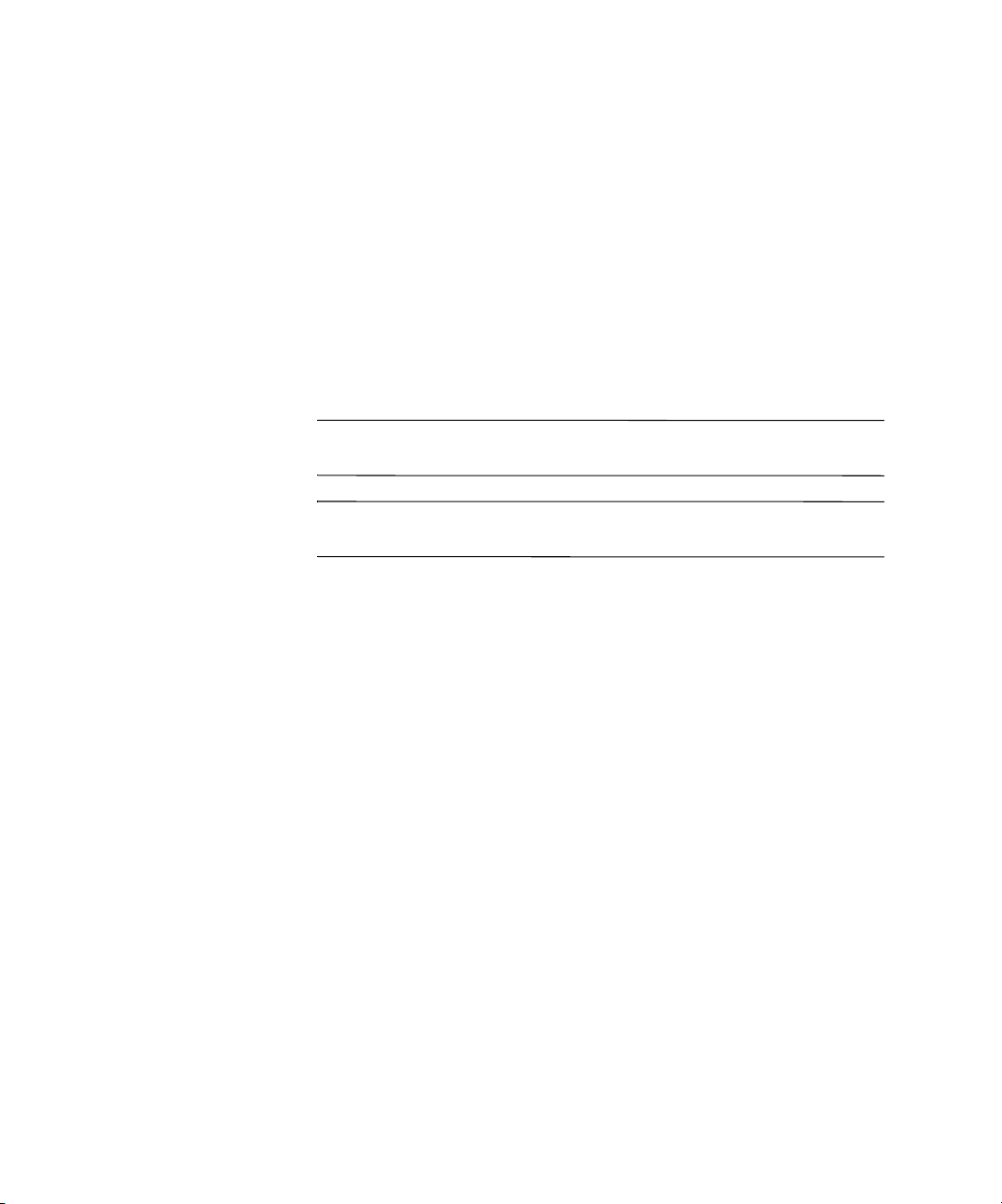
© 2002 Compaq Information Technologies Group, L.P.
Compaq, the Compaq logo, and Evo are trademarks of Compaq Information
Technologies Group, L.P. in the U.S. and/or other countries.
Microsoft, MS-DOS, Windows, and Windows NT are trademarks of Microsoft
Corporation in the U.S. and/or other countries.
All other product names mentioned herein may be trademarks of their respective
companies.
Compaq shall not be liable for technical or editorial errors or omissions
contained herein. The information is provided “as is” without warranty of any
kind and is subject to change without notice. The warranties for Compaq
products are set forth in the express limited warranty statements accompanying
such products. Nothing herein should be construed as constituting an additional
warranty.
WARNING: Text set off in this manner indicates that failure to follow
Å
directions could result in bodily harm or loss of life.
CAUTION: Text set off in this manner indicates that failure to follow
Ä
directions could result in damage to equipment or loss of information.
Hardware Reference Guide
First Edition July 2002
Document Part Number: 254241-001
Page 3
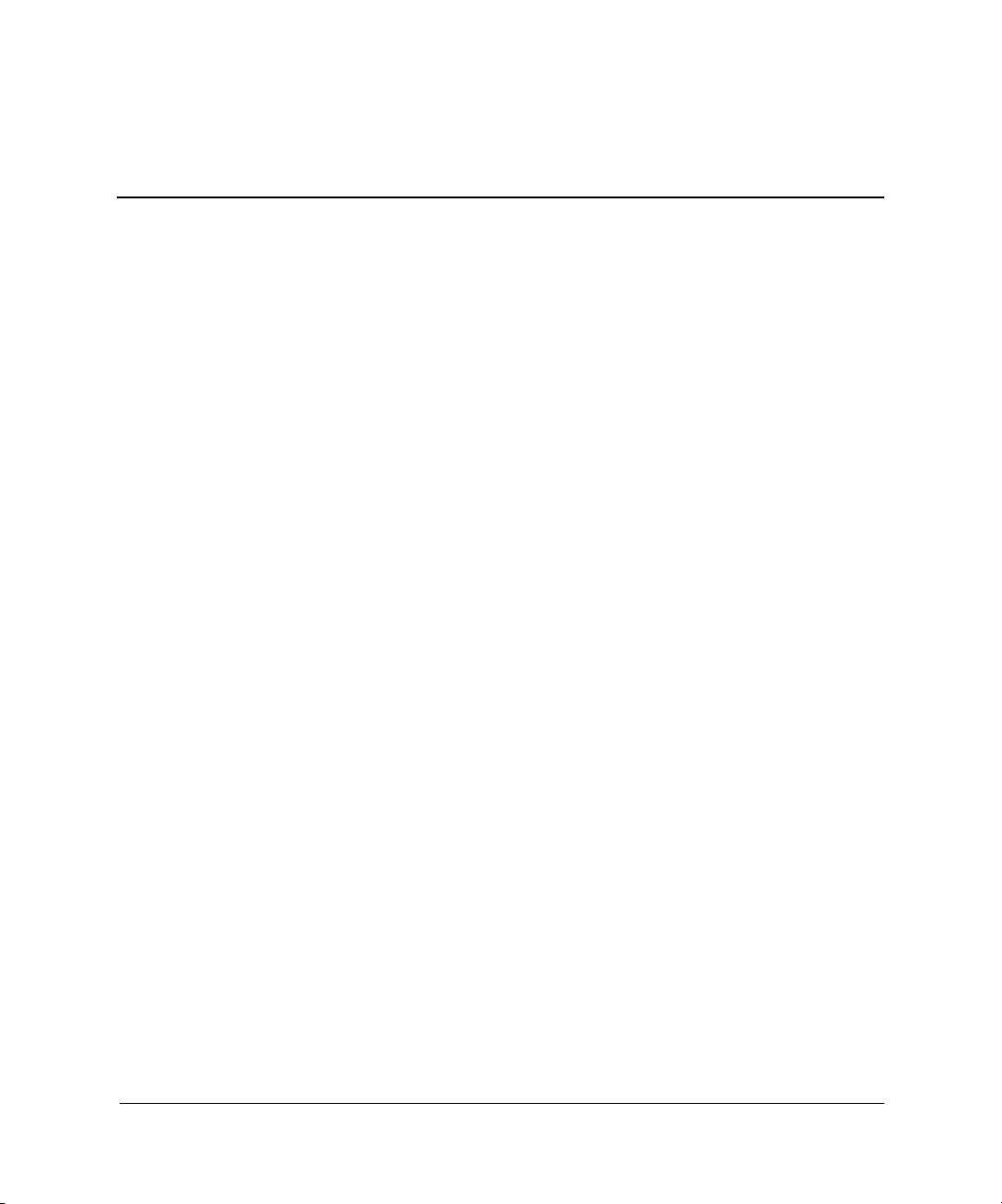
Contents
1 Product Features
Standard Thin Client Features. . . . . . . . . . . . . . . . . . . . . . . . . . . . . . . . . . . . . . . . . . . . 1–1
Rear Panel Components . . . . . . . . . . . . . . . . . . . . . . . . . . . . . . . . . . . . . . . . . . . . . . . . 1–2
T1010 Rear Panel Components . . . . . . . . . . . . . . . . . . . . . . . . . . . . . . . . . . . . . . . 1–2
T20 Rear Panel Components . . . . . . . . . . . . . . . . . . . . . . . . . . . . . . . . . . . . . . . . . 1–3
T30 Rear Panel Components . . . . . . . . . . . . . . . . . . . . . . . . . . . . . . . . . . . . . . . . . 1–4
System Board Components . . . . . . . . . . . . . . . . . . . . . . . . . . . . . . . . . . . . . . . . . . . . . . 1–5
T1010 System Board Components . . . . . . . . . . . . . . . . . . . . . . . . . . . . . . . . . . . . . 1–5
T20 System Board Components . . . . . . . . . . . . . . . . . . . . . . . . . . . . . . . . . . . . . . . 1–6
T30 System Board Components . . . . . . . . . . . . . . . . . . . . . . . . . . . . . . . . . . . . . . . 1–7
Using the Keyboard. . . . . . . . . . . . . . . . . . . . . . . . . . . . . . . . . . . . . . . . . . . . . . . . . . . . 1–8
Windows Logo Key . . . . . . . . . . . . . . . . . . . . . . . . . . . . . . . . . . . . . . . . . . . . . . . . 1–9
Special Mouse Functions. . . . . . . . . . . . . . . . . . . . . . . . . . . . . . . . . . . . . . . . . . . . . . . 1–10
Serial Number Location . . . . . . . . . . . . . . . . . . . . . . . . . . . . . . . . . . . . . . . . . . . . . . . 1–10
2 Hardware Upgrades
General Hardware Installation Sequence . . . . . . . . . . . . . . . . . . . . . . . . . . . . . . . . . . . 2–1
Locating the Power On Switch . . . . . . . . . . . . . . . . . . . . . . . . . . . . . . . . . . . . . . . . 2–3
Gaining Access to the Thin Client System Board . . . . . . . . . . . . . . . . . . . . . . . . . 2–4
Accessing the T20 System Board. . . . . . . . . . . . . . . . . . . . . . . . . . . . . . . . . . . 2–4
Accessing the T30 System Board. . . . . . . . . . . . . . . . . . . . . . . . . . . . . . . . . . . 2–5
Installing Thin Client Options. . . . . . . . . . . . . . . . . . . . . . . . . . . . . . . . . . . . . . . . . . . . 2–6
Flash Memory Installation . . . . . . . . . . . . . . . . . . . . . . . . . . . . . . . . . . . . . . . . . . . 2–6
T20 Flash Memory Installation . . . . . . . . . . . . . . . . . . . . . . . . . . . . . . . . . . . . 2–6
T30 Flash Memory Installation . . . . . . . . . . . . . . . . . . . . . . . . . . . . . . . . . . . . 2–7
SODIMM Installation . . . . . . . . . . . . . . . . . . . . . . . . . . . . . . . . . . . . . . . . . . . . . . . 2–9
PCMCIA Wireless Card Installation . . . . . . . . . . . . . . . . . . . . . . . . . . . . . . . . . . 2–10
Accessing the T1010 PCMCIA Slot . . . . . . . . . . . . . . . . . . . . . . . . . . . . . . . 2–10
Accessing the T30 PCMCIA Slot . . . . . . . . . . . . . . . . . . . . . . . . . . . . . . . . . 2–11
Hardware Reference Guide iii
Page 4

Contents
A Specifications
B Security Provisions
Securing the Thin Client . . . . . . . . . . . . . . . . . . . . . . . . . . . . . . . . . . . . . . . . . . . . . . . . B–1
Securing a T20 Thin Client. . . . . . . . . . . . . . . . . . . . . . . . . . . . . . . . . . . . . . . . . . . B–1
Securing a T20 with a Security Bracket and Cable Lock . . . . . . . . . . . . . . . . B–1
Securing a T30 Thin Client with a Cable Lock . . . . . . . . . . . . . . . . . . . . . . . . . . . B–3
C Electrostatic Discharge
Preventing Electrostatic Damage . . . . . . . . . . . . . . . . . . . . . . . . . . . . . . . . . . . . . . . . . C–1
Grounding Methods. . . . . . . . . . . . . . . . . . . . . . . . . . . . . . . . . . . . . . . . . . . . . . . . . . . . C–2
D Routine Thin Client Care and Shipping Preparation
Routine Thin Client Care . . . . . . . . . . . . . . . . . . . . . . . . . . . . . . . . . . . . . . . . . . . . . . . D–1
Shipping Preparation . . . . . . . . . . . . . . . . . . . . . . . . . . . . . . . . . . . . . . . . . . . . . . . . . . . D–2
Important Service Repair Information . . . . . . . . . . . . . . . . . . . . . . . . . . . . . . . . . . . . . D–2
iv Hardware Reference Guide
Page 5
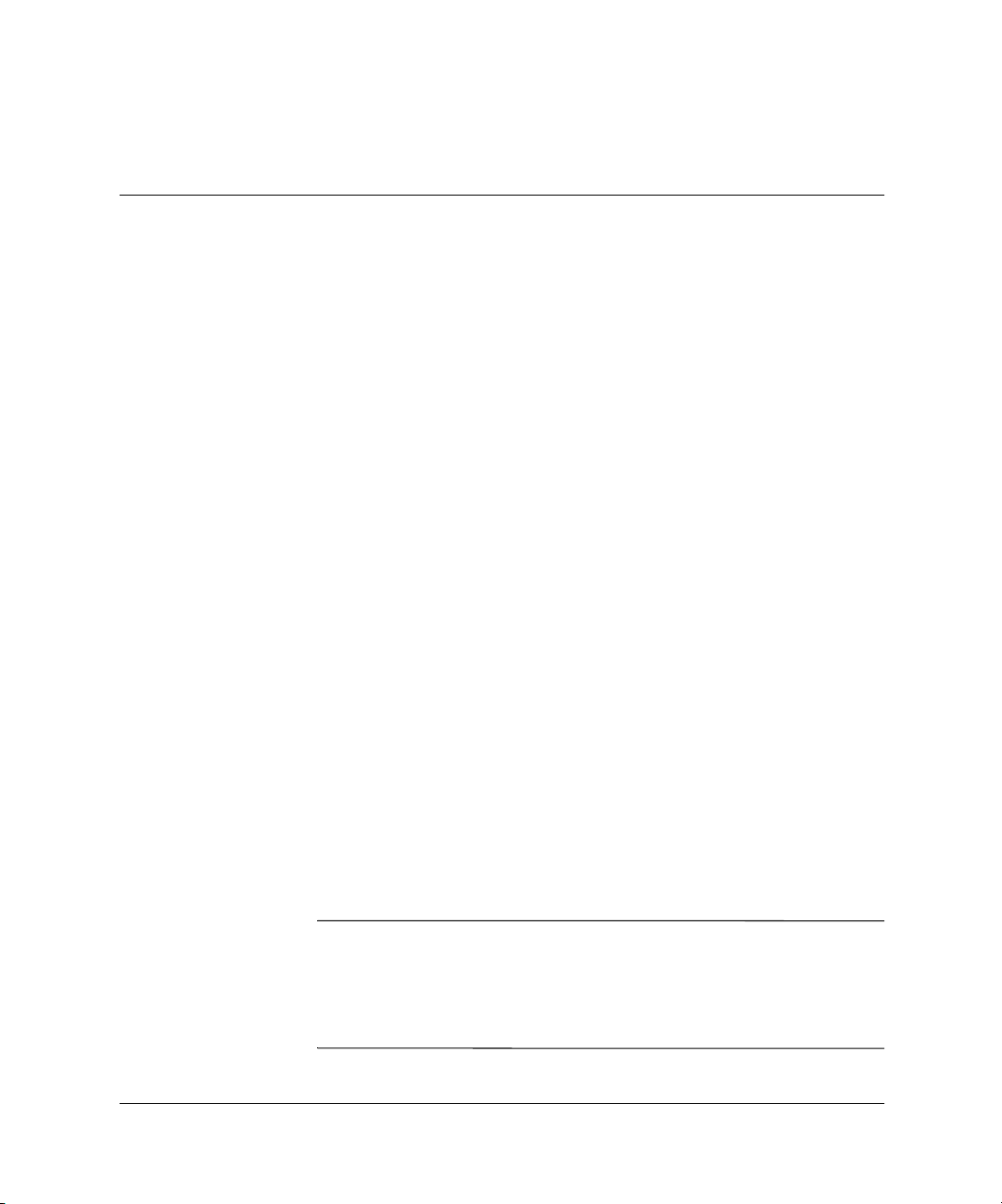
Standard Thin Client Features
The Compaq Thin Clients T1010, Evo™ T20, and Evo T30 are
Windows-based Terminals (WBTs) that connect over a network to
a Windows NT Server running Windows 2000 or Windows NT
Terminal Server Edition or either of these operating systems with
Citrix MetaFrame software running atop the server operating system.
Thin Client features vary depending on your model. The following
sections will review the individual features of each of these systems.
For a complete listing of the hardware and software installed on your
Thin Client visit http://www.compaq.com/products/thinclients/index.html
search for your specific Thin Client model.
The following features are common to all three Thin Clients:
No moving parts
■
No hard drives or floppy drives
■
1
Product Features
and
Limited expandibility
■
15-minute setup time
■
One-stop shopping for servers, clients, monitors, and peripherals
■
Free firmware upgrades for the life of the device which enables
■
IT managers to be current with the latest technology
Central deployment and management with the Rapport
■
Administrative Software for Compaq Thin Clients
Your purchase of a Compaq Thin Client entitles you to the
✎
Workgroup Edition of Rapport Administrative Software for
Compaq Thin Clients. To order your CD, free of charge, visit
the Compaq website at
and follow the instructions.
Hardware Reference Guide 1–1
http://www.compaq.com/products/thinclients/rapport
Page 6
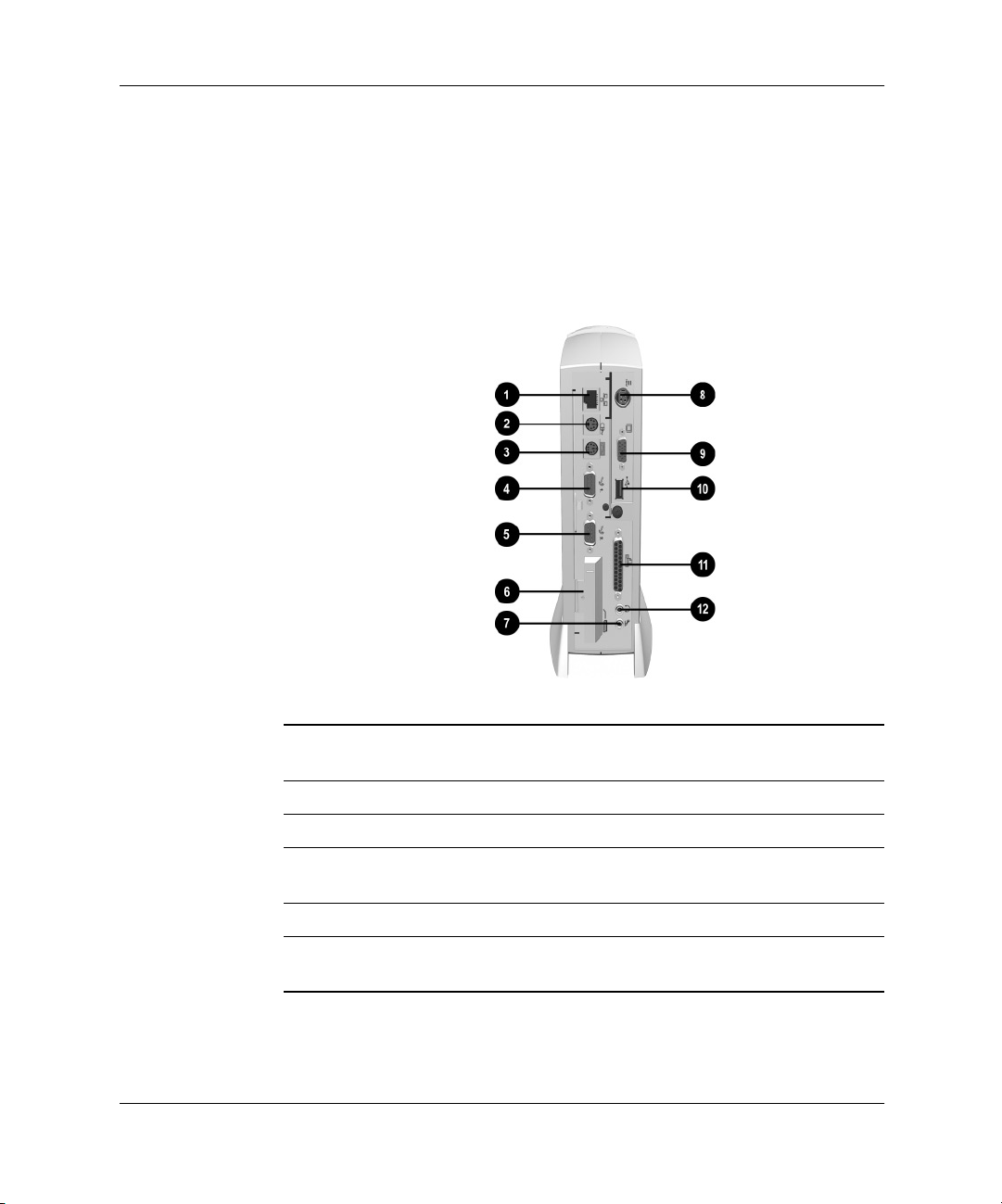
Product Features
Rear Panel Components
The rear panel components vary depending on the Thin Client model.
See the appropriate sections that follow for information on your
specific model.
T1010 Rear Panel Components
Ethernet RJ-45 Connector
1
Mouse Connector
2
Keyboard Connector
3
Serial Connector (COM1)
4
Serial Connector (COM2)
5
PCMCIA Option Slot
6
1–2 Hardware Reference Guide
Line-in Audio Connector
7
(Microphone)
Power Cord Connector
8
Monitor Connector
9
Universal Serial Bus (USB)
-
Connector
Parallel Connector
q
Line-out Audio (Headphone)
w
Connector
Page 7

T20 Rear Panel Components
Product Features
Power Cord Connector
1
Four USB Connectors
2
Monitor Connector
3
Hardware Reference Guide 1–3
Line-out Audio Connector
4
Line-in Audio Connector
5
Ethernet RJ-45 Connector
6
Page 8
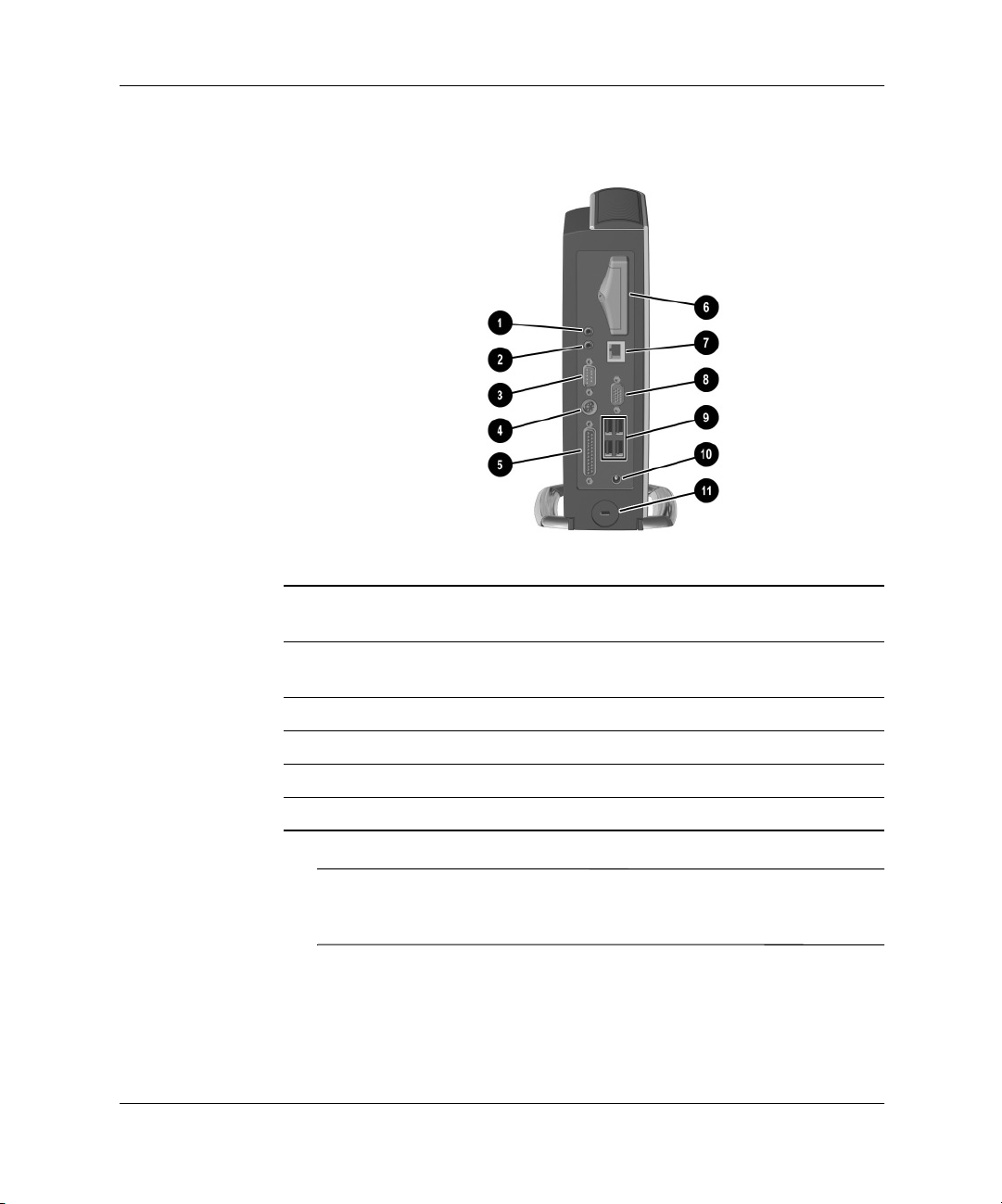
Product Features
T30 Rear Panel Components
Line-in Audio (Microphone)
1
Connector
Line-out Audio (Headphone)
2
Connector
Serial Connector (COM1)
3
Keyboard/Mouse Connector
4
Parallel Connector
5
PCMCIA Option Slot
6
CAUTION: The power cord connector is for use only with the supplied
Ä
power adaptor. Replace only with the same or equivalent type as
recommended by the manufacturer.
1–4 Hardware Reference Guide
Ethernet RJ-45 Connector
7
Monitor Connector
8
USB Connectors
9
Power Cord Connector
-
Security Cable Lock Slot
q
Page 9
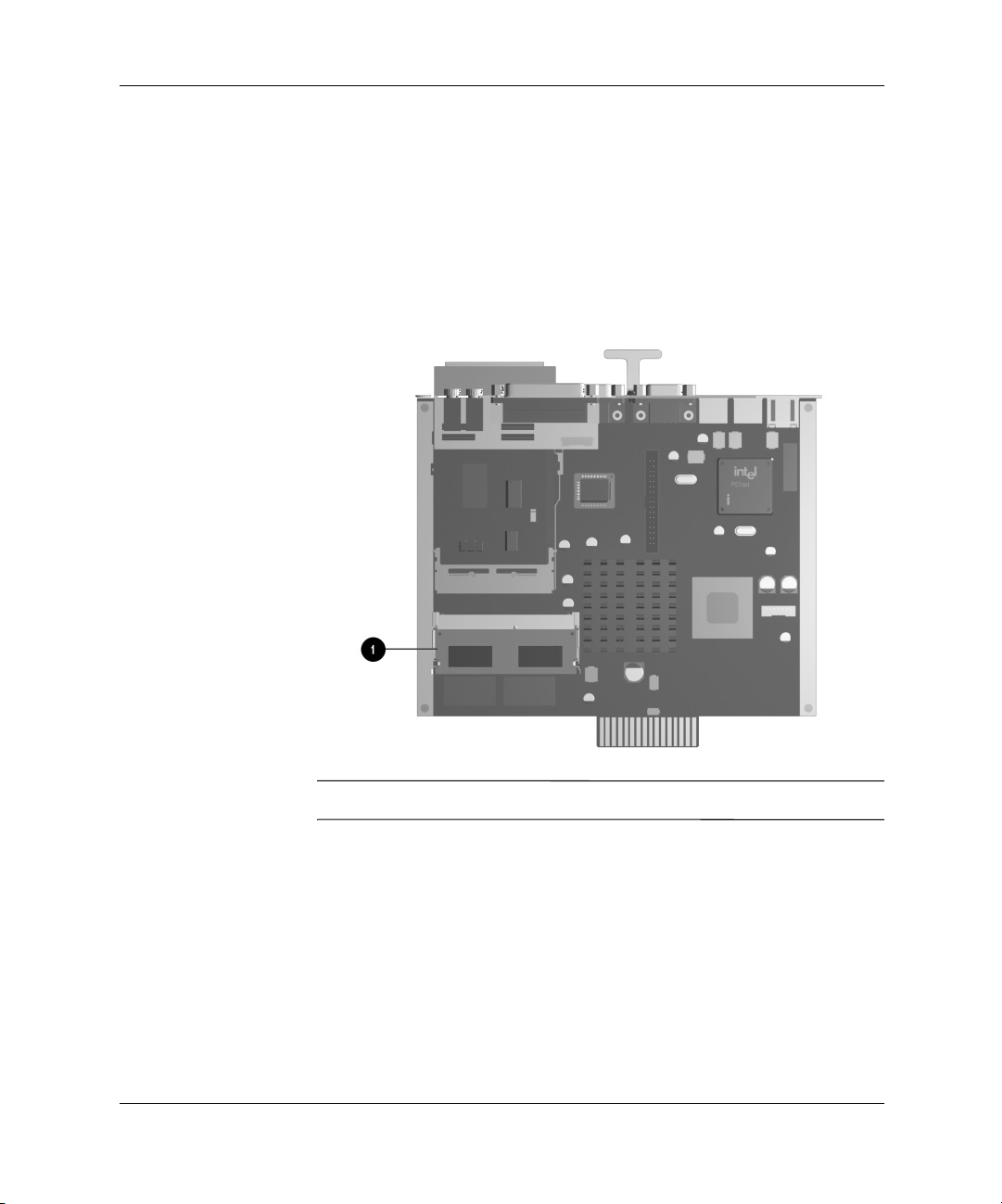
System Board Components
The system board components for Thin Clients will vary depending
on your model. See the following sections for the system board
information for your specific model.
T1010 System Board Components
The T1010 system board houses the SODIMM memory module 1.
Product Features
The T1010 Thin Client is not flash or DRAM memory upgradeable.
✎
Hardware Reference Guide 1–5
Page 10
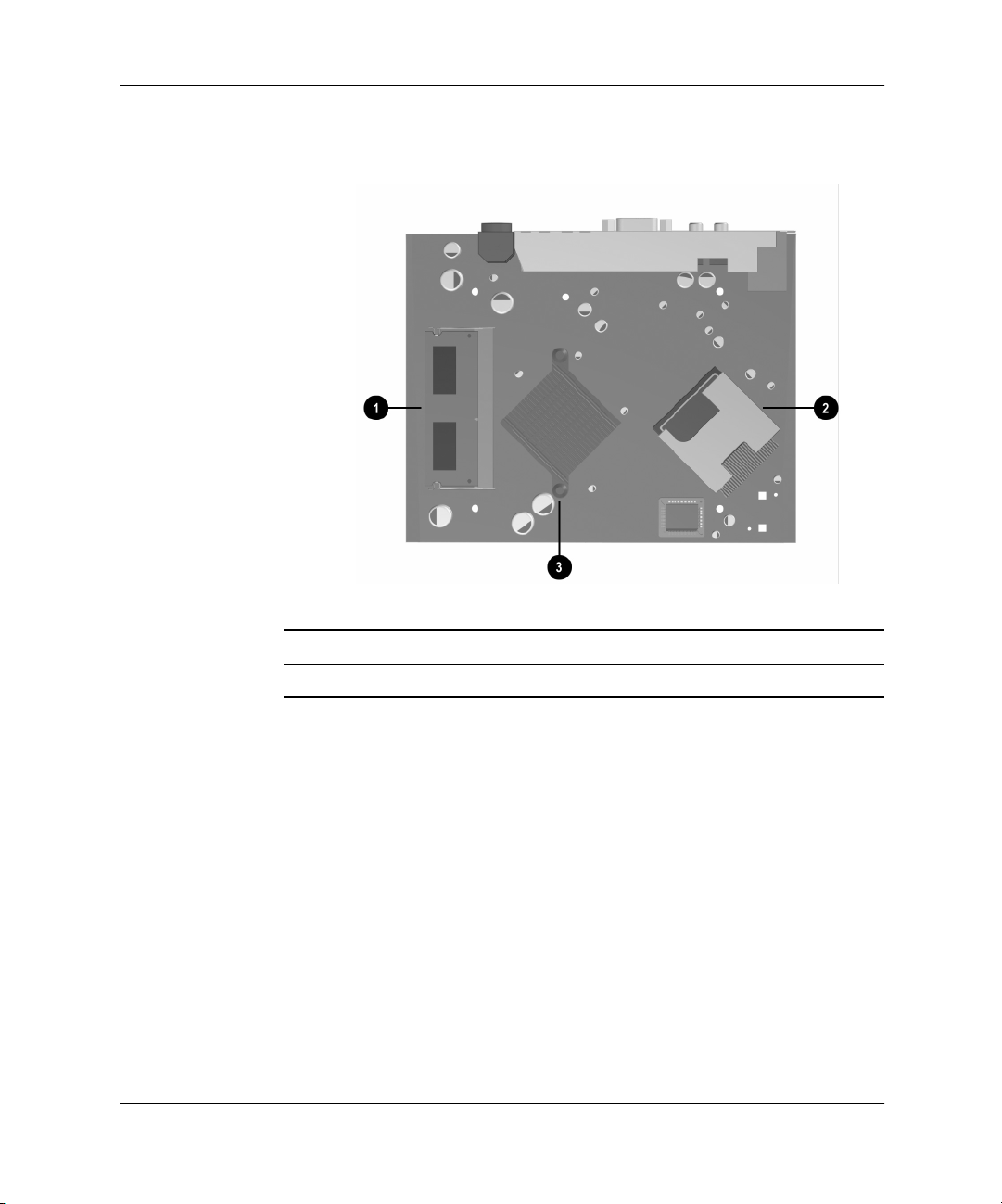
Product Features
T20 System Board Components
Memory
1
Flash Memory Module
2
1–6 Hardware Reference Guide
Processor
3
Page 11
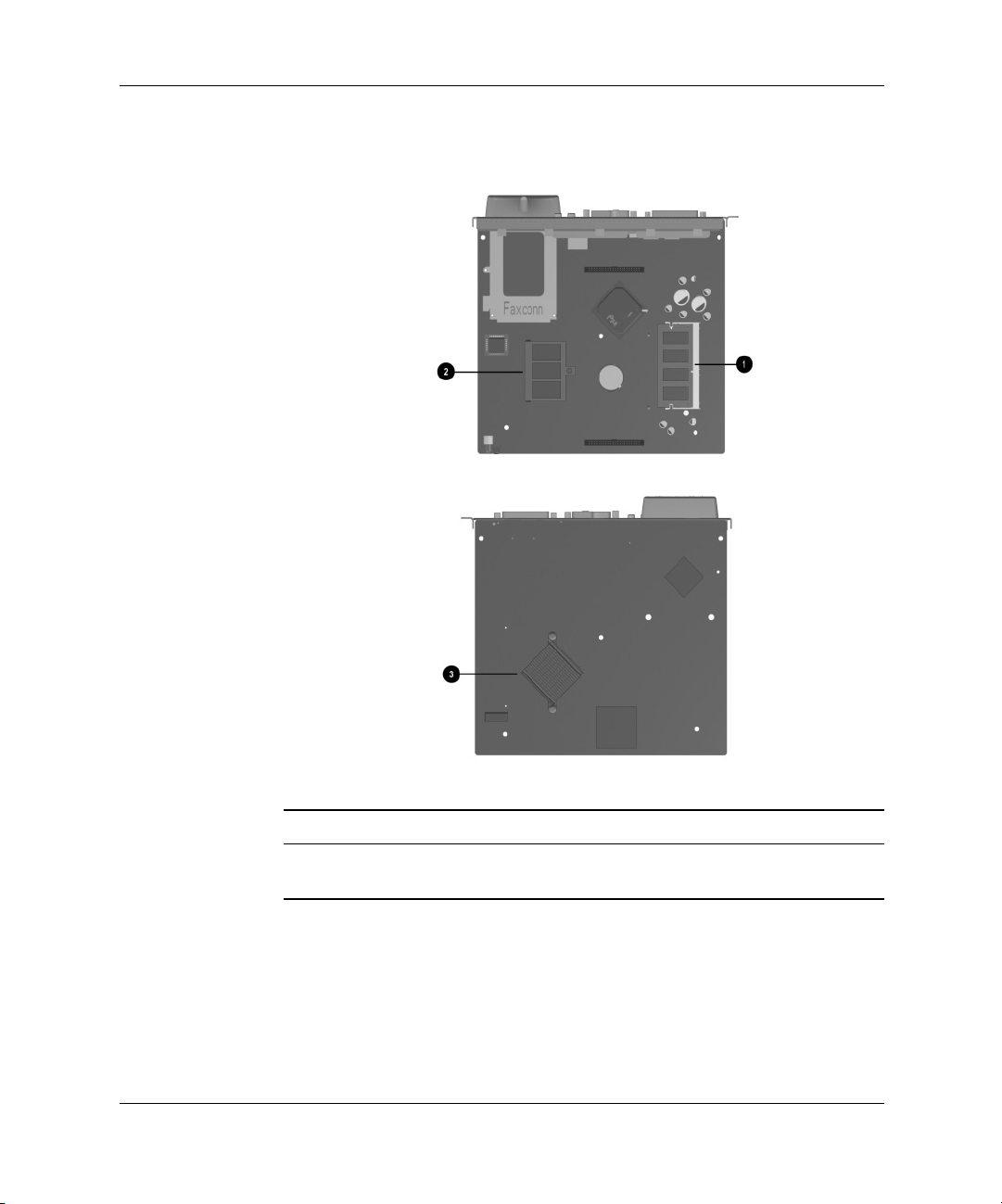
T30 System Board Components
Product Features
SODIMM Memory
1
IDE Flash Memory
2
(may vary by model)
Hardware Reference Guide 1–7
Processor
3
Page 12

Product Features
Using the Keyboard
Compaq Enhanced Keyboard Components
Key Used in combination with another key;
Ctrl
1
its effect depends on the application
software you are using.
Windows Logo Key* Used to open the Start menu in
2
Microsoft Windows. Used in
combination with other keys to
perform other functions. (See
following section.)
Key Used in combination with another key;
Alt
3
its effect depends on the application
software you are using.
Application Key* Used (like the right mouse button) to
4
open pop-up menus in a Microsoft
Office application. May perform other
functions in other software
applications.
Keys available in select geographic regions.
*
1–8 Hardware Reference Guide
Page 13

Product Features
Compaq Enhanced Keyboard Components
5
6
7
8
Windows Logo Key
Use the Windows Logo Key in combination with other keys to
perform certain functions available in the Windows operating
systems.
Windows Logo Key +
(Continued)
Editing Keys Includes the following:
Page Up, Delete, End, and Page Down.
Holding down Ctrl and Alt while
✎
pressing Delete allows you to
restart your Thin Client.
Num Lock light Indicates whether the Num Lock
feature is on or off.
Caps Lock light Indicates whether the Caps Lock
feature is on or off.
Scroll Lock light Indicates whether the Scroll Lock
feature is on or off.
F1
Displays a pop-up menu for the
selected object
Insert, Home,
Windows Logo Key +
Windows Logo Key +
Windows Logo Key +
Windows Logo Key +
Windows Logo Key +
+ Windows Logo Key +
Shift
Windows Logo Key +
Hardware Reference Guide 1–9
Tab
e
f
Ctrl
m
r
+
Activates the next Taskbar button
Launches Explore My Computer
Launches Find Document
Launches Find Computer
f
Minimizes all open applications
Undoes Minimize All
m
Displays the Run dialog box
Page 14

Product Features
Special Mouse Functions
Most software applications support the use of a mouse. The functions
assigned to each mouse button depend on the software applications
you are using.
Some models ship with a USB scroll mouse.
✎
Serial Number Location
Each Thin Client has a unique serial number which is located on the
bottom of the Thin Client. Keep this number available for use when
contacting Compaq customer service for assistance.
1–10 Hardware Reference Guide
Page 15

Hardware Upgrades
General Hardware Installation Sequence
To ensure the proper installation of any Thin Client hardware option:
1. Back up any data if necessary.
2. If the Thin Client is on:
a. Shut the unit down.
b. Turn the unit and any other attached devices off. See the
section “Locating the Power On Switch” later in this chapter
to locate the power on/off switch on your Thin Client.
c. Disconnect the power cord from the wall outlet.
d. Disconnect any external devices or cables.
WARNING: To reduce the risk of personal injury from electrical shock
Å
and/or hot surfaces, be sure to disconnect the power cord from the wall
outlet and allow the internal system components to cool before
touching.
2
WARNING: To reduce the risk of electrical shock, fire, or damage to the
Å
equipment, do not plug telecommunications or telephone connectors
into the network interface controller (NIC) receptacles.
CAUTION: Static electricity can damage the electronic components of
Ä
the Thin Client or optional equipment. Before beginning these
procedures, ensure that you are discharged of static electricity by
briefly touching a grounded metal object. See Appendix C, “Electrostatic
Discharge,” for more information.
Hardware Reference Guide 2–1
Page 16

Hardware Upgrades
3. Access the Thin Client system board.
See the section “Gaining Access to the Thin Client System Board” for
✎
more information on how to access the system board.
4. Remove, if necessary, any hardware that will be replaced.
5. Install any optional equipment.
Many of the instructions for installing Thin Client options can
✎
be found and downloaded from the Compaq website at
http://www.compaq.com.
6. Replace the Thin Client’s side access cover.
7. Reconnect any external devices and power cords.
8. Turn on the monitor, the Thin Client, and any devices you want
to test.
9. Load any necessary drivers.
Many of the drivers necessary for installing optional Thin Client
✎
hardware can be found and downloaded from the Compaq website at
http://www.compaq.com.
10. Reconfigure the Thin Client, if necessary.
2–2 Hardware Reference Guide
Page 17

Locating the Power On Switch
The location of the power on switch varies according to your Thin
Client model. See the following illustration for the location of the
power on switch
WARNING: To reduce the risk of electrical shock, make sure your Thin
Å
Client is powered off and disconnected from the power outlet prior to
installing any components.
on your specific Thin Client.
1
Hardware Upgrades
Power on switch location
Hardware Reference Guide 2–3
Page 18

Hardware Upgrades
Gaining Access to the Thin Client System Board
To install internal hardware options, the system board must be
accessed. See the following sections to determine how to access the
system board of your Thin Client.
WARNING: Before accessing the system board, ensure that the Thin
Å
Client is turned off and that the power cord is disconnected from the
electrical outlet.
The T1010 Thin Client is not flash or DRAM memory upgradeable.
✎
So, under these circumstances you would not need to access the
T1010 system board.
Accessing the T20 System Board
WARNING: Before removing the side access panel, ensure that the
Å
Thin Client is turned off and that the power cord is disconnected from
the electrical outlet.
To gain access to the T20 system board:
1. Press outward on the thumb latches
2. Slide the panel back
Removing the T20 Side Access Panel
2–4 Hardware Reference Guide
, as shown in the following illustration.
2
1
.
Page 19

Accessing the T30 System Board
WARNING: Before removing the side access panel, ensure that the
Å
Thin Client is turned off and that the power cord is disconnected from
the electrical outlet.
To access the T30 system board:
1. Remove the security cable lock, if installed. See the security
cable lock instructions for information on how to remove
the lock.
Hardware Upgrades
2. Remove the screw
slot cover.
3. Slide the side access panel straight back
following illustration.
Removing the T30 Side Access Panel
from the back panel next to the PCMCIA
1
as shown in the
2
Hardware Reference Guide 2–5
Page 20

Hardware Upgrades
Installing Thin Client Options
There are several options available for installation on Compaq
Thin Clients such as flash memory, SODIMM, PCMCIA, and
security hardware (see Appendix B for security hardware). Not all
Thin Clients support the same options. Visit the Compaq website at
http://www.compaq.com/products/thinclients/options/index.html
what options are supported on your Thin Client, to order your
available options, and to download the complete installation
instructions for your options.
The following sections contain some general installation instructions
for some of the available options. In all cases, see the specific
installation instructions applicable to the Thin Client option.
Flash Memory Installation
If your Thin Client can be upgraded with the optional flash memory,
use the following instructions as an overview of this procedure.
CAUTION: If necessary, back up any data before continuing the
Ä
installation.
to see
In addition to following these instructions, follow the detailed
✎
instructions that accompany the flash memory you have purchased.
These instructions are available for download from the Compaq
website.
T20 Flash Memory Installation
1. Follow the applicable instructions in the “General Hardware
Installation Sequence” section at the beginning of this chapter.
2. Access the Thin Client system board.
3. Remove any existing flash memory if installed.
2–6 Hardware Reference Guide
Page 21

Hardware Upgrades
4. Insert the new flash memory with the membrane circuitry facing
down as shown in the following illustration.
Installing optional flash memory (T20 model shown)
5. Attach the side access panel.
6. Power up the Thin Client.
7. Upgrade the Thin Client firmware if necessary.
T30 Flash Memory Installation
The T30 Thin Client can be upgraded with two physically different
types of flash. Use these steps as a general installation overview.
Refer to the documentation included in your flash memory option kit
for detailed instructions on installing T30 flash memory.
1. Follow the applicable instructions in the “General Hardware
Installation Sequence” section at the beginning of this chapter.
2. Access the Thin Client system board.
3. Remove any existing flash memory if installed.
Hardware Reference Guide 2–7
Page 22

Hardware Upgrades
4. Verify the location of pin 1 on your Flash Memory card and align
it with the pin 1 marker shown on the system board.
5. Insert the new flash memory as shown in the following two
illustrations.
Type One
Type Two
6. Attach the side access panel.
7. Power up the Thin Client.
8. Upgrade the Thin Client firmware if necessary.
2–8 Hardware Reference Guide
Page 23

SODIMM Installation
If your Thin Client can be upgraded with optional SODIMM memory,
use the following instructions for an overview of this procedure.
CAUTION: If necessary, back up any data before continuing the
Ä
installation.
In addition to following these instructions, follow the instructions that
✎
are applicable to your specific Thin Client option.
1. Follow the applicable instructions in the “General Hardware
Installation Sequence” section at the beginning of this chapter.
2. Access the Thin Client system board.
3. Remove any existing SODIMM if installed.
Hardware Upgrades
4. Install the module into the socket at a 45° angle
then snap the module
Installing an optional SODIMM (T20 model shown)
5. Attach the side access panel.
6. Power up the Thin Client.
into position as shown.
2
until it clicks,
1
Hardware Reference Guide 2–9
Page 24

Hardware Upgrades
PCMCIA Wireless Card Installation
If your Thin Client supports an optional PCMCIA wireless card,
follow the Thin Client-related instructions included in the Compaq
option kit. Compaq also supports several third-party wireless cards.
http://www.compaq.com\support\thinclients
Visit
instructions.
In order to use an optional PCMCIA wireless card, it is necessary
to remove the PCMCIA slot cover located on the back of your
Thin Client. See the following sections for the instructions applicable
to your Thin Client.
Accessing the T1010 PCMCIA Slot
To access the T1010 PCMCIA slot, perform the following:
for installation
1. Remove the screw
2. Rotate the cover
Accessing the T1010 PCMCIA slot
You will not be able to close the slot cover after a PCMCIA card is
✎
installed.
as shown in the following illustration.
1
as shown.
2
2–10 Hardware Reference Guide
Page 25

Accessing the T30 PCMCIA Slot
To access the T30 PCMCIA slot, perform the following:
Hardware Upgrades
1. Remove the screw
This screw must be removed in order to pry open the PCMCIA slot
✎
cover.
2. Remove the slot cover
small flathead screwdriver until it pops loose.
Accessing the T30 PCMCIA slot
as shown in the following illustration.
1
by prying it open with your fingers or a
2
Hardware Reference Guide 2–11
Page 26

A
Specifications
Compaq Thin Client T1010
Dimensions
Height
Width
Depth
Approximate Weight 12.5 lb 5.5 kg
Temperature Range (fanless design)
Operating
Nonoperating
Relative Humidity (non-condensing) 20–80% 20–80%
Maximum Altitude (unpressurized)
Operating
Nonoperating
Powe r Supply
Operating Voltage Range
Rated Line Frequency
32° to 104° F
14° to 140° F
8.9 in
3.9 in
6.9 in
10,000 ft
40,000 ft
90–264 VAC
47–63 Hz
22.6 cm
9.9 cm
17.5 cm
0° to 40° C
-10° to 60° C
3048 m
12192 m
90–264 VAC
47–63 Hz
Power Output (maximum) 20 W 20 W
Rated Input Current (maximum) 4.0 A 4.0 A
Heat Dissipation
On
Suspend
Off
Hardware Reference Guide A–1
453.3 BTU/hr
444.3 BTU/hr
228.9 BTU/hr
114.2 kg-cal/hr
111.9 kg-cal/hr
57.7 kg-cal/hr
Page 27

Specifications
Compaq Evo Thin Client T20
Dimensions
Height
Width
Depth
Approximate Weight 3.0 lb 1.4 kg
Temperature Range
Operating
Nonoperating
Relative Humidity (noncondensing)
Operating
Nonoperating
Maximum Altitude (unpressurized)
Operating
Nonoperating
Powe r Supply
Operating Voltage Range
Rated Line Frequency
Power Output (maximum) 18 W 18 W
32° to 104° F
14° to 140° F
8.4 in
3.6 in
7.7 in
10–90%
10–95%
10,000 ft
40,000 ft
90–265 VAC
47–63 Hz
21.3 cm
9.1 cm
19.5 cm
0° to 40° C
-10° to 60° C
10–90%
10–95%
3048 m
12192 m
90–265 VAC
47–63 Hz
Rated Input Current (maximum) 1.5 A 1.5 A
Heat Dissipation
On
Suspend
Off
350.1 BTU/hr
345.6 BTU/hr
228.9 BTU/hr
88.2 kg-cal/hr
87.1 kg-cal/hr
27.7 kg-cal/hr
A–2 Hardware Reference Guide
Page 28

Specifications
Compaq Evo Thin Client T30
Dimensions
Height
Width
Width (foot/base)
Depth
Approximate Weight 4.6 lb 2.1 kg
Temperature Range
Operating
Nonoperating
Relative Humidity (noncondensing)
Operating
Nonoperating
Maximum Altitude (unpressurized)
Operating
Nonoperating
Powe r Supply
Operating Voltage Range
Rated Voltage Range
Rated Line Frequency
10.2 in
2.7 in
4.6 in
8.5 in
32° to 104° F
-40° to 140° F
10–90%
10–95%
10,000 ft
40,000 ft
90–132 VAC
100–120 VAC
50–60 Hz
26.0 cm
7.0 cm
11.75 cm
21.6 cm
0° to 40° C
-40° to 60° C
10–90%
10–95%
3048 m
12192 m
180–265 VAC
200–240 VAC
50–60 Hz
Power Output 40 W 40 W
Rated Input Current (maximum) 1.5 A 1.0 A
Heat Dissipation
Maximum
Nominal
136.6 BTU/hr
53.3 BTU/hr
34.4 kg-cal/hr
13.4 kg-cal/hr
Hardware Reference Guide A–3
Page 29

Security Provisions
Securing the Thin Client
The T20 and T30 Thin Clients are designed or can be set up to accept
a security cable lock. See the following sections for instructions on
securing your specific Thin Client.
Securing a T20 Thin Client
The T20 Thin Client can be secured in two ways:
An optional bracket and cable lock can be added.
■
The unit can be secured to a tabletop or counter.
■
Securing a T20 with a Security Bracket and Cable Lock
A separate security bracket option and cable lock option are available
for the T20. This bracket, which attaches to the T20, combined with
the cable lock, prevent the outside access panel from being removed.
To order these options and to download the installation instructions
for these options, visit the Compaq website at
http://www.compaq.com/products/thinclients/options/index.html.
B
Hardware Reference Guide B–1
Page 30

Security Provisions
Securing a T20 to a Tabletop or Counter
The T20 Thin Client can be secured to a tabletop or workspace
counter to prevent the unit from being moved. To secure the
Thin Client:
This procedure requires you to remove the base screws from the
✎
T20 Thin Client and replace two of them with longer screws. Before
beginning the procedure, locate two screws of the same thread as the
screws you are replacing. These new screws should be long enough to
go through the tabletop or counter, though the base, and back into the
Thin Client.
1. Remove the base of the Thin Client by unscrewing the
four screws at the bottom that secure the base to the unit.
2. Use the base of the Thin Client as a guide for pre-drilling
two holes on the tabletop or counter as shown in the following
illustration.
Pre-drilling the screw holes
B–2 Hardware Reference Guide
Page 31

Security Provisions
3. Attach the base back to the Thin Client using only the two screws
that will not be used in securing the unit to the table.
4. Using the two new screws (not included), attach the unit to the
tabletop or counter as shown in the following illustration.
Attaching the T20 to a tabletop
Securing a T30 Thin Client with a Cable Lock
The rear of the T30 Thin Client is designed with a built-in cable
lock slot. See Chapter 1, “Product Features,” for the location of this
slot. The cable lock is available as an option. To order this option
and to download the installation instructions for this option, visit
the Compaq website at
http://www.compaq.com/products/thinclients/options/index.html.
Hardware Reference Guide B–3
Page 32

Electrostatic Discharge
A discharge of static electricity from a finger or other conductor may
damage system boards or other static-sensitive devices. This type of
damage may reduce the life expectancy of the device.
Preventing Electrostatic Damage
To prevent electrostatic damage, observe the following precautions:
Avoid hand contact by transporting and storing products in
■
static-safe containers.
Keep electrostatic-sensitive parts in their containers until they
■
arrive at static-free workstations.
Place parts on a grounded surface before removing them from
■
their containers.
Avoid touching pins, leads, or circuitry.
■
C
Always be properly grounded when touching a static-sensitive
■
component or assembly.
Hardware Reference Guide C–1
Page 33

Electrostatic Discharge
Grounding Methods
There are several methods for grounding. Use one or more of
the following methods when handling or installing
electrostatic-sensitive parts:
Use a wrist strap connected by a ground cord to a grounded
■
Thin Client chassis. Wrist straps are flexible straps with a
minimum of 1 megohm +/- 10 percent resistance in the ground
cords. To provide proper grounding, wear the strap snug against
the skin.
Use heelstraps, toestraps, or bootstraps at standing workstations.
■
Wear the straps on both feet when standing on conductive floors
or dissipating floor mats.
Use conductive field service tools.
■
Use a portable field service kit with a folding static-dissipating
■
work mat.
If you do not have any of the suggested equipment for proper
grounding, contact your Compaq authorized dealer, reseller, or
service provider.
For more information on static electricity, contact your Compaq
✎
authorized dealer, reseller, or service provider.
C–2 Hardware Reference Guide
Page 34

Routine Thin Client Care and
Routine Thin Client Care
Follow these suggestions to take care of your Thin Client:
Operate the Thin Client on a sturdy, level surface. Leave a 3-inch
■
(7.6-cm) clearance around the air vents to permit the required
airflow.
Never operate the Thin Client with the outside panel removed.
■
Never restrict the airflow into the Thin Client by blocking the
■
vents or air intake.
Keep the Thin Client away from excessive moisture, direct
■
sunlight, and extremes of heat and cold. For information about
the recommended temperature and humidity ranges for your Thin
Client, see Appendix A, “Specifications,” in this guide.
D
Shipping Preparation
Keep liquids away from the Thin Client and keyboard.
■
Turn off the Thin Client before you do either of the following:
■
Wipe the exterior of the Thin Client with a soft, damp cloth
❏
as needed. Using cleaning products may discolor or damage
the finish.
Occasionally clean the air vents of the Thin Client. Lint and
❏
other foreign matter can block the vents and limit the airflow.
Hardware Reference Guide D–1
Page 35

Routine Thin Client Care and Shipping Preparation
Shipping Preparation
Follow these suggestions when preparing to ship your Thin Client:
1. Turn off the Thin Client and external devices.
2. Disconnect the power cord from the electrical outlet, then from
the Thin Client.
3. Disconnect the system components and external devices from
their power sources, then from the Thin Client.
4. Pack the system components and external devices in their original
packing boxes or similar packaging with sufficient packing
material to protect them.
For environmental nonoperating ranges, see Appendix A,
✎
“Specifications,” in this guide.
Important Service Repair Information
In all cases, remove and safeguard all external options before
returning the Thin Client to Compaq for repair or exchange.
In countries that support customer mail-in repair by returning the
same unit to the customer, Compaq makes every effort to return
the repaired Thin Client with the same internal memory and flash
modules that were sent.
In countries that do not support customer mail-in repair by returning
the same unit to the customer, all internal options should be removed
and safeguarded in addition to the external options. The Thin Client
should be restored to the original configuration before returning it to
Compaq for repair.
D–2 Hardware Reference Guide
