HP Compaq Presario SR5448F, Compaq Presario SR5310F, Compaq Presario SR5710F, Compaq Presario SR5548F, Compaq Presario SR5333WM Warranty and Support Guide
...Page 1

HP HDTV
Limited Warranty and Limited Refurbished Warranty and Support Guide
Guide de garantie limitée, de garantie limitée révisée et de support
— Lea esto — Garantía limitada, Garantía limitada sobre
reacondicionamento y Guía de soporte
For issues, contact HP Total Care on the Web at: http://www.hp.com/support or toll-free by phone: 1-800-474-6836
Write down the below information necessary to obtain HP support. Look for a sticker on the TV to find your product information
requested below.
Pour tout problème, contactez le service HP Total Care sur le Web à l’adresse suivante : http://www.hp.com/support ou
en utilisant l'assistance téléphonique gratuite :
1-800-474-6836
Notez les informations ci-dessous nécessaires pour bénéficier de l'assistance HP. Consultez l’autocollant apposé sur votre
téléviseur pour connaître les informations sur le produit demandées ci-après.
Para cualquier consulta, póngase en contacto con HP Total Care en la página web: http://www.hp.com/support, o bien
llamando al número gratuito: 1-800-474-6836
Anote más abajo los datos que deberá indicar siempre que solicite ayuda al Soporte de HP. En el televisor encontrará una
pegatina con los datos del producto solicitados a continuación.
Model #/Référence du modèle/Nº de modelo: (example: PL4270N) ________________
Product #/Référence du produit/Nº de producto:
(example: RK540AA) ________________________________________________________________
Serial #/ Nº de série/Nº de serie: (MXJ615A765) __________________________________
Purchase Date/Date d'achat/Fecha de compra: __________________________________
Page 2

Page 3
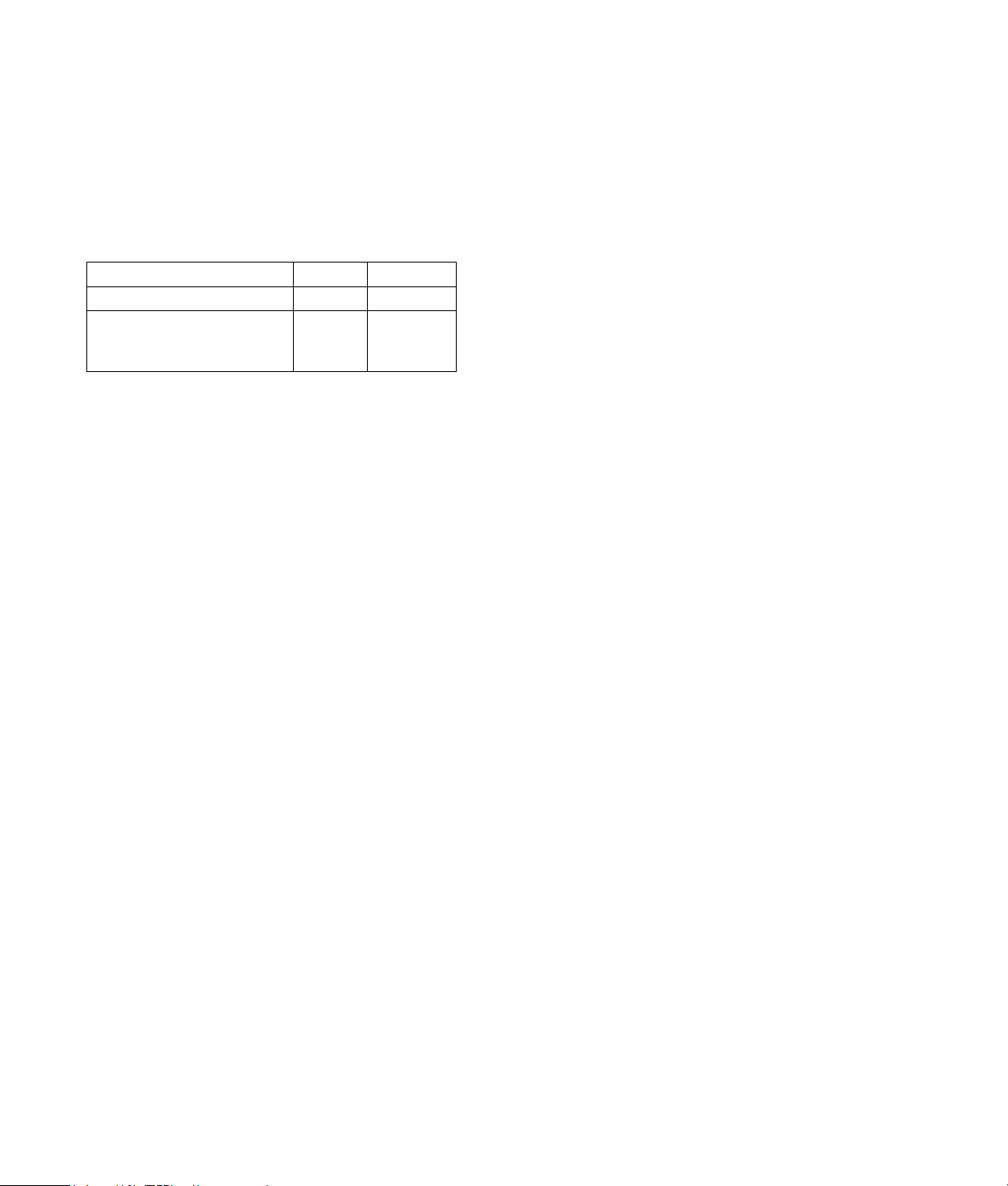
Limited Warranty and
Limited Refurbished
Warranty and License
Information
Limited Warranty New Refurbished
Hardware – original product 1 year 90 days
Software – technical phone
assistance to diagnose potential
hardware issues.
General Terms
This HP Hardware Limited Warranty gives you, the customer, express
limited warranty rights from HP, the manufacturer. Please refer to HP’s
Web site for an extensive description of your limited warranty
entitlements. In addition, you may also have other legal rights under
applicable local law or special written agreement with HP.
HP MAKES NO OTHER EXPRESS WARRANTY OR CONDITION,
WHETHER WRITTEN OR ORAL, AND HP EXPRESSLY DISCLAIMS ALL
WARRANTIES AND CONDITIONS NOT STATED IN THIS LIMITED
WARRANTY. TO THE EXTENT ALLOWED BY THE LOCAL LAW OF
JURISDICTIONS OUTSIDE THE UNITED STATES, HP DISCLAIMS ALL
IMPLIED WARRANTIES OR CONDITIONS, INCLUDING ANY IMPLIED
WARRANTIES OF MERCHANTABILITY AND FITNESS FOR A
PARTICULAR PURPOSE. FOR ALL TRANSACTIONS OCCURRING IN
THE UNITED STATES, ANY IMPLIED WARRANTY OR CONDITION OF
MERCHANTABILITY, SATISFACTORY QUALITY, OR FITNESS FOR A
PARTICULAR PURPOSE IS LIMITED TO THE DURATION OF THE EXPRESS
WARRANTY SET FORTH ABOVE. SOME STATES OR
COUNTRIES/REGIONS DO NOT ALLOW A LIMITATION ON HOW
LONG AN IMPLIED WARRANTY LASTS OR THE EXCLUSION OR
LIMITATION OF INCIDENTAL OR CONSEQUENTIAL DAMAGES FOR
CONSUMER PRODUCTS. IN SUCH STATES OR COUNTRIES/REGIONS,
SOME EXCLUSIONS OR LIMITATIONS OF THIS LIMITED WARRANTY
MAY NOT APPLY TO YOU.
THE LIMITED WARRANTY TERMS CONTAINED IN THIS STATEMENT,
EXCEPT TO THE EXTENT LAWFULLY PERMITTED, DO NOT EXCLUDE,
RESTRICT, OR MODIFY BUT ARE IN ADDITION TO THE MANDATORY
STATUTORY RIGHTS APPLICABLE TO THE SALE OF THIS PRODUCT
TO YOU.
This Limited Warranty is applicable in all countries/regions and may be
enforced in any country/region where HP or its authorized service
providers offer warranty service for the same product model number
subject to the terms and conditions set forth in this Limited Warranty.
Under the HP Global Limited Warranty program, products purchased in
one country/region may be transferred to another country/region, where
1 year 90 days
HP or its authorized service providers offer warranty service for the same
product model number, without voiding the warranty. Warranty terms,
service availability, and service response times may vary from
country/region to country/region. Standard warranty service response
time is subject to change due to local parts availability. If so, your HP
authorized service provider can provide you with details.
HP is not responsible for any tariffs or duties that may be incurred in
transferring the products. Transfer of the products may be covered by
export controls issued by the United States or other governments.
This Limited Warranty applies only to HP-branded and Compaq-branded
hardware products (collectively referred to in this Limited Warranty as
“HP Hardware Products”) sold by or leased from Hewlett-Packard
Company, its worldwide subsidiaries, affiliates, authorized resellers, or
country/region distributors (collectively referred to in this Limited
Warranty as “HP”) with this Limited Warranty. The term “HP Hardware
Product” is limited to the hardware components and required firmware.
The term “HP Hardware Product” DOES NOT include any software
applications or programs; non-HP products or non-HP branded
peripherals. All non-HP products or non-HP-branded peripherals external
to the HP Hardware Product — such as external storage subsystems,
displays, printers, and other peripherals — are provided “AS IS” without
HP warranty. However, non-HP manufacturers and suppliers or publishers
may provide their own warranties directly to you.
HP warrants that the HP Hardware Products that you have purchased or
leased from HP are free from defects in materials or workmanship under
normal use during the Limited Warranty Period. The Limited Warranty
Period starts on the date of purchase or lease from HP, or from the date
HP completes installation. Your dated sales or delivery receipt, showing
the date of purchase or lease of the product, is your proof of the purchase
or lease date. You may be required to provide proof of purchase or lease
as a condition of receiving warranty service. You are entitled to hardware
warranty service according to the terms and conditions of this document if
a repair to your HP Hardware Product is required within the Limited
Warranty Period.
Unless otherwise stated, and to the extent permitted by local law, new
HP Hardware Products may be manufactured using new materials or new
and used materials equivalent to new in performance and reliability. HP
may repair or replace HP Hardware Products (a) with new or previously
used products or parts equivalent to new in performance and reliability,
or (b) with equivalent products to an original product that has been
discontinued. Replacement parts are warranted to be free from defects in
material or workmanship for ninety (90) days or, for the remainder of the
Limited Warranty Period of the HP Hardware Product they are replacing
or in which they are installed, whichever is longer.
During the Limited Warranty Period, HP will, at its discretion, repair or
replace any defective component. All component parts or hardware
products removed under this Limited Warranty become the property of HP.
In the unlikely event that your HP Hardware Product has recurring failures,
HP, at its sole discretion, may elect to provide you with (a) a replacement
unit of HP’s choosing that is the same or equivalent to your HP Hardware
Product in performance or (b) to give you a refund of your purchase price
1
Page 4

or lease payments (less interest) instead of a replacement. This is your
exclusive remedy for defective products.
Exclusions
HP does not warrant that the operation of this product will be
uninterrupted or error-free. HP is not responsible for damage that occurs
as a result of your failure to follow the instructions intended for the
HP Hardware Product.
This Limited Warranty does not apply to expendable or consumable parts
and does not extend to any product from which the serial number has
been removed or that has been damaged or rendered defective (a) as a
result of accident, misuse, abuse, contamination, improper or inadequate
maintenance or calibration or other external causes; (b) by operation
outside the usage parameters stated in the user documentation that
shipped with the product; (c) by software, interfacing, parts or supplies
not supplied by HP; (d) by improper site preparation or maintenance;
(e) by virus infection; (f) from loss or damage in transit; or (g) by
modification or service by anyone other than (i) HP, (ii) an HP authorized
service provider, or (iii) your own installation of end-user-replaceable HP
or HP-approved parts if available for your product in the servicing
country/region.
Exclusive Remedy
TO THE EXTENT ALLOWED BY APPLICABLE LOCAL LAW, these terms
and conditions constitute the complete and exclusive warranty agreement
between you and HP regarding the HP Hardware Product you have
purchased or leased. These terms and conditions supersede any prior
agreements or representations — including representations made in HP
sales literature or advice given to you by HP or an agent or employee of
HP — that may have been made in connection with your purchase or
lease of the HP Hardware Product. No change to the conditions of this
Limited Warranty is valid unless it is made in writing and signed by an
authorized representative of HP.
Limitation of Liability
IF YOUR HP HARDWARE PRODUCT FAILS TO WORK AS WARRANTED
ABOVE, HP’S MAXIMUM LIABILITY UNDER THIS LIMITED WARRANTY IS
EXPRESSLY LIMITED TO THE LESSER OF THE PRICE YOU HAVE PAID FOR
THE PRODUCT OR THE COST OF REPAIR OR REPLACEMENT OF ANY
HARDWARE COMPONENTS THAT MALFUNCTION IN CONDITIONS
OF NORMAL USE.
EXCEPT AS INDICATED ABOVE, IN NO EVENT WILL HP BE LIABLE FOR
ANY DAMAGES CAUSED BY THE PRODUCT OR THE FAILURE OF THE
PRODUCT TO PERFORM, INCLUDING ANY LOST PROFITS OR
SAVINGS OR SPECIAL, INCIDENTAL, OR CONSEQUENTIAL DAMAGES.
HP IS NOT LIABLE FOR ANY CLAIM MADE BY A THIRD PARTY OR
MADE BY YOU FOR A THIRD PARTY.
THIS LIMITATION OF LIABILITY APPLIES WHETHER DAMAGES ARE
SOUGHT, OR A CLAIM MADE, UNDER THIS LIMITED WARRANTY OR
AS A TORT CLAIM (INCLUDING NEGLIGENCE AND STRICT PRODUCT
LIABILITY), A CONTRACT CLAIM, OR ANY OTHER CLAIM. THIS
LIMITATION OF LIABILITY CANNOT BE WAIVED OR AMENDED BY
ANY PERSON. THIS LIMITATION OF LIABILITY WILL BE EFFECTIVE EVEN
IF YOU HAVE ADVISED HP OR AN AUTHORIZED REPRESENTATIVE OF
HP OF THE POSSIBILITY OF ANY SUCH DAMAGES. THIS LIMITATION
OF LIABILITY, HOWEVER, WILL NOT APPLY TO CLAIMS FOR PERSONAL
INJURY.
THIS LIMITED WARRANTY GIVES YOU SPECIFIC LEGAL RIGHTS. YOU
MAY ALSO HAVE OTHER RIGHTS THAT MAY VARY FROM STATE TO
STATE OR FROM COUNTRY/REGION TO COUNTRY/REGION. YOU
ARE ADVISED TO CONSULT APPLICABLE STATE OR
COUNTRY/REGION LAWS FOR A FULL DETERMINATION OF YOUR
RIGHTS.
Limited Warranty Period
The Limited Warranty Period for an HP Hardware Product is a specified,
fixed period commencing on the date of purchase. The date on your sales
receipt is the date of purchase unless HP or your reseller informs you
otherwise in writing.
Types of Warranty Service
To enable HP to provide the best possible support and service during the
Limited Warranty Period, you may be directed by HP to verify
configurations, load most recent firmware, install software patches, run
HP diagnostics tests, or use HP remote support solutions where applicable.
HP strongly encourages you to accept the use of, or to employ available
support technologies provided by HP. If you choose not to deploy
available remote support capabilities, you may incur additional costs due
to increased support resource requirements. Listed below are the types of
warranty support service that may be applicable to the HP Hardware
Product you have purchased.
In-Home Warranty Service
Your HP Limited Warranty service may include in-home labor support to
repair your hardware. HP provides in-home service during standard office
hours. Standard office hours are typically 8:00 a.m. to 5:00 p.m.,
Monday through Friday, but may vary with local business practices. If
your location is outside the customary service zone (typically 50 km)
response times may be longer or there may be additional charges. To
locate the nearest HP authorized service provider refer to the HP Web site
at: http://www.hp.com/support
HP may, at its sole discretion, determine if in-home warranty service is
required. For example, in many cases, the defect can be fixed by the use
of a customer self repair (CSR) part that you are required to replace
yourself based on instructions and documentation provided by HP. You
are also required to cooperate with HP in attempting to resolve the
problem over the telephone. This may involve performing routine
diagnostic procedures, removing third-party options, and/or substituting
options. In order to receive in-home support, you must: (a) have a
representative present when HP provides warranty services at your site;
(b) notify HP if products are being used in an environment which poses
a potential health or safety hazard to HP employees or subcontractors;
(c) subject to its reasonable security requirements, provide HP with
2
Page 5
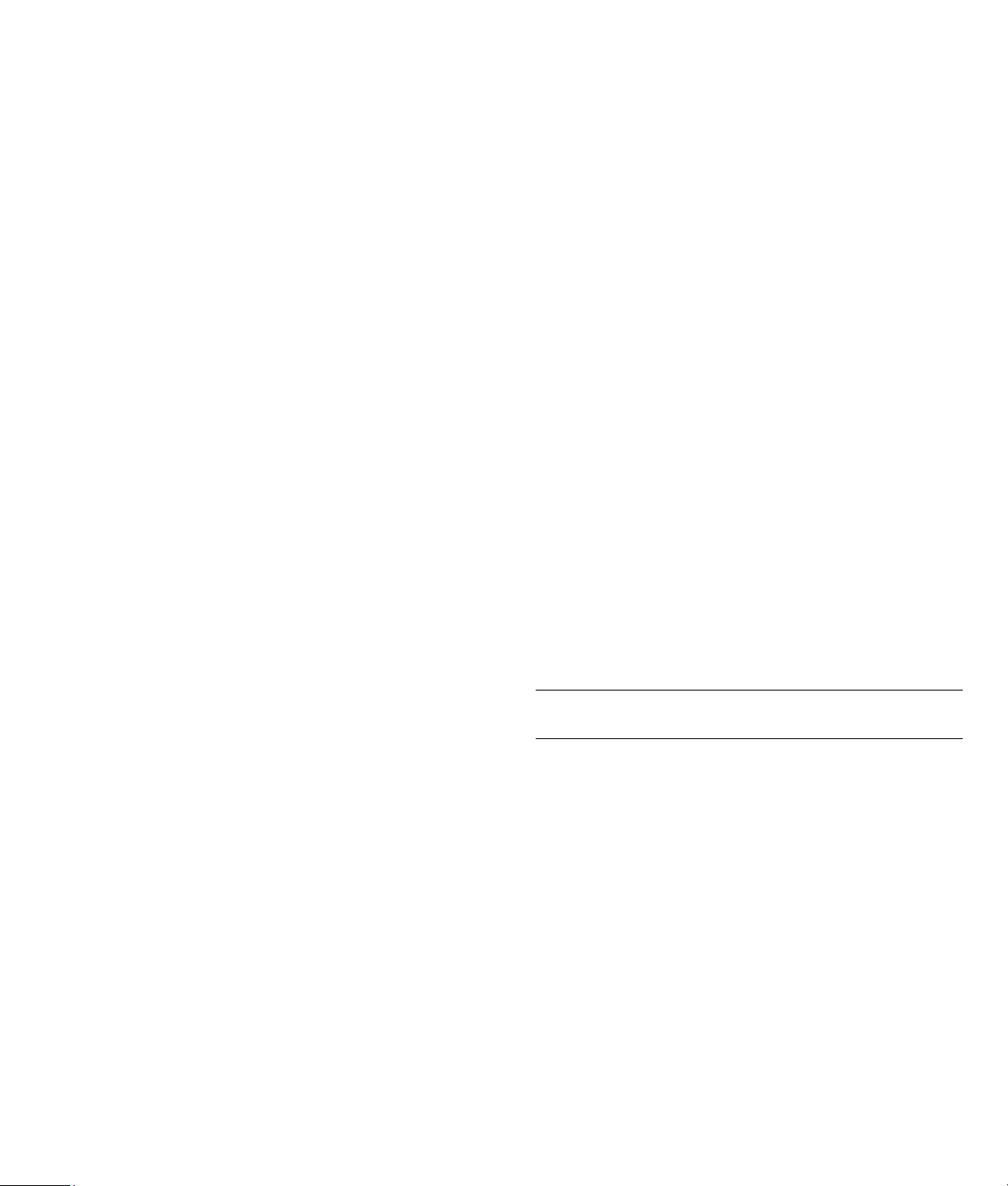
sufficient, free, and safe access to and use of all facilities, information,
and systems determined necessary by HP to provide timely support;
(d) ensure that all manufacturers labels (such as serial numbers) are in
place, accessible, and legible; (e) maintain an environment consistent
with product specifications and supported configurations.
If you require an HP representative to handle all component replacements,
support uplift contracts are available at additional cost.
Carry-in Warranty Service
Under the terms of carry-in service, you will be required to deliver your
HP Hardware Product to an authorized service location for warranty
repair. You must prepay any shipping charges, taxes, or duties
associated with transportation of the product to and from the service
location. In addition, you are responsible for insuring any product
shipped or returned to an authorized service location and assume risk of
loss during shipping.
Advanced Unit Replacement
Warranty Service
Your HP Limited Warranty may include an advance unit replacement
warranty service. Under the terms of the advanced unit replacement
warranty service, if a unit is diagnosed as defective, HP will ship a
replacement product directly to you. On receiving the replacement unit
you will be required to return the defective unit back to HP, in the
packaging that arrives with the replacement unit, within a defined period
of time, normally fifteen (15) days. HP will incur all shipping and
insurance costs to return the defective unit to HP. Failure to return the
defective unit may result in HP billing you for the replacement product.
Customer Self Repair Warranty Service
In countries/regions where it is available, your HP Limited Warranty may
include a customer self repair warranty service. If applicable, HP will
determine in its sole discretion that customer self repair is the appropriate
method of warranty service. If so, HP will ship approved replacement
parts directly to you to fulfill your HP Hardware Product warranty service.
This will save considerable repair time. After you contact the HP and the
fault diagnosis identifies that the problem can be fixed using one of these
parts, a replaceable part can be sent directly to you. Once the part
arrives, replace the defective part pursuant to the provided instructions
and documentation. If further assistance is required, call the HP Technical
Support Center and a technician will assist you over the phone. In cases
where the replacement part must be returned to HP, you must ship the
defective part back to HP within a defined period of time, normally fifteen
(15) days. The defective part must be returned with the associated
documentation in the provided shipping material. Failure to return the
defective product may result in HP billing you for the replacement. With a
customer self repair, HP will pay all shipping and part return costs and
determine the courier/carrier to be used. If customer self repair applies to
you, refer to your specific HP Hardware Product announcement. You can
also obtain information on this warranty service on the HP Web site at:
http://www.hp.com/support
Contacting HP
If your product fails during the Limited Warranty Period and the
suggestions in the product documentation do not solve the problem, you
can get support through any of the following:
HP Customer Care on the Web offers instant access to support
•
information and e-mail support with on-line support technicians. Visit
our Web site at: http://www.hp.com/support
HP Total Care is available toll-free by phone. Be sure to have the
•
following product information available when you call HP:
•
Serial Number
•
Product Number
•
Model Name and Number
•
Details for your questions
Contact HP Total Care at: 1-800-474-6836
•
[1-800-HP Invent]
Contact an HP Authorized Support Provider. Use our service locator to
•
find an HP Authorized Support Provider near you. Go to:
http://www.hp.com/support
Plasma HDTV Warning: Preventing
Image Retention (Burn-In)
Your plasma TV illuminates phosphor to display images, much like a
conventional tube-type television. Keeping stationary images displayed on
the TV will eventually result in uneven aging of the phosphor, causing
grayed-out images to permanently appear on the screen.
Permanent image retention can be avoided by taking some basic
precautions. Following the recommendations listed below will help ensure
your plasma TV will have longer life and offer better performance:
NOTE: Image retention and uneven screen aging are not covered by
your limited warranty.
Whenever possible, avoid frequently displaying stationary images,
•
such as Web sites, computer graphics, or video games for extended
periods of time.
Display video and images in the widescreen 16:9 ratio format. Use
•
the Aspect button on the remote control to change from 4:3 screen
size (standard television) to fill the screen in 16:9 ratio. This will
prevent potential image retention of sidebars.
Avoid viewing the onscreen display (OSD) menus from DVD players,
•
VCRs, and other components for extended periods of time.
When watching a movie from a DVD player or VCR, avoid leaving
•
the same image paused continuously over a long period of time.
Turn down the contrast and brightness of the screen. High brightness
•
and contrast can accelerate image retention or stationary images.
3
Page 6

Plasma Panel Cell Policy
The plasma display panel is manufactured using highly precise
technology. However, occasionally some of the tiny cells of the panel
may not work properly. This is common with plasma displays used in any
television and is not specific to this product.
Plasma panel cells not operating properly can be categorized into two
types:
Dark cell — when a cell appears dark against a bright background.
•
Bright cell — when a cell illuminates brightly when the screen is
•
otherwise all black.
A small number of malfunctioning cells are allowed under product limited
warranty, depending on the location of the cell and their proximity to
each other.
LCD Pixel Policy
The LCD display panel is manufactured using highly precise technology;
however, occasionally some of the tiny pixels of the panel may stop
working properly. This is common with LCD displays used in any
television and is not specific to this product.
or call:
1-866-234-1377
Or
http://www.hp.ca/totalcare (Canada only)
or call:
1-877-231-4351
Installation
HP recommends using a qualified installer for wall mounting your TV.
Damage resulting from a custom installation is not covered by this product
limited warranty. The limited warranty may not cover uninstalling or
reinstalling a wall mounted or custom installed TV for warranty service. If
not, the TV must be removed from the wall or recessed area before a
warranty service technician arrives to repair or replace your TV.
Visit HPshopping at http://www.shopping.hp.com (U.S.) or
http://shopping.hp.ca (Canada) for information on HP installation
services.
Open Source Code
Pixels not operating properly are categorized into two types.
Dark pixel — when a pixel appears as a dark spot against a bright
•
background.
Bright pixel — when a pixel appears as a bright spot against a dark
•
background.
A very small number of malfunctioning pixels are allowed under product
limited warranty.
Register Now
Go to: http://register.hp.com
Registration is quick and easy, and it offers:
E-mail updates containing notifications about products and the most
•
recent support alerts.
The HP Newsgram, our monthly online magazine packed full of
•
product news, support tips, project ideas, and much more. Visit us at:
http://subscription.support.hp.com
Protect Your Investment
Obtaining a Warranty Upgrade
Upgrade your standard factory warranty for up to 3 years of coverage
with an extended service plan. Service coverage begins on product
purchase date and you must purchase the service within the first year
after purchasing the TV.
For more information visit:
http://www.hp.com/go/totalcare (U.S. only)
Notice
This product may include software licensed under the GNU General
Public License (“GPL”), the GNU Lesser General Public License (“LGPL”),
and other open source software licenses. Source code for the open
source components requiring distribution may be downloaded for free at
www.hp.com by selecting “Support & Troubleshooting” with the specific
product number or by written request identifying the specific product
number to the address below accompanied by a bank-certified check for
$20 (US dollars) to cover reproduction, shipping and handling costs:
Hewlett-Packard Company
DTVS Open Source Software Request
10955 Tantau Avenue, MS4295
Cupertino, CA 95014-0770
The GPL license can be found at
and the LGPL license can be found at
http://www.gnu.org/licenses/lgpl.html.
http://www.gnu.org/licenses/gpl.html
4
The information contained herein is subject to change without notice.
Copyright © 2007 Hewlett-Packard Development Company, L.P.
Page 7

Informations relatives à
la garantie limitée, à la
garantie limitée révisée
et à la licence
Garantie limitée Neuf Révisée
Matériel – produit d’origine 1 an 90 jours
Logiciel – assistance technique
par téléphone pour le
diagnostic de problèmes
matériels éventuels.
Généralités
Cette garantie limitée sur le matériel vous est fournie par HP, fabricant, et
vous donne en tant que client des droits de garantie limitée explicites.
Reportez-vous au site Web de HP pour une description détaillée de vos
droits sous couvert de cette garantie. Vous pouvez également posséder
des droits supplémentaires suivant la législation locale vous étant
applicable ou en présence d’un accord écrit avec HP.
HP NE FAIT AUCUNE AUTRE GARANTIE OU CONDITION EXPRESSE,
QU'ELLE SOIT ÉCRITE OU ORALE, ET HP DÉSAVOUE FORMELLEMENT
TOUTE GARANTIE ET CONDITION NON STIPULÉE DANS LA PRÉSENTE
GARANTIE LIMITÉE. DANS LA MESURE PERMISE PAR LA LÉGISLATION
LOCALE DANS LES JURIDICTIONS SITUÉES HORS DES ÉTATS-UNIS, HP
DÉCLINE TOUTE AUTRE GARANTIE OU CONDITION IMPLICITE, Y
COMPRIS TOUTE GARANTIE IMPLICITE DE CARACTÈRE ADÉQUAT À LA
COMMERCIALISATION OU DE CONVENANCE À UN USAGE
PARTICULIER. POUR TOUTES LES TRANSACTIONS EFFECTUÉES AUX
ÉTATS-UNIS, TOUTE GARANTIE OU CONDITION IMPLICITE DE
CARACTÈRE ADÉQUAT À LA COMMERCIALISATION OU DE
CONVENANCE À UN USAGE PARTICULIER EST LIMITÉE À LA DURÉE
DE LA GARANTIE EXPRESSÉMENT STIPULÉE PLUS HAUT. CERTAINS
ÉTATS, PAYS OU RÉGIONS NE PERMETTENT PAS LA LIMITATION DE LA
DURÉE D’UNE GARANTIE IMPLICITE OU N’AUTORISENT PAS
L’EXCLUSION OU LA LIMITATION DES DOMMAGES SUBSÉQUENTS
OU ACCESSOIRES POUR DES BIENS DE CONSOMMATION. DANS
CES ÉTATS, PAYS OU RÉGIONS, IL SE PEUT QUE CERTAINES
EXCLUSIONS OU LIMITATIONS DE LA PRÉSENTE GARANTIE LIMITÉE
NE S’APPLIQUENT PAS À VOTRE CAS.
HORMIS DANS LES CAS OÙ LA LOI L’AUTORISE, LES MODALITÉS DE
CETTE GARANTIE NE CONSTITUENT PAS UNE EXCLUSION, UNE
RESTRICTION NI UNE MODIFICATION, MAIS S’AJOUTENT AUX
DROITS RÉGLEMENTAIRES OBLIGATOIRES APPLICABLES À LA VENTE
DE CE PRODUIT.
La présente garantie limitée est applicable dans tous les pays ou régions
et peut être mise en vigueur dans tout pays ou région où la société HP ou
ses prestataires de services agréés proposent un service de garantie pour
le même numéro de modèle de produit, soumis aux conditions de la
présente garantie limitée.
Selon les termes du programme mondial de garantie limitée HP, les
produits achetés dans un pays ou une région peuvent être transférés vers
tout autre pays ou région dans lequel HP ou l'un de ses prestataires de
services agréés disposent d’un service après-vente pour le même numéro
de modèle de produit, et ce, sans en annuler la garantie. Les termes de la
garantie, la disponibilité du service et les délais de traitement peuvent
1 an 90 jours
varier d'un pays ou d'une région à l'autre. Le délai de traitement pour un
service de garantie standard peut également être modifié du fait de la
disponibilité locale des pièces. Si c’est le cas, votre prestataire de
services agréé HP peut vous procurer plus de détails.
HP n’est en aucun cas responsable des éventuels droits de douane ou
taxes occasionnés lors du transfert des produits. Le transfert des produits
peut être soumis à des contrôles à l’exportation à la demande du
gouvernement des États-Unis ou d’autres gouvernements.
Cette garantie limitée ne s'applique qu’aux produits matériels de marque
HP ou Compaq vendus ou loués par Hewlett-Packard Company, ses
filiales, des sociétés affiliées, ses revendeurs agréés ou ses distributeurs
nationaux/régionaux (collectivement désignés dans cette garantie limitée
sous le nom « HP ») avec cette garantie limitée. Le terme « Produit
matériel HP » ne concerne que les composants matériels et les
micrologiciels (« firmware ») requis. Le terme « Produit matériel HP »
N’inclut PAS les applications logicielles, produits ou périphériques de
marque autre que HP. Tout produit non HP ou périphérique de marque
autre que HP et n’appartenant pas à la définition de Produit matériel HP,
tel qu’un système de stockage, moniteur, périphérique ou imprimante, est
fourni « EN L’ÉTAT » sans garantie de HP. À noter cependant que les
fabricants, fournisseurs ou diffuseurs de ces produits indépendants de HP
peuvent vous procurer directement leurs propres garanties.
HP garantit que les Produits matériels HP que vous avez achetés ou loués
auprès de HP ne présenteront aucun défaut de matériel ou de maind’œuvre durant la période de validité de la garantie limitée, dans la
mesure où ils sont utilisés normalement. La Période de garantie limitée
commence à la date d’achat ou de location auprès de HP ou dès la fin
de l’installation par HP. Votre reçu daté de vente ou de livraison,
indiquant la date d'achat ou de location du produit, constitue votre
preuve de date d'achat ou de location. Vous aurez peut-être à fournir une
preuve d'achat ou de location avant de recevoir un service sous garantie.
Vous avez droit au service sous garantie prévu dans les modalités et
conditions de ce document si une réparation à votre Produit matériel HP
est nécessaire durant la période de validité de la garantie limitée.
Sauf indication contraire et dans la mesure autorisée par la législation
locale, les Produits matériels HP neufs peuvent être fabriqués à l’aide de
matériel neuf ou de matériel précédemment utilisé équivalent à du
matériel neuf en termes de performances et de fiabilité. HP peut décider
de réparer ou de remplacer tout Produit matériel HP par (a) un produit ou
une pièce de rechange neuf ou usagé équivalent à du matériel neuf en
termes de performances et de fiabilité, ou par (b) un produit équivalent
dans le cas d’un produit original en fin de série. Les pièces de rechange
sont garanties contre tout défaut de matériau ou de main-d’œuvre
pendant quatre-vingt-dix (90) jours ou jusqu'à la fin de la période de
validité de la garantie limitée du Produit matériel HP qu’elles remplacent
ou dans lequel elles sont utilisées, selon la plus longue de ces deux
périodes.
Durant la période de validité de la garantie limitée, HP réparera ou
remplacera à sa discrétion tout composant défectueux. Les composants et
les produits matériels enlevés dans le cadre de cette garantie limitée
deviennent propriété de HP. Dans l'éventualité peu probable où votre
Produit matériel HP présenterait des erreurs ou défauts récurrents, la
société HP pourra à son entière discrétion décider (a) de vous fournir un
modèle de remplacement de son choix identique ou équivalent en termes
de performances à votre Produit matériel HP, ou (b) de vous rembourser
intégralement le prix d’achat ou de location (déduction faite des intérêts)
en lieu et place d’un échange. Ces clauses constituent votre recours
exclusif en cas de défectuosité du produit.
Exclusions
La société HP ne garantit pas le fonctionnement sans interruption ou sans
erreur de ce produit. La société HP n'est pas responsable des dommages
résultant du fait que vous n'avez pas suivi les instructions destinées au
Produit matériel HP.
1
Page 8

La présente garantie limitée ne s'applique pas aux consommables ; elle
s’annule lorsque le numéro de série du produit a été enlevé, ou lorsque
ce produit a été endommagé ou rendu inopérant (a) par un accident, une
utilisation inappropriée ou abusive, une contamination, un entretien ou un
étalonnage inadéquats, ou par toute autre cause étrangère ; (b) à la suite
d'un fonctionnement excédant les paramètres d'utilisation définis dans la
documentation expédiée avec le produit ; (c) à cause de logiciels,
d'interfaçages, de pièces ou de fournitures non fournis par HP ; (d) à
cause d'un mauvais entretien ou d'un lieu d'installation mal préparé ; (e)
à la suite d'une contamination par virus ; (f) à la suite d'une perte ou de
dommages survenus en transit ; ou (g) à cause d'une modification ou
d'une intervention effectuées par une tierce partie, c.-à-d. qui n'est pas
(i) HP, (ii) un centre de services agréé HP, ou (iii) une installation par
vous-même de pièces HP remplaçables ou de pièces homologuées par HP
lorsqu'elles sont disponibles pour votre produit dans la région/le pays du
service.
Recours exclusif
DANS LA MESURE PERMISE PAR LA LÉGISLATION LOCALE, ces
modalités et conditions constituent l'accord complet et exclusif de
garantie entre vous et la société HP concernant le Produit matériel HP que
vous avez acheté ou loué. Ces modalités et conditions remplacent toutes
les ententes et représentations antérieures, y compris les représentations
faites dans la documentation publicitaire HP et les conseils vous ayant été
donnés par HP ou un agent/employé de HP, en rapport avec votre achat
ou votre location d'un Produit matériel HP. Aucune modification aux
conditions de cette garantie limitée n'est valide à moins d’être faite par
écrit et de porter la signature d'un représentant autorisé de la société HP.
Limitation de responsabilité
DANS L’ÉVENTUALITÉ OÙ LE PRODUIT MATÉRIEL HP NE
FONCTIONNERAIT PAS COMME GARANTI PRÉCÉDEMMENT, LA
RESPONSABILITÉ MAXIMALE DE LA SOCIÉTÉ HP DANS LE CADRE DE
CETTE GARANTIE LIMITÉE EST EXPRESSÉMENT LIMITÉE AU MOINDRE
DU PRIX D'ACHAT PAYÉ POUR LE PRODUIT OU DU COÛT DE
RÉPARATION OU REMPLACEMENT DES COMPOSANTS MATÉRIELS
DONT LE FONCTIONNEMENT EST DÉFECTUEUX DANS DES
CONDITIONS D'UTILISATION NORMALE.
SAUF DANS LES CAS INDIQUÉS CI-DESSUS, LA SOCIÉTÉ HP NE PEUT
ÊTRE EN AUCUN CAS TENUE RESPONSABLE DE QUELQUE
DOMMAGE QUE CE SOIT CAUSÉ PAR LE PRODUIT OU LA NONPERFORMANCE DU PRODUIT, CE QUI COMPREND LES PERTES DE
PROFITS OU D'ÉCONOMIES, AINSI QUE LES DOMMAGES SPÉCIAUX,
INDIRECTS ET CONSÉCUTIFS. LA SOCIÉTÉ HP N'EST PAS
RESPONSABLE DE TOUTE RÉCLAMATION FAITE PAR UNE TIERCE
PARTIE OU PAR VOUS POUR UNE TIERCE PARTIE.
CETTE LIMITATION DE RESPONSABILITÉ S'APPLIQUE PEU IMPORTE
QU'UN DÉDOMMAGEMENT SOIT RECHERCHÉ OU QU'UNE
RÉCLAMATION SOIT FAITE DANS LE CADRE DE CETTE GARANTIE
LIMITÉE, DANS LE CADRE D'UNE ACCUSATION DE DÉLIT (Y COMPRIS
SOUS FORME DE NÉGLIGENCE ET DE RESPONSABILITÉ STRICTE
RELATIVE AU PRODUIT), DANS LE CADRE D'UNE RÉCLAMATION
RELATIVE À UN CONTRAT OU DANS LE CADRE DE TOUTE AUTRE
RÉCLAMATION. CETTE LIMITATION DE RESPONSABILITÉ NE PEUT PAS
ÊTRE ANNULÉE OU AMENDÉE PAR QUI QUE CE SOIT. CETTE
LIMITATION DE RESPONSABILITÉ DEMEURE EN VIGUEUR MÊME SI
VOUS AVISEZ HP OU UN REPRÉSENTANT AGRÉÉ DE HP DE LA
POSSIBILITÉ DE TELS DOMMAGES. CEPENDANT, CETTE LIMITATION
DE RESPONSABILITÉ NE S'APPLIQUE PAS AUX RÉCLAMATIONS
CONCERNANT DES BLESSURES.
CETTE LIMITATION DE RESPONSABILITÉ VOUS ACCORDE DES DROITS
JURIDIQUES PRÉCIS, MAIS IL SE PEUT QUE VOUS AYEZ ÉGALEMENT
D'AUTRES DROITS SELON VOTRE LIEU DE RÉSIDENCE. POUR EN
2
SAVOIR PLUS SUR VOS DROITS, IL VOUS EST CONSEILLÉ DE
CONSULTER LES LOIS EN VIGUEUR DANS VOTRE PAYS OU RÉGION.
Période de garantie limitée
La période de garantie limitée d’un Produit matériel HP est une période
fixe et déterminée débutant à la date d’achat. La date indiquée sur votre
reçu de vente correspond à la date d’achat, sauf indication contraire par
écrit de HP ou de votre revendeur.
Types de services de garantie
Afin de permettre à HP de vous fournir la meilleure assistance et les
meilleures prestations possibles pendant la Période de garantie limitée,
vous serez peut-être invité à vérifier des configurations, installer les
micrologiciels (firmware) ou mises à jour logicielles les plus récents,
exécuter des tests de diagnostic HP ou utiliser les solutions d’assistance à
distance HP lorsque cela est possible.
HP vous recommande fortement d’utiliser ou d’accepter l’utilisation des
technologies d’assistance disponibles fournies par HP. Si vous choisissez
de ne pas utiliser les possibilités d’assistance à distance, vous pouvez
encourir des frais supplémentaires suite aux exigences d’assistance
technique accrues en résultant. Les types de services d’assistance sous
garantie pouvant concerner le Produit matériel HP que vous avez acheté
sont indiqués ci-dessous.
Service de garantie à domicile
Le service de Garantie limité HP peut comprendre une intervention à
domicile pour la réparation de matériel. Le service de réparation à
domicile de HP est disponible pendant les heures ouvrables. Les heures
ouvrables vont généralement de 8h à 17h du lundi au vendredi, mais
peuvent varier suivant les pratiques locales. Si vous êtes situé hors de la
zone de service habituelle (généralement 50 km), les délais d’intervention
peuvent être plus longs, et des frais supplémentaires peuvent être
encourus. Pour localiser le centre de réparation agréé HP le plus proche,
reportez-vous au site Web de HP : http://www.hp.com/support
HP détermine à son entière discrétion si une réparation à domicile sous
garantie s’impose. Dans de nombreux cas, le problème peut en effet être
corrigé par l’utilisation d’une Pièce remplaçable par l’utilisateur que vous
remplacerez vous-même, à l’aide d’instructions et d'une documentation
fournis par HP. Il relève également de votre responsabilité de coopérer
avec HP pour tenter de résoudre le problème par téléphone. Cela peut
impliquer l’exécution de procédures de diagnostic habituelles, la
suppression d’options d'autres fournisseurs et/ou la substitution des
options. Pour pouvoir bénéficier d’une assistance à domicile, vous devez :
(a) vous assurer qu’une personne sera présente lorsque HP exécutera la
réparation sur site sous garantie ; (b) prévenir HP si les produits sont
utilisés dans un environnement pouvant être dangereux pour la santé ou
la sécurité des employés ou sous-traitants de HP ; (c) dans la mesure
permise par des contraintes raisonnables de sécurité, fournir l’accès à HP
à tous les équipements, informations et systèmes jugés nécessaires par HP
pour la prestation d’assistance ; (e) vous assurer que toutes les étiquettes
apposées par le fabricant (telles que les étiquettes comportant des
numéros de série) sont présentes, accessibles et lisibles ; (e) veiller à ce
que l’environnement soit conforme aux spécifications des produits et aux
configurations prises en charge.
Si vous souhaitez qu’un représentant HP prenne en charge tous les
remplacements de pièces, des contrats d’assistance étendus sont
proposés pour un coût supplémentaire.
Service en atelier
Conformément aux termes du service de réparation en atelier, vous êtes
responsable de la livraison de votre Produit matériel HP à un centre agréé
pour une réparation sous garantie. Vous prenez en charge tous les frais,
taxes ou droits d’expédition liés au transport du produit vers le centre de
Page 9

réparation, puis du centre de réparation jusqu’à vous pour le retour. Il
vous incombe également d’assurer tout produit expédié vers ou retourné
par un centre de réparation agréé, et vous prenez en charge le risque
d’une perte au cours de l’expédition.
Service étendu de remplacement
sous garantie
Votre garantie limitée HP peut comprendre un service étendu de
remplacement sous garantie. Selon les termes du service étendu de
remplacement sous garantie, dans l’éventualité où un produit s’avérerait
défectueux, HP vous expédiera directement un produit de remplacement.
Il vous sera alors demandé de retourner à HP le produit défectueux dès
réception du produit de remplacement, dans l’emballage fourni avec ce
dernier et sous un délai précis, généralement sous quinze (15) jours. HP
prendra en charge tous les frais d’expédition et d’assurance liés au retour
du produit défectueux à HP. Si le retour du produit défectueux à HP n'est
pas effectué, le produit de remplacement peut vous être facturé.
Service de réparation par l’utilisateur
Dans les pays ou régions où cette option est disponible, votre garantie
limitée HP peut comprendre un service de réparation sous garantie par
l’utilisateur. Le cas échéant, HP déterminera à son entière discrétion si la
réparation par l’utilisateur est la méthode appropriée pour la réparation
sous garantie. Si c’est le cas, HP vous expédiera directement des pièces
de rechange afin de mener à bien la réparation sous garantie de votre
Produit matériel HP. Cela représente un gain de temps de réparation
considérable. Une fois que vous avez contacté HP et que le diagnostic de
l’erreur a établi que le problème pouvait être résolu à l’aide d’une pièce
échangeable par l’utilisateur, cette dernière vous sera directement
expédiée. Vous remplacerez alors la pièce défectueuse par la pièce
reçue suivant les instructions fournies et les indications de la
documentation. Si une assistance supplémentaire vous est nécessaire,
appelez alors le Centre d’assistance à la clientèle HP. Un technicien vous
aidera alors par téléphone. Dans les cas où la pièce de remplacement
doit être retournée à HP, vous devez l’expédier dans un délai imparti,
habituellement sous quinze (15) jours. La pièce défectueuse doit être
expédiée accompagnée de la documentation correspondante dans
l’emballage fourni pour l’expédition. Si le produit défectueux n’est pas
retourné à HP, le remplacement peut vous être facturé. Lors d’une
réparation par l’utilisateur, HP prend en charge tous les frais d’expédition
et de retour des pièces, et détermine le transporteur à utiliser. Si la
réparation par l'utilisateur est applicable, veuillez vous reporter aux
indications concernant votre Produit matériel HP particulier. Vous pouvez
également obtenir plus de détails sur ce service de garantie sur le site
Web de HP, à l'adresse suivante : http://www.hp.com/support
Coordonnées de HP
Si le produit cesse de fonctionner au cours de la Période de garantie
limitée et que les indications de sa documentation ne permettent pas de
résoudre le problème, vous pouvez obtenir une assistance de la manière
suivante :
Vous pouvez accéder directement au centre d’aide HP à la clientèle
•
sur le Web pour obtenir toute information d’assistance et bénéficier
d’une prise en charge par e-mail auprès des techniciens du service
d’assistance en ligne. Visitez le site Web à l’adresse :
http://www.hp.com/support
Le service HP Total Care vous propose une assistance téléphonique
•
gratuite. Avant d’appeler HP, assurez-vous d’avoir à disposition les
informations suivantes sur le produit :
•
N° de série
•
Numéro du produit
•
Nom et référence du modèle
•
Informations accompagnant vos questions
Contactez le service HP Total Care aux numéros suivants :
•
1-800-474-6836
[1-800-HP Invent]
Contactez un centre d'assistance agréé HP. Consultez notre
•
localisateur de services pour connaître le centre d'assistance agréé HP
le plus proche. Allez à l’adresse : http://www.hp.com/support
Avertissement relatif à la télévision
à haute définition (HDTV) plasma :
Prévention de la rémanence
d’image (image statique)
Votre téléviseur à plasma utilise des luminophores pour l’affichage des
images, tout comme n’importe quel autre téléviseur standard. L’affichage
d’images statiques entraîne un vieillissement inégal des luminophores
aboutissant à un affichage permanent d’images grisées à l’écran.
Vous pouvez éviter la rémanence d’image permanente en prenant des
précautions élémentaires. Observez les recommandations stipulées cidessous pour garantir non seulement une longue vie utile à votre
téléviseur plasma mais également une meilleure performance.
REMARQUE : La rémanence d’image et le vieillissement inégal ne sont
pas couverts par la garantie limitée.
Dans la mesure du possible, évitez d’afficher des images statiques,
•
telles que des sites Web, graphiques d’ordinateurs ou jeux vidéo
pendant de longues périodes de temps.
Affichez la vidéo et les images en format écran large 16:9. Utilisez le
•
bouton Aspect sur la télécommande pour passer de l’écran 4:3
(télévision standard) au format 16:9 pour remplir l’écran. Vous
éviterez ainsi la rémanence d’image potentielle causée par les barres
latérales.
Évitez de regarder les menus d’affichage à l’écran (OSD) à partir des
•
lecteurs DVD, magnétoscopes et autres composants pendant des
périodes prolongées.
Lorsque vous regardez un film à partir d’un lecteur DVD ou d’un
•
magnétoscope, ne laissez pas la même image sur pause pendant une
période prolongée.
Réduisez les contrastes et la brillance à l’écran. Une brillance et des
•
contrastes élevés peuvent accélérer le développement de rémanence
d’image ou les images statiques.
Politique relative aux cellules du
panneau à plasma
Le panneau de l’affichage à plasma est fabriqué selon une technologie
particulièrement précise. Il est toutefois possible que les petites cellules du
panneau ne fonctionnent pas. Cette situation se présente fréquemment avec
les affichages à plasma utilisés dans les téléviseurs et elle n’est pas donc
particulière à ce téléviseur.
3
Page 10

Les cellules du panneau à plasma ne fonctionnant pas correctement se
classent en deux types :
Cellule foncée : lorsqu’une cellule apparaît foncée sur un fond clair.
•
Cellule brillante : lorsqu’une cellule est brillante alors que le reste de
•
l’écran est noir.
Un petit nombre de cellules ne fonctionnant pas correctement est autorisé au
titre de la garantie limitée du produit en fonction de leur emplacement et de
leur proximité les unes par rapport aux autres.
Politique relative aux pixels pour
l’affichage LCD
Le panneau d’affichage LCD est fabriqué selon une technologie
particulièrement précise ; il peut arriver, toutefois, que les minuscules pixels
du panneau ne fonctionnent pas. Cette situation se présente fréquemment
avec les affichages LCD utilisés dans les téléviseurs et elle n’est donc pas
particulière à ce téléviseur.
Les pixels ne fonctionnant pas correctement se classent en deux types :
Pixel sombre : lorsqu’un pixel apparaît comme un point noir sur fond
•
lumineux clair.
Pixel clair : lorsqu’u
•
lumineux sombre.
Un très petit nombre de pixels ne fonctionnant pas
autorisé au titre de la garantie limitée du produit.
n pixel apparaît comme un point clair sur fond
correctement est
Enregistrez-vous dès
maintenant
Allez à l’adresse : http://register.hp.com
L'enregistrement, simple et rapide, vous apporte en outre :
Mises à jour par courrier électronique concernant les avis s
•
produits ainsi que les alertes techniques les plus récentes.
Le Newsgram de HP, notre revue mensuelle en ligne ; elle regorge de
•
nouvelles sur les produits, de conseils pour vous a
etc. Visitez notre site Web à l’adresse suiva
http://subscription.support.hp.com
ider, d'idées d'activités,
nte :
ur les
Installation
HP recommande de contacter un technicien d’installation qualifié pour
effectuer le montage mural de votre téléviseur. Les dégâts provoqués par
une installation personnalisée ne sont pas couverts par la garantie limitée
du produit. La garantie limitée peut ne pas couvrir la désinstallation ou la
réinstallation d’un téléviseur installé au mur ou par des méthodes
personnalisées. Sinon, le téléviseur doit être enlevé du mur ou de la zone
en retrait avant que le technicien du service sous garantie n’arrive sur les
lieux pour effectuer la réparation ou remplacer le téléviseur.
Pour obtenir des informations sur les services d’installation HP, visitez le
site HPshopping à l’adresse http://www.shopping.hp.com (ÉtatsUnis) ou http://shopping.hp.ca (Canada).
Avis de code source libre
Ce produit peut inclure des logiciels sous licence de la GPL (General
Public License ou Licence publique générale) de GNU, de la LGPL (Lesser
General Public License ou Licence publique générale amoindrie) et
d’autres licences de logiciels libres. Le code source pour les composants
de source libre qui doivent être distribués peut être téléchargé
gratuitement sur
Troubleshooting » (Assistance et dépannage) avec le numéro de produit
spécifique. Il peut aussi être obtenu en envoyant à l’adresse ci-dessous
une demande écrite précisant le numéro de produit spécifique,
accompagnée d’un chèque bancaire d’un montant de $20 (dollars US)
pour couvrir les frais de reproduction, manutention et d’expédition :
Hewlett-Packard Company
DTVS Open Source Software Request
10955 Tantau Avenue, MS4295
Cupertino, CA 95014-0770
La licence GPL est disponible sur
et la licence LGPL sur
www.hp.com en sélectionnant « Support &
http://www.gnu.org/licenses/gpl.html
http://www.gnu.org/licenses/lgpl.html.
Protégez votre investisseme
nt
Prolongez une garantie standard
Vous pouvez prolonger votre garantie standard pendant 3 ans en
achetant l’extension du plan de service. La couverture du service prend
effet à la date d’achat du produit et vous devez acheter le service
prolongé au cours de la première année suivant l’
Pour plus d’informations, visitez le site :
http://www.hp.
ou appelez le :
1-866-
234-1377
Ou
http://www.hp
ou appelez le :
1-877-231-4351
com/go/totalcare (États-Unis uniquement)
.ca/totalcare (Canada uniquement)
4
acquisition du téléviseur.
Les informations contenues dans le présent document peuvent faire l’objet
de modifications sans préavis.
Copyright © 2007 Hewlett-Packard Development Company, L.P.
Page 11

Garantía limitada,
Garantía limitada sobre
reacondicionamento e
información sobre
licencia
Garantía limitada Nuevo Reacondicionamiento
Hardware, producto
original
Software: asistencia
telefónica para
diagnosticar posibles
problemas de
hardware.
Términos generales
La presente Garantía Limitada del hardware de HP le da a usted, como
cliente, derechos expresos sobre dicha garantía limitada que extiende HP,
el fabricante. Visite el sitio Web de HP para obtener una descripción más
detallada de los derechos que le otorga su garantía limitada.
Adicionalmente, también puede tener otros derechos legales
dependiendo de la ley local que se aplique en su caso o de un acuerdo
específico al que haya llegado con HP.
HP NO CONCEDE, EN ESTA GARANTÍA LIMITADA, NINGUNA OTRA
GARANTÍA EXPRESA NI CONDICIÓN, YA SEA DE FORMA ESCRITA U
ORAL. ASIMISMO, HP RENUNCIA DE FORMA EXPRESA A TODAS LAS
GARANTÍAS Y CONDICIONES QUE NO ESTÉN INCLUÍDAS EN ESTA
GARANTÍA LIMITADA. EN LA MEDIDA EN QUE LO PERMITAN LAS
LEYES LOCALES DE CADA JURISDICCIÓN EXTERNA A LOS ESTADOS
UNIDOS, HP RENUNCIA A TODAS LAS GARANTÍAS O CONDICIONES
IMPLÍCITAS, INCLUYENDO CUALQUIER GARANTÍA IMPLÍCITA DE
COMERCIABILIDAD Y ADECUACIÓN A UN PROPÓSITO
DETERMINADO. PARA TODAS LAS TRANSACCIONES QUE TENGAN
LUGAR EN LOS ESTADOS UNIDOS, CUALQUIER GARANTÍA O
CONDICIÓN DE COMERCIABILIDAD, CALIDAD SATISFACTORIA Y
ADECUACIÓN A UN PROPÓSITO DETERMINADO SE LIMITARÁ A LA
DURACIÓN DE LA GARANTÍA EXPRESA SEGÚN SE INDICA ARRIBA.
ALGUNOS ESTADOS, PAÍSES O REGIONES NO PERMITEN
LIMITACIÓN EN CUANTO A LA DURACIÓN DE LA GARANTÍA
IMPLÍCITA, NI LA EXCLUSIÓN O LIMITACIÓN DE DAÑOS
CIRCUNSTANCIALES O DERIVADOS EN LOS PRODUCTOS DE
CONSUMO. EN TALES ESTADOS, PAÍSES O REGIONES, PUEDE QUE
NO SE LE APLIQUEN ALGUNAS EXCLUSIONES O LIMITACIONES DE
ESTA GARANTÍA LIMITADA.
LOS TÉRMINOS DE LA GARANTÍA CONTENIDOS EN LA PRESENTE
DECLARACIÓN, EXCEPTO EN LA MEDIDA EN QUE LO PERMITA LA LEY,
NO EXCLUYEN, RESTRINGEN O MODIFICAN LOS DERECHOS
ESTATUTARIOS OBLIGATORIOS APLICABLES A LA VENTA DEL
PRODUCTO O SERVICIO A USTED Y SON ADICIONALES A LOS
MISMOS.
1 año 90 días
1 año 90 días
Esta Garantía limitada es aplicable en todos los países y regiones y
puede imponerse en cualquier país o región donde HP o sus proveedores
de servicio autorizados ofrezcan servicios de garantía para el mismo
número de producto según los términos y condiciones fijados en esta
Garantía limitada.
Bajo el programa de Garantía Limitada global de HP, los productos
adquiridos en un país o región se pueden transferir a otros países o
regiones, donde HP o sus proveedores de servicio autorizados ofrezcan
servicios de garantía para el mismo número de producto, sin que se
anule la garantía. Los términos de la garantía, la disponibilidad del
servicio y los tiempos de respuesta del mismo pueden variar según el
país o la región donde se encuentre. Los tiempos de respuesta del
servicio de garantía están sujetos a cambios según la disponibilidad de
piezas en la zona en cuestión. En tal caso, el proveedor de servicio
autorizado por HP le proporcionará más detalles.
HP no se hace responsable de ninguna tarifa o aranceles que puedan
aplicarse al transferir los productos. La transferencia de productos puede
estar sujeta a controles de exportación por parte de los Estados Unidos u
otros gobiernos.
Esta Garantía Limitada se aplica sólo a los productos de hardware de las
marcas HP y Compaq (designados en esta Garantía como “Productos HP
de Hardware”) vendidos o alquilados por la empresa Hewlett-Packard,
cualquiera de sus sucursales o filiales internacionales, afiliados,
vendedores autorizados o distribuidores de un país o una región
determinados (designados en esta Garantía Limitada como “HP”) que
vayan acompañados de esta Garantía Limitada. El término “Producto HP
de Hardware” está limitado a los componentes de hardware y al
firmware que se requiera con tales componentes. El término “Producto HP
de Hardware” NO INCLUYE ninguna aplicación o programa de software,
ni productos o periféricos que no sean de la marca HP. Todos los
productos o periféricos que no sean de la marca HP, y por lo tanto no
formen parte del término “Producto HP de Hardware” — como sistemas
de almacenamiento externo, pantallas, impresoras u otros periféricos —
se proporcionan “TAL CUAL” sin garantía de HP. No obstante, los
fabricantes, proveedores o editores de productos que no sean de la
marca HP, pueden proporcionarle sus propias garantías de forma directa.
HP garantiza que los Productos HP de Hardware que usted haya
adquirido o alquilado en HP no presentan defectos en materiales o mano
de obra durante el periodo de Garantía Limitada, siempre que se usen
de forma normal. El periodo de Garantía Limitada empieza en la fecha
de la compra o alquiler del Producto HP de Hardware, o en la fecha en
que HP finalice la instalación. El recibo fechado, ya sea de venta o de
entrega, muestra la fecha de compra o alquiler del producto, y será la
prueba de adquisición o alquiler en una fecha determinada. Es posible
que se le exija mostrar la prueba de compra o alquiler para que pueda
recibir servicio de garantía. Usted tiene derecho a recibir servicios de
garantía de hardware según los términos y condiciones de este
documento, en caso que su Producto HP de Hardware necesite ser
reparado durante el periodo de Garantía Limitada.
A no ser que se especifique lo contrario, y en la medida en que lo
permita la ley aplicable, los nuevos Productos HP de Hardware pueden
ser fabricados ya sea usando únicamente materiales nuevos o usando
materiales nuevos y usados, siendo estos últimos equivalentes a los
nuevos en rendimiento y fiabilidad. HP puede reparar o reemplazar
Productos HP de Hardware (a) con productos nuevos o con productos y
piezas previamente usados, siendo estos últimos equivalentes a los
nuevos en rendimiento y fiabilidad, o (b) con productos equivalentes al
producto original, en caso de que éste se haya dejado de fabricar. Se
1
Page 12

garantiza que las piezas de repuesto no presenten defectos en materiales
o mano de obra durante noventa (90) días, o durante el resto del
periodo de Garantía Limitada del Producto HP de Hardware en el cual
han sido reemplazadas o instaladas, aplicándose el periodo más largo
de los dos.
Durante el periodo de Garantía Limitada, HP reparará o reemplazará, a
su discreción, cualquier componente defectuoso. Cualquier pieza o
producto de hardware extraído bajo esta Garantía limitada pasa a ser
propiedad de HP. En el caso poco probable de que un Producto HP de
Hardware presente fallos de forma repetida, HP podrá, a su discreción,
proporcionarle, o bien (a) una unidad de reemplazo elegida por HP que
sea equivalente en rendimiento a su Producto HP de Hardware, o (b)
devolverle el dinero de la compra o alquiler (menos los intereses) en
lugar de reemplazar el producto. Ésta es la única compensación por
productos defectuosos.
Excepciones
HP no garantiza que el funcionamiento de este producto sea
ininterrumpido ni que esté libre de errores. HP no se hace responsable de
los daños causados que sean consecuencia de un fallo al seguir las
instrucciones precisas del Producto HP de Hardware en cuestión.
Esta Garantía limitada no es aplicable a productos de consumo o
material fungible ni tampoco se extiende a ningún producto cuyo número
de serie haya sido extraído, dañado o se vea defectuoso (a) como
resultado de un accidente, uso incorrecto, abuso, contaminación,
mantenimiento o calibración inadecuados o inapropiados u otras causas
externas; (b) por una operación fuera de los parámetros de uso
especificados en la documentación del usuario que se adjuntaba con el
producto; (c) por software, interfaces, piezas o suministros no
proporcionados por HP; (d) por mantenimiento o preparación
inapropiada del lugar; (e) por infección de un virus; (f) pérdida o daño
durante el transporte; (g) por modificación o reparación por alguien
distinto a (i) HP, (ii) un proveedor de servicio técnico autorizado por HP,
o (iii) su propia instalación de piezas aprobadas por HP o reemplazables
por el usuario final si estuvieran disponibles para su producto en el país
o región de la reparación.
Derechos legales
EN LA MEDIDA EN QUE LO PERMITAN LAS LEYES LOCALES, estos
términos y condiciones constituyen el acuerdo completo y exclusivo de
garantía entre usted y HP en cuanto al Producto HP de Hardware que ha
adquirido o alquilado. Estos términos y condiciones reemplazan todos los
acuerdos y declaraciones anteriores — incluyendo las declaraciones
realizadas en los textos relativos a ventas publicados por HP, las
indicaciones que haya podido recibir por parte de HP o un agente o
empleado de HP — que puedan haberse realizado en relación a la
compra o alquiler del Producto HP de Hardware. Ningún cambio en las
condiciones de esta Garantía Limitada es válido a menos que se haya
hecho de forma escrita y haya sido firmado por un representante
autorizado de HP.
Limitación de responsabilidad
SI SU PRODUCTO HP DE HARDWARE NO FUNCIONA TAL Y COMO
SE HA GARANTIZADO, LA RESPONSABILIDAD MÁXIMA DE HP SEGÚN
ESTA GARANTÍA LIMITADA QUEDA EXPRESAMENTE LIMITADA AL
PRECIO QUE RESULTE MENOR DE LOS SIGUIENTES: EL QUE HA
PAGADO POR EL PRODUCTO Y EL COSTE DE LA REPARACIÓN O
SUSTITUCIÓN DE CUALQUIER COMPONENTE DE HARDWARE QUE
NO FUNCIONE CORRECTAMENTE AL USARSE DE FORMA NORMAL.
2
EXCEPTUANDO LO INDICADO ANTERIORMENTE, HP NO SERÁ
RESPONSABLE EN NINGÚN CASO POR LOS DAÑOS CAUSADOS
POR EL PRODUCTO O POR SU MAL FUNCIONAMIENTO,
INCLUYENDO CUALQUIER PÉRDIDA DE BENEFICIOS, AHORROS O
DAÑOS ESPECÍFICOS, CIRCUNSTANCIALES, O DERIVADOS. HP NO
SE HACE RESPONSABLE DE NINGUNA RECLAMACIÓN HECHA POR
UN TERCERO O POR USTED DE PARTE DE UN TERCERO.
ESTA LIMITACIÓN DE RESPONSABILIDAD SE APLICA TANTO SI SE
HAN PROVOCADO LOS DAÑOS, O SE HA INTERPUESTO UNA
DEMANDA, BAJO ESTA GARANTÍA LIMITADA O COMO UNA
DEMANDA DE AGRAVIO (INCLUIDA NEGLIGENCIA Y
RESPONSABILIDAD ESTRICTA DEL PRODUCTO), UNA DEMANDA DE
CONTRATO O DE CUALQUIER OTRO TIPO. ESTA LIMITACIÓN DE
RESPONSABILIDAD NO PUEDE SER CANCELADA O MODIFICADA POR
NINGUNA PERSONA. ESTA LIMITACIÓN DE RESPONSABILIDAD
TENDRÁ VIGENCIA AUN CUANDO USTED HAYA AVISADO A HP O A
UN REPRESENTANTE AUTORIZADO DE HP DE LA POSIBILIDAD DE QUE
DICHOS DAÑOS OCURRAN. SIN EMBARGO, ESTA LIMITACIÓN DE
RESPONSABILIDAD NO SERÁ VÁLIDA EN CASO DE DEMANDAS
INTERPUESTAS POR LESIONES CORPORALES.
ESTA GARANTÍA LIMITADA LE OTORGA DERECHOS LEGALES
ESPECÍFICOS. ES POSIBLE QUE TAMBIÉN TENGA OTROS DERECHOS
QUE PUEDEN VARIAR SEGÚN SU ESTADO, PAÍS O REGIÓN. SE LE
ACONSEJA QUE CONSULTE LAS LEYES DE SU ESTADO, PAÍS O
REGIÓN PARA DETERMINAR CON EXACTITUD CUÁLES SON SUS
DERECHOS.
Periodo de Garantía Limitada
El periodo de Garantía Limitada de un Producto HP de Hardware es un
periodo fijo y especificado que empieza en la fecha de compra. Se
considera que la fecha que se encuentra en su recibo de compra es la
fecha en que se realizó la compra, a menos que HP o el vendedor
informen lo contrario de forma escrita.
Tipos de servicio de garantía
Para permitir a HP facilitar el mejor soporte y servicio posibles durante el
periodo de Garantía Limitada, puede ser que HP le aconseje verificar la
configuración, cargar el firmware más reciente, instalar actualizaciones
de software, ejecutar pruebas de diagnóstico de HP, o usar soluciones de
soporte remoto de HP en los casos pertinentes.
HP le recomienda encarecidamente que acepte el uso de las tecnologías
de soporte disponibles proporcionadas por HP. Si elige no hacer uso de
las funciones disponibles de soporte remoto, puede incurrir en costes
adicionales debido al aumento de requisitos en recursos de soporte. A
continuación se muestran los tipos de servicio de soporte de garantía que
se podrían aplicar al Producto HP de Hardware que ha adquirido.
Servicio de garantía a domicilio
El servicio de Garantía limitada de HP puede incluir soporte con mano
de obra a domicilio para reparar su hardware. HP proporciona servicio
a domicilio durante el horario normal de oficina. El horario normal de
oficina suele ser de 08:00 horas a 17:00 horas, de lunes a viernes, pero
puede variar en función de las prácticas comerciales locales. Si reside
fuera de la zona de servicio habitual (normalmente 50 Km.), el tiempo de
respuesta puede ser superior y/o incluir un coste adicional. Para conocer
el proveedor de servicio autorizado de HP más cercano, consulte el sitio
Web de HP en: http://www.hp.com/support
Page 13

HP puede determinar, a su discreción, si se requiere el servicio de
garantía a domicilio. Por ejemplo, en muchos casos el defecto puede
solucionarse mediante una pieza reemplazable por el cliente que usted
debe reemplazar siguiendo las instrucciones y la documentación
facilitadas por HP. También se requiere que colabore con HP en intentar
resolver el problema por teléfono. Esto puede implicar la ejecución de
procedimientos de diagnóstico rutinarios, la eliminación de opciones de
terceros, y/o la sustitución de opciones. Para poder recibir soporte a
domicilio, debe: a) tener a una persona que le represente presente
cuando HP proporcione servicios de garantía en su domicilio; b) notificar
a HP si los productos se usan en un entorno donde existe un riesgo
potencial para la salud o seguridad de los empleados o subcontratistas
de HP; c) proporcionar a HP, sujeto a unos requerimientos de seguridad
razonables, un acceso suficiente, libre y seguro, y el uso de todas las
instalaciones, información y sistemas que HP determine necesarios para
proporcionarle un soporte adecuado; d) asegurar que todas las etiquetas
del fabricante (como los números de serie) están en su sitio, accesibles y
legibles; e) mantener un entorno coherente con las especificaciones del
producto y las configuraciones que admite.
Si solicita que un representante de HP se encargue de todas las
sustituciones de componentes, dispone de contratos de mejora del
soporte por un coste adicional.
Servicio de garantía con recogida en el
Centro Autorizado
Según las condiciones del servicio de recogida en centros autorizados,
se le pedirá que entregue su producto de hardware HP en un servicio
técnico autorizado para su reparación de garantía. Usted deberá abonar
las gastos de envío, impuestos o tasas asociados con el transporte del
producto hasta y desde el servicio técnico. Además, usted será
responsable de asegurar cualquier producto enviado o devuelto a un
centro de servicios autorizado y asumir el riesgo de pérdida durante el
transporte.
Servicio de garantía de reemplazo
anticipado de la unidad
Es posible que su Garantía limitada de HP incluya un servicio de
garantía de reemplazo anticipado de la unidad. Según las condiciones
del servicio de garantía de reemplazo anticipado de la unidad, si se
diagnostica una unidad como defectuosa, HP le enviará directamente
una unidad de reemplazo. Cuando reciba la unidad de reemplazo, se le
pedirá que devuelva el producto defectuoso a HP en el embalaje que
llegue con la unidad de reemplazo, dentro de un período determinado
de tiempo, que normalmente es quince (15) días. HP se hará cargo de
los costes de envío y seguro para la devolución de la unidad defectuosa
a HP. En caso de no devolver el producto defectuoso, HP le podría
facturar la unidad de reemplazo.
Servicio de garantía de reparaciones
realizadas por el cliente
En países y regiones donde esté disponible, su Garantía limitada de HP
puede incluir un servicio de garantía de reparaciones realizadas por el
cliente. En caso de que así sea, HP determinará, a su discreción, si las
reparaciones realizadas por el cliente son el método más apropiado
para dar servicio de garantía. En este caso, HP le enviará directamente a
usted las piezas de reemplazo para realizar el servicio de garantía de su
Producto HP de Hardware. Esto ahorrará un tiempo de reparación
considerable. Una vez haya contactado con HP y los diagnósticos de
fallos identifiquen que el problema se puede solucionar con una de estas
piezas, se le enviará directamente a usted la pieza de reemplazo en
cuestión. Una vez que haya recibido la pieza, reemplace la pieza
defectuosa de acuerdo con las instrucciones y la documentación
proporcionadas. Si necesitara más ayuda, llame a un Centro de Soporte
Técnico de HP para que un técnico le ayude por teléfono. En casos
donde la pieza de reemplazo deba devolverse a HP, debe enviar la
pieza defectuosa a HP en un periodo de tiempo concreto, que suele ser
de quince (15) días. La pieza defectuosa debe devolverse, junto con su
documentación correspondiente, en el material de envío proporcionado.
En caso de no devolver el producto defectuoso, HP le podría facturar la
pieza de reemplazo. En las reparaciones realizadas por el cliente, HP se
hará cargo de los costes de envío y devolución de las piezas y
determinará qué compañía de transportes se usará para tales efectos. Si
este método es aplicable en su caso, consulte la documentación
específica de su Producto HP de Hardware. También puede obtener
información de este servicio de garantía en el sitio Web de HP en:
http://www.hp.com/support
Cómo contactar con HP
Si el producto que ha adquirido falla durante el periodo de Garantía
Limitada y las sugerencias incluidas en la documentación del producto no
solucionan el problema, puede obtener soporte técnico mediante
cualquiera de las siguientes formas:
El Sitio Web de Atención al Cliente ofrece acceso instantáneo a
•
información de soporte y permite intercambiar mensajes de correo
electrónico con nuestros técnicos de soporte en línea. Visite nuestro
sitio Web en: http://www.hp.com/support
El servicio HP Total Care está disponible telefónicamente, siendo las
•
llamadas gratuitas. Tenga a mano la siguiente información siempre
que llame a HP:
•
Número de serie
•
Número de producto
•
Nombre y número de modelo
•
Detalles relacionados con sus preguntas
Para ponerse en contacto con HP Total Care, llame al:
•
1-800-474-6836
[1-800-HP Invent]
Póngase en contacto con un Proveedor de Soporte Autorizado de HP.
•
Para buscar al Proveedor de Soporte Autorizado de HP más cercano,
utilice nuestro localizador de servicios. Visite:
http://www.hp.com/support
3
Page 14
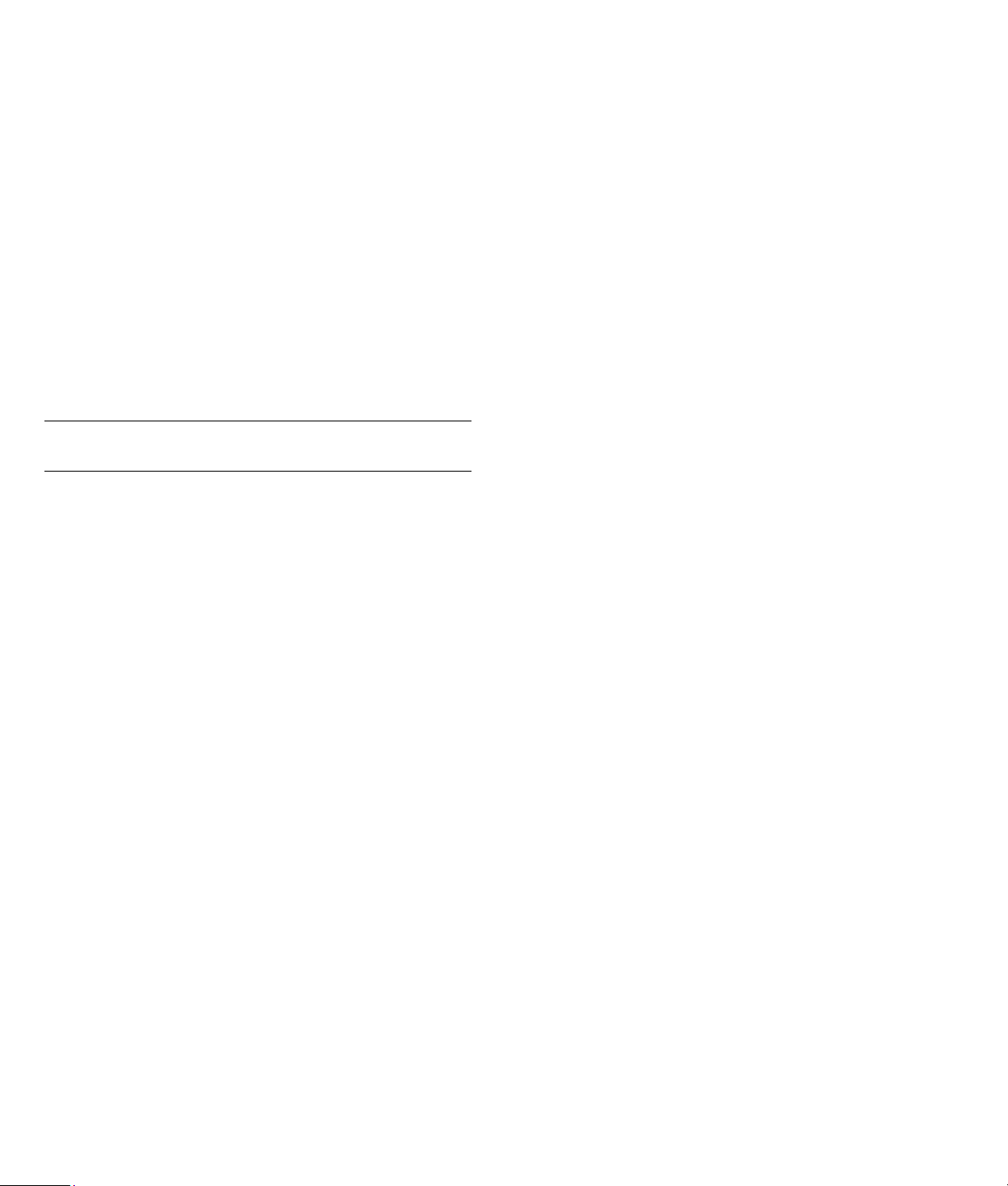
Advertencia para evitar que las
imágenes fijas queden marcadas en
las pantallas de plasma de
televisores HDTV (retención de
imágenes)
Su televisor de plasma utiliza fósforo para mostrar imágenes, de un
modo parecido al del televisor de tubo convencional. La visualización de
imágenes fijas en el televisor puede llegar a producir un envejecimiento
desigual del fósforo, dejándolas marcadas de forma permanente con
tonos grisáceos en la pantalla.
Tomando algunas precauciones básicas, se puede evitar que las
imágenes queden retenidas permanentemente. Siguiendo las
recomendaciones indicadas a continuación, se asegurará una mayor
duración y un mejor rendimiento de su televisor de plasma:
NOTA: La retención de imágenes y el envejecimiento desigual de la
pantalla no están cubiertos por la garantía limitada.
En la medida de lo posible, evite la visualización frecuente de
•
imágenes fijas, como sitios Web, gráficos de ordenador, o
videojuegos durante períodos de tiempo prolongados.
Visualice vídeos e imágenes en formato de pantalla panorámica 16:9.
•
Use el botón Aspect (aspecto) del mando a distancia para cambiar el
tamaño de la pantalla de 4:3 (televisor estándar) a la pantalla
panorámica de 16:9. Esto evitará la posible retención de imágenes
de los márgenes laterales.
Evite visualizar los menús en pantalla (OSD) de reproductores de DVD,
•
VCR, y otros componentes durante largos períodos de tiempo.
Cuando esté viendo una película de DVD o VCR, trate de no dejar la
•
misma imagen en pausa continuada durante mucho tiempo.
Baje el contraste y el brillo de la pantalla. Un brillo y un contraste
•
muy altos pueden acelerar la retención de imágenes o las imágenes
fijas.
Política relativa a las celdas de
la pantalla de plasma
La pantalla de plasma se fabrica utilizando una tecnología de alta
precisión. No obstante, es posible que en ocasiones algunas de las
pequeñas celdas de la pantalla no funcionen correctamente. Esto es
habitual en las pantallas de plasma utilizadas por cualquier televisor y no
es específico de este producto.
Las celdas de las pantallas de plasma que no funcionan correctamente
pueden ser de dos clases:
Celda oscura — cuando una celda aparece oscurecida sobre un
•
fondo brillante.
La garantía limitada del producto contempla la posibilidad de que un
pe ente, dependiendo de
queño número de celdas no funcionen correctam
su ubicación y de la proximidad entre dichas celdas.
Normas sobre píxeles e
n
pantallas LCD
La pantalla plana LCD está fabricada con tecnología de alta precisió
Sin embargo, en ocasiones puede
del panel dejen de funcionar debidamente. Esto es habitual en las
pantallas LCD utilizadas por cualquier televisor y no es un efecto
específico de este producto.
Los píxeles que no funcionan correctamente pueden dividirse en d
categorías.
Píxeles oscuros: cuando un píxel aparece como punto oscuro sobr
•
fondo bril
Píxeles claros: cu
•
fondo oscuro.
L admite un número muy reducido de
a garantía limitada del producto
píxeles defectuosos.
Regístre
Visite: http://register.hp.com
Registrarse es rápido y fácil, y le of
Mensajes de correo electrónico con av
•
alertas de soporte más recientes.
En nuestra revista mensual en línea
•
sobre productos, consejos de ayuda, ideas para proyectos y mucho
más. Visítenos en: http://subscription.support.hp.com
lante.
ando un píxel aparece como punto claro sobre un
se ahora
que algunos de los diminutos píxeles
rece:
isos sobre los productos y las
HP Newsgram encontrará noticias
Proteja su inversión
Obtención de una ampliación de
garantía
Aumente la cobertura de la garantía estándar de fábrica hasta 3 años
con el plan de servicios ampliado. La cobertura de este servicio
comienza en la fecha de compra del producto y es preciso contra
dentro del primer año de adquisición del televisor
Para obtener más información visite:
http://www.hp.com/go/totalcare (sólo en EE.UU.)
o llame al número:
1-866-234-1377
o bien,
http://www.hp.ca/totalcare
o llame al número:
1-877-231-4351
(sólo en Canadá)
n.
os
e un
tarlo
Celda brillante — cuando una celda se ilumina de forma brillante
•
mientras el resto de la pantalla está en negro.
4
Page 15

Instalación
HP recomienda solicitar los servicios de un instalador cualificado para el
montaje de su televisor en la pared. Los daños que resulten de una
instalación a medida no están cubiertos por la garantía limitada del
producto. Es posible que la garantía limitada no cubra la desinstalación
o reinstalación de un televisor montado en la pared o instalado a medida
para realizar el servicio de garantía. En tal caso, el televisor debe
desmontarse de la pared o retirarse de la zona antes de que llegue el
técnico del servicio de garantía para reparar o sustituir el televisor.
Para obtener información sobre los servicios de instalación de HP, visite
HPshopping en la página web http://www.shopping.hp.com
(EE.UU.) o http://shopping.hp.ca (Canadá).
Notificación sobre
código fuente abierto
Puede que este producto incluya software con licencia según los términos
de la Licencia Pública General (“GPL”) de GNU, la Licencia Pública
General Reducida (“LGPL”) de GNU , y otras licencias de software de
código fuente abierto. El código fuente para los componentes de fuente
abierta que requieren distribución se puede descargar gratuitamente en
www.hp.com seleccionando “Support & Troubleshooting” (Soporte y
Solución de problemas) con el número de producto específico, o bien
enviando a la dirección que se indica a continuación una solicitud por
escrito que identifique el número de producto específico e incluya un
cheque certificado por el banco por un monto de $20 (dólares de
EE.UU.) para cubrir los costos de reproducción, embarque y
manipulación:
Hewlett-Packard Company
DTVS Open Source Software Request
10955 Tantau Avenue, MS4295
Cupertino, CA 95014-0770
La licencia GPL se puede encontrar en
http://www.gnu.org/licenses/gpl.html, mientras que la licencia LGPL
aparece en
http://www.gnu.org/licenses/lgpl.html.
La información contenida en el presente documento podrá cambiar sin
previo aviso.
Copyright © 2007 Hewlett-Packard Development Company, L.P
.
5
Page 16

Recycle — HP Planet Partners
HP is sensitive to the environment and has a program, Planet Partners, to make it simple for us to reclaim your old product for
recycling. HP will help you recycle your old equipment even if it is not an HP product; we take back all makes and models. Visit
us at http://www.hp.com/recycle (U.S.) or http://www.hp.ca/recycle (Canada) to find out how easy it is to recycle.
Recyclez – Programme Planet Partners de la société HP
La société HP est très soucieuse de la protection de l'environnement et dirige un programme, Planet Partners, visant à récupérer
vos vieux produits pour les recycler. HP vous aidera à recycler votre ancien téléviseur, même s'il n'est pas de marque HP. Nous
acceptons toutes les marques et tous les modèles. Visitez notre site Web à l’adresse http://www.hp.com/recycle (États-Unis)
ou http://www.hp.ca/recycle (Canada) et vous verrez comment il est facile de recycler.
Reciclado — Programa Planet Partners de HP
HP es sensible al medio ambiente y tiene un programa, Planet Partners, para que nos resulte más fácil recuperar su producto
usado para reciclarlo. HP le ayudará a reciclar su equipo usado aunque no sea un producto de HP; retiramos todas las marcas
y modelos. Para saber lo fácil que resulta reciclar, visite nuestra página web http://www.hp.com/recycle (EE.UU.) o
http://www.hp.ca/recycle (Canadá).
HP Part No. 5991-5775
Printed in
FPO
