Page 1
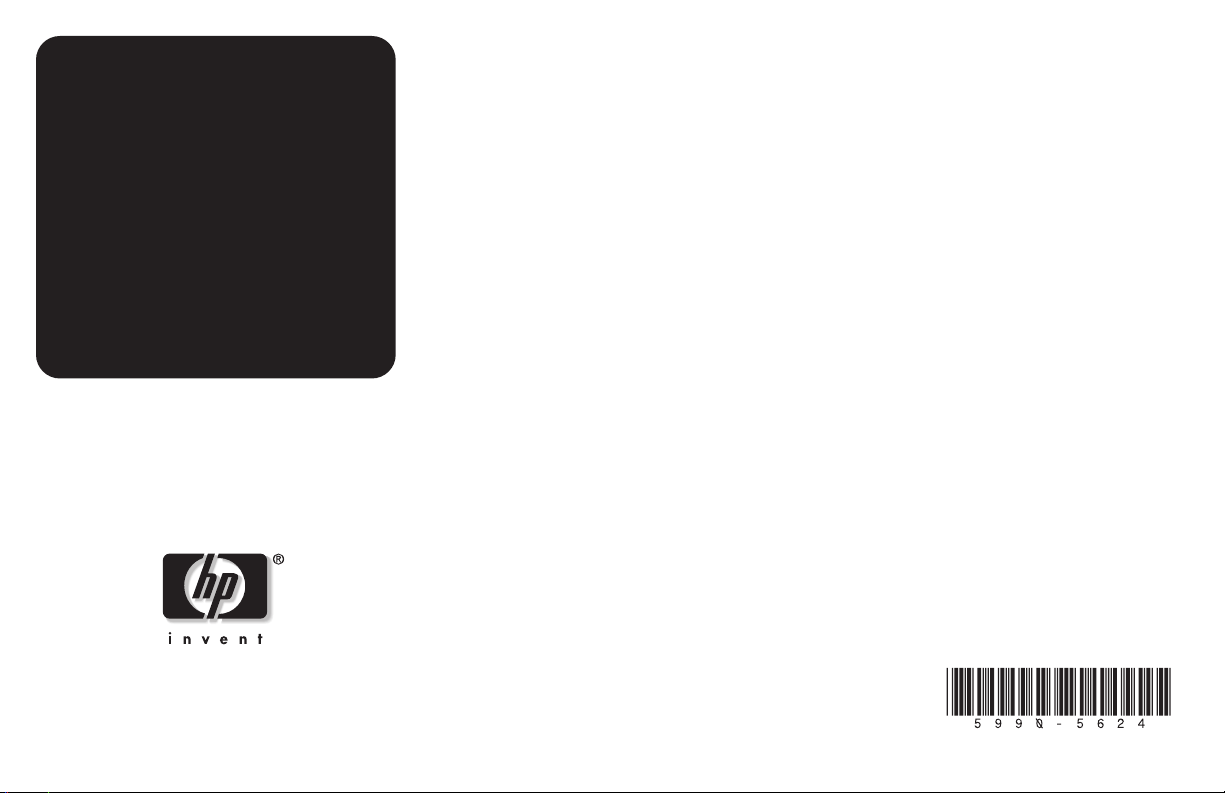
Enabling
Your PC comes with Thai language
preinstalled and ready to enable:
1 Click Start on the taskbar.
2 Click Control Panel.
Thai
Language
3 Click Date, Time, Language,
and Regional Options, if it
is present, and then double-click
Regional and Language
Options.
4 Click the Advanced tab.
In the Language for non-Unicode
programs drop-down list,
select Thai.
5 Click Apply.
6 Click Yes, and then Yes again
to proceed and restart your PC.
The Windows taskbar should now
have a language icon showing the
language options on your PC.
