Page 1
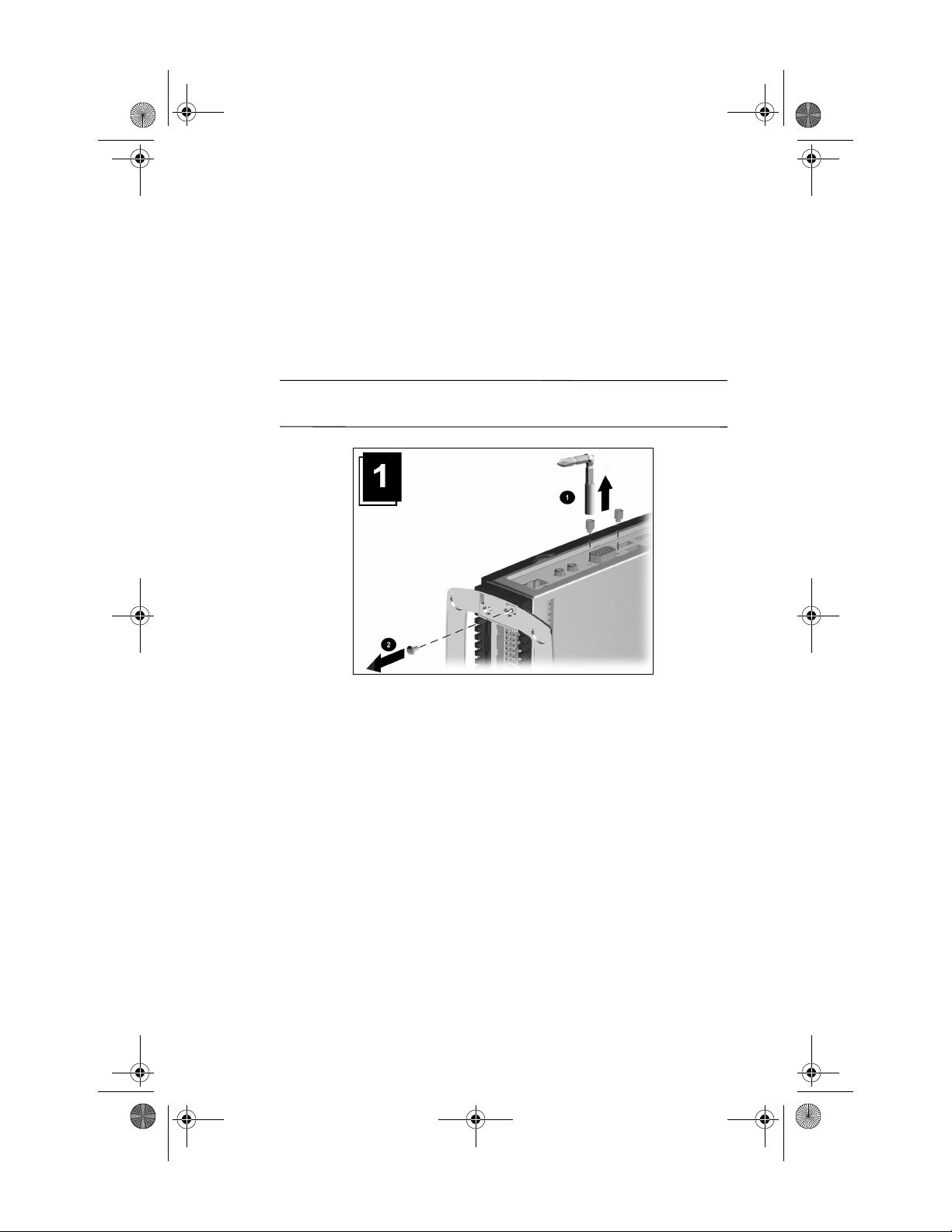
261588-001 Installing the Security Bracket.fm Page 1 Tuesday, November 6, 2001 3:02 PM
b
Installing the Security
Bracket on the
Evo Thin Client T20
WARNING: Power down the unit and disconnect the power cord
Å
and any cabling before beginning the installation.
Page 2
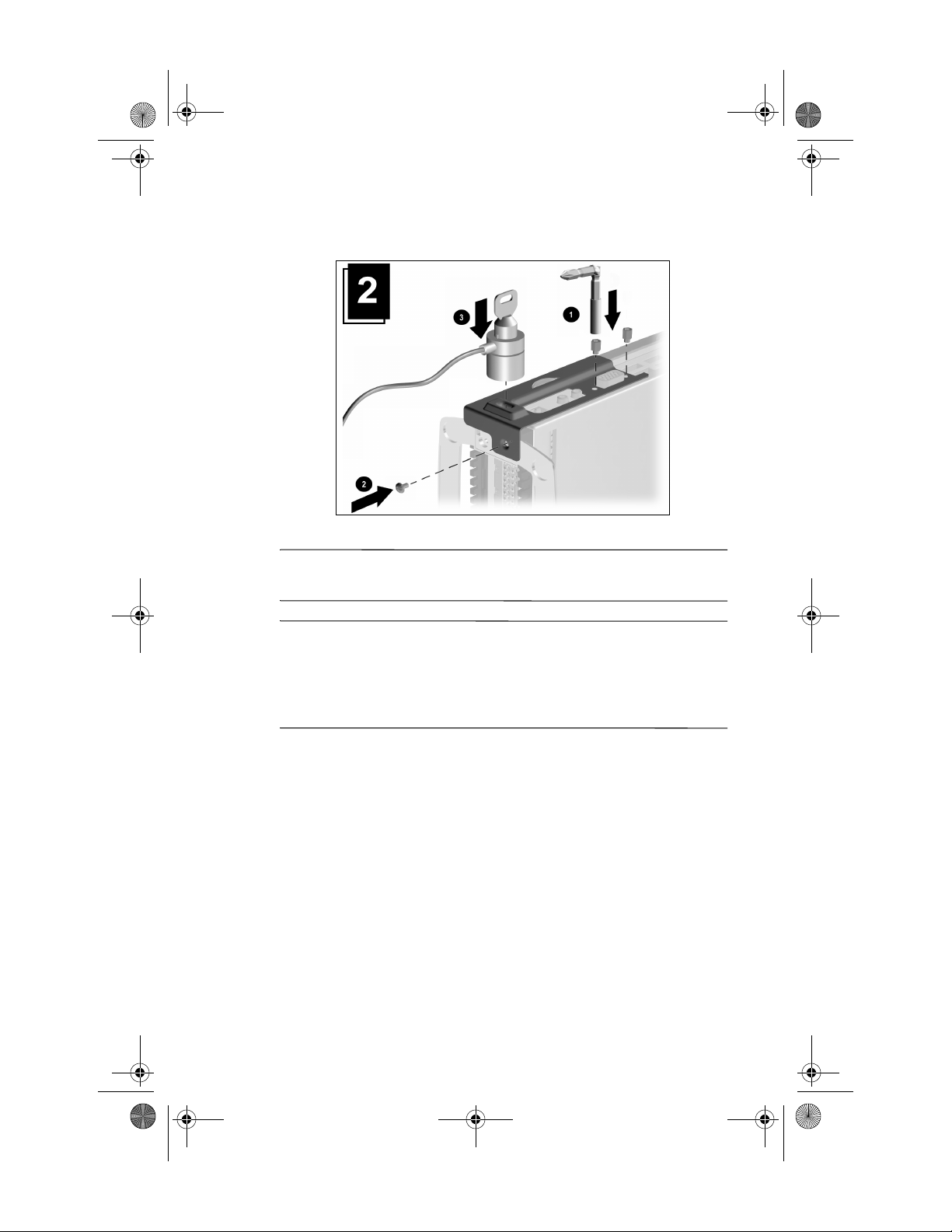
261588-001 Installing the Security Bracket.fm Page 2 Tuesday, November 6, 2001 3:02 PM
Use the screw 2 provided in the kit to attach the security bracket
✎
to the base of the Thin Client.
The cable lock 3 shown is not included with the security bracket
✎
option kit. It can be purchased as a separate option. To purchase
this and other options for your Compaq Thin Client, visit the
Compaq website at:
http://www.compaq.com/products/thinclients/options/index.html
Page 3

261588-001 Installing the Security Bracket.fm Page 3 Tuesday, November 6, 2001 3:02 PM
Important Service Repair Information
In all cases, remove and safeguard all external options before returning
the Thin Client to Compaq for repair.
In countries that support customer mail-in repair by returning the same
unit to the customer, Compaq makes every effort to return the repaired
Thin Client with the same internal memory and flash modules that
were sent.
In countries that do not support customer mail-in repair by returning
the same unit to the customer, all internal options should be removed and
safeguarded in addition to the external options. The Thin Client should be
restored to the original configuration before returning it to Compaq for
repair.
Page 4

261588-001 Installing the Security Bracket.fm Page 4 Tuesday, November 6, 2001 3:02 PM
2001 Compaq Computer Corporation. Compaq, Evo, and the Compaq logo are trademarks of Compaq
©
Information Technologies Group, L.P. All other product names mentioned herein may be trademarks of their
respective companies.
Compaq shall not be liable for technical or editorial errors or omissions contained herein. The information in this
document is provided “as is” without warranty of any kind and is subject to change without notice. The warranties
for Compaq products are set forth in the express limited warranty statements accompanying such products. Nothing
herein should be construed as constituting an additional warranty.
First Edition November 2001
Document Part Number 261588-001
261588-001
