Page 1

Technical Reference Guide
HP Compaq dc7800 Series
Business Desktop Computers
Document Part Number: 461444-001
October 2007
This document provides information on the design, architecture, function,
and capabilities of the HP Compaq dc7800 Series Business Desktop
Computers. This information may be used by engineers, technicians,
administrators, or anyone needing detailed information on the products
covered.
Page 2

© Copyright 2007 Hewlett-Packard Development Company, L.P.
The information contained herein is subject to change without notice.
Microsoft, MS-DOS, Windows, and Windows NT are trademarks of Microsoft Corporation in the U.S. and other
countries.
Intel, Intel Core 2 Duo, Intel Core 2 Quad, Pentium Dual-Core, Intel Inside, and Celeron are trademarks of Intel
Corporation in the U.S. and other countries.
Adobe, Acrobat, and Acrobat Reader are trademarks or registered trademarks of Adobe Systems Incorporated.
The only warranties for HP products and services are set forth in the express warranty statements accompanying
such products and services. Nothing herein should be construed as constituting an additional warranty. HP shall
not be liable for technical or editorial errors or omissions contained herein.
This document contains proprietary information that is protected by copyright. No part of this document may be
photocopied, reproduced, or translated to another language without the prior written consent of Hewlett-Packard
Company.
Technical Reference Guide
HP Compaq dc7800 Series Business Desktop Computers
First Edition (October 2007)
Document Part Number: 461444-001
Page 3
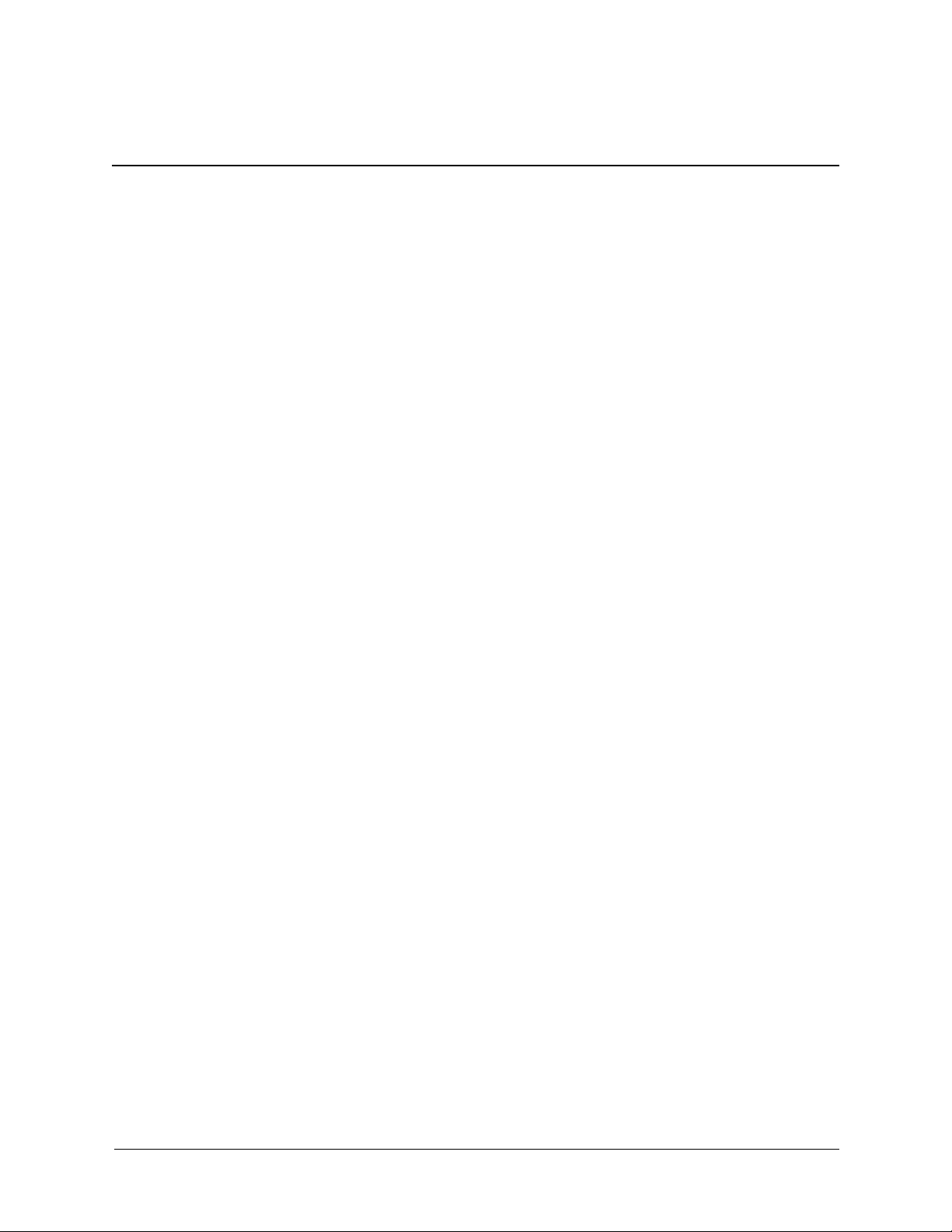
Contents
1Introduction
1.1 About this Guide . . . . . . . . . . . . . . . . . . . . . . . . . . . . . . . . . . . . . . . . . . . . . . . . . . . . . . . . . . . . . 1–1
1.1.1 Online Viewing . . . . . . . . . . . . . . . . . . . . . . . . . . . . . . . . . . . . . . . . . . . . . . . . . . . . . . . . . 1–1
1.1.2 Hardcopy . . . . . . . . . . . . . . . . . . . . . . . . . . . . . . . . . . . . . . . . . . . . . . . . . . . . . . . . . . . . . . 1–1
1.2 Additional Information Sources . . . . . . . . . . . . . . . . . . . . . . . . . . . . . . . . . . . . . . . . . . . . . . . . . 1–1
1.3 Model Numbering Convention . . . . . . . . . . . . . . . . . . . . . . . . . . . . . . . . . . . . . . . . . . . . . . . . . . 1–1
1.4 Serial Number . . . . . . . . . . . . . . . . . . . . . . . . . . . . . . . . . . . . . . . . . . . . . . . . . . . . . . . . . . . . . . . 1–3
1.5 Notational Conventions . . . . . . . . . . . . . . . . . . . . . . . . . . . . . . . . . . . . . . . . . . . . . . . . . . . . . . . . 1–3
1.5.1 Special Notices . . . . . . . . . . . . . . . . . . . . . . . . . . . . . . . . . . . . . . . . . . . . . . . . . . . . . . . . . . 1–3
1.5.2 Values . . . . . . . . . . . . . . . . . . . . . . . . . . . . . . . . . . . . . . . . . . . . . . . . . . . . . . . . . . . . . . . . . 1–3
1.5.2 Ranges . . . . . . . . . . . . . . . . . . . . . . . . . . . . . . . . . . . . . . . . . . . . . . . . . . . . . . . . . . . . . . . . 1–3
1.6 Common Acronyms and Abbreviations . . . . . . . . . . . . . . . . . . . . . . . . . . . . . . . . . . . . . . . . . . . 1–4
2 System Overview
2.1 Introduction . . . . . . . . . . . . . . . . . . . . . . . . . . . . . . . . . . . . . . . . . . . . . . . . . . . . . . . . . . . . . . . . . 2–1
2.2 Features . . . . . . . . . . . . . . . . . . . . . . . . . . . . . . . . . . . . . . . . . . . . . . . . . . . . . . . . . . . . . . . . . . . . 2–2
2.3 System Architecture . . . . . . . . . . . . . . . . . . . . . . . . . . . . . . . . . . . . . . . . . . . . . . . . . . . . . . . . . . 2–4
2.3.1 Intel Processor Support . . . . . . . . . . . . . . . . . . . . . . . . . . . . . . . . . . . . . . . . . . . . . . . . . . . 2–6
2.3.2 Chipset . . . . . . . . . . . . . . . . . . . . . . . . . . . . . . . . . . . . . . . . . . . . . . . . . . . . . . . . . . . . . . . . 2–7
2.3.3 Support Components . . . . . . . . . . . . . . . . . . . . . . . . . . . . . . . . . . . . . . . . . . . . . . . . . . . . . 2–8
2.3.4 System Memory . . . . . . . . . . . . . . . . . . . . . . . . . . . . . . . . . . . . . . . . . . . . . . . . . . . . . . . . . 2–8
2.3.5 Mass Storage . . . . . . . . . . . . . . . . . . . . . . . . . . . . . . . . . . . . . . . . . . . . . . . . . . . . . . . . . . . 2–9
2.3.6 Serial and Parallel Interfaces . . . . . . . . . . . . . . . . . . . . . . . . . . . . . . . . . . . . . . . . . . . . . . . 2–9
2.3.7 Universal Serial Bus Interface . . . . . . . . . . . . . . . . . . . . . . . . . . . . . . . . . . . . . . . . . . . . . . 2–9
2.3.8 Network Interface Controller . . . . . . . . . . . . . . . . . . . . . . . . . . . . . . . . . . . . . . . . . . . . . . . 2–9
2.3.9 Graphics Subsystem . . . . . . . . . . . . . . . . . . . . . . . . . . . . . . . . . . . . . . . . . . . . . . . . . . . . . 2–10
2.3.10Audio Subsystem. . . . . . . . . . . . . . . . . . . . . . . . . . . . . . . . . . . . . . . . . . . . . . . . . . . . . . . 2–10
2.4 Specifications. . . . . . . . . . . . . . . . . . . . . . . . . . . . . . . . . . . . . . . . . . . . . . . . . . . . . . . . . . . . . . . 2–11
Technical Reference Guide www.hp.com iii
Page 4

Contents
3 Processor/Memory Subsystem
3.1 Introduction . . . . . . . . . . . . . . . . . . . . . . . . . . . . . . . . . . . . . . . . . . . . . . . . . . . . . . . . . . . . . . . . . 3–1
3.2 Intel Processors . . . . . . . . . . . . . . . . . . . . . . . . . . . . . . . . . . . . . . . . . . . . . . . . . . . . . . . . . . . . . . 3–2
3.2.1 Intel Processor Overview . . . . . . . . . . . . . . . . . . . . . . . . . . . . . . . . . . . . . . . . . . . . . . . . . . 3–2
3.2.2 Processor Changing/Upgrading . . . . . . . . . . . . . . . . . . . . . . . . . . . . . . . . . . . . . . . . . . . . . 3–3
3.3 Memory Subsystem . . . . . . . . . . . . . . . . . . . . . . . . . . . . . . . . . . . . . . . . . . . . . . . . . . . . . . . . . . . 3–4
3.3.1 Memory Upgrading . . . . . . . . . . . . . . . . . . . . . . . . . . . . . . . . . . . . . . . . . . . . . . . . . . . . . . 3–5
3.3.2 Memory Mapping and Pre-allocation . . . . . . . . . . . . . . . . . . . . . . . . . . . . . . . . . . . . . . . . 3–5
4 System Support
4.1 Introduction . . . . . . . . . . . . . . . . . . . . . . . . . . . . . . . . . . . . . . . . . . . . . . . . . . . . . . . . . . . . . . . . . 4–1
4.2 PCI Bus Overview. . . . . . . . . . . . . . . . . . . . . . . . . . . . . . . . . . . . . . . . . . . . . . . . . . . . . . . . . . . . 4–1
4.2.1 PCI 2.3 Bus Operation . . . . . . . . . . . . . . . . . . . . . . . . . . . . . . . . . . . . . . . . . . . . . . . . . . . . 4–1
4.2.2 PCI Express Bus Operation . . . . . . . . . . . . . . . . . . . . . . . . . . . . . . . . . . . . . . . . . . . . . . . . 4–3
4.2.3 Option ROM Mapping . . . . . . . . . . . . . . . . . . . . . . . . . . . . . . . . . . . . . . . . . . . . . . . . . . . . 4–4
4.2.4 PCI Interrupts . . . . . . . . . . . . . . . . . . . . . . . . . . . . . . . . . . . . . . . . . . . . . . . . . . . . . . . . . . . 4–4
4.2.5 PCI Power Management Support . . . . . . . . . . . . . . . . . . . . . . . . . . . . . . . . . . . . . . . . . . . . 4–4
4.2.6 PCI Connectors. . . . . . . . . . . . . . . . . . . . . . . . . . . . . . . . . . . . . . . . . . . . . . . . . . . . . . . . . . 4–5
4.3 System Resources . . . . . . . . . . . . . . . . . . . . . . . . . . . . . . . . . . . . . . . . . . . . . . . . . . . . . . . . . . . . 4–7
4.3.1 Interrupts . . . . . . . . . . . . . . . . . . . . . . . . . . . . . . . . . . . . . . . . . . . . . . . . . . . . . . . . . . . . . . 4–7
4.3.2 Direct Memory Access . . . . . . . . . . . . . . . . . . . . . . . . . . . . . . . . . . . . . . . . . . . . . . . . . . . . 4–8
4.4 Real-Time Clock and Configuration Memory. . . . . . . . . . . . . . . . . . . . . . . . . . . . . . . . . . . . . . . 4–9
4.4.1 Clearing CMOS . . . . . . . . . . . . . . . . . . . . . . . . . . . . . . . . . . . . . . . . . . . . . . . . . . . . . . . . . 4–9
4.4.2 Standard CMOS Locations. . . . . . . . . . . . . . . . . . . . . . . . . . . . . . . . . . . . . . . . . . . . . . . . 4–10
4.5 System Management . . . . . . . . . . . . . . . . . . . . . . . . . . . . . . . . . . . . . . . . . . . . . . . . . . . . . . . . . 4–10
4.5.1 Security Functions . . . . . . . . . . . . . . . . . . . . . . . . . . . . . . . . . . . . . . . . . . . . . . . . . . . . . . 4–10
4.5.2 Power Management . . . . . . . . . . . . . . . . . . . . . . . . . . . . . . . . . . . . . . . . . . . . . . . . . . . . . 4–12
4.5.3 System Status . . . . . . . . . . . . . . . . . . . . . . . . . . . . . . . . . . . . . . . . . . . . . . . . . . . . . . . . . . 4–12
4.5.4 Thermal Sensing and Cooling . . . . . . . . . . . . . . . . . . . . . . . . . . . . . . . . . . . . . . . . . . . . . 4–13
4.6 Register Map and Miscellaneous Functions . . . . . . . . . . . . . . . . . . . . . . . . . . . . . . . . . . . . . . . 4–14
4.6.1 System I/O Map . . . . . . . . . . . . . . . . . . . . . . . . . . . . . . . . . . . . . . . . . . . . . . . . . . . . . . . . 4–14
4.6.2 GPIO Functions . . . . . . . . . . . . . . . . . . . . . . . . . . . . . . . . . . . . . . . . . . . . . . . . . . . . . . . . 4–15
5 Input/Output Interfaces
5.1 Introduction . . . . . . . . . . . . . . . . . . . . . . . . . . . . . . . . . . . . . . . . . . . . . . . . . . . . . . . . . . . . . . . . . 5–1
5.2 SATA Interface . . . . . . . . . . . . . . . . . . . . . . . . . . . . . . . . . . . . . . . . . . . . . . . . . . . . . . . . . . . . . . 5–2
5.3 PATA Interface . . . . . . . . . . . . . . . . . . . . . . . . . . . . . . . . . . . . . . . . . . . . . . . . . . . . . . . . . . . . . . 5–3
5.4 Diskette Drive Interface. . . . . . . . . . . . . . . . . . . . . . . . . . . . . . . . . . . . . . . . . . . . . . . . . . . . . . . . 5–4
5.5 Serial Interface. . . . . . . . . . . . . . . . . . . . . . . . . . . . . . . . . . . . . . . . . . . . . . . . . . . . . . . . . . . . . . . 5–6
5.6 Parallel Interface . . . . . . . . . . . . . . . . . . . . . . . . . . . . . . . . . . . . . . . . . . . . . . . . . . . . . . . . . . . . . 5–7
5.6.1 Standard Parallel Port Mode. . . . . . . . . . . . . . . . . . . . . . . . . . . . . . . . . . . . . . . . . . . . . . . . 5–7
5.6.2 Enhanced Parallel Port Mode . . . . . . . . . . . . . . . . . . . . . . . . . . . . . . . . . . . . . . . . . . . . . . . 5–7
5.6.3 Extended Capabilities Port Mode . . . . . . . . . . . . . . . . . . . . . . . . . . . . . . . . . . . . . . . . . . . . 5–7
5.6.4 Parallel Interface Connector . . . . . . . . . . . . . . . . . . . . . . . . . . . . . . . . . . . . . . . . . . . . . . . . 5–8
5.7 Keyboard/Pointing Device Interface . . . . . . . . . . . . . . . . . . . . . . . . . . . . . . . . . . . . . . . . . . . . . . 5–9
5.7.1 Keyboard Interface Operation . . . . . . . . . . . . . . . . . . . . . . . . . . . . . . . . . . . . . . . . . . . . . . 5–9
5.7.2 Pointing Device Interface Operation . . . . . . . . . . . . . . . . . . . . . . . . . . . . . . . . . . . . . . . . 5–10
iv www.hp.com Technical Reference Guide
Page 5

5.7.3 Keyboard/Pointing Device Interface Connector . . . . . . . . . . . . . . . . . . . . . . . . . . . . . . . 5–10
5.8 Universal Serial Bus Interface. . . . . . . . . . . . . . . . . . . . . . . . . . . . . . . . . . . . . . . . . . . . . . . . . . 5–11
5.8.1 USB Connector. . . . . . . . . . . . . . . . . . . . . . . . . . . . . . . . . . . . . . . . . . . . . . . . . . . . . . . . . 5–12
5.8.2 USB Cable Data . . . . . . . . . . . . . . . . . . . . . . . . . . . . . . . . . . . . . . . . . . . . . . . . . . . . . . . . 5–12
5.9 Audio Subsystem. . . . . . . . . . . . . . . . . . . . . . . . . . . . . . . . . . . . . . . . . . . . . . . . . . . . . . . . . . . . 5–13
5.9.1 HD Audio Controller . . . . . . . . . . . . . . . . . . . . . . . . . . . . . . . . . . . . . . . . . . . . . . . . . . . . 5–14
5.9.2 HD Audio Link Bus . . . . . . . . . . . . . . . . . . . . . . . . . . . . . . . . . . . . . . . . . . . . . . . . . . . . . 5–14
5.9.3 Audio Multistreaming . . . . . . . . . . . . . . . . . . . . . . . . . . . . . . . . . . . . . . . . . . . . . . . . . . . 5–14
5.9.4 Audio Specifications . . . . . . . . . . . . . . . . . . . . . . . . . . . . . . . . . . . . . . . . . . . . . . . . . . . . 5–15
5.10Network Interface Controller . . . . . . . . . . . . . . . . . . . . . . . . . . . . . . . . . . . . . . . . . . . . . . . . . . 5–16
5.10.1Wake-On-LAN Support . . . . . . . . . . . . . . . . . . . . . . . . . . . . . . . . . . . . . . . . . . . . . . . . . 5–17
5.10.2Alert Standard Format Support . . . . . . . . . . . . . . . . . . . . . . . . . . . . . . . . . . . . . . . . . . . . 5–17
5.10.3Power Management Support . . . . . . . . . . . . . . . . . . . . . . . . . . . . . . . . . . . . . . . . . . . . . . 5–17
5.10.4 NIC Connector . . . . . . . . . . . . . . . . . . . . . . . . . . . . . . . . . . . . . . . . . . . . . . . . . . . . . . . . 5–18
5.10.5NIC Specifications. . . . . . . . . . . . . . . . . . . . . . . . . . . . . . . . . . . . . . . . . . . . . . . . . . . . . . 5–18
6 Integrated Graphics Subsystem
6.1 Introduction . . . . . . . . . . . . . . . . . . . . . . . . . . . . . . . . . . . . . . . . . . . . . . . . . . . . . . . . . . . . . . . . . 6–1
6.2 Functional Description . . . . . . . . . . . . . . . . . . . . . . . . . . . . . . . . . . . . . . . . . . . . . . . . . . . . . . . . 6–2
6.3 Display Modes. . . . . . . . . . . . . . . . . . . . . . . . . . . . . . . . . . . . . . . . . . . . . . . . . . . . . . . . . . . . . . . 6–4
6.4 Upgrading . . . . . . . . . . . . . . . . . . . . . . . . . . . . . . . . . . . . . . . . . . . . . . . . . . . . . . . . . . . . . . . . . . 6–5
6.5 Monitor Connectors. . . . . . . . . . . . . . . . . . . . . . . . . . . . . . . . . . . . . . . . . . . . . . . . . . . . . . . . . . . 6–6
6.5.1 Analog Monitor Connector . . . . . . . . . . . . . . . . . . . . . . . . . . . . . . . . . . . . . . . . . . . . . . . . 6–6
6.5.2 Digital Monitor Connector . . . . . . . . . . . . . . . . . . . . . . . . . . . . . . . . . . . . . . . . . . . . . . . . . 6–7
Contents
7 Power and Signal Distribution
7.1 Introduction . . . . . . . . . . . . . . . . . . . . . . . . . . . . . . . . . . . . . . . . . . . . . . . . . . . . . . . . . . . . . . . . . 7–1
7.2 Power Distribution. . . . . . . . . . . . . . . . . . . . . . . . . . . . . . . . . . . . . . . . . . . . . . . . . . . . . . . . . . . . 7–1
7.2.1 USDT Power Distribution . . . . . . . . . . . . . . . . . . . . . . . . . . . . . . . . . . . . . . . . . . . . . . . . . 7–1
7.2.2 SFF Power Distribution . . . . . . . . . . . . . . . . . . . . . . . . . . . . . . . . . . . . . . . . . . . . . . . . . . . 7–2
7.2.3 CMT Power Distribution . . . . . . . . . . . . . . . . . . . . . . . . . . . . . . . . . . . . . . . . . . . . . . . . . . 7–4
7.2.4 Energy Star Compliancy . . . . . . . . . . . . . . . . . . . . . . . . . . . . . . . . . . . . . . . . . . . . . . . . . . 7–5
7.3 Power Control . . . . . . . . . . . . . . . . . . . . . . . . . . . . . . . . . . . . . . . . . . . . . . . . . . . . . . . . . . . . . . . 7–6
7.3.1 Power Button . . . . . . . . . . . . . . . . . . . . . . . . . . . . . . . . . . . . . . . . . . . . . . . . . . . . . . . . . . . 7–6
7.3.2 Wake Up Events . . . . . . . . . . . . . . . . . . . . . . . . . . . . . . . . . . . . . . . . . . . . . . . . . . . . . . . . . 7–8
7.3.3 Power Management . . . . . . . . . . . . . . . . . . . . . . . . . . . . . . . . . . . . . . . . . . . . . . . . . . . . . . 7–9
7.4 Signal Distribution. . . . . . . . . . . . . . . . . . . . . . . . . . . . . . . . . . . . . . . . . . . . . . . . . . . . . . . . . . . 7–10
Technical Reference Guide www.hp.com v
Page 6

Contents
8SYSTEM BIOS
8.1 Introduction . . . . . . . . . . . . . . . . . . . . . . . . . . . . . . . . . . . . . . . . . . . . . . . . . . . . . . . . . . . . . . . . . 8–1
8.2 ROM Flashing . . . . . . . . . . . . . . . . . . . . . . . . . . . . . . . . . . . . . . . . . . . . . . . . . . . . . . . . . . . . . . . 8–2
8.2.1 Upgrading . . . . . . . . . . . . . . . . . . . . . . . . . . . . . . . . . . . . . . . . . . . . . . . . . . . . . . . . . . . . . . 8–2
8.2.2 Changeable Splash Screen . . . . . . . . . . . . . . . . . . . . . . . . . . . . . . . . . . . . . . . . . . . . . . . . . 8–2
8.3 Boot Functions. . . . . . . . . . . . . . . . . . . . . . . . . . . . . . . . . . . . . . . . . . . . . . . . . . . . . . . . . . . . . . . 8–3
8.3.1 Boot Device Order . . . . . . . . . . . . . . . . . . . . . . . . . . . . . . . . . . . . . . . . . . . . . . . . . . . . . . . 8–3
8.3.2 Network Boot (F12) Support . . . . . . . . . . . . . . . . . . . . . . . . . . . . . . . . . . . . . . . . . . . . . . . 8–3
8.3.3 Memory Detection and Configuration . . . . . . . . . . . . . . . . . . . . . . . . . . . . . . . . . . . . . . . . 8–3
8.3.4 Boot Error Codes . . . . . . . . . . . . . . . . . . . . . . . . . . . . . . . . . . . . . . . . . . . . . . . . . . . . . . . . 8–4
8.4 Client Management Functions. . . . . . . . . . . . . . . . . . . . . . . . . . . . . . . . . . . . . . . . . . . . . . . . . . . 8–5
8.4.1 System ID and ROM Type . . . . . . . . . . . . . . . . . . . . . . . . . . . . . . . . . . . . . . . . . . . . . . . . . 8–6
8.4.2 Temperature Status. . . . . . . . . . . . . . . . . . . . . . . . . . . . . . . . . . . . . . . . . . . . . . . . . . . . . . . 8–6
8.4.3 Drive Fault Prediction . . . . . . . . . . . . . . . . . . . . . . . . . . . . . . . . . . . . . . . . . . . . . . . . . . . . 8–6
8.5 SMBIOS support . . . . . . . . . . . . . . . . . . . . . . . . . . . . . . . . . . . . . . . . . . . . . . . . . . . . . . . . . . . . . 8–7
8.6 USB Legacy Support. . . . . . . . . . . . . . . . . . . . . . . . . . . . . . . . . . . . . . . . . . . . . . . . . . . . . . . . . . 8–8
8.7 Management Engine Functions . . . . . . . . . . . . . . . . . . . . . . . . . . . . . . . . . . . . . . . . . . . . . . . . . . 8–8
A Error Messages and Codes
Index
vi www.hp.com Technical Reference Guide
Page 7
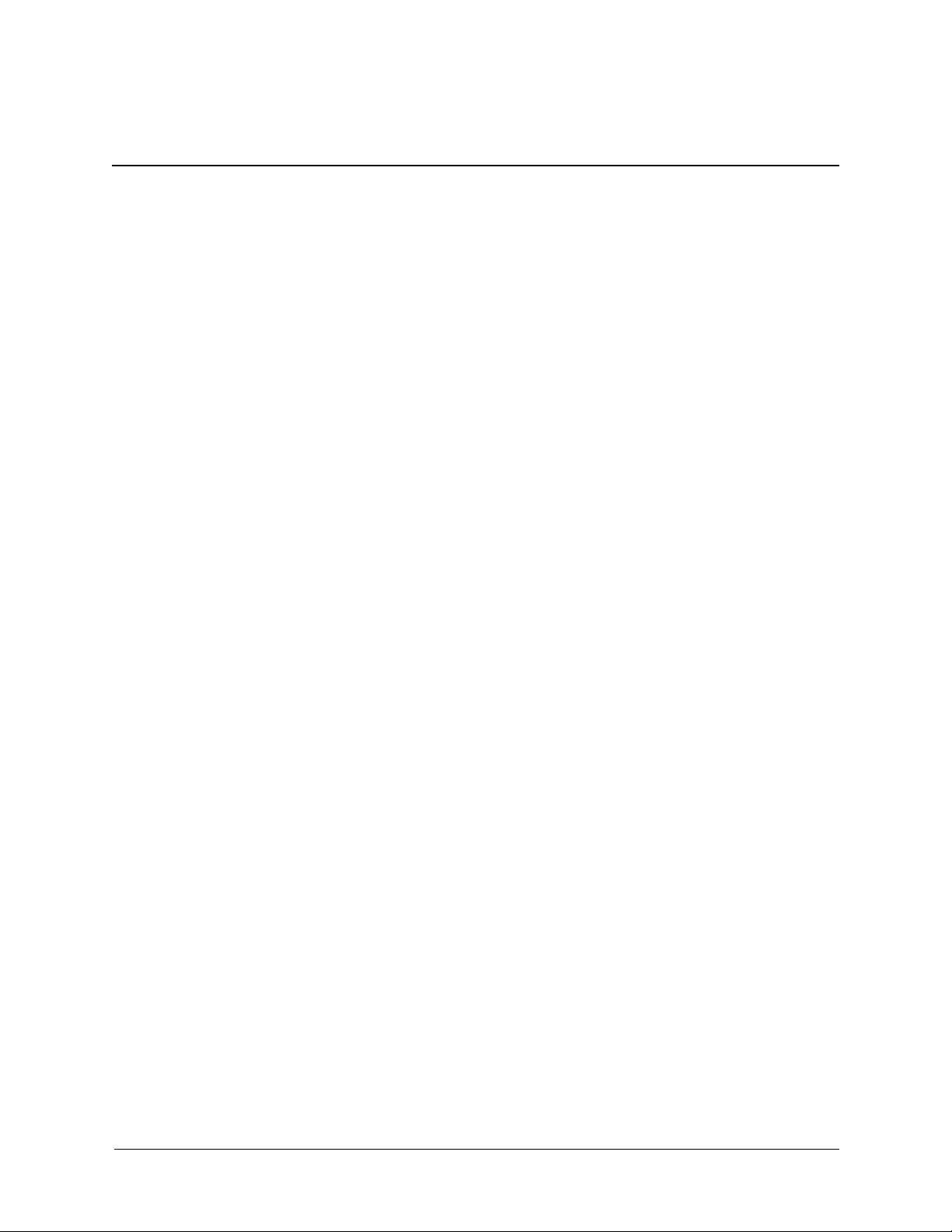
1.1 A b o u t t h i s G u i d e
This guide provides technical information about HP Compaq dc7800 Business PC personal
computers that feature Intel processors and the Intel Q35 Express chipset. This document
describes in detail the system's design and operation for programmers, engineers, technicians,
and system administrators, as well as end-users wanting detailed information.
The chapters of this guide primarily describe the hardware and firmware elements and primarily
deal with the system board and the power supply assembly. The appendices contain general data
such as error codes and information about standard peripheral devices such as keyboards,
graphics cards, and communications adapters.
This guide can be used either as an online document or in hardcopy form.
1.1.1 O n l in e V i e w i ng
Online viewing allows for quick navigating and convenient searching through the document. A
color monitor will also allow the user to view the color shading used to highlight differential
data. A softcopy of the latest edition of this guide is available for downloading in .pdf file format
at the following URL:
www.hp.com
1
Introduction
Viewing the file requires a copy of Adobe Acrobat Reader available at no charge from Adobe
Systems, Inc. at the following URL:
www.adobe.com
1.1. 2 H a r d c o p y
A hardcopy of this guide may be obtained by printing from the .pdf file. The document is
designed for printing in an 8 ½ x 11-inch format.
1.2 Additional Information Sources
For more information on components mentioned in this guide refer to the indicated
manufacturers' documentation, which may be available at the following online sources:
■ HP Corporation: www.hp.com
■
Intel Corporation: www.intel.com
■
Standard Microsystems Corporation: www.smsc.com
■
Serial ATA International Organization (SATA-IO): www.serialATA.org.
■
USB user group: www.usb.org
1. 3 M od e l N u m b e r i n g Co nv e n ti o n
The current model numbering convention for HP systems is shown as follows:
Technical Reference Guide www.hp.com 1-1
Page 8
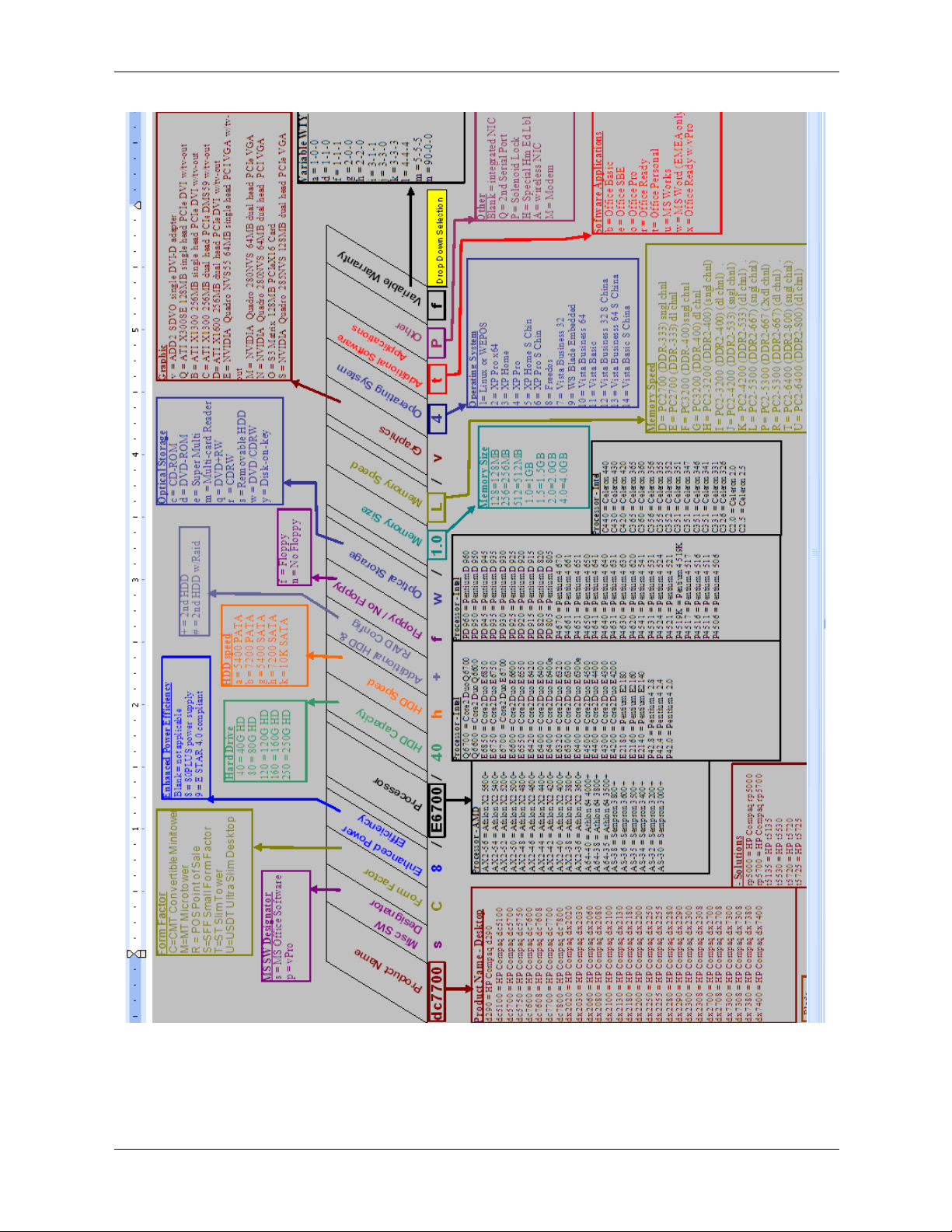
Introduction
1-2 www.hp.com Technical Reference Guide
Page 9
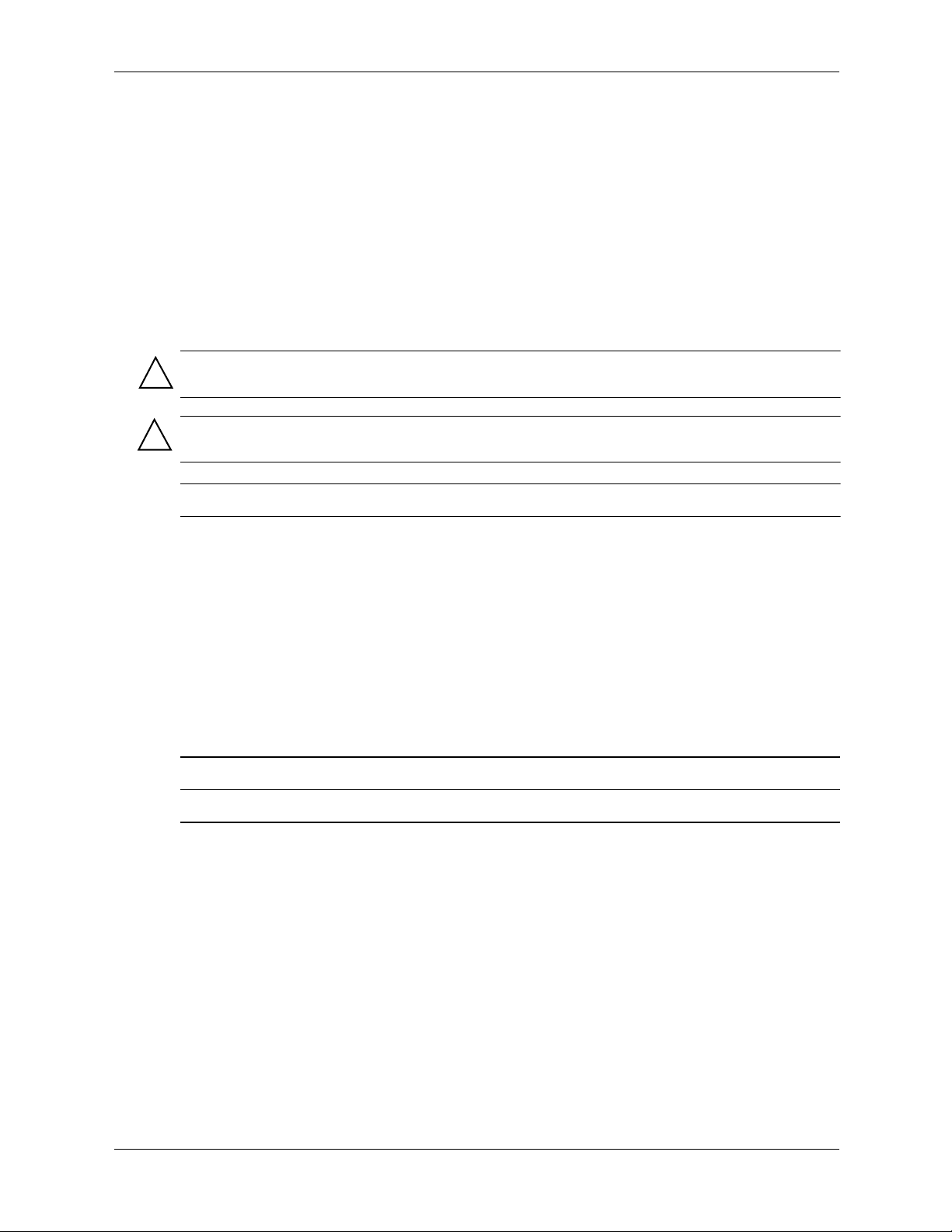
1. 4 S er i a l N u mb e r
The serial number is located on a sticker placed on the exterior cabinet. The serial number is also
written into firmware and may be read with HP Diagnostics or Insight Manager utilities.
1.5 Notational Conventions
The notational guidelines used in this guide are described in the following subsections.
1. 5 .1 S p e c i a l N o t i c e s
The usage of warnings, cautions, and notes is described as follows:
WARNING: Text set off in this manner indicates that failure to follow directions could result in bodily
!
harm or loss of life.
CAUTION: Text set off in this manner indicates that failure to follow directions could result in damage to
equipment or loss of information.
Text set off in this manner provides information that may be helpful.
✎
Introduction
1. 5 . 2 Va l ue s
Differences between bytes and bits are indicated as follows:
MB = megabytes
Mb = megabits
1. 5 . 3 R an g es
Ranges or limits for a parameter are shown using the following methods:
Example A: Bits <7..4> = bits 7, 6, 5, and 4.
Example B: IRQ3-7, 9 = IRQ signals 3 through 7, and IRQ signal 9
Technical Reference Guide www.hp.com 1-3
Page 10
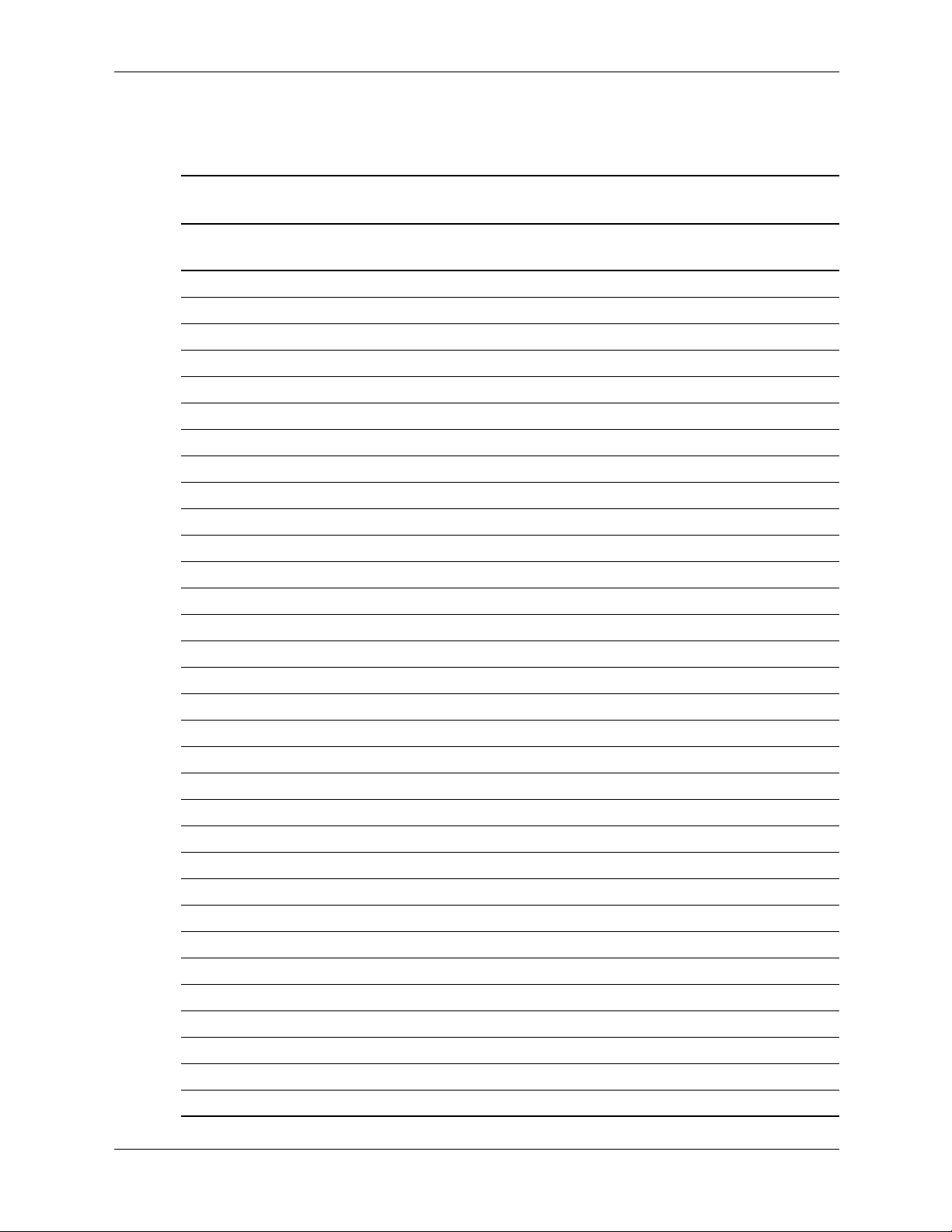
Introduction
1.6 Common Acronyms and Abbreviations
Table 1-1 lists the acronyms and abbreviations used in this guide.
Table 1-1
Acronyms and Abbreviations
Acronym or
Abbreviation Description
Aampere
AC alternating current
ACPI Advanced Configuration and Power Interface
A/D analog-to-digital
ADC Analog-to-digital converter
ADD or ADD2 Advanced digital display (card)
AGP Accelerated graphics port
API application programming interface
APIC Advanced Programmable Interrupt Controller
APM advanced power management
AOL Alert-On-LAN™
ASIC application-specific integrated circuit
ASF Alert Standard Format
AT 1. attention (modem commands) 2. 286-based PC architecture
ATA AT attachment (IDE protocol)
ATAPI ATA w/packet interface extensions
AVI audio-video interleaved
AVGA Adva nced VGA
AWG American Wire Gauge (specification)
BAT Basic assurance test
BCD binary-coded decimal
BIOS basic input/output system
bis second/new revision
BNC Bayonet Neill-Concelman (connector type)
bps or b/s bits per second
BSP Bootstrap processor
BTO Built to order
CAS column address strobe
CD compact disk
CD-ROM compact disk read-only memory
CDS compact disk system
CGA color graphics adapter
1-4 www.hp.com Technical Reference Guide
Page 11
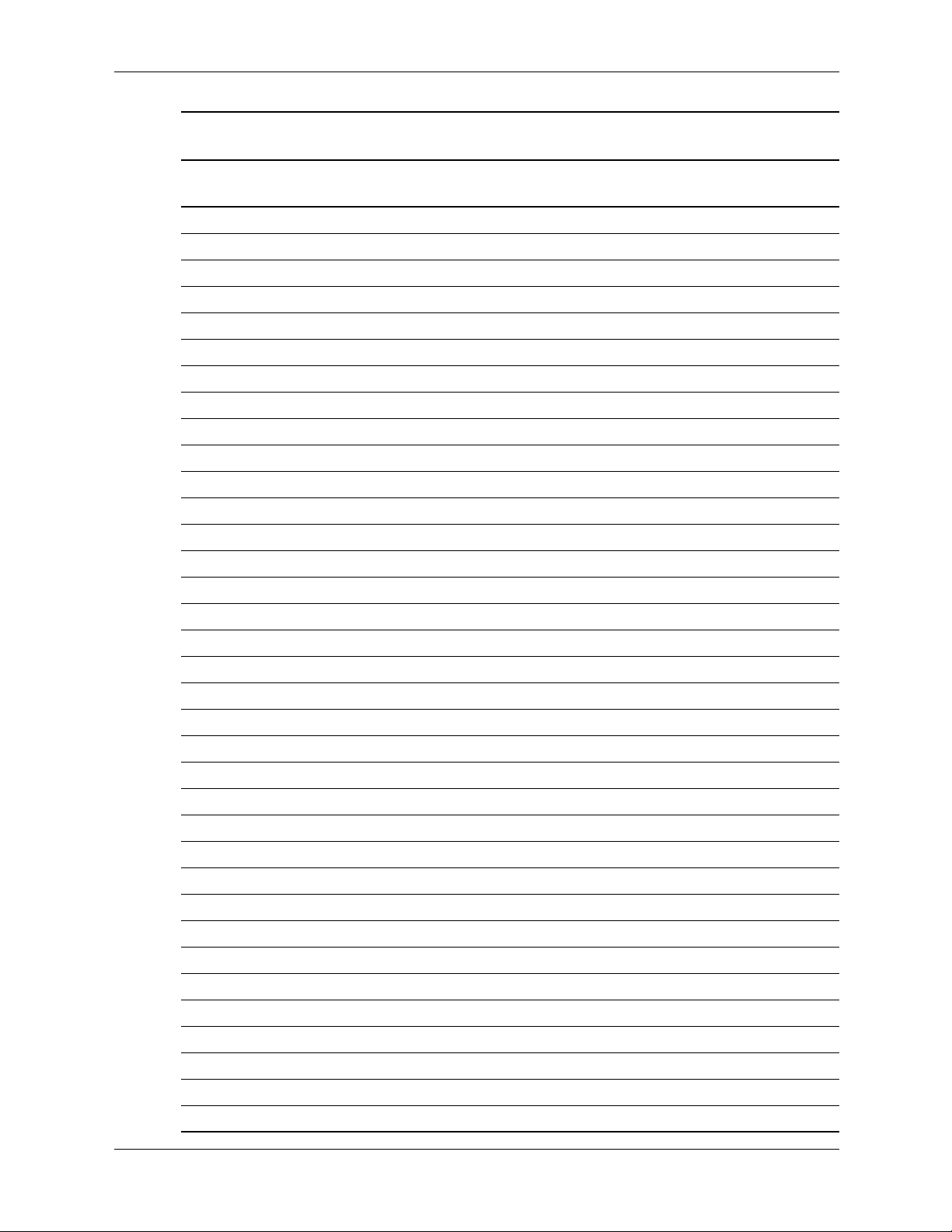
Table 1-1 (Continued)
Acronyms and Abbreviations
Acronym or
Abbreviation Description
Ch Channel, chapter
cm centimeter
CMC cache/memory controller
CMOS complimentary metal-oxide semiconductor (configuration memory)
Cntlr controller
Cntrl control
codec 1. coder/decoder 2. compressor/decompressor
CPQ Compaq
CPU central processing unit
CRIMM Continuity (blank) RIMM
CRT cathode ray tube
CSM 1. Compaq system management 2. Compaq server management
DAC digital-to-analog converter
Introduction
DC direct current
DCH DOS compatibility hole
DDC Display Data Channel
DDR Double data rate (memory)
DIMM dual inline memory module
DIN Deutche IndustriNorm (connector type)
DIP dual inline package
DMA direct memory access
DMI Desktop management interface
dpi dots per inch
DRAM dynamic random access memory
DRQ data request
DVI Digital video interface
dword Double word (32 bits)
EDID extended display identification data
EDO extended data out (RAM type)
EEPROM electrically erasable PROM
EGA enhanced graphics adapter
EIA Electronic Industry Association
EISA extended ISA
EPP enhanced parallel port
EIDE enhanced IDE
Technical Reference Guide www.hp.com 1-5
Page 12
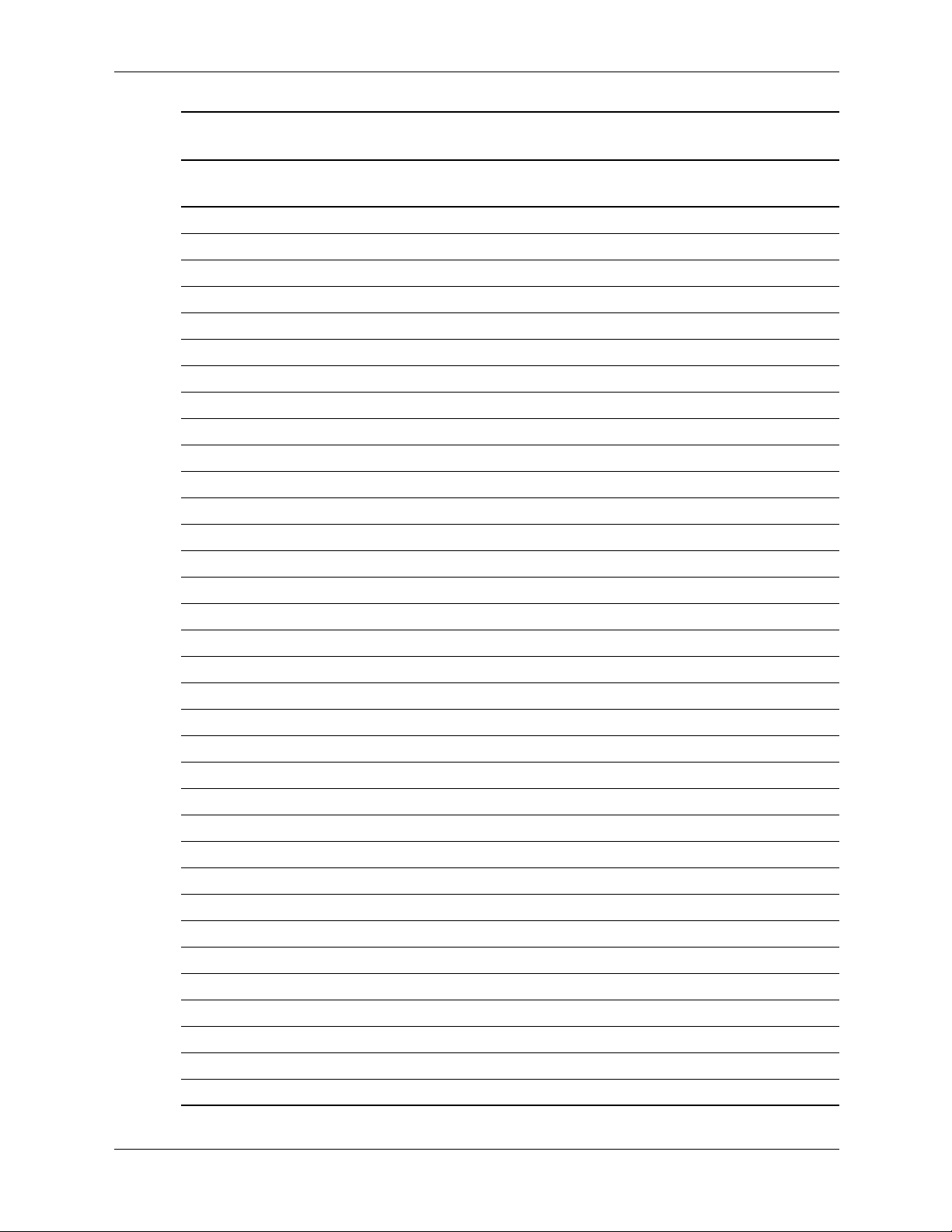
Introduction
Table 1-1 (Continued)
Acronyms and Abbreviations
Acronym or
Abbreviation Description
ESCD Extended System Configuration Data (format)
EV Environmental Variable (data)
ExCA Exchangeable Card Architecture
FIFO first in/first out
FL flag (register)
FM frequency modulation
FPM fast page mode (RAM type)
FPU Floating point unit (numeric or math coprocessor)
FPS Frames per second
ft Foot/feet
GB gigabyte
GMCH Graphics/memory controller hub
GND ground
GPIO general purpose I/O
GPOC general purpose open-collector
GART Graphics address re-mapping table
GUI graphic user interface
hhexadecimal
HW hardware
hex hexadecimal
Hz Hertz (cycles-per-second)
ICH I/O controller hub
IDE integrated drive element
IEEE Institute of Electrical and Electronic Engineers
IF interrupt flag
I/F interface
IGC integrated graphics controller
in inch
INT interrupt
I/O input/output
IPL initial program loader
IrDA Infrared Data Association
IRQ interrupt request
ISA industry standard architecture
1-6 www.hp.com Technical Reference Guide
Page 13
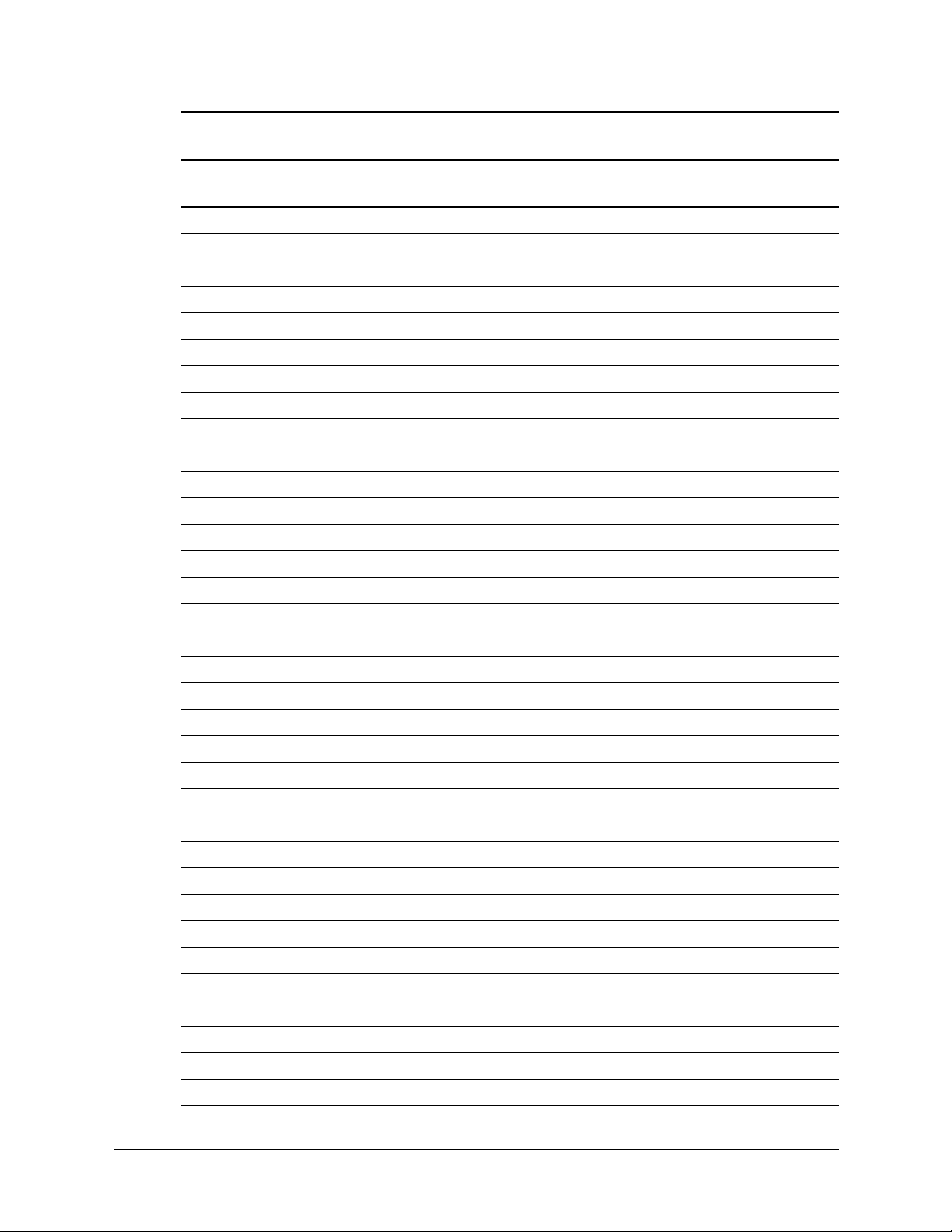
Table 1-1 (Continued)
Acronyms and Abbreviations
Acronym or
Abbreviation Description
Kb/KB kilobits/kilobytes (x 1024 bits/x 1024 bytes)
Kb/s kilobits per second
kg kilogram
KHz kilohertz
kV kilovolt
lb pound
LAN local area network
LCD liquid crystal display
LED light-emitting diode
LPC Low pin count
LSI large scale integration
LSb/LSB least significant bit/least significant byte
LUN logical unit (SCSI)
Introduction
m Meter
MCH Memory controller hub
MMX multimedia extensions
MPEG Motion Picture Experts Group
ms millisecond
MSb/MSB most significant bit/most significant byte
mux multiplex
MVA motion video acceleration
MVW motion video window
n variable parameter/value
NIC network interface card/controller
NiMH nickel-metal hydride
NMI non-maskable interrupt
NRZI Non-return-to-zero inverted
ns nanosecond
NT nested task flag
NTSC National Television Standards Committee
NVRAM non-volatile random access memory
OS operating system
PAL 1. programmable array logic 2. phase alternating line
PATA Parallel ATA
Technical Reference Guide www.hp.com 1-7
Page 14
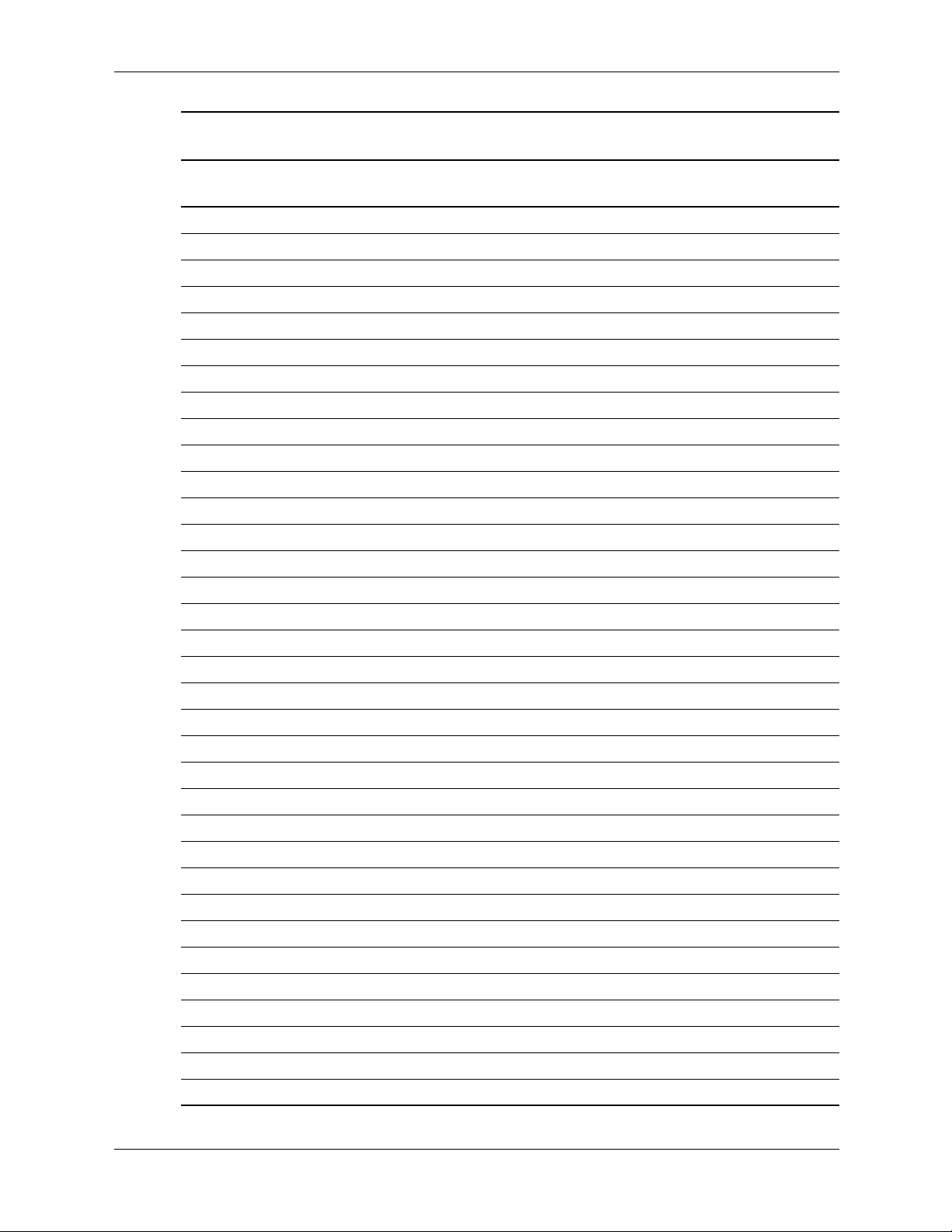
Introduction
Table 1-1 (Continued)
Acronyms and Abbreviations
Acronym or
Abbreviation Description
PC Personal computer
PCA Printed circuit assembly
PCI peripheral component interconnect
PCI-E PCI Express
PCM pulse code modulation
PCMCIA Personal Computer Memory Card International Association
PEG PCI express graphics
PFC Power factor correction
PIN personal identification number
PIO Programmed I/O
PN Part number
POST power-on self test
PROM programmable read-only memory
PTR pointer
RAID Redundant array of inexpensive disks (drives)
RAM random access memory
RAS row address strobe
rcvr receiver
RDRAM (Direct) Rambus DRAM
RGB red/green/blue (monitor input)
RH Relative humidity
RMS root mean square
ROM read-only memory
RPM revolutions per minute
RTC real time clock
R/W Read/Write
SATA Serial ATA
SCSI small computer system interface
SDR Singles data rate (memory)
SDRAM Synchronous Dynamic RAM
SDVO Serial digital video output
SEC Single Edge-Connector
SECAM sequential colour avec memoire (sequential color with memory)
SF sign flag
1-8 www.hp.com Technical Reference Guide
Page 15
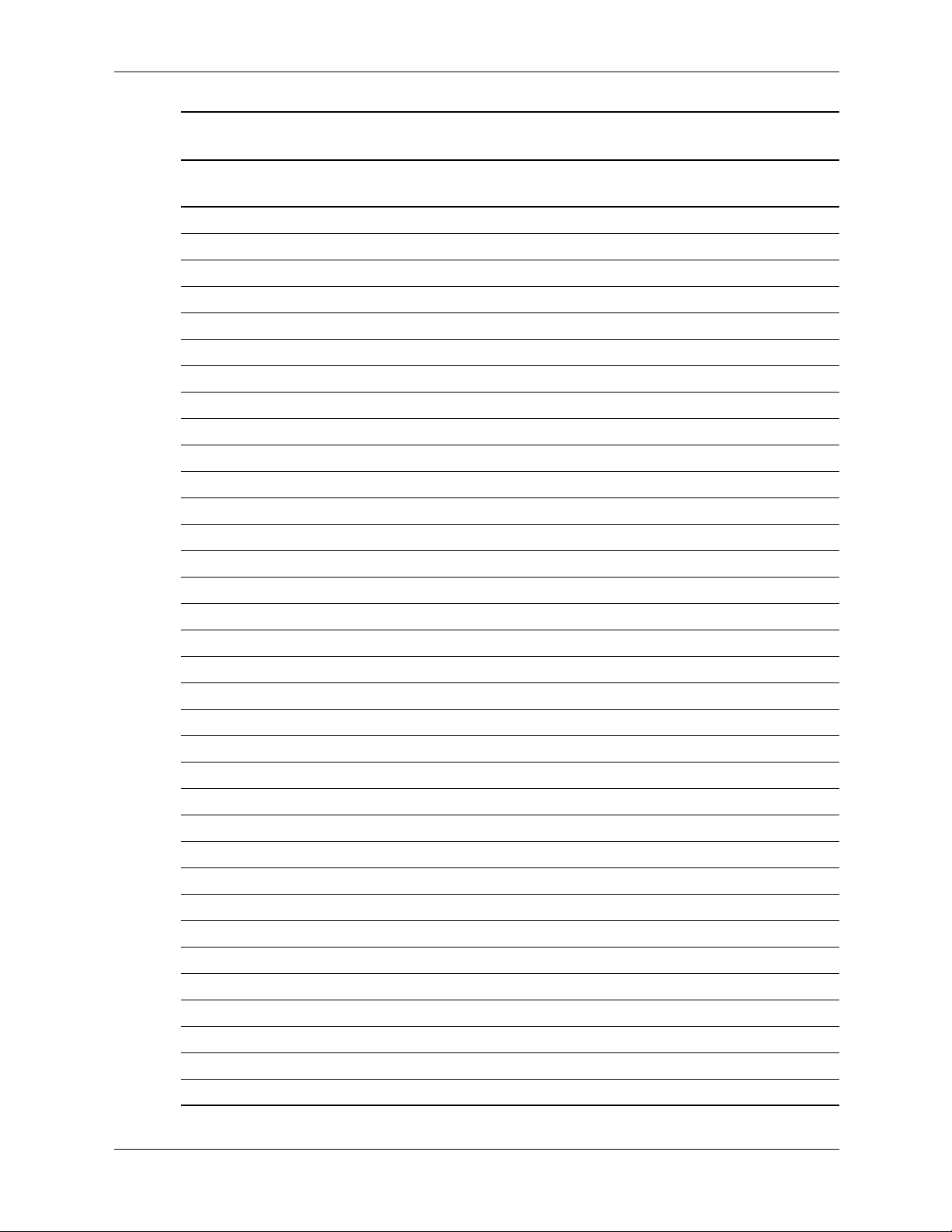
Table 1-1 (Continued)
Acronyms and Abbreviations
Acronym or
Abbreviation Description
SGRAM Synchronous Graphics RAM
SIMD Single instruction multiple data
SIMM single in-line memory module
SMART Self Monitor Analysis Report Technology
SMI system management interrupt
SMM system management mode
SMRAM system management RAM
SPD serial presence detect
SPDIF Sony/Philips Digital Interface (IEC-958 specification)
SPN Spare part number
SPP standard parallel port
SRAM static RAM
SSE Streaming SIMD extensions
Introduction
STN super twist pneumatic
SVGA super VGA
SW software
TAD telephone answering device
TAFI Temperature-sensing And Fan control Integrated circuit
TCP tape carrier package, transmission control protocol
TF trap flag
TFT thin-film transistor
TIA Telecommunications Information Administration
TPE twisted pair ethernet
TPI track per inch
TTL transistor-transistor logic
TV television
TX transmit
UART universal asynchronous receiver/transmitter
UDMA Ultra DMA
URL Uniform resource locator
us/µs microsecond
USB Universal Serial Bus
UTP unshielded twisted pair
Vvolt
Technical Reference Guide www.hp.com 1-9
Page 16
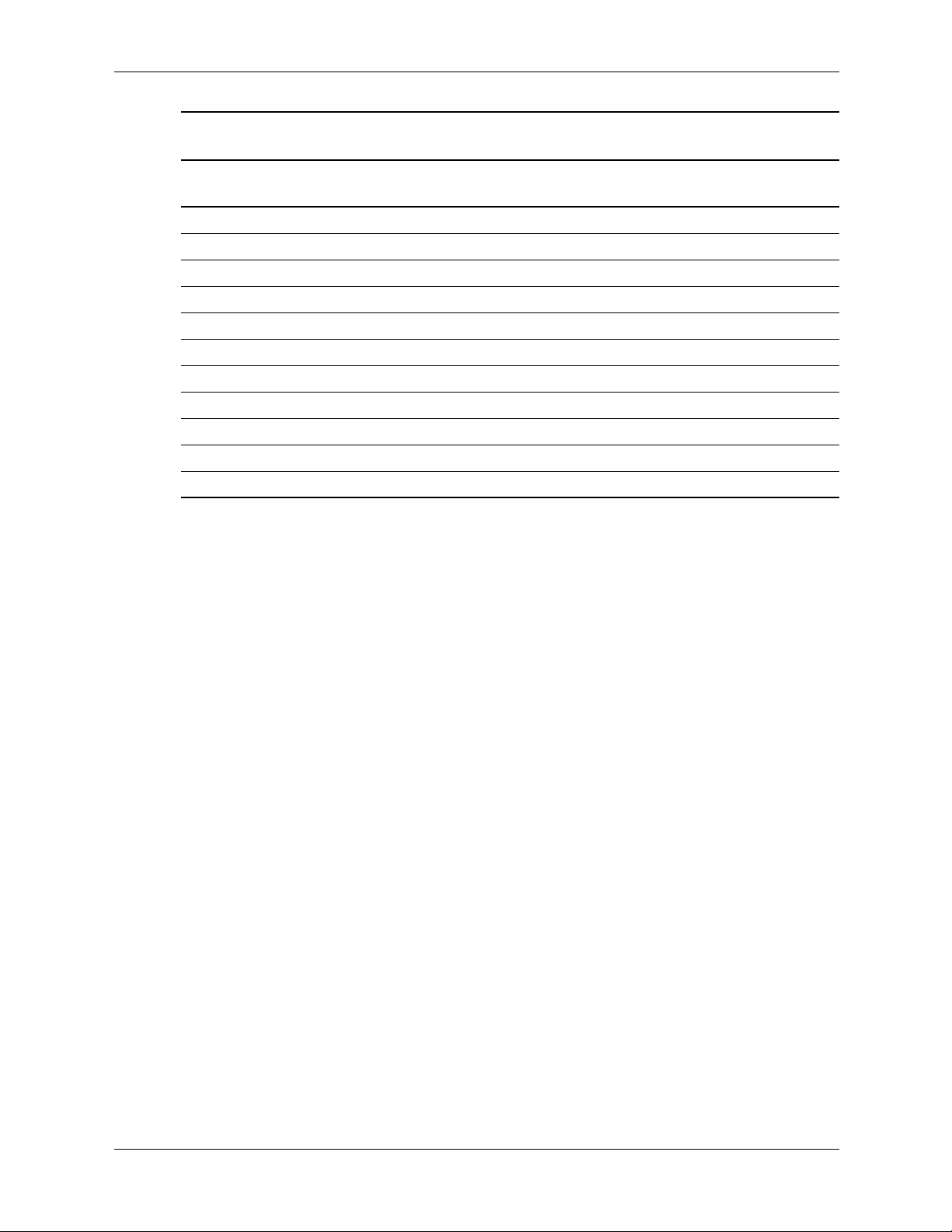
Introduction
Table 1-1 (Continued)
Acronyms and Abbreviations
Acronym or
Abbreviation Description
VAC Volts alternating current
VDC Volts direct current
VESA Video Electronic Standards Association
VGA video graphics adapter
VLSI very large scale integration
VRAM Video RAM
Wwatt
WOL Wake-On-LAN
WRAM Windows RAM
ZF zero flag
ZIF zero insertion force (socket)
1-10 www.hp.com Technical Reference Guide
Page 17
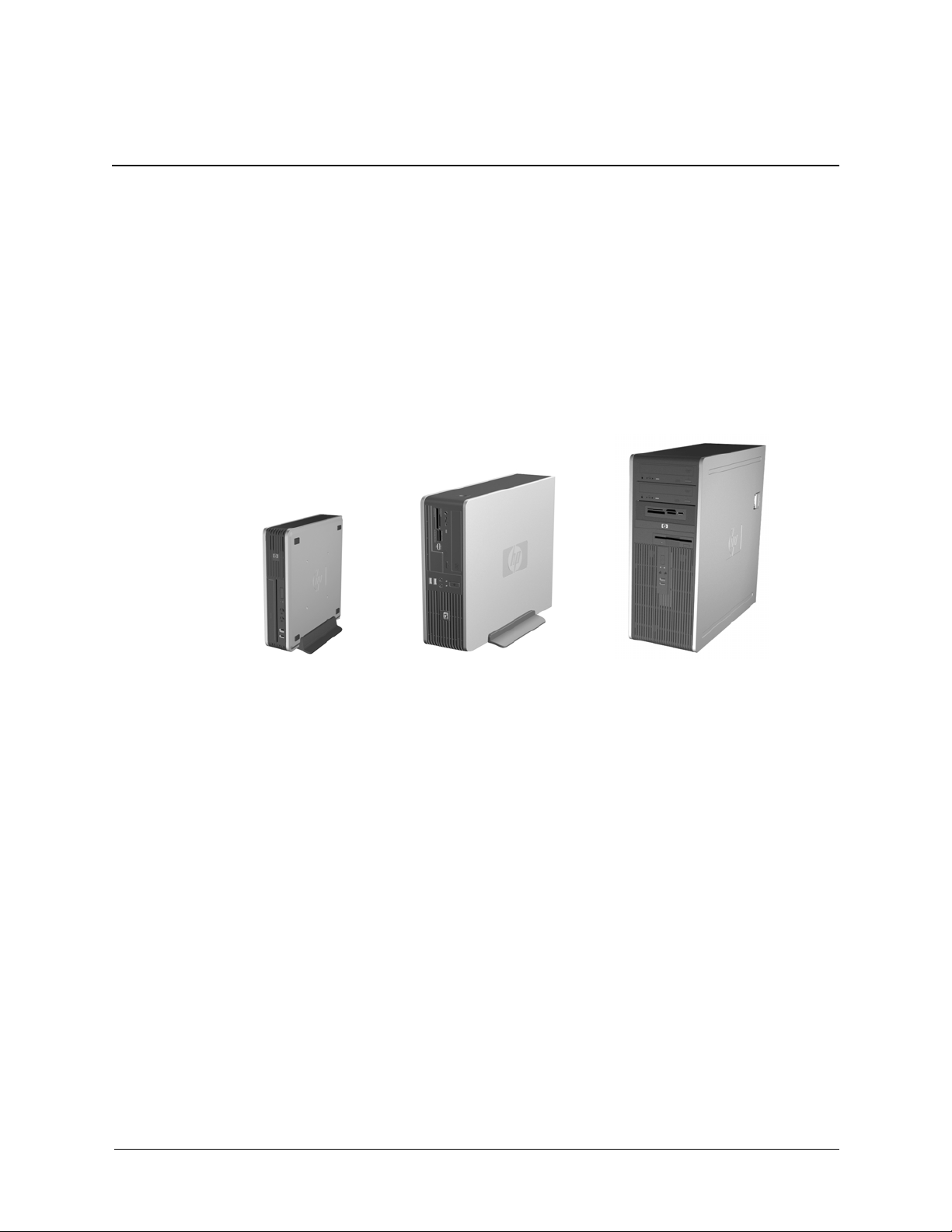
2.1 Introduction
The HP Compaq dc7800 Business PC personal computers (Figure 2-1) deliver an outstanding
combination of manageability, serviceability, and compatibility for enterprise environments.
Based on the Intel processor with the Intel Q35 Express chipset, these systems emphasize
performance along with industry compatibility. These models feature a similar architecture
incorporating both PCI 2.3 and PCIe buses. All models are easily upgradeable and expandable to
keep pace with the needs of the office enterprise.
2
System Overview
HP dc7800 USDT
Figure 2-1. HP Comapq dc7800 Business PCs
This chapter includes the following topics:
■ Features (2.2)
■ System architecture (2.3)
■ Specifications (2.4)
HP dc7800 SFF
HP dc7800 CMT
Technical Reference Guide www.hp.com 2-1
Page 18

System Overview
2.2 Features
The following standard features are included on all models unless otherwise indicated:
■ Intel processor in LGA775 (Socket T) package
■ Integrated graphics controller
■ PC2-6400 and PC2-5300 (DDR2) DIMM support
■ Hard drive fault prediction
■ Eight USB 2.0-compliant ports
■ High definition (HD) audio processor with one headphone output, at least one microphone
input, one line output, and one line input
■ Network interface controller providing 10/100/1000Base T support
■ Plug 'n Play compatible (with ESCD support)
■ Intelligent Manageability support
■ Intel vPro Technology using Active Management Technology (AMT) 3.0 on select models
■ Security features including:
❏ Flash ROM Boot Block
❏ Diskette drive disable, boot disable, write protect
❏ Power-on password
❏ Administrator password
❏ Serial/parallel port disable (SFF and CMT form factors only)
❏ Hood (cover) sense
❏ Hoodlock (SFF and CMT form factors only)
❏ USB port disable
■ PS/2 enhanced keyboard
■ PS/2 optical scroll mouse
■ Energy Star 4.0 with 80 Plus compliancy standard on USDT form factors (option available
on SFF and CMT form factors)
2-2 www.hp.com Technical Reference Guide
Page 19
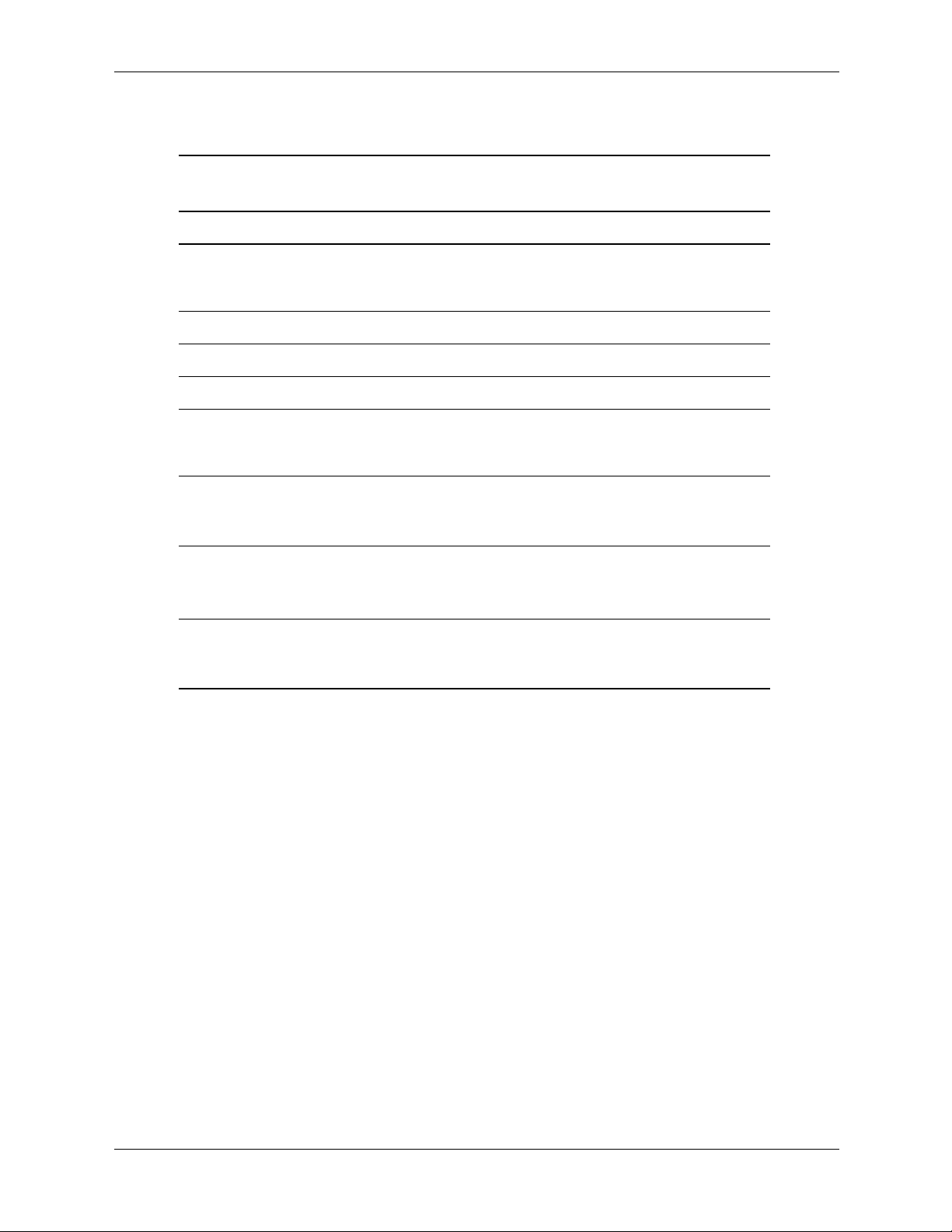
System Overview
Table 2-1 shows the differences in features between the different PC series based on form factor:
Table 2-1
Feature Difference Matrix by Form Factor
USDT SFF CMT
Memory:
# & type of sockets
Maximum memory
Serial ports 0 1 std., 1 opt. [1] 1 std., 1 opt. [1]
Parallel ports 0 1 1
DVI-D graphics port 1 0 0
Drive bays:
Externally accessible
Internal
PCIe slots:
x16 graphics
x1
2 SODIMM
4GB
1
1
0
1 [2]
4 DIMM
8GB
2
1
1 [3] [4]
2 [3]
4 DIMM
8GB
4
2
1 [5]
2
PCI 2.3 32-bit 5-V slots 0 1 half-height
or
2 full-height [6]
Power Supply Unit:
Module type
Power ra ting
NOTES:
[1] 2nd serial port requires optional cable/bracket assembly.
[2] PCIe Mini Card slot.
[3] Supports low-profile card in standard configuration. Not accessible if PCI riser card field option
is installed.
[4] Accepts low-profile, reversed-layout ADD2/SDVO PCIe card: height = 2.5 in., length = 6.6 in.
[5] Accepts reversed layout ADD2/SDVO card: height = 4.2 in., length = 10.5 in.
[6] Full-height PCI slots require installation of PCI riser card field option (full-height dimensions: height
= 4.2 in., length = 6.875 in).
external
13 5 - w a t t
internal
240 -watt
3
full-height
internal
365-watt
Technical Reference Guide www.hp.com 2-3
Page 20
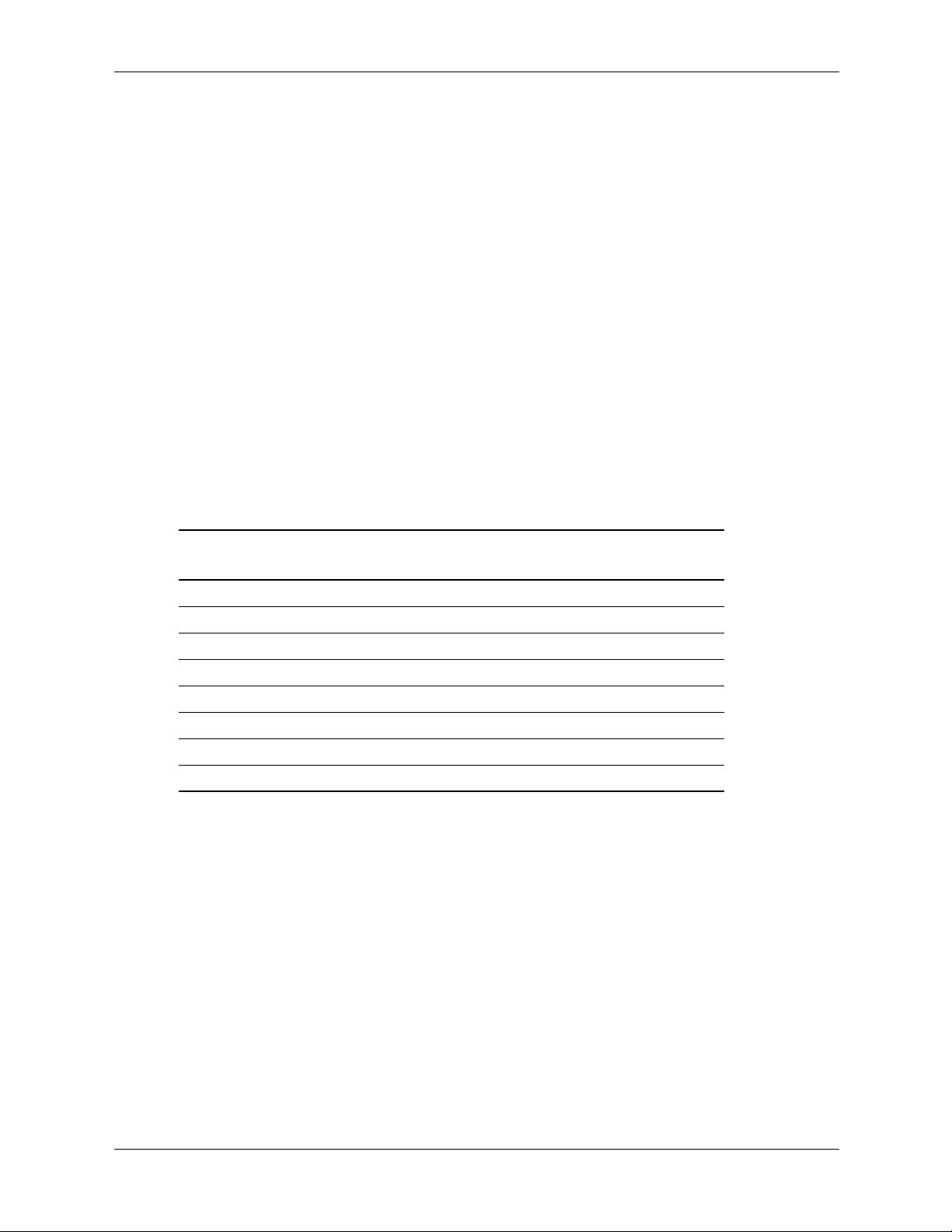
System Overview
2.3 System Architecture
The systems covered in this guide feature an architecture based on the Intel Q35 Express chipset
(Figure 2-13). All systems covered in this guide include the following key components:
■ Intel Pentium Dual-Core, Core 2 Duo, Core 2 Quad, or Celeron processor.
■ Intel Q35 Express chipset - Includes Q35 GMCH north bridge and 82801 ICH9-DO south
bridge
■ SMC SCH5327 super I/O controller supporting PS/2 keyboard and mouse peripherals
■ AD1884 audio controller supporting line in, line out, microphone in, and headphones out
■ Intel 82566DM 10/100/1000 network interface controller
The Q35 chipset provides a major portion of system functionality. Designed to compliment the
latest Intel processors, the Q35 GMCH integrates with the processor through a
800/1066/1333-MHz Front-Side Bus (FSB) and communicates with the ICH9-DO component
through the Direct Media Interface (DMI). The integrated graphics controller of the Q35 on SFF
and CMT systems can be upgraded through a PCI Express (PCIe) x16 graphics slot. All systems
include a serial ATA (SATA) hard drive in the standard configuration. The USDT model supports
a Slimline Optical Drive through a legacy parallel ATA 100 interface.
Table 2-2 lists the differences between models by form factor.
Table 2-2.
Architectural Differences By Form Factor
Function USDT SFF CMT
Memory sockets 2 SODIMMs 4 DIMMs 4 DIMMs
PCIe x16 graphics slot? No Yes [1] Yes
# of PCIe x1 slots 1 [2] 2 [1] 2
# of PCI 2.3 slots 0 1 [3] 3
Serial / parallel ports 0 1 [4] 1 [4]
Parallel ports 0 1 1
SATA interfaces 1 3 4
Notes:
[1] Low-profile slot. Not accessible if PCI riser is installed.
[2] PCIe Mini-Card slot.
[3] Low-profile slot in standard configuration. 2 full-height slots supported with optional PCI riser.
[4] 2nd serial port possible with optional adapter.
2-4 www.hp.com Technical Reference Guide
Page 21
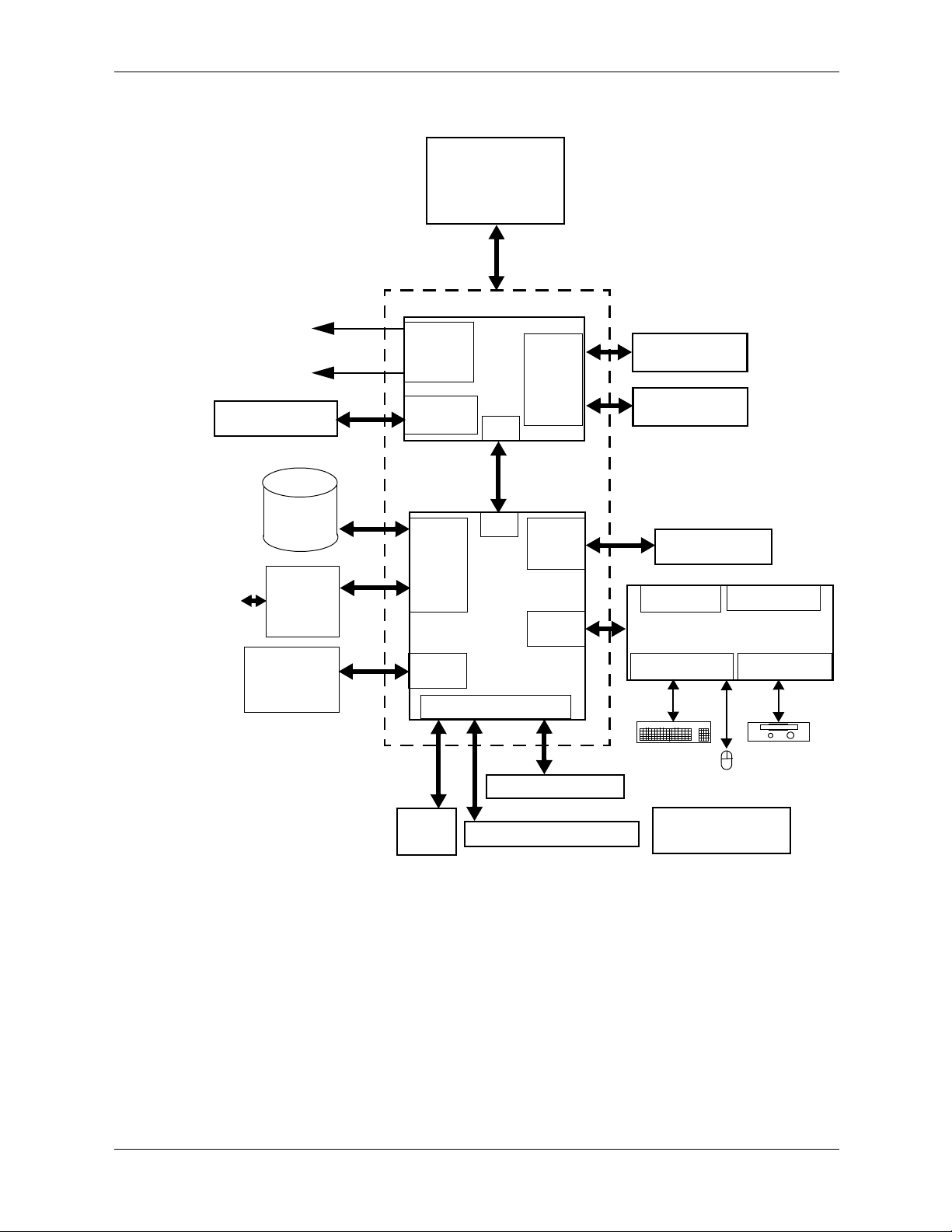
Intel
Processor
800/1066/1333-MHz FSB
System Overview
Monitor
Monitor [1]
PCI Express
x16 slot (PEG)[2]
Optical
Drive
Analog
Digital
SATA
Hard Drive
SATA-
-to
-PATA
Bridge [1]
AD1884
Audio
Subsystem
RGB
DVI
Q35 Chipset
Integrated
Graphics
Cntlr.
PCIe
PEG I/F [2]
SATA
I/F
Audio I/F
Q35
GMCH
DMI
DMI
82801
ICH9
PCI Cntlr.
SDRAM
Cntlr
USB
I/F
LPC I/F
Ch A DDR2
SDRAM
Ch B DDR2
SDRAM
USB Ports [5]
Serial I/F [2]
SCH5327
I/O Cntlr.
Kybd-Mouse I/F
Parallel I/F [2]
Diskette I/F [2]
Diskette [2]
NIC
I/F
Notes:
[1] USDT only
[2] SFF and CMT only
[3] 0 slots in USDT, 1 or 2 slots in SFF, 3 slots in CMT
[4] 1 MiniCard slot in USDT, 2 slots in SFF, 2 slots in CMT
[5] 8 ports accessible externally, 2 ports accessible internally
PCIe x1 slots [4]
PCI 2.3 slots [3]
Keyboard
Mouse
Power Supply
Figure 2-2. HP Comapq dc7800 Business PC Architecture, Block diagram
Technical Reference Guide www.hp.com 2-5
Page 22
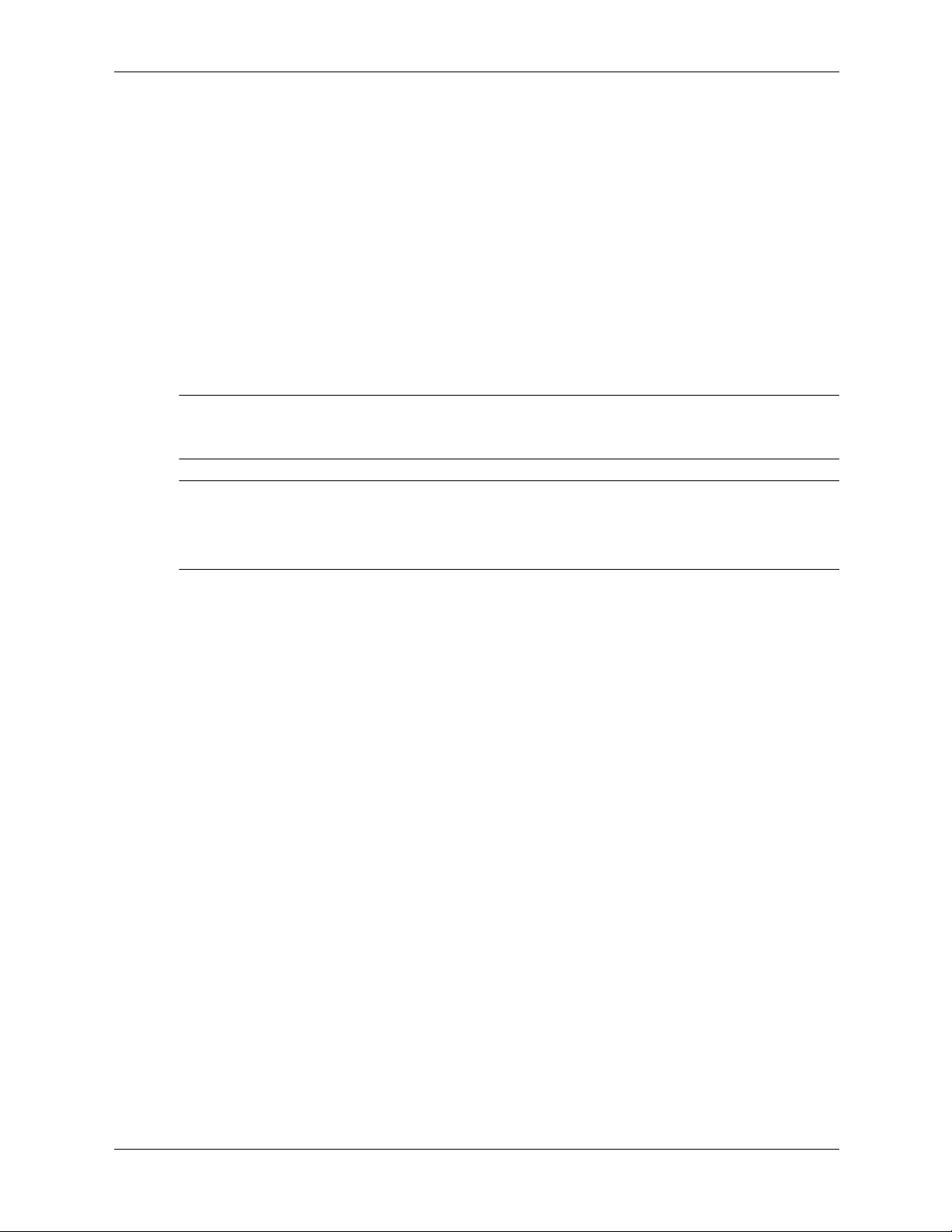
System Overview
2.3.1 Intel Processor Support
The models covered in this guide are designed to support the following processor types:
■ Intel Celeron: energy-efficient single-core performance
■ Intel Pentium Dual-Core: Dual core performance
■ Intel Core2 Duo: energy-efficient dual-core performance
■ Intel Core2 Quad: energy efficient quad-core design
These processors are backward-compatible with software written for earlier x86 microprocessors
and include streaming SIMD extensions (SSE, SSE2, and SSE3) for enhancing 3D graphics and
speech processing performance.
The system board includes a zero-insertion-force (ZIF) Socket-T designed for mounting an
LGA775-type processor package.
CAUTION: The USDT form factor can support a processor rated up to 65 watts. The SFF and CMT form
factors can support a processor rated up to 95 watts. Exceeding these limits can result in system damage
and lost data.
The processor heatsink/fan assembly mounting differs between form factors. Always use the
✎
same assembly or one of the same type when replacing the processor. Refer to the applicable
Service Reference Guide for detailed removal and replacement procedures of the heatsink/fan
assembly and the processor.
2-6 www.hp.com Technical Reference Guide
Page 23
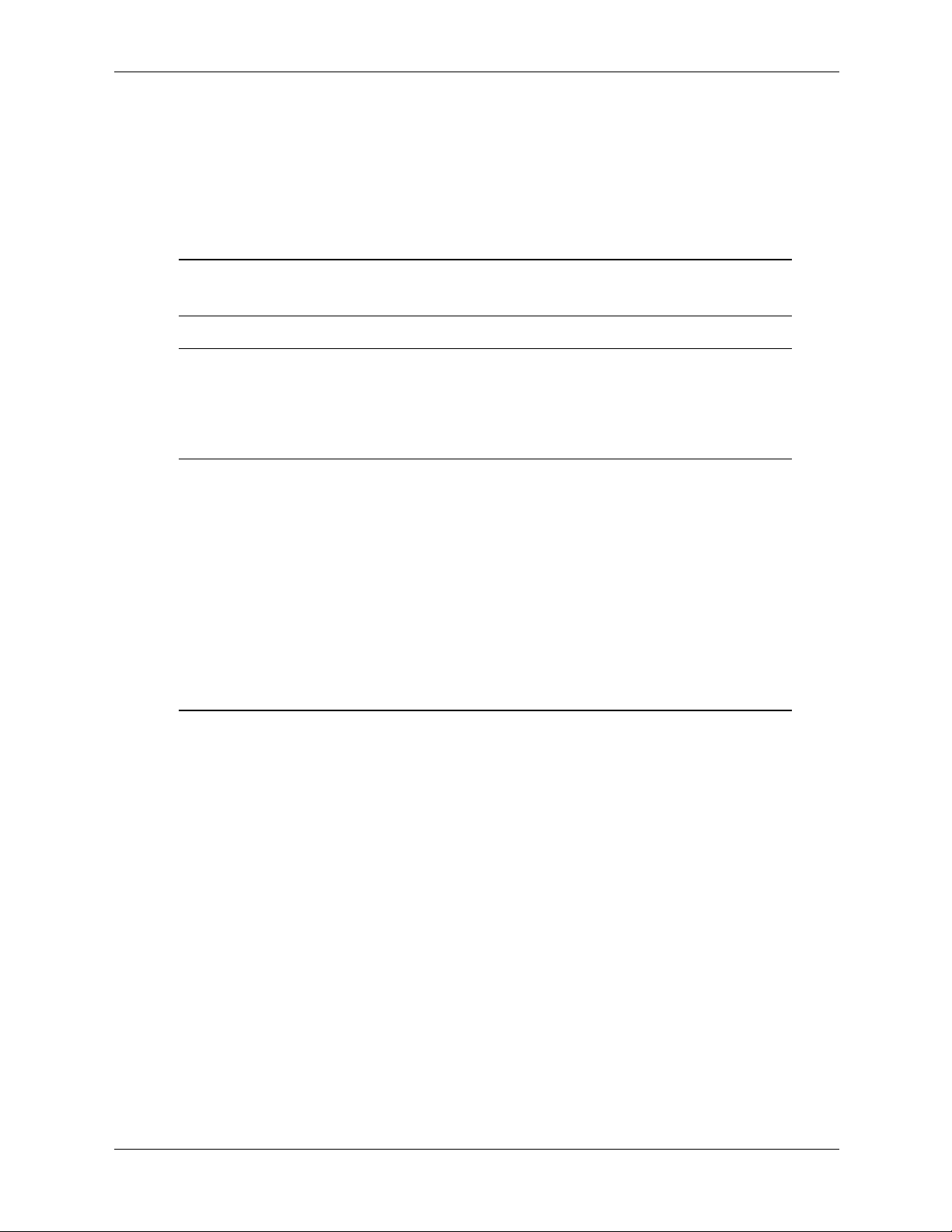
2.3.2 Chipset
The Intel Q35 Express chipset consists of a Graphics Memory Controller Hub (GMCH) and an
enhanced I/O controller hub (ICH9-DO). Table 2-3 compares the functions provided by the
chipsets.
Components Function
Q35 GMCH Intel Graphics Media Accelerator 3100 (integrated graphics controller)
82801 ICH9-DO PCI 2.3 bus I/F
System Overview
Table 2-3
Chipset Components and Functionality
PCIe x16 graphics interface (SFF and CMT only)
SDRAM controller supporting unbuffered, non-ECC PC2-6400 DDR2
DIMMs or SODIMMs
800-, 1066-, or 1333-MHz FSB
PCI Express x1
LPC bus I/F
SMBus I/F
SATA I/F
HD audio interface
RTC/CMOS
IRQ controller
Power management logic
USB 1.1/2.0 controllers supporting 12 ports
(these systems provide 8 external, 2 internal)
Gigabit Ethernet controller
The I/O controller hub (ICH9-DO) features Intel vPro, which includes Active Management
Technology (AMT). AMT is a hardware/firmware solution that operates on auxiliary power to
allow 24/7 support of network alerting and management of the unit without regard to the power
state or operating system. AMT capabilities include:
■ System asset recovery (hardware and software configuration data)
■ OS-independent system wellness and healing
■ Software (virus) protection/management
Technical Reference Guide www.hp.com 2-7
Page 24
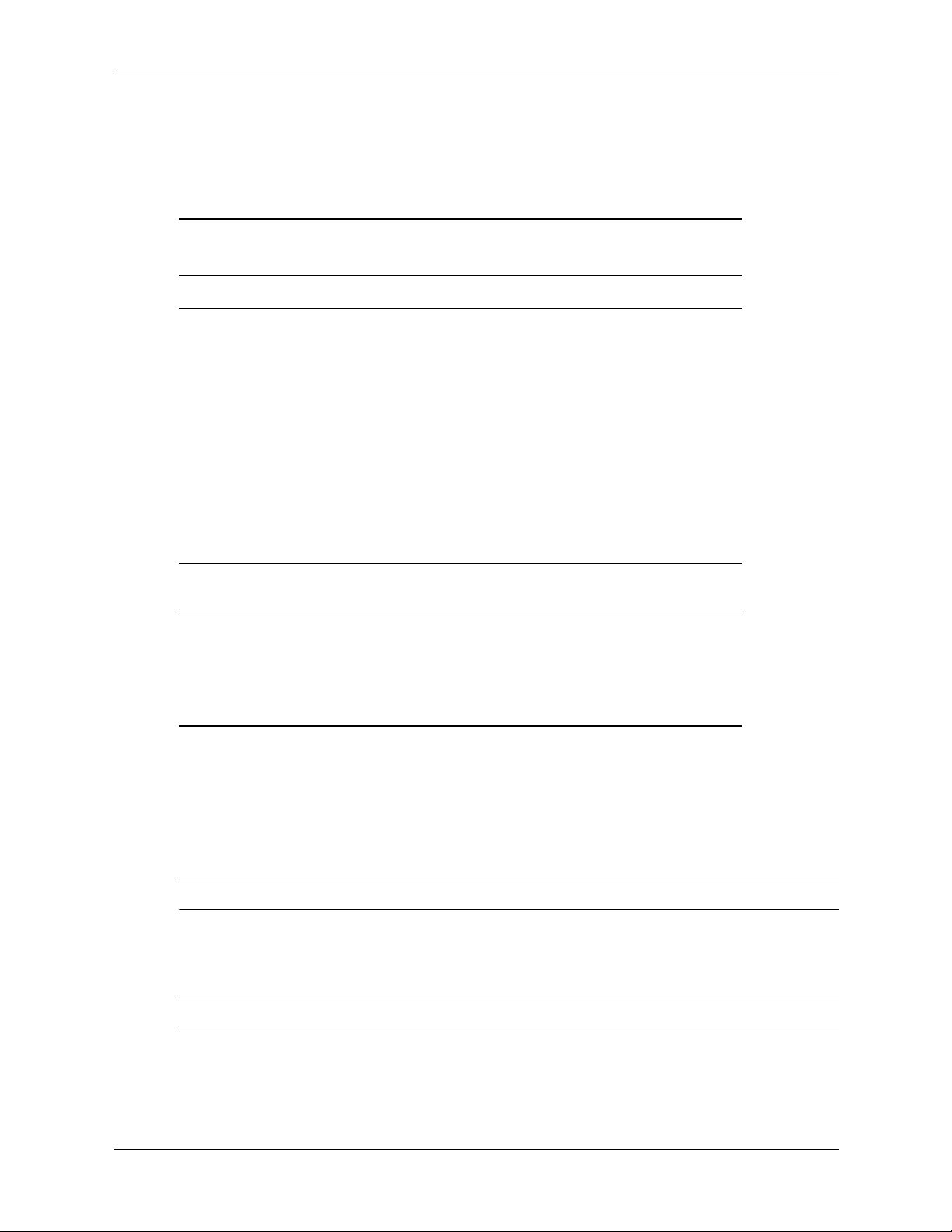
System Overview
2.3.3 Support Components
Input/output functions not provided by the chipset are handled by other support components.
Some of these components also provide “housekeeping” and various other functions as well.
Table 2-4 shows the functions provided by the support components.
Support Component Functions
Component Name Function
SCH5327 I/O Controller Keyboard and pointing device I/F
Diskette I/F [1]
Serial I/F (COM1and COM2) [1]
Parallel I/F (LPT1, LPT2, or LPT3) [1]
PCI reset generation
Interrupt (IRQ) serializer
Power button and front panel LED logic
GPIO ports
Processor over temperature monitoring
Fan control and monitoring
Power supply voltage monitoring
SMBus and Low Pin Count (LPC) bus I/F
Table 2-4
Intel 82566DM Network Interface
Controller
AD1884 HD Audio Codec Audio mixer
NOTE:
[1] Not used in USDT form factor.
2.3.4 System Memory
These systems implement a dual-channel Double Data Rate (DDR2) memory architecture. All
models support DDR2 800- and 667-MHz DIMMs.
DDR and DDR2 DIMMs are NOT interchangeable.
✎
The USDT system provides two SODIMM sockets supporting up to four gigabytes of memory
while the SFF and CMT form factors provide four DIMM sockets and support a total of eight
gigabytes of memory.
SODIMM and DIMM components are NOT interchangeable.
✎
10/100/1000 Fast Ethernet network interface controller.
Two digital-to-analog 2-channel converters
Two analog-to-digital 2-channel converters
Analog I/O
Supports two 2-channel (stereo) audio streams
2-8 www.hp.com Technical Reference Guide
Page 25

2.3.5 Mass Storage
All models support at least two mass storage devices, with one being externally accessible for
removable media. These systems provide the following interfaces for internal storage devices:
USDT: one SATA interface, one SATA-to-PATA bridge/interface for a Slimline optical drive
SFF: three SATA interfaces
CMT: four SATA interfaces
These systems may be preconfigured or upgraded with a SATA hard drive and one removable
media drive such as a CD-ROM drive.
2.3.6 Serial and Parallel Interfaces
The SFF and CMT form factors include a serial port and a parallel port, both of which are
accessible at the rear of the chassis. The SFF and CMT form factors may be upgraded with a
second serial port option.
The serial interface is RS-232-C/16550-compatible and supports standard baud rates up to
115,200 as well as two high-speed baud rates of 230K and 460K. The parallel interface is
Enhanced Parallel Port (EPP1.9) and Enhanced Capability Port (ECP) compatible, and supports
bi-directional data transfers.
System Overview
2.3.7 Universal Serial Bus Interface
All models provide ten Universal Serial Bus (USB) ports. Two ports are accessible at the front of
the unit, six ports are accessible on the rear panel, and two ports are accessible on the system
board. The SFF and CMT form factors support a media card reader module that connects to the
two internal ports. These systems support USB 1.1 and 2.0 functionality on all ports.
2.3.8 Network Interface Controller
All models feature an Intel gigabit Network Interface Controller (NIC) integrated on the system
board. The controller provides automatic selection of 10BASE-T, 100BASE-TX, or
1000BASE-T operation with a local area network and includes power-down, wake-up,
Alert-On-LAN (AOL), Alert Standard Format (ASF), and Active Management Technology
(AMT) features. An RJ-45 connector with status LEDs is provided on the rear panel.
Technical Reference Guide www.hp.com 2-9
Page 26
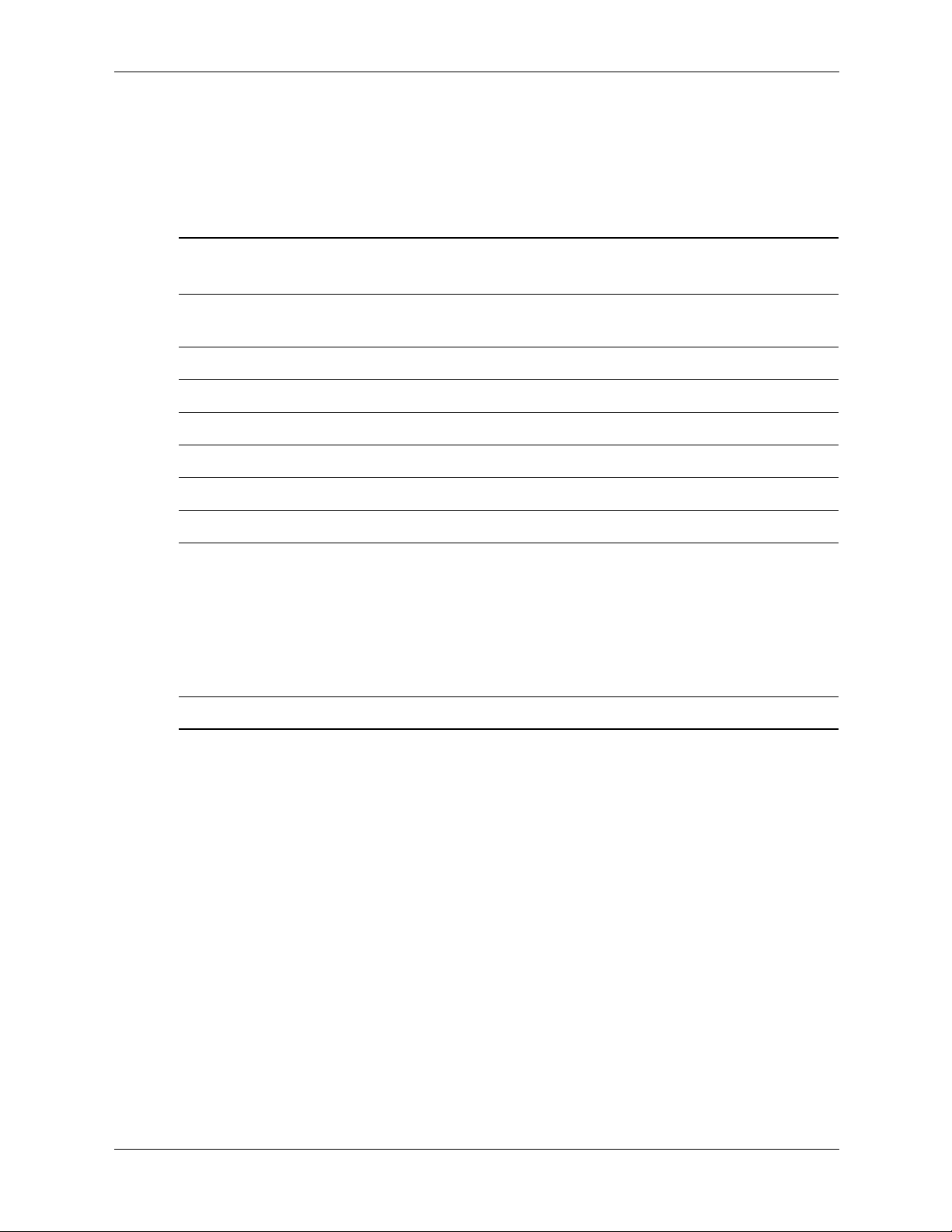
System Overview
2.3.9 Graphics Subsystem
These systems use the Q35 GMCH component, which includes an integrated graphics controller
that can drive an external VGA monitor. The controller implements Dynamic Video Memory
Technology (DVMT 3.0) for video memory. Table 2-5 lists the key features of the integrated
graphics subsystem.
Integrated Graphics Subsystem Statistics
Recommended for Hi 2D, Entry 3D
Bus Type Int. PCI Express
Memory Amount 8 MB pre-allocated
Memory Type DVMT 3.0
DAC Speed 400 MHz
Table 2-5
Q35 GMCH
Integrated Graphics Controller
Maximum 2D Resolution 2048x1536 @ 85 Hz
Software Compatibility Quick Draw,
Outputs 1 RGB
The IGC supports dual independent display for expanding the desktop viewing area across two
monitors. The USDT form factor includes a DVI-D interface for direct connection with a digital
video monitor. The graphics subsystem of the SFF and CMT systems can be upgraded by
installing an SDVO ADD2 card or PCIe x16 graphics card in the PCIe x16 graphics slot.
2.3.10 Audio Subsystem
These systems use the integrated High Definitions audio controller of the chipset and the ADI
AD1884 High Definition audio codec. HD audio provides improvements over AC’97 audio such
as higher sampling rates, refined signal interfaces, and audio processors with a higher
signal-to-noise ratio. The audio line input jack can be re-configured as a microphone input, and
multi-streaming is supported. These systems include a 1.5-watt output amplifier driving an
internal speaker. All models include front panel-accessible stereo microphone in and headphone
out audio jacks.
DirectX 9.0,
Direct Draw,
Direct Show,
Open GL 1.4,
MPEG 1-2,
Indeo
2-10 www.hp.com Technical Reference Guide
Page 27
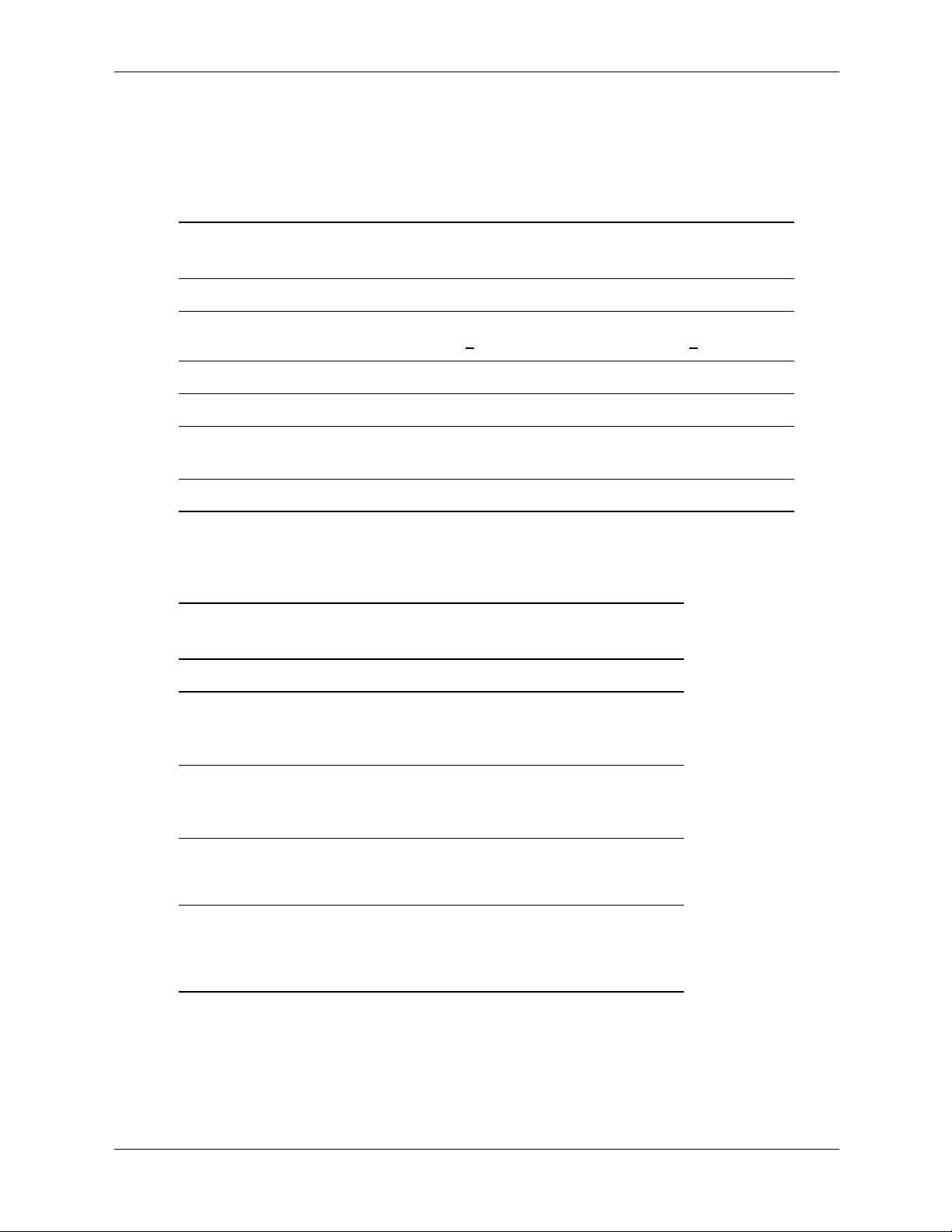
2.4 Specifications
This section includes the environmental, electrical, and physical specifications for the systems
covered in this guide. Where provided, metric statistics are given in parenthesis. Specifications
are subject to change without notice.
Environmental Specifications (Factory Configuration)
Parameter Operating Non-operating
System Overview
Table 2-6
Ambient Air Temperature 50
Shock (w/o damage) 5 Gs [1] 20 Gs [1]
Vibration 0.000215 G
Humidity 10-90% Rh @ 28
Maximum Altitude 10,000 ft (3048 m) [2] 30,000 ft (9144 m) [2]
NOTE:
[1] Peak input acceleration during an 11 ms half-sine shock pulse.
[2] Maximum rate of change: 1500 ft/min.
o
to 95o F (10o to 35o C, max.
rate of change <
wet bulb temperature
10°C/Hr)
2
/Hz, 10-300 Hz 0.0005 G2/Hz, 10-500 Hz
o
C max.
o
-22
to 140o F (-30o to 60o C, max.
rate of change <
5-95% Rh @ 38.7o C max.
wet bulb temperature
Table 2-7
Power Supply Electrical Specifications
Parameter Value
Input Line Voltage:
Nominal:
Maximum
100–240 VAC
90–264 VAC
20°C/Hr)
Input Line Frequency Range:
Nominal
Maximum
Energy Star 4.0 with 80 Plus compliancy
USDT
SFF & CMT
Maximum Continuous Power:
USDT
SFF
CMT
NOTE:
Energy Star 4.0 with 80 Plus compliancy option available for SFF and CMT form factors.
Technical Reference Guide www.hp.com 2-11
50–60 Hz
47–63 Hz
Standard
Optional
135 wa t t s
240 watts
365 watts
Page 28
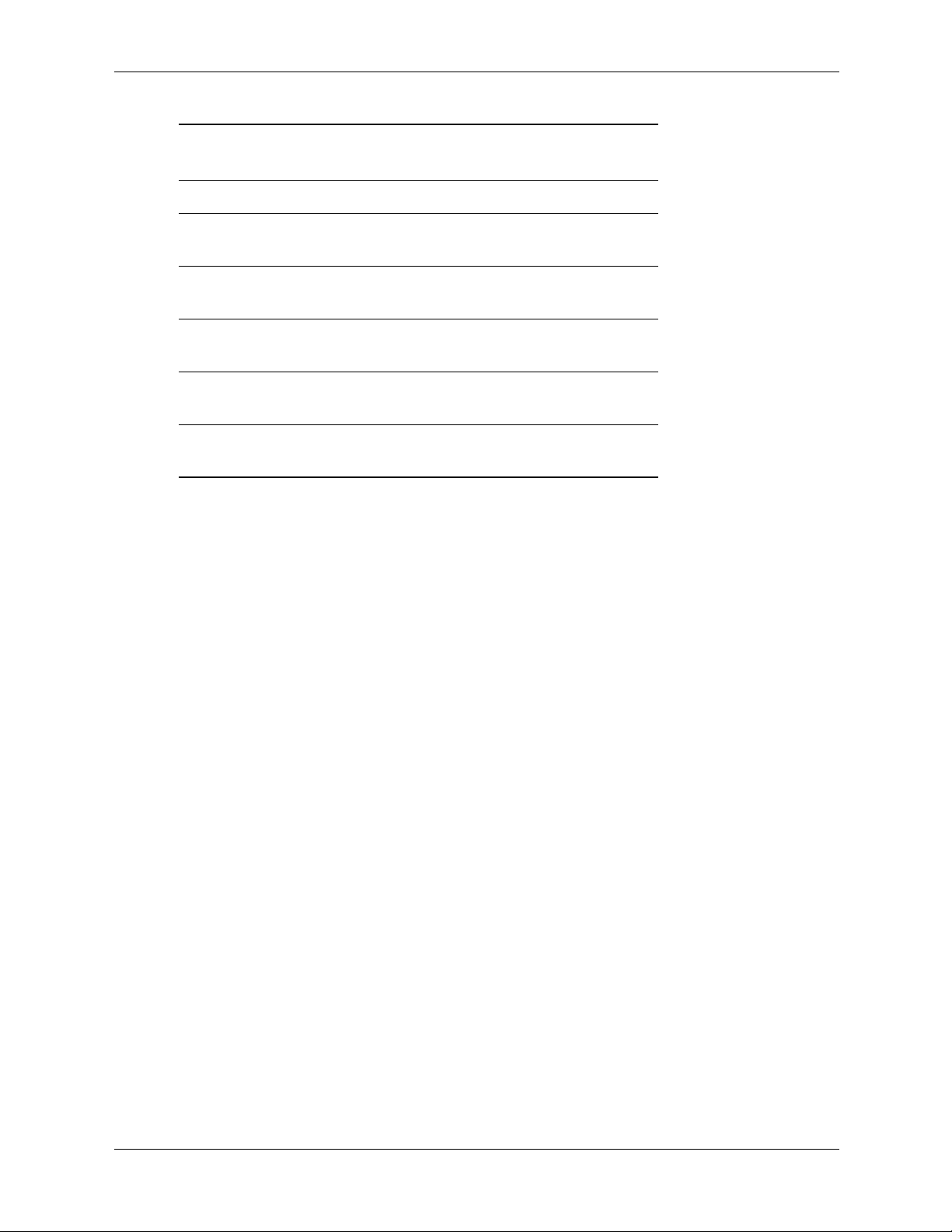
System Overview
Parameter USDT [2] SFF [2] CMT [3]
Table 2-8
Physical Specifications
Height 2.60 in
(6.60 cm)
Width 9.90 in
(25.15 cm)
Depth 10.0 in
(25.40 cm)
Weight [1] 7.0 lb
(3.18 kg)
Load-bearing ability of
chassis [4]
NOTES:
[1] System configured with 1 hard drive, 1 diskette drive (SFF and CMT only), and no PCI
cards.
[2] Desktop (horizontal) configuration.
[3] Minitower configuration. For desktop configuration, swap Height and Width dimensions.
[4] Applicable to unit in desktop orientation only and assumes reasonable type of load such
as a monitor.
77.1 lb
(35 kg)
3.95 in
(10.03 c m)
13. 3 i n
(33.78 cm)
14.9 in
(37.85 cm)
18 . 75 lb
(8.50 kg)
77.1 lb
(35 kg)
17. 6 3 i n
(44.8 cm)
7.0 i n
(16. 8 cm )
17.8 in
(45.21 cm)
26.2 lb
(11. 89 kg )
77.1 lb
(35 kg)
2-12 www.hp.com Technical Reference Guide
Page 29
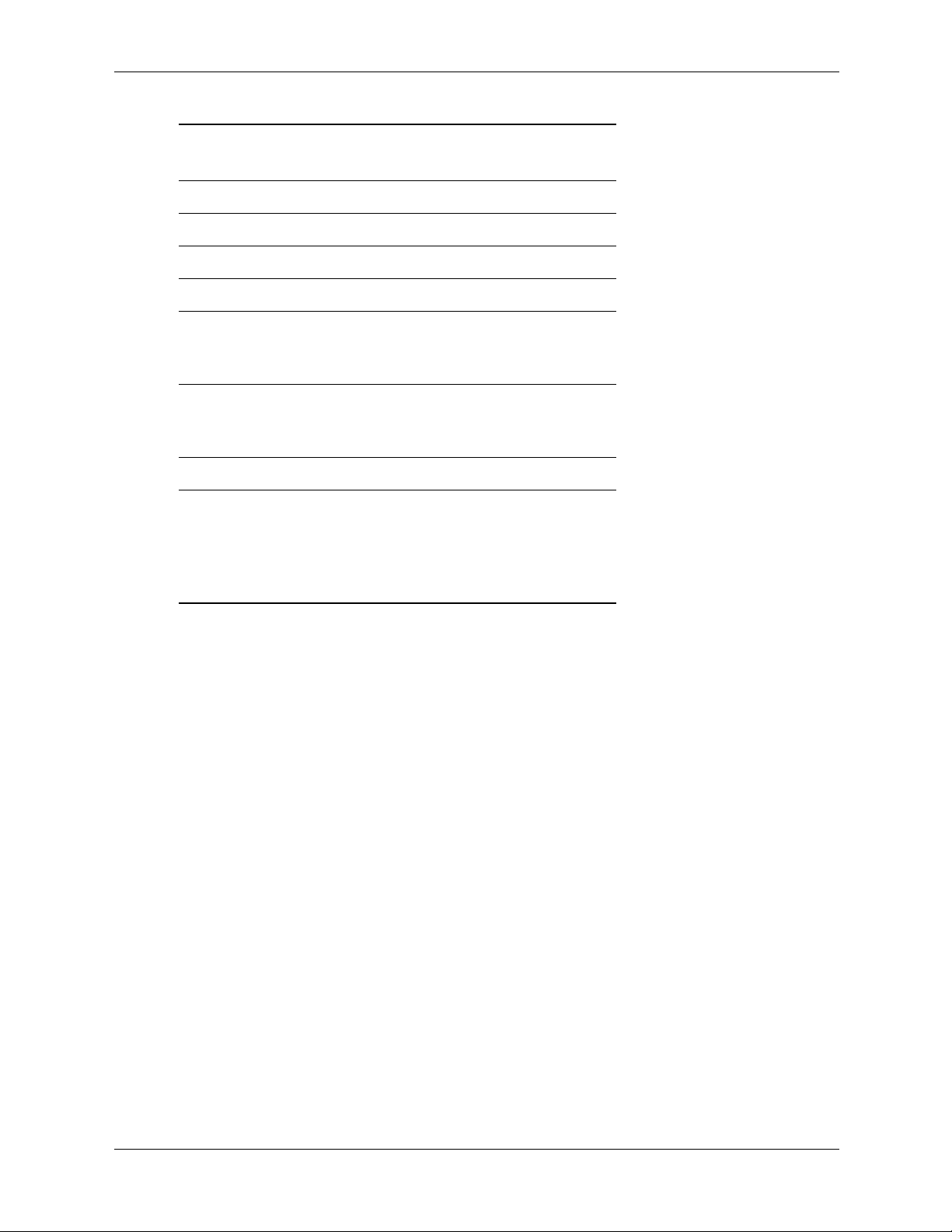
Table 2-9
Diskette Drive Specifications
Parameter Measurement
Media Type 3.5 in 1.44 MB/720 KB diskette
Height 1/3 bay (1 in)
Bytes per Sector 512
Sectors per Track:
High Density
Low Density
Tracks per Side:
High Density
Low Density
Read/Write Heads 2
Average Access Time:
Track-to-Track (high/low)
Average (high/low)
Settling Time
Latency Average
18
9
80
80
3 ms/6 ms
94 ms/169 ms
15 ms
100 m s
System Overview
Technical Reference Guide www.hp.com 2-13
Page 30
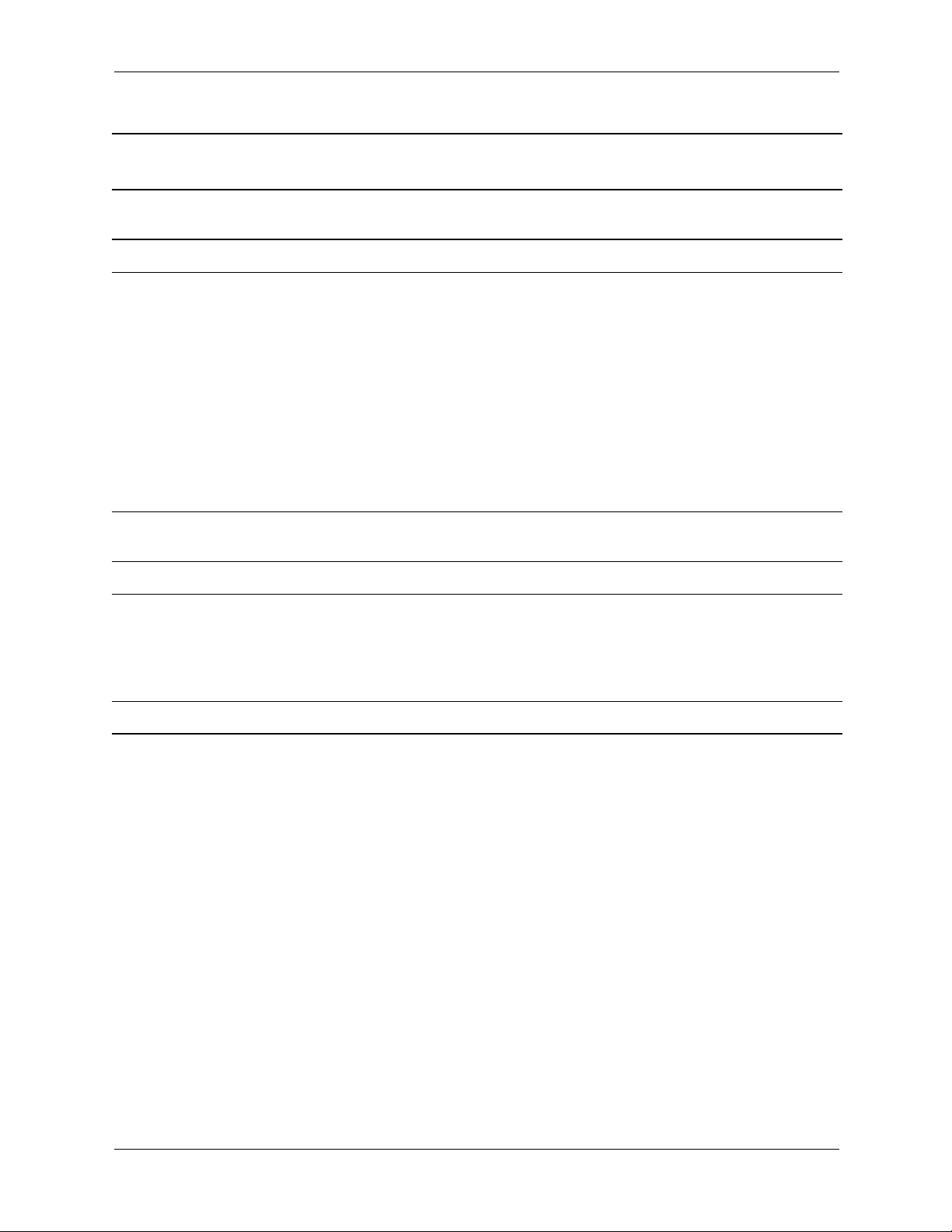
System Overview
Table 2-10
Optical Drive Specifications
DVD/CD-RW SuperMulti
Parameter DVD-ROM CD-RW/DVD-ROM Combo
Interface Type SATA [1] SATA [1] SATA [1]
LightScribe Combo
Max. read/write speeds
by media type
Maximum Transfer Rate
(Reads)
Media Capacity (DVD) DL: 8.5 GB, Std: 4.7 GB DL: 8.5 GB, Std: 4.7 GB DL: 8.5 GB, Std: 4.7 GB
Average Access Time:
Random
Full Stroke
Media lable creation? No No Yes [2]
DVD-RAM: 4x/na
DVD+RW: 8x/na
DVD-RW: 8x/na
DVD+R DL: 8x/na
DVD-R DL: 8x/na
DVD-ROM: 16x/na
DVD+R: 8x/na
DVD-R: 8x/na
CD-ROM: 48x/na
CD-RW: 32x/na
CD-R: 48x/na
DVD:, 21.6 KB/s;
CD: 7.2 KB/s
DVD: <140 ms, CD: <125
ms
DVD: <250 ms, CD: <210
ms
DV D- RA M: 12x /12 x
DVD+RW: 8x/8x
DVD-RW: 8x/6x
DVD+R DL: 8x/8x
DVD-R DL: 8x/8x
DVD-ROM: 16x/na
DVD-ROM DL: 8x/na
DV D+ R: 16x /16 x
DV D- R: 16x /16 x
CD-ROM: 48x/na
CD-RW: 32x/32x
CD-R: 48x/48x
DVD:, 21.6 KB/s;
CD: 7.2 KB/s
DVD: <140 ms, CD: <125 ms
DVD: <250 ms, CD: <210 ms
DV D- RA M: 12x /12 x
DVD+RW: 8x/8x
DVD-RW: 8x/6x
DVD+R DL: 8x/8x
DVD-R DL: 8x/8x
DVD-ROM: 16x/na
DVD-ROM DL: 8x/na
DVD+R: 16x/16x
DVD-R: 16x/16x
CD-ROM: 48x/na
CD-RW: 32x/32x
CD-R: 48x/48x
DVD:, 21.6 KB/s;
CD: 7.2 KB/s
DVD: <140 ms, CD: <125 ms
DVD: <250 ms, CD: <210 ms
NOTE
[1] USDT models use “slim” drive that uses an IDE interface through SATA bridge.
[2] Requires special label-etchable media.
2-14 www.hp.com Technical Reference Guide
Page 31

System Overview
Table 2-11
Hard Drive Specifications
Parameter 80 GB 160 GB 250 GB [4]
Drive Size 2.5 & 3.5 in.[1] 2.5 & 3.5 in [1] 3.5 in
Interface SATA SATA SATA
Transfer Rate 1.5 & 3.0 Gb/s [2] 1.5 & 3.0 Gb/s [2] 3.0 Gb/s
Drive Protection System
Support?
Typical Seek Time (w/settling)
Single Track
Average
Full Stroke
Disk Format (logical blocks) 156,301,488 320,173,056 488,397,168
Rotation Speed 5400/7200/
Drive Fault Prediction SMART IV SMART IV SMART IV
NOTES:
[1] USDT supports 2.5-in. drives only.
[2] USDT supports 1.5 Gb/s drives only.
[3] USDT supports up to 7200-RPM drives only.
[4] Supported by SFF and CMT form factors only.
Yes Yes Yes
0.8 ms
9 ms
17 ms
10K R PM [ 3 ]
0.8 ms
9 ms
17 ms
5400/7200/
10K R PM [ 3 ]
1.0 m s
11 ms
18 ms
7200 RPM
Technical Reference Guide www.hp.com 2-15
Page 32

System Overview
2-16 www.hp.com Technical Reference Guide
Page 33

3.1 Introduction
This chapter describes the processor/memory subsystem. These systems support the Intel
Pentium and Core processor families and use the Q35 chipset (Figure 3-1). These systems
support PC2-6400 and PC2-5300 DDR2 memory modules.
3
Processor/Memory Subsystem
Intel
Processor
FSB I/F
Intel
Q35
GMCH
Note:
[1] Not present on USDT form factor.
Figure 3-1. Processor/Memory Subsystem Architecture
SDRAM
Cntrl
Channel A
Channel B
This chapter includes the following topics:
XMM1
DIMM
or
SODIMM
DIMM
or
SODIMM
XMM3
XMM2 [1]
DIMM
DIMM
XMM4 [1]
■ Intel Pentium processor (3.2)
■ Memory subsystem (3.3)
Technical Reference Guide www.hp.com 3-1
Page 34

Processor/Memory Subsystem
3.2 Intel Processors
These systems each feature an Intel processor in a FC-LGA775 package mounted with a heat
sink in a zero-insertion force socket. The mounting socket allows the processor to be easily
changed for upgrading.
3.2.1 Intel Processor Overview
The models covered in this guide support Intel Celeron, Pentium, and Core 2 processors,
including the latest Intel Core 2 Duo, and Core 2 Quad processors.
Key features of supported Intel processors include:
■ Dual- or quad-core architecture—Provides full parallel processing.
■ Hyper-Threading Technology—Featured in some Intel Pentium and Core Processors, the
main processing loop has twice the depth (20 stages) of earlier processors allowing for
increased processing frequencies.
■ Execution Trace Cache— A new feature supporting the branch prediction mechanism, the
trace cache stores translated sequences of branching micro-operations ( ops) and is checked
when suspected re-occurring branches are detected in the main processing loop. This feature
allows instruction decoding to be removed from the main processing loop.
■ Rapid Execution Engine—Arithmetic Logic Units (ALUs) run at twice (2x) processing
frequency for higher throughput and reduced latency.
■ Up to 8-MB of L2 cache—Using a 32-byte-wide interface at processing speed, the large L2
cache provides a substantial increase.
■ Advanced dynamic execution—Using a larger (4K) branch target buffer and improved
prediction algorithm, branch mis-predictions are significantly reduced
■ Additional Streaming SIMD extensions (SSE2 andSSE3)—In addition to the SSE support
provided by previous Pentium processors, the Pentium 4 processor includes an additional
144 MMX instructions, further enhancing:
❏ Streaming video/audio processing
❏ Photo/video editing
❏ Speech recognition
❏ 3D processing
❏ Encryption processing
■ Quad-pumped Front Side Bus (FSB)—The FSB uses a 200-MHz clock for qualifying the
buses' control signals. However, address information is transferred using a 2x strobe while
data is transferred with a 4x strobe, providing a maximum data transfer rate that is four times
that of earlier processors.
The Intel processor increases processing speed by using higher clock speeds with
hyper-pipelined technology, therefore handling significantly more instructions at a time. The
Arithmetic Logic Units (ALUs) of all processors listed above run at twice the core speed.
3-2 www.hp.com Technical Reference Guide
Page 35

3.2.2 Processor Changing/Upgrading
All models use the LGA775 ZIF (Socket T) mounting socket. These systems require that the
processor use an integrated heatsink/fan assembly. A replacement processor must use the same
type heatsink/fan assembly as the original to ensure proper cooling. The heatsink and attachment
clip are specially designed provide maximum heat transfer from the processor component.
CAUTION: Attachment of the heatsink to the processor is critical on these systems. Improper attachment
of the heatsink will likely result in a thermal condition. Although the system is designed to detect thermal
conditions and automatically shut down, such a condition could still result in damage to the processor
component. Refer to the applicable Service Reference Guide for processor installation instructions.
These sysems are available with one of the following processors listed in Table 3-1.
Table 3-1
Supported Processors
Clock
Intel
Model
Q6700 quad VT, [1] 2.66 1066 8 MB SFF, CMT
Q6600 quad VT, [1] 2.40 1066 8 MB SFF, CMT
E6850 dual vPro, VT, TXT, [1] 3.00 1333 4 MB all
E6750 dual vPro, VT, TXT, [1] 2.66 1333 4 MB all
E6550 dual vPro, VT, TXT, [1] 2.33 1333 4 MB all
E4500 dual [1] 2.20 800 2 MB all
E4400 dual [1] 2.00 800 2 MB all
E2180 dual [1] 2.00 800 1 MB all
E2160 dual [1] 1.80 800 1 MB all
440 single [1] 2.00 800 512 KB all
Core
design Features
Speed
in GHz
FSB
Speed
in MHz
Processor/Memory Subsystem
Form
L2
Cache
Factor
support
NOTE:
[1] Standard Intel feature set including EM64T, XD, and EIST support. Refer to www.Intel.com for
detailed information.
CAUTION: The USDT form factor can support a processor with a maximum power consumption of 65
watts. The SFF and CMT form factors can support a processor with a maximum power consumption of 95
watts. Exceeding these limits can result in system damage and lost data.
Technical Reference Guide www.hp.com 3-3
Page 36

Processor/Memory Subsystem
3.3 Memory Subsystem
All models support non-ECC PC2-5300 and PC2-6400 DDR2 memory. The USDT form factor
supports up to four gigabytes of memory while the SFF and CMT form factors support up to
eight gigabytes of memory.
The DDR SDRAM “PCxxxx” reference designates bus bandwidth (i.e., a PC2-5300 module can,
✎
operating at a 667-MHz effective speed, provide a throughput of 5300 MBps (8 bytes ×
667MHz)). Memory speed types may be mixed within a system, although the system BIOS will
set the memory controller to work at speed of the slowest memory module.
The USDT system board provides two SODIMM sockets and the SFF and CMT system boards
provide four DIMM sockets
■ XMM1, channel A (black)
■ XMM2, channel A (white, not present in USDT form factor)
■ XMM3, channel B (white)
■ XMM4, channel B (white, not present in USDT form factor)
Memory modules do not need to be installed in pairs although installation of pairs (especially
matched sets) provides the best performance. The XMM1 socket must be populated for proper
support of Intel Advanced Management Technology (AMT). The BIOS will detect the module
population and set the system accordingly as follows:
■ Single-channel mode - memory installed for one channel only
■ Dual-channel asymetric mode - memory installed for both channels but of unequal channel
capacities.
■ Dual-channel interleaved mode (recommended) - memory installed for both channels and
offering equal channel capacities, proving the highest performance.
These systems support memory modules with the following parameters:
■ Unbuffered, compatible with SPD rev. 1.0
■ 512-Mb, and 1-Gb memory technologies for x8 and x16 devices
■ CAS latency (CL) of 5 or 6 (depending on memory speed)
■ Single or double-sided
■ Non-ECC memory only
The SPD format supported by these systems complies with the JEDEC specification for 128-byte
EEPROMs. This system also provides support for 256-byte EEPROMs to include additional
HP-added features such as part number and serial number.
If BIOS detects an unsupported memory module, a “memory incompatible” message will be
displayed and the system will halt. These systems are shipped with non-ECC modules only.
An installed mix of memory module types is acceptable but operation will be constrained to the
level of the module with the lowest (slowest) performance.
If an incompatible memory module is detected the NUM LOCK will blink for a short period of
time during POST and an error message may or may not be displayed before the system hangs.
3-4 www.hp.com Technical Reference Guide
Page 37

3.3.1 Memory Upgrading
Table 3-2 shows suggested memory configurations for these systems. Note that the USDT form
factor provides only two memory sockets.
Table 3-2 does not list all possible configurations.
✎
Memory Socket Loading [1]
Channel A Channel B
Socket 1 Socket 2 [2] Socket 3 Socket 4 [2] Total
512 MB none none none 512-MB
512 MB none 512 MB none 1-GB (dual-channel symetrical)
1-GB none none none 1-GB
1 GB none 1 GB none 2 GB (dual-channel symetrical)
1 GB 1 GB 1 GB 1 GB 4-GB (dual-channel symetrical)
2 GB none 2 GB none 4-GB (dual-channel symetrical)
2 GB 2-GB 2 GB 2 GB 8-GB (dual-channel symetrical)
NOTE:
[1] USDT form factor uses SODIMM sockets. SFF and CMT form factors use DIMM sockets.
[2] Not present on USDT form factor.
Processor/Memory Subsystem
Table 3-2.
HP recommends using symmetrical loading (same-capacity, same-speed modules across both
channels) to achieve the best performance.
CAUTION: Always power down the system and disconnect the power cord from the AC outlet before
adding or replacing memory modules. Changing memory modules while the unit is plugged into an
active AC outlet could result in equipment damage.
Memory amounts over 3 GB may not be fully accessible with 32-bit operating systems due to
✎
system resource requirements. Addressing memory above 4 GB requires a 64-bit operating
system.
3.3.2 Memory Mapping and Pre-allocation
Figure 3-2 shows the system memory map. The Q35 Express chipset includes a Management
Engine that pre-allocates a portion of system memory (16 MB for one module, 32 MB for two
modules) for managment functions. In addition, the internal graphics controller pre-allocates a
portion of system memory for video use (refer to chapter 6). Pre-allocated memory is not
available to the operating system. The amount of system memory reported by the OS will be the
total amount installed less
the pre-allocated amount.
Technical Reference Guide www.hp.com 3-5
Page 38

Processor/Memory Subsystem
Main
Memory
Area
DOS
Compatibilty
Area
1 FFFF FFFEh
FFE0 0000h
F000 0000h
0100 0000h
00FF FFFFh
0010 0000h
000F FFFFh
0000 0000h
High BIOS Area
DMI/APIC
Area
PCI
Memory
Area
IGC (1-64 MB)
TSEG
Main
Memory
Main
Memory
BIOS
Extended BIOS
Expansion Area
Legacy Video
Base Memory
8 GB
Top of DRAM
16 MB
1 MB
640 KB
Figure 3-2. System Memory Map (for maximum of 8 gigabytes)
All locations in memory are cacheable. Base memory is always mapped to DRAM. The next 128
✎
KB fixed memory area can, through the north bridge, be mapped to DRAM or to PCI space.
Graphics RAM area is mapped to PCI locations.
3-6 www.hp.com Technical Reference Guide
Page 39

4.1 Introduction
This chapter covers subjects dealing with basic system architecture and covers the following
topics:
■ PCI bus overview (4.2)
■ System resources (4.3)
■
Real-time clock and configuration memory (4.4
■ System management (4.5)
■
Register map and miscellaneous functions (4.6
This chapter covers functions provided by off-the-shelf chipsets and therefore describes only
basic aspects of these functions as well as information unique to the systems covered in this
guide. For detailed information on specific components, refer to the applicable manufacturer's
documentation.
4
System Support
)
)
4.2 PCI Bus Overview
This section describes the PCI bus in general and highlights bus implementation for systems
✎
covered in this guide. For detailed information regarding PCI bus operation, refer to the
appropriate PCI specification or the PCI web site: www.pcisig.com.
These systems implement the following types of PCI buses:
■ PCI 2.3 - Legacy parallel interface operating at 33-MHz
■ PCI Express - High-performance interface capable of using multiple TX/RX high-speed
lanes of serial data streams
4.2.1 PCI 2.3 Bus Operation
The PCI 2.3 bus consists of a 32-bit path (AD31-00 lines) that uses a multiplexed scheme for
handling both address and data transfers. A bus transaction consists of an address cycle and one
or more data cycles, with each cycle requiring a clock (PCICLK) cycle. High performance is
achieved during burst modes in which a transaction with contiguous memory locations requires
that only one address cycle be conducted and subsequent data cycles are completed using
auto-incremented addressing.
Devices on the PCI bus must comply with PCI protocol that allows configuration of that device
by software. In this system, configuration mechanism #1 (as described in the PCI Local Bus
specification Rev. 2.3) is employed.
Technical Reference Guide www.hp.com 4-1
Page 40

System Support
Table 4-1 shows the standard configuration of device numbers and IDSEL connections for
components and slots residing on a PCI 2.3 bus.
PCI Component Notes Function # Device #
Q35 GMCH:
PCI Express x16 graphics slot 0 0 1 --
82801EB ICH9
PCI 2.3 slot 1 [3] 0 4 7 AD20
Host/DMI Bridge
Host/PCI Expr. Bridge
Integrated Graphics Cntlr.
PCI Bridge
LPC Bridge
Serial ATA Controller #1
SMBus Controller
Serial ATA Controller #2
Thermal System
USB 1.1 Controller #1
USB 1.1 Controller #2
USB 1.1 Controller #3
USB 1.1 Controller #4
USB 1.1 Controller #5
USB 2.0 Controller #1
USB 2.0 Controller #2
Network Interface Controller
Intel HD audio controller
PCIe port 1
PCIe port 2
PCIe port 3
PCIe port 4
PCIe port 5
PCIe port 6
Table 4-1
PCI Component Configuration Access
[1]
[3]
[1]
[1]
[1]
0
0
0
0
0
2
3
5
6
0
1
2
3 [2]
1
7
7
0
0
0
1
2
3
4
5
28
1
2
30
31
31
31
31
31
29
29
29
29 [2]
26
29
26
25
27
28
28
28
28
28
28
PCI Bus
#
0
0
0
0
0
0
0
0
0
0
0
0
0
0
0
0
0
0
0
0
0
0
0
0
IDSEL
Wired to:
--
--
PCI 2.3 slot 2 [3] 0 11 7 AD25
PCI 2.3 slot 3 [4] 0 10 7 AD27
PCIe x1 slot 1 [3] 0 0 32
PCIe x1 slot 2 [3] 0 0 48
NOTES:
[1] Function not used in these systems.
[2] Mapping for USB 1.1 Controller #4 if
disabled. Otherwise, mapping for USB 1.1 controller #4 is F0:D25.
[3] SFF and CMT form factors only.
[4] CMT form factor only
4-2 www.hp.com Technical Reference Guide
USB ports 9 and 10 and USB 2.0 Controller #2 are
Page 41

System Support
The PCI bus supports a bus master/target arbitration scheme. A bus master is a device that has
been granted control of the bus for the purpose of initiating a transaction. A target is a device that
is the recipient of a transaction. The Request (REQ), Grant (GNT), and FRAME signals are used
by PCI bus masters for gaining access to the PCI bus. When a PCI device needs access to the PCI
bus (and does not already own it), the PCI device asserts its REQn signal to the PCI bus arbiter (a
function of the system controller component). If the bus is available, the arbiter asserts the GNTn
signal to the requesting device, which then asserts FRAME and conducts the address phase of the
transaction with a target. If the PCI device already owns the bus, a request is not needed and the
device can simply assert FRAME and conduct the transaction. Table 4-2 shows the grant and
request signals assignments for the devices on the PCI bus.
Table 4-2.
PCI Bus Mastering Devices
Device REQ/GNT Line Note
PCI Connector Slot 1 REQ0/GNT0 [1]
PCI Connector Slot 2 REQ1/GNT1 [1]
PCI Connector Slot 3 REQ2/GNT2 [2]
NOTE:
[1] SFF and CMT form factors only.
[2] CMT form factor only
PCI bus arbitration is based on a round-robin scheme that complies with the fairness algorithm
specified by the PCI specification. The bus parking policy allows for the current PCI bus owner
(excepting the PCI/ISA bridge) to maintain ownership of the bus as long as no request is asserted
by another agent. Note that most CPU-to-DRAM accesses can occur concurrently with PCI
traffic, therefore reducing the need for the Host/PCI bridge to compete for PCI bus ownership.
4.2.2 PCI Express Bus Operation
The PCI Express (PCIe) bus is a high-performace extension of the legacy PCI bus specification.
The PCI Express bus uses the following layers:
■ Software/driver layer
■ Transaction protocol layer
■ Link layer
■ Physical layer
Software/Driver Layer
The PCI Express bus maintains software compatibility with PCI 2.3 and earlier versions so that
there is no impact on existing operating systems and drivers. During system intialization, the PCI
Express bus uses the same methods of device discovery and resource allocation that legacy
PCI-based operating systems and drivers are designed to use.
Transaction Protocol Layer
The transaction protocol layer processes read and write requests from the software/driver layer
and generates request packets for the link layer. Each packet includes an identifier allowing any
required responcse packets to be directed to the originator.
Technical Reference Guide www.hp.com 4-3
Page 42

System Support
Link Layer
The link layer provides data integrity by adding a sequence information prefix and a CRC suffix
to the packet created by the transaction layer. Flow-control methods ensure that a packet will
only be transferred if the receiving device is ready to accomodate it. A corrupted packet will be
automatically re-sent.
Physical Layer
The PCI Express bus uses a point-to-point, high-speed TX/RX serial lane topology. One or more
full-duplex lanes transfer data serially, and the design allows for scalability depending on
end-point capabilities. Each lane consists of two differential pairs of signal paths; one for
transmit, one for receive (Figure 4-1).
System Board
Figure 4-1. PCI Express Bus Lane
Each byte is transferred using 8b/10b encoding. which embeds the clock signal with the data.
Operating at a 2.5 Gigabit transfer rate, a single lane can provide a data flow of 200 MBps. The
bandwidth is increased if additional lanes are available for use. During the initialization process,
two PCI Express devices will negotiate for the number of lanes available and the speed the link
can operate at. In a x1 (single lane) interface, all data bytes are transferred serially over the lane.
In a multi-lane interface, data bytes are distributed across the lanes using a multiplex scheme.
4.2.3 Option ROM Mapping
During POST, the PCI bus is scanned for devices that contain their own specific firmware in
ROM. Such option ROM data, if detected, is loaded into system memory's DOS compatibility
area (refer to the system memory map shown in chapter 3).
Device A
PCI Express Card
TX
Device B
RX
4.2.4 PCI Interrupts
Eight interrupt signals (INTA- thru INTH-) are available for use by PCI devices. These signals
may be generated by on-board PCI devices or by devices installed in the PCI slots. For more
information on interrupts including PCI interrupt mapping refer to the “System Resources”
section 4.3.
4.2.5 PCI Power Management Support
This system complies with the PCI Power Management Interface Specification (rev 1.0). The
PCI Power Management Enable (PME-) signal is supported by the chipset and allows compliant
PCI peripherals to initiate the power management routine.
4-4 www.hp.com Technical Reference Guide
Page 43

4.2.6 PCI Connectors
PCI 2.3 Connector
System Support
A1
B2
A49
B49
A52
B52
A62
B62
Figure 4-2. 32-bit, 5.0-volt PCI 2.3 Bus Connector
Table 4-3.
PCI 2.3 Bus Connector Pinout
Pin B Signal A Signal Pin B Signal A Signal Pin B Signal A Signal
01 -12 VDC TRST- 22 GND AD28 43 +3.3 VDC PAR
02 TCK +12 VDC 23 AD27 AD26 44 C/BE1- AD15
03 GND TMS 24 AD25 GND 45 AD14 +3.3 VDC
04 TDO TDI 25 +3.3 VDC AD24 46 GND AD13
05 +5 VDC +5 VDC 26 C/BE3- IDSEL 47 AD12 AD11
06 +5 VDC INTA- 27 AD23 +3.3 VDC 48 AD10 GND
07 INTB- INTC- 28 GND AD22 49 GND AD09
08 INTD- +5 VDC 29 AD21 AD20 50 Key Key
09 PRSNT1- Reserved 30 AD19 GND 51 Key Key
10 RSVD +5 VDC 31 +3.3 VDC AD18 52 AD08 C/BE0-
11 PRSNT2- Reserved 32 AD17 AD16 53 AD07 +3.3 VDC
12 GND GND 33 C/BE2- +3.3 VDC 54 +3.3 VDC AD06
13 GND GND 34 GND FRAME- 55 AD05 AD04
14 R S V D + 3 . 3 AU X 3 5 I RD Y - G N D 5 6 A D 0 3 G ND
15 GND RST- 36 +3.3 VDC TRDY- 57 GND AD02
16 CLK +5 VDC 37 DEVSEL- GND 58 AD01 AD00
17 GND GNT- 38 GND STOP- 59 +5 VDC +5 VDC
18 R EQ - G N D 3 9 LO C K - + 3.3 V D C 6 0 AC K6 4 - REQ64 -
19 +5 VDC PME- 40 PERR- SDONE n 61 +5 VDC +5 VDC
20 AD31 AD30 41 +3.3 VDC SBO- 62 +5 VDC +5 VDC
21 AD29 +3. 3 VD C 4 2 S ER R - GND
Technical Reference Guide www.hp.com 4-5
Page 44

System Support
PCI Express Connectors
x1 Connector
A1
A11
A12
A18
A82
x16 Connector
B1
B11
B12
B82
Figure 4-3. PCI Express Bus Connectors
Table 4-4.
PCI Express Bus Connector Pinout
Pin B Signal A Signal Pin B Signal A Signal Pin B Signal A Signal
01 +12 VDC PRSNT1# 29 GND PERp3 57 GND PERn9
02 +12 VDC +12 VDC 30 RSVD PERn3 58 PETp10 GND
03 RSVD +12 VDC 31 PRSNT2# GND 59 PETn10 GND
04 GND GND 32 GND RSVD 60 GND PERp10
05 SMCLK +5 VDC 33 PETp4 RSVD 61 GND PERn10
06 +5 VDC JTAG2 34 PETn4 GND 62 PETp11GND
07 GND JTAG4 35 GND PERp4 63 PETn11 GND
08 +3.3 VDC JTAG5 36 GND PERn4 64 GND PERp11
09 JTAG1 +3.3 VDC 37 PETp5 GND 65 GND PERn11
10 3.3 Vaux +3.3 VDC 38 PETn5 GND 66 PETp12 GND
11WAKE PERST#39GND PERp567PETn12 GND
12 RSVD GND 40 GND PERn5 68 GND PERp12
13 GND REFCLK+ 41 PETp6 GND 69 GND PERn12
14 PETp0 REFCLK- 42 PETn6 GND 70 PETp13 GND
15 PETn0 GND 43 GND PERp6 71 PETn13 GND
16 GND PERp0 44 GND PERn6 72 GND PERp13
17 PRSNT2# PERn0 45 PETp7 GND 73 GND PERn13
18 GND GND 46 PETn7 GND 74 PETp14 GND
19 P E Tp 1 RS V D 47 G N D P E Rp 7 75 P ET n 14 G N D
20 PETn1 GND 48 PRSNT2# PERn7 76 GND PERp14
21 GND PERp1 49 GND GND 77 GND PERn14
22 GND PERn1 50 PETp8 RSVD 78 PETp15 GND
23 PETp2 GND 51 PETn8 GND 79 PETn15 GND
24 PETn2 GND 52 GND PERp8 80 GND PERp15
25 GND PERp2 53 GND PERn8 81 PRSNT2# PERn15
26 GND PE Rn2 54 PETp9 G ND 82 RSVD GND
27 PETp3 GND 55 PETn9 GND
28 PETn3 GN D 56 GND PERp9
4-6 www.hp.com Technical Reference Guide
Page 45

4.3 System Resources
This section describes the availability and basic control of major subsystems, otherwise known as
resource allocation or simply “system resources.” System resources are provided on a priority
basis through hardware interrupts and DMA requests and grants.
4.3.1 Interrupts
The microprocessor uses two types of hardware interrupts; maskable and nonmaskable. A
maskable interrupt can be enabled or disabled within the microprocessor by the use of the STI
and CLI instructions. A nonmaskable interrupt cannot be masked off within the microprocessor,
but may be inhibited by legacy hardware or software means external to the microprocessor.
The maskable interrupt is a hardware-generated signal used by peripheral functions within the
system to get the attention of the microprocessor. Peripheral functions produce a unique INTA-H
(PCI) or IRQ0-15 (ISA) signal that is routed to interrupt processing logic that asserts the
interrupt (INTR-) input to the microprocessor. The microprocessor halts execution to determine
the source of the interrupt and then services the peripheral as appropriate.
Most IRQs are routed through the I/O controller of the super I/O component, which provides the
serializing function. A serialized interrupt stream is then routed to the ICH component.
System Support
Interrupts may be processed in one of two modes (selectable through the F10 Setup utility):
■ 8259 mode
■ APIC mode
These modes are described in the following subsections.
8259 Mode
The 8259 mode handles interrupts IRQ0-IRQ15 in the legacy (AT-system) method using
8259-equivalent logic. If more than one interrupt is pending, the highest priority (lowest number)
is processed first.
APIC Mode
The Advanced Programmable Interrupt Controller (APIC) mode provides enhanced interrupt
processing with the following advantages:
■ Eliminates the processor's interrupt acknowledge cycle by using a separate (APIC) bus
■ Programmable interrupt priority
■ Additional interrupts (total of 24)
The APIC mode accommodates eight PCI interrupt signals (PIRQA-..PIRQH-) for use by PCI
devices. The PCI interrupts are evenly distributed to minimize latency and wired as shown in
Table 4-5.
Technical Reference Guide www.hp.com 4-7
Page 46

System Support
System Board
Connector
PCI slot 1 [1] A B C D
PCI slot 2 [1] D A B C
PCI slot 3 [2] C D A B
The PCI interrupts can be configured by PCI Configuration Registers 60h..63h to share the
standard ISA interrupts (IRQn).
The APIC mode is supported by Windows NT, Windows 2000, and Windows XP, and Windows
✎
Vista operating systems. Systems running the Windows 95 or 98 operating system will need to
run in 8259 mode.
Table 4-5.
PCI Interrupt Distribution
System Interrupts
PIRQ APIRQ BPIRQ CPIRQ DPIRQ EPIRQ FPIRQ GPIRQ
H
NOTES:
[1] SFF and CMT only
[2] CMT only
4.3.2 Direct Memory Access
Direct Memory Access (DMA) is a method by which a device accesses system memory without
involving the microprocessor. Although the DMA method has been traditionally used to transfer
blocks of data to or from an ISA I/O device, PCI devices may also use DMA operation as well.
The DMA method reduces the amount of CPU interactions with memory, freeing the CPU for
other processing tasks. For detailed information regarding DMA operation, refer to the data
manual for the Intel 82801 ICH9 I/O Controller Hub.
4-8 www.hp.com Technical Reference Guide
Page 47

4.4 Real-Time Clock and Configuration Memory
The Real-time clock (RTC) and configuration memory (also referred to as “CMOS”) functions
are provided by the 82801 component and is MC146818-compatible. As shown in the following
figure, the 82801 ICH9 component provides 256 bytes of battery-backed RAM divided into two
128-byte configuration memory areas. The RTC uses the first 14 bytes (00-0Dh) of the standard
memory area. All locations of the standard memory area (00-7Fh) can be directly accessed using
conventional OUT and IN assembly language instructions through I/O ports 70h/71h, although
the suggested method is to use the INT15 AX=E823h BIOS call.
System Support
0Dh
0Ch
0Bh
0Ah
09h
08h
07h
06h
05h
04h
03h
02h
01h
00h
Figure 4 4. Configuration Memory Map
A lithium 3-VDC battery is used for maintaining the RTC and configuration memory while the
system is powered down. During system operation a wire-Ored circuit allows the RTC and
configuration memory to draw power from the power supply. The battery is located in a battery
holder on the system board and has a life expectancy of three or more years. When the battery
has expired it is replaced with a CR2032 or equivalent 3-VDC lithium battery.
4.4.1 Clearing CMOS
Register D
Register C
Register B
Register A
Year
Month
Date of Month
Day of Week
Hours (Alarm)
Hours (Timer)
Minutes (Alarm)
Minutes (Timer)
Seconds (Alarm)
Seconds (Timer)
82801
Extended Config.
Memory Area
(128 bytes)
Standard Config.
Memory Area
(114 bytes)
RTC Area
(14 bytes)
FFh
80h
7Fh
0Eh
0Dh
00h
The contents of configuration memory (including the Power-On Password) can be cleared by the
following procedure:
1. Turn off the unit.
2. Disconnect the AC power cord from the outlet and/or system unit.
3. Remove the chassis hood (cover) and insure that no LEDs on the system board are
illuminated.
4. On the system board, press and hold the CMOS clear button (switch SW50, colored yellow)
for at least 5 seconds.
5. Replace the chassis hood (cover).
6. Reconnect the AC power cord to the outlet and/or system unit.
7. Turn the unit on.
To clear only the Power-On Password refer to section 4.5.1.
Technical Reference Guide www.hp.com 4-9
Page 48

System Support
4.4.2 Standard CMOS Locations
Table 4-6 describes standard configuration memory locations 0Ah-3Fh. These locations are
accessible through using OUT/IN assembly language instructions using port 70/71h or BIOS
function INT15, AX=E823h.
Configuration Memory (CMOS) Map
Location Function Location Function
00-0Dh Real-time clock 24h System board ID
0Eh Diagnostic status 25h System architecture data
0Fh System reset code 26h Auxiliary peripheral configuration
10h Diskette drive type 27h Speed control external drive
11h Reserved 28h Expanded/base mem. size, IRQ12
12h Hard drive type 29h Miscellaneous configuration
13h Security functions 2Ah Hard drive timeout
14h Equipment installed 2Bh System inactivity timeout
15h Base memory size, low byte/KB 2Ch Monitor timeout, Num Lock Cntrl
16h Base memory size, high byte/KB 2Dh Additional flags
17h Extended memory, low byte/KB 2Eh-2Fh Checksum of locations 10h-2Dh
18h Extended memory, high byte/KB 30h-31h Total extended memory tested
19h Hard drive 1, primary controller 32h Century
1Ah Hard drive 2, primary controller 33h Miscellaneous flags set by BIOS
1Bh Hard drive 1, secondary controller 34h International language
1Ch Hard drive 2, secondary controller 35h APM status flags
1Dh Enhanced hard drive support 36h ECC POST test single bit
1Eh Reserved 37h-3Fh Power-on password
1Fh Power management functions 40-FFh Feature Control/Status
Table 4-6.
NOTES:
Assume unmarked gaps are reserved.
Higher locations (>3Fh) contain information that should be accessed using the INT15, AX=E845h
BIOS function (refer to Chapter 8 for BIOS function descriptions).
4.5 System Management
This section describes functions having to do with security, power management, temperature,
and overall status. These functions are handled by hardware and firmware (BIOS) and generally
configured through the Setup utility.
4.5.1 Security Functions
These systems include various features that provide different levels of security. Note that this
subsection describes only the hardware functionality (including that supported by Setup) and
does not describe security features that may be provided by the operating system and application
software.
4-10 www.hp.com Technical Reference Guide
Page 49

System Support
Power-On / Setup Password
These systems include a power-on and setup passwords, which may be enabled or disabled
(cleared) through a jumper on the system board. The jumper controls a GPIO input to the 82801
ICH9 that is checked during POST. The password is stored in configuration memory (CMOS)
and if enabled and then forgotten by the user will require that either the password be cleared
(preferable solution and described below) or the entire CMOS be cleared (refer to section 4.4.1).
To clear the password, use the following procedure:
1. Turn off the system and disconnect the AC power cord from the outlet and/or system unit.
2. Remove the cover (hood) as described in the appropriate User Guide or Maintainance And
Service Reference Guide. Insure that all system board LEDs are off (not illuminated).
3. Locate the password clear jumper (header is colored green and labeled E49 on these systems)
and move the jumper from pins 1 and 2 and place on (just) pin 2 (for safekeeping).
4. Replace the cover.
5. Re-connect the AC power cord to the AC outlet and/or system unit.
6. Turn on the system. The POST routine will clear and disable the password.
7. To re-enable the password feature, repeat steps 1-6, replacing the jumper on pins 1 and 2 of
header E49.
Setup Password
The Setup utility may be configured to be always changeable or changeable only by entering a
password. Refer to the previous procedure (Power On / Setup Password) for clearing the Setup
password.
Cable Lock Provision
These systems include a chassis cutout (on the rear panel) for the attachment of a cable lock
mechanism.
I/O Interface Security
The serial, parallel, USB, and diskette interfaces may be disabled individually through the Setup
utility to guard against unauthorized access to a system. In addition, the ability to write to or boot
from a removable media drive (such as the diskette drive) may be enabled through the Setup
utility. The disabling of the serial, parallel, and diskette interfaces are a function of the SCH5317
I/O controller. The USB ports are controlled through the 82801.
Chassis Security
Some systems feature Smart Cover (hood) Sensor and Smart Cover (hood) Lock mechanisms to
inhibit unauthorized tampering of the system unit.
Smart Cover Sensor
These systems include a plunger switch that, when the cover (hood) is removed, closes and
grounds an input of the 82801 component. The battery-backed logic will record this “intrusion”
event by setting a specific bit. This bit will remain set (even if the cover is replaced) until the
system is powered up and the user completes the boot sequence successfully, at which time the
bit will be cleared. Through Setup, the user can set this function to be used by Alert-On-LAN
and or one of three levels of support for a “cover removed” condition:
Technical Reference Guide www.hp.com 4-11
Page 50

System Support
Level 0—Cover removal indication is essentially disabled at this level. During POST, status bit is
cleared and no other action is taken by BIOS.
Level 1—During POST the message “The computer's cover has been removed since the last
system start up” is displayed and time stamp in CMOS is updated.
Level 2—During POST the “The computer's cover has been removed since the last system start
up” message is displayed, time stamp in CMOS is updated, and the user is prompted for the
administrator password. (A Setup password must be enabled in order to see this option).
Smart Cover Lock (Optional)
These systems support an optional solenoid-operated locking bar that, when activated, prevents
the cover (hood) from being removed. The GPIO ports 44 and 45 of the SCH5317 I/O controller
provide the lock and unlock signals to the solenoid. A locked hood may be bypassed by removing
special screws that hold the locking mechanism in place. The special screws are removed with
the Smart Cover Lock Failsafe Key.
4.5.2 Power Management
These systems provide baseline hardware support of ACPI- and APM-compliant firmware and
software. Key power-consuming components (processor, chipset, I/O controller, and fan) can be
placed into a reduced power mode either automatically or by user control. The system can then
be brought back up (“wake-up”) by events defined by the ACPI 2.0 specification. The ACPI
wake-up events supported by this system are listed as follows:
Table 4-7.
ACPI Wake-Up Events
ACPI Wake-Up Event System Wakes From
Power Button Suspend or soft-off
RTC Alarm Suspend or soft-off
Wake On LAN (w/NIC) Suspend or soft-off
PME Suspend or soft-off
Serial Port Ring Suspend or soft-off
USB Suspend only
Keyboard Suspend only
Mouse Suspend only
4-12 www.hp.com Technical Reference Guide
Page 51

4.5.3 System Status
These systems provide a visual indication of system boot, ROM flash, and operational status
through the power LED and internal speaker, as described in Table 4-8.
.
System Operational Status LED Indications
System Status PowerLED Beeps [2] Action Required
S0: System on (normal
operation)
S1: Suspend Blinks green @ .5 Hz None None
S3: Suspend to RAM Blinks green @ .5 Hz None None
S4: Suspend to disk Off – clear None None
S5: Soft off Off – clear None None
Processor thermal shutdown Blinks red 2 times @ I Hz [1] 2 Check air flow, fans, heatsink
Processor not seated / installed Blinks red 3 times @ I Hz [1] 3 Check processor
Power supply overload failure Blinks red 4 times @ I Hz [1] 4 Check system board problem
Memory error (pre-video) Blinks red 5 times @ I Hz [1] 5 Check DIMMs, system board
Video error Blinks red 6 times @ I Hz [1] 6 Check graphics card or
PCA failure detected by BIOS
(pre-video)
Invalid ROM checksum error Blinks red 8 times @ I Hz [1] 8 Reflash BIOS ROM
Boot failure (after power on) Blinks red 9 times @ I Hz [1] 9 Check power supply,
Bad option card Blinks red 10 times @ I Hz [1] None Replace option card
NOTES:
Beeps are repeated for 5 cycles, after which only blinking LED indication continues.
[1] Repeated after 2 second pause.
[2] Beeps are produced by the internal chassis speaker.
[3] Check that CPU power connector P3 is plugged in.
System Support
Table 4-8.
Steady green None None
presence/seating
[3],
system board
Blinks red 7 times @ I Hz [1] 7 Replace system board
processor, sys. bd
4.5.4 Thermal Sensing and Cooling
All systems feature a variable-speed fan mounted as part of the processor heatsink assembly. All
systems also provide or support an auxiliary chassis fan. All fans are controlled through
temperature sensing logic on the system board and/or in the power supply. There are some
electrical differences between form factors and between some models, although the overall
functionally is the same. Typical cooling conditions include the following:
1. Normal—Low fan speed.
2. Hot processor—ASIC directs Speed Control logic to increase speed of fan(s).
3. Hot power supply—Power supply increases speed of fan(s).
4. Sleep state—Fan(s) turned off. Hot processor or power supply will result in starting fan(s).
The RPM (speed) of all fans is the result of the temperature of the CPU as sensed by speed
control circuitry. The fans are controlled to run at the slowest (quietest) speed that will maintain
proper cooling.
Technical Reference Guide www.hp.com 4-13
Page 52

System Support
Units using chassis and CPU fans must have both fans connected to their corresponding headers
✎
to ensure proper cooling of the system.
4.6 Register Map and Miscellaneous Functions
This section contains the system I/O map and information on general-purpose functions of the
ICH9 and I/O controller.
4.6.1 System I/O Map
Table 4-9 lists the fixed addresses of the input/output (I/O) ports.
4-14 www.hp.com Technical Reference Guide
Page 53

Table 4-9
System I/O Map
I/O Port Function
0000..001Fh DMA Controller 1
0020..002Dh Interrupt Controller 1
002E, 002Fh Index, Data Ports to SCH5317 I/O Controller (primary)
0030..003Dh Interrupt Controller
0040..0042h Timer 1
004E, 004Fh Index, Data Ports to SCH5317 I/O Controller (secondary)
0050..0052h Timer / Counter
0060..0067h Microcontroller, NMI Controller (alternating addresses)
0070..0077h RTC Controller
0080..0091h DMA Controller
0092h Port A, Fast A20/Reset Generator
0093..009Fh DMA Controller
00A0..00B1h Interrupt Controller 2
00B2h, 00B3h APM Control/Status Ports
00B4..00BDh Interrupt Controller
00C0..00DFh DMA Controller 2
00F0h Coprocessor error register
0170..0177h IDE Controller 2 (active only if standard I/O space is enabled for secondary controller)
01F0..01F7h IDE Controller 1 (active only if standard I/O space is enabled for primary controller)
0278..027Fh Parallel Port (LPT2)
02E8..02EFh Serial Port (COM4)
02F8..02FFh Serial Port (COM2)
0370..0377h Diskette Drive Controller Secondary Address
0376h IDE Controller 2 (active only if standard I/O space is enabled for primary drive)
0378..037Fh Parallel Port (LPT1)
03B0..03DFh Graphics Controller
03BC..03BEh Parallel Port (LPT3)
03E8..03EFh Serial Port (COM3)
03F0..03F5h Diskette Drive Controller Primary Addresses
03F6h IDE Controller 1 (active only if standard I/O space is enabled for sec. drive)
03F8..03FFh Serial Port (COM1)
04D0, 04D1h Interrupt Controller
0678..067Fh Parallel Port (LPT2)
0778..077F h Parallel Port (LPT 1)
07BC..07BEh Parallel Por t (LPT3)
0CF8h PCI Configuration Address (dword access only )
0CF9h Reset Control Register
0CFCh PCI Configuration Data (byte, word, or dword access)
System Support
NOTE:
Assume unmarked gaps are unused, reserved, or used by functions that employ variable I/O
address mapping. Some ranges may include reserved addresses.
4.6.2 GPIO Functions
ICH9 Functions
The ICH9 provides various functions through the use of programmable general purpose
input/output (GPIO) ports. These systems use GPIO ports and associate registers of the ICH9 for
the following functions:
■ PCI interupt request control
Technical Reference Guide www.hp.com 4-15
Page 54

System Support
■ Chassis and board ID
■ Hood (cover) sensor and lock detect
■ Media card reader detect
■ S4 state indicator
■ USB port over-current detect
■ Flash security override
■ Serial port detect
■ REQn#/GNTn# sigal control
■ Password enable
■ Boot block enable
I/O Controller Functions
In addition to the serial and parallel port functions, the SCH5327 I/O controller provides the
following specialized functions through GPIO ports:
■ Power/Hard drive LED control for indicating system events (refer to Table 4-8)
■ Hood lock/unlock controls the lock bar mechanism
■ Thermal shutdown control turns off the CPU when temperature reaches certain level
■ Processor present/speed detection detects if the processor has been removed. The occurrence
of this event will, during the next boot sequence, initiate the speed selection routine for the
processor.
■ Legacy/ACPI power button mode control uses the pulse signal from the system's power
button and produces the PS On signal according to the mode (legacy or ACPI) selected.
Refer to chapter 7 for more information regarding power management.
4-16 www.hp.com Technical Reference Guide
Page 55

5.1 Introduction
This chapter describes the standard interfaces that provide input and output (I/O) porting of data
and that are controlled through I/O-mapped registers. The following I/O interfaces are covered in
this chapter:
■ SATA interface (5.2)
■ PATA interface (5.3)
■ Diskette drive interface (5.4)
■ Serial interfaces (5.5)
■ Parallel interface (5.6)
■ Keyboard/pointing device interface (5.7)
■ Universal serial bus interface (5.8)
■ Audio subsystem (5.9)
5
Input/Output Interfaces
■ Network interface controller (5.10)
Technical Reference Guide www.hp.com 5-1
Page 56

Input/Output Interfaces
5.2 SATA Interface
These systems provide one, three, or four serial ATA (SATA) interfaces that support tranfer rates
up to 3.0 Gb/s and RAID data protection functionality. The SATA interface duplicates most of
the functionality of the EIDE interface through a register interface that is equivalent to that of the
legacy IDE host adapter.
The ICH9 DO component includes Intel RAID migration technology that simplifies the
migration from a single hard to a RAID0 or RAID1 dual hard drive array without requiring OS
reinstallation. Intel Matrix RAID provides exceptional storage performance with increased data
protection for configurations using dual drive arrays. A software solution is included that
provides full management and status reporting of the RAID array, and the BIOS ROM also
supports RAID creation, naming, and deletion of RAID arrays.
The standard 7-pin SATA connector is shown in the figure below.
Pin 1
Pin 7
A
Figure 5-1. 7-Pin SATA Connector (P60-P63 on system board).
Table 5-1.
7-Pin SATA Connector Pinout
Pin Description Pin Description
1Ground 6RX positive
2 TX positive 7 Ground
3TX negative AHolding clip
4 Ground B Holding clip
5RX negative ----
B
The USDT system includes a notebook-type SATA connector (J102) that mates directly (i.e.,
✎
without a cable) to a 2.5-inch mass storage device.
5-2 www.hp.com Technical Reference Guide
Page 57

5.3 PATA Interface
The USDT system board includes a SATA-to-PATA bridge and slim IDE connector that supports
an IDE-type optical disk drive. The pinout for this connector is listed in Table 5-2
The 44-pin slim IDE connector is shown in the figure below.
Input/Output Interfaces
2
1
44
43
Figure 5-2. 44-pin Slim IDE Connector (P21on system board).
Table 5-2.
44-Pin Slim IDE Connector Pinout
Pin Signal Pin Signal Pin Signal Pin Signal
1 RESET# 2 GND 23 DIOW# 24 GND
3 DD7 4 DD8 25 DIOR# 26 GND
5 DD6 6 DD9 27 IORDY 28 CSEL
7 DD5 8 DD10 29 DMACK# 30 GND
9DD4 10DD1131INTRQ 32NC
11 DD3 12 DD12 33 DA1 34 PDIAG#
13 D D 2 14 D D 13 3 5 D A 0 3 6 D A 2
15 D D 1 16 D D 14 3 7 CS 0 # 3 8 C S 1 #
17 DD0 18 DD15 39 IDEACT# 40 GND
19 GND 20 Key ( no p in ) 41 5 V 42 5V
21 DM AR Q 2 2 GN D 4 3 G N D 4 4 R e se r ve d
Technical Reference Guide www.hp.com 5-3
Page 58

Input/Output Interfaces
5.4 Diskette Drive Interface
The SFF and CMT form factors support a diskette drive through a standard 34-pin diskette drive
connector. Selected models come standard with a 3.5-inch 1.44-MB diskette drive installed as
drive A.
The diskette drive interface function is integrated into the SCH5317 super I/O component. The
internal logic of the I/O controller is software-compatible with standard 82077-type logic. The
diskette drive controller has three operational phases in the following order:
■ Command phase—The controller receives the command from the system.
■ Execution phase—The controller carries out the command.
■ Results phase—Status and results data is read back from the controller to the system.
The Command phase consists of several bytes written in series from the CPU to the data register
(3F5h/375h). The first byte identifies the command and the remaining bytes define the
parameters of the command. The Main Status register (3F4h/374h) provides data flow control
for the diskette drive controller and must be polled between each byte transfer during the
Command phase.
The Execution phase starts as soon as the last byte of the Command phase is received. An
Execution phase may involve the transfer of data to and from the diskette drive, a mechnical
control function of the drive, or an operation that remains internal to the diskette drive controller.
Data transfers (writes or reads) with the diskette drive controller are by DMA, using the DRQ2
and DACK2- signals for control.
The Results phase consists of the CPU reading a series of status bytes (from the data register
(3F5h/375h)) that indicate the results of the command. Note that some commands do not have a
Result phase, in which case the Execution phase can be followed by a Command phase.
During periods of inactivity, the diskette drive controller is in a non-operation mode known as the
Idle phase.
5-4 www.hp.com Technical Reference Guide
Page 59

Input/Output Interfaces
The SFF and CMT form factors use a standard 34-pin connector for diskette drives (refer to
Figure 5-3 and Table 5-3 for the pinout). Drive power is supplied through a separate connector.
2 4
1
Figure 5-3. 34-Pin Diskette Drive Connector (P10 on system board).
Pin Signal Description Pin Signal Description
1 GND Ground 18 DIR- Drive head direction control
2LOW DEN-Low density select 19 GND Ground
3 --- (KEY) 20 STEP- Drive head track step cntrl.
4 MEDIA ID- Media identification 21 GND Ground
6
5
8
7
9101112131415161718192021222324252627
28
Table 5-3.
34-Pin Diskette Drive Connector Pinout
30
29
32
31
34
33
5 GND Ground 22 WR DATA- Write data
6DRV 4 SEL-Drive 4 select 23 GND Ground
7GND Ground 24 WR ENABLE-Enable for WR DATA-
8 INDEX- Media index is detected 25 GND Ground
9 GND Ground 26 TRK 00- Heads at track 00 indicator
10 MTR 1 ON- Activates drive motor 27 GND Ground
11 GND Ground 28 WR PRTK- Media write protect status
12 D R V 2 S E L- D riv e 2 s e l e c t 29 G N D G rou nd
13 GND Ground 30 RD DATA- Data and clock read off disk
14 D RV 1 S EL- D r i ve 1 s e le c t 31 G ND G ro u nd
15 GND Ground 32 SIDE SEL- Head select (side 0 or 1)
16 MTR 2 ON- Activates drive motor 33 GND Ground
17 GND Ground 34 DSK CHG- Drive door opened indicator
Technical Reference Guide www.hp.com 5-5
Page 60

Input/Output Interfaces
5.5 Serial Interface
Systems covered in this guide may include one RS-232-C type serial interface to transmit and
receive asynchronous serial data with external devices. Some systems may allow the installation
of a second serial interface through an adapter that consists of a PCI bracket and a cable that
attaches to header P52 on the system board. The serial interface function is provided by the
SCH5317 I/O controller component that includes two NS16C550-compatible UARTs.
The UART supports the standard baud rates up through 115200, and also special high speed rates
of 239400 and 460800 baud. The baud rate of the UART is typically set to match the capability
of the connected device. While most baud rates may be set at runtime, baud rates 230400 and
460800 must be set during the configuration phase.
The serial interface uses a DB-9 connector as shown in the following figure with the pinout listed
in Table 5-4.
Figure 5-4. DB-9 Serial Interface Connector (as viewed from rear of chassis)
Table 5-4.
DB-9 Serial Connector Pinout
Pin Signal Description Pin Signal Description
1 CD Carrier Detect 6 DSR Data Set Ready
2 RX Data Receive Data 7 RTS Request To Send
3 TX Data Transmit Data 8 CTS Clear To Send
4 DTR Data Terminal Ready 9 RI Ring Indicator
5 GND Ground -- -- --
The standard RS-232-C limitation of 50 feet (or less) of cable between the DTE (computer) and
DCE (modem) should be followed to minimize transmission errors. Higher baud rates may
require shorter cables.
5-6 www.hp.com Technical Reference Guide
Page 61

5.6 Parallel Interface
Systems covered in this guide may include a parallel interface for connection to a peripheral
device with a compatible interface, the most common being a printer. The parallel interface
function is integrated into the SCH5317 I/O controller component and provides bi-directional
8-bit parallel data transfers with a peripheral device. The parallel interface supports three main
modes of operation:
■ Standard Parallel Port (SPP) mode
■ Enhanced Parallel Port (EPP) mode
■ Extended Capabilities Port (ECP) mode
These three modes (and their submodes) provide complete support as specified for an IEEE 1284
parallel port.
5.6.1 Standard Parallel Port Mode
The Standard Parallel Port (SPP) mode uses software-based protocol and includes two
sub-modes of operation, compatible and extended, both of which can provide data transfers up to
150 KB/s. In the compatible mode, CPU write data is simply presented on the eight data lines. A
CPU read of the parallel port yields the last data byte that was written.
Input/Output Interfaces
5.6.2 Enhanced Parallel Port Mode
In Enhanced Parallel Port (EPP) mode, increased data transfers are possible (up to 2 MB/s) due
to a hardware protocol that provides automatic address and strobe generation. EPP revisions 1.7
and 1.9 are both supported. For the parallel interface to be initialized for EPP mode, a negotiation
phase is entered to detect whether or not the connected peripheral is compatible with EPP mode.
If compatible, then EPP mode can be used. In EPP mode, system timing is closely coupled to
EPP timing. A watchdog timer is used to prevent system lockup.
5.6.3 Extended Capabilities Port Mode
The Extended Capabilities Port (ECP) mode, like EPP, also uses a hardware protocol-based
design that supports transfers up to 2 MB/s. Automatic generation of addresses and strobes as
well as Run Length Encoding (RLE) decompression is supported by ECP mode. The ECP mode
includes a bi-directional FIFO buffer that can be accessed by the CPU using DMA or
programmed I/O. For the parallel interface to be initialized for ECP mode, a negotiation phase is
entered to detect whether or not the connected peripheral is compatible with ECP mode. If
compatible, then ECP mode can be used.
The ECP mode includes several sub-modes as determined by the Extended Control register. Two
submodes of ECP allow the parallel port to be controlled by software. In these modes, the FIFO
is cleared and not used, and DMA and RLE are inhibited.
Technical Reference Guide www.hp.com 5-7
Page 62

Input/Output Interfaces
5.6.4 Parallel Interface Connector
Figure 5-5 and Table 5-5 show the connector and pinout of the parallel interface connector. Note
that some signals are redefined depending on the port's operational mode.
Figure 5-5. DB-25 Parallel Interface Connector (as viewed from rear of chassis)
Table 5-5.
DB-25 Parallel Connector Pinout
Pin Signal Function Pin Signal Function
1 STB- Strobe / Write [1] 14 LF- Line Feed [2]
2D0 Data 0 15ERR- Error [3]
3 D1 Data 1 16 INIT- Initialize Paper [4]
4 D2 Data 2 17 SLCTIN- Select In / Address. Strobe [1]
5D3 Data 3 18GNDGround
6D4 Data 4 19GNDGround
7D5 Data 5 20GNDGround
8D6 Data 6 21GNDGround
9D7 Data 7 22GNDGround
10 ACK- Acknowledge / Interrupt [1] 23 GND Ground
11 B S Y B u s y / W a i t [ 1 ] 2 4 G N D G r o u n d
12 PE Paper End / User defined [1] 25 GND Ground
13 SLC T S e l ec t / U se r d e f i n ed [ 1 ] - - - - - -
NOTES:
[1] Standard and ECP mode function / EPP mode function
[2] EPP mode function: Data Strobe
ECP modes: Auto Feed or Host Acknowledge
[3] EPP mode: user defined
ECP modes:Fault or Peripheral Req.
[4] EPP mode: Reset
ECP modes: Initialize or Reverse Req.
5-8 www.hp.com Technical Reference Guide
Page 63

5.7 Keyboard/Pointing Device Interface
The keyboard/pointing device interface function is provided by the SCH5317 I/O controller
component, which integrates 8042-compatible keyboard controller logic (hereafter referred to as
simply the “8042”) to communicate with the keyboard and pointing device using bi-directional
serial data transfers. The 8042 handles scan code translation and password lock protection for the
keyboard as well as communications with the pointing device.
5.7.1 Keyboard Interface Operation
The data/clock link between the 8042 and the keyboard is uni-directional for Keyboard Mode 1
and bi-directional for Keyboard Modes 2 and 3. (These modes are discussed in detail in
Appendix C). This section describes Mode 2 (the default) mode of operation.
Communication between the keyboard and the 8042 consists of commands (originated by either
the keyboard or the 8042) and scan codes from the keyboard. A command can request an action
or indicate status. The keyboard interface uses IRQ1 to get the attention of the CPU.
The 8042 can send a command to the keyboard at any time. When the 8042 wants to send a
command, the 8042 clamps the clock signal from the keyboard for a minimum of 60 us. If the
keyboard is transmitting data at that time, the transmission is allowed to finish. When the 8042 is
ready to transmit to the keyboard, the 8042 pulls the data line low, causing the keyboard to
respond by pulling the clock line low as well, allowing the start bit to be clocked out of the 8042.
The data is then transferred serially, LSb first, to the keyboard (Figure 5-6). An odd parity bit is
sent following the eighth data bit. After the parity bit is received, the keyboard pulls the data line
low and clocks this condition to the 8042. When the keyboard receives the stop bit, the clock line
is pulled low to inhibit the keyboard and allow it to process the data.
Input/Output Interfaces
Start
Bit
(LSb)
0 1 0 1 1 0 1 1 1 1 0
D1 D2 D3 D4 D5 D6
D0
D7
(MSb)
Parity
Stop
Bit
Data
Clock
Parameter Minimum Maximum
Tcy (Cycle Time) 0 us 80 us
Tcl (Clock Low) 25 us 35 us
Tch (Clock High) 25 us 45 us
Th (Data Hold) 0 us 25 us
Tss (Stop Bit Setup) 8 us 20 us
Tsh (Stop Bit Hold) 15 us 25 us
Th
Tcl TchTcy Tss Tsh
Figure 5-6. 8042-To-Keyboard Transmission of Code EDh, Timing Diagram
Control of the data and clock signals is shared by the 8042 and the keyboard depending on the
originator of the transferred data. Note that the clock signal is always generated by the keyboard.
After the keyboard receives a command from the 8042, the keyboard returns an ACK code. If a
parity error or timeout occurs, a Resend command is sent to the 8042.
Technical Reference Guide www.hp.com 5-9
Page 64

Input/Output Interfaces
5.7.2 Pointing Device Interface Operation
The pointing device (typically a mouse) connects to a 6-pin DIN-type connector that is identical
to the keyboard connector both physically and electrically. The operation of the interface (clock
and data signal control) is the same as for the keyboard. The pointing device interface uses the
IRQ12 interrupt.
5.7.3 Keyboard/Pointing Device Interface Connector
The legacy-light model provides separate PS/2 connectors for the keyboard and pointing device.
Both connectors are identical both physically and electrically. Figure 5-7 and Table 5-6 show the
connector and pinout of the keyboard/pointing device interface connectors.
Figure 5-7. PS/2 Keyboard or Pointing Device Interface Connector (as viewed from rear of chassis)
Table 5-6.
Keyboard/Pointing Device Connector Pinout
Pin Signal Description Pin Signal Description
1DATA Data 4+ 5 VDCPower
2 NC Not Connected 5 CLK Clock
3 GND Ground 6 NC Not Connected
5-10 www.hp.com Technical Reference Guide
Page 65

5.8 Universal Serial Bus Interface
The Universal Serial Bus (USB) interface provides asynchronous/isochronous data transfers with
compatible peripherals such as keyboards, printers, or modems. This high-speed interface
supports hot-plugging of compatible devices, making possible system configuration changes
without powering down or even rebooting systems.
These systems provide eight externally-accessible USB ports, two front panel USB ports (which
may be disabled) and six USB ports on the rear panel. In addition, the SFF and CMT form factors
support a media reader accessory that uses two USB ports through a system board connection.
The USB ports are dynamically configured to either a USB 1.1 controller or the USB 2.0
controller depending on the capability of the peripheral device. The 1.1 controllers provide a
maximum transfer rate of 12 Mb/s while the 2.0 controller provides a maximum transfer rate of
480 Mb/s. Table 5-7 shows the mapping of the USB ports.
USB
Table 5-7.
ICH9 USB Port Mapping
USB Connector Location
ICH9
Controller Signals
USDT, SFF Form Factors CMT Form Factor
Input/Output Interfaces
USB 1.1 #1,
USB 2.0 #1
USB 1.1 #2
USB 2.0 #1
USB 1.1 #3
USB 2.0 #1
USB 1.1 #4
USB 2.0 #2
USB 1.1 #5
USB 2.0 #2
USB 1.1 #6
USB 2.0 #2
Data 0P, 0N System board header P150 Rear panel dual USB stack w/RJ-45
Data 1P, 1N System board header P150 Rear panel dual USB stack w/RJ-45
Data 2P, 2N Front panel USB Rear panel quad USB stack
Data 3P, 3N Front panel USB Rear panel quad USB stack
Data 4P, 4N Not used Rear panel quad USB stack
Data 5P, 5N Not used Rear panel quad USB stack
Data 6P, 6N Rear panel quad USB stack system board header P150
Data 7P, 7N Rear panel quad USB stack system board header P150
Data 8P, 8N Rear panel quad USB stack Front panel USB
Data 9P, 9N Rear panel quad USB stack Front panel USB
Data 10 P, 10 N Rea r p anel d u a l USB sta ck w /R J-45 Not u s e d
D a t a 11 P, 11 N R e a r p a n e l d u a l U S B s t a c k w / R J - 4 5 N o t u s e d
5.8.1 USB Connector
These systems provide type-A USB ports as shown in Figure 5-7.
1 2
Figure 5-8. Universal Serial Bus Connector (as viewed from rear of chassis)
Technical Reference Guide www.hp.com 5-11
3 4
Page 66

Input/Output Interfaces
Pin Signal Description Pin Signal Description
1Vcc +5 VDC 3USB+ Data (plus)
2USB- Data (minus) 4GND Ground
5.8.2 USB Cable Data
The recommended cable length between the host and the USB device should be no longer than
sixteen feet for full-channel (12 MB/s) operation, depending on cable specification (see
following table).
Conductor Size Resistance Maximum Length
20 AWG 0.036 Ω 16.4 ft (5.00 m)
Table 5-8.
USB Connector Pinout
Table 5-9.
USB Cable Length Data
22 AWG 0.057 Ω 9.94 ft (3.03 m)
24 AWG 0.091 Ω 6.82 ft (2.08 m)
26 AWG 0.145 Ω 4.30 ft (1.31 m)
28 AWG 0.232 Ω 2.66 ft (0.81 m)
NOTE:
For sub-channel (1.5 MB/s) operation and/or when using sub-standard cable shorter lengths may be
allowable and/or necessary.
The shield, chassis ground, and power ground should be tied together at the host end but left
unconnected at the device end to avoid ground loops.
Table 5-10.
USB Color Code
Signal Insulation color
Data + Green
Data - White
Vcc Red
Ground Black
5-12 www.hp.com Technical Reference Guide
Page 67

5.9 Audio Subsystem
These systems use the HD audio controller of the 82801 component to access and control an
Analog Devices AD1884 HD Audio Codec, which provides 2-channel high definition
analog-to-digital (ADC) and digital-to-analog (DAC) conversions. A block diagram of the audio
subsystem is shown in Figure 5-9. All control functions such as volume, audio source selection,
and sampling rate are controlled through software through the HD Audio Interface of the 82801
ICH component. Control data and digital audio streams (record and playback) are transferred
between the ICH and the Audio Codec over the HD Audio Interface. The codec’s speaker output
is applied to a 1.5-watt amplifier that drives the internal speaker. A device plugged into the
Headphone jack or the line input jack is sensed by the system, which will inhibit the Speaker
Audio signal.
These systems provide the following analog interfaces for external audio devices:
Microphone In—This input uses a three-conductor 1/8-inch mini-jack that accepts a stereo
microphone.
Line In—This input uses a three-conductor (stereo) 1/8-inch mini-jack designed for connection
of a high-impedance audio source such as a tape deck. This jack can be re-tasked to a
Microphone In function.
Headphones Out—This input uses a three-conductor (stereo) 1/8-inch mini-jack that is
designed for connecting a set of 32-ohm (nom.) stereo headphones. Plugging into the
Headphones jack mutes the signal to the internal speaker and the Line Out jack as well.
Input/Output Interfaces
Line Out—This output uses a three-conductor (stereo) 1/8-inch mini-jack for connecting left
and right channel line-level signals. Typical connections include a tape recorder's Line In
(Record In) jacks, an amplifier's Line In jacks, or to powered speakers that contain amplifiers.
Header
P23
PC Beep
HD Audio I/F
HD Audio
AD1884
Codec
Speaker
Audio (mono)
Headphone
Audio (L/R)
Line Audio
Out (L/R)
Header
P23
Audio
Amp
Front Panel
Headphones Out
Rear Panel
Line Out
Header
P6
82801 ICH
HD Audio
Interface
Front Panel
Mic In
Rear Panel
Line In [1]
NOTES:
L/R = Separate left and right channels (stereo). L+R = Combined left and right channels (mono).
[1] Can be re-configured as Microphone In
Mic Audio (L/R)
Line Audio (L/R)
Figure 5-9. Audio Subsystem Functional Block Diagram
Technical Reference Guide www.hp.com 5-13
Page 68

Input/Output Interfaces
5.9.1 HD Audio Controller
The HD Audio Controller is a PCI Express device that is integrated into the 82801 ICH
component and supports the following functions:
■ Read/write access to audio codec registers
■ Support for greater than 48-KHz sampling
■ HD audio interface
5.9.2 HD Audio Link Bus
The HD audio controller and the HD audio codec communicate over a five-signal HD Audio
Link Bus (Figure 5-10). The HD Audio Interface includes two serial data lines; serial data out
(SDO, from the controller) and serial data in (SDI, from the audio codec) that transfer control
and PCM audio data serially to and from the audio codec using a time-division multiplexed
(TDM) protocol. The data lines are qualified by the 24-MHz BCLK signal driven by the audio
controller. Data is transferred in frames synchronized by the 48-KHz SYNC signal, which is
derived from the clock signal and driven by the audio controller. When asserted (typically during
a power cycle), the RESET- signal (not shown) will reset all audio registers to their default
values.
BCLK
Frame
Start
SYNC
SDO
SDI
RST#
NOTE: Clock not drawn to scale.
Command Stream
Tag A
Response Stream
Figure 5-10. HD Audio Link Bus Protocol
5.9.3 Audio Multistreaming
Frame
Stream A
Tag B
Ta g C
Stream B
Stream C
Frame
Start
The audio subsystem can be configured (through the ADI control panel) for processing audio for
multiple applications. The Headphone Out jack can provide audio for one application while the
Line Out jack can provide external speaker audio from another application.
5-14 www.hp.com Technical Reference Guide
Page 69

5.9.4 Audio Specifications
The specifications for the HD Audio subsystem are listed in Table 5-11.
HD Audio Subsystem Specifications
Parameter Measurement
Sampling Rates:
DAC
ADC
Resolution:
DAC
ADC
Nominal Input Voltage:
Mic In (w/+20 db gain)
Line In
Input/Output Interfaces
Table 5-11.
44.1-, 48-, 96-, & 192-KHz
44.1-, 48-, 96-, & 192KHz
24-bit
24-bit
.283 Vp-p
2.83 Vp-p
Subsystem Impedance:
Mic In
Line In
Line Out (minimum expected load)
Headphones Out (minimum expected load)
Signal-to-Noise Ratio
Line out
Headphone out
Microphone / line in
Total Harmonic Distortion (THD)
Line out
Headphone out
Microphone / line in
Max. Subsystem Power Output to 4-ohm Internal
Speaker (with 10% THD):
Gain Step 1.5 db
Master Volume Range -58.5 db
Frequency Response:
ADC/DAC
Internal Speaker
20K ohms
20K ohms
10K o h ms
32 ohms
90 db (nom)
90 db (nom)
85 db (nom)
-84 db
-80 db
-78 db
1.5 w a t ts
20– 20000 Hz
450–20000 Hz
Technical Reference Guide www.hp.com 5-15
Page 70

Input/Output Interfaces
5.10 Network Interface Controller
These systems provide 10/100/1000 Mbps network support through an Intel 82566 network
interface controller (NIC), a PHY component, and a RJ-45 jack with integral status LEDs. The
82562-equivalent controller integrated into the 82801 ICH component is not used (disabled) in
these systems. (Figure 5-11). The support firmware for the BCM5752 component is contained in
the system (BIOS) ROM. The NIC can operate in half- or full-duplex modes, and provides
auto-negotiation of both mode and speed. Half-duplex operation features an Intel-proprietary
collision reduction mechanism while full-duplex operation follows the IEEE 802.3x flow control
specification.
Green LED
Intel
82566
NIC
LED
Green
Yellow
Figure 5-11. Network Interface Controller Block Diagram
Function
Activity/Link. Indicates network activity and link pulse reception.
Speed: Off = 10 Mb/s, yellow = 100Mb/s, green = 1 Gb/s.
Tx/Rx Data
LAN I/F
Yellow LED
Tx/Rx Data
RJ-45
Connector
The Network Interface Controller includes the following features:
■ VLAN tagging with Windows XP and Linux
■ Multiple VLAN support with Windows XP
■ Power management support for ACPI 1.1, PXE 2.0, WOL, ASF 1.0, IPMI, AMT 3.0
■ Cisco Etherchannel support
■ Link and Activity LED indicator drivers
The controller features high and low priority queues and provides priority-packet processing for
networks that can support that feature. The controller's micro-machine processes transmit and
receive frames independently and concurrently. Receive runt (under-sized) frames are not passed
on as faulty data but discarded by the controller, which also directly handles such errors as
collision detection or data under-run.
The NIC uses 3.3 VDC auxiliary power, which allows the controller to support Wake-On-LAN
(WOL) and Alert-On-LAN (AOL) functions while the main system is powered down.
For the features in the following paragraphs to function as described, the system unit must be
✎
plugged into a live AC outlet. Controlling unit power through a switchable power strip will, with
the strip turned off, disable any wake, alert, or power mangement functionality.
5-16 www.hp.com Technical Reference Guide
Page 71

5.10.1 Wake-On-LAN Support
The NIC supports the Wired-for-Management (WfM) standard of Wake-On-LAN (WOL) that
allows the system to be booted up from a powered-down or low-power condition upon the
detection of special packets received over a network. The NIC receives 3.3 VDC auxiliary power
while the system unit is powered down in order to process special packets. The detection of a
Magic Packet by the NIC results in the PME- signal on the PCI bus to be asserted, initiating
system wake-up from an ACPI S1 or S3 state.
5.10.2 Alert Standard Format Support
Alert Standard Format (ASF) support allows the NIC to communicate the occurrence of certain
events over a network to an ASF 1.0-compliant management console and, if necessary, take
action that may be required. The ASF communications can involve the following:
■ Alert messages sent by the client to the management console.
■ Maintenance requests sent by the management console to the client.
■ Description of client's ASF capabilities and characteristics.
The activation of ASF functionality requires minimal intervention of the user, typically requiring
only booting a client system that is connected to a network with an ASF-compliant management
console.
Input/Output Interfaces
5.10.3 Power Management Support
The NIC features Wired-for-Management (WfM) support providing system wake up from
network events (WOL) as well as generating system status messages (AOL) and supports ACPI
power management environments. The controller receives 3.3 VDC (auxiliary) power as long as
the system is plugged into a live AC receptacle, allowing support of wake-up events occurring
over a network while the system is powered down or in a low-power state.
The Advanced Configuration and Power Interface (ACPI) functionality of system wake up is
implemented through an ACPI-compliant OS and is the default power management mode. The
following wakeup events may be individually enabled/disabled through the supplied software
driver:
■ Magic Packet—Packet with node address repeated 16 times in data portion
The following functions are supported in NDIS5 drivers but implemented through remote
✎
management software applications (such as LanDesk).
■ Individual address match—Packet with matching user-defined byte mask
■ Multicast address match—Packet with matching user-defined sample frame
■ ARP (address resolution protocol) packet
■ Flexible packet filtering—Packets that match defined CRC signature
The PROSet Application software (pre-installed and accessed through the System Tray or
Windows Control Panel) allows configuration of operational parameters such as WOL and
duplex mode.
Technical Reference Guide www.hp.com 5-17
Page 72

Input/Output Interfaces
5.10.4 NIC Connector
Figure 5-12 shows the RJ-45 connector used for the NIC interface. This connector includes the
two status LEDs as part of the connector assembly.
Speed LED
Figure 5-12. RJ-45 Ethernet TPE Connector (as viewed from rear of chassis)
5.10.5 NIC Specifications
Parameter Compatibility standard orprotocol
Modes Supported 10BASE-T half duplex @ 10 Mb/s
124 38 7 6 5
Table 5-12.
NIC Specifications
10Base-T full duplex @ 20 Mb/s
100BASE-TX half duplex @ 100 Mb/s
100Base-TX full duplex @ 200 Mb/s
1000BASE-T half duplex @ 1 Gb/s
1000BASE-TX full duplex @ 2 Gb/s
Activity LED
Pin
Description
1 Transmit+
2 Transmit3 Receive+
6 Receive-
4, 7, 8
Not used
Standards Compliance IEEE 802.1P, 802.1Q
IEEE 802.2
IEEE 802.3, 802.3ab, 802.3ad, 802.3u, 802.3x,
802.3z
OS Driver Support MS-DOS
MS Windows 3.1
MS Windows 95 (pre-OSR2), 98, and 2000
Professional, XP Home, XP Pro, Vista Home, Vista Pro
MS Windows NT 3.51 & 4.0
Novell Netware 3.x, 4.x, 5x
Novell Netware/IntraNetWare
SCO UnixWare 7
Linux 2.2, 2.4
PXE 2.0
Boot ROM Support Intel PRO/100 Boot Agent (PXE 3.0, RPL)
F12 BIOS Support Yes
Bus Inteface PCI Express x1
Power Management Support ACPI, PCI Power Management Spec.
5-18 www.hp.com Technical Reference Guide
Page 73

6.1 Introduction
This chapter describes graphics subsystem that is integrated into the Q35 GMCH component.
This graphics subsystem employs the use of system memory to provide efficient, economical 2D
and 3D performance.
The SFF and CMT systems may be upgraded/modified by:
■ Installing a PCIe x16 graphics card (disables the integrated graphics controller)
■ Installing a DVI ADD2 into the PCIe x16 slot (to supplement the integrated graphics
controller)
or
■ Installing a graphics card in a PCIe x1 slot (disables the integrated controller.
This chapter covers the following subjects:
■ Functional description (6.2)
6
Integrated Graphics Subsystem
■ Display Modes (6.3)
■ Upgrading (6.4)
■ Monitor connectors (6.5)
Technical Reference Guide www.hp.com 6-1
Page 74

Integrated Graphics Subsystem
6.2 Functional Description
The Intel Q35 GMCH component includes an Intel Integrated Graphics Media Accelerator 3100
controller (Figure 6-1). This integrated graphics controller (IGC) operates internally of the PCIe
x16 bus and can directly drive an external, analog multi-scan monitor at resolutions up to and
including 2048 x 1536 pixels. The IGC includes a memory management feature that allocates
portions of system memory for use as the frame buffer and for storing textures and 3D effects.
The IGC provides two SDVO channels that are multiplexed through the PCIe graphics interface.
These SDVO ports may be used by an Advanced Digital Display (ADD2) card installed in the
PCI-E x16 graphics slot in driving two digital displays with a 200-megapixel clock.
Q35 GMCH
Analog
Monitor
Digital
Monitor [1]
PCIe x16
Graphics slot [2]
NOTE:
[1] USDT form factor only.
[2] SFF and CMT form factors only.
RGB
DVI-D
PCIe
& SDVO Data
Integrated
GMA 3100
Controller
PCIe I/F
SDRAM
Controller
DDR2
SDRAM
(System
Memory)
Figure 6-1. Q35 IGC, Block diagram
The IGC provides the following features:
■ Rapid pixel and texel rendering using four pipelines that allow 2D and 3D operations to
overlap, speeding up visual effects, reducing the amount of memory for texture storage
■ Zone rendering for optimizing 3D drawing, eliminating the need for local graphics memory
by reducing the bandwidth
■ Dynamic video memory allocation, where the amount of memory required by the application
is acquired (or released) by the controller
■ Intelligent memory management allowing tiled memory addressing, deep display buffering,
and dynamic data management
■ Provides two serial digital video out (SDVO) channels for use by an appropriate ADD2
accessory card (SFF and CMT form factors only)
■ Drives a DVI monitor directly (USDT form factor only)
6-2 www.hp.com Technical Reference Guide
Page 75

Integrated Graphics Subsystem
The IGC includes 2D and 3D accelerator engines working with a deeply-pipelined pre-processor.
Hardware cursor and overlay generators are also included as well as a legacy VGA processor
core. The controller supports three display devices:
■ One progressive-scan analog monitor
■ Up to two additional video displays with the installation of an optional Advanced Digital
Display (ADD2) card in the PCI Express x16 graphics slot.
The controller can support LVDS, TMDS, or TV output with the proper encoder option.
✎
Special features of the integrated graphics controller include:
■ 400-MHz core engine
■ 350-MHz 24-bit RAMDAC
■ 2D engine supporting GDI+ and alpha stretch blithering up to 2048 x 1536 w/32-bit color @
75 Hz refresh (QVGA)
■ 3D engine supporting Z-bias and up to 1600 x 1200 w/32-bit color @ 85 hz refresh
The IGC uses a portion of system memory for instructions, textures, and frame (display)
buffering. Using a process called Dynamic Video Memory Technology (DVMT), the controller
dynamically allocates display and texture memory amounts according to the needs of the
application running on the system.
The total memory allocation is determined by the amount of system memory installed in a
system. The video BIOS pre-allocates 8 megabytes of memory during POST. System memory
that is pre-allocated is not seen by the operating system, which will report the total amount of
memory installed less the amount of pre-allocated memory.
The IGC will use, in standard VGA/SVGA modes, pre-allocated memory as a true dedicated
frame buffer. If the system boots with the OS loading the IGC Extreme Graphics drivers, the
pre-allocated memory will then be re-claimed by the drivers and may or may not be used by the
IGC in the “extended” graphic modes. However, it is important to note that pre-allocated
memory is available only to the IGC, not to the OS.
The Q35's DVMT function is an enhancement over the Unified Memory Architecture (UMA) of
earlier systems. The DVMT of the Q35 selects, during the boot process, the maximum graphics
memory allocation possible according on the amount of system memory installed:
Table 6-1.
IGC Standard 2D Display Modes
SDRAM Installed Maximum Memory Allocation
128 to 256 megabytes 8-32 MB
257 to 511 megabytes 8-64 MB
>512 megabytes 8-128 MB
The actual amount of system memory used by the IGC in the “extended” or “extreme” modes
will increase and decrease dynamically according to the needs of the application. The amount of
memory used solely for graphics (video) may be reported in a message on the screen, depending
on the operating system and/or applications running on the machine.
For viewing the maximum amount of available frame buffer memory MS Windows go to the
Control Panel and select the Display icon, then > Settings > Advanced > Adapter.
Technical Reference Guide www.hp.com 6-3
Page 76

Integrated Graphics Subsystem
The Microsoft Direct Diagnostic tool included in most versions of Windows may be used to
check the amount of video memory being used. The Display tab of the utility the “Approx. Total
Memory” label will indicate the amount of video memory. The value will vary according to OS.
Some applications, particularly games that require advanced 3D hardware acceleration, may not
✎
install or run correctly on systems using the IGC.
6.3 Display Modes
The IGC supports the following standard display modes for 2D video displays:
IGC Standard 2D Display Modes
Resolution Maximum Refresh Rate
640 x 480 85 Hz 60 Hz
800 x 600 85 Hz 60 Hz
1024 x 76 8 85 Hz 60 H z
1280 x 720 85 Hz 60 Hz
1280 x 1024 85 Hz 60 Hz
1440 x 900 85 Hz 60 Hz
1600 x 900 85 Hz 60 Hz
1600 x 1200 85 Hz 60 Hz
1680 x 1050 85 Hz 60 Hz
1920 x 1080 85 Hz 60 Hz
1920 x 1200 85 Hz 60 Hz
1920 x 1440 85 Hz 60 Hz
2048 x 1536 75 Hz 60 Hz
Table 6-2.
Analog
Monitor
Digital
Monitor
The highest resolution available will be determined by the following factors:
■ Memory speed and amount
■ Single or dual channel memory
■ Number and type of monitors
6-4 www.hp.com Technical Reference Guide
Page 77

6.4 Upgrading
The PCIe x16 slot of SFF and CMT systems can accept a normal-layout Advanced Digital
Display 2 (ADD2) or a full-size PCIe x16 graphics controller card. The USDT system with a
PCIe x16 riser card installed can accept a reverse-layout Advanced Digital Display 2 (ADD2) or
a low-profile PCIe x16 graphics card. Depending on accessory, upgrading through the PCI
Express x16 slot can provide digital monitor support and/or dual-monitor support allowing
display-cloning or extended desktop functionality. Software drivers may need to be downloaded
for specific cards.
Two SDVO channels are provided by the IGC for supporting two digital displays. Existing option
✎
cards and drivers support one CRT and digital display. Dual digital display support may be
possible with future cards and drivers.
The upgrade procedure is as follows:
1. Shut down the system through the operating system.
2. Unplug the power cord from the rear of the system unit.
3. Remove the chassis cover.
4. Install the graphics or ADD2 card into the PCI Express x16 graphics slot.
Integrated Graphics Subsystem
5. Replace the chassis cover.
6. Reconnect the power cord to the system unit.
7. Power up the system unit and enter the ROM-based Setup utility using the F10 key.
8. Select whether to enabled or disable the IGC.
9. Reboot the system.
If a PCIe x1 graphics controller card is installed, the IGC cannot be enabled. The BIOS will
✎
detect the presence of the PCIe card and disable the IGC of the Q35 GMCH.
Depending on graphics controllers installed, multiple-monitor configurations are possible. For
✎
example, two NVIDIA GF 8400GS 256 MB Dual-Head PCIe x1 graphics controller cards can be
installed for multiple-monitor support.
Technical Reference Guide www.hp.com 6-5
Page 78

Integrated Graphics Subsystem
6.5 Monitor Connectors
All form factors provide an analog VGA connector. The USDT system also includes a DVI-D
connector for attaching a digital monitor.
6.5.1 Analog Monitor Connector
These systems includes a standard VGA connector (Figure 6-2) for attaching an analog video
monitor:
Figure 6-2. DB-15 Analog VGA Monitor Connector, (as viewed from rear of chassis).
Table 6-3.
DB-15 Monitor Connector Pinout
Pin Signal Description Pin Signal Description
1 R Red Analog 9 PWR +5 VDC (fused) [1]
2 G Blue Analog 10 GND Ground
3 B Green Analog 11 NC Not Connected
4 NC Not Connected 12 SDA DDC Data
5 GND Ground 13 HSync Horizontal Sync
6 R GND Red Analog Ground 14 VSync Vertical Sync
7 G GND Blue Analog Ground 15 SCL DDC Clock
8 B GND Green Analog Ground -- -- --
NOTE:
[1] Fuse automatically resets when excessive load is removed.
6-6 www.hp.com Technical Reference Guide
Page 79

6.5.2 Digital Monitor Connector
The USDT system includes a DVI-D connector for attaching a digital video monitor.
Figure 6-3. DVI-D Digital Monitor Connector, (as viewed from rear of chassis).
Table 6-4.
DB-15 Monitor Connector Pinout
Pin Signal Pin Signal
1 TMDS Data 2- 13 TMDS Data 3+
2TMDS Data 2+ 145 VDC
3 TMDS Data 2 & 4 shield 15 Ground
4 TMDS Data 4- 16 Hot plug detect
5 TMDS Data 4+ 17 TMDS Data 06 DDC Clock 18 TMDS Data 0+
7 DDC Data 19 TMDS Data 0 & 5 Shield
8 not used 20 TMDS Data 59 TMDS Data 1- 21 TMDS Data 5+
10 TMDS Data 1+ 22 TMDS Clock Shield
11 TMDS Data 1 & 3 Shield 23 TMDS Clock +
12 TMDS Data 3- 24 TMDS Clock -
Integrated Graphics Subsystem
Technical Reference Guide www.hp.com 6-7
Page 80

Integrated Graphics Subsystem
6-8 www.hp.com Technical Reference Guide
Page 81

Power and Signal Distribution
7.1 Introduction
This chapter describes the power supplies and discusses the methods of general power and signal
distribution. Topics covered in this chapter include:
■ Power distribution (7.2)
■ Power Control (7.3)
■ Signal distribution (7.4)
7.2 Pow e r Di s trib u tio n
Each form factor uses a unique power supply assembly and implements different methods of
power generation and distribution. The USDT form factor uses an external (“brick”) supply
while the SFF and CMT form factors use a power supply unit contained within the system
chassis. The subassemblies are not interchangeable between the three form factors.
7
7.2.1 USDT Power Distribution
The USDT form factor uses an external (“brick”) supply that connects to the chassis through a
three-conductor cable (Figure 7-1). All voltages required by the processing circuits, peripherals,
and storage devices are produced on the system board from the 19.0 VDC produced by the
extrernal power supply assembly. The external power supply always produces 19.0 VDC as long
as it is connected to an active AC outlet.
Front Bezel
Power Button
Power On
90 - 264 VAC
USDT Chassis
System Board
Power Logic,
Voltage Regulators
+19.0
VDC
External
Power Supply
Unit
Rtn
Pwr rating
& ID
Figure 7-1. USDT Power Generation, Block Diagram
Technical Reference Guide www.hp.com 7-1
Page 82

Power and Signal Distribution
Table 7-1 lists the specifications of the external supply.
Table 7-1.
USDT 135-Watt Power Supply Unit Specifications
Parameter
Input Line Voltage Range 90–265 VAC
Line Frequency 47–63 Hz
Input Current, Maximum load @ 90 VAC 2.2 A
Output Voltage 19.0 VDC
Output Current, nominal load 3.0 A
Output Current, maximum load 7.1 A
Output Current, peak load (300 ms max) [1] 9.0 A
NOTES:
Total continuous power should not exceed 135 watts. Total surge power (<10 seconds w/duty cycle < 5 %) should not exceed
170 wa t t s.
[1] Using 100 VAC input. The output voltage is allowed to drop to a minimum of 15 VDC during the transient period.
7.2.2 SFF Power Distribution
The SFF form factor uses a power supply unit internal to the system chassis. Figure 7-2 shows
the block diagram for power generation in the SFF.
Front Bezel
Power Button
Power On
90 - 264 VAC
NOTE:
[1] Not present on CMT.
PS On
Fan
Spd [1]
System Board
CPU, slots, Chipsets, Logic,
& Voltage Regulators
+3.3 VDC
5 AUX
+5 VDC
+12 VDC
Power Supply
Unit
Figure 7-2. SFF Power Generation, Block Diagram
Table 7-2 lists the specifications of the SFF power supply unit.
+12 VccP
-12 VDC
+3.3 VDC
+5 VDC
+12 VDC
Drives
7-2 www.hp.com Technical Reference Guide
Page 83

Power and Signal Distribution
Table 7-2.
SFF 240-Watt Power Supply Unit Specifications
Min.
Range/
Tolerance
Current
Loading [1]
Max.
Current
Surge
Current [2]
Max.
Ripple
Input Line Voltage 90–264 VAC -- -- -- -Line Frequency 47–63 Hz -- -- -- -Input (AC) Current -- -- 5.0 A -- -+3.3 VDC Output +
+5.08 VDC Output +
+5.08 AUX Output +
4% 0.1 A 15.0 A 15.0 A 50 mV
3.3 % 0.3 A 17.0 A 17.0 A 50 mV
3.3 % 0.0 A 3.0 A 3.5 A 50 mV
+12 VDC Output + 5 % 0.1 A 7.5 A 9.0 A 120 mV
+12 VDC Output (Vcpu) +
--12 VDC Output +
NOTES:
Total continuous power should not exceed 240 watts. Total surge power (<10 seconds w/duty cycle < 5 %) should not exceed
260 watts.
[1] The minimum current loading figures apply to a PS On start up only.
5 % 0.1 A 11.0 A 14.5 A 120 mv
10 % 0.0 A 0.15 A 0.15 A 200 mV
Figure 7-3 shows the power supply cabling for the SFF system.
P2
P5
P7
Power Supply
P4
P3
P1
P4, P5, P7
5
4
23
1
13
P2
4
23
1
4
1
P3
6
3
P1
24
Unit
1
Conn Pin 1 Pin 2 Pin 3 Pin 4 Pin 5 Pin 6 Pin 7 Pin 8 Pin 9
P1 +5
P1 [1] +12 +5 sns RTN +5 +5 +3.3 RTN +3.3 sns +3.3 +3.3 RTN -12
P2 +5 RTN RTN +12
P3 RTN RTN RTN VccP VccP +12
P4, 5, 7+3.3 RTN +5 RTN +12
aux
Connectors not shown to scale.
All + and - values are VDC.
RTN = Return (signal ground)
sns = sense
GND = Power ground
RS = Remote sense
FC = Fan command
FO = Fan off
FSpd = Fan speed
FS = Fan Sink
POK = Power OK (power good)
VccP = +12 for CPU
[1] This row represents pins 13–24 of connector P1
RTN + 5 +5 PS On RTN Pwr Gd +3.3 +3.3 Tach RTN Fan
12
Pin 10Pin 11Pin
12
Figure 7-3. SFF Power Cable Diagram
Technical Reference Guide www.hp.com 7-3
Page 84

Power and Signal Distribution
7.2.3 CMT Power Distribution
The CMT form factor uses a power supply unit internal to the system chassis. Figure 7-4 shows
the block diagram for power generation in the CMT.
Front Bezel
Power Button
Power On
90 - 264 VAC
NOTE:
[1] Not present on CMT.
PS On
Fan
Spd [1]
System Board
CPU, slots, Chipsets, Logic,
& Voltage Regulators
+3.3 VDC
5 AUX
+5 VDC
+12 VDC
Power Supply
Unit
+12 VccP
-12 VDC
+3.3 VDC
+5 VDC
+12 VDC
Drives
Figure 7-4. CMT Power Generation, Block Diagram
Table 7-3 lists the specifications for the 365-watt power supply used in the CMT form factor.
Table 7-3.
CMT 365-Watt Power Supply Unit Specifications
Range or
Tolerance
Input Line Voltage:
115–230 VAC (auto-ranging) 90–264 VAC -- -- -- -Line Frequency 47–63 Hz -- -- -- -Input (AC) Current -- -- 6.0 A -- -+3.3 VDC Output +
+5.08 VDC Output +
4 % 0.10 A 24.0 A 24.0 A 50 mV
3.3 % 0.30 A 19.0 A 19.0 A 50 mV
+5.08 AUX Output + 3.3 % 0.00 A 3.00 A 3.00 A 50 mV
+12 VDC Output +
+12 VDC Output (Vcpu) +
-12 VD C Ou t pu t +
NOTES:
Total continuous output power should not exceed 365 watts. Maximum surge power should not exceed 385 watts.. Maximum
combined power of +5 and +3.3 VDC is 160 watts.
[1] Minimum loading requirements must be met at all times to ensure normal operation and specification compliance.
[2] Maximum surge duration for +12Vcpu is 1 second with 12-volt tolerance +/- 10%.
5 % 0.20 A 12.0 A 14.5 A 120 mV
5 % 0.00 A 14.5 A 17.5 A 200 mv
10 % 0.00 A 0.15 A 0.15 A 200 mV
Min.
Current
Loading [1]
Max.
Current
Surge
Current [2]
Max.
Ripple
7-4 www.hp.com Technical Reference Guide
Page 85

Figure 7-5 shows the power supply cabling for CMT systems.
Power and Signal Distribution
P10
P11
P9
P4, P5, P9, P10, P11
P6
P8
5
4
23
1
P8
P4
P5
4
3
12
Power Supply
Unit
P3
P1
13
P6
4
3
2
1
P1
1
Conn Pin 1 Pin 2 Pin 3 Pin 4 Pin 5 Pin 6 Pin 7 Pin 8 Pin 9
P1 +3.3 +3.3 RTN +5 RTN +5 RTN POK 5 aux +12 +12 +3.3
P1 [1] +3.3 -12 RTN PS On RTN RTN RTN Open +5 +5 +5 RTN
P3 RTN RTN VccP VccP
P4, 5, 9,
10, 11
P6 +12 RTN RTN +5
P8 +5 RTN RTN +12
+3.3 RTN +5.08 RTN +12
P3
2
4
3
1
24
12
Pin 10Pin 11Pin
12
NOTES:
Connectors not shown to scale.
All + and - values are VDC.
RTN = Return (signal ground)
GND = Power ground
RS = Remote sense
POK = Power ok (power good)
FC = Fan Command
[1] This row represents pins 13–24 of connector P1.
Figure 7-5. CMT Power Cable Diagram
7.2.4 Energy Star Compliancy
The standard power supply unit for SFF and CMT systems is Energy Star 3.0-compliant. An
Energy Star 4.0 (80 Plus-compliant) power supply unit is used for the SFF and CMT form factors
in select configurations. The standard USDT power supply unit is compliant with the Energy Star
4.0 specification.
Technical Reference Guide www.hp.com 7-5
Page 86

Power and Signal Distribution
7.3 Powe r Co n trol
The generation of +3, +5, and +12 VDC is controlled digitally with the PS On signal. When the
PS On signal is asserted, all DC voltages are produced. When PS On is de-asserted, only
auxiliary power (+5 AUX) is generated. The +5 AUX voltage is always produced as long as the
system is connected to a live AC source.
7.3.1 Power But ton
The PS On signal is typically controlled through the Power Button which, when pressed and
released, applies a negative (grounding) pulse to the power control logic on the system board.
The resultant action of pressing the power button depends on the state and mode of the system at
that time and is described as follows:
System State
Off Negative pulse, of which the falling edge results in power control logic
On, ACPI Disabled Negative pulse, of which the falling edge causes power control logic to
On, ACPI Enabled Pressed and Released Under Four Seconds:
Table 7-4.
Power Button Actions
Pressed Power Button Results In:
asserting PS On signal to Power Supply Assembly, which then initializes. ACPI
four-second counter is not active.
de-assert the PS On signal. ACPI four-second counter is not active.
Negative pulse, of which the falling edge causes power control logic to
generate SMI-, set a bit in the SMI source register, set a bit for button status,
and start four-second counter. Software should clear the button status bit within
four seconds and the Suspend state is entered. If the status bit is not cleared by
software in four seconds PS On is de-asserted and the power supply assembly
shuts down (this operation is meant as a guard if the OS is hung).
Pressed and Held At least Four Seconds Before Release:
If the button is held in for at least four seconds and then released, PS On is
negated, de-activating the power supply.
7-6 www.hp.com Technical Reference Guide
Page 87

Power and Signal Distribution
A dual-color LED located on the front panel (bezel) is used to indicate system power status. The
front panel (bezel) power LED provides a visual indication of key system conditions listed as
follows:
Table 7-5.
Power Button Actions
Power LED Condition
Steady green Normal full-on operation
Blinks green @ 0.5 Hz Suspend state (S1) or suspend to RAM (S3)
Blinks red 2 times @ 1 Hz [1] Processor thermal shut down. Check air flow, fan
operation, and CPU heat sink.
Blinks red 3 times @ 1 Hz [1] Processor not installed. Install or reseat CPU.
Blinks red 4 times @ 1 Hz [1] Power failure (power supply is overloaded). Check storage
devices, expansion cards and/or system board (CPU
power connector P3).
Blinks red 5 times @ 1 Hz [1] Pre-video memory error. Incompatible or incorrectly seated
DIMM.
Blinks red 6 times @ 1 Hz [1] Pre-video graphics error. On system with integrated
graphics, check/replace system board. On system with
graphics card, check/replace graphics card.
Blinks red 7 times @ 1 Hz [1] PCA failure. Check/replace system board.
Blinks red 8 times @ 1 Hz [1] Invalid ROM (checksum error). Reflash ROM using CD or
replace system board.
Blinks red 9 times @ 1 Hz [1] System powers on but fails to boot. Check power supply,
CPU, system board.
Blinks red 10 times @ 1 Hz [1] Bad option card.
No light System dead. Press and hold power button for less than 4
seconds. If HD LED turns green then check voltage select
switch setting or expansion cards. If no LED light then check
power button/power supply cables to system board or
system board.
NOTE:
[1] Will be accompanied by the same number of beeps, with 2-second pause between cycles. Beeps
stop after 5 cycles.
Technical Reference Guide www.hp.com 7-7
Page 88

Power and Signal Distribution
7.3. 2 Wake Up Ev ents
The PS On signal can be activated with a power “wake-up” of the system due to the occurrence
of a magic packet, serial port ring, or PCI power management event (PME). These events can be
individually enabled through the Setup utility to wake up the system from a sleep (low power)
state.
Wake-up functionality requires that certain circuits receive auxiliary power while the system is
✎
turned off. The system unit must be plugged into a live AC outlet for wake up events to function.
Using an AC power strip to control system unit power will disable wake-up event functionality.
The wake up sequence for each event occurs as follows:
Wake-On-LA N
The network interface controller (NIC) can be configured for detection of a “Magic Packet” and
wake the system up from sleep mode through the assertion of the PME- signal on the PCI bus.
Refer to Chapter 5, “Network Support” for more information.
Modem Ring
A ring condition on a serial port can be detected by the power control logic and, if so configured,
cause the PS On signal to be asserted.
Power Management Event
A power management event that asserts the PME- signal on the PCI bus can be enabled to cause
the power control logic to generate the PS On. Note that the PCI card must be PCI ver. 2.2 (or
later) compliant to support this function.
7-8 www.hp.com Technical Reference Guide
Page 89

7.3.3 Power Management
These systems include power management functions designed to conserve energy. These
functions are provided by a combination of hardware, firmware (BIOS) and software. The
system provides the following power management support:
■ ACPI v2.0 compliant (ACPI modes C1, S1, and S3-S5, )
■ APM 1.2 compliant
■ U.S. EPA Energy Star 3.0 and 4.0 compliant
Table 7-6 shows the comparison in power states.
Power
State System Condition
G0, S0, D0 System fully on. OS and
application is running, all
components.
G1, S1, C1, D1 System on, CPU is executing and
data is held in memory. Some
peripheral subsystems may be on
low power. Monitor is blanked.
G1, S2/3, C2,
D2 (Standby/or
suspend)
G1, S4, D3
(Hibernation)
G2, S5, D3
G3 System off (mechanical). No power
System on, CPU not executing,
cache data lost. Memory is
holding data, display and I/O
subsystems on low power.
System off. CPU, memory, and
most subsystems shut down.
Memory image saved to disk for
recall on power up.
System off. All components either
cold
completely shut down or receiving
minimum power to perform system
wake-up.
to any internal components except
RTC circuit. [1]
Table 7-6.
System Power States
Power
Consumption
Maximum N/A No
Low < 2 sec after
Low < 5 sec. after
Low <25 sec. after
Minimum <35 sec. after
None — —
Power and Signal Distribution
Transition
To S0 by [2]
keyboard or
pointing device
action
keyboard, pointing
device, or power
button action
power button
action
power button
action
OS Restart
Required
No
No
Yes
Yes
NOTES:
Gn = Global state.
Sn = Sleep state.
Cn = ACPI state.
Dn = PCI state.
[1] Power cord is disconnected for this condition.
[2] Actual transition time dependent on OS and/or application software.
Technical Reference Guide www.hp.com 7-9
Page 90

Power and Signal Distribution
7.4 Signal Distribution
Table 7-7 lists the reference designators for LEDS, connectors, headers, and switches used on the
system boards for systems covered in this guide. Unless otherwise indicated, components are
used on all system boards.
System Board Component Designations
Designator Component function
CR1 +5 VDC LED
E1 Descriptor table override header
E14 SPI ROM boot block header
E49 / JP49 Password clear header / jumper
J9 Stacked RJ-45 & dual USB connectors
J10 Stacked quad USB connectors
J20 PCI 2.3 connector SFF & CMT only
J21 PCI 2.3 connector CMT only
J22 PCI 2.3 connector CMT only
J31 PCIe x1 connector SFF & CMT only
J32 PCIe x1 connector SFF & CMT only
J41 PCIe x16 (graphics) connector SFF & CMT only
J50 Parallel port, DB-25 connector SFF & CMT only
J68 Stacked keyboard, mouse PS/2 connectors
J69 VGA monitor DB-15 connector
J78 Stacked audio line-in, headphone/line-out 1/8” jacks
J103 DC input USDT only
P1 Power supply connector SFF & CMT only
P3 Vccp (PWRCPU) header
P5 Control panel (power button, power LED) header
P6 Internal speaker header
P8 CPU fan header
P9 Chassis fan, primary, header
P10 Diskette drive connector SFF & CMT only
P20 PATA (IDE), primary, connector n/a
P21 PATA (IDE), secondary, connector USDT only
P23 Front panel audio header
P24 Front panel USB header
P52 Serial port, secondary, header SFF & CMT only
P53 Serial port, primary connector CMT only
P54 Serial port, primary header SFF only
P60 SATA0 (controller 1, primary) connector (dark blue)
P61 SATA1 (controller 1, secondary) connector (white) SFF & CMT only
P62 SATA4 (controller 2, primary) connector (light blue) SFF & CMT only
P63 SATA5 (controller 2, secondary) connector (orange) CMT only
P70 CPU fan, primary header CMT only
P124 Hood lock header
P125 Hood sense header
P126 Parallel port header USDT only
P150 Media reader header
Table 7-7.
Notes
7-10 www.hp.com Technical Reference Guide
Page 91

Power and Signal Distribution
Table 7-7. (Continued)
System Board Component Designations
SW50 Clear CMOS switch
XMM1 Memory slot (black)
XMM2 Memory slot (white)
XMM3 Memory slot (white) SFF & CMT only
XMM4 Memory slot (white) SFF & CMT only
XU1 Processor socket
XB2 Battery socket
Figure 7-6 shows pinouts of headers used on the sytem boards.
Power Button/LED, HD LED
Header P5 (USDT, SFF)
HD LED + 1
HD LED - 3
GND5
Pwr Btn 7
Chassis ID0 9
GND 11
Therm Diode A 13
Serial Port A
Header P54
UART1 DCD- 1
UART1 RX DATA 3
UART1 TX DATA 5
UART1 DTR 7
GND 9
2 PS LED +
4 PS LED -
8 GND
10 Chassis ID1
12 NC
14 Therm Diode C
Mic In Left (Tip) 1
Mic In Right (Sleeve) 3
HP Out Right 5
Sense Send 7
HP Out Left 9
2 UART1 DSR4 UART1 RTS-
6 UART1 CTS-
8 UART1 RI-
10 Comm A Detect-
HD LED Cathode 1
Front Panel Audio
Header P23
2 Analog GND
4 Front Audio Detect#
6 Sense_1 Return
10 Sense_2 Return
UART2 TX DATA 5
Power Button/LED, HD LED
Header P5 (CMT)
HD LED Anode 3
GND5
M Reset 7
+5 VDC 9
NC 11
GND 13
Chassis ID2 15 16 +5 VDC
2 PS LED Cathode
4 PS LED Anode
6 Pwr Btn
8 GND
10 NC
12 GND
18 Chassis ID1Chassis ID0 17
Serial Port B
Header P52
UART2 DTR- 1
UART2 CTS- 3
GND 7
+5.0V 9
UART2 RTS- 11
UART2 DCD- 13
+12V 15
2 UART2 RX DATA
4 UART2 DSR-
6 UART2 RI8 GND
10 +3.3V aux
12 Comm B Detect
14 -12V
Header P124
Hood Lock 1
GND 5
Hood Lock
2 Coil Conn
4 +12V
6 Hood Unlock
Hood Sense
Header P125
1 Hood SW Detect
2 GND
3 Hood Sensor
NOTE:
No polarity consideration required for connection to speaker header P6.
NC = Not connected
Figure 7-6. System Board Header Pinouts
Technical Reference Guide www.hp.com 7-11
Page 92

Power and Signal Distribution
7-12 www.hp.com Technical Reference Guide
Page 93

8.1 Introduction
The System Basic Input/Output System (BIOS) of the computer is a collection of machine
language programs stored as firmware in read-only memory (ROM). The system BIOS includes
such functions as Power-On Self Test (POST), PCI device initialization, Plug 'n Play support,
power management activities, and the Setup utility. The firmware contained in the system BIOS
ROM supports the following operating systems and specifications:
■ DOS 6.2
■ Windows 2000, XP, and Vista (Home and Professional versions)
■ Windows NT 4.0 (SP6 required for PnP support)
■ OS/2 ver 2.1 and OS/2 Warp
■ SCO Unix
■ DMI 2.1
■ Intel Wired for Management (WfM) ver. 2.2
8
SYSTEM BIOS
■ Alert Standard Format (ASF) 2.0
■ ACPI and OnNow
■ SMBIOS 2.4
■ Intel PXE boot ROM for the integrated LAN controller
■ BIOS Boot Specification 1.01
■ Enhanced Disk Drive Specification 3.0
■ “El Torito” Bootable CD-ROM Format Specification 1.0
■ ATAPI Removeable Media Device BIOS Specification 1.0
The BIOS firmware is contained in a 1024 x 8 (8 Mb) flash ROM part. The runtime portion of
the BIOS resides in a 128KB block from E0000h to FFFFFh.
This chapter includes the following topics:
■ ROM flashing (8.2)
■ Boot functions (8.3)
■ Client management functions (8.4)
■ SMBIOS support (8.5)
■ USB legacy support (8.6)
■ Management engine functions (8.7)
Technical Reference Guide www.hp.com 8-1
Page 94

SYSTEM BIOS
8.2 ROM Flashing
The system BIOS firmware is contained in a flash ROM device that can be re-written with new
BIOS code using a flash utility locally (with F10 setup), with the HPQFlash program in a
Windows environment, or with the FLASHBIN.EXE utility in a DOS or DOS-like environment.
8.2.1 Upgrading
Upgrading the BIOS is not normally required but may be necessary if changes are made to the
unit's operating system, hard drive, or processor. All System BIOS upgrades are available
directly from HP. Flashing is done either locally through F10 setup, the HPQFlash program in a
Windows environment, or with the FLASHBIN.EXE utility in a DOS or DOS-like environment.
Flashing may also be done by deploying either HPQFlash or FLASHBIN.EXE through the
network boot function.
This system includes 64 KB of write-protected boot block ROM that provides a way to recover
from a failed flashing of the system BIOS ROM. If the system BIOS ROM fails the flash check,
the boot block code provides the minimum amount of support necessary to allow booting the
system from the diskette drive and re-flashing the system BIOS ROM with a CD, USB, or
diskette.
8.2.2 Changeable Splash Screen
A corrupted splash screen may be restored by reflashing the BIOS image through F10 setup,
✎
running HPQFlash, or running FLASHBIN.EXE. Depending on the system, changing
(customizing) the splash screen may only be available with asistance from HP.
The splash screen (image displayed during POST) is stored in the system BIOS ROM and may
be replaced with another image of choice by using the Image Flash utility (Flashi.exe). The
Image Flash utility allows the user to browse directories for image searching and pre-viewing.
Background and foreground colors can be chosen from the selected image's palette.
The splash screen image requirements are as follows:
■ Format = Windows bitmap with 4-bit RLE encoding
■ Size = 424 (width) x 320 (height) pixels
■ Colors = 16 (4 bits per pixel)
■ File Size = < 64 KB
The Image Flash utility can be invoked at a command line for quickly flashing a known image as
follows:
>\Flashi.exe [Image_Filename] [Background_Color] [Foreground_Color]
The utility checks to insure that the specified image meets the splash screen requirements listed
above or it will not be loaded into the ROM.
8-2 www.hp.com Technical Reference Guide
Page 95

8.3 Boot Functions
The BIOS supports various functions related to the boot process, including those that occur
during the Power On Self-Test (POST) routine.
8.3.1 Boot Device Order
The default boot device order is as follows:
1. CD-ROM drive (EL Torito CD images)
2. Diskette drive (A:)
3. USB device
4. Hard drive (C:)
5. Network interface controller (NIC)
The above order assumes all devices are present in the initial configuration. If, for example, a
✎
diskette drive is not initially installed but added later, then drive A would be added to the end of
the order (after the NIC)
The order can be changed in the ROM-based Setup utility (accessed by pressing F10 when so
prompted during POST). The options are displayed only if the device is attached, except for USB
devices. The USB option is displayed even if no USB storage devices are present. The hot IPL
option is available through the F9 utility, which allows the user to select a hot IPL boot device.
SYSTEM BIOS
8.3.2 Network Boot (F12) Support
The BIOS supports booting the system to a network server. The function is accessed by pressing
the F12 key when prompted at the lower right hand corner of the display during POST. Booting
to a network server allows for such functions as:
■ Flashing a ROM on a system without a functional operating system (OS).
■ Installing an OS.
■ Installing an application.
These systems include, as standard, an integrated Intel 82562-equivalent NIC with Preboot
Execution Environment (PXE) ROM and can boot with a NetPC-compliant server.
8.3.3 Memory Detection and Configuration
This system uses the Serial Presence Detect (SPD) method of determining the installed DIMM
configuration. The BIOS communicates with an EEPROM on each DIMM through the SMBus
to obtain data on the following DIMM parameters:
■ Presence
■ Size
■ Ty pe
■ Timing/CAS latency
■ PC133 capability
Technical Reference Guide www.hp.com 8-3
Page 96

SYSTEM BIOS
Refer to Chapter 3, “Processor/Memory Subsystem” for the SPD format and DIMM data specific
✎
to this system.
The BIOS performs memory detection and configuration with the following steps:
1. Program the buffer strength control registers based on SPD data and the DIMM slots that are
populated.
2. Determine the common CAS latency that can be supported by the DIMMs.
3. Determine the memory size for each DIMM and program the GMCH accordingly.
4. Enable refresh.
8.3.4 Boot Error Codes
The BIOS provides visual and audible indications of a failed system boot by using the system’s
power LED and the system board speaker. The error conditions are listed in the following table.
Table 8-1
Boot Error Codes
Visual (power LED) Audible (speaker) Meaning
Blinks red 2 times @ 1 Hz None Processor thermal shut down. Check air flow,
fan operation, and CPU heat sink.
Blinks red 3 times @ 1 Hz None Processor not installed. Install or reseat CPU.
Blinks red 4 times @ 1 Hz None Power failure (power supply is overloaded).
Check storage devices, expansion cards
and/or system board (CPU power connector
P3).
Blinks red 5 times @ 1 Hz 5 beeps Pre-video memory error. Incompatible or
incorrectly seated DIMM.
Blinks red 6 times @ 1 Hz 6 beeps Pre-video graphics error. On system with
integrated graphics, check/replace system
board. On system with graphics card,
check/replace graphics card.
Blinks red 7 times @ 1 Hz 7 beeps PCA failure. Check/replace system board.
Blinks red 8 times @ 1 Hz 8 beeps Invalid ROM (checksum error). Reflash ROM
using CD or replace system board.
Blinks red 9 times @ 1 Hz 9 beeps System powers on but fails to boot. Check
power supply, CPU, system board.
Blinks red 10 times @ 1 Hz None Bad option card.
8-4 www.hp.com Technical Reference Guide
Page 97

8.4 Client Management Functions
Table 8-2 provides a partial list of the client management BIOS functions supported by the
systems covered in this guide. These functions, designed to support intelligent manageability
applications, are HP-specific unless otherwise indicated.
Table 8-2.
Client Management Functions (INT15)
AX Function Mode
E800h Get system ID Real, 16-, & 32-bit Prot.
E813h Get monitor data Real, 16-, & 32-bit Prot.
E814h Get system revision Real, 16-, & 32-bit Prot.
E816h Get temperature status Real, 16-, & 32-bit Prot.
E817h Get drive attribute Real
E818h Get drive off-line test Real
SYSTEM BIOS
E819h Get chassis serial number Real, 16-, & 32-bit Prot.
E820h [1] Get system memory map Real
E81Ah Write chassis serial number Real
E81Bh Get hard drive threshold Real
E81Eh Get hard drive ID Real
E827h DIMM EEPROM Access Real, 16-, & 32-bit Prot.
NOTE:
[1] Industry standard function.
All 32-bit protected-mode functions are accessed by using the industry-standard BIOS32 Service
Directory. Using the service directory involves three steps:
1. Locating the service directory.
2. Using the service directory to obtain the entry point for the client management functions.
3. Calling the client management service to perform the desired function.
The BIOS32 Service Directory is a 16-byte block that begins on a 16-byte boundary between the
physical address range of 0E0000h-0FFFFFh.
The following subsections provide a brief description of key Client Management functions.
Technical Reference Guide www.hp.com 8-5
Page 98

SYSTEM BIOS
8.4.1 System ID and ROM Type
Diagnostic applications can use the INT 15, AX=E800h BIOS function to identify the type of
system. This function will return the system ID in the BX register. Systems have the following
IDs and ROM family types:
Table 8-3
System ID Numbers
System (Form Factor) System ID
USDT 0AA4h 281Ah
SFF 0AA8h 2818h
CMT: 0AACh 2819h
NOTE: For all systems, BIOS ROM Family = 786F1, PnP ID = CPQ0968, and Subsystem vendor ID = 103Ch.
The ROM family and version numbers can be verified with the Setup utility or the System Insight
Manager or Diagnostics applications.
Subsystem
Device ID
8.4.2 Temperature Status
The BIOS includes a function (INT15, AX=E816h) to retrieve the status of a system's interior
temperature. This function allows an application to check whether the temperature situation is at
a Normal, Caution, or Critical condition.
8.4.3 Drive Fault Prediction
The BIOS directly supports Drive Fault Prediction for IDE (ATA)-type hard drives. This feature
is provided through two Client Management BIOS calls. Function INT 15, AX=E817h is used to
retrieve a 512-byte block of drive attribute data while the INT 15, AX=E81Bh is used to retrieve
the drive's warranty threshold data. If data is returned indicating possible failure then the
following message is displayed:
1720-SMART Hard Drive detects imminent failure
8-6 www.hp.com Technical Reference Guide
Page 99

8.5 SMBIOS
In support of the DMI specification, PnP functions 50h and 51h are used to retrieve the SMBIOS
data. Function 50h retrieves the number of structures, size of the largest structure, and SMBIOS
version. Function 51h retrieves a specific structure. This system supports SMBIOS version 2.4
and the structure types listed in the following table:
Type Data
0 BIOS Information
1System Information
2 Base board information
3 System Enclosure or Chassis
4 Processor Information
7Cache Information
SYSTEM BIOS
Table 8-3
System ID Numbers
8 Port Connector Information
9System Slots
13 BIOS Language Information
15 System Event Log Information
16 Physical Memory Array
17 Memory Devices
19 Memory Array Mapped Addresses
20 Memory Device Mapped Addresses
31 Boot Integrity Service Entry Point
32 System Boot Information
System information on these systems is handled exclusively through the SMBIOS.
✎
Technical Reference Guide www.hp.com 8-7
Page 100

SYSTEM BIOS
8.6 USB Legacy Support
The system BIOS ROM checks the USB port, during POST, for the presence of a USB keyboard.
This allows a system with only a USB keyboard to be used during ROM-based setup and also on
a system with an OS that does not include a USB driver.
On such a system a keystroke will generate an SMI and the SMI handler will retrieve the data
from the device and convert it to PS/2 data. The data will be passed to the keyboard controller
and processed as in the PS/2 interface. Changing the delay and/or typematic rate of a USB
keyboard though BIOS function INT 16 is not supported.
8.7 Management Engine Functions
The management engine function of Intel AMT allows a system unit to be managed remotely
1
over a network, where or not the system is powered up or not
. The system BIOS can request the
management engine to generate the following alerts:
■ Temperature alert
■ Fan failure alert
■ Chassis intrusion alert
■ Watchdog timer alert
■ No memory installed alert
1.Assumes the unit is connected to an active AC outlet.
8-8 www.hp.com Technical Reference Guide
