HP COMPAQ DC7700, COMPAQ DC7800, COMPAQ DC7600, COMPAQ DC5700, COMPAQ DC5100 User Manual
...Page 1
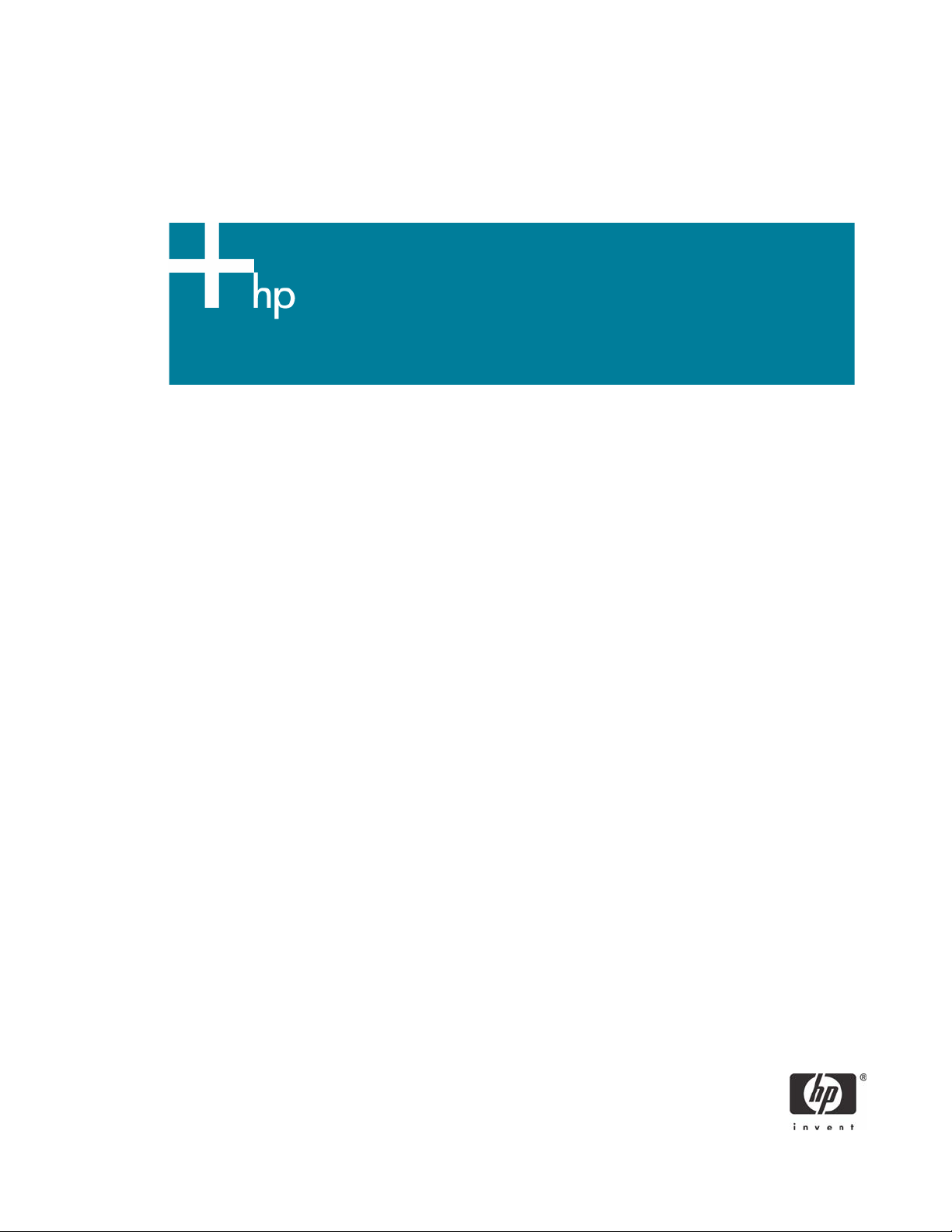
ASF 2.0 Support, Enablement, and Configuration on HP Compaq Business Desktop Platforms
Introduction . . . . . . . . . . . . . . . . . . . . . . . . . . . . . . . . . . . . . . . . . . . . . . . . . . . . . . . . . . . .2
Supported features . . . . . . . . . . . . . . . . . . . . . . . . . . . . . . . . . . . . . . . . . . . . . . . . . . . . 2
Enablement and configuration . . . . . . . . . . . . . . . . . . . . . . . . . . . . . . . . . . . . . . . . . . . .3
ASF 2.0 example and use case . . . . . . . . . . . . . . . . . . . . . . . . . . . . . . . . . . . . . . . . . . .6
Summary . . . . . . . . . . . . . . . . . . . . . . . . . . . . . . . . . . . . . . . . . . . . . . . . . . . . . . . . . . . 7
1
Page 2
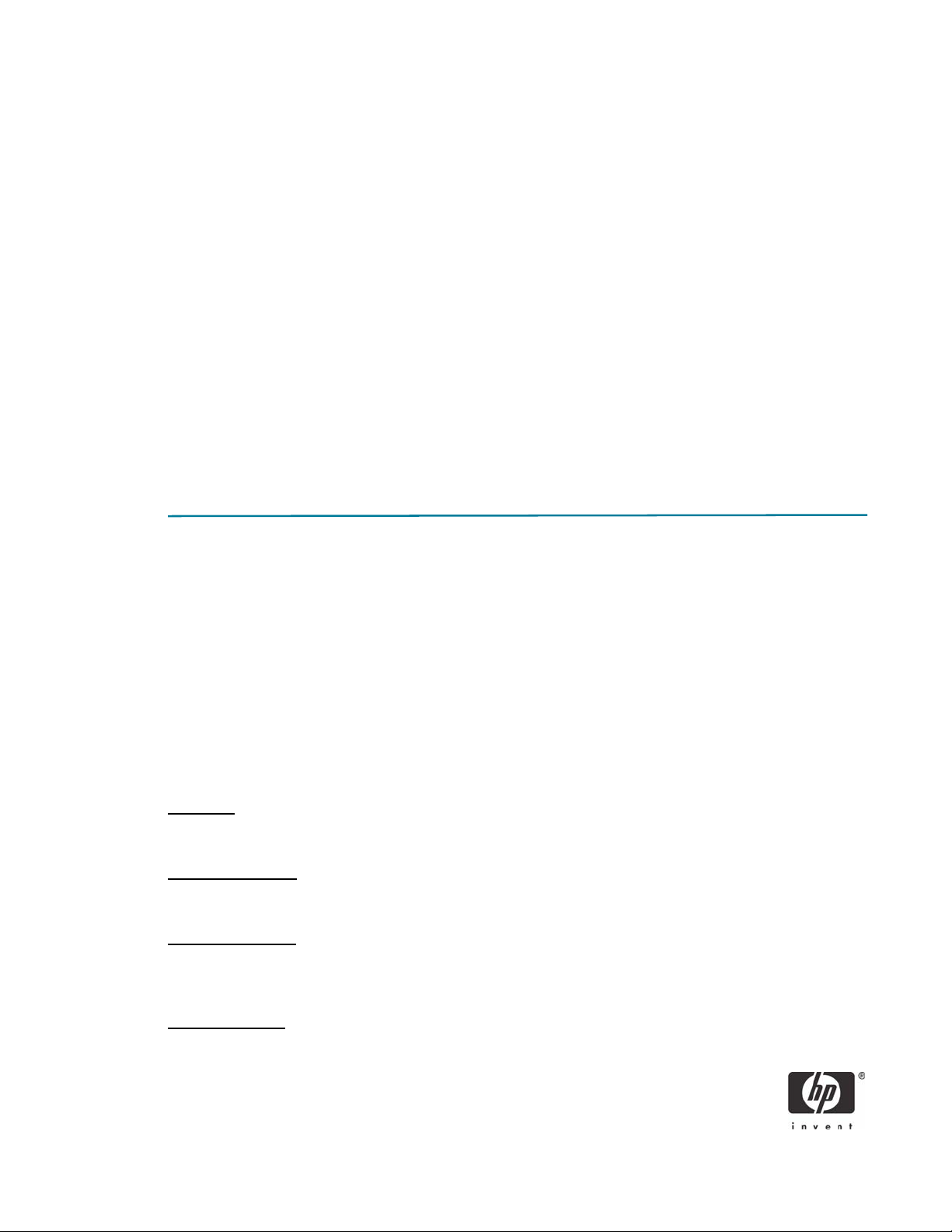
This document is intended for IT administrators using HP’s integrated ASF (Alert Standard Format) solutions. This document explores HP’s support for industry-standard tools that enable the IT administrator to
easily deploy ASF solutions within a Microsoft Windows environment.
This white paper supports the following products:
• HP Compaq dc5100 Business PC Series
• HP dx5150 Series
• HP Compaq dc5500 Business PC Series
• HP Compaq dc7100 Business PC Series
• HP Compaq dc7600 Business PC Series
• HP Compaq dc7700 Business PC Series
• HP Compaq dc7800 Business PC Series
• HP Compaq dc5700 Business PC Series
• HP Compaq dc5750 Business PC Series
Introduction
ASF (Alert Standard Format) is an industry standards-based technology that allows IT administrators to
manage PCs regardless of operating system state. ASF performs completely out of band and only relies
on the operating system to configure the solution. ASF provides the following:
• Both alerting features to provide the IT administrator with health and status of the PC.
• Function to allow administrators to remotely control the power state of the PC.
Supported features
The following features are supported on HP Compaq Business Desktops.
Alert-based events
Heartbeat
available and accessible. The interval time default is one minute for all HP Compaq Business Desktops
that support ASF.
System Boot Failure
POST. If the timer is not cleared within the specified amount of time, the hardware sends an alert to the
Management Console indicating the system has hung.
System Boot Failure
by the operating system NIC Driver. If the timer is not cleared within the specified amount of time, the
hardware sends an alert to the Management Console indicating the system has hung while loading the
operating system.
Temperature Alert
: A packet sent at specified intervals that tells the Management Console whether the system is
: BIOS Watchdog Timer - A timer started at system startup and cleared at the end of
: Operating System Watchdog Timer - A timer started at the end of POST and cleared
: Alert sent to the Management Console when any system thermal event is triggered.
2
Page 3
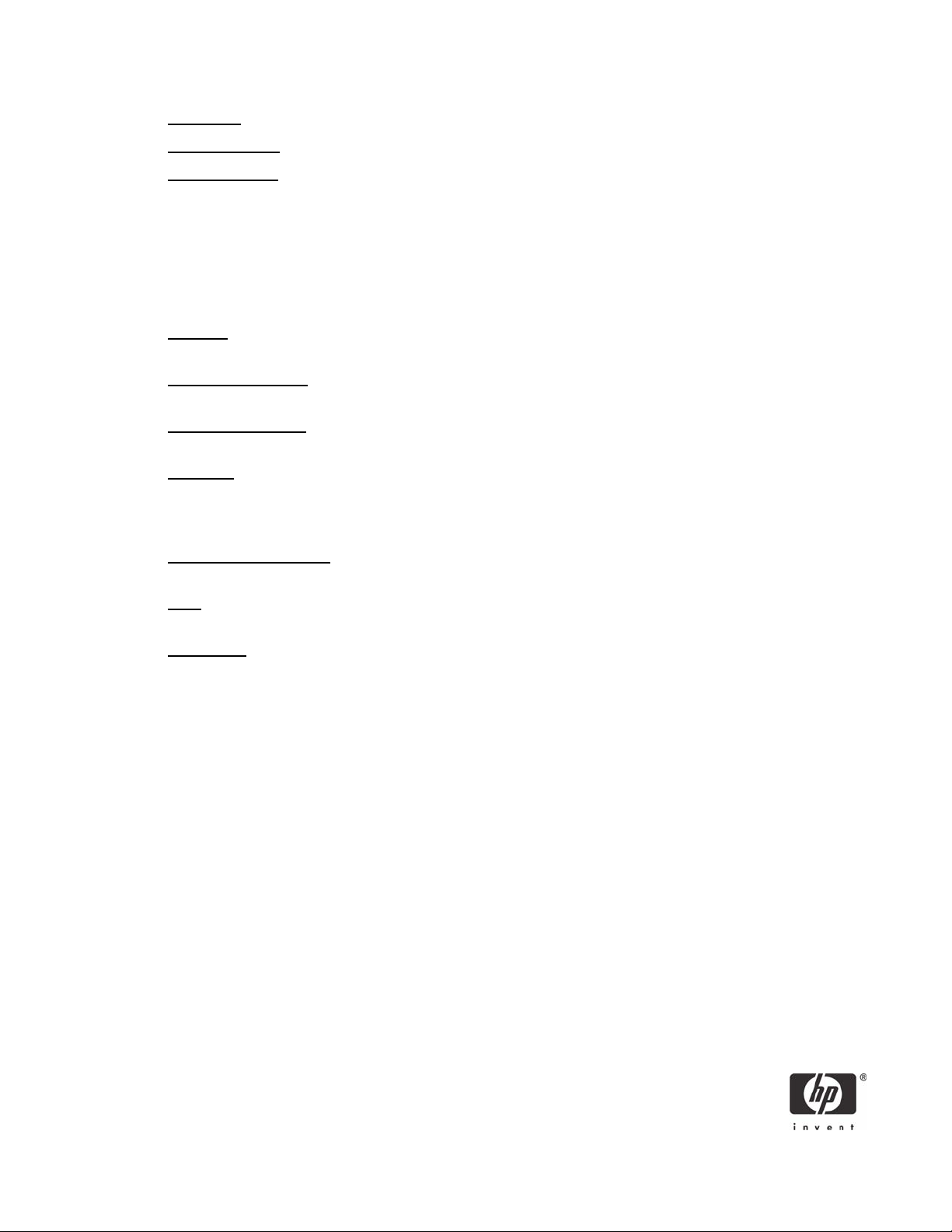
Fan Failure: Alert sent to the Management Console when a fan failure is detected.
Memory Missing
Chassis Intrusion
desktop platforms that come with a factory-installed Chassis Intrusion switch. This event is triggered only
when the chassis switch is opened, and only during power cycles. This alert is not sent at the time of the
event.
Remote Management Control Protocol (RMCP) events
Note: RMCP functions are not available on ASF 1.0 supported products and are not supported on the
HP dx5150 Business Desktop PC.
ASF Ping
Management Console.
Capabilities Request:
an ASF client. The ASF client responds with a list of supported features.
System State Request
state of an ASF client.
Power On
power up to S0 (system full powered) regardless of current system state. The power on command also supports boot options, allowing the management console to instruct the ASF client to boot off a specific
device (hard drive, PXE, CD), as well as options to bypass the power-on password and lock the keyboard.
Unconditional Power Off
system to power off into S5 (system powered off) regardless of current system state.
: A simple RMCP ping that tests the connection between an ASF client and an ASF supported
: Alert sent when the system is powered on with no memory present in the system.
: Alert sent when the system chassis switch is triggered. This alert is supported only on HP
An RMCP request sent by a Management Console to determine the capabilities of
: An RMCP request sent by a Management Console to determine the current power
: A secure request sent from an authenticated management console to instruct the system to
: A secure request sent from an authenticated management console to instruct the
Reset
: A secure request sent from an authenticated management console to instruct the system to perform
a warm reset regardless of current system state. Boot options are supported with this command.
Power Reset
unconditionally power off the system and then power it back on. Boot options are supported with this
command.
: A secure request sent from an authenticated management console to instruct the system to
Enablement and configuration
The intent of these alerting and remote control abilities is for integration by Management Console vendors, allowing seamless client manageability regardless of the system state. Intel and Broadcom have
SDKs available to make the integration of ASF into Management Console solutions simple and completely interoperable.
As HP cannot predict customer settings and security keys, all ASF supported HP systems come out of the
box unprovisioned. Unprovisioned means ASF is disabled and nothing is pre-configured except for the
heartbeat interval and watchdog timer intervals. In most cases, Management Console agents address the
enablement and configuration of ASF based on settings specified at the console. If it becomes necessary
to enable and configure ASF manually or without console agents, HP supplies tools for the enablement,
deployment, and configuration of ASF using Softpaqs.
3
Page 4

HP Compaq dc7700 Business PC Series
A Softpaq is available that contains the Intel HECI driver and the ASF Agent required to enable and configure ASF. You can find the agent in the \ASF 2.0 Tools\ASF Agent\ folder within the Softpaq. Full
documentation is available in the \ASF 2.0 Tools\ASF Agent\Overview\ and \ASF 2.0
Tools\ASF Agent\GUIDE folders found within the Softpaq.
Complete the following steps before installing the Intel ASF Agent:
1. You must enable ASF within the Intel Management Engine. If your system did not come with Intel AMT
support, it should already be set to ASF mode. If your system did come with Intel AMT support, it
should already support ASF. If in doubt, use the following steps to check the ME setting:
a. At POST, press CTRL-P to access the Intel Management Engine Configuration.
b. Type your password.
c. Select Intel(R) ME Configuration, and press Y to continue.
d. Select Intel(R) ME Features Control.
e. Select Manageability Feature Selection.
f. Select ASF.
2. Install the Intel HECI driver before installing the Intel ASF agent. You can find the driver in the same
Softpaq at \Drivers\HECI\.
Installing and Configuring the Intel ASF Agent:
1. Run the supplied setup.exe from the \ASF 2.0 Tools\ASF Agent\ folder, and then follow the on-
screen instructions.
2. After the installation is complete, launch Control Panel, and then double-click Intel(R) ASF Agent
Console.
3. Select the General tab, and then click the check box at the top of the window to enable ASF.
4. From the Select active Adapter box, select Intel(R) 82566DM Gigabit Network Connec-
tion.
5. Enter the IP address of the SNMP console or Management Console to receive ASF traps.
6. Select the Security tab, click the Change button, and then enter the 40-bit hexadecimal keys that
match your security settings. You cannot enable remote control events until completing this step.
7. Select the Remote Control tab, and then enable ASF remote control features as desired.
8. Reboot before using ASF features.
All products except for the HP Compaq dc7700 Business PC Series
A Softpaq is available that contains the Broadcom NIC drivers for all supported operating systems, as
well as the Broadcom utility required to enable and configure ASF. This release supports all Broadcom
57xx platforms. You can install the ASF Configuration utility from the \ASF\Installer folder found within
the Softpaq. Full documentation is available at \ASF\UsrGuide.
4
Page 5

Installing and Configuring the Broadcom ASF Agent:
1. Run the supplied setup.exe in the \ASF\Installer\ folder, and then follow the on-screen directions.
By default, the ASF Config and ASF IP Monitoring features are selected. These are the minimum
recommended installations for ASF functionality.
The ASF IP Monitoring service detects changes found in the client's IP settings and propagates them
to the NIC's ASF configuration automatically. If static addresses are used, this service is not needed.
Install the CIM Provider if the ability to remotely enable/disable and configure ASF using WMI is
needed.
2. After installation is complete, click Start > All Programs > Broadcom, and then click on the
Broadcom ASF Configuration shortcut.
3. During the first installation, the applet alerts the user that the ASF Tables from the System ROM have
been imported. Click OK.
4. Select the Settings tab, and then enable ASF by clicking the ASF Enabled check box.
5. In Management Console IP address, type the IP address of the SNMP or Management Con-
sole that is to receive ASF traps.
6. Click the Remote Management check box if you want to enable ASF Remote Management
events.
7. HP recommends that you select the Wake on ARP or RMCP Traffic check box if the clients take
advantage of Standby and Hibernate power management states. This option causes ASF management traffic to wake the system from low power states.
NOTE: The Adapter IP Address, Subnet Mask, and Default Gateway fields will be filled in automatically,
and be displayed correctly after the next boot.
8. Select the Events tab, and then select the Transmit PET Messages check box if you want the client
to send ASF traps to the SNMP or Management Console.
9. Select the Transmit System Heartbeat Messages check box if you want the client to send
Heartbeats to the Management Console.
10. Select the Security tab, and then check the Secure Management check box to enable remote con-
trol events.
NOTE: HP does not recommend checking the ASF 1.0 Compatibility check box, as this option
allows for Remote Control events with no authentication.
11 . Type the desired 40-bit hexadecimal Generation Key.
12 . The IT Administrator can define keys and rights for both Operator and Administrator roles/users.
Type the desired 40-bit hexadecimal authentication key for each role, and check the rights that are
desired for those roles.
13 . Click OK after you complete the configuration.
14. Reboot the system before using ASF features.
NOTE: When using Broadcom’s ASF Configuration utility, you should use a full 40-bit hexadecimal key
(or 20 bytes). While the Broadcom ASF Configuration utility lets you enter any key length up to the maximum, the console may require a full length key as specified in the ASF 2.0 specification.
5
Page 6

The Softpaq that supports Broadcom also includes two utilities that allow easy deployment of ASF in an
enterprise environment, as follows:
Broadcom ASF Remote Configuration Program
to remotely configure Broadcom adapter ASF support. This application requires the Microsoft WMI and
Broadcom CIM provider on the host system to connect and configure. Full details are available in the
Release.txt file at \ASF\RConfig within the Softpaq. You can install the Broadcom CIM provider using
the \MgmtApps folder in the Softpaq.
Broadcom ASF Silent Configuration Program for Windows and Linux
place of Broadcom’s ASF Configuration utility. More information is available at \ASF\SConfig in the
softpaq.
: Command line application that allows IT Administrators
: Command line utility for use in
ASF 2.0 example and use case
The following example details how you could use ASF with supplied SDKs from Broadcom and Intel,
assuming the Management Console vendor fully implemented ASF 2.0. The Management Console configures the ASF client utilizing WMI, configuring the timers and security keys to their desired settings. For this
example, assume that ASF is deployed and configured correctly.
Example
The Management Console needs to deploy a new software update to all clients to correct an intermittent
computer lockup coming out of low power states. Clients A and B are not reachable, but both clients have
not reported that any Watchdog timers have expired, and both are still sending heartbeats to the Console. The Management Console performs the following steps:
1. The Console attempts to retrieve client status from ASF. The Console first authenticates both clients and
establishes session IDs.
2. The Console then sends capability requests to the clients to determine remote capabilities. Both clients
report back that they are capable of all RMCP events, and the Console populates remote control
options for those clients for Administrator use.
3. The Console now needs to determine the state of the clients and sends System State requests. Both cli-
ents report back that they are currently in S4 (Hibernate).
4. The Console now knows it needs to wake the systems to update the software, so it sends RMCP Power
Up commands to the clients, and both clients respond that they received the request (RMCP ACK).
5. At this point, the Console waits for the Console’s Agent Utility to report in and connect to the console
for the software update.
• Client A successfully loads the operating system, loads the console agent, and receives the
software update.
• Client B is not successful and sends the console an operating system Watchdog expire event,
as the system had the computer lockup error that the desired software update should correct.
The Console now knows that something happened between POST and operating system load that
prevented Windows from loading properly.
6. The Console then sends Client B an RMCP Power Reset command, hence Client B powers off and
powers back on five seconds later. Client B now loads the operating system properly, and its console
agent connects successfully and receives the software update.
This is just one example of how ASF can reduce desk-side visits and can repair problems remotely.
6
Page 7

Summary
This paper is meant to educate IT Administrators about the features supported by HP Compaq Business
Desktops, and provide use cases regarding what makes this technology useful to manageability solutions.
For more information, see the following links.
References
ASF 2.0 specification http://www.dmtf.org/standards/documents/ASF/DSP0136.pdf
Broadcom’s ASF page and white papers http://www.broadcom.com/products/asf/
Alert Standard Format (ASF):
Standards-based system management
Industry ASF information Web site http://www.asf-info.org/
http://www.intel.com/design/network/papers/
ASF_whitepaper.htm
© 2007 Hewlett-Packard Development Company, L.P. The information in this document is subject to change without notice. The
only warranties for HP products and services are set forth in the express warranty statements accompanying such products and
services. Nothing herein should be construed as constituting an additional warranty. HP shall not be liable for technical or
editorial errors or omissions contained herein.
Microsoft, MS-DOS, Windows, and Windows NT are trademarks of Microsoft Corporation in the U.S. and other countries.
436856-002, 9/2007
7
