Page 1
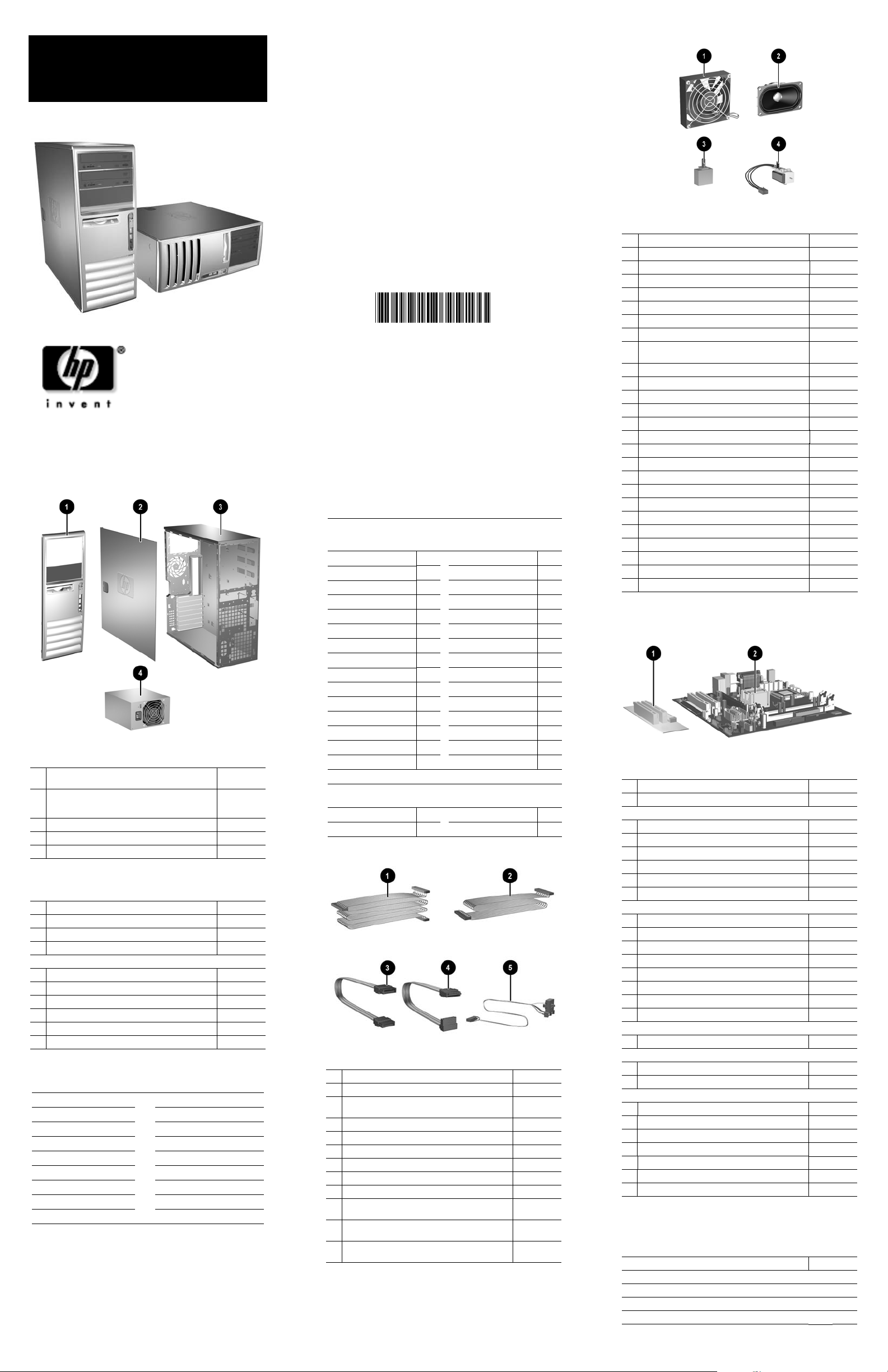
HP Compaq Business PC
dc7600 Series Personal Computer
Illustrated Parts Map
Convertible Minitower
© 2005 Hewlett-Packard Development Company, L.P.
HP and the HP logo are trademarks of Hewlett-Packard
All other product names mentioned herein may be
Development Company, L.P.
trademarks of their respective companies.
HP shall not be liable for technical or editorial errors or
omissions contained herein. The information in this
document is provided “as is” without warranty of any kind
and is subject to change without notice. The warranties for
HP products are set forth in the express limited warranty
statements accompanying such products. Nothing herein
should be construed as constituting an additional
warranty.
System Unit
1 Front bezel assembly with sub panel, 5.25” bezel
blank, and diskette drive bezel
1 Front bezel assembly with sub panel, 5.25” bezel
blank, and diskette drive bezel (unpainted, for Blue
Angel use only)
2 Computer access panel 392405-001
3 Chassis assembly not spared
Power supply, PFC 381023-001
4
Mass Storage Devices (not illustrated)
40 GB\7200 RPM SATA hard drive 365555-001
80 GB\7200 RPM SATA hard drive 391945-001
160 GB\7200 RPM SATA hard drive 391741-001
Diskette drive with mounting screws 392415-001
Optical Disk Drives
48X CD-ROM drive with mounting screws 326773-005
52X CD ROM drive 333969-005
48X/32X/48X CD-RW 395272-001
48X/32X/48X +16X DVD/CD-RW 359493-005
16X DVD+/-RW with LightScribe (DL/DF) 390882-001
16/48X DVD-ROM drive 391946-001
Modem Cable Adapters, RJ-11 to Country (not illustrated)
Belgium 316904-181 Italy 316904-065
Czech 234963-225 Netherlands 316920-335
Denmark 316904-085 Norway 234963-095
Finland 316904-355 Poland 316904-241
France 316904-051 Scandinavia 382848-DH1
Germany 316904-045 Sweden 316904-105
Greece 316904-151 Tur key 316904-141
Hebrew 316904-BB1 U.K. 158593-035
Hungary 234963-215
371116-001
392406-001
1st Edition, June 2005
Document Number
390743-001
Keyboards (not illustrated)
PS/2, Basic
USB, Basic
USB, Basic, BG1650
Belgian* -181
BHCSY -B41 LA Spanish -161
Brazilian Portuguese -201 Norwegian -091
Czech -221 PRC -AA1
Danish* -081
Finnish -351 Slovakian -231
French* -051 Spanish -071
French Arabic -DE1 Swedish* -101
French Canadian -121 Swiss* -111
German* -041 Taiwanese -AB1
Hebrew -BB1 Thai -281
Hungarian -211 Turkish -141
International* -B31
Italian* -061 U.K. -031
Japanese -291
*Only these countries include the 382927 keyboard
PS/2, Basic, 105 key
USB, Basic, 105 key
Arabic -171 Russian -251
Greek -151
Cables
IDE cable, ODD, 17.25”, two device 392286-001
1
2 Diskette drive cable 392288-001
3
SATA hard drive cable for 5.25” ODD bay only,
19.5”
SATA hard drive cable, 13” 391738-001
4
5
Power switch/LED cable without switch holder 392285-001
* Front I/O device with cable 392408-001
*
DMS-59 to dual dongle cable 339257-005
*
RJ-11 telephone cable (use with 361286-021) 198220-005
*
Telephone modular 6-position cable assembly 366510-001
*
Telephone modular 6-position cable assembly
(Australia)
*
Telephone modular 6-position cable assembly
(Sweden)
Telephone modular 6-position cable assembly
*
(Switzerland)
*Not shown
382925-xxx
382926-xxx
382927-xxx
Korean (Hanguel) -AD1
Portuguese -131
U.S. -001
396215-xxx
396217-xxx
391739-001
304398-015
304398-101
304398-115
Miscellaneous Parts
1
Chassis fan 392412-001
2 Speaker 392413-001
3 Hood sensor 392417-001
4 Solenoid lock with cable 392416-001
* PCI latch kit 339808-005
* 5.25” Bay bezel blank 335937-005
* Diskette drive bay bezel blank 336581-005
* Diskette drive bay bezel 371119-001
* Diskette drive bay bezel blank, (unpainted, for Blue
Angel only)
* Heatsink with thermal grease and alcohol pad 435920-001
* Power switch holder (use with 392285-001) 336156-005
* Mouse, 2-Button, PS/2 with scroll wheel 390937-001
* Mouse, 2-Button, USB, optical with scroll wheel 390938-001
* Mouse, 2-Button, USB, with scroll wheel 323615-005
* Rubber foot (4 ea) 336445-005
* Drive Key II, 256 MB 372889-001
* Real-time-clock battery 153099-001
* Port control cover 340400-005
* Second Serial Port 392414-001
* PCI extender card tray 392418-001
* Card guide 371117-001
* Front I/O device mounting bracket 371118-001
* Kensington cable lock 370856-001
* HP Business PC Security Lock (without cable) 335808-005
* HP Business PC Security Lock (with cable) 335809-005
* DVI to VGA adapter 202997-005
*Not shown
Standard and Optional Boards
PCI extender card 391084-001
1
2
System board with alcohol pad and thermal grease 380356-001
Memory Modules
* 256 MB/533 MHz FSB
* 512 MB/533 MHz FSB
* 1.0 GB/533 MHZ FSB
* 256 MB/667 MHz FSB
* 512 MB/667 MHz FSB
* 1.0 GB/667 MHz FSB
Intel Pentium 4 Processors with alcohol pad and thermal grease
* 2.8 GHz\800 MHz FSB, 1MB cache, 521 394643-001
* 3.0 GHz\800 MHz FSB, 1MB cache, 531 394642-001
* 3.2 GHz\800 MHz FSB, 1MB cache, 541 394812-001
* 3.0 GHz\800 MHz FSB, 2MB cache, 630 392273-001
* 3.2 GHz\800 MHz FSB, 2MB cache, 640 384786-001
* 3.4 GHz\800 MHz FSB, 2MB cache, 650 384787-001
* 3.6 GHz\800 MHz FSB, 2MB cache, 660 392272-001
* 3.8 GHz\800 MHz FSB, 2MB cache, 670 392271-001
Intel Pentium D Processors with alcohol pad and thermal grease
* 2.8 GHz\800 MHz FSB, 2x1MB cache, 820 392419-001
Intel Celeron D Processors with alcohol pad and thermal grease
* 2.66 GHz\533 MHz FSB, 256KB cache, 331 391940-001
* 2.8 GHz\533 MHz FSB, 256KB cache, 336 391941-001
Other Cards
* Intel Pro/1000 NIC 314901-005
* ATI PCI-E DVI/S-Video graphics, 128 MB 361266-001
* Quadro NVS 280 PCI graphics, 64 MB 351384-005
* Quadro NVS 280 PCI-E graphics, 64 MB 365934-001
* DVI ADD 2 graphics card 361265-001
* PCI Modem, worldwide 361286-021
* 1394, FH bracket 361552-001
*Not shown
Miscellaneous Screw Kit (not illustrated)
Miscellaneous screw kit 393956-001
6-32x.250 TF, HI/TP W/SERR, 6 ea
6-32x.187 Tamper-resistant, T15, 2 ea
Plastite, Flathead, Phillips, 4 ea
Plastite 8X5/16L, .185DX.03 SHLDR, 2 ea
392407-001
393392-001
393393-001
393394-001
396519-001
396520-001
398038-001
Page 2
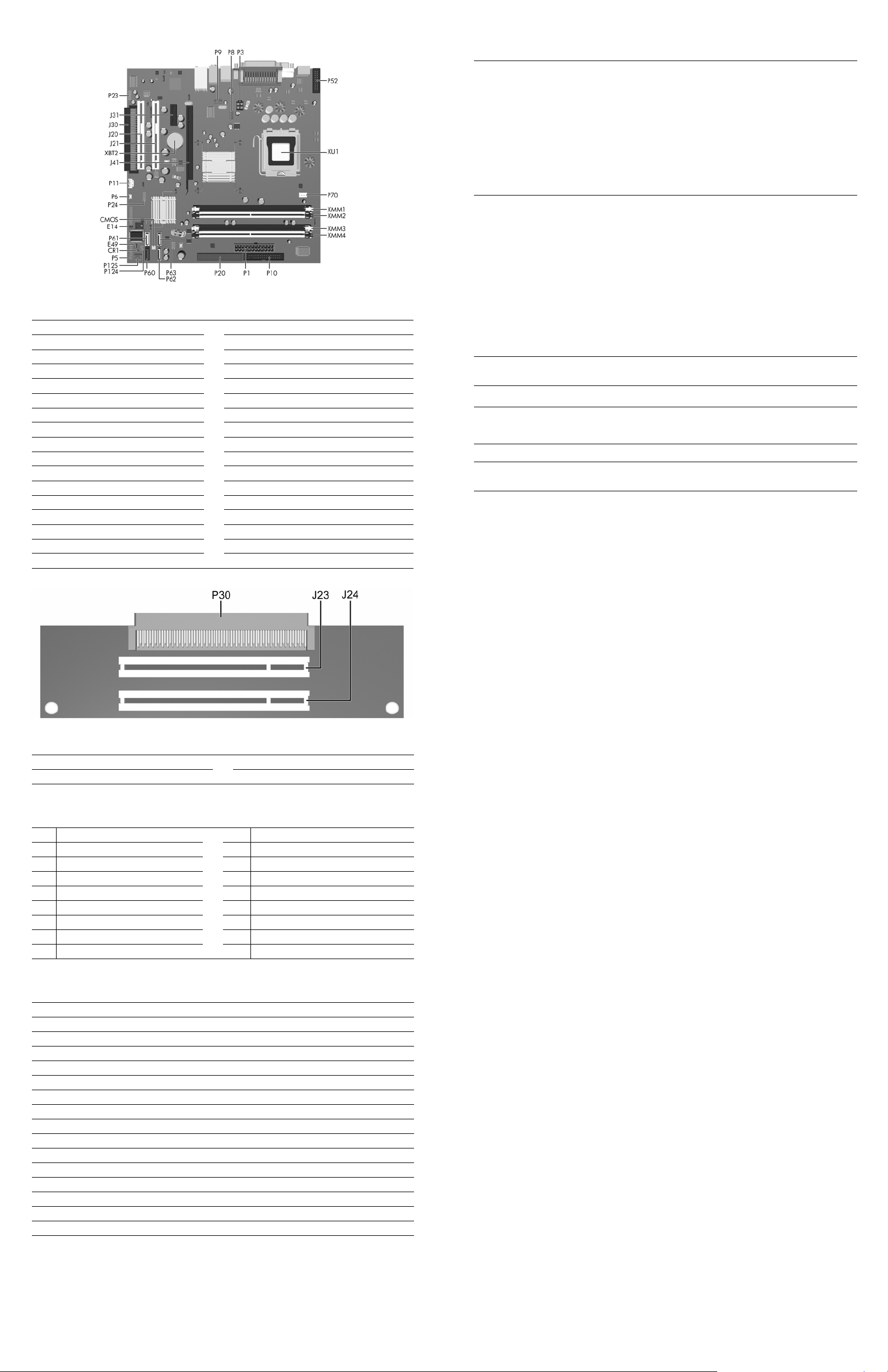
System Board Connectors and Jumpers (position of some untitled components may vary in location)
CMOS CMOS button P20 Primary IDE
CR1 5V_AUX LED P23 Front audio
E14 Boot block P24 Front panel USB
E49 Password jumper P52 Serial port header
J20 PCI slot 1
J21 PCI slot 2 P61 Secondary Serial ATA (SATA) Port connector
J30 PCI slot extender
J31 PCI Express slot x1
J41 PCI Express slot x16
P1 Main power (24 pin) P124 Hood lock
P3 Processor 12V header P125 Hood sensor
P5 Front panel XBT2 Battery
P6 Internal chassis speaker XMM1 Memory socket
P8 Chassis fan XMM2 Memory socket
P9 Secondary chassis fan XMM3 Memory socket
P10 Diskette drive XMM4 Memory socket
P11 Aux audio in XU1 Microprocessor socket
P60 Primary Serial ATA (SATA) Port connector
P62 Third Serial ATA (SATA) Port connector
P63 Fourth Serial ATA (SATA) Port connector
P70 CPU fan
Clearing CMOS
The computer's configuration (CMOS) may occasionally be corrupted. If it is, it is necessary to clear the CMOS
memory using switch SW50.
To clear and reset the configuration, perform the following procedure:
1. Turn off the computer and any external devices, and disconnect the power cord from the power outlet.
CAUTION: The power cord must be disconnected from the power source before pushing the Clear CMOS
Ä
Button (NOTE: All LEDs on the board should be OFF). Failure to do so may damage the system board.
2. Remove the access panel.
3. Press the CMOS button located on the system board.
4. Replace the access panel.
5. Turn the computer on and run Computer Setup (F10 Setup Utility) to reconfigure the system.
Disabling or Clearing the Power-On and Setup Passwords
1. Turn off the computer and any external devices, and disconnect the power cord from the power outlet.
2. Remove the access panel.
3. Locate the header and jumper labeled E49.
4. Remove the jumper from pins 1 and 2. Place the jumper over pin 2 only, in order to avoid losing it.
5. Replace the access panel.
6. Plug in the computer and turn on power. Allow the operating system to start.
NOTE: Placing the jumper on pin 2 clears the current passwords and disables the password features.
7. To re-enable the password features, repeat steps 1-3, then replace the jumper on pins 1 and 2.
8. Repeat steps 5-6, then establish new passwords.
Refer to the Desktop Management Guide and the Computer Setup (F10) Utility Guide for instructions on
establishing new passwords.
Computer Setup (F10) Utility Features (not all features may be available)
File
Storage
Security
Power
Advanced
Note: See the Computer Setup (F10) Utility Guide on the Documentation and Diagnostics CD.
System Information
About
Set Time and date
Device Configuration
Storage Options
Smart Card Options
Setup Password
Power-On Password
Password Options
OS Power Management Hardware Power Management Thermal
Power-On Options
Execute Memory Test
BIOS Power On
Flash system ROM
Replicated Setup
Default Setup
DPS Self-Test
Boot Order
Smart Cover
Embedded Security
Device Security
Network Service Boot
Onboard Devices
PCI Devices
PCI VGA Configuration
Apply Defaults and Exit
Ignore Changes and Exit
Save Changes and Exit
System IDs
Drivelock Security
OS Security
Data Execution Prevention
Bus Options
Device Options
PCI Extender Card Connectors
J23 PCI slot 4 P30 Male expansion plug
J24 PCI slot 5
System Hardware Interrupts
System Function IRQ System Function
IRQ
Timer Interrupt 8 Real-Time Clock
0
Keyboard 9 Unused
1
Interrupt Controller Cascade 10 Unused, available for PCI
2
Serial Port (COM B) 11 Unused, available for PCI
3
Serial Port (COM A) 12 Mouse
4
Unused, available for PCI 13 Coprocessor
5
Diskette Drive 14 Primary ATA (IDE) Controller
6
Parallel Port (LPT 1)
7
Computer Diagnostic LEDs (on front of computer)
LED Color LED/Beep Activity State/Message
Power Green On (S0) Computer on
Power Green 1 blink every 2 seconds (S1) Suspend Mode
Power Green 1 blink every 2 seconds (S3) Suspend to RAM
Power Clear Off (S4) Hibernation Mode
Power Clear Off (S5) Computer off
Power Red* 2 blinks 1 second apart CPU thermal shutdown
Power Red* 3 blinks 1 second apart CPU not installed
Power Red* 4 blinks 1 second apart Power supply overload (crow bar)
Power Red* 5 blinks 1 second apart Defective or missing memory
Power Red* 6 blinks 1 second apart Defective or missing graphics
Power Red* 7 blinks 1 second apart System board failure (detected prior to video)
Power Red* 8 blinks 1 second apart Invalid ROM based on checksum
Power Red* 9 blinks 1 second apart System not fetching code
Power Red* 10 blinks 1 second apart System hang while loading an option ROM
Hard Drive Green Blinking Hard drive activity
*Blinking codes are repeated after a 2 second pause. Beeps stop after fifth iteration but LEDs continue until problem is
resolved.
