Page 1
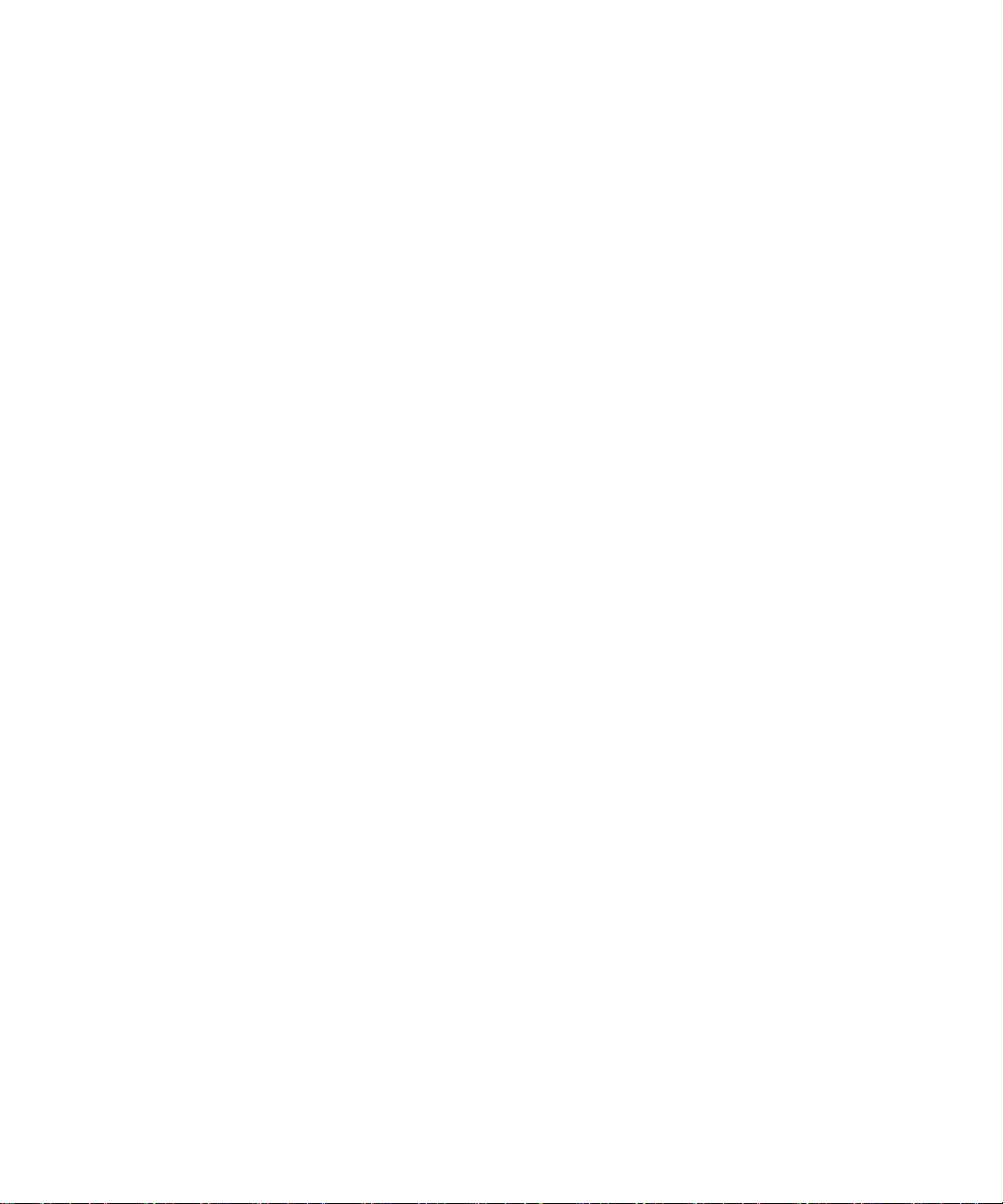
b
Computer Setup(F10)
유틸리티 설명서
Compaq D315
부품 번호
2002년
설명서는
본
새 하드웨어를 설치하거나 유지할 때 컴퓨터의 기본값을 재구성하고
수정하는 데 사용됩니다
: 287934-AD2
월
7
Computer Setup의
사용 방법에 대해 설명합니다. 이 툴은
.
Page 2
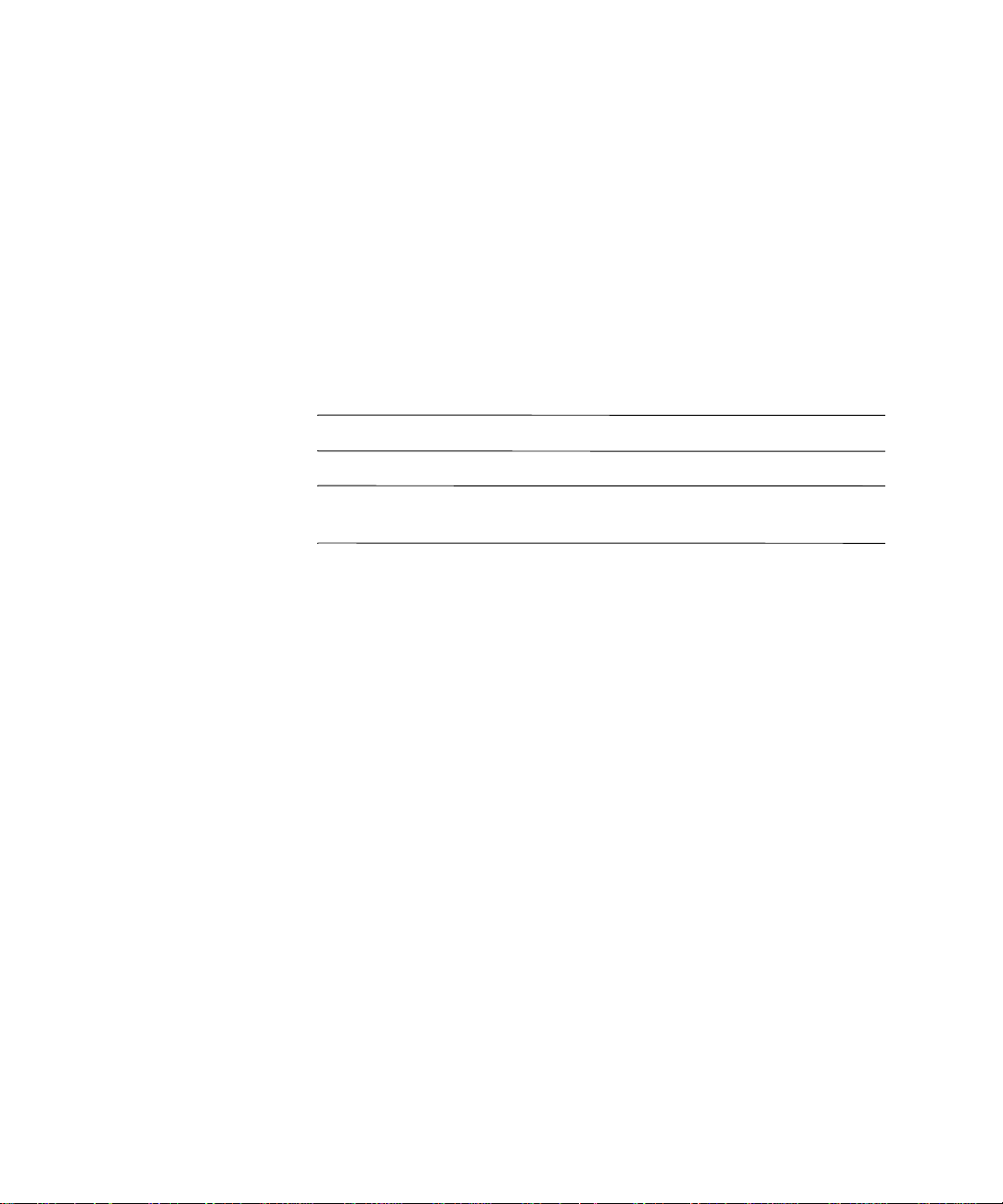
© 2002 Compaq Information Technologies Group, L.P.
및
Compaq
Technologies Group, L.P.
Compaq
로고는 미국 및 기타 국가에서
의 상표입니다
.
Compaq Information
Microsoft, Windows
Corporation
본 설명서에 수록된 기타 모든 제품명은 해당 제품 업체의 상표입니다
Compaq
지지 않습니다. 본 설명서의 정보는 어떠한 종류의 보증 없이 “있는 그대로” 제공
되며 사전 통지 없이 변경될 수 있습니다
께 동봉된 보증서에 명시되어 있습니다. 본 설명서에는 어떠한 추가 보증 내용도
들어 있지 않습니다
경고: 지시 사항을 따르지 않으면 상해를 입거나 생명을 잃을 수 있습니다
의 상표입니다
은 본 설명서에 대한 기술상 또는 편집상의 오류나 누락에 대해 책임을
및
Windows NT는 미국 및 기타
.
. Compaq
.
국가에서
제품에 대한 보증은 제품과 함
Å
주의: 지시 사항을 따르지 않으면 장비가 손상되거나 정보를 유실할 수 있습
Ä
.
니다
Computer Setup(F10)
Compaq D315
(2002년 7월)
초판
부품 번호
: 287934-AD2
유틸리티 설명서
Microsoft
.
.
Page 3

목차
Computer Setup(F10)
Computer Setup(F10)
Computer Setup
파일
File(
) . . . . . . . . . . . . . . . . . . . . . . . . . . . . . . . . . . . . . . . . . . . . . . . . . . . . . . . . . . 4
System information(
About(
정보
Set Time and Date(
Save to Diskette(
Restore from Diskette(
Set Defaults and Exit(
Ignore Changes and Exit(
Save Changes and Exit(
Storage(
보관
Device Configuration(
Storage Options(
IDE DPS Self-Test(IDE DPS
Boot Order(
Security(
보안
Setup Password(
Power-On Password(
Password Options(Password
Device Security(
Network Service Boot(
System IDs(
Master Boot Record Security(
Advanced(
고급
Power-On Options(
Onboard Devices(
PCI Devices(PCI
Bus Options(
Device Options(
유틸리티
유틸리티 사용
) . . . . . . . . . . . . . . . . . . . . . . . . . . . . . . . . . . . . . . . . . . . . . . . . . . . . . 4
) . . . . . . . . . . . . . . . . . . . . . . . . . . . . . . . . . . . . . . . . . . . . . . . . . . . . . . . 5
부팅 순서
) . . . . . . . . . . . . . . . . . . . . . . . . . . . . . . . . . . . . . . . . . . . . . . . . . . . . . . 10
시스템
)* . . . . . . . . . . . . . . . . . . . . . . . . . . . . . . . . . . . . . . . . . . . . . . . . . . . 13
버스 옵션
유틸리티 설명서
. . . . . . . . . . . . . . . . . . . . . . . . . . . . . . . . . . . . . . . . . . . . 1
. . . . . . . . . . . . . . . . . . . . . . . . . . . . . . . . . . . . . . . . . 3
시스템 정보
시간 및 날짜 설정
디스켓에 저장
디스켓에서 복원
기본값 설정 후 종료
변경 사항 저장하지 않고 종료
변경 사항 저장 후 종료
장치 구성
저장 장치 옵션
) . . . . . . . . . . . . . . . . . . . . . . . . . . . . . . . . . . . . 4
). . . . . . . . . . . . . . . . . . . . . . . . . . . . . . . . . 4
) . . . . . . . . . . . . . . . . . . . . . . . . . . . . . . . . . . . . . 4
) . . . . . . . . . . . . . . . . . . . . . . . . . . . . . . . 4
) . . . . . . . . . . . . . . . . . . . . . . . . . . . . . 4
) . . . . . . . . . . . . . . . . . . 4
) . . . . . . . . . . . . . . . . . . . . . . . . . 4
). . . . . . . . . . . . . . . . . . . . . . . . . . . . . . . . . . . . . 5
) . . . . . . . . . . . . . . . . . . . . . . . . . . . . . . . . . . . . . 8
자가 진단 테스트
) . . . . . . . . . . . . . . . . . . . . . . . . . 9
) . . . . . . . . . . . . . . . . . . . . . . . . . . . . . . . . . . . . . . . . . . . . . 9
설정 암호
장치 보안
) . . . . . . . . . . . . . . . . . . . . . . . . . . . . . . . . . . . . . . . . 10
시작 암호
). . . . . . . . . . . . . . . . . . . . . . . . . . . . . . . . . . . . . 10
옵션
). . . . . . . . . . . . . . . . . . . . . . . . . . . . . . . . . . . 10
) . . . . . . . . . . . . . . . . . . . . . . . . . . . . . . . . . . . . . . . . 10
네트워크 서비스 부팅
). . . . . . . . . . . . . . . . . . . . . . . . . . 11
ID). . . . . . . . . . . . . . . . . . . . . . . . . . . . . . . . . . . . . . . . . . . . 11
마스터 부트 레코드 보안
전원 옵션
내장 장치
장치
). . . . . . . . . . . . . . . . . . . . . . . . . . . . . . . . . . . . . . . . . . . . 15
) . . . . . . . . . . . . . . . . . . . . . . . . . . . . . . . . . . . . . . 13
) . . . . . . . . . . . . . . . . . . . . . . . . . . . . . . . . . . . . . . . 15
) . . . . . . . . . . . . . . . . . . 12
) . . . . . . . . . . . . . . . . . . . . . . . . . . . . . . . . . . . . . . . . . . . 16
장치 옵션
). . . . . . . . . . . . . . . . . . . . . . . . . . . . . . . . . . . . . . . . . 16
Computer Setup(F10)
유틸리티 설명서
iii
Page 4

Computer Setup(F10)
유틸리티 설명서
Computer Setup(F10)
Computer Setup(F10)
니다
.
■ 공장 출하 시의 기본 설정값 변경
■ 시스템 날짜와 시간 선택
■ 프로세서, 그래픽, 메모리, 오디오, 저장, 통신 및 입력 장치 등에
대한 시스템 구성의 설정, 검토, 변경 또는 확인
■ 하드 드라이브, 디스켓 드라이브, 광드라이브 또는
브와
■
Quiet Drive
드라이브) 옵션 구성
음
■
Quick Boot(
지만
행하지
❏ 항상
❏ 주기적으로
또는
❏ 항상
유틸리티
유틸리티를 사용하면 다음을 수행할 수 있습
.
.
.
LS-120
같은 부팅 장치의 부팅 순서 수정
기능을 지원하는 드라이브를 위한
.
빠른 부팅) 활성화
Full Boot가
않습니다. 시스템을 다음과 같이 설정할 수 있습니다
Quick Boot(
진행되는 동안 실행되는 모든 진단 테스트를 실
기본 값) 사용
. Full Boot(
Full Boot(1~30일
Full Boot
사용
.
.
Quiet Drive(
완전 부팅)보다는 빠르
.
범위 내로 주기 지정) 사용
드라이
저소
.
,
Computer Setup(F10)
■
Network Server Mode(
이 모드로 키보드나 마우스의 장착 여부에 상관없이 시작 암호가
활성화될 때 운영체제를 부팅할 수 있습니다. 키보드나 마우스가
시스템에 부착된 경우에는 시작 암호가 입력되어야 키보드나 마우
스가
유틸리티 설명서
상태에서 해제됩니다
잠긴
네트워크 서버 모드)의 활성화 또는 비활성
.
.
1
Page 5

Computer Setup(F10)
유틸리티 설명서
■
Post Messages Enabled(Post
Disabled(Post
자체 테스트) 메시지의 표시 상태 변경
선택하면 메모리 카운트, 제품 이름 및 기타 비오류 텍스트 메시지
같은
와
POST
발생하면, 선택된 모드에 관계 없이 오류가 나타납니다
수동으로
키를 제외한 모든 키 중에서 아무 키나 누릅니다
■
Ownership Tag(
켜지거나 다시 시작할 때마다 나타납니다
■
Asset Tag(
번호 입력
ID
■ 시스템을 다시 시작(웜부트)하거나 전원을 켤 때 시작 암호를 입력
화면이 나타나도록 합니다
하는
■
Computer Setup(F10)
이 단원에서 설명하는 옵션들의 설정
■ 직렬
■
, USB 또는
기능 보호. 보호가 해제되어야만 사용할 수 있습니다
I/O
Master Boot Record Security(
또는 비활성화
메시지 표시 안 함)를 선택하여
메시지가 나타나지 않도록 합니다
POST Messages Enabled
소유권 태그) 설정. 이 태그의 텍스트는 시스템이
자산 태그)나 사용자의 회사에서 이 컴퓨터에 할당한
.
병렬 포트, 오디오 또는 내장
.
메시지 표시) 또는
Post Messages
POST(
전원 켤 때
. Post Messages Disabled를
. POST
오류가
. POST 중
모드로 전환하려면
과
F1
F12
.
.
.
유틸리티로의 액세스를 제어하는 암호 및
.
NIC를
포함한 통합
.
마스터 부트 레코드 보안)의 활성화
■ 이동식 매체 부팅 기능의 활성화 또는 비활성화
■ 하드웨어에서 지원하는 경우 이동식 매체 기록 기능의 활성화 또
비활성화
는
■ 감지한 시스템 구성 오류는 해결. 하지만
정되지는
■ 시스템 구성 정보를 디스켓에 저장하고 하나 이상의 컴퓨터에서
복구하는 방식으로 시스템 설정 복제
■ 드라이브에서 지원하는 경우 지정된
테스트 실행
2 Computer Setup(F10)
.
않습니다
.
POST
.
.
IDE
.
중에 자동으로 수
하드 드라이브에서 자체
유틸리티 설명서
Page 6
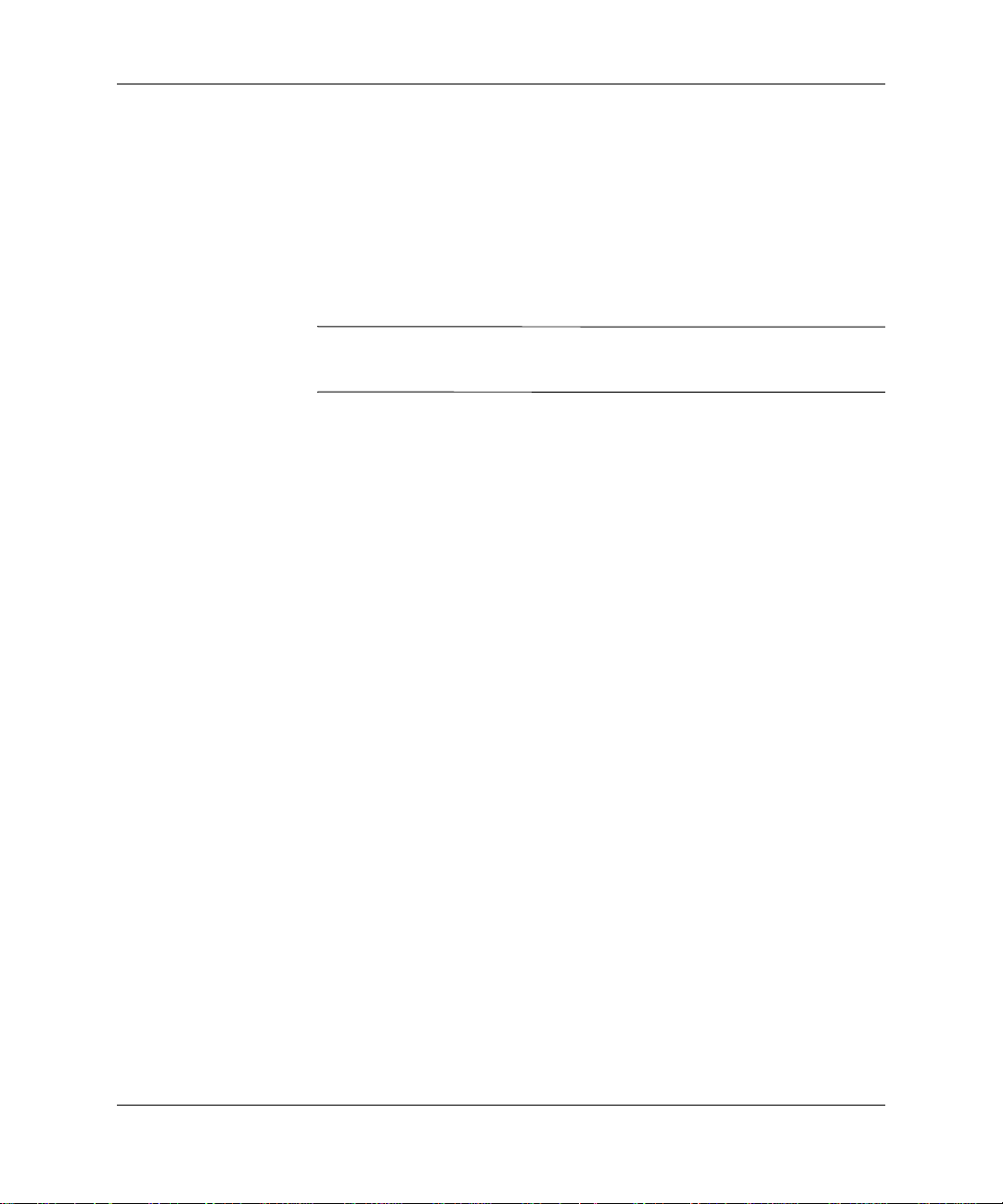
Computer Setup(F10)
유틸리티 설명서
Computer Setup
✎
유틸리티 사용
Computer Setup
컴퓨터를 켜거나 재시작합니다
1.
종료
>
화면 오른쪽 하단에
2.
누릅니다
를
메시지가 표시되는 동안
용하려면 컴퓨터를 다시 시작해야 합니다
목록에서 해당 언어를 선택한 후
3.
4. Computer Setup
Advanced
왼쪽과 오른쪽 화살표 키를 사용하여 적당한 제목을 선택합니다
5.
원하는 옵션을 선택하려면 왼쪽과 오른쪽 화살표 키를 사용하여
키를 누릅니다
Enter
면
Esc
6.
변경 사항을 적용하고 저장하려면
변경 사항 저장 후 종료)를 선택합니다
Exit(
유틸리티 메뉴에 액세스하려면 다음을 수행하십시오
경우 시작
다시 시작을 누릅니다
F10 = Setup
. Windows의
.
이라는 메시지가 표시되면
.
키를 누르지 않은 경우 이 유틸리티를 사
F10
.
누릅니다
키를
.
유틸리티 메뉴로 복귀하려
파일
) > Save Changes and
유틸리티 메뉴에
등 다섯 가지 옵션이 나타납니다
. Computer Setup
키를 누르십시오
.
Enter
File, Storage, Security, Power,
File(
.
.
>
시스템
F10
.
키
.
Computer Setup(F10)
❏ 원치 않은 변경 사항이 있었다면
❏ 공장 출하 시의 설정으로 재설정하려면
유틸리티 설명서
Ignore Changes and Exit(
사항 저장하지 않고 종료)를 선택합니다
경
.
Set Defaults and Exit
기본값 설정 후 종료)를 선택합니다. 이 옵션은 원래의 공장
(
출하 시 시스템 기본값을 복원합니다
.
변
3
Page 7

Computer Setup(F10)
컴퓨터 설정
유틸리티 설명서
제목 옵션
File(
파일
)
System information
시스템 정보
(
About(정보)
Set Time and Date
시간 및 날짜 설정
(
Save to Diskette
디스켓에 저장
(
Restore from Diskette
디스켓에서 복원
(
Set Defaults and Exit
기본값 설정 후 종료
(
Ignore Changes and
Exit(
않고 종료
Save Changes and Exit
변경 사항 저장 후 종료
(
)
)
)
)
)
변경 사항 저장하지
)
설명
목록
:
제품 이름
•
프로세서 유형/속도/스태핑
•
캐시 크기
•
설치된 메모리 크기
•
내장 및 설정된
•
MAC
시스템
•
섀시 일련 번호
•
자산 추적 번호
•
저작권 통지를 표시합니다
시스템의 시간과 날짜를 설정할 수 있습니다
CMOS
파일에 포맷된
디스켓으로 시스템 구성을 복원합니다
공장 출하 시의 기본값으로 복원하며 설정된 암호도
지웁니다
변경 사항을 적용하거나 저장하지 않고
Setup
시스템 구성에 변경 사항을 저장하고
Setup
)
(L1/L2)
가능한 경우)에 대한 통합
NIC(
주소
제품군 이름 및 버전 포함
ROM(
.
를 포함한 시스템 구성을
1.44MB
디스켓으로 저장합니다
.
을 종료합니다
을 종료합니다
.
.
CPQsetup.txt
.
Computer
)
.
.
Computer
지원되는
4 Computer Setup(F10)
Computer Setup
옵션은 특정 하드웨어 구성에 따라 다를 수 있습니다
.
유틸리티 설명서
Page 8

Computer Setup(F10)
유틸리티 설명서
컴퓨터 설정
제목 옵션
(계속)
Storage
저장
)
(
Device Configuration (장치 구성)
설명
설치된 모든 저장 장치를 나열합니다. 장치를 선택
하면
옵션이 나타납니다
Diskette Type(
디스켓 드라이브에 사용할 수 있는 고용량 매체 유
형을
Legacy Diskette Drives(
옵션에는
Installed
Drive Emulation(
특정 저장 장치에 대한 드라이브 에뮬레이션 유형을
선택할 수 있습니다. 예를 들어, 디스켓 에뮬레이션
을
선택하여
있습니다
ATAPI Zip
IDE
드라이브 유형 에뮬레이션 옵션
정보와 옵션이 나타납니다. 다음과 같은
상세
.
디스켓 유형)
식별합니다
.
레거시 디스켓 드라이브)
3.5" 1.44MB, 5.25" 1.2MB 및 Not
가 있습니다
Zip
.
드라이브 에뮬레이션)
드라이브를 부팅 가능하게 만들 수
.
없음(기타로 취급
디스켓(디스켓 드라이브로 취급
디스크(하드 드라이브로 취급
장치
)
)
)
지원되는
Computer Setup(F10)
Computer Setup
옵션은 특정 하드웨어 구성에 따라 다를 수 있습니다
유틸리티 설명서
하드 디스크 사용 가능한 에뮬레이션 옵션
없음
디스켓 사용 가능한 에뮬레이션 옵션
없음
.
5
Page 9

Computer Setup(F10)
유틸리티 설명서
컴퓨터 설정
제목 옵션
(계속)
Storage(저장)
계속
(
)
지원되는
Computer Setup
Device Configuration
(장치 구성)(계속)
옵션은 특정 하드웨어 구성에 따라 다를 수 있습니다
설명
(계속)
장치
IDE
CD-ROM
LS-120
Transfer Mode(전송
액티브 데이터 전송 모드를 지정합니다. 장치의
기능에 따라 옵션에는
Enhanced DMA, Ultra DMA 0
있습니다
.
Translation Mode(
장치에 대해 변환 모드를 선택합니다. 이 모드를 사
다른
용하면
된
디스크에
버전
전
에는
습니다
Ä
BIOS로
사용자들에게 필요할 수도 있습니다. 옵션
Bit-Shift, LBA Assisted, User 및 None이
.
대개의 경우
주의:
드는
변경될 수 없습니다. 디스크가 파티션으로
분리되어 포맷된 경우 선택한 변환 모드와 활성
화된
변환
의
데이터에 액세스할 수 없습니다
사용 가능한 에뮬레이션 옵션
없음
사용 가능한 에뮬레이션 옵션
없음
모드)(IDE
장치 전용
)
PIO 0, Max PIO,
Max UDMA가
및
디스크 전용
변환 모드
시스템에서 파티션으로 분리되어 포맷
접근할 수 있으며
BIOS로 자동
모드가 호환되지 않는다면 디스크 상
)(IDE
선택된 변환 모
.
UNIX의
이
.
)
있
6 Computer Setup(F10)
유틸리티 설명서
Page 10

Computer Setup(F10)
유틸리티 설명서
컴퓨터 설정
제목 옵션
(계속)
Storage(저장)
계속
(
)
Device Configuration
(
장치 구성
)
계속
(
)
설명
Translation Parameters(
(IDE
디스크 전용
BIOS
에서 사용되는 매개변수(논리적 실린더, 헤드
및 트랙당 섹터)를 지정하여 운영체제나 응용프로그
램
있는 용어로 변환합니다. 논리적 실린더는
를
과할
과할
User
합니다
I/O
디스크
초과할 수 없습니다. 헤드의 개수는
수
없습니다. 트랙당 섹터의 개수는
수
없습니다. 이 필드는 드라이브 변환 모드가
로 설정된 경우에만 볼 수 있으며변경이 가능
.
)
요청을 하드 드라이브에서 인식할 수
Multisector Transfers(
(IDE ATA
다중 섹터
니다
16
이 있습니다
Quiet Drive(
이 기능은 특정 모델에서만 지원됩니다
(
•Performance(
장치 전용
PIO
.
장치의 성능에 따라 옵션에는
)
작업별로 전송되는 섹터 수를 지정합
.
저소음 드라이브
성능
발휘합니다
.
변환 매개변수
다중 섹터 전송
)
) —
드라이브가 최대 성능을
)
1024
개
256개를
63개를
초
초
)
Disabled, 8 및
.)
지원되는
Computer Setup(F10)
Computer Setup
옵션은 특정 하드웨어 구성에 따라 다를 수 있습니다
유틸리티 설명서
• Quiet(
음을
가
최대
드라이브에서
✎
Quiet Drive
저소음
감소시킵니다
성능으로 작동할 수 없습니다
작동 중 드라이브에서 나는 소
) —
. Quiet로
모드를 지원하지 않으면
Quiet
옵션은 나타나지 않습니다
설정하면 드라이브
.
.
,
.
7
Page 11

Computer Setup(F10)
유틸리티 설명서
컴퓨터 설정
제목 옵션
(계속)
Storage(저장)
계속
(
)
지원되는
Computer Setup
Storage Options
저장 장치 옵션
(
)
옵션은 특정 하드웨어 구성에 따라 다를 수 있습니다
설명
Removable Media Boot(
이동식 매체로 시스템을 부팅하는 기능을 활성화/비
활성화합니다
.
Removable Media Write(
이동식 매체에 데이터를 기록하는 기능을 활성화/비
활성화합니다
이 기능은 논리 디스켓
✎
Superdisk, IDE LS-260 Superdisk
IDE PD-
Removable Media Write에 변경
✎
되고
으로
.
광 드라이브에만 적용됩니다
컴퓨터가 다시 시작됩니다. 컴퓨터를 수동
껐다가 다시 켭니다
Primary IDE Controller(
IDE
주
컨트롤러를 활성화 또는 비활성화합니다
Secondary IDE Controller(
IDE
보조
컨트롤러를 활성화 또는 비활성화합니다
이동식 매체 부트
이동식 매체 기록
, IDE LS-120
.
IDE
주
보조
컨트롤러
IDE
)
)
및
.
사항이 저장
)
컨트롤러
.
)
BIOS IDE DMA Transfers(BIOS IDE DMA
전송
)
BIOS IDE DMA
.
니다
Diskette MBR Validation(
MBR
의 엄격한 유효검사를 활성화 또는 비활성화합
.
니다
분명히 사용 가능한 부팅 디스켓 이미지를 사용
✎
하고
화되어
팅
디스켓을 사용할 수 있습니다
전송을 활성화 또는 비활성화합
디스켓
MBR
있는데
, Diskette MRB
부팅되지 않으면 이 옵션을 해제해야 부
유효검사가 활성
.
유효검사
.
.
)
8 Computer Setup(F10)
유틸리티 설명서
Page 12

Computer Setup(F10)
유틸리티 설명서
컴퓨터 설정
제목 옵션
(계속)
Storage(저장)
계속
(
)
지원되는
Computer Setup
Storage Options
(저장 장치 옵션)(계속)
IDE DPS Self-Test(IDE
자가 진단 테스트
DPS
)
Boot Order(부팅 순서)
옵션은 특정 하드웨어 구성에 따라 다를 수 있습니다
설명
IDE Read Prefetching(IDE
읽기 프리페치를 활성화 또는 비활성화합니다
IDE
드라이브 보호 시스템) 자가 진단 테스트를 수
DPS(
행할
수 있는 IDE 하드
스트를
✎
부팅 가능한 이미지에 대해 연결된 주변 장치(디스
켓
워크
할
영체제의
니다
✎
실행합니다
이 선택 사항은
수행할 수 있는 드라이브가 적어도 하나 이상
시스템에 연결되어 있는 경우에만 나타납니다
드라이브, 하드 드라이브, 광 드라이브 또는 네트
인터페이스 카드 등)가 검사되는 순서를 지정
있습니다. 목록 상의 각 장치는 부팅 가능한 운
수
소스인지 여부에 따라 제외되거나 포함됩
.
MS-DOS
비
않을 수 있습니다
드라이브의 문자 지정은
MS-DOS
드라이브에서 자가 진단 테
.
IDE DPS 자가 진단
운영체제가 시작한 후에 적용되지
.
읽기 프리페치
)
테스트를
.
.
.
Computer Setup(F10)
유틸리티 설명서
9
Page 13

Computer Setup(F10)
유틸리티 설명서
컴퓨터 설정
제목 옵션
(계속)
Security
보안
)
(
Setup Password
설정 암호
(
)
Power-On Password
시작 암호
(
)
Password Options
암호 옵션
(
이 선택 사항은 시작 암호
(
가
납니다
)
설정된 경우에만 나타
.)
Device Security
장치 보안
(
)
설명
설정(관리자) 암호를 설정하고 활성화합니다
설정 암호를 지정했다면
✎
서
Computer Setup
을 플래쉬하고, 특정 플러그 앤 플레이 설정을
변경합니다. 또한 일부
을
사용하려면 이 암호가 반드시 설정되어야만
합니다
.
자세한 내용은
시오
.
시작 암호를 설정하고 활성화합니다
자세한 내용은
시오
.
다음을 수행할 수 있습니다
네트워크 서버 모드 활성화/비활성화
•
웜부트에 암호가 필요한지를 지정
•
데스크탑 관리 설명서
데스크탑 관리 설명서
Windows 환경
옵션을 변경하고
Compaq 원격 보안
, ROM
를 참조하십
.
를 참조하십
.
(CTRL+ALT+DEL)
이 선택 사항은
✎
성화된
자세한
시오
직렬 포트 A와
디오
롤러를
내용은
.
네트워크 컨트롤러(일부 모델) 및
,
활성화/비활성화합니다
Network Server Mode가
경우에만 사용할 수 있습니다
데스크탑 관리 설명서
B, 병렬 포트, USB 포트,
.
.
를 참조하십
시스템 오
SCSI
.
하에
툴
비활
컨트
지원되는
10 Computer Setup(F10)
Computer Setup
옵션은 특정 하드웨어 구성에 따라 다를 수 있습니다
.
유틸리티 설명서
Page 14

Computer Setup(F10)
유틸리티 설명서
컴퓨터 설정
제목 옵션
(계속)
Security(보안)
계속
(
)
지원되는
Computer Setup
Network Service Boot
네트워크 서비스 부팅
(
System IDs(
시스템
ID)
옵션은 특정 하드웨어 구성에 따라 다를 수 있습니다
설명
네트워크 서버에 설치된 운영체제에서 부팅 가능한
컴퓨터의 기능을 활성화/비활성화합니다
)
델에서만
롤러는
있어야만 합니다
다음을 설정할 수 있습니다
•
자세한 내용은
시오
•
•
사용할 수 있는 기능이므로 네트워크 컨트
버스에 있거나 시스템 보드에 내장되어
PCI
.)
.
자산 태그
동안 나타나는
(16비트 ID) 및
데스크탑 관리 설명서
80비트 ID).
소유권 태그
.
현재의 번호가 유효하지 않다면 섀시 일련 번호
또는 범용 고유
호는 공장 출하 시 설정되며 시스템을 식별하는
고유 번호로 사용됩니다
시스템
ID
한국어 또는 영어
(예:
ID(UUID)(
입력을 위한 키보드 로케일 설정
대체로 이러한
.)
).
.
. (NIC
(POST
를 참조하십
ID
모
번
Computer Setup(F10)
유틸리티 설명서
11
Page 15

Computer Setup(F10)
유틸리티 설명서
컴퓨터 설정
제목 옵션
(계속)
Security
계속
)
(
지원되는
Computer Setup
Master Boot Record
Security(
레코드 보안
마스터 부트
)
옵션은 특정 하드웨어 구성에 따라 다를 수 있습니다
설명
보안을 활성화 또는 비활성화합니다
MBR
활성화된 경우
기록하는 모든 요청을 거절합니다. 컴퓨터를 켜거나
재부팅할 때마다
과 이전에 저장된
감지되면 현재 부팅 디스크에
이전에 저장된
제하는
경우 암호를 알고 있어야 합니다
현재 부팅 디스크의 포맷 또는 파티션을 변경하
✎
기
FORMAT
MBR
성화되어
능한
MBR
이
가
BIOS
MBR
BIOS는 현재 부팅
BIOS는 현재 부팅
MBR을
MBR을
옵션을 사용할 수 있습니다. 암호가 지정된
전에 MBR
과 같은 일부 디스크 유틸리티는
업데이트를 시도합니다
있고 BIOS에서
유틸리티에서 오류가 보고되면서
경우,
로의 기록 요청은 거부됩니다
활성화되어 있고 시스템에서 디스크 액세스
가능한 경우, 다음 번에 재부팅하는 동안
에서
MBR 변경
보안 경고가 나타납니다
복원하거나
보안을 해제하십시오
사항을 감지하게 되며
디스크의
비교합니다. 변경 사항이
MBR을
.
. MBR
디스크 액세스가 가
.
디스크의
저장하거나
, MBR
. FDISK 및
보안이 활
. MBR
.
MBR에
MBR
,
보안을 해
보안
.
12 Computer Setup(F10)
유틸리티 설명서
Page 16

Computer Setup(F10)
유틸리티 설명서
컴퓨터 설정
제목 옵션
Advanced
고급
(
이 옵션은 고급 사용자 전용입니다
*
(계속)
Power-On Options
)*
시작 옵션
(
설명
다음을 설정할 수 있습니다
)
•POST
.
•POST
• Safe POST(
• F10
• F12
모드
(QuickBoot, FullBoot 또는
일 주기
1-30
화하면 부팅하는 동안 내장된 카드를 모니터할
수 있습니다. 내장된 카드가 제대로 작동하지 않
거나 초기화되지 않으면 다음 번 부팅 시에는 모
든
카드를
기능은 특정 모델에서만 지원됩니다
프롬프트(활성화/비활성화
화하면
트가
화면에 표시되지 않습니다. 그러나
르면
Setup
프롬프트(활성화/비활성화
성화하면
Service Boot”
해제하면 텍스트가 화면에 표시되지 않습니다
그러나
부팅할 수 있습니다
FullBoot).
메시지(활성화/비활성화
활성화/비활성화
POST 중에
POST
나타납니다. 이 기능을 해제하면 텍스트가
중에
화면에 액세스할 수 있습니다
POST 중에 “F12 = Network
텍스트가 나타납니다. 이 기능을
F12 키를
.
).
기능을 활성
). 이
모니터하지 않습니다
. (이
.)
기능을 활성
). 이
”
“F10 = Setup
이라는 텍스
F10 키를
누
.
기능을 활
). 이
누르면 네트워크에서 시스템을
.
.
지원되는
Computer Setup(F10)
Computer Setup
옵션은 특정 하드웨어 구성에 따라 다를 수 있습니다
유틸리티 설명서
.
13
Page 17

Computer Setup(F10)
유틸리티 설명서
컴퓨터 설정
제목 옵션
Advanced
고급
(
이 옵션은 고급 사용자 전용입니다
*
)*(계속)
(계속)
Power-On Options
(시작 옵션)(계속)
설명
• Option ROM
능을 활성화하면 시스템에서 옵션
.
하기 전에 메시지를 나타냅니다.(이 기능은 특정
모델에서만 지원됩니다
원격 시작 부팅 소스(원격 서버/로컬 하드 드라
•
이브
)
• After Power Loss(
원 파워 스트립에 연결하여 파워 스트립에 있는
스위치를 사용하여 컴퓨터를 켜려면 이 옵션을
“
”
으로 합니다
on
파워 스트립에 있는 스위치를 사용하여 컴퓨터
✎
의
전원을 끄면, 일단 중지/절전 또는
Management(
습니다
프롬프트(활성화/비활성화
.)
끔/켬
). 정전 후
.
원격 관리) 기능을 사용할 수 없
.
ROM을
컴퓨터를 전
Remote
• UUID (Universal Unique Identifier)(
활성화
). 모든 Compaq
일련 번호, 제조 날짜/시간 등)가 있습니다. 이
(
기능을 활성화하면 소프트웨어(드라이버, 네트
워크 등)에서 컴퓨터의 고유 번호를 읽을 수 있습
니다
.
컴퓨터에는 고유
기
). 이
로드
활성화/비
ID
•POST Delay(
능을 활성화하면
연을
추가합니다. 이러한 지연은 너무 천천히 작
동하여
POST가
일부
PCI
합니다
.
지원되는
14 Computer Setup(F10)
Computer Setup
옵션은 특정 하드웨어 구성에 따라 다를 수 있습니다
초 단위)(활성화/비활성화
POST
카드의 하드 디스크에 대해 종종 필요
과정에 사용자 지정 지
종료되야 부팅할 준비가 되는
.
기
). 이
유틸리티 설명서
Page 18

Computer Setup(F10)
유틸리티 설명서
컴퓨터 설정
제목 옵션
Advanced
고급
(
이 옵션은 고급 사용자 전용입니다
*
)*(
계속
(계속)
)
Power-On Options
시작 옵션
(
Onboard Devices
내장 장치
(
PCI Devices
장치
(PCI
)(
)
)
계속
설명
• I/O APIC Mode(
)
.
활성화하면
적으로 실행합니다
시스템에서는 이 기능을 해제해야 시스템이 제
대로 작동합니다
활성화/비활성화
Microsoft Windows
. Microsoft
운영체제가 아닌
.
• ACPI and USB Buffer @ Top of Memory(
성화/비활성화
메모리 버퍼를 메모리의 최상위에 놓습니
USB
다. 옵션
가 사용 가능하게 된다는 이점이 있습니다
ACPI
하인 메모리
되는 메모리 관리자
동하지 않는다는 단점이 있습니다
리소스 또는 비활성 내장된 시스템 장치(디스켓 컨
트롤러
니다
현재 설치된
•
나열합니다
ROM
와
USB
, 직렬 포트 또는 병렬 포트)를
.
.
기능을 활성화하면
). 이
사용을 위해
버퍼가 시스템
AND의
최상위에 있을 때 널리 사용
HIMEM.SYS가
PCI 장치 및 이
1MB
ROM이 64MB
장치의
기능을
). 이
운영체제를 최
활
ACPI와
이하의 메모리
.
이
제대로 작
.
설정할 수 있습
설정을
IRQ
지원되는
Computer Setup(F10)
Computer Setup
옵션은 특정 하드웨어 구성에 따라 다를 수 있습니다
유틸리티 설명서
이러한 장치에 대한
•
모두 해제합니다. 이러한 설정은
영체제에는 영향을 미치지 않습니다
설정을 재구성하거나
IRQ
APIC 기반
.
운
.
15
Page 19

Computer Setup(F10)
유틸리티 설명서
컴퓨터 설정
제목 옵션
Advanced
고급
(
이 옵션은 고급 사용자 전용입니다
*
)*(
계속
(계속)
)
Bus Options
버스 옵션
(
Device Options
장치 옵션
(
설명
특정 모델에서 다음을 활성화 또는 비활성화할 수
)
.
)
있습니다
•PCI
•PCI
• PCI SERR#
다음을 설정할 수 있습니다
•
•
•PME(
•
•ACPI S3
.
장치를 사용하여
버스 마스터링
PCI
구성 공간에
설정하는
의 그래픽 컨트롤러가 설치된 경우에만 필요
PCI VGA
생성
VGA
.
버스를 제어하기 위한
PCI
.
팔레트 스누핑 비트를
팔레트 스누핑(하나 이상
.
프린터 모드(양방향
시작 시
Num Lock 상태(끔/켬).
전원 관리 이벤트) 시작 이벤트(활성화/비
활성화
).
프로세서 캐시(활성화/비활성화
지원(활성화/비활성화
고급 구성 및 전원 인터페이스) 절전 상태로 일
(
부 내장 하드웨어 옵션이 지원되지 않을 수도 있
습니다. 이 기능은 특정 모델에서만 지원됩니다
, EPP 및 ECP, 출력 전용)
).
). S3는 ACPI
).
.
• ACPI S3 Video REPOST(
이 기능은
을 재실행합니다
ROM
지원되는
16 Computer Setup(F10)
Computer Setup
옵션은 특정 하드웨어 구성에 따라 다를 수 있습니다
상태에서 부팅 시 비디오 옵션
S3
활성화/비활성화
.
.
).
유틸리티 설명서
Page 20

Computer Setup(F10)
유틸리티 설명서
컴퓨터 설정
제목 옵션
Advanced
고급
(
이 옵션은 고급 사용자 전용입니다
*
)*(
계속
(계속)
)
Device Options
계속
)
(
설명
다음을 설정할 수 있습니다
• ACPI S3 Hard Disk Reset(
.
절전 모드에서 부팅 시 하드 디스크를 재설정
S3
합니다
.
• ACPI S3 PS2 Mouse Wakeup(
화
마우스를 사용하여
).
나게 합니다
.
• Integrated video(
• AGP Aperture Size(
라짐
그래픽 컨트롤러에서 사용될 예비 시스템
).
메모리의 크기를 지정합니다
• Frame Buffer Size. auto(
또는
16MB
Auto
기를
리가 설치되어 있다면 프레임버퍼의 크기는
16MB
치되어 있다면 프레임버퍼의 크기는
대)입니다. 프레임버퍼의 크기가 증가할수록
에서 사용할 수 있는 시스템 메모리의 양은
OS
줄어든다는 것에 주의하십시오. 프레임버퍼는
외부
제되어 있는 경우에는 사용할 수 없습니다(예: 외
부
PCI
에서 프레임버퍼의 크기는 이러한 경우에 적용
될 수 없지만 옵션은 볼 수 있습니다
32MB(최대)를
는 설치된 메모리에 따라 프레임버퍼의 크
선택합니다
입니다
. 128MB를
AGP가
설치되어 있거나 통합 비디오가 해
비디오 카드가 설치된 경우
.
활성화/비활성화
활성화/비활성
S3 절전
활성화/비활성화
플랫폼에 따라 옵션이 달
상태에서 깨어
.
기본값
), 8MB(최소),
선택할 수 있습니다
. 128MB 또는 그
초과하는 메모리가 설
).
이하의 메모
따라서
최
F10
32MB(
).
.
).
.
지원되는
Computer Setup(F10)
Computer Setup
옵션은 특정 하드웨어 구성에 따라 다를 수 있습니다
유틸리티 설명서
• Monitor Tracking(
모니터 자산 정보를 저장합니다
활성화/비활성화
• S2K Halt Disconnect(
). ROM에
.
활성화/비활성화
.
).
17
