Page 1

Cisco Catalyst Blade Switch 3120 for HP Command Reference
Cisco IOS Release 12.2(40)EX
November 2007
Americas Headquarters
Cisco Systems, Inc.
170 West Tasman Drive
San Jose, CA 95134-1706
USA
http://www.cisco.com
Tel: 408 526-4000
800 553-NETS (6387)
Fax: 408 527-0883
Text Part Number: OL-12248-01
Page 2

THE SPECIFICATIONS AND INFORMATION REGARDING THE PRODUCTS IN THIS M ANUAL ARE SUBJECT TO CHA NGE WITHOUT NO TICE. ALL
STATEMENTS, INFORMATION, AND RECOMMENDATIONS IN THIS MANUAL ARE BELIEVED TO BE ACCURATE BUT ARE PRESENTED WITHOUT
WARRANTY OF ANY KIND, EXPRESS OR IMPLIED. USERS MUST TAKE FULL RESPONSI BILITY FOR THEIR APPLICA TION OF ANY PRODUCT S.
THE SOFTWARE LICENSE AND LIMITED WARRANTY FOR THE ACCOMPANYING PRODUCT ARE SET FORT H IN THE INFORMATION PACKET T HAT
SHIPPED WITH THE PRODUCT AND ARE INCORPORATED HEREIN BY THIS REFERENCE. IF YOU ARE UNABLE TO LOCATE THE SOFTWARE LICENSE
OR LIMITED WARRANTY, CONTACT YOUR CISCO REPRESENTATIVE FOR A COPY.
The Cisco implementation of TCP head er compressi on is an adap tation of a program developed by the Universi ty of Ca lifornia, Berk eley (UCB) as part of UCB ’s public
domain version of the UNIX operatin g system. All rights reserved . Copyri ght © 1981 , Rege nts of the Uni versity of Calif ornia.
NOTWITHSTANDING ANY OTHER WARRANTY HEREIN, ALL DOCUMENT FILES AND SOFTWARE OF THE SE SUPPLIERS ARE PROVIDED “AS IS” WITH
ALL FAULTS. CISCO AND THE ABOVE-NAMED SUPPLIERS DISCLAI M ALL WARRANTIE S, EXPRESSED OR IMPLIED, INCLUDING, WITHOUT
LIMITATION, THOSE OF MERCHANTABILITY, FITNESS FOR A PARTICULAR PURPOSE AND NO NINFRINGEM ENT OR ARISING FROM A COURS E OF
DEALING, USAGE, OR TRADE PRACTICE.
IN NO EVENT SHALL CISCO OR ITS SUPPLIERS BE LIABLE FOR ANY INDIRECT, SPECIAL, CONSEQUENTIAL, OR INCIDENTAL DAMAGES, INCLUDING ,
WITHOUT LIMITATION, LOST PROFITS OR LOSS OR DAMAGE TO DATA ARISING OUT OF THE USE OR INABILITY TO USE THIS MANUAL, EVEN IF CISCO
OR ITS SUPPLIERS HAVE BEEN ADVISED OF THE POSSIBILITY OF SUCH DAMAGE S.
CCVP, the Cisco logo, and Welcome to the Human Network are trademarks of Cisco Systems, Inc.; Changing the Way We Work, Live, Play, and Learn is a service mark of
Cisco Systems, Inc.; and Access Registrar, Aironet, Catalyst, CCDA, CCDP, CCIE, CCIP, CCNA, CCNP, CCSP, Cisco, the Cisco Certified Internetwork Expert logo,
Cisco IOS, Cisco Press, Cisco Systems, Cisco Systems Capital, the Cisco Systems logo, Cisco Unity, Enterpri se/Solver, EtherChann el, EtherFast, EtherSwitch, Fast Step,
Follow Me Browsing, For mShare, GigaDrive, HomeLink , Internet Quotient, IOS, iPhone, IP/TV, iQ Expertise , the iQ logo, iQ Net Readiness Scorecard, i Quick Study,
LightStream, Linksys, MeetingPlace, MGX, Networkers, Networking Academy, Network Registrar, PIX, ProConnect, ScriptShare, SMARTnet, StackWise, The Fastest Way
to Increase Your Internet Quotient, and TransPath are registered trademarks of Cisco Systems, Inc. and/or its affiliates in the United States and certain other countries.
All other trademarks mentioned in this document or Website are the property of their respective owners. The use of the word partner does not imply a partnership relationship
between Cisco and any other company. (0711 R)
Any Internet Protocol (IP) addresses used in this document are not intended to be actual addresses. Any examples, command display output, and figures included in the
document are shown for illustrative pur poses onl y. Any use of act ual IP addr ess es in ill ustr ativ e conten t is uninten tio nal and coincident al.
Cisco Catalyst Blade Switch 3120 for HP C ommand Re ference
©2007 Cisco Systems, Inc. All rights reserved.
Page 3

CONTENTS
Preface xix
Audience xix
Purpose xix
Conventions xix
Related Publications xx
Obtaining Documentation and Submitting a Service Request xxi
CHAPTER
CHAPTER
1 Using the Command-Line Interface 1-1
Accessing the Switch 1-1
CLI Command Modes 1-2
User EXEC Mode 1-3
Privileged EXEC Mode 1-3
Global Configuration Mode 1-4
Interface Configuration Mode 1-4
config-vlan Mode 1-4
VLAN Configuration Mode 1-5
Line Configuration Mode 1-5
2 Cisco Catalyst Blade Switch 3120 for HP Cisco IOS Commands 2-1
aaa accounting dot1x 2-1
aaa authentication dot1x 2-3
aaa authorization network 2-5
action 2-6
archive copy-sw 2-8
archive download-sw 2-11
OL-12248-01
archive tar 2-15
archive upload-sw 2-18
arp access-list 2-20
auto qos voip 2-22
boot auto-copy-sw 2-26
boot auto-download-sw 2-27
Cisco Catalyst Blade Switch 3120 for HP Command Reference
iii
Page 4

Contents
boot boothlpr 2-29
boot config-file 2-30
boot enable-break 2-31
boot helper 2-32
boot helper-config-file 2-33
boot manual 2-34
boot private-config-file 2-35
boot system 2-36
channel-group 2-38
channel-protocol 2-42
class 2-44
class-map 2-46
clear dot1x 2-48
clear eap 2-49
clear errdisable interface 2-50
clear ip arp inspection log 2-51
clear ip arp inspection statistics 2-52
clear ip dhcp snooping 2-53
clear ipc 2-55
clear l2protocol-tunnel counters 2-56
clear lacp 2-57
clear logging 2-58
clear mac address-table 2-59
clear mac address-table move update 2-60
clear pagp 2-61
clear port-security 2-62
clear spanning-tree counters 2-64
clear spanning-tree detected-protocols 2-65
clear vmps statistics 2-66
clear vtp counters 2-67
iv
copy logging onboard 2-68
define interface-range 2-70
delete 2-72
deny (ARP access-list configuration) 2-73
deny (IPv6 access-list configuration) 2-75
Cisco Catalyst Blade Switch 3120 for HP Command Reference
OL-12248-01
Page 5

deny (MAC access-list configuration) 2-80
diagnostic monitor 2-83
diagnostic schedule 2-85
diagnostic start 2-87
dot1x 2-90
dot1x auth-fail max-attempts 2-92
dot1x auth-fail vlan 2-94
dot1x control-direction 2-96
dot1x critical (global configuration) 2-98
dot1x critical (interface configuration) 2-100
dot1x default 2-102
dot1x fallback 2-103
dot1x guest-vlan 2-104
Contents
dot1x host-mode 2-106
dot1x initialize 2-107
dot1x mac-auth-bypass 2-108
dot1x max-reauth-req 2-110
dot1x max-req 2-111
dot1x pae 2-112
dot1x port-control 2-113
dot1x re-authenticate 2-115
dot1x reauthentication 2-116
dot1x timeout 2-117
duplex 2-120
errdisable detect cause 2-122
errdisable recovery 2-124
exception crashinfo 2-127
fallback profile 2-128
flowcontrol 2-130
hw-module 2-132
OL-12248-01
interface port-channel 2-134
interface range 2-136
interface vlan 2-139
ip access-group 2-141
ip address 2-144
Cisco Catalyst Blade Switch 3120 for HP Command Reference
v
Page 6

Contents
ip admission 2-146
ip admission name proxy http 2-147
ip arp inspection filter vlan 2-149
ip arp inspection limit 2-151
ip arp inspection log-buffer 2-153
ip arp inspection trust 2-155
ip arp inspection validate 2-157
ip arp inspection vlan 2-159
ip arp inspection vlan logging 2-160
ip dhcp snooping 2-162
ip dhcp snooping binding 2-163
ip dhcp snooping database 2-165
ip dhcp snooping information option 2-167
ip dhcp snooping information option allow-untrusted 2-169
ip dhcp snooping information option format remote-id 2-171
ip dhcp snooping limit rate 2-172
ip dhcp snooping trust 2-173
ip dhcp snooping verify 2-174
ip dhcp snooping vlan 2-175
ip dhcp snooping vlan information option format-type circuit-id string 2-176
ip igmp filter 2-178
ip igmp max-groups 2-180
ip igmp profile 2-182
ip igmp snooping 2-184
ip igmp snooping last-member-query-interval 2-186
ip igmp snooping querier 2-188
ip igmp snooping report-suppression 2-190
ip igmp snooping tcn 2-192
ip igmp snooping tcn flood 2-194
ip igmp snooping vlan immediate-leave 2-195
vi
ip igmp snooping vlan mrouter 2-196
ip igmp snooping vlan static 2-198
ip snap forwarding 2-200
ip source binding 2-201
ip ssh 2-203
Cisco Catalyst Blade Switch 3120 for HP Command Reference
OL-12248-01
Page 7

ip verify source 2-205
ipv6 access-list 2-206
ipv6 mld snooping 2-208
ipv6 mld snooping last-listener-query-count 2-210
ipv6 mld snooping last-listener-query-interval 2-212
ipv6 mld snooping listener-message-suppression 2-214
ipv6 mld snooping robustness-variable 2-216
ipv6 mld snooping tcn 2-218
ipv6 mld snooping vlan 2-220
ipv6 traffic-filter 2-222
l2protocol-tunnel 2-224
l2protocol-tunnel cos 2-227
lacp port-priority 2-228
Contents
lacp system-priority 2-230
link state group 2-232
link state track 2-234
location (global configuration) 2-235
location (interface configuration) 2-237
logging file 2-239
mac access-group 2-241
mac access-list extended 2-243
mac address-table aging-time 2-245
mac address-table move update 2-246
mac address-table notification 2-248
mac address-table static 2-250
mac address-table static drop 2-251
macro apply 2-253
macro description 2-256
macro global 2-257
macro global description 2-260
OL-12248-01
macro name 2-261
match (access-map configuration) 2-264
match (class-map configuration) 2-266
mdix auto 2-269
mls qos 2-271
Cisco Catalyst Blade Switch 3120 for HP Command Reference
vii
Page 8

Contents
mls qos aggregate-policer 2-273
mls qos cos 2-275
mls qos dscp-mutation 2-277
mls qos map 2-279
mls qos queue-set output buffers 2-283
mls qos queue-set output threshold 2-285
mls qos rewrite ip dscp 2-287
mls qos srr-queue input bandwidth 2-289
mls qos srr-queue input buffers 2-291
mls qos srr-queue input cos-map 2-293
mls qos srr-queue input dscp-map 2-295
mls qos srr-queue input priority-queue 2-297
mls qos srr-queue input threshold 2-299
mls qos srr-queue output cos-map 2-301
mls qos srr-queue output dscp-map 2-303
mls qos trust 2-305
mls qos vlan-based 2-307
monitor session 2-308
mvr (global configuration) 2-313
mvr (interface configuration) 2-316
nsf 2-319
pagp learn-method 2-321
pagp port-priority 2-323
permit (ARP access-list configuration) 2-325
permit (IPv6 access-list configuration) 2-327
permit (MAC access-list configuration) 2-333
police 2-336
police aggregate 2-338
policy-map 2-340
port-channel load-balance 2-343
viii
priority-queue 2-345
private-vlan 2-347
private-vlan mapping 2-350
queue-set 2-352
radius-server dead-criteria 2-353
Cisco Catalyst Blade Switch 3120 for HP Command Reference
OL-12248-01
Page 9

radius-server host 2-355
reload 2-357
remote command 2-359
remote-span 2-361
renew ip dhcp snooping database 2-363
rmon collection stats 2-365
sdm prefer 2-366
service password-recovery 2-369
service-policy 2-371
session 2-374
set 2-375
setup 2-377
setup express 2-380
Contents
show access-lists 2-382
show archive status 2-385
show arp access-list 2-387
show auto qos 2-388
show boot 2-392
show cable-diagnostics tdr 2-395
show class-map 2-397
show controllers cpu-interface 2-398
show controllers ethernet-controller 2-400
show controllers ethernet-controller fastethernet 2-408
show controllers tcam 2-411
show controllers utilization 2-413
show diagnostic 2-415
show dot1q-tunnel 2-420
show dot1x 2-421
show dtp 2-425
show eap 2-427
OL-12248-01
show env 2-430
show errdisable detect 2-432
show errdisable flap-values 2-434
show errdisable recovery 2-435
show etherchannel 2-437
Cisco Catalyst Blade Switch 3120 for HP Command Reference
ix
Page 10

Contents
show fallback profile 2-440
show flowcontrol 2-442
show idprom 2-444
show interfaces 2-446
show interfaces counters 2-456
show inventory 2-459
show ip arp inspection 2-461
show ip dhcp snooping 2-465
show ip dhcp snooping binding 2-466
show ip dhcp snooping database 2-468
show ip dhcp snooping statistics 2-470
show ip igmp profile 2-473
show ip igmp snooping 2-474
show ip igmp snooping groups 2-477
show ip igmp snooping mrouter 2-479
show ip igmp snooping querier 2-481
show ip source binding 2-483
show ip verify source 2-485
show ipc 2-487
show ipv6 access-list 2-491
show ipv6 mld snooping 2-493
show ipv6 mld snooping address 2-495
show ipv6 mld snooping mrouter 2-497
show ipv6 mld snooping querier 2-499
show ipv6 route updated 2-501
show l2protocol-tunnel 2-503
show lacp 2-506
show link state group 2-510
show location 2-512
show logging 2-514
show mac access-group 2-519
show mac address-table 2-521
show mac address-table address 2-523
show mac address-table aging-time 2-525
show mac address-table count 2-527
Cisco Catalyst Blade Switch 3120 for HP Command Reference
x
OL-12248-01
Page 11

show mac address-table dynamic 2-529
show mac address-table interface 2-531
show mac address-table move update 2-533
show mac address-table notification 2-535
show mac address-table static 2-537
show mac address-table vlan 2-539
show mls qos 2-541
show mls qos aggregate-policer 2-542
show mls qos input-queue 2-543
show mls qos interface 2-545
show mls qos maps 2-549
show mls qos queue-set 2-552
show mls qos vlan 2-554
Contents
show monitor 2-555
show mvr 2-558
show mvr interface 2-560
show mvr members 2-562
show pagp 2-564
show parser macro 2-566
show policy-map 2-569
show port-security 2-571
show sdm prefer 2-574
show setup express 2-577
show spanning-tree 2-578
show storm-control 2-584
show switch 2-586
show system mtu 2-588
show udld 2-590
show version 2-593
show vlan 2-595
OL-12248-01
show vlan access-map 2-600
show vlan filter 2-601
show vmps 2-602
show vtp 2-605
shutdown 2-609
Cisco Catalyst Blade Switch 3120 for HP Command Reference
xi
Page 12

Contents
shutdown vlan 2-610
snmp-server enable traps 2-611
snmp-server host 2-615
snmp trap mac-notification 2-619
spanning-tree backbonefast 2-621
spanning-tree bpdufilter 2-622
spanning-tree bpduguard 2-624
spanning-tree cost 2-626
spanning-tree etherchannel guard misconfig 2-628
spanning-tree extend system-id 2-630
spanning-tree guard 2-632
spanning-tree link-type 2-634
spanning-tree loopguard default 2-636
spanning-tree mode 2-638
spanning-tree mst configuration 2-640
spanning-tree mst cost 2-642
spanning-tree mst forward-time 2-644
spanning-tree mst hello-time 2-645
spanning-tree mst max-age 2-646
spanning-tree mst max-hops 2-647
spanning-tree mst port-priority 2-649
spanning-tree mst pre-standard 2-651
spanning-tree mst priority 2-652
spanning-tree mst root 2-653
spanning-tree port-priority 2-655
spanning-tree portfast (global configuration) 2-657
spanning-tree portfast (interface configuration) 2-660
spanning-tree transmit hold-count 2-662
spanning-tree uplinkfast 2-663
spanning-tree vlan 2-665
xii
speed 2-668
srr-queue bandwidth limit 2-670
srr-queue bandwidth shape 2-672
srr-queue bandwidth share 2-674
stack-mac persistent timer 2-676
Cisco Catalyst Blade Switch 3120 for HP Command Reference
OL-12248-01
Page 13

storm-control 2-678
switch priority 2-681
switch provision 2-682
switch renumber 2-684
switchport 2-686
switchport access 2-688
switchport backup interface 2-690
switchport block 2-693
switchport host 2-694
switchport mode 2-695
switchport mode private-vlan 2-698
switchport nonegotiate 2-700
switchport port-security 2-702
Contents
switchport port-security aging 2-707
switchport priority extend 2-709
switchport private-vlan 2-711
switchport protected 2-713
switchport trunk 2-715
switchport voice detect 2-718
switchport voice vlan 2-719
system env temperature threshold yellow 2-721
system mtu 2-722
test cable-diagnostics tdr 2-724
traceroute mac 2-725
traceroute mac ip 2-728
trust 2-730
udld 2-732
udld port 2-734
udld reset 2-736
vlan (global configuration) 2-737
OL-12248-01
vlan (VLAN configuration) 2-743
vlan access-map 2-749
vlan database 2-751
vlan dot1q tag native 2-754
vlan filter 2-756
Cisco Catalyst Blade Switch 3120 for HP Command Reference
xiii
Page 14

Contents
vmps reconfirm (privileged EXEC) 2-758
vmps reconfirm (global configuration) 2-759
vmps retry 2-760
vmps server 2-761
vtp (global configuration) 2-763
vtp (VLAN configuration) 2-767
APPENDIX
A Cisco Catalyst Blade Switch 3120 for HP Boot Loader Commands A-1
boot A-2
cat A-4
copy A-5
delete A-6
dir A-7
flash_init A-9
format A-10
fsck A-11
help A-12
memory A-13
mkdir A-15
more A-16
rename A-17
reset A-18
rmdir A-19
set A-20
APPENDIX
xiv
type A-23
unset A-24
version A-26
B Cisco Catalyst Blade Switch 3120 for HP Debug Commands B-1
debug auto qos B-2
debug backup B-4
debug dot1x B-5
debug dtp B-6
debug eap B-7
debug etherchannel B-8
debug fastethernet B-9
Cisco Catalyst Blade Switch 3120 for HP Command Reference
OL-12248-01
Page 15

debug ip dhcp snooping B-10
debug ip verify source packet B-11
debug interface B-12
debug ip igmp filter B-13
debug ip igmp max-groups B-14
debug ip igmp snooping B-15
debug lacp B-16
debug mac-notification B-17
debug matm B-18
debug matm move update B-19
debug monitor B-20
debug mvrdbg B-21
debug nvram B-22
Contents
debug pagp B-23
debug platform acl B-24
debug platform backup interface B-25
debug platform cli-redirection main B-26
debug platform configuration B-27
debug platform cpu-queues B-28
debug platform device-manager B-30
debug platform dot1x B-31
debug platform etherchannel B-32
debug platform fallback-bridging B-33
debug platform ip arp inspection B-34
debug platform ip dhcp B-35
debug platform ip igmp snooping B-36
debug platform ip multicast B-38
debug platform ip unicast B-40
debug platform ip wccp B-42
debug platform ipc B-43
OL-12248-01
debug platform led B-44
debug platform matm B-45
debug platform messaging application B-46
debug platform phy B-47
debug platform pm B-49
Cisco Catalyst Blade Switch 3120 for HP Command Reference
xv
Page 16

Contents
debug platform port-asic B-51
debug platform port-security B-52
debug platform qos-acl-tcam B-53
debug platform remote-commands B-54
debug platform resource-manager B-55
debug platform snmp B-56
debug platform span B-57
debug platform stack-manager B-58
debug platform supervisor-asic B-59
debug platform sw-bridge B-60
debug platform tcam B-61
debug platform udld B-64
debug platform vlan B-65
debug pm B-66
debug port-security B-68
debug qos-manager B-69
debug spanning-tree B-70
debug spanning-tree backbonefast B-72
debug spanning-tree bpdu B-73
debug spanning-tree bpdu-opt B-74
debug spanning-tree mstp B-75
debug spanning-tree switch B-77
debug spanning-tree uplinkfast B-79
debug sw-vlan B-80
debug sw-vlan ifs B-82
debug sw-vlan notification B-83
debug sw-vlan vtp B-85
debug udld B-87
debug vqpc B-89
APPENDIX
xvi
C Cisco Catalyst Blade Switch 3120 for HP Show Platform Commands C-1
show platform acl C-2
show platform backup interface C-3
show platform configuration C-4
show platform dl C-5
show platform etherchannel C-6
Cisco Catalyst Blade Switch 3120 for HP Command Reference
OL-12248-01
Page 17

show platform forward C-7
show platform frontend-controller C-9
show platform ip igmp snooping C-10
show platform ip multicast C-12
show platform ip unicast C-13
show platform ip unicast vrf compaction C-15
show platform ip unicast vrf tcam-label C-16
show platform ip wccp C-17
show platform ipc trace C-18
show platform ipv6 unicast C-19
show platform layer4op C-21
show platform mac-address-table C-22
show platform messaging C-23
Contents
I
NDEX
show platform monitor C-24
show platform mvr table C-25
show platform pm C-26
show platform port-asic C-27
show platform port-security C-32
show platform qos C-33
show platform resource-manager C-34
show platform snmp counters C-36
show platform spanning-tree C-37
show platform stp-instance C-38
show platform stack-manager C-39
show platform tb C-41
show platform tcam C-43
show platform vlan C-46
OL-12248-01
Cisco Catalyst Blade Switch 3120 for HP Command Reference
xvii
Page 18
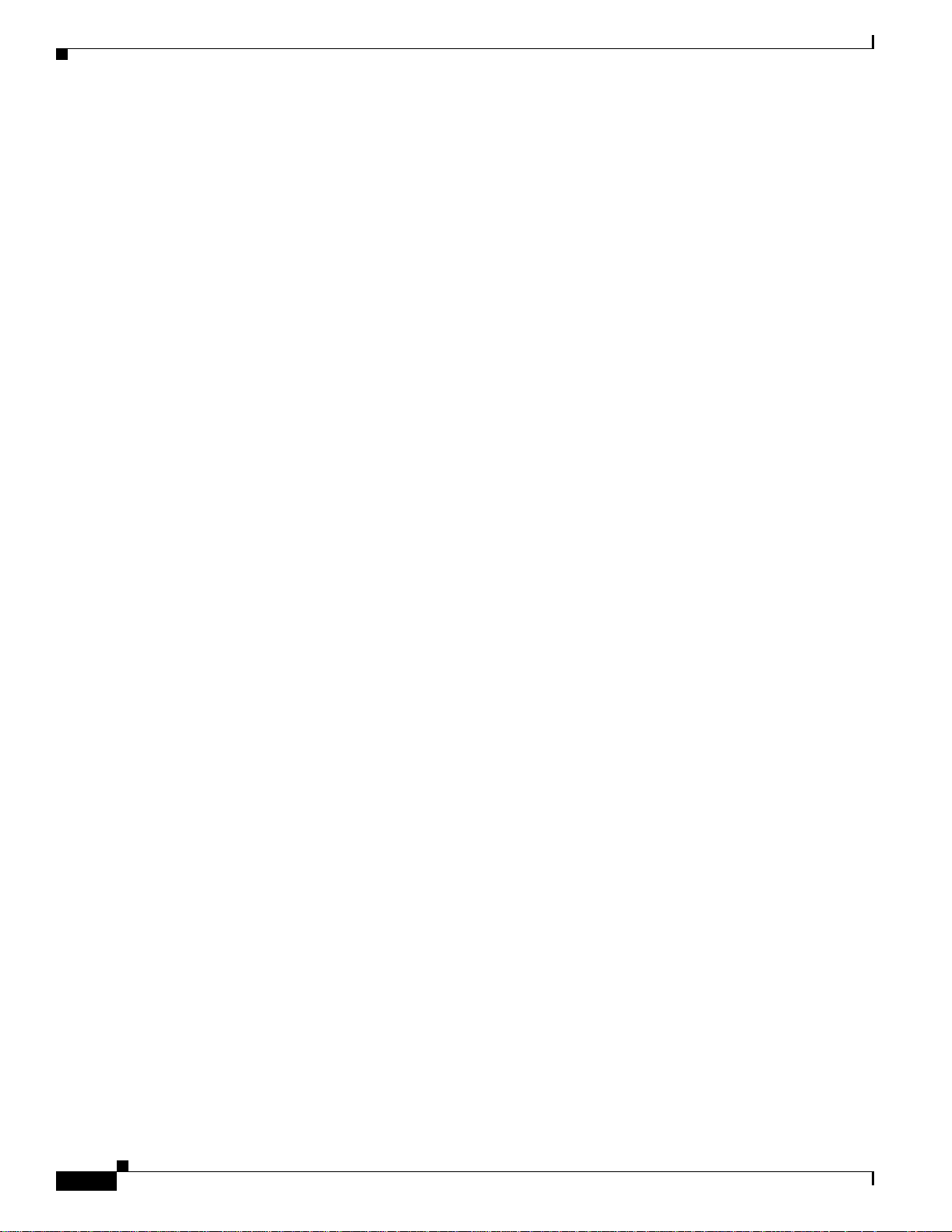
Contents
xviii
Cisco Catalyst Blade Switch 3120 for HP Command Reference
OL-12248-01
Page 19

Audience
Preface
This guide is for the networking pr ofession al using t he Cisco IOS com mand-l ine interfac e (CLI) to
manage the standalone Cisco Catalyst Blade Switch 3120 for HP or blade switch stack, referred to as the
switch. Before using this guide, you should have experience working with the Cisco IOS commands and
the switch software features. Before using this guide , you should have experience working with the
concepts and ter mino lo gy o f Ethe rn et an d lo ca l a rea ne twork ing.
You install the switch in the HP BladeSystem server chassis, re ferred to as the enclosure.
Purpose
This guide provides the in format ion that you need about the Laye r 2 and Laye r 3 comma nds that have
been created or changed for use with the switches. For information about the standard Cisco IOS
Release 12.2 commands, see the Cisco IOS documentation set available from the Cisco.com home page by
selecting Technical Support & Documentation > Documentation > Cisco IOS Software.
This guide does not provide proc edure s for configuring yo ur switch. For detailed co nfiguration
procedures, see the sof tware co nfiguration gu ide fo r this rel ease.
This guide does not descri be system messa ges you migh t encounte r. For more information, see the
system message guide fo r this rele ase.
For documentation upda tes, see the release note s for thi s releas e.
Conventions
This publication use s the se conventions to co nvey instructions a nd info rmat ion:
Command descriptions use these conventions:
• Commands and keywords are in boldface text.
• Arguments for which you supply values are in italic.
• Square brackets ([ ] ) mean s o pti onal el em en ts.
• Braces ({}) group requir ed choices, and vertical bars ( | ) separa te the alte rnative elements.
• Braces and vertical bars within square brackets ([{ | }]) mean a required choice within an optional
element.
OL-12248-01
Cisco Catalyst Blade Switch 3120 for HP Command Reference
xix
Page 20
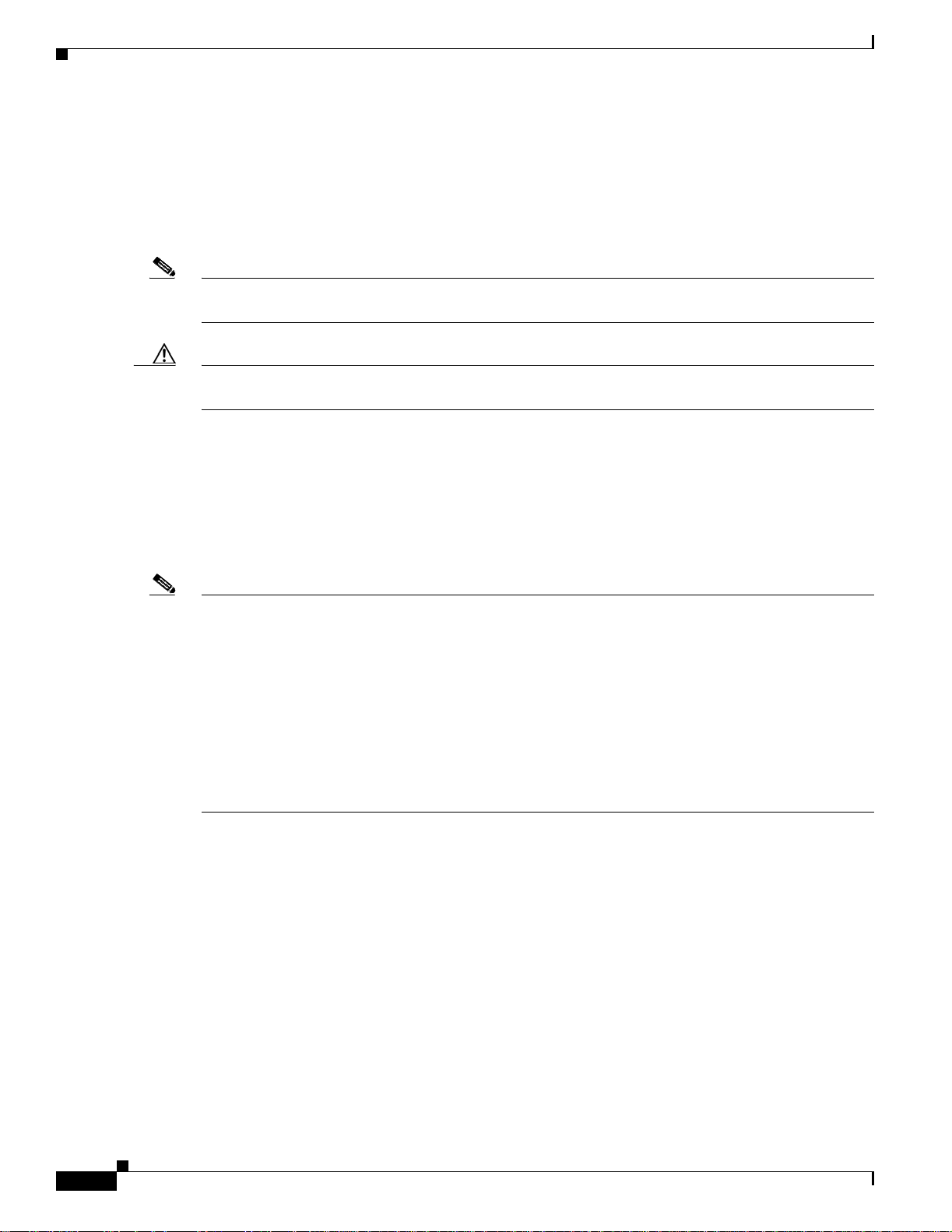
Related Publications
Interactive examples use these conventions:
• Ter minal sessions and system displays are in screen font.
• Information you ent er is in boldface screen font.
• Nonprinting charac ters, such as passwords or t abs, ar e in angl e brackets (< >) .
Notes, cautions, an d wa rnin gs u se the se conventions and s ymb ols:
Note Means reader take note. Notes contain helpful suggestions or references to materials not contained in
this manual.
Caution Means rea der be c are ful. In this situation, you might do something that could result in equipment
damage or loss of data.
Related Publications
Preface
These documents provide complete in for ma tion abo ut the switc h and are a vailable from this Cisco.com
site:
http://www.cisco.com/en/US/products/ps6748/tsd_products_sup port_se ries_hom e.html
Note Before installing, configurin g, or upgrad ing the swit ch, see the se docum ents:
• For initial conf iguration information, see the “Configuring t he Switch Module” se ction in the getting
started guide or the “Configuring the Switch with the CLI-Based Setup Program” appendix in the
hardware installation g uide.
• For device manager requirements, see the “System Requirements” section in the release notes (not
orderable but available on Ci sco .com ).
• For Network Assistant requirements, see the Getting Started with Cisco Network Assistant (not
orderable but available on Ci sco .com ).
• For upgrade inform ation, see the “Downloading Software” section in the release notes.
You can order printed copies of documents with a DOC-xxxxxx= number from the Cisco.com sites and
from the telephone numbers listed in the URL referenced in the Obtaining Documentation and
Submitting a Service Request section.
• Release Notes for the Cisco Catalyst Blade Switch 3120 for HP (not orderable but available on
Cisco.com)
• Cisco Catalyst Blade Switch 3120 for HP Software Configuration Guide (not orderable but available
on Cisco.com)
• Cisco Catalyst Bla de Sw itch 3 120 for HP Comm and Refe rence (not or derable but available on
Cisco.com)
xx
• Cisco Catalyst Bla de Sw itch 3 120 f or HP System Message Gui de (not orderabl e but available on
Cisco.com)
• Cisco Software Activation Document for HP
Cisco Catalyst Blade Switch 3120 for HP Command Reference
OL-12248-01
Page 21

Preface
Obtaining Documentation and Submitting a Service Request
• Device manager online help ( available on the s witc h)
• Cisco Catalyst Blade Switch 3120 for HP Hardware Installation Guide (not orderable but available
on Cisco.com)
• Cisco Catalyst Blade Switch 3000 Series for HP Getting Started Guide (not orderable but available
on Cisco.com)
• Regulatory Compliance and Safety Information for the Cisco Catalyst Blade Switch 3000 Series for
HP (not orderable but available on Cisco.com)
• Installation Note for the Cisco TwinGig Converter Module (order number DOC-7817572=)
• Cisco Small Form-Factor Pluggable Module s I nstallat ion Notes (or de r n um ber D OC -781 5160 =)
• These compatibility matrix documents are available from this Cisco.com site:
http://www.cisco.com/en/US/products/hw/modules/ps5455/products_device_support_tables_list.
html
–
Cisco Gigabit Ethernet Transceiver Modules Compatibility Matrix (not ord erable but av ail a ble
on Cisco.com)
–
Cisco 100-Megabit Ethernet S FP Modules Compatibility Matri x (not orderable but available on
Cisco.com)
–
Cisco Small F orm-Factor Pluggable Modules Compatibility Matrix (not orderable but available
on Cisco.com)
–
Compatibility Matrix for 1000BASE-T Small Form-Factor Pluggable Modules (not ordera ble
but available on Cisco.com)
• For information about the Network Admission Control (NAC) features, see the Network Admission
Control Software Configuration Guide (Not orderable but available on Cisco.c om)
Obtaining Documentation and Su bmitting a Service Reque st
For information on obtaining docume ntatio n, submittin g a service request, an d gatherin g additiona l
information, see the monthly What’s New in Cisco Product Documentation, wh ich also lists all new and
revised Cisco techn ica l do cu me nta tio n, at :
http://www.cisco.com/en/US/docs/general/whatsnew/whatsnew.html
Subscribe to the What’s New in Cisco Product Documentation as a Really Simple Syndication (RSS) feed
and set content to be delivered directly to your desktop using a reader application. The RSS feeds are a free
service and Cisco currently supports RSS version 2.0.
OL-12248-01
Cisco Catalyst Blade Switch 3120 for HP Command Reference
xxi
Page 22
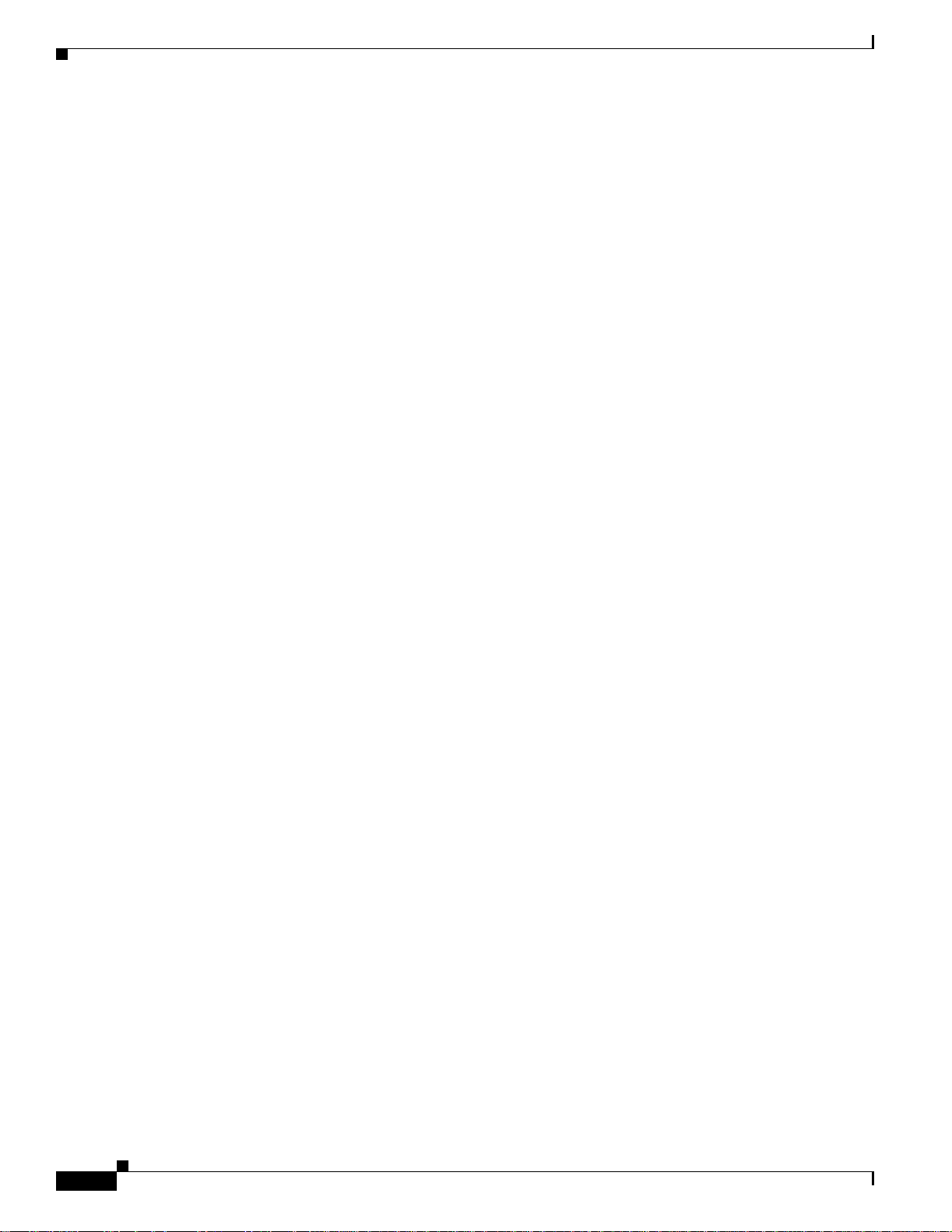
Obtaining Documentati on and Submitting a Service Request
Preface
xxii
Cisco Catalyst Blade Switch 3120 for HP Command Reference
OL-12248-01
Page 23
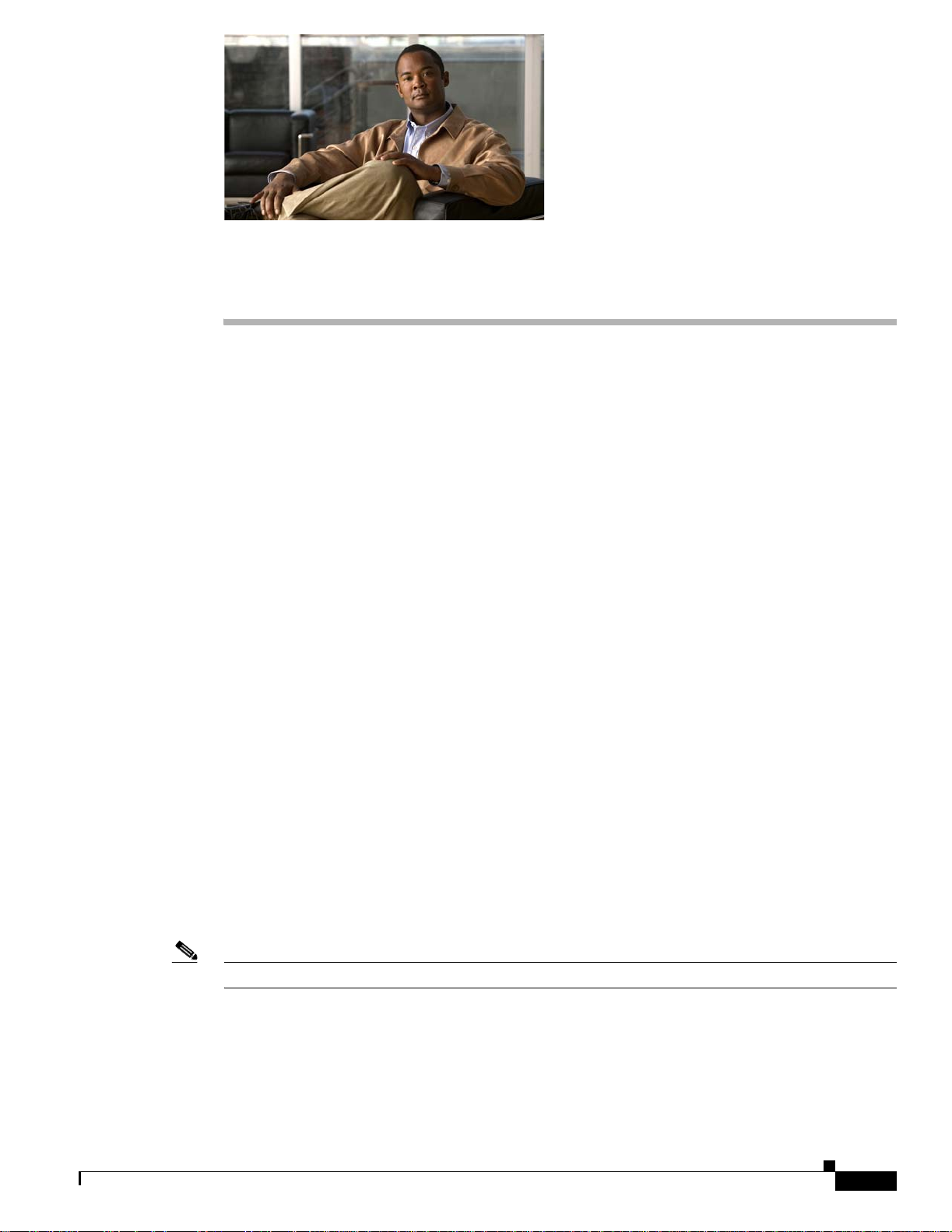
CHA PTER
1
Using the Command-Line Interface
The switches are supported by Cisco IOS software. This chapter describes how to use the switch
command-line interface (CLI) t o configure soft ware fea tures.
• For a complete description of the commands that support these features, see Chapter 2, “Cisco
Catalyst Blade Switch 3120 for HP Cisco IO S Commands. ”
• For information on the boot loader commands, see Appendix A, “Cisco Catalyst Blade Switch 3120
for HP Boot Loader Comm ands.”
• For information on the debug commands, see Appendix B, “Cisco Cata lyst Bl ade Switc h 312 0 for
HP Debug Commands.”
• For information on the show platform commands, see Appendix C, “Cisco Catalyst Blade Switch
3120 for HP Show Platform Comma nds.”
• For more informati on on Ci sco IO S R eleas e 12.2, see the Cisc o IOS Relea se 12.2 Com mand
Summary.
• For task-oriented configuration steps, see the software configuration guide for this release.
In this document, IP refers to IP vers ion 4 (IPv4 ) unless th ere is a spec ific refere nce to IP version 6
(IPv6).
Accessing the Switch
You manage the switch stack and the stack member interfaces through the stack master. You cannot
manage stack membe rs on a n ind ividual swit ch b asis. You can connect to the stack ma ste r th rou gh t he
console port of one or more stack members. Y ou can connect to the stack master through the console port
of one or more sta ck m em bers. You can also connect to the s ta ck m a ster t hr ough t he On board
Administator to the internal Ethernet management port. Be careful with using multiple CLI sessions to
the stack master. Commands you enter in on e s e s si on ar e no t d is play ed in th e o th er s ess io ns. Therefore,
it is possible to lose track of the session from which you entered commands.
Note We re comm end using one CLI session whe n managi ng the switch st ack.
If you want to con figure a s pe cific stac k memb er po rt, yo u m ust i ncl ud e t he st ack m em ber num ber i n
the CLI command interface notation. For more information about interface notations, see the
“Configuring Interfaces” chapter in the software configuration guide for this release.
OL-12248-01
Cisco Catalyst Blade Switch 3120 for HP Command Reference
1-1
Page 24
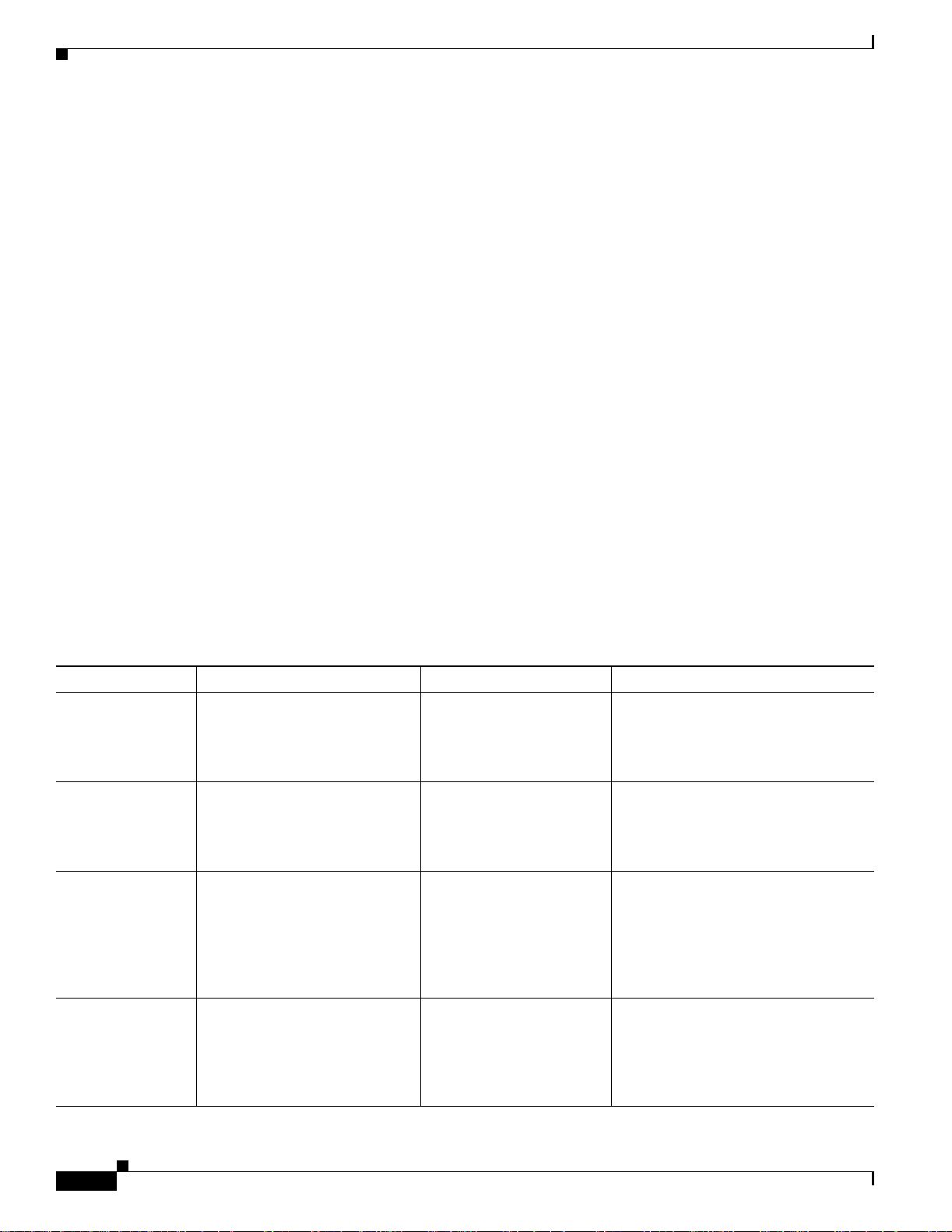
CLI Command Modes
To debug a specific stack member, you can access it from the stack master by using the session
stack-member-nu mber privileged EXEC command. The stack member number is appended to the system
prompt. For example,
system prompt for the stack master is
CLI session to a specific stack member.
CLI Command Modes
This section descr ibes t he CL I com ma nd mo de struc tur e. Co mm and mode s su pport spec ific Cisco IOS
commands. For exampl e, th e interface interface-id comman d only works when e ntered in global
configuration mode .
These are the mai n comm and mode s for the switc h:
• User EXEC
• Privileged EXEC
• Global configuration
• Interface configura tion
• Config-vlan
Chapter 1 Us ing the Command-Line Interface
Switch-2# is the prompt in privileged EXEC mode fo r stack me mber 2, and the
Switch. Only the show and debug commands are available in a
• VLAN configuration
• Line configuration
Table 1-1 l ist s the m ain com ma nd mo de s, how to acc ess e ach mo de, t he pr omp t yo u see i n tha t m ode,
and how to exit that mode. The prompts lis ted use the de fault name Switch.
Table 1-1 Command Modes Summary
Command Mode Access Method Prompt Exit or Access Next Mode
User EXEC This is the first level of access.
(For the switch) Change terminal
settings, perform basic tasks, and
Switch>
Enter the logout command.
To enter privileged EXEC mode, enter
the enabl e co mman d.
list system information.
Privileged EXEC From user EXEC mode, enter the
enable command.
Switch#
To exit to user EXEC mode, enter the
disable command.
To e nte r globa l co nfigurat ion mod e,
enter the configure command.
Global
configuration
From privileged EXEC mode,
enter the configure comm and.
Switch(config)#
To exit to privileged EXEC mode,
enter the exit or end command, or
press Ctrl-Z.
To enter interface configuration mode,
enter the interface configuration
command.
Interface
configuration
From global configuration mode,
specify an interface by entering
the interface command followed
by an interface identification.
Switch(config-if)#
To exit to privileged EXEC mode,
enter the end command, o r press
Ctrl-Z.
To exit to global configuration mode,
enter the exit comman d.
1-2
Cisco Catalyst Blade Switch 3120 for HP Command Reference
OL-12248-01
Page 25
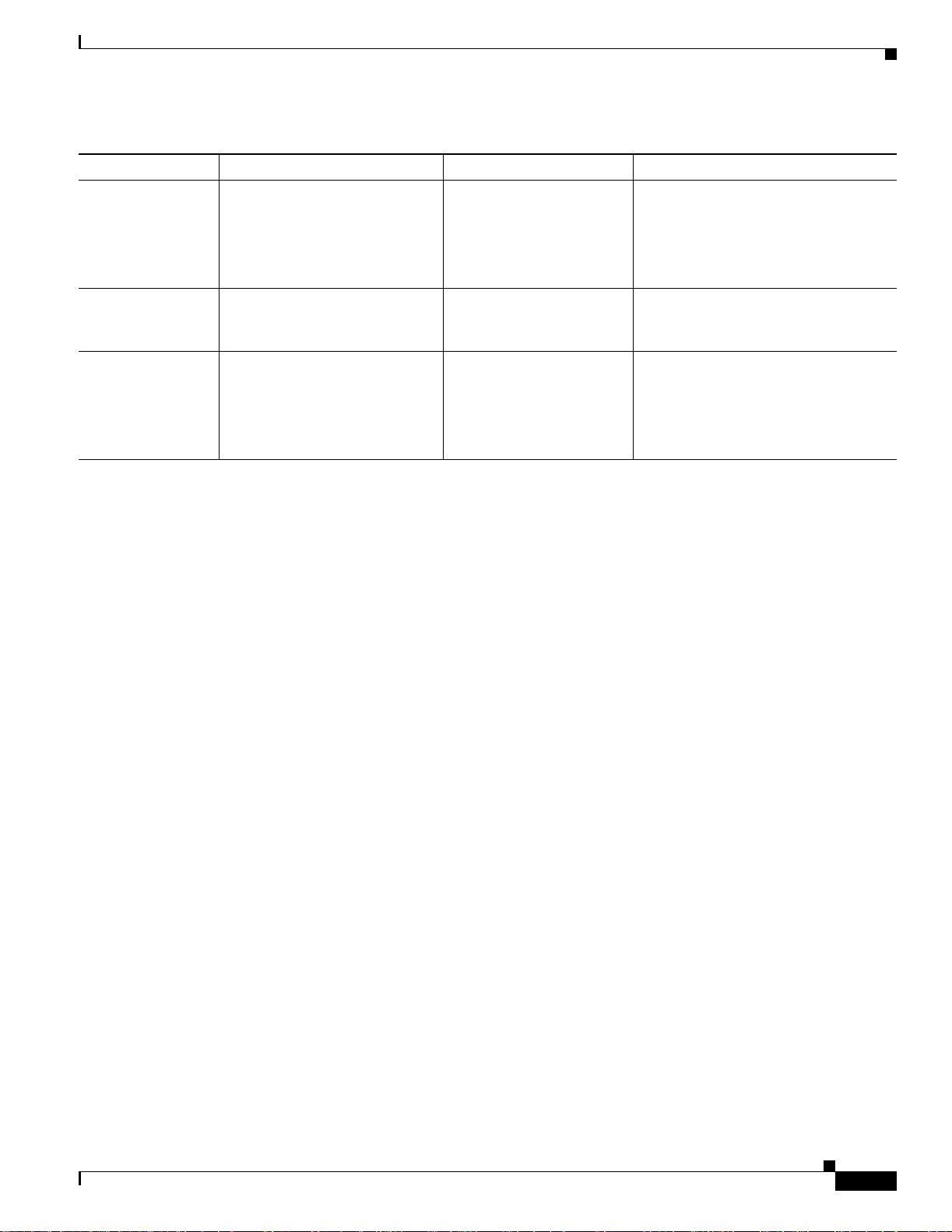
Chapter 1 Using the Command-Lin e Interface
CLI Command Modes
Table 1-1 Command Modes Summary (continued)
Command Mode Access Method Prompt Exit or Access Next Mode
Config-vlan In global configuration mode,
enter the vlan vlan-id command.
VLAN
configuration
From privileged EXEC mode,
enter the vlan database
command.
Line configuration From global configuration mode,
specify a line by enterin g the line
command.
Switch(config-vlan)#
Switch(vlan)#
Switch(config-line)#
To exit to global configuration mode,
enter the exit comman d.
To return to privileged EXEC mode,
enter the end command, o r press
Ctrl-Z.
To exit to privileged EXEC mode,
enter the exit comman d.
To exit to global configuration mode,
enter the exit comman d.
To return to privileged EXEC mode,
enter the end command, o r press
Ctrl-Z.
User EXEC Mode
After you access t he de vice, you ar e automatically in user EXEC c ommand mode. The EXEC comma nds
available at the user level are a subset of those available at the privileged level. In general, use the user
EXEC commands to temporarily change terminal settings, perform basic tests, and list system
information.
The supported comman ds can vary dependi ng on the versi on of software in use. To display a
comprehensive list of commands, ent er a quest ion mark (?) at the prompt.
Switch> ?
Privileged EXEC Mode
Because many of the privileged commands configure operating parameters, privileged access should be
password-protected to prevent unauthorized use. The privileged command set includes those commands
contained in user EXEC mode, as well as the configure privileged EXEC command through which you
access the remaining command modes.
If your system administrator has set a password, you are prompted to enter it before being granted access
to privileged EXEC mode. T he p assword does not ap pe ar on t he s cr een an d is ca se se nsit ive.
The privileged EXEC mo de prom pt is th e device name f oll owed by the poun d si g n (
Switch#
Enter the enable command to access privileged EXEC mode:
Switch> enable
Switch#
#).
OL-12248-01
The supported comman ds can vary dependi ng on the versi on of software in use. To display a
comprehensive list of commands, ent er a quest ion mark (?) at the prompt.
Switch# ?
To re tu rn to u se r EX EC mo de , en ter th e disa ble privileged EXEC command.
Cisco Catalyst Blade Switch 3120 for HP Command Reference
1-3
Page 26

CLI Command Modes
Global Configuration Mode
Global configuration commands apply to features that affect the device as a whole. Use the configure
privileged EXEC command to enter global c onfiguration mode. The default is to enter commands from
the management co nsol e.
When you enter the configure command, a message prom pts you for the sour ce of the c onfiguration
commands:
Switch# configure
Configuring from terminal, memory, or network [terminal]?
You can specif y either th e termin al or NVRA M as the sour ce of co nfiguration c ommands.
This example shows you how to a ccess gl oba l c onfigurati on m ode :
Switch# configure terminal
Enter configuration commands, one per line. End with CNTL/Z.
The supported comman ds can vary dependi ng on the versi on of software in use. To display a
comprehensive list of commands, ent er a quest ion mark (?) at the prompt.
Switch(config)# ?
Chapter 1 Us ing the Command-Line Interface
To exi t g lob al configura tion c omma nd mo de a nd to retu rn to privileged E XEC mo de, ent er t he end or
exit command, or press Ctrl-Z.
Interface Configuration Mode
Interface config uration commands modify the operation of the interface. Interface configuration
commands always fol low a gl oba l c on figuratio n comma nd , whi ch de fines t he i n terfa ce t ype.
Use the interface interface-id command to access interface configuration mode. The new prompt means
interface configuration mode.
Switch(config-if)#
The supported comman ds can vary dependi ng on the versi on of software in use. To display a
comprehensive list of commands, ent er a quest ion mark (?) at the prompt.
Switch(config-if)# ?
To exit interface configuration mode and to return to global configuration mode, enter the exit
command. To exit interface configuration mode and to return to privileged EXEC mode, enter the end
command, or pres s Ctrl-Z.
config-vlan Mode
Use this mode to configure normal -range VLANs (VL AN IDs 1 to 1005) or, when VTP mode is
transparent, to configure extend ed-ra nge VLA Ns (VLAN IDs 1006 to 4094) . When VTP mod e is
transparent, the VL AN and VT P con figurati on i s saved in the runni ng configurat ion file, a nd you c an
save it to the switch startup configuration file by using the copy running-config startup-config
privileged EXEC command. The configurations of VLAN IDs 1 to 1005 are saved in the VLAN database
if VTP is in transparent or server mode. The extended-range VLAN configurations are not saved in the
VLAN database.
1-4
Cisco Catalyst Blade Switch 3120 for HP Command Reference
OL-12248-01
Page 27

Chapter 1 Using the Command-Lin e Interface
Enter the vlan vlan-id global configur ation com mand to ac cess config-v lan mode :
Switch(config)# vlan 2000
Switch(config-vlan)#
The supported keywords can vary but are similar to the co mmands available in VLAN configurat ion
mode. To display a comprehensive list of commands, enter a question mark (?) at the prompt.
Switch(config-vlan)# ?
For extended-range VLANs, all characteristics except the MTU size must remain at the default setting.
To r e turn to g l obal c onfigura tio n m od e, e nte r exit; to return to privileged EXEC mode, enter end. All
the commands except shutdown take effect when you exit config-vlan mode.
VLAN Configuration Mode
You can use th e VL AN c onfigu ratio n co mm an ds to c reate or m odif y V LAN para met ers fo r VLA N ID s
1 to 1005.
Enter the vlan database privileged EXEC command to access VLAN configuration mode:
Switch# vlan database
Switch(vlan)#
CLI Command Modes
The supported comman ds can vary dependi ng on the versi on of software in use. To display a
comprehensive list of commands, ent er a quest ion mark (?) at the prompt.
Switch(vlan)# ?
To return to privileged EXEC mode, enter the abort VLAN co nfigurati on co mman d t o ab ando n th e
proposed database. Oth erw is e, ent er exit to implement the proposed new VLAN database and to return
to privileged EXEC mode. W hen y ou en ter exit or a pply, the configurati on is saved in the V LA N
database; configuration f ro m VLAN configur ation m ode ca nno t be saved i n th e swi tch co nfigur ation
file.
Line Configuration Mode
Line configuration comm ands mod ify the op erati on of a term inal l ine. Line configuratio n comma nds
always follow a line command, whic h defines a line num ber. Use these commands to change terminal
parameter settings line-by-line or for a range of lines.
Use the line vty line_number [ en ding_ line_ numbe r] c omman d to enter line configurat ion mode . The
new prompt means line configuration mode. Th e following example shows how to enter line
configuration mode for virtual term inal line 7:
Switch(config)# line vty 0 7
The supported comman ds can vary dependi ng on the versi on of software in use. To display a
comprehensive list of commands, ent er a quest ion mark (?) at the prompt.
Switch(config-line)# ?
OL-12248-01
To exi t l ine con figurat ion mod e a nd to r etur n to g lo bal configur ation m ode , use th e exit command. To
exit line configuration mode and to re turn to privileged EXE C mode , enter the end command, or press
Ctrl-Z.
Cisco Catalyst Blade Switch 3120 for HP Command Reference
1-5
Page 28
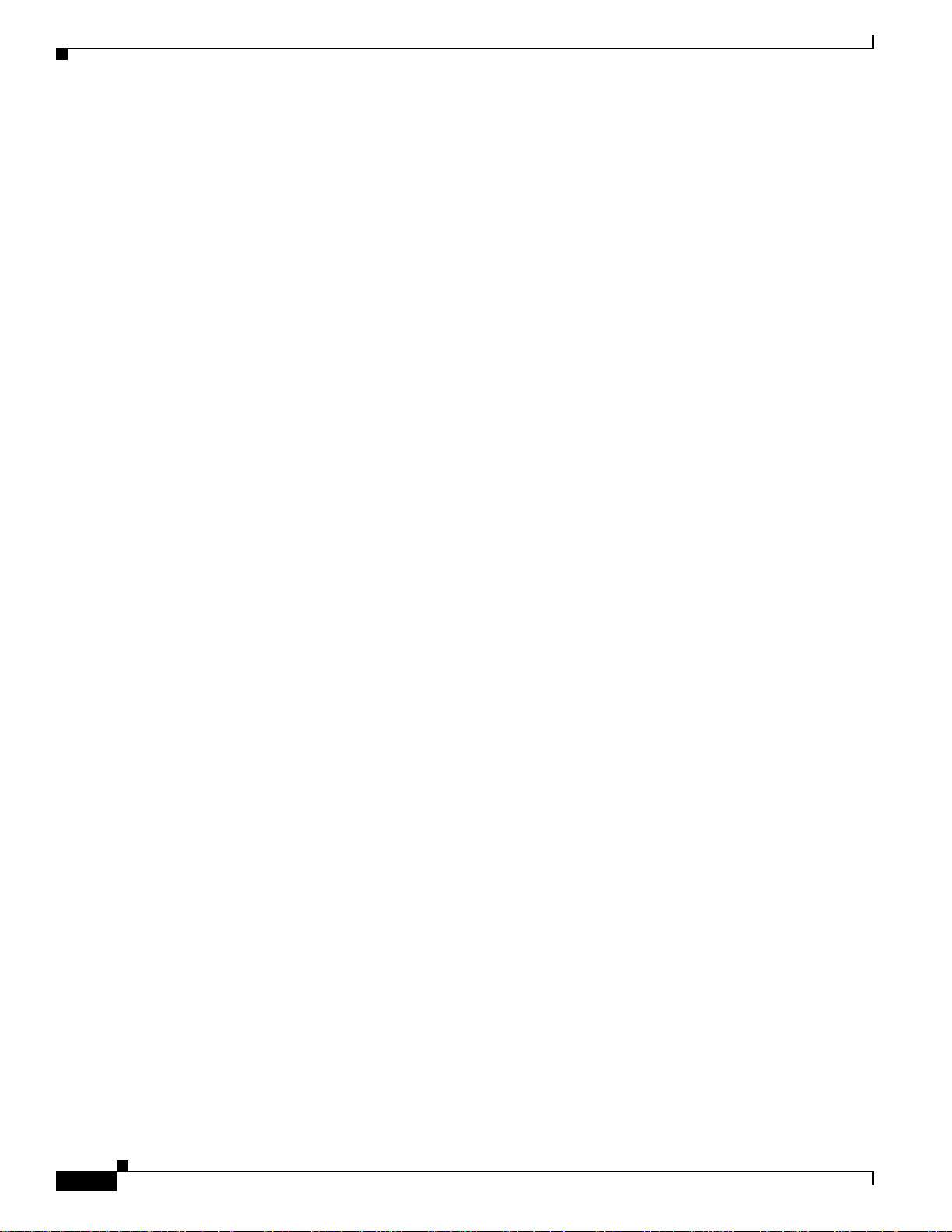
CLI Command Modes
Chapter 1 Us ing the Command-Line Interface
1-6
Cisco Catalyst Blade Switch 3120 for HP Command Reference
OL-12248-01
Page 29
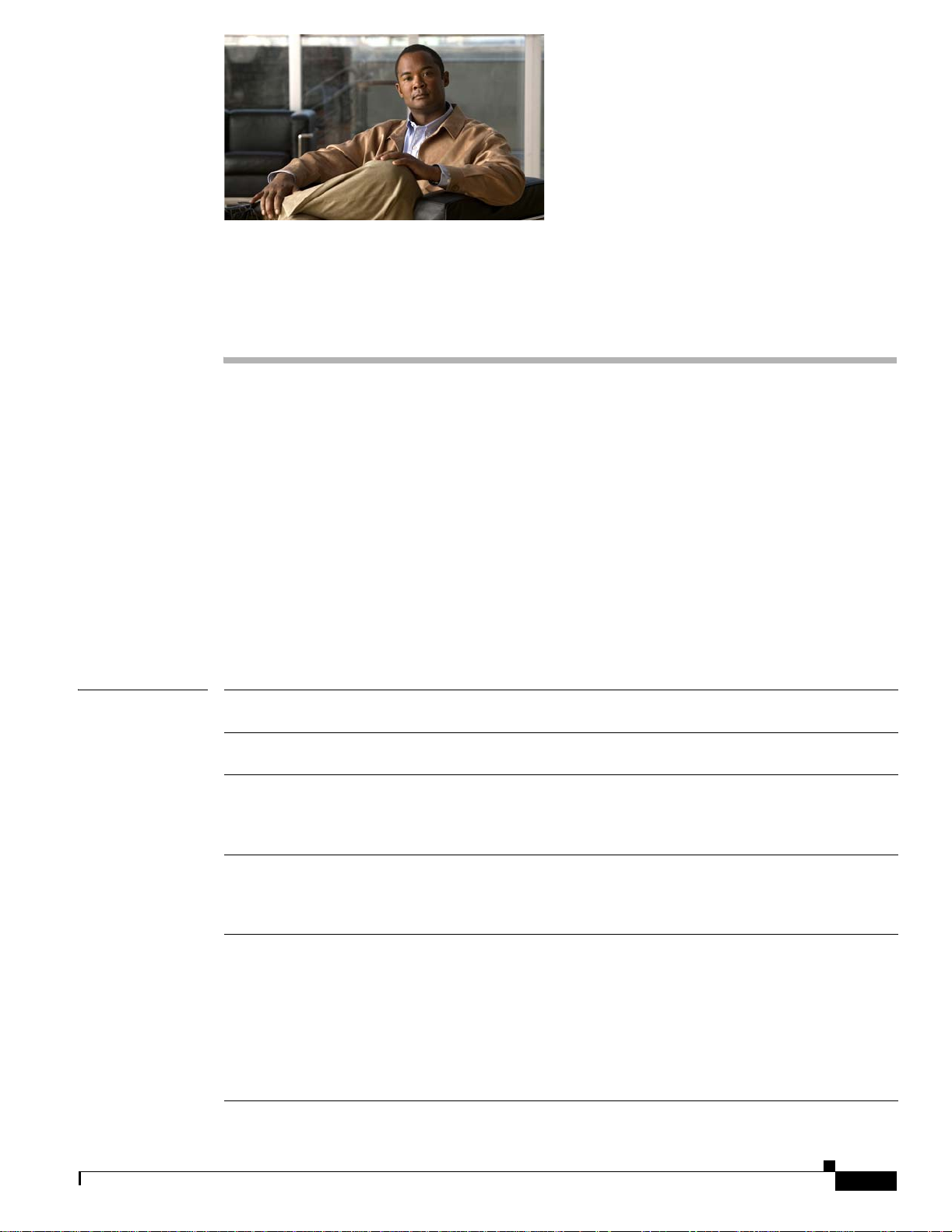
Cisco Catalyst Blade Switch 3120 for HP Cisco IOS Commands
aaa accounting dot1x
Use the aaa accounting dot1x global configuration command to enable authentication, authorization ,
and accounting (AAA) a ccounting and to create method lists defining specific accounting methods on a
per-line or per-interface basis for IEEE 802.1x sessions. Use th e no form of this command to disable
IEEE 802.1x accoun ting.
aaa accounting dot1x {name | default} start- stop {broadcast group {name | radius | tacacs+}
[group {name | radius | tacacs+} ... ] | group {name | radius | tacacs+} [group {name | radius
| tacacs+} ... ]}
no aaa accounting dot1x {name | default}
CHA PTER
2
Syntax Description name Name of a server group. This is optional when you enter it after the
broadcast group and group keywords.
default Use the acc oun tin g me thod s th at fo llow as t he defau lt l ist fo r ac cou nti ng
services.
start-stop Send a start accounting notice at the beginning of a process and a stop
accounting notice at th e end of a proce ss . The star t accou nting r ecord is sent
in the background. The reque sted-user process begins regardless of whe ther
or not the start accounti ng notic e was received by the accoun ting server.
broadcast Enable accounting rec ord s to be se nt to mul tip le AAA ser vers and se nd
accounting records to the first server in each group. If the first server is
unavailab le, the switch uses the list of backup servers to identify the first
server.
group Specify the server group to be used for accounting services. These are valid
server group names:
• name—Name of a server group.
• radius—List of all RADIUS hosts.
• tacacs+—List of all TACACS+ hosts.
The group keyword is option al whe n you e nter it a ft er th e broadcast group
and group keywords. You can enter more than optional group keyword.
OL-12248-01
Cisco Catalyst Blade Switch 3120 for HP Command Reference
2-1
Page 30
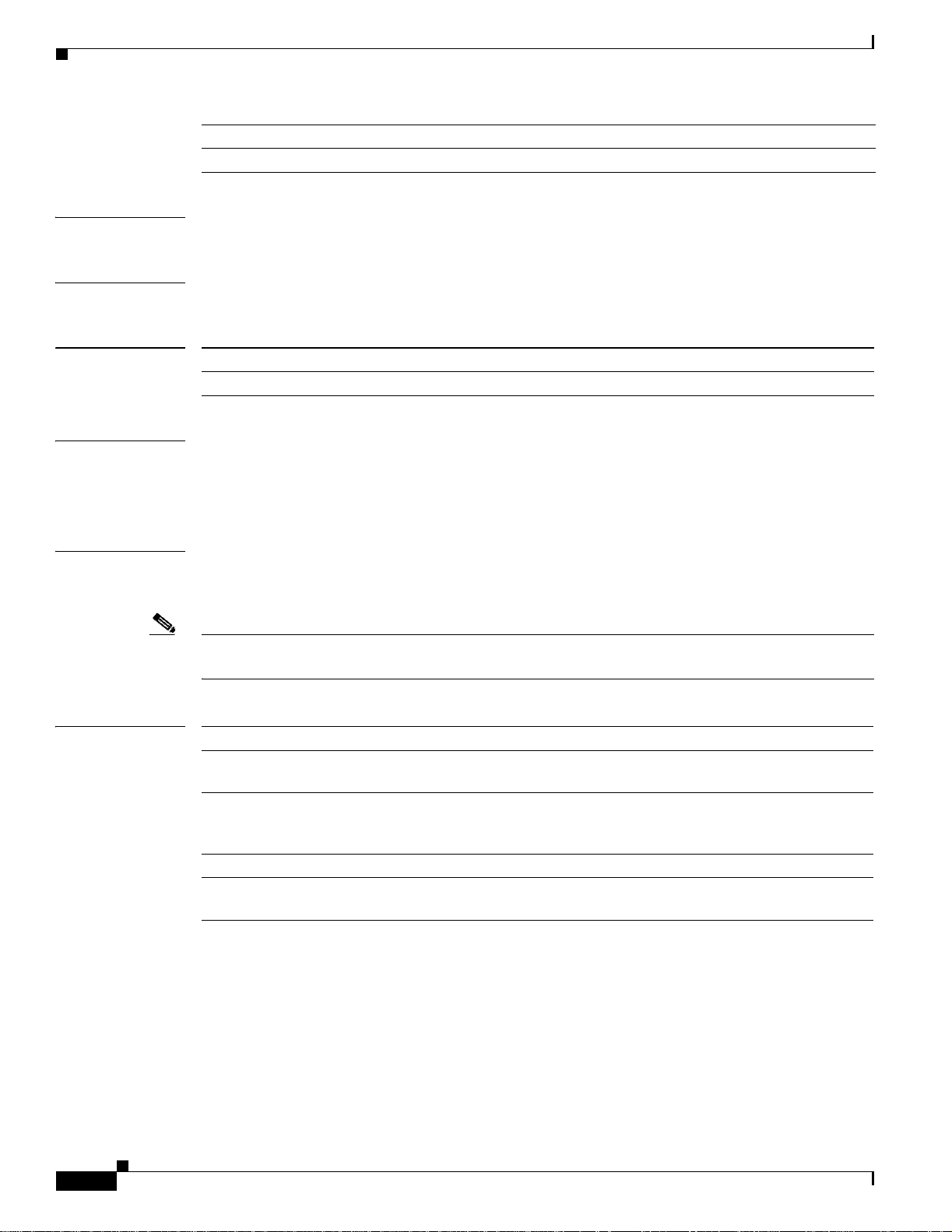
aaa accounting dot1x
radius (Optional) En able RADIUS authorization.
tacacs+ (Optional) Enable TACACS+ accoun ting.
Defaults AAA accounting is disa bled.
Command Modes Global configurat ion
Chapter 2 Cisco Catalyst Blade Switch 3120 for HP Cisco IOS Commands
Command History
Release Modification
12.2(40)EX This co mman d was introd uced.
Usage Guidelines This command requires access to a RADIUS server.
We recommend that you enter the dot1x reauthentication interface co n figurati on co mm and b ef ore
configuring IEEE 802.1x RADI US accou nting on a n interface .
Examples This example shows how to con figure IEEE 80 2.1x ac count ing :
Switch(config)# aaa new-model
Switch(config)# aaa accounting dot1x default start-stop group radius
Note The RADIUS authentication server must be properly configured to accept and log update or watchdog
packets from the AAA client.
Related Comma nds
Command Description
aaa authentication
dot1x
Specifies one or more AAA methods for use on interfaces run ning
IEEE 802.1x.
aaa new-model Enables the AA A ac cess co ntro l mode l. For sy ntax inf orm atio n, see t he
Cisco IOS Security Command Reference, Release 12.2 > Authe ntication,
Authorization, and Accounting > Authentication Commands.
dot1x reauthentication Enables or disables peri odic reaut hen tication .
dot1x timeout
Sets the number of seconds be tween re- authent ication at tempts.
reauth-period
2-2
Cisco Catalyst Blade Switch 3120 for HP Command Reference
OL-12248-01
Page 31

Chapter 2 Cisco Catalyst Blade Switch 3120 for HP Cisco IOS Comma nds
aaa authentication dot1x
Use the aaa authentication dot1x global configuration command on the switch stack or on a standalone
switch to specify the authentication, authorization, and accounting (AAA) method to use on ports
complying with the IEEE 802.1x authentication. Use the no form of this command to disable
authentication.
aaa authentica tion dot1 x { default} method1
no aaa authentication do t1x { default}
aaa authentic a tio n dot 1x
Syntax Description
Note Though other keywords are visible in the command-line help strings, only the default and group radius
Defaults No authentication is performed.
Command Modes Global configurat ion
Command History
Usage Guidelines The method argument identifies th e method that the a uthenti cation al gorithm trie s in the gi v en seque nce
default Use the listed authentication method that follows this argument as the default
method when a use r lo gs in .
method1 Enter the group radius keywords to use the list of all RADIUS servers for
authentication.
keywords are supported.
Release Modification
12.2(40)EX This command was introd uced.
to validate the password provided by the client. The only method that is truly IEEE 802.1x-compliant is
the group radius method, in which the client data is validated against a RADIUS authentication server.
OL-12248-01
If you specify group radius, you must configure the RADIUS server by entering the radius-server host
global configuration co mman d.
Use the show running-config privileged EXEC command to display the configured lists of
authentication methods.
Cisco Catalyst Blade Switch 3120 for HP Command Reference
2-3
Page 32
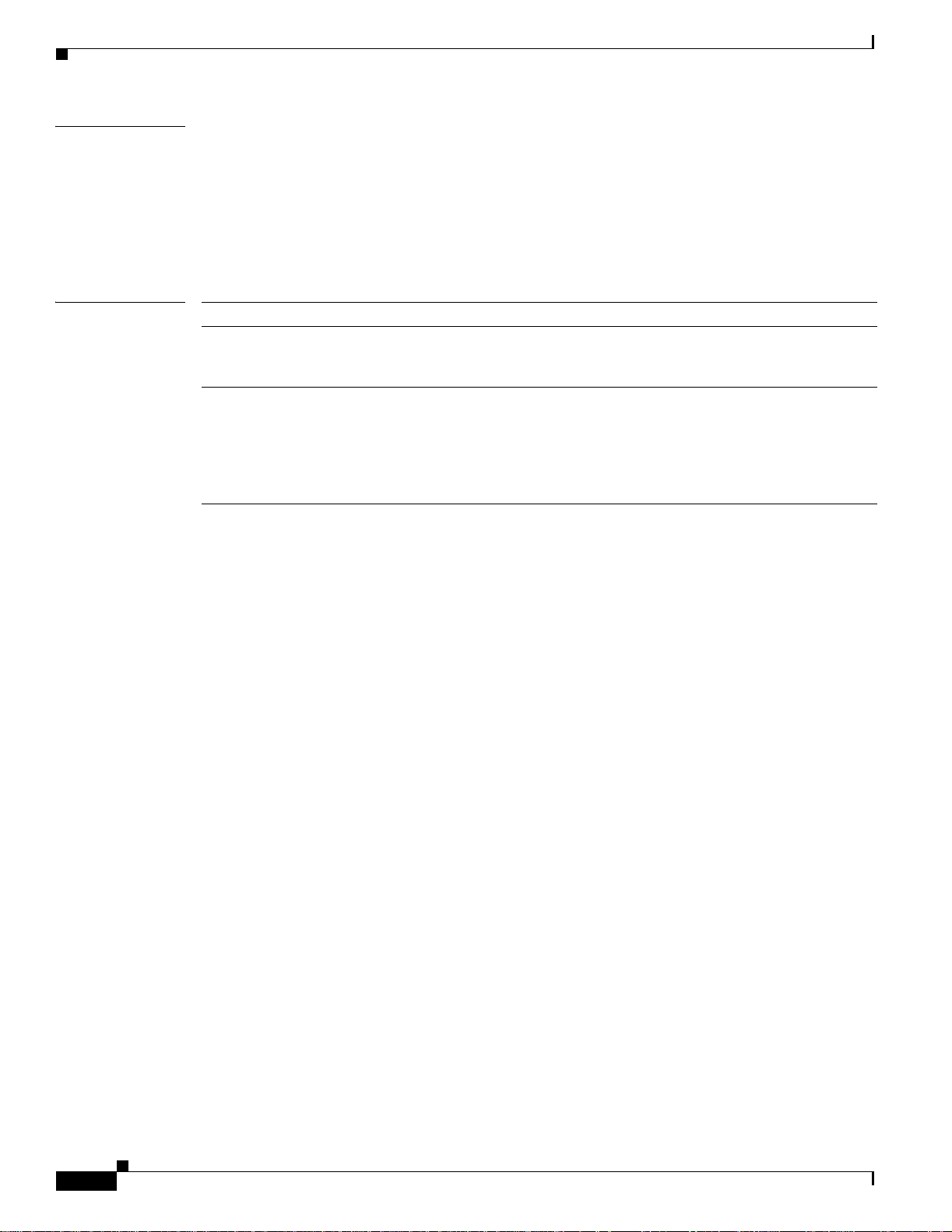
Chapter 2 Cisco Catalyst Blade Switch 3120 for HP Cisco IOS Commands
aaa authentication dot1 x
Examples This example shows how to enable AAA and how to create an IEEE 802.1x-compliant authentication
list. This authentication first tries to contact a RADIUS server. If this action returns an error, the user is
not allowed access to the network.
Switch(config)# aaa new-model
Switch(config)# aaa authentication dot1x default group radius
You can verify your set tings by enter ing the show running-config privileged EXEC command.
Related Commands Command Description
aaa new-model Enables the AA A ac cess co ntro l mode l. For sy ntax inf orm atio n, see t he
Cisco IOS Security Command Reference, Release 12.2 > Authentication,
Authorization, and Accounting > Authentication Commands.
show running-config Displays the o perating conf iguratio n. For sy ntax informatio n, use thi s link to
the Cisco IOS Re lea se 12 .2 Co mm and R ef eren ce li sti ng page :
http://www.cisco.com/en/US/products/sw/iosswrel/ps1835/prod_command_
reference_list. html
Select the Cisco IOS Commands Master List, Release 12.2 to navigate to
the command.
2-4
Cisco Catalyst Blade Switch 3120 for HP Command Reference
OL-12248-01
Page 33
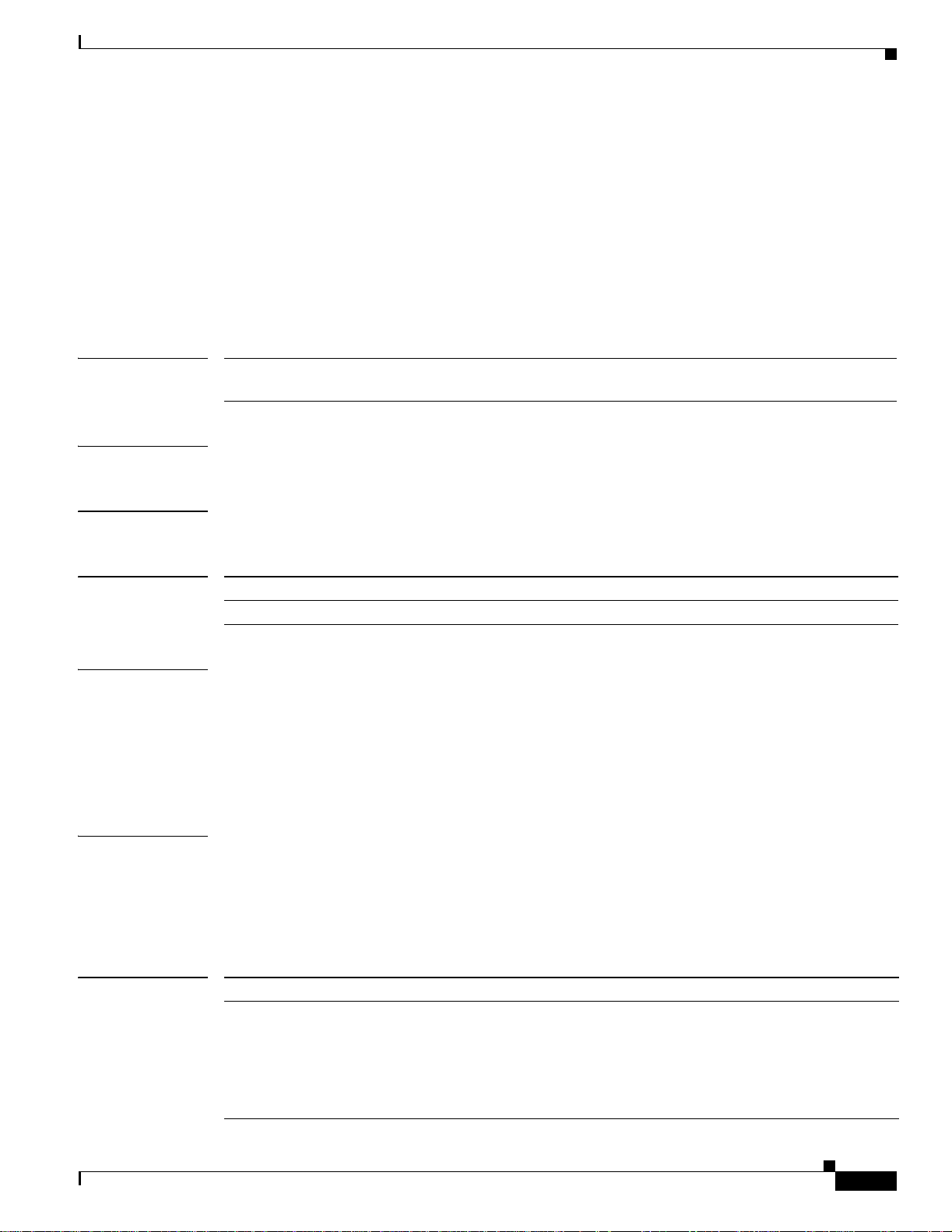
Chapter 2 Cisco Catalyst Blade Switch 3120 for HP Cisco IOS Comma nds
aaa authorization network
Use the aaa authorization network global configuration command on the switch stack or on a
standalone switch to the configure the switch to use user-RADIUS author iza tio n fo r all n et w or k-r ela ted
service requests, such as IEEE 802 .1x per-user access con trol lists (ACLs) or VLAN assignment. Use
the no form of this command to disable RADIUS user authorization.
aaa authorization network default group radius
no aaa authorization network default
aaa authorization network
Syntax Description
Defaults Authorization is disabled.
Command Modes Global configurat ion
Command History
Usage Guidelines Use the aaa authorization network default group radius global configuration comman d t o all ow the
default group
radius
Release Modification
12.2(40)EX This command was introd uced.
switch to download IEEE 802.1x authorization parameters from the RADIUS servers in the default
authorization list. The authorization parameters are used by features such as per-user ACLs or VLAN
assignment to get parameters from the RADIUS servers.
Use the show running-config pri vileged EXEC co mmand to display the conf igured lists of authori zation
methods.
Use the list of all RADIUS hosts in the server group as the default a uthorization
list.
Examples This example sho ws ho w to c onfi gure th e switch for u ser RADIU S authoriza tion for al l netw ork-rel ated
service requests:
Switch(config)# aaa authorization network default group radius
You can verify your set tings by enter ing the show running-config privileged EXEC command.
Related Comma nds
OL-12248-01
Command Description
show running-config Displays the operating c onfigu ration. F or syntax infor mation, use thi s link to
the Cisco IOS Releas e 12 .2 Co mman d R efer ence lis ting pa ge:
http://www.cisco.com/en/US/products/sw/iosswrel/ps1835/prod_command_
reference_list.ht ml
Select the Cisco IOS Commands Master List, Release 12.2 to navigate to
the command.
Cisco Catalyst Blade Switch 3120 for HP Command Reference
2-5
Page 34
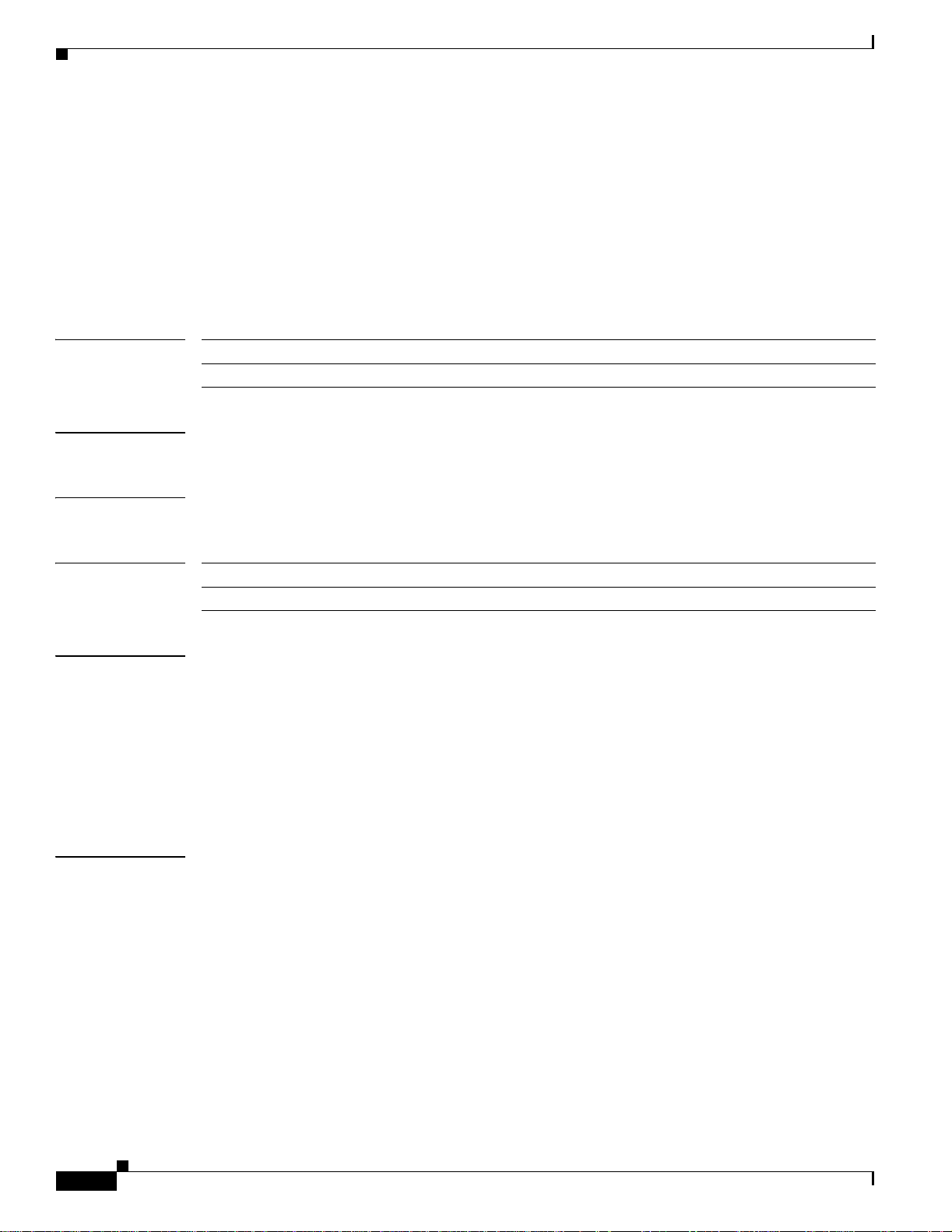
action
action
Chapter 2 Cisco Catalyst Blade Switch 3120 for HP Cisco IOS Commands
Use the action access-map configuration command on the switch stack or on a standalone switch to set
the action for the VLAN access map entry. Use the no form of this command to return to the default
setting.
action {drop | forward}
no action
Syntax Descri ption
drop Drop the packet when the specified conditions are matched.
forwa rd Forward the packet when the specified conditions are matched.
Defaults The default action is to forward packets.
Command Modes Access-map configuration
Command History
Release Modification
12.2(40)EX This command was int roduced.
Usage Guidelines You enter access-map configuration mode by using the vlan access-map global configuration command.
If the action is drop, you should define the access ma p, i ncludi ng configuri ng a ny acce ss co ntro l lis t
(ACL) names in match clauses, before apply ing the ma p to a VLAN, or al l packets co uld be dr opped.
In access-map configura tion m ode, use the match access-map configur ation comm and to define the
match conditions for a VLAN map. Use the action command to s e t the action that occurs when a packet
matches the conditions.
The drop and forward param eters a re not used in th e no form of the command.
Examples This example shows how to identify and apply a VLAN access map vmap4 to VLANs 5 and 6 that causes
the VLAN to forward an IP packet if the packet matches the conditions defined in access list al2:
Switch(config)# vlan access-map vmap4
Switch(config-access-map)# match ip address al2
Switch(config-access-map)# action forward
Switch(config-access-map)# exit
Switch(config)# vlan filter vmap4 vlan-list 5-6
You can verify your set tings by ent ering th e show vlan access-map pr ivileged EXEC comma nd.
Cisco Catalyst Blade Switch 3120 for HP Command Reference
2-6
OL-12248-01
Page 35
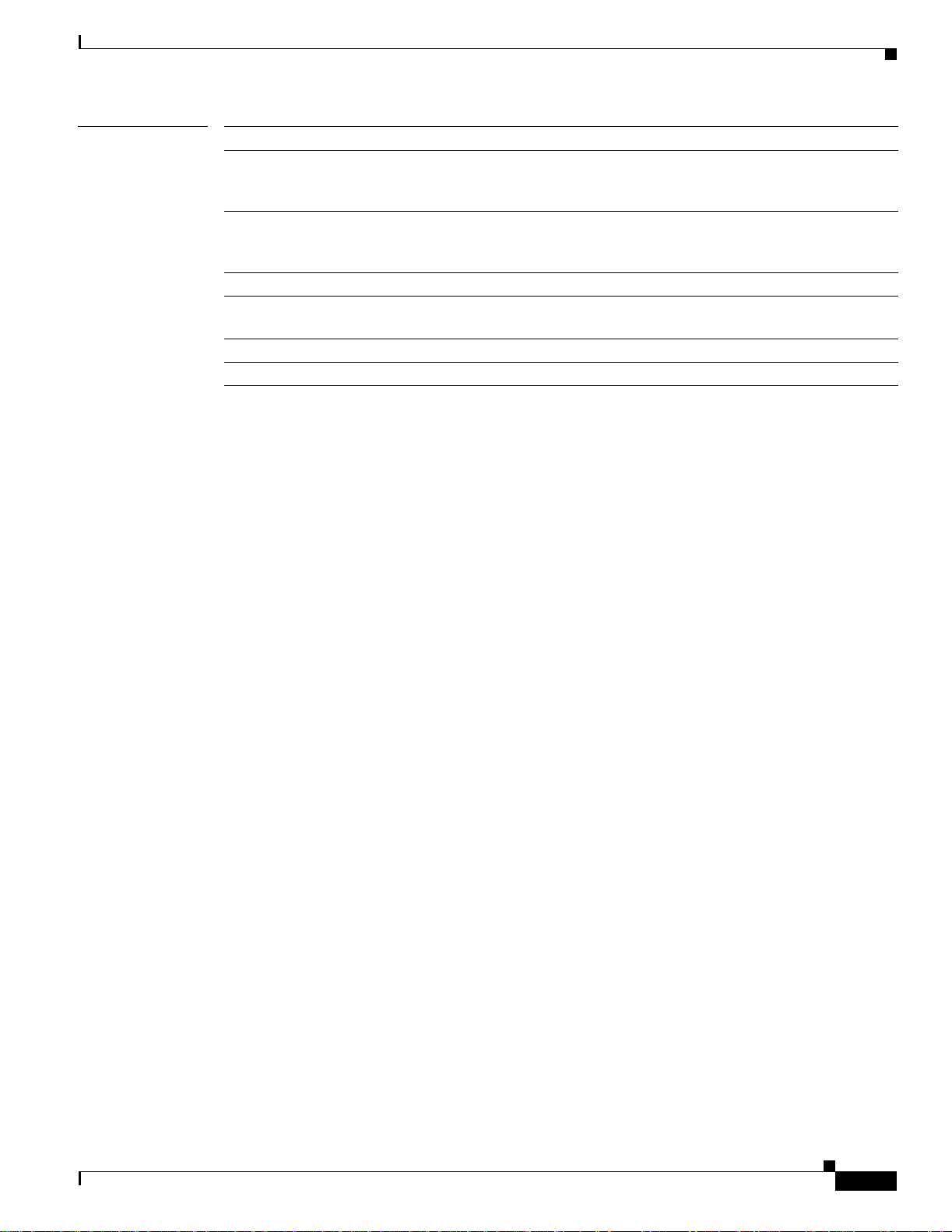
Chapter 2 Cisco Catalyst Blade Switch 3120 for HP Cisco IOS Comma nds
Related Commands Command Description
access-list {deny | permit} Configures a standard numbered ACL. For syntax information, select
Cisco IOS IP Command Reference, Volume 1 of 3:Addressing
and Services, Release 12.2 > IP Services Commands.
ip access-list Creates a named access list. For syn tax inf ormation, select Cisco
IOS IP Command Reference, Volume 1 of 3:Addressing and
Services, Rel ease 12. 2 > IP Se rvices Comm ands .
mac access-list extended Creates a named MAC address access list.
match (class-map
configuration)
show vlan access-map Displays the VLAN acces s maps cr eat ed on th e swit ch.
vlan access-map Creates a VLAN access map.
Defines the match conditi ons for a VLA N map.
action
OL-12248-01
Cisco Catalyst Blade Switch 3120 for HP Command Reference
2-7
Page 36

archive copy-sw
archive copy-sw
Use the archive copy-sw privileged EXEC command on the stack master to copy the running image from
the flash memory on one stac k memb er to the flas h memory on one or more other stack members.
archive copy-sw [/destination-system destination-st ack-member-number] [/force-reload]
[leave-old-sw] [/no-set-boot] [/overw rite] [/reload] [/safe] source-stack-member-number
Chapter 2 Cisco Catalyst Blade Switch 3120 for HP Cisco IOS Commands
Syntax Descri ption
Command Modes Privileged EXEC
/destination-sy stem
destination-stackmember-number
/force-reload (Optional) Unconditionally force a system reload after successfully
/leave-old-sw (Optional) Keep the old software versio n after a succ essful download.
/no-set-boot (Optional) Do not alter the setting of the BOOT environment variable to
/overwrite (Optional) Overwrite the software image in flash memory with th e
/reload (Optional) Reload the system after downloading the image unless the
/safe (Optional) Keep th e current software image; do not delete it to make room
source-stack-membernumber
(Optional) Th e num be r of t he st ack me mbe r to w hic h to copy t he run ni ng
image. The range is 1 to 9.
downloading the software image.
point to the new software image after it is successfully downloaded.
downloaded one.
configuration has b een ch an ged a nd no t be en s aved.
for the ne w softwa re image before th e ne w image is dow nloaded. T he curren t
image is deleted after the download.
The number of the stac k member from which to copy the ru nning image . The
range is 1 to 9.
Command History
Usage Guidelines The current software image is not overwritten with the copied image.
Note To successfu lly use the archive copy-sw privileged EXEC command, you must have downloaded from
Cisco Catalyst Blade Switch 3120 for HP Command Reference
2-8
Release Modification
12.2(40)EX This command was int roduced.
Both the software image and HTML files are copied.
The new image is copied to the flash: file system.
The BOOT environment variable is changed to point to the new softw are imag e on the flash: f ile system.
Image names are case sensitive; the image file is provided in tar format.
a TFTP server the images for both the stack me mber switch being add ed and the stac k master. You use
the archive download-sw privileged EX EC c om ma nd t o perfo rm the d ownload.
OL-12248-01
Page 37

Chapter 2 Cisco Catalyst Blade Switch 3120 for HP Cisco IOS Comma nds
At least one stack member must be running the image that is to be copied to the switch that has
incompatible software.
You can copy the image to more than one specific stack member by repeating the /destination-system
destination-stack-member-number option in the command for each stack member to be upgraded. If you
do not specify the destinatio n-s tack-mem ber-numbe r, the default is to copy the running image file to all
stack members.
Using the /safe or /leave-old-sw option can cause the new copied image to fail if there is insufficient
flash memory . If lea ving the softw are in place would pre ven t the new image from fitting in flash memory
due to space constraints, an error resu lts.
If you used the /leave-old-sw option and did not overwrite the old image when you copied the new one,
you can remove the o ld im ag e by using th e delete privileged EXEC comm and. For more infor matio n,
see the “delete” section on pa ge 2 -72.
Use the /overwrite option to overwrite the image on the flash device with the copied one.
If you specify th e command without the /overwrite option, the algorithm verifies that th e new image is
not the same as the one on the switch flash device or is not running on any stack members. If the images
are the same, the copy does not oc cur. If the images are different , the old ima ge i s dele ted , an d the new
one is copied.
archive copy-sw
After copying a new image, enter the reload privileged EXEC command to begin using the new image,
or specify the /relo ad or /force-reload option in the archive copy-sw command.
You can enter on e or more of these options with the s ource-stack-member-number option:
• /destination-system destination-stack-member-number
• /force-reload
• /leave-old- sw
• /no-set-boot
• /overwrite
• /reload
• /safe
If you enter the source-stack-member-number opt ion be fo re o ne of the p revious op tio ns, yo u ca n e nte r
only the archive copy-sw source-stack-member-number command.
These are examples of how you can ente r the archive co py-sw comm and:
• To copy t he running imag e from a stac k member to anothe r stack me mber and to overwrite the
software image in the se cond stack member’s flash memory (if it already e xists) with the c opied one,
enter the archive copy-sw /destination destination-stack-mem ber-numbe r /overwrite
source-stack-member-number command.
• T o co py the r unning image fr om a stack member to anothe r stack member, keep the current sof tware
image, and reload the system after the image copies, enter the archive copy-sw /destination
destination-stack-member-number /s afe /reloa d source-stack-member-number co mman d.
OL-12248-01
Cisco Catalyst Blade Switch 3120 for HP Command Reference
2-9
Page 38

Chapter 2 Cisco Catalyst Blade Switch 3120 for HP Cisco IOS Commands
archive copy-sw
Examples This example shows how to copy the running image fro m stack me mber 6 to stack member 8:
Switch# archive copy-sw /destination-system 8 6
This example sh ows ho w to cop y the runnin g image from stack member 6 to all the o ther stack me mbers:
Switch# archive copy-sw 6
This example shows how to copy the running image fro m stack me mber 5 to stack membe r 7. If the
image being copied already ex ists on the second stack member’s flash memory, it can be overwritten
with the copied one. The system reloads after the image is copied:
Switch# archive copy-sw /destination-system 7 /overwrite /force-reload 5
Related Commands Command Description
archive download-sw Downloads a new image from a TFTP server to the switch.
archive tar Creates a tar file, lists the f iles in a tar f ile, o r ex tracts the f i les from a tar f i le.
archive upload-sw Uploads an existing image on the switch to a server.
delete D elete s a file or directory on th e flash me mory device.
2-10
Cisco Catalyst Blade Switch 3120 for HP Command Reference
OL-12248-01
Page 39
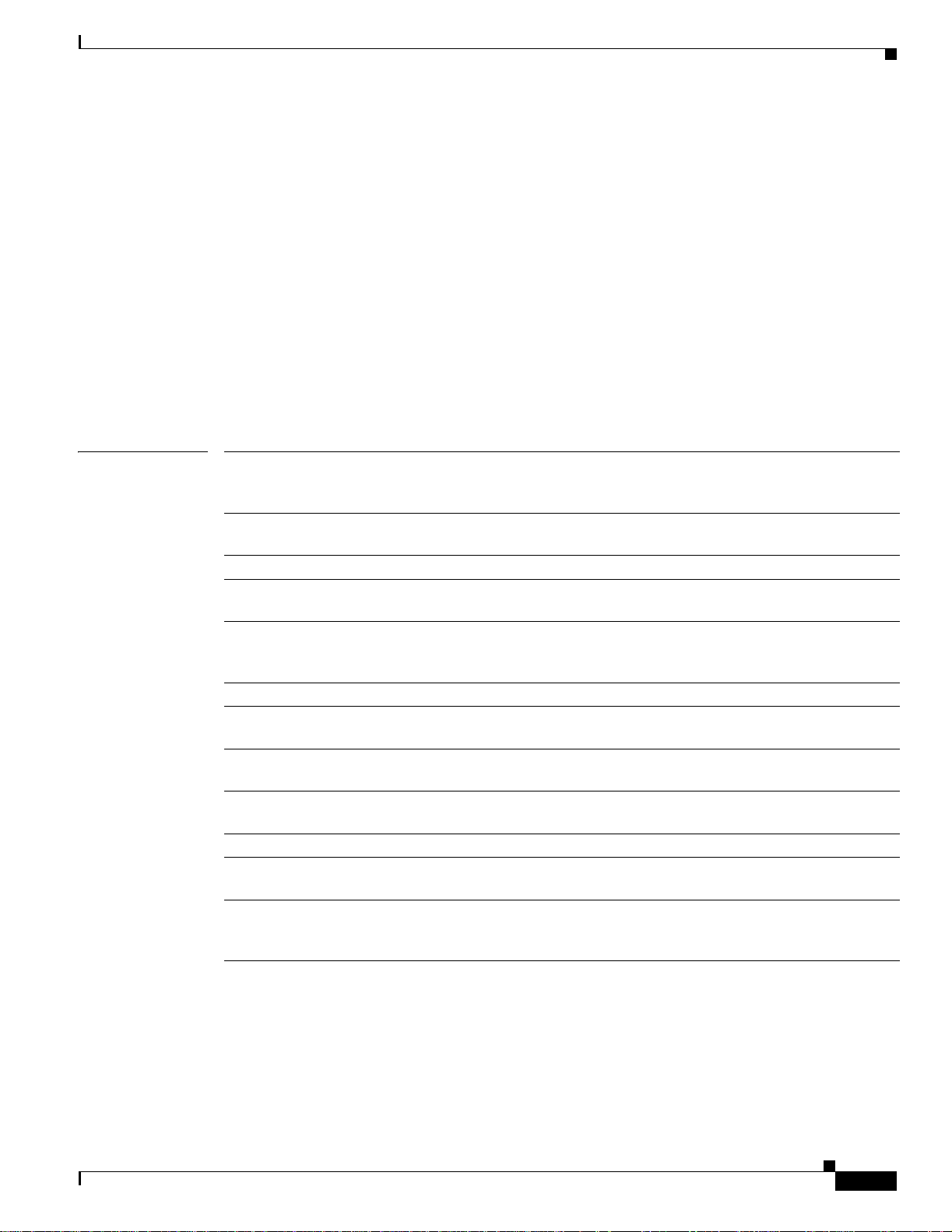
Chapter 2 Cisco Catalyst Blade Switch 3120 for HP Cisco IOS Comma nds
archive download-sw
archive download-sw
Use the archive download-sw privileged EXEC command on the switch stack or on a standalone switch
to download a new imag e fro m a TFTP server to the switch or switch stack and to overwrite or keep the
existing image.
archive download-sw [/allow-feature- upgrade | /destination-system stack-memb er-number |
/directory | /force-reload | /imageonly | /leave-old-sw | /no-set-boot | /no-version-check |
/only-system-type system-type | /overwrite | /reload | /safe] source-url1 [source-url2
source-url3 source-url4]
archive download-sw [/allow-feature- upgrade | /destination-system stack-memb er-number |
/directory | /force-reload | /imageonly | /leave-old-sw | /no-set-boot | /no-version-check |
/only-system-type system-type | /overwrite | /reload | /safe] /directory source-url1
[source-url2 source-url3 source-url4]
Syntax Description /allow-feature-upgrade Allow installation of software images with different feature sets (for
example, upgrade from the IP base feature set to the IP services features
set).
/destination-sy stem
stack-member-number
/directory Specify a directory for all of the images.
/force-reload Unconditionally force a system reload after successfully downloading the
/imageonly Download only the software im age but not the HTML files associated with
/leave-old-sw Keep the old software version after a successful download.
/no-set-boot Do not alter the setting of th e BOOT environment variable to point to the
/no-version-check Download the softwa re image without checking the compatibility of the
/only-system-type
system-type
/overwrite Overwrite the s oftwa re im ag e i n f las h m em ory w it h t h e downlo ad ed on e.
/reload Reload the system after successfully down loading the image unless the
/safe Keep the cu rr en t so f tware image; do not delete it to make r oom fo r th e new
Specify the specific stack member to be upgraded. The range is 1 to 9.
software image.
the embedded device manager. The HTML files for the existing version are
deleted only if the existing version is being overwritten or removed.
new software image after it is successfully downloaded.
stack protocol version on the image and on the switch stack.
Specify the specific system type to be upgraded. The range is 0 to
FFFFFFFF.
configuration has bee n ch an ge d and no t be e n s aved.
software image before the new image is downloaded. The current image is
deleted after the download.
OL-12248-01
Cisco Catalyst Blade Switch 3120 for HP Command Reference
2-11
Page 40
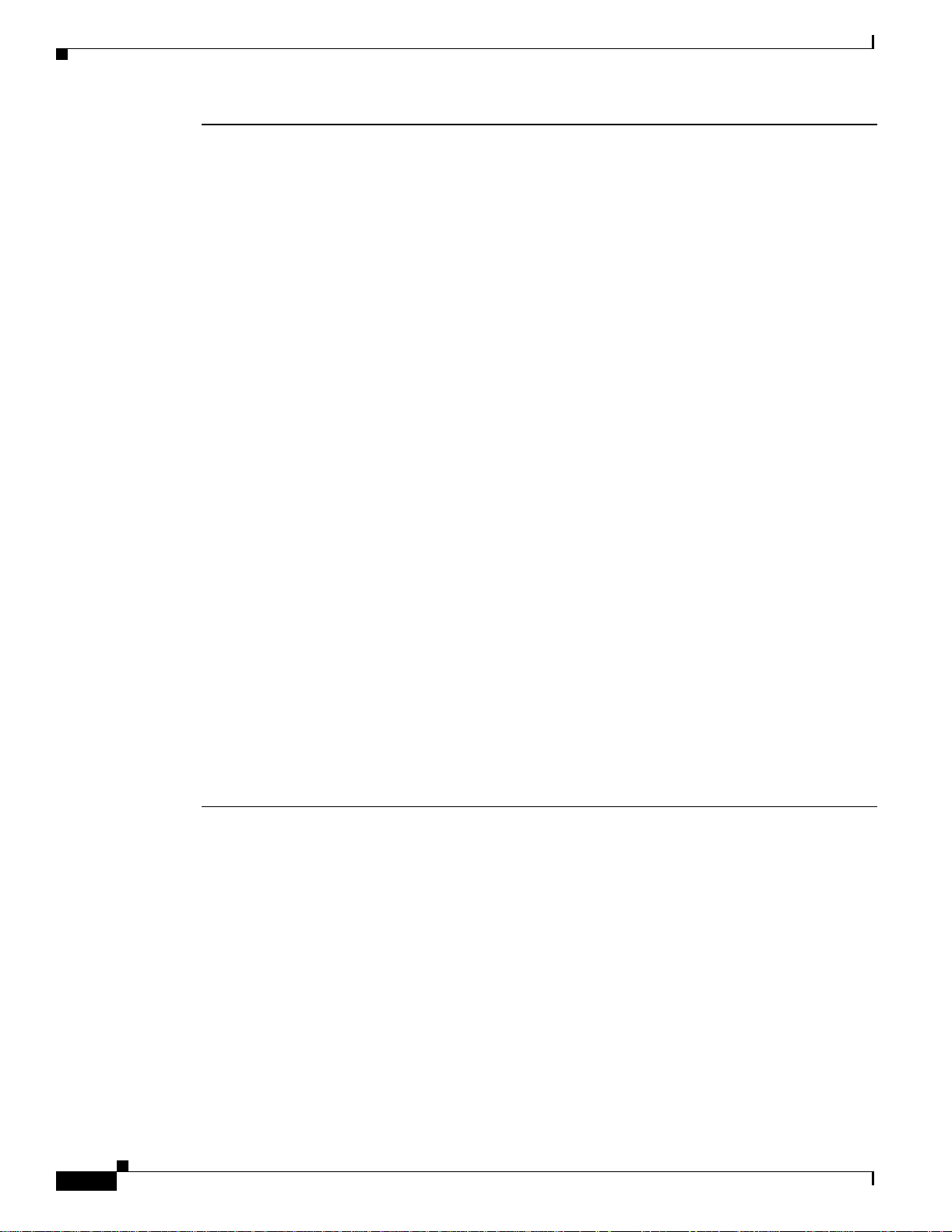
archive download-sw
Chapter 2 Cisco Catalyst Blade Switch 3120 for HP Cisco IOS Commands
source-url1 [sourceurl2
sourceurl3 sourceurl4]
The source URLs for the software images.
On a standalone switch, enter one source URL for the software image that
the switch supports.
In a switch stac k, you ca n enter sourc e URL s for the so ftwar e imag es that
the stack members support as follows:
• Up to two source URLs without the /directory keyword.
• Up to four source UR LS with the /directory keyword.
The image-name.tar is the software image to download and install on the
switch.
These options are supported:
• Local flash file system syntax on the standalone switch or the stack
master:
flash:
Local flash file system syntax on a stack member:
flash member number:
The member number can be from 1 to 9.
• FTP syntax:
ftp:[[//username[:password]@location]/directory]/image-name.tar
• HTTP server syntax:
http:// [[usernam e:password]@]{hostname |
host-ip}[/directory]/image-nam e.tar
• Secure HTTP server syntax:
https://[[username:passw ord]@]{hostname |
host-ip}[/directory]/image-nam e.tar
• Remote Copy Protocol (RCP) syntax:
rcp:[[ //usern ame@location]/directory]/image-name.tar
• Secure Copy Protocol (SCP) syntax for the:
scp:[[//username@location]/directory]/image-name.tar
• The syntax for the TFTP:
tftp:[[//locati on]/directory]/image-name.tar
2-12
Cisco Catalyst Blade Switch 3120 for HP Command Reference
OL-12248-01
Page 41
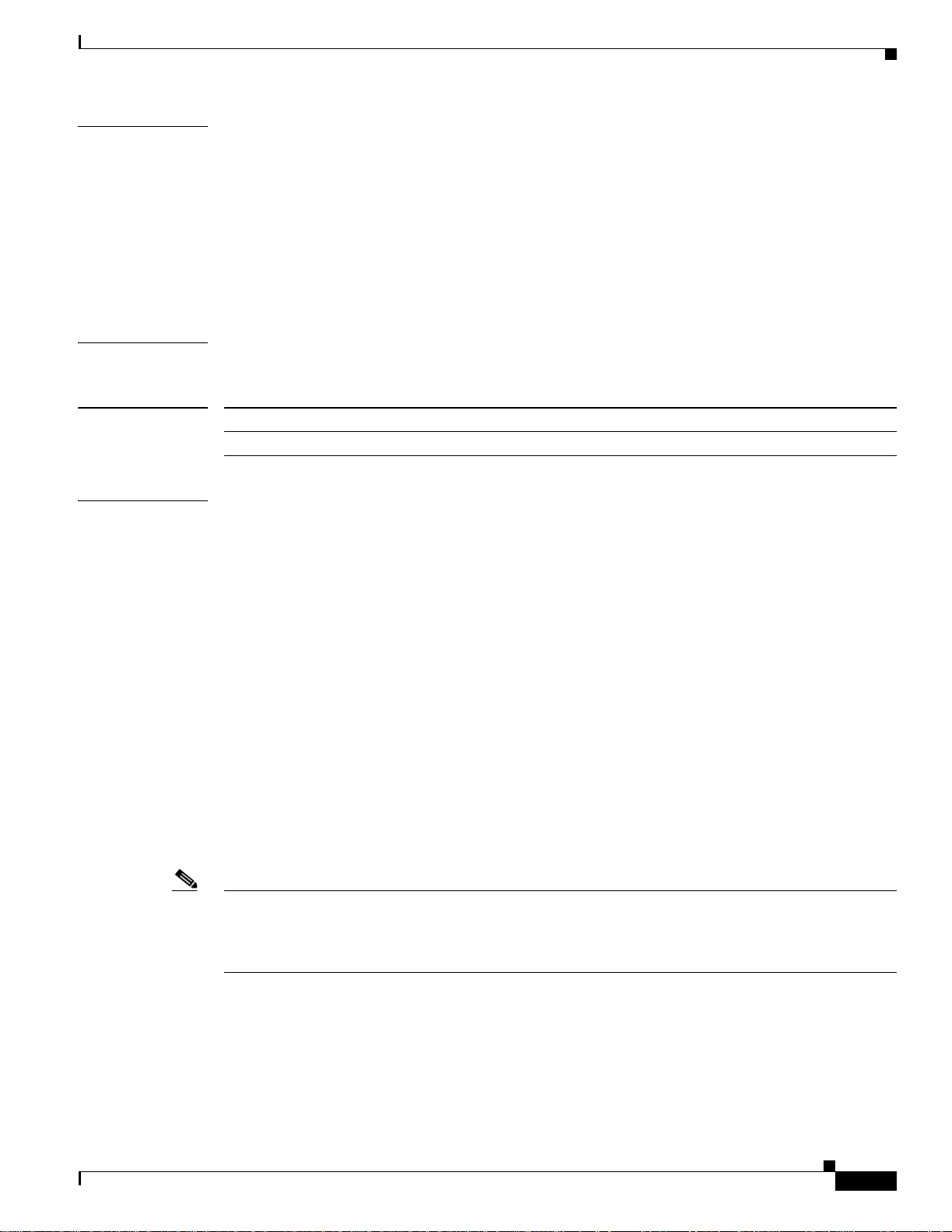
Chapter 2 Cisco Catalyst Blade Switch 3120 for HP Cisco IOS Comma nds
Defaults The current software image is not overwritten with the downloaded image.
Both the software image and HTML files are downloaded.
The new image is downloaded to the flash: file system.
The BOOT environment variable is changed to point to the new softw are imag e on the flash: f ile system.
Image names are case sensitive; the image file is provided in tar format.
Compatibility of the stack protocol version on the image to be downloaded is checked with the version
on the switch stack.
Command Modes Privileged EXEC
archive download-sw
Command History
Release Modification
12.2(40)EX This command was introd uced.
Usage Guidelines Use the /allow-feature-upgrade option to allo w installa tion of a n image with a di ff erent fe ature set, for
example, upgrading from the IP base feature set to the IP services feature.
You can use the archive download-sw /directory command to specify a directory only once, followed
by a tar file or list of tar files to be downloaded, instead of specifying complete paths with each tar file.
For example, in a mixed hardware stack, you can ente r archive downl oad-sw /direct ory
tftp://10.1.1.10/ cbs31x0 -universal-tar.122-40.EX.tar cbs31x0-universal-tar.122-40.EX1.tar.
The /imageonly option removes the HTML files for the existing image if the existing image is being
removed or replaced. Only the Cisco IOS image (without the HTML files) is downloaded.
Using the /safe or /leave-old-sw option ca n cau se the n ew image download to fail if there is insufficient
flash memory. If leaving the software in place prevents the new image from fitting in flash memory due
to space constraints, an error results.
If you used the /leave-old-sw option and did not overwrite the old image when you downloaded the new
one, you can remove the old image by using the delete privileged EXEC command. For more
information, see the “delete” section on page 2-72.
Use the /no-version-check option if you want to download an im age that has a differen t sta ck prot ocol
version than the one exi sting on the switch stack. You must use this option with the /destination-system
option to specify the specific stack member to be upgraded with the image.
OL-12248-01
Note Use the /no-version-check option with care. All stack members, including the stack master, must have
the same stack protocol version to be in the same switch stack. This option allows an image to be
downloaded without first confirming the compatibility of its stack protocol version with the version of
the switch stack.
You can upgra de more th an one speci fic stack memb er by repeat ing the /destination-system option in
the command for ea ch st ack m embe r to be upgr a ded.
Use the /overwrite option to overwrite the image on the flash device with the downloaded one.
Cisco Catalyst Blade Switch 3120 for HP Command Reference
2-13
Page 42

Chapter 2 Cisco Catalyst Blade Switch 3120 for HP Cisco IOS Commands
archive download-sw
If you specify the command without the /overwrite option, th e downlo ad algorithm v erif ies that the ne w
image is not the same as the one on the switc h flash device or is not run ning on any stack members . If
the images are t he same , the download do es not occur. If the images ar e differen t, th e old ima ge is
deleted, and the new one is downloaded.
After downloading a new image, enter the reload privileged EXE C comm and to begin using t he new
image, or specify the /reload or /force-reload option in the archive download-sw command.
Use the /directory option to specify a directory for the images.
Examples This example shows how to download a new image from a TFTP server at 172.20.129. 10 and to
overwrite the image on the switch:
Switch# archive download-sw /overwrite tftp://172.20.129.10/test-image.tar
This example shows how to download only the software image from a TFTP server at 172.20.129.10 to
the switch:
Switch# archive download-sw /imageonly tftp://172.20.129.10/test-image.tar
This example shows how to keep the old software version after a suc cessful download:
Switch# archive download-sw /leave-old-sw tftp://172.20.129.10/test-image.tar
This example specifies the location of two tar images without having to specify the path each time:
Switch# archive download-sw tftp://10.1.1.10/
cbs31x0-universal-tar.122-40.EX2.tar cbs31x0-universal-tar.122-40.EX.tar
This example shows how to upgra de sta ck me mb ers 6 a nd 8:
Switch# archive download-sw /imageonly /destination-system 6 /destination-system 8
tftp://172.20.129.10/test-image.tar
Related Commands Command Description
archive copy-sw Copies the running image from the flash memory on one stack member to the
flash memory on one or more other stack members.
archive tar Creates a tar file, lists the f iles in a tar f ile, o r ex tracts the f i les from a tar f i le.
archive upload-sw Uploads an existing image on the switch to a server.
delete D elete s a file or directory on th e flash me mory device.
2-14
Cisco Catalyst Blade Switch 3120 for HP Command Reference
OL-12248-01
Page 43

Chapter 2 Cisco Catalyst Blade Switch 3120 for HP Cisco IOS Comma nds
archive tar
Use the archive tar privileged EXEC command on the switch stack or on a standalone switch to create
a tar file, list files in a tar file, or extract the files from a tar file.
archive tar {/create destination -url flash: /file-url} | {/table source-url} | {/xtract source-url
flash:/file-url [dir/file...] }
archive tar
Syntax Description /create destination-url
flash:/file-url
Create a new tar file on th e local or network file system.
For destination-url, spe cify the destination URL alias for the local or
network file system and the name of the tar file to create. These options
are supported:
• The syntax for the local flash filesystem:
flash:
• The syntax for the FTP:
ftp:[[//username[:password]@location]/directory]/tar-filename.tar
• The syntax for an HTTP server:
http:// [[usernam e:password]@]{hostname |
host-ip}[/directory]/image-nam e.tar
• The syntax for a secure HTTP server:
https://[[username:passw ord]@]{hostname |
host-ip}[/directory]/image-nam e.tar
• The syntax for the Remote Copy Protocol (RC P):
rcp:[[ //usern ame@location]/directory]/tar-filenam e.t ar
• The syntax for the TFTP:
tftp:[[//locati on]/directory]/tar-filename.tar
The tar-filename.tar is the tar file to be created.
For flash:/file -url, specify the locat ion on the local fla sh file system f rom
which the new tar file is created.
An optional list of files or directorie s within the source directory can be
specified to write to the new tar file. If none are specified, all files and
directories at this level are written to the newly created tar file.
OL-12248-01
Cisco Catalyst Blade Switch 3120 for HP Command Reference
2-15
Page 44

archive tar
Chapter 2 Cisco Catalyst Blade Switch 3120 for HP Cisco IOS Commands
/table source-url Display the contents of an existing tar file to the screen.
For source-url, specify the source URL alias for the local or network file
system. These options are supported :
• The syntax for the local flash file system:
flash:
• The syntax for the FTP:
ftp:[[//username[:password]@location]/directory]/tar-filename.tar
• The syntax for an HTTP server:
http:// [[usernam e:password]@]{hostname |
host-ip}[/directory]/image-nam e.tar
• The syntax for a secure HTTP server:
https://[[username:passw ord]@]{hostname |
host-ip}[/directory]/image-nam e.tar
• The syntax for the RCP:
rcp:[[ //usern ame@location]/directory]/tar-filenam e.t ar
• The syntax for the TFTP:
tftp:[[//locati on]/directory]/tar-filename.tar
/xtract source-url
flash:/file-url [d ir/file...]
The tar-filename.tar is the tar file to display.
Extract files from a tar file to the local file system.
For source-url, specify the source URL alias for the local file system.
These options are supported:
• The syntax for the local flash file system:
flash:
• The syntax for the FTP:
ftp:[[//username[:password]@location]/directory]/tar-filename.tar
• The syntax for an HTTP server:
http:// [[usernam e:password]@]{hostname |
host-ip}[/directory]/image-nam e.tar
• The syntax for a secure HTTP server:
https://[[username:passw ord]@]{hostname |
host-ip}[/directory]/image-nam e.tar
• The syntax for the RCP:
rcp:[[ //usern ame@location]/directory]/tar-filenam e.t ar
• The syntax for the TFTP:
tftp:[[//locati on]/directory]/tar-filename.tar
The tar-filename.tar is the tar file from which to extract.
For flash:/file-url [dir/file...], spec i fy the location on the local flash file
system into which the tar file is extracted. Use the dir/file... option to
specify an optional list of files or directories within the tar file to be
extracted. If none are specified, all files and directories are extracted.
Defaults There is no default setting.
Cisco Catalyst Blade Switch 3120 for HP Command Reference
2-16
OL-12248-01
Page 45

Chapter 2 Cisco Catalyst Blade Switch 3120 for HP Cisco IOS Comma nds
Command Modes Privileged EXEC
archive tar
Command History
Release Modification
12.2(40)EX This command was introd uced.
Usage Guidelines Filenames and dire ctor y name s are ca se sensi tive.
Image names are ca se sens itive.
Examples This example shows how to create a tar file. The command writes the contents of the new-configs
directory on the loc al fla sh device to a file na med saved .tar on the TFTP server at 172. 20.10 .30:
Switch# archive tar /create tftp:172.20.10.30/saved.tar flash:/new-configs
This example shows how to displ ay t he co nten ts of the cbs 31x 0-u niv ersal-t ar.12-40.EX file that is in
flash memory. The contents of the tar file appear on the screen:
Switch# archive tar /table flash:cbs31x0-universal-tar.-12-40.EX.tar
info (219 bytes)
cbs31x0-universal-mz.122-40.EX/ (directory)
cbs31x0-universal-mz.122-40.EX (610856 bytes)
cbs31x0-universal-mz.122-40.EX/info (219 bytes)
info.ver (219 bytes)
This example shows how to displa y o nly th e cbs31x 0-uni ve rsal-tar.12-40.EX/html directory and i ts
contents:
Switch# archive tar /table flash:cbs31x0-universal-12-40.EX.tar
cbs31x0-universal-12-40/html
cbs31x0-universal-mz.122-40.EX/html/ (directory)
cbs31x0-universal-mz.122-40.EX/html/const.htm (556 bytes)
cbs31x0-universal-mz.122-40.EX/html/xhome.htm (9373 bytes)
cbs31x0-universal-mz.122-40.EX/html/menu.css (1654 bytes)
<output truncated>
Related Comma nds
OL-12248-01
This example shows how to extract the contents of a tar file on the TFTP server at 172.20.10.30. This
command extrac ts j ust th e new-configs d irec tor y in to the root direc tory on the lo ca l fla sh file sy stem .
The remaining files in the saved.tar file are ignored.
Switch# archive tar /xtract tftp://172.20.10.30/saved.tar flash:/ new-configs
Command Description
archive copy-sw Copies the running image from the flash memory on one stack member to the
flash memory on one or more other stack members.
archive download-sw Downloads a new image from a TFTP server to the switch.
archive upload-sw Uploads an existing image on the switch to a server.
Cisco Catalyst Blade Switch 3120 for HP Command Reference
2-17
Page 46

archive upload-sw
archive upload-sw
Use the archive upload-sw privileged EXEC command on the switch stack or on a standalone switch to
upload an existing switch image to a server.
archive upload-sw [/source-system-num s tack member num ber | /version version_string]
destination-url
Chapter 2 Cisco Catalyst Blade Switch 3120 for HP Cisco IOS Commands
Syntax Descri ption
/source-system-num
stack member number
Specify the specific stack member containing the image that is to be
uploaded.
/version version_string (Optional) Specify the specific version string of the image to be uploaded.
destination-url The destination URL alias for a local or network file system. The
image-name.tar is the name of software image to be stored on the server.
These options are supported:
• Local flash file system syntax on the standalone switch or the stack
master:
flash:
Local flash file system syntax on a stack member:
flash member number:
• FTP syntax:
ftp:[[//username[:password]@location]/directory]/image-name.tar
• HTTP server syntax:
http:// [[usernam e:password]@]{hostname |
host-ip}[/directory]/image-nam e.tar
• Secure HTTP server syntax:
https://[[username:passw ord]@]{hostname |
host-ip}[/directory]/image-nam e.tar
• Remote Copy Protocol (RCP) syntax:
rcp:[[ //username@location]/directory]/image-name.tar
• TFTP syntax :
tftp:[[//locati on]/directory]/image-name.tar
Defaults Uploads the cu rren tly runni ng im age from t he flas h: file syste m.
Command Modes Privileged EXEC
Command History
Release Modification
12.2(40)EX This command was int roduced.
Cisco Catalyst Blade Switch 3120 for HP Command Reference
2-18
OL-12248-01
Page 47

Chapter 2 Cisco Catalyst Blade Switch 3120 for HP Cisco IOS Comma nds
archive upload-sw
Usage Guidelines You must specify that the /source-system-num option uses the /version option. The options togethe r
upload the specified image, not the running image, of a specific stack member.
Use the upload feat ur e o nly if the HT ML files associated with the embedded de vi ce man ager have been
installed with the ex isting image.
The files are uploaded in this sequ ence: the Cisco IOS image, the HTML fi les, and info. After these files
are uploaded , th e softwa re cr eat es the tar file.
Image names are ca se sens itive.
Examples This example shows how to uplo ad the currentl y running image on stack member 6 to a TFTP server at
172.20.140.2:
Switch# archive upload-sw /source-system-num 6 tftp://172.20.140.2/test-image.tar
Related Commands Command Description
archive copy-sw Copies the running image from the flash memory on one stack member to the
flash memory on one or more other stack members.
archive download-sw Downloads a new ima ge t o the s wi tch.
archive tar Creates a tar file, lists the f iles in a tar f il e, or e xtracts the f i les from a tar f i le.
OL-12248-01
Cisco Catalyst Blade Switch 3120 for HP Command Reference
2-19
Page 48
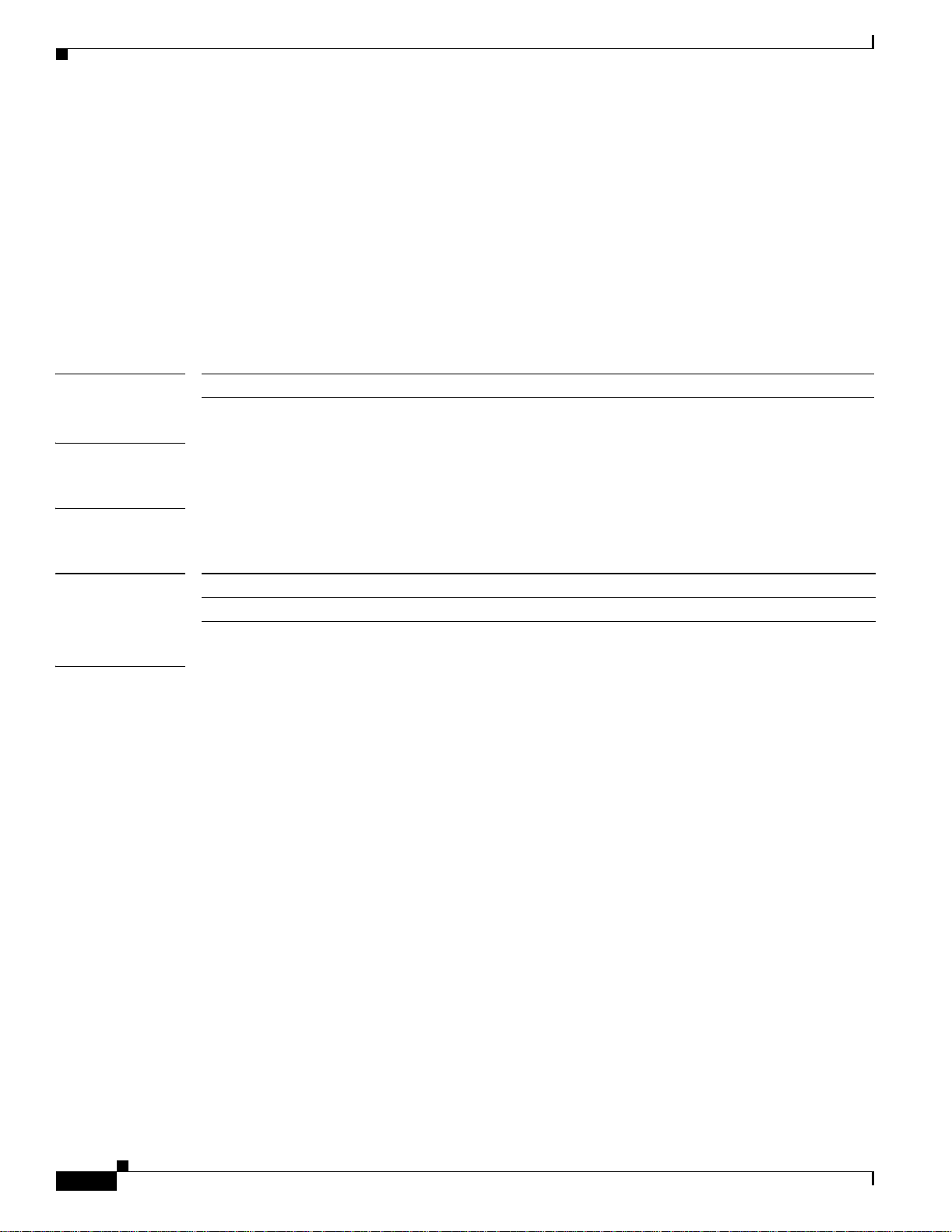
arp access-list
arp access-list
Use the arp access-list global configuration command on the switch stack or on a st andalone switch to
define an Add r es s R es o lut i on Pr ot ocol (ARP) access control list (A C L ) o r to add clau s es to th e en d of a
previously defined list. Use the no form of this command to delete the specified ARP access list.
arp access-list acl-name
no arp access-list acl-name
This command is available only if your switch is running the IP services feature set.
Chapter 2 Cisco Catalyst Blade Switch 3120 for HP Cisco IOS Commands
Syntax Descri ption
Defaults No ARP access lists are defined.
Command Modes Global configurat ion
Command History
Usage Guidelines After entering the arp access-list command, you enter ARP access-list configuration mode, and th ese
acl-name Name of the ACL.
Release Modification
12.2(40)EX This command was int roduced.
configuration comma nds are available:
• default: returns a command to its default setting.
• deny: specifies packets to reject. For more information, see the “deny (ARP access-list
configuration)” section on page 2-73.
• exit: exits ARP access-list configuration mode.
• no: negates a command o r returns to default settings.
• permit: specifies packets to forward. For more information, see the “permit (ARP access-list
configuration)” section on page 2-325.
2-20
Use the permit and deny access-list configuration commands to forward and to drop ARP packets based
on the specified matching criteria.
When the ARP ACL is defined, you c an appl y i t to a V LAN by us ing th e ip arp in spect ion filter vla n
global configuration command. ARP packets containing only IP-to-MAC address bindings are compared
to the ACL. All other types of packets are bridged in the ingress VLAN without validation. If the ACL
permits a packet, the switch forwards it. If the ACL denies a packet because of an explicit deny
statement, the switch drops the pack et. If the A CL denie s a packet be cause of an implic it deny sta tement,
the switch compares the pack et to the li st of D HCP bindings (unless th e ACL is static, which mean s t hat
packets are not compar ed to the bindings).
Cisco Catalyst Blade Switch 3120 for HP Command Reference
OL-12248-01
Page 49

Chapter 2 Cisco Catalyst Blade Switch 3120 for HP Cisco IOS Comma nds
arp access-list
Examples This example shows how to define an AR P ac cess list an d t o pe rm it bo th A RP reque sts and A RP
responses from a h ost w ith an IP addr ess of 1. 1. 1.1 a nd a M AC address of 00 00.000 0. ab cd:
Switch(config)# arp access-list static-hosts
Switch(config-arp-nacl)# permit ip host 1.1.1.1 mac host 00001.0000.abcd
Switch(config-arp-nacl)# end
You can verify your set tings by ent ering th e show arp access-list privileged EXEC command.
Related Commands Command Description
deny (ARP access-list
configuration)
ip arp inspection f ilt er
vlan
permit (ARP
access-list
configuration)
show arp access-list Displays detailed information about ARP access lists.
Denies an ARP packet based on matches compar ed against the DHCP
bindings.
Permits ARP requests and re spon ses from a host con figured wit h a st atic IP
address.
Permits an ARP packet based on matches compared against the DHCP
bindings.
OL-12248-01
Cisco Catalyst Blade Switch 3120 for HP Command Reference
2-21
Page 50
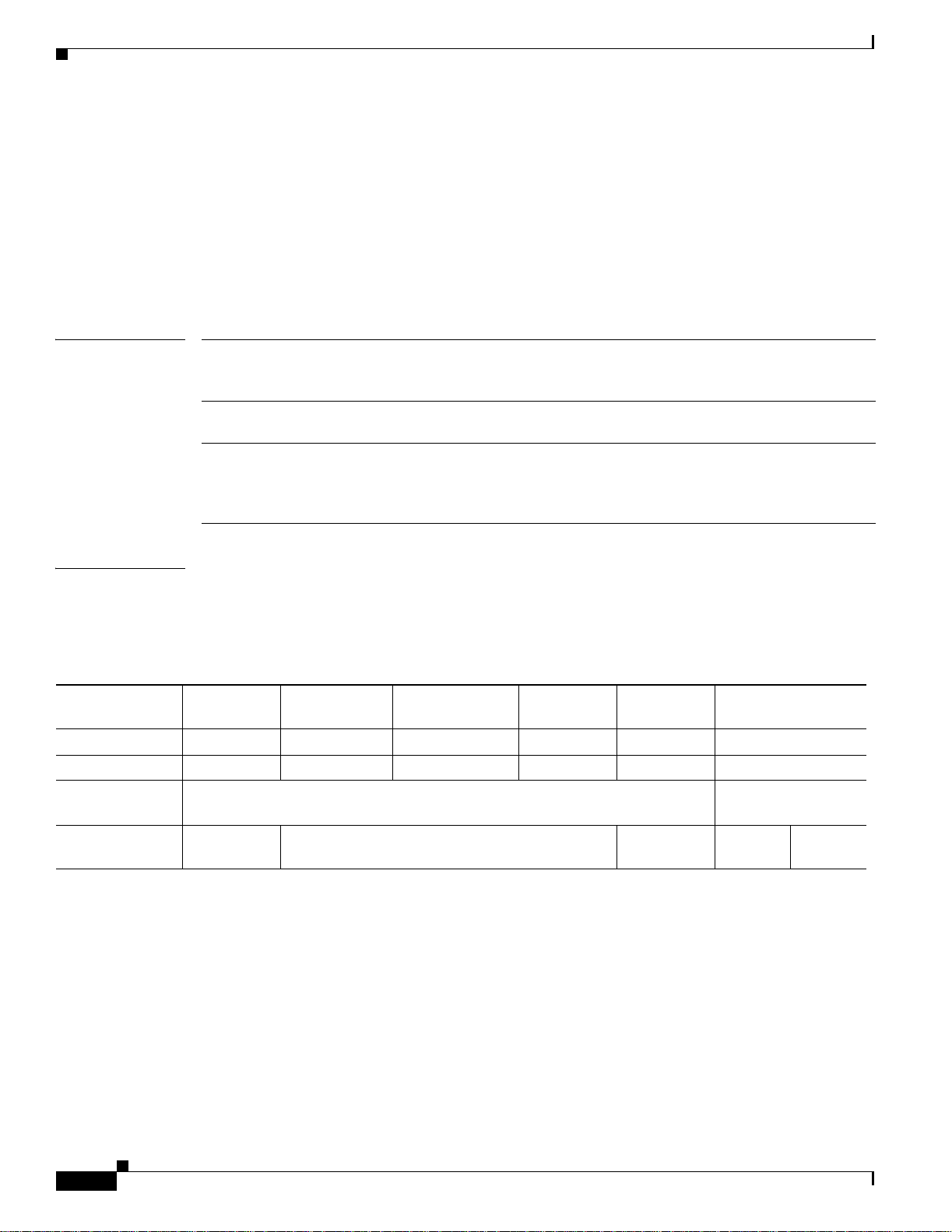
auto qos voip
auto qos voip
Use the auto qos voip interface configuration command o n the switc h stack or on a standalone switch
to automatically configure quality of service (QoS) for voice over IP (VoIP) within a QoS domain. Use
the no form of this command to return to the default setting.
Chapter 2 Cisco Catalyst Blade Switch 3120 for HP Cisco IOS Commands
auto qos voip {cisco-phone | cisco-sof tphone | trust}
no auto qos voip [cisco-phone | cisco-softphone | trust]
Syntax Descri ption
cisco-phone Identify this port as connected to a Cisco IP Phone, and automatically configure QoS
for VoIP. The QoS labels of incoming pa ckets are trus ted only when the t elephone
is detected.
cisco-softphone Identify this port as connected to a device running the Cisco SoftPhone , and
automatically configure QoS for VoIP.
trust Identify this port as connected to a trusted switch or router, and automatically
configure QoS for VoIP. The QoS labels of incoming packets are trusted. For
nonrouted ports, the CoS value of the incomi ng packet is trust ed. For routed po rts,
the DSCP value of the incoming packet is trusted.
Defaults Auto-QoS is disabled on the port.
When auto-QoS is enabled, it uses the ingress packet label to categorize traffic, to assign packet labels,
and to configure the in gre ss and egre ss queue s as shown in Table 2-1.
Table 2-1 Traffic Types, Packet Labels, and Queues
3
DSCP
4
CoS
CoS-to-ingress
VoIP Data
Tra ffic
46 24, 26 48 56 34 –
53 6 73–
2, 3, 4, 5, 6, 7 (queue 2) 0, 1 (queue 1)
VoIP Control
Tra ffic
Routing Protocol
Traffic
queue map
CoS-to-egress
5 (queue 1) 3, 6, 7 (queue 2) 4 (queue 3) 2
queue map
1. STP = Spanning Tree Protocol
2. BPDU = bridge protocol data unit
3. DSCP = Differentiated Services Code P oint
4. CoS = class of service
STP1 BPDU2
Traffic
Real-Time
Video Traffic All Other Traffic
0, 1
(queue 3)
(queue 4)
2-22
Cisco Catalyst Blade Switch 3120 for HP Command Reference
OL-12248-01
Page 51

Chapter 2 Cisco Catalyst Blade Switch 3120 for HP Cisco IOS Comma nds
Table 2-2 shows the gener ated auto -QoS configur ation fo r the ingress qu eues.
Table 2-2 Auto-QoS Configuration for the Ingress Queues
auto qos voip
Ingress Queu e Queue Number CoS-to-Queue Map
1
SRR
shared
1 0, 1 81 percent 67 percent
Queue Weight
(Bandwidth)
Queue (Buffer)
Size
Priority 2 2, 3, 4, 5, 6, 7 19 perc ent 33 percent
1. SRR = shaped round robin. Ingress queues support shared mode only.
Table 2-3 shows the gener ated auto -QoS configur ation fo r the egress queu es.
Table 2-3 Auto-QoS Configuration for the Egress Queues
Egress Queue Queue Number CoS-to-Queue Ma p
Queue Weight
(Bandwidth)
Queue (Buffer) Size
for Gigabit-Capable
Ports
Queue (Buffer)
Size for 10/100
Ethernet Ports
Priority (shaped) 1 5 up to 100 percent 16 percen t 10 percent
SRR shared 2 3, 6, 7 10 percent 6 percent 10 percent
SRR shared 3 2, 4 60 percent 17 percent 26 percent
SRR shared 4 0, 1 20 percent 61 percent 54 percent
Command Modes Interface c on figurat ion
Command History
Release Modification
12.2(40)EX This command was introd uced.
Usage Guidelines Use this command to configure the QoS appropriate for VoIP traffic within the QoS domain. The QoS
domain includes the switch, the interio r of the network, an d edge devices tha t can classify incoming
traffic for QoS.
Auto-QoS configures the switch for VoIP with Cisco IP Phones on switch and routed ports and for VoIP
with devices running the Cisco SoftPhone application. These releases support only Cisco IP SoftPhone
Version 1.3 (3) or la ter. Connected devices must use C isco Ca ll M anage r Version 4 or later.
T o take advantage of the auto-QoS defaults, you should enable auto-QoS before you configure other QoS
commands. You can fin e-t une the au to-QoS co nfiguration after you ena ble aut o- QoS.
Note The switch applies the auto-QoS-generated commands as if the commands were entered from the
command-line interface (CLI). An e xisting use r confi guration can cause the a pplication of t he generated
commands to fail or to be overridden by the generated commands. These actions occur without warning.
If all the generated commands are successfully applied, any user-entered configuration that was not
overridden remains in the running configuration. Any user-entered configuration that was overridden can
be retriev ed by reloading t he switch without sa ving the curre nt config uration to memory. If the generated
commands fail to be applied, t he previous running c onfiguration is restored.
OL-12248-01
Cisco Catalyst Blade Switch 3120 for HP Command Reference
2-23
Page 52
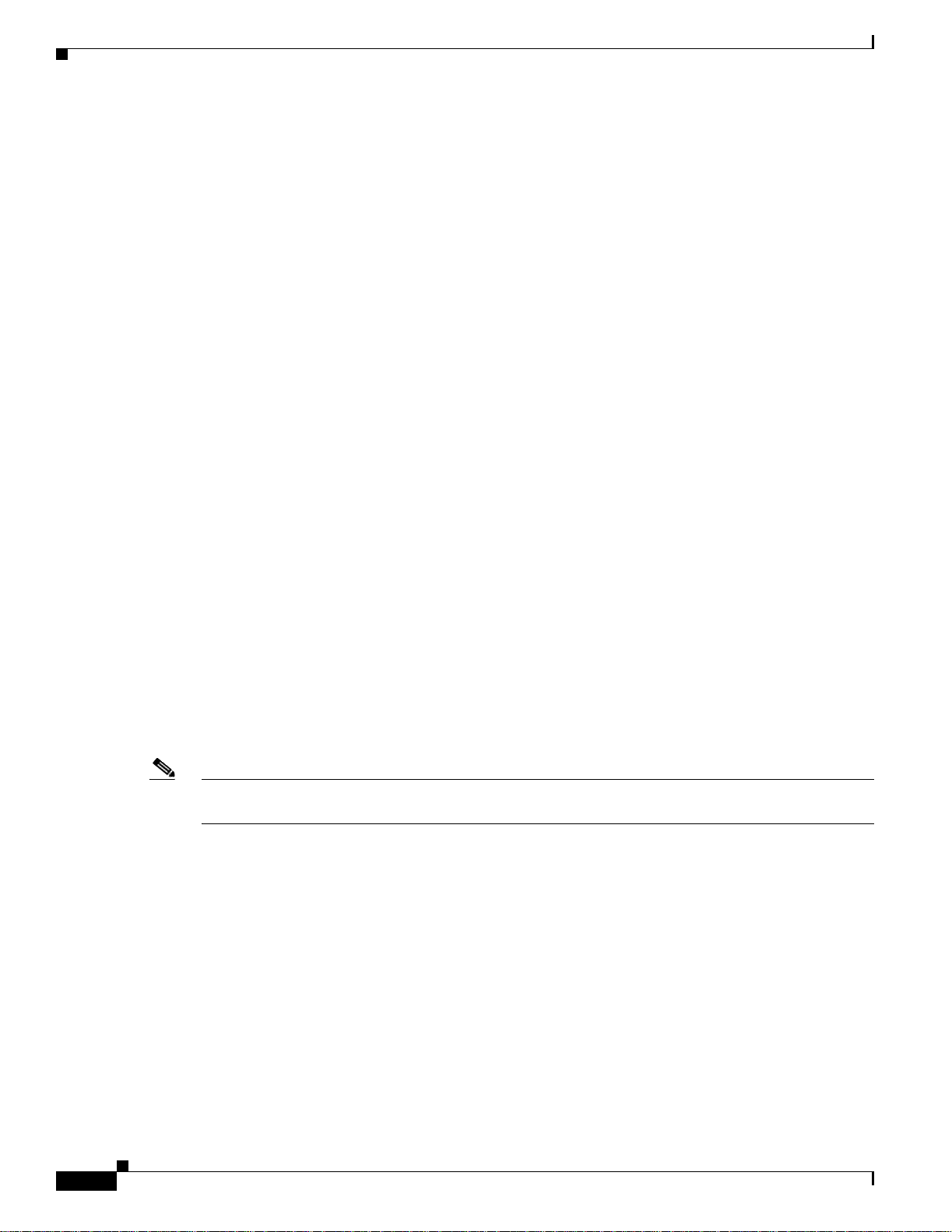
auto qos voip
Chapter 2 Cisco Catalyst Blade Switch 3120 for HP Cisco IOS Commands
If this is the first port on which you have enabled auto-QoS, the auto-QoS-generated global configuration
commands are executed f ol lowed by the in terfa ce co nfigurat ion com ma nd s . If you en ab le a uto -Qo S on
another port, onl y the auto-QoS-g enerated interface configuration commands for that port are executed.
When you enable the auto-QoS feature on the first port, these automatic actions occur:
• QoS is globally enable d (mls qos global configu ratio n com ma nd ), a nd othe r gl obal con figurat ion
commands are ad ded.
• When you enter the auto qos voip cisco-phone inte rface con figuration co mman d on a port at the
edge of the network that is con necte d to a Cisc o IP Phone, the sw itch en ab les the trust ed boun da ry
feature. The switc h u ses th e Ci sco Dis covery Protocol (CDP) to detect the pres en ce or abse nc e o f a
Cisco IP Phone. When a Cisco IP Phone is det ected, th e ingress classification on t he port is set to
trust the QoS label received in the packet. The switch also uses policing to determine whether a
packet is in or ou t of pr ofile an d to spe ci fy t he a cti on on the pac ket. If the packet does n ot h ave a
DSCP value of 24, 26, or 46 or is out of pr ofile, t he sw itch ch ange s th e DSCP value t o 0. W he n a
Cisco IP Phone is absent, the ing ress classif ication is set to not trust the QoS label in the packe t. The
switch configures ingress and egress queues on the port acco rding to the settings in Table 2-2 and
Table 2-3. The policing is applied to those traffic matching the policy-map classification before the
switch enables the trus t bounda ry featur e.
• When you enter the auto qos voip cisco-so ftphone int erface co nfiguration c omman d on a port at
the edge of the network t hat is con necte d to a device runn ing the Cisc o SoftPh one, the sw itch uses
policing to decide whether a packet is in o r out of profile and to specify the action on th e packet. If
the packet does no t have a DS CP value of 2 4, 26 , o r 46 or i s o ut o f pro file, th e sw itc h ch an ge s the
DSCP value to 0. The switch configures ingress and egress queues on the port according to the
settings in Table 2-2 and Table 2-3.
• When you enter t he auto qos voip trust interface configuration command on a port connected to the
interior of the network, the switch trusts the CoS valu e for nonrouted ports or the DSCP value for
routed ports in ing ress p ac kets (t he a ssum pti on is tha t t raffic has alre ady be en cl assified by ot h er
edge devices). The switch configures the ingress and egress queues on the port according to the
settings in Table 2-2 and Table 2-3.
You can enab le auto-Q oS on static , dynam ic-access, and voice VLAN acc ess, an d trunk port s. When
enabling auto-QoS w ith a Cisco IP Phone on a routed port, you must assign a st atic IP address to the IP
phone.
Note When a device running Cisco SoftPhone is connected to a switch or routed port, the switch supports only
one Cisco SoftPhone appli cation per port .
After auto-QoS is enabled, do not modi fy a polic y ma p or aggregate policer that includes AutoQoS in its
name. If you need to modif y the po licy map or agg regate polic er, make a copy of it, and chang e the
copied policy map or po licer. To use the new policy map instead of th e gene rat ed on e, r emove the
generated policy ma p f rom t h e inter face, and appl y the new poli cy map.
To display the QoS configuration that is automatically generated when auto-QoS is enabled, enable
debugging before you e nabl e a uto -Qo S. U se the debug auto qos privileged EXEC command to enable
auto-QoS debugging. For mo re inform ation , see th e debug auto qos comman d.
To di sable au to-QoS on a po rt, use the no aut o q os vo ip interface configuration command. Only the
auto-QoS-generated interface configuration commands for this port are removed. If this is the last port
on which auto-QoS is enab led and you enter th e no auto qos voip command, auto-QoS is considered
disabled even though the au to -QoS-g en er ate d globa l c on figuratio n co mmand s r emai n (to avoid
disrupting traf f ic on othe r ports aff ected b y the global co nf igurat ion). You can use the no mls qos global
configuration command t o disable the auto -QoS-ge nerate d global configurati on comman ds. With QoS
2-24
Cisco Catalyst Blade Switch 3120 for HP Command Reference
OL-12248-01
Page 53

Chapter 2 Cisco Catalyst Blade Switch 3120 for HP Cisco IOS Comma nds
auto qos voip
disabled, there is no concept of trusted or untrusted ports because the packets are not modified (the CoS,
DSCP , and IP precedence values in the packet are not changed). Traffic is switched in pass-through mode
(packets are swit che d wi thou t a ny rewrites an d cl as sified as be st e ffort wit hou t a ny polici ng).
Examples This example shows how to enable auto-QoS and to trust the QoS labels received in incoming packets
when the switch or router connecte d to the port is a trusted device:
Switch(config)# interface gigabitethernet2/0/1
Switch(config-if)# auto qos voip trust
You can verify your set tings by ent ering th e show auto qos interface interface-id privileged EXEC
command.
Related Commands Command Description
debug auto qos Enables debugging of the auto -QoS feat ure.
mls qos cos Defines the default CoS value of a port or assigns the default
CoS to all incoming packets on the port.
mls qos map {cos-dscp dscp1 ... dscp8
| dscp-cos dscp-list to cos}
mls qos queue-set output buffers Allocates buffers to a qu eue-s et.
mls qos srr-queue input bandwidth Assigns shaped round robin (SRR) weights to an ingress
mls qos srr-queue input buffers Allocates the buffers between the ingress queues.
mls qos srr-queue input co s-map Maps CoS values to an ingress queue or maps CoS values to
mls qos srr-queue input dscp-map Maps DSCP values to an ingress queue or maps DSCP values
mls qos srr-queue input
priority-queue
mls qos srr-queue output cos-map Maps CoS va lues to an egress queue or maps CoS values to
mls qos srr-queue output dscp-map Maps DSCP values to an egress queue or maps DSCP values
mls qos trust Configures the port trust state.
queue-set Maps a port to a q ueu e- set.
show auto qos Displays auto-QoS information.
show mls qos interface Displays QoS information at the port level.
srr-queue bandwidt h shape Assigns the shaped weights and enables bandwidth shaping
srr-queue bandwidt h share Assigns the shared weights and enables bandwidth sharin g
Defines the CoS-to-DSCP map or the DSCP-to-CoS map.
queue.
a queue and to a thr esh old ID .
to a queue and to a threshold ID.
Configures the ingress priority queue and guarantees
bandwidth.
a queue and to a thr esh old ID .
to a queue and to a threshold ID.
on the four egress queues mapped to a po rt.
on the four egress queues mapped to a po rt.
OL-12248-01
Cisco Catalyst Blade Switch 3120 for HP Command Reference
2-25
Page 54

Chapter 2 Cisco Catalyst Blade Switch 3120 for HP Cisco IOS Commands
boot auto-copy-sw
boot auto-copy-sw
Use the boot auto-copy-sw global configur ation command fr om the stack mas ter to enable the auto matic
upgrade (auto-upgrade) process. It automatically upgrades a switch in version-mismatch (VM) mode by
copying the running software image on any stack member or by copying a tar file image in switch stack
flash memory. Use the no form of this command to disable the auto-upgrade process.
boot auto-copy-sw
no boot auto-copy-sw
Syntax Descri ption This command ha s no argume nts o r keywords .
Defaults Enabled.
Command Modes Global configurat ion
Command History
Usage Guidelines A switch in VM mode is a switch that has a dif ferent minor vers ion number than the version on th e switch
Related Comma nds
Release Modification
12.2(40)EX This command was int roduced.
stack. A switch in VM mode canno t join the sw itch stack as a fully func tioning member. If the switch
stack has an image that can be copied to a switch in VM mode, the auto-upgrade process automatically
copies the image from a stack member to the switch in VM mode. The switch then exits VM mode,
reboots, and joins the switch stack as a fully functioning member.
The auto-upgrade process affects only switches in VM mode. It does not affect existing stack members.
Command Description
show boot Displays the settings of the boot environment variables.
show version Displays version inform ation for the ha rdwar e and firmware .
2-26
Cisco Catalyst Blade Switch 3120 for HP Command Reference
OL-12248-01
Page 55
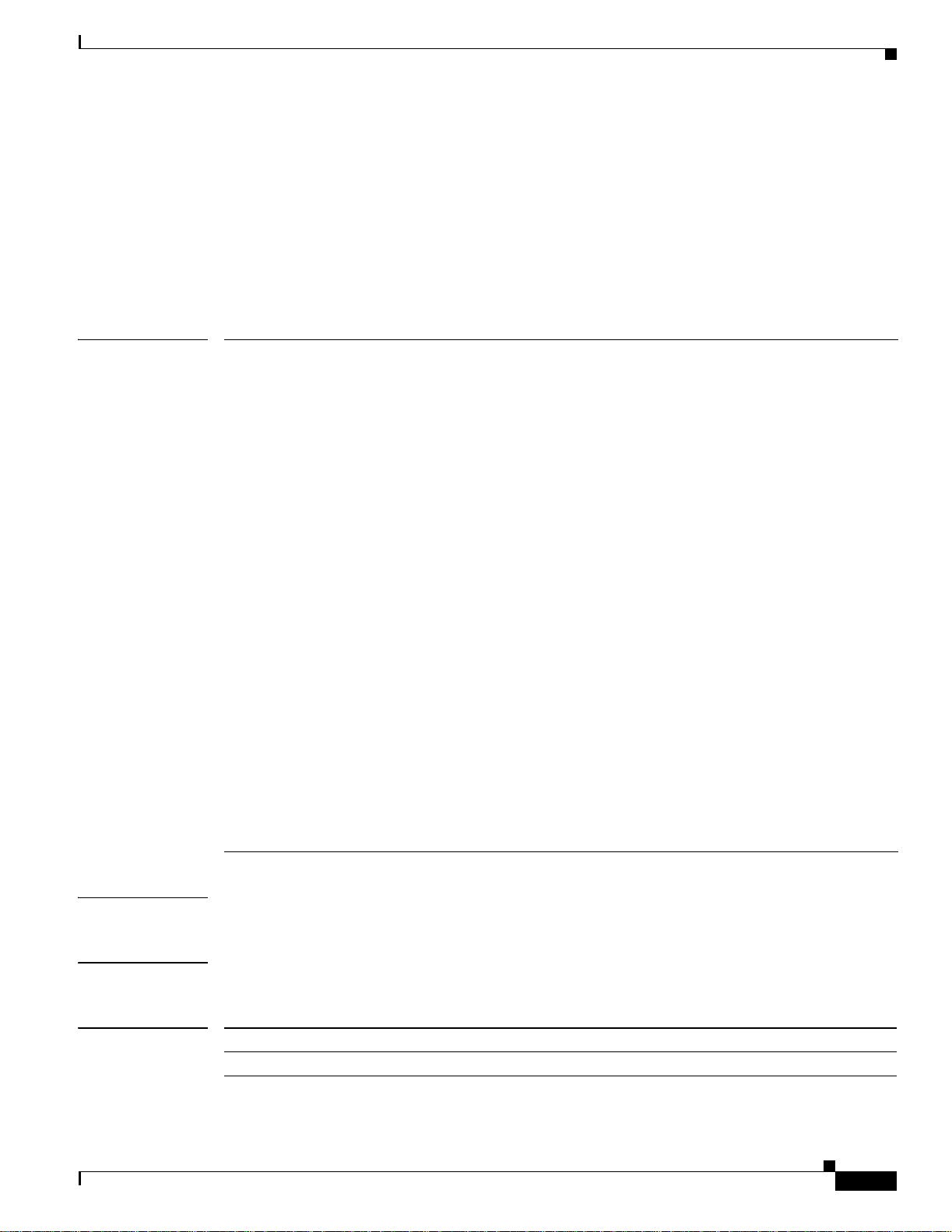
Chapter 2 Cisco Catalyst Blade Switch 3120 for HP Cisco IOS Comma nds
boot auto-download-sw
Use the boot auto-download-sw global configuration command on t he sw it ch sta ck to spec ify a URL
pathname to use for t he a uto ma tic so ftwa re up gr ades . Use the no form of this command to remove the
software image.
boot auto-download-sw sou rce-url
no boot auto-download-sw
boot auto-download-sw
Syntax Description
source-url The source URLs for the software images. The image-name.tar is the
software image to download and install on the switch.
These options are supported:
• Local flash file system syntax on the standalone switch or the stack
master:
flash:
Local flash file system syntax on a stack member:
flash member number:
The member number can be from 1 to 9.
• FTP syntax:
ftp:[[//username[:password]@location]/directory]/image-name.tar
• HTTP server syntax for an HTTP server:
http:// [[usernam e:password]@]{hostname |
host-ip}[/directory]/image-nam e.tar
• Secure HTTP server syntax:
https://[[username:passw ord]@]{hostname |
host-ip}[/directory]/image-nam e.tar
• Remote Copy Protocol (RCP) syntax:
rcp:[[ //usern ame@location]/directory]/image-name.tar
• Secure Copy Protocol (SCP) syntax:
scp:[[//username@location]/directory]/image-name.tar
Defaults Disabled.
Command Modes Global configurat ion
Command History
Release Modification
12.2(40)EX This command was introd uced.
OL-12248-01
• TFTP syntax :
tftp:[[//locati on]/directory]/image-name.tar
Cisco Catalyst Blade Switch 3120 for HP Command Reference
2-27
Page 56

Chapter 2 Cisco Catalyst Blade Switch 3120 for HP Cisco IOS Commands
boot auto-d ownload-sw
Usage Guidelines This command specifies a URL path to use for automatic software upgrades.
You can use this command to configure the URL for the master switch to access in case of
version-mismatch.
Related Commands Command Description
show boot Displays the settings of the boot environment variables.
show version Displays version inform ation for the ha rdwar e and firmware .
2-28
Cisco Catalyst Blade Switch 3120 for HP Command Reference
OL-12248-01
Page 57

Chapter 2 Cisco Catalyst Blade Switch 3120 for HP Cisco IOS Comma nds
boot boothlpr
Use the boot boothlpr global co nfigurat ion co mm an d on the swi tch stack o r on a stan da lone swi tch to
load a special Cisco IOS image, which when loaded into memory, can load a second Cisco IOS image
into mem o ry an d s t art i t. This va r iable is used only for internal development and testing. Use the no form
of this command to return to the default setting.
boot boothlpr filesystem:/file-url
no boot boothlpr
boot boothlpr
Syntax Description
Defaults No helper image is loaded.
Command Modes Global configurat ion
Command History
Usage Guidelines Filenames and dire ctor y name s are ca se sensi tive.
Related Comma nds
filesystem: Alias for a flash file system. Use flash: for the system board flash device.
/file-url The path (directory) and name of a bootable helper image.
Release Modification
12.2(40)EX This command was introd uced.
This command ch ang es the setting of the BOOT HLPR environment variab le. For more information, see
Appendix A, “Ci sco Cataly st Blade Switc h 3120 for HP Boot Load er Command s.”
Command Description
show boot Displays the settings of the boot environment variables.
OL-12248-01
Cisco Catalyst Blade Switch 3120 for HP Command Reference
2-29
Page 58

boot config-file
boot config-file
Use the boot config-file globa l c onfiguratio n c omma nd on a sta ndal on e sw itch to sp eci fy the filen ame
that Cisco IOS uses to read and write a nonvolatile copy of the system configurati on. Use the no form
of this command to return to the default setting.
boot config-file flash:/file-url
no boot config-file
Chapter 2 Cisco Catalyst Blade Switch 3120 for HP Cisco IOS Commands
Syntax Descri ption
Defaults The default configuration file is flash:config.text.
Command Modes Global configurat ion
Command History
Usage Guidelines This command works p rop er ly o nl y f rom a stan dal o ne sw it ch i n a st ack.
Related Comma nds
flash:/file-url The path (director y) and na me of the co nfigurati on file.
Release Modification
12.2(40)EX This command was int roduced.
Filenames and dire ctor y name s are ca se sensi tive.
This command changes the setting of the CONFIG_FILE environment variable. For more information,
see Appendix A, “C isco Catalyst Blade Sw itch 3120 for HP Boot Loade r Command s.”
Command Description
show boot Displays the settings of the boot environment variables.
2-30
Cisco Catalyst Blade Switch 3120 for HP Command Reference
OL-12248-01
Page 59

Chapter 2 Cisco Catalyst Blade Switch 3120 for HP Cisco IOS Comma nds
boot enable-break
boot enable-break
Use the boot enable-break global configuration command on a standalone switch to enable interrupting
the automatic boot process. Use the no form of this command to return to the default setting.
boot enable-break
no boot enable-break
Syntax Description This command ha s n o argume nts or keyword s.
Defaults Disabled. The automatic boot process canno t be interrupt ed by pressing the Brea k key on the console.
Command Modes Global configurat ion
Command History
Usage Guidelines This command works p rop er ly o nl y f rom a stan dal o ne sw it ch i n a st ack.
Note Despite the setting of this command, you can inter rupt the automatic boot proce ss at any time by pressing
Related Comma nds
Release Modification
12.2(40)EX This command was introd uced.
When you enter this co mman d, yo u ca n inter rup t the au to mat ic boo t proc es s by pressing the Break key
on the console after the flash file system is initialized.
the MODE button on the switch front panel.
This command ch an ge s the set ti ng of t he E NABLE_BREA K e nvironment variable. For m ore
information, see Appendix A, “Cisco Catalyst Blade Switch 3120 for HP Boot Loader Commands.”
Command Description
show boot Displays the settings of the boot environment variables.
OL-12248-01
Cisco Catalyst Blade Switch 3120 for HP Command Reference
2-31
Page 60

boot helper
boot helper
Chapter 2 Cisco Catalyst Blade Switch 3120 for HP Cisco IOS Commands
Use the boot helper global configuration command on the switch stac k or on a standal one switc h to
dynamically load files during boot loader initialization to extend or patch the functionality of the boot
loader. Use the no form of this command to return to the default.
boot helper filesystem:/file-url ...
no boot helper
Syntax Descri ption
Defaults No helper files are loaded.
Command Modes Global configurat ion
Command History
Usage Guidelines This vari able is used only for internal development and testing.
filesystem: Alias for a flash file system. Use flash: for the system board flash device.
/file-url The path (directory) and a list of loadable files to dynamically load during
loader initialization. Separate each image name with a semicolon.
Release Modification
12.2(40)EX This command was int roduced.
Filenames and dire ctor y name s are ca se sensi tive.
This command ch an ge s the set ti ng of t he H ELP ER environmen t variabl e. For m ore infor mat ion, se e
Appendix A, “Ci sco Cataly st Blade Switc h 3120 for HP Boot Load er Command s.”
Related Comma nds
Cisco Catalyst Blade Switch 3120 for HP Command Reference
2-32
Command Description
show boot Displays the settings of the boot environment variables.
OL-12248-01
Page 61

Chapter 2 Cisco Catalyst Blade Switch 3120 for HP Cisco IOS Comma nds
boot helper-config-file
Use the boot helper-config-file global configuration c om mand on the s witc h sta ck o r on a st an dalo ne
switch to specify the na me of the configur ati on file to be use d by the Ci sco IO S he lper ima ge. If th is is
not set, the file specified by the CONFIG_FILE environment variable is used by all versions of Cisco
IOS that are loa ded . Use the no form of this comma nd to retur n to the default setting.
boot helper-config-file filesystem:/file-url
no boot helper-config file
boot helper-config-file
Syntax Description
Defaults No helper configuration file is specified.
Command Modes Global configurat ion
Command History
Usage Guidelines This variable is u sed only for internal development and testing.
filesystem: Alias for a flash file system. Use flash: for the system board flas h
device.
/file-url The path (directory) and helper configuration file to load.
Release Modification
12.2(40)EX This command was introd uced.
Filenames and dire ctor y name s are ca se sensi tive.
This command ch an ge s the se tt ing of the HE LPE R_CON FIG _FILE environmen t variabl e. For m or e
information, see Appendix A, “Cisco Catalyst Blade Switch 3120 for HP Boot Loader Commands.”
Related Comma nds
OL-12248-01
Command Description
show boot Displays the settings of the boot environment variables.
Cisco Catalyst Blade Switch 3120 for HP Command Reference
2-33
Page 62

Chapter 2 Cisco Catalyst Blade Switch 3120 for HP Cisco IOS Commands
boot manual
boot manual
Use the boot manual global configuration command on a standalone switch to enable manually booting
the switch during the next boot cycle. Use the no form of this command to return to the default setting.
boot manual
no boot manual
Syntax Descri ption This command ha s no argume nts o r keywords .
Defaults Manual booting is disabl ed.
Command Modes Global configurat ion
Command History
Usage Guidelines This command works p rop er ly o nl y f rom a stan dal o ne sw it ch i n a st ack.
Related Comma nds
Release Modification
12.2(40)EX This command was int roduced.
The next time you reboot the system , the swi tch is in boot loader mo de, which i s shown by the switch:
prompt. To boot up the system, use the boot boot loader command, and specify the name of the bootable
image.
This command ch an ge s the set ti ng of t he M ANUAL_BOOT environment variabl e. For m ore
information, see Appendix A, “Cisco Catalyst Blade Switch 3120 for HP Boot Loader Commands.”
Command Description
show boot Displays the settings of the boot environment variables.
2-34
Cisco Catalyst Blade Switch 3120 for HP Command Reference
OL-12248-01
Page 63

Chapter 2 Cisco Catalyst Blade Switch 3120 for HP Cisco IOS Comma nds
boot private-config-file
Use the boot private-config-file global configuration com ma nd on a sta ndalone switc h t o spe ci fy the
filename that Cisco IOS uses to read and write a nonvolatile copy of the private configuration. Use the
no form of this command to return to the default setting.
boot private-config-file filename
no boot private-config-file
boot private-config-file
Syntax Description
Defaults The default configuration file is private-config.
Command Modes Global configurat ion
Command History
Usage Guidelines This command works p rop er ly o nl y f rom a stan dal o ne sw it ch i n a st ack.
Examples This example shows how to spe cify the nam e of th e private configurat ion file to b e pconfig:
filename The name of the private configuration file.
Release Modification
12.2(40)EX This command was introd uced.
Filenames are case sensitive.
Switch(config)# boot private-config-file pconfig
Related Comma nds
OL-12248-01
Command Description
show boot Displays the settings of the boot environment variables.
Cisco Catalyst Blade Switch 3120 for HP Command Reference
2-35
Page 64
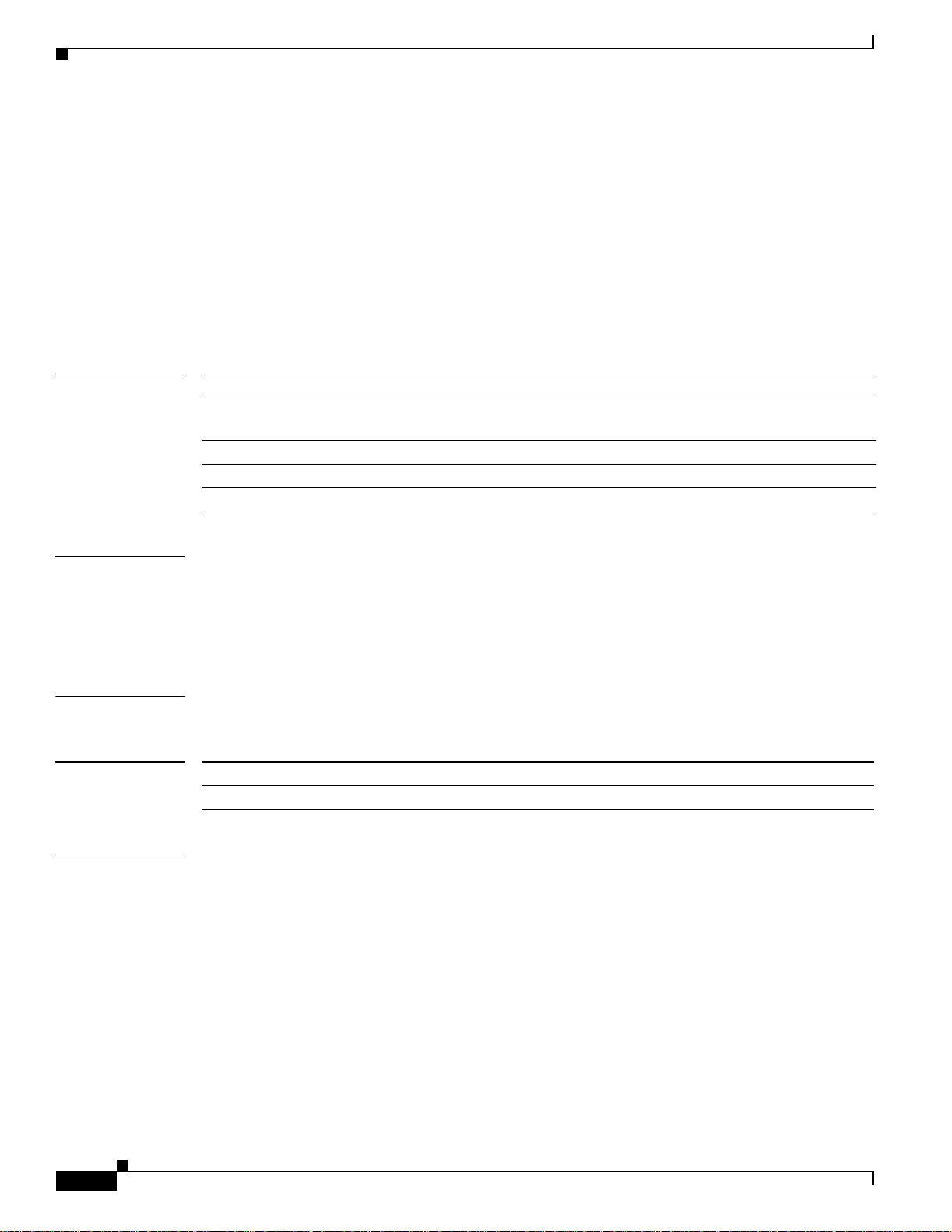
boot system
boot system
Chapter 2 Cisco Catalyst Blade Switch 3120 for HP Cisco IOS Commands
Use the boot system global configuration command on the swit ch stack or on a st andal one switch to
specify the Cisc o IO S i mage to loa d dur ing the next bo ot cycl e. U se the no fo rm o f t h is co mm a nd to
return to the default setting.
boot system {filesystem:/file-url ...| switch {number | all}}
no boot system
no boot system switch {nu mber | all}
Syntax Descri ption
Defaults The switch attempts to automatically boot up the system by using information in the BOO T en vironment
Command Modes Global configurat ion
Command History
filesystem: Alias for a flash file system. Use flash: for the system board flash device.
/file-url The path (di recto ry) a nd na me of a boo table im ag e. Sepa ra te ima ge n am es
with a semicolon.
switch Specify the switches on which the Cisco IOS image is loaded.
number Specify a stack member.
all Specify all s tack me mber s.
variable. If this variable is not set, the switch attempts to load and execute the first executable image it
can by performing a recursive, depth-first search throughout the flash file system. In a depth-first search
of a directory, each encountered subdire ctor y is c omplete ly sear ched b efore c ontinu ing the search in the
original dire cto ry.
Release Modification
12.2(40)EX This command was int roduced.
Usage Guidelines Filenames and dire ctor y name s are ca se sensi tive.
If you enter the boot syste m filesystem:/file-url command on the stack master, the specified software
image is loaded only on the stack master during the next boot cycle.
On the stack master, use the boot system switch number command to specify th at the sof twar e imag e is
loaded on the specified stack member during the next bo ot cycle. Use the boot system switch all
command to specify that the software image is loaded on all the stack members during the next boot
cycle.
When you enter the boot sy stem switch number or the boot s ystem switch all command on the stack
master, the stack mast er checks if a software image is already on the stack member (excep t on the stack
master). If the s oftware imag e does not exist on t he stac k memb er (for example, s tack me mber 1), an
error message like this appears:
%Command to set boot system switch all xxx on switch=1 failed
Cisco Catalyst Blade Switch 3120 for HP Command Reference
2-36
OL-12248-01
Page 65

Chapter 2 Cisco Catalyst Blade Switch 3120 for HP Cisco IOS Comma nds
If you are using the archive download-sw privileged EXEC command to maintain system images, you
never need to use the boot system comm an d. Th e boot syst em command is automatically manipulated
to load the downloaded image.
This command changes the setting of the BOOT environment variable. For mor e information, see
Appendix A, “Ci sco Cataly st Blade Switc h 3120 for HP Boot Load er Command s.”
Related Commands Command Description
show boot Displays the settings of the boot environment variables.
boot system
OL-12248-01
Cisco Catalyst Blade Switch 3120 for HP Command Reference
2-37
Page 66
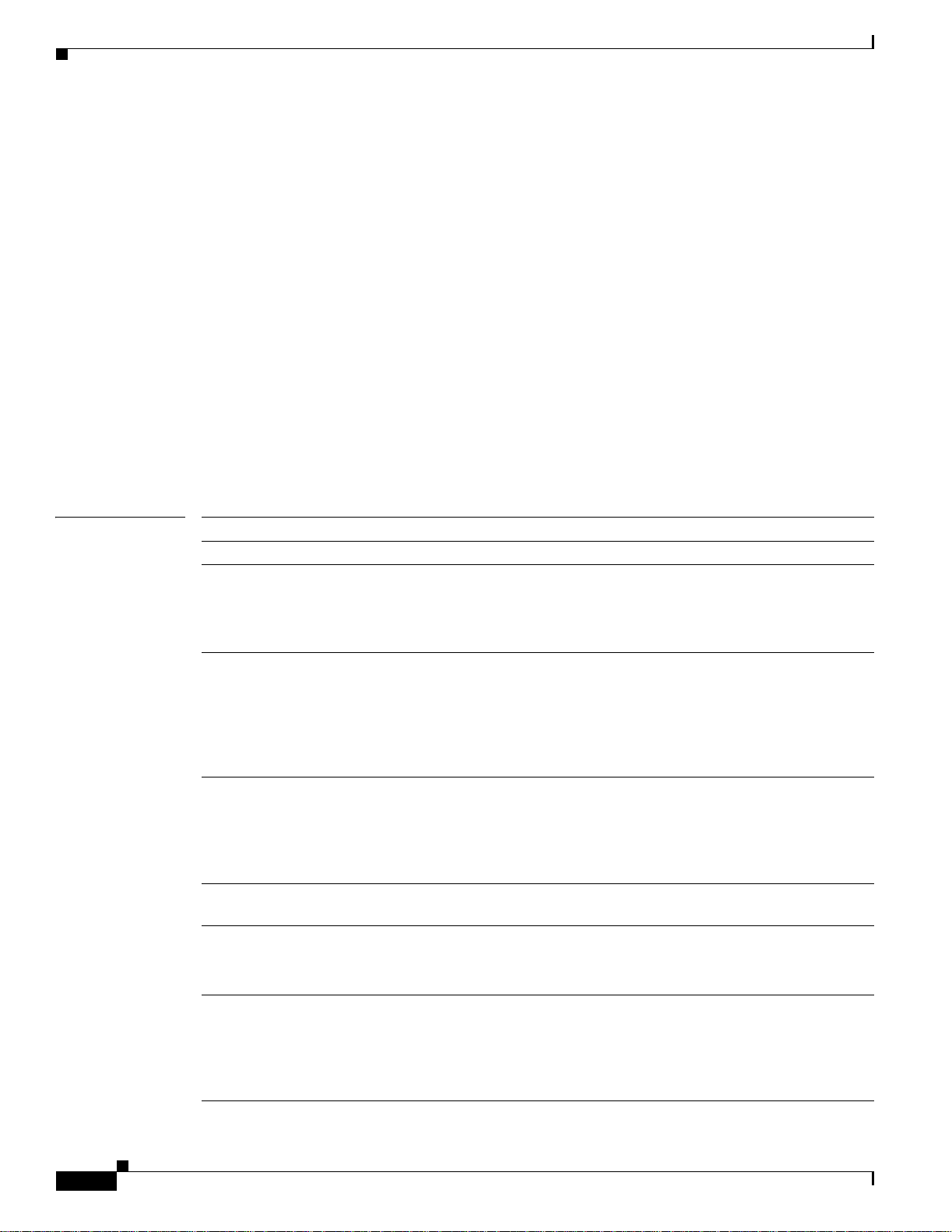
channel-group
channel-group
Use the channel-group interf a ce co n figuration command on the switch stack or on a st an dalone switch
to assign an Ethernet port to an EtherChannel group, to enable an EtherChannel mode, or both. Use th e
no form of this command to remove an Ether net port from an EtherC hannel group.
channel-group channel-group-numbe r mode {active | {auto [non-silent]} | {desirable
no channel-group
PAgP modes:
LACP modes:
On mode:
Chapter 2 Cisco Catalyst Blade Switch 3120 for HP Cisco IOS Commands
[non-silent]} | on | passive}
channel-group channel-group-numbe r mode {{auto [ non-silent]} | { desirable [non-silent}}
channel-group channel-group-numbe r mode {active | passive}
channel-group channel-group-numbe r mode on
Syntax Descri ption channel-group-number Spec ify the cha nnel g roup num ber. The range is 1 to 48 .
mode Specify the EtherCh annel mo de.
active Unconditionally enable Link Aggregation Control Protocol (LACP).
Active mode places a port into a ne gotiating st ate in which the port initia tes
negotiations with other po rts by se nd ing LACP packets. A c hanne l is
formed with an ot her por t gr oup in eit her th e a ctive or passive mode.
auto Enable the Port Aggregat ion Protoco l (PAgP) only if a PAgP device is
detected.
Auto mode places a port into a passive negotiating state in which the port
responds to PA gP packets it receives but does not start PAgP packet
negotiation. A channe l is formed only with another po rt group in desirable
mode. When auto is enabl ed, silent ope ration is the default.
desirable Unconditionally enable PAgP.
Desirable mode places a port into an active negotiating state in which the
port starts negotia tio ns wi th othe r port s by se nding PAgP packets. An
EtherChannel i s f orm ed wit h ano the r po rt gr oup t hat is i n the d esir able o r
auto mode. When desirable is enabled, silent operation is the default.
non-silent (Optional) Use in PAgP mode with the auto or desirable keyword when
traffic is expected f rom the othe r device .
on Enable on mode.
In on mode, a usable Et herCh an nel exists on ly w he n bot h conn ec ted po rt
groups are in th e on mode.
passive Enable LACP only if a LACP device is detected.
2-38
Passive mode places a port into a negotiating state in wh ich the port
responds to received LACP packets but does not initiate LACP packet
negotiation. A chann el is form ed only wi th anot her port gr oup in act ive
mode.
Cisco Catalyst Blade Switch 3120 for HP Command Reference
OL-12248-01
Page 67
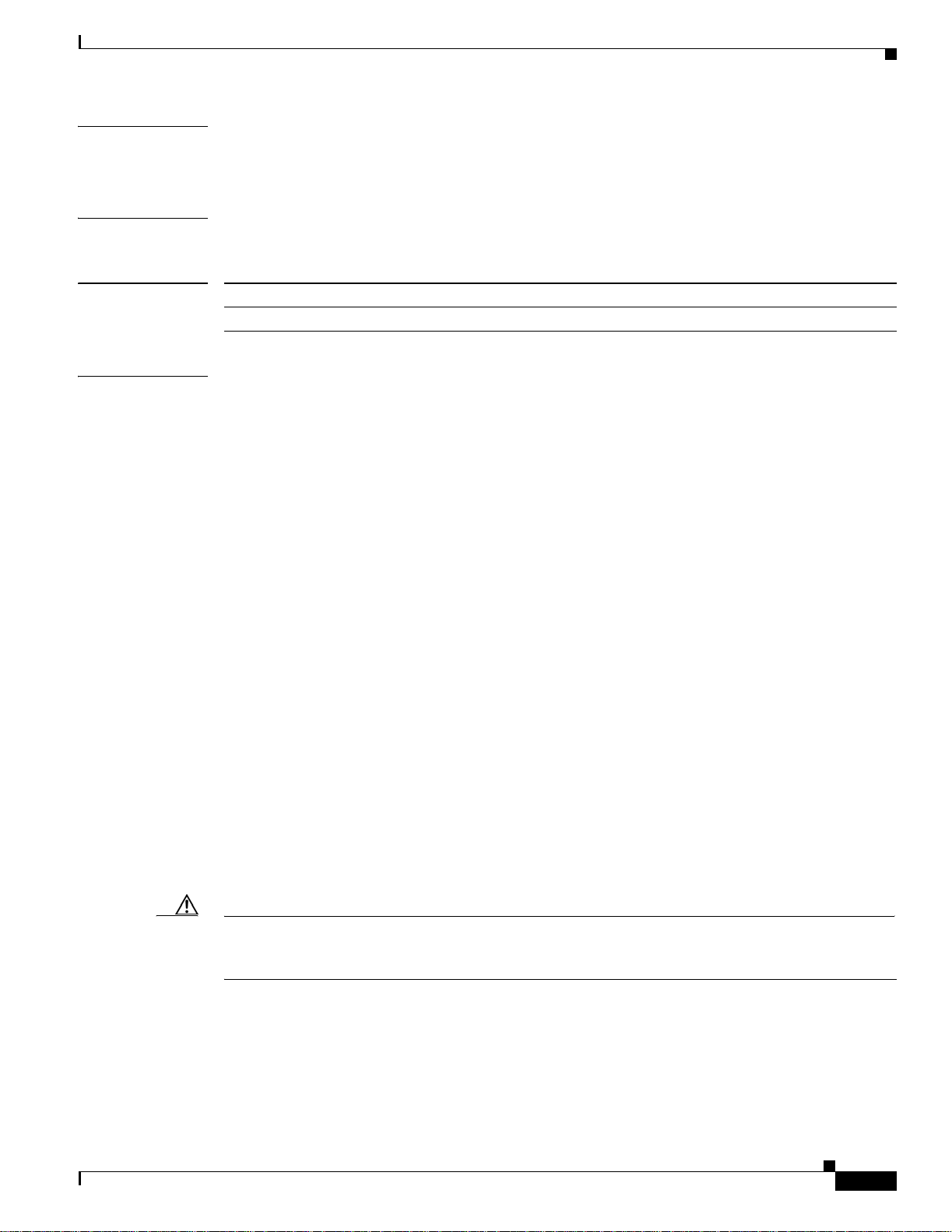
Chapter 2 Cisco Catalyst Blade Switch 3120 for HP Cisco IOS Comma nds
Defaults No channel groups are assi gned.
No mode is configured .
Command Modes Interface c on figurat ion
channel-group
Command History
Release Modification
12.2(40)EX This command was introd uced.
Usage Guidelines For Layer 2 EtherChannels, you do not have to create a port-channel interface first by using the i nte rf ace
port-channel global configuration com ma nd befo re assi gnin g a p hysi cal por t to a ch ann el gro up.
Instead, you can use the channel-group interface configuration command. It automatically creates the
port-channel interface when the channel group gets its first physical port if the logical interface is not
already created . If you creat e the port-cha nnel interf ace f irst, the channel-group- numbe r can be the same
as the por t-channel-number, or you can use a new number. If you use a new number, the channel-group
command dynamic ally c reat es a new port c hanne l.
Y ou do not have to disable the IP address that is assigned to a physical port that is part of a channel group,
but we strongly recomm en d that you do so .
You create La yer 3 port channel s by using the interface port-channel command followed by the no
switchport interface configuratio n co mmand . You should manually configure the po rt-c ha nn el logi cal
interface before putting the interface into the channel group.
After you configure an EtherChannel, configuration changes that you make on the port-channel interface
apply to all the physical ports assigned to the port-channel interface. Configuration changes applied to
the physical port affect only the port where you apply the configuration. To change the parameters of all
ports in an Et he rChann el , a pp ly c onfigu ratio n c om mand s to the po rt-c ha nnel in terfa ce, fo r examp le,
spanning-tree comma nds or com mands to co nfigure a Layer 2 Et herChan nel as a trunk .
If you do not specify non-silent with the auto or desirable mode, silent is assumed. The silent mode is
used when the switch is co nnected t o a device that is no t PAgP-capable and seldom, if ever, sends
packets. A example of a silent partner is a file server or a packet analyzer that is not generating traffic.
In this case, running PAgP on a physical port prevents that port from ever becoming operat ional.
However, it allows PAgP to operate, to attach the port to a channel group, and to use the port for
transmission. Both ends of the link cannot be set to silent.
OL-12248-01
In the on mode, an Et herCha nn el exists on ly when a por t group in the on mod e i s co nnec ted to an ot her
port group in the on mo de.
Caution You should use care when using the on mode. This is a manual configuration, and ports on both ends of
the EtherChannel must have the same co nfiguration . If the group is misconfigured , packet l oss or
spanning-tree loops ca n occur.
Do not configure an Et her Cha nnel in bo th the PAgP and LACP modes. EtherChannel group s r unn ing
PAgP and LACP can coexist on the same switch or on different switches in the stack (but not in a
cross-stack configurati on). Individual Et herChan nel gro ups can run eit her PAgP or LACP, but they
cannot interope ra te.
If you set the pr otoc ol by usi n g th e channel-protocol interface configuration command, the setting is
not overridden by the c hannel-group interface configuration command.
Cisco Catalyst Blade Switch 3120 for HP Command Reference
2-39
Page 68

Chapter 2 Cisco Catalyst Blade Switch 3120 for HP Cisco IOS Commands
channel-group
Do not configure a port that is an active or a not-yet-active member of an EtherChannel as an
IEEE 802.1x po rt . If yo u tr y t o ena ble IE EE 8 02. 1x aut hent ica tion on a n Et herCh an ne l por t, an err or
message appears, and IE EE 802. 1x aut hent icat ion is no t ena bled .
Do not configure a s ec ur e por t a s p ar t of an Et herCh an nel or an Ethe rC ha nnel po rt a s a se cur e po rt .
For a complete list of configuration guidelines, see the “C onfiguring EtherChannels” chapter in the
software configuration guide for this relea se.
Caution Do not enable Layer 3 addresses on the physical EtherChannel ports. Do not assign bridge groups on the
physical EtherChannel ports beca use it crea tes loops.
Examples This example shows how to configure an E therC hann el o n a single sw itch in the sta ck. I t a ssigns two
static-access ports in VLAN 10 to channel 5 with the PAgP mode desirable:
Switch# configure terminal
Switch(config)# interface range gigabitethernet2/0/1 -2
Switch(config-if-range)# switchport mode access
Switch(config-if-range)# switchport access vlan 10
Switch(config-if-range)# channel-group 5 mode desirable
Switch(config-if-range)# end
This example shows how to configure an E therC hann el o n a single sw itch in the sta ck. I t a ssigns two
static-access ports in VLAN 10 to channel 5 with the LACP mode active:
Switch# configure terminal
Switch(config)# interface range gigabitethernet2/0/1 -2
Switch(config-if-range)# switchport mode access
Switch(config-if-range)# switchport access vlan 10
Switch(config-if-range)# channel-group 5 mode active
Switch(config-if-range)# end
This example shows how to configure a cross-stack EtherChannel in a switch stack. It uses LACP passive
mode and assigns two ports on stack member 2 and one port on stack member 3 as static-access ports in
VLAN 10 to channel 5:
Switch# configure terminal
Switch(config)# interface range gigabitethernet2/0/4 -5
Switch(config-if-range)# switchport mode access
Switch(config-if-range)# switchport access vlan 10
Switch(config-if-range)# channel-group 5 mode passive
Switch(config-if-range)# exit
Switch(config)# interface gigabitethernet3/0/3
Switch(config-if)# switchport mode access
Switch(config-if)# switchport access vlan 10
Switch(config-if)# channel-group 5 mode passive
Switch(config-if)# exit
You can verify your set tings by ent ering th e show running-config privileged EXEC command.
2-40
Cisco Catalyst Blade Switch 3120 for HP Command Reference
OL-12248-01
Page 69

Chapter 2 Cisco Catalyst Blade Switch 3120 for HP Cisco IOS Comma nds
Related Commands Command Description
channel-protocol Restricts the protocol used on a port to manage channeling.
interface port-channel Accesses or create s the p ort ch anne l.
show etherchannel Displays EtherChannel inf orma tion f or a c hanne l.
show lacp Displays LACP channel-group inform ation.
show pagp Displays PA gP chan nel-group i nformat ion.
show running-config Displays the operating con figuratio n. For synta x info rm ation , use
this link to the Cisco IOS Release 12.2 Command Reference listing
page:
http://www.cisco.com/en/US/products/sw/iosswrel/ps1835/prod_
command_referenc e_ lis t.htm l
Select the C isco IOS Commands Maste r List, Release 12.2 to
navigate to the comma nd.
channel-group
OL-12248-01
Cisco Catalyst Blade Switch 3120 for HP Command Reference
2-41
Page 70
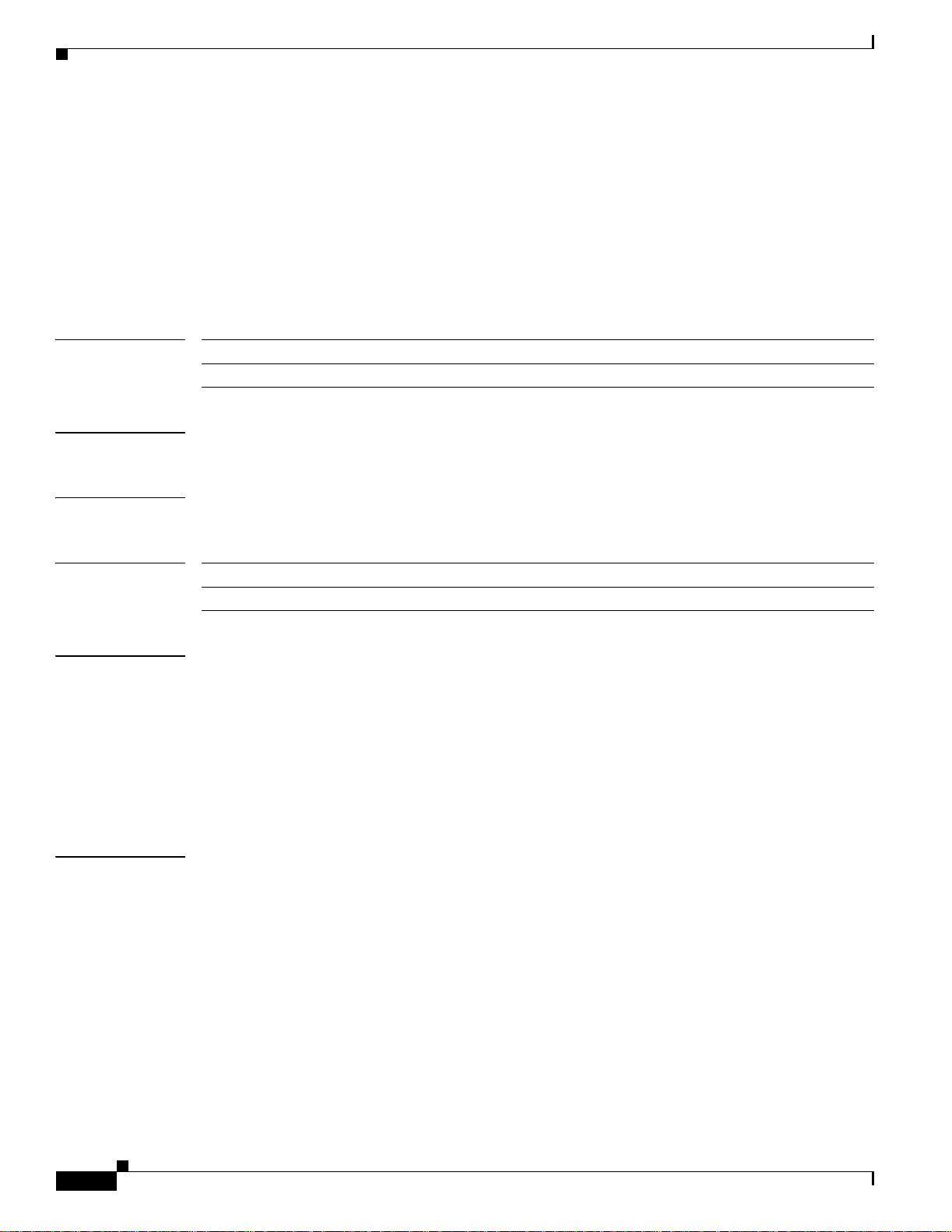
channel-protocol
channel-protocol
Use the channel-protocol interface configuration command on the switch stack or on a standalone
switch to restrict the protocol used on a port to manage channeling. Use the no form of this command to
return to the default setting.
channel-protocol {lacp | pagp}
no channel-protocol
Chapter 2 Cisco Catalyst Blade Switch 3120 for HP Cisco IOS Commands
Syntax Descri ption
Defaults No protocol is a ssigne d to th e Ethe rC hanne l.
Command Modes Interface c on figurat ion
Command History
Usage Guidelines Use the channel-protocol command only to restrict a channel to LACP or PAgP. If you set the protocol
lacp Configure an EtherChan nel with the Li nk A ggregatio n Cont rol Prot ocol (LACP).
pagp Configure an EtherChannel with the Port Aggregation Protocol (PAgP).
Release Modification
12.2(40)EX This command was int roduced.
by using the channel-protocol command, the setting is not overridden by the channel-group inte rface
configuration comma nd.
You must use the channel-group interface con figura tion co mm an d to c onfigure th e E the rCha nnel
parameters. The cha nnel- group comman d also can se t the mode for t he Ethe rChannel .
You canno t e nable bo th t he PAgP and LACP modes on an EtherC hanne l gr ou p.
PAgP an d L ACP are n ot c om pa tib le; b ot h ends o f a ch an nel mu st us e the sa me p rot ocol .
Examples This example shows how to specify LACP as the protocol that manages the EtherCha nnel:
Switch(config-if)# channel-protocol lacp
You can verify your set tings by ent ering th e show etherchannel [channel-group-number] protocol
privileged EXEC command.
Cisco Catalyst Blade Switch 3120 for HP Command Reference
2-42
OL-12248-01
Page 71
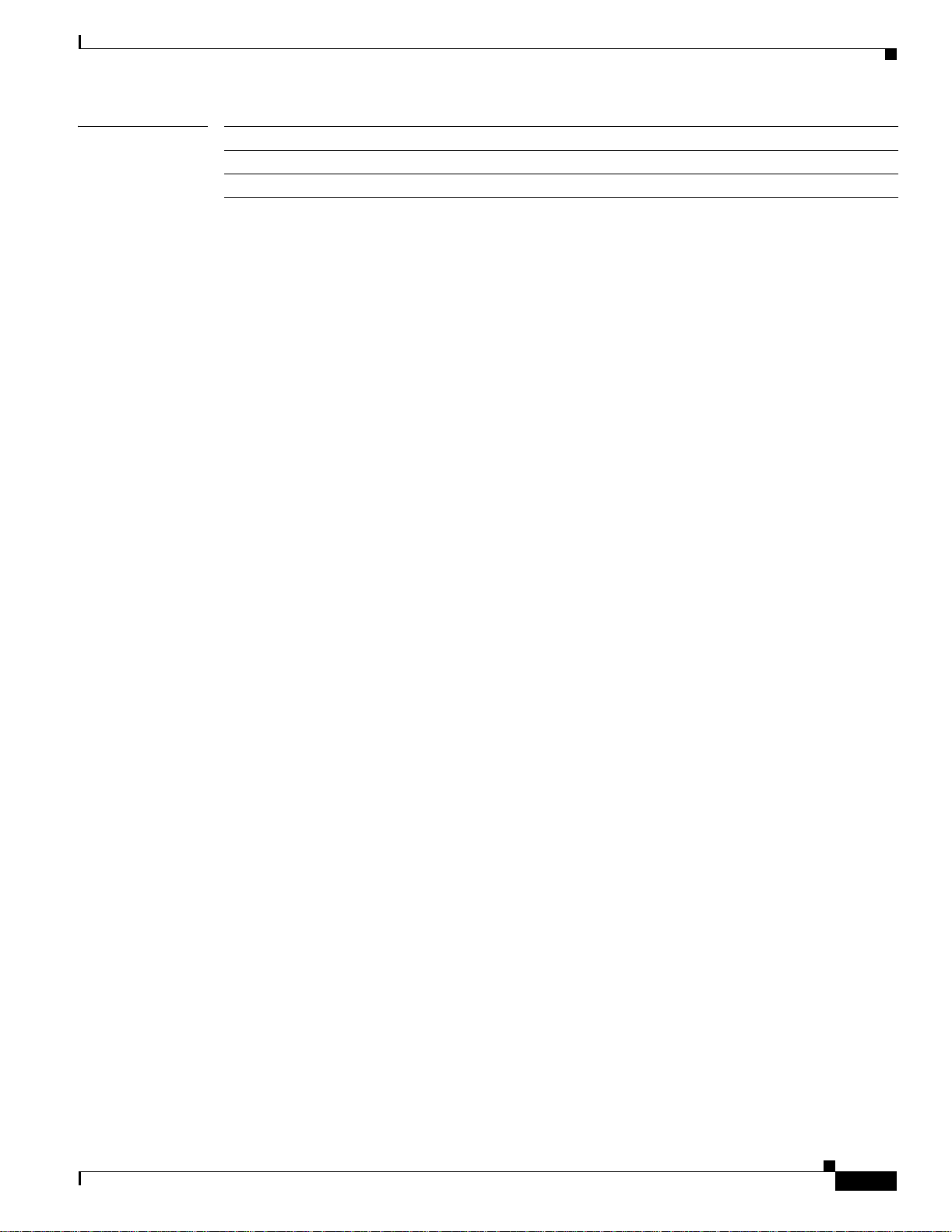
Chapter 2 Cisco Catalyst Blade Switch 3120 for HP Cisco IOS Comma nds
Related Commands Command Description
channel-group Assigns an Ethernet port to an EtherCh annel gr oup.
show etherchannel protocol Displays protocol infor matio n t he Et herC ha nnel .
channel-protocol
OL-12248-01
Cisco Catalyst Blade Switch 3120 for HP Command Reference
2-43
Page 72
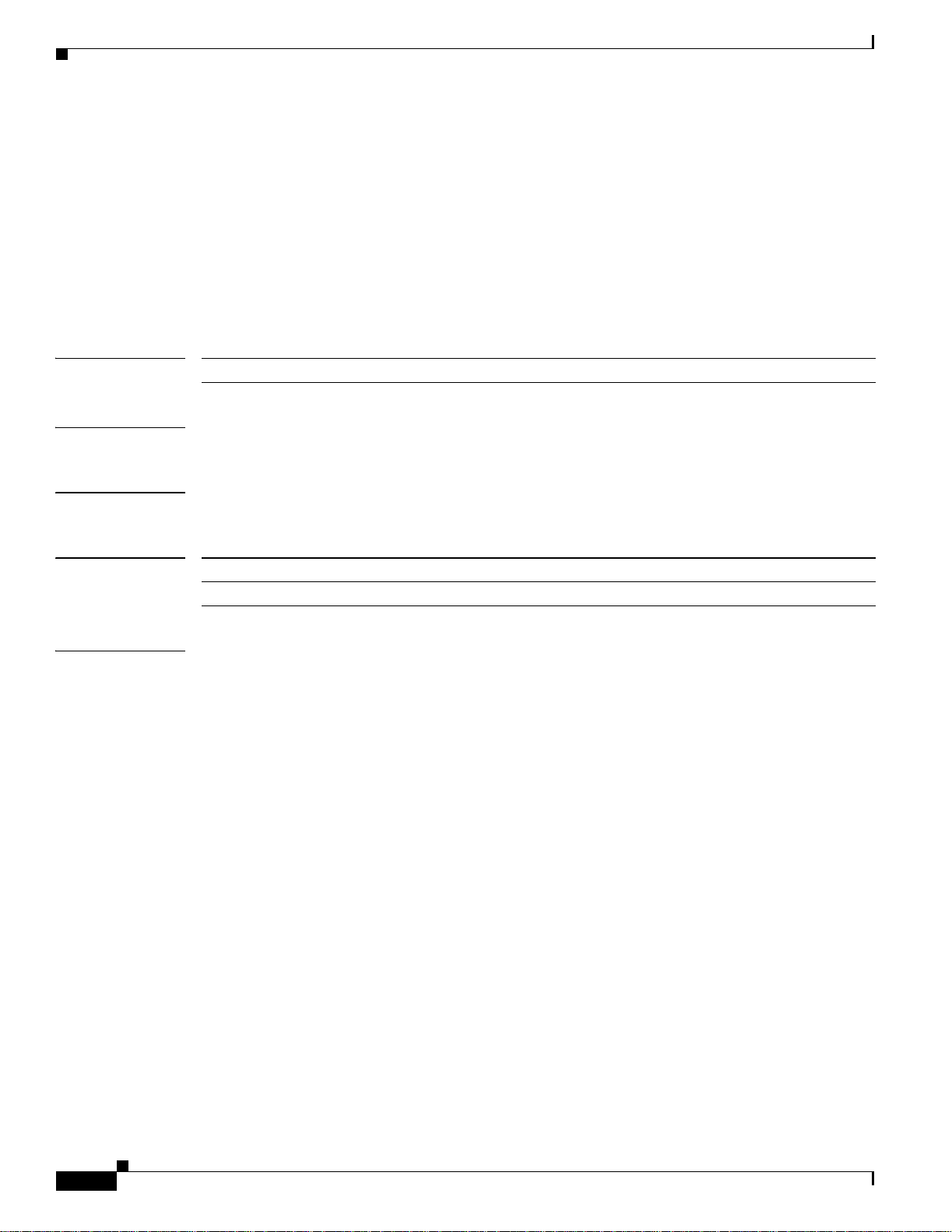
class
class
Chapter 2 Cisco Catalyst Blade Switch 3120 for HP Cisco IOS Commands
Use the class policy-map configuration command on the switch stack or on a standalone switch to define
a traffic classification match criteria (through the police, set, and trust policy-map class configurati on
commands) for th e speci fied class -map na me. U se the no form of this command to delete an existing
class map.
class class-map-name
no class class-map-name
Syntax Descri ption
Defaults No policy map class-maps are defined.
Command Modes Policy-map configuration
Command History
Usage Guidelines Before using the class command, you must use the policy-m ap global configura tio n com mand t o
class-map-name Name of the class map.
Release Modification
12.2(40)EX This command was int roduced.
identify the policy map a nd to enter polic y-map co nf igurat ion mode. After specif ying a po licy m ap, you
can configure a policy for new classes or modify a policy for any existing classes in that policy map. Y ou
attach the policy map to a port by using the service-policy interface configuration command.
After entering the class command, you enter policy-map class configurati on mode , and these
configuration comma nds are available:
• exit: exits pol icy-map c la ss c onfigurat ion m od e and r etu rns to poli cy-map co nfigurati on mode .
• no: returns a command to its default setting.
• police: defines a policer or aggregate policer for the classified traffic. The policer specifies the
bandwidth limitations and the action to take when the limits are exceeded. For more information,
see the police and police ag gregate po li cy-m ap cl ass c omm a nds.
2-44
• set: specifies a value to be assigned to the clas sified traffic. For more information, see the set
command.
• trust: defines a trust state for traffic classified with the class or the class-map command. For more
information, see the trust command.
T o re turn to polic y-map confi guration m ode, use the exit command. To return to privileged EXEC mode,
use the end command.
The class command performs the same function as the class-map global configuration command. Use
the class command w hen a new classi fication , whi ch i s not sh ar ed with a ny other por ts, i s need ed. U se
the class-map command when the map is share d among many port s.
Cisco Catalyst Blade Switch 3120 for HP Command Reference
OL-12248-01
Page 73

Chapter 2 Cisco Catalyst Blade Switch 3120 for HP Cisco IOS Comma nds
class
Examples This example shows how to create a policy map called policy1. When attached to the ingress direction,
it matches all the incoming traffic defined in class1, sets the IP Differentiated Ser vices Code Point
(DSCP) to 10, and polices the traffic at an average rate o f 1 Mb/s an d bu rs ts at 20 KB. Traffic exceedin g
the profile is marked down to a DSCP value gotten from the police d-DSCP map an d then sent.
Switch(config)# policy-map policy1
Switch(config-pmap)# class class1
Switch(config-pmap-c)# set dscp 10
Switch(config-pmap-c)# police 1000000 20000 exceed-action policed-dscp-transmit
Switch(config-pmap-c)# exit
You can verify your set tings by ent ering th e show policy-map privileged EXEC command.
Related Commands Command Description
class-map Creates a class map to be used for matching packets to the class whose name
you specify.
police Defines a policer for classified traffic.
policy-map Creates or modifies a policy map that can be attached to multiple ports to
specify a service policy.
set Classifies IP traffic by setting a DSCP or IP-precedence value in the packet.
show policy-map Displays quality of service (QoS) policy maps.
trust Defines a trust state for the traffic classified through the class policy-map
configuration command or t he class-map g loba l c onfigurati on com ma nd.
OL-12248-01
Cisco Catalyst Blade Switch 3120 for HP Command Reference
2-45
Page 74

class-map
class-map
Chapter 2 Cisco Catalyst Blade Switch 3120 for HP Cisco IOS Commands
Use the class-map global configuration command on the switch stack or on a standalone switch to create
a class map to be used for matching pack ets to the class whose name you specify and to enter class-map
configuration mode. U se the no form of this command to delete an existing class map and to return to
global configuration mo de.
class-map [match-all | match-any] class-map- name
no class-map [match-all | match-any] class-m ap-nam e
Syntax Descri ption
match-all (Optional) Perform a logical-AND of all matching statements u nder this class
map. All criteria in the class map must be matched.
match-any (Optional) Perform a logical-OR of the matching statements under this class
map. One or more criteria must be matc hed.
class-map-name Name of the class map.
Defaults No class maps are defined.
If neither the match-all or match-any keyword is specified, the defa ult is match-all.
Command Modes Global configurat ion
Command History
Release Modification
12.2(40)EX This command was int roduced.
Usage Guidelines Use this command to specify the name of the class for which you want to create or modify class-map
match criteria and to enter class-map configuration mode.
The class-map comm and an d its subcom mands are us ed to define packet cl assification , markin g, and
aggregate policing as part of a globally named service policy applied on a per-port basis.
2-46
After you are in quality of service (QoS) class-map configuration mode, these configuration commands
are available:
• description: describe s th e c las s m ap ( u p to 200 characters). The show class-map privileged EXEC
command display s t he de scrip tio n and the na me of t he cl ass-m ap .
• exit: exits from QoS class-map configuration mode.
• match: configures classification criteria. For more information, see the match (class-map
configuration) command.
• no: removes a match statement from a class map.
• rename: renames the current class map. If you ren ame a class ma p with a name that is alr eady used,
the message
Cisco Catalyst Blade Switch 3120 for HP Command Reference
A class-map with this name already exists appears.
OL-12248-01
Page 75

Chapter 2 Cisco Catalyst Blade Switch 3120 for HP Cisco IOS Comma nds
class-map
If you enter the match-all or match-any keyword, you can only use i t to specify an extended name d
access control list (ACL) with the match access-group acl-index-or-name clas s-map c onfigurati on
command.
To d efine p acket c la ssification on a p hysical -port basi s, onl y one match command per class map is
supported. In this situa tio n, the match-all and match-any keywords are equivalent.
Only one ACL can be configured in a class map. The ACL can have multiple access control entries
(ACEs).
Examples This example shows how to configure the class map called class1 with one match criterion, which is an
access list called 103:
Switch(config)# access-list 103 permit ip any any dscp 10
Switch(config)# class-map class1
Switch(config-cmap)# match access-group 103
Switch(config-cmap)# exit
This example shows how to delete the cl ass ma p cla ss1:
Switch(config)# no class-map class1
You can verify your set tings by ent ering th e show class-map privileged EXEC command.
Related Commands Command Description
class Defines a traffic classification match criteria (through the police,
set, and trust policy-map class configuration commands) for the
specified class-map name.
match (class-map
Defines the match criteria to classify traffic.
configuration)
policy-map Creates or modifies a policy map that can be attached to multiple
ports to specify a serv ice po licy.
show class-map Displays QoS class maps.
OL-12248-01
Cisco Catalyst Blade Switch 3120 for HP Command Reference
2-47
Page 76

clear dot1x
clear dot1x
Chapter 2 Cisco Catalyst Blade Switch 3120 for HP Cisco IOS Commands
Use the clear dot1x privileged EXEC command on the switch sta ck or on a standal one switch to c lear
IEEE 802.1x inform ation for the switc h or for the spe cified port .
clear dot1x {all | interface interface-id}
Syntax Descri ption
Defaults No default is defined.
Command Modes Privileged EXEC
Command History
Usage Guidelines You can cle ar a ll the in for ma tio n by u sing th e clear dot1x all command, or yo u c a n cl e ar o nl y t h e
Examples This example shows how to cle ar a ll IEEE 8021 .x inf orm ati on :
all Clear all IEEE 802.1x informat ion f or the swit ch.
interface interface-id Clear IEEE 802.1x information for the specified interface.
Release Modification
12.2(40)EX This command was int roduced.
information for the specified interface by using the clear dot1x interface interface-id command.
Switch# clear dot1x all
Related Comma nds
Cisco Catalyst Blade Switch 3120 for HP Command Reference
2-48
This example shows how to clear IEEE 8021.x information for the specified interface:
Switch# clear dot1x interface gigabithethernet1/0/1
You can verify that the information was dele ted b y enter ing the sho w dot1x priv ileged EXEC command.
Command Description
show dot1x Displays IEEE 802.1x statistics, administrative status, and operational
status for the switch or for the specified port.
OL-12248-01
Page 77

Chapter 2 Cisco Catalyst Blade Switch 3120 for HP Cisco IOS Comma nds
clear eap
Use the clear eap privileged EXEC command on the switch stack or on a standalone switch to clear
Extensible Authent ication Prot ocol (EAP) session inf ormation for the swi tch or for the specified port.
clear eap sessions [credentials name [interface interface-id] | interface interface-id | method
name | transport name] [credentials name | interface interface-id | transport name] ...
clear eap
Syntax Description
Defaults No default is defined.
Command Modes Privileged EXEC
Command History
Usage Guidelines You can cle ar a ll coun te rs by using t he clear eap command, or you can clear only the specific
Examples This example shows how to cle ar a ll EAP info rm ati on:
credentials name Clear EAP credential information for the specified profile.
interface interface-id Clear EAP information for the specified interface.
method name Clear EAP information for the specified method.
transport name Clear EAP transport information for the specified lower level.
Release Modification
12.2(40)EX This command was introd uced.
information by using the keywords.
Switch# clear eap
Related Comma nds
OL-12248-01
This example shows how to cle ar E A P-sessi on cr ed en tial inf or matio n f or the spec ified profile:
Switch# clear eap sessions credential type1
You can verify that the information was dele ted b y enteri ng the sho w dot1x priv ileged EXEC command.
Command Description
show eap Displays EAP registration and session in formation for the switch or for
the specified port
Cisco Catalyst Blade Switch 3120 for HP Command Reference
2-49
Page 78

clear errdisable interface
clear errdisable interface
Use the clear errdisable interface privileged EXEC command on the swi tch stack or on a standalon e
switch to re- enab le a VLA N tha t was er ror disa ble d.
clear errdisable interface interface-id vlan [vlan-list]
Chapter 2 Cisco Catalyst Blade Switch 3120 for HP Cisco IOS Commands
Syntax Descri ption
Command Default No default is defined
Command Modes Privileged EXEC
Command History
Usage Guidelines You can re-e nable a po rt by using the shutdown and no shutdown interface co nfiguration c omman ds,
Examples This example shows how to re-enable all VLANs that were error-disabled on Gigabit Ethernet port 4/0/2.
vlan list (Optional) Specify a list of VLANs to be re-enabled. If a vlan-list is not
specified, then all VLANs are re-enabled.
Release Modification
12.2(40)EX This command was int roduced.
or you can clear error disabl e for VLA Ns by using the clear errdisable interface command.
Switch# clear errdisable interface gigabitethernet4/0/2 vlan
Related Comma nds
Cisco Catalyst Blade Switch 3120 for HP Command Reference
2-50
Command Description
errdisable detect cause Enables error-disabled detection for a specific cause or all causes.
errdisable recovery Configures the recovery mechanism variables.
show errdisable detect Displays error-disabled detection statu s.
show errdisable recovery Display error-disabled recovery timer infor matio n.
show interfaces status
err-disabled
Displays interface status of a list of interfaces in error-disabled state.
OL-12248-01
Page 79

Chapter 2 Cisco Catalyst Blade Switch 3120 for HP Cisco IOS Comma nds
clear ip arp inspection log
Use the clear ip arp inspection log privileged EXEC command on the switc h sta ck or on a st anda lone
switch to clear the dynamic Address Resolution Protocol (ARP) inspection log buffer.
clear ip arp inspection log
Syntax Description This command ha s n o argume nts or keyword s.
Defaults No default is defined.
Command Modes Privileged EXEC
clear ip arp inspection log
Command History
Examples This example shows how to clear the contents of the log buffer:
Related Comma nds
Release Modification
12.2(40)EX Thi s comm and was int roduced.
Switch# clear ip arp inspection log
You can verify that the l og was clear ed b y ente ring the show ip ar p inspection log pr i v il e ge d c omma n d.
Command Description
arp access-list Defines an ARP access control list (ACL).
ip arp inspection log-buffer Configures the dynam ic ARP insp ection l ogging buffer.
ip arp inspection vlan
logging
show i nven t ory log Displays the configuration and contents of the dynamic ARP
Controls the t ype of pa ckets th at are l ogged per VLA N.
inspection log buffer.
OL-12248-01
Cisco Catalyst Blade Switch 3120 for HP Command Reference
2-51
Page 80

clear ip arp inspectio n statistics
clear ip arp inspection statistics
Use the clear ip arp inspection statistics pr ivileged EXE C c om mand on the swi tch sta ck o r o n a
standalone switch to clear the dynamic Address Resolution Protocol (ARP) inspection statistics.
clear ip arp inspection statistics [vlan v lan- range]
Chapter 2 Cisco Catalyst Blade Switch 3120 for HP Cisco IOS Commands
Syntax Descri ption
Defaults No default is defined.
Command Modes Privileged EXEC
Command History
Examples This example shows how to clear the statistics for VLAN 1:
vlan vlan-range (Optional) Clear statistics for the specified VLAN or VLANs.
You can specify a single VLAN identified by VLAN ID number, a range of
VLANs separated by a hyphen, or a series of VLANs separated by a comma.
The range is 1 to 409 4.
Release Modification
12.2(40)EX This command wa s intr odu ce d.
Switch# clear ip arp inspection statistics vlan 1
You can verify that the statistics were deleted by entering the show ip arp inspe ction st atist ics vlan 1
privileged EXEC command.
Related Comma nds
Cisco Catalyst Blade Switch 3120 for HP Command Reference
2-52
Command Description
show i nven t ory statistics Displays statist ics for forw arde d, dro pped, MA C v al ida tion f ailu re, an d
IP validation failure packets for all VLANs or the specified VLAN.
OL-12248-01
Page 81
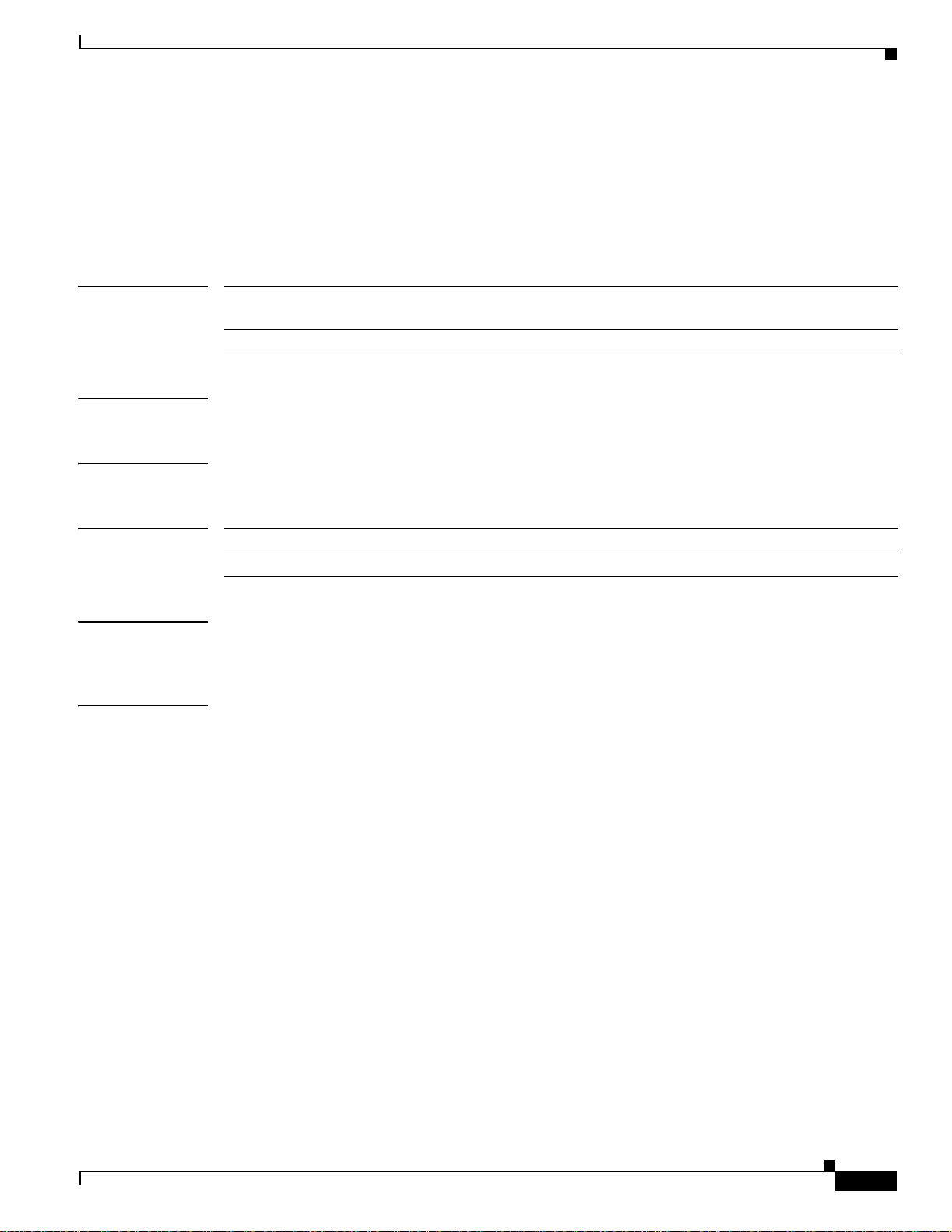
Chapter 2 Cisco Catalyst Blade Switch 3120 for HP Cisco IOS Comma nds
clear ip dhcp snooping
Use the clear ip dhcp snooping privileged EXEC command on the swi tc h sta ck o r on a st anda lone
switch to clear the DHCP binding database agent statistics or the DHCP snooping statistics cou nters.
clear ip dhcp snooping {database statistics | statistics}
clear ip dhcp snooping
Syntax Description
Defaults No default is defined.
Command Modes Privileged EXEC
Command History
Usage Guidelines When you enter the clear ip dhcp snooping dat abase statistics c omm and, the swi tch d oe s no t up date
Examples This example shows how to clear t he D HCP snoo ping bind i ng da taba se a gent s ta tist ics:
database
statistics
statistics Clear the DHCP snooping statistics counter.
Release Modification
12.2(40)EX Thi s comm and was int roduced.
the entries in the binding database and in the binding file before clearing the statistics.
Switch# clear ip dhcp snooping database statistics
Clear the DHCP snoopin g binding d atabase ag ent statist ics.
OL-12248-01
You can verify that the statistics were cleared by entering the show ip dhcp snooping database
privileged EXEC command.
This example shows how to clear t he D HCP snoo ping sta tistic s coun ter s:
Switch# clear ip dhcp snooping statistics
You can verify that the statistics were cleared by entering the show ip dhcp snooping statistics user
EXEC command.
Cisco Catalyst Blade Switch 3120 for HP Command Reference
2-53
Page 82

Chapter 2 Cisco Catalyst Blade Switch 3120 for HP Cisco IOS Commands
clear ip dhcp snooping
Related Commands Command Description
ip dhcp snooping Enables DHCP sno oping on a V LA N.
ip dhcp snooping database Configures the DHCP snooping binding database agent or
the binding file.
show ip dhcp snooping binding Displays the status of DHC P sno opin g d ata base age nt.
show ip dhcp snooping database Display s the DHCP snooping bi nding databa se agent
statistics.
show ip dhcp snooping statistics Displays the DHCP snooping statistics.
2-54
Cisco Catalyst Blade Switch 3120 for HP Command Reference
OL-12248-01
Page 83
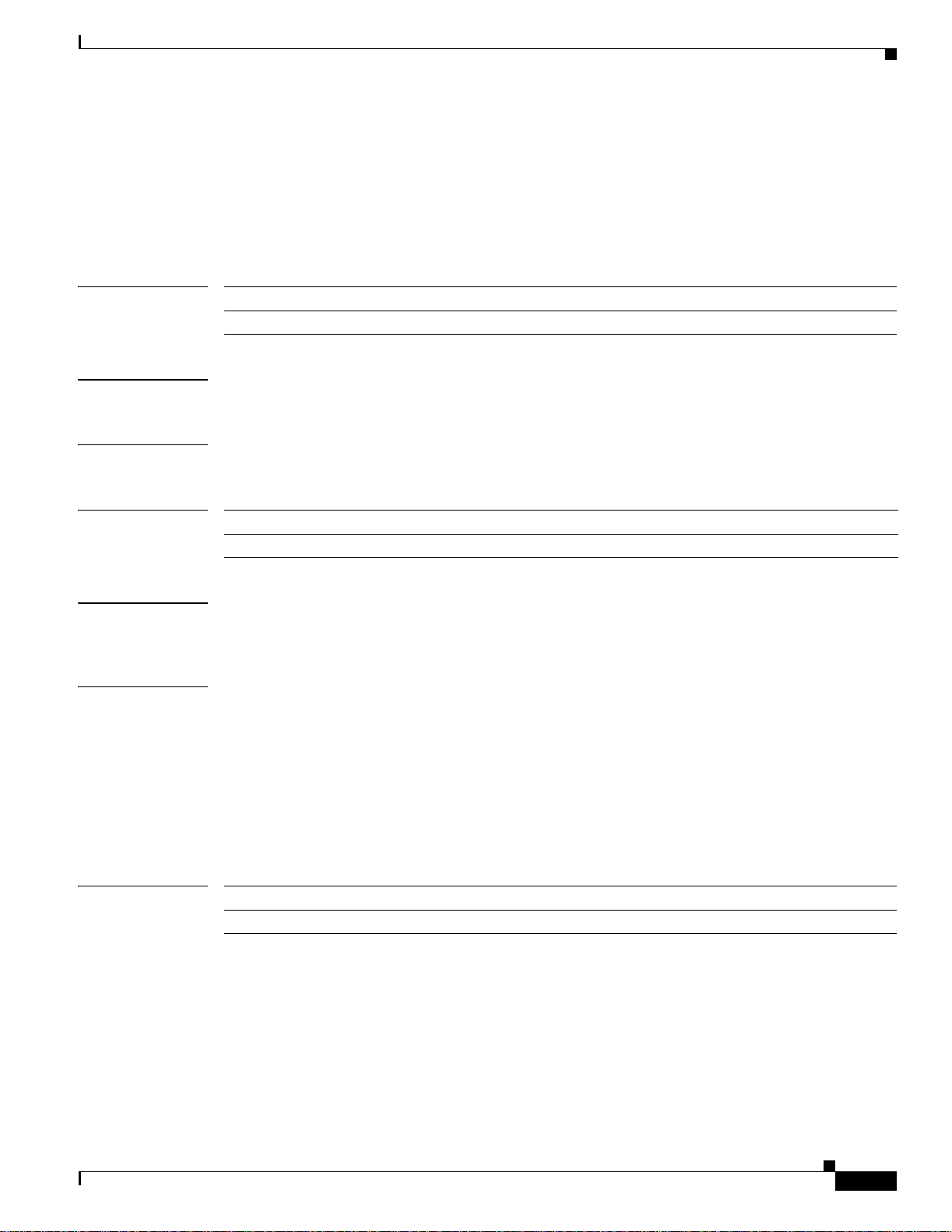
Chapter 2 Cisco Catalyst Blade Switch 3120 for HP Cisco IOS Comma nds
clear ipc
Use the clear ipc privileged EXEC command on th e switch stac k or on a standa lone switc h to clear
Interprocess Communic ation s Pr otoc ol ( IPC) sta tis tics.
clear ipc {queue-statistics | statistics}
clear ipc
Syntax Description
Defaults No default is defined.
Command Modes Privileged EXEC
Command History
Usage Guidelines You can clear all statistics by using the clear ipc statistics co mmand , or you c a n cl ear on ly t he que ue
Examples This example shows how to clear all statistics:
queue-statistics Clear the IPC queue statistics.
statistics Clear the IPC statistics.
Release Modification
12.2(40)EX This command was introd uced.
statistics by using the c lea r ipc queue-statistics command.
Switch# clear ipc statistics
Related Comma nds
OL-12248-01
This example shows how to cl ear on ly th e que ue st at istic s:
Switch# clear ipc queue-statistics
You can verify that the statistics were deleted by entering the show ipc rpc or the show ipc session
privileged EXEC command.
Command Description
show ipc {rp c | session} Displays the IPC multicast routing statistics.
Cisco Catalyst Blade Switch 3120 for HP Command Reference
2-55
Page 84

clear l2protocol-tunnel counters
clear l2protocol-tunnel counte rs
Use the clear l2protocol-tunnel counters privileged EXE C comm and o n the switc h stack or on a
standalone switch to cl ea r th e pro toco l c oun ter s i n pro t ocol tun ne l por ts .
clear l2protocol-tunnel counters [interface-id]
Chapter 2 Cisco Catalyst Blade Switch 3120 for HP Cisco IOS Commands
Syntax Descri ption
Defaults No default is defined.
Command Modes Privileged EXEC
Command History
Usage Guidelines Use this command to clear protocol tunnel counters on the switch or on the specified interface.
Examples This example shows how to cle ar L ay er 2 pr otoc ol tu nne l c ount ers on a n int erface:
interface-id (Optional) Sp eci fy t he i nte rface ( physic al int erface or port cha nne l) for
which protoco l c ounte rs are to be cl eare d.
Release Modification
12.2(40)EX This command was int roduced.
Switch# clear l2protocol-tunnel counters gigabitethernet1/0/3
Related Comma nds
Cisco Catalyst Blade Switch 3120 for HP Command Reference
2-56
Command Description
show l2protocol-tunnel Displays infor mation ab out ports configured for La yer 2 prot ocol
tunneling.
OL-12248-01
Page 85

Chapter 2 Cisco Catalyst Blade Switch 3120 for HP Cisco IOS Comma nds
clear lacp
Use the clear lacp privileged EXEC command on the switch stack or on a standalone switch to clear
Link Aggregation Contr ol Pr otoc ol (LACP) channel-g rou p cou nter s.
clear lacp {channel-group-number counters | counters}
clear lacp
Syntax Description
Defaults No default is defined.
Command Modes Privileged EXEC
Command History
Usage Guidelines You can clear all counters by using the clear lacp counters command, or you can clear only the counters
Examples This example shows how to cle ar a ll cha nnel -gr oup i nf orma tio n:
channel-group-number (Option al) Chan nel gr oup number. The range is 1 to 48.
counters Clear traffic counters.
Release Modification
12.2(40)EX This command was introd uced.
for the specified ch anne l g rou p by u sing the clear lacp channel-g roup-number counters command.
Switch# clear lacp counters
Related Comma nds
OL-12248-01
This example shows how to clear LACP traffic counters for group 4:
Switch# clear lacp 4 counters
You can verify that the information was deleted by entering the show lacp counters or the show lacp 4
counters privileged EXEC command.
Command Description
show lacp Displays LACP channel-group inform ation.
Cisco Catalyst Blade Switch 3120 for HP Command Reference
2-57
Page 86
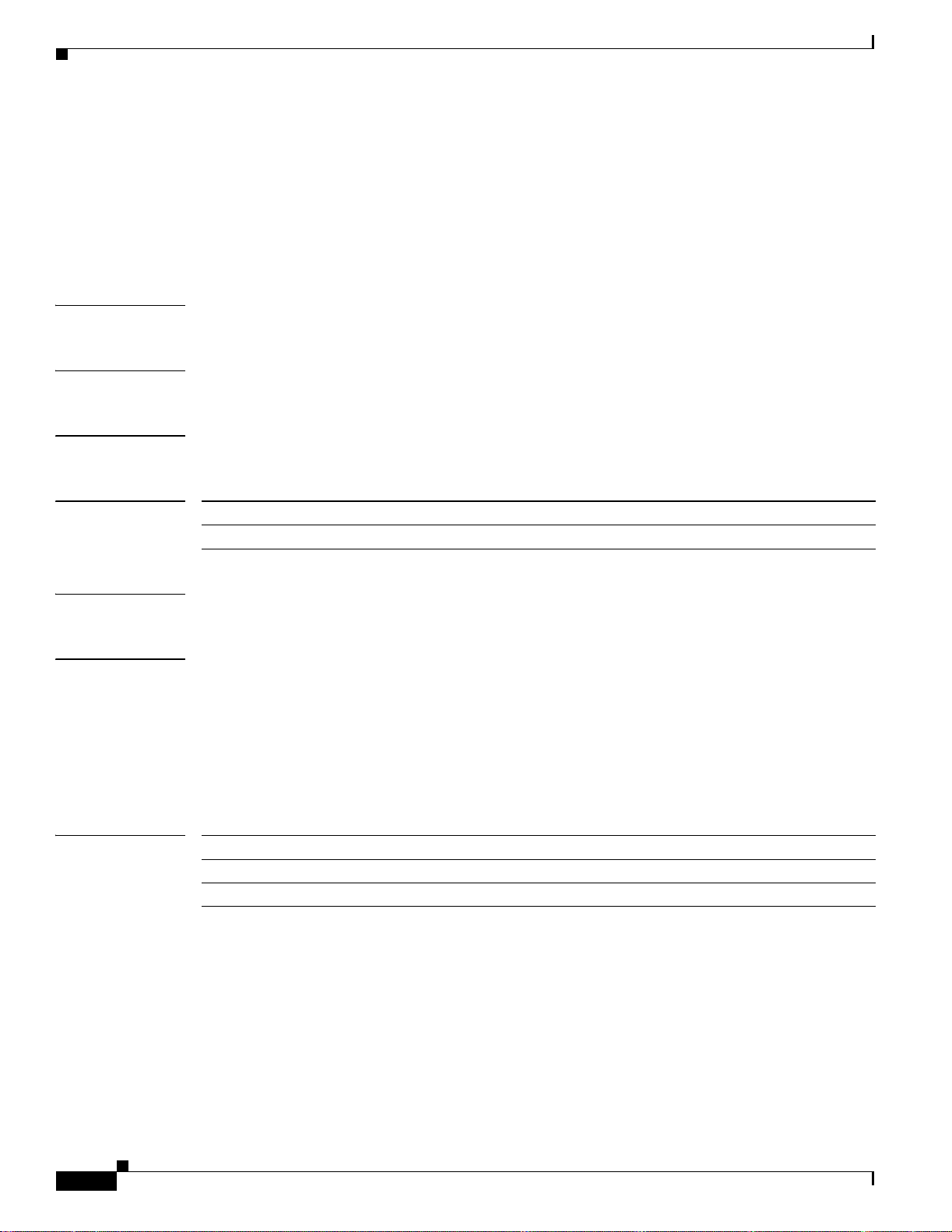
Chapter 2 Cisco Catalyst Blade Switch 3120 for HP Cisco IOS Commands
clear logging
clear logging
Use the clear logging privileged EXEC command on the switch stack or on a standalone switch to clear
all of the on-board failure logging (OBFL) data except for the uptime and CLI-command information
stored in the flash memor y.
clear logging onboard
Syntax Descri ption This command ha s no argume nts o r keywords .
Defaults No default is defined.
Command Modes Privileged EXEC
Command History
Usage Guidelines We recommend that you keep OBFL enabled and do not erase the data stored in the flash memory.
Examples This example shows how to clear all the OBFL information except for the uptime and CLI-command
Related Comma nds
Release Modification
12.2(40)EX This command was int roduced.
information:
Switch# clear logging onboard
Clear logging onboard buffer [confirm]
You can verify that the informatio n was deleted b y entering the sho w logging onboard privil eged E XEC
command.
Command Description
hw-module module [switch-number] logging onboar d Enable s OB FL .
show logging onboard Displays OBFL information.
2-58
Cisco Catalyst Blade Switch 3120 for HP Command Reference
OL-12248-01
Page 87

Chapter 2 Cisco Catalyst Blade Switch 3120 for HP Cisco IOS Comma nds
clear mac address-table
Use the clear mac address-table privileged EXEC command on the switch stack or on a standal one
switch to delete from the MAC address table a specific dyna mic address, all dynami c addresses on a
particular interfac e , al l d ynami c a dd resses on st ack m embe rs, or a ll dy na mic addr ess es on a part ic ular
VLAN. This command also c lears the MAC address notificati on global cou nters.
clear mac address-table {dynamic [address mac-addr | i nte rfac e interface-id | vlan vlan-id] |
notification}
clear mac address-table
Syntax Description
Defaults No default is defined.
Command Modes Privileged EXEC
Command History
Examples This example shows how to remove a spec ific MAC address fro m th e dynam ic ad dress t able:
dynamic Delete all dynamic MAC addresses.
dynamic address
mac-addr
dynamic interface
interface-id
dynamic vlan vlan-id (Optional) Delete all dynamic MAC addresses for the specified VLAN. The
notification Clear the notifications in the history table and re set the count ers.
Release Modification
12.2(40)EX This command was introd uced.
Switch# clear mac address-table dynamic address 0008.0070.0007
(Optional) Delete the specified dynamic MAC address.
(Optional) Delete all dynamic MAC addresses on the specified physical port
or port channel.
range is 1 to 40 94.
Related Comma nds
OL-12248-01
You can verify that the information was deleted by entering the show mac address-table privileged
EXEC command.
Command Description
mac address-table notification Enables the MAC address notification feature.
show mac address-table Displ ays the MAC address table stat ic and dyna mic entr ies.
show mac address-table notification Displays the MAC address notification settings for all
interfaces or the specified interface.
snmp trap mac -no ti fication Enables the Sim ple Network Management Protocol (SNMP)
MAC address notification trap on a specific interface.
Cisco Catalyst Blade Switch 3120 for HP Command Reference
2-59
Page 88

Chapter 2 Cisco Catalyst Blade Switch 3120 for HP Cisco IOS Commands
clear mac address-tabl e m ove update
clear mac address-table move update
Use the clear mac address-table move update privileged EXEC command on the switch stack or on a
standalone switch to cl ea r th e MAC address tabl e m ove-update c ou nter s.
clear mac address-table move update
Syntax Descri ption This command ha s no argume nts o r keywords .
Defaults No default is defined.
Command Modes Privileged EXEC
Command History
Examples This example shows how to clear the MAC address table move-update counters.
Related Comma nds
Release Modification
12.2(40)EX This command was int roduced.
Switch# clear mac address-table move update
You can verify that the information was cleared by entering the show mac address-table move update
privileged EXEC command.
Command Description
mac address-table move update
{receive | transmit}
show mac address-table move update Displays the MAC address-table move update information on
Configures MAC address-table move update on the switch.
the switch.
2-60
Cisco Catalyst Blade Switch 3120 for HP Command Reference
OL-12248-01
Page 89

Chapter 2 Cisco Catalyst Blade Switch 3120 for HP Cisco IOS Comma nds
clear pagp
Use the clear pagp privil eged EXEC comm and on th e switch stac k or on a standal one switc h to clear
Port Aggregation Protocol ( PAgP) channel-group information.
clear pagp {channel-group-number counters | counters}
clear pagp
Syntax Description
Defaults No default is defined.
Command Modes Privileged EXEC
Command History
Usage Guidelines Y ou can clear all counter s by using the c lear pagp counters comman d, or you can cle ar only the counte rs
Examples This example shows how to cle ar a ll cha nnel -gr oup i nf orma tio n:
channel-group-number (Option al) Chan nel gr oup number. The range is 1 to 48.
counters Clear traffic counters.
Release Modification
12.2(40)EX This command was introd uced.
for the specified ch anne l g rou p by u sing the clear pagp channel -group-number counters command.
Switch# clear pagp counters
Related Comma nds
OL-12248-01
This example shows how to clear PAgP traffic counters for group 10:
Switch# clear pagp 10 counters
You can verify tha t inform ation was dele ted by enter ing the show pagp privileged EXEC command.
Command Description
show pagp Displays PAgP channel-group information.
Cisco Catalyst Blade Switch 3120 for HP Command Reference
2-61
Page 90

clear port-security
clear port-security
Use the clear port-security privileged EXEC co mmand on the switc h stack or on a stan dalone swit ch
to delete from the MAC address table all secure addresses o r all secure addresses of a specific type
(configured, dynamic, o r sticky) on the sw itch or on an in terface .
clear port-security {all | configured | dynamic | sticky} [[address mac-addr | inte rfac e
interface-id] [vlan {vlan-id | {ac cess | voi c e }}]]
Chapter 2 Cisco Catalyst Blade Switch 3120 for HP Cisco IOS Commands
Syntax Descri ption
all Delete all secure MAC addresses.
configured Delete configured secure MAC addresses.
dynamic Delete secure MAC addresses auto-learned by hardware.
sticky Delete secure MAC addresses, either auto-learned or configured.
address mac-addr (Optional) Delete the specified dynamic secure MAC address.
interface interface-id (Optional) Delete all the dynamic secure MAC addresses on the spe cified
vlan (Optional) Delete the specified secure MAC address from the specified
Defaults No default is defined.
physical port or VLAN.
VLAN. Enter one o f these options a fte r y ou e nt er the vlan keyword:
• vlan-id—On a trunk port, specify the VLAN ID of the VLAN on which
this address should be cleared.
• access—On an access port, clear the specified secure MAC address on
the access VLAN.
• voice —On an access port, clear the sp ecified se cure MA C addres s on the
voice VLAN.
Note The voice keyword is available only if voice VLAN is configured on
a port and if that port is not the access VLAN.
Command Modes Privileged EXEC
Command History
Release Modification
12.2(40)EX This comm and was introd uced.
Examples This example shows how to cl ear al l se cu re a ddr es ses fr om the M AC address t abl e:
Switch# clear port-security all
This example shows how to re move a spec ific configure d secu re addr es s fr om t he MAC address t abl e:
Switch# clear port-security configured address 0008.0070.0007
Cisco Catalyst Blade Switch 3120 for HP Command Reference
2-62
OL-12248-01
Page 91

Chapter 2 Cisco Catalyst Blade Switch 3120 for HP Cisco IOS Comma nds
This example shows how to remove all the dynamic secure addresses learned on a specific interface:
Switch# clear port-security dynamic interface gigabitethernet1/0/1
This example shows how to remove all the dynamic secure addresses from the address table:
Switch# clear port-security dynamic
You can verify that the information was deleted by entering the show port-security privileged EXEC
command.
Related Commands Command Description
switchport port-security Enables port security on an interface.
switchport port-security
mac-address mac-address
switchport port-security maximum
value
show port-security Displays the port security settings de fined for an int erface or for
Configures secure MAC addresses.
Configures a maximum number of secure MAC addresses on a
secure interface.
the switch .
clear port-security
OL-12248-01
Cisco Catalyst Blade Switch 3120 for HP Command Reference
2-63
Page 92

clear spanning-tree counters
clear spanning-tree counters
Use the clear spanning-tree counters privileged EXEC command on the switch stack or on a standalone
switch to clear the spanning- tree counters.
clear spanning-tree counters [interface interface-id]
Chapter 2 Cisco Catalyst Blade Switch 3120 for HP Cisco IOS Commands
Syntax Descri ption
Defaults No default is defined.
Command Modes Privileged EXEC
Command History
Usage Guidelines If the interface-id is not specified, spanning-tree counters are cleared for all interfaces.
Examples This example shows how to cle ar sp an ni ng-t ree co unte rs for a ll inte rfac es:
interface interface-id (Optional) Clear all spanning-tree counters on the specified interface. Valid
interfaces includ e physica l ports, V LANs, an d port ch annels . The VLA N
range is 1 to 40 94. T he port - chann el ra nge is 1 t o 4 8.
Release Modification
12.2(40)EX This command was int roduced.
Switch# clear spanning-tree counters
Related Comma nds
Cisco Catalyst Blade Switch 3120 for HP Command Reference
2-64
Command Description
show spanning-tree Displays spanning-tree stat e inform ation.
OL-12248-01
Page 93

Chapter 2 Cisco Catalyst Blade Switch 3120 for HP Cisco IOS Comma nds
clear spanning-tree detected-protocols
Use the clear spanning-tree detect ed- proto co ls privileged EX EC c omm an d on the switc h sta ck or o n
a standalone swi tch to rest art the p roto co l migr a tion proc e ss (for ce th e renegot iatio n w it h n eig hbori ng
switches) on all interfaces or on the specified interface.
clear spanning-tree detected-protocols [interface interface-id]
clear spanning-tree detected-protocols
Syntax Description
Defaults No default is defined.
Command Modes Privileged EXEC
Command History
Usage Guidelines A switch running t he ra pid per-VLAN spann ing- tree plus (rapi d- PVST+ ) pro toc ol or the Mu ltiple
interface interface-id (Optional) Restart the protocol migration process on the specified interface.
Valid inte rface s i ncl ude physic al por ts, VL ANs, and p ort chann els . T he
VLAN range is 1 to 4094. The por t-cha nnel ran ge is 1 to 48.
Release Modification
12.2(40)EX This command was introd uced.
Spanning Tree Protocol (MSTP) supp orts a built-in p roto col migr ation m echa nism tha t e nable s it to
interoperate with le g acy IEEE 802.1D switches. If a rapid-PVST+ switch o r an MST P switch receives a
legacy IEEE 802.1D configurat ion bridge protocol data unit (BPDU) with the protocol versi on set to 0,
it sends only IEEE 802.1D BPDUs on that port. A multiple spanning-tree (MST) switch can also detect
that a port is at the boundar y of a region when it rece ives a legacy BPDU, an MST BPDU (Version 3)
associated with a differen t region, or a ra pid spanning -tree (RST) BPDU (Version 2).
Howev er, the switch does not automatically re v ert to the rapid-PVST + or th e MSTP mode if it no long er
receives IEEE 802.1D BPDUs because it cannot learn whether the legacy switch has been removed from
the link unless the legacy switch is the designated switch. Use the clear spanning-tree
detected-protocols command in this situation.
Examples This example shows how to restart the protocol migration pr ocess on a port:
Switch# clear spanning-tree detected-protocols interface gigabitethernet2/0/1
Related Comma nds
OL-12248-01
Command Description
show spanning-tree Displays spanning- tre e stat e i nfor ma tion.
spanning-tree link-type Overrides the default link-type setting and enables rapid spanning-tree
changes to the forwarding state.
Cisco Catalyst Blade Switch 3120 for HP Command Reference
2-65
Page 94

Chapter 2 Cisco Catalyst Blade Switch 3120 for HP Cisco IOS Commands
clear vmps statisti cs
clear vmps statistics
Use the clear vmps statistics privileged EXEC command on the switch stack or on a standalone switch
to clear the statistics maintained by the VLAN Query Protocol (VQP) client.
clear vmps statistics
Syntax Descri ption This command ha s no argume nts o r keywords .
Defaults No default is defined.
Command Modes Privileged EXEC
Command History
Examples This example shows how to clear VLAN Membership Policy Server (VMPS) statistics:
Related Comma nds
Release Modification
12.2(40)EX This command was int roduced.
Switch# clear vmps statistics
You can verify tha t inform ation was dele ted by enter ing the show vmps statistics privileged E X EC
command.
Command Description
show vmps Displays the VQP version, reconfirmation interval, retry count, VMPS IP
addresses, and the current and primary servers.
2-66
Cisco Catalyst Blade Switch 3120 for HP Command Reference
OL-12248-01
Page 95

Chapter 2 Cisco Catalyst Blade Switch 3120 for HP Cisco IOS Comma nds
clear vtp counters
Use the clear vtp counters privileged EXEC command on the switch stack or on a standalone switch to
clear the VLA N Trunking Prot ocol ( VTP) an d pru ning co unte rs.
clear vtp co unt e rs
Syntax Description This command ha s n o argume nts or keyword s.
Defaults No default is defined.
Command Modes Privileged EXEC
clear vtp counters
Command History
Examples This example shows how to clear the VTP counters:
Related Comma nds
Release Modification
12.2(40)EX This command was introd uced.
Switch# clear vtp counters
You can verify tha t inform ation was dele ted by enter ing the show vtp counters privileged EXEC
command.
Command Description
show vtp Displays general information about the VTP management domain, status,
and counters.
OL-12248-01
Cisco Catalyst Blade Switch 3120 for HP Command Reference
2-67
Page 96

copy logging onboard
copy logging onboard
Use the copy logging onboard privileged EXEC command on the switch stack or on a standalone switch
to copy on-board fail ure logg in g (O BFL) dat a t o t he l oca l ne twork or a specific file system .
copy logging onboard module stack-member destination
Chapter 2 Cisco Catalyst Blade Switch 3120 for HP Cisco IOS Commands
Syntax Descri ption
module
stack-member
Specify the stack member number . If the switch is a standal one switch, the switch
number is 1. If the switch is i n a stack, the range is 1 to 9, depend ing on the switc h
member numbers in the stac k.
destination Specify the location on the local network or file system to which the system
messages are copied.
For destination, specify the destination on the local or network file system and the
filename. These opti ons are suppor ted:
• The syntax for the local flash file system:
flash[number]:/filename
Use the number parameter to speci fy t h e stac k me mb er numb er of the stack
master. The range for number is 1 to 9.
• The syntax for the FTP:
ftp://username:password@host/filename
• The syntax for an HTTP server:
http://[[username:password]@]{hostname | host-ip}[/directory]/filename
• The syntax for the NVRAM:
nvram:/filename
• The syntax for the null file system:
null:/filename
• The syntax for the Remote Copy Protoco l (RCP):
rcp://username@host/filename
• The syntax for the switch file system:
system:fil e n a me
• The syntax for the temporary file system:
tmpsys:/filename
• The syntax for the TFTP:
tftp:[[//location]/directory]/filename
Defaults This command has no default setting.
Command Modes Privileged EXEC
Command History
Release Modification
12.2(40)EX This command was int roduced.
Cisco Catalyst Blade Switch 3120 for HP Command Reference
2-68
OL-12248-01
Page 97

Chapter 2 Cisco Catalyst Blade Switch 3120 for HP Cisco IOS Comma nds
copy logging onboard
Usage Guidelines For information about OBF L, see the hw- module comman d.
Examples This example shows how to copy the OBFL data messages to the obfl_file file on the flash file system
for stack member 3:
Switch# copy logging onboard module 3 flash:obfl_file
OBFL copy successful
Switch#
Related Commands Command Description
hw-module module [switch-number] logg in g onboar d Enable s O BFL .
show logging onboard Displays OBFL information.
OL-12248-01
Cisco Catalyst Blade Switch 3120 for HP Command Reference
2-69
Page 98

define interface-range
define interface-range
Use the define interface-rang e glo bal c onfigurati on com mand on the swi tch st ack or on a stand alone
switch to create an interf ace -ran ge macr o. Use the no form of this command to delete the defined macro.
define interfac e-ra nge m acro-name interf ace- range
no define interface-range macro-name interface-range
Chapter 2 Cisco Catalyst Blade Switch 3120 for HP Cisco IOS Commands
Syntax Descri ption
macro-name Name of the interface-range macro; up to 32 characters.
interface-range Interface range; for valid values for interfa ce range s, see “U sage Gui delin es.”
Defaults This command has no default setting.
Command Modes Global configurat ion
Command History
Release Modification
12.2(40)EX This command was int roduced.
Usage Guidelines The macro name is a 32-character maximum character string.
A macro can contain up to five ranges.
All interfaces in a range must be the same type; that i s, all Fa st Ethernet po rts, all Giga bit Ethernet p orts,
all EtherChannel ports, or all VLANs, but you can combine multiple interface types in a macro.
When enter ing the interface-range, use this format:
• type {first-int erface} - {last -i nt e r f ace }
2-70
• You must add a space b etween the first interface numbe r and the hyphe n when ent ering an
interface-range. Fo r e xam ple, gigabitethernet 1/0/1 - 2 is a valid range; gigabiteth ernet 1/0/ 1-2 is
not a valid range
Valid values for type and interface:
• vlan vlan-id - vl an -I D, where the VLAN ID is 1 to 4094
VLAN interfaces must have been configured with the interface vlan command (the show
running-config privileged EXEC command displ ays t h e co nfigur ed VLA N i n terface s). VL A N
interfaces not displayed by th e show running-config command cannot be used in interface-ranges.
• port-channel port-channel-numb er, where port-channel-number is from 1 to 48
• gigabitethernet sta ck m embe r/m odule /{ first port} - {last port}
• tengigabit et h ern et sta ck member/module /{first port} - {last port}
Cisco Catalyst Blade Switch 3120 for HP Command Reference
OL-12248-01
Page 99

Chapter 2 Cisco Catalyst Blade Switch 3120 for HP Cisco IOS Comma nds
For physical interfaces:
• stack member is the number used to identify the switch within the stack. The number ranges from 1
to 9 and is assigned to the switch the first time the stack member initializes.
• module is always 0.
• the range is type stack member/0/number - number (for example, gigabitethernet 1/0/1 - 2).
When you define a r ange , you mu st e nte r a spa ce b ef or e t he hyph en (-), for exampl e:
gigabitethernet1/0/1 - 2
You can also enter multiple ranges. When you define multiple ranges, you must enter a space after the
first entry before the comma (,). The space after the comma is optional, for example:
gigabitethernet1/0/3, g igabite thernet 2/0/1 - 2
gigabitethernet1/0/3 -4 , tengigabit ethernet 1/0/1 - 2
Examples This example shows how to crea te a mu ltip le-in terfa ce ma cro:
Switch(config)# define interface-range macro1 gigabitethernet1/0/1 - 2,
gigabitethernet1/0/5 - 7, gigabitethernet3/0/2 - 4, tengigabitethernet1/0/1 - 2
define interface-range
Related Commands Command Description
interface range Executes a command on multiple ports at the same time.
show running-config Displays the op erating configuration. For syntax information, use this
link to the Cisco IOS Release 12.2 Comma nd Refere nce listing page:
http://www.cisco.com/en/US/products/sw/iosswrel/ps1835/prod_com
mand_reference_ list. html
Select the C isco IOS Commands Maste r List, Release 12.2 to
navigate to the comma nd.
OL-12248-01
Cisco Catalyst Blade Switch 3120 for HP Command Reference
2-71
Page 100
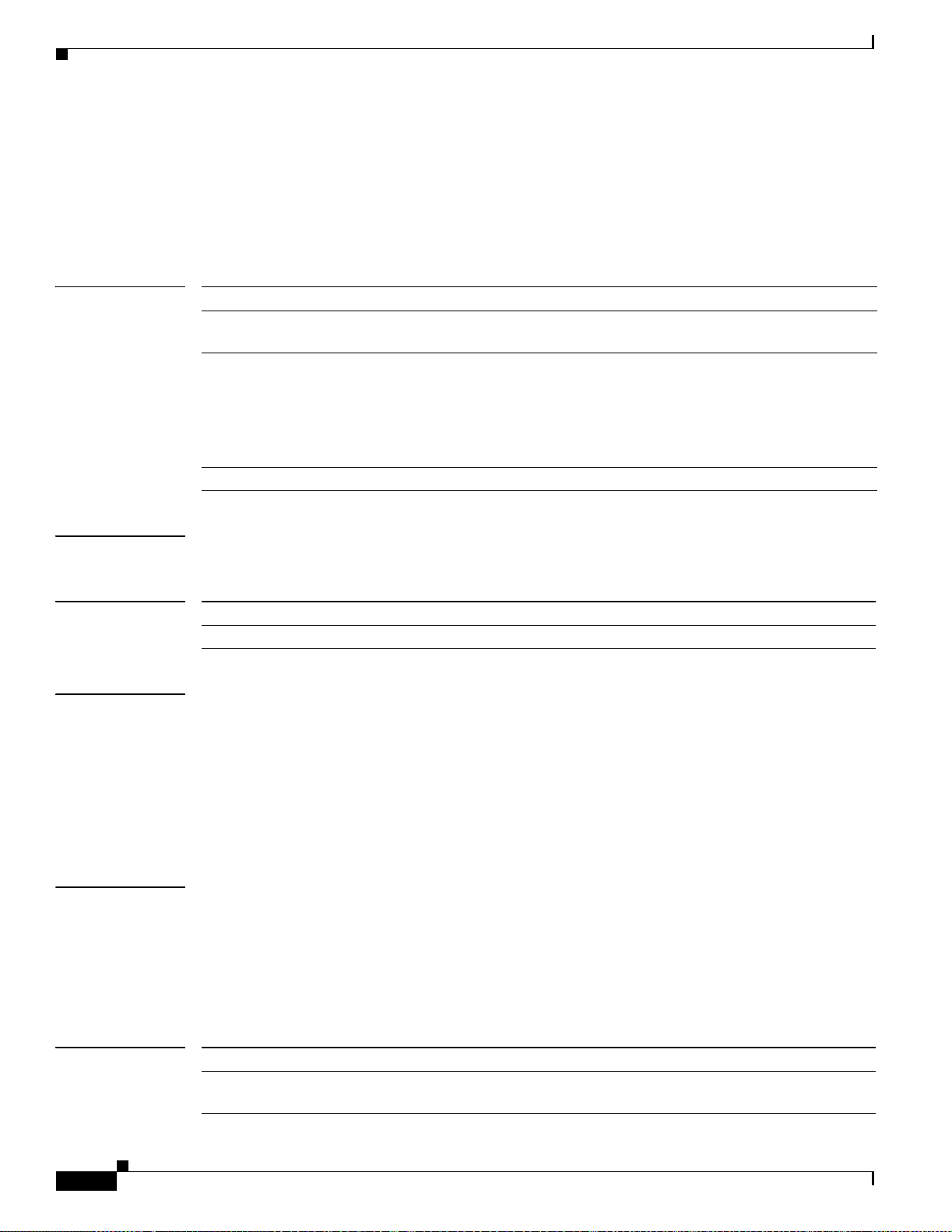
delete
delete
Chapter 2 Cisco Catalyst Blade Switch 3120 for HP Cisco IOS Commands
Use the delete privileged EXEC command on the switch stack or on a standalone switch to delete a file
or directory on the fl ash mem or y d evice.
delete [/force] [/recursive] filesystem:/file-url
Syntax Descri ption
Command Modes Privileged EXEC
Command History
Usage Guidelines If you use the /force keyword, you are prompted once at the beginning of the deletion process to confirm
/force (Optional) Suppress the prompt that confirms the deletion.
/recursive (Optional) Delete the named directory and all subdirectories and the files contained in
it.
filesystem: Alias for a flash file system.
The syntax for the local flash file system on the stack member or the stack master:
flash:
From the stack ma ste r, the syntax fo r the lo cal flash file syste m on a stac k memb er:
flash member number:
/file-url The path (directory) and filename to delete.
Release Modification
12.2(40)EX This command was int roduced.
the deletion.
If you use the /recursive keyword without the /force keyword, you are prompted to confirm the deletion
of every file.
The prompting b ehavior depe nds on the sett ing of the file prompt global configuration co mmand. By
default, the switch prompts for confirmation on destructive file operations. For more information about
this command, see the Cisco IOS Configuration Fundamentals Com mand R efe rence, Release 12.2 .
Examples This example shows how to remove the directory that con tain s t he o l d s o ftw are image after a successful
download of a n ew im ag e:
Switch# delete /force /recursive flash:/old-image
You can verify that the directory was removed by entering the dir file s y s tem: privileged EXEC
command.
Related Comma nds
Cisco Catalyst Blade Switch 3120 for HP Command Reference
2-72
Command Description
archive download-sw Downloads a new im age t o the s witc h and overw rit es or kee ps th e existi ng
image.
OL-12248-01
