Page 1
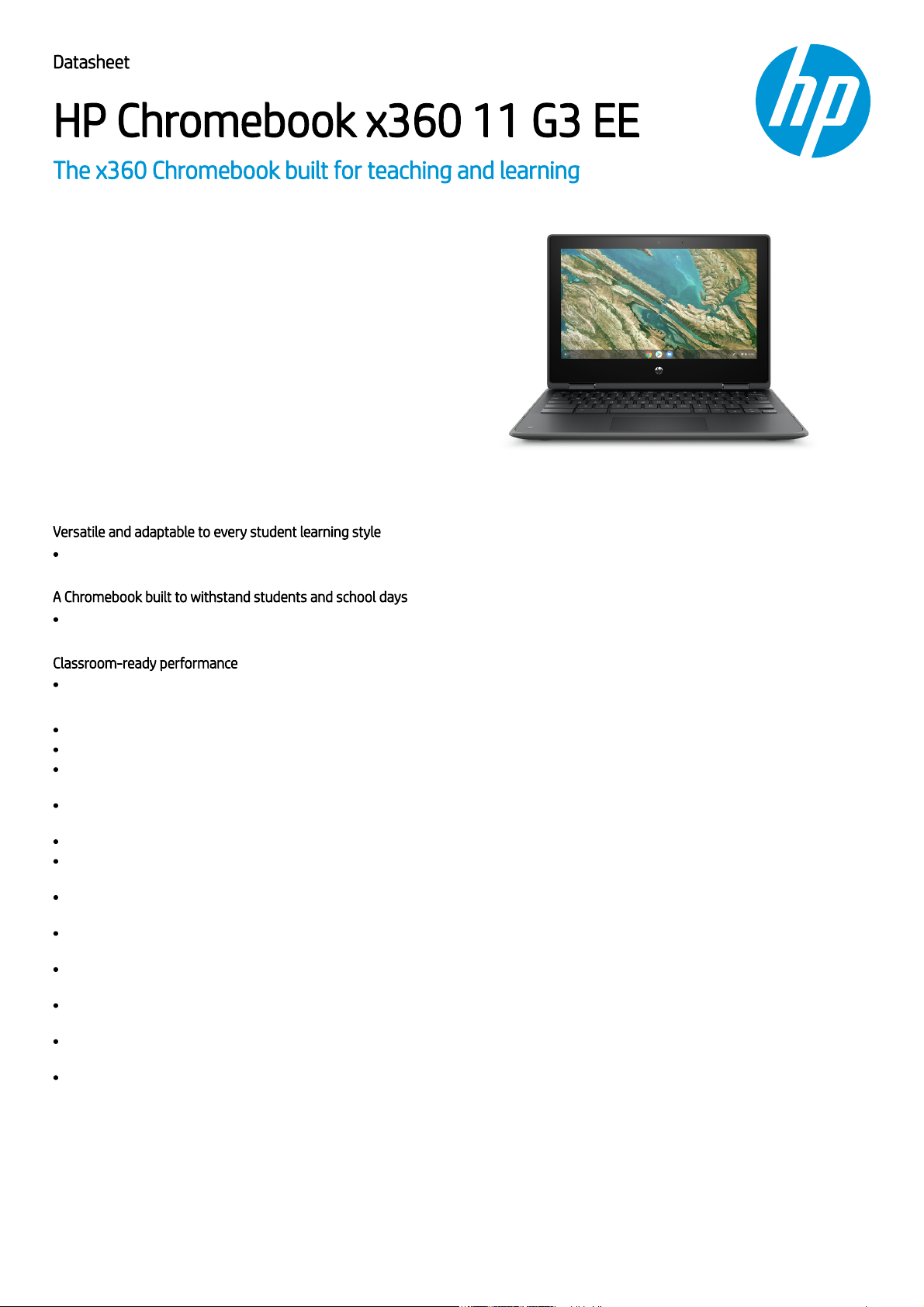
Datasheet
HP Chromebook x360 11 G3 EE
The x360 Chromebook built for teaching and learning
Empower students to realize their potential
with personalized, interactive, cloud-first
learning on the HP Chromebook x360 11 G3
EE. The flexible, durable HP chassis supports
every way students learn; the fast-booting
Chrome OS is immediately ready and makes
management easy.
Versatile and adaptable to every student learning style
Enable students to learn by typing, touching, capturing, writing , and drawing with 360°-adjustability into four modes, access to
over 200 Android™ and G Suite education apps , and optional active HP Wacom EMR pen and dual cameras.
A Chromebook built to withstand students and school days
Give students a Chromebook that can survive a fall off a desk , a splash from a soda or a tugged power cord. It resists spills and
attempts to remove keys, has metal-reinforced corners, and is 122 cm drop tested—higher than most desks.
Classroom-ready performance
Quickly stream and access textbooks, tests, and more with Intel® processors and the Chrome OS. Work continuously with a long
battery life and fast recharging. Make it easy to control and manage student interactions with HP Classroom Manager.
Get a low-maintenance experience with the automatic software updates and virus protection of the Chrome OS.
Foster unique, personalized learning styles with a device that flips into four modes—laptop, stand, tent, and tablet.
Unleash creativity with multimedia tools that let students record, broadcast, and chat with the user-facing camera. And they can see
what they’re recording onscreen and capture photos for projects with the optional world-facing 5MP 2nd camera.
Annotate, solve math problems, take notes, and learn languages onscreen with integrated touch. Support natural writing and
drawing with the optional digitizer and active HP Wacom EMR Pen.
Get online quickly, even in crowded rooms, with WLAN 802.11 ac with MU-MIMO and HP Extended Range Wireless LAN.[9.10,11]
Help teachers control the classroom, manage class PCs, and collaborate with students with the intuitive toolset of HP Classroom
Manager.
Take learning in new directions with access to the Google Play™ Store and Android apps, which include thousands of instantly
shareable and easily manageable innovative education apps.
Say goodbye to downtime with Corning® Gorilla® Glass 3, rubber bumpers, an anchored keyboard, and a reinforced power port and
corners in a design that undergoes MIL-STD 810H and education testing.
Make sticky devices a thing of the past with a keyboard that can be repeatedly wiped down with common household cleaning
wipes.
Spend more time learning with a long battery life and HP Fast Charge, which recharges the battery to 90% in 90 minutes through AC
or USB-C® adapters.
Reinforced USB-C® ports on each side support USB-C® accessories and Chromebook charging from a USB-C® adapter. Connect to
accessories with two USB 3.1 Gen 1 ports and 3.5 mm mic and speaker ports.
Easily deploy, manage, and control users, devices, and apps on 10s, 100s, and even 1000s of HP Chromebooks with Google’s
optional Chrome Enterprise Upgrade or Chrome Education Upgrade.
1
2 2
1 3 4
5 6 6
5
7
8
1
4
2,3
8
1
12
13
14
1,15
Page 2
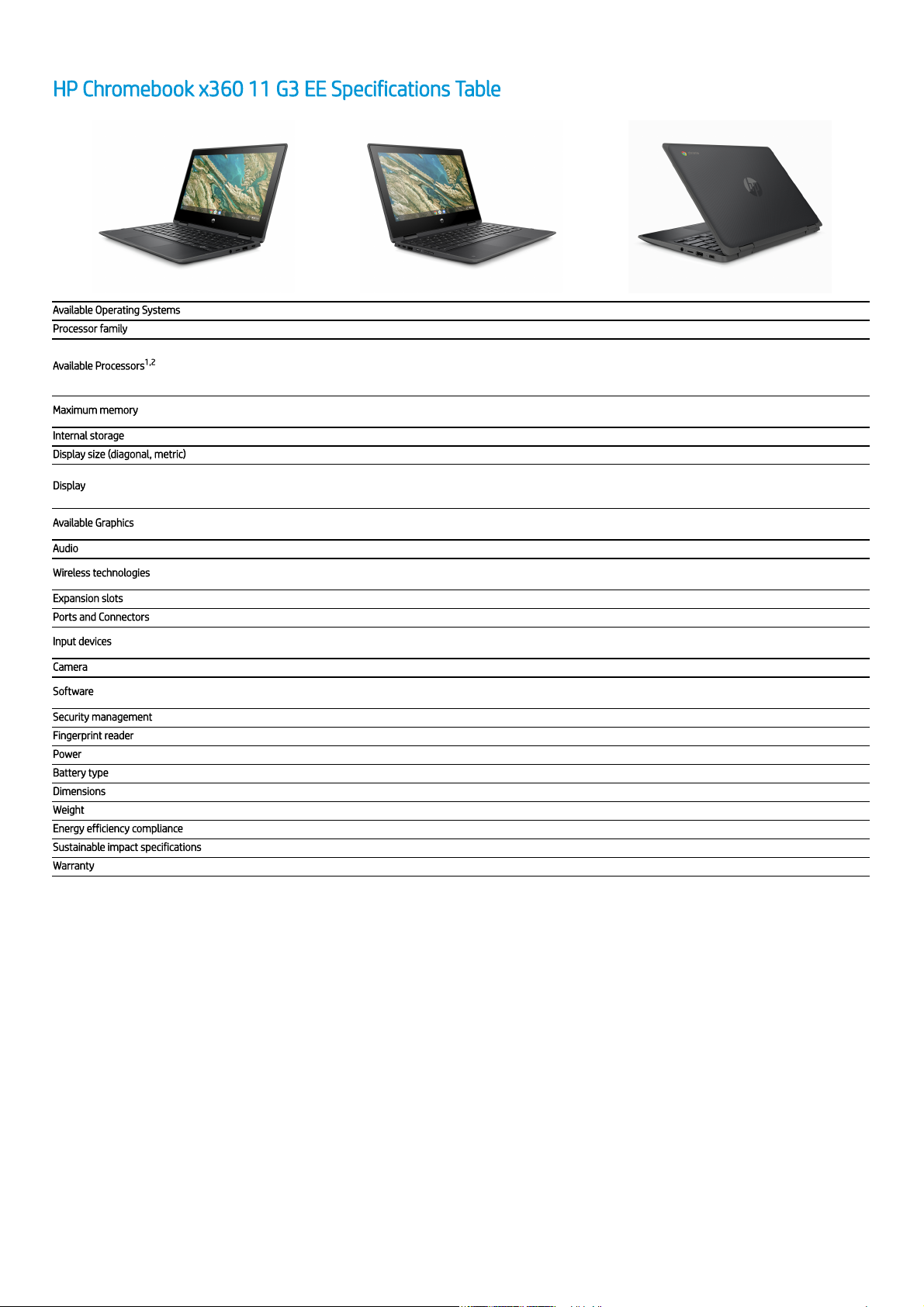
Data sheet | HP Chromebook x360 11 G3 EE
HP Chromebook x360 11 G3 EE Specifications Table
Available Operating Systems Chrome OS™
Processor family Intel® Celeron® processor
Available Processors
Intel® Celeron® N4120 with Intel® UHD Graphics 600 (1.1 GHz base frequency, up to 2.6 GHz burst frequency, 4 MB cache, 4 cores); Intel®
Celeron® N4100 with Intel® UHD Graphics 600 (1.1 GHz base frequency, up to 2.4 GHz burst frequency, 4 MB cache, 4 cores); Intel®
Celeron® N4020 with Intel® UHD Graphics 600 (1.1 GHz base frequency, up to 2.8 GHz burst frequency, 4 MB cache, 2 cores); Intel®
Celeron® N4000 with Intel® UHD Graphics 600 (1.1 GHz base frequency, up to 2.6 GHz burst frequency, 4 MB cache, 2 cores)
Maximum memory
8 GB LPDDR4-2400 SDRAM
Memory soldered down.
Internal storage 32 GB up to 64 GB eMMC 5.0
Display size (diagonal, metric) 29.46 cm (11.6")
Display
29.46 cm (11.6") diagonal HD IPS eDP BrightView On-Cell WLED-backlit touch screen with Corning® Gorilla® Glass 3, 220 nits, 45% NTSC
(1366 x 768); 29.46 cm (11.6") diagonal HD IPS eDP BrightView On-Cell WLED-backlit touch screen with Corning® Gorilla® Glass 3 and
Digitizer, 220 nits, 45% NTSC (1366 x 768)
Available Graphics
Integrated: Intel® UHD Graphics 600
(Support HD Decode, DX12, and HDMI 1.4b.)
Audio HD audio, dual speakers, integrated microphone
Wireless technologies
Intel® Dual Band Wireless-AC 9560 802.11a/b/g/n/ac (2x2) Wi-Fi® and Bluetooth® 5 Combo, non-vPro™
(HP Extended Range Wireless Lan, MU-MIMO and Chromecast support)
Expansion slots 1 microSD (Supports SD, SDHC, SDXC.)
Ports and Connectors 2 USB 3.1 Type-C® Gen 1 (Power delivery, data transfer, DisplayPort™); 2 USB 3.1 Gen 1; 1 Stereo headphone/microphone combo jack
Input devices
Full-size textured island-style keyboard, spill-resistant with HP Improved Anchored Key Design; Touchpad with multi-touch gesture
support, taps enabled as default;
Camera 720p HD camera; 5 MP camera (world-facing)
Software
Chrome Education Upgrade (Sold separately); Chrome Enterprise Upgrade (Sold separately); HP Classroom Manager (Sold
separately)
Security management Nano Security lock slot; Google H1 Security Chip
Fingerprint reader Fingerprint reader not available
Power HP Smart 45 W USB Type-C™ adapter
Battery type HP Long Life 2-cell, 47.36 Wh Li-ion polymer
Dimensions 29.5 x 20.53 x 2.09 cm
Weight Starting at 1.45 kg (Weight will vary by configuration.)
Energy efficiency compliance ENERGY STAR® certified; EPEAT® 2019 Silver
Sustainable impact specifications Low halogen; TCO 8.0 Certified
Warranty 1 year limited warranty (optional Care Packs available, sold separately). 1 year limited warranty on primary battery.
1,2
3
7,8,9
7
5,6
7,18
10,11
12
14
13,19
16
17
Page 3

Data sheet | HP Chromebook x360 11 G3 EE
HP Chromebook x360 11 G3 EE
Accessories and services (not included)
HP Comfort Grip Wireless Mouse
The HP Comfort Grip Wireless Mouse features a 30-month battery life and a bold, modern
design that integrates seamlessly with HP Business Notebooks. Offering flexibility and wireless
connectivity in the office and on the road.
Product number: H2L63AA
HP Notebook Power Bank
Boost your notebook’s uptime and charge your everyday USB devices at the same time with
the portable, chargeable HP Notebook Power Bank. Boost your notebook’s uptime and charge
your everyday USB devices at the same time with the portable, chargeable HP Notebook
Power Bank.
Product number: N9F71AA
HP Slim USB Keyboard and Mouse
Work smart and maximize your workspace with the stylish HP Slim USB Keyboard and Mouse,
designed to complement the 2015 class of HP Business PCs. Work smart and maximize your
workspace with the stylish HP Slim USB Keyboard and Mouse, designed to complement the
2015 class of HP Business PCs.
Product number: T6T83AA
HP 3 year Next Business Day Onsite
Hardware Support for Notebooks
Receive 3 years of next business day onsite HW support from an HP-qualified technician for
your computing device, if the issue cannot be solved remotely.
Product number: UQ992E
1
1
Page 4

Data sheet | HP Chromebook x360 11 G3 EE
HP Chromebook x360 11 G3 EE
Messaging Footnotes
Internet access required and sold separately. Some apps may require purchase.
Optional active HP Wacom EMR pen required for these functions and sold separately or as a configurable option. Use of the pen on this platform requires optional digitizer and screen that must be configured on the platform at time of
purchase.
Sold separately or as a configurable option. Use of the active HP Wacom EMR pen on this platform requires optional digitizer and screen that must be configured on the platform at time of purchase.
Sold as a configurable option at time of purchase.
122 cm test on plywood and 76 cm test on concrete. Drop test is not a guarantee of future performance under these test conditions. Any accidental damage requires an optional HP Accidental Damage Protection Care Pack.
HP Total Test Process testing is not a guarantee of future performance under these test conditions. Any accidental damage requires an optional HP Accidental Damage Protection Care Pack.
Multi-core is designed to improve performance of certain software products. Not all customers or software applications will necessarily benefit from use of this technology. Performance and clock frequency will vary depending on
application workload and your hardware and software configurations. Intel’s numbering, branding and/or naming is not a measurement of clock speed.
Sold separately. Internet access required and sold separately.
Wireless access point and Internet service required and sold separately. Availability of public wireless access points limited.
Multiple-Input Multiple-Output (MIMO) is a wireless technology that uses multiple transmitters and receivers to enhance data transfer. MIMO requires a MU-MIMO router, sold separately.
Based on internal testing vs. previous generation product with 802.11ac wireless LAN module.
MIL STD 810H testing is not intended to demonstrate fitness for U.S. Department of Defense contract requirements or for military use. Test results are not a guarantee of future performance under these test conditions. Accidental damage
requires an optional HP Accidental Damage Protection Care Pack.
See user guide for cleaning instructions. Commonly used household cleaning solution wipes tested to 1,000 wipes include: n-Alkyl (C14, 60%; C16, 30%; C12, 5%; C18, 5%); Dimethyl Benzyl Ammonium Chloride 0.184%; n-Alkyl (C12, 68%;
C14, 32%) Dimethyl Ethylbenzyl Ammonium Chloride 0.184%, other ingredients 99.632%. And solution: water, Ammonium Hydroxide, Propylene Glycol, Alkyl Polyglycoside, 2-Hexoxyethanol, fragrance.
Recharges the battery up to 90% within 90 minutes when the system is off or in standby mode, when used with the power adapter provided with the notebook, and no external devices are connected. After charging has reached 90%
capacity, charging speed will return to normal. Charging time may vary +/-10% due to System tolerance.
Sold separately or as an optional feature.
Technical Specifications Footnotes
Multicore is designed to improve performance of certain software products. Not all customers or software applications will necessarily benefit from use of this technology. Performance and clock frequency will vary depending on application
workload and your hardware and software configurations. Intel’s numbering, branding and/or naming is not a measurement of higher performance.
Processor speed denotes maximum performance mode; processors will run at lower speeds in battery optimization mode.
For storage drives, GB = 1 billion bytes. Actual formatted capacity is less. Up to 5.1 GB is not user available.
Google Drive offer is tied to this device and is non-transferable. Not available with Chrome Enterprise Upgrade enrollment. If this device is returned, the extra storage will be revoked. In order to redeem this offer, you will need to be on
Chrome OS™ 23 or later. Internet access is required and not included. Additional information about storage plan refunds, renewals, cancellations and expiration is available at the Google website:
https://support.google.com/chromebook/answer/2703646?hl=en
Wireless access point and Internet service required and sold separately. Availability of public wireless access points limited.
Chromecast must be purchased separately.
HD content required to view HD images.
Resolutions are dependent upon monitor capability, and resolution and color depth settings.
Sold separately or as an optional feature.
HP Classroom Manager is sold separately. Control and device locking from the teacher’s desktop requires purchase of HP Classroom Manager.
Chrome Enterprise Upgrade and Chrome Education Upgrade are sold separately and require one-time setup, subscription, Google Admin Console, and your organization’s domain. Please see https://support.google.com/a/answer/60216.
Security lock is sold separately.
Recharges up to 90% within 90 minutes when the system is off or in standby mode when used with the power adapter provided with the notebook. After charging has reached 90% capacity, charging speed will return to normal. Charging
time may vary +/-10% due to System tolerance.
Availability may vary by country.
HP Care Packs are sold separately. Service levels and response times for HP Care Packs may vary depending on your geographic location. Service starts on date of hardware purchase. Restrictions and limitations apply. For details, visit
www.hp.com/go/cpc. HP services are governed by the applicable HP terms and conditions of service provided or indicated to Customer at the time of purchase. Customer may have additional statutory rights according to applicable local laws,
and such rights are not in any way affected by the HP terms and conditions of service or the HP Limited Warranty provided with your HP Product.
Based on US EPEAT® registration according to IEEE 1680.1-2018 EPEAT®. Status varies by country. Visit www.epeat.net for more information.
External power supplies, power cords, cables and peripherals are not Low Halogen. Service parts obtained after purchase may not be Low Halogen.
5 MP camera is sold separately or as an optional feature.
Battery configuration and charge capacity is optimized to improve battery health over time based upon charging patterns and temperature.
Sign up for updates hp.com/go/getupdated
© Copyright 2021 HP Development Company, L.P. The information contained herein is subject to change without notice. The only warranties for HP products are set forth in the express limited
warranty statements accompanying such products. Nothing herein should be construed as constituting an additional warranty. HP shall not be liable for technical or editorial errors or omissions
contained herein.
Intel, Celeron and Intel vPro are trademarks or registered trademarks of Intel Corporation or its subsidiaries in the United States and other countries. Bluetooth is a trademark owned by its
proprietor and used by HP Inc. under license. DisplayPort™ and the DisplayPort™ logo are trademarks owned by the Video Electronics Standards Association (VESA®) in the United States and other
countries. USB Type-C® and USB-C® are registered trademarks of USB Implementers Forum. SDXC is a registered trademark of SD-3C in the United States, other countries or both. ENERGY STAR is a
registered trademark of the U.S. Environmental Protection Agency. © 2020 Google LLC All rights reserved. Google and the Google Logo are registered trademarks of Google LLC.
January 2021
DOC-M
1
2
3
4
5
6
7
8
9
10
11
12
13
14
15
1
2
3
4
5
6
7
8
9
10
11
12
13
14
15
16
17
18
19
