Page 1
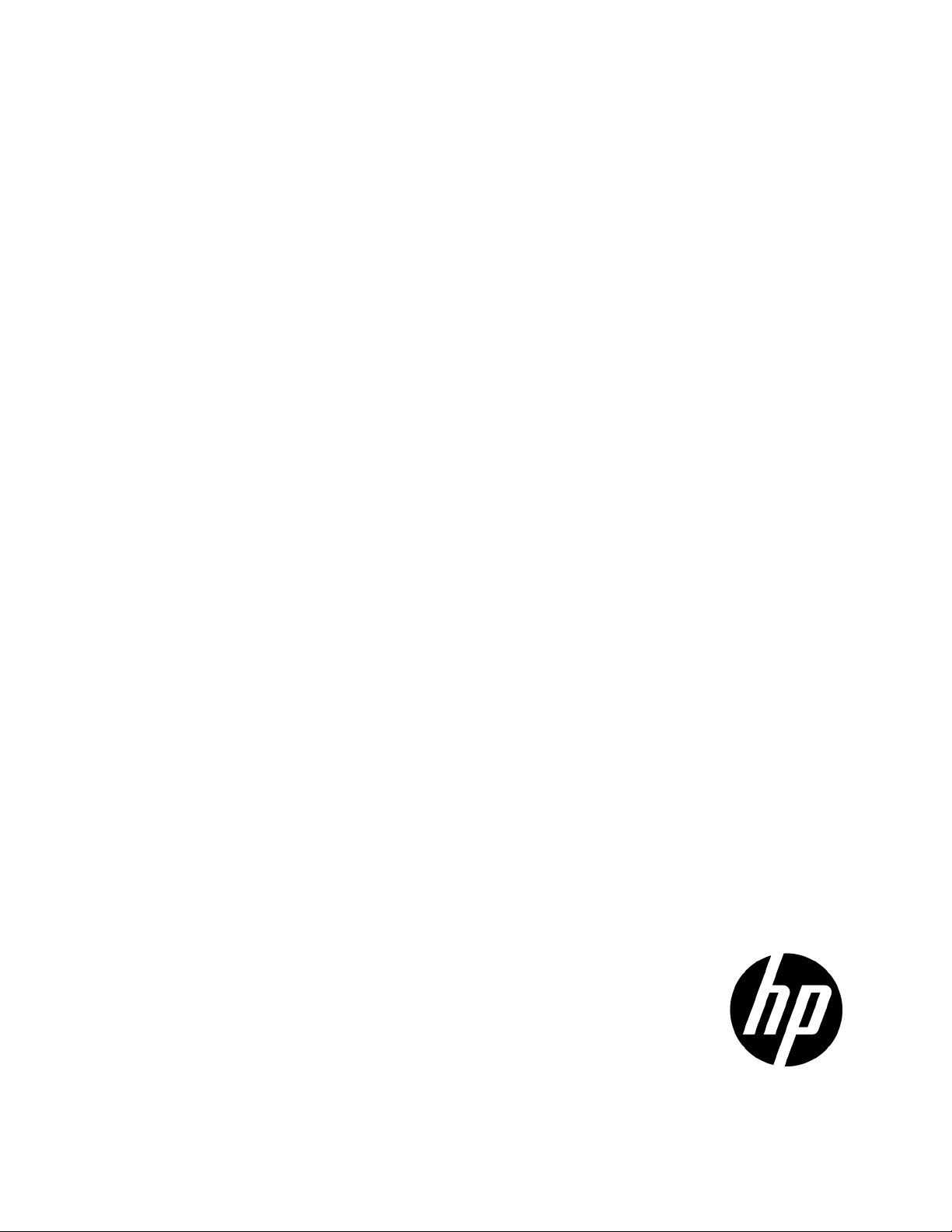
HP BladeSystem c7000 Enclosure
Part Number: 411272-401
Setup and Installation Guide
Abstract
This guide describes identification, operations, setup, configuration and utilities, troubleshooting, regulatory notices, specifications, and technical
support. This guide is for an experienced service technician. HP assumes you are qualified in the servicing of computer equipment, trained in
recognizing hazards in products, and are familiar with weight and stability precautions.
February 2013
Edition: 10
Page 2

© Copyright 2006, 2013 Hewlett-Packard Development Company, L.P.
The information contained herein is subject to change without notice. The only warranties for HP products and services are set forth in the express
warranty statements accompanying such products and services. Nothing herein should be construed as constituting an additional warranty. HP shall
not be liable for technical or editorial errors or omissions contained herein.
Page 3

Contents
Planning the installation ................................................................................................................. 6
Verifying the pallet contents ........................................................................................................................ 6
Rack requirements ..................................................................................................................................... 7
Rack-free environment requirements ............................................................................................................. 8
Warning, caution, and important messages .................................................................................................. 8
Space and airflow requirements ................................................................................................................ 10
Temperature requirements ........................................................................................................................ 11
Power requirements ................................................................................................................................. 11
Grounding requirements ........................................................................................................................... 11
Component and LED identification ................................................................................................ 12
Enclosure front components ...................................................................................................................... 12
Power supply bay numbering .......................................................................................................... 13
Power supply LEDs ......................................................................................................................... 13
Device bay numbering ................................................................................................................... 14
HP BladeSystem Insight Display components ..................................................................................... 15
Location Discovery Services ............................................................................................................ 15
Enclosure rear components ....................................................................................................................... 16
Fan bay numbering ....................................................................................................................... 17
Fan LED ........................................................................................................................................ 18
Onboard Administrator components ................................................................................................ 18
HP c7000 Onboard Administrator with KVM components .................................................................. 19
Interconnect bay numbering ............................................................................................................ 20
Installation ................................................................................................................................. 21
Installation overview ................................................................................................................................ 21
Disassembling the enclosure ..................................................................................................................... 21
Rack-free installation ................................................................................................................................ 24
Rack installation ...................................................................................................................................... 24
Measuring with the rack template .................................................................................................... 25
Installing the rack rails .................................................................................................................... 25
Installing the enclosure into the rack ................................................................................................. 26
Installing the rear cage into the enclosure ......................................................................................... 28
Component installation ............................................................................................................................ 29
Installing a power supply ................................................................................................................ 29
Installing blades ............................................................................................................................ 31
Connecting locally to a server blade with video and USB devices ........................................................ 40
Installing fans ................................................................................................................................ 42
Installing Onboard Administrator modules ........................................................................................ 44
Installing interconnect modules ........................................................................................................ 46
Cabling and powering up the enclosure ........................................................................................ 56
Cabling the enclosure .............................................................................................................................. 56
Onboard Administrator cabling ....................................................................................................... 56
Enclosure link cabling .................................................................................................................... 57
Cabling a PC to the enclosure service port ........................................................................................ 58
Cabling the network to the enclosure ............................................................................................... 59
Contents 3
Page 4

Powering up the enclosure ........................................................................................................................ 59
Single-phase AC configuration ........................................................................................................ 59
Three-phase AC configuration ......................................................................................................... 64
HP BladeSystem Insight Display .................................................................................................... 65
Insight Display overview ........................................................................................................................... 65
Running the Insight Display installation steps ............................................................................................... 65
Navigating the Insight Display .................................................................................................................. 69
Health Summary screen .................................................................................................................. 70
Enclosure Settings screen ................................................................................................................ 73
Enclosure Info screen ..................................................................................................................... 73
Blade and Port Info screen .............................................................................................................. 74
Turn Enclosure UID On/Off screen ................................................................................................... 75
View User Note screen ................................................................................................................... 77
Chat Mode screen ......................................................................................................................... 77
Troubleshooting .......................................................................................................................... 78
Troubleshooting resources ........................................................................................................................ 78
Important safety information ...................................................................................................................... 78
Symbols on equipment ................................................................................................................... 78
Warnings and cautions .................................................................................................................. 79
Insight Display errors ............................................................................................................................... 80
Power errors ................................................................................................................................. 80
Cooling errors ............................................................................................................................... 81
Location errors .............................................................................................................................. 81
Configuration errors ....................................................................................................................... 81
Device failure errors ....................................................................................................................... 81
Support and other resources ........................................................................................................ 83
Before you contact HP .............................................................................................................................. 83
HP contact information ............................................................................................................................. 83
Customer Self Repair ............................................................................................................................... 83
Regulatory compliance notices ..................................................................................................... 91
Regulatory compliance identification numbers ............................................................................................. 91
Federal Communications Commission notice ............................................................................................... 91
FCC rating label ............................................................................................................................ 91
FCC Notice, Class A Equipment ...................................................................................................... 91
FCC Notice, Class B Equipment ...................................................................................................... 91
Declaration of conformity for products marked with the FCC logo, United States only ....................................... 92
Modifications .......................................................................................................................................... 92
Cables ................................................................................................................................................... 92
Canadian notice (Avis Canadien) .............................................................................................................. 92
European Union regulatory notice ............................................................................................................. 93
Disposal of waste equipment by users in private households in the European Union ......................................... 93
Japanese notice ...................................................................................................................................... 94
BSMI notice ............................................................................................................................................ 94
Korean notice ......................................................................................................................................... 94
Chinese notice ........................................................................................................................................ 95
Laser compliance .................................................................................................................................... 95
Battery replacement notice ........................................................................................................................ 95
Taiwan battery recycling notice ................................................................................................................. 96
Power cord statement for Japan ................................................................................................................. 96
Electrostatic discharge ................................................................................................................. 97
Contents 4
Page 5

Preventing electrostatic discharge .............................................................................................................. 97
Grounding methods to prevent electrostatic discharge .................................................................................. 97
Acronyms and abbreviations ........................................................................................................ 98
Documentation feedback ........................................................................................................... 100
Index ....................................................................................................................................... 101
Contents 5
Page 6

Planning the installation
Verifying the pallet contents
Item Name Description
1
2
3
4
5
6
7
8
9
10
HP BladeSystem c7000 Enclosure The HP BladeSystem enclosure
Rear cage The rear section of the enclosure
Device bay blank A mandatory insert installed in any unused device bay
Power supply blank A mandatory insert installed in any unused power
supply bay
Enclosure hot-plug power supply (quantity
as ordered)
Full-height device (quantity as ordered) The full-height server or storage blade
Half-height device (quantity as ordered) The half-height server or storage blade
Local I/O cable A cable with serial, USB, and video connectors that
Fan blank A mandatory insert installed in any unused fan bay
HP Active Cool 200 Fan (quantity as
ordered)
The power supply for the enclosure
connects to the I/O connector on the front of a blade
A fan used to cool the components installed in the
enclosure
Planning the installation 6
Page 7

Item Name Description
11
12
13
Onboard Administrator module Hot-pluggable enclosure management module. One
module is required to manage the components
installed in the enclosure. To provide redundant
enclosure management, you can install an optional
second module.
Onboard Administrator blank A mandatory cover installed in any unused Onboard
Administrator bay
Interconnect blank A mandatory insert installed in any unused
interconnect bay
14
15
16
17*
18*
19*
20*
* Not shown
Interconnect module (quantity and type as
ordered)
Onboard Administrator tray Hot-pluggable tray that houses up to two Onboard
HP BladeSystem Insight Display A display that provides information about the health
Power retention ties (single-phase enclosures
only)
Documentation CD A CD containing detailed documentation on using the
Hard copy installation instructions for
blades, options, and interconnects
Installation checklist A checklist to guide you through installation of the
Rack requirements
The enclosure is compatible with the following racks:
Any of several components, such as pass-thrus or
switches that enable communication between the
blade and the enclosure
Administrator modules and provides two enclosure link
connectors, the rear enclosure UID, LED, and switch.
and operation of the enclosure
Tie straps that help prevent single-phase power cables
from disconnecting from the power connectors
enclosure
The printed installation instructions
enclosure and components
• All HP 10000 and 10000G2 Series racks except the HP 10614 rack.
NOTE: The system is optimized for 10000 Series racks.
• Telco racks
• Third-party rack cabinets that meet the following requirements:
o Width: 48.3 cm (19 in)
o Depth:
— 88.9 cm (35 in) maximum clearance between front and rear RETMA rails
— 62.7 cm (24.7 in) minimum clearance for round-hole racks
— 63.5 cm (25 in) minimum clearance for square-hole racks
o Clearance—7.6 cm (3 in) minimum clearance between rear RETMA rails and rear rack door to
accommodate system cabling
o Clearance—4.5 cm (1.75 in) minimum clearance between rack face and inside of front rack door
Planning the installation 7
Page 8

o
Open area—Minimum of 65 percent open area to provide adequate airflow through any rack front
or rear doors
o Adjustable rack rails are shipped with each enclosure:
— Minimum rail length: 63.5 cm (25 in)
— Maximum rail length: 86.4 cm (34 in)
Rack-free environment requirements
The HP BladeSystem c7000 Enclosure (referred to as the enclosure) can be used in a rack-free environment.
The following conditions must be met when performing a rack-free installation:
• A fully-populated enclosure can weigh up to 217.7 kg (480 lb). The object supporting the enclosure
must be able to withstand this weight.
• The enclosure should be supported by a sturdy, flat surface.
WARNING: To reduce the risk of personal injury or damage to the equipment in a rack-free
environment:
• Never stack the enclosure on top of another enclosure.
• Never place equipment on top of the enclosure.
• Never place the enclosure on a surface that cannot support up to 217.7 kg (480 lb).
Warning, caution, and important messages
WARNING: To reduce the risk of personal injury or damage to equipment, heed all warnings
and cautions throughout the installation instructions.
WARNING: To reduce the risk of personal injury or damage to the equipment, be sure that:
• The leveling jacks are extended to the floor.
• The full weight of the rack rests on the leveling jacks.
• The stabilizing feet are attached to the rack if it is a single-rack installation.
• The racks are coupled together in multiple-rack installations.
• Only one component is extended at a time. A rack may become unstable if more than one
component is extended for any reason.
WARNING: To reduce the risk of personal injury or equipment damage when unloading a rack:
• At least two people are needed to safely unload the rack from the pallet. An empty 42U rack
can weigh as much as 115 kg (253 lb), can stand more than 2.1 m (7 ft) tall, and might
become unstable when being moved on its casters.
• Never stand in front of the rack when it is rolling down the ramp from the pallet. Always handle
the rack from both sides.
Planning the installation 8
Page 9

The enclosure is very heavy. To reduce the risk of personal injury or damage to the
These symbols, on power supplies or systems, indicate that the equipment is supplied by
Removing any single source of power does not necessarily remove power from any
To reduce the risk of electric shock or damage to the equipment, enter enclosures or
WARNING:
equipment:
• Observe local occupational health and safety requirements and guidelines for manual
material handling.
• Remove all installed enclosure components from their enclosures before installing or moving
the enclosures.
• Use caution and get help to lift and stabilize enclosures during installation or removal,
especially when the enclosure is not fastened to the rack.
WARNING: To reduce the risk of personal injury or damage to the equipment, you must
adequately support enclosures during installation and removal.
WARNING: Always use at least two people to lift an enclosure into the rack. If the enclosure is
being loaded into the rack above chest level, a third person must assist with aligning the enclosure
with the rails while the other two people support the weight of the enclosure.
WARNING: Before installing an enclosure in the rack, be sure that all hot-plug power supplies,
server blades, and interconnects are removed from the enclosure. Blanks can be left in the
enclosure.
WARNING: Be sure to install enclosures starting from the bottom of the rack and work your way
up the rack.
multiple sources of power.
WARNING: To reduce the risk of injury from electric shock, remove all power cords to
completely disconnect power from the system.
• Each enclosure has two or more power supply cords. A single rack or cabinet may
contain more than one enclosure. Power may be supplied in a redundant fashion.
portion of the system. When performing any service other than hot-plug module
replacement, you must completely disconnect all power to that portion of the system.
• When performing service procedures on enclosures, shut off the circuit breakers to
both A and B AC power feeds and then disconnect all power cords from the outlets
WARNING: To reduce the risk of personal injury from hot surfaces, allow the drives and the
before servicing.
internal system components to cool before touching them.
WARNING:
perform service on system components only as instructed in the user documentation.
WARNING: A risk of electric shock from high leakage current exists. Before connecting the AC
supply to the power enclosures, be sure that the electrical outlets are properly grounded (earthed).
CAUTION: Always be sure that equipment is properly grounded and that you follow proper
grounding procedures before beginning any installation procedure. Improper grounding can
result in ESD damage to electronic components. For more information, refer to, "Electrostatic
discharge (on page 97)."
Planning the installation 9
Page 10

CAUTION: When performing non-hot-plug operations, you must power down the server blade
ensures proper airflow. Using a rack without blanking panels results in improper cooling that can
and/or the system. Use caution when performing other operations, such as hot-plug installations
or troubleshooting.
CAUTION: Protect the equipment from AC power fluctuations and temporary interruptions with a
regulating facility UPS device. This device protects the hardware from damage caused by power
surges and voltage spikes and keeps the system in operation during a power failure.
IMPORTANT: Data on the dimensions and weights of HP BladeSystem c-Class components can
be found in the HP BladeSystem c-Class Maintenance and Service Guide. The same data can be
determined by using the online HP BladeSystem c-Class Sizing Utility.
Space and airflow requirements
To enable servicing and ensure adequate airflow, observe the following spatial requirements when deciding
where to install an HP branded, Compaq branded, telco, or third-party rack:
• Leave a minimum clearance of 63.5 cm (25 in) in front of the rack.
• Leave a minimum clearance of 76.2 cm (30 in) in back of the rack.
• Leave a minimum clearance of 121.9 cm (48 in) from the back of the rack to the rear of another rack
or row of racks.
HP BladeSystem servers draw cool air in through the front and expel warm air through the rear of the
enclosure. Therefore, the front of the rack enclosure must be adequately ventilated to enable ambient room
air to enter the enclosure, and the rear of the enclosure must be adequately ventilated to enable the warm air
to escape from the enclosure.
IMPORTANT: Do not block the ventilation openings.
If the front of the rack is not completely filled with components, the remaining gaps between the components
can cause changes in the airflow, which can adversely affect cooling within the rack. Cover these gaps with
blanking panels.
CAUTION: Always use blanking panels to fill empty vertical spaces in the rack. This arrangement
In high density configurations, the HP 10000 Series Rack Airflow Optimization Kit (AF090A) should be
installed to prevent airflow from the rear of the rack to the front the rack via gaps in the rack frame.
HP 10000 Series and 10000 G2 Series racks provide proper server cooling from flow-through perforations
in the front and rear doors that provide 65 percent open area for ventilation.
lead to thermal damage.
CAUTION: Always use blanks to fill empty spaces in enclosures. This arrangement ensures
proper airflow. Using an enclosure without the proper blanks results in improper cooling that can
lead to thermal damage.
Planning the installation 10
Page 11

Temperature requirements
To ensure continued safe and reliable equipment operation, install or position the rack in a well ventilated,
climate-controlled environment.
The operating temperature inside the rack is always higher than the room temperature and is dependent on
the configuration of equipment in the rack. Check the TMRA for each piece of equipment before installation.
CAUTION: To reduce the risk of damage to the equipment when installing third-party options:
• Do not permit optional equipment to impede airflow around the enclosure or to increase the
internal rack temperature beyond the maximum allowable limits.
• Do not exceed the manufacturer’s TMRA.
Power requirements
Installation of this equipment must comply with local and regional electrical regulations governing the
installation of IT equipment by licensed electricians. This equipment is designed to operate in installations
covered by NFPA 70, 1999 Edition (National Electric Code) and NFPA-75, 1992 (code for Protection of
Electronic Computer/Data Processing Equipment). For electrical power ratings on options, refer to the
product rating label or the user documentation supplied with that option.
WARNING: To reduce the risk of personal injury, fire, or damage to the equipment, do not
overload the AC supply branch circuit that provides power to the rack. Consult the electrical
authority having jurisdiction over wiring and installation requirements of your facility.
CAUTION: Protect the enclosure from power fluctuations and temporary interruptions with a
regulating UPS. This device protects the hardware from damage caused by power surges and
voltage spikes and keeps the enclosure in operation during a power failure.
Grounding requirements
This equipment must be grounded properly for proper operation and safety. In the United States, you must
install the equipment in accordance with NFPA 70, 1999 Edition (National Electric Code), Article 250, as
well as any local and regional building codes.
In Canada, you must install the equipment in accordance with Canadian Standards Association, CSA
C22.1, Canadian Electrical Code.
In all other countries, you must install the equipment in accordance with any regional or national electrical
wiring codes, such as the International Electrotechnical Commission (IEC) Code 364, parts 1 through 7.
Furthermore, you must be sure that all power distribution devices used in the installation, such as branch
wiring and receptacles, are listed or certified grounding-type devices.
Because of the high ground-leakage currents associated with this equipment, HP recommends the use of a
PDU that is either permanently wired to the building’s branch circuit or includes a nondetachable cord that
is wired to an industrial-style plug. NEMA locking-style plugs or those complying with IEC 60309 are
considered suitable for this purpose. Using common power outlet strips to supply power to this equipment is
not recommended.
Planning the installation 11
Page 12

Component and LED identification
Enclosure front components
Item Description
1
2
3
4
5
6
7
8
9
10
*For more information, see "Device bay numbering (on page 14)."
Device bays*
Air intake slot (Do not block.)
Power supply bay 1
Power supply bay 2
Power supply bay 3
Power supply bay 4
Insight Display
Power supply bay 5
Power supply bay 6
Air intake slot (Do not block.)
Component and LED identification 12
Page 13

Power supply bay numbering
Power supply LEDs
Power LED 1
(green)
Off
On
Off
Fault LED 2
(amber)
Off No AC power to the power supply
Off Normal
On Power supply failure
Condition
For power supply configuration information, see Installing a power supply (on page 29).
Component and LED identification 13
Page 14

Device bay numbering
Each enclosure requires interconnects to provide network access for data transfer. Interconnects reside in
bays located on the rear of the enclosure. Be sure to review device bay numbering to determine which
external network connections on the interconnects are active.
IMPORTANT: When looking at the rear of the enclosure, front device bay numbering is reversed.
Full-height device bay numbering
Half-height device bay numbering
Component and LED identification 14
Page 15

HP BladeSystem Insight Display components
Item Description Function
1
2
3
4
5
6
Insight Display screen Displays Main Menu error messages and instructions
Left arrow button Moves the menu or navigation bar selection left one position
Right arrow button Moves the menu or navigation bar selection right one position
OK button Accepts the highlighted selection and navigates to the selected
Down arrow button Moves the menu selection down one position
Up arrow button Moves the menu selection up one position
Location Discovery Services
HP provides built-in location awareness in the new ProLiant servers, a capability that works hand-in-hand with
technology in the new HP Intelligent Series racks. Together these technologies provide the rack identification
number and precise U location of the servers. This information is communicated through SIM, ICPM, and HP
iPDUs.
For LDS software requirements, see the QuickSpecs on the HP website
(http://www.hp.com/go/rackandpower).
This feature is only available on HP BladeSystem c7000 Platinum Enclosures.
menu
Component and LED identification 15
