Page 1

LLA to DLPI Migration Guide
Edition 4
B2355-90138
HP 9000 Networking
E0497
Printed in: United States
© Copyright 1997 Hewlett-Packard Company.
Page 2
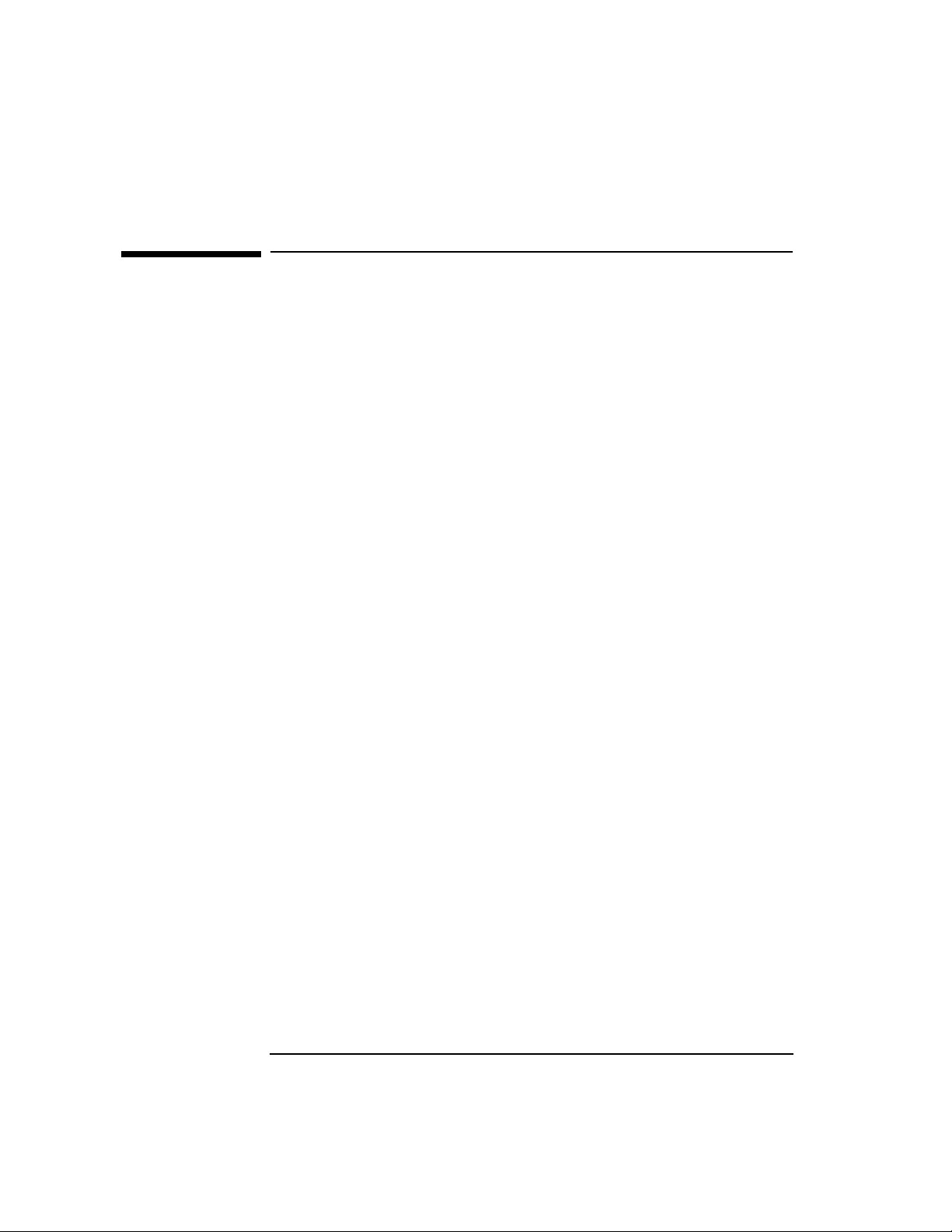
Legal Notices
The information in this document is subject to change without notice.
Hewlett-Packard makes no warranty of any kind with regard to this
manual, including, but not limited to, the implied warranties of
merchantability and fitness for a particular purpose. Hewlett-Packard
shall not be held liable for errors contained herein or direct, indirect,
special, incidental or consequential damages in connection with the
furnishing, performance, or use of this material.
Warranty. A copy of the specific warranty terms applicable to your
Hewlett- Packard product and replacement parts can be obtained from
your local Sales and Service Office.
Restricted Rights Legend. Use, duplication or disclosure by the U.S.
Government is subject to restrictions as set forth in subparagraph (c) (1)
(ii) of the Rights in Technical Data and Computer Software clause at
DFARS 252.227-7013 for DOD agencies, and subparagraphs (c) (1) and
(c) (2) of the Commercial Computer Software Restricted Rights clause at
FAR 52.227-19 for other agencies.
HEWLETT-PACKARD COMPANY 3000 Hanover Street Palo Alto,
California 94304 U.S.A.
Use of this manual and flexible disk(s) or tape cartridge(s) supplied for
this pack is restricted to this product only. Additional copies of the
programs may be made for security and back-up purposes only. Resale of
the programs in their present form or with alterations, is expressly
prohibited.
Copyright Notices. ©copyright 1983-96 Hewlett-Packard Company, all
rights reserved.
Reproduction, adaptation, or translation of this document without prior
written permission is prohibited, except as allowed under the copyright
laws.
©copyright 1979, 1980, 1983, 1985-93 Regents of the University of
California
This software is based in part on the Fourth Berkeley Software
Distribution under license from the Regents of the University of
California.
2
Page 3
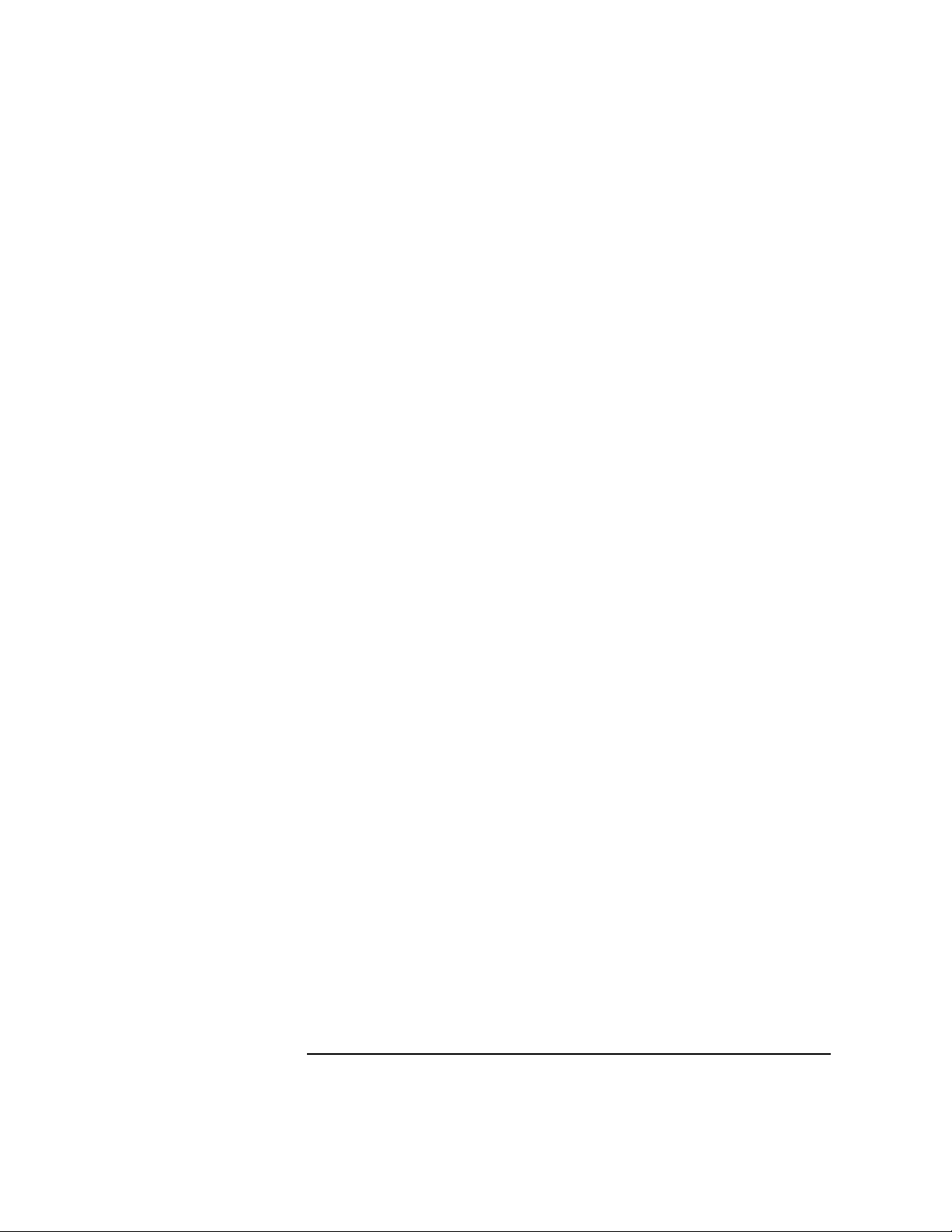
©copyright 1980, 1984, 1986 Novell, Inc. ©copyright 1986-1992 Sun
Microsystems, Inc. ©copyright 1985-86, 1988 Massachusetts Institute of
Technology. ©copyright 1989-93 The Open Software Foundation, Inc.
©copyright 1986 Digital Equipment Corporation. ©copyright 1990
Motorola, Inc. ©copyright 1990, 1991, 1992 Cornell University
©copyright 1989-1991 The University of Maryland ©copyright 1988
Carnegie Mellon University
Trademark Notices UNIX is a registered trademark in the United
States and other countries, licensed exclusively through X/Open
Company Limited.
X Window System is a trademark of the Massachusetts Institute of
Technology.
MS-DOS and Microsoft are U.S. registered trademarks of Microsoft
Corporation.
OSF/Motif is a trademark of the Open Software Foundation, Inc. in the
U.S. and other countries.
3
Page 4
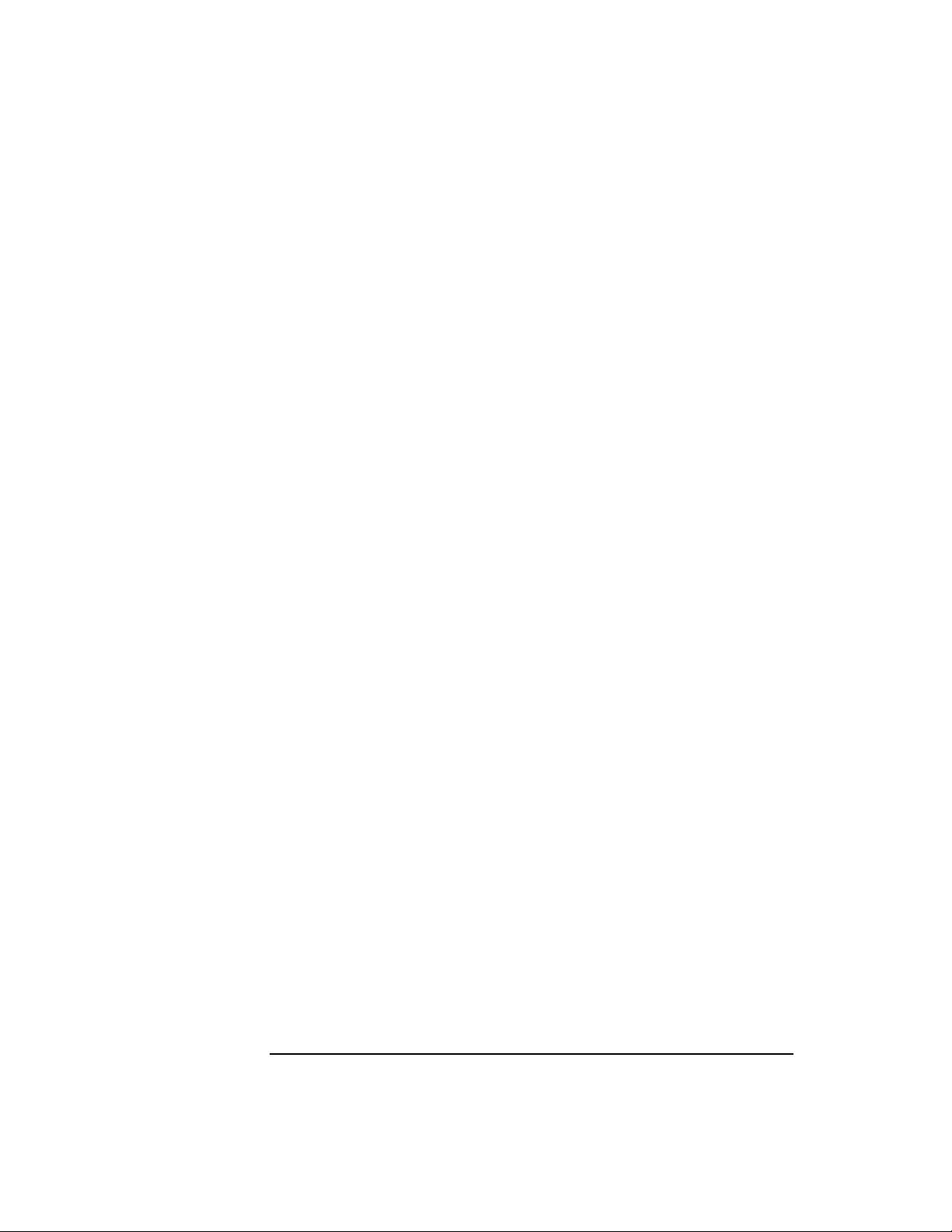
4
Page 5
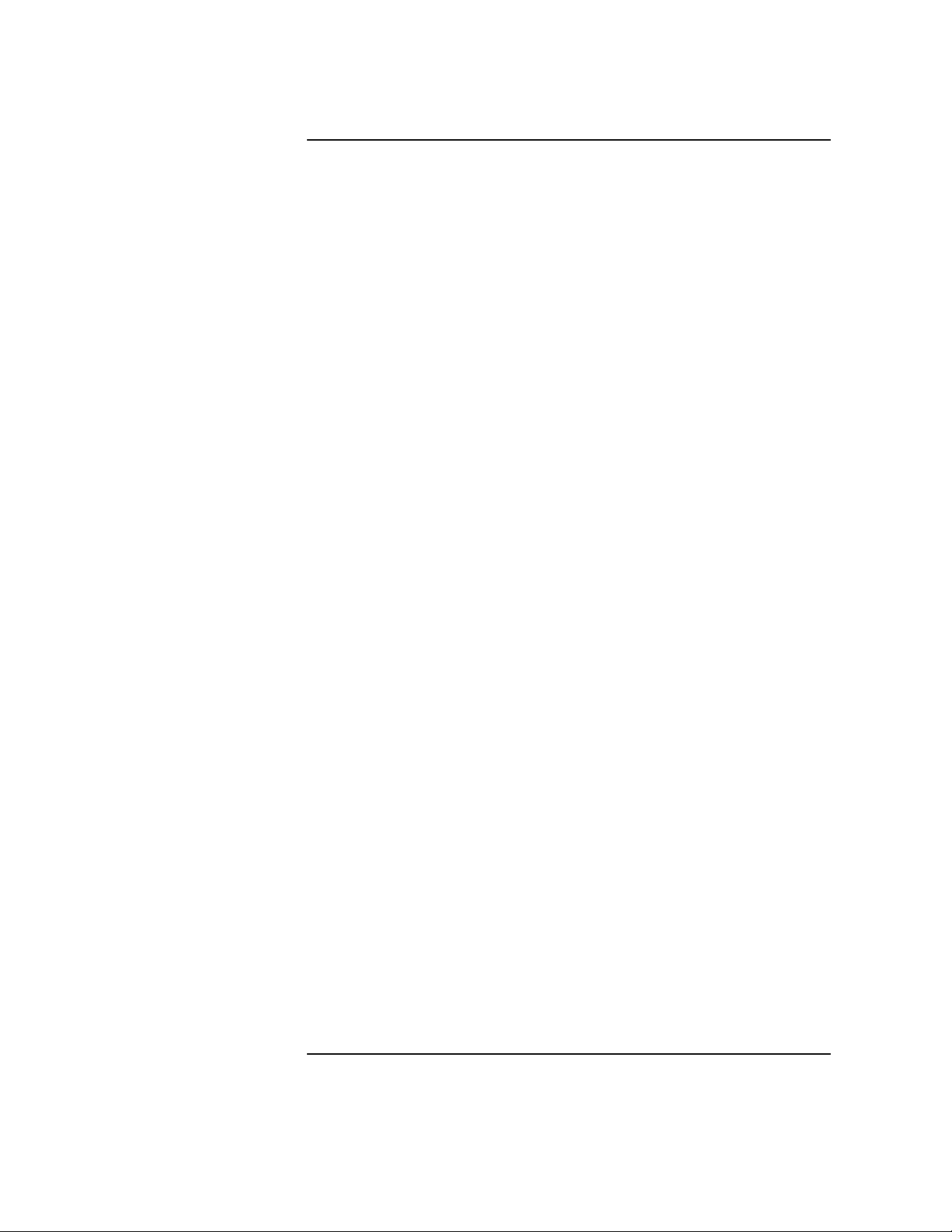
Contents
1. LLA to DLPI Migration
Device Files . . . . . . . . . . . . . . . . . . . . . . . . . . . . . . . . . . . . . . . . . . . . . . . .13
ioctl Requests. . . . . . . . . . . . . . . . . . . . . . . . . . . . . . . . . . . . . . . . . . . . . . .14
Transmitting Data. . . . . . . . . . . . . . . . . . . . . . . . . . . . . . . . . . . . . . . . . . .16
Receiving Data. . . . . . . . . . . . . . . . . . . . . . . . . . . . . . . . . . . . . . . . . . . . . .17
2. LLA and DLPI Example Programs
DLPI Example Program . . . . . . . . . . . . . . . . . . . . . . . . . . . . . . . . . . . . . .21
LLA Example Program . . . . . . . . . . . . . . . . . . . . . . . . . . . . . . . . . . . . . . .32
5
Page 6
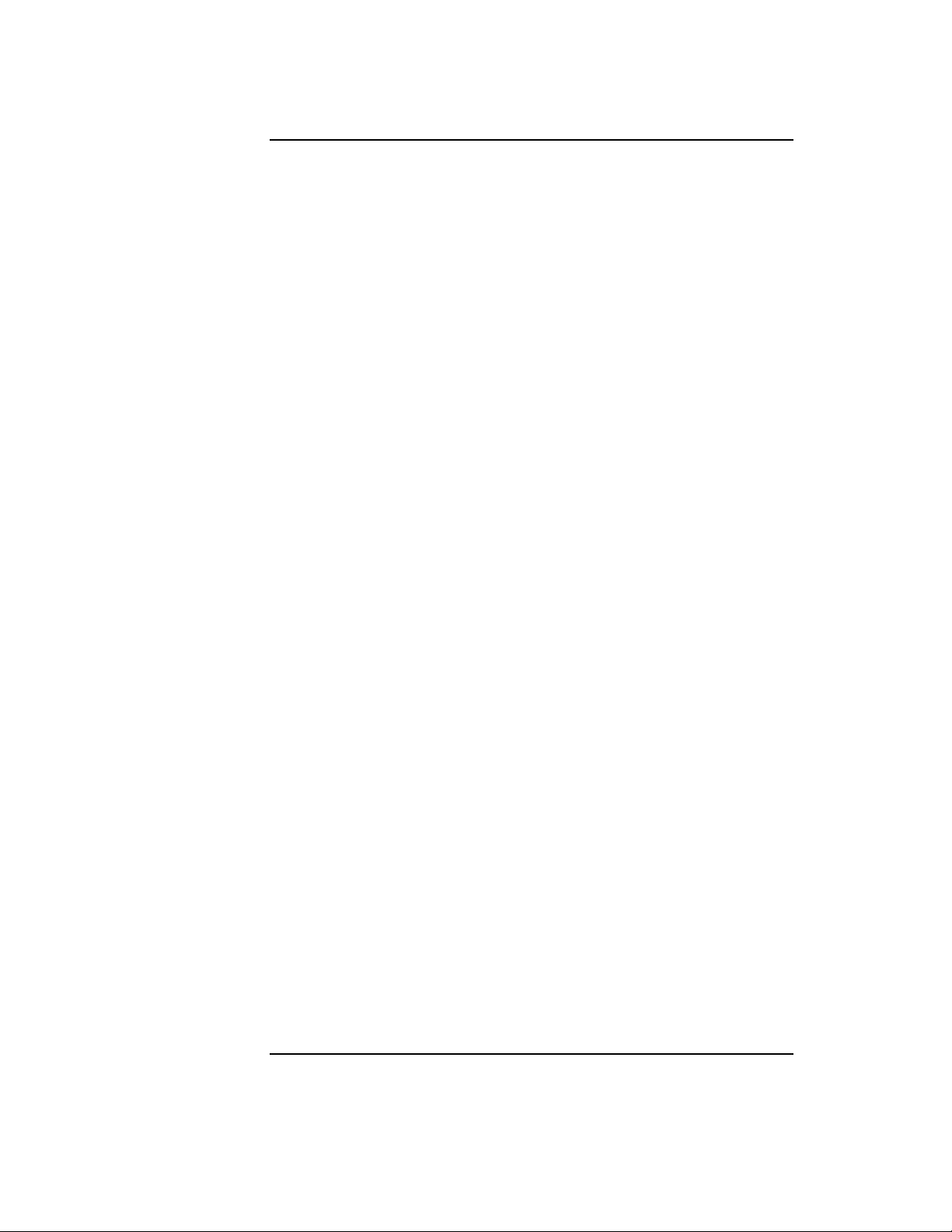
Contents
6
Page 7
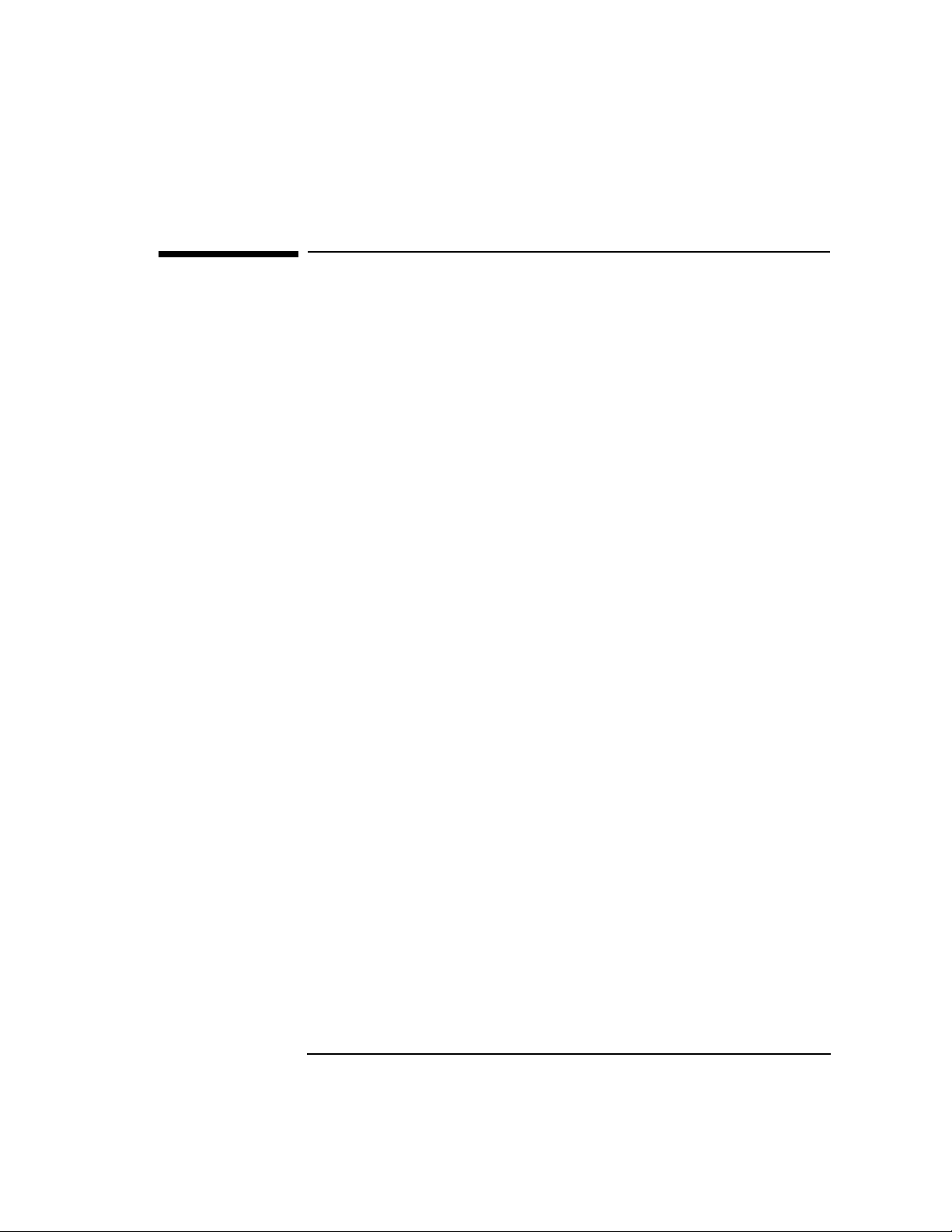
Printing History
The manual printing date and part number indicate its current edition.
The printing date will change when a new edition is printed. Minor
changes may be made at reprint without changing the printing date. the
manual part number will change when extensive changes are made.
Manual updates may be issued between editions to correct errors or
document product changes. To ensure that you receive the updated or
new editions, you should subscribe to the appropriate product support
service. See your HP sales representative for details.
First Edition: February 1991
Second Edition: July 1992
Third Edition: January 1995
Fourth Edition: April 1997
7
Page 8
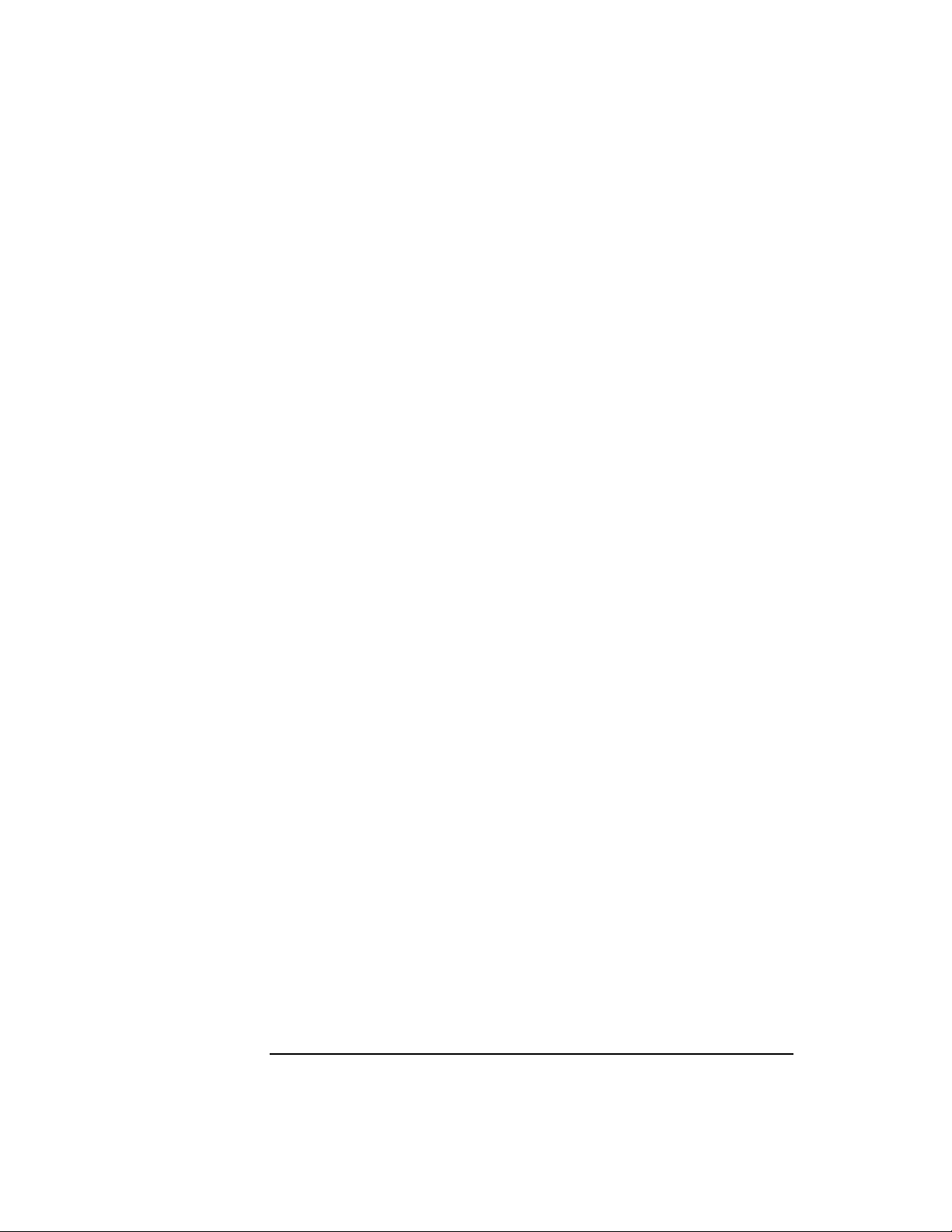
8
Page 9
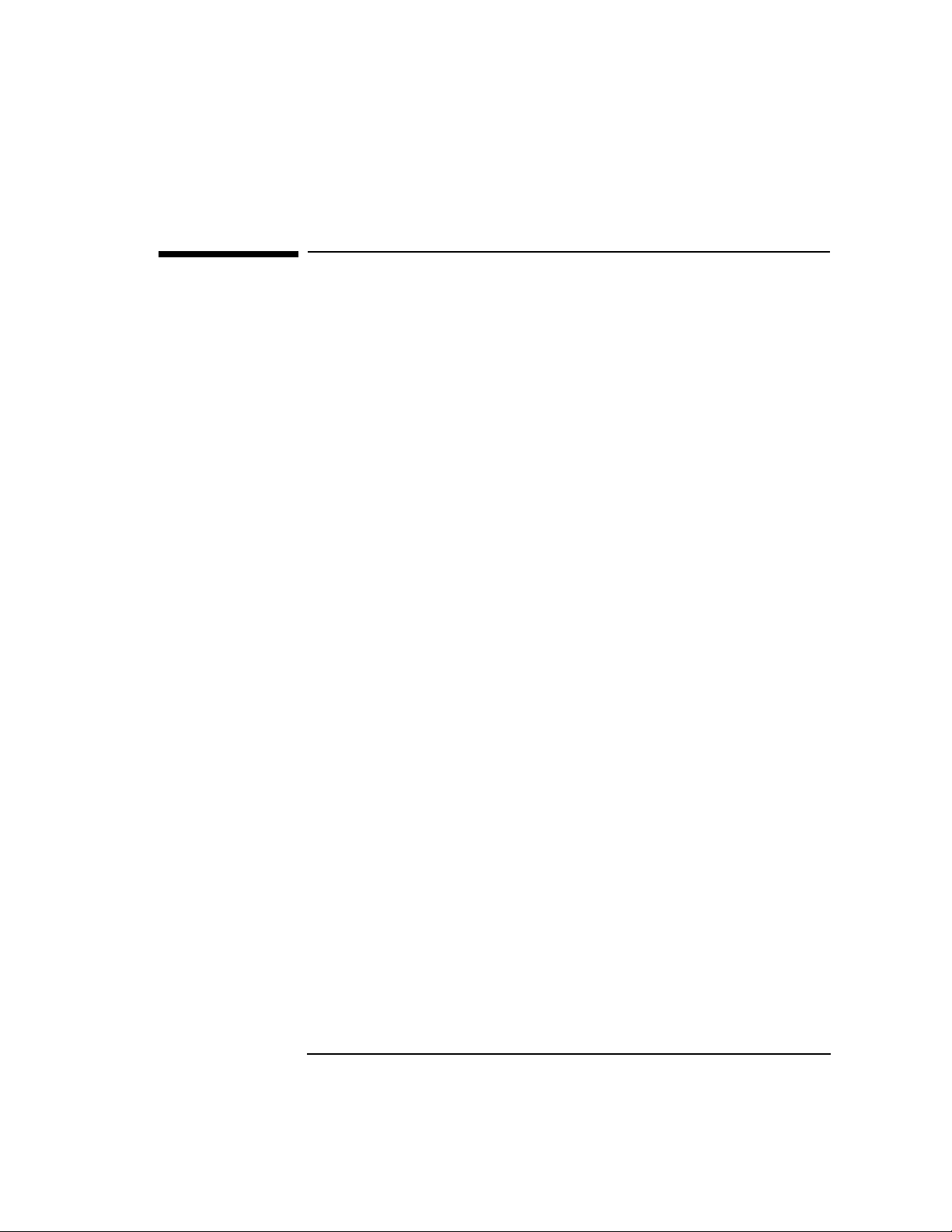
Preface
Link Level Access for the HP 9000 (LLA/9000) is a Hewlett-Packard data
communications and data management product supported on earlier
HP-UX releases. The Data Link Provider Interface (DLPI) is an industry
standard which defines a STREAMS-based interface to the Logical Link
Control (LLC) 802.3 services.
The LLA to DLPI Migration Guide provides information about migrating
LLA programs to DLPI programs.
This manual is organized as follows:
Chapter 1 LLA to DLPI Migration provides information about
migrating programs from the HP proprietary LLA to
the industry standard DLPI.
Chapter 2 LLA and DLPI Example Programs includes
example programs that compare LLA and DLPI.
9
Page 10
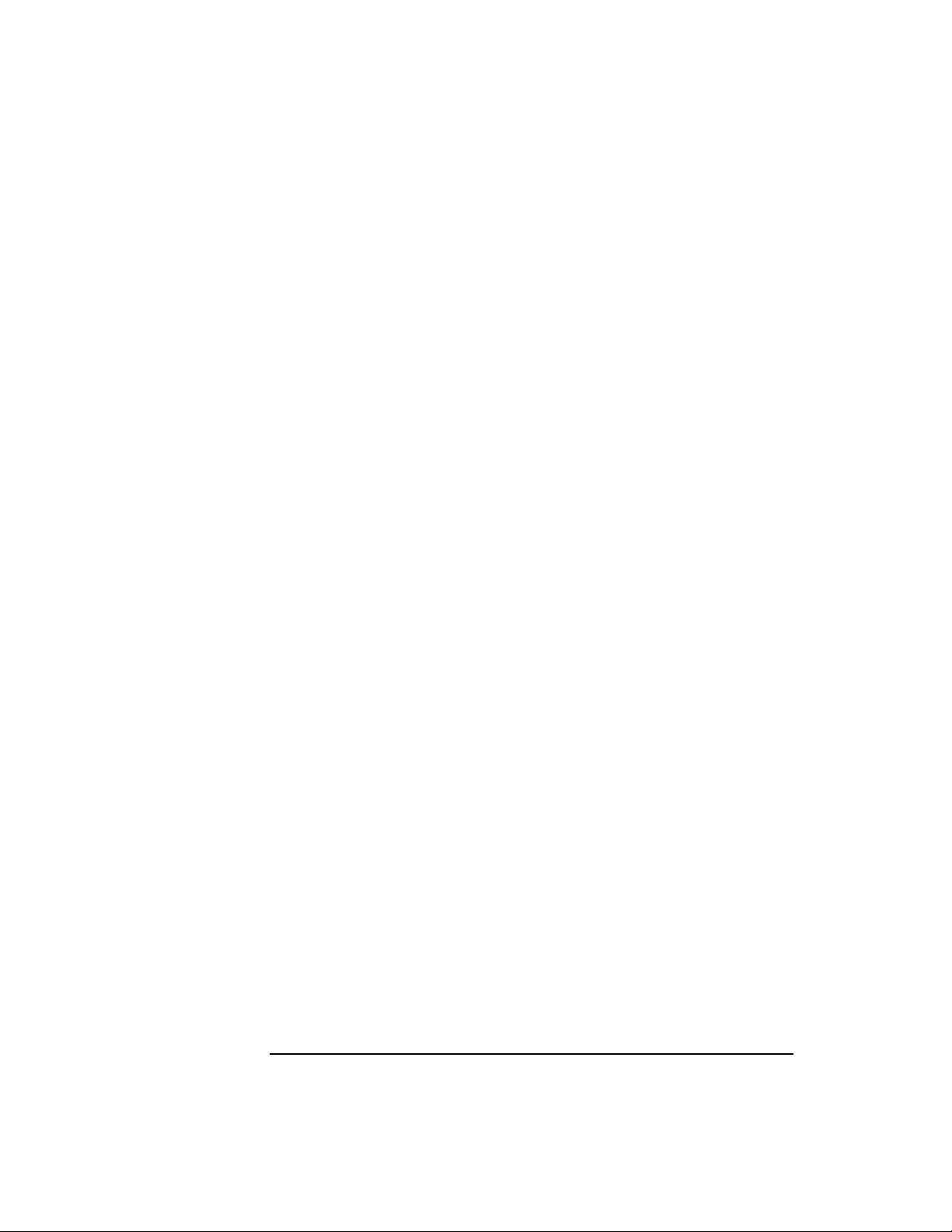
10
Page 11
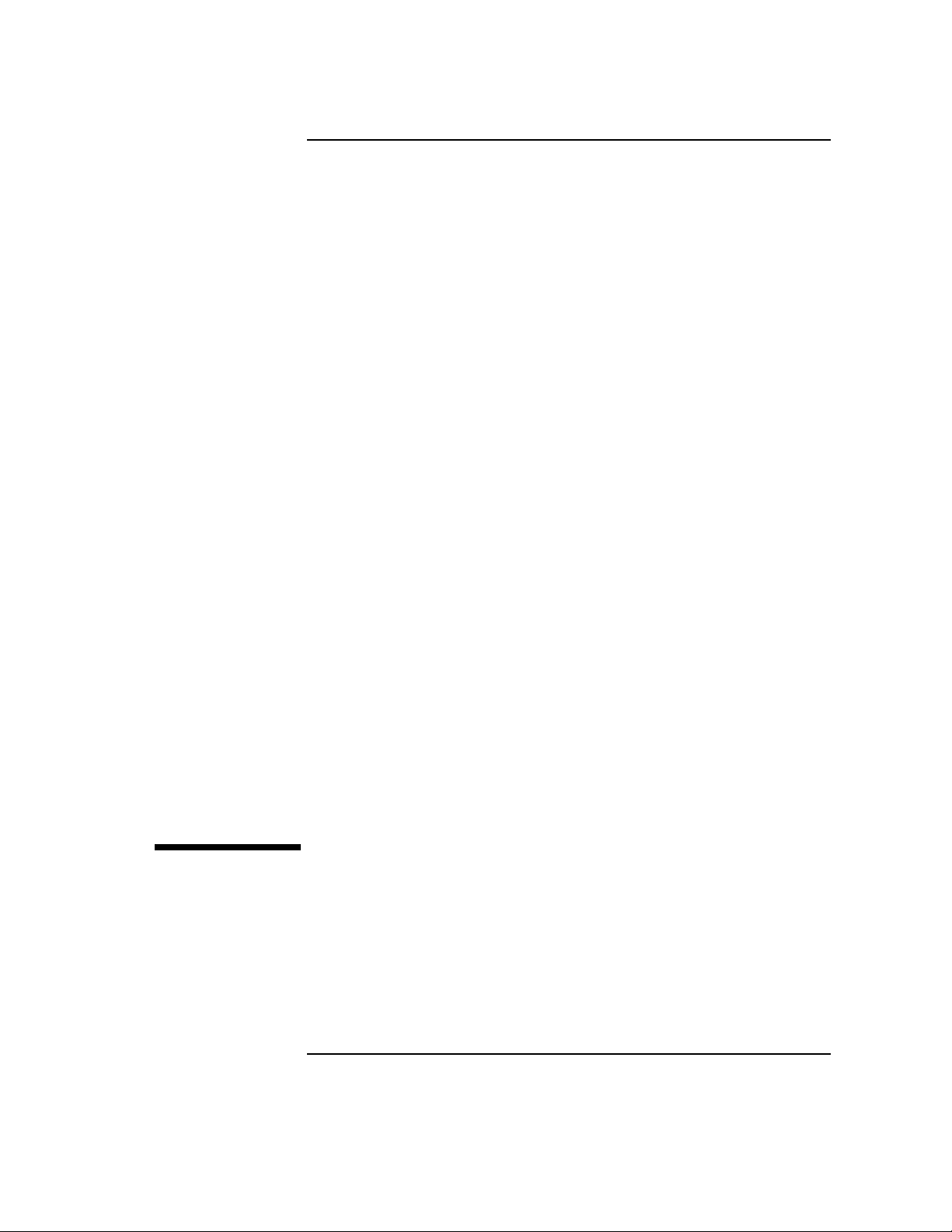
1 LLA to DLPI Migration
11
Page 12
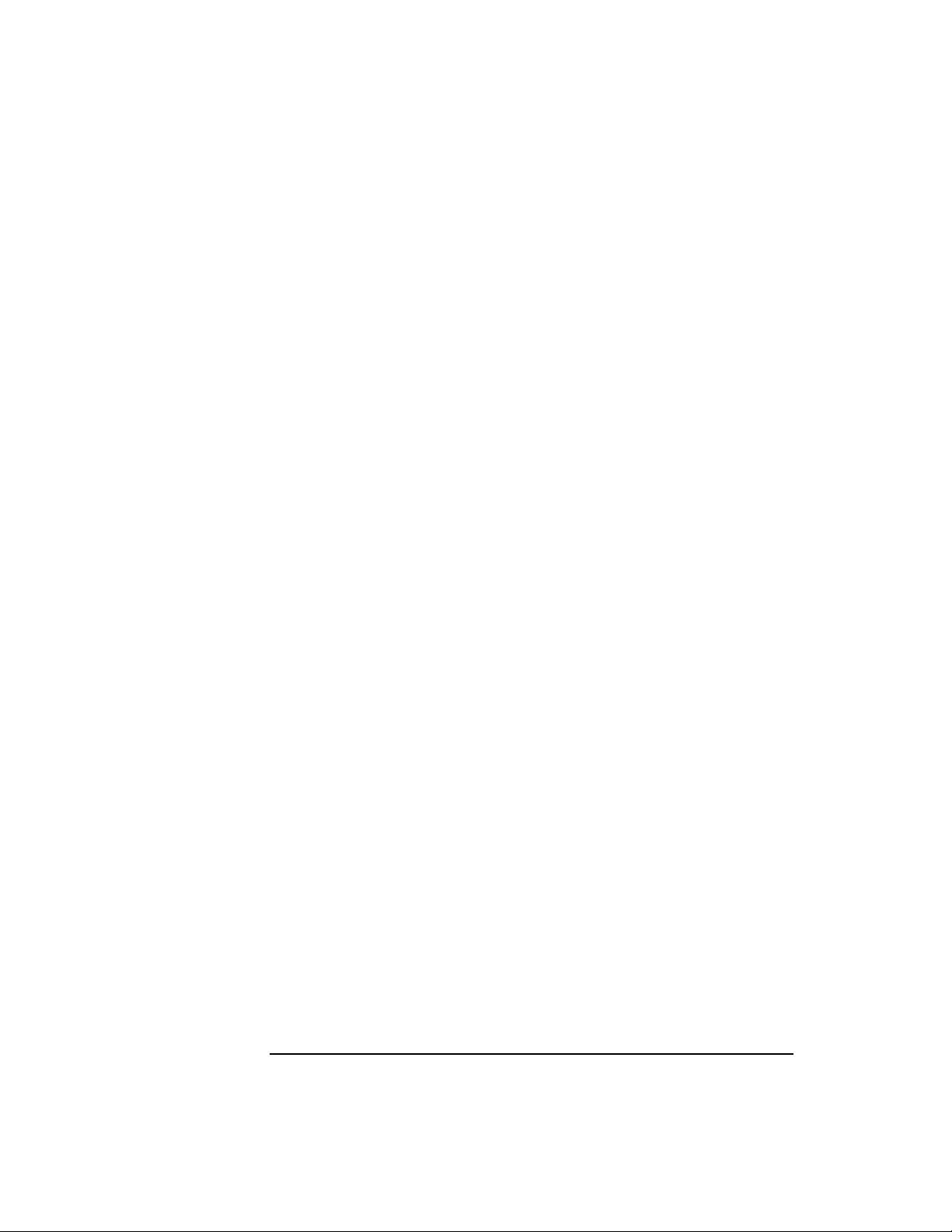
LLA to DLPI Migration
As part of Hewlett-Packard’s movement toward industry standard
networking, HP has discontinued the LLA/9000 product with the HP-UX
10.30 release. HP recommends that you migrate all existing applications
that use LLA to the industry standard Data Link Provider Interface
(DLPI). HP provides DLPI with the LAN/9000 product.
Before you begin the process of migrating your application, you may need
to review the DLPI Programmer’s Guide.
The following information explains the basic differences between LLA
and DLPI. This information is the basis for performing migration.
12 Chapter 1
Page 13
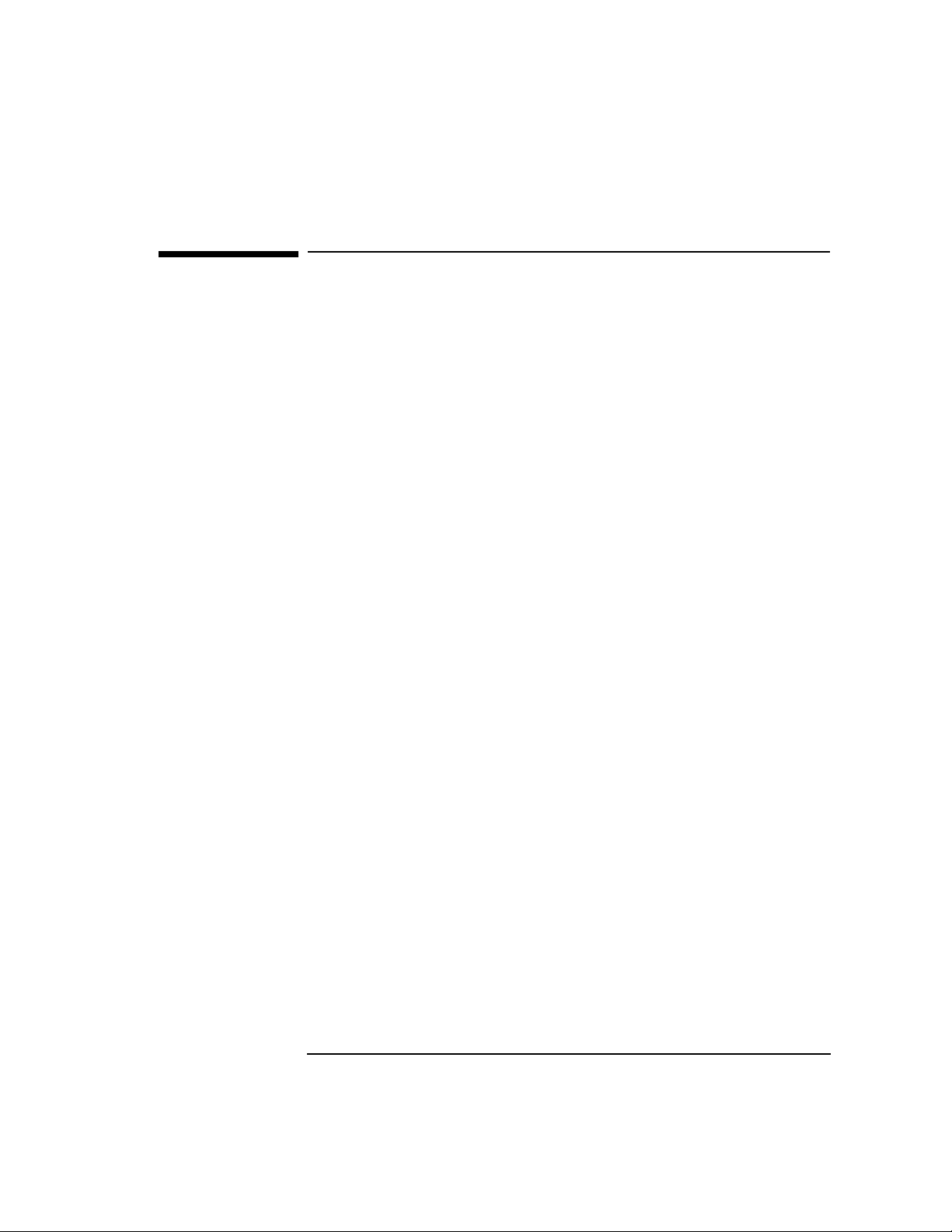
LLA to DLPI Migration
Device Files
Device Files
Device files are used to identify the LAN driver, Ethernet/IEEE 802.3
interface card, and protocol to be used. Each LAN driver/interface card
and protocol combination (Ethernet or IEEE 802.3) is associated with a
device file.
A network device file is like any other HP-UX device file. When you write
to a network device file after opening it, the data goes out on the
network, just as when you write to a disk drive device file, the data goes
out onto the disk.
By convention, device files are kept in a directory called /dev. When the
LAN/9000 product is installed, several special device files are created.
Among these files are the network device files associated with the LAN
interface. If default names are used during installation, these files are
called /dev/lan0 and /dev/ether0 for IEEE 802.3 and Ethernet,
respectively.
LLA requires a separate device file for every LAN interface in the
system. This device file is used by LLA to uniquely identify a specific
device (e.g. /dev/lan0).
DLPI only requires one device file (/dev/dlpi) to access all supported
LAN interfaces. In addition, there are other device files (/dev/dlpiX,
where X is 0-100), used by DLPI, to access all supported LAN interfaces.
The difference between /dev/dlpi and /dev/dlpiX is clone vs.
non-cloneable devices. Basically, cloneable devices give you a separate
stream for each open request.
Non-cloneable devices only give you one stream no matter how many
times you open the device. All of the LAN interfaces supported by HP
DLPI support both cloneable and non-cloneable access.
Chapter 1 13
Page 14

LLA to DLPI Migration
ioctl Requests
ioctl Requests
All general control requests (i.e. protocol logging, destination addresses,
multicast addresses, etc.) for LLA are issued via the ioctl system call.
The HP-UX ioctl call is used to construct, inspect, and control the
network environment in which an LLA application will operate. All LLA
applications must use the ioctl call to configure source and destination
addresses before data can be sent or received using the HP-UX read and
write calls.
ioctl requests are used in DLPI only for device specific control
requests. These ioctl requests are not interpreted by DLPI, but passed
directly to the driver for processing. All general control requests in DLPI
are defined with a standard DLPI 2.0 primitive or extension. These
primitives are passed to DLPI via the putmsg system call only.
All of the standard DLPI primitives are defined in <sys/dlpi.h>. The
DLPI Programmer’s Guide provides detailed descriptions of all the
primitives. All HP DLPI extensions (denoted in the following table with
an *) are defined in <sys/dlpi_ext.h>.
Table 1-1 lists LLA ioctl request types and their corresponding DLPI
primitives.
Table 1-1 LLA ioctls and Corresponding DLPI Primitives
LLA ioctl (req type) DLPI Primitive
LOG_TYPE_FIELD DL_BIND_REQ or
DL_SUBS_BIND_REQ
LOG_SSAP DL_BIND_REQ or
DL_SUBS_BIND_REQ
LOG_DSAP Not required with DLPI. The destination
address is specified with each data
request (see Transmitting data).
LOG_DEST_ADDR Not required with DLPI. The destination
address is specified with each data
request (see Transmitting data).
LOG_READ_CACHE Not defined
14 Chapter 1
Page 15

LLA to DLPI Migration
ioctl Requests
LLA ioctl (req type) DLPI Primitive
LOG_READ_TIMEOUT Not defined
LLA_SIGNAL_MASK Not defined
FRAME_HEADER Frame headers are delivered with each
individual packet via the control portion
of the message.
LOCAL_ADDRESS DL_PHYS_ADDR_REQ
DEVICE_STATUS DL_HP_HW_STATUS_REQ*
MULTICAST_ADDRESSES DL_HP_MULTICAST_LIST_REQ*
MULTICAST_ADDR_LIST DL_HP_MULTICAST_LIST_REQ*
RESET_STATISTICS DL_HP_RESET_STATS_REQ*
READ_STATISTICS DL_GET_STATISTICS_REQ. This
primitive returns mib and extended mib
statistics for the device in one request.
LOG_CONTROL Not required with DLPI. The control
value (if any) is determined from the
primitive.
RESET_INTERFACE DL_HP_HW_RESET_REQ*
ENABLE_BROADCAST Not defined
DISABLE_BROADCAST Not defined
ADD_MULTICAST DL_ENABMULTI_REQ
DELETE_MULTICAST DL_DISABMULTI_REQ
Chapter 1 15
Page 16

LLA to DLPI Migration
Transmitting Data
Transmitting Data
LLA requires the user to log a destination address (LOG_DEST_ADDR)
and a destination service access point (LOG_DSAP) prior to sending any
data.
DLPI requires the user to specify the destination address and
destination service access point (dsap) as part of the data transfer
request. The combination of destination MAC address and dsap is
referred to as the DLSAP address.
The DLSAP address format is basically the destination MAC address
followed by the LLC protocol value. A complete description of the DLSAP
address format is described in the DLPI Programmer's Guide.
LLA supports the write system call for sending data requests.
DLPI only supports the putmsg system call for sending data over RAW
(see the DLPI Programmer's Guide) and connectionless mode streams.
The write system call is only supported over connection oriented
streams in the DATA_XFER state (i.e. a connection must be established).
16 Chapter 1
Page 17

LLA to DLPI Migration
Receiving Data
Receiving Data
LLA does not automatically return LLC header information when
packets are read by the user. The user is required to issue a separate
control request (FRAME_HEADER) to get the LLC header information
for the last packet received.
DLPI returns the LLC header information in the control portion of each
individually received packet (i.e. DL_UNITDATA_IND, DL_XID_IND,
DL_TEST_IND, etc). The user is not required to issue a separate control
request to get LLC header information.
LLA only allows a maximum of 16 packets (for normal users and 64 for
super users) to be queued before it starts dropping data.
DLPI will read as many packets as possible until both the stream head
read queue (default is about 10k bytes) and DLPI read queue (default is
about 60K bytes) fill. When both these queues are full, DLPI will begin
dropping data until the queues start draining.
Chapter 1 17
Page 18

LLA to DLPI Migration
Receiving Data
18 Chapter 1
Page 19

2 LLA and DLPI Example
Programs
This chapter contains two example programs.
19
Page 20

LLA and DLPI Example Programs
The first example shows a data transfer program using DLPI. The
second example shows the same type of program using LLA for
comparison.
20 Chapter 2
Page 21

LLA and DLPI Example Programs
DLPI Example Program
DLPI Example Program
/*********************************************************************
(C) COPYRIGHT HEWLETT-PACKARD COMPANY 1992. ALL RIGHTS
RESERVED. NO PART OF THIS PROGRAM MAY BE PHOTOCOPIED,
REPRODUCED, OR TRANSLATED TO ANOTHER PROGRAM LANGUAGE WITHOUT
THE PRIOR WRITTEN CONSENT OF HEWLETT PACKARD COMPANY
*********************************************************************/
/*********************************************************************
The main part of this program is composed of two parts.
The first part demonstrates data transfer over a connectionless
stream with LLC SAP headers. The second part of this program
demonstrates data transfer over a connectionless stream with
LLC SNAP headers.
*********************************************************************/
#include <stdio.h>
#include <fcntl.h>
#include <memory.h>
#include <sys/types.h>
#include <sys/stream.h>
#include <sys/stropts.h>
#include <sys/dlpi.h>
#include <sys/dlpi_ext.h>
#define SEND_SAP 0x80 /* sending SAP */
#define RECV_SAP 0x82 /* receiving SAP */
#define SNAP_SAP 0xAA /* SNAP SAP */
/*********************************************************************
SNAP protocol values.
*********************************************************************/
u_char SEND_SNAP_SAP[5] = {0x50, 0x00, 0x00, 0x00, 0x00};
u_char RECV_SNAP_SAP[5] = {0x60, 0x00, 0x00, 0x00, 0x00};
/*********************************************************************
global areas for sending and receiving messages
*********************************************************************/
#define AREA_SIZE 5000 /* bytes; big enough for largest possible msg */
#define LONG_AREA_SIZE (AREA_SIZE / sizeof(u_long)) /* AREA_SIZE / 4 */
u_long ctrl_area[LONG_AREA_SIZE];/* for control messages */
u_long data_area[LONG_AREA_SIZE];/* for data messages */
struct strbuf ctrl_buf = {
AREA_SIZE, /* maxlen = AREA_SIZE */
0, /* len gets filled in for each message */
ctrl_area /* buf = control area */
};
Chapter 2 21
Page 22

LLA and DLPI Example Programs
DLPI Example Program
struct strbuf data_buf = {
AREA_SIZE, /* maxlen = AREA_SIZE */
0, /* len gets filled in for each message */
data_area /* buf = data area */
};
/*********************************************************************
get the next message from a stream; get_msg() returns one of the
following defines
*********************************************************************/
#define GOT_CTRL 1 /* message has only a control part */
#define GOT_DATA 2 /* message has only a data part */
#define GOT_BOTH 3 /* message has control and data parts */
int
get_msg(fd)
int fd; /* file descriptor */
{
int flags = 0; /* 0 ---> get any available message */
int result = 0; /* return value */
/*
zero first byte of control area so the caller can call check_ctrl
without checking the get_msg return value; if only data was
in the message and the user was expecting control or control +
data, then when he calls check_ctrl it will compare the expected
primitive zero and print information about the primitive
that it got.
*/
ctrl_area[0] = 0;
/* call getmsg and check for an error */
if(getmsg(fd, &ctrl_buf, &data_buf, &flags) < 0) {
printf(”error: getmsg failed, errno = %d\n”, errno);
exit(1);
}
if(ctrl_buf.len > 0) {
result |= GOT_CTRL;
}
if(data_buf.len > 0) {
result |= GOT_DATA;
}
return(result);
}
/*********************************************************************
check that control message is the expected message
*********************************************************************/
void
check_ctrl(ex_prim)
int ex_prim; /* the expected primitive */
{
dl_error_ack_t*err_ack = (dl_error_ack_t *)ctrl_area;
/* did we get the expected primitive? */
if(err_ack->dl_primitive != ex_prim) {
22 Chapter 2
Page 23

LLA and DLPI Example Programs
DLPI Example Program
/* did we get a control part */
if(ctrl_buf.len) {
/* yup; is it an ERROR_ACK? */
if(err_ack->dl_primitive == DL_ERROR_ACK) {
/* yup; format the ERROR_ACK info */
printf(”error: expected primitive
0x%02x, ”, ex_prim);
printf(”got DL_ERROR_ACK\n”);
printf(” dl_error_primitive =
0x%02x\n”, err_ack->
dl_error_primitive);
printf(” dl_errno = 0x%02x\n”,
err_ack->dl_errno);
printf(” dl_unix_errno = %d\n”,
err_ack->dl_unix_errno);
exit(1);
} else {
/*
didn't get an ERROR_ACK either; print
whatever primitive we did get
*/
printf(”error: expected primitive
0x%02x, ”, ex_prim);
printf(”got primitive 0x%02x\n”,
err_ack->dl_primitive);
exit(1);
}
} else {
/* no control; did we get data? */
if(data_buf.len) {
/* tell user we only got data */
printf(”error: check_ctrl found only
data\n”);
exit(1);
} else {
/*
no message???; well, it was probably an
interrupted system call
*/
printf(”error: check_ctrl found no
message\n”);
exit(1);
}
}
}
}
/*********************************************************************
put a message consisting of only a data part on a stream
*********************************************************************/
void
put_data(fd, length)
int fd; /* file descriptor */
int length; /* length of data message */
{
/* set the len field in the strbuf structure */
Chapter 2 23
Page 24

LLA and DLPI Example Programs
DLPI Example Program
data_buf.len = length;
/* call putmsg and check for an error */
if(putmsg(fd, 0, &data_buf, 0) < 0) {
printf(”error: put_data putmsg failed, errno = %d\n”, errno);
exit(1);
}
}
/*********************************************************************
put a message consisting of only a control part on a stream
*********************************************************************/
void
put_ctrl(fd, length, pri)
int fd; /* file descriptor */
int length; /* length of control message */
int pri; /* priority of message: either 0 or RS_HIPRI */
{
/* set the len field in the strbuf structure */
ctrl_buf.len = length;
/* call putmsg and check for an error */
if(putmsg(fd, &ctrl_buf, 0, pri) < 0) {
printf(”error: put_ctrl putmsg failed, errno = %d\n”,
errno);
exit(1);
}
}
/*********************************************************************
put a message consisting of both a control part and a control
part on a stream
*********************************************************************/
void
put_both(fd, ctrl_length, data_length, pri)
int fd; /* file descriptor */
int ctrl_length; /* length of control part */
int data_length; /* length of data part */
int pri; /* priority of message: either 0
or RS_HIPRI */
{
/* set the len fields in the strbuf structures */
ctrl_buf.len = ctrl_length;
data_buf.len = data_length;
/* call putmsg and check for an error */
if(putmsg(fd, &ctrl_buf, &data_buf, pri) < 0) {
printf(”error: put_both putmsg failed, errno = %d\n”,
errno);
exit(1);
}
}
/*********************************************************************
open the DLPI cloneable device file, get a list of available
PPAs, and attach to the first PPA; returns a file descriptor
for the stream
*********************************************************************/
24 Chapter 2
Page 25

LLA and DLPI Example Programs
DLPI Example Program
int
attach() {
int fd; /* file descriptor */
int ppa; /* PPA to attach to */
dl_hp_ppa_req_t *ppa_req = (dl_attach_req_t *)ctrl_area;
dl_hp_ppa_ack_t *ppa_ack = (dl_hp_ppa_ack_t *)ctrl_area;
dl_hp_ppa_info_t *ppa_info;
dl_attach_req_t *attach_req = (dl_attach_req_t *)ctrl_area;
char *mac_name;
/* open the device file */
if((fd = open(”/dev/dlpi”, O_RDWR)) == -1) {
printf(”error: open failed, errno = %d\n”, errno);
exit(1);
}
/*
find a PPA to attach to; we assume that the first PPA on the
remote is on the same media as the first local PPA
*/
/* send a PPA_REQ and wait for the PPA_ACK */
ppa_req->dl_primitive = DL_HP_PPA_REQ;
put_ctrl(fd, sizeof(dl_hp_ppa_req_t), 0);
get_msg(fd);
check_ctrl(DL_HP_PPA_ACK);
/* make sure we found at least one PPA */
if(ppa_ack->dl_length == 0) {
printf(”error: no PPAs available\n”);
exit(1);
}
/* examine the first PPA */
ppa_info = (dl_hp_ppa_info_t *)((u_char *)ctrl_area +
ppa_ack->dl_offset);
ppa = ppa_info->dl_ppa;
switch(ppa_info->dl_mac_type) {
case DL_CSMACD:
case DL_ETHER:
mac_name = ”Ethernet”;
break;
case DL_TPR:
mac_name = ”Token Ring”;
break;
case DL_FDDI:
mac_name = ”FDDI”;
break;
default:
printf(”error: unknown MAC type in ppa_info\n”);
exit(1);
}
printf(”attaching to %s media on PPA %d\n”, mac_name, ppa);
/*
fill in ATTACH_REQ with the PPA we found, send the ATTACH_REQ,
and wait for the OK_ACK
*/
attach_req->dl_primitive = DL_ATTACH_REQ;
Chapter 2 25
Page 26

LLA and DLPI Example Programs
DLPI Example Program
attach_req->dl_ppa = ppa;
put_ctrl(fd, sizeof(dl_attach_req_t), 0);
get_msg(fd);
check_ctrl(DL_OK_ACK);
/* return the file descriptor for the stream to the caller */
return(fd);
}
/*********************************************************************
bind to a sap with a specified service mode and max_conind;
returns the local DLSAP and its length
*********************************************************************/
void
bind(fd, sap, max_conind, service_mode, dlsap, dlsap_len)
intfd;/* file descriptor */
intsap;/* 802.2 SAP to bind on */
intmax_conind;/* max # connect indications to accept */
intservice_mode;/* either DL_CODLS or DL_CLDLS */
u_char*dlsap;/* return DLSAP */
int*dlsap_len;/* return length of dlsap */
{
dl_bind_req_t* bind_req = (dl_bind_req_t *)ctrl_area;
dl_bind_ack_t* bind_ack = (dl_bind_ack_t *)ctrl_area;
u_char* dlsap_addr;
/* fill in the BIND_REQ */
bind_req->dl_primitive = DL_BIND_REQ;
bind_req->dl_sap = sap;
bind_req->dl_max_conind = max_conind;
bind_req->dl_service_mode = service_mode;
bind_req->dl_conn_mgmt = 0;/* conn_mgmt is NOT supported */
bind_req->dl_xidtest_flg = 0; /* user handles TEST/XID pkts */
/* send the BIND_REQ and wait for the OK_ACK */
put_ctrl(fd, sizeof(dl_bind_req_t), 0);
get_msg(fd);
check_ctrl(DL_BIND_ACK);
/* return the DLSAP to the caller */
*dlsap_len = bind_ack->dl_addr_length;
dlsap_addr = (u_char *)ctrl_area + bind_ack->dl_addr_offset;
memcpy(dlsap, dlsap_addr, *dlsap_len);
}
/*********************************************************************
bind to a SNAP sap via the DL_PEER_BIND, or DL_HIERARCHICAL_BIND
subsequent bind class; returns the local DLSAP and its length
*********************************************************************/
void
subs_bind(fd, snapsap, snapsap_len, subs_bind_class, dlsap, dlsap_len)
int fd;
u_char* snapsap;
int subs_bind_class;
u_char *dlsap;
int *dlsap_len;
{
26 Chapter 2
Page 27

LLA and DLPI Example Programs
DLPI Example Program
dl_subs_bind_req_t *subs_bind_req = (dl_subs_bind_req_t*)ctrl_area;
dl_subs_bind_ack_t *subs_bind_ack = (dl_subs_bind_ack_t*)ctrl_area;
u_char *dlsap_addr;
/* Fill in Subsequent bind req */
subs_bind_req->dl_primitive = DL_SUBS_BIND_REQ;
subs_bind_req->dl_subs_sap_offset = DL_SUBS_BIND_REQ_SIZE;
subs_bind_req->dl_subs_sap_length = snapsap_len;
subs_bind_req->dl_subs_bind_class = subs_bind_class;
memcpy((caddr_t)&subs_bind_req[1], snapsap, snapsap_len);
/* send the SUBS_BIND_REQ and wait for the OK_ACK */
put_ctrl(fd, sizeof(dl_subs_bind_req_t)+snapsap_len, 0);
get_msg(fd);
check_ctrl(DL_SUBS_BIND_ACK);
/* return the DLSAP to the caller */
*dlsap_len = subs_bind_ack->dl_subs_sap_length;
dlsap_addr = (u_char *)ctrl_area +subs_bind_ack->dl_subs_sap_offset;
memcpy(dlsap, dlsap_addr, *dlsap_len);
}
/*********************************************************************
unbind, detach, and close
*********************************************************************/
void
cleanup(fd)
int fd; /* file descriptor */
{
dl_unbind_req_t*unbind_req = (dl_unbind_req_t *)ctrl_area;
dl_detach_req_t*detach_req = (dl_detach_req_t *)ctrl_area;
/* unbind */
unbind_req->dl_primitive = DL_UNBIND_REQ;
put_ctrl(fd, sizeof(dl_unbind_req_t), 0);
get_msg(fd);
check_ctrl(DL_OK_ACK);
/* detach */
detach_req->dl_primitive = DL_DETACH_REQ;
put_ctrl(fd, sizeof(dl_detach_req_t), 0);
get_msg(fd);
check_ctrl(DL_OK_ACK);
/* close */
close(fd);
}
/*********************************************************************
receive a data packet;
*********************************************************************/
int
recv_data(fd)
int fd; /* file descriptor */
{
dl_unitdata_ind_t *data_ind = (dl_unitdata_ind_t *)ctrl_area;
Chapter 2 27
Page 28

LLA and DLPI Example Programs
DLPI Example Program
char *rdlsap;
int msg_res;
msg_res = get_msg(fd);
check_ctrl(DL_UNITDATA_IND);
if(msg_res != GOT_BOTH) {
printf(”error: did not receive data part of message\n”);
exit(1);
}
return(data_buf.len);
}
/*********************************************************************
send a data packet; assumes data_area has already been filled in
*********************************************************************/
void
send_data(fd, rdlsap, rdlsap_len, len)
int fd; /* file descriptor */
u_char* rdlsap;/* remote dlsap */
int rdlsap_len;/* length of rdlsap */
int len;/* length of the packet to send */
{
dl_unitdata_req_t *data_req = (dl_unitdata_req_t *)ctrl_area;
u_char*out_dlsap;
/* fill in data_req */
data_req->dl_primitive = DL_UNITDATA_REQ;
data_req->dl_dest_addr_length = rdlsap_len;
data_req->dl_dest_addr_offset = sizeof(dl_unitdata_req_t);
/* copy dlsap */
out_dlsap = (u_char *)ctrl_area + sizeof(dl_unitdata_req_t);
memcpy(out_dlsap, rdlsap, rdlsap_len);
put_both(fd, sizeof(dl_unitdata_req_t) + rdlsap_len, len, 0);
}
/*********************************************************************
print a string followed by a DLSAP
*********************************************************************/
void
print_dlsap(string, dlsap, dlsap_len)
char *string; /* label */
u_char *dlsap; /* the DLSAP */
int dlsap_len; /* length of dlsap */
{
int i;
printf(”%s”, string);
for(i = 0; i < dlsap_len; i++) {
printf(”%02x”, dlsap[i]);
}
printf(”\n”);
}
28 Chapter 2
Page 29

LLA and DLPI Example Programs
DLPI Example Program
/*********************************************************************
main
*********************************************************************/
main() {
int send_fd, recv_fd; /* file descriptors */
u_char sdlsap[20]; /* sending DLSAP */
u_char rdlsap[20]; /* receiving DLSAP */
int sdlsap_len, rdlsap_len; /* DLSAP lengths */
int i, j, recv_len;
/*
PART 1 of program. Demonstrate connectionless data
transfer with LLC SAP header.
*/
/*
First, we must open the DLPI device file, /dev/dlpi, and attach
to a PPA. attach() will open /dev/dlpi, find the first PPA
with the DL_HP_PPA_INFO primitive, and attach to that PPA.
attach() returns the file descriptor for the stream. Here we
do an attach for each file descriptor.
*/
send_fd = attach();
recv_fd = attach();
/*
Now we have to bind to a IEEESAP. We will ask for connectionless
data link service with the DL_CLDLS service mode. Since we are
connectionless, we will not have any incoming connections so we
set max_conind to 0. bind() will return our local DLSAP and its
length in the last two arguments we pass to it.
*/
bind(send_fd, SEND_SAP, 0, DL_CLDLS, sdlsap, &sdlsap_len);
bind(recv_fd, RECV_SAP, 0, DL_CLDLS, rdlsap, &rdlsap_len);
/* print the DLSAPs we got back from the binds */
print_dlsap(”sending DLSAP = ”, sdlsap, sdlsap_len);
print_dlsap(”receiving DLSAP = ”, rdlsap, rdlsap_len);
/*
Time to send some data. We'll send 5 data packets in sequence.
*/
for(i = 0; i < 5; i++) {
/* send (i+1)*10 data bytes with the first byte = i */
data_area[0] = i;
/* Initialize data area */
for (j = 1; j < (i+1)*10; j++)
data_area[j] = ”a”;
print_dlsap(”sending data to ”,rdlsap, rdlsap_len);
send_data(send_fd, rdlsap, rdlsap_len, (i + 1) * 10);
/* receive the data packet */
recv_len = recv_data(recv_fd);
printf(”received %d bytes, first word = %d\n”, recv_len,
(u_int)data_area[0]);
Chapter 2 29
Page 30

LLA and DLPI Example Programs
DLPI Example Program
}
/*
We're finished with PART 1. Now call cleanup to unbind, then
detach, then close the device file.
*/
cleanup(send_fd);
cleanup(recv_fd);
/*
PART 2 of program. Demonstrate connectionless data transfer
with LLC SNAP SAP header.
*/
/*
As demonstrated in the first part of this program we must first
open the DLPI device file, /dev/dlpi, and attach to a PPA.
*/
send_fd = attach();
recv_fd = attach();
/*
The first method for binding a SNAP protocol value (which is
demonstrated below) requires the user to first bind the SNAP
SAP 0xAA, then issue a subsequent bind with class
DL_HIERARCHICAL_BIND with the 5 bytes of SNAP information.
The second method (which is not demonstrated in this program) is
to bind any supported protocol value (see section 5) and then
issue a subsequent bind with class DL_PEER_BIND. The data area
area of the subsequent bind should include 6 bytes of data, the
first byte being the SNAP SAP 0xAA followed by 5 bytes of SNAP
information.
*/
bind(send_fd, SNAP_SAP, 0, DL_CLDLS, sdlsap, &sdlsap_len);
bind(recv_fd, SNAP_SAP, 0, DL_CLDLS, rdlsap, &rdlsap_len);
/*
Now we must complete the binding of the SNAP protocol value
with the subsequent bind request and a subsequent bind class
of DL_HIERARCHICAL_BIND.
*/
subs_bind(send_fd, SEND_SNAP_SAP, 5, DL_HIERARCHICAL_BIND,
sdlsap,&sdlsap_len);
subs_bind(recv_fd, RECV_SNAP_SAP, 5, DL_HIERARCHICAL_BIND,
rdlsap,&rdlsap_len);
/* print the DLSAPs we got back from the binds */
print_dlsap(”sending DLSAP = ”, sdlsap, sdlsap_len);
print_dlsap(”receiving DLSAP = ”, rdlsap, rdlsap_len);
/*
Time to send some data. We'll send 5 data packets in sequence.
*/
for(i = 0; i < 5; i++) {
/* send (i+1)*10 data bytes with the first byte = i */
30 Chapter 2
Page 31

LLA and DLPI Example Programs
DLPI Example Program
data_area[0] = i;
/* Initialize data area */
for (j = 1; j < (i+1)*10; j++)
data_area[j] = ”a”;
print_dlsap(”sending data to ”,rdlsap, rdlsap_len);
send_data(send_fd, rdlsap, rdlsap_len, (i + 1) * 10);
/* receive the data packet */
recv_len = recv_data(recv_fd);
printf(”received %d bytes, first word = %d\n”, recv_len,
data_area[0]);
}
/*
We're finished. Now call cleanup to unbind, then detach,
then close the device file.
*/
cleanup(send_fd);
cleanup(recv_fd);
}
Chapter 2 31
Page 32

LLA and DLPI Example Programs
LLA Example Program
LLA Example Program
/***************************************************************************
(C) COPYRIGHT HEWLETT-PACKARD COMPANY 1992. ALL RIGHTS
RESERVED. NO PART OF THIS PROGRAM MAY BE PHOTOCOPIED,
REPRODUCED, OR TRANSLATED TO ANOTHER PROGRAM LANGUAGE WITHOUT
THE PRIOR WRITTEN CONSENT OF HEWLETT PACKARD COMPANY
***************************************************************************/
/**************************************************************************
The main part of this program is composed of two parts.
The first part demonstrates data transfer over LLA
with LLC SAP headers. The second part of this program
demonstrates data transfer over LLA with LLC SNAP headers.
**************************************************************************/
#include <stdio.h>
#include <fcntl.h>
#include <memory.h>
#include <errno.h>
#include <sys/types.h>
#include <sys/netio.h>
#define SEND_SAP 0x80 /* sending SAP */
#define RECV_SAP 0x82 /* receiving SAP */
#define SNAP_SAP 0xAA /* SNAP SAP */
/*************************************************************************
SNAP protocol values.
**************************************************************************/
u_char SEND_SNAP_SAP[5] = {0x50, 0x00, 0x00, 0x00, 0x00};
u_char RECV_SNAP_SAP[5] = {0x60, 0x00, 0x00, 0x00, 0x00};
/*************************************************************************
global areas for sending and receiving messages
**************************************************************************/
#define MAX_PKT_SIZE 1500 /* Maximum packet size for Ethernet */
u_long data_area[MAX_PKT_SIZE]; /* for data messages */
struct fis ctrl_buf;
/*************************************************************************
Read a packet on LLA file descriptor fd.
**************************************************************************/
int
get_pkt(fd)
int fd; /* file descriptor */
{
int recv_cnt;
32 Chapter 2
Page 33

LLA and DLPI Example Programs
LLA Example Program
/*
* Read a packet from the device.
*/
/* call read and check for an error */
if((recv_cnt = read(fd, data_area, MAX_PKT_SIZE)) < 0) {
printf(”error: read failed, errno = %d\n”, errno);
exit(1);
}
return(recv_cnt);
}
/**************************************************************************
Send a packet over LLA
***************************************************************************/
void
put_data(fd, length)
int fd; /* file descriptor */
int length; /* length of data message */
{
/* call putmsg and check for an error */
if(write(fd, data_area, length) < 0) {
printf(”error: put_data putmsg failed, errno = %d\n”, errno);
exit(1);
}
}
/***************************************************************************
Send a control request to the driver.
****************************************************************************/
void
put_ctrl(fd, cmd)
int fd; /* file descriptor */
int cmd; /* NETCTRL or NETSTAT */
{
/* Send control request to driver */
if(ioctl(fd, cmd, &ctrl_buf) < 0) {
printf(”error: put_ctrl putmsg failed, errno = %d\n”, errno);
exit(1);
}
}
/****************************************************************************
Open an LLA device. The device file specifies which device you
attaching to. There is no need to issue a seperate attach control
request to designate which device you are using. In this example
we will default to /dev/lan0.
*****************************************************************************
*/
int
attach() {
Chapter 2 33
Page 34

LLA and DLPI Example Programs
LLA Example Program
intfd; /* file descriptor */
char *mac_name;
/* open the device file */
if((fd = open(”/dev/lan0”, O_RDWR)) == -1) {
printf(”error: open failed, errno = %d\n”, errno);
exit(1);
}
/* return the file descriptor for the LLA device to the caller */
return(fd);
}
/****************************************************************************
Bind to a sap. LLA does not automatically return the local MAC
address and local sap information when binding a protocol value.
You must explicitly request the local MAC address via the
LOCAL_ADDRESS control request.
****************************************************************************/
void
bind(fd, sap)
int fd; /* file descriptor */
int sap; /* 802.2 SAP to bind on */
{
ctrl_buf.reqtype = LOG_SSAP;
ctrl_buf.vtype = INTEGERTYPE;
ctrl_buf.value.i = sap;
/* send the LOG_SSAP request. LLA will return success or
failure when the ioctl completes, so there is no need to
wait for an acknowledgement.
*/
put_ctrl(fd, NETCTRL);
}
/****************************************************************************
Get the local MAC address.
****************************************************************************/
void
get_local_address(fd, ret_addr)
int fd; /* file descriptor */
caddr_tret_addr;/* return local address here */
{
ctrl_buf.reqtype = LOCAL_ADDRESS;
/* send the LOCAL_ADDRESS request. LLA will return success or
failure when the ioctl completes, so there is no need to
wait for an acknowledgement.
*/
put_ctrl(fd, NETSTAT);
34 Chapter 2
Page 35

LLA and DLPI Example Programs
LLA Example Program
/* Copy the address to ret_addr */
memcpy(ret_addr, (caddr_t)ctrl_buf.value.s, 6);
}
/****************************************************************************
Set the destination MAC and SAP address.
****************************************************************************/
void
set_dst_address(fd, dest_addr, dsap, length)
int fd; /* file descriptor */
caddr_t dest_addr;/* return local address here */
int dsap;/* destination sap */
int length;/* destination sap length */
{
ctrl_buf.reqtype = LOG_DEST_ADDR;
ctrl_buf.vtype = 6;
memcpy((caddr_t)ctrl_buf.value.s, dest_addr, 6);
/* send the LOG_DEST_ADDR request. LLA will return success or
failure when the ioctl completes, so there is no need to
wait for an acknowledgement.
*/
put_ctrl(fd, NETCTRL);
/* Only log sap addresses, SNAP addresses do not need to
be logged twice.
*/
if (length == INTEGERTYPE) {
ctrl_buf.reqtype = LOG_DSAP;
ctrl_buf.vtype = INTEGERTYPE;
ctrl_buf.value.i = dsap;
put_ctrl(fd, NETCTRL);
}
}
/****************************************************************************
bind to a SNAP sap.
****************************************************************************/
void
bind_snap(fd, snapsap)
int fd;
u_char *snapsap;
{
/* Fill in SNAP req */
ctrl_buf.reqtype = LOG_SNAP_TYPE;
ctrl_buf.vtype = 5;
memcpy((caddr_t)ctrl_buf.value.s, snapsap, 5);
/* send the SNAP request. */
put_ctrl(fd, NETCTRL);
}
Chapter 2 35
Page 36

LLA and DLPI Example Programs
LLA Example Program
/****************************************************************************
Close the file descriptor. This will automatically unbind the
protocol.
****************************************************************************/
void
cleanup(fd)
int fd; /* file descriptor */
{
/* close */
close(fd);
}
/****************************************************************************
receive a data packet;
****************************************************************************/
int
recv_data(fd)
int fd; /* file descriptor */
{
int length;
length = get_pkt(fd);
if(length == 0) {
printf(”error: did not receive any data part \n”);
exit(1);
}
return(length);
}
/****************************************************************************
send a data packet; assumes data_area has already been filled in
and a destination address has already been logged.
****************************************************************************/
void
send_data(fd, len)
int fd; /* file descriptor */
int len; /* length of the packet to send */
{
put_data(fd, len);
}
/****************************************************************************
print a string followed by a destination MAC and SAP address.
****************************************************************************/
void
print_dest_addr(string, dest_addr, dest_addr_len)
char *string; /* label */
u_char *dest_addr; /* the destination address */
36 Chapter 2
Page 37

LLA and DLPI Example Programs
LLA Example Program
int dest_addr_len; /* length of dest_addr */
{
int i;
printf(”%s”, string);
for(i = 0; i < dest_addr_len; i++) {
printf(”%02x”, dest_addr[i]);
}
printf(”\n”);
}
/****************************************************************************
main
****************************************************************************/
main() {
int send_fd, recv_fd; /* file descriptors */
u_char local_addr[20]; /* local MAC address */
int i, j, recv_len;
/*
PART 1 of program. Demonstrate connectionless data transfer with
LLC SAP header.
*/
/*
First, we must open the LLA device file, /dev/lan0. LLA does
not require a seperate control request to specify which device
you want to use, it is explicit in the open request (via the
device file minor number).
*/
send_fd = attach();
recv_fd = attach();
/*
Now we have to bind to a IEEESAP. Since LLA only supports
connectionless services there is no need to specify a specific
service mode. LLA also does not return the local MAC address
automatically when binding, so we need to issue a seperate control
request (LOCAL_ADDRESS)to get this information (see below).
*/
bind(send_fd, SEND_SAP);
bind(recv_fd, RECV_SAP);
/*
The following calls to get_local_address and set_dst_address
are required for LLA because of one primary difference in sending
data over LLA and DLPI. The difference is that DLPI
requires you to specify the destination address as part of the
data request and LLA requires the destination address to be
logged prior to the data request.
Get the local MAC address so that we can send loopback packets.
*/
get_local_address(send_fd, local_addr);
Chapter 2 37
Page 38

LLA and DLPI Example Programs
LLA Example Program
/*
Set the destination MAC and SAP address to the local address.
This will allow us to send loopback packets.
*/
set_dst_address(send_fd, local_addr, RECV_SAP, INTEGERTYPE);
/* print the MAC and SAP addresses we are sending and receiving on */
local_addr[6] = SEND_SAP;
print_dest_addr(”sending too = ”, local_addr, 7);
local_addr[6] = RECV_SAP;
print_dest_addr(”receiving on = ”, local_addr, 7);
/*
Time to send some data. We'll send 5 data packets in sequence.
*/
for(i = 0; i < 5; i++) {
/* send (i+1)*10 data bytes with the first byte = i */
data_area[0] = i;
/* Initialize data area */
for (j = 1; j < (i+1)*10; j++)
data_area[j] = ”a”;
print_dest_addr(”sending data to ”,local_addr, 7);
send_data(send_fd, (i + 1) * 10);
/* receive the data packet */
recv_len = recv_data(recv_fd);
printf(”received %d bytes, first word = %d\n”, recv_len,
(u_int)data_area[0]);
}
/*
We're finished with PART 1. Now call cleanup to close the device file.
*/
cleanup(send_fd);
cleanup(recv_fd);
/*
PART 2 of program. Demonstrate connectionless data transfer with
LLC SNAP SAP header.
*/
/*
As demonstrated in the first part of this program we must first
open the DLPI device file, /dev/dlpi, and attach to a PPA.
*/
send_fd = attach();
recv_fd = attach();
/*
Bind the send and recv SNAP protocols. When binding SNAP over
LLA the SNAP address will be used as both the sending and receiving
protocol address. Therefore, there is no need to issue a seperate
request to log the destination SNAP protocol. However, we still need
to set the destination MAC address.
*/
bind_snap(send_fd, SEND_SNAP_SAP);
38 Chapter 2
Page 39

LLA and DLPI Example Programs
LLA Example Program
/*
The following bind is not needed because we are running in loopback
mode with only one LAN interface. Since the sending LLA device
will use the same SNAP address for sending and receiving we'll
just loopback on the same LLA file descriptor.
bind_snap(recv_fd, RECV_SNAP_SAP);
*/
get_local_address(send_fd, local_addr);
/*
Set the destination MAC and SAP address to the local address.
This will allow us to send loopback packets. As mention above,
the SNAP address does not need to be logged, it is used here
only to distinguish SAPs and SNAP values.
*/
set_dst_address(send_fd, local_addr, RECV_SNAP_SAP, 6);
/* print the MAC and SAP addresses we are sending and receiving on */
memcpy((caddr_t)&local_addr[6], SEND_SNAP_SAP, 5);
print_dlsap(”sending too = ”, local_addr, 11);
print_dlsap(”receiving on = ”, local_addr, 11);
/*
Time to send some data. We'll send 5 data packets in sequence.
*/
for(i = 0; i < 5; i++) {
/* send (i+1)*10 data bytes with the first byte = i */
data_area[0] = i;
/* Initialize data area */
for (j = 1; j < (i+1)*10; j++)
data_area[j] = ”a”;
print_dlsap(”sending data to ”,local_addr, 11);
send_data(send_fd, (i + 1) * 10);
/* receive the data packet. Since we are sending
to the SNAP address we enabled on the send_fd we
must also receive on this file descriptor.
*/
recv_len = recv_data(send_fd);
printf(”received %d bytes, first word = %d\n”, recv_len,
data_area[0]);
}
/*
We're finished. Now call cleanup to then close the device file.
*/
cleanup(send_fd);
cleanup(recv_fd);
}
Chapter 2 39
Page 40

LLA and DLPI Example Programs
LLA Example Program
40 Chapter 2
Page 41

Index
D
DLPI example program
E
example programs
L
LLA example program
LLA ioctls vs DLPI primitives
14
LLA migration
M
migrating to DLPI
, 12
, 20
, 20
, 20
, 12
,
41
