Page 1

HP StorageWorks
Edge Switch release notes
Part number: AA–RTDZH–TE/958–000284–008
Eighth edition: (August 2005)
Page 2

Legal and notice information
© Copyright 2003 — 200
Hewlett-Packard Company makes no warranty of any kind with regard to this material, including, but not limited to, the
implied warranties of merchantability and fitness for a particular purpose. Hewlett-Packard shall not be liable for errors
contained herein or for incidental or consequential damages in connection with the furnishing, performance, or use of
this material.
This document contains proprietary information, which is protected by copyright. No part of this document may be
photocopied, reproduced, or translated into another language without the prior written consent of Hewlett-Packard. The
information contained in this document is subject to change without notice.
Microsoft®, MS Windows®, Windows®, Windows NT®, and Windows Server® are U.S. registered trademarks of
Microsoft Corporation.
Hewlett-Packard Company shall not be liable for technical or editorial errors or omissions contained herein. The information
is provided “as is” without warranty of any kind and is subject to change without notice. The warranties for Hewlett-Packard
Company products are set forth in the express limited warranty statements for such products. Nothing herein should be
construed as constituting an additional warranty.
Printed in the U.S.A.
5 Hewlett-Packard Development Company, L.P.
Edge Switch release notes
Page 3

About this document
These release notes contain late breaking and supplemental information for the Edge
Switch 2/12, Edge Switch 2/24, and Edge Switch 2/32.
Be sure to read these release notes before installing an edge switch. This
information is periodically updated and available on the following HP web site:
h
ttp://thenew.hp.com/country/us/eng/prodserv/storage.html.
•Releasenot
• Intended audience
•Firmwareversion07.01.02-4
• Other edge
• CDROM directory structure
• Supported configurations
• Cable re
•Importantinformation
•Knownissues
Release notes information
These release notes cover the following major topics:
• Certain unauthorized devices may increase response tim e for fabric operations
under specificconditionswiththeEdgeSwitch2/24
• HSG80 transparent mode not supported with IBM AIX
• HSG80 transparent mode not recommended with controller in SCSI-3 mode with
• ISL disconnect causes NOS error with the OpenVMS operating systems
• Support for speed Auto-Negotiate
• Ports may accumulate spurious events
• Possible switch reset after power failure or power off sequence
•SNMPissues
es information
switch documentation
quirements
ended audience
Int
This document is intended for customers who purchased the Edge Switch 2/12, Edge
Switch 2/24, and Edge Switch 2/32.
Firmware version 07.01.02-4
Firmware 07.01.02-4 is the latest (as of this date) , firmware released with the Edge Switch
2/12, Edge Switch 2/24, and Edge Switch 2/32. The latest firmware is available on the
following HP web site: h
ttp://h18006.www1.hp.com/storage/saninfrastructure.html.
Edge Switch release notes
1
Page 4

For more information on upgrading firmware versions, refer to the appropriate
HP StorageWorks edge switch service manual. The features of this firmware version are
detailed in the following manuals.
Other edge switch documentation
In addition to these release notes, HP provides the following corresponding information:
• HP StorageWork
AA-RV14D-TE/9
• HP StorageWorks Edge Switch 2/1 2 Installation Guide, AA-RURCC-TE/95 8-
000340-002
• McDATA Spher
620-000171-010
• HP StorageWorks Edge Switch 2/24 Flexport Upgrade Instruction,
AA-RTDHF-TE/958-000286-005
• HP StorageW
000283-002
• McDATA Sphereon 4500 Fabric Switch Installation and Service Manual,
620-00015
• HP StorageWorks Edge Switch Element Manager User Guide,AA-RS2HD-TE
• HP StorageWorks Edge Switch 2/32 Flexport Upgrade Instruction,
AA-RS33F-TE/958-000291-004
• HP Stora
000290-003
• McDATA Sphereon 3232 Fabric Switch Installation and Service Manual,
620-00
• McDATA Enterprise Operating System Command Line Interface User Manual,
620-000134-720
• McDAT
• McDATA Products in a SAN Environment Planning Manual, 620-000124-500
• HP StorageWorks SAN Design Guide, AA-RMPNT-TE
• McDA
• HP StorageWorks HA-Fabric Manager User Guide,AA-RS2CF-TE
• HP StorageWorks HA-Fabric Manager Transition G uide,AA-RV1MB-TE
• HP S
AA-
• HP StorageWorks HA-Fabric Manager Release Notes,AA-RUR6E-TE/958-
000288-009
• HP
• HP StorageWorks C-FCSWAPI SD K Bridge Agent Installation Instructions,
AA-RVJ1B-TE/958-000405-001
geWorks Edge Switch 2/32 Installation Guide,AA-RSTZE-TE/958-
0155-210
A EOS SNMP Support Manual, 620-000131-620
TA SANpilot User Manual, 620-000160-230
torageWorks HA-Fabric Manager Appliance Installation Guide,
RU5FC-TE/958-000324-002
StorageWorks Director and Edge Switch Glossary,AA-RU5JB-TE
s Edge Switch 2/12 Flexport Upgrade Instructions,
58-000339-003
eon4300FabricSwitchInstallationandServiceManual,
orks Edge Switch 2/24 Installation Guide,AA-RTDWC-TE/958-
9-320
2
Page 5

• HP StorageWorks Edge Switch release notes, AA-RTDZG-TE/958–000284–007
CD-ROM directory structure
The HP StorageWorks ed ge switch documentation and firmware CD contains the
following items:
• Manuals.pdf—HP StorageWorks Edge Switch 2/12, Edge Switch 2/24, and
Edge Switch 2/32 Documentation; links to the following documents and search
function
• Documents
• README.TXT—HP document structure; late-breaking doc changes
• AA-RV14D-TE/958-000339-003—HP StorageWorks Edge Switch 2/12
Flexport Upg
• AA-RURCC-TE/958-000340-002—HP StorageWorks Edge Switch 2/12
Installation Guide
• 620-000171
Service Manual
• AA-RTDWD-TE/958-000283-003—HP StorageWorks Edge Switch 2/24
Installat
• 620-000159-320—McDATA Sphereon 4500 Fabric Switch Installation and
Service Manual
•AA-RS2HD
• AA-RSTZE-TE/958-000290-003—HP StorageWorks Edge Switch 2/32
Installation Guide
• 620-000
Service Manual
• 620-000134-720—McDATA Enterprise Operating System Command Line
Interface User Manual
• 620-0
• 620-000124-500—McDATA Products in a SAN Environment Planning
Manual
•AA-RM
• 620-000160-230—McDATA SANpilot User Manual
• AA-RU5FC-TE/958-000324-002—HP StorageWorks HA-Fabric Manager
iance Installation Guide
Appl
•AA-RS2CF-TE—HP StorageWorks HA-Fabric Manager User Guide
•AA-RV1MB-TE—HP StorageWorks HA-Fabric Manager Transition Guide
•AA-
• AA-RVJ1B-TE/958-000405-001—HP StorageWorks C-FCSWAPI SDK Bridge
RU5JB-TE—HP StorageWorks Director and Edge Switch Glossary
Agent Installation Instructions
rade Instructions
-010—McDATA Sphereon 4300 Fabric Switch Installation and
ion Guide
-TE—HP StorageWorks Edge Switch Element Manager User Guide
155-210—McDATA Sphereon 3232 Fabric Switch Installation and
00131-620—McDATA EOS SNMP Support Manual
PNT-TE—HP StorageWorks SAN Design Guide
Edge Switch release notes
3
Page 6
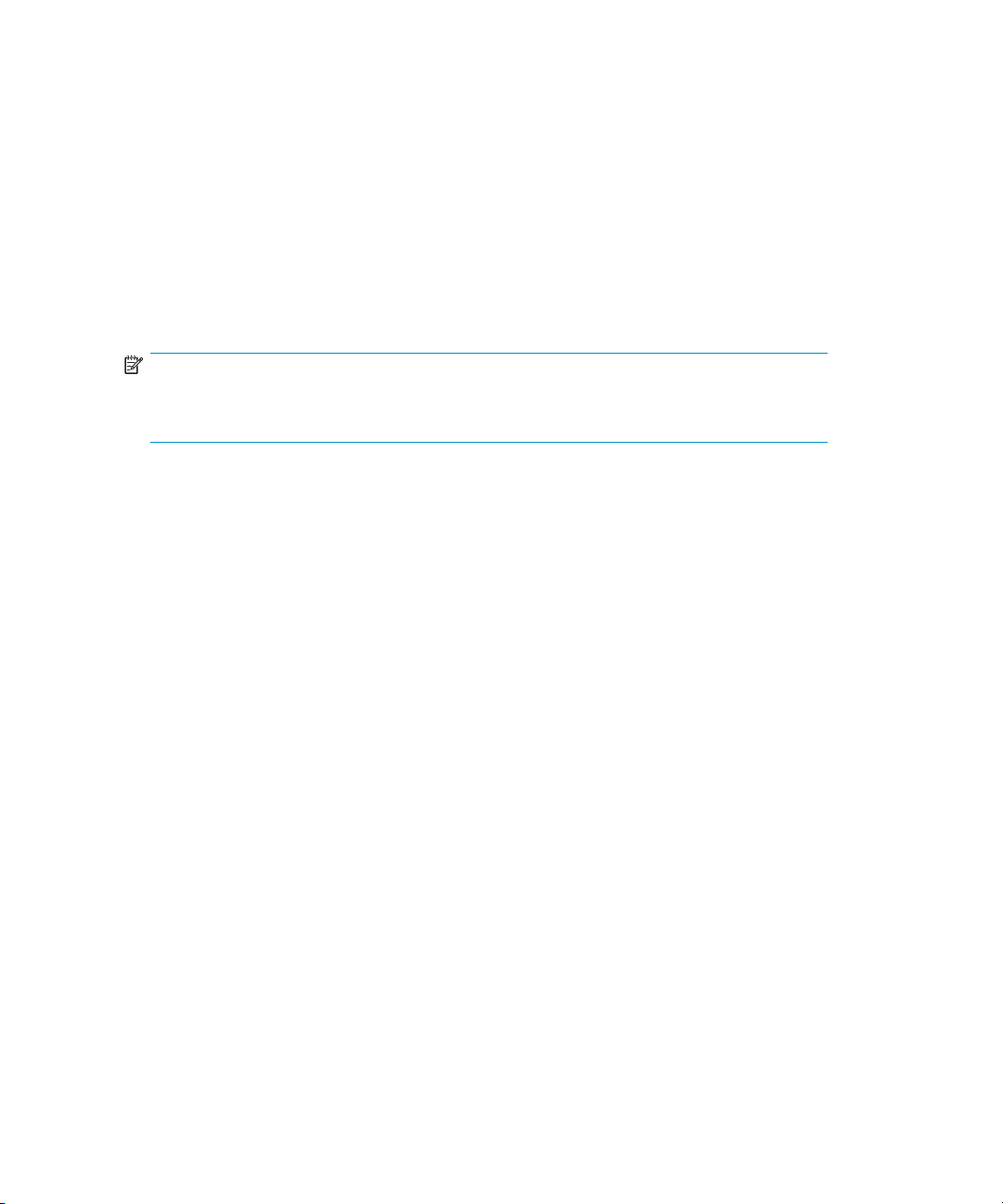
• Firmware
• HPQ_MSF_v07.01.02-4.bin—HP StorageWorks M-Series firmware
• firmwareupdate.txt—Instructions for updating firmware
• Acrobat
• RP505ENU.EXE—Windows installation file for Acrobat Reader 5.0 with
Search
Supported configurations
Operation of multiple switches in a fabric topology is subject to the following topology
limits. Consider the impact of these limits when planning the fabric.
NOTE:
For more information about planning the fabric, refer to HP StorageWorks SAN High
Availability
• Fabric Elements—Each fabric element is defined by a unique domain ID that
ranges between 1 and 31; therefore, the theoretical limit of interconnected
directors in a single fabric is 31. The supported limit of interconnected switches
inasinglefabricis24. Becausethisnumberissubjecttochange,contactyour
HP authorized service representative for the current number of interconnected
switches supported in a single fabric.
• Inhomogeneous fabric—To determine if interoperability is supported for a
product, or if restrictions apply, refer to the product publications, or contact your
HP authorized service representative.
• Number of Interswitch Links (ISLs)—The maximum supported number of ISLs
for edge switches is a ll available switch ports. For redundancy, at least two
ISLs should connect any two switch-class fabric elements. Because this number
is subject to change, contact your HP authorized service representative for the
current number of ISLs supported per switch.
• Hop Count—The Fibre Channel theoretical limit of ISL connections traversed (hop
count) in a single path through a fabric is seven. The maximum supported hop
count in a single path through a fabric is three. Because this number is subject to
change, contact your HP authorized service representative for the current hop
count supported by a single fabric path.
The hop count is equal to the number of ISL connections traversed in a single
path, not the total number of ISL connections between devices.
Planning Guide.
4
Page 7
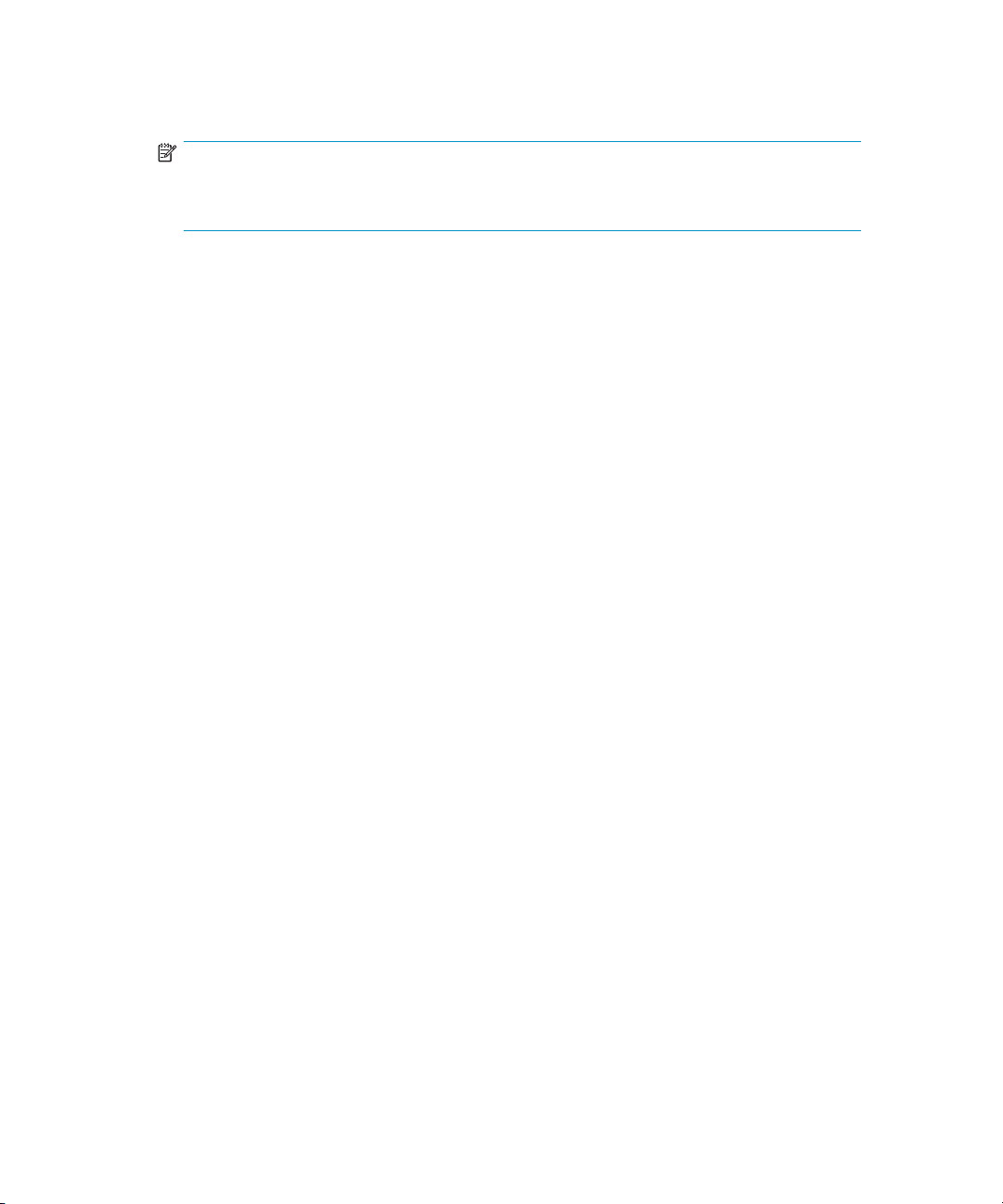
Cable requirements
NOTE:
Optical cables for
must be ordered separately.
For cables measuring up to 500 meters (1 Gbps) or 300 meters (2 Gbps), use multi-mode
Fibre Channel cables. For longer cables, use single-mode Fibre Channel cables.
Multi-mode optical cables are connected to shor t-wave optical transceiver modules in
a switch. Single-mode optical cables are connected to long-wave optical transceiver
modules in a switch. Multi-mode cables should use 50/125 optical fibers, and
single-mode cables typically use 9/125 optical fibers for distances up to 10 km.
Verify that connectors interfacing with the Edge Switch 2/12, Edge Switch 2/24, and
Edge Switch 2/32 use LC Duplex connectors with a PC finish. In addition, the connector
at the opp osite end of the cable must be of either LC or SC type, depending on the
requirements of the connected device.
theEdgeSwitch2/12,EdgeSwitch2/12,andEdgeSwitch2/32
Important information
This section describes important information related to the Edge Switch 2/12, Edge
Switch 2/24, and Edge Switch 2/32.
Minor Code Enhancements and Fixes in fw 07.01.02-4
This release of firmware version 07.01.02-4 incorporates some minor code enhancements
and fixes, and is not a mandatory upgrade, though HP recommends that all directors
and edge switches be upgraded to this version of fi rmware. Firmware release 07.01.02-4
is based on firmware 07.00.00-84, and contains all fixes included in that version and
prior releases. The following are now incorporated in firmware version 07.01.02-4.
Directors take new action upon detecting a failed UPM port module
A particular type of failure in director UPM port modules could be disruptive to other
port modules in a director. In the release of firmware 07.01.02-4, the action taken by
the director upon detecting this type of failure was changed to power off the failed port
module to prevent it from affecting other working port modules.
Embedded Web Server zoneset activation timeout issue resolved
Under cer tain conditions, the Embedded Web Server (EWS) would sometimes not allow
theZoneManagersubsystemenoughtimetoprocessaconfiguration change request.
This would cause EWS to time out when waiting for the Zone Manager to respond.
When this occurred, the Zone Manager could hang indefinitely, preventing any further
zone activities from any management location. This timeout issue has been fixed.
Edge Switch release notes
5
Page 8

Zonesets containing domain/port number zones while in Open Fabric interop mode no longer
cause zoning to han
g
When directors an
interop mo d e, and
domain/port number instead of World Wide Name, activating changes to the zoneset
could cause the Zone Manager to hang. When this occurred, the Zone Manager cou ld
hang indefinitely, preventing any further zone activities from any management location.
It should be noted that domain/port number zones are not suppor ted in Open Fabric
1.0 interop mo
conditions, and these zones are still ignored in Open Fabric 1.0 interop mode.
Occasional Ethernet hang issue is resolved
Under certain conditions, the Ethernet communications could intermittently hang on
director 2/140, edge switch 2/24, and edge switch 2/12. This issue has been
corrected.
Features no
t supported in this release
The followi
• SANtegrity Authentication
The following HAFM features are not supported in this release:
• SANtegrity Security Center
• Group Con
These fea
HAFM 08.06.00. Some of these features m ay be available in a future release.
ng d irector and edge switch feature is not supported in this release:
tures are described in the documentation released with firmware 07.00.00 and
d edge switches in a fabric were configured for Open Fabric 1.0
the fabric’s zoneset contained a zone with mem bers defined by
de, and are ignored. The Zone Manager will no longer hang under these
figuration Manager
Documentation released with firmware 07.00.00 and HAFM 08.06.00
To support these products, we are providing documentation from both McDATA
Corporation (the product developer) and from HP (the product O EM). The HP documents
include all information HP has incorporated into the products to date. The McDATA
documents include only the basic product information.
6
Page 9

Table 1 shows HP terminology and McDATA Corporation equivalents used in the
McDATA documents.
Table 1 HP and McDATA terminology
HP term McDATA term
HP StorageWorks Edge Switch 2/12
HP StorageWorks Edge Switch 2/16
HP StorageWorks Edge Switch 2/24
HP StorageWorks Edge Switch 2/32
HP StorageWorks Director 2/64
HP StorageWorks Director 2/140
Embedded Web Server (EWS) SANpilot
HA-Fabric Manager (HAFM)
Firmware
HAFM Appliance
Sphereon 4300 Fabric Switch
Sphereon 3216 Fabr
Sphereon 4500 Fabric Switch
Sphereon 3232 Fabric Switch
Intrepid 6064 Dir
Intrepid 6140 Director
Enterprise Conn
Enterprise Operating System (E/OS)
EFC Server
ic Switch
ector
ectivity Manager (EFCM)
Edge Switch release notes
7
Page 10

HAFM and firmware com
patibility
Table 2 lists the mi
nimum version of HAFM that can run with the various versions of
firmware for the directors and edge switches.
Table 2 HAFM and firmware compatibility
Firmware ver sion HAFM version (m in
01.01.02
01.02.02-06
01.03.00-35
01.04.00-01 04.02.00-40 (SDCM)
02.00.00-33
02.00.02-01 06.00.02-06
04.01.02-04
05.02.00-13
05.02.00-13
05.05.00-12
06.01.00-18
06.01.00-18
06.01.00-18
06.02.00-22
06.02.00-2
06.02.00-22
07.00.00-84
07 .00.00
2
-84
04.00.01 (HP EFCM)
04.01.02-14 (SDCM)
04.02. 00-40 (HP
06.00.00-45 (HP EFCM)
06.03.01-05
07.01.00-09 (Notebook Server)
07.02.00-09 (HAFM Appliance)
None (Edge Switch 2/12)
07.01.00-09 (Notebook Server)
07.02.00-09 (HAFM Appliance)
08.02.00 recommended (HAFM Appliance)
07.01.00-09 (Notebook Server)
07 .02.00-
08.02.00 recommended (HAFM Appliance)
07.01.00-09 (Notebook Server)
07.02.00-09 (HAFM Appliance)
09 (HAFM Appliance)
EFCM)
imum)
07.00.00-84
07 .01.02–4
07 .01.02–4
07 .01.02–4
8
08.06.00 recommended (HAFM Appliance)
07.01.00-09 (Notebook Server)
0-09 (HAFM Appliance)
07 .02.0
08.06.00 recommended (HAFM Appliance)
Page 11

Prerequisites for i
nstalling and using firmware 07.01.02
If you are using HAF
HP Customer Suppo
minimum level bef
NOTE:
HAFM is not required for operating hardware products using the firmware.
All directors and edge switches in the same fabric should have the same firmware level
installed. Although products may co-exist in a fabric running different levels of firmware,
all products must be at the same major functional release level.
M, firmware 07.01.02 requires HAFM 07.01.00 or later (check with
rt for the latest shipping version of HAFM). HAFM should be at the
ore installing the new firmware.
Upgrading from an earlier version of firmware
Upgrading to firmware 07.01.02-4 is non-disruptive to attached devices. The director
or edge switch is not required to be offline before performing an upgrade operation.
Limitations to upgrades are clearly identified if there are any limitations to performing
the operation.
Before upgrading firmware, it is highly recommended that you back up the director
or edge switch configuration. Refer to your HP StorageWorks Edge Switch Element
Manager User Guide for more information. Embedded Web Server (EWS) also provides
an option to print or save product configuration to a file. Refer to the HP StorageWorks
Embedded Web Server User Guide for more information.
All products must be running firmware 06.00.00 or later before upgrading to
07.01.02-4. If a switch is operating with a firmware level earlier than 06.00.00, you
mustupgradeto06.xx.xxbeforeinstalling07.01.02-4.
Upgrades and downgrades are supported only from one major release to the next, such
as from 06.xx.xx to 07.01.02-4. If EWS is used for upgrades and downgrades, and this
rule is not followed, errors occur and there may be a disruption to attached devices.
If upgrading to firmware 06.02.00-22 requires you to upgrade from 04.xx.xx to
05.xx.xx in the process, there are special considerations, as detailed in the section,
Upgrading firmware on an edge switch from 04.xx.xx to 05.xx.xx.
A s ma ll number of early-shipped Surestore Director FC-64 units may receive one of the
following messages when they upgrade to firmware 05.02.00-13:
• HAFM—Firmware cannot be loaded due to insufficient CTP
memory.
• EWS—File System Error: Insufficient memory for new
firmware version.
This occurs only in certain units with CTP cards. Units with CTP2 ca rds do not have
this issue.
Edge Switch release notes
9
Page 12

If you get one of these messages during the upgrade, the firmware upgrade failed, but
the unit continues working with the existing firmware without an interruption in service.
The upgrade process checks for sufficient mem ory before activating the new firmware
image. The firmware upgrade does not complete without sufficient memory. Please
contact HP Customer Support if you receive this message.
Upgrading firmw
An issue has bee
(NVRAM) on the
this corrupt
If the NVRAM in the CTP has corrupted c ontents, the firmware load can cause the
configuration to reset to factory defaults, which could cause a system outage.
Edge switch p
configurati
earlier ver
an outage c
upgrade b
connect
To safely upgrade fi rmware on a edge switch, perform the following:
1. Upgrade HAFM software on the HAFM server/appliance to 07.01.00 (minimum).
2. Download firmware 05.02 . 00-13 using the Firmware Library option under the
3. Backuptheedgeswitchconfiguration using the Backup & Restore Configuration
4. Upgr
areonanedgeswitchfrom04.xx.xxto05.xx.xx
nidentified in release 04.xx.xx if the contents of the nonvolatile storage
CTP become corrupted. Once the configuration has been loaded,
ion is not detected until an IPL/IML, power cycle, or firmware code load.
roducts already running 05.01.00 or later continually validate the NVRAM
on, so risk of an outage is extremely low. For edge switch products running an
sion of firmware, the risk of an outage increases due to the NVRAM issue. If
ompromises system integrity, HP recommends that the edge switch firmware
e a scheduled maintenance action that anticipates the failure of switch
ivity. This issue was corrected with firmware 05.02.00-13 and later.
Product Manager Maintenance menu.
n under the Product Manager Maintenance m enu.
optio
ade the firmware to 05.02.00-13 on each edge switch using the Send option
on the Firmware Library dialog box.
Considerations for downgrading the version of firmware
10
Directors or edge switches are not required to be offlinebeforeperformingafirmware
downgrade operation. Limitations to downgrades are clearly identified if there are any
limitations to performing the operation.
Before downgrading firmware, it is highly recommended that you back up the director
or edge switch configuration. Refer to your HP StorageWorks Edge Switch Element
ManagerUserGuidefor more information. EWS also provides an option to print or
save product configuration to a file. Refer to your HP StorageWorks Embedded Web
Server User Guide for more information.
Page 13

Before downgrading below 07.01.02-4, there can only be one user assigned access
rights as Administrator and one user assigned as Operator for Embedded Web Server
and CLI. If additional users were created, you have to delete them before downgrading.
Firmware 07.01.02-4 does not allow the last user with Administrator rights in Embedded
Web Server or CLI to be deleted. If no Operator user exists, firmware 07.01.02-4
automatically creates one for each interface during the downgrade. If more than one
Administrator and/or one Operator exists for Embedded Web Server and/or CLI, when
attempting to downgrade you are prompted to delete one of them first.
When downgrading to a release prior to 07.01.02-4, any modifications to the port
RX BB_Credit settings using the new enhanced port configuration capability must be
changed back to a configuration supported by older firmware. Thisisnecessarytoallow
the configuration to comply with previous releases’ configuration database. Firmware
07.01.02-4 services verify compatibility and prevent downloads until the configuration
conflict is resolved.
For procedures to download firmware to the switch or director using the HAFM Element
Manager interface or EWS interface, refer to the following:
• The switch or director Installation and Service Manual. This publication
provides complete procedures for obtaining firmware from the HP web site and
downloading firmware to the switch or director using HAFM.
• The switch or director Element Manager online help and User Manual. These
includes instructions for downloading firmware to the switch or director using the
HAFM interface.
• EWS User M anual. This provides procedures for downloading firmware to the
switch or director.
• EWS online help. This provides procedures for downloading firmware to the
switch or director.
Downgrading directly to a release before 06.00.00 from 07.01.02-4 is not allowed. To
downgradetoareleasebefore06.00.00,youmustfirst downgrade to 06.YY.ZZ.
Upgrades and downgrades are supported only from one major release to the next, such
as from 06.xx.xx to 07.01.02-4. If EWS is used for upgrades and downgrades, and this
rule is not followed, errors occur and there may be a disruption to attached devices.
Downgrading to release 6.0 with the Preferred Path feature configured could cause loss
of this function. HP recommends that Preferred Path be disabled before downgrading.
To do this, deselect the check box for Enable Preferred Path in the Configure Preferred
Paths dialog box.
NOTE:
The Director 2/ 1 40 and the Edge Switch 2/24 cannot be downgraded earlier than
04.01.00, and the Edge Switch 2/12 cannot be downgraded earlier than 05.05.00.
Edge Switch release notes
11
Page 14

Downgrades directly to 05.03.01 from 06.xx.xx is not concurrent when the
second-generation Edge Switch 2/24 is configured in Open Fabric operating
mode. In other words, downgrades in Open Fabric modecannotbedonewiththe
second-generation Edge Switch 2/24 online without disrupting port operations. Since
second-generation Edge Switch 2/24 switches cannot be d owngraded earlier than
05.03. 01, they must be configured in Homogeneous Fabric Interoperability mode to
remain concurrent. If this process is not followed, I/O through the switch may be
significantly disrupted or stopped. Recovery for this situation is accomplished by
reactivating the current zone set.
If you are installing a new or replacement second-generation Edge Switch 2/12 or Edge
Switch 2/24 into an existing 05.xx.xx fabric, HP recommends that you downgrade
theunitbeforeinstallingitintothefabric.
Downgrading to 05.05.00 is supported only on first-generation Edge Switch 2/12
switches. Second-generation Edge Switch 2/12 switches can be downgraded only to
05.05.01. Second-generation Edge Switch 2/24 switches can be downgraded only
to 05.03.01.
If a Director 2/140 in a multiswitch fabric is downgraded earlier than 06.02.00, ISLs
could become segmented if there are any other switches in the fabric op erating with a
firmware version earlier than 06.01.00. To prevent this situation, downgrade all Director
2/140s in the fabric to 06.01.00 before downgrading any products in the fabric to
05.xx.xx. This problem only exists with Director 2/140s in the fabric. HAFM displays a
warning message if a downgrade from 06.02.00 is attempted, but you can continue
with the downgrade if desired.
NOTE:
The warning message is displayed when downgrading any model from 06.02.00, but
only applies to downgrade operations for the Director 2/140.
Firmware downgrades should not be performed using EWS and Internet Explorer
v5.00.3315.1000x. If this operation is performed, the download operation may not
complete and may eventually tim e-out leaving the switch with the previous version of
firmware.
HAFM upgrade required for firmware version 07.xx.xx
To upgrade to firmware 07.01.02-4, you must first upgrade the HA FM software to
07.01.00-9 minimum, if you are using the notebook HAFM server to manage the
director or edge switch. The HAFM software is contained on the HP StorageWorks
ha-fabric manager documentation and software CD (Part Number 516-000024-820).
An upgrade kit to HAFM 07.01.00-9 is also available, Part Number 320908-B22, for
owners of license for previous versions. This HAFM upgrade is also available on the
following HP web site: h
12
ttp://h18006.www1.hp.com/storage/saninfrastructure.html
Page 15

If you are using the 1U rack-mount HAFM appliance to manage the director or edge
switch, the minimum HAFM version required is 07.02.00-9, which is the minimum version
installed. This HAFM software is contained on the HP StorageWorks ha-fabric manager
documentation and software CD (Part Number 516-000024-720).
The previous minimum versions of HAFM allow you to manage directors or edge
switches running 07.01.02-4 firmware, but to be able to use a ll the new features and
enhancements, you need to upgrade HAFM to 08.06.00, which runs only on the 1U
rack-mount HAFM appliance.
As an alternative, you can perform the firmware upgrade directly to the director or edge
switch using their EWS.
Please contact your local HP technical resource if you need to obtain a new HAFM
version.
Please contact your local H P technical resource to confirm compatibility with devices
in your SAN before upgrading to this firmware version.
For more information on upgrading software versions, refer to the HP StorageWorks
HA-Fabric Manager User Guide. The features of this software version are d etailed in the
accompanying manuals listed in section Other edge switch documentation.
Zone FlexPar feature
Because zoni
fabric must
automatically through the Fibre Channel protocol.
maintain the same zoning configuration. This configuration is maintained
ng is managed on a fabric-wide basis, all switches and directors in the
To keep this information current, RSCN messages are sent through the fabric to inform
attached devices when zoning changes occur, when devices become available, or
when devic
unavailable, RSCNs are sent only to the devices in the same zone. Zoning changes,
however, trigger RSCNs to be sent to all of the devices in the fabric. As fabrics grow
larger and larger, the quantity of RSCNs from zoning changes can create congestion
and disrupt devices, causing them to pause normal activity to determine the status of
the other devices. This can occur even if the new device is not zoned to talk to the
other devices in the fabric.
With th
handle
restricted to only those devices sharing at least one common zone with the device that
changed. This way, only devices that are impacted by the change in connectivity
recei
es become unavailable. In the case where devices become available or
e Zone FlexPar feature enabled, RSCN messages for a zoning change are
d like RSCNs for availability/unavailability changes. Specifically, RSCNs are
ve RSCNs.
Edge Switch release notes
13
Page 16

TheZoneFlexParfeatureisavailableinbothOpenFabric1.0andHomogeneous
Fabric 1.0 Interop modes, as well as in environments with loop-attached devices. In
Homogeneous Fabric 1.0 mode, the default zone is treated like any other zone, and
RSCNs are sent only to the affected devices if the default zone is enabled or disabled. A
PFE key is not required for the Zone FlexPar feature, and it can be enabled or disabled
through CLI for a specific sw itch. When upgrading to firmware 07.01.02-4 or installing
anewswitchwithfirmware 07.01.02-4 the feature is enabled by default, allowing it
to work immediately. If the Zone FlexPar feature is not enabled on all switches in the
fabric, the restricted RSCN distribution only applies for devices attached to switches
with the feature enabled.
Enhanced SAN
SANtegrity Se
login, inter
are include
Standard features
The following SANtegrity features do not require a license or SANtegrity Binding.
• CHAP Authentication for HAFM/SWAPI—Thisprovidesauthenticationof
connections from the HAFM appliance service processor and SWAPI Direct
Connect. This ensures that requested HAFM management sessions or SWAPI
Direct Connect sessions are from a trusted source.
• Encryption of Passwords and Secrets Shared with HAFM—All secrets and
password information are passed in encrypted format for greater security.
This prevents “snooping” of Ethernet conne ction to capture user login and
authentication secret information.
• RADIUS Server Support—This provides support for IETF RADIUS (Remote
Authentication Dial In User Service) protocol for password authentication.
Firmware 07.01.02-4 allows users to configure settings for using a RADIUS
server. RADIUS provides centralized authentication services for multiple devices
on a network. This means that several switches can be configured to use a
single RADIUS server.
• Prompted Change of EWS and CLI Passwords from Default—This prompts users
to modify the password settings for both the CLI and EWS interfaces the first time
they log in using either of these interfaces.
• RBAC Phase I: Enhanced User Rights Configuration—RBAC is role based access
control. This is the first phase of more comprehensive role-based access control
planned for the CLI and EWS inter faces. Multiple users c an now be configured
for EWS or CLI, or both, through either interface. This allows users to configure
additional user name/password combinations.
• SSH for CLI—Secure Shell (SSH) provides an encrypted connection, as an
alternative to Telnet, to secure CLI access to switches and directors.
tegritySecuritySuite
curity Suite enhanced features include authentication support for device
switch connections and management interfaces. The Secure Access features
d as a standard part of the SANtegrity Security Suite in firmware 07.01.02–4.
14
Page 17

• Enhanced Maintenance Port Security—This allows users to enable enhanced
authorization on the maintenance port, which is the switch or director RS-232
connection. Enhanced Authorization mode enforces stronger security policies,
requiring users to change the well-known password to a case- sensitive private
password the first time they use the maintenance port. Subsequent access by
service personnel will require log in through the private customer-level access.
• Security Log—TheSecurityLogisanewlogavailableinEWS,CLI,andHAFM
that records various events concerning integrity of a switch. This includes
authorization or authentication problem detection, and approved and invalid
access attempts. Each log entry provides an event number or reason, a date/tim e
stamp, a trigger level (a type of security event severity), an event count, and a
category and data pertaining to the specific event. The log wraps at 200 entries.
This log provides customers with details to track down attempted security threats
and identify the source of problems that might jeopardize the switch integrity.
• IP Access Control List—This allows users to establish a list of IP addresses from
which the switch is allowed to accept connections. This prevents users who
have access to the Ethernet LAN from attempting to access the Fibre Channel
switches. Connection attempts from unauthorized IP addresses are ignored by
the switch, making it appear that no device is connected. This is primarily
intended for environments that are not on a private, inaccessible subnet, such as
when installed in m ost cabinet configurations with a dual-NIC HA FM appliance
Processor.
Advanced Fabric Diagnostics
This provides tools to m onitor the fabric and identify potential problems before
they im
switch
inter
transceivers.
pact network and application performance. Tools include ISL Fencing, new
-centric Fabric and Embedded Port Logs, an Audit Log for the embedded user
faces, and access to the Digital Diagnostic capabilities included with newer SFP
ISL fencing
Also called Port Fencing, this feature a llows customers to set up policies for blocking
an ISL when problems occur that cause an ISL to “bounce” or repeatedly attempt to
establish a connection. Any time an ISL is brought up or down, a fabric rebuild occurs,
whichcancausedisruptioninsomeenvironments. ISLFencingwilllessenthelikelihood
of having a problematic ISL connection disrupt a SAN.
To configure this feature, users set policies with thresholds based on the number of
port events occurring during a set time period. If a port generates enough events to
exceed the policy threshold, the port is automatically blocked and the user is notifi ed.
Transmit and receive traffic is disabled until the user can investigate, solve the problem,
and manually unblock the por t.
Edge Switch release notes
15
Page 18

Embedded Audit
The Audit log is a new log available through CLI and EWS. This is not the same Audit
Log available through HAFM. The log records all configuration changes to the switch to
provide data for analyzing p roblems caused by configuration changes.
Embedded Port Log
The Embed ded Port Log is a new log that records all Fibre Channel trafficfromorto
the embedded port. This log is actually implemented as two logs, one that allows entry
wrapping and one that stops adding entries when filled. The logs allow filtering based
on Class F frames, as well as by port number, to isolate specificeventsorproblems.
This feature is intended for advanced users to diagnose and troubleshoot trafficproblems
withinaSAN.TheEmbeddedPortLogisavailableviaEWS,CLI,andHAFM.
Embedded Fabric Log
The switch-based fabric log records events related to the following services:
• Fabric Co
• Path Selection
• Login Server
• Name Ser
The Fabric log is actually implemented as two logs, one that allows entry wrapping and
one that stops adding entries when filled. This log is intended to provide information for
analyzing fabric and switch behaviors and problems. The Fabric log is available via
EWS, CLI, and HAFM.
Log
ntroller
ver
OSMS change
Open Systems Management Server (OSMS) is now available as a standard feature.
OSMS can be enabled/disabled via EWS, Command Line Interface (CLI), and HAFM.
Default zone is disabled by default
ThedefaultzoneontheEdgeSwitch2/12,EdgeSwitch2/24,andEdgeSwitch2/32
is disabled by default. Zoning must be configured in order for any devices connected to
the edge switches to communicate.
Some IP addresses must be avoided
If you use HAFM to manage other M-Series Fabric directors and edge switches, when
you select IP addresses for edge switches, directors, and for the H AFM appliance, do
not use IP addresses in the following range:
16
Page 19

192.168.0.0 through 192.168.0.255—This subnet is used internally to the HAFM
appliance. Using an IP address in this range causes the call-home feature to function
incorrectly.
Hard zoning
Hard zoning is a security enhancement introduced in firmware 05.01.00-24 that
prevents ports from accessing devices outside their zones. Hard zoning is enabled
by default when using firmware 05.01.00-24 or greater and cannot be disabled. All
HP-approved host bus adapters (HBAs) limit access to devices within their zones, so you
will not see a c
zoning improves security against intruders that load nonstandard HBA drivers.
Hard zoning is compatible with legacy zone definitions, including World Wide Name
(WWN) and por t zoning. You can use your existing zones and zone sets without any
changes. There are no changes to the zoning interfaces, so you do not need to modify
your zone management p ractice, modify your documentation, or retrain Storage Area
Network (SA
Hard zoning controls access at the ingress port. When a port attempts to send a frame
to a destination outside its zones, the frame is blocked. A Class 2 frame is fabric
rejected, and a Class 3 frame is dropped.
hange in fabric behavior unless you are using nonstandard HBAs. Hard
N) administrators.
Zoning change RSCN control
Normally, when a zone set is activated, a fabric format domain Register State Change
Notification (RSCN) is sent to all devices in the fabric. With firmware 05.00.00 or later,
you can disable these RSCNs from being sent. This is done using the Suppress RSCNs
on zone set activations check box on the Config ure Switch Parameters dialog box.
SNMP c
This feature significantly changes the normal behavior of the fabric. Devices will have no
warning when zones change and will not automatically update their zoning information.
The ability to suppress RSCNs is disabled (check box is not selected) by default. This
feature can be configuredthroughHAFM,EWS,andCLI.
hanges
are 07.01.02-4 supports the following management information base (M IB)
Firmw
versions on all products:
• Fabric Element MIB: 1.1
• MIB-
• FCEOS MIB: 2.0
• SNMP Framework MIB: RFC-2271 (1997/09/30)
• FA M
• FA MIB: 3.1
II MIB: RFC-1213, non-implemented sections are not included
IB: 3.0
Edge Switch release notes
17
Page 20

SNMP requests can be received in either 3.0 or 3.1 of the Fibre Alliance (FA) MIB, and
the switch responds in the same version. The switch can also be configured to use a
specific version for traps generated by the switch.
Zoning limitations
With firmware 06.00.00 and later, you have the ability to configure large zone sets,
including up to 1024 zones and 1024 end ports in a single zone set. Table 3 shows
the supported limits for the edge switches and directors.
Table 3 Zoning p
arameters supported limits
Number of zone members in a zone
Number of zones
Number of unique zone members in a zone set
Total number of zone members in a zone set (where a zone
membercanbeinmultiplezones)
Characters per zoning name
Number of unique zone members in HAFM Zoning Library
Number of zones in HAFM Zoning Library
Number of zone sets in HAFM Zoning Library
Number of end ports
Number of devices supported (including loop devices)
in a zone set
Using the same firmware
All directors and edge switches in the same fabric should have the same firmware level
installed—whether 1 Gbps or 2 Gbps capable, this firmware operates correctly.
The recently released Edge Switch 2/12 had an interim firmware specificfortheEdge
Switch 2/12, 05.05.00-12. This firmwarecannotbeusedforanyotheredgeswitch
or director. This i nterim version is compatible with the M-Series firmware 05.02.00-13
used for th
firmware for all the M-Series fabric products, including the Edge Switch 2/12.
erestoftheM-Seriesfabricproducts. Thefirmware 07.01.02-4 is a common
Zoning parameter
Maximum value
2048
1024
2048
4096
32
2048
1024
64
1024
1024
18
Firmware 06.02.00-22 provides suppor t for second-generation Edge Switch 2/12 and
Edge Switch 2/24 switches. This is the minimum M-Series firmware supported on the
second-generation Edge Switch 2/12 and Edge Switch 2/24.
Page 21

For customers who want to add a second-generation switch to their existing SAN, but
are not ready to upgrade their SAN from 5.x to 06.02.00, there is a downgrade
firmware version for each of these edge switches which provides compatibility with a
SAN running 05.02.00.
Firmware 05.03.01-01 is available for the Edge Switch 2/24, and firmware
05.05.01-01isavailablefortheEdgeSwitch2/12. Theseversionsareinstalledonlyon
the Edge Switch 2/24 and Edge Switch 2 /1 2, and only when these switches are placed
in a M-Series SAN running 05.02.00 firmware. A copy of these versions of firmware,
are contained on the HP StorageWorks edge switch documentation and firmware CD
(Part Number 524-000001-005).
Reinstalling feature licenses
Feature licenses (or keys) must be reinstalled after performing a factory reset on a
director to regain use of the licensed features (e.g., SANtegrity Binding).
Disconnecting the null modem cable
Always log out and disconnect the null modem cable from the serial maintenance port
when not in use or when the switch is reset.
CTP controls por t lights
Port ligh
function
over to the backup CTP (director) can cause these port lights to extinguish momentarily
until control is reasserted by the CTP. The actual Fibre Channel trafficisnotaffected
during these times.
ts on the ed ge switch and director products are controlled by the CTP
ality. Certain activities such as firmware updates, I PLing the CTP, or switching
Ethernet switch support
With firmware 06.00.00 and later, customers can now connect the management port on
edge switches and directors to Ethernet switches or hubs. Prior to firmware 06.00.00,
only connections to Ethernet hubs were qualified and s upported.
Full Volatility
Full Volatility is an optional feature of firmware 06.00.00 and later that is enabled
with a feature key. The Full Volatility feature is designed to support high-security
ronments, which require that customer data not be retained by the edge switch or
envi
ector after power off.
dir
Edge Switch release notes
19
Page 22

The feature configures a switch or director so that no frame data is stored a fter a power
off. Without Full Volatility, if the switch or director experiences a fault condition, a dump
of the embedded m emory space is captured into nonvolatile memor y. This dump retains
the last 30 frames transmitted from and last four frames transmitted to the embedded port.
With Full Volatility installed, this dump does not occur when a fault condition occurs.
Although this limits the amount of diagnostic information available for potential problem
resolution, the vast majority of problems are typically resolved without the dump files.
Contact your sales representative to purchase a feature key for Full Volatility.
CLI threshold alerts
With firmware 06
Threshold Alerts (TTAs).
.00.00 and later, the CLI allows you to set and monitor Throughput
CLI show.eventLog command
With firmware 06.00.00 and later, the CLI show.eventLog command has been
enhanced. The command now displays a Link Incident log and Event log.
MIHPTO value
With firmware 06.00.00 and later, the internal Missing Interrupt Handler Primary Time
Out (MIHPTO) value has been changed from 15 seconds to 3 m inutes.
EWS enhancements
With firmware 06.00.00 and later, EWS enhancements include support for managing
the SANtegrity Binding feature and Enterprise Fabric mode, and providing the Link
Incident log and the Open Trunking log.
Preferred
Configuration Backup
20
Path support
With firmware 07.00.00 and later, this allows users who a re not using HAFM to
configure preferred data paths through the EWS interface. A preferred path is an ISL
data path between multiple fabric elements (directors and switches) that users can
configure using the source and exit ports of the origination fabric element, and the
domain ID of the destination fabric elem ent.
With firmware 07.00.00 and later, this allows users to save switch configuration settings
toastandardXMLformatfile, compatible with both HAFM and the Configuration
Backup and Restore (CBR) utility. Customers can easily save configuration settings when
switch configuration is accidentally modified or at hardware failure. A restore function is
not yet available in EWS, but is planned for a future release. In the interim, you can use
the complimentary CBR utility to restore configurations settings.
Page 23

BB_Credit Allocati
on for ports
With firmware 07.00
of buffer credits per port. This feature provides benefit primarily in the Edge Switch 2/12
and 2/24 switches, where a single pool of buffers is shared among all ports. Users
will now be able to allocate buffer credits only where needed. For the Director 2/64,
Director 2/140, and Edge Switch 2/32 switches, this enhancement simply allows more
granular configuration options for users who want complete configuration control.
NVRAM caching
All writes to non-volatile memor y random access memor y (NVRAM), which stores
configuration data, are now cached to prevent possible corruption of information. Prior
to firmware 07.00.00, a small window existed where a switch power-down during an
NVRAM write could enable the configuration default settings when the switch is powered
back on. All switches and directors are now protected from potential interruptions to
NVRAM updates.
Robust large fabrics
Numerous low-level enhancements and optimizations have been made to improve the
stability
of directors and switches in fabrics containing high populations of devices.
Changing password in CLI
When users are prompted to change the password when logging into the Command Line
Interface (CLI), they can enter the default password (password). This will be accepted,
however at the next login they will again be required to change the password if it is
still the default password.
When users enter the default password when prompted to change the password, new
Security Log entry 10203, Default Password Not Changed,isposted.
.00 and later, this supports the ability to allocate a specificnumber
Zoning
enhancement to reduce fabric congestion
In Homogeneous Fabric mode, an enhancement was added to reduce unnecessary
fabric congestion when performing fabric-wide zoning operations that impact the D efault
Zone. This enhancement limits the number of members allowed in the Default Zone to
64. When the firmware detects a zoning operation that would cause the member count
in the Default Zone to exceed 64 (such as deactivating a n active zone set that has more
than 64 members), the operation is aborted and the user interface (HAFM 8.6 or EWS)
plays the following message: Zoning request denied: Operation will
dis
cause the Default Zone to exceed its limit of 64 members.
Edge Switch release notes
21
Page 24

NOTE:
This limit is disabled when the switch parameter Suppress Zoning RSCNs on Zone set
activations check box is enabled.
Full-fabric capability for Edge Switch 2/12
Unlike other edge switch and director products, a product feature enablement (PFE)
key, controls Edge Switch 2/12 E_Port-to-E_Port connections. Once the feature key is
purchased and installed, the switch can be configured for E_Port connections on any
oftheactiveports.
The feature key includes distance support. With firmware 06.00.00 and later, the Edge
Switch 2/12 ships standard with five buffer-to-buffer (BB) credits allocated to each port.
After activation of the Full Fabric feature on a switch, every port has 12 BB Credits
allocated to support up to 12 km links at 2Gb/s speeds.
Hard zoning for Edge Switch 2/12 and Edge Switch 2/24 switch loop ports
Firmware 06.00.00 and later extends Hard Zoning to loop (FL) ports on Edge Switch
2/12 and Edge Switch 2/24. Previously, zoning on FL ports was regulated in software.
Known issues
This section describes the known issues related to the Edge Switch 2/12, Edge Switch
2/24, and Edge Switch 2/32.
Certain unauthorized devices may increase response time for fabric operations
under specific conditions with the Edge Switch 2/24
When Port Binding is enabled, unauthorized devices (devices that are not set up by the
Port Binding) with older technology can transmit num erous fabric log in (FLOGI) requests,
which are rejected by the Edge Switch 2/24. Processing these exchanges may increase
fabric response times for activities such as fabric builds and valid FLOGI response time
for other ports.
Workaround
Remove the unauthorized device, change the Port Binding WWN (if this device should
be authorized), or alternatively, disable Port Binding.
HSG80 transparent mode not supported with IBM AIX
Use of an HSG80 with I BM AIX is restricted to operating the HSG80 in Multibus mo de
with the Edge Switch 2/12, Edge Switch 2/24, and Edge Switch 2/32. Transparent
mode is not supported at this time.
22
Page 25

Workaround
None.
HSG80 transparent mode not recommended with controller in SCSI-3 mode
with HP-UX operating systems
Due to an issue with nonexistent duplicate LUNs being displayed with the HP-UX
operating systems, the HSG80 controller is restricted to SCSI-2 m ode of operation when
set to Transparent failover mode.
SCSI-3 mode of operation in Multibus failover mode is fully supported with the use of
Secure Path software, 3.0 or later versions.
Workaround
None.
ISL disconnect causes NOS error with the OpenVMS operating systems
When an ISL connection is physically removed between directors or switches, the Fibre
Channel Adapter model FCA2354 transmits a Not Operational Sequence (NOS)
error. This is observed as an entry in the HAFM appliance Link Incident log for the
port in which the FCA2354 is attached. The director’s Hardware View also displays a
yellow triangle icon over the port that d etected this incident. The fabric operation or
data m ovement is not disrupted by these incidents, and you can clear alerts from these
incidences using the following procedure.
Workaround
Use these steps to clear the incident alerts.
1. At the HAFM H
2. Right-click on the port with the yellow triangle icon, and choose C l ear Link Incident
Alert(s).
ardware View, click the port module to open the Port Card View.
Support for speed Auto-Negotiate
Auto-negotiate is supported. However, HP recommends that the port speed for E_Ports
(for Interswitch Links, or ISL s ) be set to a specificportspeed(1Gb/sec or 2Gb/sec,as
appropriate for the speed of the directors or edge switches being connected) instead
of to Negotiate.Usingaspecific port speed decreases the time for a fabric build in
response to some perturbation event in the fabric. Similarly, setting a specificportspeed
for N_Ports also decreases fabric b uild time. However, setting a specificportspeedfor
N_Ports is not required.
There are a few older HBA devices that do not always succeed in logging in to a switch
port when the port speed is set for auto-negotiate.
Edge Switch release notes
23
Page 26

Workaround
If an older HBA has difficultyloggingintoaswitchportthathasitsportspeed
configured as Negotiate,configure that port speed to 1Gb/sec or 2Gb/sec according to
the operation speed of the H BA connected to that por t.
Ports may accumulate spurious events
A port may accumulate Invalid transmission word and Bit-Error Threshold Link Incident
events when a transceiver is poorly seated, resulting in a poor ground connection.
Workaround
Reseating the optical transceiver corrects the problem.
Possible switch reset after power failure or power off sequence
In extremely rare instances, after a power failure or power off sequ ence, an edge switch
or director configuration may be reset to factory default settings. This is evident when
HAFM is unable to communicate with the edge switch or director after being powered
on. This condition occurs because the I P address assigned to the edge switch or director
has been reset to the factory default value (10.1.1.10).
Workaround
If this cond
and the IP a
by entering the license keys again.
ition occurs, the configuration of the edge switch or director must be restored,
ddress must be restored. Also, all licensed features need to be reactivated
SNMP issues
SNMP traps warmStart and coldStart are not always received across Ethernet
switches.
Workarou
24
nd
None.
