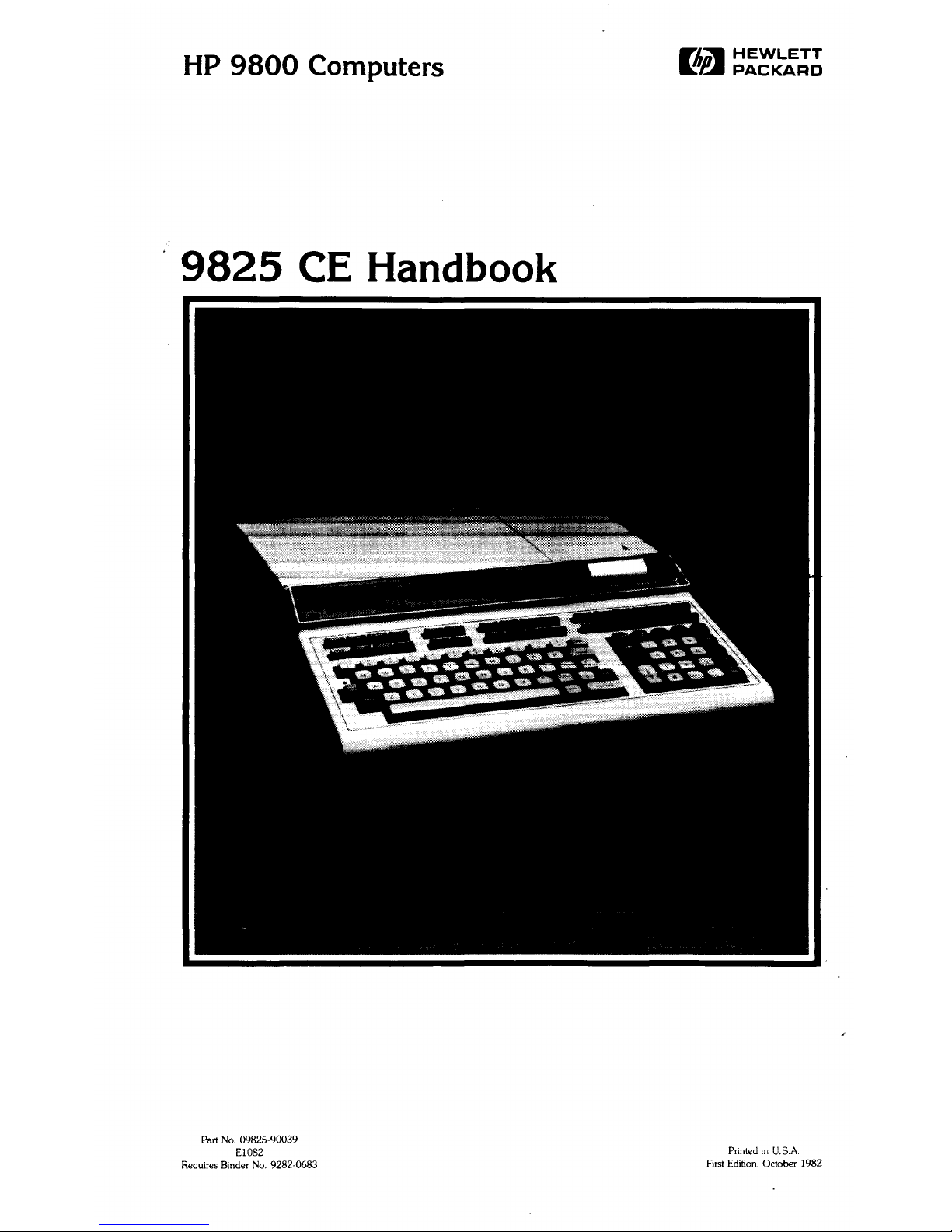
HP
9800
Computers
,
9825
CE
Handbook
Part No. 09825-90039
E1082
Requires Binder
No.
9282-0683
rli~
HEWLETT
a:1!.II
PACKARD
Printed
in
U.S.A.
First Edition, October 1982
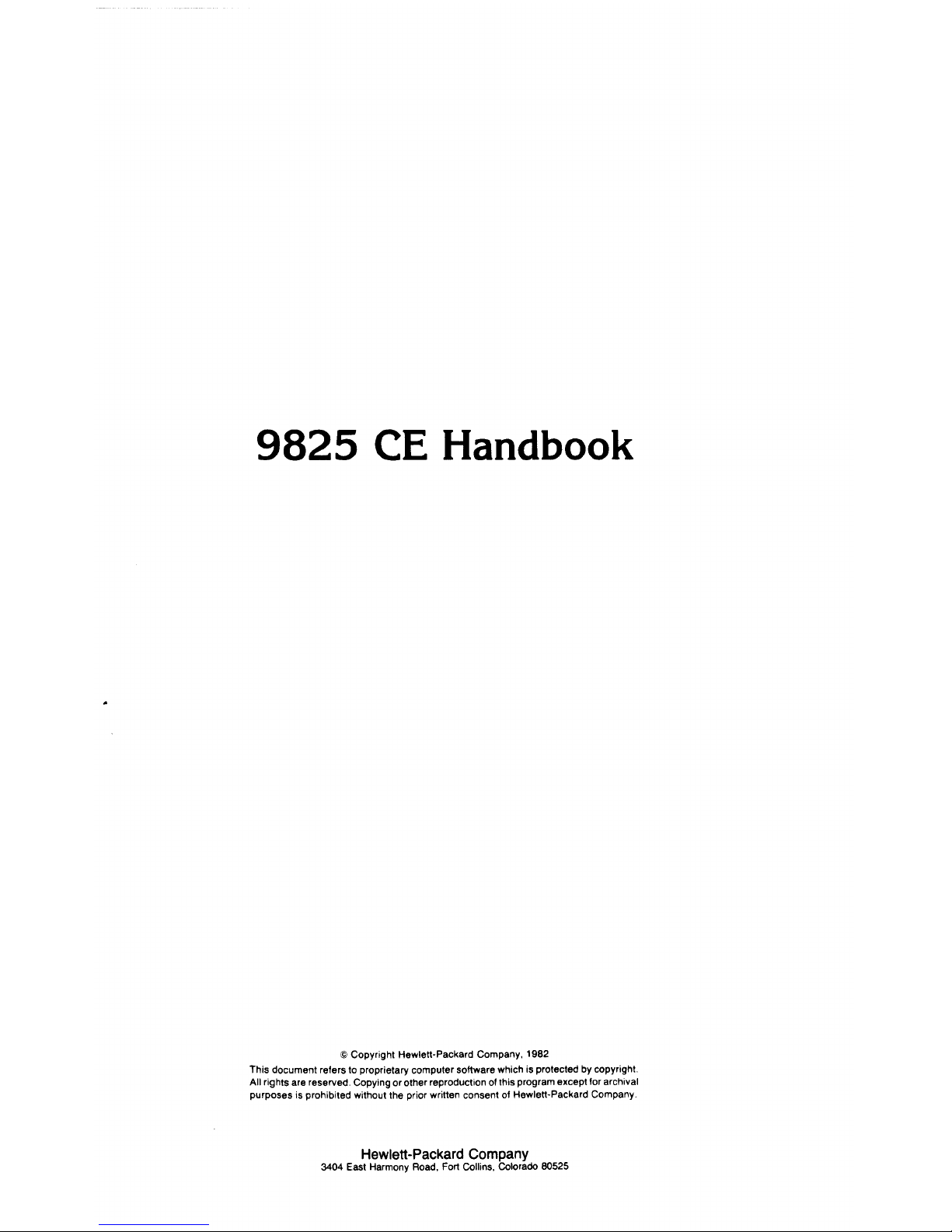
9825
CE
Handbook
© Copyright Hewlett-Packard Company, 1982
This document refers to proprietary computer software which is protected by copyright
All rights are reserved. Copying or other reproduction of this program except for archival
purposes is prohibited without the prior written consent of Hewlett-Packard Company
Hewlett-Packard
Company
3404 East Harmony Road, Fort Collins, Colorado 80525
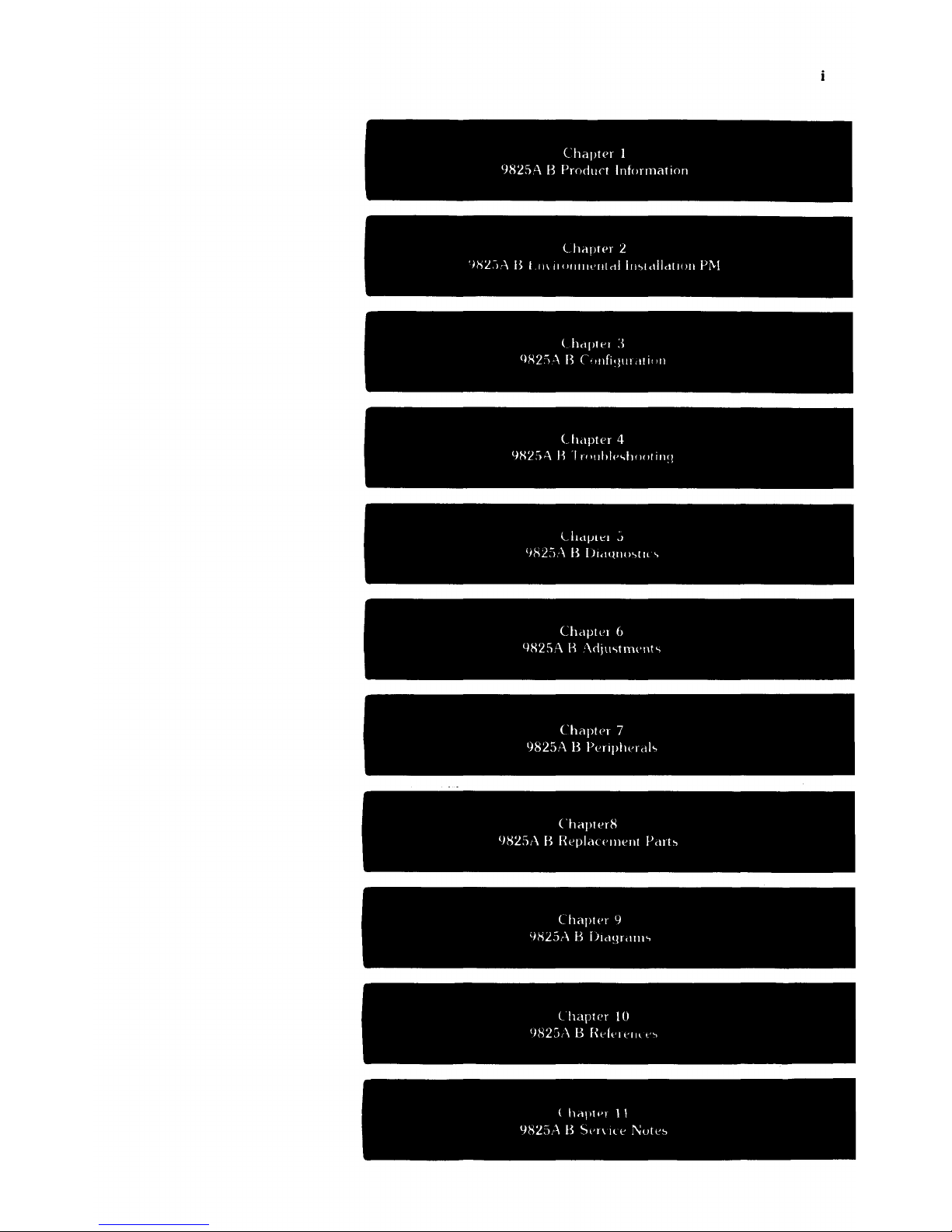
Chapter
1
YS25A.
H
ProOtlct
IntorrnatlOn
<-
hoptpr
2
'iK2:,·\
B I
11\
II
(J1I1I1l'II(dllll~(<lIl<l(I()Il
PM
(
hctptPI
3
<lH2,)·\
B
C'JIlfl<jllldtIIJIl
( h<lpter 4
YH25A.
B
'Inllhll''ih()(J!lIlq
LlldlJ1P1
J
(IH2.")
\ B
IJldQIl()~t
Il
'i
Chdptl'1
6
YH2St\ R I\O]U'itlTWnh
C
hapteT
7
9825A
B
PPTlphFTdl.,
(
hopterS
9S2SA B
Heplot
('IIII'll!
Pdlt.,
<-
hap!!'r
9
LJ~25r\ H r)ld~lrdlll"
<-
helpte!
10
'J82Jr\
H
Hd(,Il'lll''i
( hoptPT
II
YH25r\ B
S('f\lUc'
Nute.,

ii
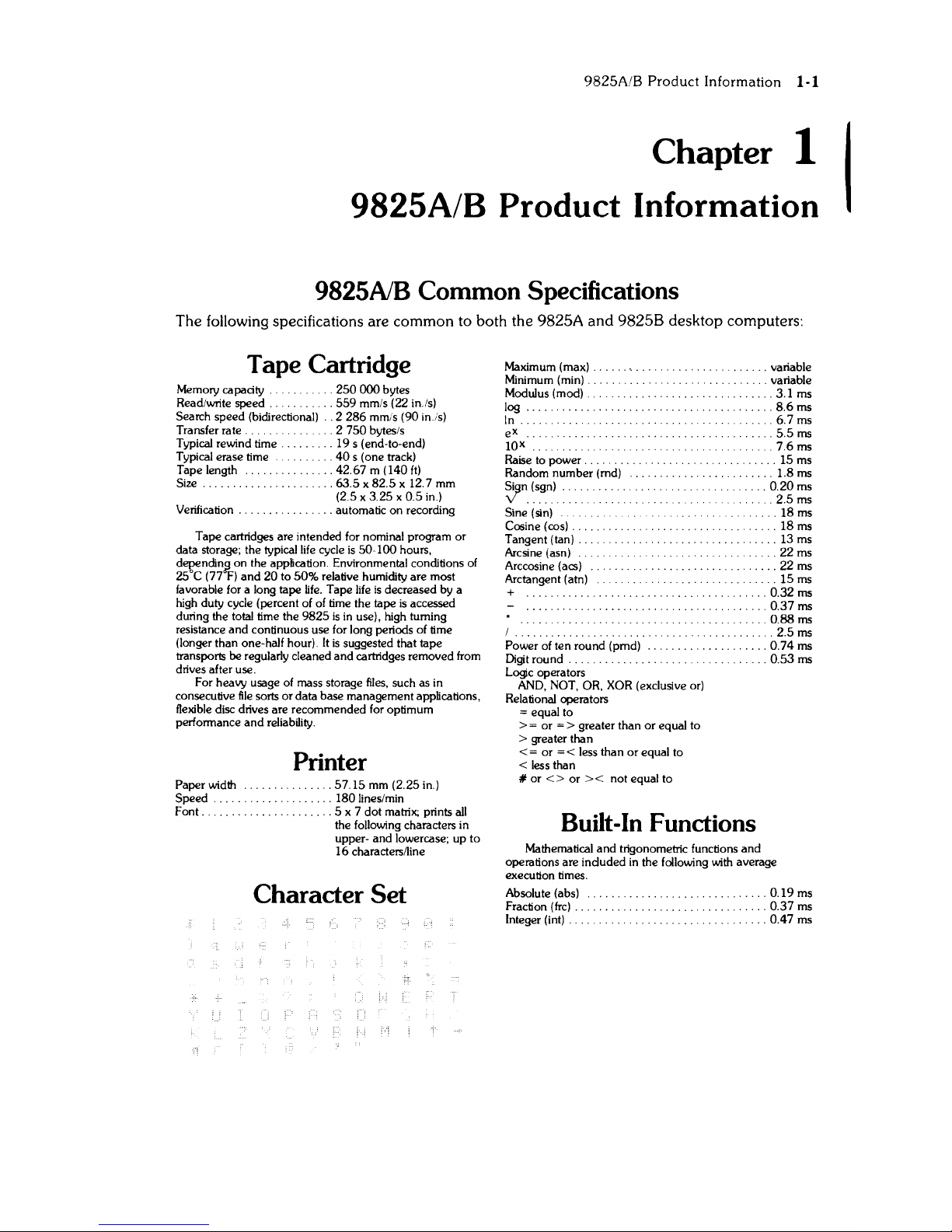
9825A/B
Product
Information
1-1
Chapter 1
9825A/B Product Information
9825A1B
Common
Specifications
The following specifications are
common
to both the 9825A
and
98258
desktop computers:
Tape Cartridge
Memory
capadty
. . . .
250
000
bytes
Read/write
speed
. . . .
559
mm/s (22 in./s)
Search
speed
(bidirectional)
.. 2 286
mm/s (90 in.ls)
Transfer
rate.
.
......... 2 750
bytes/s
Typical rewind
time.
.
.19
s (end-to-end)
Typical erase time
..
40
s (one track)
Tape length
..
42.67 m (140
ft)
Size . . .
63.5 x 82.5 x 12.7
mm
(2.5 x
3.25 x 0.5
in.)
Verification. . . . automatic
on
recording
Tape
cartridges
are
intended for nominal program
or
data storage; the typical life cycle
is
50-100
hours,
dependinj!
on
the
app~cation.
Environmental conditions of
25°C
(77
F)
and
20
to
50%
relative humidity
are
most
favorable for a long tape
life.
Tape
life
is
decreased
by a
high duty cycle (percent of of time the
tape
is
accessed
during the total time the
9825
is
in use), high turning
resistance
and
continuous
use
for long periods of time
(longer
than
one-half hour) It
is
suggested that
tape
transports
be
regularly cleaned
and
cartridges removed from
drives after use.
For heavy usage of mass storage
files,
such
as
in
consecutive
file
sorts
or
data
base
management
applications,
flexible disc drives
are
recommended
for optimum
performance
and
reliability.
Paper
width
Speed.
Font.
Printer
..
57.15
mm (2.25 in.)
180
lines/min
. . 5 x 7
dot
matrix; prints
all
the following characters in
upper-
and
lowercase;
up
to
16
characterslJine
Character
Set
Maximum (max)
..
Minimum (min) .
Modulus (mod) .
log .
In .
eX
lOX
Raise to
power.
Random
number
(md)
~n
(s.gn)
: : .
Sine (sin)
Cosine (cos) .
Tangent (tan) .
Arcsine (asni
Arccosine (acs)
Arctangent
(aln)
+
/ .
Power
of
ten
round
(pmd)
Digit
round
.
Logic operators
.....
variable
.
....
variable
......
3.1 ms
......
8.6ms
......
6.7
ms
......
5.5
rns
.............
7.6
ms
..............
15
ms
......
1.8 rns
.....
0.20
ms
..
2.5ms
..
18
ms
......
18
ms
......
13
ms
......
22
ms
..
22ms
......
15
ms
.....
0.32
ms
....
0.37
rns
.....
0.88 rns
......
2.5ms
.....
0.74
ms
.....
0.53
rns
AND, NOT, OR. XOR (exclusive or)
Relational operators
=
equal
to
> =
or
= > greater
than
or
equal to
> greater than
< =
or
= < less
than
or
equal to
< less than
II
or
<>
or
><
not equal to
Built-In Functions
Mathematical
and
trigonometric functions
and
operations
are
included in the following with average
execution times.
Absolute (abs)
Fraction (frc) .
Integer (int) .
.....
0.19
ms
.....
0.37
ms
.
....
0.47
ms
I

1-2 9825A1B
Product
Information
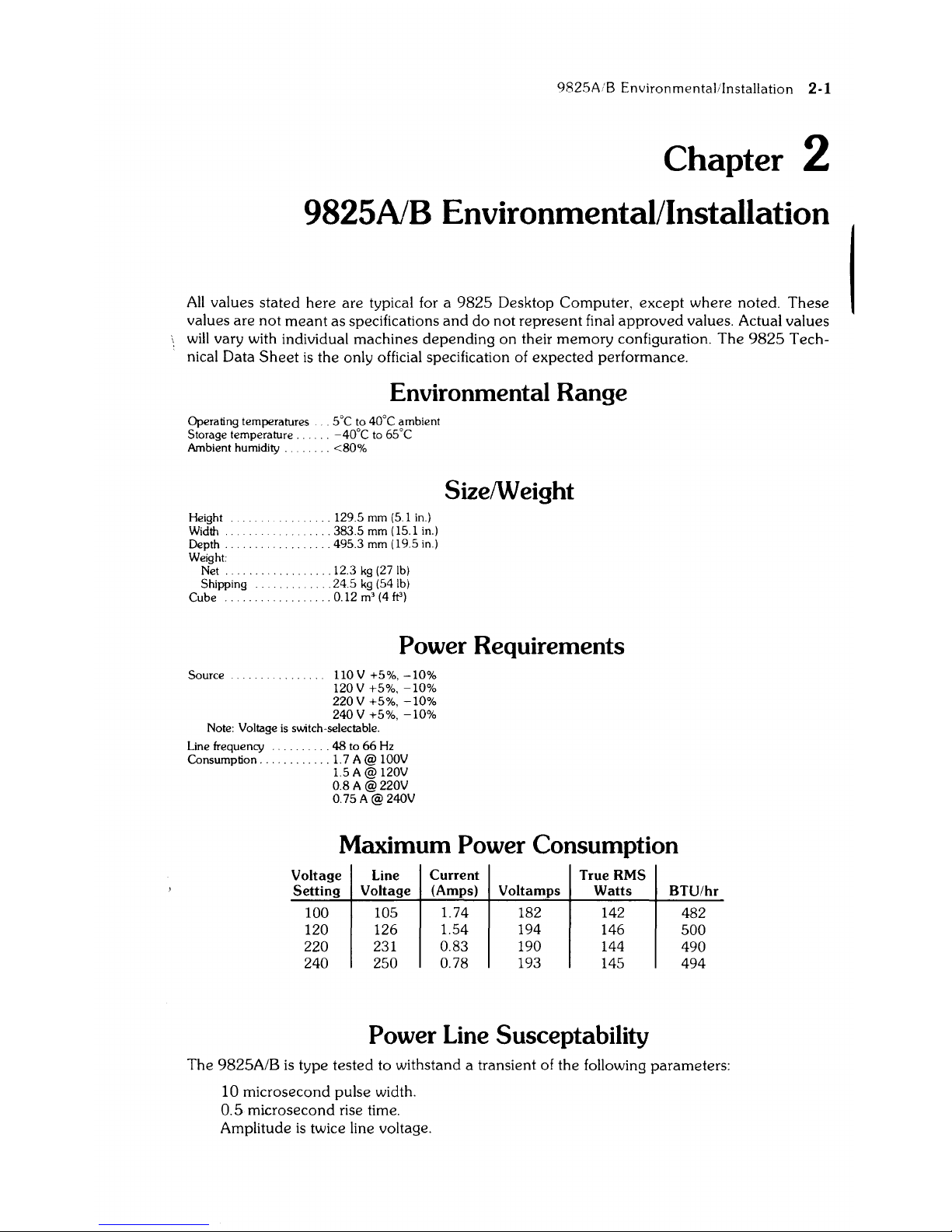
9825AiB Environmentalilnstallation 2-1
Chapter 2
9825A1B
Environmental/Installation
All
values stated here are typical for a
9825
Desktop Computer, except where noted.
These
values are not
meant
as specifications
and
do
not represent final
approved
values. Actual values
will
vary with individual machines depending
on
their memory configuration.
The
9825
Tech-
nical Data
Sheet
is
the only official specification of expected performance.
Environmental Range
Operating temperatures 5°C to 40°C ambient
Storage temperature
.....
-40°C
to 65°C
Ambient humidity. .
....
<80%
Height.
Width
Depth.
Weight:
....
129.5
mm
(5.1
in.)
.
...
383.5
mm
(15.1 in.)
...
495.3
mm
(19.5 in.)
Net
..................
12.3
kg
(27
lb)
Shipping
.............
24.5
kg
(54
lb)
Cube
...
0.12 m3 (4
ft3)
SizelWeight
Power Requirements
Source.
110 V +5%,
-10%
120 V +5%,
-10%
220
V +5%,
-10%
240
V +5%,
-10%
Note: Voltage
is
switch-selectable.
Line frequency
..........
48
to
66
Hz
Consumption
............
1.
7 A @ 100V
1.5A@120V
0.8A@220V
0.75A@240V
Maximum Power Consumption
Voltage
line
Current
TrueRMS
Setting
Voltage
(Amps)
Voltamps Watts
BTU/hr
100 105 1.74 182 142
482
120 126
1.54 194
146
500
220
231
0.83
190 144
490
240 250
0.78
193
145 494
Power Line Susceptability
The
9825A1B
is
type tested to withstand a transient of the following parameters:
10
microsecond pulse width.
0.5
microsecond rise time.
Amplitude
is
twice line voltage.
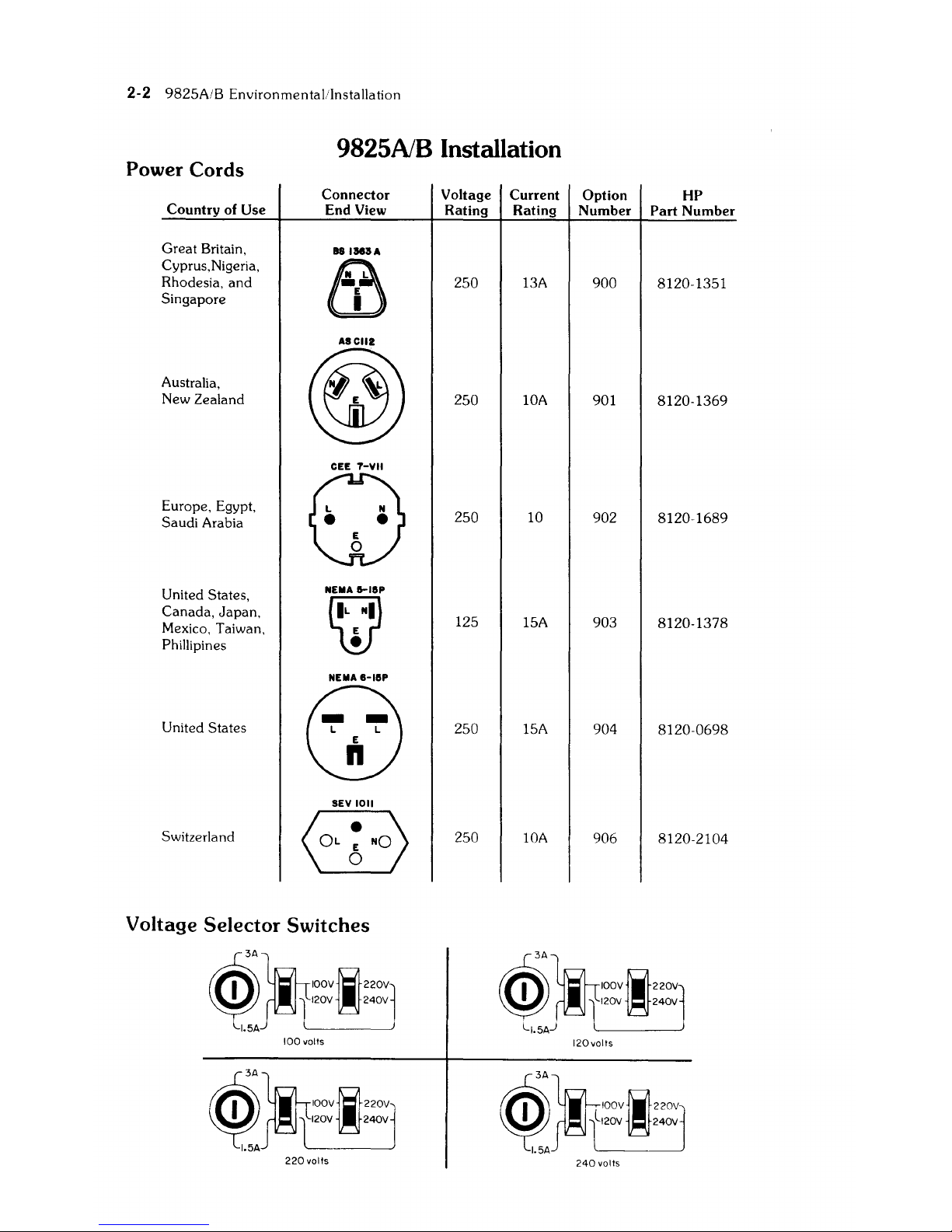
2-2
9825A/B
Environmental/Installation
9825A1B
Installation
Power Cords
Connector
Voltage Current Option
HP
Country
of
Use
End View Rating Rating
Number
Part Number
Great Britain,
88IMa"
Cyprus, Nigeria,
&
Rhodesia,
and
250 13A
900
8120-1351
Singapore
"SCII2
Australia,
(@
New Zealand
250
lOA
901
8120-1369
CEE
7-YII
Europe, Egypt,
W
250 10
902
8120-1689
Saudi Arabia
• •
E
0
United States,
NEMA
IHap
Canada,
Japan,
ttJ
125
15A
903
8120-1378
Mexico, Taiwan,
Phillipines
NEM"
8-lap
United States
flJ
250
L L
15A
904
8120-0698
E
n
SEY
1011
Switzerland
(0'
~
'0)
250
lOA
906
8120-2104
Voltage
Selector
Switches
~~
~
l'~:~::'l
~~
~'J
1
:::j}:9
100 valls
120volls
~Joot
~
l:::~:::l
1.5A
~Joot
ID
t:~:j}:::l
1.5A
220
valls
240
valls
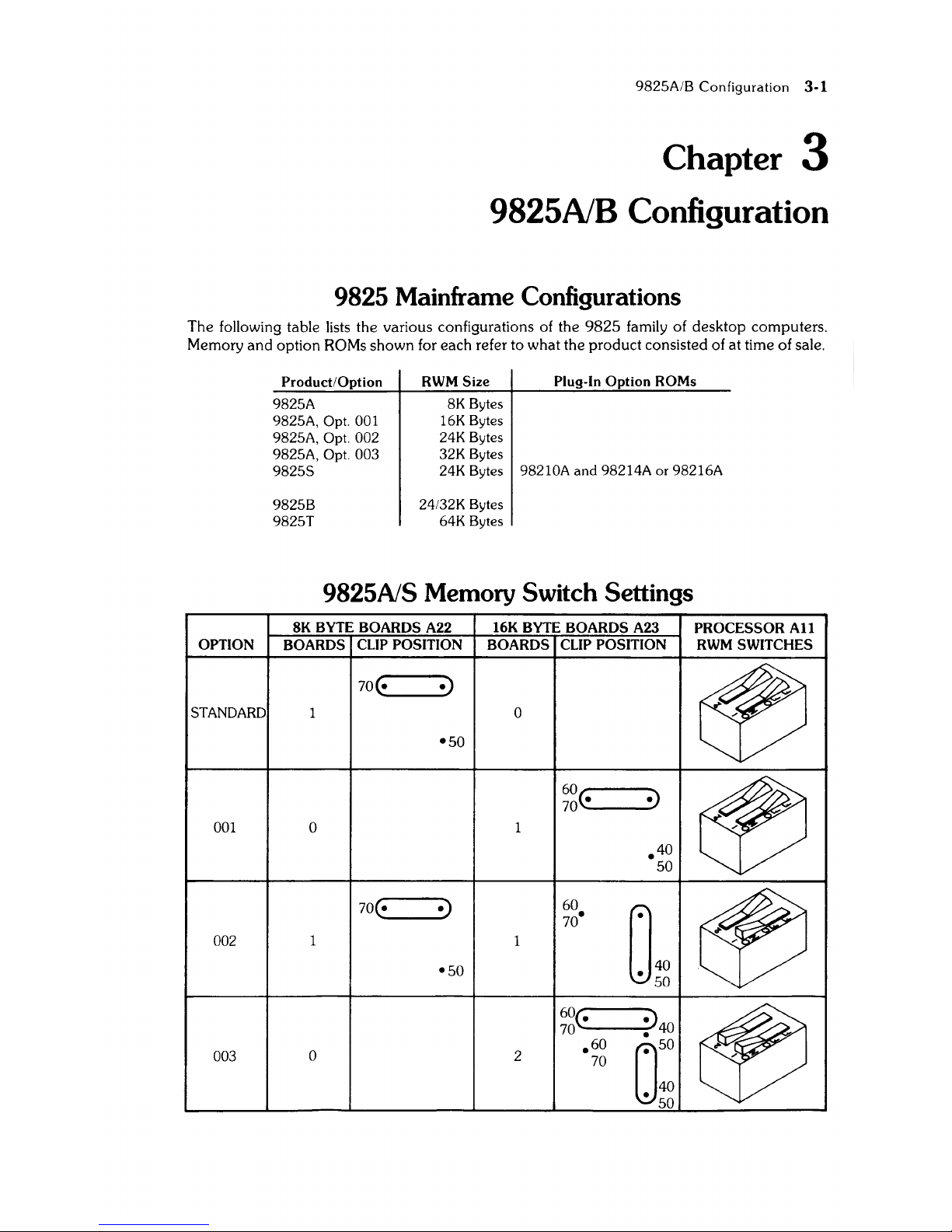
982SA/B Configuration
3-1
Chapter 3
9825A1B
Configuration
9825
Mainframe Configurations
The following table lists the various configurations of the
9825
family of desktop computers.
Memory
and
option ROMs shown for each refer to what the product consisted of at time of sale.
OPTION
STANDARD
001
002
003
Product/Option
982SA
RWM
Size Plug-In Option ROMs
8K
Bytes
16K Bytes
24K Bytes
32K Bytes
982SA,
Opt. 001
982SA, Opt. 002
982SA, Opt. 003
982SS
24K Bytes 98210A and 98214A or 98216A
982SB
982ST
24/32K Bytes
64K Bytes
9825A1S
Memory Switch Settings
8K
BYTE
BOARDS A22
16K
BYTE
BOARDS A23
BOARDS
CLIP
POSITION BOARDS
CLIP POSITION
70(-
-)
1 0
-so
60·
70(·
-)
0
1
.40
so
70{-
-)
60
70·
o~
1
1
-so
so
60(_
·)40
70
-
0
2
_60
0
50
70
-
~~
PROCESSOR
All
RWM
SWITCHES
~
~
Lf'
~
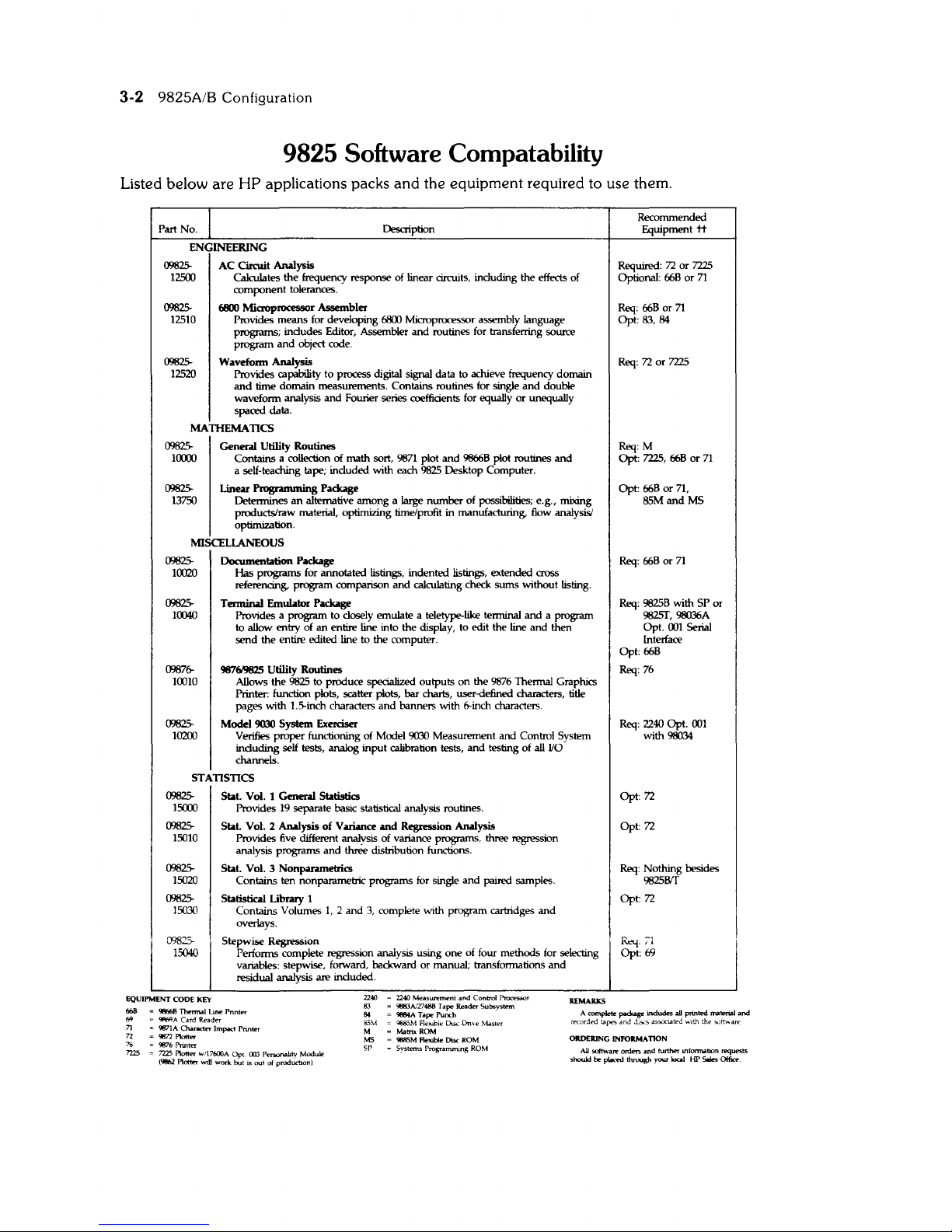
3-2
9825A/B
Configuration
9825
Software Compatability
Listed below
are
HP
applications packs
and
the
equipment
required to use them.
Recommended
Part No. Description Equipment
tt
ENGINEERING
09825-
AC
Circuit Analysis Required:
72
or
7225
12500 Calculates
the
frequency response of linear circuits,
induding
the
effects
of
Optional:
66B
or
71
component
tolerances.
09825- 6800
Miaoprocessor
Assembler
Req:66Bor71
12510 Provides
means
for developing
6800
Microprocessor assembly language Opt: 83, 84
programs;
indudes
Editor, Assembler
and
routines for transferring source
program
and
object code.
09825-
Wavefonn
Analysis
Req:
72
or
7225
12520 Provides capability
to
process digital signal
data
to achieve frequency
domain
and
time
domain
measurements. Contains routines for single
and
double
waveform analysis
and
Fourier series coeffidents for equally
or
unequally
spaced data.
MA1HEMATICS
09825-
General
Utility Routines
Req:M
100l!
Contains a rollection
of
math
sort,
9871
plot
and
9866B
plot routines
and
Opt: 7225,
66B
or
71
a self-teaching tape;
induded
with each 9825 Desktop Computer.
09825-
Linear
Programming
Package Opt:
66B
or
71,
13750
Determines
an
alternative
among
a large
number
of
possibilities; e.g., mixing 85M
and
MS
products/raw material, optimizing time/profit in manufacturing, flow analysis.!
optimization.
MISCELLANEOUS
09825-
Documentation
Package
Req:66Bor71
10020
Has
programs for annotated listings, indented listings, extended cross
referendng, program romparison
and
calculating check
sums
without listing.
09825-
Terminal
Emulator Package
Req:
9825B
with
SP
or
10040 Provides a program to dosely emulate a teletype-like terminal
and
a
program
9825T, 98036A
to allow
entry
of
an
entire line into the display, to edit the line
and
then
Opt.
001
Serial
send
the
entire edited line to
the
computer. Interface
Opt:
66B
09876-
987619825
Utility Routines Req:
76
10010 Allows
the
9825
to produce specialized
outputs
on
the
9876
Thermal Graphics
Printer: function plots, scatter plots,
bar
charts, user-defined characters, title
pages
with
1.5-inch characters
and
banners with 6-inch characters.
09825-
Model
9030 System
Exerciser
Req:
2240
Opt.
001
10200 Verifies
proper
functioning of Model
9030
Measurement
and
Control System with 98034
induding
self tests, analog
input
calibration tests,
and
testing of all I/O
channels.
STATISTICS
09825-
Stat. Vol. 1 General Statistics Opt:
72
1500)
Provides
19
separate basic statistical analysis routines.
09825-
Stat. Vol. 2 Analysis
of
Variance
and
Regression Analysis
Opt:
72
15010
Provides five different analysis of variance programs,
three
regression
analysis programs
and
three
distribution functions.
09825- Stat. Vol. 3 Nonparametrics
Req:
Nothing besides
15020
Contains ten nonparametric programs for single
and
paired samples.
9825BIT
09825-
Statistical
Ubrary
1 Opt:
72
15030
Contains Volumes
1, 2 and
3,
complete with program cartridges
and
overlays.
09825-
Stepwise Regression
R"'I.
71
15040 Performs complete regression analysis using
one
of four methods for selecting Opt: 69
variables: stepwise, forward, backward
or
manual; transformations
and
residual analysis are
induded.
EQUIPMENT
CODE
KEY
2240 2240
Measurement
and
Control
Proressor
REMARKS
98668
1bermal
L1ne
Pnnter
f:R
IWAA
Card Reader
n 9871A Charactet-
Impact
Pnnter
83
9883A/2748BTape
ReaderSubsystm'i
84
9884A Tape Punch
85M 9885M Fle:ublt'Dl!ic
Dme.\tastec
A
complete
package includes
aU
printed materia.l
and
rt'\:orded
tapes
and
ills...:.
asSO("'.atN
.nth
the SlJftv..are
n
9872
Plotter
76 9876 Printer
7225
7225 Plotter wr17600A Opt. 003 Personahty Module
(9862
Plott@'r
will
work
but
15
out
of
producbon)
M Matrix ROM
f\.iS
9885MF1exibieDiscROM
sr
Systems Programrrung ROM
ORDERING
INFORMA
noN
All
software orden;
and
furt:heT
I1lfonnabon requests
shoWd
~
placed through
your
local
HP
s.ies
Officp
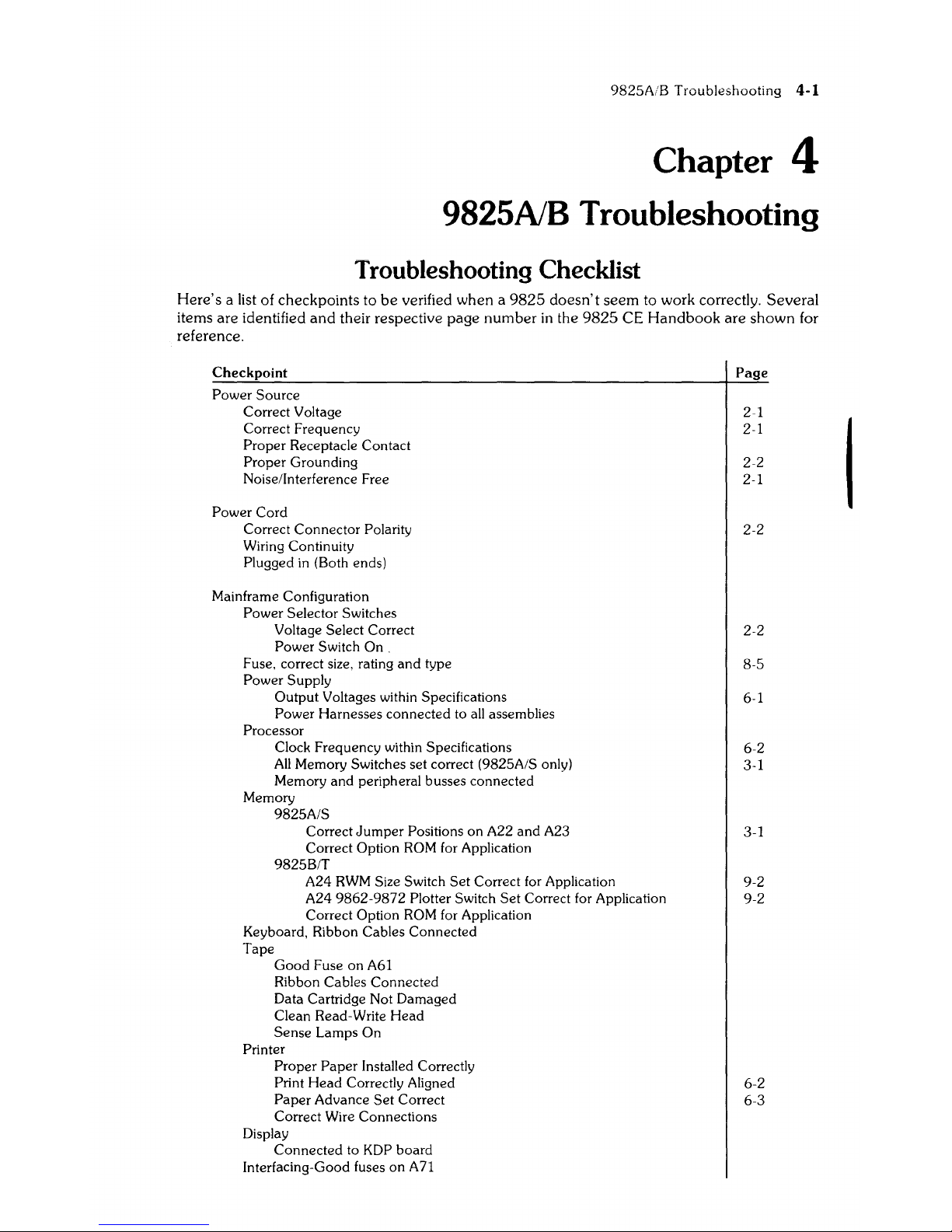
9825A/B
Troubleshooting
4-1
Chapter 4
9825A1B
Troubleshooting
Troubleshooting Checklist
Here's
a list of checkpoints to
be
verified when a
9825
doesn't
seem
to work correctly. Several
items are identified
and
their respective
page
number
in
the
9825
CE
Handbook
are
shown
for
reference.
Checkpoint
Power Source
Correct Voltage
Correct Frequency
Proper
Receptacle Contact
Proper
Grounding
Noise/Interference Free
Power Cord
Correct Connector Polarity
Wiring Continuity
Plugged
in
(Both ends)
Mainframe Configuration
Power Selector Switches
Voltage Select Correct
Power Switch
On
.
Fuse, correct size, rating
and
type
Power Supply
Output Voltages within Specifications
Power Harnesses connected to
all
assemblies
Processor
Clock Frequency within Specifications
All
Memory Switches set correct (9825A/S only)
Memory and peripheral busses connected
Memory
9825A/S
Correct
Jumper
Positions
on
A22
and
A23
Correct Option
ROM
for Application
9825B/T
A24
RWM
Size Switch
Set
Correct for Application
A24
9862-9872
Plotter Switch
Set
Correct for Application
Correct Option
ROM
for Application
Keyboard, Ribbon Cables Connected
Tape
Good
Fuse on A61
Ribbon Cables Connected
Data Cartridge Not Damaged
Clean Read-Write
Head
Sense
Lamps
On
Printer
Proper
Paper
Installed Correctly
Print
Head
Correctly Aligned
Paper
Advance
Set
Correct
Correct Wire Connections
Display
Connected
to KDP
board
Interfacing-Good fuses on A71
Page
2-1
2-1
2-2
2-1
2-2
2-2
8-5
6-1
6-2
3-1
3-1
9-2
9-2
6-2
6-3
I
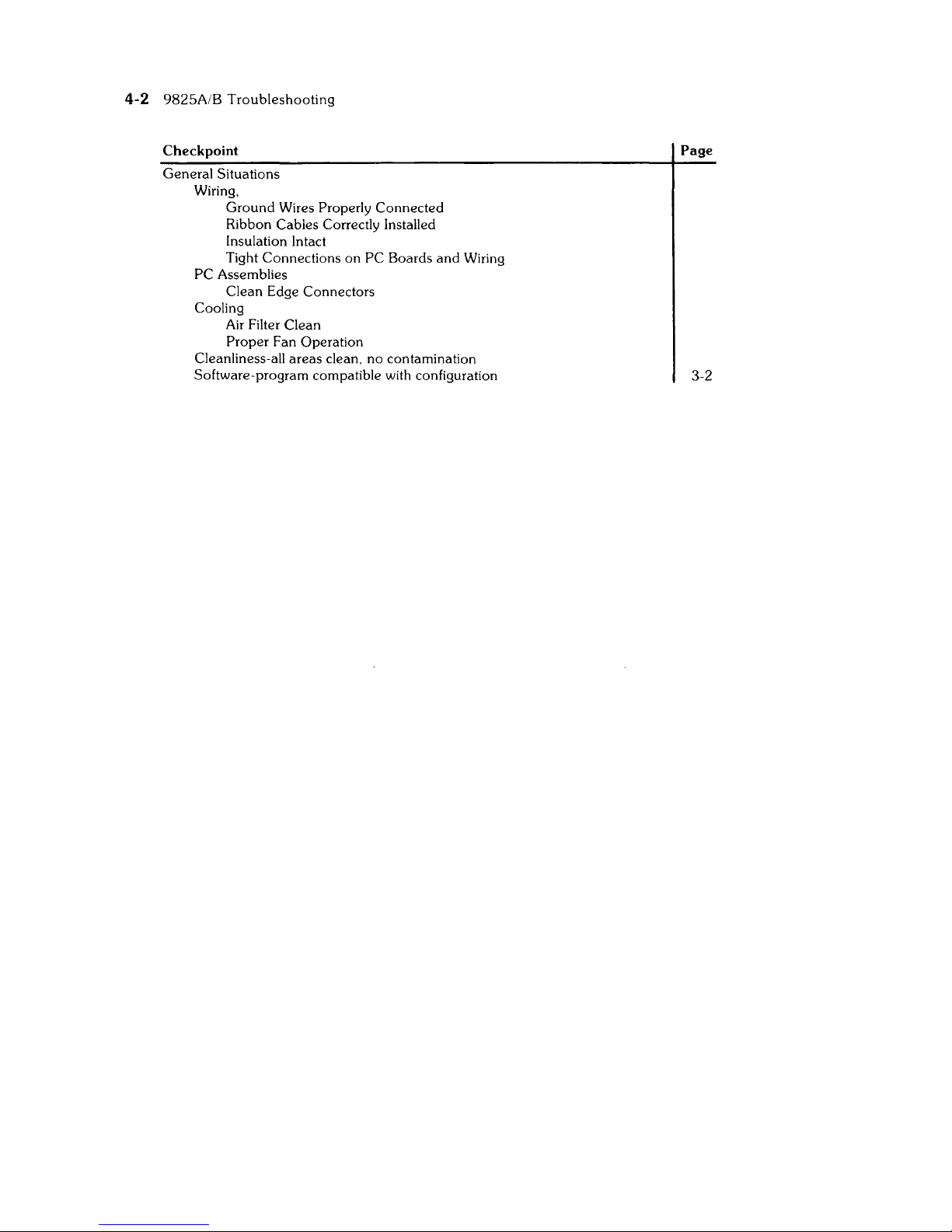
4-2 9825A1B
Troubleshooting
Checkpoint
General
Situations
Wiring,
Ground
Wires Properly
Connected
Ribbon Cables Correctly Installed
Insulation Intact
Tight Connections
on
PC Boards
and
Wiring
PC Assemblies
Clean
Edge Connectors
Cooling
Air Filter
Clean
Proper
Fan Operation
Cleanliness-all
areas
clean, no contamination
Software-program compatible with configuration
Page
3-2
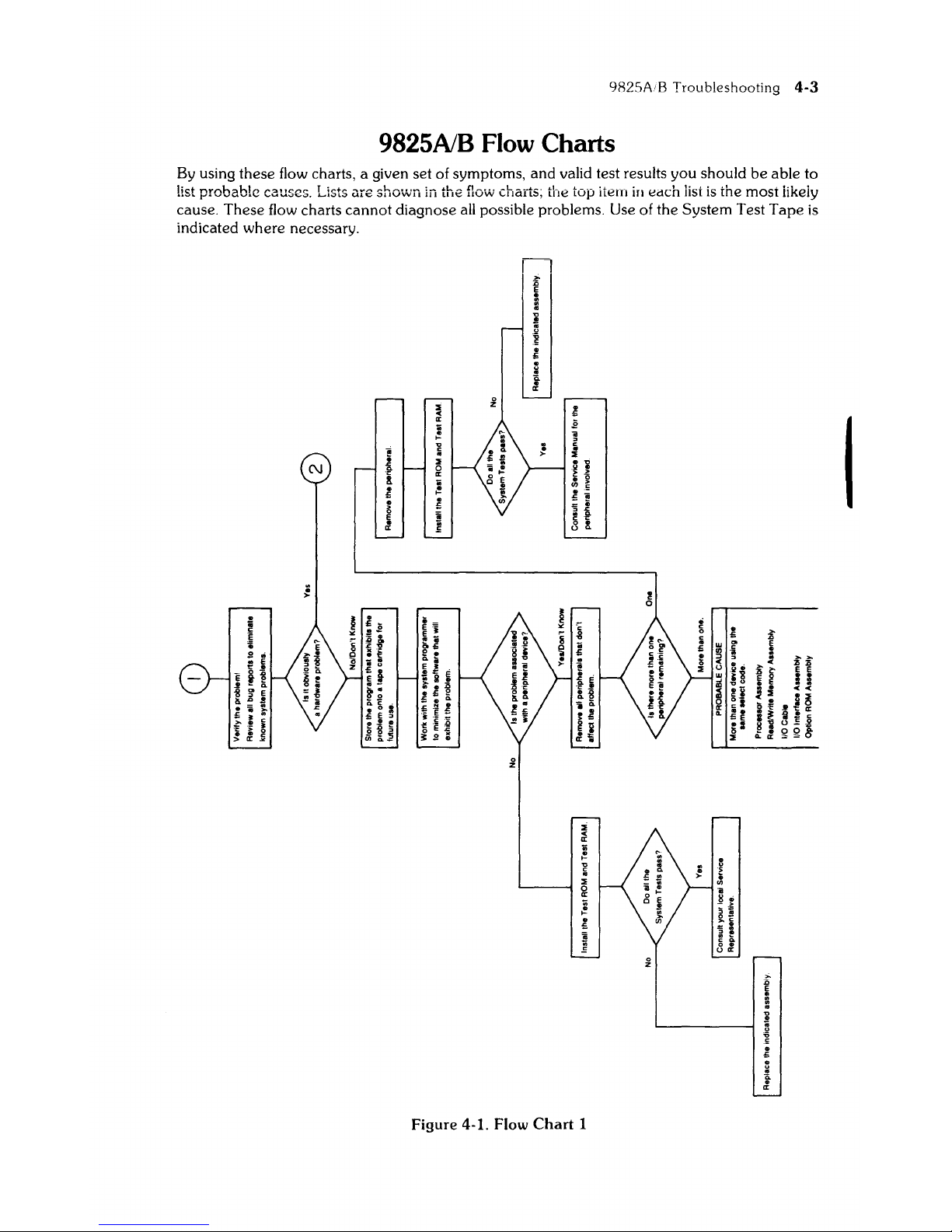
9R25AIB
Troubleshooting
4-3
9825A1B
Flow
Charts
By
using these flow charts, a given set of symptoms, and valid test results you should
be
able to
list probable causes. Lists are shown
in
the flow charts; the top !tern
ill
~dch
iist is
the
most iikeiy
cause. These flow charts
cannot
diagnose all possible problems. Use of the System Test
Tape
is
indicated where necessary.
n
C\J
~
j
~l!
l
l
~
i
fi
j
·r
j
9
;~
i
!i
;
~
E!'
f~
E
i
~j
~
!
t!
;
~
J:I
c"':
.3
[~
~1
i
~
i i
~
'ii
• 0
111
i
~
ii
I-
s
I
~
• c
~
Ii
~
~:g~~
(j)
a.
:I
~
!
;;
{!
i
:I
If
~
~
j
~
Figure 4-1. Flow Chart 1
I
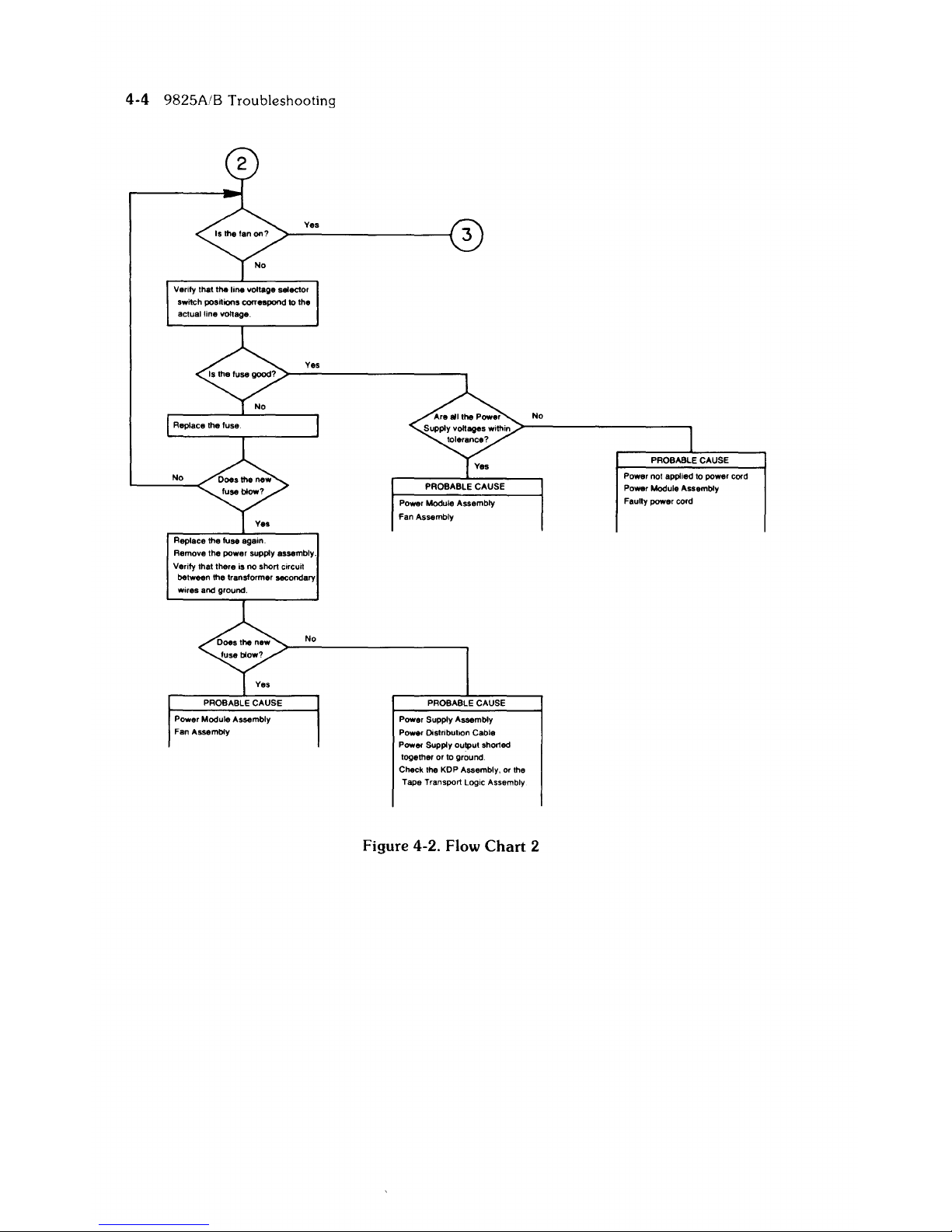
4-4
9825A1B Troubleshooting
Ves
No
Replace the fuse again
Remove the power supply assembly.
Verify that there
is
no
short
circuit
between the transformer secondary
wires
and
ground.
3
PROBABLE CAUSE
Power Supply Assembly
Power OistnbuttOn
Cable
Power Supply output shorted
together
or
to
ground
Check the KDP Assembly, or the
Tape Transport
Logic
Assembly
Figure
4-2.
Flow
Chart
2
PROBABLE CAUSE
Power not applied
to
power
cord
Power Module Assembly
Faulty power cord
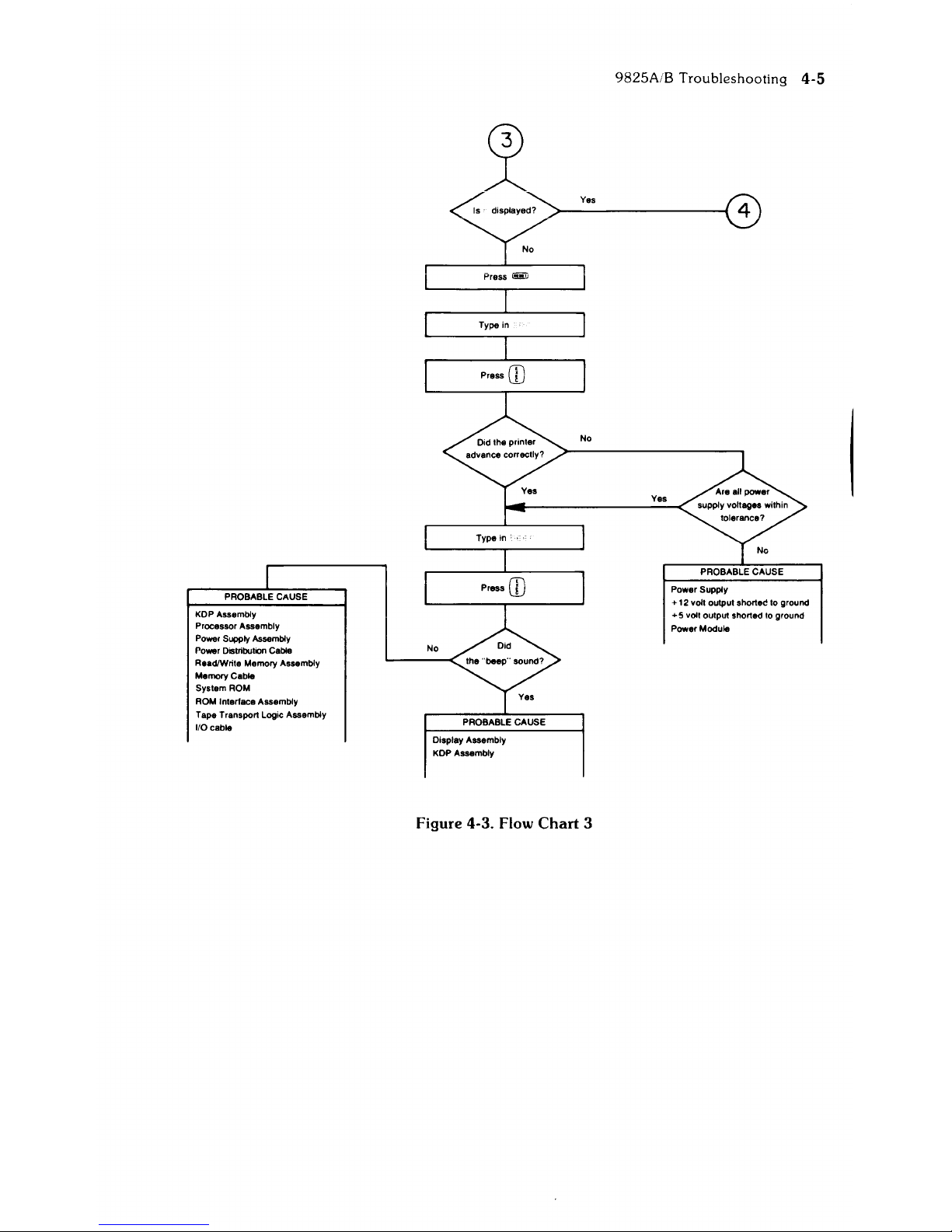
PROBABLE CAUSE
KDPAssembly
Processor Assembly
Power Supply Assembly
Power Distribution Ceble
Read/Write Memory
Assembly
Memory Cable
System ROM
ROM Interface Assembly
Tape Transport Logic Assembly
1/0 cable
9825A/B
Troubleshooting
4-5
x
~
diSPlaye~>
__
y_es
_______
--I@)
y
No
Display Assembly
KDP Assembly
No
Figure 4-3. Flow
Chart
3
Yes
Power Supply
+ t 2 volt output
shortec
to ground
...
5 volt output shorted to ground
Power
Module
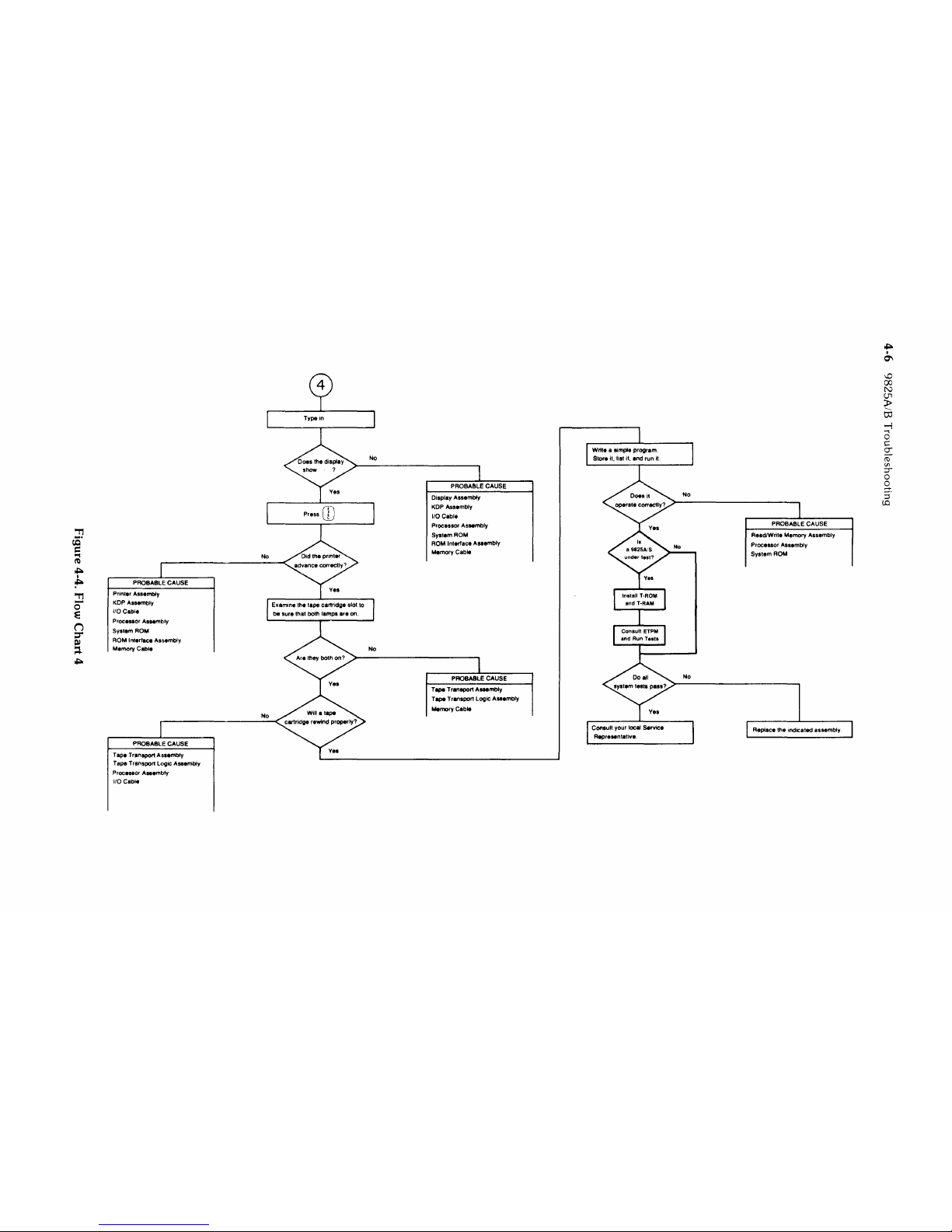
PROBABLE CAUSE
Printer
Assembly
KDP
Alsembly
IIOeable
Processor
Assembly
SystemAOM
ROM
Intertace
Alsembly
Memory Cable
PROBABLE CAUSE
Tape
Transport
Assembly
Tape
Transport
logic
Assembly
Proceseor A
...
mbly
110
Cable
PROBABLE CAUSE
Display
Assembly
KDP Assombly
II0Cabio
Processor
Assembly
System ROM
ROM Interface
Assembly
Memory Cable
PROBABLE CAUSE
Read/Write
Memory
Assembly
Processor
Assembly
SystomROM
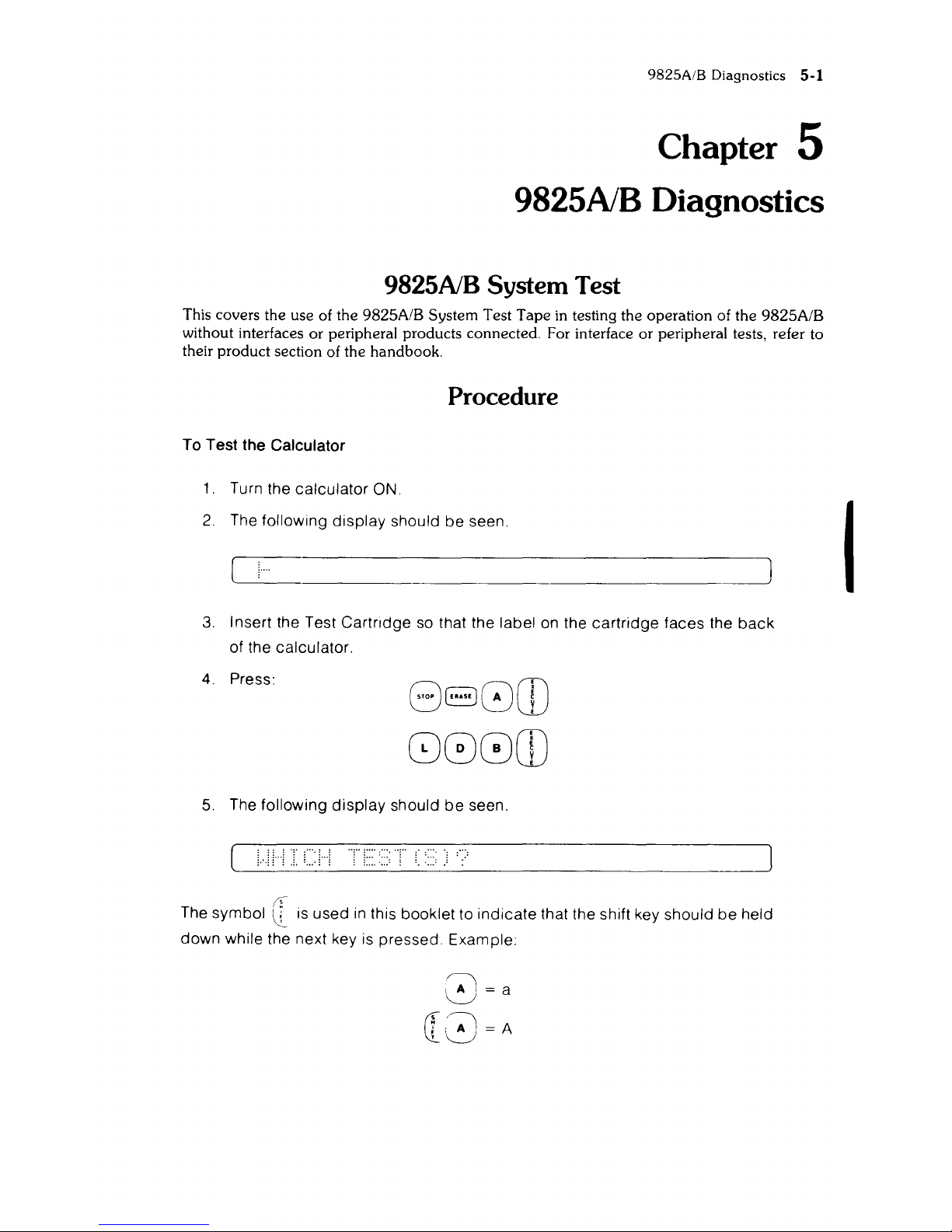
9825A/B
Diagnostics
5-1
Chapter 5
9825A1B
Diagnostics
9825A1B
System Test
This covers the use of the 9825A/B System Test
Tape
in
testing the operation of the 9825A!B
without interfaces
or
peripheral products connected. For interface
or
peripheral tests, refer to
their
product
section of the handbook.
Procedure
To Test the Calculator
1.
Turn the calculator ON.
2.
The following display should
be
seen.
~------------------~
3.
Insert the Test Cartridge
so
that the label
on
the cartridge faces the
back
of the calculator.
4.
Press:
880CD
800CD
5.
The following
display
should
be
seen.
.11"'1
...
....
.
:,,:
(f
The symbol \l is used
in
this booklet to indicate that the shift key should
be
held
down while the next key is pressed. Example:
I
