Page 1
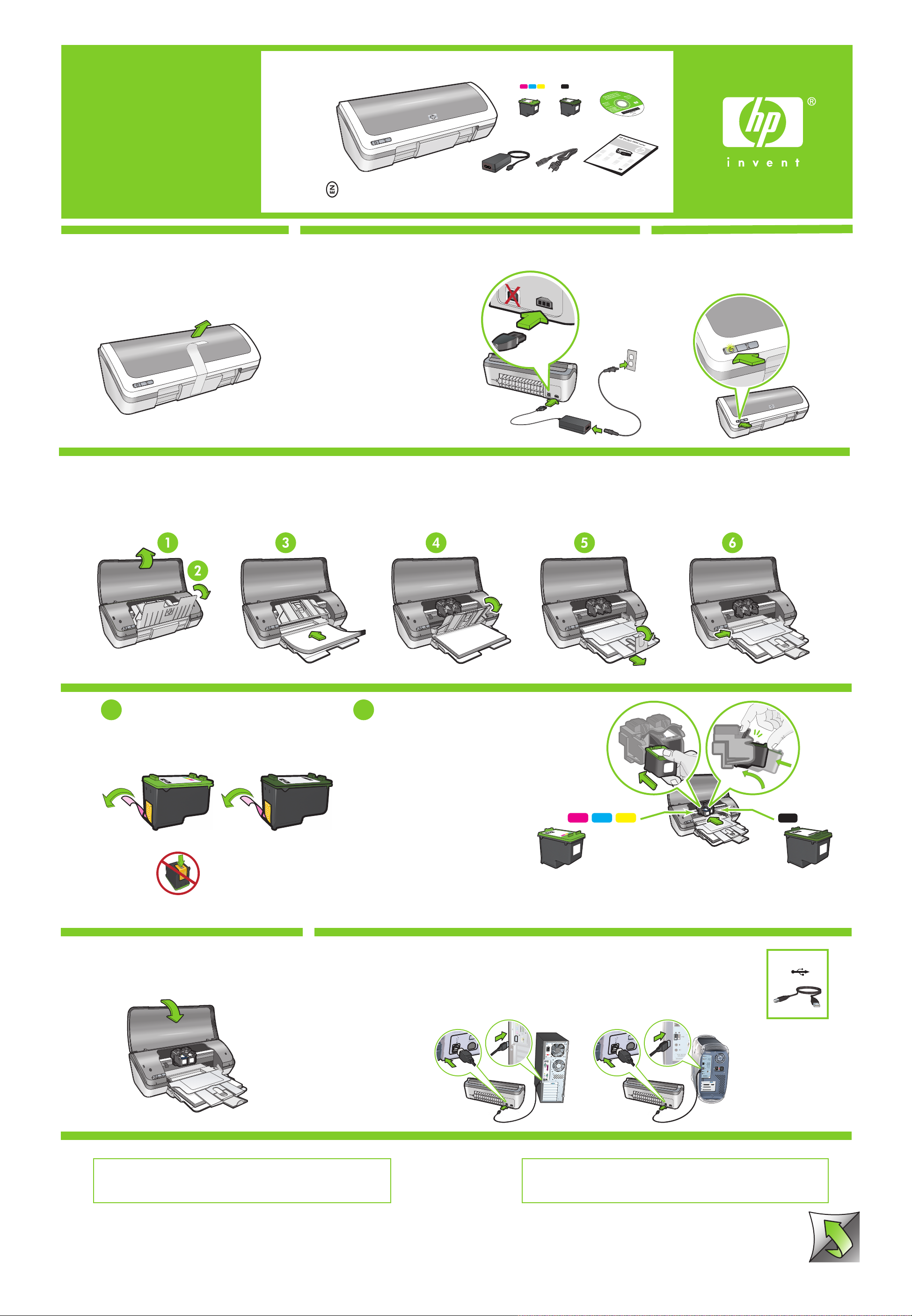
Setup Guide
HP 910 Printer
CB722-90005
*CB722-90005*
*CB722-90005*
Remove packing material. Plug in power supply.
1 2
You must use the supplied power cord.
Load white paper. Slide paper guide firmly against paper.
4
3
.
n
r o
e
t
in
n pr
ur
T
Pull pink tab to remove clear tape from print cartridges.
5
1 2
Do not touch copper strip.
Close top cover. Connect USB cable.
6 7
Insert print cartridges. Push cartridges
forward until they ‘click‘ into place.
Insert the tri-color print cartridge on the left. Insert the black print cartridge on the right.
USB
Windows
Macintosh
See step 8a.
Windows Macintosh
Purchase a USB cable
separately if it is not included.
See step 8b.
Page 2
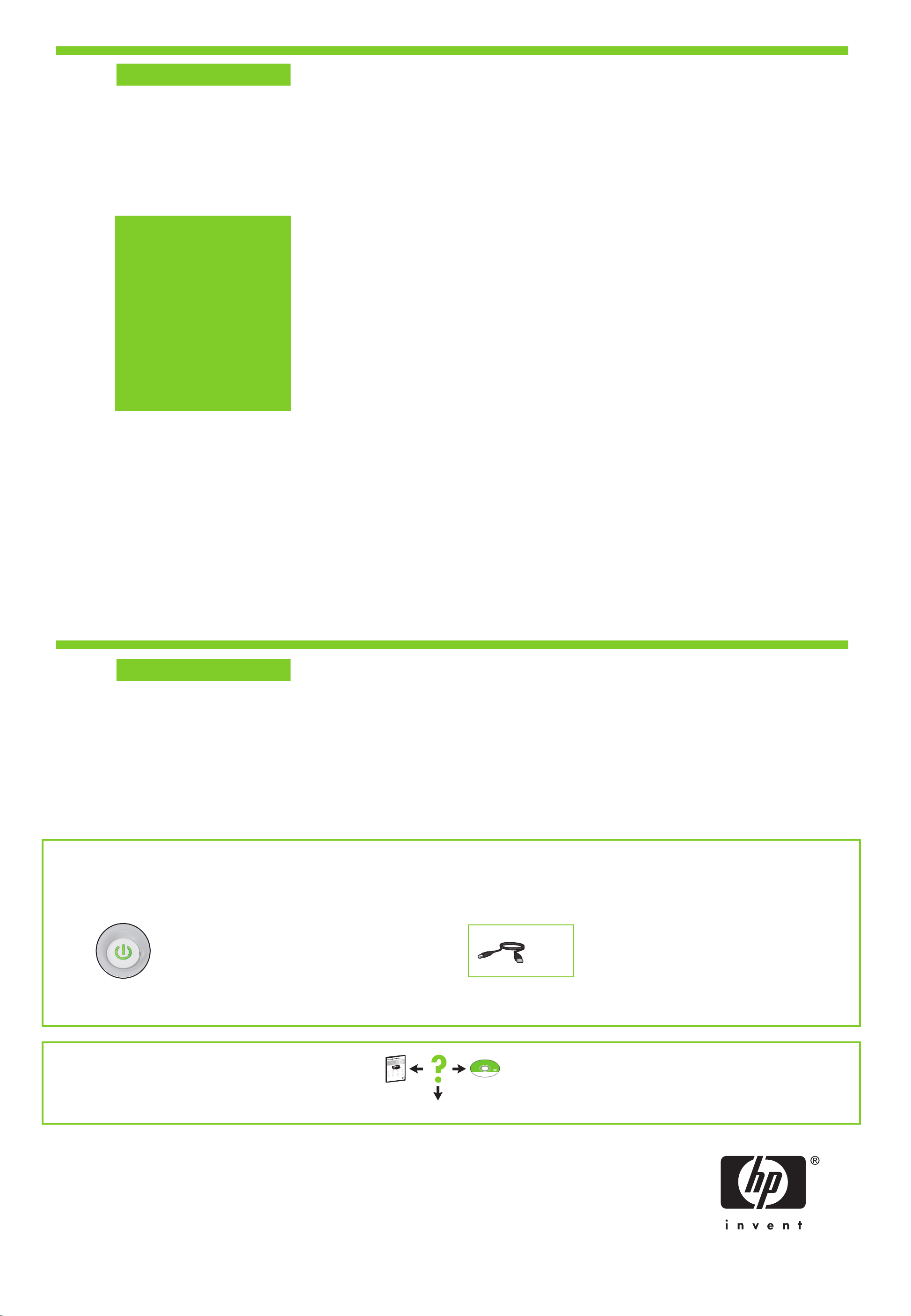
8
Windows
a
Install Windows printer software
1 Wait until a wizard displays on your computer.
This can take several seconds.
2 Follow the screens.
3 Insert the CD when directed.
4 The HP wizard screen displays.
5 Follow onscreen instructions in the HP wizard.
No screen?
1. Click the Start button, then
select Run.
2. Click the Browse button.
3. Select HPPP CD in the Look in
drop-down list.
4. Select Setup, then click the
Open button.
5. Click OK, then follow the
onscreen instructions.
If there is no plug and play,
see the Refrence Guide.
If the W
1 Remove the CD fr
drive, and then disconnect the USB cable fr
indows
software installation fails:
om the co
mputer's CD-ROM
om
the computer.
2 Restart the computer.
3 Temporarily disable any software firewall and
close any anti-virus software. Re-start these
programs after the printer is installed.
4 Insert the printer software CD in the
computer's CD-ROM drive, then follow the
onscreen instructions to install the printer
software. Do not connect the USB cable untill
you are told to do so.
5 After the installation finishes, restart the
computer.
Macintosh
8
b
Install Macintosh printer software
1 Insert the printer software CD into the
CD-ROM drive.
2 Double-click the CD icon in the Finder
window, if it is not already open.
3 Double-click the installer icon.
4 Accept the licensing agreement.
5 Click Install.
Wait for the installation to complete.
If the Installation Fails...
Make sure the cable connections are secure.Make sure the printer is powered on.
Need more help?
Printed in <country> 5/2007
© 2007 Hewlett-Packard Development Company, LP.
Windows® is a U.S registered trademark of Microsoft Corporation.
HP Deskjet D1400 series
HP Deskjet D2400 series
HP Deskjet D4200 series
®
Windows
2000, XP,Vista
Version 8.0.0
www.hp.com/support
Productof [country]-English
Productof [country]-Spanish
Productof [country]-French
Productof [country]-Italian
Productof [country]-Portuguese
Productof [country]-SimplifiedChinese
Productof [country]-Korean
*CB637-10001*
*CB637-10001*
CB637-10001
© 2007 HPDC
www.hp.com/support
USB
Mac OS X
v10.3.9, v10.4.x
Version 8.0
