Page 1
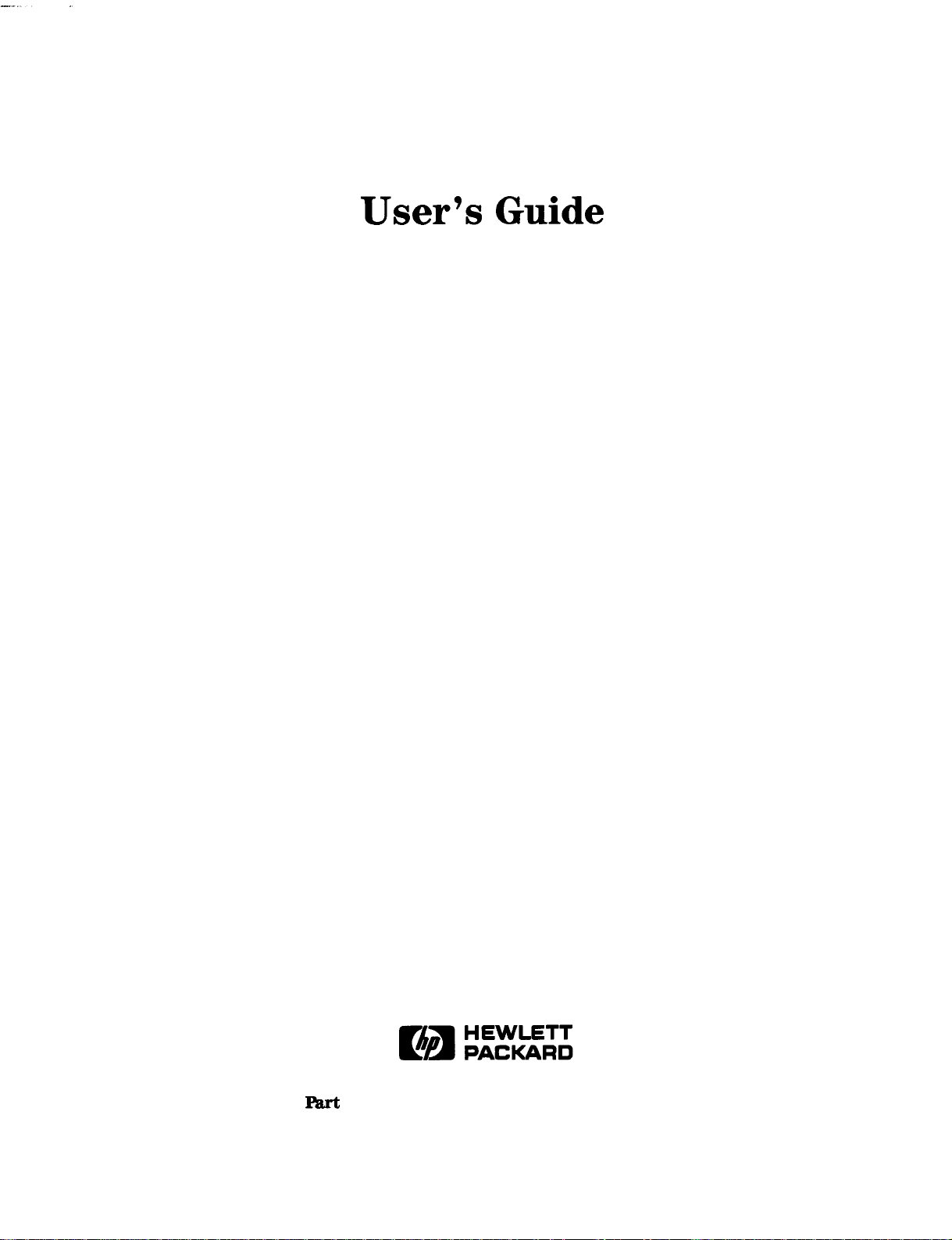
User’s Guide
HP 8753E Network Analyzer
HP
Rut
No. 08753-90367
Printed iu USA February 1999
Supersedes October 1998
Page 2
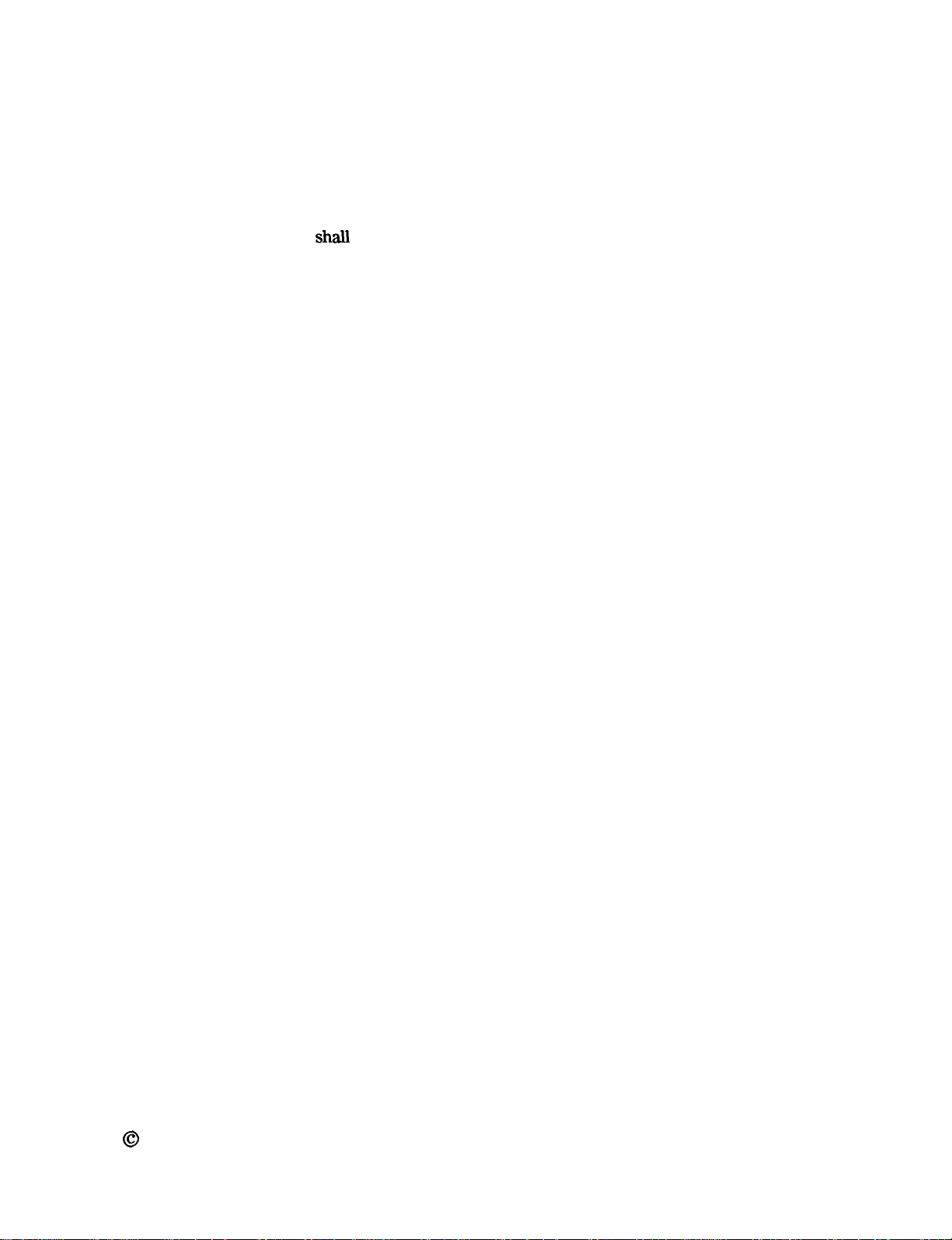
Notice.
The information contained in this document is subject to change without notice.
Hewlett-Packard makes no warranty of any kind with regard to this material, including
but not limited to, the implied warranties of merchantability and fitness for a particular
purpose.
Hewlett-Packard
shall
not be liable for errors contained herein or for incidental or
consequential damages in connection with the furnishing, performance, or use of this material.
@
Copyright Hewlett-Packard Company 1998, 1999
Page 3
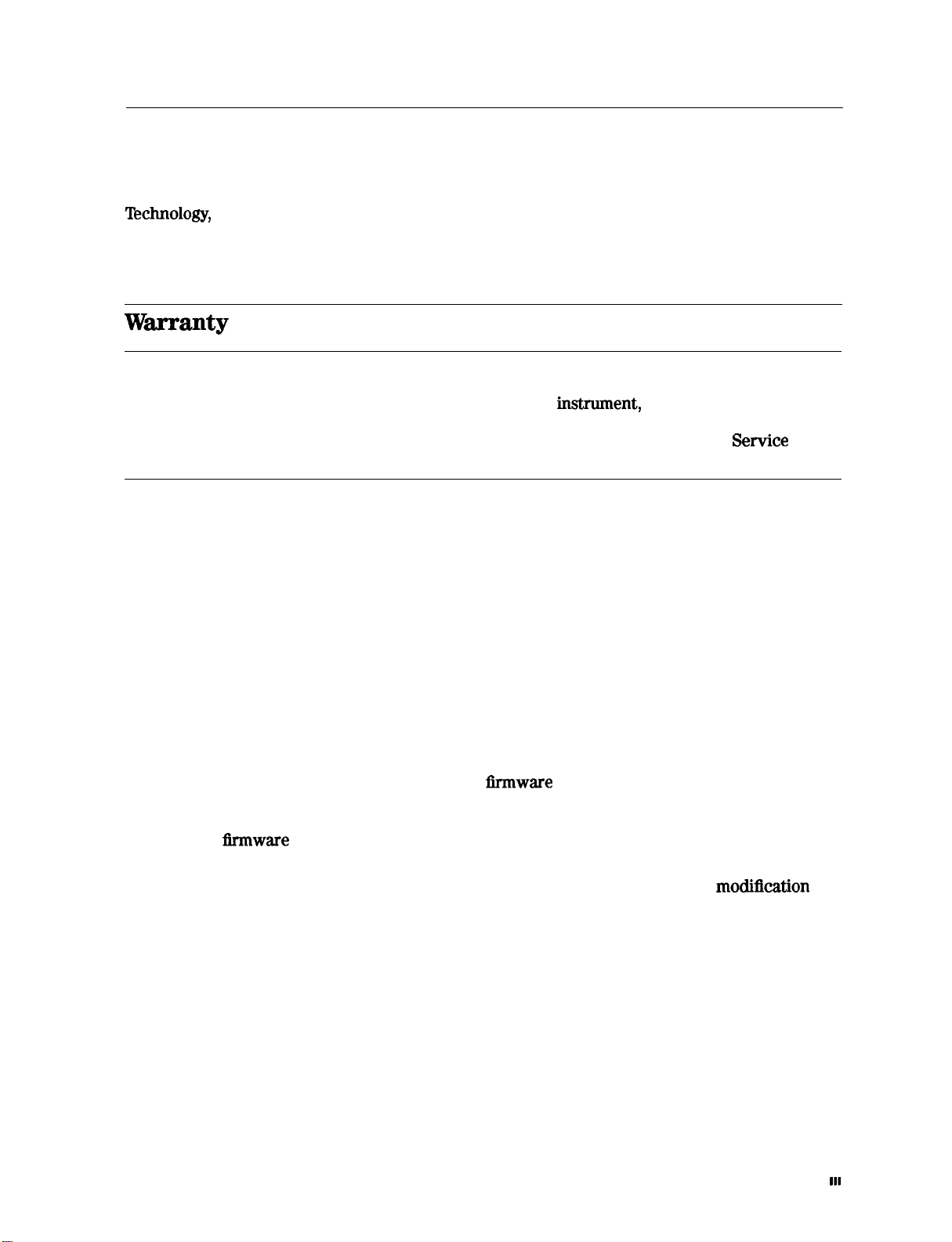
Certification
Hewlett-Packard Company certifies that this product met its published specifications at the
time of shipment from the factory. Hewlett-Packard further certifies that its calibration
measurements are traceable to the United States National Institute of Standards and
‘lbchnology,
to the extent allowed by the Institute’s calibration facility, and to the calibration
facilities of other International Standards Organization members.
Wmanty
Note
The actual warranty on your instrument depends on the date it was ordered
as well as whether or not any warranty options were purchased at that time.
lb determine the exact warranty on your
insment,
contact the nearest
Hewlett-Packard sales or service office with the model and serial number of
your instrument. See the table titled “Hewlett-Packard Sales and Service
Offices,” later in this section, for a list of sales and service offices.
This Hewlett-Packard instrument product is warranted against defects in material and
workmanship for the warranty period. During the warranty period, Hewlett-Packard Company
will, at its option, either repair or replace products which prove to be defective.
If the warranty covers repair or service to be performed at Buyer’s facility, then the service or
repair will be performed at the Buyer’s facility at no charge within HP service travel areas
Outside HP service travel areas, warranty service will be performed at Buyer’s facility only
upon HP’s prior agreement, and Buyer shall pay HP’s round-trip travel expenses. In all other
areas, products must be returned to a service facility designated by HP
If the product is to be returned to Hewlett-Packard for service or repair, it must be returned
to a service facility designated by Hewlett-Packard. Buyer shall prepay shipping charges to
Hewlett-Packard and Hewlett-Packard shall pay shipping charges to return the product to
Buyer. However, Buyer shall pay all shipping charges, duties, and taxes for products returned
to Hewlett-Packard from another country.
Hewlett-Packard warrants that its software and
lirmware
designated by Hewlett-Packard for
use with an instrument will execute its programming instructions when properly installed on
that instrument. Hewlett-Packard does not warrant that the operation of the instrument, or
software, or
firmware
will be uninterrupted or error-free.
L
IMITATION OF WARRANTY
The foregoing warranty shall not apply to defects resulting from improper or inadequate
maintenance by Buyer, Buyer-supplied software or interfacing, unauthorized modification or
misuse, operation outside of the environmental specifications for the product, or improper
site preparation or maintenance.
NO OTHER WARRANTY IS EXPRESSED OR IMPLIED. HEWLETT-PACKARD SPECIFICALLY
DISCLAIMS THE IMPLIED WARRANTIES OF MERCHANTABILITY AND FITNESS FOR
A
PARTICULAR PURPOSE.
E
XCLUSIVE
RE
MEDIES
THE REMEDIES PROVIDED HEREIN ARE BUYER’S SOLE AND EXCLUSIVE REMEDIES.
HEWLETT-PACKARD SHALL NOT BE LIABLE FOR ANY DIRECT, INDIRECT, SPECIAL,
INCIDENTAL, OR CONSEQUENTIAL DAMAGES, WHETHER BASED ON CONTRACT, TORT,
OR ANY OTHER LEGAL THEORY.
. . .
III
Page 4

Maintenance
Clean the cabinet, using a damp cloth only.
Assistance
are
Product maintenance agreements
Hewlett-&hrd
Rw an@ assistance, wnmct gour nearest Hewlett-Rzchmd Saks and Service Om
products
and other customer
assktmm
agremnmts
available for
Shipment for Service
If you are sending the instrument to Hewlett-Packard for service, ship the analyzer to the
nearest HP service center for repair, including a description of any failed test and any error
message. Ship the analyzer, using the original or comparable anti-static packaging materials.
iv
Page 5
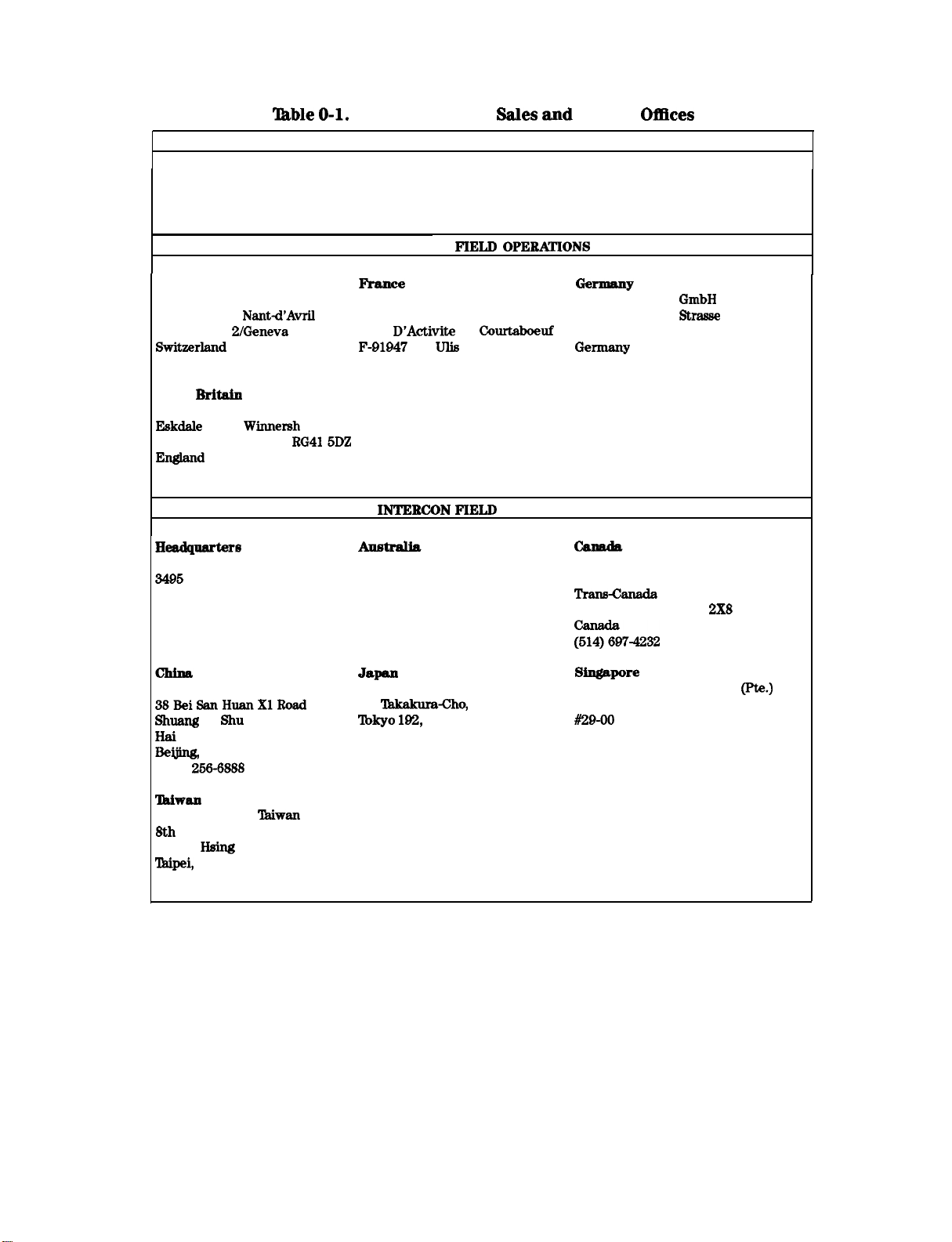
‘Iktble O-1.
Instrument Support Center
Hewlett-Packard Company
(800) 403-0801
Hewlett-Packard
UNITED STATES
Sales
and Service
OfEces
EUROPEAN
Headquarters
Hewlett-Packard S.A.
150, Route du
1217 Meyrin
&vi&&and
(41 22) 780.8111 France
Great
Hewlett-Packard Ltd.
E&dale Road,
Woldngham, Berkshire
England
(44 734) 696622
HWkpWtt%S
Hewlett-Packard Company
3495
Deer Creek Road
Palo Alto, California, USA
94304-1316
(415) 857-5027
Nantd’Avril
Z/Geneva
Britah
Whmersh
RG415DZ
Triangle
Prame
Hewlett-Packard France Hewlett-Packard
1 Avenue Du Canada
Zone D’Activite De
F-91947
(33 1) 69 82 60 60
Hewlett-Packard Australia Ltd.
31-41 Joseph Street
Blackbum, Victoria 3130
(61 3) 895-2895
Les
INTERCON
JspaJp
China Hewlett-Packard Company Hewlett-Packard Japan, Ltd.
38BeiSanHuanXlRoad
aulaug
Yu
shu
Hai Dian District
Beijin&
china
(86 1)
256-6888
Q-l %kakuraCho, Hachioji
lblcyo 192,
(81 426) 60-2111
FIELD OPEEA!l’IONS
Courtaboeuf
Ulis
Cedex
FIELD
OPERATIONS
Japan
G-m=w
Hewlett-Packard
61352 Bad Homburg v.d.H
Germany
(49 6172)
Hewlett-Packard (Canada) Ltd.
17500 South Service Road
TramCanada
Kirkland, Quebec HQJ
z7-4232
fb@me
Hewlett-Packard Singapore (Pte.) Ltd.
150 Beach Road
#29-00
Singapore 0718
(65) 291-9088
GmbH
Strasse
16-O
Highway
2X8
Gateway West
IkbiWSn
Hewlett-Packard
8th Floor, H-P Building
337 Fu
I-king
Tkdpei,
Taiwan
(886 2) 712-0404
‘&wan
North Road
.
V
Page 6
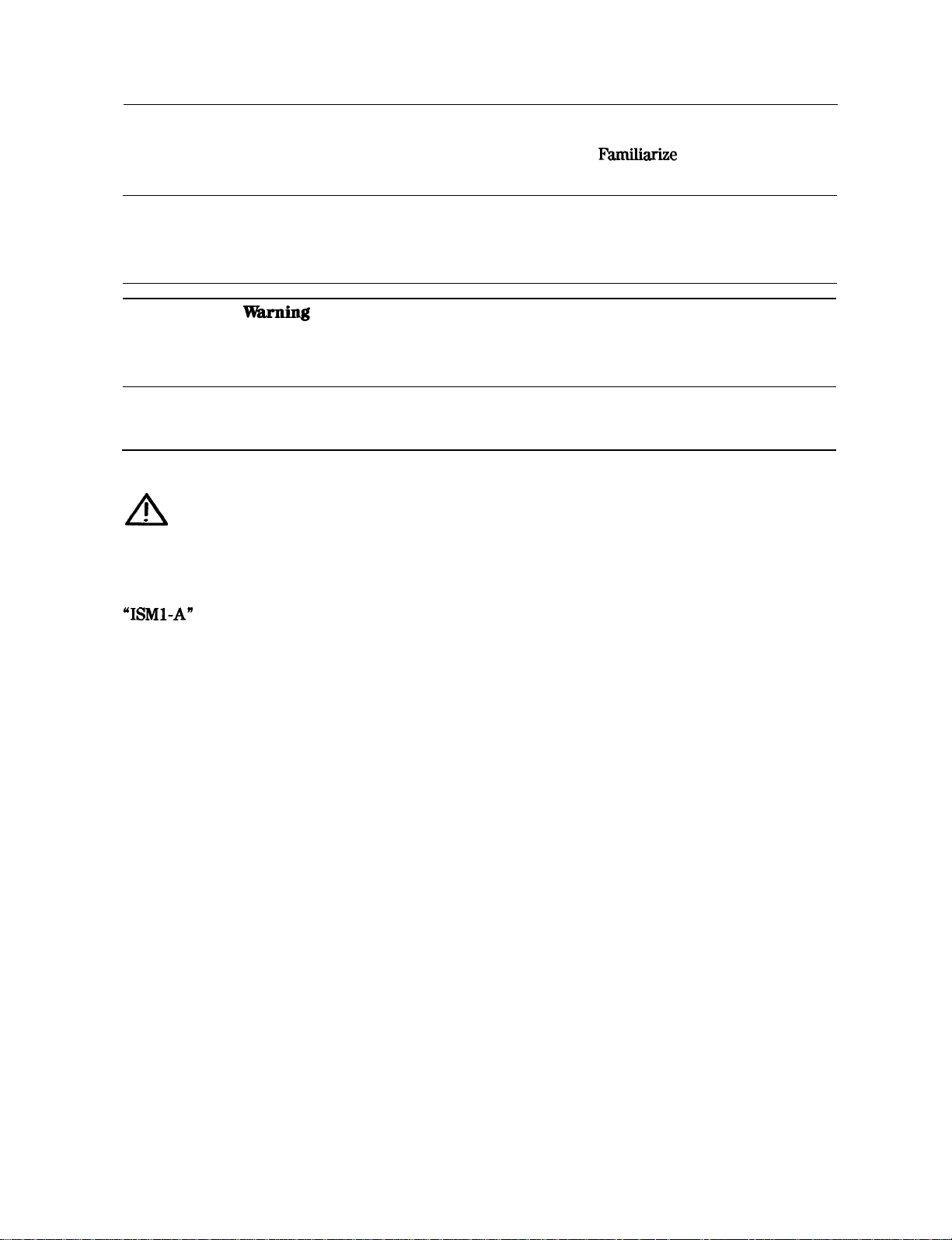
Safety Symbols
The following safety symbols are used throughout this manual.
of the symbols and its meaning before operating this instrument.
Caution
Warning
Caution denotes a hazard. It calls attention to a procedure that, if not
correctly performed or adhered to, would result in damage to or destruction
of the instrument. Do not proceed beyond a caution note until the indicated
conditions are fully understood and met.
Rkning
correctly performed or adhered to, could result in injury or loss of life.
Do not proceed beyond a warning note until the indicated conditions are
fully understood and met.
denotes a hazard. It calls attention to a procedure which, if not
Familiarize
yourself with each
Instrument Markings
!
A
is necessary for the user to refer to the instructions in the documentation.
“CE” The CE mark is a registered trademark of the European Community. (If accompanied by
a year, it is when the design was proven.)
The instruction documentation symbol. The product is marked with this symbol when it
“ISMl-A”
“CSA” The CSA mark is a registered trademark of the Canadian Standards Association.
This is a symbol of an Industrial Scientific and Medical Group 1 Class A product.
vi
Page 7
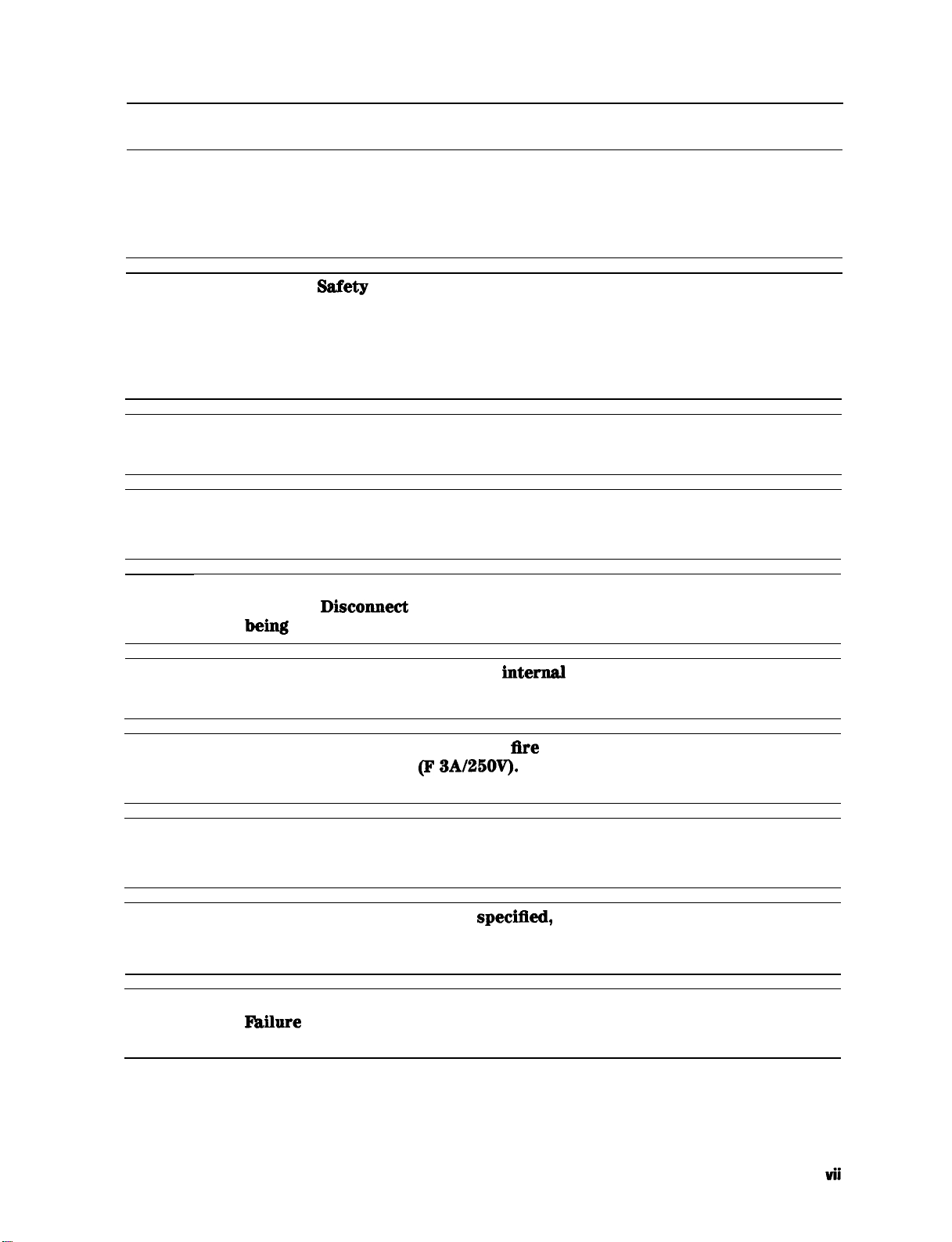
General Safety Considerations
Note
Warning
Warning
Caution
Warning
This instrument has been designed and tested in accordance with IEC
Publication 1010, Safety Requirements for Electronics Measuring Apparatus,
and has been supplied in a safe condition. This instruction documentation
contains information and warnings which must be followed by the user to
ensure safe operation and to maintain the instrument in a safe condition.
This is a
ground incorporated in the power cord). The mains plug shall only be
inserted in a socket outlet provided with a protective earth contact. Any
interruption of the protective conductor, inside or outside the instrument,
is likely to make the instrument dangerous. Intentional interruption is
prohibited.
No operator serviceable parts inside. Refer servicing to qualified
personnel. lb prevent electrical shock, do not remove covers.
Before switching on this instrument, make sure that the line voltage selector
switch is set to the voltage of the power supply and the correct fuse is
installed. Assure the supply voltage is in the specified range.
The opening of
voltages.
being opened.
safety
Class I product (provided with a protective earthing
covers
DiSCOMeCt
or removal of parts is likely to expose dangerous
the instrument from all voltage sources while it is
Warning
Warning
Warning
Warning
Warning
The power cord is connected to
for 10 seconds after disconnecting the plug from its power supply.
For continued protection against
same type and rating (F
prohibited.
lb prevent electrical shock, disconnect the HP 87533 from mains before
cleaning. Use a dry cloth or one slightly dampened with water to clean
the external case parts. Do not attempt to clean internally.
If this product is not used as
equipment could be impaired. This product must be used in a normal
condition (in which all means for protection are intact) only.
Always use the three-prong AC power cord supplied with this product.
FMlure
cause product damage.
to ensure adequate earth grounding by not using this cord may
3A/250V).
internal capacitors that may remain live
fire
hazard replace line fuse only with
The use of other fuses or material is
specitled,
the protection provided by the
Page 8

Caution
This product is designed for use in Installation Category II and Pollution Degree
2 per IEC 1010 and 664 respectively.
Caution
Warning
VENTILATION REQUIREMENTS: When
convection into and out of the product must not be restricted. The ambient
temperature (outside the cabinet) must be less than the maximum operating
temperature of the product by 4O C for every 100 watts dissipated in the
cabinet. If the total power dissipated in the cabinet is greater that 800 watts,
then forced convection must be used.
Install the instrument according to the enclosure protection provided.
This instrument does not protect against the ingress of water. This
iustrument protects agaius
enclosure.
finger
instaIling
access to hazardous parts within the
the product in a cabinet, the
Compliance with German FTZ Emissions Requirements
This network analyzer complies with German
Emission requirements.
FlZ
526/527 Radiated Emissions and Conducted
Compliance with German Noise Requirements
This is to declare that this instrument is in conformance with the German Regulation on
Noise Declaration for Machines (Laermangabe nach der Maschinenlaermrerordung -3. GSGV
Deutschland).
Acoustic Noise
LpA<70 dB
Emission/Geraeuschemission
Lpa<70 dD
Page 9
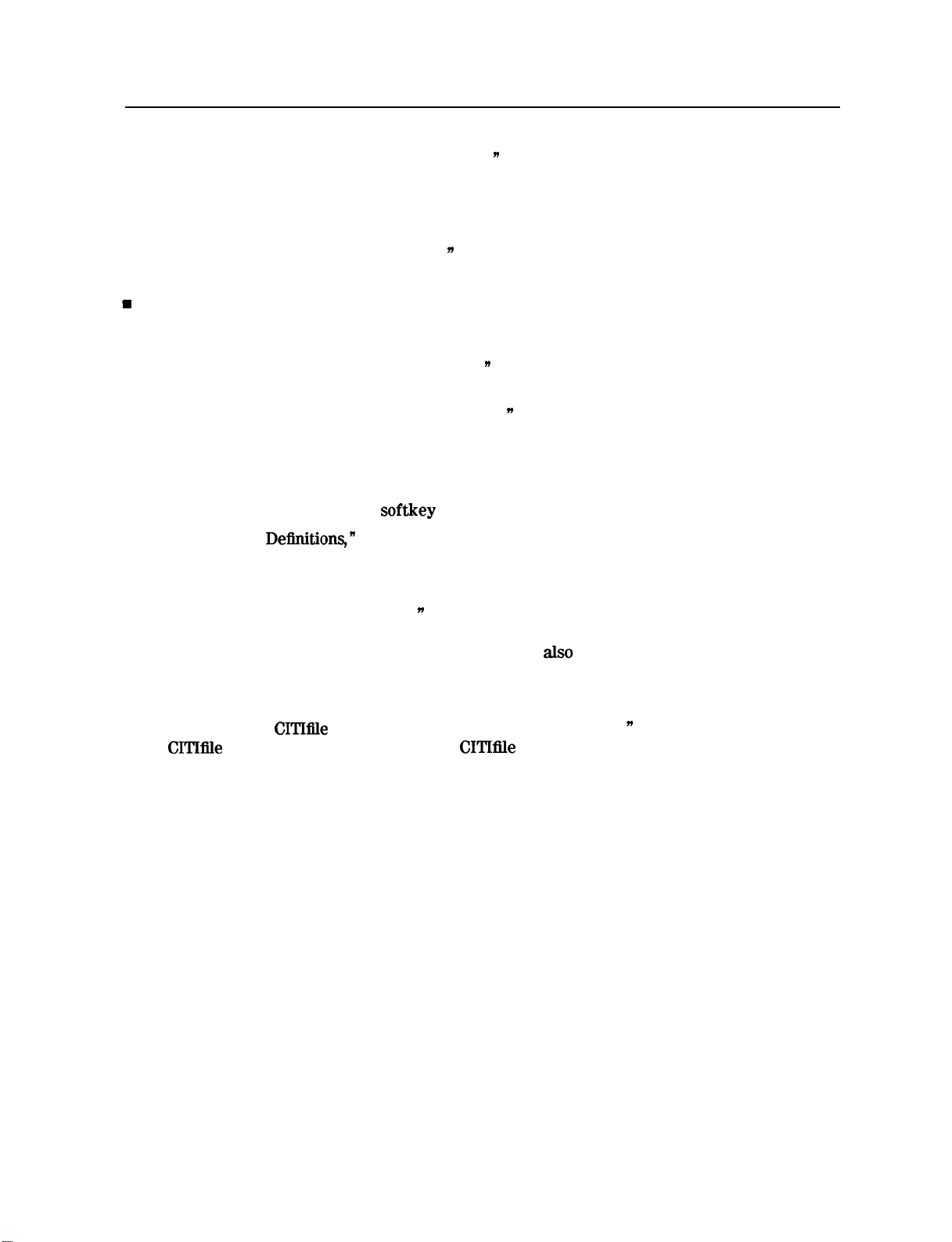
User’s Guide Overview
n
Chapter 1, “HP 8753E Description and Options, ndescribes features, functions, and available
options.
n
Chapter 2, “Making Measurements,” contains step-by-step procedures for making
measurements or using particular functions.
n
Chapter 3, “Making Mixer Measurements,
contains step-by-step procedures for making
n
calibrated and error-corrected mixer measurements.
w
Chapter 4, “Printing, Plotting, and Saving Measurement Results,” contains instructions
for saving to disk or the analyzer internal memory, and printing and plotting displayed
measurements.
n
Chapter 5, “Optimizing Measurement Results,
n
describes techniques and functions for
achieving the best measurement results
n
Chapter 6, “Application and Operation Concepts,
n
contains explanatory-style information
about many applications and analyzer operation.
n
Chapter 7, “Specifications and Measurement Uncertainties,” defines the performance
capabilities of the analyzer.
n
Chapter 8, “Menu Maps,” shows softkey menu relationships.
n
Chapter 9, “Key Dell&ions,” describes all the front panel keys, softkeys, and their
corresponding HP-IB commands.
n
Chapter 10, “Error Messages,” provides information for interpreting error messages
n
Chapter 11, “Compatible Peripherals,
n
lists measurement and system accessories, and
other applicable equipment compatible with the analyzer. Procedures for configuring the
peripherals, and an HP-IB programming overview are
n
Chapter 12, “Preset State and Memory Allocation,”
also
included.
contains a discussion of memory
allocation, memory storage, instrument state definitions, and preset conditions.
n
Appendix A, “The
the
CITIGle
n
Appendix B, “Determining System Measurement Uncertainties,” contains information on how
data format as well as a list of
CITIlile
Data Format and Key Word Reference,
CITIflle
keywords
n
contains information on
to determine system measurement uncertainties.
lx
Page 10
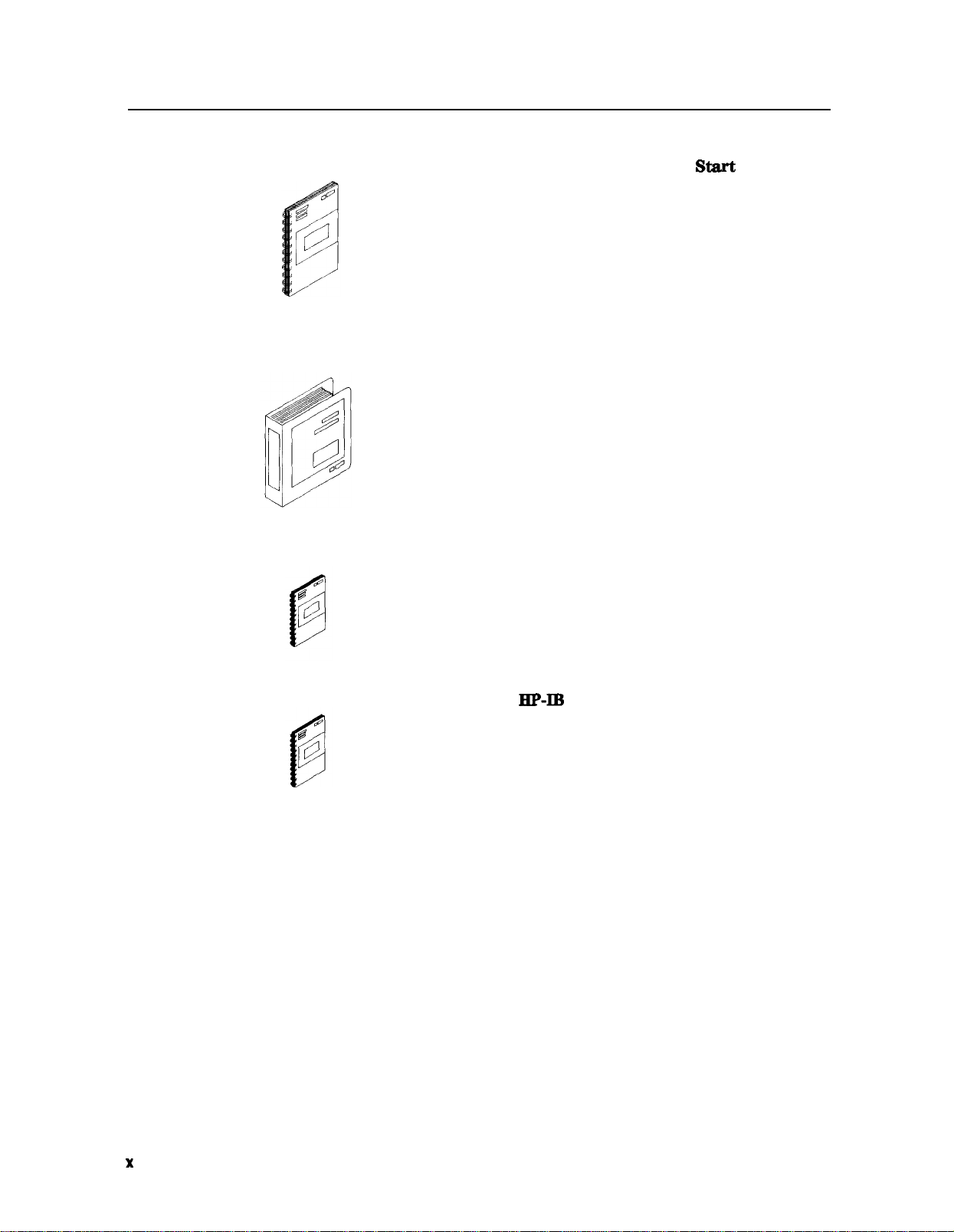
Network Analyzer Documentation Set
The Installation and Quick Start Guide
familiarizes you with the network analyzer’s
front and rear panels, electrical and
environmental operating requirements, as well
as procedures for installing, configuring, and
verifying the operation of the analyzer.
The User’s Guide
shows how to make
measurements, explains commonly-used
features, and tells you how to get the most
performance from your analyzer.
The Quick Reference Guide
provides a
summary of selected user features.
The
HEW3
Programming and Command
Reference Guide
provides programming
information for operation of the network
analyzer under HP-IB control.
X
Page 11
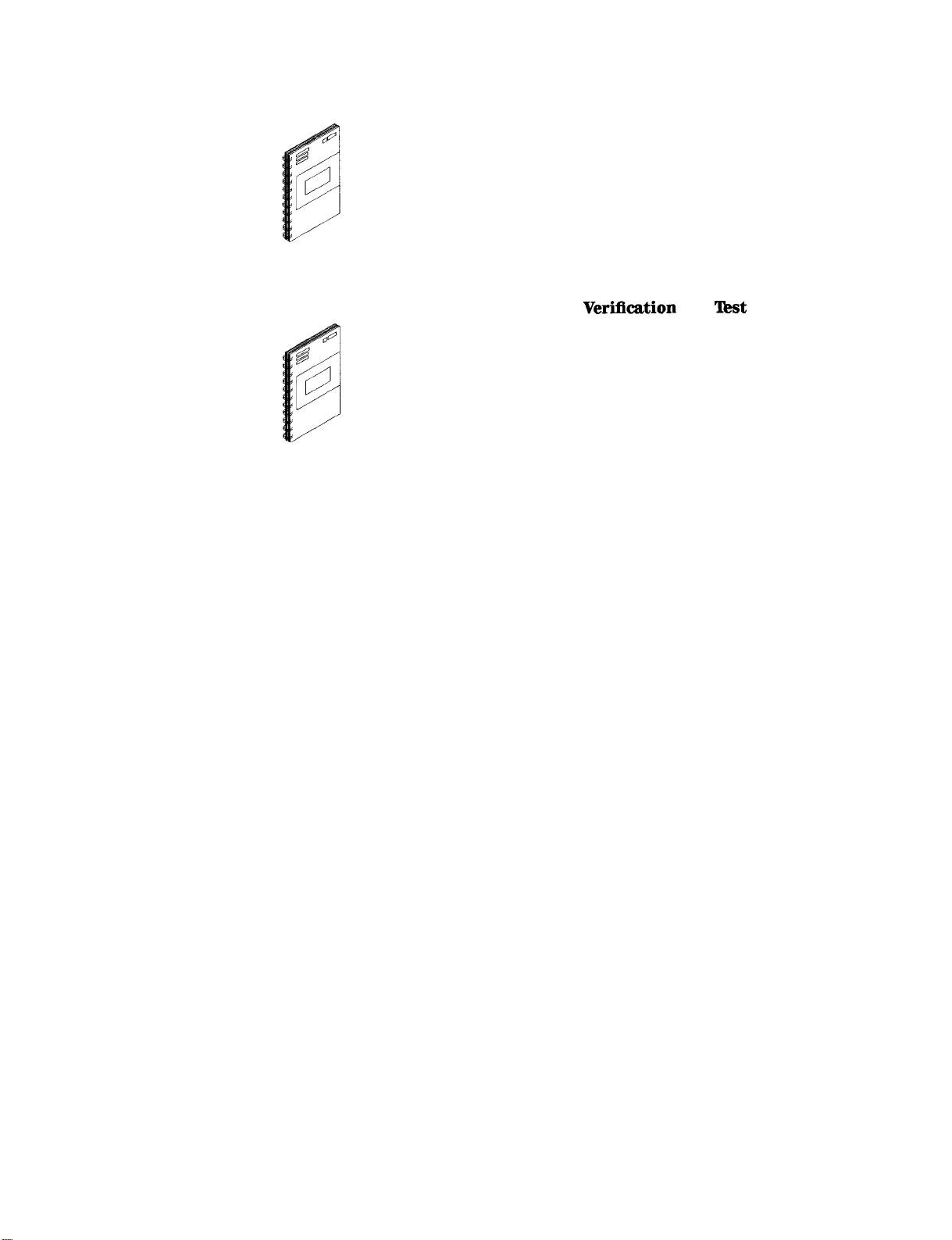
The HP BASIC Programming Examples
Guide
provides a tutorial introduction using
BASIC programming examples to demonstrate
the remote operation of the network analyzer.
The System
Vertication
and
‘lkst
Guide
provides the system verification and
performance tests and the Performance Test
Record for your analyzer.
xl
Page 12
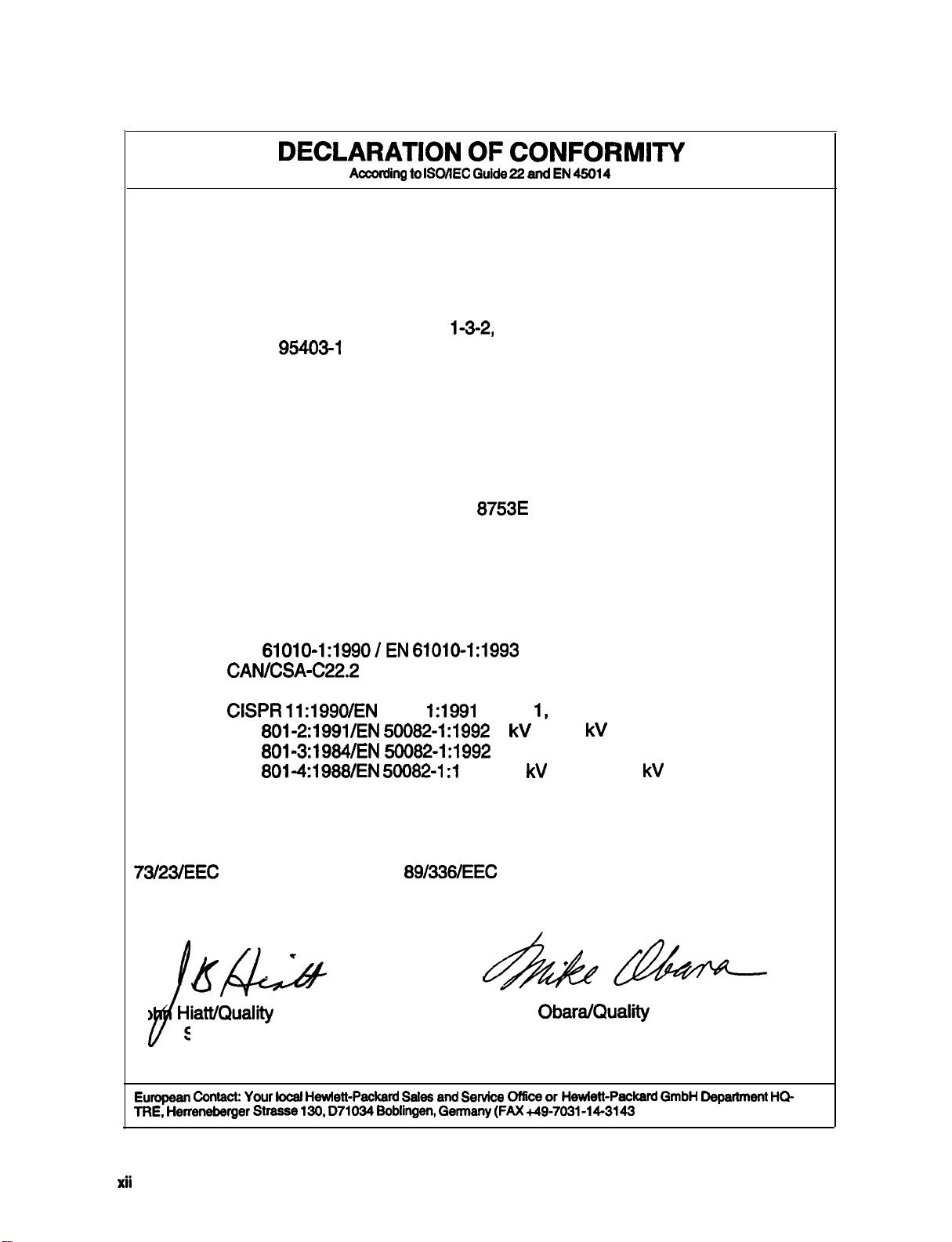
DECLARATION OF CONFORMITY
Manufacturer’s Name:
According to ISO/IEC Guide 22 and EN 45014
Hewlett-Packard Co.
Hewlett-Packard Japan, Ltd.
Manufacturer’s Address:
Microwave Instruments Division
1400 Fountaingrove Parkway
Santa Rosa, CA
95403-I
799
USA
Kobe Instrument Division
l-3-2,
Murotani, Nishi-ku, Kobe-shi
Hyogo, 651-22
Japan
Declares that the product:
Product Name:
Model Number:
Product Options:
Network Analyzer
8753E
HP
This declaration covers all options of the above
product
Conforms to the following Product specifications:
Safety: IEC
61010-1:199O/EN 61010-I:1993
CAN/CSA-C22.2 No. 1010.1-92
EMC:
CISPR 11:1990/EN
IEC
801-2:199l/EN
IEC
801-3:1984/EN
IEC
801-4:1988/EN 50982-I :I
5501
I:1991
Group I, Class A
50082-I:1992 4 kV CD, 8 kV AD
50082-I:1992 3 V/m, 27-500 MHz
992 0.5 kV sig. lines, 1 kV power lines
Supplenientary Information:
The product herewith complies with the requirements of the Low Voltage Directive
73/23/EEC
Jo HiaWQuality
d
Europeen Contact: Your knxl Hewlett-Packard Sales and Servke Oftice or Hewlett-Packard GmbH Department HQ-
TFIE, Heneneberger Strasse 130. D71034 Boblingen, Germany (FAX +49-7031-U-3143
and the EMC Directive
Engineering Manager
Santa Rosa, 21 Jan. 1998
89/336/EEC
&A
and carries the CE-marking accordingly.
c
Obara/Quality Engineering Manager
Mike
Kobe, 14 Jan. 1998
xii
Page 13
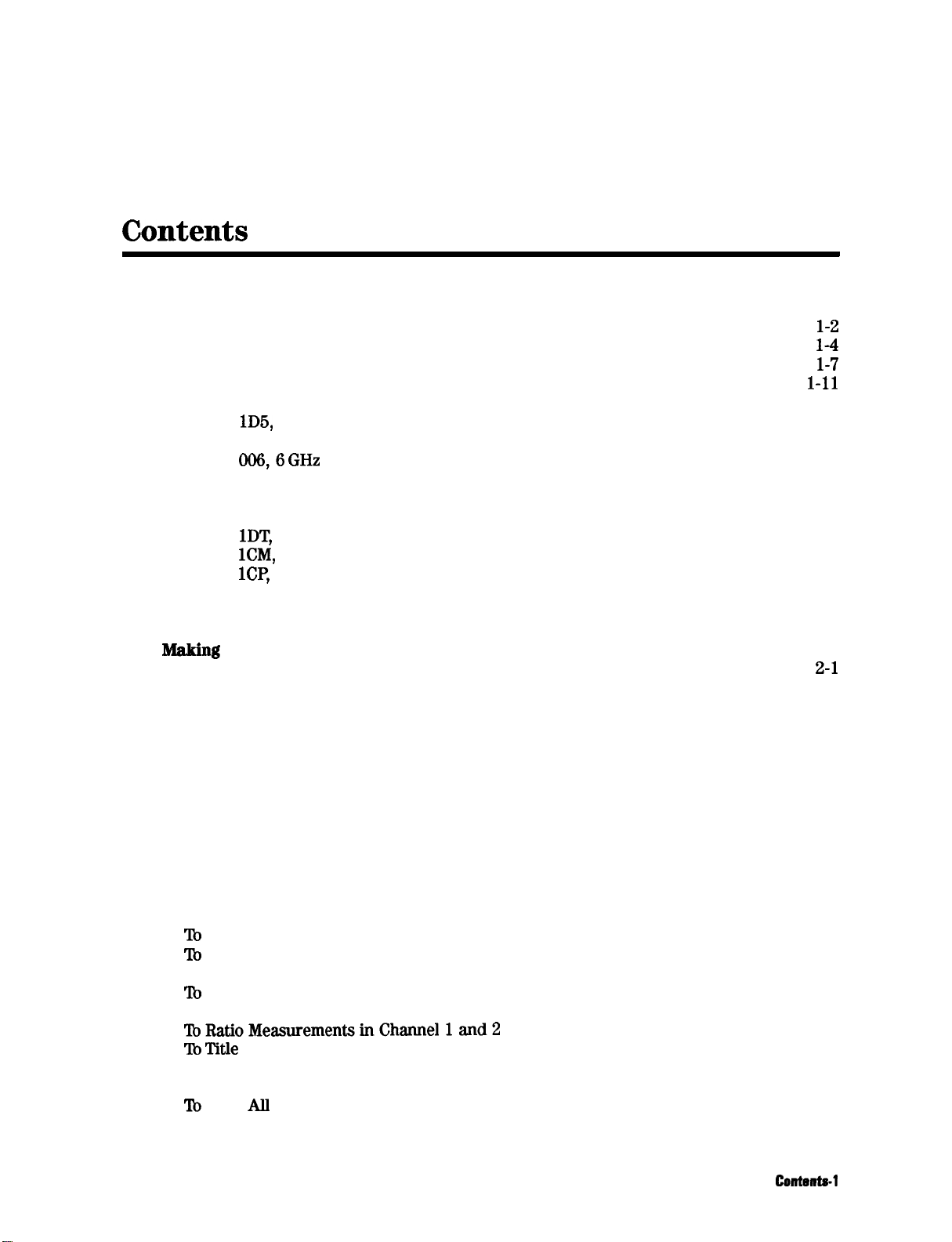
Contents
1.
HP 8753E Description and Options
Where to Look for More Information
Analyzer Description
Front Panel Features
Analyzer Display
Rear Panel Features and Connectors
Analyzer Options Available
Option lD5, High Stability Frequency Reference
Option 002, Harmonic Mode
Option
Option 010, Time Domain
Option 011, Receiver Configuration
Option 075,750 Impedance
Option
Option
Option
Service and Support Options
Differences among the HP 8753 Network Analyzers
2.
B¶akiug
Where to Look for More Information
Principles of Microwave Connector Care
Basic Measurement Sequence and Example
Basic Measurement Sequence
Basic Measurement Example
Using the Display Functions
‘Ib
‘Ib
lb View the Measurement Data and Memory Trace
lb
lb Subtract the Memory Trace from the Measurement Data Trace
‘IbRatioMeasurementsinChannelland2
‘Ib Title
Using the Four-Parameter Display
Four-Parameter Display and Calibration
‘lb
Quick Four-Parameter Display
006,6 GHz
lDT,
Delete Display
lCM,
Rack Mount Flange Kit Without Handles
lCP,
Rack Mount Flange Kit With Handles
Measurements
Step 1. Connect the device under test and any required test equipment.
Step 2. Choose the measurement parameters.
Setting the Frequency Range
Setting the Source Power.
Setting the Measurement
Step 3. Perform and apply the appropriate error-correction.
Step 4. Measure the device under test.
Step 5. Output the measurement results.
View Both Primary Measurement Channels
Save a Data Trace to the Display Memory
Divide Measurement Data by the Memory Trace
the Active Channel Display
View AR Four S-Parameters of a Two-Port Device
lb Activate and Configure the Auxiliary Channels
.............................
.............................
..............................
..........................
Operation
.........................
.........................
.........................
.........................
........................
........................
........................
.........................
.....................
.....................
........................
........................
.....................
.....................
......................
.......................
.....................
.......................
.......................
...............
............
..............
..............
...................
..................
..
...............
........
..................
.................
................
................
.............
.............
.......
.................
...................
.............
.............
l-l
l-2
l-4
l-7
l-11
1-13
1-13
1-13
1-13
1-13
1-13
1-13
1-13
1-13
1-14
1-14
1-15
2-l
2-2
2-3
2-3
2-3
2-3
2-3
2-3
2-4
2-4
2-4
2-5
2-5
2-6
2-6
2-7
2-7
2-8
2-8
2-8
2-9
2-10
2-10
2-10
2-12
2-13
conttmts-1
Page 14
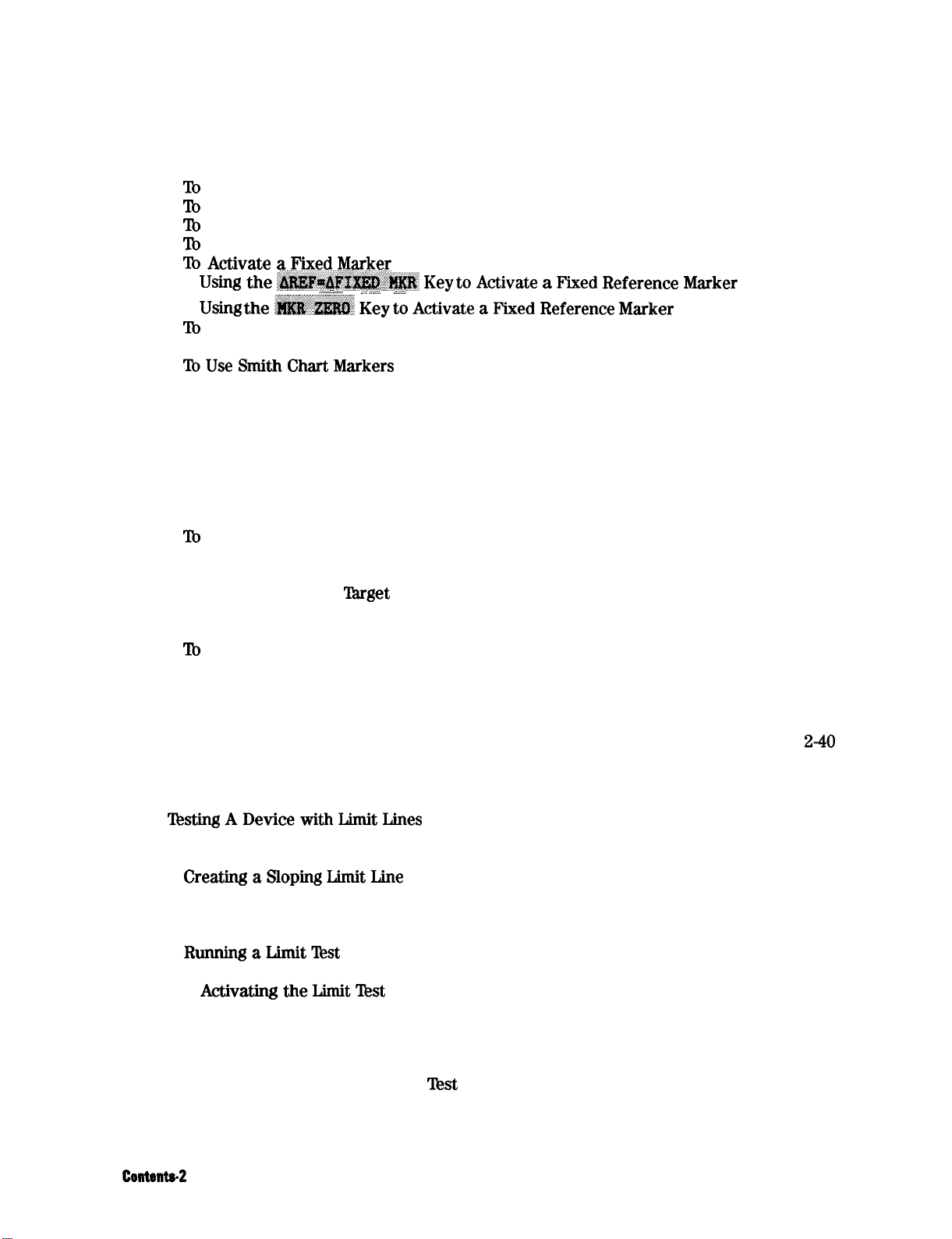
Characterizing a Duplexer . . . . . . . . . . . . . . . . . . . . . . . . . .
Required Equipment . . . . . . . . . . . . . . . . . . . . . . . . . . . .
Procedure for Characterizing a Duplexer . . . . . . . . . . . . . . . . . .
Using Analyzer Display Markers . . . . . . . . . . . . . . . . . . . . . . .
‘Ib
Use Continuous and Discrete Markers . . . . . . . . . . . . . . . . . .
lb
Activate Display Markers . . . . . . . . . . . . . . . . . . . . . . . .
lb
Move Marker Information off of the Grids . . . . . . . . . . . . . . . .
‘Ib
Use Delta (A) Markers . . . . . . . . . . . . . . . . . . . . . . . . . .
To Activate a.Fixed.@.arker
Using the ~~~~~~~~~.~
Using
the
~~~~~~~
lb
Couple and Uncouple Display Markers . . . . . . . . . . . . . . . . . .
..:...i .:: .i
. . . . . . . . . . . . . . . . . . . . . . . . . . . . . .
Key
I..
.,.::
;.:::
. . . . .
;;..:.:.:
. . . . . .
Key
to Activate a Fixed Reference Marker
to A&iv&e a F&d Reference Marker
. .
. . . . . .
lb Use Polar Format Markers . . . . . . . . . . . . . . . . . . . . . . . .
TbUseSmithChartMarkers
. . . . . . . . . . . . . . . . . . . . . . . .
lb Set Measurement Parameters Using Markers . . . . . . . . . . . . . . .
Setting the Start Frequency . . . . . . . . . . . . . . . . . . . . . . .
Setting the Stop Frequency . . . . . . . . . . . . . . . . . . . . . . . .
Setting the Center Frequency . . . . . . . . . . . . . . . . . . . . . . .
Setting the Frequency Span . . . . . . . . . . . . . . . . . . . . . . .
Setting the Display Reference Value . . . . . . . . . . . . . . . . . . . .
Setting the Electrical Delay. . . . . . . . . . . . . . . . . . . . . . . .
Setting the CW Frequency . . . . . . . . . . . . . . . . . . . . . . . . .
‘RI
Search for a Specific Amplitude . . . . . . . . . . . . . . . . . . . . .
Searching for the Maximum Amplitude . . . . . . . . . . . . . . . . . .
Searching for the Minimum Amplitude . . . . . . . . . . . . . . . . . .
Searching for a
‘lhrget
Amplitude . . . . . . . . . . . . . . . . . . . . .
Searching for a Bandwidth . . . . . . . . . . . . . . . . . . . . . . . .
Tracking the Amplitude that You Are Searching . . . . . . . . . . . . . .
‘RI
Calculate the Statistics of the Measurement Data . . . . . . . . . . . . .
Measuring Magnitude and Insertion Phase Response . . . . . . . . . . . . . .
Measuring the Magnitude Response . . . . . . . . . . . . . . . . . . . . .
Measuring Insertion Phase Response . . . . . . . . . . . . . . . . . . . .
Measuring Electrical Length and Phase Distortion . . . . . . . . . . . . . . .
Measuring Electrical Length . . . . . . . . . . . . . . . . . . . . . . . .
Measuring Phase Distortion . . . . . . . . . . . . . . . . . . . . . . . . .
Deviation From Linear Phase . . . . . . . . . . . . . . . . . . . . . . .
Group Delay . . . . . . . . . . . . . . . . . . . . . . . . . . . . . . .
TestingADevicewithLimitLines
. . . . . . . . . . . . . . . . . . . . . .
Setting Up the Measurement Parameters . . . . . . . . . . . . . . . . . .
Creating Flat Limit Lines . . . . . . . . . . . . . . . . . . . . . . . . . .
CreatingaSlopingLimitLine
. . . . . . . . . . . . . . . . . . . . . . . .
Creating Single Point Limits . . . . . . . . . . . . . . . . . . . . . . . .
Editing Limit Segments. . . . . . . . . . . . . . . . . . . . . . . . . . .
Deleting Limit Segments . . . . . . . . . . . . . . . . . . . . . . . . .
RtmningaLimitTest
. . . . . . . . . . . . . . . . . . . . . . . . . . . .
Reviewing the Limit Line Segments . . . . . . . . . . . . . . . . . . . .
ActivatingtheLimitlbst
. . . . . . . . . . . . . . . . . . . . . . . . .
Offsetting Limit Lines . . . . . . . . . . . . . . . . . . . . . . . . . . .
Measuring Gain Compression . . . . . . . . . . . . . . . . . . . . . . . . .
Measuring Gain and Reverse Isolation Simultaneously . . . . . . . . . . . . .
Measurements Using the Swept List Mode . . . . . . . . . . . . . . . . . . .
Connect the Device Under
Test
. . . . . . . . . . . . . . . . . . . . . . .
Observe the Characteristics of the Filter . . . . . . . . . . . . . . . . . .
Choose the Measurement Parameters . . . . . . . . . . . . . . . . . . . .
2-13
2-14
2-14
2-17
2-17
2-18
2-19
2-20
2-21
2-22
2-23
2-24
2-24
2-25
2-26
2-27
2-27
2-28
2-29
2-30
2-31
2-31
2-32
2-32
2-33
2-34
2-35
2-35
2-36
2-37
2-37
2-38
2-40
2-40
2-42
2-42
2-43
2-46
2-46
2-47
2-49
2-51
2-52
2-52
2-53
2-53
2-53
2-54
2-55
2-59
2-61
2-61
2-62
2-62
Page 15
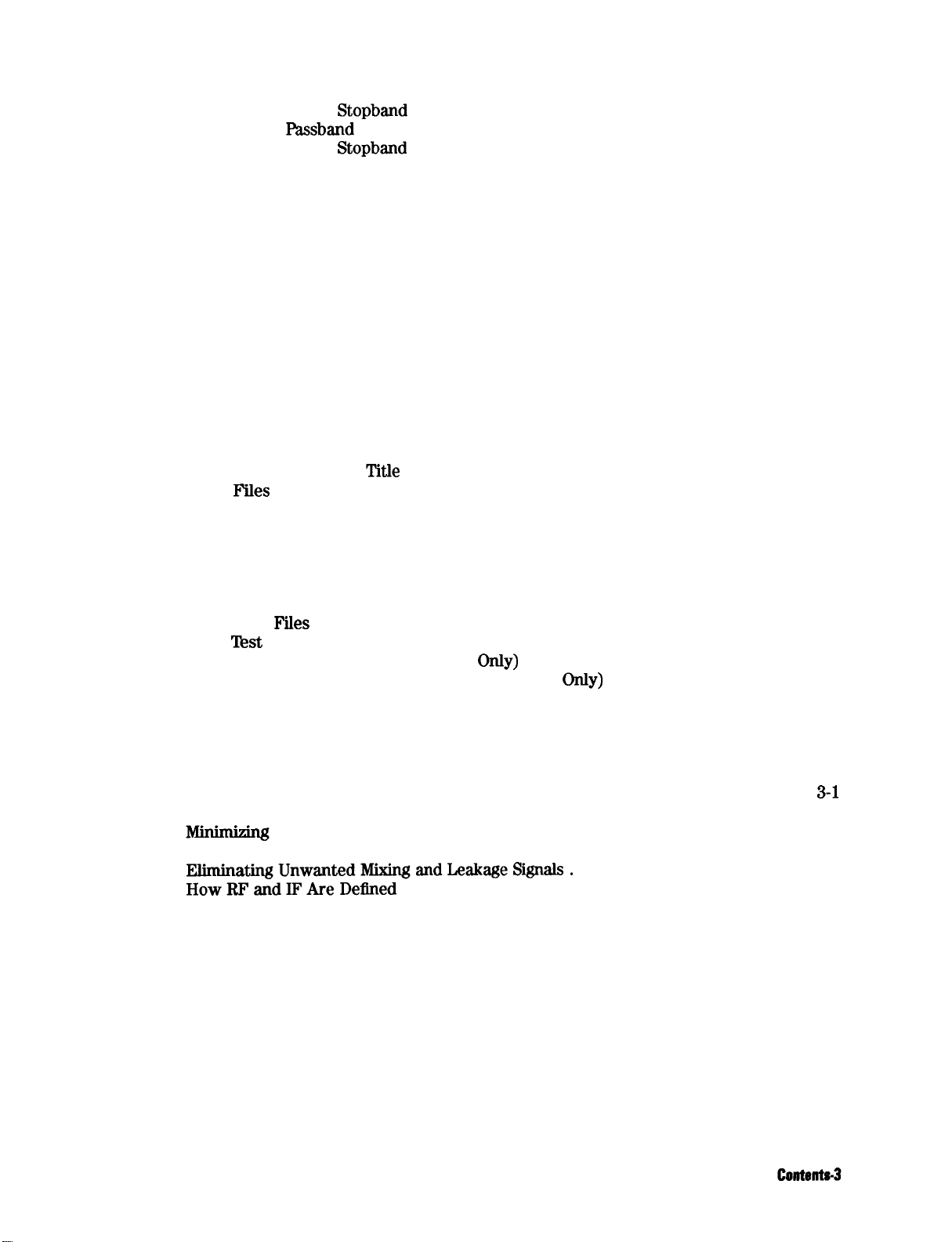
Set Up the Lower
Set Up the
Passband
Set Up the Upper
Calibrate and Measure
Measurements Using the Tuned Receiver Mode
Typical test setup
Tuned receiver mode in-depth description
Frequency Range
Compatible Sweep Types
External Source Requirements
Test Sequencing
Creating a Sequence
Running a Sequence
Stopping a Sequence
Editing a Sequence
Deleting Commands
Inserting a Command
Modifying a Command
Clearing a Sequence from Memory
Changing the Sequence
Naming
Files
Generated by a Sequence
Storing a Sequence on a Disk
Loading a Sequence from Disk
Purging a Sequence from Disk
Printing a Sequence
Cascading Multiple Example Sequences
Loop Counter Example Sequence
Generating
Limit
Files
Test
Example Sequence
Measuring Swept Harmonics (Option 002
Measuring a Device in the Time Domain (Option 010
Transmission Response in Time Domain
Reflection Response in Time Domain
Non-coaxial Measurements
Stopband
Parameters
Stopband
Parameters
.....................
Parameters
..................
..................
...........................
................
.............................
..................
............................
.........................
......................
...............................
.............................
............................
............................
............................
...........................
..........................
..........................
.....................
Title
........................
....................
........................
.......................
.......................
............................
...................
......................
in a Loop Counter Example Sequence
............
........................
only)
................
only)
...................
....................
..........................
...........
2-63
2-63
2-63
2-64
2-66
2-66
2-66
2-66
2-66
2-67
2-68
2-69
2-70
2-70
2-71
2-71
2-71
2-72
2-72
2-73
2-73
2-74
2-75
2-75
2-75
2-76
2-77
2-78
2-79
2-81
2-83
2-83
2-88
2-91
3.
Making Mixer Measurements
Where to Look for More Information
Measurement Considerations
.........................
Source and Load Mismatches
Reducing the Effect of Spurious Responses
EliminatingUnwantedMirringandLeakageSignals.
HowRFandIFAreDefIned
Frequency Offset Mode Operation
.....................
..................
.................
.............
........................
......................
Differences Between Internal and External R Channel Inputs
Power Meter Calibration
Conversion Loss Using the Frequency Offset Mode
High Dynamic Range Swept RF/IF Conversion Loss
Fixed IF Mixer Measurements
Tuned Receiver Mode
Sequence 1 Setup
Sequence 2 Setup
.............................
.............................
Phase or Group Delay Measurements
Amplitude and Phase Tracking
Conversion Compression Using the Frequency Offset Mode
Isolation Example Measurements
..........................
...............
..............
........................
...........................
.....................
........................
...........
.......................
.........
3-l
3-2
3-2
3-2
3-2
3-2
3-4
3-4
3-6
3-7
3-12
3-17
3-17
3-17
3-21
3-24
3-27
3-28
3-33
Page 16
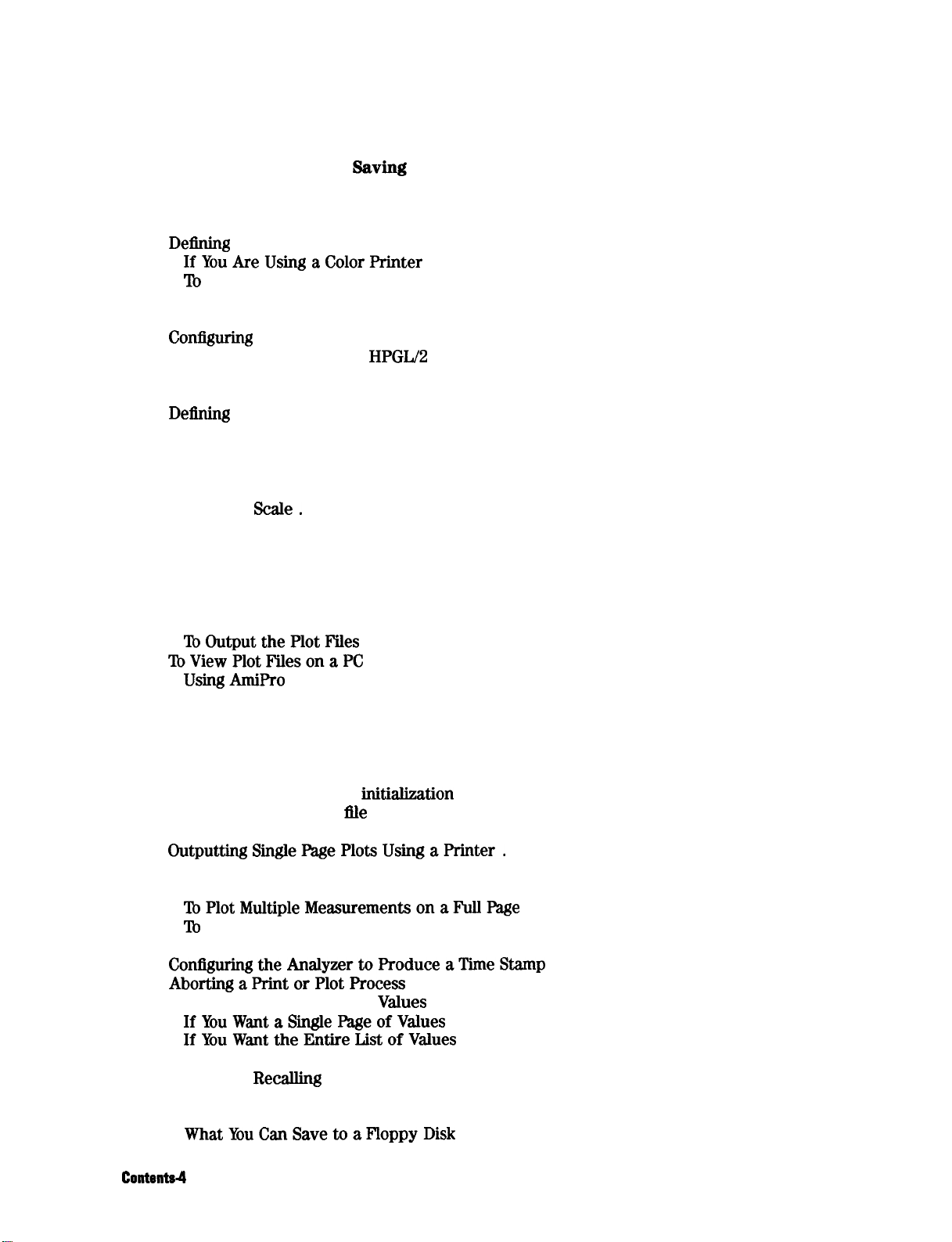
LO to RF Isolation
RF Feedthrough
4.
Printing, Plotting, and Saving Measurement Results
Where to Look for More Information
Printing or Plotting Your Measurement Results
Configuring a Print Function
DeIIning
a Print Function
IfYouAreUsingaColorPrinter
‘Ib
Reset the Printing Parameters to Default Values
Printing One Measurement Per Page
Printing Multiple Measurements Per Page
Conllguring
a Plot Function
If You Are Plotting to an
If You Are Plotting to a Pen Plotter
If You Are Plotting to a Disk Drive
Defining
a Plot Function
Choosing Display Elements
Selecting Auto-Feed
Selecting Pen Numbers and Colors
Selecting Line Types
Choosing
Scale.
Choosing Plot Speed
lb Reset the Plotting Parameters to Default Values
Plotting One Measurement Per Page Using a Pen Plotter
Plotting Multiple Measurements Per Page Using a Pen Plotter
If You Are Plotting to an HPGL Compatible Printer
Plotting a Measurement to Disk
TbOutputthePlotFiles
TbViewPlotFilesonaPC
usingAmiPr0
Using Freelance
Outputting Plot Files from a PC to a Plotter
Outputting Plot Files from a PC to an HPGL Compatible Printer
Step 1. Store the HPGL initialization sequence.
Step 2. Store the exit HPGL mode and form feed sequence.
Step 3. Send the HPGL
Step 4. Send the plot
.............................
..............................
.....................
................. 4-3
......................... 4-3
..........................
...................... 4-6
..............
.....................
...................
.........................
HPGLIB
Compatible Printer
............. 4-8
.....................
.....................
...........................
.........................
............................
.....................
............................
..............................
............................
..............
............
..........
.............
........................
..........................
..........................
...............................
..............................
..................
........
...............
.........
initiahzation
flIe
to the printer.
sequence to the printer.
...................
.........
Step 5. Send the exit HPGL mode and form feed sequence to the printer.
OutputtingSiiePagePlotsUsingaPrinter.
Outputting Multiple Plots to a Siie Page Using a Printer
Plotting Multiple Measurements Per Page From Disk
ToPlotMultipleMeasurementsonaFullPage
‘Ib
Plot Measurements in Page Quadrants
Titling the Displayed Measurement
......................
Con6guringtheAnalyzertoProduceaTimeStamp
AbortingaPrintorPlotProcess
Printing or Plotting the List
IfYouWantaSiiePageofValues
Values
.......................
or Operating Parameters
.....................
IfYouWanttheEntireListofVaIues
Solving Problems with Printing or Plotting
Saving and
Places Where You Can Save
Recalling
Instrument States
........................
What You Can Save to the Analyzer’s Internal Memory
WhatYouCanSavetoaFloppyDisk
.................
...........
..............
................
..................
..............
..........
....................
..................
....................
............
....................
...
3-33
3-35
4-2
4-5
4-6
4-6
4-7
4-8
4-10
4-11
4-12
4-12
4-12
4-13
4-14
4-15
4-15
4-16
4-16
4-17
4-18
4-19
4-20
4-20
4-21
4-22
4-22
4-23
4-23
4-24
4-24
4-24
4-24
4-24
425
4-26
4-26
4-28
4-29
4-30
4-30
4-30
4-30
4-31
4-32
4-33
4-33
4-33
4-33
Contentsll
Page 17
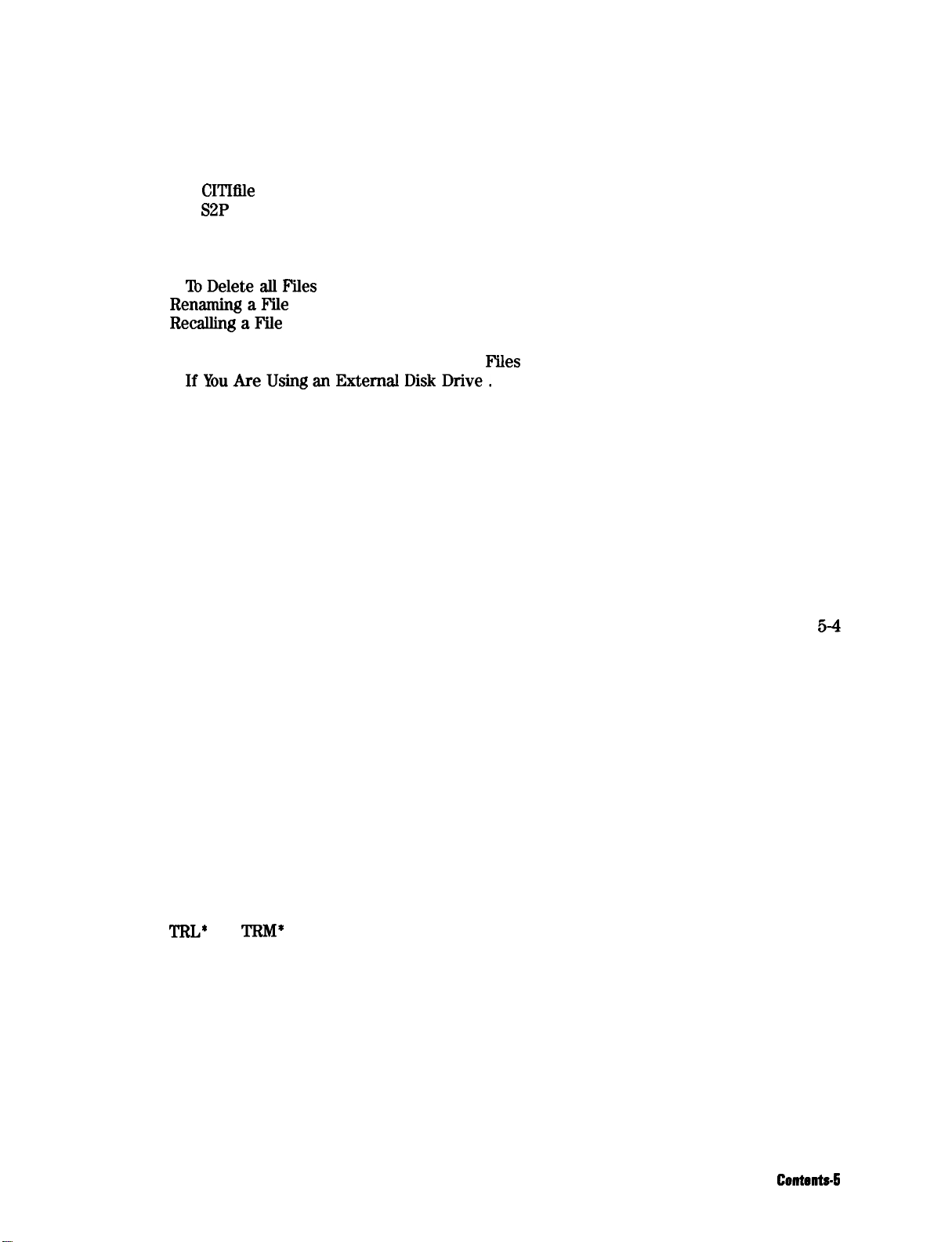
What You Can Save to a Computer
Saving an Instrument State
Saving Measurement Results
ASCII Data Formats
CITIille
S2P
.................................
Data Format.
Re-Saving an Instrument State
Deleting a File
................................
..........................
.........................
............................
............................
........................
lb Delete an Instrument State File
IbDeleteaIlFiles
RenamingaFile
RecallingaFile
Formatting a Disk
.............................
...............................
...............................
..............................
Solving Problems with Saving or Recalling
IfYouAreUsinganExtemalDiskDrive.
.....................
.....................
Files
................
..................
4-34
4-35
4-36
4-39
4-39
4-39
4-41
4-41
4-41
4-41
4-42
4-42
4-43
4-43
4-43
5. Optimizing Measurement
Where to Look for More Information
Increasing Measurement Accuracy
Connector Repeatability
Interconnecting Cables
Temperature Drift
Frequency Drift
..............................
Performance Verification
Reference Plane and Port Extensions
Measurement Error-Correction
Conditions Where Error-Correction is Suggested
Types of Error-Correction
Error-Correction Stimulus State
Calibration Standards
Compensating for the Electrical Delay of Calibration Standards
Clarifying Type-N Connector Sex
When to Use Interpolated Error-Correction
Procedures for Error-Correcting Your Measurements
Frequency Response Error-Corrections
Response Error-Correction for Reflection Measurements
Response Error-Correction for Transmission Measurements
Receiver Calibration
Frequency Response and Isolation Error-Corrections
Response and Isolation Error-Correction for Reflection Measurements
Results
.....................
......................
..........................
...........................
.............................
..........................
....................
........................
...............
.........................
.......................
...........................
.......
.....................
.................
..............
....................
...........
..........
............................
..............
.....
Response and Isolation Error-Correction for Transmission Measurements
One-Port Reflection Error-Correction
Full Two-Port Error-Correction
TRL*
and
TRM*
Error-Correction
TRL Error-Correction
TRM Error-Correction
...........................
...........................
Modifying Calibration Kit Standards
Definitions
................................
Outline of Standard Modification
Modifying Standards
Modifying TRL Standards.
Modifying TRM Standards
............................
.........................
.........................
Power Meter Measurement Calibration
Entering the Power Sensor Calibration Data
Editing Frequency Segments
.....................
........................
.......................
......................
......................
....................
.................
.......................
...
5-2
5-2
5-2
5-2
5-2
5-3
5-3
5-3
5-4
5-4
54
5-5
5-6
5-6
5-6
5-6
5-8
5-9
5-9
5-11
5-12
5-14
5-14
5-16
5-18
5-21
5-24
5-24
5-25
5-27
5-27
5-27
5-27
5-29
5-31
5-34
5-35
5-35
Contents-6
Page 18
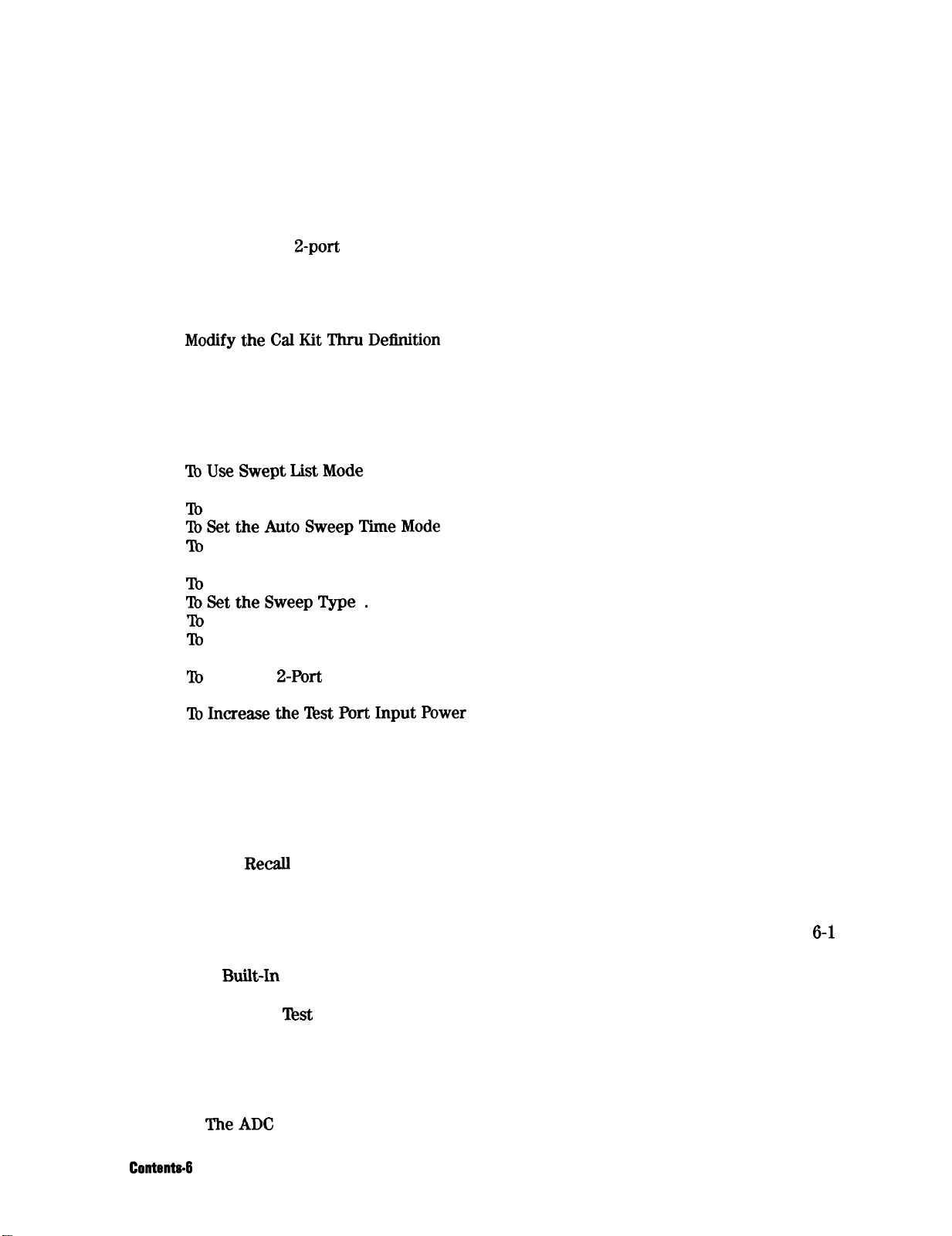
Deleting Frequency Segments
Compensating for Directional Coupler Response
Using Sample-and-Sweep Correction Mode
Using Continuous Correction Mode
lb Calibrate the Analyzer Receiver to Measure Absolute Power
Calibrating for Noninsertable Devices
Adapter Removal
.............................
Perform the 2-port Error Corrections
Remove the Adapter
Verify the Results
Example Program
Matched Adapters
...........................
............................
............................
.............................
ModifytheCalKitThruDellnition
Making Accurate Measurements of Electrically Long Devices
The Cause of Measurement Problems
lb Improve Measurement Results
Decreasing the Sweep Rate
Decreasing the Time Delay
Increasing Sweep Speed
‘IbUseSweptListMode
Detecting IF Delay
lb
Decrease the Frequency Span
...........................
..........................
............................
TbSettheAutoSweepTimeMode
To
Widen the System Bandwidth
lb Reduce the Averaging Factor
lb
Reduce the Number of Measurement Points
‘IbSettheSweepType.
To
View a Siie Measurement Channel
To
Activate Chop Sweep Mode
..........................
lb Use External Calibration
lb
Use Fast
Increasing Dynamic Range
TIbIncreasetheTestPortInputPower
2-Port
Calibration
..........................
lb Reduce the Receiver Noise Floor
Changing System Bandwidth
Changing Measurement Averaging
Reducing Trace Noise
‘lb Activate Averaging
............................
...........................
‘Ib Change System Bandwidth
Reducing Receiver Crosstalk
Reducing
RecaIl
Time
............................
Understanding Spur Avoidance
......................
...............
..................
.....................
.......
.....................
...................
.....................
..........
....................
......................
........................
........................
......................
.....................
......................
......................
................
...................
.......................
........................
.......................
....................
.....................
.......................
....................
.......................
.........................
.......................
5-36
5-36
5-37
5-38
5-39
5-40
5-41
5-42
5-43
5-44
5-45
5-46
5-47
5-48
5-48
5-48
5-48
5-49
5-50
5-50
5-50
5-51
5-51
5-52
5-52
5-52
5-53
5-53
5-54
5-54
5-54
5-56
5-56
5-56
5-56
5-56
5-57
5-57
5-57
5-57
5-58
5-59
6.
Application and Operation Concepts
Where to Look for More Information
HP 8753E System Operation
The
Built-In
Synthesized Source
The Source Step Attenuator
The Built-In
Test
The Receiver Block
The Microprocessor
............................
Set
............................
............................
Required Peripheral Equipment
Data Processing
Processing Details
TheADC
Contents-6
...............................
.............................
................................
.....................
.........................
......................
.......................
.......................
6-l
6-2
6-2
6-2
6-3
6-3
6-3
6-3
6-4
6-5
6-5
Page 19
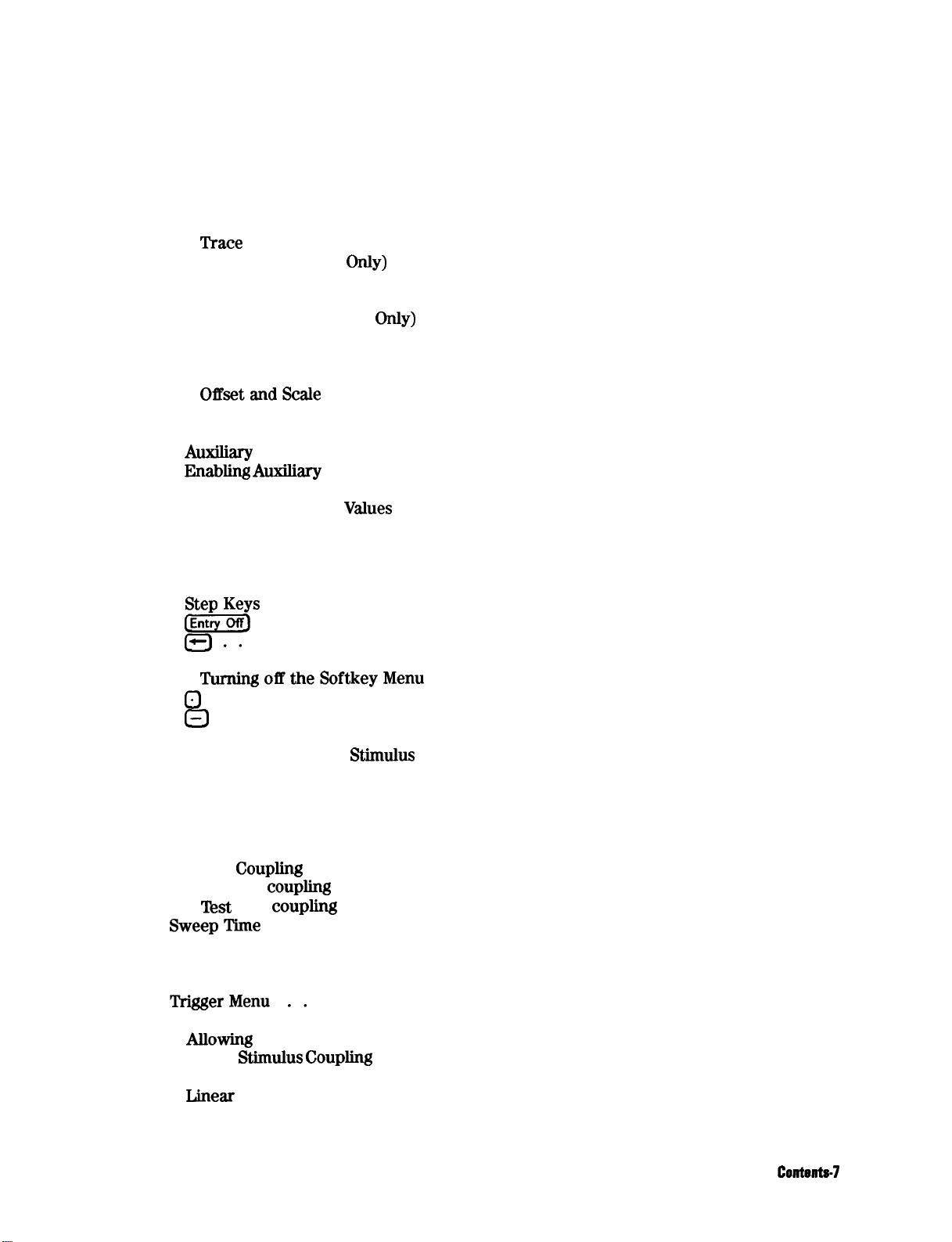
IF Detection
Ratio Calculations
Sampler/IF Correction
Sweep-lb-Sweep Averaging
Pre-Raw Data Arrays
Raw Arrays
Vector Error-correction (Accuracy Enhancement)
Trace
Math Operation
Gating (Option 010
The Electrical Delay Block
Conversion
Transform (Option 010
Format
Smoothing
Format Arrays
OffsetandScaIe
Display Memory
Active Channel Keys
AuxiIiary
Channels and Two-Port Calibration
Enabling AuxiIiary
Multiple Channel Displays
Uncoupling StimuIus
Coupled Markers
Entry Block Keys
Units Terminator.
Knob
...................................
StepKeys
...............................
............................
..........................
........................
..........................
...............................
.............
..........................
only)
.........................
........................
...............................
only)
.......................
.................................
................................
..............................
.............................
.............................
.............................
................
Channels
........................
.........................
Values
Between Primary Channels
...........
..............................
..............................
.............................
.................................
gqiif)
-
......................................................................
Modifying or Deleting Entries
TurningofftheSoftkeyMenu
.....................................
0
....................................
a
StimuIus Functions
Defining Ranges with
StimuIus Menu.
The Power Menu.
.............................
Stimulus
..............................
..............................
Understanding the Power Ranges
Automatic mode
Manual mode
Power
Coupling
Channel
Test
port
SweepTime
coupling
couphng
.................................
.............................
..............................
Options
............................
............................
Manual Sweep Time Mode
Auto Sweep Time Mode
Minimum Sweep Time
TriggerMenu..
...........................
..............................
Source Attenuator Switch Protection
Allowing Repetitive Switching of the Attenuator
Channel
Sweep Type Menu
Linear
stimulus Coupling
..............................
Frequency Sweep (Hz)
Logarithmic Frequency Sweep (Hz)
Stepped List Frequency Sweep (Hz)
.......................
......................
Keys
....................
......................
..........................
.........................
..........................
.....................
..............
..........................
........................
.....................
.....................
6-5
6-5
6-5
6-5
6-6
6-6
6-6
6-6
6-6
6-6
6-6
6-7
6-7
6-7
6-7
6-7
6-7
6-8
6-8
6-9
6-9
6-9
6-9
6-9
6-10
6-10
6-10
6-11
6-11
6-11
6-11
6-11
6-11
6-12
6-12
6-13
6-14
6-14
6-14
6-14
6-16
6-16
6-16
6-17
6-17
6-17
6-17
6-19
6-20
6-20
6-21
6-22
6-22
6-23
6-23
Contentsd
Page 20
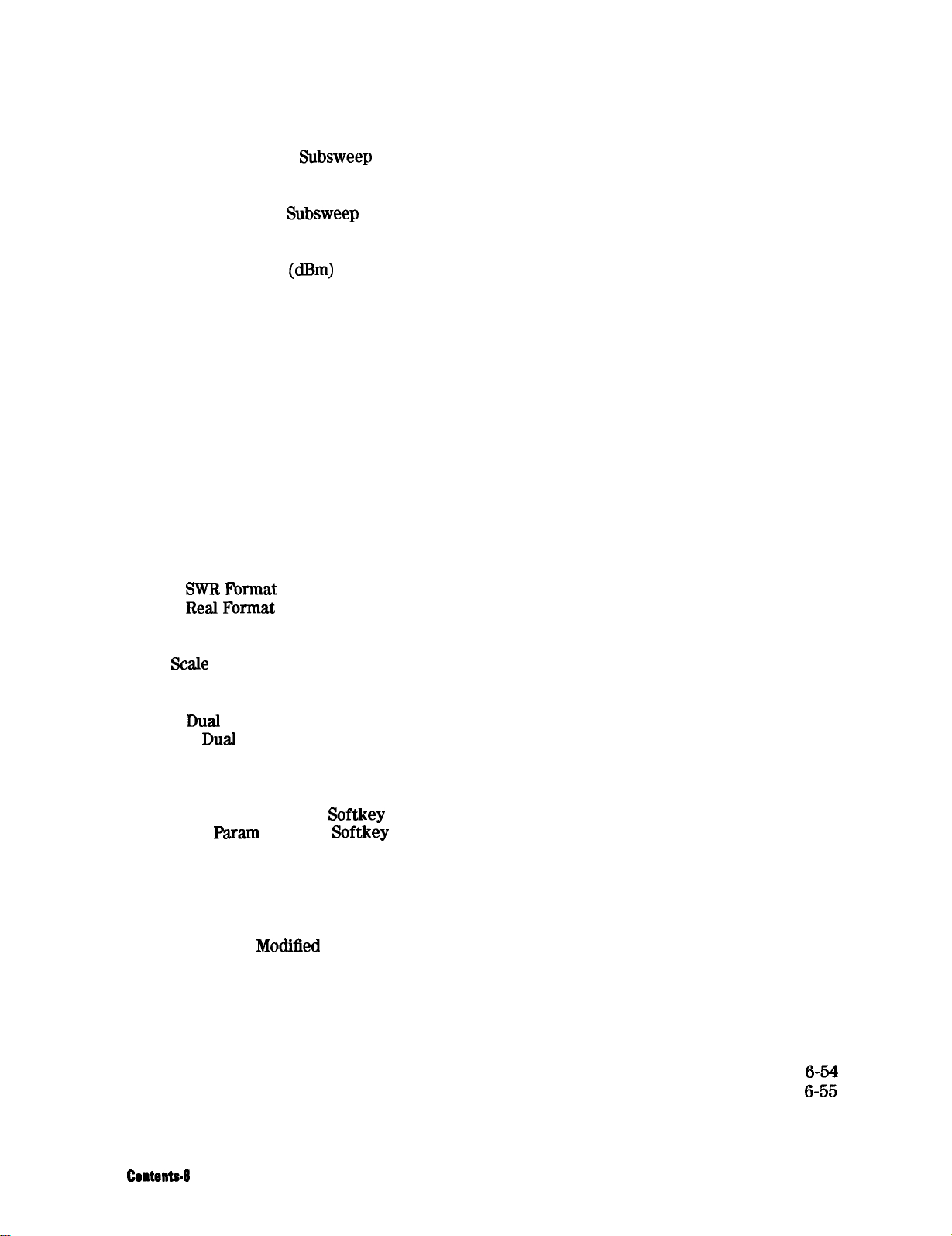
Segment Menu.
Stepped Edit List Menu
Stepped Edit
Swept List Frequency Sweep (Hz)
Swept Edit List Menu
Swept Edit
Setting Segment Power
Setting Segment IF Bandwidth
Power Sweep
CW Time Sweep (Seconds)
Selecting Sweep Modes
Response Functions
S-Parameters
Understanding S-Parameters
The S-Parameter Menu
Analog In Menu
Conversion Menu
Input Ports Menu
The Format Menu
Log Magnitude Format
Phase Format
Group Delay Format
Smith Chart Format
Polar Format
Linear Magnitude Format.
SWRFormat
RealFormat
Imaginary Format
Group Delay Principles
Scale
Reference Menu
Electrical Delay
Display Menu
Dual
Channel Mode
Dual
Channel Mode with Decoupled Stimulus
.............................
.........................
Subsweep
Menu
......................
...................... 6-25
..........................
Subsweep
Menu
....................... 6-25
..........................
......................
(dBm)
............................ 6-27
.........................
...........................
.............................
................................
........................ 6-29
...........................
.............................
............................
............................
..............................
...........................
...............................
............................
............................
...............................
.........................
................................
................................
.............................
...........................
............................
..............................
................................
............................
...............
Dual Channel Mode with Decoupled Channel Power
Four-Parameter Display Functions
Customizing the Display
Channel Position Softkey
4
Param
Displays
Softkey
Memory Math Functions
.........................
.........................
.........................
..........................
Adjusting the Colors of the Display
Setting Display Intensity
Setting Default Colors
Blanking the Display
Saving
Modiiied
Colors
Recalling Modified Colors
The Modify Colors Menu
Averaging Menu
Averaging
Smoothing
...............................
.................................
.................................
IF Bandwidth Reduction
Markers
Marker Menu
...................................
...............................
Delta Mode Menu
Fixed Marker Menu
.........................
..........................
...........................
..........................
.........................
.........................
..........................
............................
..........................
.....................
.....................
............
6-23
6-23
6-24
6-25
6-25
6-26
6-27
6-27
6-28
6-29
6-30
6-30
6-30
6-31
6-32
6-32
6-33
6-33
6-34
6-35
6-36
6-36
6-37
6-37
6-38
6-41
6-41
6-42
6-43
6-43
6-43
6-45
6-45
6-46
6-46
6-48
6-48
6-48
6-49
6-49
6-49
6-49
6-49
6-51
6-51
6-52
6-52
6%&
6-55
6-55
Contents-ll
Page 21
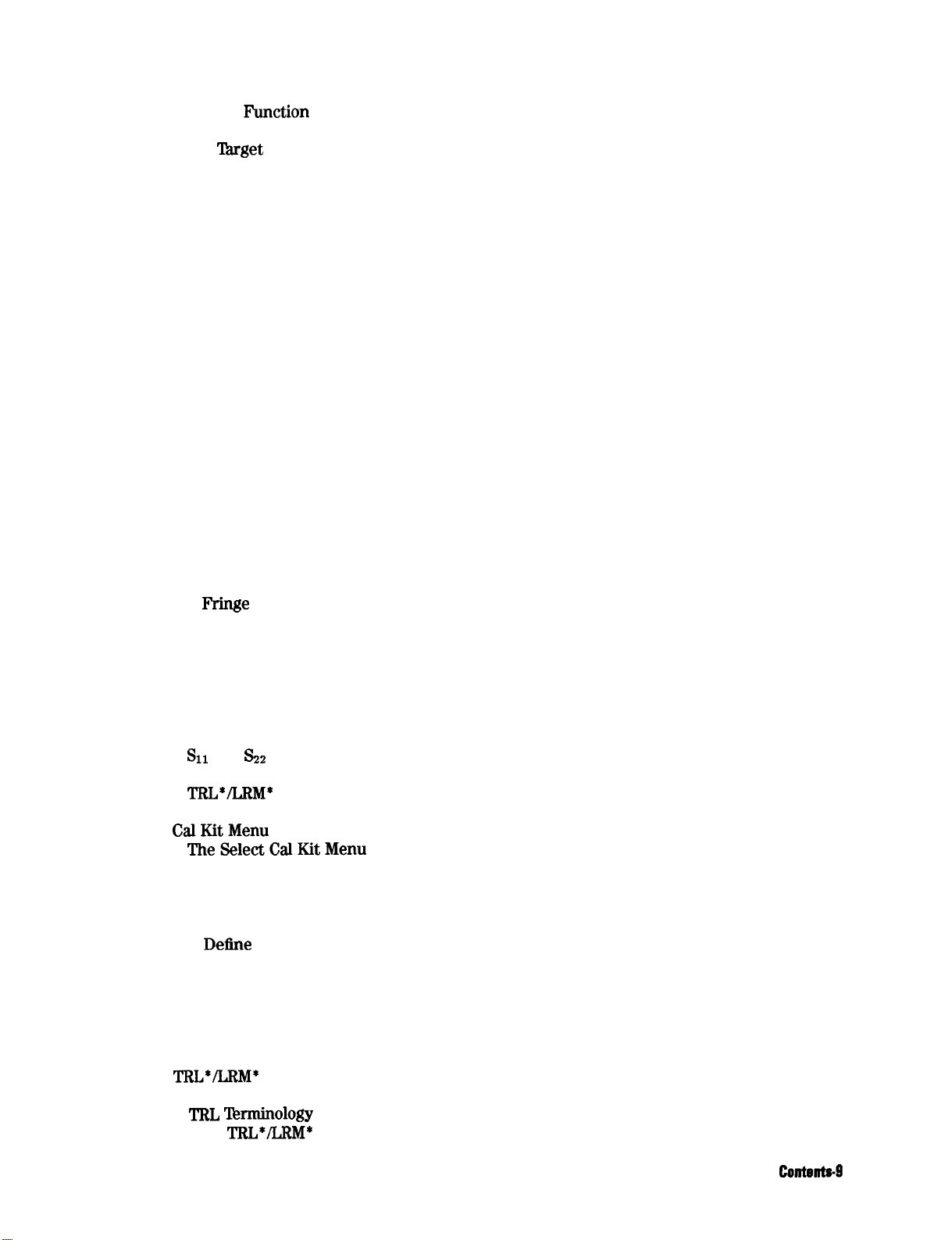
Marker
Function
Menu
Marker Search Menu
lhrget Menu
..............................
Marker Mode Menu
Polar Marker Menu
Smith Marker Menu
Measurement Calibration
What Is Accuracy Enhancement?
What Causes Measurement Errors?
Directivity
Source Match
Load Match
...............................
..............................
...............................
Isolation (Crosstalk)
Frequency Response (Tracking)
Characterizing Microwave Systematic Errors
One-Port Error Model
Device Measurement
‘Iwo-Port Error Model
Calibration Considerations
Measurement Parameters
Device Measurements
Omitting Isolation Calibration
Saving Calibration Data
The Calibration Standards
Frequency Response of Calibration Standards
Electrical Offset
Pringe
Capacitance
How Effective Is Accuracy Enhancement?
Correcting for Measurement Errors
Ensuring a Valid Calibration
Interpolated Error-correction
The Calibrate Menu
Response Calibration
Response and Isolation Calibration
Sll
and s2 One-Port Calibration
Pull Two-Port Calibration.
TRL*/LRM*
Two-Port Calibration
Restarting a Calibration
CalKitMenu
................................
TheSelectCalKitMenu
Modifying Calibration Kits
Definitions
Procedure
................................
.................................
Modify Calibration Kit Menu
Defme
Standard Menus.
Specify Offset Menu
Label Standard Menu
Specify Class Menu
Label Class Menu
Label Kit Menu
Verify performance
TRL*/LRM*
Calibration
Why Use TRL Calibration?
TRL
YIhminology
How
TRL*/LRM*
Calibration Works
...........................
...........................
...........................
..........................
..........................
...........................
......................
.....................
...........................
......................
.................
..........................
...........................
..........................
..........................
..........................
...........................
........................
..........................
.........................
................
.............................
...........................
...................
......................
........................
........................
.............................
............................
.....................
......................
.........................
......................
...........................
..........................
..........................
........................
.........................
...........................
..........................
...........................
............................
.............................
............................
...........................
.........................
..............................
.....................
6-56
6-56
6-56
6-56
6-56
6-56
6-57
6-57
6-58
6-58
6-59
6-59
6-60
6-60
6-61
6-61
6-66
6-66
6-72
6-72
6-72
6-72
6-72
6-73
6-73
6-74
6-74
6-76
6-78
6-78
6-79
6-80
6-80
6-80
6-80
6-80
6-81
6-82
6-82
6-82
6-83
6-83
6-83
6-84
6-85
6-87
6-88
6-88
6-91
6-91
6-91
6-92
6-92
6-92
6-93
C0ti0ntr-8
Page 22
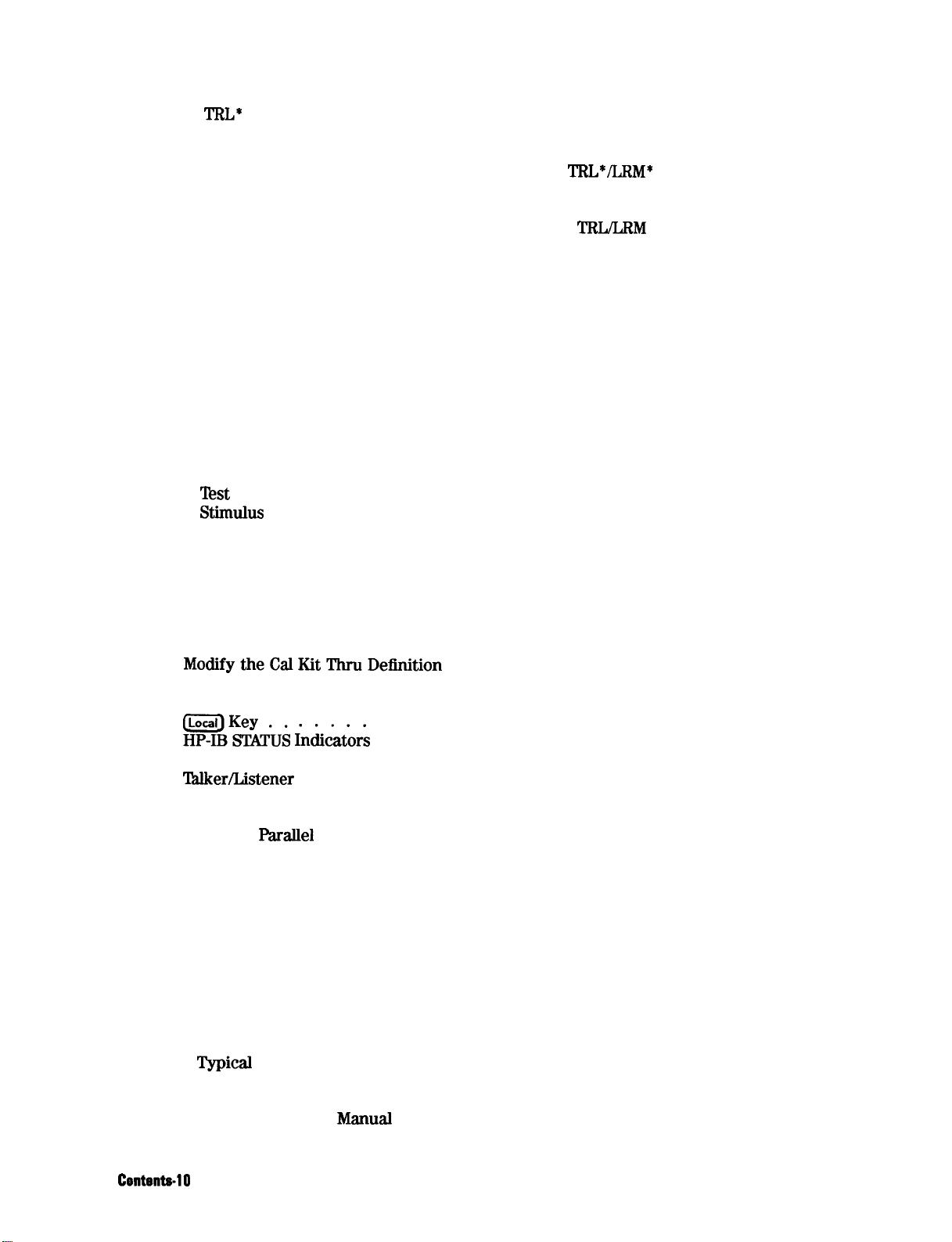
TRL*
Error Model
Isolation
................................
Source match and load match
Improving Raw Source Match and Load Match For
The TRL Calibration Procedure
Requirements for TRL Standards
............................
......................
TRL*/LRM*
.......................
.....................
Fabricating and defining calibration standards for
TRL Options
Power Meter Calibration
Primary Applications
Calibrated Power Level
Compatible Sweep Types
Loss of Power Meter Calibration Data
Interpolation in Power Meter Calibration
Power Meter Calibration Modes of Operation
Continuous Sample Mode (Each Sweep)
Sample-and-Sweep Mode (One Sweep)
Power Loss Correction List
Power Sensor Calibration Factor List
Speed and Accuracy
Test
Equipment Used
StimuIus
Notes On Accuracy.
Alternate and Chop Sweep Modes
Alternate
Chop
...................................
Calibrating for Noninsertable Devices
Adapter Removal
Matched Adapters
ModifytheCaIKitThruDefirdtion
Using the Instrument State Functions
HP-IB Menu
EBKey.uS I.ndicatbrs
...............................
...........................
............................
..........................
..........................
....................
..................
................
..................
...................
........................
....................
............................
..........................
Parameters
...........................
...........................
......................
.................................
.....................
.............................
.............................
.....................
.....................
.................................
..........................
..........................
System Controller Mode
‘IhIker/Listener
Mode
Pass Control Mode
Address Menu
Using the
...............................
Parallel
Port
The Copy Mode
The GPIO Mode
The System Menu
The Limits Menu.
.............................
..............................
.............................
Edit Limits Menu
Edit Segment Menu
Offset Limits Menu.
Knowing the Instrument Modes
Network Analyzer Mode
External Source Mode
Primary Applications
QpicaI
Test Setup
External Source Mode In-Depth Description
External Source Auto
External Source
..........................
............................
.............................
...........................
.............................
............................
...........................
...........................
........................
..........................
...........................
...........................
............................
................
.........................
Manual
........................
CW Frequency Range in External Source Mode
Calibration
TRL/LRM
........
.............
. .
6-93
6-94
6-95
6-95
6-97
6-97
6-98
6-100
6-102
6-102
6-102
6-102
6-103
6-103
6-103
6-103
6-104
6-105
6-105
6-106
6-106
6-106
6-107
6-108
6-108
6-108
6-109
6-109
6-109
6-109
6-110
6-111
6-111
6-112
6-112
6-112
6-112
6-112
6-113
6-113
6-113
6-114
6-114
6-115
6-115
6-116
6-117
6-117
6-117
6-117
6-118
6-118
6-118
6-118
6-119
Contents-10
Page 23
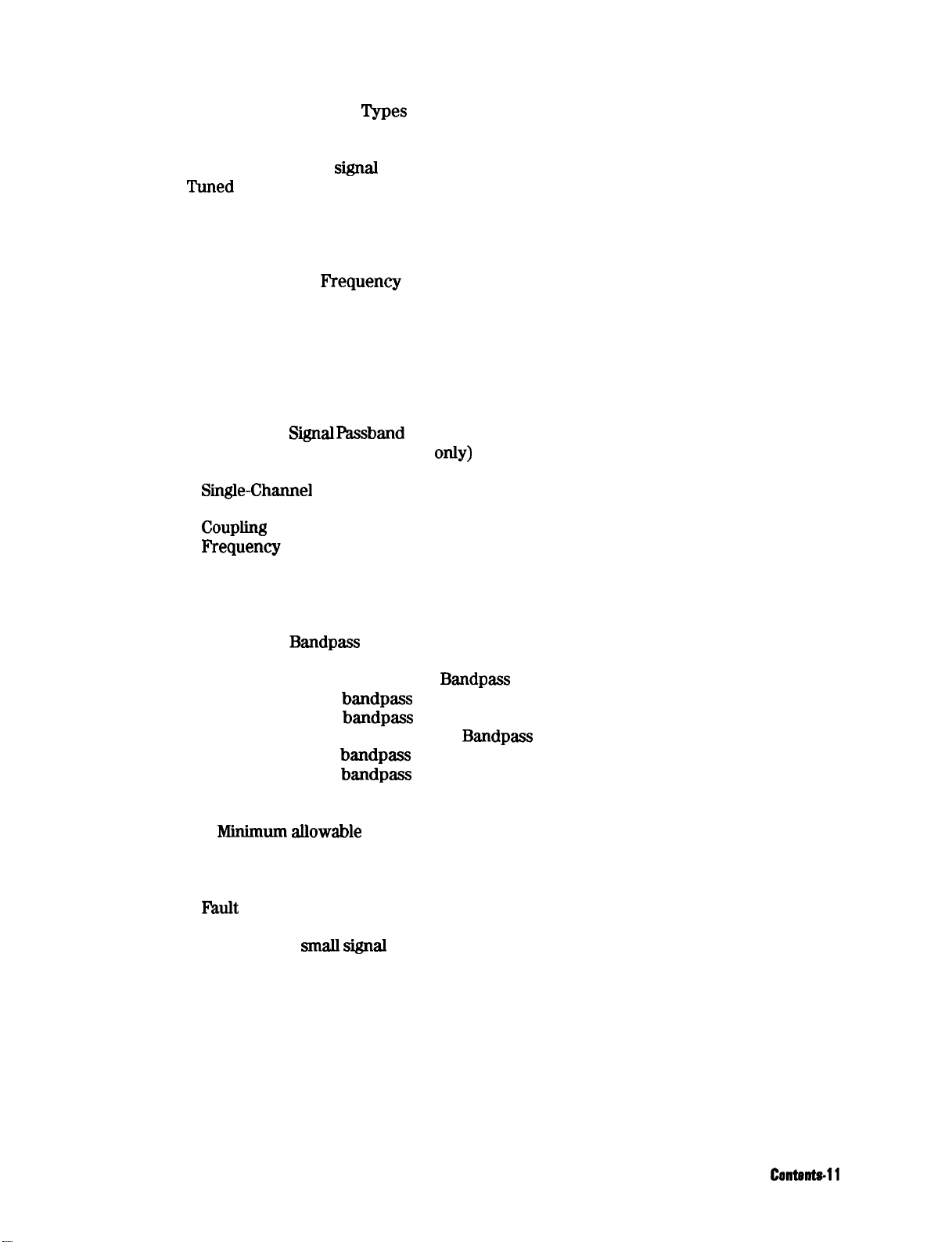
Compatible Sweep Types
External Source Requirements
Capture Range.
Locking onto a
Tuned
Receiver Mode
............................
signal
...........................
Frequency Offset Menu
Primary Applications
Typical Test Setup
...........................
............................
Frequency Offset In-Depth Description
The Receiver
Frequency
The Offset Frequency (LO)
Frequency Hierarchy
Frequency Ranges
...........................
Compatible Instrument Modes and Sweep Types
Receiver and Source Requirements
Display Annotations
Error Message
Spurious
.............................
SiiaI Passband
Harmonic Operation (Option 002
Typical Test Setup
Single-Channel
............................
Operation
Dual-Channel Operation
Coupling
Frequency
Power Between Channels 1 and 2
Range
............................
Accuracy and input power
Time Domain Operation (Option 010)
The Transform Menu.
General Theory
Time Domain
..............................
Bandpass
...........................
Adjusting the Relative Velocity Factor
Reflection Measurements Using
Interpreting the
Interpreting the
bandpass
bandpass
Transmission Measurements Using Bandpass Mode
Interpreting the
Interpreting the
Timedomainlowpass
bandpass
bandpass
...........................
Setting frequency range for time domain low pass
Minimum allowable
stop frequencies
Reflection Measurements In Time Domain Low Pass
Interpreting the low pass response horizontal axis
Interpreting the low pass response vertical axis
Fault
Location Measurements Using Low Pass
Transmission Measurements In Time Domain Low Pass
Measuring
smaII signal
........................
.....................
with a frequency modulation component
..........................
..................
........................
.......................
..........................
.............
...................
..........................
Frequencies
only)
..................
...................
.........................
.........................
................
........................
.....................
..........................
...................
Bandpass
Mode
..............
reflection response horizontal axis
reflection response vertical axis
.............
transmission response horizontal axis
transmission response vertical axis
.............
..................
............
............
.............
...............
...........
transient response using low pass step
Interpreting the low pass step transmission response horizontal axis
Interpreting the low pass step transmission response vertical axis
Measuring separate transmission paths through the test device using low
pass impulse mode
Time Domain Concepts
Masking
Windowing
Range
Resolution
.................................
...............................
..................................
................................
Response resolution
.........................
...........................
..........................
......
.......
........
.....
.......
......
...
.....
6-119
6-119
6-119
6-119
6-119
6-120
6-120
6-120
6-121
6-121
6-121
6-121
6-121
6-121
6-122
6-122
6-122
6-122
6-123
6-123
6-123
6-123
6-124
6-124
6-124
6-125
6-125
6-126
6-127
6-127
6-127
6-128
6-128
6-129
6-129
6-129
6-130
6-130
6-131
6-131
6-131
6-131
6-131
6-133
6-133
6-134
6-134
6-134
6-135
6-135
6-136
6-138
6-139
6-139
Contents-11
Page 24
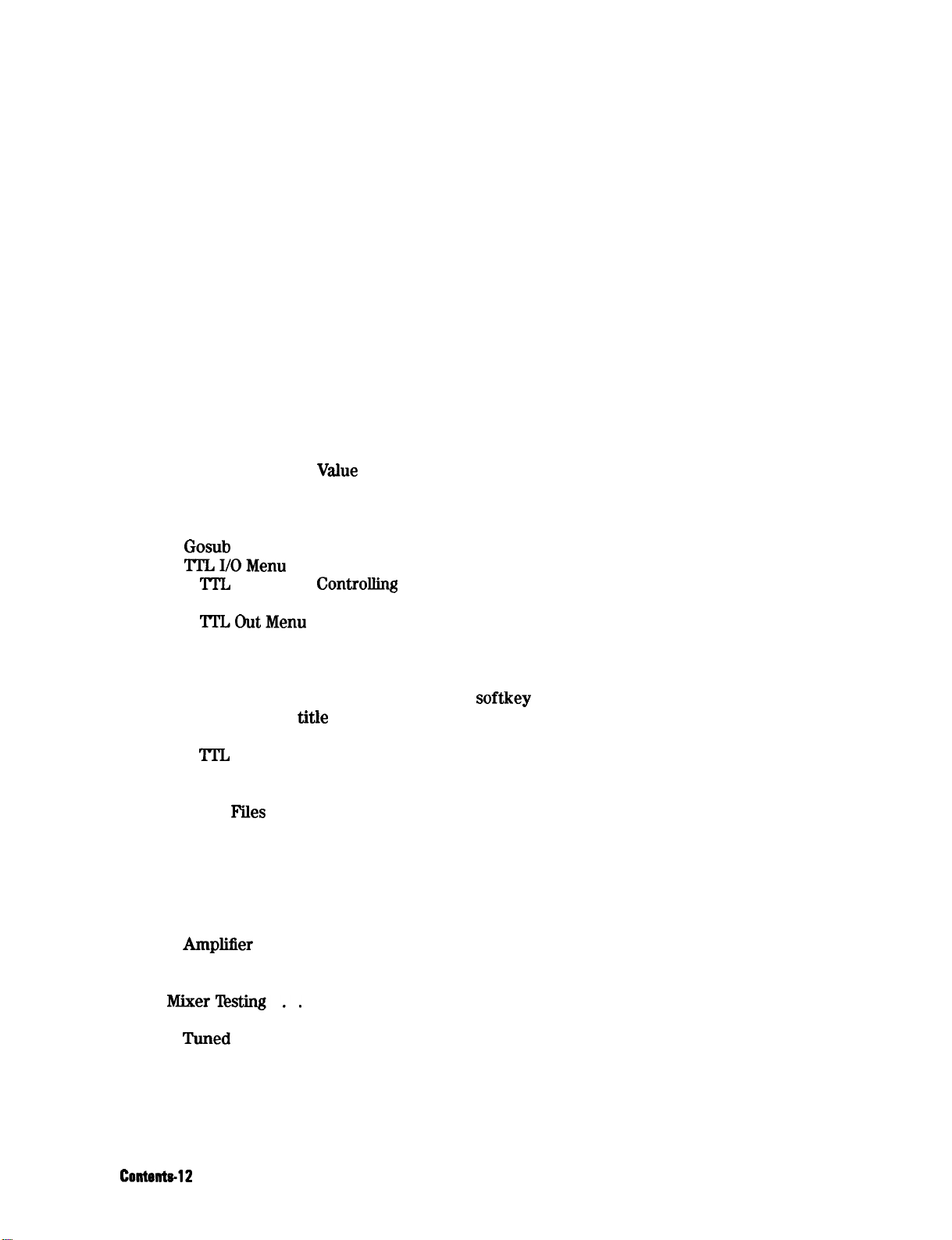
Range resolution
Gating
.................................
Setting the gate
Selecting gate shape
Transforming CW Time Measurements Into the Frequency Domain
Forward Transform Measurements
Interpreting the forward transform vertical axis
Interpreting the forward transform horizontal axis
Demodulating the results of the forward transform
Forward transform range
Test Sequencing
...............................
In-Depth Sequencing Information
Features That Operate Differently When Executed In a Sequence
............................
............................
..........................
......
....................
.............
............
...........
........................
......................
......
6-140
6-141
6-141
6-142
6-142
6-143
6-143
6-143
6-143
6-145
6-146
6-146
6-146
Commands That Sequencing Completes Before the Next Sequence Command
Begins
Commands That Require a Clean Sweep
Forward Stepping In Edit Mode
Titles.. ................................
Sequence Size
Embedding the
Autostarting Sequences
The GPIO Mode
The Sequencing Menu
Gosub
Sequence Command
‘lTLI/OMenu
‘ITL
Output for
‘ITL Input Decision Making
TI'LOutMenu
Sequencing Special Functions Menu
Sequence Decision Making Menu
Decision Making Functions
................................
..................
......................
..............................
Value
of the Loop Counter In a Title
............
.........................
.............................
...........................
.........................
...............................
Controlling
Peripherals
..................
........................
..............................
.....................
......................
.........................
6-146
6-147
6-147
6-147
6-147
6-147
6-147
6-147
6-148
6-148
6-148
6-148
6-148
6-150
6-150
6-150
6-150
Decision making functions jump to a softkey location, not to a specific
sequence
Having a sequence jump to itself
‘ITL
input decision making
Limit test decision making
Loop counter decision making
Naming
Files
HP-GL Considerations
Entering HP-GL Commands
Special Commands
Entering Sequences Using HP-IB
Reading Sequences Using HP-IB
Amplifier Testing
AmpIifier
Gain Compression
Metering the power level
MixerTesting..
Frequency Offset
Tuned
Receiver
Mixer Parameters That You Can Measure
Accuracy Considerations
Attenuation at Mixer Ports
Filtering
Frequency Selection
title
............................
.....................
........................
........................
......................
Generated by a Sequence
....................
...........................
........................
............................
.....................
.....................
..............................
parameters
...........................
.............................
..........................
..............................
.............................
..............................
..................
..........................
........................
.................................
...........................
6-150
6-150
6-150
6-150
6-151
6-151
6-151
6-151
6-152
6-152
6-152
6-153
6-153
6-154
6-156
6-157
6-157
6-157
6-158
6-158
6-159
6-160
6-161
Contents-12
Page 25
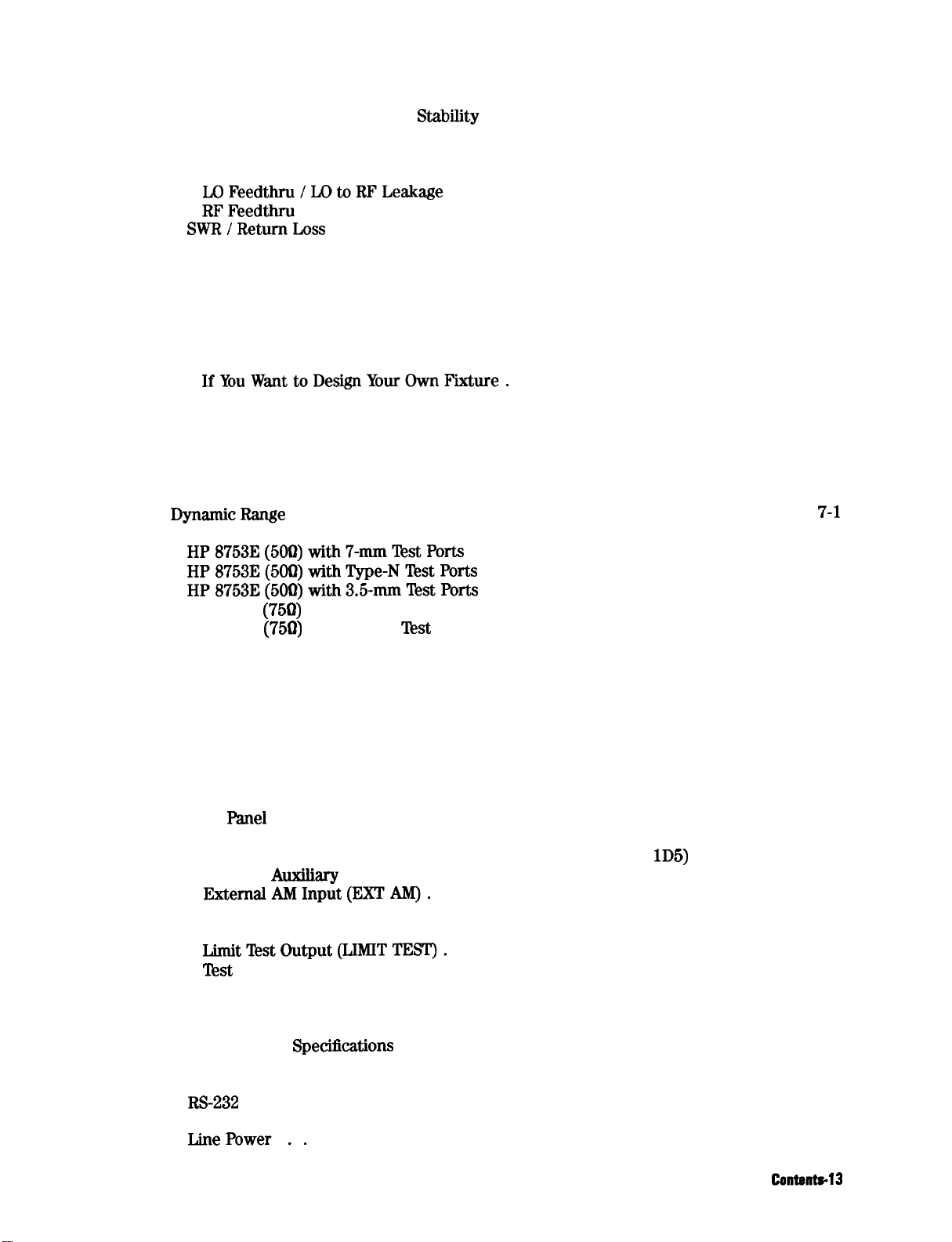
LO Frequency Accuracy and
StabiIity
...................
Up-Conversion and Down-Conversion Definition
Conversion Loss
Isolation
LOFeedthru/LOtoRFLeakage
RFFeedthru
SWRlRetumLoss
Conversion Compression
Phase Measurements
Amplitude and Phase Tracking
Phase Linearity and Group Delay
Connection Considerations
Adapters
Fixtures
..................................
..............................
.................................
.....................
...............................
.............................
..........................
............................
.......................
......................
..........................
.................................
IfYouWanttoDesignYourOwnFixture.
Reference Documents
............................
General Measurement and Calibration Techniques
Fixtures and Non-Coaxial Measurements
On-Wafer Measurements
7.
Specifications and Measurement Uncertainties
DynamicRange
...............................
..........................
HP 8753E Measurement Port Specifications
HP87533(5013)with7mmTestPorts
HP87533(509)withType-NTestPorts
HP87533(509)with3.5-nunT&tPorts
HP 8753E
HP 8753E
Instrument Specifications
(75n)
with Type-N Test Ports
(75Q)
with Type-F
Test
...........................
....................
...................
...................
...................
Ports
...................
HP 8753E Network Analyzer General Characteristics
Measurement Throughput Summary
Remote Programming
Interface
................................
Transfer Formats
Interface Function Codes
Front Panel Connectors
Probe Power
Rear
Panel
...............................
Connectors
...........................
............................
.........................
..........................
...........................
.....................
External Reference Frequency Input (EXT REF INPUT)
High-Stability Frequency Reference Output (10 MHz)(Option
External
ExtemaIAMInput(EXTAM).
External Trigger (EXT TRIGGER)
Test Sequence Output (TEST SEQ)
LimitTestOutput(LIMlTTEST).
Test
Video Output (VGA OUT)
Display Pixel Integrity
AuxiIiary
Input (AUX INPUT)
......................
.....................
....................
.....................
Port Bias Input (BIAS CONNECT)
..........................
...........................
...................
Red, Green, or Blue Pixels Specifications
Dark Pixels
HP-IB
...................................
Parallel Port
RS-232
Specifications
................................
..................................
Mini-DIN Keyboard
LinePower..
..............................
............................
........................
..............
.................
..............
..................
..................
..............
..........
......
lD5)
..................
.................
6-161
6-161
6-164
6-164
6-164
6-165
6-165
6-166
6-166
6-167
6-167
6-169
6-169
6-170
6-170
6-171
6-171
6-171
6-172
7-l
7-2
7-2
7-4
7-5
7-6
7-8
7-9
7-16
7-16
7-17
7-17
7-17
7-17
7-17
7-17
7-17
7-17
7-17
7-18
7-18
7-18
7-18
7-18
7-18
7-18
7-19
7-19
7-19
7-19
7-19
7-19
7-19
7-19
Contents-13
Page 26
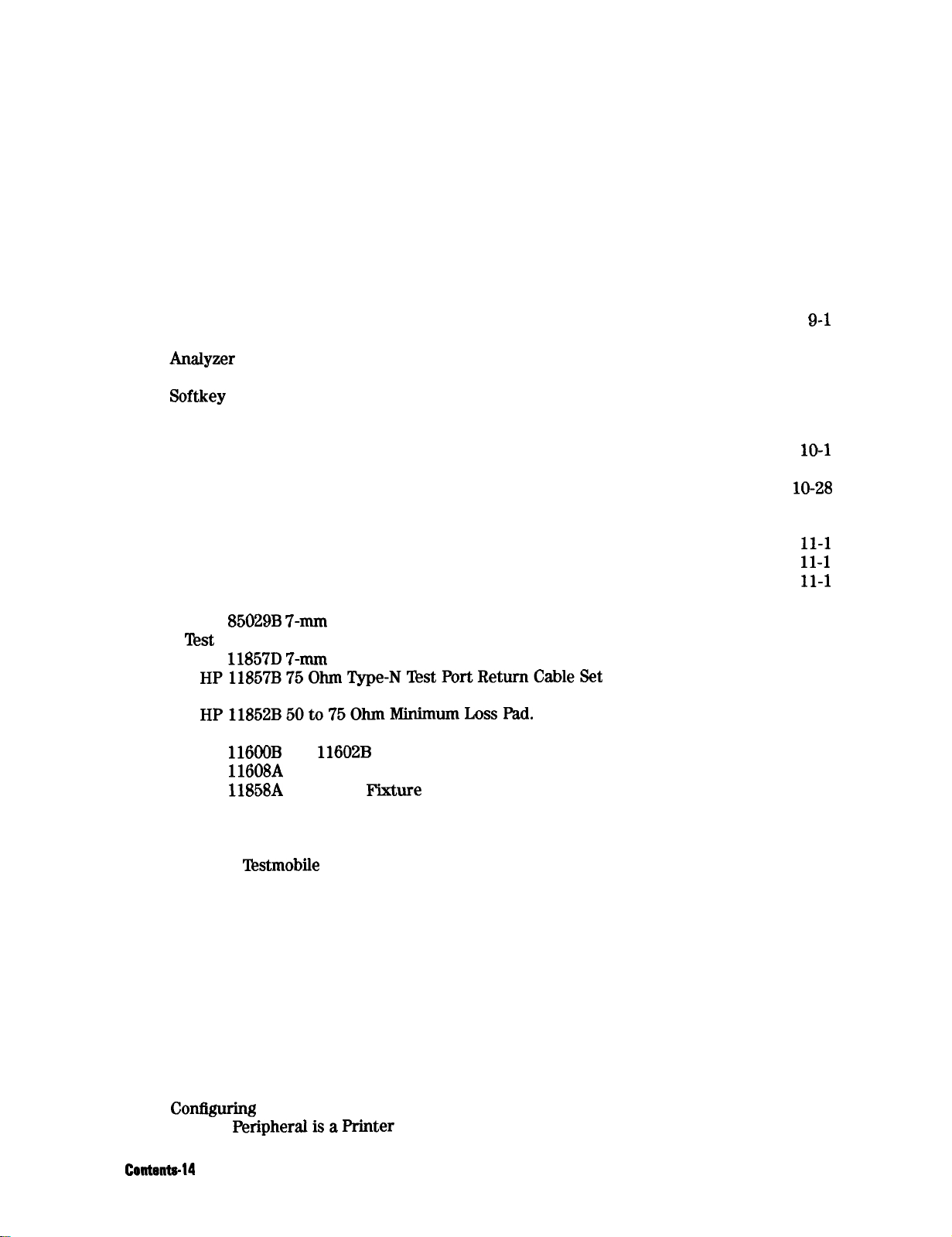
Environmental Characteristics
General Conditions
Operating Conditions
............................
...........................
Non-Operating Storage Conditions
Weight
Cabinet Dimensions
Internal Memory
..................................
............................
..............................
.......................
....................
8. Menu Maps
9. Key Definitions
Where to Look for More Information
Guide Terms and Conventions
Analyzer
Functions
.............................
........................
.....................
Cross Reference of Key Function to Programming Command
Softkey
Locations
..............................
10. Error Messages
Where to Look for More Information
Error Messages in Alphabetical Order
Error Messages in Numerical Order
.....................
.....................
......................
..........
7-20
7-20
7-20
7-20
7-21
7-21
7-21
9-l
9-2
9-2
9-54
9-75
10-l
10-2
lo-28
11. Compatible Peripherals
Where to Look for More Information
Measurement Accessories Available
Calibration Kits
Verification Kit
HP
85029B 7-mm
Test
Port Return Cables
HP
11857D ?-mm
..............................
..............................
Verification Kit
..........................
Test Port Return Cable Set
HP11857B75OhmType-N%stPortReturnCableSet
Adapter Kits.
...............................
HP11852B50to75OhmMinimumLossPad.
Transistor Test Fixtures
HP
116OOB
HP
11608A
HP
11858A
Power Limiters
and
11602B
Option 003 Transistor Fixture.
Transistor
..............................
System Accessories Available
System Cabinet
System
Testmobile
..............................
Plotters and Printers
..........................
Transistor Fixtures.
F’ixture
Adapter.
.........................
.............................
............................
These plotters are compatible:
These printers are compatible:
Mass Storage
HP-IB Cables
Interface Cables
Keyboards
Controller
Sample Software.
External Monitors
Connecting Peripherals.
...............................
...............................
..............................
.................................
.................................
.............................
.............................
...........................
Connecting the Peripheral Device
Configuing the Analyzer for the Peripheral
If the
PeripheraiisaPrinter
........................
.....................
......................
.....................
...............
...........
...............
................
.................
..................
......................
......................
......................
..................
11-l
11-l
11-l
11-2
11-2
11-2
11-2
11-2
11-2
11-2
11-3
11-3
11-3
11-3
11-3
11-4
11-4
11-4
11-4
11-4
11-4
11-5
11-5
11-5
11-6
11-7
11-7
11-7
11-8
11-8
11-9
11-9
Contents-14
Page 27
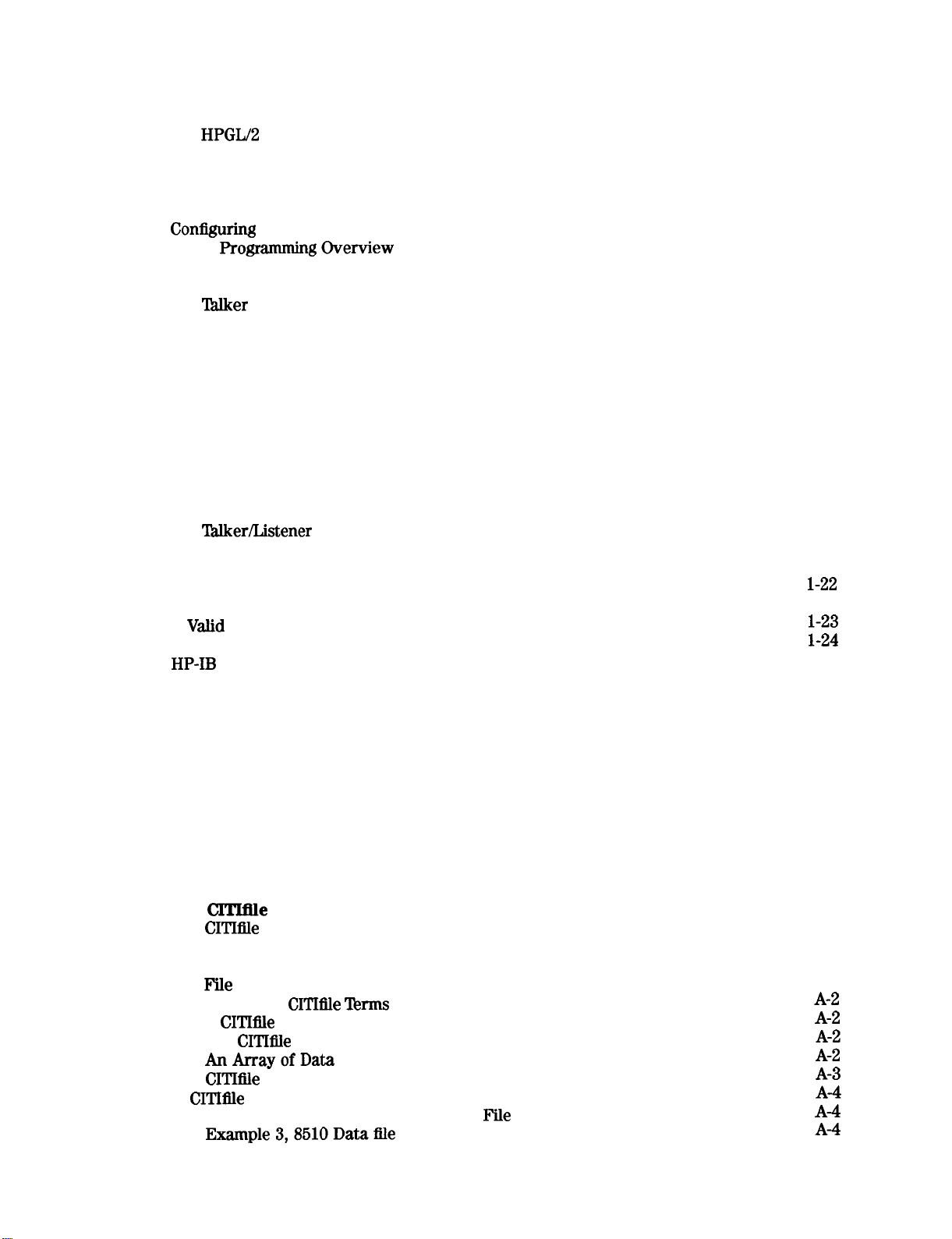
If the Peripheral Is a Plotter
HPGLIB
Pen Plotter
Compatible Printer (used as a plotter)
...............................
If the Peripheral Is a Power Meter
If the Peripheral Is an External Disk Drive
If the Peripheral Is a Computer Controller
Conhguring
HP-IB
HP-IB Operation
Device Types
IhIker
Listener
Controller
HP-IB Bus Structure
Data Bus
Handshake Lines
Control Lines
HP-IB Requirements
the Analyzer to Produce a Time Stamp
Progr
ammingtlverview
...............................
...............................
..................................
.................................
................................
............................
................................
............................
..............................
............................
HP-IB Operational Capabilities
HP-IB Status Indicators
Bus Device Modes
.............................
System-Controller Mode
‘IaIkerListener
Pass-Control Mode
Mode
............................
Setting HP-IB Addresses
Analyzer Command Syntax
Code
Naming Convention
Valid
Characters
units
HP-II3
...................................
Debug Mode
User Graphics
..............................
..............................
................................
........................
.....................
.................
..................
........................
.......................
.........................
.........................
...........................
..........................
..........................
.........................
...............
..............
11-10
11-10
11-12
11-13
11-13
11-13
11-14
11-15
11-16
11-16
11-16
11-16
11-16
11-17
11-17
11-17
11-17
11-18
11-19
11-20
11-20
11-21
11-21
11-21
11-21
1
l-22
11-22
1
l-23
1
l-24
11-24
11-24
12.
Preset State and Memory Allocation
Where to Look for More Information
Types of Memory and Data Storage
Volatile Memory
Non-Volatile Memory
Storing Data to Disk
Conserving Memory
Using Saved Calibration Sets
Preset State
A. The
The
CITIfUe
CITIfIIe
Data Format
Data Format and Keyword Reference
Description and Overview
Data Formats
FiIe
and Operating System Formats
Definition of
A
CITIiiIe
The
CITItIIe
AnArrayofData
CITIIiIe
CITIllIe
Keyword
Examples
..............................
............................
............................
.............................
.........................
.................................
...........................
.........................
..............................
CITI6Ie Terms
Package
Header
.........................
............................
...........................
............................
............................
.............................
Example 2, An 8510 Display Memory
Example3,8510DatahIe
.....................
......................
....................
.................
FiIe
........................
12-1
12-1
12-1
12-2
12-4
12-6
12-6
12-7
A-l
A-l
A-l
A-l
A-2
A-2
A-2
A-2
A-3
A-4
A-4
A-4
Contents-l 6
Page 28
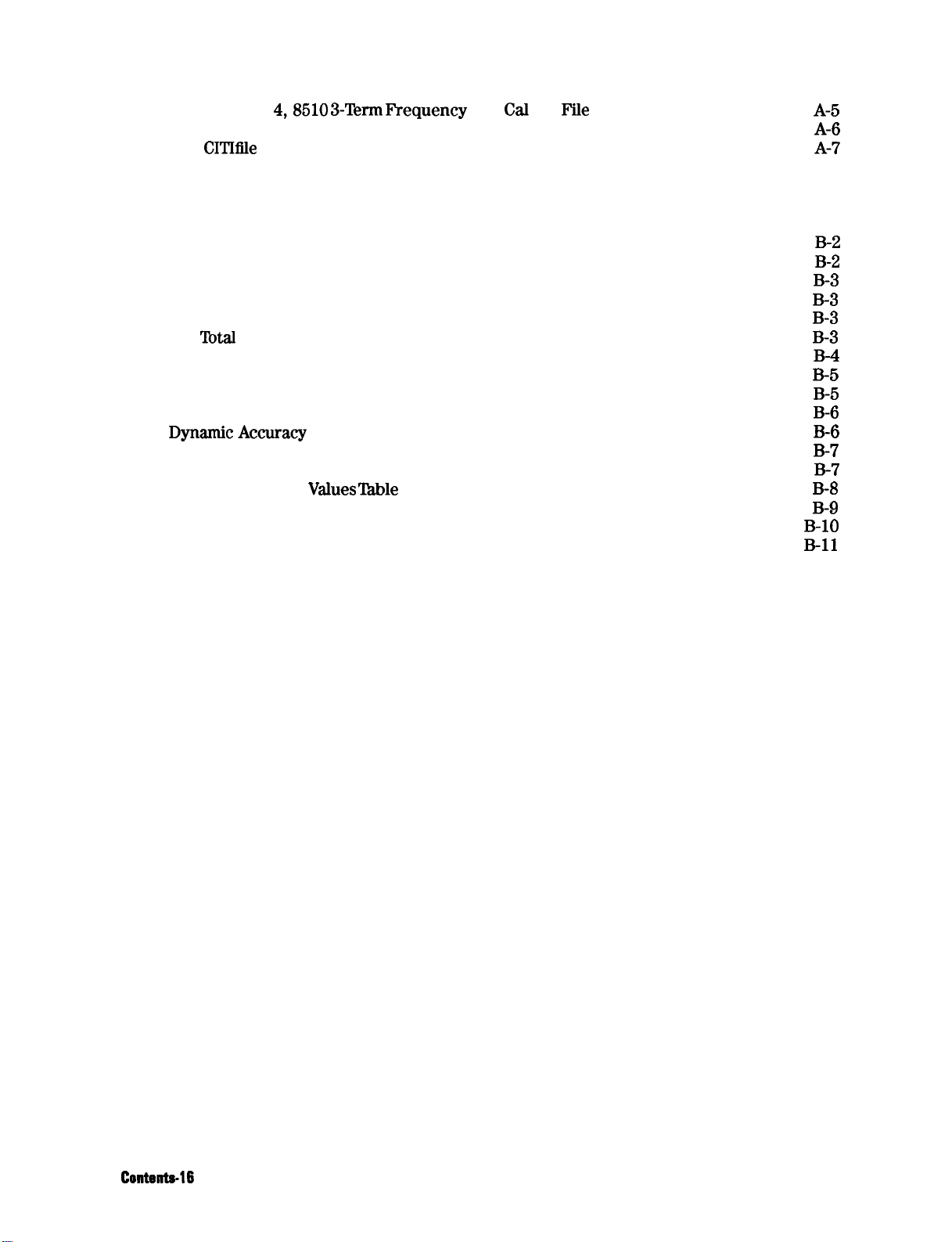
Example
Conclusion
The
CITIfIIe
B.
Determining System Measurement Uncertainties
Sources of Measurement Errors
Sources of Systematic Errors
Sources of Random Errors
Sources of Drift Errors
Sources of Additional Measurement Errors
Measurement Uncertainty Equations
Reflection Uncertainty Equations
Total
Reflection Phase Uncertainty (Erp)
Transmission Uncertainty Equations
Transmission Magnitude Uncertainty (Etm)
Transmission Phase Uncertainty (Etp)
DynamicAccuracy
Determining Expected System Performance
Procedures
Characteristic
Measurement Uncertainty Worksheet (1 of 3)
Measurement Uncertainty Worksheet (2 of 3)
Measurement Uncertainty Worksheet (3 of 3)
4,851O 3-Term kequency
................................
Keyword Reference
........................
........................
.........................
...........................
Reflection Magnitude Uncertainty (Erm)
..............................
................................
Values lhble
........................
List
.......................
.....................
......................
....................
....................
Cal
Set
F’iIe
............
.................
...............
................
...................
..................
...............
...............
...............
A-5
A-6
A-7
B-l
B-l
B-2
B-2
B-3
B-3
B-3
B-3
B-4
B-5
B-5
B-6
B-6
B-7
B-7
B-8
B-9
B-10
B-11
Index
Page 29
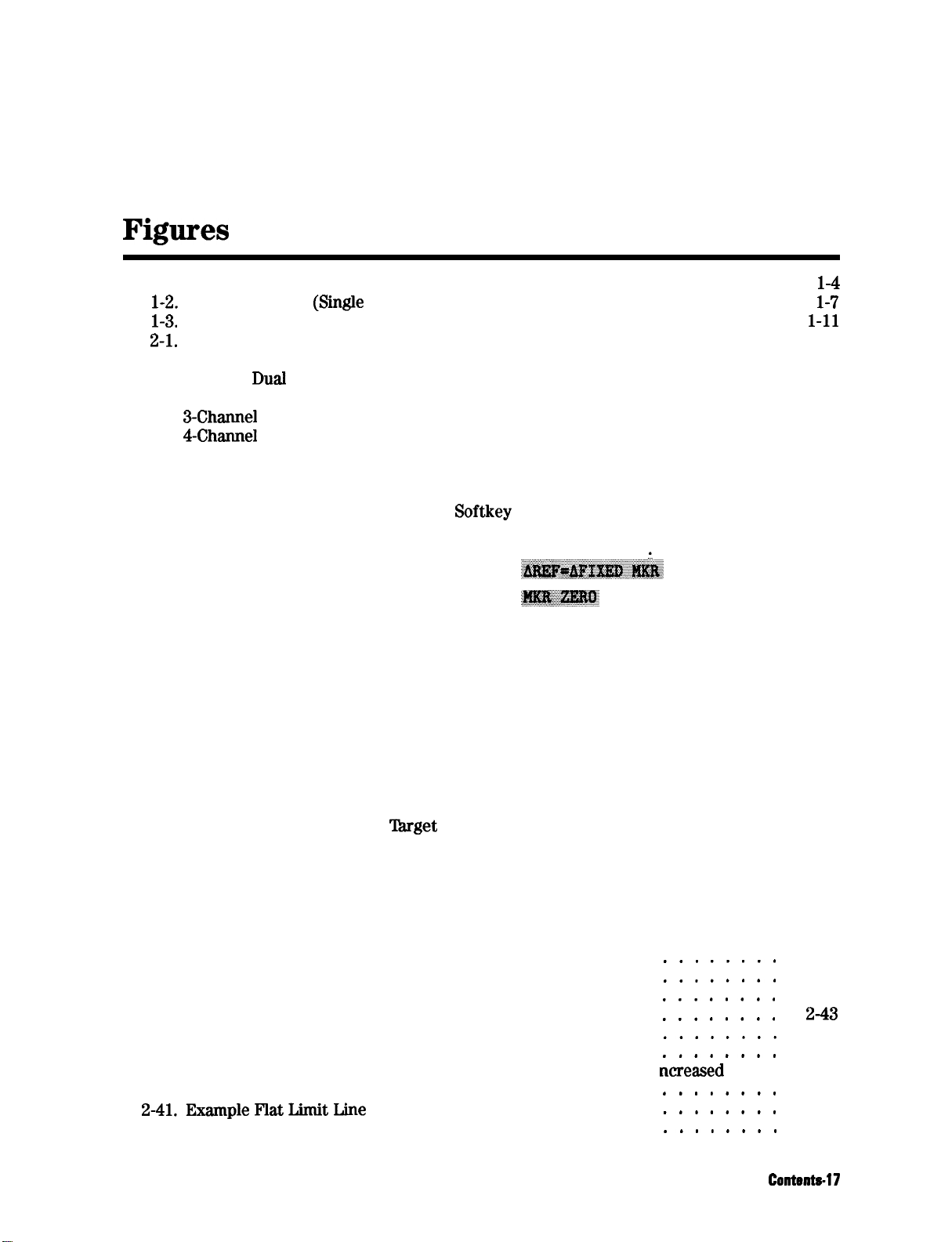
Figures
l-l. HP 8753E Front Panel
l-2.
Analyzer Display
(Single
l-3. HP 8753E Rear Panel
2-l.
Basic Measurement Setup
2-2. Example of Viewing Channels 1 and 2 Simultaneously
2-3. Example
Dual
Channel With Split Display On
2-4. Example of a Display Title
2-5.
3-Channel
2-6.
4-Channel
Display
Display
2-7. Duplexer Measurement
2-8. Active Marker Control Example
2-9. Active and Inactive Markers Example
2-10. Marker Information Moved into the Softkey Menu Area
2-11. Marker Information
2-12. Marker 1 as the Reference Marker Example
2-13. Example of a Fixed Reference Marker Using
2-14. Example of a Fixed Reference Marker Using
2-15. Example of Coupled and Uncoupled Markers
2-16. Example of a Log Marker in Polar Format
2-17. Example of Impedance Smith Chart Markers
2-18. Example of Setting the Start Frequency Using a Marker
2-19. Example of Setting the Stop Frequency Using a Marker
2-20. Example of Setting the Center Frequency Using a Marker
2-21. Example of Setting the Frequency Span Using Marker
2-22. Example of Setting the Reference Value Using a Marker
2-23. Example of Setting the Electrical Delay Using a Marker
2-24. Example of Searching for the Maximum Amplitude Using a Marker
2-25. Example of Searching for the Minimum Amplitude Using a Marker
2-26. Example of Searching for a
2-27. Example of Searching for a Bandwidth Using Markers
2-28. Example Statistics of Measurement Data
2-29. Device Connections for Measuring a Magnitude Response
2-30. Example Magnitude Response Measurement Results
2-31. Example Insertion Phase Response Measurement
2-32. Phase Samples
...............................
2-33. Device Connections for Measuring Electrical Length . . . . .
2-34. Linearly Changing Phase . . . . . . . . . . . . . . . . . .
2-35. Example Best Flat Line with Added Electrical Delay . . . . .
2-36. Deviation From Linear Phase Example Measurement . . . . .
2-37. Group Delay Example Measurement . . . . . . . . . . . .
2-38. Group Delay Example Measurement with Smoothing . . . . .
2-39. Group Delay Example Measurement with Smoothing Aperture
2-40. Connections for SAW Filter Example Measurement . . . . . .
2-41.ExampleFlatLimitLine
2-42. Example Flat Limit Lines . . . . . . . . . . . . . . . . . .
...........................
Channel, Cartesian Format)
.............
...........................
.........................
............
................
.........................
.............................
.............................
...........................
.......................
....................
...........
on
the Graticules
....................
. .
...........
~~~~:~~;~~.~
~~~~,,
..................................................
...........
........t ........
....
.......... ..............
.......
...........
................
..................
................
...........
...........
..........
............
...........
...........
......
......
Target
Amplitude Using a Marker
.........
............
..................
...........
.............
..............
........
........
........
........
........
........
I:
. . . . . . . . . . . . . . . . . .
ncreased
........
........
........
. . .
l-4
l-7
l-11
2-3
2-6
2-6
2-9
2-11
2-12
2-16
2-18
2-18
2-19
2-20
2-21
2-22
2-23
2-24
2-25
2-26
2-27
2-27
2-28
2-29
2-30
2-31
2-32
2-33
2-34
2-35
2-36
2-37
2-38
2-38
2-39
2-40
2-41
2-42
2-43
2-44
2-44
2-45
2-46
2-48
2-49
Contents-17
Page 30
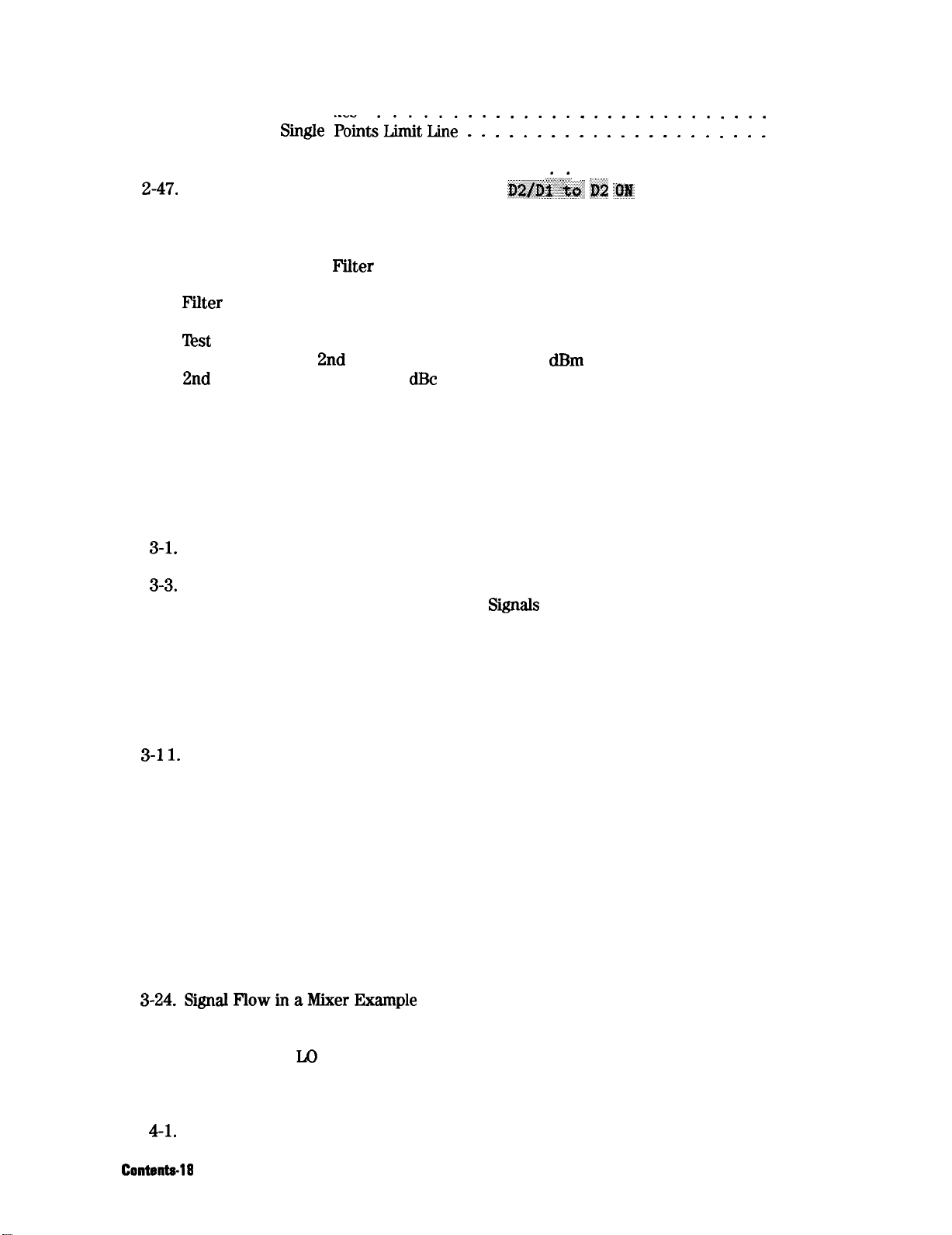
2-43. Sloping Limit Lines
2-44. Example
2-45. Example Stimulus Offset of Limit Lines
2-46. Diagram of Gain Compression
Z-47.
Gain Compression Using Linear Sweep and
2-48. Gain Compression Using Power Sweep
2-49. Gain and Reverse Isolation
2-50. Swept List Measurement Setup
2-51. Characteristics of a
2-52. Calibrated Swept List Thru Measurement
2-53.
Filter
Measurement Using Swept List Mode
2-54. Typical Test Setup for Tuned Receiver Mode
2-55.
Test
Sequencing Help Instructions
2-56. Fundamental and
2-57.
2nd
Harmonic Power Level in
2-58. Device Connections for Time Domain Transmission Example Measurement
2-59. Time Domain Transmission Example Measurement
2-60. Gating in a Time Domain Transmission Example Measurement
2-61. Gate Shape
2-62. Gating Effects in a Frequency Domain Example Measurement
2-63. Device Connections for Reflection Time Domain Example Measurement
2-64. Device Response in the Frequency Domain
2-65. Device Response in the Time Domain
3-l.
Down Converter Port Connections
3-2. Up Converter Port Connections
3-3.
R Channel External Connection
3-4. An Example Spectrum of RF, LO, and IF
Measurement.
3-5. Connections for R Channel and Source Calibration
Single
Points’Lk’Line : 1 : 1 1 1 1 1 1 : : : : : 1 1 1 1 1 : 1
...................
........
PZ&$!&( h2 :9g.
....... .........
,,:-i-,T,,
........
...................
.........................
.......................
Filter
.........................
..................
.................
.................
......................
2nd
Harmonic Power Levels in
.....................
dBc
............
dBm
. .
..............
........
................................
........
....
.................
....................
.....................
.......................
.......................
SiiaIs
Present in a Conversion Loss
.............................
..............
3-6. Connections for a One-Sweep Power Meter Calibration for Mixer Measurements
3-7. Diagram of Measurement Frequencies
3-8. Measurement Setup from Display
3-9. Conversion Loss Example Measurement
3-10. Connections for Broad Band Power Meter Calibration
3-l 1.
Connections for Receiver Calibration
....................
......................
...................
............
....................
3-12. Connections for a High Dynamic Range Swept IF Conversion Loss Measurement
3-13. Example of Swept IF Conversion Loss Measurement
3-14. Connections for a Response Calibration
...................
3-15. Connections for a Conversion Loss Using the Tuned Receiver Mode
3-16. Example Fixed IF Mixer Measurement
3-17. Connections for a Group Delay Measurement
3-18. Group Delay Measurement Example
...................
................
....................
.............
......
3-19. Conversion Loss and Output Power as a Function of Input Power Level Example
3-20. Connections for the First Portion of Conversion Compression Measurement
. .
3-21. Connections for the Second Portion of Conversion Compression Measurement .
3-22. Measurement Setup Diagram Shown on Analyzer Display
3-23. Example Swept Power Conversion Compression Measurement
3-24.SiiaIFIowinaMixerExample
3-25. Connections for a Response Calibration
3-26. Connections for a Mixer Isolation Measurement
3-27. Example Mixer LQ to RF Isolation Measurement
3-28. Connections for a Response Calibration
......................
...................
...............
...............
...................
3-29. Connections for a Mixer RF Feedthrough Measurement
3-30. Example Mixer RF Feedthrough Measurement
4-l.
Printer Connections to the Analyzer
....................
................
...........
........
............
2-50
:
2-51
2-54
2-55
2-56
2-58
2-60
2-61
2-62
2-64
2-65
2-66
2-69
2-81
2-82
2-83
2-84
2-85
2-86
2-87
2-88
2-89
2-90
3-3
3-3
3-5
3-7
3-8
3-9
3-10
3-10
3-11
3-13
3-14
3-15
3-16
3-18
3-22
3-23
3-25
3-26
3-28
3-29
3-30
3-31
3-32
3-33
3-34
3-34
3-35
3-36
3-36
3-37
4-3
Contents-18
Page 31

4-2. Printing Two Measurements
4-3. Peripheral Connections to the Analyzer
4-4. Plot Components Available through Definition
4-5. Line Types Available
..................
4-6. Locations of Pl and P2 in
4-7. Plot Quadrants
4-8. Automatic
File
..............................
Naming Convention for LIF Format
4-9. Plot Filename Convention
4-10. Plotting Two
4-11. Plot Quadrants
Files
on the Same Page
..............................
4-12. Data Processing Flow Diagram
5-l.
Standard Connections for a Response Error-Correction for Reflection
Measurement.
.............................
........................
...................
................
...............
.cY / 1.
~Z&U&.:.F~~~.
..u
.......
.........:...:....................... ........
...........
[GRAT]-
:%.:%.A..
............... ..........................
Mode
............
..............
.........................
....................
.......................
5-2. Standard Connections for Response Error-Correction for Transmission
Measurements
5-3. Standard Connections for Receiver Calibration
.............................
................
5-4. Standard Connections for a Response and Isolation Error-Correction for
Reflection Measurements
........................
5-5. Standard Connections for a Response and Isolation Error-Correction for
Transmission Measurements
5-6. Standard Connections for a One Port Reflection Error-Correction
5-7. Standard Connections for
5-8. Sample-and-Sweep Mode for Power Meter Calibration
5-9. Continuous Correction Mode for Power Meter Calibration
5-10. Noninsertable Device
5-11. Adapters Needed
5-12. Two-Port
Cal
Set 1
5-13.Two-PortCaISet2
...........................
.............................
.............................
.............................
5-14. Calibrated Measurement
5-15. Calibrating for Noninsertable Devices
6-l. SimpIified
6-2.
Data Processing Flow Diagram
6-3.
Active Channel Keys
6-4. Entry Block
6-5.
Stimulus
Block Diagram of the Network Analyzer System
............................
................................
Function Block
6-6. Power Range Transitions in the Automatic Mode
6-7. Response Function Block
6-8.
S-Parameters of a Two-Port Device
6-9. Reflection Impedance and Admittance Conversions
6-10. Transmission Impedance and Admittance Conversions
6-11. Log Magnitude Format
6-12. Phase Format
...............................
6-13. Group Delay Format
...........................
............................
6-14. Standard and Inverse Smith Chart Formats
6-15. Polar Format
...............................
6-16. Linear Magnitude Format.
6-17.
6-18.
Typical
Real
SWR Display
Format
................................
6-19. Constant Group Delay
6-20.
I-I.&her
Order Phase Shift
............................
...........................
6-21. Rate of Phase Change Versus Frequency
6-22. Variations in Frequency Aperture
6-23.
Dual
Channel Displays
6-24. 4
6-25.
Param
Displays Menu
Effect of Averaging on a Trace
...........................
...........................
.......................
.......
FuIi
Two port Error-Correction
..........
............
..........
..........................
....................
..........
.......................
..........................
...............
..........................
.....................
.............
............
.................
.........................
..........................
..................
......................
.......................
4-7
4-8
4-12
4-14
4-15
4-17
4-19
4-26
4-27
4-28
4-37
5-10
5-11
5-12
5-15
5-17
5-19
5-21
5-37
5-38
5-40
5-41
5-42
5-43
5-44
5-46
6-2
6-4
6-8
6-10
6-12
6-15
6-28
6-29
6-31
6-31
6-33
6-33
6-34
6-35
6-35
6-36
6-36
6-37
6-38
6-38
6-39
6-39
6-43
6-47
6-51
Contents-19
Page 32

6-26. Effect of Smoothing on a Trace
6-27. IF Bandwidth Reduction
6-28. Markers on
Trace
..........................
.............................
6-29. Directivity
6-30. Source Match’ 1 1 1 : 1 1 1 1 : : : 1 1 : : 1 : : : : : : : 1 : : 1 1 1 1
6-31. Load Match
................................
6-32. Sources of Error in a Reflection Measurement
6-33. Reflection Coefficient
6-34. Effective Directivity
6-35. Source Match
Esr
6-36. Reflection Tracking Em
...........................
EDF
..........................
.............................
..........................
6-37. “Perfect Load” Termination
6-38. Measured Effective Directivity
6-39. Short Circuit Termination
6-40. Open Circuit Termination
6-41. Measured
S11
...............................
6-42. Major Sources of Error
6-43. Transmission Coefficient
6-44. Load Match
6-45. Isolation
6-46. Full Two-Port
6-47.
FuII
Two-Port Error Model Equations
Em
ELF
..............................
Errbr’n;odeI : : : : : : : : : : : : : : : : : : : : : : : : :
..........................
...........................
..........................
6-48. Typical Responses of Calibration Standards after Calibration
6-49. Response versus S11 l-Port Calibration on Log Magnitude Format
6-50. Response versus
6-51. Response versus
Sll
l-Port Calibration on Smith Chart
FuII
Two-Port Calibration
.......................
................
........................
.......................
.........................
....................
.........
.......
............
.................
6-52
6-53
6-54
6-58
1
6-59
6-60
6-61
6-61
6-62
6-62
6-63
6-63
6-64
6-64
6-65
6-66
6-67
6-67
6-68
6-69
6-70
6-71
6-75
6-76
6-77
6-77
6-52. HP 87533 functional block diagram for a 2-port error-corrected measurement
system
6-53.
8-term
6-54. Typical Measurement Set up
6-55.
Test
Setup for Continuous Sample Mode
6-56.
Test
Setup for Sample-and-Sweep Mode
6-57. Alternate and Chop Sweeps Overlaid
6-58. Instrument State Function Block
6-59. Typical Setup for the External Source Mode
6-60.
Typical Test
6-61. Typical Harmonic Mode Test Setup
6-62. Device Frequency Domain and Time Domain Reflection Responses
6-63. A Reflection Measurement of Two Cables
6-64. Transmission Measurement in Time Domain
6-65. Time Domain Low Pass Measurements of an Unterminated Cable
6-66. Simulated Low Pass Step and Impulse Response Waveforms (Real Format)
6-67. Low Pass Step Measurements of Common Cable
6-68. Time Domain Low Pass Measurement of an Amplifier
Response
6-69. Transmission Measurements Using Low Pass Impulse Mode
6-70. Masking Example
6-71. Impulse Width, Sidelobes, and Windowing
6-72. The Effects of Windowing on the Time Domain Responses of a Short Circuit . .
6-73. Response Resolution
6-74. Range Resolution of a Siie Discontinuity
6-75. Sequence of Steps in Gating Operation
6-76. Gate Shape
6-77. Amplifier Gain Measurement
6-78. Combined Effects of Amplitude and Phase Modulation
.................................
TRL error model and generalized coefficients
.............
........................
...................
...................
....................
......................
.................
Setup for a Frequency Offset Measurement
...........
.....................
..................
Bandpass
Mode
.........
.......
FauIts (Real
SmaII SiiaI
Format)
Transient
...............................
..........
.............................
..................
............................
.................
...................
................................
........................
............
......
...
.....
6-93
6-94
6-96
6-104
6-105
6-108
6-110
6-118
6-121
6-123
6-126
6-128
6-129
6-131
6-132
6-133
6-134
6-135
6-136
6-136
6-138
6-140
6-140
6-141
6-142
6-143
6-144
Contents-20
Page 33

6-79. Separating the Amplitude and Phase Components of Test-Device-Induced
Modulation
6-80. Range of a Forward Transform Measurement
6-81.
ParaIIel
Port Input and Output Bus Pin Locations in GPIO Mode
6-82. Amplifier Parameters
6-83. Swept Frequency Amplifier Measurement of Absolute Fundamental,
Harmonic Output Levels
6-84. Swept Frequency Amplifier Measurement of
(dBc)
6-85. Diagram of Gain Compression
...............................
................
.......
............................
2nd
and
........................
2nd
and
3rd
Harmonic Distortion
.................................
.......................
6-144
6-145
6-149
6-153
3rd
6-153
6-154
6-155
6-86. Swept Power Measurement of Amplifier’s Fundamental Gain Compression and
2nd
Harmonic Output Level
.......................
6-155
6-87. Test Configuration for Setting RF Input using Automatic Power Meter Calibration 6-156
6-88. Mixer Parameters
.............................
6-89. Conversion Loss versus Output Frequency Without Attenuators at Mixer Ports
6-90. Example of Conversion Loss versus Output Frequency Without Correct IF
Path Filtering
.............................
SiiaI
6-158
6-159
6-160
6-91. Example of Conversion Loss versus Output Frequency With Correct IF Signal
Path Filtering and Attenuation at
aII
Mixer Ports
6-92. Examples of Up Converters and Down Converters
6-93. Down Converter Port Connections
6-94. Up Converter Port Connections
6-95. Example Spectrum of RF, LO, and IF
Measurement.
6-96. Main Isolation
.............................
Terms
............................
.....................
.......................
Signals
Present in a Conversion Loss
6-97. Conversion Loss and Output Power as a Function of Input Power Level
.............
..............
....
6-160
6-161
6-162
6-163
6-164
6-164
6-166
6-98. Connections for an Amplitude and Phase Tracking Measurement Between Two
Mixers
6-99. Adapter Considerations
7-l. External
11-l. Peripherd
11-2. HP-IB Bus Structure
11-3.
AnaIyzer
B-l. Error Model
.................................
..........................
Trigger Circuit
..........................
Connections to the Analyzer
............................
Siie Bus Concept
Flowgraph
..........................
...................
........................
6-167
6- 169
7-18
11-8
11-17
11-20
B-13
Contents-21
Page 34

%bles
O-l. Hewlett-Packard
l-l. Comparing the HP
l-2. ComparingtheHP8753DandHP8753k’ : : : 1 : : : 1 : 1 : 1 : 1 : : : :
2-l.
Connector Care Quick Reference
2-2. Gate Characteristics
4-l.
Default Values for Printing Parameters
4-2. Default Pen Numbers and Corresponding Colors
4-3. Default Pen Numbers for Plot Elements
4-4. Default Line Types for Plot Elements
4-5. Plotting Parameter Default
4-6. HPGL Initialization Commands
4-7. HPGL Test
5-l.
Differences between PORT EXTENSIONS and ELECTRICAL
5-2. Purpose and Use of Different Error-Correction Procedures
5-3. Typical Calibration Kit Standard and Corresponding Number
5-4. Characteristic Power Meter Calibration Sweep Speed and Accuracy
5-5. Band Switch Points
6-l.
Minimum Cycle Time (in seconds)
6-2. Customizing the Display
6-3. Display Colors with Maximum Viewing
6-4. Calibration Standard Types and Expected Phase Shift
6-5. Standard Dell&ions
6-6. Standard Class Assignments
6-7. Characteristic Power Meter Calibration Sweep Speed and Accuracy
6-8. External Source Capture Ranges
6-9. Maximum Fundamental Frequency using Harmonic Mode
6-10. Time Domain Reflection Formats
6-11. Minimum Frequency Ranges for Time Domain Low Pass
6-12. Impulse Width,
6-13. Gate Characteristics
7-l.
HP 87533 Dynamic Range
7-2. Measurement Port Characteristics (Corrected*) for HP 8753E (509) with
Test Ports
7-3. Measurement Port Characteristics (Uncorrected*) for HP 8753E
Test
Ports
7-4. Measurement Port Characteristics (Corrected)* for HP 8753E (509) with Type-N
%!stPorts
7-5. Measurement Port Characteristics (Corrected)* for HP 8753E (500) with
Test Ports
7-6. Measurement Port Characteristics (Corrected)* for HP 8753E
Test Ports
7-7. Measurement Port’ ~ha&teris&s
Type-N
7-8. Measurement Port Characteristics (Corrected)* for HP 8753E (750) with Type-F
Test Ports
9-l.
Cross Reference of Key Function to Programming Command
Test Ports.
Sales
and Service Offices
8753A/B/C/D
......................
............................
Values
.......................
File
Commands
............................
............................
Sidelobe
............................
...............................
...............................
...............................
...............................
...............................
................
......................
..........................
........................
......................
......................
Level, and Windowing Values
.........................
(Uncbrre%?dj*i for-HP 87533(753) -with *
...........................
..................
...................
...............
...................
....................
.....................
DEk ’ 1 : 1 : :
..........
.........
......
Angie
................
............
......
..........
...........
............
(509)
with
(75i2)
with Type-N
.........
7-mm
7-mm
3.5~mm
1-1;
1-16
2-2
2-86
4-6
4-13
4-13
4-14
4-16
4-23
4-24
5-3
5-5
5-28
5-34
5-51
6-18
6-46
6-50
6-74
6-85
6-89
6-106
6-119
6-124
6-129
6-130
6-137
6-142
7-l
7-2
7-3
7-4
7-5
7-6
.
7-7
7-8
9-54
Contents-22
Page 35

9-2.
Softkey
11-l. Keyboard Template
11-2. Code Naming Convention
12-1. Memory Requirements of Calibration and Memory Trace Arrays
12-2.
Sufhx
12-3. Preset Conditions (1 of 5)
12-4. Power-on Conditions (versus Preset)
12-5. Results of Power Loss to Non-Volatile Memory
Locations
.............................
Deilnition
.........................
Character Definitions
.........................
.......................
.......
........................
....................
................
9-76
11-6
11-23
12-3
12-5
12-8
12-11
12-12
Contents-23
Page 36

HP 87533 Description and Options
This chapter contains information on the following topics:
n
Analyzer overview
n
Analyzer description
n
Front
panel features
w
Analyzer display
I
Rear panel features and connectors
n
Analyzer options available
n
Service and support options
w
Differences among the HP 8753 network analyzers
Where to Look for More Information
1
Additional information about many of the topics discussed in this chapter is located in the
following areas:
n
Chapter 2, “Making Measurements,” contains step-by-step procedures for making
measurements or using particular functions.
w
Chapter 4, “Printing, Plotting, and Saving Measurement Results,” contains instructions
for saving to disk or the analyzer internal memory, and printing and plotting displayed
measurements.
w
Chapter 5, “Optimizing Measurement Results,” describes techniques and functions for
achieving the best measurement results.
n
Chapter 6, “Application and Operation Concepts,
’
contains explanatory-style information
about many applications and analyzer operation.
HP
5753E
Description and Options
1-l
Page 37

Analyzer Description
The HP 8753E is a high performance vector network analyzer for laboratory or production
measurements of reflection and transmission parameters. It integrates a high resolution
synthesized RF source, an S-parameter test set, and a four-channel three-input receiver to
measure and display magnitude, phase, and group delay responses of active and passive
networks.
Two primary and two auxiliary display channels and a large screen color display can show
the measured results of all channels, in Cartesian or polar/Smith chart formats. When the
auxiliary channels are enabled, all four S-parameters of a two-port test device may be viewed
simultaneously.
For information on options, refer to “Options Available” later in this chapter.
The analyzer has the additional following features:
n
Control
q
Measurement functions selection with front panel keys and
q
External keyboard compatibility that allows you to title
q
Internal automation, using test sequencing to program analyzer measurements and control
softkey
illes
and control the analyzer.
menus.
other devices without an external controller.
RF
•I Test system automation with the addition of an external controller. This allows
ail
of the
analyzer’s measurement capabilities to be programmed over the Hewlett-Packard Interface
Bus (HP-IB). (Refer to Chapter 11, “Compatible
PeripheraWor
the
HP
87533 Network
Analyzer Programming Guide.)
q
A general purpose input/output (GPIO) bus that can control eight output bits and read five
input bits through test sequencing. This can be useful for interfacing to material handlers
or custom test sets.
n
Performance
Performance improvement through faster calculations, register recalls, and data transfers.
q
q
Automatic sweep time that selects the minimum sweep time for the given IF bandwidth,
number of points, averaging mode, frequency range, and sweep type.
q
Built-in service diagnostics are available to simplify troubleshooting procedures.
q
Measurement flexibility through trace math, data averaging, trace smoothing, electrical
delay, and accuracy enhancement.
q
Simultaneous viewing of all four S-parameters by enabling the auxiliary channels 3 and 4.
q
External source mode capability that allows you to phase lock the analyzer’s receiver to an
external source. Refer to Chapter 6, “Applications and Operation Concepts.”
q
Tuned receiver mode that
allows
you to use the receiver as a stand-alone device. Refer to
Chapter 6, “Applications and Operation Concepts”
q
Complete reflection and transmission measurements in either 50 or 75 ohm impedance
environments
q
Receiver/source frequency offset mode that allows you to set the analyzer’s receiver and
source with a llxed frequency offset for mixer test applications.
q
Flash EPROM allows
q
Flat panel display and VGA output.
l-2
HP
5753E
Description and Options
llrmware
upgrades from the built-in disk drive.
Page 38

n
Accuracy
q
Accuracy enhancement methods that range from
port vector error correction with up to 1601 measurement points, and
normalizing
data to complete one or two
TRL*/LRM*.
(Vector
error correction reduces the effects of system directivity, frequency response, source and
load match, and crosstalk.)
q
Power meter calibration that allows you to use an HP-IB compatible power meter to
monitor and correct the analyzer’s output power at each data point. (The analyzer stores a
power correction table that contains the correction values.)
w Printin&
q
Direct print or plot output of displayed measurement results, with a time stamp if desired,
Plotting, and Saving
to a compatible peripheral with a serial, parallel, or HP-IB interface.
q
Instrument states storage in internal memory for the following times, or on disk
indefinitely.
Temperature at 70 “C . . . . . . . . . . . . . . . . . . . . . . . . . . . . . . .
Temperature at 40
Temperature at 25 “C
q
LIF/DOS
q
Integration of a high capacity micro-floppy disk drive.
disk formats for saving instrument states and measurement data.
. . . . . . . . . . . . . . . . . . . . . . . . . . . . . .
OC
. . . . . . . . . . . . . . . . . . . . . . . . . . . . . . . . .
250 days (0.68 year) characteristically
1244 days (3.4 years) characteristically
. . . . . . . . . .
10 years characteristically
HP
5753E
Description and Options
l-3
Page 39

Front Panel Features
Caution
Do not mistake the line switch for the disk eject button. See the figure below.
If the line switch is mistakenly pushed, the instrument will be turned off,
losing all settings and data that have not been saved.
14
Y
Figure l-l. HP 8753E Front Panel
F’igure l-l shows the location of the following front panel features and key function blocks.
These features are described in more detail later in this chapter, and in Chapter 9, “Key
Definitions
LINE switch.
1.
Display.
2.
labels. The display is divided into specific information areas, illustrated in F’igure
Disk drive.
3.
measurement results for later analysis,
4.
Disk eject button.
Softkeys.
5.
S!CMULUS
6.
source’s frequency, power, and other stimulus functions.
RESPONSE function block. The
7.
and display functions of the active display channel.
ACI’IVE CEWUNEL
7.
auxiliary channels. These keys allow you to select the active channel. Any function you
enter applies to the selected active channel.
n
This switch controls ac power to the analyzer. 1 is on, 0 is off.
This shows the measurement data traces, measurement annotation, and softkey
l-2.
This 3.5 inch drive allows you to store and recall instrument states and
These keys provide access to menus that are shown on the display.
function block.
keys.
The keys in this block allow you to control the analyzer
keys in this block allow you to control the measurement
The analyzer has two independent primary channels and two
14
HP
8753E
Description and Options
Page 40

Note
The
@Ki)
and
@iGZ)
keys retain a history of the last active channel. For
example, if channel 2 has been enabled after channel 3, you can go back to
channel 3 without pressing
[Ghan’
twice.
HP
5753E
Dessription and Options
l-5
Page 41

The
8.
ENTBY block.
This block includes the knob, the step &) @j keys, the number pad,
and the backspace @ key. These allow you to enter numerical data and control the
markers.
You can use the numeric keypad to select digits, decimal points, and a minus sign for
numerical entries. You must also select a units terminator to complete value inputs.
The backspace key
the softkey menu so that marker information can be
(ZJ
has two independent functions: it modifies entries, and it turns off
moveed
off of the grids and into the
softkey menu area. For more details, refer to Chapter 2.
10.
INSTBUMENT
STATE function block.
These keys allow you to control
channel-independent system functions such as the following:
n
copying, save/recall, and HP-IB controller mode
n
limit
testing
H
external source mode
n
tuned receiver mode
n
frequency offset mode
n
test sequence function
n
harmonic measurements (Option 002)
n
time
domain
transform (Option 010)
HP-IB STATUS indicators are also included in this block.
11.
B
key.
This
key returns the instrument to either a known factory preset state, or a
user preset state that can be
dellned.
Refer to the “Preset State and Memory Allocation”
chapter for a complete listing of the instrument preset condition.
PROBE POWER
12.
connector
.
This connector (fused inside the instrument) supplies power
to an active probe for in-circuit measurements of ac circuits
B CHANNEL
13.
connectors
.
These connectors allow you to apply an input signal to the
analyzer’s R channel, for frequency offset mode.
PORT 1 and POET 2.
14.
These ports output a signal from the source and receive input
signals from a device under test. PORT 1 allows you to measure
allows vou to measure SX and
SW.
S12
and
S1l.
PORT 2
l-6
HP 6753E Description and Options
Page 42

Analyzer Display
6
o-
5
o--
DATA DISPLAY
AREA
it
1
a
Figure 1-2. Analyzer Display (Single Channel, Cartesian Format)
The analyzer display shows various measurement information:
n
The grid where the analyzer plots the measurement data.
n
The currently selected measurement parameters.
n
The measurement data traces.
Figure
In addition to the full-screen display shown in Figure l-2, multi-graticule and multi-channel
displays are available, as described in “Using the Four-Parameter Display Mode” in Chapter 2,
“Making Measurements.
Several display formats are available for different measurements, as described under
in Chapter 9, “Key
1.
l-2
illustrates the locations of the different information labels described below.
*
Definitions”
Stimulus Start Value. This
n
The start frequency of the source in frequency domain measurements.
H
The start time in CW mode (0 seconds) or time domain measurements
n
The lower power value in power sweep.
When the stimulus is in center/span mode, the center stimulus value is shown in this
space. The color of the
value could be any one of the following:
stimuhis
display reflects the current active channel.
D
2
pg64d
“(jj)”
HP
6753E
Description and Options
l-7
Page 43

2.
Stimulus Stop Value. This
n
The stop frequency of the source in frequency domain measurements.
n
The stop time in time domain measurements or CW sweeps.
a
The upper limit of a power sweep.
value could be any one of the following:
When the stimulus is in center/span mode,
values can be blanked, as described under
Definitions.
n
the,
s?an is shown in this space. The stimulus
~‘~~~~~‘~~~~~~~
Key” in Chapter 9, “Key
(For CW time and power sweep measurements, the CW frequency is displayed centered
between the start and stop times or power values)
3. Status Notations.
This area shows the current status of various functions for the active
channel.
The following notations are used:
Avg
Cm
Sweep-to-sweep averaging is on. The averaging count is shown immediately
below. (See
“(Avg)
Key” in Chapter 9, “Key
Definitions. “)
Error correction is on. (For error-correction procedures, refer to Chapter 5,
“Optimizing Measurement Results.” For error correction theory, refer to Chapter
CA
6, “Application and Operation Concepts.
Stimulus parameters have changed from the error-corrected state, or interpolated
“)
error correction is on. (For error-correction procedures, refer to Chapter 5,
“Optimizing Measurement Results.” For error correction theory, refer to Chapter
6, “Application and Operation Concepts “)
Full two-port error-correction is active and either the power range for each port
is different (~coupled),
or
the ~~~~~5~~~~~:
i
..:: :.:.::: .._..........
i;;;;u....zu;
i....... .:.. . . . . ..a L.::..: ::..::. . . . . . . . . .
is
a&vat&.
me
annotation
occurs because the analyzer does not switch between the test ports every sweep
under these conditions. The measurement stays on the active port after an
initial cycling between the ports (The active port is determined by the selected
measurement parameter.) You can update all the parameters by pressing
~~~~~~~~
::..:.i.::..
../:...A;
. . .
. . . . .
..~.;..::..~.;..;;
. . .. .::.: ...,. L
.
. . .
.
or ~
,
key.
LMenu)
1-8
Del
ext
Ofs
Of?
Gat
HP
Electrical delay has been added or subtracted, or port extensions are active. (See
Chapter 6, “Application and Operation
9, “Key
Dehnitions.“)
Concepts”and
“(~J
Key” in Chapter
Waiting for an external trigger.
Frequency offset mode is on. (See “Frequency Offset Operation” in Chapter 6,
“Application and Operation Concepts.
“)
Frequency offset mode error, the IF frequency is not withln 10 MHz of expected
frequency. LO inaccuracy is the most likely cause. (See “Frequency Offset
Operation” in Chapter 6, “Application and Operation Concepts.
“)
Gating is on (time domain Option 010 only). (For time domain measurement
procedures, refer to Chapter 2, “Making Measurements.” For time domain theory,
refer to Chapter 6 “Application and Operation Concepts.“)
6753E
Description and Options
Page 44
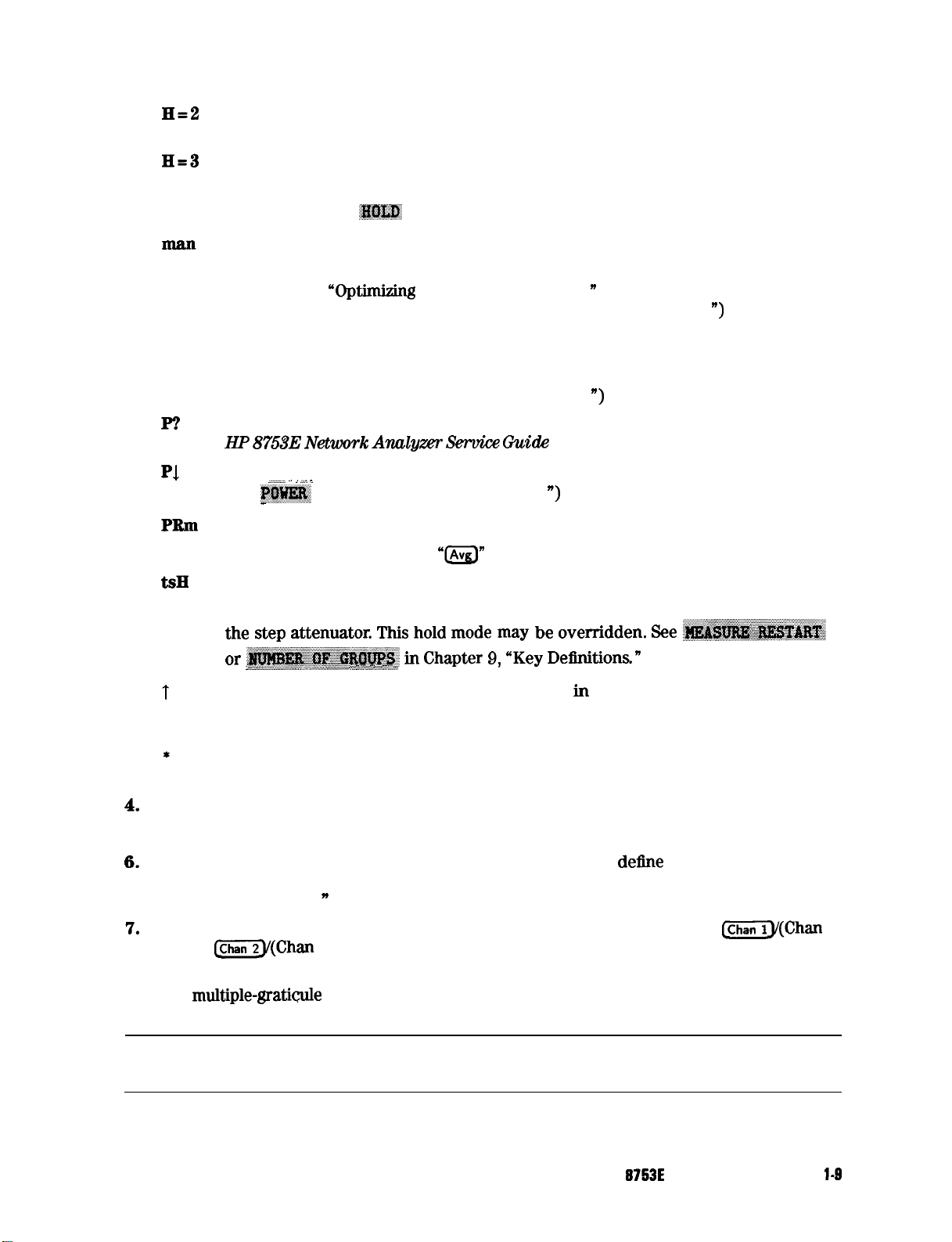
H=2
Harmonic mode is on, and the second harmonic is being measured (harmonics
Option 002 only). (See “Analyzer Options Available” later in this chapter.)
H=3
Hld
PC
PC?
F?
Pl
PRltl
Smo
tsH
Harmonic mode is on, and the third harmonic is being measured (harmonics
Option 002 only). (See “Analyzer Options Available” later in this chapter.)
Hold sweep. (See
:@&I$
in Chapter 9, “Key Definitions.“)
Waiting for manual trigger.
Power meter calibration is on. (For power meter calibration procedures, refer
to Chapter 5,
“Optimlzmg
Measurement Results. n For power meter calibration
theory, refer to Chapter 6, “Application and Operation Concepts. “)
The analyzer’s source could not be set to the desired level, following a power
meter calibration. (For power meter calibration procedures, refer to Chapter 5,
“Optimizing Measurement Results.” For power meter calibration theory, refer to
Chapter 6, “Application and Operation Concepts
“)
Source power is unleveled at start or stop of sweep. (Refer to the
HP
8753E Network
Source power has been automatically set to
.i............/
..i ..i i
(See
J%I@
-
in Chapter 9, “Key Definitions. “)
An.uZgm
Semrice Guide
for troubleshooting.)
minimum, due to receiver overload.
Power range is in manual mode.
Trace smoothing is on. (See
“0”
in Chapter 9, “Key Dellnitions.“)
Indicates that the test set hold mode is engaged.
That is, a mode of operation is selected which would cause repeated switching of
the step attenuator. This hold mode may be overridden. See ~~~~~~~~~
. . . . . .
or ~~~~~~~~~~~
) _,_/,,,/,,
.:.:.:,:.:.:.:.
;.;..~,.~,.~,.~.~~;~,:~:~~~~;.:~~:.:;~~~~~~~~:.:~.,.~:
/,,,. :.:.,.:.:.:
.,,,. :.:.: .,,,.... :.:-_
./
h
Chapter 9, “Key Definitions”
Fast sweep indicator. This symbol is displayed
in
the status notation block when
sweep time is less than 1.0 second. When sweep time is greater than 1.0 second,
this symbol moves along the displayed trace.
Source parameters changed: measured data in doubt until a complete fresh
sweep has been taken.
4.
5.
6.
Active
Message
Title.
Entry
This is a descriptive alphanumeric string title that you
Area.
This displays the active function and its current value.
Area.
This displays prompts or error messages.
define
and enter through
an attached keyboard or as described in Chapter 4, “Printing, Plotting, and Saving
Measurement Results.
7.
Active Channel. This
3) and
w(Chan
n
is the label for the active channel, selected with the
@Gily(Chan
4) keys. If multiple channels are overlaid, the labels will appear in
this area. The active channel is denoted by a rectangle around the channel number.
For
multiple-graticule
displays, the channel information labels will be in the same relative
position for each graticule.
Note
The label of the active channel is enclosed in a rectangle to differentiate it
from inactive channels.
HP
6753E
Description and Options
l-6
Page 45

8. Measured Input(s).
This shows the S-parameter, input, or ratio of inputs currently
measured, as selected
display memory status.
using
the
LMeas)
key. Also indicated in this area is the current
Format.
9.
10.
Scale/Div. This is the scale that you selected using the
This is the display format that you selected using the (Format] key.
(Gig)
key, in units appropriate
to the current measurement.
11. Reference Level.
in polar formats, whichever you selected using the
This value is the reference line in Cartesian formats or the outer circle
&XiGf]
key. The reference level is
also indicated by a small triangle adjacent to the graticule, at the left for channel 1 and at
the right for channel 2 in Cartesian formats.
12.
Marker Values.
These are the values of the active marker, in units appropriate to the
current measurement. (Refer to “Using Analyzer Display Markers” in Chapter 2, “Making
Measurements.
13. Marker Stats, Bandwidth.
calculates when you access the menus with the
“)
These are statistical marker values that the analyzer
@GZZ&)
key. (Refer to “Using Analyzer
Display Markers” in Chapter 2, “Making Measurements.“)
14.
Softkey
Labels. These menu labels
redellne
the function of the
softkeys
that are located
to the right of the analyzer display.
15. Pass
Fail.
Duriug
limit testing, the result will be annunciated as PASS if the limits are not
exceeded, and FAIL if any points exceed the limits.
l-10
HP 8753E Description and Options
Page 46
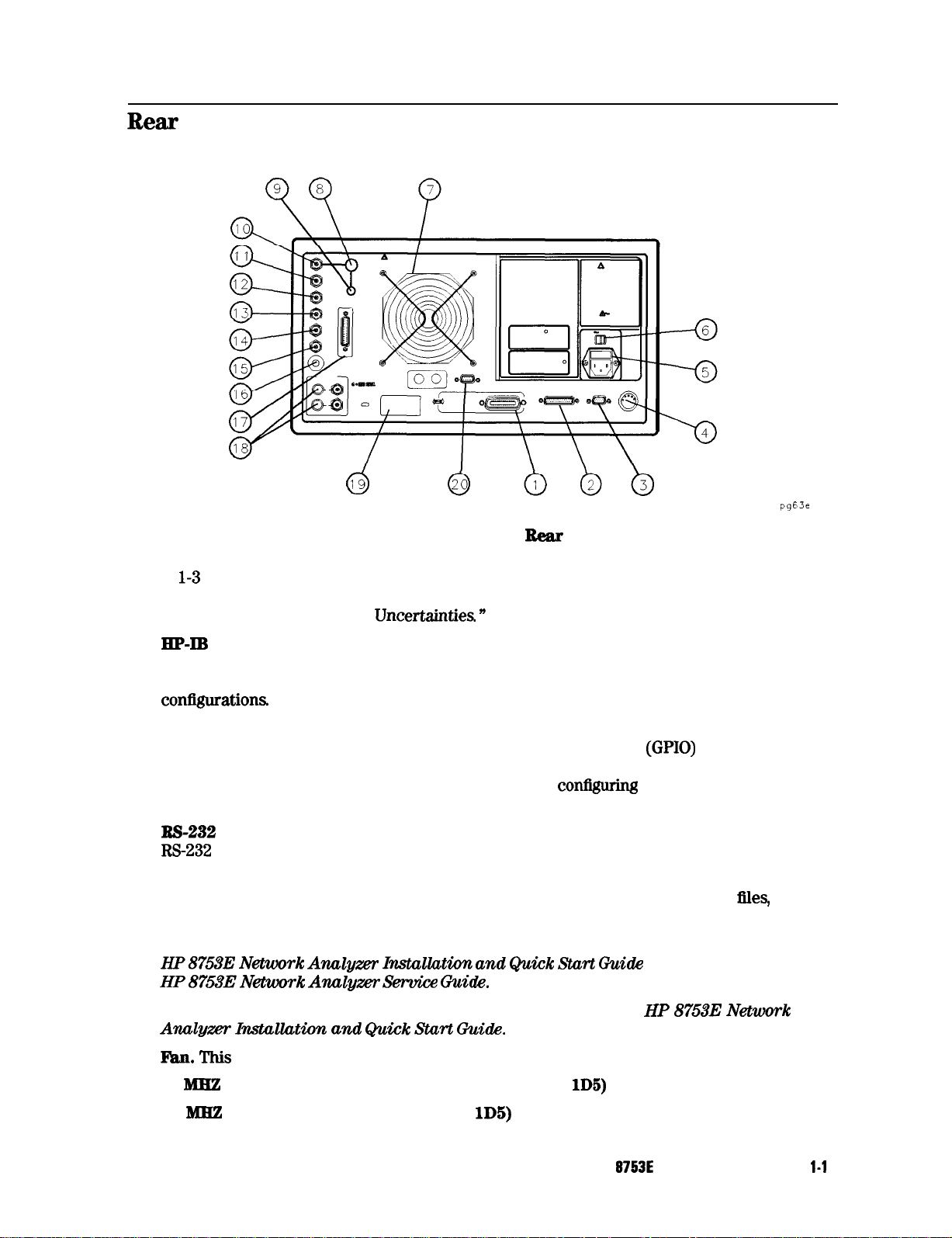
Rear
Panel Features and Connectors
19
0
Figure 1-3. HP 8753E Bear Panel
pg63e
Figure
Requirements for input signals to the rear panel connectors are provided in Chapter 7,
“Specifications and Measurement
1.
2.
3.
4.
5.
6.
l-3
illustrates the features and connectors of the rear panel, described below.
Uncertanuies
HP-Ill connector. This allows you to connect the analyzer to an external controller,
compatible peripherals, and other instruments for an automated system. Refer to the
“Compatible Peripherals” chapter in this document for HP-IB information, limitations, and
coniigurations
PARALLEL interface.
a parallel input. Also included, is a general purpose input/output
control eight output bits and read five input bits through test sequencing. Refer to the
“Compatible Peripherals” chapter for information on
to “Application and Operation Concepts” for information on GPIO.
RS-232
W-232 (serial) input.
KEYBOARD input (mini-DIN). This
keyboard. This provides a more convenient means to enter a title for storage ties, as well
as substitute for the analyzer’s front panel keyboard.
Power cord receptacle, with fuse.
HP87533 Network
HP 87533 Network Analps- Seruice Guide.
Line voltage selector switch.
Analyzer Installation and Quick Start Guide.
interface
This connector allows the analyzer to output to a peripheral with
This connector allows the analyzer to output to a peripheral with an
connector allows you to connect an external
For information on replacing the fuse, refer to the
Anulgzer
Instullution
For more information refer to the
n
con@uing
and
Quick Start Guide or the
(GPIO)
a peripheral. Also refer
HP
bus that can
87533 Network
7.
8.
9.
l%.n. This
10
ME
PRECISION REFERENCE OUTPUT. (Option lD5)
10
MHZ
REFERENCE ADJUST. (Option
fan provides forced-air cooling for the analyzer.
lD5)
HP
8753E
Description and Options
l-1
1
Page 47
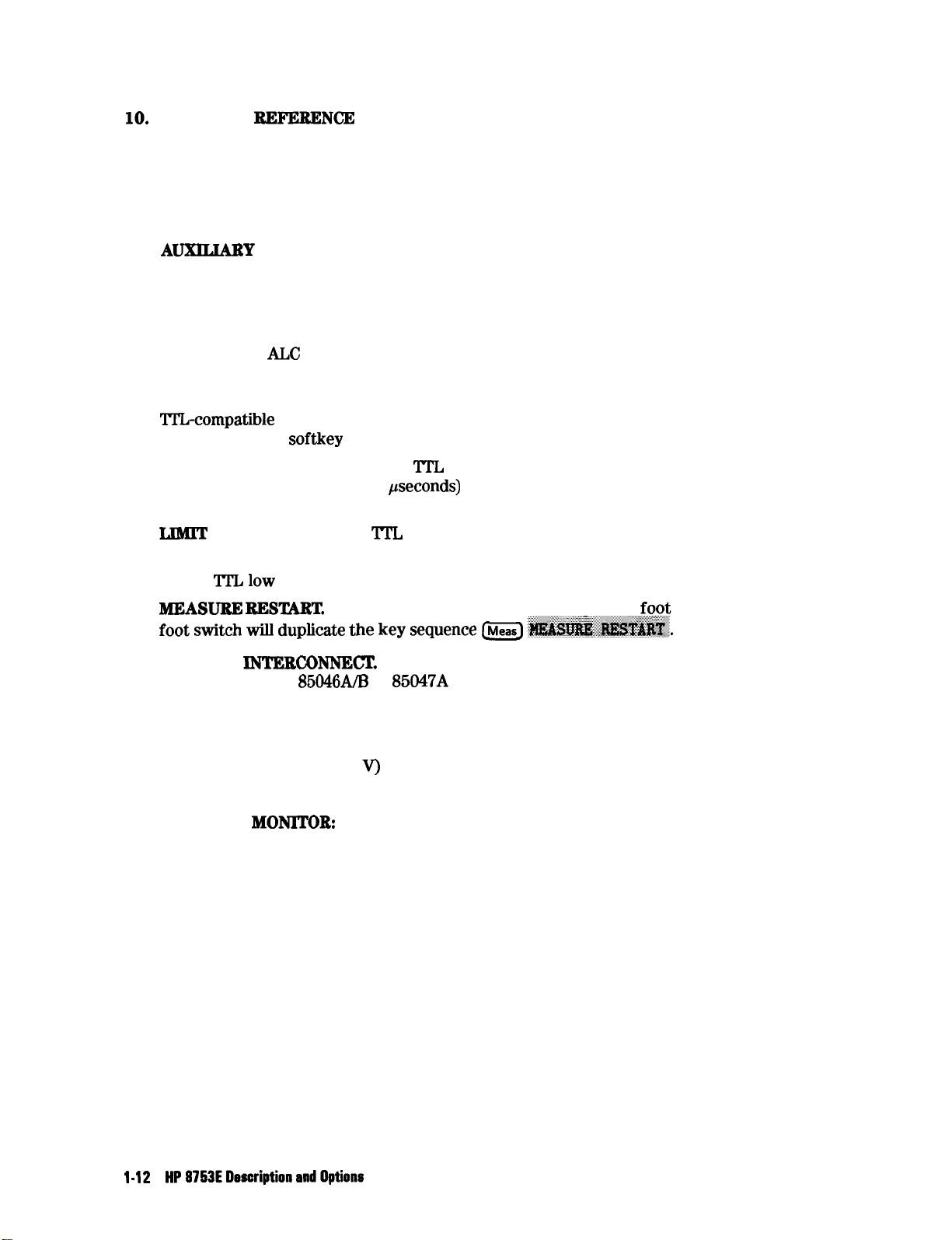
10.
EXTERNAL
BEF‘ElUINCE INPUT. connector. This allows for a frequency reference signal
input that can phase lock the analyzer to an external frequency standard for increased
frequency accuracy.
The analyzer automatically enables the external frequency reference feature when a
signal is connected to this input. When the signal is removed, the analyzer automatically
switches back to its internal frequency reference.
11.
AUXILIABY INPUT
connector.
This allows for a dc or ac voltage input from an external
signal source, such as a detector or function generator, which you can then measure, using
the S-parameter menu. (You can also use this connector as an analog output in service
routines, as described in the service manual.)
12.
EXTERNAL AM connector.
applied to the
ALC
circuitry of the analyzer’s source. This input analog signal amplitude
This allows for an external analog signal input that is
modulates the RF output signal.
13.
EXTERNAL
TI’L-compatible
external through
14.
TEST SEQUENCE.
to be high or low, or pulse (10
TRIGGER
connector.
This allows connection of an external negative-going
signal that will trigger a measurement sweep. The trigger can be set to
softkey
functions.
This outputs a
‘ITL
pseconds)
signal that can be programmed in a test sequence
high or low at the end of a sweep for robotic part
handler interface.
15.
LIMIT TEST.
This outputs a
TI’L
signal of the limit test results as follows:
n Pass: TTLhigh
n
Fail:
ITLlow
MEASURB EJZSTART.
16.
This allows the connection of an optional
fo,ot.
switch. Using the
foot sMtch m duplicate the key sequence 1Meas) :~~~,~,~~~~~~~~.
TEST SET
17.
analyzer to an HP
INTEECONNECC.
85046A/B
This allows you
or
85047A
to connect an HP 8763E Option 011
S-parameter test set using the interconnect
cable supplied with the test set. The S-parameter test set is then fully controlled by the
analyzer.
BIAS INPUTS AND FUSES. These
18.
port 2. The fuses (1 A, 125
Serial number plate.
19.
EXTERNAL
20.
MONITOB:
The serial number of the instrument is located on this plate.
V) protect the port 1 and port 2 bias lines
VGA.
connectors bias devices connected to port 1 and
VGA output connector provides analog red, green, and blue
video signals which can drive a VGA monitor.
l-12
HP8753EDesoriptionandOptions
Page 48

Analyzer Options Available
Option
Option lD5 offers
lD6,
High Stability Frequency Reference
kO.05
ppm temperature stability from 0 to 60 OC (referenced to 25
“C).
Option 002, Harmonic Mode
Provides measurement of second or third harmonics of the test device’s fundamental output
signal. Frequency and power sweep are supported in this mode. Harmonic frequencies can be
measured up to the maximum frequency of the receiver. However, the fundamental frequency
may not be lower than 16
Option 006, 6
Option 006 extends the maximum source and receiver frequency of the analyzer to 6
GHz
MHz.
Operation
GHz.
Option 010, Time Domain
This option displays the time domain response of a network by computing the inverse Fourier
transform of the frequency domain response. It shows the response of a test device as a
function of time or distance. Displaying the reflection coefficient of a network versus time
determines the magnitude and location of each discontinuity. Displaying the transmission
coefficient of a network versus time determines the characteristics of individual transmission
paths. Time domain operation retains all accuracy inherent with the correction that is active in
the frequency domain. The time domain capability is useful for the design and characterization
of such devices as SAW
iilters,
SAW delay lines, RF cables, and RF antennas.
Option 011, Receiver Configuration
Option 011 allows front panel access to the R, A, and B samplers and receivers. The transfer
switch, couplers, and bias tees have been removed. Therefore, external accessories are
required to make most measurements.
Option
Option 075
Option
This option removes the built-in flat panel display, allowing measurement results to be viewed
with an external monitor only.
Option
Option
mount the instrument, with handles detached, in an equipment rack with 482.6 mm (19 inches)
horizontal spacing.
076, 768
offers 75 ohm impedance bridges with type-N test port connectors.
lDT,
lCM,
1CM
is a rack mount kit containing a pair of flanges and the necessary hardware to
Impedance
Delete Display
Rack Mount Flange Kit Without Handles
HP 8753E Description and Options
1-13
Page 49

Option
lCP,
Rack Mount Flange Kit With Handles
Option
mount the instrument with handles attached in an equipment rack with 482.6 mm (19 inches)
spacing.
1CP
is a rack mount kit containing a pair of flanges and the necessary hardware to
Service and Support Options
Hewlett-Packards offers many repair and calibration options for your analyzer. Contact the
nearest Hewlett-Packard sales or service office for information on options available for your
analyzer.
l-14 HP
8753EDescriptionand
Options
Page 50

Differences among the HP 8753 Network Analyzers
lhble
l-l. Comparing the
J3P 8753AIBKYD
Feature
Fully integrated measurement system (built-in
test
s&J
lbst
port power
Auto/manual power m selecting
Port power
Internal disk drive
Precision frequency reference (Option
Frequency range - low end
Ext. freq. range to 6
750 system impedance (Option 075)
TRL*/LRM*
Power meter calibration
Interpolated error correction
Max. error corrected measurement points
Segmented error correction in freq. list mode
Color
CXT
Test sequencing
Automatic sweep
JSxkrnal
Tuned receiver mode
Printer/plotter
Harmonic measurements (Option 002)
Frequency offset mode (mixer measurements)
dc
Interfaces:
keyboard
User-detlned
Non-volatile memory
Dvnamic~
Real
source capability
bias
to test device
3OkHzto3GHz
3GHzto6GHz
time clock
*
300
t For this network
$ OOdBfrom30kHzto5OkHz, lOOdBfrom3OOkHzto16MHz
rfmge (dDm)
coupliug/uncoupling
GHz
(Option 006)
correction
time
bufPer
RS-232,
parallel, and DIN
preset
kHz
to 3
GHz,
without Option 006,
analyzel;
lD5)
the feature is dependent on the test
8763A
No
No 1 No
No
No
No
300 kHz
No
t
No
No
No
801
No
No
No
No
No
No
No
No
No
t
No
No 1 No
*
a30kHzto6GHz,wii
8753B
No
No
No
No
300 kHz
Yes
t
No
Yes
YeS
1001
No
No
Yes
Yes
YeS
YeS
Yes
Yes
Yes
t
No
8758C
No
8768D
Ye8
8758D
z-t++
3oolcHz
3okHz
Yes
t
No
Yes
Yes
1001
Yes YW
YeS
Yes
YeS
Ye8
Yes
Yes
Ye8
Yes
Yes
Yes
Yes
YeS
1601
Ye8
Yes
YeS
YeS
YeS
Yes
YeS
?fjFpjc
1
Option 006
set
being used.
3OBOO
512
1OOdB
110 dB
Opt
011
No
t
No
No
Ye8
Yes
kHz’
YeS
t
Yes
YeS
1601
YeS
Yes
Yes
Yes
Yes
Ye8
Yes
Yes
YeS
t
YeS
Yes
Kbytes
Ye8
HP
8753E
Description and Options
l-15
Page 51

‘able
1-2. Comparing the HP
8753D
and HP 8753E
*
300
lcHz
to 3
GHz,
without option 006, or 30
t
For this network
$ QOdBfrom30kHzto6OkHz, lOOdBfrom3OOkHzto16MHz
l-1
6
HP
6763E
Description and Options
analyze5
the feature is dependent on the test set being used.
lcHz
to 6
GHz,
with Option 006
Page 52

2
Making Measurements
This Chapter contains the following example procedures for making measurements or using
particular functions:
n
Basic measurement sequence and example
0 Setting frequency range
0 Setting source power
w
Analyzer display functions
n
Four-Parameter Display Mode
w
Analyzer marker functions
n
Magnitude and insertion phase response
n
Electrical length and phase distortion
q
Deviation from linear phase
q
Group delay
n
Limit testing
n
Gain compression
w
Gain and reverse isolation
n
Measurements using the swept list mode
n
Tuned Receiver Mode
n
Test
sequencing
n
Measuring Swept Harmonics
n
Time domain
0
Transmission response
q
Reflection response
n
Non-coaxial measurements
Where to Look for More Information
Additional information about many of the topics discussed
following areas:
n
Chapter 4, “Printing, Plotting, and Saving Measurement Results,” contains instructions
for saving to disk or the analyzer internal memory, and printing and plotting displayed
measurements.
n
Chapter 5, “Optimizing Measurement Results,” describes techniques and functions for
achieving the best measurement results
n
Chapter 6, “Application and Operation Concepts,
about many applications and analyzer operation.
w
Chapter 9, “Key Definitions,” describes all the front panel keys and softkeys.
n
Chapter 11, “Compatible Peripherals,” lists measurement and system accessories, and other
applicable equipment compatible with the analyzer.
in
this Chapter is located in the
n
contains explanatory-style information
Making Measurements
2-l
Page 53

Principles of Microwave Connector Care
Proper connector care and connection techniques are critical for accurate, repeatable
measurements.
Refer to the calibration kit documentation for connector care information. Prior to making
connections to the network analyzer, carefully review the information about inspecting,
cleaning and gaging connectors.
Haying good connector care and connection techniques extends the life of these devices. In
addition, you obtain the most accurate measurements.
This type of information is typically located in Chapter 3 of the calibration kit manuals.
For additional connector care instruction, contact your local Hewlett-Packard Sales and Service
Office about course numbers HP
See the following table for quick reference tips about connector care.
8505OA
+
24A
and HP
8505OA
+
24D.
‘lhble 2-l.
Extend sleeve or
Use plastic end-caps during storage
Inspect
Look for metal particles, scratches, and dents
Clean connector threads
Use the correct
Use correct end of calibration block
Gage aU connectors before
alI
se isopropyl alcohol
conuector
connectors carefully
Connector Care Quick Reference
nut
Ilrst
use
Set connectors contact-end down
Get liquid into plastic support beads
Align
connectms
Make preliminary connection lightly
Turn only the connector nut
Use a torque wrench for
2-2
Making Measurements
Do
carefully
Making connections
Do Not
Apply bending force to connection
Over tighten preliminary connection
Twist or screw any connection
fInal
connect Tighten past torque wrench “break” point
Page 54

Basic Measurement Sequence and Example
Basic Measurement Sequence
There are five basic steps when you are making a measurement.
1. Connect the device under test and any required test equipment.
Caution
Damage may result to the device under test if it is sensitive to the analyzer’s
default output power level.
To
avoid damaging a sensitive DUT, be sure to set
the output power appropriately before connecting the dut to the analyzer.
2. Choose the measurement parameters.
3. Perform and apply the appropriate error-correction.
4.
Measure the device under test.
5. Output the measurement results.
Basic Measurement Example
This example procedure shows you how to measure the transmission response of a
Glter.
bandpass
Step 1. Connect the device under test and any required test equipment.
1. Make the connections as shown in Figure
2-l.
NETWORK
ANALYZER
DEVICE
UNDER TEST
Figure 2-1. Basic Measurement Setup
Step 2. Choose the measurement parameters.
2. Press
Setting the Frequency Range.
3. To set the center frequency to 134 MHz, press:
w.
To set preset to “Factory Preset,
n
press:
[centerl(TzJ(iiiJg
Meking
Measurements 23
pg6’e
Page 55
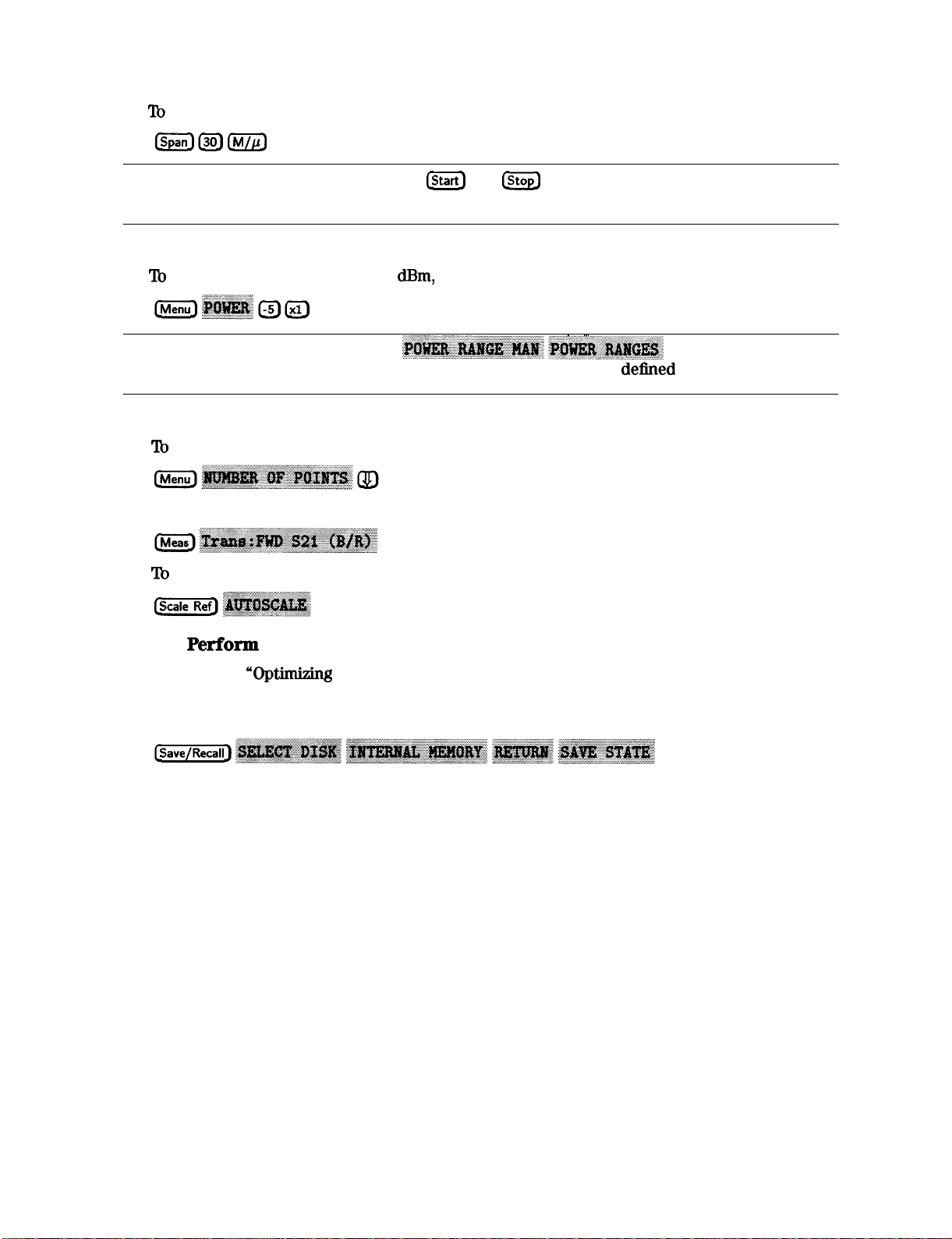
4.
‘lb
set the span to 30 MHz, press:
&g(ziJm
Note
Setting the Source Power.
5.
lb
change the power level to -5
Note
Setting the Measurement.
6.
‘Ib
change the number of measurement data points to 101, press:
7. To select the transmission measurement, press:
8. To view the data trace, press:
You could also press the @ and
limits as start frequency and stop frequency values
dRm,
press:
You could also press
power ranges to keep the power setting within the
~~~~.~~~~~~~~ ~~~~~~:~,~~~~~
&TJ
keys and enter the frequency range
/ _
and select
deGned
range.
one
of the
Step 3.
9. Refer to the
10. To save the instrument state and error-correction in the analyzer internal memory, press:
Perform
measurement errors.
and apply the appropriate error-correction.
“OpUmizing
Measurement Results” Chapter for procedures on correcting
24 Making Measurements
Page 56

Caution
Step
4.
Measure the device under test.
11. Replace any standard used for error-correction with the device under test.
Do not mistake the Iine switch for the disk eject button. See the figure below.
If the Iine switch is mistakenly pushed, the instrument
losing ah settings and data that have not been saved.
DISK EJECT
BUTTON 1
LINE SWITCH’
wiIi
be turned off,
12. To measure the insertion loss of the
m(i5iJm
Step 6.
13.
Output
‘Ib
create a hardcopy of the measurement results, press:
Refer to Chapter 4, ‘Printing, Plotting, and Saving Measurement Results,” for procedures
on how to define a print, plot, or save. For information on configuring a peripheral, refer
to Chapter 11, “Compatible Peripherals.
the measurement results.
bandpass
n
filter, press:
Making Measurements
2-5
Page 57

Using the Display Functions
To
View Both Primary Measurement Channels
In some cases, you may want to view more than one measured parameter at a time.
Simultaneous gain and phase measurements for example, are useful in evaluating stability in
negative feedback amplifiers. You can easily make such measurements using the dual channel
display.
1. To see channels 1 and 2 in the same grid, press:
2* ‘lb
view the measurements on separate graticules, press: Set
analyzer shows channel 1 on the upper half of the display
of the display. The analyzer also defaults to measuring
Sll
2.
Figure 2-3. Example
Dua.l
Channel With Split Display On
” ,.:s’<$$:.<
~~~~~~~~‘~~~~~
an~~~~~~~~n
to
2X.
The
the lower half
on channel 1 and &I on channel
~000027
2-6
Making Measurements
Page 58

3. To return to a single-graticule display, press:
~~~~~~~;.,~~~~~~~,,,
.,.. ..,......., ,,,,,,,,...........,.
_
_
.,
..:.
. . .
. . . . . . . . .
$8,
.
i
. . . . .
..A .i
. . . . . . . . . .
..s..........i
i
Note
To
Save a Data Trace to the Display Memory
You can control the stimulus functions of the two channels independent of each
other, by pressing LMenu) &@&&
.kE
@FE
../
i
.
_ ., _ ., ,.
Press
(j) ~~~~~~~~~~
the active channel.
The data trace is now also the memory trace. You can use a memory trace for subsequent math
manipulations.
lb
View the Measurement Data and Memory Trace
The analyzer default setting shows you the current measurement data for the active channel.
1. To view a data trace that you have already stored to the active channel memory, press:
p&q--
i~~~~.~
..,........,
..:.......s
/:.i
. . . . . . . . . ..A.. ~..~...~
This is the only memory display mode where you can change the smoothing and gating of
the memory trace.
2.
‘lb
view both the memory trace and the current measurement data trace, press:
to store the current active measurement data in the memory of
Making Measurements
2-7
Page 59

To
Divide Measurement Data by the Memory Trace
You can use this feature for ratio comparison of two traces, for example, measurements of gain
or attenuation.
1. You must have already stored a data trace to the active channel memory, as described in
Save a Data Trace to the Display Memory.”
2. Press (Display)
The analyzer normalizes the data to the memory, and shows the results
..“’ :.
~~~~~~
il....:i.i
to divide the data by the memory.
.:..
“To
To Subtract the Memory Trace from the Measurement Data Trace
You can use this feature for storing a measured vector error, for example, directivity. Then,
you can later subtract it from the device measurement.
1. You must have already stored a data trace to the active channel memory, as described in
Save a Data Trace to the Display Memory.
2.
press (jj
The analyzer performs a vector subtraction on the complex data.
‘RI
Ratio Measurements in Channel 1 and 2
You may want to use this feature when making amplifier measurements to produce a trace that
represents gain compression. For example, with the channels uncoupled, you can increase the
power for channel 2 while channel 1 remains unchanged. This will allow you to observe the
gain compression on channel 2.
1. Press lMenJ ~~~~~~~~~~~~ to mcouple the c.,annels.
~~~ar~~~~, to subtract the memory from the measurement
;;;;A.::..:
..:.....,...:....
. . .
2..
,,.,.,....;
.,.,,.,.,.,.,.....,.,..,.;
. . . . . . . . . . . . .
..i ...........
. . .
. . .
.::
.: i.:::........;.;~
i... . . . . . . .
.:::
i.......i
.A..
ff
data.
“‘lb
2. Make sure that both channels must have the same number of points.
a. press (~,
on the analyzer display.
b. Press
3. Press ~~isp,ay, ~~~
channel 2 data array. This ratio is applied to the complex data.
4. Refer to Chapter “Measuring Gain Compression” for the procedure on identifying the 1
compression point.
@iZZ) [Menu_)
the channel 1 setting.
[=, ~~~~~~~~~~
. . . .
..I.............................,.,.,..:
.,., p ,. ,,,,. ‘I .& ...:.,:::::~
~~~~~~~~~:~~~~~ and enter the same value that you observed for
,,a...
. . .
. . . . . . .
i ,......
.::::.:..
.A.................
~~~.~~.
.
. . . . .
.:.,.;.;.,;;;..;;;.i
~~~~~~~,~~~~
,.;;
. . . . . . . .
;;: .A....
LL.;.
;. . . . . .
1
. .
..A T.T
. . .
.._....
. . . . . . . . . . . . . . . . .
L.~~~~.,~...,..,~~~ .............i
and notice the number of points setting, shown
....
..:::.:
.
...: ,:,:, :-;,:::::.:
. . ....
.::::::
to ratio channels l and 2, and put the results in the
dB
2-8
Making Measurements
Page 60

To
Title the Active Channel Display
. ii
1. press (misplay)
2.
press,~~~~~~~
>> ;.:..:.<:..
q
If you have a DIN keyboard attached to the analyzer, type the title you want from the
keyboard. Then press
i
&&:: $&$ to access the title menu.
,... ..: i;: //
..c c......
.!;;:.;;::...iii
~.~./i
ad
enter the title you want for your measurement
(WI
to enter the title into the analyzer. You can enter a title
&splay.
that has a maximum of 50 characters. (For more information on using a keyboard with the
analyzer, refer to “Keyboards” in Chapter 11, “Compatible Peripherals.“)
q
If you do not have a DIN keyboard attached to the analyzer, enter the title from the
analyzer front panel.
a. Turn the front panel knob to move the arrow pointer to the
first
character of the title.
c. Repeat the previous two steps to enter the rest of the characters in your title. You can
enter a title that has a maximum of 50 characters.
‘...:.:.:.:.:.....“”
. . . . . .
i
.,.,..,.,.,.
d. Press
.,. /
~@I@#$
to complete the title entry.
.:...
:.
III
CENTER
Figure 2-4. Example of a Display Title
135 BBB wad M!iz
Ill
I
5PRN
IllI
58 888
am
“HZ
aw000029
Making Measurements
2-8
Page 61

Page 62

The display will appear as shown in
F’igure
2-5. Channel 1 is in the upper left quadrant of the
display, channel 2 is in the upper right quadrant, and channel 3 is in the lower half of the
display.
5
LOG
I
dB/
.
CHl
LOG
Sll
CENTR 134.000 MHz
CH3
s12
REF -2
SPFIN
45.000 MHz
10
dB/REF
I
dB
-50
dB
17 Ssp 1998
CH2
LOG
521
Cot-
START 111.500 MHz STOP 156.500 MHz
10
dB/
11:13:31
REF
-50
dB
I I I
DUAL
CHAN
ON off
-
AUX
CHAN
ON off
-
4
PARAM
DISPLAYS
SPLIT DISP
1x
2x
4x
-
CHANNEL
POSITION
CENTER 134.000 000 MHz
Figure 2-5.
3-Channel
SPAN
Display
45000
RETURN
000 MHz
Making Measurements 2-11
Page 63

This enables channel 4 and the screen now displays four separate grids as shown in
Channel 4 is in the lower-right quadrant of the screen.
-
-
Figure
2-6.
CHI
LOG
-31
PRnE
CA
CENTR 134.000
CH3
LOG 10
s12
. 5
dB/
MHz SPFIN
dB/
REF
-2
dB
45.000 MHz
REF -50 dB
2 Sep 1998
CH2
LOG
s21
PRm
CENTR 134.000 MHz SPAN 45000
% LoG
10
5
-
14:is:
dB/
REF -50
dB/
REF -3 dB
57
dB
MHz
DUAL CHAN
ON off
-
AUX CHAN
ON off
-
4
PARAM
DISPLAYS
SPLIT DISP
IX
2x
4x
-
CHANNEL
POSITION
I
rll
I
CENTR 134.000 MHz SPAN 45.000 MHz CENTR 134.000 MHz SPAN
To
Activate and
I I
I
I
Co&lgure
I I
i
Figure 2-6.
4-Channel
the Auxilkry Channels
Display
45000
RETURN
MHz
This procedure continues from the previous procedure.
10. Press
(j-1
Observe that the amber LED adjacent to the
again.
@iGTj hardkey
is flashing. This indicates that
channel 4 is now active and can be configured.
........
11. &-ess w
...
:~~:~...;; ................................
Markers 1 and 2 appear on
moves marker 2 on
.............................
~~~~~.,
.::.~~.~~~~~~~:~
all
...................................................................
..........
-.
all
four channel traces. Rotating the front panel control knob
four channel traces. Note that the active function, in this case the
marker frequency, is the same color and in the same grid as the active channel (channel 4.)
12. Press
@GiJ.
Observe that the LED adjacent to
@GTj
is constantly lit, indicating channel 1 is active.
2-l 2 Making Measurements
Page 64

13.
Press (Ghan] again.
Observe that the LED is flashing, indicating that channel 3 is active.
14. Rotate the front panel control knob and notice that marker 2 still moves on all four
channel traces.
15. To independently control the channel markers:
**,, .:.
Press (Marker)
.::.
‘~~~~~~::::.~~,
. .
. .../ i
. . . . .
i......;.;;;;
.
.......... . .
i.i
....
. . .
. . .
..i.. i/......ii
set
~jQ#$JR&~~-
to UNCOUPLED.
Rotate the front panel control knob. Marker 2 moves only on the channel 3 trace.
Once made active, a channel can be
variables except stimulus. For example,
Smith chart by pressing
@GZ) $#$Z~B&KX..
conhgured
;
;;;
once~channel3
. . . . . .
.a:
;:., ,.:.:...:..
.._...,..........................
T .....
. . . . . . . . . .
independently of the other channels in most
is active, you can change its format to a
Quick Four-Parameter Display
.,. . . . . . . . . . . .
The ~~~.~~~~~~~~~:,;
>:;:,I; 1.:. $,>,;> ,,.:.::.,;,.,..:. :.: . . . . :.:.:.:.::..~:.~~~~~~::~~:.:.:.:.~~:::,~:.;,:.:.,.:.:.:.:.:.:.,.:
parameter assignments.
.,., .;:.. ,.
Press
. . . . . ._:...
~~~~~
For more information about the
and Operation Concepts.
.;. ,.., .,.
..::
.,.....,.,.......
. . . . . .
menu gives you a choice of standard
_;
,,,,,,i: .,., <:...
in place of step 6.
n
~~~~~~~~~~~~~
channel
conmations
and
menu, refer to chapter 6, “Application
Characterizing a Duplexer
The following example demonstrates how to characterize a
duplexer. This measurement utilizes four-parameter display mode.
A duplexer’s three ports are:
n
Transmit
n
Receive (Rx)
n
Antenna (Ant)
(TX)
There are two signal paths through a duplexer: from Tx to Ant, and from Ant to Rx. The
two signal paths are offset in frequency from each other and have the antenna (Ant) port in
common.
This example displays the tr
ansmission
(TX-to-Ant and Ant-to-Rx) characteristics of the
duplexer in the top half of the display, and the reflection characteristics (Tx and Rx ports) in
the bottom half. Therefore, the stimulus is set up so that it is centered midway between the
transmit and receive frequencies of the duplexer, and the span is set to cover the combined
receive and transmit frequencies.
Other display configurations are possible. For example, the display can be configured so that
the transmission and reflection of the
TX-Ant
path is shown in the top half of the display, and
the transmission and reflection of the Ant-Rx path is shown in the bottom half of the display.
3-port
device, in this case a
Making
Meesurements 2-13
Page 65
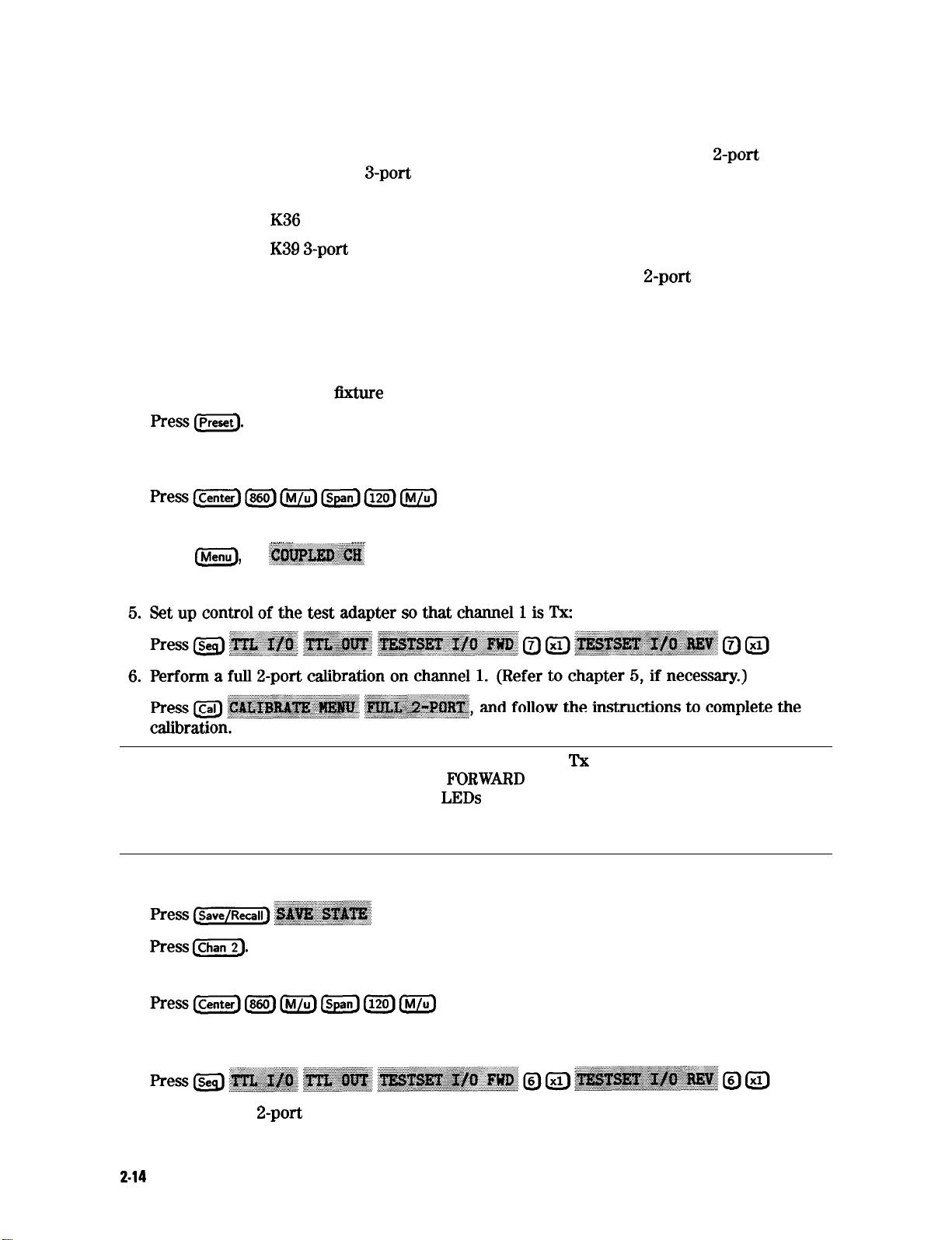
Required Equipment
Characterizing a duplexer requires that the test signals between the analyzer (a 2-port
instrument) and the duplexer (a 3-port device) are routed correctly. This example uses one of
the following adapters to perform this function:
n
HP 8753E Option
n
HP 8753E Option
K36
duplexer test adapter
K39 3-port
test adapter
You must also have a set of calibration standards for performing a full 2-port calibration on
your test set up.
Procedure for Characterizing a Duplexer
1. Connect the test adapter to the analyzer according to the instructions for your particular
model. Connect any test
2.
Press=.
3. Set up the stimulus parameters for channel 1 (center/span frequencies, power level, IF
bandwidth). This example uses a span of 120 MHz centered at 860 MHz.
PressIcenter)@ZJLM/U)CSpan)(EJLM/U)
llxture
or cables to the duplexer test adapter.
4. Uncouple the primary channels from each other:
.,; .,.... .,.,.. ,,...:...
. . . . . . . . . . . . . . . . . . . . .
Press
m),
set
~~~~~~
.........
to OFF.
(This is necessary in order to set the test set I/O independently for each channel.)
Note
Make sure you connect the standards to the TX port of the test adapter (or a
cable attached to it) for the FORWBD calibration and to the Ant port for the
REVERSE calibration. The
LEDs
on the test adapter indicate the active ports:
a brightly lit LED indicates the source port; a dimly lit port indicates the input
port; an unlit LED indicates no connection.
When the calibration has been completed, save the instrument state:
7.
8.9.Press
@iLZiJ
Set up channel 2 for the same stimulus parameters as channel 1.
Set up control of the test adapter so that channel 2 is measuring the receive path of the
10.
duplexer: (Uncoupling the channels allows a different calibration for each signal path.)
Perform a full
11.
2.14
Making Measurements
2-port calibration on channel 2:
Page 66

_
..:::c. ..:.:.:.: “)
,,
.:.:.:.:..
.:
,. ,.,..: _ _
Press Lcal] .~~~~~~;~~~~.~. &@f& &+%Rf~
.,.
::.:.
Note
Make sure you connect the calibration standards to the Rx port of the test
adapter (or a cable attached to it) for the FORWARD calibration, and the
Antenna port for the REVERSE calibration.
12. When the calibration has been completed, save this state in the analyzer:
13. Connect the DUT to the test adapter.
14. Enable both auxiliary channels 3 and 4:
Press (Display)
..;;..~.....~._;
..z. / :+
. . . . .
. .
..i >n;;.~
,;..:.:;:;..::::
~7::
..:. .:’
set
..;p
~~~~~~~ ,;f@%JR~
.
. ..a
ii..;;;;; ii
x.... . . . . .
.A....
. .
..A
AI& ~:~I$&&
,,,,....
. . . . . . . . . . . . . . . . . . . . L.
to ON, press
@GiJ
and set
. .
. .
..::::
&J@$HA#
. . . . . . . . .
:..:,;:
“,:,::...:...:.:.:.:..,,,::
ON.
15. Set up a two-graticule, four-channel display:
16. Set the measurement parameters (channel 1 should be active):
a. fiess IMeas] ~~~~
This is the transmission of the
b. Press
@iGil
.:.. ..,.,.:,..,,
.
. . .
.
.,.:::::
‘k-to-Ant
path.
,*;.................,.
to activate channel 3, press
@$g;.
,,.
This is the reflection at the TX port.
to
C.
Press c-1
f&&g;
This is the transmission of the Ant-to-Rx path.
d. F%ess @G-T)
to activate channel 4, press
This is the reflection at the Rx port.
The display will be similar to Figure 2-7.
i /
...*.
i.
$%$.‘.
Making Measurements
2-15
Page 67

CHl
CH2
s21
s12
LO8
LOG
10
10
dB/REF
dB/REF
-40
-40
dB
dB
5 Au9 1998
13:10:11
Ref 1: FWD
Sll <A/R)
Trans: FWD
521 <B/R)
PRm
Cot-
PRm
Cot-
E
E
10
10
dB/REF
dB.‘REF
0
0
dB
dB
Trans: REV
S12
<FI.‘R)
Ref 1: REV
S22 (B/R)
ANALOG IN
Aux Input
CONVERSION
COFFI
I
T
CHl/CH3
CHZ/CH4
I
CENTER
CENTER
860.000 000
860.000 000
MHz
MHz
I
120.000 000
SPAN
120.000 000
SPAN
I
I
MHz
MHz
I
Figure 2-7. Duplexer Measurement
Normally, a
2-port
calibration requires a forward and reverse sweep to
Cnish
before updating
the displayed trace. For faster tuning, it is possible to set the number of sweeps for the
active display
(Sll
and
S21
for channel 1 in this case) to update more often than the unused
parameters. In this example we choose 8 updates of the forward parameters to 1 update of the
reverse in channel 1, and 8 updates of the reverse to 1 update of the forward in channel 2
(where the active parameters are
press I-1
Press c-1 (77) ~~~~~~~~~~
Lj)
~~~~~~~~
.._..............................-...-...-....................
.._.....................................-.........
S22
::..
_ __ . . . . .
and
S12).
.....
~~~~~ :;~~~~~~~~
_.........
_...
.
~~~~~.~~ ‘~~~~~~
..^..
i
i..~.;;Li.>:.:
..:::::..
.,. ,...; . . . . . . . ;;;; . . . . . . . . . . . . . . . . . i...~.,..i
. . . . . . . . . . . . . . . . . . . . . . . . . . . . . . . . . . . . . SW....;;;...:....
@
...,
@
../
@J).
(QJ1.
. . . . . . . . . . . . . . . . . . . . . . . . . . . . .
..A. ii
.
.../... .>.~.,.W_,.
INPUT
PORTS
2-16
Making Measurements
Page 68

Using Analyzer Display Markers
The analyzer markers provide numerical readout of trace data. You can control the marker
search, the statistical functions, and the capability for quickly changing stimulus parameters
with markers, from the
Markers have a stimulus value (the x-axis value in a Cartesian format) and a response value
(the y-axis value in a Cartesian format). In a polar or Smith chart format, the second part of
a complex data pair is also provided as an auxiliary response value. When you switch on a
marker, and no other function is active, the analyzer shows the marker stimulus value in the
active entry area. You can control the marker with the front panel knob, the step keys, or the
front panel numeric keypad.
w
If you activate both data and memory traces, the marker values apply to the data trace.
n
If you activate only the memory trace, the marker values apply to the memory trace.
H
If you activate a memory math function (data/memory or data-memory), the marker values
apply to the trace resulting from the memory math function.
(jMarker)
key.
To
Use Continuous and Discrete Markers
The analyzer can either place markers on discrete measured points, or move the markers
continuously along a trace by interpolating the data value between measured points
Press
@ilXZG) ~~~~~~~~
_ _ _ ,.__
..;~.‘. .~
.;y
. . . . . .
and select one of the following choices:
conveniently obtain round numbers for the stimulus value.
C.,oose ~~~~~~~~
r
;
if
you wmt the andyzer to place mxkers ody on measured
trace points determined by the stimulus settings. This may be the best mode to use with
automated testing, using a computer or test sequencing because the analyzer does not
interpolate between measured points.
; . ...% /:.:,,
..:...:. ..:. ..:. ...
.:~:.:~:~:~:~:~:~:.
. . .
;~~#$Z&$gm
..~..::::.~...:::::....:..;:::: . . . . ..““.;“; ../)
m
&so affect maker search ad positioning
Note
using ;m”
,. _ .,. _. . ,..........
*
2: . . . . . s.; . .
..A.. .>;
. . . . . . . .. . . . . . . .::::: ::.... ::..::;.../ii . . . . .zw;;...i . . ..A I .A.. .i . . . . . ..v >;.:: .A.. ~.......;;...i:..:.
functions when the value entered in a search or positioning function does not
exist as a measurement point.
Making Measurements
2-17
Page 69

To
Activate Display Markers
lb
switch on marker 1 and make it the active marker, press:
(Iizzia .~..~~~~~
The active marker appears on the analyzer display as V. The active marker stimulus value is
displayed in the active entry area. You can modify the stimulus value of the active marker,
using the front panel knob or numerical keypad. All of the marker response and stimulus
values are displayed in the upper right comer of the display.
Figure 2-8. Active Marker Control Example
To switch on the corresponding marker and make it the active marker, press:
,,....,, ,,,,,,.,.,,,,
,.
ihk.>,I .:..
.::::.w..::::::;:::::::::::::.~:;&::
All of the markers, other than the active marker, become inactive and are represented on the
analyzer display as A.
~~~:
?cz;
‘. :
.:...:~~~~~~~~~:::.:----.~~~~~~~
..i: 9
~~~
.:*:~~<;~<:
Figure
“7
or ~~~~~
..,_.. :u::..p.*~~~
2-9. Active and Inactive
.. ,_,, ::*:,; ,,,, :~...i.~.~~v::~. ,. /
9
Markers
Example
‘Ib
switch off all of the markers, press:
.._; _/ ., _...
.,..,
/ _
~~~,
2-l 8
.,.... _
.,. .,.,.,.,. . . . . .
. .
i..;,; ...i..
Making Measurements
Page 70

!tb
Move Marker Information off of the Grids
If marker information obscures the display traces, you can turn off the softkey menu and move
the marker information off of the display traces and into the softkey menu area. Pressing the
backspace key @ performs this function. This is a toggle function of the backspace key. That
is, pressing @ alternately hides and restores the current softkey menu. The softkey menu is
also restored when you press any softkey or a
hardkey
which leads to a menu.
1. Set up a four-graticule display as described in “Using the Four-Parameter Display Mode.
2. A&ivate four markers: Press B
Note
Observe that the markers appear on all of the grids.
individual grids, press
jy :g
.Ti ?g
(jj] ‘~:~~~~~~~~~,
‘Ib
activate markers on
and set
I”’ .. ..A. :‘;;. .;;<w,y;,,..:
~~~
.;;:,; ;
n
to
UNCOUPLED. Then, activate the channel in which you wish to have markers,
press
e,
3. Turn off the softkey menu and move the marker information off of the grids: Press
then select the markers for that channel.
@
The display will be similar to Figure 2-10.
CHl
LOG
4:-1.4031
Sll
PRnl
5
dB.’ REF -2
dB 151.504 500 MHz
dB
CH2
s21
PRm
CA
Sep 1998
2
LOG 10
4:-6X132
12:12:
09
dB/
REF -50 dB
dB 151.509 500 MHz
CH2
Markers
i:-75.710
116.88200 MHz
2:-23.481
129.46850 MHz
B-23.407
139.97600 MHz
dB
dB
dB
CENTR 134.000 MHz SPAN 45.000 MHz
4:-70.257
27; LoG
t
i i
CENTR 134.000 MHz SPAN 45.000 MHz
10 dB.’ REF -50 dB
dB 151.509 500 MHz
CH3
M
larkers
l:-75.661 dB
11 r nn.-.nn “II-
i’Yi
I
-23.316
.46850
-22.928 dB
.97600
dB
MHz
MHz
Figure 2-10. Marker Information Moved into the
CENTR 134.000 MHz
4:-2.1132
E2; LoG
SPfiN 45000 MHz
.5 dB/
REF -2.5 dB
dB 151.509 500 MHz
t
CENTR 134.000 MHz SPAN 45.000 MHz
Softkey
Menu Area
Making Measurements
CH4
Markers
Wi.7005
116.88200 MHz
Z-3.8129
129.46850 MHz
3:-3.9114
139.97600 MHz
dB
dB
dB
pg654e
2-19
Page 71

4. Restore the softkey menu and move the marker information back onto the graticules: Press
CEI
The display will be similar to Figure 2-11.
12:09:
CHI
LOG
Sll
4:-1.4066
dB.’ REF -2
5
dB 151.509
500
dB
MHz
CH2
521
2 Sep 1998
LOG 10
4:-6X313
dB/
dB 151.509 500
43
REF -50 dB
MHz
MARKIER
I
2
8g0
MHz
dB
MHz
MHz
8
dB
MHz
I
3
I
4
PR”I
CA
CENTR 134.000 MHz SPAN 45.000 MHz
;;;
LOG
4:-71.254 10 dB dB/
151.509 REF -50 500
dB
MHz
‘-3.1585 dB
.97600
MHz
PRm
CA
CENTR
134.000 MHz SPAN 45000
E
LoG 4:-2.1148 .5 dB dB.’
151.509 REF -2.5 500
MKR
all
OFF
B
MODE
MENU
ZERO
5
I
CH3 Markers
ti i i’ ~ i i’;‘r; ; ;
r--Pi----%
--
I I r I I I II I I
‘116.88200
9.46850 MHz
I:-75.952
MHZ
dB
t t
t
CENTR 134.000 MHz SPAN 45.000 MHz
Figure 2-11.
Marker
You can also restore the softkey menu by pressing a
m)
or pressing a
lb
Use Delta (A) Markers
softkey.
rlllllllllll
CENTR 134.000 MHz SPAN
Information on the Graticules
hardkey
45000
MHz
which opens a menu (such as
This is a relative mode, where the marker values show the position of the active marker
relative to the delta reference marker. You can switch on the delta mode by
five markers as the delta reference.
1. press (jj)
,.,~,::::::::~::~~:.:.~
.“L..:::.:::::,:
. . . . .
~~~~~~~~ ‘~~~~, to m&e marker 1 a reference maker.
,,_: :,:,. :.,.:.,.:.:..:.:...:.:...:..‘“.“””
,,,,,,,,,,,,,,,,,..
,,...,..
/:... .,.,.,.,.,
defhdng
one of the
2. To move marker 1 to any point that you want to reference:
a. Turn the front panel knob.
OR
b. Enter the frequency value (relative to the reference marker) on the numeric keypad.
2.20
Making Measurements
Page 72

and move marker 2 to any position that you want
to measure in reference
Figure 2-12.
4.
‘Ib
change the reference marker to marker 2, press:
lb
Activate a Fixed Marker
When a reference marker is
position. The analyzer allows you to activate a tied marker with one of the following key
sequences:
Marker
tied,
1 as the Reference Marker Example
it does not rely on a current trace to maintain its fixed
Making Measurements
2-21
Page 73

Using
the
:~~~~~~~~~~~
Key to
Activate a
Fixed
Reference
Marker
1. To set the frequency value of a iixed marker that appears on the analyzer display, press:
keypad.
The marker is shown on the display as a small delta (A), smaller than the inactive marker
triangles.
2.
‘RI
set the response value
~~~~“~~~~~:~~~.
:..:.
;..;;;,.;;~;;;..;~..~
ii i
:J;, ;T; g)i:
..i i . . . . . . . . . .: F..
,,.. .:::.
(dl3)
of a fixed marker, press:
and turn the front panel knob, or enter a v&e from the front pane]
keypad.
In a Cartesian format, the setting is the y-axis value. In polar or Smith chart format, with a
magnitude/phase marker, a real/imaginary marker, an R +
setting applies to the
Crst
part of the complex data pair. (F’ixed marker response values are
jX
marker, or a G + jB marker, the
always uncoupled in the two channels.)
3.
‘lb
set the auxiliary response value of a lixed marker when you are viewing a polar or Smith
format, press:
This value is the second part of complex data pair, and applies to a magnitude/phase marker,
a real/imaginary marker, an R+ jX marker, or a G+ jB marker. (F’ixed marker auxiliary
response values are always uncoupled in the two channels.)
WI
f
log FIAG
10 dfl,
REF -50
d6
2
16
415 dB
2-22
Making Measurements
Page 74

__ ., ,. _
,....,,
,.,
Using the
:,~~.~:~.~~~
:.i
. . . .
Key to Activate a Fixed Reference Marker
:<..s.:.
Marker zero enters the position of the active marker as the A reference position. Alternatively,
you can specify the fixed point with
;$$&E& .~~~;~.~~~~~~~.
i ..i TT.......
.L....
Marker zero is canceled by
switching delta mode off.
1. To place marker 1 at a point that you would like to reference, press:
B
and turn the front panel knob, or enter a
value
from the front panel keypad.
2. To measure values along the measurement data trace, relative to the reference point that
you set in the previous step, press:
#&+.k~&$
. . . . . . . . . . . . . . . . . . . T
and turn the front panel knob, or enter a v&e from the front panel keypad.
:.:./:.i
i
3. To move the reference position, press:
.,.,
;
.: ,( x:<p,,\,
:a*
.,:. ,.
.,,
. . . . . .
..e..
.<c.
. . .
_..._..
~~~~~~~~~. $Jw ~,~~~~~~~~~~
:
.
...:
. . . . . .
:.<.....:::.:.<.;..;:...:;.:.~~.:.%
or enter a
.-.
value
_
.._...........................
from the front panel keypad.
CHl
S21
v
PRm
-...- .._...
I
og
..;.
.
MRG
~~.~~.~~~:~~~~~~.~~~
.............................................................
18
dB/
REF-1.14 dB 1:-2.6579 dB
<<? II. ..:.
a.& turn the front panel
28.50 0 0MHz
knob,
SPFlNSPFlN
186 000 000
CENTER 125.
000 000
000 000
MHzCENTER 125.
MHz
186 000 000
Figure 2-14. Example ,,f a Fix& &,ference mke, Usu ibid
MHz
MHz
/
. . . . . .;.;;:,//..“i
Making Measurements
. . . . . . . . . . . . . . . . . . . . .
:..
..:......... ..,...A L
:..
2-23
Page 75

‘lb
Couple and Uncouple Display Markers
At a preset state, the markers have the same
stimuhrs
values on each channel, but they can be
uncoupled so that each channel has independent markers.
1. Press CMarker Fct”)
Choose
~~~~~~~
. . . . . . . . . . .. . . . . . .: .:.../:..... .::::::..
:~:~~~:,~~~~~~~ Ed
,.,,,.............
;;..A....%%
. . . . .
..s..__/
..u..:
:
if
L /. ..:.
you wmt
sele~ from the fonowing keys:
the analyzer
to
couple
the maker
staff
values
for the display channels.
Choose
..i
.~~~~~~~~
. . . . . . . . ..<..<..... ::
.,.
,.. .sy....:.:.:...:.:.
/,.
:::..1...
if you want the analyzer to uncouple the marker stimulus
,,_,, : ., ;
values for the display channels. This allows you to control the marker stimulus values
independently for each channel.
Figure 2-15. Example of Coupled and Uncoupled Markers
To
Use Polar Format Markers
The analyzer can display the marker value as magnitude and phase, or as a real/imaginary pair:
:~~~~ gives hear matude and phase, :~~~~~ gives log magnitude md phase,
. .
..A
. . .
.A....
s.;: . .
..A
. . . . . . .
..z.....
. . . . . . . . . . .:.>....
:......
:<:.
._.. i i:;~;~;:..~~~~.:.::::
ii .
...:
,. .,.,.,.,..,
_ _ _;
.,..............,.,...,.,.
$&@J
.._....._..................
gives the real value first, then the imaginary value.
You can use these markers only when you are viewing a polar display format. (The format is
available from the
Note
(%GZ)
key.)
For greater accuracy when using markers in the polar format, it is
recommended to activate the discrete marker mode. Press
i.._C*;;;._/
_... ._ _:, ;.
,:~~~~~~~
..~...~.................................
.:-::-_
:
__i...
~~~~~~~.
..‘.?Z
:::.:::::
:.................
.:.
..::::
. . . .
,.,.... ::.: ;.;
. . . .
<...
(jGiGEG)
1. To access the polar markers, press:
2-24 MaLinO
Measurements
Page 76

2.
Select the type of polar marker you want from the following choices:
n
Choose
The magnitude values appear in
. Choose
active marker. The magnitude values appear in
;&X#“?!&%
.:/.:..
:.
;.~~~~~~
. . . . . . . . . . . . . . . . . . . .
if you want to view the magnitude and the phase of the active marker.
units
and the phase values appear in degrees.
if
you witnt
to
view the logarithmic
magnitude
dE?
and the phase values appear in
and the phase
of
degrees.
n
Choose
data is separated into its real part and imaginary part. The analyzer shows the
marker value the real part (M cos
%@&tt;JjX$I$
if you want to view the real and imaginary pair, where the complex
first
0),
and the second value is the imaginary part
(M sin 0, where M=magnitude).
t
the
Figure
To
Use Smith Chart Markers
2-16. Example of a Log
Marker
in Polar
Format
The amount of power reflected from a device is directly related to the impedance of the device
and the measuring system. Each value of the reflection coefficient (I’) uniquely
deties
a device
impedance; r = 0 only occurs when the device and analyzer impedance are exactly the same.
The reflection coefficient for a short circuit is: r = 1 L
BOO.
Every other value for I’ also
corresponds uniquely to a complex device impedance, according to the equation:
zL
= [( 1 + r) I (1 -
r)lxz,
where ZL is your test device impedance and Z0 is the measuring system’s characteristic
impedance.
Note
1.
Press
2. Ress
(jjj
(Marker]
For greater accuracy when using markers in the Smith chart format, it
is recommended to activate the discrete marker mode. Press
. . . . . . . . . . . . . . . . . . . . . . . . . . . . . . . . . .
1.... ;;.\
. . . . . . . . . . . . . . . . . . . . . . .
~~~~~~~
..,. .,.,.,
. . . . . . . . . . . . . . .
*/.:. . . . . . . . . . . . . . . . ..~.................
_
.
. . . . .
L... ,a..
. . . . . . . . . .
. ..A.. . . . . . . . .
..>>d ..i: .
~~#@j?IjI ‘j3JU&&.
. . . . . . . . . . . . . . . . . . . . . . . . . . . . . . . . .
.:..:..:
. . .
. . .. .::::
/ . . . . . . . . . . . . . . . . . . . . . . /
~~:::::
. . . . ... . . ;<.: . . . . . :.y,., ..::::
~~~~~~~~~
.,.,,.,.vii
. . . . . .
~;;~~.....................................~_/......
,, ,,*;
,,,,,,,,,,
. .
..A
. . . . ..A......
2
. . . .. ~~~.............~.;;;.i
::.<.z.;
:.....
.::~:...::~:::::~:p
. . . . . . . . . . . . . . . . . . . . . . . . . . . . . . ..i . . . . . . . . A...::>..; .
., /,. ,,......A
*..
“‘..T
,;
~~~~~~.
;;; ._...:
../
.;
c,.,.,.,.,
i
..i_ii ..A............_
. . . . . . . . . . . . . . . .
:,::
:;,
::-:<::<:
~~~~~~~~
.
. . . .
. . . . .
...............,..i
.,..
.,.a ..:.:
::.:.....
s..
_
. . . . . . .
_
., . . . . . ,.
.:: ..: :..:::::.::.::::.
.
.._.................. ,........................
ad
turn the front panel
(j-1
knob, or
enter a value from the front panel keypad to read the resistive and reactive components of
the complex impedance at any point along the trace. This is the default Smith chart marker.
Making Measurements
2-25
Page 77

The marker annotation tells that the complex impedance is capacitive in the bottom half of
the Smith chart display and is inductive in the top half of the display.
,/ “.’
n
Choose .X&@I#& if you want the analyzer to show the linear magnitude and the phase of
the reflection coefficient at the marker.
n
Choose
~~~~~~~~
if you want the analyzer to show the logarithmic magnitude and the
phase of the reflection coefficient at the active marker. This is useful as a fast method of
obtaining a reading of the log magnitude value without changing to log magnitude format.
. Choose
I’ .i
:&$&G@K
ii
..><y%%,;; .s,:
if you want the analyzer to show the values of the reflection
coefficient at the marker as a real and imaginary pair.
. .
,.
n
Choose
..y.::.,. ,,“‘,
, ‘IEZ$
:...: 3 :.:.:..:~L:+..
to show the real and imaginary parts of the device impedance at
the marker. Also shown is the equivalent series inductance or capacitance (the series
resistance and reactance, in ohms).
. Choose
. . . _ .,
.,~~~;~~~ to show
:d;$;:.:&~*+~+.
...,:.; ,,,,, a.:
the complex
admittance
values
of
l&e a&&e
marker
h
rectangular form. The active marker values are displayed in terms of conductance (in
Siemens), susceptance, and equivalent parallel circuit capacitance or inductance. Siemens
are the international unit of admittance and are equivalent to mhos (the inverse of ohms).
Figure 2-17. Example of Impedance Smith Chart Markers
‘lb
Set Measurement Parameters Using Markers
The analyzer allows you to set measurement parameters with the markers, without going
through the usual key sequence. You can change certain stimulus and response parameters to
make them equal to the current active marker value.
2-26
Making Measurements
Page 78

Setting the Start Frequency
1.
F’ress (mFctn)
keypad to position the marker at the value that you want for the start frequency.
2.
Press
:.~~~~~~~~
/ .,., ,.
and turn the front panel knob, or enter a value from the front panel
to
/
change the St& frequency value to
the value of the
active
marker.
31 es2 588
SPAN
pg6232
Figure 2-18. Example of Setting
the
CENTER
13s
968.756 MHZ
Staxt
Frequency Using a Marker
Setting the Stop Frequency
1.2.Press
(Marker)
and turn the front panel knob, or enter a value from the front panel
keypad to position the marker at the value that you want for the stop frequency.
_
Press
~~~~~~~~
:.*z iJh<% . . . . . . . . . . . . .
,.
Figure 2-19. Example of Setting
to
change
the stop frequency
v&e to the value
1 II
CENTER
132
892
11
Bll MHZ
of
the a&ive
”
SPW 24 989 ez?
the Stop Frequency Using a
’
Marker
maker.
“1
PtHl
WIL
~96233
Making Measurements 2-27
Page 79

Setting
the Center Frequency
1. Press
2.
Press
@GiFFXj
keypad to position the marker at the value that you want for the center frequency.
: *, ,, .Y%.. ::.
~.~~~:
marker.
and turn the front panel knob, or enter a value from the front panel
to change the center frequency value to the value of the active
1 i i i
Figure 2-20. Example of Setting the Center Frequency Using a Marker
2-28
Making Measurements
Page 80

Setting the Frequency Span
You can set the span equal to the spacing between two markers. If you set the center
frequency before you set the frequency span, you will have a better view of the area of
interest.
1.
2.
Turn the front panel knob, or enter a value from the front panel keypad to position the
markers where you want the frequency span.
_
Iterate between marker 1 and marker 2 by pressing
:#&&$,~~~~
and
~~~~~~,
and turning the front panel knob or entering values from the front panel keypad to position
the markers around the center frequency. When
llnished
positioning the markers, make sure
that marker 2 is selected as the active marker.
,......,.,
and
~~~~~~.
.i
/i . . . .
. .
Note
Step 2 can also be performed using
,~~~~~
. . .
using this method, it will not be possible to iterate between marker zero and
marker 1.
.,. .,. .,. . . . . . . . . . . . . . . . . . . . ,.,.,..
.ii ..,.,,,.,.:;
,.....,.
3.
Press
I-)
~~~~~~~
..::::
.... i ;: .’
i..... . . . . . .
..:. .: ..:::: :::...z
to change the frequency span to the range between
..,,.,,,
1 and marker 2.
.,.
respectively,
_
:.:.:.:.
However, when
marker
CHI
CHl
I I I I I I I I
fl
t
Figure 2-21.
Example
of Setting
the
Frequency Span Using Marker
i
t-11
f
I
I
I
pg6231
Making Measurements
2-28
Page 81

Setting the Display Reference
Viilue
1. Press
2. Press
(j.GLXGFctn_)
keypad to position the marker at the value that you want for the analyzer display reference
value.
.... .<<.. ;:y;..
~~,~~~
.,...s...
. . . . . i < . . . .
Figure 2-22. Example of Setting the Reference Value Using a Marker
and turn the front panel knob, or enter a value from the front panel
.:
.::.x.:i
. . . . . . . (6
..-..:..
to change the reference value to the value of the active marker.
..,.,.,<.:
.i
:x..:..
2-30 Making Measurements
Page 82

Setting the Electrical
This feature adds phase delay to a variation in phase versus frequency, therefore it is only
applicable for
ratioed
Delay
inputs.
2. Press
3.
Press
(jjFctn)
keypad to position the marker at a point of interest.
input to compensate for the phase slope at the active marker position. This effectively
flattens the phase trace around the active marker. You can use this to measure the electrical
length or deviation from linear phase.
Additional electrical delay adjustments are required on devices without constant group delay
over the measured frequency span.
_
~~~~~~~~
A:.,.:.,.,.;;;
..,.,......,,
and turn the front panel knob, or enter a value from the front panel
. . . .
‘..::.~~~~:.:.~.:..:::~:::..:..:::....:..~.:.:~~:~:..:.:~.
to automatically add or subtract enough line length to the receiver
1
Figure 2-23. Example of Setting the Electrical Delay Using a
Marker
Setting the CW Frequency
1.
‘lb
place a marker at the desired CW frequency, press:
B
terminator.
You can use this function to set the marker to a gain peak in an amplifier. After pressing
:~~~~~~~
i
;:.;::::..::
increasing input power.
and either turn the front panel knob or enter the value, followed by a unit
. . . . . . . . . . .. %m . . . . . . .
i::.i;;u;;;
. . . . . . . . ..
a&ivate a CW frequency power sweep to loOk at the g.&., compres~on dtl,
. . . . .
. .. li
. . . . .
. . . . .
.A..
...A
’
Making Measurements 23 1
Page 83

‘lb
Search for a Specific Amplitude
These functions place the marker at an amplitude-related point on the trace. If you switch on
tracking, the analyzer searches every new trace for the target point.
Searching for the Maximum Amplitude
1.
Press CMarker
2.
Press
~~~~~:.~~
trace.
Fct”, ,~~~;:~~~’
,/ .A..
. . . . . .
T.......
., ,,
,,,, ..ws/i
to move the active marker to the maximum point on the measurement
to acCeSS the marker search menu.
,.
Example
Searching for the
of
Figure 2-24.
Maximum
Amplitude Using
a Marker
232 Making Measurements
Page 84

Searching for the Minimum Amplitude
1.
Press
($GiFFXFctnJ
;~~~~~~~:
ii.i .
. . . . . . .
.
. . .
.
.::./ i....
..i.
.
..T
i.;;;....;.....s
to access the marker search menu.
2-
Press
trace.
$W#$f:,~&~~.
* r
to move the active marker to the
s
G-II
‘I
PIA&I1 1
1
14 85
HZ
I
I I I I I I I I
1
I I I I
minimum point on the measurement
1
1
t
Figure 2-25.
Example of Searching for the Minimum Amplitude
1
1
I
Using
a Marker
Making Measurements
2-33
Page 85

Searching for a
‘beget
Amplitude
1. Press (@i&X$
2*
Press
~~~~,~~~~~
/. ..d;:.:<IR;~ .z “F: :<:.
~~~~~~~~
to
access the marker search menu.
to move the active marker to the target point on the measurement
trace.
3. If you want to change the target amplitude value (default is -3
dB),
press
~~~~~
and
enter the new value from the front panel keypad.
4. If you want to search for multiple responses at the target amplitude value, press
.;“:.:~,. .:.: .v,..:.:/
~~~;;~~
:... ..+<. :...
.y. ,, ..::.:......:>:;-
.A;... ..T ::... .:..::
ad
I@
dB/
,.,:; ,.. .:: .’ :...:,v ,:::....:..:..:
; .; ;.
:.: :‘:
‘~~~~:~~~6~.~.
ii
:....:..:i:::.:~:.......~..
REF -45 dB
”
:i:.:
s
. . . . . .
:.:.
I -2s 01 dS
WI
t
18
dB/
REF
-45 d*
1 -2s
087
dS
Figure 2-26.
Example of Searching for a
Beget
Amplitude Using a
Marker
234 Making Measurements
Page 86

Searching for a Bandwidth
The analyzer can automatically calculate and display the -3
dB
bandwidth (BW:), center
frequency (CENT:), Q, and loss of the device under test at the center frequency. (Q stands for
“quality factor,”
defined
as the ratio of a circuit’s resonant frequency to its bandwidth.) These
values are shown in the marker data readout.
1. Press
m
and turn the front panel knob, or enter a value from the front panel keypad to
place the marker at the center of the filter passband.
. . . . .
,......,,,,...
.:: :..
:: ..%.. .i/. ,..
to access the marker search menu.
:::...
. . .
..i. ~..:........;../
dl3)
that defines the
passband
or
3.
Press
3.
Press
~:~~~~~
~%&XRl&fl!&
T.
:
,.,........ . . . . . . . .
bandpass
4. If you want to change the amplitude value (default is -3
rejectband, press ~~~~~~~. and enter tie new value from *e front panel keypad*
.,..,; :
,, ,.
(
* ..*..
.i
/.i ..i i ‘,,
i
MarkerF
to calculate the center stimulus value, bandwidth, and the Q of a
.:
ctn)
‘~~~~~~~
,/ ,,,,.,..........., s
or band reject shape on the measurement trace.
“’_i
i................../ .:::::..
........................i
Example of Searching for a Bandwidth Using
Z-27.
Tracking
Figure
the Amplitude that You Are Searching
1. Set up an amplitude search by following one of the previous procedures in
Specific Amplitude.
2.
Press
(MarkerFctn) ~~~~~~~~
with every new trace and put the active marker
When tracking is not activated, the analyzer
n
“::IxE:5~~~~
:.i..::: ...A .;::..:::: :...........
.‘?g .:Fj.::<~/:.::
.A.. .a:
. . . . . . . . . . . .
ii >u..;..>
..A.. .;:
. . . . . . .
.:.::..: .__. v~::..:::
:.~ .~.,.~.~.~.~,~,~,~,~,~
. . . . .
,.. .,
.:t :<::. ..c,:;, :e,
,~~~~~~~~~~
,... ..li
. .
..A ..L ..i
;,.,;...
. . . . .
.A....
to track the specified amplitude
.~;;...~..~::.:::..:..l.i
:..
on that
IInds
the specified amplitude on the current
point.
Markers
“To
Search for a
search
sweep and the marker remains at same stimulus value, regardless of changes in the trace
response value with subsequent sweeps.
Making Measurements 236
Page 87

To
Calculate the Statistics of the Measurement Data
This function calculates the mean, standard deviation, and peak-to-peak values of the section
of the displayed trace between the active marker and the delta reference. If there is no delta
reference, the analyzer calculates the statistics for the entire trace.
1. press (Marker_) ~~:~~~~~~ &&j@$:,$-
:..:..:.:
. . . . . s<
:..c..
;...~.:~.:.:..1.:..:.~.:.~...
,...... ::.
;..;;;......
.:...: . . . . . . . . . :.:.
to
m&e maker 1 a reference m&es.
2. Move marker 1 to any point that you want to reference:
n
Turn the front panel knob.
OR
n
Enter the frequency value on the numeric keypad,
3.
press ~~~~:
and move marker
2
to any position
*at you wat
to
measure
h
reference
to marker 1.
4. Press [)Fctn) ~~~~~~~~~~ ~~~~~~~~ to cd&ate md view the mem, smdard
:.::. ,.:.:. .;,.:.y
deviation, and peak-to-peak values of the section of the measurement data between the
active marker and the delta reference marker.
An application for this feature is to
fmd
the peak-to-peak value of
passband
ripple without
searching separately for the maximum and minimum values.
If you are viewing a measurement in the polar or Smith Chart format, the analyzer
calculates the statistics using the
first
value of the complex pair (magnitude, real part,
resistance, or conductance).
CHl S21
PRm
IogMRG
b 26. 04 0 0
MARKLR
2-e
26.304
ItHz
20
dB/
REF 0
dB
2: -3.7131 dB
neon-
-8.
B deu:
1 5481
P-P
5.6718 dB
aREF-1
931 5 dB
MHz
dB
2-36
Makin Measurements
I
I
CENTER 125 000 000 MHz
Figure Z-28.
Example Statistics of Measurement Data
I
I
I
I
I
I
SPAN
120.000 000 MHz
I I
I
Page 88

Measuring Magnitude and Insertion Phase Response
The analyzer allows you to make two different measurements simultaneously. You can make
these measurements in different formats for the same parameter. For example, you could
measure both the magnitude and phase of transmission. You could also measure two different
parameters
(Sll
and
S&.
This measurement example shows you how to measure the maximum amplitude of a SAW
filter
and then how to view the measurement data in the phase format, which provides information
about the phase response.
Measuring the Magnitude Response
1. Connect your test device as shown in Figure 2-29.
NETWORK ANALYZER
DEVICE
UNDER TEST
Figure 2-29. Device Connections for Measuring a Magnitude Response
2. Press
1presei)
and choose the measurement settings. For this example the measurement
parameters are set as follows:
You may also want to select settings for the number of data points, averaging, and IF
bandwidth.
3. Substitute a thru for the device and perform a response calibration for both channel 1 and
channel 2.
Press Icall
press (-1
..CALIBRATE MENU RESPONSE THRU...............................................................
......;:...a..
.........
i..
.......................................
.:../._;;;;..~..~
.......................
...
...................................... . . . . . .
f~&#$~
...
...
.._......................... ...............................
.
...................
...........::.
;?$#@R@.
............
i..
.........................
........................................................................................
.._
.....
,:,:
:‘“:
....... a:..::
...................
...................
.....
...........
Making Measurements
2.37
Page 89

4.
Reconnect your test device.
5.
lb
better view the measurement trace, press:
cm)
. . .
,.
/
. . . . .
. . . . .
,._.,..,.,./.
&q?$f,, ,$&gg#
6. To locate the maximum amplitude of the device response, as shown in Figure
_ i _ ,..,..
(jj)
~~~~~~~
._.
. . . . . .
,......
~~~~~:~~:.~~~
.
..a %.;;A...:
.A.. i
./.
CENTER
. .
134
000 000
MHZ
SPAN
50 000 000
MHZ
2-30,
press:
Figure 2-30. Example Magnitude Response Measurement Results
Measuring Insertion Phase Response
7. To view both the magnitude and phase response of the device, as shown in Figure 2-31,
press:
The channel 2 portion of Figure 2-31 shows the insertion phase response of the device under
test. The analyzer measures and displays phase over the range of
changes beyond these values, a sharp
360°
CENTER 134
transition occurs in the displayed data.
000 000
MHZ
SPAN
50 000 000
- MO0
MHZ
to +
1800.
As phase
Figure 2-31. Example Insertion Phase Response Measurement
2-36
Making Measurements
Page 90

The phase response shown in
phase delay between frequency points If the
may result.
greater than
Figure
2-32 shows an example of phase samples being with
MOO.
F’igure
2-32 is undersampled; that is, there is more than
A4 2 HO”,
HO0
incorrect phase and delay information
A+
less than
MO0
and
RESPONSE
\
UNDER SAMPLED REGION
(INCORRECT PHASE AND DELAY)
pb6125d
Figure 2-32. Phase Samples
Undersampling may arise when measuring devices with long electrical length.
problem, the frequency span should be reduced, or the number of points increased until
less than
180”
per point. Electrical delay may also be used to compensate for this effect (as
‘Ib
correct this
A4
is
shown in the next example procedure).
Makinfl
Measurements 2-39
Page 91

Measuring Electrical Length and Phase Distortion
Electrical Length
The analyzer mathematically implements a function similar to the mechanical “line stretchers”
of earlier analyzers. This feature simulates a variable length
you can add to or remove from the analyzer’s receiver input to compensate for interconnecting
cables,
etc.
In this example, the electronic line stretcher measures the electrical length of a
SAW filter.
Phase Distortion
The analyzer allows you to measure the linearity of the phase shift through a device over a
range of frequencies and the analyzer can express it in two different ways:
n
deviation from linear phase
n
group delay
Measuring Electrical Length
1. Connect your test device as shown in Figure 2-33.
NETWORK ANALYZER
lossless
transmission line, which
DEVICE UNDER TEST
2. Press
Figure
w
2-33. Device
Cmmections
for Measuring Electrical Length
and choose the measurement settings For this example, the measurement
settings include reducing the frequency span to eliminate under sampled phase response.
Press the following keys as shown:
_
/:...;
. . . . . . . . . . . . . . . . . . . . . . . . . . . . . . . . . . . . . . .
IMeas] ~~~~~~:,~~~~~~~~~
. - - -
Lcenter]@LM_U
EEa cg@
LMenu)~~~~O(;;r)
B
Cm,
J,; ..,.,.,.. ,...,.,.,.,.,.,.,.,.........;
.: / :.
7;;
. . . . . . . . . . .. . . . . . . . . . .
..z . . . . . . . . . . . . . . . . ..w..; .
.._..............~......~................~...........
gfgg&(
i.... i
.
:.
. . . . . . . . . . . . . . . . . . . . .
. . .. . .
~~~~~.
. .
..~..~~~~~~~~~~.~~~:...:.:..:.:
_,. :.:.:.:.:.:.:..~:.:.:.,.:.,,:.:.:.:
,.,./ %
. . . . . . . . . . . . . .
. . . .v...: . . . . . . . ..a . . . . . . .
.,,/
::,:.::.,..
. . . .
.i
.::
i
You may also want to select settings for the number of data points, averaging, and IF
bandwidth.
240
Makine
Msasursments
Page 92

3. Substitute a thru for the device and perform a response calibration by pressing:
&g ~:~~~~~~~~; ~~~~~~~,, ;@Ji@.
4.
Reconnect your test device.
5. To better view the measurement trace, press:
,,..
(7) :&q#j : <&&$
. .
Notice that in Figure 2-34 the SAW filter under test has considerable phase shift within only
a 2 MHz span. Other filters may require a wider frequency span to see the effects of phase
shift.
The linearly changing phase is due to the device’s electrical length. You can measure this
changing phase by adding electrical length (electrical delay) to compensate for it.
Figure 2-34. Linearly
changing
Phase
6. To place a marker at the center of the band, press:
e
and turn the front panel knob, or enter a value from the front panel keypad.
7. To activate the electrical delay function, press:
(Markeri$$&@,$&;TT
Fa”,
.MARKER DELAY
.;>..;;;; i ..>;;;;;;.;/i/.*
~~~~~~~,
This function calculates and adds in the appropriate electrical delay by taking a &lo%
span about the marker, measuring the
A4,
and computing the delay as the negative of
AdlAfrequency.
Making Measurements 241
Page 93

8.
Press (-Ref) ~~~~~~~~~~
>,...>,..... .. . . . . . .
. . . . . .
. . . . . . .
.
. . . . . . . . . . . .
.. <.:.,.,.:..........
i.i..i:<<<Y .:...
ad turn the front
. ..:::..
,.:.: ..,...
. .
..ss
panel knob to
increase me ele&ricd
length until you achieve the best flat line, as shown in Figure 2-35.
The measurement value that the analyzer displays represents the electrical length of your
device relative to the speed of light in free space. The physical length of your device is
related to this value by the propagation velocity of its medium.
Note
Velocity factor is the ratio of the velocity of wave propagation in a coaxial
cable to the velocity of wave propagation in free space. Most cables have a
relative velocity of about 0.66 the speed in free space. This velocity depends
on the relative permittivity of the cable dielectric
Velocity Factor
=
I
6
(cr)
as
where Ed is the relative permittivity of the cable dielectric
You could change the velocity factor.to compensate for propagation velocity by
pressing (GJ
.Gst.. .: “” i;“.
:,&lRJE~
~~~~~~~~~~~’
;
. .
..A. .s
//1,...:.
. . . . . . . . . . . . . . . . . . . . . . . . . . . . .
.: .
. . ...
.:::.;:: .A..
.;;;;..;;;;; ..>>..
.:::..::
i............~.,.,.,.,. ... ..A
.,..i;::.: .._...... .,.
(enter the value) @. This will help the
analyzer to accurately calculate the equivalent distance that corresponds to the
entered electrical delay.
CENTER 134
000 000
MHZ
SPAN 2000 000
MHZ
Figure 2-35. Example Best Flat Line with Added Electrical Delay
9. To display the electrical length, press:
In this example, there is a large amount of electrical delay due to the long electrical length
of the SAW
filter
under test.
Measuring Phase Distortion
This portion of the example shows you how to measure the linearity of the phase shift over
a range of frequencies. The analyzer
different ways: deviation from linear phase, or group delay.
Deviation From Linear Phase
By adding electrical length to “flatten out” the phase response, you have removed the linear
phase shift through your device. The deviation from linear phase shift through your device is
all that remains.
242 Making Measurements
allows
you to measure this linearity and read it in two
Page 94

1.
Follow the procedure in “Measuring Electrical Length.”
2.
lb
increase the scale resolution, press:
(m)
keypad.
3.
To use the marker statistics to measure the maximum peak-to-peak deviation from linear
~~~~~~, md turn the front panel knob, or enter a v&e from the front pmel
.A... . . . .
phase, press:
Marker Fctn
c-1
i.:,....
4.
Activate
.:::::..::::::::.:~:.::. ..:: ..::
~~.:~~~~~~ ,f!@@
and
adjust the electrical delay to obtain a minimum peak-to-peak value.
:,.:.,.:::..;:., .,.:. ”
i
STAT&. ,088
i i . . . . . . . . . . . . .‘...... i.:.:
Note
It is possible to use delta markers to measure peak-to-peak deviation in only
one portion of the trace, see “lb Calculate the Statistics of the Measurement
Data” located earlier in this Chapter.
Figure 2-36. Deviation From Linear Phase Example Measurement
Group Delay
The phase linearity of many devices is specified in terms of group or envelope delay.
The analyzer can translate this information into a related parameter, group delay. Group
delay is the transmission time through your device under test as a function of frequency.
Mathematically, it is the derivative of the phase response which can be approximated by the
following ratio:
-A4/(360 * AF)
where A4 is the difference in phase at two frequencies separated by
commonly
called
the “aperture” of the measurement. The analyzer
Al?
The quantity AF is
cakxrlates
group delay from
its phase response measurements.
The default aperture is the total frequency span divided by the number of points across the
display (i.e. 201 points or 0.5% of the total span in this example).
1. Continue with the same instrument settings and measurements as in the previous procedure,
“Deviation from Linear Phase.”
‘lb
view the measurement in delay format, as shown in Figure 2-37, press:
2.
Making Measurements 243
Page 95

3. lb activate a marker to measure the group delay at a particular frequency, press:
(%ZQ
and turn the front panel knob, or enter a value from the front panel keypad.
Figure 2-37. Group Delay Example Measurement
Group delay measurements may require a specific aperture
(AF’)
or frequency spacing between
measurement points The phase shift between two adjacent frequency points must be less than
180°,
otherwise incorrect group delay information may result.
4.
‘lb
vary the effective group delay aperture from
appro~ately 1% of
the frequency span, press: LAvg) ~~~~~~~~~~~~
minimum aperture (no smoothing) to
:::::.
.:::..:::..:..;
.. ..A.. s.;..i
. . . . . . . . . . .
. . . .
2......22;;;:
. . . . . . . . . . .. . .
..A .:.:::*
When you increase the aperture, the analyzer removes fine grain variations from the
response. It is critical that you specify the group delay aperture when you compare group
delay measurements.
Figure 2-38. Group Delay Example Measurement with
244 Making Measurements
aw000008
Smoothing
Page 96

5.
lb
increase the effective group
points over which the analyzer
__ _
_
~~~~~~~~G
:,;#pggm.; (g
delay aperture, by increasing the number of measurement
calculates the group delay, press:
Lxl]
As the aperture is increased the “smoothness” of the trace improves markedly, but at the
expense of measurement detail.
Group Delay
III
CENTER 134
11
OBB
888 “HZ
I
11
SPRN2.mm BOB
11
I
MHZ
aw000009
Figure
Example Measurement with Smoothing Aperture
2-39.
Incrwed
Making Measurements 245
Page 97

lksting A Device with Limit Lines
Limit testing is a measurement technique that compares measurement data to constraints that
you define. Depending on the results of this comparison, the analyzer will indicate if your
device either passes or fails the test.
Limit testing is implemented by creating individual flat, sloping, and single point limit lines on
the analyzer display. When combined, these lines can represent the performance parameters
for your device under test. The limit lines created on each measurement channel are
independent of each other.
This example measurement shows you how to test a
bandpass
procedures:
n
creating flat limit lines
n
creating sloping limit lines
n
creating single point limit lines
n
editing limit segments
n
running
a limit test
Setting Up the Measurement Parameters
1. Connect your test device as shown in Figure 2-40.
NETWORK ANALYZER
filter using the following
DEVICE UNDER TEST
pg67e
Figure 2-40. Connections for SAW Filter Example Measurement
2. Press
IpresetJ
and choose the measurement settings. For this example the measurement
settings are as follows:
You may
also
want to select settings for the number of data points, power, averaging, and IF
bandwidth.
3. Substitute a thru for the device and perform a response calibration by pressing:
246 Making Measurements
Page 98

4.
Reconnect your test device.
5. To better view the measurement trace, press:
.....
.... .: ““:.:
......
.::.::
I-, @g@$f
Scale Ref
..
... ;:: /,,,,, i
: .;
1 :$?&% :
...
.........
..
.......::... ..::
: !<
Creating Flat Limit Lines
In this example procedure, the following flat Iimit Iine values are set:
Frequency Range
127 MHz to 140 MHz
100 MHz to 123 MHz
146 MHz to 160 MHz
Note
To access the Iimits menu and activate the Iimit
1.
csystem_) ~~~~~~~~:~;~~
To create a new Iimit
2.
g&
:...
. . . . _ . . . . . . . .
. . . . . . . . . .
ii .:........,.,..
.................................................................
..........................................................
.........................................................
.........................................................
The minimum value for measured data is -200
lines,
press:
“:.~:.:...:........~..
.;,,.;;>z:
. . . . . /
. .
,:,::,:
,:;; .“.< ‘.“....:.~.~,..)) ..:.:.:...:
(,:,,,,,.
.,:,;
~~~~~~~~:~~~~~ ,EIJJ;~~,:~~~~~,~~~~~~~~~’ ~~~~~~~~~~~ !gg$j
.::::..: .::: &
.::
.::...//.........
.;.: . . . . .
line,
press:
<<<.y <<:. :<<:./I
.>.>
. . . . . . . . . . >a;; . . . . . . ,..,.
,.........,,,..........,........
,. ,,,,,................
; ..,.,.,..,..,.,.,.,., ,. .,. .,. _ ,.,...,.,.,.,.....,
.,...,. ......,:I.,.. _ ,. ,.
. . . .
. . . . . . . . . . . . . . . . . .
L/
. . . . . . ..A.. . . . . . . . . . . . . . . . .
dR.
* ,.
/
. .
. . .
:::;:...i i. ;.....~.::...iii.i;::.:: .::::.::........................ .~.~.~.~_; i.z
The analyzer generates a new segment that appears on the center of the display.
Power Range
-27
dF3
-200
dB
dE3
-200
to -21
to -65
to -65
dB
dII
dB
To specify the
3.
:~~~~~~~~~~~~~~~
:.:,..l.~...l,~~;;:~~;~:.::e
~~~~~~~~ 1--21_) Ixl)
,,,,,........,....... :...
.,.,. z,;;,.;;;
~~~~~~~
limit’s stimuhis
pJ
.._ ::.;..,. >;,.; _ ..:
. . . . . .
;;zc.i :: ;;.
../.............
@-j @
~.~~~-“-‘:::::~:=::::~~~~”
., :.
:
you
Note
codd alsO set the upper md lower limits by using the ~~~~~~~~~ md
~~~~~~~~~~
i
""""""""""
;: .. . .. We.,/ ,,..,,,,,..,,,,................~..............
:::::::::::::::::::::::::::::::::::::::: @ Lxl]
:
:.::::::::;..:::I:::.:.:.::..::::.,........... ,:.., ii
This would correspond to a test specification of -24 f3
value, test
@JJ
,.,,...,,...,,...
..,.,.,.,.,.,.i
_,.
keys. m use these keys for the entry, press:
1--24_) @
.::
_.....
. . . . . . . . . . . .
::.:...:.:...
. . . .
..A
.
..u
. . . . . . . . .
.:a
limits
(upper and lower), and the Iimit type, press:
:.: . . . .
<.A;..;:
..,.....:
. . . . . . . . . . .
.A......
.A...z.A..i
......
. . . . . . . . . . . . . . . . . .
U.?..
dEX
T....
Making Measurements 247
Page 99

5. To terminate the flat line segment by establishing a single point limit, press:
Figure 2-41 shows the flat limit lines that you have just created with the following
parameters:
n
stimulus from 127 MHz to 140 MHz
n
upper limit of -21
n
lower limit of -27
dB
dB
Figure 2-41. Example Flat Limit Line
6. RI create a limit line that tests the low side of the filter, press:
248 Making Measurements
Page 100

Figure 2-42. Example Flat Limit Lines
Creating a Sloping Limit Line
This example procedure shows you how to make limits that test the shape factor of a SAW
titer.
The following
Frequency Bange
123MHzto125MHz..
144 MHz to 146 MHz
To
access the limits menu and activate the limit lines, press:
1.
limits
are set:
.................................................................
........................................................
..........................................................
Power Range
-65dBto-26dB
-26
dB
to -65
dEI
To establish the start frequency and limits for a sloping
2.
limit
the filter, press:
line that tests the low side of
Making Measurements
249
