Page 1

Printed in USA March 2000
Notice
Hewlett-Packard to Agilent Technologies Transition
This documentation supports a product that previously shipped under the HewlettPackard company brand name. The brand name has now been changed to Agilent
Technologies. The two products are functionally identical, only our name has changed. The
document still includes references to Hewlett-Packard products, some of which have been
transitioned to Agilent Technologies.
Advanced Test Equipment Rentals
www.atecorp.com 800-404-ATEC (2832)
®
E
s
t
a
b
l
i
s
h
e
d
1
9
8
1
Page 2
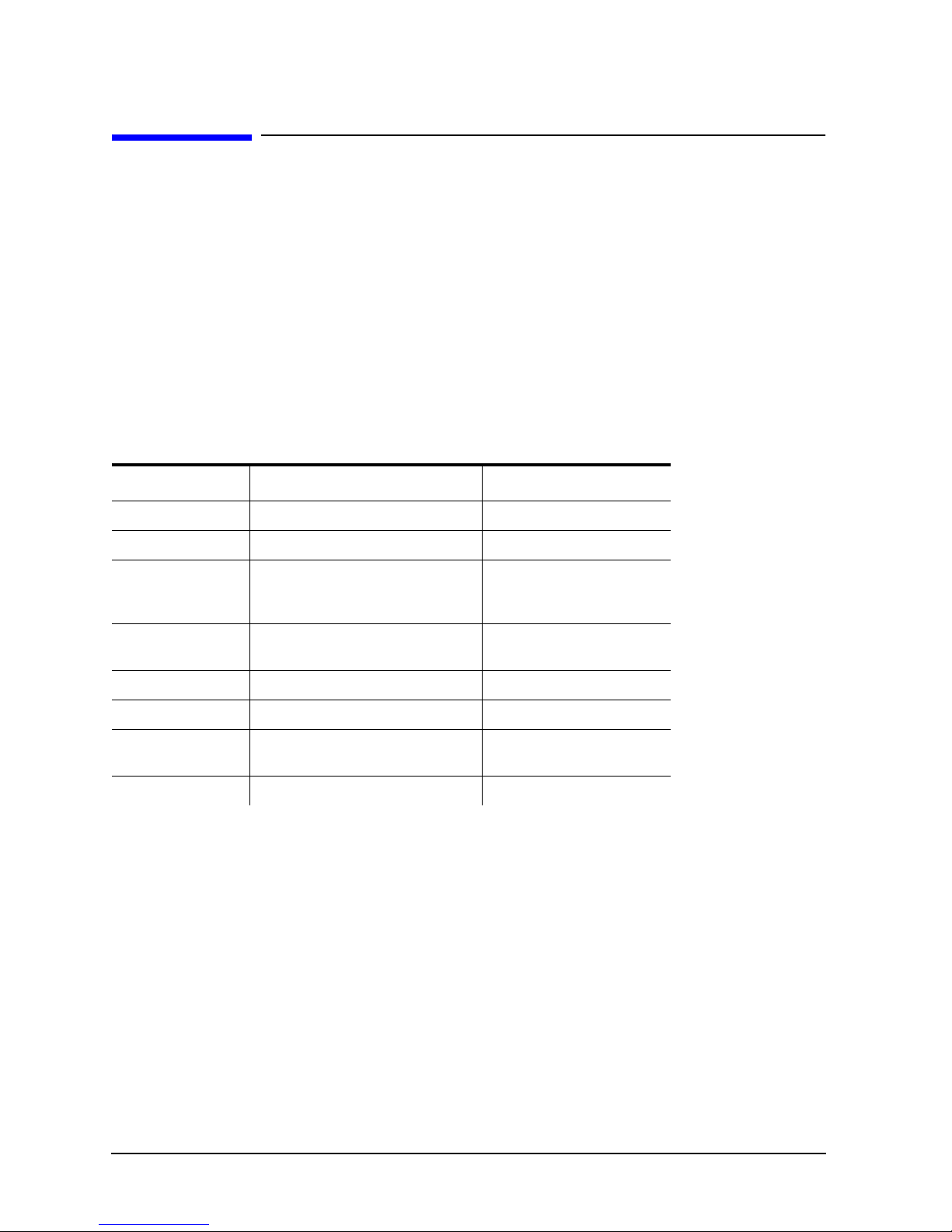
Contacting Agilent
By internet, phone, or fax, get assistance with all your test and measurement needs.
Table 1-1 Contacting Agilent
Online assistance: www.agilent.com/find/assist
United States
(tel) 1 800 452 4844
New Zealand
(tel) 0 800 738 378
(fax) (+64) 4 495 8950
Latin America
(tel) (305) 269 7500
(fax) (305) 269 7599
Japan
(tel) (+81) 426 56 7832
(fax) (+81) 426 56 7840
Canada
(tel) 1 877 894 4414
(fax) (905) 282-6495
Australia
(tel) 1 800 629 485
(fax) (+61) 39210 5947
Asia Call Center Numbers
Country Phone Number Fax Number
Singapore 1-800-375-8100 (65) 836-0252
Malaysia 1-800-828-848 1-800-801664
Philippines (632) 8426802
1-800-16510170 (PLDT
Subscriber Only)
Thailand (088) 226-008 (outside Bangkok)
(662) 661-3999 (within Bangkok)
Hong Kong 800-930-871 (852) 2506 9233
Taiwan 0800-047-866 (886) 2 25456723
People’s Republic
of China
800-810-0189 (preferred)
10800-650-0021
(632) 8426809
1-800-16510288 (PLDT
Subscriber Only)
(66) 1-661-3714
10800-650-0121
Europe
(tel) (+31) 20 547 2323
(fax) (+31) 20 547 2390
India 1-600-11-2929 000-800-650-1101
2 Chapter1
Page 3

Operation and Service Manual
HP 8447D/E/F and HP 8447F H64
Amplifiers
Serial Numbers: HP 8447D, 2944A
HP 8447E, 2944A
HP 8447F, 2944A
HP 8447F H64, 3113A
Copyright Hewlett-Packard Company 1970-1996. All Rights Reserved. Reproduction, adaptation, or translation
without prior written permission is prohibited, except as allowed under the copyright laws.
1400 Fountaingrove Parkway, Santa Rosa, CA 95403-1799, USA
HP Part No. 08447-90066
Supersedes 08447-90033, 08447-90063, 08447-90059
Printed in USA
Print Date: July 1996
Page 4
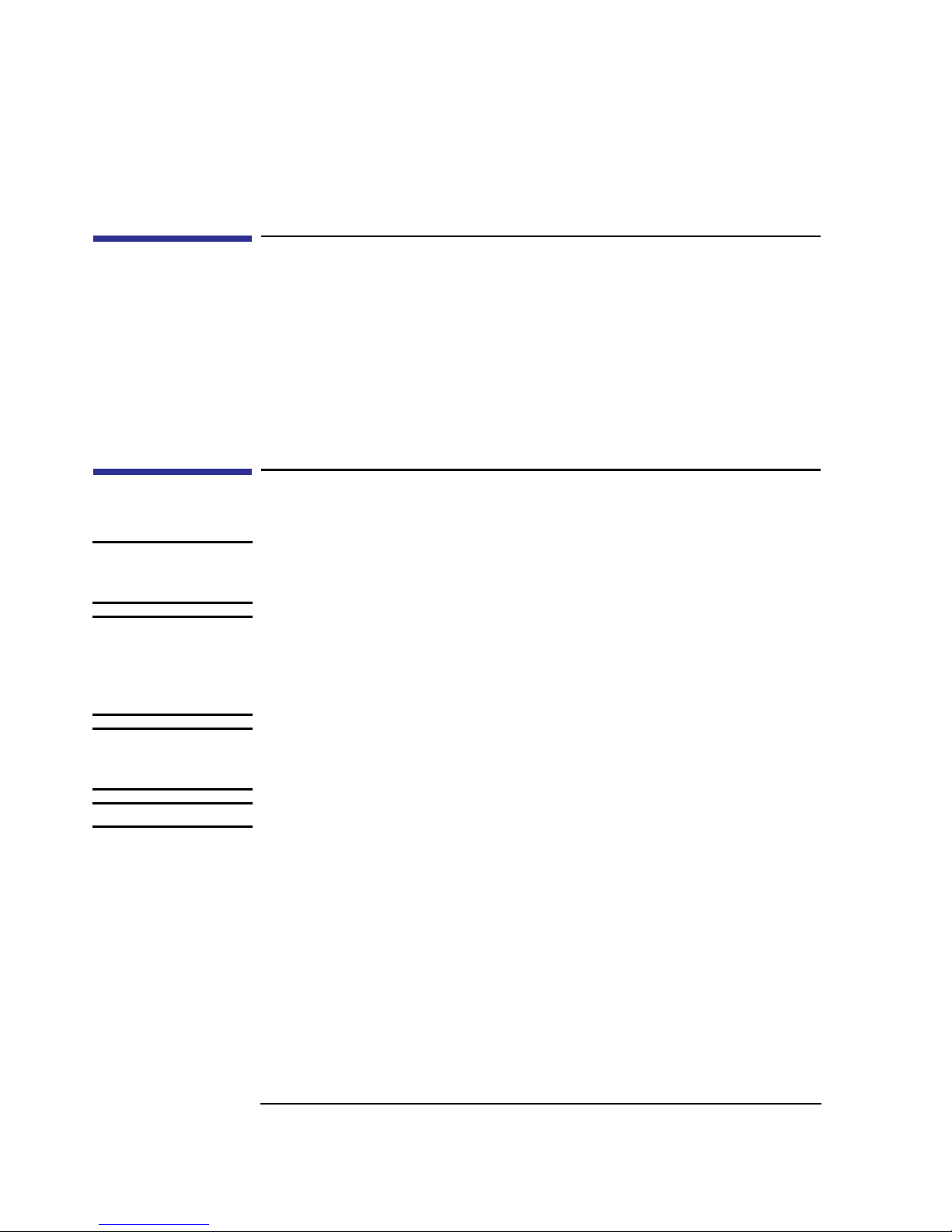
Legal
Legal
The information contained in this document is subject to change without notice.
Hewlett-Packard makes no warranty of any kind with regard to this material, including but not limited to, the implied warranties of merchantability and fitness for
a particular purpose. Hewlett-Packard shall not be liable for errors contained herein
or for incidental or consequential damages in connection with the furnishing, performance, or use of this material.
Safety Info
WARNING: Warning denotes a hazard. It calls attention to a procedure which, if not correctly
performed or adhered to, could result in injury or loss of life. Do not proceed beyond a
warning note until the indicated conditions are fully understood and met.
WARNING: This is a Safety Class I product (provided with a protective earthing ground
incorporated in the power cord). The mains plug shall only be inserted in a socket outlet
provided with a protective earth contact. Any interruption of the protective conductor,
inside or outside the instrument, is likely to make the instrument dangerous. Intentional
interruption is prohibited.
CAUTION: Caution denotes a hazard. It calls attention to a procedure that, if not correctly performed or
adhered to, would result in damage to or destruction of the instrument. Do not proceed beyond
a caution sign until the indicated conditions are fully understood and met.
CAUTION: This product is designed for use in Installation Category II and Pollution Degree 2.
This instrument has been designed and tested in accordance with IEC Publication
348, Safety Requirements for Electronic Measuring Apparatus, and has been supplied in a safe condition. The instruction documentation contains information and
warnings which must be followed by the user to ensure safe operation and to maintain the instrument in a safe condition.
”CSA” The CSA mark is a registered trademark of the Canadian Standards Association.
Notice for Germany: Noise Declaration LpA %< 70 dB am Arbeitsplatz (operator
position) normaler Betrieb (normal position) nach DIN 45635 T. 19 (per ISO 7779)
2 DRAFT
Page 5
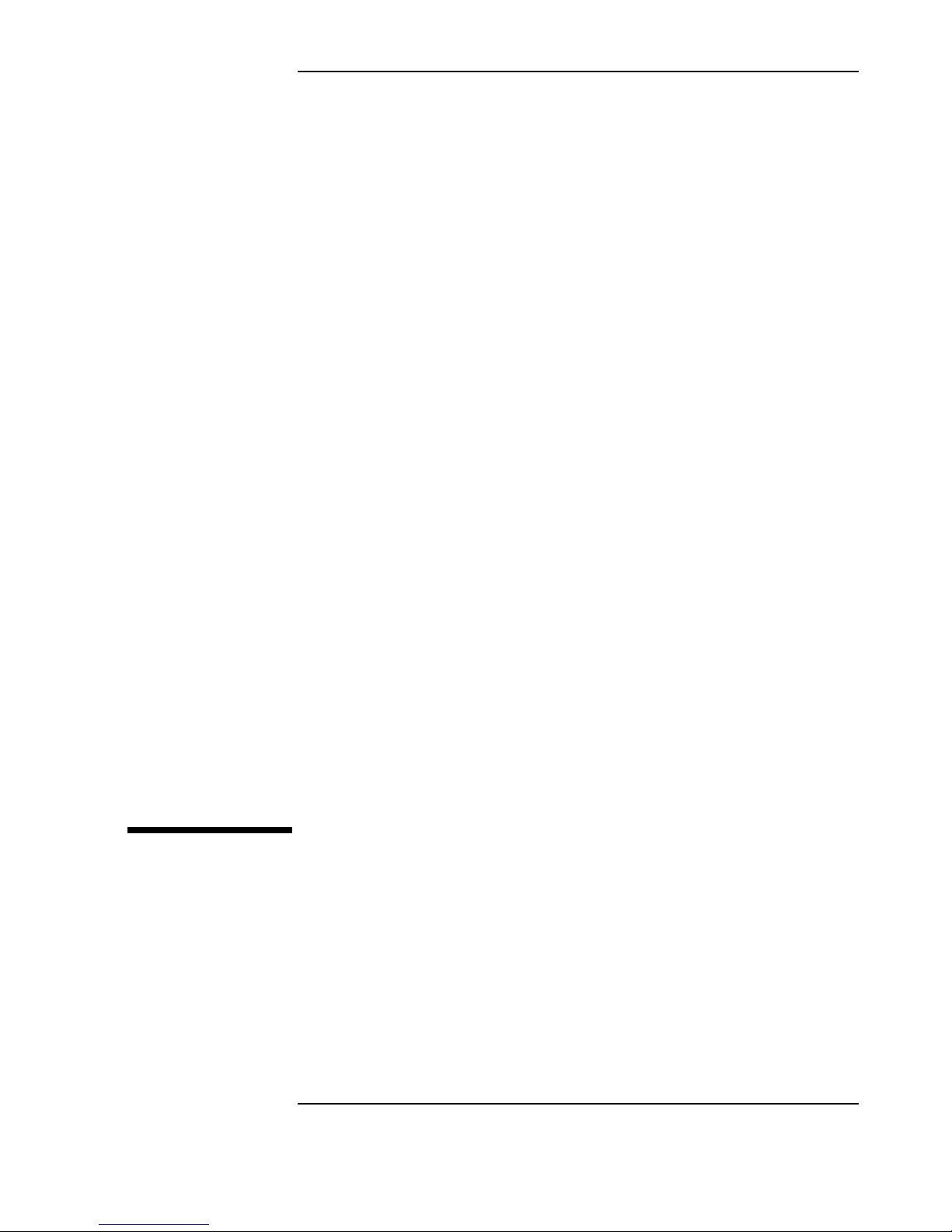
Operation and Service Manual
DRAFT 3
Page 6
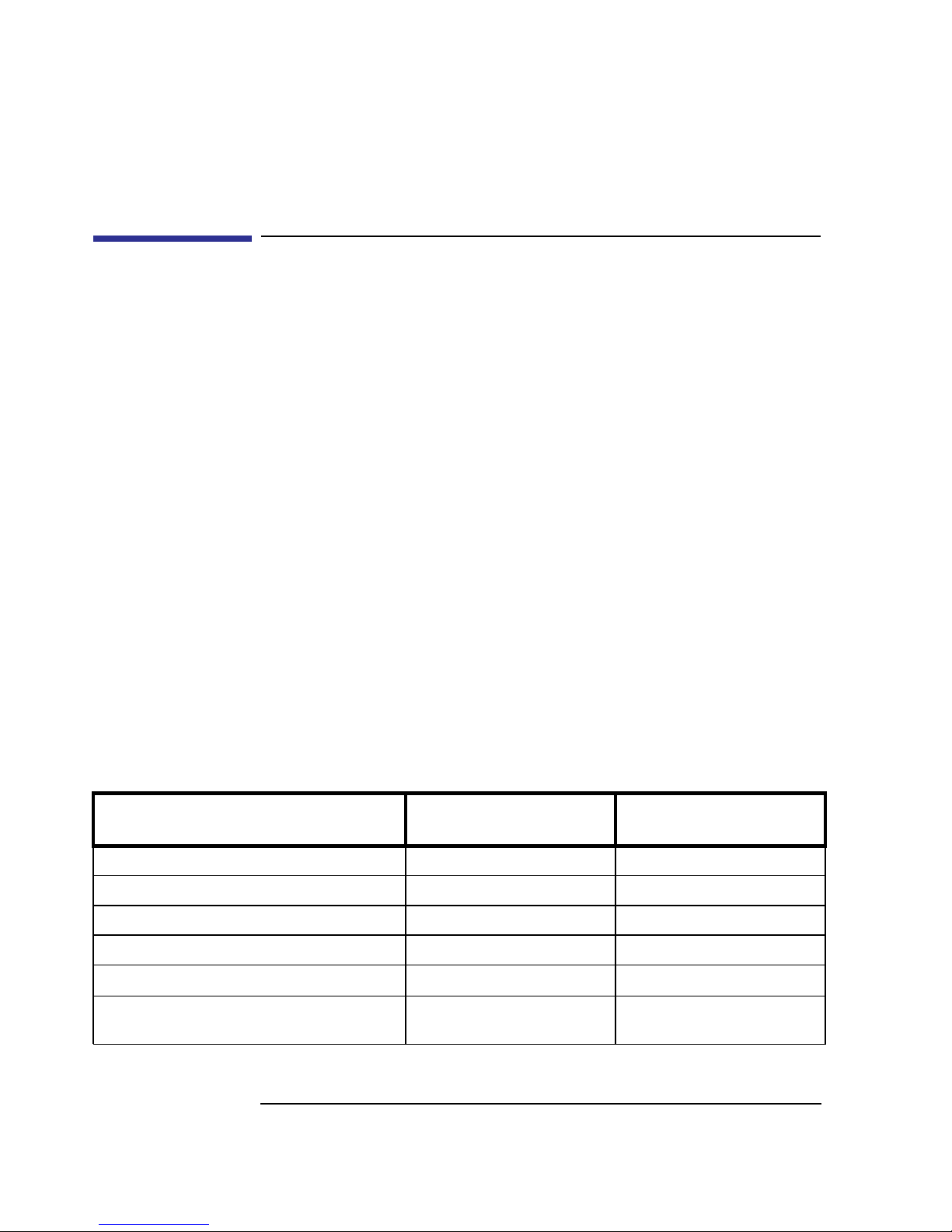
Operation and Service Manual
General Information
General Information
The HP 8447D, 8447E and 8447F are general purpose, wideband amplifiers. Each
instrument consists of a power supply and one or two thin film, hybrid, integrated
circuit amplifiers. The thin film amplifiers are hermetically sealed and feature low
noise, low distortion, flat frequency response, and long term stability and reliability.
The HP 8447D Amplifier is a pre-amplifier that provides 25 dB of gain to signals
from 100 kHz to 1.3 GHz. It can be used to increase the sensitivity of any lab,
shop or field device operating within its frequency range.
The HP 8447E Amplifier is a power amplifier that provides 22 dB of gain to signals from 100 kHz to 1.3 GHz. It can be used to increase the output power of signal generators, swept sources and similar devices operating within its frequency
range.
The HP 8447F Amplifier contains a preamplifier and a power amplifier. They are
the same thin film amplifiers used in the HP 8447D and HP 8447E. The input and
output ports of both amplifiers are available on the front panel. They can be used
separately or cascaded to provide 47 dB of gain.
The HP 8447F Option H64 Amplifier is a general purpose wide band amplifier
with Type-N connectors. It contains two preamplifiers. One provides 26 dB minimum gain to signals from 9 kHz to 50 MHz. The other provides 25 dB minimum
gain to signals from 100 kHz to 1300 MHz.
Table 1 HP 8447D and HP 8447E Specifications
Specifications
Frequency range 0.1 to 1300 MHz 0.1 to 1300 MHz
Typical 3 dB bandwidth (Std, Opt 001 and Opt 011) .075 to 1700 MHz .075 to 1400 MHz
Mean Gain (20° to 30°C) 25 dB minimum 22 dB ± 2.0dB
Gain flatness across frequency range ± 1.5 dB ± 1.5 dB
Noise Figure
Output power for 1 dB gain compression
<8.5 dB <11 dB (typical)
>+7 dBm (typical) ≥+12.5 dBm
HP 8447D
Preamp
(0.1 to 1000 MHz)
HP 8447E
Power Amp
4 DRAFT
Page 7
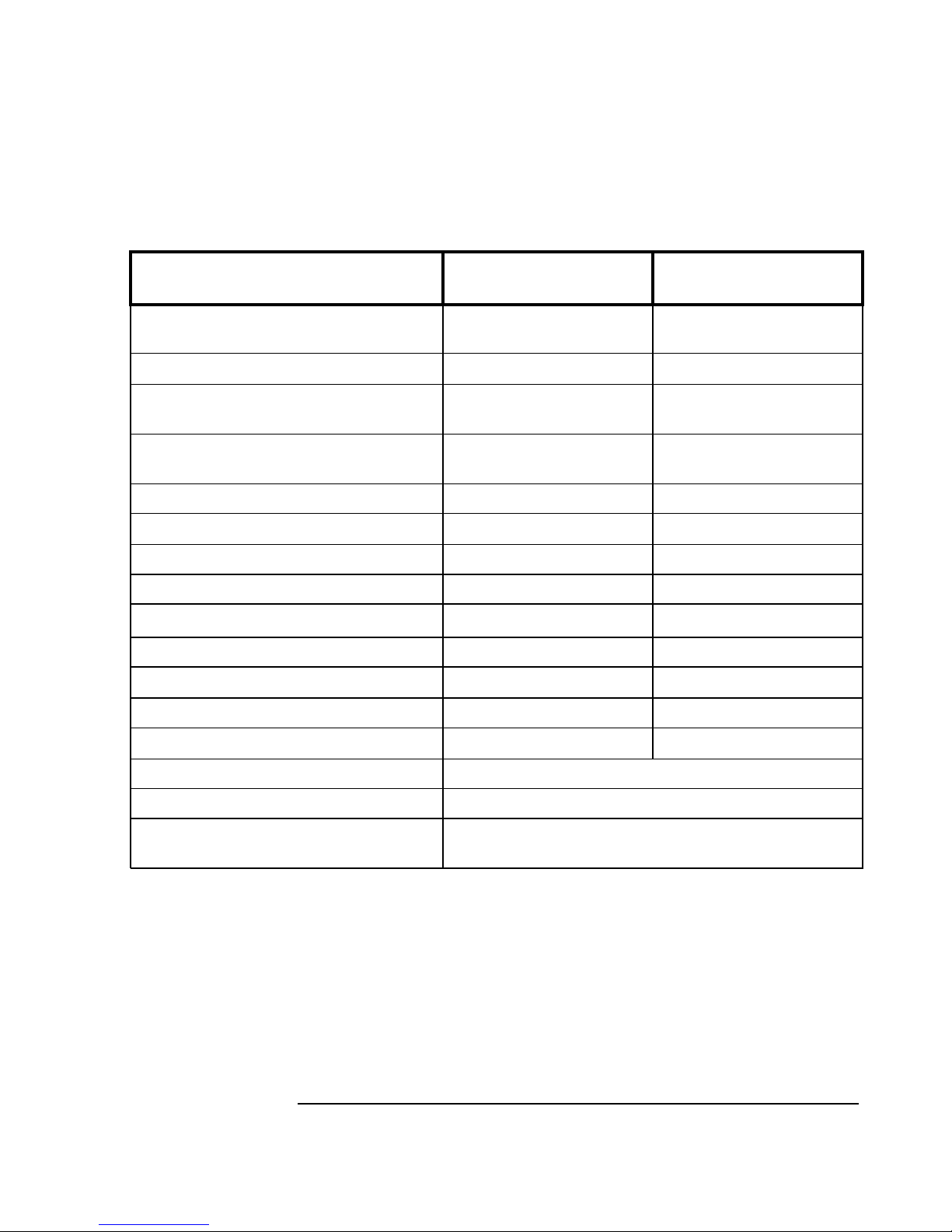
Table 1 HP 8447D and HP 8447E Specifications
Operation and Service Manual
General Information
Specifications
Harmonic distortion
Typical output for <−60 dB harmonic distortion −30 dBm −20 dBm
VSWR, 1 to 1300 MHz
−30 dB for 0 dBm output (typi-
cal)
<2.0:1 Input
HP 8447D
Preamp
−30 dB for +8 dBm output
−−
HP 8447E
Power Amp
<2.2:1 Output
VSWR, 1 to 1400 MHz
−− <2.2:1 Input
<2.5:1 Output
Impedance 50 Ω 50 Ω
Reverse isolation
Maximum DC input voltage ±10 V ±10 V
Typical risetime 400 ps 420 ps
Typical group delay
Net weight 3 lbs 8 oz (1.59 kg) 3 lbs 8 oz (1.59 kg)
Option 001 3 lbs 14 oz (1.75 kg)
Option 010 3 lbs 1 oz (1.84 kg) 3 lbs 10 oz (1.64 kg)
>40 dB >40 dB
1.1 ns
a
1.5 ns
−−
b
Option 011 4 lbs 10 oz (1.64 kg)
Dimensions 8 1/2 in (216 mm) by 5-1/2 in (130 mm) by 3-3/8 in (85.8 mm)
Power Requirements 115 or 230 Vac ±10%, 48 to 440 Hz, 15 Watts, 27 VAmax
Environmental
Operation: 0
Storage:
°C to +55°C
−40°C to +75°C
−−
a. Variation over any 50 MHz band from 0.1-1300 MHz is typically <0.15 ns.
b. Variation over any 50 MHz band from 0.1-1300 MHz is typically <0.25 ns.
DRAFT 5
Page 8
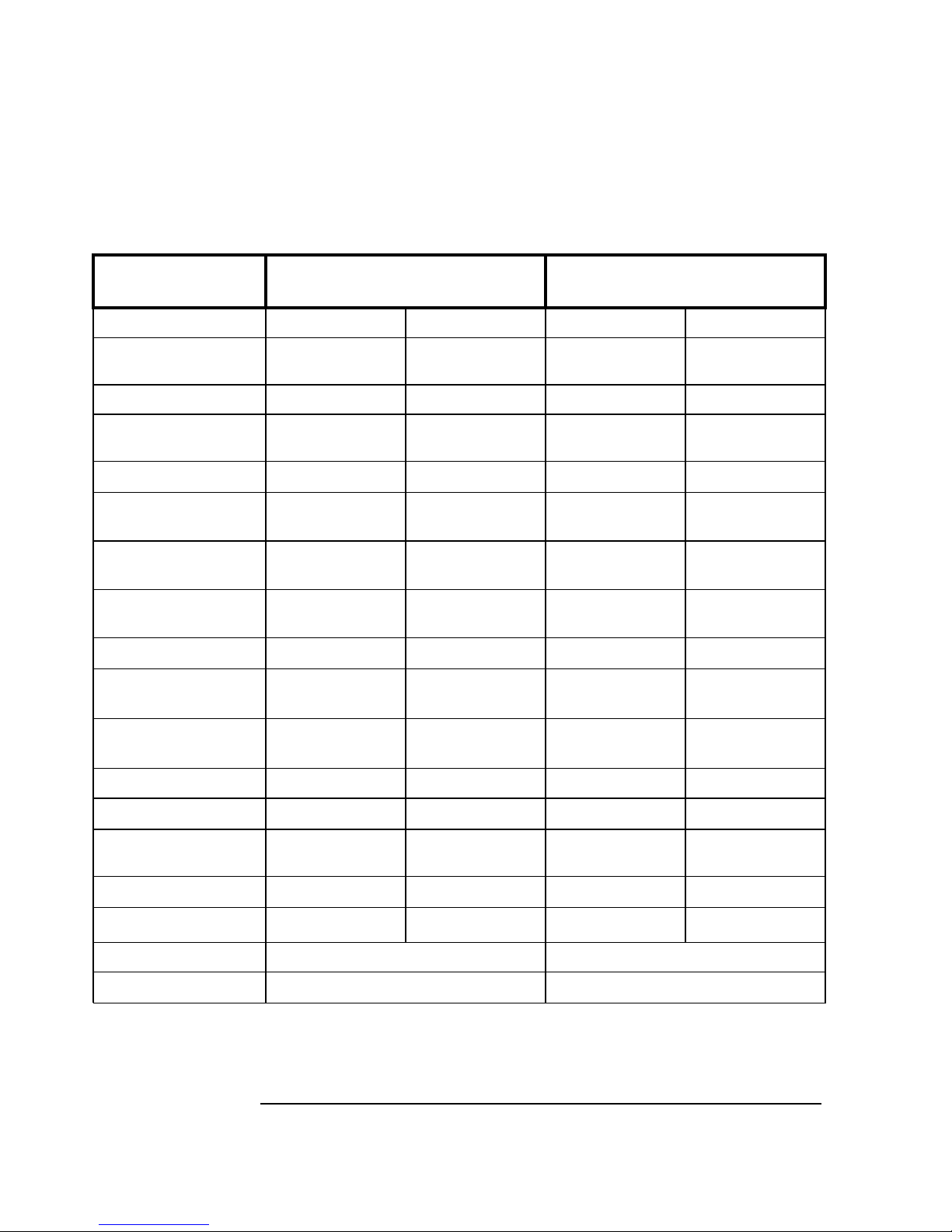
Operation and Service Manual
General Information
Table 2 HP 8447F Specifications
Specifications
Frequency range 0.1 to 1300 MHz 0.1 to 1300 MHz 0.1 to 1300 MHz 9 kHz to 50 MHz
Typical 3 dB bandwidth
(Std, Opt 001 and Opt 011)
Mean Gain (20° to 30°C) 25 dB minimum 22 dB ± 2.0dB 25 dB minimum 26 dB minimum
Gain flatness across frequency range
Noise Figure
Output power for 1 dB gain
compression
Harmonic distortion
Typical output for <−60 dB
harmonic distortion
VSWR, 9 kHz to 50 MHz
VSWR, 1 to 1300 MHz
Preamp Power Amp
.075 to 1700 MHz .075 to 1400 MHz .075 to 1700 MHz 6 kHz to 400 MHz
± 1.5 dB ± 1.5 dB ± 1.5 dB ± 2 dB
<8.5 dB <11 dB (typical) <8.5 dB −−
>+7 dBm (typical) ≥+12.5 dBm
−30 dB for 0 dBm
output (typical)
−30 dBm −20 dBm −30 dBm −2 dBm
−− −− −− <2.0:1
<2.0:1 Input
<2.2:1 Output
HP 8447F
(0.1 to 1000 MHz)
−30 dB for +8 dBm
output
−− <2.0:1 Input
Preamp Low Freq. Preamp
>+7 dBm (typical) >+15 dBm
−30 dB for 0 dBm
output (typical)
<2.2:1 Output
HP 8447F H64
(0.1 to 1000 MHz)
−35 dBc for +10
dBm output
VSWR, 1 to 1400 MHz
−− <2.2:1 Input
−−
<2.5:1 Output
Impedance 50 Ω 50 Ω 50 Ω 50 Ω
Reverse isolation
Maximum DC input voltage
Typical risetime 400 ps 420 ps 400 ps
Typical group delay
Net weight 3 lbs 14 oz (1.75 kg) 3 lbs 14 oz (1.75 kg)
Option 001
>40 dB >40 dB >40 dB −−
±10 V ±10 V ±10 V ±10 V
−−
1.1 ns
a
1.5 ns
b
1.1 ns
a
−−
−− −−
6 DRAFT
Page 9
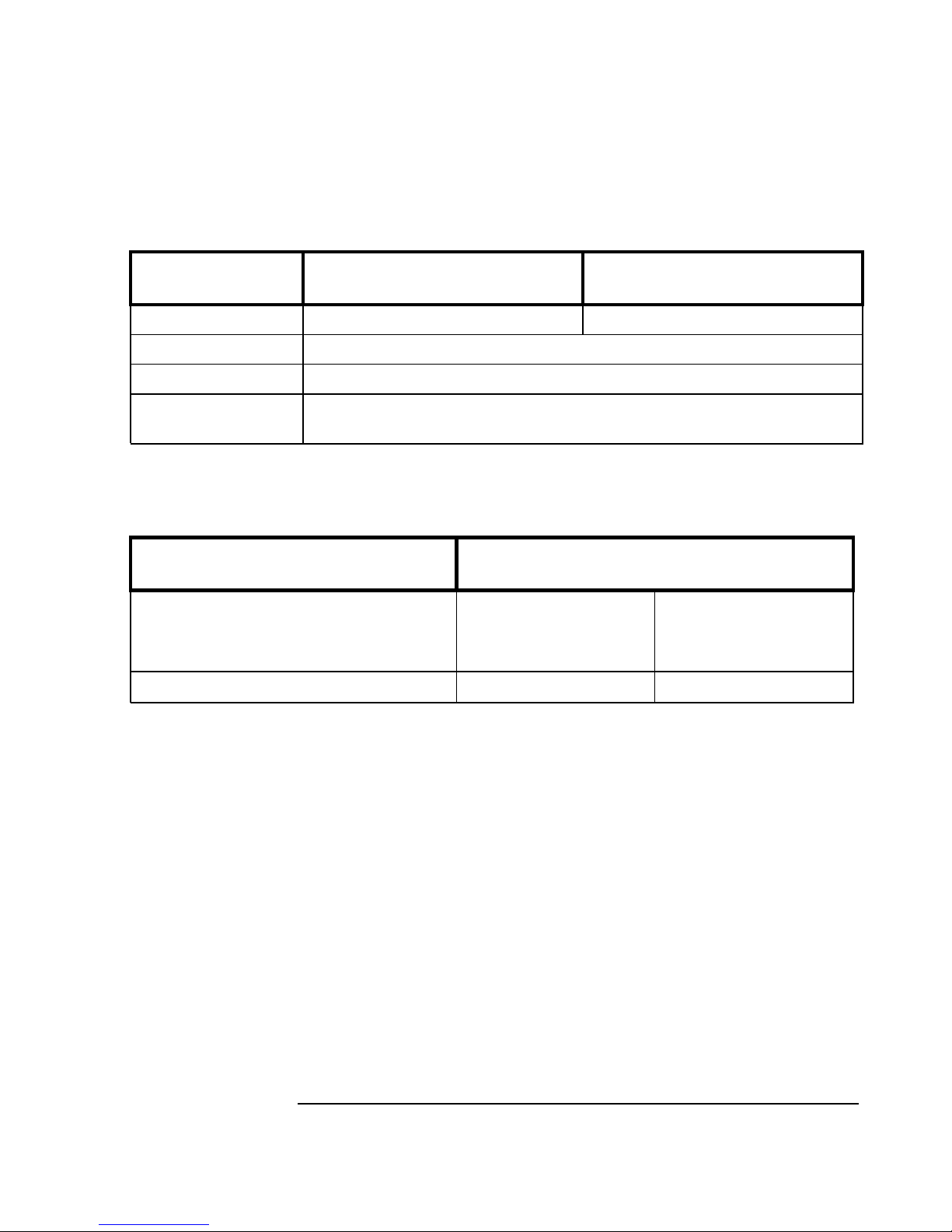
Table 2 HP 8447F Specifications
Operation and Service Manual
General Information
Specifications
Option 010 4 lbs 1 oz (1.84 kg) 4 lbs 1 oz (1.84 kg)
Dimensions 8 1/2 in (216 mm) by 5-1/2 in (130 mm) by 3-3/8 in (85.8 mm)
Power Requirements 115 or 230 Vac ±10%, 48 to 440 Hz, 15 Watts, 27 VAmax
Environmental
Preamp Power Amp
Operation: 0
Storage:
−40°C to +75°C
HP 8447F
Preamp Low Freq. Preamp
°C to +55°C
a. Variation over any 50 MHz band from 0.1-1300 MHz is typically <0.15 ns.
b. Variation over any 50 MHz band from 0.1-1300 MHz is typically <0.25 ns.
Table 3 HP 8447F H64 Characteristics
Characteristics
Noise figure
9 kHz to 20 kHz
20 kHz to 100 kHz
100 kHz to 50 MHz
Typical mean gain (20° to 30°C)
Preamp Low Freq. Preamp
−−
−−
HP 8447F H64
<12.0 dB
<9.0 dB
<7.0 dB
28 dB
HP 8447F H64
DRAFT 7
Page 10
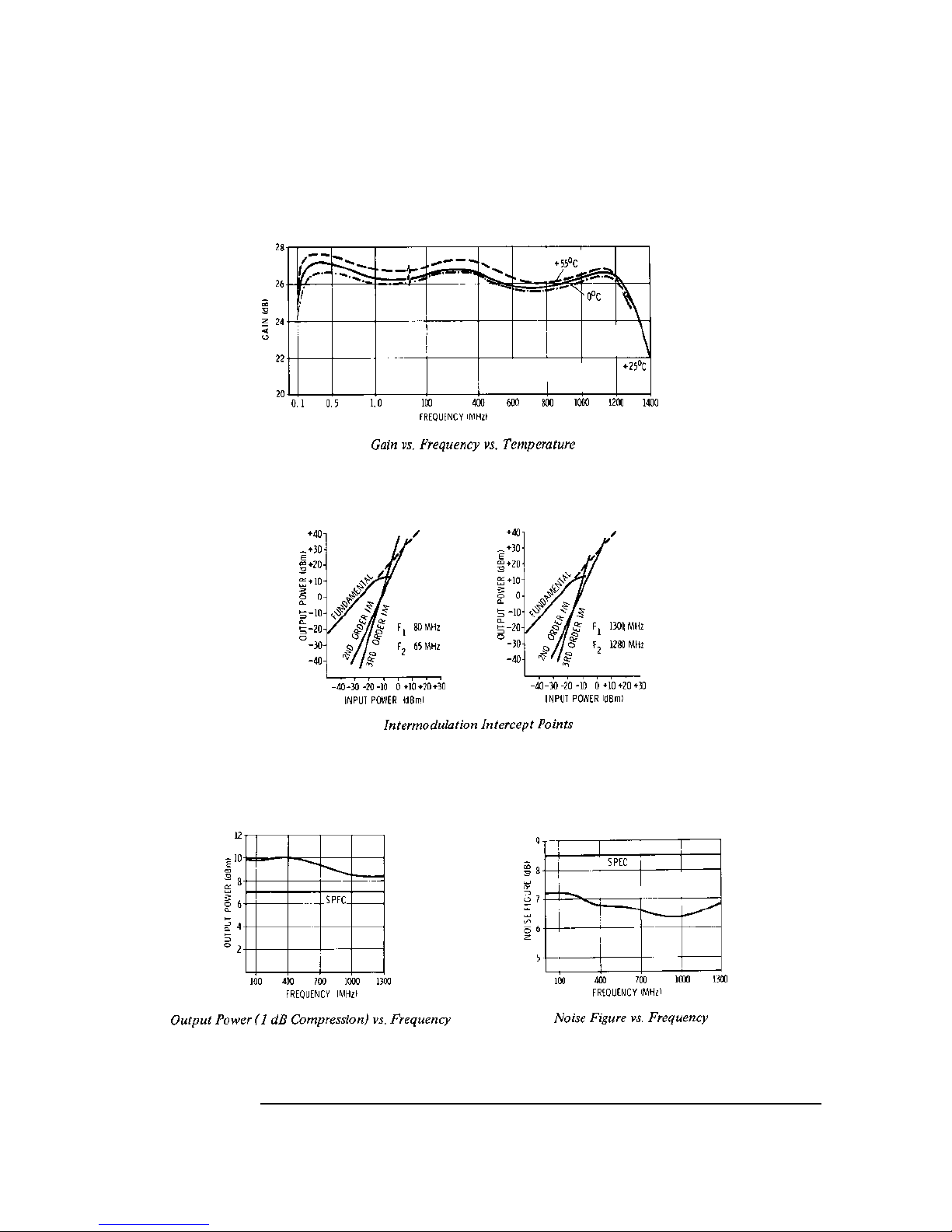
Operation and Service Manual
General Information
Figure 1 Typical Preamplifier Performance Curves
8 DRAFT
Page 11
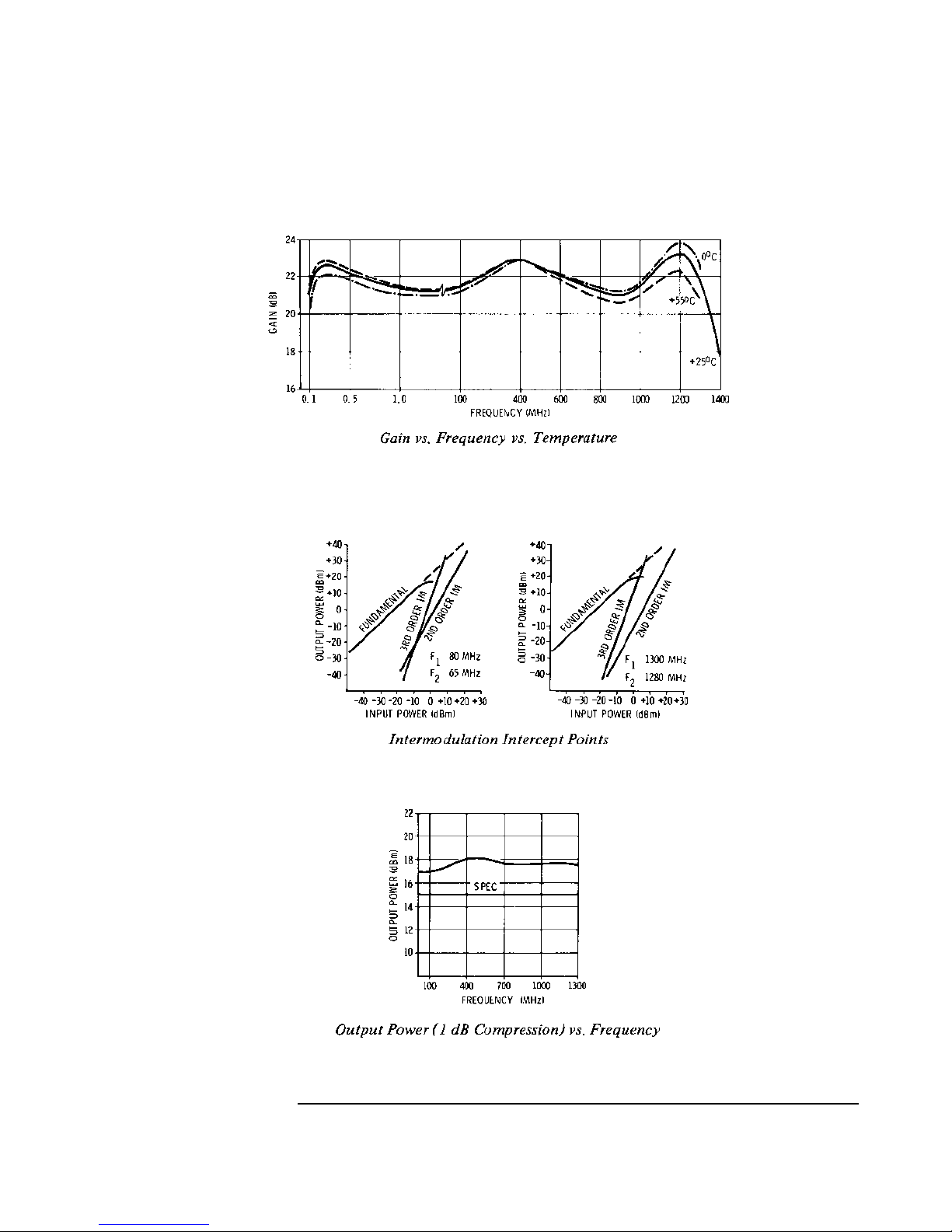
Operation and Service Manual
General Information
Figure 2 Typical Power Amplifier Performance Curves
DRAFT 9
Page 12
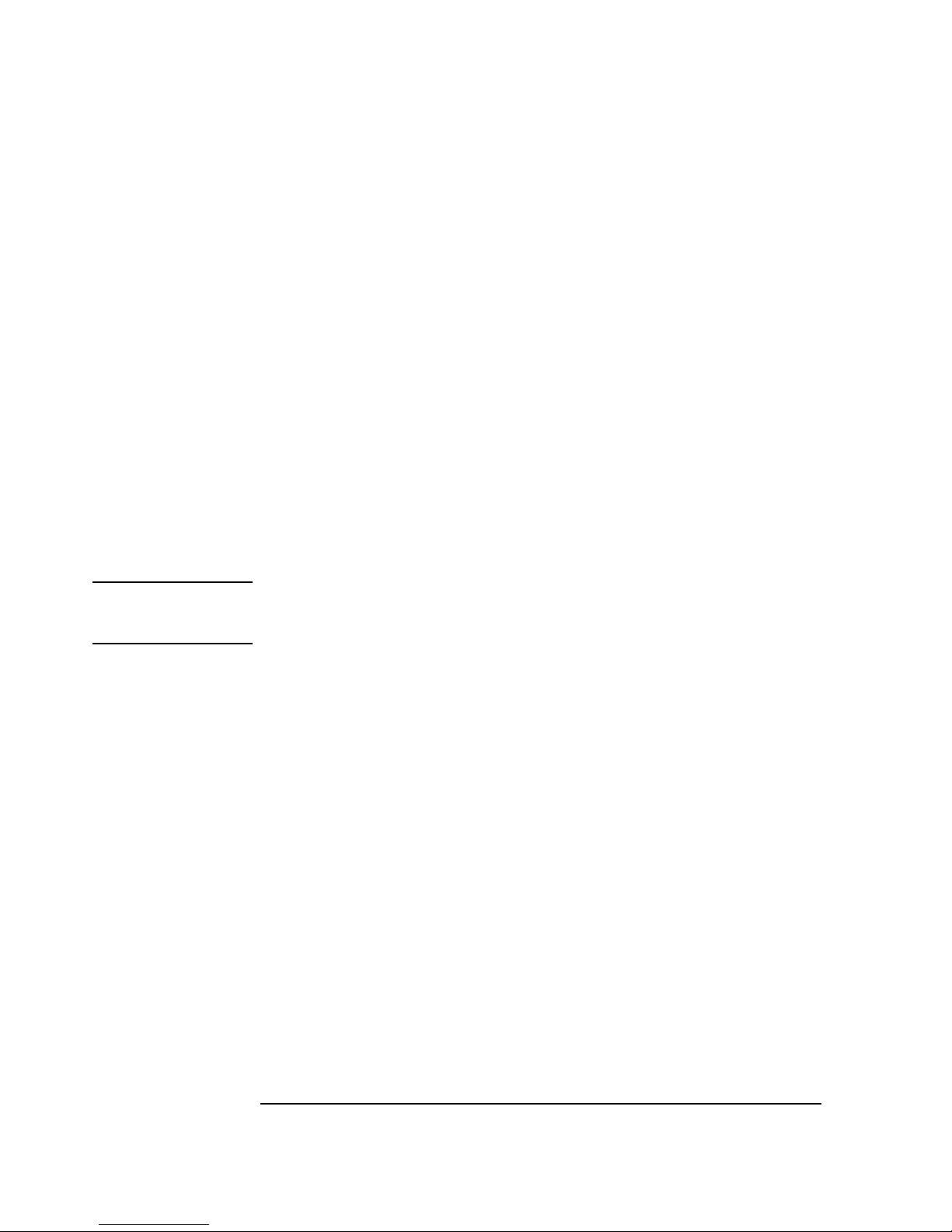
Operation and Service Manual
General Information
Options
The HP 8447D is a single preamplifier with BNC connectors. However, to provide flexibility, three options are offered:
a Option 001 dual preamplifier, BNC connectors.
b Option 010 single preamplifier, Type-N connectors.
c Option 011 dual preamplifier, Type-N connectors.
The HP 8447E is a power amplifier with BNC connectors. One option is offered:
Option 010, Type-N connectors.
The HP 8447F is a preamplifier and a power amplifier with BNC connectors. One
option is offered:
Option 010, Type-N connectors.
Option H64, Two preamplifiers with Type-N connectors. This option is not offered in
conjunction with any other options.
NOTE: Dual amplifier option 010 is furnished with a rigid coaxial cable (W6), with
Type-N connectors, that can be used to cascade the amplifiers with minimum
loss. The option H64 dual amplifier is not supplied with this cable.
Instruments Covered by this Manual
This manual fully documents the HP 8447D, HP 8447E and the HP 8447F. Any
references in the manual apply to all three amplifiers unless otherwise noted.
Each amplifier has a ten digit serial number on the serial plate on the rear panel.
The first five digits of the serial number are a prefix. The contents of this manual
apply directly to instruments with the same serial number prefix as listed on the
inside title page.
Revisions required to adapt the manual to other serial number prefixes are contained in a yellow “Manual Changes” insert supplied with the manual. For information about serial number prefixes not listed on the title page or in the insert,
contact your nearest Hewlett-Packard office.
10 DRAFT
Page 13
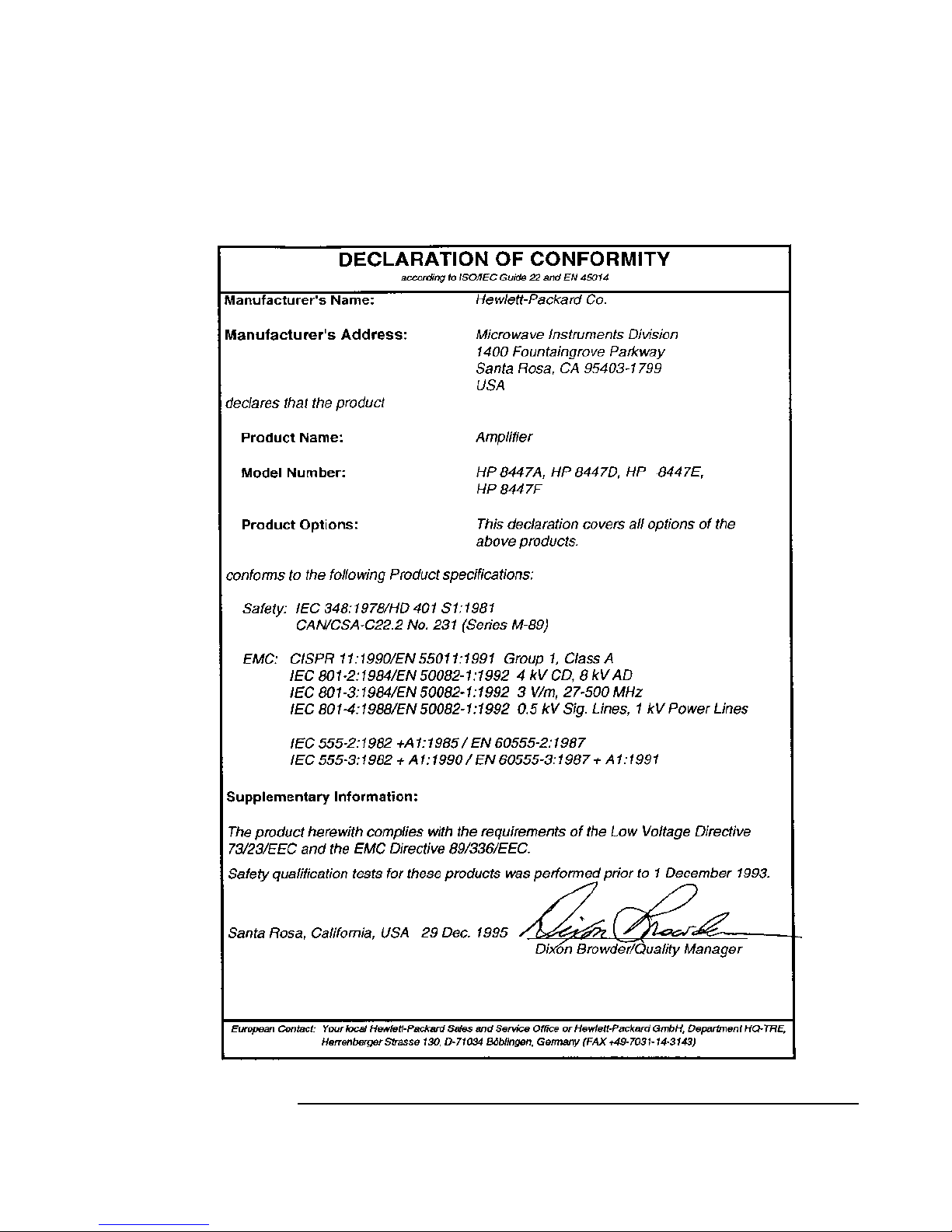
Operation and Service Manual
General Information
DRAFT 11
Page 14
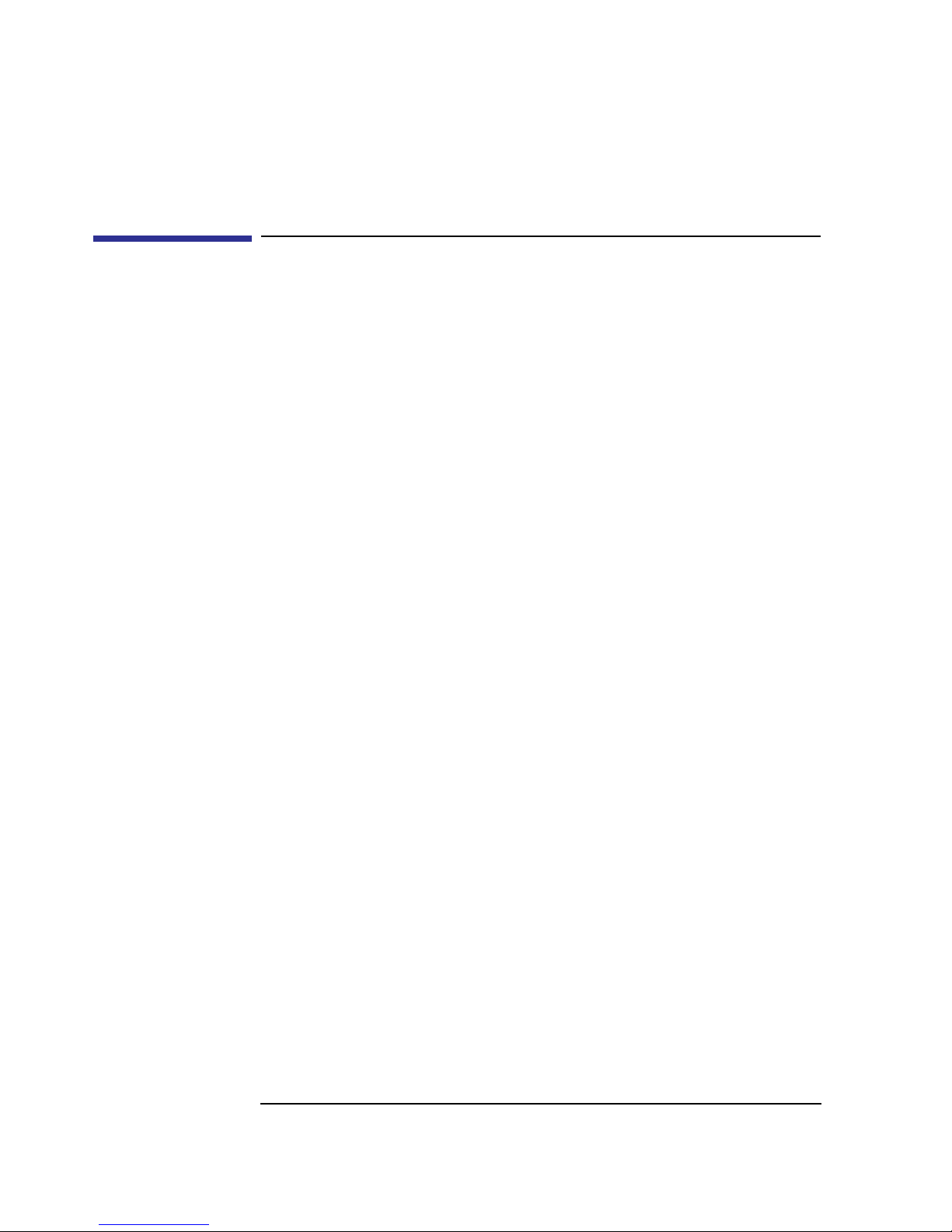
Operation and Service Manual
Receiving and Operating
Receiving and Operating
Initial Inspection
Mechanical Check
If damage to the shipping carton is evident, ask the carrier’s agent to be present
when the instrument is unpacked. Inspect the instrument for mechanical damage.
Also check the cushioning material for signs of severe stress.
Performance Check
The electrical performance of an amplifier should be verified upon receipt. Performance checks suitable for incoming inspections are given in the performance test
section.
Claims for Damage
If the instrument is mechanically damaged in transit, notify the carrier and the
nearest Hewlett-Packard field office immediately. A list of field offices is contained in the back of this manual. Retain the shipping carton and padding material
for the carrier’s inspection. The field office will arrange for replacement or repair
of your instrument without delay for claim settlements against the carrier. Before
shipment, this instrument was inspected and found free of mechanical and electrical defects. If there is any deficiency, or if electrical performance is not within
specifications, notify your nearest Hewlett-Packard sales and service office.
Preparation For Use
Power Requirements
The amplifier operates from 115 or 230 volt ac line voltages, at any line frequency
between 48 and 440 Hz. A slide switch on the rear panel is set to the correct position for the line voltage available.
Power Cable
To protect operating personnel, the National Electrical Manufacturer’s Association (NEMA) recommends that the instrument panel and cabinet be grounded. All
Hewlett-Packard instruments are equipped with a three-conductor power cable
which, when plugged into the appropriate receptacle, grounds the instrument. The
12 DRAFT
Page 15
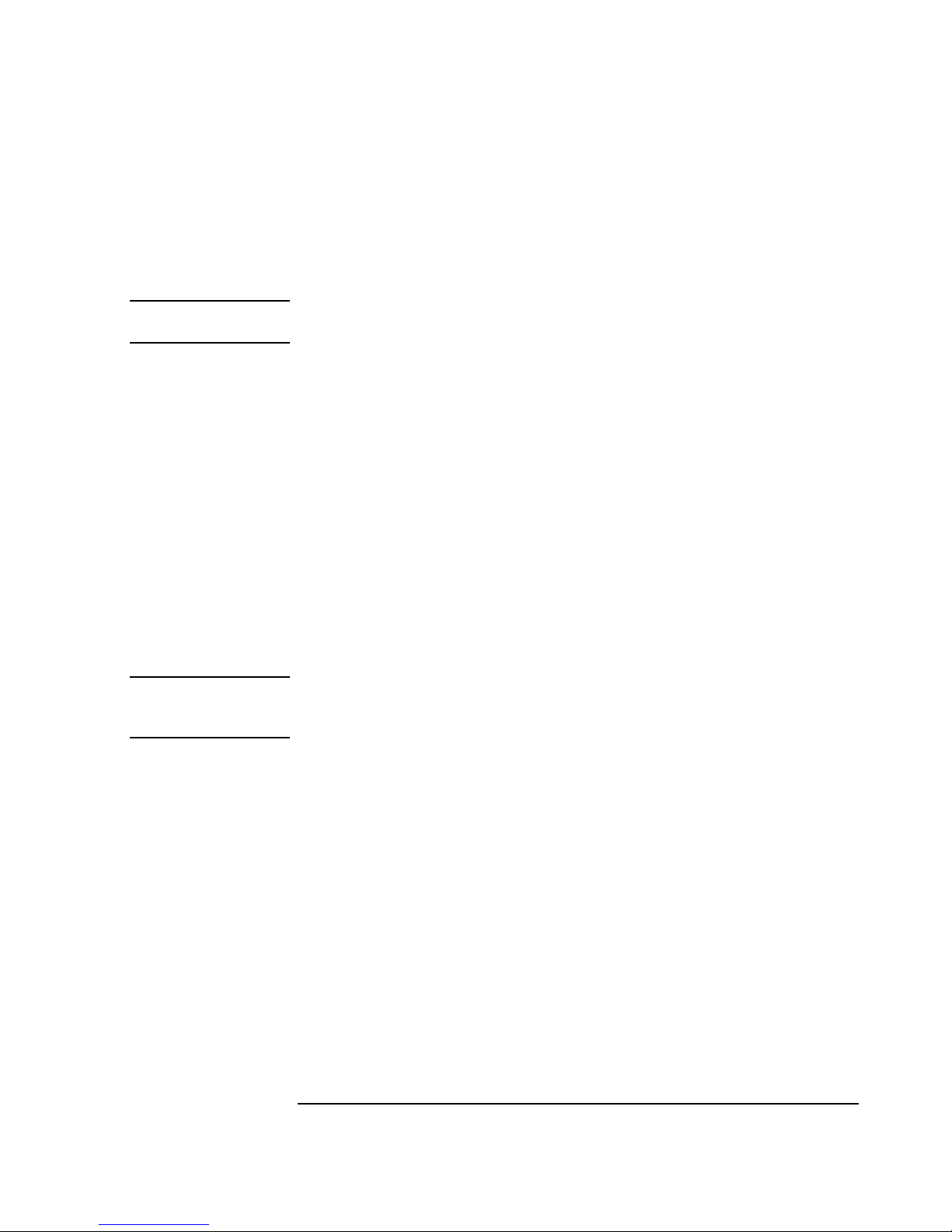
Operation and Service Manual
Receiving and Operating
offset pin on the power cable’s three-prong connector is the ground wire. The
power cord and power input connector meet the specifications established by the
International Electrotechnical Commission (IEC).
CAUTION: Always use the three-prong ac power cord supplied with this instrument. Failure to ensure
adequate earth grounding by not using this cord may cause instrument damage.
Mating Connectors
Mating connectors used with the amplifier should be 50 Ω type BNC male. If the
amplifier has the optional Type-N connectors, use Type-N male connectors that
are compatible with US MIL-C-39012.
Operating Environment
The operating range of the amplifier is from 0°C to +55°C. The amplifier can be
stored in a temperature range of
−40°C to +75°C.
Bench Use
The amplifier is equipped with plastic feet and tilt stand in place, ready for use as
a bench instrument.
WARNING: If this product is not used as specified, the protection provided by the equipment could
be impaired. This product must be used in a normal condition only (in which all means
for protection are intact).
Rack Mounting
The amplifier may be rack mounted by using an adapter frame. The adapter frame
is a rack frame that accepts several combinations of sub-modular units. For additional information, address inquiries to your nearest Hewlett-Packard sales and
service office.
Storage and Shipment
Packaging
The following paragraphs contain a general guide to repackaging of the instrument for shipment. Refer to them for information about using the original packaging, or using other packaging.
DRAFT 13
Page 16

Operation and Service Manual
Receiving and Operating
If the instrument is to be shipped to Hewlett-Packard for service or repairs, attach
a tag to the instrument identifying the owner and indicating the service or repair
required. Include the model number and full serial number of the instrument.
Original Packaging
If the original container is to be used, proceed as follows:
a Place instrument in original container. If it is not available, a suitable container can be
purchased from your nearest Hewlett-Packard sales and service office.
b Be sure the container is well sealed with strong tape or a metal band.
Other Packing Material
If the original container is not used, proceed as follows:
a Wrap the instrument in heavy paper or anti-static plastic before placing in inner anti-
static container.
b Place packing material around all sides of the instrument and protect panel face with
cardboard strips.
c Place instrument in a heavy carton and seal with strong tape. A double-wall carton
made of 200 pound test material is adequate.
d Mark shipping container; “Delicate Instrument. Fragile.”
Operating Instructions
Connect the line power cable to the three-prong rear panel socket and proceed as
follows:
a Select the line power to be used (115V or 230V) with the rear panel SELECTOR
switch.
b Connect the line power cable to line power and press the LINE switch.
CAUTION: The input to the HP 8447D/E/F and the HP 8447F Option H64 amplifiers is very
susceptible to damage from electrostatic discharge. Before connecting any coaxial cable to
the input jack of the amplifier, make certain that static electricity buildup in the cable is
completely discharged.
Do not apply power levels to the amplifier that are higher than the following:
HP 8447D: 0 dBm
HP 8447E: −10 dBm
HP 8447F preamp: 0 dBm
HP 8447F power amp: +10 dBm
14 DRAFT
Page 17
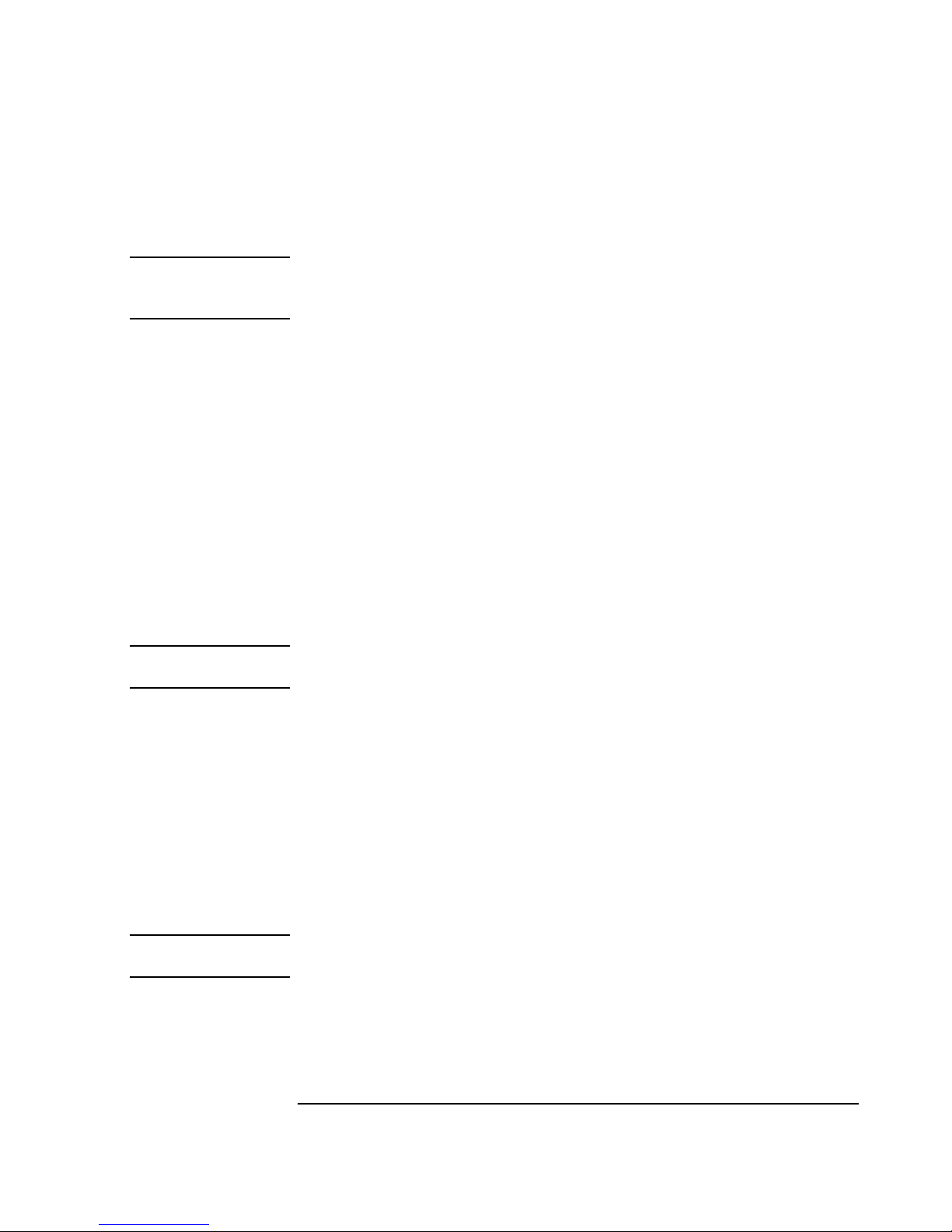
Operation and Service Manual
Receiving and Operating
c Attach INPUT and OUTPUT cables.
CAUTION Power out of the HP 8447E and power out of the HP 8447F power amp can
exceed 100 mW. This may be enough power to damage sensitive circuits
connected to the OUTPUT.
Operator Maintenance
Operator maintenance is limited to replacement of the front panel LINE switch
light, the A1 power supply fuse, and the rear panel fuse. Clean the cabinet using a
damp cloth only.
Fuses
To replace the rear panel fuse (F1), remove the rear panel fuse knob and replace
the fuse (see rear panel for value of F1).
To replace the A1 power supply (A1F1) fuse, turn the instrument on its top. Lift
the tilt stand and remove the bottom cover. Replace the fuse on the A1 Power
Supply board (see parts list for the value of A1F1).
WARNING: For continued protection against fire hazard replace line fuse only with same type and
rating ([0.5A/250V]). The use of other fuses or material is prohibited.
Lamp Replacement
To replace the front panel line switch lamp (DS1), proceed as follows:
a Disconnect cord from rear panel receptacle.
b Pull the white cover portion of this switch from the instrument and then remove the
lamp from inside the cover.
c Replace old lamp with a new lamp (see parts list for part number of DS1).
d Place white cover into switch receptacle.
e Align tab on white cover with socket and push in.
WARNING: No operator serviceable parts inside. Refer servicing to qualified personnel. To prevent
electrical shock, do not remove covers.
DRAFT 15
Page 18
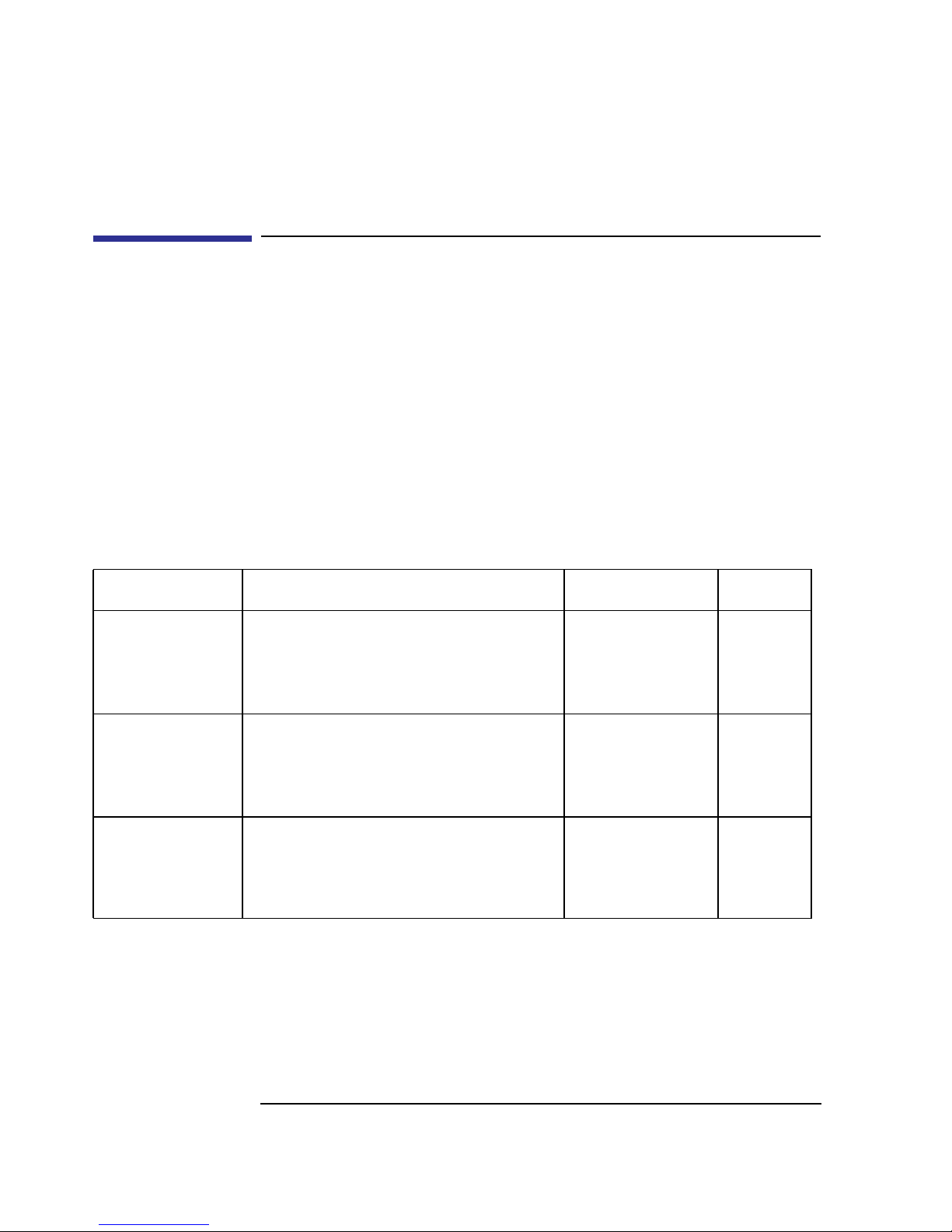
Operation and Service Manual
Performance Tests Procedures
Performance Tests Procedures
Test equipment and accessories required to perform maintenance are listed in
Table 4. Equipment other than recommended models can be used provided the
minimum specifications are satisfied.
The performance tests assume the use of a standard amplifier with BNC connectors. If an amplifier with Type-N connectors is to be tested, suitable adapters will
have to be added to the equipment lists.
The performance tests and adjustment procedure cover all three amplifiers. Where
required, test steps list equipment settings, and other additional information, for
each amplifier. If a test step lists only one setting or specification, it is valid for all
three amplifiers. Disregard references to any amplifier not being tested.
Table 4 Recommended Test Equipment and Accessories
Instrument Type Minimum Specifications Suggested Model
Generator/Sweeper
Generator/Sweeper
Sweep Oscillator
Frequency Range: 0.1 to 110 MHz
Flatness:
Output Level:
Frequency Accuracy: 1%
Compatible with network analyzer
Frequency Range: 9 kHz to 50MHz
Flatness:
Output Level:
Frequency Accuracy: 1%
Compatible with network analyzer
Frequency Range: 0.1 to 1.3 GHz
Flatness: 0.7 dB over full range
Output Level:
Frequency Accuracy:
Compatible with network analyzer
±0.25 dB over full range
+10 dBm minimum
±100 kHz
±0.25 dB over full range
+10 dBm minimum
±100 kHz
+10 dBm minimum
±20 MHz
HP 8601A P,T
HP 3335A P,T
HP 8620A/8621A P,T
a
Use
(for testing
opt H64)
16 DRAFT
Page 19

Table 4 Recommended Test Equipment and Accessories
Operation and Service Manual
Performance Tests Procedures
Instrument Type Minimum Specifications Suggested Model
Network analyzer
(0.1-110 MHz)
Network analyzer
(0.11 -1.4 GHz)
Phase-magnitude
display
Harmonic fre-
System with a swept source capable of measuring the amplitude of reflected signals return loss.
Frequency range: 0.1 to 1300 MHz
Resolution: 0.25 dB
Accuracy: ±6%
HP 8407A P
HP 8410A
HP 8412A
HP 8411A
quency converter
S-parameter test set HP 8745A
Universal extension HP 11604A
Transmission kit HP 11651A
Accessory kit HP 11570A
Spectrum analyzer
RF section
Spectrum analyzer
IF section
Frequency range: 10-1300 MHz
Dynamic range: 60 dB minimum
Scan width: 800 MHz minimum
Spurious responses: <
Absolute amplitude calibration.
Variable persistence display.
−60 dB
HP 8555A P
HP 8552A
Display section HP 141T
Use
a
Noise figure meter Frequency range: 0.1-1300 MHz
HP 342A P
Noise figure range: 0-15 dB
VHF noise source HP 343A
UHF noise source HP 349A
RMS voltmeter Voltage range: 1mV to 1V (full range)
Accuracy: ±0.5 dB
Excess noise ratio: 6.3 ±0.5 dB
HP 3400A P,A,T
Frequency range: 10 Hz to 10 MHz
Meter accuracy: ±5%
Power meter
Amplifier Gain: 24 dB
Rower range: −20 dBm to +10 dBm
Frequency range: 10-1300 MHz
Meter accuracy:
±1%
HP 432A/478A P
HP 8447D P
Noise: <8 dB
Frequency range: 0.1-130 MHz
DRAFT 17
Page 20

Operation and Service Manual
Performance Tests Procedures
Table 4 Recommended Test Equipment and Accessories
Instrument Type Minimum Specifications Suggested Model
Digital voltmeter Voltage range: 0-60V
HP 3440A/3444A A, T
Accuracy: ±0.05% ±1 digit
Double balanced
mixers
Low pass filter Cutoff frequency: 400 MHz
Frequency range: 200-1300 MHz Sage Laboratories
2500 Series
Cir-Q-Tel
Attenuation: >60 dB at 800 and 1200 MHz
FLT/2 Series
Attenuator 10 dB, 0.1-1300 MHz HP 8491A
Option 010
Attenuator 20 dB, 0.1-1300 MHz HP 8491A
Option 020
Termination 50 Ω (BNC) HP 11593A P
Termination 50 Ω (Type-N) HP 908A P
Adapter Type-N female to BNC male UG-349A/U P
Adapter BNC female to Type-N male UG-209A/U P
Tee BNC UG-274B/U P
Cable assembly Type-N connectors HP 11500A P
a
Use
P
P
P
P
Cable assembly (5) BNC connectors HP 10503A P
Cable assembly BNC with test clips attached HP 10501A A,T
Adapter BNC female to binding post HP 10111A P, A, T
Adapter BNC male to BNC male UG-491A/U P
a.P=Performance Test, A=Adjustments, T=Troubleshooting
18 DRAFT
Page 21

Operation and Service Manual
Performance Tests Procedures
Gain Flatness, Mean Gain, and Gain Compression Test
Specifications:
Gain flatness across
full frequency
range
Mean Gain
(20°C-30°C)
Output power for 1
dB gain compression
HP 8447D
Preamp
±1.5 dB ±1.5 dB ±1.5 dB ±1.5 dB ±1.5 dB ±2 dB
25 dB min. 22 dB ±2.0dB25 dB min. 22 dB ±2.0dB25 dB min. 26 dB min.
−− >+12.5 dBm −− >+12.5 dBm −− >+15 dBm
Description:
HP 8447E
Power amp
HP 8447F
Preamp Power
Amp
HP 8447F H64
Preamp Low Freq
Preamp
Amplifier gain is measured at the maximum and minimum points of its frequency
response. See Figure 1 and Figure 2. The difference between highest measured
gain and lowest measured gain should be less than 3 dB (gain flatness). Half of the
sum of the highest gain and lowest gain is the measured mean gain and should be
within 2.0 dB of the specified gain. Compression is checked by measuring gain at
the specified 1 dB compression point and comparing it to gain measured below
compression.
Equipment:
Generator/sweeper . . . . . . . . . . . . . . . . . . . . . . . . . . . . . . . . . . . . . . . . HP 8601A
Sweep oscillator . . . . . . . . . . . . . . . . . . . . . . . . . . . . . . . . . . . . HP 8620A/8621A
RMS voltmeter. . . . . . . . . . . . . . . . . . . . . . . . . . . . . . . . . . . . . . . . . . . HP 3400A
Power meter . . . . . . . . . . . . . . . . . . . . . . . . . . . . . . . . . . . . . . . . . HP 432A/478A
BNC cable assembly (2) . . . . . . . . . . . . . . . . . . . . . . . . . . . . . . . . . . HP 10503A
BNC tee . . . . . . . . . . . . . . . . . . . . . . . . . . . . . . . . . . . . . . . . . . . . . . . UP-247B/U
50 Ω termination . . . . . . . . . . . . . . . . . . . . . . . . . . . . . . . . . . . . . . . . HP 11593A
Adapter. . . . . . . . . . . . . . . . . . . . . . . . . . . . . . . . . . . . . . . . . . . . . . . .UG-349A/U
Adapter. . . . . . . . . . . . . . . . . . . . . . . . . . . . . . . . . . . . . . . . . . . . . . . .UG-201A/U
Adapter. . . . . . . . . . . . . . . . . . . . . . . . . . . . . . . . . . . . . . . . . . . . . . HP 1250-0080
20 dB attenuator . . . . . . . . . . . . . . . . . . . . . . . . . . . . . . . . . . . . . . . .HP 8491B-20
10 dB attenuator . . . . . . . . . . . . . . . . . . . . . . . . . . . . . . . . . . . . . . . .HP 8491B-10
DRAFT 19
Page 22

Operation and Service Manual
Performance Tests Procedures
Figure 3 Gain Test Setup: 10 MHz to 1.3 GHz
Procedure:
1 To measure gain flatness and mean gain, connect the equipment as shown in Figure 3.
Set the sweep oscillator for a 1.3 GHz, leveled, CW signal. Set the signal level for −10
dBm out of the 10 dB attenuator (read on the power meter).
2 Disconnect the power meter from the sweep oscillator and 10 dB attenuator. Connect
the sweep oscillator, through the 10 dB and 20 dB attenuators, to the amplifier
INPUT. Connect the power meter to the amplifier OUTPUT. Note the power meter
reading. Use this reading to calculate amplifier gain.
Example:
−7 dBm (read in step 2) minus −10 dBm (set in step 1) plus 20 dB (read from attenuator) = 23 dB (gain)
Gain at 1300 MHz:______________________dB
NOTE: Use the attenuation printed on the 20 dB attenuator. This may vary slightly, depending
upon the frequency.
3 Tune the sweep oscillator for a maximum indication on the power meter at 1150 ±100
MHz. Disconnect the oscillator and the power meter from the amplifier. Connect the
power meter, through the 10 dB attenuator, to the oscillator. Set the oscillator signal
level for −10 dBm out of the attenuator.
4 Disconnect the power meter from the sweep oscillator and 10 dB attenuator. Connect
the oscillator, through the 10 dB and 20 dB attenuators, to the amplifier INPUT. Con-
20 DRAFT
Page 23

Operation and Service Manual
Performance Tests Procedures
nect the power meter to the amplifier OUTPUT. Calculate and record the amplifier gain
as in step 2.
Gain at 1150 MHz________________________dB
5 Measure, calculate and record the amplifier gain at the following frequencies. Use the
procedures outlined in steps 3 and 4.
Frequency Gain
800 ±200 MHz (tune for minimum): _______________dB
350 ±100 MHz (tune for minimum): _______________dB
6 Disconnect the sweep oscillator and the power meter from the amplifier. Connect the
equipment as shown in Figure 4. Set the generator/sweeper for a 10 MHz, CW signal.
Set the signal level for −40 dB (read on the voltmeter).
7 Disconnect the voltmeter from the generator/sweeper. Connect the generator/sweeper
to the amplifier INPUT. Connect the voltmeter, with the 50 Ω termination, to the amplifier OUTPUT. Note the voltmeter reading. Use this reading to calculate the amplifier
gain.
Example:
−18.5 dB (read in step 7) minus −40 dB (set in step 6) = 21.5 dB (gain)
Gain at 1300 MHz:______________________dB
Figure 4 Flatness and Mean Gain Test Setup: 100 kHz to 10 MHz
8 Measure, calculate and record amplifier gain at the following frequencies. Use the pro-
DRAFT 21
cedures outlined above.
Page 24

Operation and Service Manual
Performance Tests Procedures
Frequency Gain
250 ±100 kHz (tune for maximum): _______________dB
100 kHz: _______________dB
For HP 8447F H64 low frequency preamp, replace the generator/sweeper shown in
Figure 4 with HP 3335A synthesizer (or equivalent). Set the synthesizer for a 9 kHz,
CW signal. Repeat step 7. Measure, calculate and record the amplifier gain at 9 kHz.
HP 8447F H64 Frequency Gain
9 kHz: _______________dB
9 Select the highest and lowest gains from steps 2, 4, 5, 7, and 8. Subtract the lowest gain
from the highest gain. The result is gain flatness and should be less than 3 dB.
Example:
23 dB (highest gain) minus 21.5 dB (lowest gain) = 1.5 dB (gain flatness)
Gain flatness:__________________dB
For HP 8447F H64 low frequency preamp, select the highest and lowest gains from
steps 7, and 8. Subtract the lowest gain from the highest gain. The result is gain flatness and should be less than 4 dB (±2 dB). Add the highest and lowest gains together
and divide by 2. The result is measured gain.
Measured gain:__________________dB
10 Add the highest and lowest gains together and divide by 2. The result is the measured
mean gain.
Example:
23 dB (highest gain) 21.5 dB (lowest gain)+
------------------------------------------------------------------------------------------------------------ 22.25 dB (mean gain)=
2
22 DRAFT
Page 25

Operation and Service Manual
Performance Tests Procedures
Mean Gain Min Actual Max
HP 8447D 25 dB ________
HP 8447E 20 dB ________ 24 dB
HP 8447F preamp 25 dB ________
HP 8447F power amp 20 dB ________ 24 dB
NOTE: Gain rolls off rapidly above 1300 MHz and below 0.1 MHz. If the lowest gain was
measured at either of these points, use a frequency counter to monitor the signal and repeat
steps 1 through 10.
11 To check compression, connect the power meter mount, through the 10 dB attenuator,
to the amplifier OUTPUT as shown in Figure 3. Connect the sweep oscillator, through
the 20 dB attenuator, to the amplifier INPUT. Set the sweep oscillator for a leveled, 650
MHz, CW signal and set the signal level (read on the power meter) as follows:
(For the HP 8447F H64 low frequency preamp set the 3335A to 10 MHz)
HP 8447E:
HP 8447F power amp:
+2.5 dBm (+11.5 dBm ampl. output)
+2.5 dBm (+11.5 dBm ampl. output)
12 Without changing any of the sweep oscillator settings, move the 10 dB attenuator from
the amplifier OUTPUT to the amplifier INPUT. The power meter should now be connected directly to the amplifier OUTPUT and the sweep oscillator should be connected
through the 20 dB attenuator and the 10 dB attenuator to the amplifier
INPUT.
13 The power meter should read as follows:
HP 8447E
HP 8447F power amp
HP 8447F H64 low fre-
less than +3.5 dBm:
less than +3.5 dBm:
less than +6 dBm:
_____________dBm
_____________dBm
_____________dBm
quency preamp
14 Repeat steps 11 through 13 at various frequencies between 0.1 and 1300 MHz.
For the HP 8447F H64 low frequency preamp repeat steps 11 through 13 at various
frequencies between 0.1 to 50 MHz.
DRAFT 23
Page 26

Operation and Service Manual
Performance Tests Procedures
VSWR Test Procedure
Specifications, VSWR:
HP 8447D
Preamp
(1 to 1300
MHz)
<2.0 Input <2.2 Input <2.0 Input <2.2 Input <2.0 Input <2.0 Input
<2.2 Output <2.5 Output <2.2 Output <2.5 Output <2.2 Output <2.2 Output
HP 8447E
Power Amp
(0.75 to 1400
MHz)
Description:
HP 8447F
Preamp Power Amp
(1 to 1300 MHz) (0.75 to 1400
MHz)
HP 8447F H64
Preamp Low Freq Preamp
(1 to 1300 MHz) (1 to 50 MHz)
A network analyzer is swept, in steps, from 1 to 1300 MHz (or 1400 MHz). At
each step the analyzer display is referenced to 1 dB return loss by shorting its output. The short is then removed and the amplifier return loss is measured at the
INPUT and OUTPUT.
Equipment:
Sweep oscillator. . . . . . . . . . . . . . . . . . . . . . . . . . . . . . . . . . . . HP 8620A/8621A
Generator/sweeper . . . . . . . . . . . . . . . . . . . . . . . . . . . . . . . . . . . . . . . . HP 8601A
Network analyzer (0.1 to 110 MHz) . . . . . . . . . . . . . . . . . . . . . . . . . . HP 8407A
Network analyzer (0.11 to 1.4 GHz) . . . . . . . . . . . . . . . . . . . . . . . . . . HP 8410A
Phase-magnitude displayHP 8412A
Harmonic frequency converter . . . . . . . . . . . . . . . . . . . . . . . . . . . . . . HP 8411A
S-parameter test set . . . . . . . . . . . . . . . . . . . . . . . . . . . . . . . . . . . . . . . HP 8745A
Universal extension . . . . . . . . . . . . . . . . . . . . . . . . . . . . . . . . . . . . . . HP 11604A
Transmission kit. . . . . . . . . . . . . . . . . . . . . . . . . . . . . . . . . . . . . . . . . HP 11651A
Accessory kit . . . . . . . . . . . . . . . . . . . . . . . . . . . . . . . . . . . . . . . . . . . HP 11570A
Cable assembly (3) . . . . . . . . . . . . . . . . . . . . . . . . . . . . . . . . . . . . . . HP 10503A
Cable assembly . . . . . . . . . . . . . . . . . . . . . . . . . . . . . . . . . . . . . . . . . HP 11500A
24 DRAFT
Page 27

Operation and Service Manual
Performance Tests Procedures
Figure 5 VSWR Test Setup: 1 to 110 MHz
Procedure:
1 Connect the equipment as shown in Figure 5. Set the generator/sweeper for a −10 dBm
signal, sweeping from 1 to 110 MHz.
2 Connect the short to the directional bridge and calibrate the network analyzer for a 0 dB
return loss reference on the display (use the center horizontal graticule line).
3 Remove the short from the directional coupler, attach the coupler to the amplifier IN-
PUT. (Terminate the OUTPUT with 50 Ω.)
4 Decrease the display reference level to −10 dB. The center horizontal graticule line now
represents a return loss of 10 dB. The measured return loss should be as shown below:
INPUT VSWR, 1 to 110 MHz
HP 8447D, >9.6 dB:___________ HP 8447F Preamp, >9.6 dB:_____________
HP 8447E, >8.8 dB:___________ HP 8447F Power amp, >8.8 dB:__________
HP 8447F Option H64 Low frequency preamp, 1 to 50 MHz >9.6 dB:__________
5 Measure return loss at the amplifier OUTPUT. Terminate the INPUT with 50Ω. The
measured return loss should be as shown below.
For the HP 8447F option H64 low frequency preamp, steps 7 through 11 are not
needed.
DRAFT 25
Page 28

Operation and Service Manual
Performance Tests Procedures
HP 8447D Output VSWR, 1 to 110 MHz: >8.8 dB _____________
HP 8447E/F Output VSWR, 1 to 110 MHz: >7.7 dB _____________
HP 8447F Option H64 low frequency preamp
Output VSWR, 1 to 50 MHz:
>9.6 dB _____________
Figure 6 VSWR Test Setup: 0.11 to 1.3 GHz
6 Connect the equipment as shown in Figure 6. Set the sweep oscillator for a leveled CW
signal, sweeping from 110 to 220 MHz. Connect the power meter to the s-parameter
test set INPUT PORT A and set the generator/sweeper output level for −15 dBm as read
on the power meter.
26 DRAFT
Page 29

Operation and Service Manual
Performance Tests Procedures
7 Disconnect the power meter from the test set and connect a short to INPUT PORT A
(measuring S11 at INPUT PORT A). Calibrate the network analyzer for a 0 dB return
loss reference on the display. Use the center horizontal graticule line. Note the TEST
CHANNEL GAIN at the reference:
Reference TEST CHAN. GAIN, 110 to 220 MHz: ___________dB
8 Disconnect the short from INPUT PORT A. Terminate the amplifier OUTPUT with 50
Ω. Connect INPUT PORT A to the amplifier INPUT.
9 Set the TEST CHANNEL GAIN 10 dB above the reference in step 7. The center hori-
zontal graticule line now represents a return loss of 10 dB. The measured return loss
should be as shown below:
INPUT VSWR, 110 to 220 MHz
HP 8447D, >9.6 dB:__________ HP 8447F Preamp, >9.6 dB:_____________
HP 8447E, >8.8 dB:__________ HP 8447F Power amp, >8.8 dB:__________
10 Repeat steps 8 and 9, measuring return loss at the amplifier OUTPUT. Terminate the
amplifier INPUT with 50Ω. The measured return loss should be as shown below:
HP 8447D Output VSWR, 110 to 220 MHz: 8.8 dB _____________
HP 8447E/F Output VSWR, 110 to 220 MHz: 7.7 dB _____________
11 Set the sweep oscillator to sweep each of the ranges shown below, repeating steps 7
through 10 for each range.
Reference,
Sweep Range
220 to 440 MHz _________dB __________dB ___________dB __________dB
440 to 880 MHz _________dB __________dB ___________dB __________dB
880 to 1300 MHz _________dB __________dB ___________dB __________dB
Test Chan.
Gain
HP 8447D Input,
HP 8447F Preamp
Input
HP 8447D Output,
HP 8447E Input,
HP 8447F Power
Amp Input
HP 8447E/F
Output
DRAFT 27
Page 30

Operation and Service Manual
Performance Tests Procedures
Distortion and Reverse Isolation Test Procedure
Specifications:
Specification
Harmonic
Distortion
Reverse
Isolation
HP 8447D
Preamp
−−
>40 dB >40 dB >40 dB >40 dB >40 dB −−
Description:
HP 8447E
Power Amp
−30 dB for
+8 dBm out-
put
HP 8447F
Preamp Power Amp
−−
−30 dB for
+8 dBm out-
put
HP 8447F H64
Preamp Low Freq
Preamp
−−
−35 dB for
+10 dBm out-
put
A fixed, CW signal at 400 MHz is filtered and applied to the amplifier INPUT.
The amplifier OUTPUT is connected to a spectrum analyzer, and the analyzer is
used to check the second and third harmonic levels. Reverse isolation is checked
by applying a known signal level to the amplifier OUTPUT and measuring it at
the amplifier INPUT.
Equipment:
Spectrum analyzer . . . . . . . . . . . . . . . . . . . . . . . . . . . . . .HP 141T/8552A/8555A
Sweep oscillator. . . . . . . . . . . . . . . . . . . . . . . . . . . . . . . . . . . . HP 8620A/8621A
400 MHz low pass filter . . . . . . . . . . . . . . . . . . . . . . . . . Cir-Q-Tel FLT/2 Series
Cable assembly . . . . . . . . . . . . . . . . . . . . . . . . . . . . . . . . . . . . . . . . . HP 10503A
Adapter . . . . . . . . . . . . . . . . . . . . . . . . . . . . . . . . . . . . . . . . . . . . . . . UG-201A/U
10 dB attenuator. . . . . . . . . . . . . . . . . . . . . . . . . . . . . . . . . . . . . . . . HP 8491B-10
Adapter . . . . . . . . . . . . . . . . . . . . . . . . . . . . . . . . . . . . . . . . . . . . . . . UG-349A/U
Cable assembly . . . . . . . . . . . . . . . . . . . . . . . . . . . . . . . . . . . . . . . . . HP 11500A
28 DRAFT
Page 31

Operation and Service Manual
Performance Tests Procedures
Figure 7 Distortion and Reverse Isolation Test Setup
Procedure:
1 To check distortion, connect the equipment as shown in Figure 7. Set the sweep oscil-
lator for a fixed, 400 MHz CW signal.
For the HP 8447F option H64 low frequency preamp, set the frequency to 10 MHz.
2 Set the spectrum analyzer input attenuator as shown below. Adjust the controls to dis-
play 400 through 1200 MHz.
For the HP 8447F option H64 low frequency preamp, set the controls to display 10
through 30 MHz.
NOTE: The signal into the spectrum analyzer input mixer must be low enough to eliminate
harmonic distortion in the spectrum analyzer.
3 Set the sweep oscillator output level for the following signal levels out of the amplifier
(read on the spectrum analyzer).
Spectrum Analyzer
Input Attenuation
50 dB
50 dB
HP 8447E:
HP 8447F Power Amp:
Signal Level
+8 dBm
+8 dBm
HP 8447F H64 Low freq preamp:
4 Note the level of the second harmonic at 800 MHz and the third harmonic at 1200 MHz.
DRAFT 29
+10 dBm
50 dB
Page 32

Operation and Service Manual
Performance Tests Procedures
The harmonic signal levels should be >30 dB below the fundamental.
For the HP 8447F option H64 low frequency preamp, note the level of the second harmonic at 20 MHz and the third harmonic at 30 MHz. The harmonic signal levels
should be >35 dB below the fundamental.
Harmonic Distortion, 30 dB down: _____________
HP 8447F H64 Harmonic Distortion, 35 dB down: _____________
5 To check reverse isolation, disconnect the oscillator and the spectrum analyzer from the
amplifier, reduce the oscillator’s output level, then connect the oscillator to the spectrum analyzer.
6 Set the oscillator output level for a 0 dBm signal as read on the spectrum analyzer. Con-
nect the spectrum analyzer to the amplifier INPUT. Connect the oscillator to the amplifier OUTPUT.
7 Read the level of feed-through directly on the spectrum analyzer. It should be below −
40 dBm:
Reverse isolation, >40 dB down: ________________
Noise Figure Test Procedure
Specifications:
Noise Figure: <8.5 dB (for the HP 8447D and HP 8447F preamp)
Characteristics
Noise Figure: <7.0 dB (for the HP 8447F option H64 low frequency preamp)
Description:
Noise figure is checked at 100 MHz by inserting a known amount of excess noise
into the amplifier under test. The known noise is then compared to the amplifier’s
noise level with a noise figure meter. Noise is checked at 200 MHz using a
1300MHz signal source and a mixer to convert the noise to 100 MHz. Then it is
measured with the meter.
Equipment:
Noise figure meter . . . . . . . . . . . . . . . . . . . . . . . . . . . . . . . . . . . . . . . . . HP 342A
VHF noise source . . . . . . . . . . . . . . . . . . . . . . . . . . . . . . . . . . . . . . . . . HP 343A
UHF noise source . . . . . . . . . . . . . . . . . . . . . . . . . . . . . . . . . . . . . . . . . HP 349A
Sweep oscillator. . . . . . . . . . . . . . . . . . . . . . . . . . . . . . . . . . . . HP 8620A/8621A
Double balanced mixers . . . . . . . . . . . . . . . . . . . . . . . . . . . . . . . . SL 2513/2523
30 DRAFT
Page 33

Operation and Service Manual
Performance Tests Procedures
50Ω termination . . . . . . . . . . . . . . . . . . . . . . . . . . . . . . . . . . . . . . . . . . . HP 908A
Amplifier . . . . . . . . . . . . . . . . . . . . . . . . . . . . . . . . . . . . . . . . . . . . . . . HP 8447D
Power meter . . . . . . . . . . . . . . . . . . . . . . . . . . . . . . . . . . . . . . . . . HP 432A/478A
Adapter. . . . . . . . . . . . . . . . . . . . . . . . . . . . . . . . . . . . . . . . . . . . . . . . . UG-491/U
Cable assembly (5). . . . . . . . . . . . . . . . . . . . . . . . . . . . . . . . . . . . . . . HP 10503A
Adapter (2) . . . . . . . . . . . . . . . . . . . . . . . . . . . . . . . . . . . . . . . . . . . . .UG-201A/U
Figure 8 Noise Figure Test Setup: 100 MHz
Figure 9 Noise Figure Test Setup: 1200 MHz
DRAFT 31
Page 34

Operation and Service Manual
Performance Tests Procedures
Procedure:
1 Connect the equipment as shown in Figure 8. Calibrate the noise figure meter. Check
the amplifier’s noise figure at 100 MHz (or 105 MHz). It should be less than 8.5 dB.
For the HP 8447F option H64 low frequency preamp, check the amplifier’s noise figure at 30 MHz. It should be less than 7 dB.
100 MHz: ________________
HP 8447F H64 low frequency preamp 30 MHz: ________________
2 Connect the equipment as shown in Figure 9. Set the sweep oscillator for a fixed, CW
signal at 1300 MHz. Set the signal level out of the oscillator for +10 dBm, read on the
power meter.
3 Disconnect the power meter from the oscillator and connect the oscillator to the
mixer.
4 Set the noise figure meter to measure noise at 100 MHz. Calibrate the meter.
NOTE: If the noise figure meter being used has a 105 MHz input frequency, set the sweep oscillator
(in step 2) to 1305 MHz.
5 Check the amplifier’s noise figure. It should be less than 8.5 dB.
1200 MHz: ________________
32 DRAFT
Page 35

Operation and Service Manual
Adjustment Procedure
Adjustment Procedure
Power Supply Voltage Check and Adjustment
Description:
To insure that the amplifier gives proper gain, the power supply is adjusted to 20V
±0.1V.
Equipment:
Digital voltmeter . . . . . . . . . . . . . . . . . . . . . . . . . . . . . . . . . . . HP 3440A/3444A
RMS voltmeter. . . . . . . . . . . . . . . . . . . . . . . . . . . . . . . . . . . . . . . . . . . HP 3400A
Cable assembly (w/test clips). . . . . . . . . . . . . . . . . . . . . . . . . . . . . . . HP 10501A
Adapter. . . . . . . . . . . . . . . . . . . . . . . . . . . . . . . . . . . . . . . . . . . . . . . . HP 10111A
Figure 10 Power Supply Voltage Adjustment Test Setup
Procedure:
1 Connect the test setup in Figure 10. Set the digital voltmeter to measure +20V dc.
2 Adjust A1R9 VOLT ADJ for a digital voltmeter reading of +20V ±0.1V dc.
3 Remove the digital voltmeter from the amplifier and connect the RMS voltmeter to
DRAFT 33
DVM: +19.9V dc _________________+20.1V dc
XA1 pin 14. The ripple voltage should be as shown below.
Page 36

Operation and Service Manual
Parts and Service
Parts and Service
Replaceable Parts
The following tables list parts in alpha-numerical order of their reference designations. It is important that you refer to the table that documents the instrument
being serviced. Cabinet parts for all three amplifiers are listed in Figure 11. HP
8447D/E/F Cabinet Parts. Figure 12. HP 8447D/E/F Type-N Connector (Options
010 and 011) lists the parts that make up the Type-N connector used in amplifier
Options 010 and 100.
Ordering Information
To obtain replacement parts, address order or inquiry to your local Hewlett-Packard field office. See the list at the end of the manual for addresses. Identify parts
by their Hewlett-Packard part numbers.
To obtain a part that is not listed, include:
a Instrument model number
b Instrument serial number
c Description of the part
d Function and location of the part
Table 5 Reference Designators
A
B
BT
C
CP
CR
DL
DS
E
F
FL
J
= assembly
= motor
= battery
= capacitor
= coupler
= diode
= delay line
= lamp, device signal
= misc. electronic part
= fuse
= filter
= jack
K
L
LS
M
MK
MP
P
Q
R
RT
S
T
= relay
= inductor
= loud speaker
= meter
= microphone
= mechanical part
= plug
= transistor
= resistor
= thermistor
= switch
= transformer
TB
TP
U
V
VR
W
X
Y
Z
= terminal board
= test point
= integrated circuit
= vacuum tube,
neon bulb,
photocell, etc.
= voltage regulator
= cable
= socket
= crystal
= tuned cavity,
network
34 DRAFT
Page 37

Table 6 Abbreviations
Operation and Service Manual
Parts and Service
A
AFC
AMPL
BFO
BECU
BH
BP
BRS
BWO
G
GE
GL
GRD
H
HDW
DEX
HG
HR
Hz
IF
= amperes
= automatic frequency
control
= amplifier
= beat freq oscillator
= beryllium copper
= binder head
= bandpass
= brass
= backward wave
oscillator
= giga (10
9
)
= germanium
= glass
= ground(ed)
= henries
= hardware
= hexagonal
= mercury
= hour(s)
= Hertz
= intermediate freq
CCW
CER
CMO
COEF
COM
COMP
COMPL
CONN
CP
CRT
CW
IMPG
INCD
INCL
INS
INT
K
LH
LIN
LKWASH
LOG
LPF
= counterclockwise
= ceramic
= cabinet mount only
= coefficient
= common
= composition
= complete
= connector
= cadmium plate
= cathode-ray-tube
= clockwise
= impregnated
= incandescent
= include(s)
= insulation(ed)
= internal
= kilo (1000)
= left hand
= linear taper
= lock washer
= logarithmic taper
= low pass filter
DEPC
DR
ELECT
ENCAP
EXT
F
FH
FILH
FXD
M
MEG
METFLM
METOX
MFR
MHz
MINAT
MOM
MOS
MTG
MY
= deposited carbon
= drive
= electrolytic
= encapsulated
= external
= farads
= flat head
= Fillister head
= fixed
= milli (10
= meg (10
-3
)
6
)
= metal film
= metallic oxide
= manufacturer
= mega Hertz
= miniature
= momentary
= metalized substrate
= mounting
= mylar
N
N/C
NE
NIPL
N/O
NOM
NPO
NPN
NRFR
NSR
= nano (10
-9
)
= normally closed
= neon
= nickel plate
= normally open
= nominal
= negative positive zero
(zero temp coefficient)
= negative-positive-neg
= not recommended for
field replacement
= not separately
replaceable
DRAFT 35
OBD
OH
OX
P
PC
PF
PHBRZ
PHL
PIV
PNP
P/O
POLY
= order by description
= oval head
= oxide
= peak
= printed circuit
= picofarads (10
-12
F)
= phosphor bronze
= Phillips
= peak inverse voltage
= positive-negative-pos
= part of
= polystrene
PORC
POS
POTZ
PP
PT
PWV
RECT
RF
RH
RMO
RMS
RWV
= porcelain
= position(s)
= potentiometer
= peak-to-peak
= point
= peak working voltage
= rectifier
= radio frequency
= round head, right
hand
= rack mount only
= root-mean square
= reverse working volt
Page 38

Operation and Service Manual
Parts and Service
Table 6 Abbreviations
S-B
SCR
SE
SECT
SEMICN
SI
SIL
SL
SPG
SPL
SST
SR
STL
= slow-blow
= screw
= selenium
= section(s)
= semiconductor
= silicon
= silver
= slide
= spring
= special
= stainless steel
= split ring
= steel
TA
TD
TGL
THD
TI
TOL
TRIM
TWT
µ
VA R
VDCW
= tantalum
= time delay
= toggle
= thread
= titanium
= tolerance
= trimmer
= traveling wave tube
= micro (10
= variable
= dc working volts
-6
)
W/
W
WIV
WW
W/O
= with
= watts
= working inverse
voltage
= wirewound
= without
Table 7 Code List of Manufacturers
Mfr No Manufacturer Name Address Zip Code
01121 Allen Bradley Co. Milwaukee, WI 53204
01921 RCA Solid State Div. Somerville, NJ 08876
02037 Motorola Semiconductor Products Phoenix, AZ 85008
04009 Arrow, Hart & Hegeman Electric Co. Hartford, CT 06106
04703 Littelfuse Inc. Des Plaines, IL 60016
04757 Oak Ind. Inc., Sw Div. Crystal Lake, IL 60014
07263 Fairchild Camera & Instr. Corp., Semiconductor Div. Mountain View, CA 94040
12954 Dickson Electronic Corp. Scottsdale, AZ 85282
28480 Hewlett-Packard Co. Palo Alto, CA 94304
56289 Sprague Electric Co. N. Adams, MA 01247
70903 Belden Corp. Chicago, IL 60644
71590 Globe Union Inc. Central Lab Div. Milwaukee, WI 53201
71785 Cinch Mfg. Co., Div TRW Inc. Elk Grove Village, IL
78189 Shakeproof Div. Illinois Tool Works Elgin, IL 60120
80131 Electronic Industries Association Washington, DC 20006
82389 Switchcraft Inc. Chicago, IL 60630
87034 Marcoak Industries Anaheim, CA 92803
91506 Augat, Inc. Attleboro, MA 02703
Parts Lists
36 DRAFT
Page 39

Table 8 HP 8447D Replaceable Parts
Operation and Service Manual
Parts and Service
Ref
Des
A1 08447-60045 0 1 Board Assy: Power Supply 28480 08447-60045
A1C1 0150-0024 7 1 C: fixd cer 0.02 uF +80-20% 600 Vdcw 71590 Type DD 203
A1C2 0180-0228 6 1 C: fixd elect 22 uF 10% 15 Vdcw 56289 150D226X9015B2DYS
A1C3 0160-0162 5 1 C: fixd my 0.022 uF 10% 200 Vdcw 56289 192P22392-PTS
A1C4 0180-0116 1 1 C: fixd elect 6.8uF 10% 35 Vdcw 56289 150D685X9035B2DYS
A1C5 0180-1819 3 1 C: fixd elect 100 uF +75-10% 50 Vdcw 56289 150D226X9015B2DYS
A1CR1 1901-0743 1 4 Diode: pwr rect IN4004 400VIA DO-41 28480 1901-0743
A1CR2 1901-0743 1 Diode: pwr rect IN4004 400VIA DO-41 28480 1901-0743
A1CR3 1901-0743 1 Diode: pwr rect IN4004 400VIA DO-41 28480 1901-0743
A1CR4 1901-0743 1 Diode: pwr rect IN4004 400VIA DO-41 28480 1901-0743
A1CR5 1920-3002 1 1 Diode: breakdown 3.16V 5% 28480 1920-3002
A1CR6 1902-0761 5 1 Diode: breakdown 5.9 - 6.5V 12954 1N821
A1CR7 1901-0025 2 2 Diode: silicon 100 mA/1V 07263 FD 2387
A1CR8 1902-3268 3 1 Diode: breakdown 26.1V 5% 28480 1902-3268
A1CR9 1884-0073 2 1 Thyristor-scr TO-5 VRRM=100 01921 SCR1400
A1CR10 1901-0025 2 Diode: silicon 100 mA/1V 07263 FD 2387
A1F1 2110-0012 0 2 Fuse: 0.5 amp 250V 04703 312.500
A1F1 2110-0269 9 1 Clip: fuse: 0.250” diam. 91506 6008-32CN
A1Q1 1853-0012 4 1 Xstr: si PNP 80131 2N2904A
A1Q2 1854-0022 8 1 Xstr: si NPN 07263 S17843
HP Part
Number
CD qty Description
Mfr
Code
Mfr Part
Number
A1Q3 1854-0071 7 3 Xstr: si NPN (selected from 2N3704) 28480 1854-0071
A1Q4 1854-0071 7 Xstr: si NPN (selected from 2N3704) 28480 1854-0071
A1Q5 1854-0071 7 Xstr: si NPN (selected from 2N3704) 28480 1854-0071
A1R1 0757-0836 6 1 R: fixd met flm 7.50 kohm 1% 1/2W 28480 0757-0836
A1R2 0698-7238 9 1 R: fixd met flm 1.78 kohm 1% 1/8W 28480 0698-7238
A1R3 0757-0836 5 1 R: fixd met flm 7.50 kohm 1% 1/2W 28480 0757-0836
A1R4 0811-1732 8 1 R: fixd WW 1.5 ohm 5% Type V 1W 28480 0811-1732
A1R5 0698-0089 4 1 R: fixd met flm 1780 ohm 1% 1/8W 28480 0698-0089
A1R6 0698-0083 8 1 R: fixd met flm 1.96 kohm 1% 1/8W 28480 0698-0083
A1R7 0698-3440 7 1 R: fixd met flm 196 ohm 1% 1/8W 28480 0698-3440
A1R8 0757-0416 7 1 R: fixd met flm 511 ohm 1% 1/8W 28480 0757-0416
A1R9 2100-1758 3 1 R: var ww 1 kohm 5% Type V 1W 28480 2100-1758
A1R10 0698-3154 0 1 R: fixd met flm 4.22 kohm 1% 1/8W 28480 0698-0083
A1R11 0757-1094 9 1 R: fixd met flm 1.47 kohm 1% 1/8W 28480 0757-1094
DRAFT 37
Page 40

Operation and Service Manual
Parts and Service
Table 8 HP 8447D Replaceable Parts
Ref
Des
A1R12 0698-3442 9 1 R: fixd met flm 237 ohm 1% 1/8W 28480 0698-3442
A1R13 0757-0180 2 1 R: fixd met flm 31.6 ohm 1% 1/8W 28480 0757-0180
A1R14 0757-0401 0 R: fixd met flm 100 ohm 1% 1/8W 28480 0757-0401
C1 0180-2805 9 1 C: fixd elect 850 uF +50-10% 75VDCW 28480 0180-2805
C2 0160-2049 1 1 C: fixd cer feedthru 5000 pF +80-20% 28480 0160-2049
C3 0180-0291 3 1 C: fixd elect 1.0 uF 10% 35 VDCW 56289 150D105X9035A2DYS
DS1 2140-0244 4 1 Lamp: glow miniature 95V 87034 A1H
F1 2110-0012 1 Fuse: 0.5A 250V 04703 312.500
J1 1251-2357 8 1 Socket: 3-pin male power
J2 Part of W2
J3 Part of W3
J4 Part of W4
J5 Part of W5
L1 9100-1618 1 2 Coil: molded choke 5.60 uH 28480 9100-1618
L2 9100-1618 1 Coil: molded choke 5.60 uH
MP1 08447-00005 6 1 Insulator: top cover 28480 08447-00005
MP2 08447-00028 3 1 Support: amplifier
Q1 1854-0063 7 1 Xstr: si NPN 80131 2N3055
R1 0683-2735 0 1 R: fixd comp 27 kohm 5% 1/4W 01121 CB 2735
HP Part
Number
CD qty Description
(part of rear panel)
(Opt 001 and 011 only)
(Opt 001 and 011 only)
Mfr
Code
82389 EAC-301
28480 9100-1618
28480 08447-00028
Mfr Part
Number
S1 3101-2139 9 1 Switch-pb DPST-NO altng 10.5A 250Vac 28480 3101-2139
S1 3101-2195 1 for HP 8447D, serial no. 2727A06246
S1 0590-0012 5 2 Nut: knurled 15/32-32 04009 899U-3
S2 3101-1234 3 1 Switch: slide DPDT 82389 11A-1242
T1 9100-2894 7 1 Transformer: power 28480 9100-2894
U1 5086-7767 7 1 Hybrid mc:pre-ampl 0.1-1300 MHz 28480 5086-7767
U2 5086-7767 7 1 Hybrid mc:pre-ampl 0.1-1300 MHz
W1 8120-1348 5 1 Cable assy: power, detachable 70903 KHS-7041
W2 08447-20002 5 1 Cable assy: Type-N INPUT
38 DRAFT
28480 3101-2195
for HP 8447E, serial no. 2727A02669
for HP 8447F, serial no. 2805A03498
28480 5086-7767
(Opt 001 and 011 only)
28480 08447-20002
(Opt 010 and 011 only)
Page 41

Table 8 HP 8447D Replaceable Parts
Operation and Service Manual
Parts and Service
Ref
Des
W2 08447-20006 9 1 Cable assy: BNC INPUT 28480 08447-20006
W3 08447-20003 6 1 Cable assy: Type-N OUTPUT
W3 08447-20007 0 1 Cable assy: BNC OUTPUT 28480 08447-20007
W4 08447-20004 7 1 Cable assy: Type-N INPUT (Opt 011) 28480 08447-20004
W4 08447-20008 1 1 Cable assy: BNC INPUT (Opt 001) 28480 08447-20008
W5 08447-20005 8 1 Cable assy: Type-N OUTPUT (Opt 011) 28480 08447-20005
W5 08447-20009 2 1 Cable assy: BNC OUTPUT (Opt 001) 28480 08447-20009
W6
XF1 Fuseholder (includes the following parts)
XF1MP1 2110-0564 8 1
XF1MP2 2110-0565 9 1 Fuseholder cap 12A max for UL 28480 2110-0565
XF1MP3 2110-0569 3 1 Nut-fuseholder thread 28480 2110-0569
XQ1 0340-1114 1 Insulator: xstr mounting (TO-3) 28480 0340-1114
XF1MP4 1400-0090 9 1 Washer 28480 1400-0090
HP Part
Number
08447-20014
0360-0368 7 1 Termination: solder stud 78189 2168-12-01
0900-0016 8 1 O-ring 0.688” OD 00000 OBD
CD qty Description
(Opt 010 and 011 only)
9 1 Cable assy: jumper (Opt 011 only) 28480 08447-20014
Fuseholder body 12A max for UL
Mfr
Code
28480 08447-20003
28480 2110-0564
Mfr Part
Number
DRAFT 39
Page 42

Operation and Service Manual
Parts and Service
Table 9 HP 8447E Replaceable Parts
Ref
Des
A1 08447-60045 0 1 Board Assy: Power Supply 28480 08447-60045
A1C1 0150-0024 7 1 C: fixd cer 0.02 uF +80-20% 600 Vdcw 71590 Type DD 203
A1C2 0180-0228 6 1 C: fixd elect 22 uF 10% 15 Vdcw 56289 150D226X9015B2DYS
A1C3 0160-0162 5 1 C: fixd my 0.022 uF 10% 200 Vdcw 56289 192P22392-PTS
A1C4 0180-0116 1 1 C: fixd elect 6.8uF 10% 35 Vdcw 56289 150D685X9035B2DYS
A1C5 0180-1819 3 1 C: fixd elect 100 uF +75-10% 50 Vdcw 56289 150D226X9015B2DYS
A1CR1 1901-0743 1 4 Diode: pwr rect IN4004 400VIA DO-41 28480 1901-0743
A1CR2 1901-0743 1 Diode: pwr rect IN4004 400VIA DO-41 28480 1901-0743
A1CR3 1901-0743 1 Diode: pwr rect IN4004 400VIA DO-41 28480 1901-0743
A1CR4 1901-0743 1 Diode: pwr rect IN4004 400VIA DO-41 28480 1901-0743
A1CR5 1920-3002 1 1 Diode: breakdown 3.16V 5% 28480 1920-3002
A1CR6 1902-0761 5 1 Diode: breakdown 5.9 - 6.5V 12954 1N821
A1CR7 1901-0025 2 2 Diode: silicon 100 mA/1V 07263 FD 2387
A1CR8 1902-3268 3 1 Diode: breakdown 26.1V 5% 28480 1902-3268
A1CR9 1884-0073 2 1 Thyristor-scr TO-5 VRRM=100 01921 SCR1400
A1CR10 1901-0025 2 Diode: silicon 100 mA/1V 07263 FD 2387
A1F1 2110-0012 0 2 Fuse: 0.5 amp 250V 04703 312.500
A1F1 2110-0726 9 1 Clip: fuse: 0.250” diam. 91506 6008-32CN
A1Q1 1853-0012 4 1 Xstr: si PNP 80131 2N2904A
A1Q2 1854-0022 8 1 Xstr: si NPN 07263 S17843
HP Part
Number
CD qty Description
Mfr
Code
Mfr Part
Number
A1Q3 1854-0071 7 3 Xstr: si NPN (selected from 2N3704) 28480 1854-0071
A1Q4 1854-0071 7 Xstr: si NPN (selected from 2N3704) 28480 1854-0071
A1Q5 1854-0071 7 Xstr: si NPN (selected from 2N3704) 28480 1854-0071
A1R1 0757-0836 6 1 R: fixd met flm 7.50 kohm 1% 1/2W 28480 0757-0836
A1R2 0698-7238 9 1 R: fixd met flm 1.78 kohm 1% 1/8W 28480 0698-7238
A1R3 0757-0836 5 1 R: fixd met flm 7.50 kohm 1% 1/2W 28480 0757-0836
A1R4 0811-1832 8 1 R: fixd WW 1.5 ohm 5% Type V 1W 28480 0811-1832
A1R5 0698-0089 4 1 R: fixd met flm 1780 ohm 1% 1/8W 28480 0698-0089
A1R6 0698-0083 8 1 R: fixd met flm 1.96 kohm 1% 1/8W 28480 0698-0083
A1R7 0698-3440 7 1 R: fixd met flm 196 ohm 1% 1/8W 28480 0698-3440
A1R8 0757-0416 7 1 R: fixd met flm 511 ohm 1% 1/8W 28480 0757-0416
A1R9 2100-1758 3 1 R: var ww 1 kohm 5% Type V 1W 28480 2100-1758
A1R10 0698-3154 0 1 R: fixd met flm 4.22 kohm 1% 1/8W 28480 0698-0083
A1R11 0757-1094 9 1 R: fixd met flm 1.47 kohm 1% 1/8W 28480 0757-1094
40 DRAFT
Page 43

Table 9 HP 8447E Replaceable Parts
Operation and Service Manual
Parts and Service
Ref
Des
A1R12 0698-3442 9 1 R: fixd met flm 237 ohm 1% 1/8W 28480 0698-3442
A1R13 0757-0180 2 1 R: fixd met flm 31.6 ohm 1% 1/8W 28480 0757-0180
A1R14 0757-0401 0 R: fixd met flm 100 ohm 1% 1/8W 28480 0757-0401
C1 0180-2805 9 1 C: fixd elect 850 uF +50-10% 75VDCW 28480 0180-2805
C2 0160-2049 1 1 C: fixd cer feedthru 5000 pF +80-20% 28480 0160-2049
C3 0180-0291 3 1 C: fixd elect 1.0 uF 10% 35 VDCW 56289 150D105X9035A2DYS
DS1 2140-0244 4 1 Lamp: glow miniature 95V 87034 A1H
F1 2110-0012 1 Fuse: 0.5A 250V 04703 312.500
J1 1251-2357 8 1 Socket: 3-pin male power
J2 Part of W2
J3 Part of W3
L1 9100-1618 1 2 Coil: molded choke 5.60 uH 28480 9100-1618
L2 9100-1618 1 Coil: molded choke 5.60 uH
MP1 08447-00005 6 1 Insulator: top cover 28480 08447-00005
Q1 1854-0063 7 1 Xstr: si NPN 80131 2N3055
R1 0683-2735 0 1 R: fixd comp 27 kohm 5% 1/4W 01121 CB 2735
HP Part
Number
CD qty Description
(part of rear panel)
(Opt 001 and 011 only)
Mfr
Code
82389 EAC-301
28480 9100-1618
Mfr Part
Number
S1 3101-2139 9 1 Switch-pb DPST-NO altng 10.5A 250Vac 28480 3101-2139
S1 3101-2195 1 for HP 8447D, serial no. 2727A06246
for HP 8447E, serial no. 2727A02669
for HP 8447F, serial no. 2805A03498
S1 0590-0012 5 2 Nut: knurled 15/32-32 04009 899U-3
S2 3101-1234 3 1 Switch: slide DPDT 82389 11A-1242
T1 9100-2894 7 1 Transformer: power 28480 9100-2894
U1 5086-7768 7 1 Hybrid mc:power-ampl 0.1-1300 MHz 28480 5086-7767
U1 08447-60029 5086-7768 replacement kit (for use with
08447-60045 assy).
W1 8120-1348 5 1 Cable assy: power, detachable 70903 KHS-7041
W2 08447-20002 5 1 Cable assy: Type-N INPUT
(Opt 010 and 011 only)
W2 08447-20006 9 1 Cable assy: BNC INPUT 28480 08447-20006
W3 08447-20003 6 1 Cable assy: Type-N OUTPUT
(Opt 010 and 011 only)
W3 08447-20007 0 1 Cable assy: BNC OUTPUT 28480 08447-20007
28480 3101-2195
28480 08447-60029
28480 08447-20002
28480 08447-20003
DRAFT 41
Page 44

Operation and Service Manual
Parts and Service
Table 9 HP 8447E Replaceable Parts
Ref
Des
XF1 Fuseholder (includes the following parts)
XF1MP1 2110-0564 8 1
XF1MP2 2110-0565 9 1 Fuseholder cap 12A max for UL 28480 2110-0565
XF1MP3 2110-0569 3 1 Nut-fuseholder thread 28480 2110-0569
XQ1 0340-0664 1 Insulator: xstr mounting (TO-3) 28480 0340-0664
XF1MP4 1400-0090 9 1 Washer: lock sst for 1/2 thread 28480 1400-0090
HP Part
Number
0360-0368 7 1 Termination: solder stud 78189 2168-12-01
0900-0016 8 1 O-ring 0.688” OD 00000 OBD
CD qty Description
Fuseholder body 12A max for UL
Mfr
Code
28480 2110-0564
Mfr Part
Number
42 DRAFT
Page 45

Table 10 HP 8447F Replaceable Parts
Operation and Service Manual
Parts and Service
Ref
Des
A1 08447-60045 0 1 Board Assy: Power Supply 28480 08447-60045
A1C1 0150-0024 7 1 C: fixd cer 0.02 uF +80-20% 600 Vdcw 71590 Type DD 203
A1C2 0180-0228 6 1 C: fixd elect 22 uF 10% 15 Vdcw 56289 150D226X9015B2DYS
A1C3 0160-0162 5 1 C: fixd my 0.022 uF 10% 200 Vdcw 56289 192P22392-PTS
A1C4 0180-0116 1 1 C: fixd elect 6.8uF 10% 35 Vdcw 56289 150D685X9035B2DYS
A1C5 0180-1819 3 1 C: fixd elect 100 uF +75-10% 50 Vdcw 56289 150D226X9015B2DYS
A1CR1 1901-0743 1 4 Diode: pwr rect IN4004 400VIA DO-41 28480 1901-0743
A1CR2 1901-0743 1 Diode: pwr rect IN4004 400VIA DO-41 28480 1901-0743
A1CR3 1901-0743 1 Diode: pwr rect IN4004 400VIA DO-41 28480 1901-0743
A1CR4 1901-0743 1 Diode: pwr rect IN4004 400VIA DO-41 28480 1901-0743
A1CR5 1920-3002 1 1 Diode: breakdown 3.16V 5% 28480 1920-3002
A1CR6 1902-0761 5 1 Diode: breakdown 5.9 - 6.5V 12954 1N821
A1CR7 1901-0025 2 2 Diode: silicon 100 mA/1V 07263 FD 2387
A1CR8 1902-3268 3 1 Diode: breakdown 26.1V 5% 28480 1902-3268
A1CR9 1884-0073 2 1 Thyristor-scr TO-5 VRRM=100 01921 SCR1400
A1CR10 1901-0025 2 Diode: silicon 100 mA/1V 07263 FD 2387
A1F1 2110-0012 0 2 Fuse: 0.5 amp 250V 04703 312.500
A1F1 2110-0269 9 1 Clip: fuse: 0.250” diam. 91506 6008-32CN
A1Q1 1853-0012 4 1 Xstr: si PNP 80131 2N2904A
A1Q2 1854-0022 8 1 Xstr: si NPN 07263 S17843
HP Part
Number
CD qty Description
Mfr
Code
Mfr Part
Number
A1Q3 1854-0071 7 3 Xstr: si NPN (selected from 2N3704) 28480 1854-0071
A1Q4 1854-0071 7 Xstr: si NPN (selected from 2N3704) 28480 1854-0071
A1Q5 1854-0071 7 Xstr: si NPN (selected from 2N3704) 28480 1854-0071
A1R1 0757-0836 6 1 R: fixd met flm 7.50 kohm 1% 1/2W 28480 0757-0836
A1R2 0698-7238 9 1 R: fixd met flm 1.78 kohm 1% 1/8W 28480 0698-7238
A1R3 0757-0836 5 1 R: fixd met flm 7.50 kohm 1% 1/2W 28480 0757-0836
A1R4 0811-1732 8 1 R: fixd WW 1.5 ohm 5% Type V 1W 28480 0811-1732
A1R5 0698-0089 4 1 R: fixd met flm 1780 ohm 1% 1/8W 28480 0698-0089
A1R6 0698-0083 8 1 R: fixd met flm 1.96 kohm 1% 1/8W 28480 0698-0083
A1R7 0698-3440 7 1 R: fixd met flm 196 ohm 1% 1/8W 28480 0698-3440
A1R8 0757-0416 7 1 R: fixd met flm 511 ohm 1% 1/8W 28480 0757-0416
A1R9 2100-1758 3 1 R: var ww 1 kohm 5% Type V 1W 28480 2100-1758
A1R10 0698-3154 0 1 R: fixd met flm 4.22 kohm 1% 1/8W 28480 0698-0083
A1R11 0757-1094 9 1 R: fixd met flm 1.47 kohm 1% 1/8W 28480 0757-1094
DRAFT 43
Page 46

Operation and Service Manual
Parts and Service
Table 10 HP 8447F Replaceable Parts
Ref
Des
A1R12 0698-3442 9 1 R: fixd met flm 237 ohm 1% 1/8W 28480 0698-3442
A1R13 0757-0180 2 1 R: fixd met flm 31.6 ohm 1% 1/8W 28480 0757-0180
A1R14 0757-0401 0 R: fixd met flm 100 ohm 1% 1/8W 28480 0757-0401
C1 0180-2805 9 1 C: fixd elect 850 uF +50-10% 75VDCW 28480 0180-2805
C2 0160-2049 1 1 C: fixd cer feedthru 5000 pF +80-20% 28480 0160-2049
C3 0180-0291 3 1 C: fixd elect 1.0 uF 10% 35 VDCW 56289 150D105X9035A2DYS
DS1 2140-0244 4 1 Lamp: glow miniature 95V 87034 A1H
F1 2110-0012 1 Fuse: 0.5A 250V 04703 312.500
J1 1251-2357 8 1 Socket: 3-pin male power
J2 Part of W2
J3 Part of W3
J4 Part of W4
J5 Part of W5
L1 9100-1618 1 2 Coil: molded choke 5.60 uH 28480 9100-1618
L2 9100-1618 1 Coil: molded choke 5.60 uH
MP1 08447-00005 6 1 Insulator: top cover 28480 08447-00005
MP2 08447-00028 3 1 Support: amplifier
Q1 1854-0063 7 1 Xstr: si NPN 80131 2N3055
R1 0683-2735 0 1 R: fixd comp 27 kohm 5% 1/4W 01121 CB 2735
HP Part
Number
CD qty Description
(part of rear panel)
(Opt 001 and 011 only)
(Opt 001 and 011 only)
Mfr
Code
82389 EAC-301
28480 9100-1618
28480 08447-00028
Mfr Part
Number
S1 3101-2139 9 1 Switch-pb DPST-NO altng 10.5A 250Vac 28480 3101-2139
S1 3101-2195 1 for HP 8447D, serial no. 2727A06246
S1 0590-0012 5 2 Nut: knurled 15/32-32 04009 899U-3
S2 3101-1234 3 1 Switch: slide DPDT 82389 11A-1242
T1 9100-2894 7 1 Transformer: power 28480 9100-2894
U1 5086-7768 7 1 Hybrid mc:power-ampl 0.1-1300 MHz 28480 5086-7768
U1 08447-60029 5086-7768 replacement kit (for use with
U2 5086-7767 7 1 Hybrid mc:pre-ampl 0.1-1300 MHz
44 DRAFT
28480 3101-2195
for HP 8447E, serial no. 2727A02669
for HP 8447F, serial no. 2805A03498
28480 08447-60029
08447-60045 assy).
28480 5086-7767
(Opt 001 and 011 only)
Page 47

Table 10 HP 8447F Replaceable Parts
Operation and Service Manual
Parts and Service
Ref
Des
U2 08447-60044 5086-7767 replacement kit (for use with
W1 8120-1348 5 1 Cable assy: power, detachable 70903 KHS-7041
W2 08447-20002 5 1 Cable assy: Type-N INPUT
W2 08447-20006 9 1 Cable assy: BNC INPUT 28480 08447-20006
W3 08447-20003 6 1 Cable assy: Type-N OUTPUT
W3 08447-20007 0 1 Cable assy: BNC OUTPUT 28480 08447-20007
W4 08447-20004 7 1 Cable assy: Type-N INPUT (Opt 010) 28480 08447-20004
W4 08447-20008 1 1 Cable assy: BNC INPUT 28480 08447-20008
W5 08447-20005 8 1 Cable assy: Type-N OUTPUT (Opt 010) 28480 08447-20005
W5 08447-20009 2 1 Cable assy: BNC OUTPUT 28480 08447-20009
W6
XF1 Fuseholder (includes the following parts)
XF1MP1 2110-0564 8 1
XF1MP2 2110-0565 9 1 Fuseholder cap 12A max for UL 28480 2110-0565
XF1MP3 2110-0569 3 1 Nut-fuseholder thread 28480 2110-0569
XQ1 0340-0664 1 Insulator: xstr mounting (TO-3) 28480 0340-0664
XF1MP4 1400-0090 9 1 Washer: lock sst for 1/2 thread 28480 1400-0090
HP Part
Number
08447-20014
0360-0368 7 1 Termination: solder stud 78189 2168-12-01
0900-0016 8 1 O-ring 0.688” OD 00000 OBD
CD qty Description
08447-60045 assy).
(Opt 010 and 011 only)
(Opt 010 and 011 only)
9 1 Cable assy: jumper (Opt 011 only) 28480 08447-20014
Fuseholder body 12A max for UL
Mfr
Code
28480 08447-60044
28480 08447-20002
28480 08447-20003
28480 2110-0564
Mfr Part
Number
DRAFT 45
Page 48

Operation and Service Manual
Parts and Service
Table 11 HP 8447F H64 Replaceable Parts
Ref
Des
A1 08447-60045 0 1 Board Assy: Power Supply 28480 08447-60045
A1C1 0150-0024 7 1 C: fixd cer 0.02 uF +80-20% 600 Vdcw 71590 Type DD 203
A1C2 0180-0228 6 1 C: fixd elect 22 uF 10% 15 Vdcw 56289 150D226X9015B2DYS
A1C3 0160-0162 5 1 C: fixd my 0.022 uF 10% 200 Vdcw 56289 192P22392-PTS
A1C4 0180-0116 1 1 C: fixd elect 6.8uF 10% 35 Vdcw 56289 150D685X9035B2DYS
A1C5 0180-1819 3 1 C: fixd elect 100 uF +75-10% 50 Vdcw 56289 150D226X9015B2DYS
A1CR1 1901-0743 1 4 Diode: pwr rect IN4004 400VIA DO-41 28480 1901-0743
A1CR2 1901-0743 1 Diode: pwr rect IN4004 400VIA DO-41 28480 1901-0743
A1CR3 1901-0743 1 Diode: pwr rect IN4004 400VIA DO-41 28480 1901-0743
A1CR4 1901-0743 1 Diode: pwr rect IN4004 400VIA DO-41 28480 1901-0743
A1CR5 1920-3002 1 1 Diode: breakdown 3.16V 5% 28480 1920-3002
A1CR6 1902-0761 5 1 Diode: breakdown 5.9 - 6.5V 12954 1N821
A1CR7 1901-0025 2 2 Diode: silicon 100 mA/1V 07263 FD 2387
A1CR8 1902-3268 3 1 Diode: breakdown 26.1V 5% 28480 1902-3268
A1CR9 1884-0073 2 1 Thyristor-scr TO-5 VRRM=100 01921 SCR1400
A1CR10 1901-0025 2 Diode: silicon 100 mA/1V 07263 FD 2387
A1F1 2110-0012 0 2 Fuse: 0.5 amp 250V 04703 312.500
A1F1 2110-0269 9 1 Clip: fuse: 0.250” diam. 91506 6008-32CN
A1Q1 1853-0012 4 1 Xstr: si PNP 80131 2N2904A
A1Q2 1854-0022 8 1 Xstr: si NPN 07263 S17843
HP Part
Number
CD qty Description
Mfr
Code
Mfr Part
Number
A1Q3 1854-0071 7 3 Xstr: si NPN (selected from 2N3704) 28480 1854-0071
A1Q4 1854-0071 7 Xstr: si NPN (selected from 2N3704) 28480 1854-0071
A1Q5 1854-0071 7 Xstr: si NPN (selected from 2N3704) 28480 1854-0071
A1R1 0757-0836 6 1 R: fixd met flm 7.50 kohm 1% 1/2W 28480 0757-0836
A1R2 0698-7238 9 1 R: fixd met flm 1.78 kohm 1% 1/8W 28480 0698-7238
A1R3 0757-0836 5 1 R: fixd met flm 7.50 kohm 1% 1/2W 28480 0757-0836
A1R4 0811-1732 8 1 R: fixd WW 1.5 ohm 5% Type V 1W 28480 0811-1732
A1R5 0698-0089 4 1 R: fixd met flm 1780 ohm 1% 1/8W 28480 0698-0089
A1R6 0698-0083 8 1 R: fixd met flm 1.96 kohm 1% 1/8W 28480 0698-0083
A1R7 0698-3440 7 1 R: fixd met flm 196 ohm 1% 1/8W 28480 0698-3440
A1R8 0757-0416 7 1 R: fixd met flm 511 ohm 1% 1/8W 28480 0757-0416
A1R9 2100-1758 3 1 R: var ww 1 kohm 5% Type V 1W 28480 2100-1758
A1R10 0698-3154 0 1 R: fixd met flm 4.22 kohm 1% 1/8W 28480 0698-0083
A1R11 0757-1094 9 1 R: fixd met flm 1.47 kohm 1% 1/8W 28480 0757-1094
46 DRAFT
Page 49

Table 11 HP 8447F H64 Replaceable Parts
Operation and Service Manual
Parts and Service
Ref
Des
A1R12 0698-3442 9 1 R: fixd met flm 237 ohm 1% 1/8W 28480 0698-3442
A1R13 0757-0180 2 1 R: fixd met flm 31.6 ohm 1% 1/8W 28480 0757-0180
A1R14 0757-0401 0 R: fixd met flm 100 ohm 1% 1/8W 28480 0757-0401
A2 08447-60038 1 Board Assy: H64 Amplifier 28480 08447-60038
A2C1 0160-4441 4 C: fixd cer 0.47 uF 50 Vdcw
A2C2 0160-4441 C: fixd cer 0.47 uF 50 Vdcw
A2C3 0160-4441 C: fixd cer 0.47 uF 50 Vdcw
A2C4 0160-4441 C: fixd cer 0.47 uF 50 Vdcw
A2J3 1250-1220 2 Conn: RF M SMC (output)
A2J4 1250-1220 Conn: RF M SMC (input)
A2L1 9140-0351 1 Coil: 18 nH 5%
A2L2 9100-2486 1 Coil: 330 nH 5%
A2MP1 1205-1220 2 Heatsink: T05/T39
A2MP2 1205-1220 Heatsink: T05/T39
A2MP3 3050-0082 2 Washer: fiber 0.116 ID 4
A2MP4 3050-0082 Washer: fiber 0.116 ID 4
A2Q1 1813-0213 2 IC: MWA130M1 amp
A2Q2 1813-0213 IC: MWA130M1 amp)
A2R1 0698-3631 1 R: fixd 330 ohm 5% 2W
A2R2 0698-3629 1 R: fixd 270 ohm 5% 2W
HP Part
Number
CD qty Description
Mfr
Code
Mfr Part
Number
C1 0180-2805 9 1 C: fixd elect 850 uF +50-10% 75VDCW 28480 0180-2805
C2 0160-2049 1 1 C: fixd cer feedthru 5000 pF +80-20% 28480 0160-2049
C3 0180-0291 3 1 C: fixd elect 1.0 uF 10% 35 VDCW 56289 150D105X9035A2DYS
C4 0160-2049 1 C: fixd cer 5000 pF +80-20% 200VDCW 28480 0180-2805
DS1 2140-0244 4 1 Lamp: glow miniature 95V 87034 A1H
F1 2110-0012 1 Fuse: 0.5A 250V 04703 312.500
J1 1251-2357 8 1 Socket: 3-pin male power
J2 Part of W2
J3 Part of W3
J4 Part of W4
J5 Part of W5
DRAFT 47
82389 EAC-301
(part of rear panel)
Page 50

Operation and Service Manual
Parts and Service
Table 11 HP 8447F H64 Replaceable Parts
Ref
Des
L1 9100-1618 1 2 Coil: molded choke 5.60 uH 28480 9100-1618
L2 9100-1618 1 Coil: molded choke 5.60 uH
MP1 08447-00005 6 1 Insulator: top cover 28480 08447-00005
MP5 08447-00082 1 Bracket: pc board support 28480 08447-00082
MP6 08447-00069 1 CATV cable assy cover 28480 08447-00069
Q1 1854-0063 7 1 Xstr: si NPN 80131 2N3055
R1 0683-2735 0 1 R: fixd comp 27 kohm 5% 1/4W 01121 CB 2735
S1 3101-2195 1 Switch-pb DPST 28480 3101-2195
S1 0590-0012 5 2 Nut: knurled 15/32-32 04009 899U-3
S2 3101-1234 3 1 Switch: slide DPDT 82389 11A-1242
T1 9100-2894 7 1 Transformer: power 28480 9100-2894
U1 5086-7767 7 1 Hybrid mc:pre-ampl 0.1-1300 MHz
U1 08447-60044 5086-7767 replacement kit (for use with
W1 8120-1348 5 1 Cable assy: power, detachable 70903 KHS-7041
W2 08447-20043 1 Cable assy: Type-N INPUT 28480 08447-20043
W3 08447-20044 1 Cable assy: Type-N OUTPUT 28480 08447-20044
W4 08447-20051 1 Cable assy: Type-N INPUT flexible coax-
W5 08447-20046 1 Cable assy: Type-N OUTPUT flexible
HP Part
Number
CD qty Description
(Opt 001 and 011 only)
(Opt 001 and 011 only)
08447-60045 assy).
ial
coaxial
Mfr
Code
28480 9100-1618
28480 5086-7767
28480 08447-60044
28480 08447-20051
28480 08447-20046
Mfr Part
Number
XA1
XF1 Fuseholder (includes the following parts)
XF1MP1 2110-0564 8 1
XF1MP2 2110-0565 9 1 Fuseholder cap 12A max for UL 28480 2110-0565
XF1MP3 2110-0569 3 1 Nut-fuseholder thread 28480 2110-0569
XF1MP4 1400-0090 9 1 Washer: lock sst for 1/2 thread 28480 1400-0090
XQ1 0340-0664 1 Insulator: xstr mounting (TO-3) 28480 0340-0664
1251-0135 1
0360-0368 7 1 Termination: solder stud 78189 2168-12-01
0900-0016 8 1 O-ring 0.688” OD 00000 OBD
48 DRAFT
Part of main deck: 15-pin connector)
Fuseholder body 12A max for UL
284801251-0135
28480 2110-0564
Page 51

Operation and Service Manual
Parts and Service
Figure 11 HP 8447D/E/F Cabinet Parts
Index
Number
1 08447-0029 4 Deck, main 1
2 5000-7891 8 Side cover, blue gray
2 5000-8766 8 Side cover, olive gray 2
3 5060-0247 0 Frame assembly 2
4 1490-0031 7 Stand, tilt 1
5 5060-0708 8 Top cover, blue gray
5 5060-8553 7 Top cover, olive gray 1
6 08447-00050 0 Panel, rear 1
7 5060-0727 1 Foot assembly 2
8 5000-0710 6 Bottom Cover, blue gray
Part Number CD Description Qty
DRAFT 49
Page 52

Operation and Service Manual
Parts and Service
Index
Number
8 5040-8569 9 Bottom Cover, olive gray 1
9 5040-0700 8 Hinge 1
10 08447-00070 5 Panel, front (8447D standard) 1
Part Number CD Description Qty
08447-00071 6 Panel, front (8447D Opt 001) 1
08447-00072 7 Panel, front (8447D Opt 010) 1
08447-00073 8 Panel, front (8447D Opt 011) 1
08447-00062 5 Panel, front (8447E standard) 1
08447-00063 6 Panel, front (8447E Opt 010) 1
08447-00074 9 Panel, front (8447F standard) 1
08447-00075 0 Panel, front (8447F Opt 010) 1
08447-00081 Panel, front (8447F Opt H64) 1
08447-00040 9 Panel, front (8447D standard) mint gray 1
08447-00041 0 Panel, front (8447D Opt 001) mint gray 1
08447-00042 1 Panel, front (8447D Opt 010) mint gray 1
08447-00043 2 Panel, front (8447D Opt 011) mint gray 1
08447-00044 3 Panel, front (8447E standard) mint gray 1
08447-00045 4 Panel, front (8447E Opt 010) mint gray 1
08447-00046 5 Panel, front (8447F standard) mint gray 1
08447-00047 6 Panel, front (8447F Opt 010) mint gray 1
50 DRAFT
Page 53

Operation and Service Manual
Parts and Service
Figure 12 HP 8447D/E/F Type-N Connector (Options 010 and 011)
Index
No.
1 1250-0914 7 Body, RF conn 5 5040-0306 0 Insulator
2 1250-0915 8 Contact, RF conn 6 08555-20094 5 Contact, jack
3 2190-0444 1 Washer, lock 7 08555-20094 6 Body bulkhead
4 2950-0132 6 Nut, hex 8 08761-2027 4 Insulator
08559-60002 Complete assembly
Part No. CD Description
DRAFT 51
Index
No.
Part No. CD Description
Page 54

Operation and Service Manual
Parts and Service
Figure 13 Internal Views
52 DRAFT
Page 55

Operation and Service Manual
Parts and Service
Test Equipment and Accessories Required For Troubleshooting
Test equipment and accessories required to troubleshoot the amplifier are shown
in Table 4. Test instruments other than those listed may be used provided their
specifications meet or exceed those listed in the table.
General Service Information
The part reference designator is the assembly designator plus the part designator.
(Example: A1R9 is R9 on the A1 Power Supply Assembly.) Refer to the parts list
of the desired model number for the specific component description for ordering
parts.
Additional technical assistance may be obtained by contacting your local HewlettPackard sales and service office. Some of these offices are listed in Table 13.
WARNING: These servicing instructions are for use by qualified personnel only. To avoid electrical
shock, do not perform any servicing unless you are qualified to do so.
WARNING: The opening of covers or removal of parts is likely to expose dangerous voltages.
Disconnect the instrument from all voltage sources while it is being opened.
WARNING: The power cord is connected to internal capacitors that may remain live for 10 seconds
after disconnecting the plug from its power supply.
Troubleshooting Procedure
First check the input and output cables. Isolate the trouble to the amplifier(s) or
power supply by checking the
+20 volts at XA1-14 after removing the red wire
from C2. If the voltage is present, replace the amplifier (re-attach the red wire to
C2). If voltage is not present or incorrect, check the power supply. The voltages
shown are typical with the amplifier(s) disconnected from the power supply.
Equipment:
Digital voltmeter . . . . . . . . . . . . . . . . . . . . . . . . . . . . . . . . . . . HP 3440A/3444A
Cable assembly (w/test clips). . . . . . . . . . . . . . . . . . . . . . . . . . . . . . . HP 10501A
Adapter. . . . . . . . . . . . . . . . . . . . . . . . . . . . . . . . . . . . . . . . . . . . . . . . HP 10111A
DRAFT 53
Page 56

Operation and Service Manual
Parts and Service
Figure 14 A1 Power Supply Component Locations, 08447-60011
Figure 15 A1 Power Supply Component Locations, 08447-60045
54 DRAFT
Page 57

Figure 16 A2 Amplifier Board Component Locations, 08447-60038
Operation and Service Manual
Parts and Service
Figure 17 A2 Amplifier Board Schematic (replaces U2 on Figure 18)
DRAFT 55
Page 58

Operation and Service Manual
Parts and Service
Figure 18 Amplifier and Power Supply Circuits
56 DRAFT
Page 59

Manual Backdating Changes
This manual does not contain backdating information.
When backdating information is required you would adapt this manual to your
instrument by making all of the manual changes listed opposite your instrument
serial number in the following table. Perform these changes in the alphabetical
sequence listed.
For additional important information about serial number coverage, refer to
Instruments Covered By Manual.
Table 12 Manual Changes By Serial Number Prefix
Serial Prefix Make Manual Changes
Operation and Service Manual
Manual Backdating Changes
DRAFT 57
