Page 1
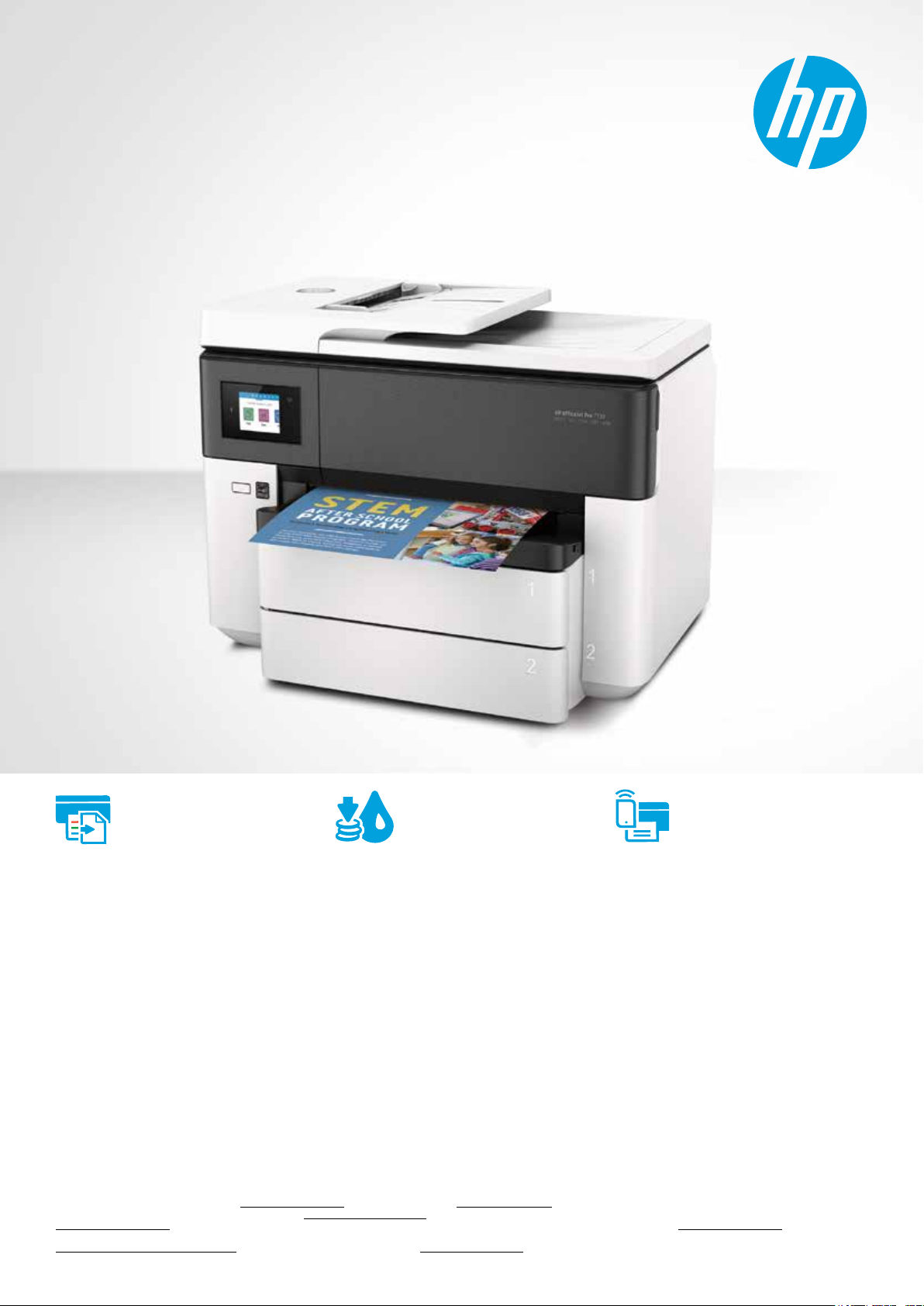
Wireless, Print, Fax, Scan and Copy
HP OiceJet 7730
Wide Format All-in-One
Get professional-quality colour that’s ready for business. Easily print
up to 279 x 433 mm (A3), at up to 50% less cost-per-page than laser,
and handle high-volume printing needs.
Print big.
Play big.
• Print up to 279 x 433 mm (A3). Scan and
copy up to legal size.
• The HP OiceJet Pro 7730 comes in the
same family as the iF Design Award 2017
winner, HP OiceJet Pro 7740.
• Breeze through tasks with the 35-page
automatic document feeder, and get
automatic two-sided printing.
• Take control of print, scan, copy, and fax
jobs, using the colour touchscreen and
timesaving shortcuts.
1
For de tails on lo cal print ing requi rements se e hp.com/go/mobileprinting. 2 For more information, see ifworlddesignguide.com 3 Base d on cartr idge yiel ds for HHP 955X L/959XL ink c artrid ges compa red
with HP 955 standard ink cartridges. For more information, see hp.com/go/learnaboutsupplies. 4 Water, sm ear, fade, an d highlig hter resis tance bas ed on ISO 11798 and int ernal HP tes ting. For d etails , see
hp.com/go/printpermanence. 5 Mobi le device ne eds to be con nected to Wi -Fi Dire ct® sign al of a Wi-F i Direct-s upporte d AiO or prin ter prior to p rinting . Detail s at hp.com/go/mobileprinting. Wi-Fi D irect® i s
a regis tered tra demark of W i-Fi All iance®. 6 Requ ires the HP Sm art app do wnload. F eatures co ntrolle d may vary by m obile dev ice operat ing syste m. Full lis t of suppor ted opera ting syst ems and deta ils at
support.hp.com/us-en/document/c03561640. For det ails on loc al printi ng requir ements see h p.com/go/mobileprinting
2
Present professionally.
And aordably.
• Print up to 3x as many black-text and
2x as many colour pages, with optional
HP high-yield ink cartridges.
• Create vibrant colour graphics and black
text, ideal for brochures, presentations,
and other oice documents.
• Produce water, smear, and fade-resistant
prints that stand up to highlighters.
• Create borderless brochures, yers,
photos, and other documents that look
great – right in your oice.
3
4
Easy mobile printing with
HP Smart app
• Easily print from a variety of smartphones
and tablets.
• Connect your smartphone or tablet directly
to your printer—and easily print without
accessing a network.
• Get the power of your printer in the palm
of your hand, with the HP Smart app.
• Simply tap the print button on your
smartphone or tablet to print.
5
6
1
Page 2
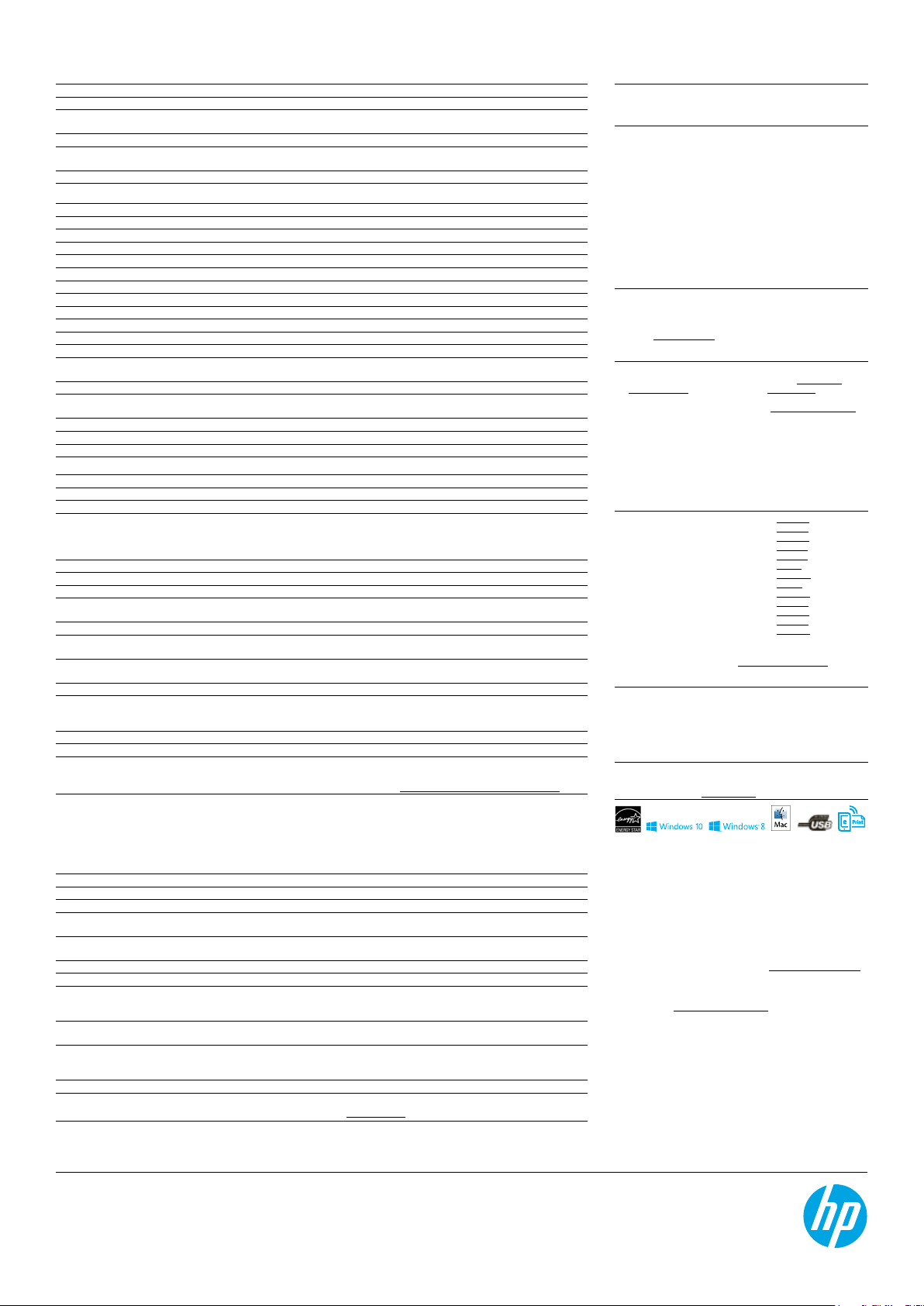
Short data sheet | HP OiceJet 7730 Wide Format All-in-One
Technical specications
AIO functions Wireless, Print, Fax, Scan and Copy
Print
1
Speed
First page out (A4, ready) Black: As fast as 9 sec; Colour: As fast as 10 sec
Resolution Black (best): Up to 1200 x 1200 rendered dpi
Languages HP PCL3 GUI
Wireless capability Yes, built-in WiFi 802.11 b/g/n
HP ePrint capability Yes
Mobile printing capability
Scan
Typ e Flatbed, ADF
Technology Contact Image Sensor (CIS)
Speed Simplex: Up to 8/8 ipm (B&W/Colour 200 ppi)
Resolution Hardware: Up to 1200 x 1200 dpi; Optical: Up to 1200 dpi
Max scanning size ADF: 216 x 356 mm; Flatbed: 216 x 356 mm
Input modes Front-panel scan, copy, fax, HP Software, EWS
Grayscale levels 256
Bit depth 24-bit
File format JPEG; PDF; TIFF
Digital sending standard
features
Copy
3
Speed
Resolution Black (text and Graphics): Up to 600 dpi; Colour (text and graphics): Up to 600 dpi
Max copies Up to 99 copies
Copier reduce/enlarge 25 to 400%
Fax
Resolution Black (standard): 203 x 98 dpi; Colour (standard): 200 x 200 dpi
Transmission speed
5
Memory
Fax features Faxing: Yes, colour; Faxing options (ADF): Single-sided; Auto-Redialling: Yes; Fax delayed sending: Yes (black
Display 6.75 cm (2.65”) LCD with IR touchscreen function
Media
Duplex print options Automatic (A4/Letter)
Auto document feeder
capacity
Duty cycle Up to 30,000 pages
Recommended monthly
page volume
6
Supported sizes A4; A3; A5; A6; JIS B4; JIS B5; Envelope A2; Envelope C5; Envelope INT C6; Envelope INT DL; index card A4; Photo
Recommended weights 60 to 105 g/m²
Typ es Plain Paper, HP Photo Papers, HP Matte Brochure or Professional Paper, HP Matte Presentation Paper, HP Glossy
Paper handling 250-sheet input tray, 250-sheet plain paper tray, 75-sheet output tray
Memory 512 MB
Operating system
compatibility
Minimum system
requirements
7
Connectivity
Connectivity 1 USB 2.0 with compatibility with USB 3.0 devices; 1 Ethernet; 1 Wireless 802.11b/g/n; 2 RJ-11 modem ports
Network capabilities Yes, via built-in Ethernet, wireless 802.11b/g/n
Supported network
protocols
Dimensions (W x D x H) 584.9 x 444.8 x 385.8 mm (Cleanout +OP tray not extended)
Weight 18.5 kg
Environmental
Operating environment Operating temperature range: 5 to 40° C; Recommended operating temperature range: 15 to 32° C; Operating
Acoustic Acoustic power emissions: 6.8 B(A) (normal mono); 6.7 B(A) (normal colour); Acoustic pressure emissions:
Power specications Power supply type: Internal (Built-in) Universal Power Supply; Power supply required: Input voltage: 100 to
What’s in the box HP OiceJet 7730 Wide Format All-in-One Printer; HP 955 setup cartridges; Power cord; Setup poster
Warranty
Black: Up to 34 ppm (draft, A4); Up to 22 ppm (ISO, laser-comparable)
Colour: Up to 34 ppm (draft, A4); Up to 18 ppm (ISO, laser-comparable)
Colour (best): Up to 4800 by 1200 optimised dpi on HP Advance Photo Paper 1200 by 1200 dpi input
2
Apple AirPrint™, HP ePrint, Wireless direct printing, Mopria™-certied; Google Cloud Print 2.0
Scan to PC
Black: Up to 34 cpm (A4); Up to 18 cpm (ISO, laser-comparable)
Colour: Up to 34 cpm (A4); Up to 13 cpm (ISO, laser-comparable)
4
5 sec per page
Up to 100 pages
only); Distinctive ring detection supported: Yes; Fax forwarding supported: Yes; Fax polling supported: No;
Auto fax reduction supported: Yes; Fax telephone mode supported: Yes; Junk barrier supported: Yes, requires
Caller ID; Telephone handset supported: No
Standard, 35 sheets
Up to 250 to 1,500 pages
2L size; Photo L size; Japanese envelope #3; Japanese envelope #4; Hagaki card; Ofuku hagaki 200 x 148 mm”
Brochure or Professional Paper, Other Matte Inkjet Papers, Other Glossy Inkjet Papers, Inkjet Hagaki, Plain Paper
Thick, Plain Paper Light/Recycled
Windows 10 (32-bit and 64-bit), Windows 8.1 (32-bit and 64-bit), Windows 8 (32-bit and 64-bit), Windows 7
(32-bit and 64-bit), Windows Vista (32-bit and 64-bit), Windows XP (32-bit) (Professional and Home Editions); Mac
OS X v 10.8, v 10.9 or v 10.10; Linux (For more information, see hplipopensource.com/hplip-web/index.html).
PC: Windows® 10, 8.1, 8, 7: 1 GHz 32-bit (x86) or 64-bit (x64) processor, 2 GB available hard disk space,
CD-ROM/DVD drive or Internet connection, USB port, Microsoft® Internet Explorer. Windows Vista (32-bit only):
800 MHz 32-bit (x86) processor, 2 GB available hard disk space, CD-ROM/DVD drive or Internet connection,
USB port, Microsoft® Internet Explorer 8.Windows XP SP3 or higher (32-bit only): any Intel® Pentium® II, Celeron®
or 233 MHz compatible processor, 850 MB available hard disk space, CD-ROM/DVD drive or Internet connection,
USB port, Internet Explorer 8
Mac: OS X v10.10 Yosemite, OS X v10.11 El Capitan , OS X v10.12 Sierra, 1 GB HD, Internet
IPv4, IPv6, Bonjour, Custom Raw Port/Port9100, mDNS, Embedded Web Server, Wireless Network Supported, SLP,
WS-Print, Wireless b/g/n, WEP/WPA (AES), SNMP, Internet Printing Protocol
584.9 x 690.6 x 385.8 mm (Cleanout + OP tray fully extended)
humidity range: 8 to 80% RH; Recommended operating humidity range: 20% to 80% RH; Storage temperature
range: -5 to 60° C
61 dB(A) (normal mono); 58 dB(A) (normal colour)
240 VAC (+/- 10%), 50/60 Hz; Power consumption: 29.4 watts maximum, 0.15 watts (Manual-O), 6.02 watts
(Standby), 1.42 watts (Sleep)
One-year limited hardware warranty, 24-hour, 7 days a week Web support, business hour phone support within
warranty period. For more info please visit us at support.hp.com
Ordering information
Number
Y0S 19A
Replacement cartridges
Number
L0S60AA
L0S 51AA
L0S54 AA
L0S 57AA
L0S72AA
L0S63AA
L0S66AA
L0S69AA
L0R42AA
Recommended Papers
Number
C68 18A
Q6593A
Q6594A
Please visit hp.com/apac/paper for more details.
HP Care Packs
Ensure your technology investment is protected, so you can relax and concentrate
on what you care about. Find the right Care Pack for you at hp.com/go/cpc. Simply
visit hp.com/go/support, or chat with us online at hp.com/go/ispe, or call for
technical phone support within your warranty period to speak with our friendly
experts. For more information on Care Packs, visit hp.com/apac/homeservices
Number
UG073E
UG468E
UG348E
UG24 6E
HP Inc oices
Australia
China
Hong Kong
India
Indonesia
Korea
Malaysia
New Zealand
Philippines
Singapore
Taiwan
Thailand
Vietnam
For the following countries, please fax your queries to: (65) 6275 6707
Bangladesh • Bhutan • Brunei • Cambodia • Maldives • Nepal • Pakistan • Srilanka
For more information, please visit us at hp.com/apac/homeandoice
HP Order-a-Cartridge
Call HP’s Order-a-Cartridge
to your doorstep.
China
India
Korea
HP SureSupply
Discover how HP SureSupply redenes convenience in purchasing printer
cartridge supplies online.
To order online, please visit hp.com/apac/oac for more details.
1
ISO spe eds measu red using IS O/IEC 24734. E xcludes rst page or
rst s et of ISO test p ages. For d etails se e hp.com/go/printerclaims
2
Wireless operations are compatible with 2.4 GHz operations only.
App or s oftware a nd HP ePrin t account re gistrat ion may als o be
requi red. Some f eatures re quire pur chase of an o ptional ac cessory.
Learn m ore at hp.com/go/mobileprinting
3
Copy sp eeds may va ry depend ing on the t ype of docu ment.
4
Base d on standa rd ITU-T Test Ima ge No. 1 at sta ndard reso lution.
More complicated pages or higher resolution will take longer and
use mor e memory.
5
2 MB ash s torage
6
HP reco mmends th at the numb er of printe d pages per m onth be
within the stated range for optimum device performance, based on
fact ors inclu ding supp lies repl acement in terval s and devi ce life
over an extended warranty period.
7
Not sup portin g Windows ® XP (64-bi t) and Win dows Vist a® (64-bit ).
8
Available in selected countries only.
Description
HP Oice Jet 7730 Wi de Format A ll-in-O ne
Description
HP 955 Bla ck Origin al Ink Car tridge (~1,000 p ages)
HP 955 Cyan Or iginal I nk Cartr idge (~700 pages )
HP 955 Mag enta Orig inal Ink Ca rtridg e (~700 pages)
HP 955 Yello w Origina l Ink Cart ridge (~700 pag es)
HP 955XL H igh Yield B lack Orig inal Ink C artrid ge
(~2,000 pages)
HP 955XL H igh Yield Cya n Origina l Ink Car tridge
(~1,600 pages)
HP 955XL H igh Yield Ma genta Ori ginal In k Cartri dge
(~1,600 pages)
HP 955XL H igh Yield Yel low Origi nal Ink Car tridge
(~1,600 pages)
HP 959XL Hi gh Yield Bl ack Orig inal Ink C artridg e
(~3,000 pages)
8
Description
HP Profe ssiona l Inkjet P aper, Glos sy, A4, 50 she ets, 180 gs m
HP Profe ssiona l Inkjet P aper, Matt e, A4, 200 sh eets, 120 gs m
HP Profe ssiona l Inkjet P aper, Matt e, A3, 100 she ets, 120 gsm
Description
HP 3-ye ar Next Bus iness Day E xchang e AiO/Mobi le
Oice Jet Print er - MSVC
HP 3-ye ar Onsite E xchange A iO/Mobil e OiceJe t
Print er - MSVC
HP 3-ye ar Pickup Re turn AiO/ Mobile O iceJet
Print er - MSVC
HP 3-ye ar Return A iO/Mobil e OiceJe t Printer - M SVC
(613) 8833 5000
(010) 6564 3888
(852) 3559 7777
(80) 2612 9000
(62-21) 5799 1088
(02) 2199 0114
(603) 2332 3333
(09) 918 9555
(632) 888 5900
(65) 6275 3888
(02) 8722 9000
(662) 353 9500
(848) 3823 4151
8
service and have them conveniently delivered
800 820 0851/400 820 0851
1800 3003 3003
080 703 0700
8
hp.com.au
hp.com.cn
hp.com.hk
hp.com/in
hp.com/id
hp.co.kr
hp.com.my
hp.co.nz
hp.com/ph
hp.com.sg
hp.com.tw
hp.com/th
hp.com/vn
8
© 2017 HP Development Company, L.P. The information contained herein is subject to change without notice. The only warranties for HP products and
services are set forth in the express warranty statements accompanying such products and services. Nothing herein should be construed as constituting an
additional warranty. To the extent allowed by law, HP shall not be liable for technical or editorial errors or omissions contained herein.
4AA7-0466EEP, July 2016
