Page 1
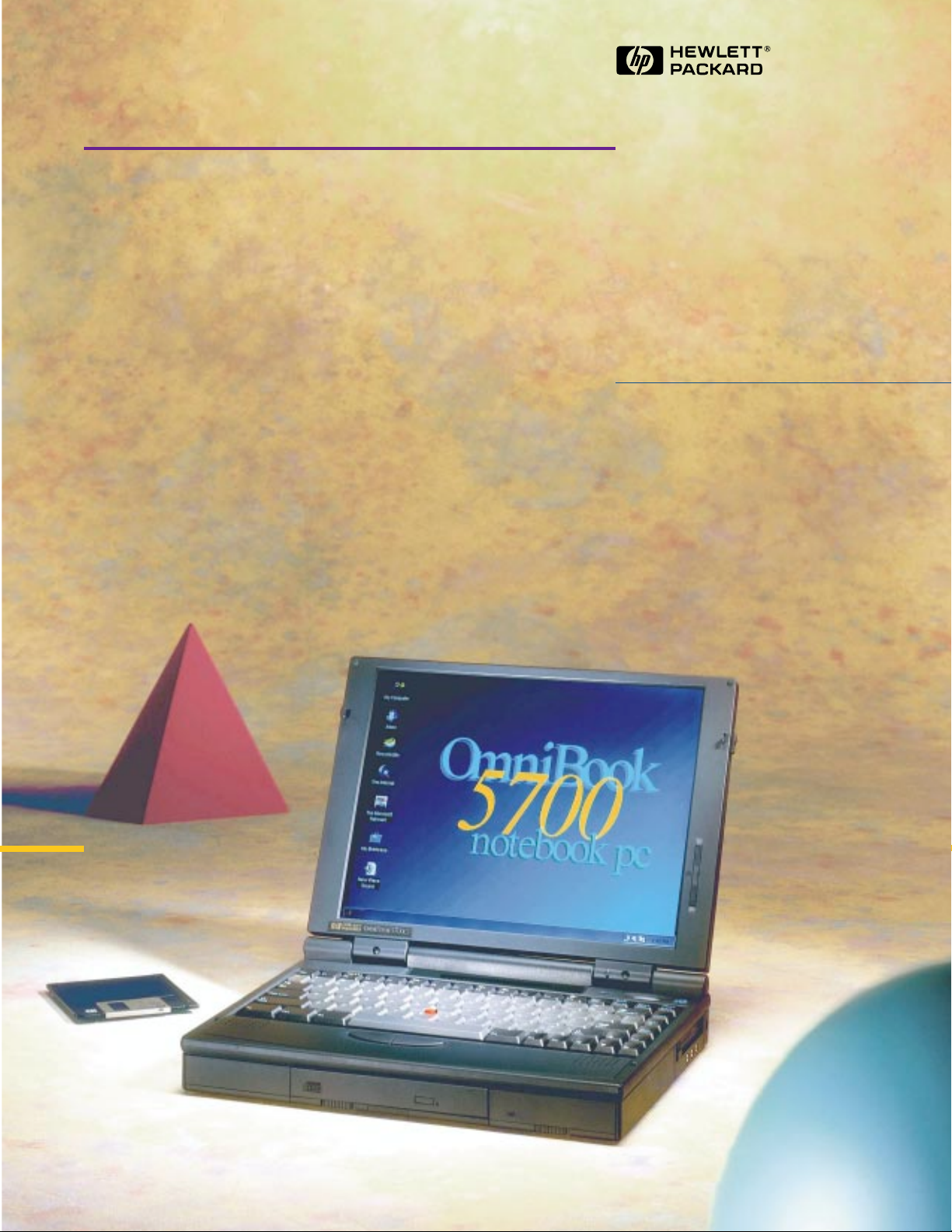
HP OmniBook 5700 Series Notebook PC
Technical Data
Outstanding Multimedia
Performance in an
Expandable, Desktopto-Go PC
Page 2
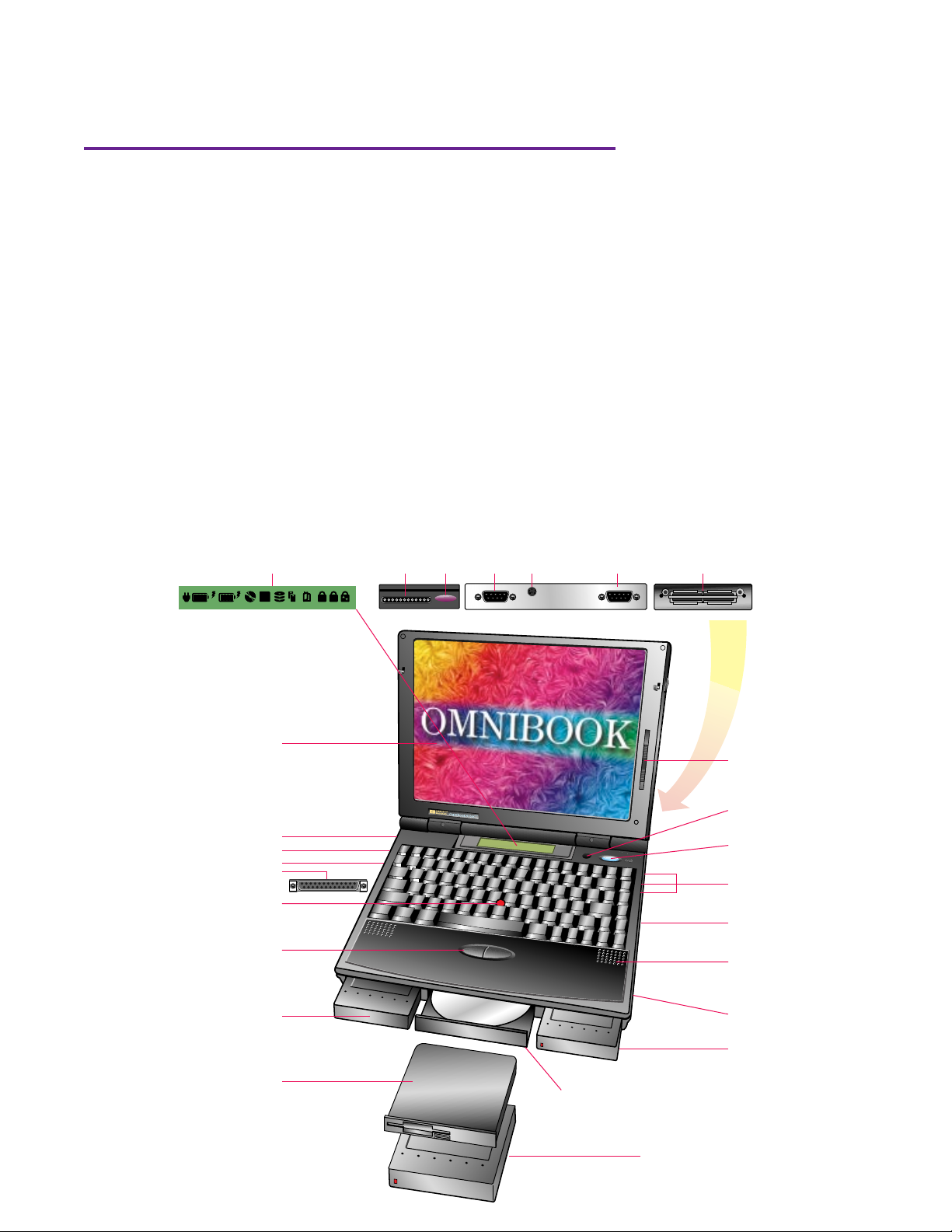
_________
2
Your true desktop alternative:
Hewlett-Packard’s OmniBook 5700 notebook PC
Like most corporate notebook
computer buyers today, you don’t
want to sacrifice performance for
the sake of convenience. When
you’re on the go, you want the
notebook PC you take with you to
provide performance as powerful
as that of your desktop PC.
At Hewlett-Packard, we understand your needs—and we’ve built
our highest-performing notebook
PC ever to meet them. Once you
experience the HP OmniBook
HP OmniBook 5700 Notebook PC
Status panel
1
1 2
A
5700 notebook PC’s leading
processor and graphics performance, display quality, multimedia
capability, expandability, connectivity, and convenience, you
may wonder why you need a
desktop PC.
Desktop-caliber performance and expandability
The HP OmniBook 5700 notebook
PC offers the industry’s most
advanced mobile processors:
the Intel Pentium®166-MHz and
High-speed
MIDI/joystick
jack
IrDA*
infrared
Serial
Keyboard/
PS/2 mouse
150-MHz processors with MMX™
technology. For added performance, the HP OmniBook 5700
comes with a 512-Kbyte Level 2
pipeline-burst synchronous cache.
And to easily support graphicsand data-intensive applications, it
expands to 128 Mbytes—plus it
offers a hard disk capacity up to
3 Gbytes. Its PCI bus gives you
all the benefits of desktop PCI,
including the simultaneous
operation of devices such as
SVGA-out
Docking/expansion
connector
12.1" XGA or SVGA TFT
External power adapter jack
Reset button
Off button
External floppy/parallel port
TrackPoint™ III pointing device
“Mouse” buttons
Hard disk drive
3.5" external
floppy disk drive
* Reg. U.S. Patent & Trademark Office.
Brightness
control
Built-in
microphone
On/suspend/resume button
Microphone, stereo-in,
headphone/stereo-out jacks
PC card slot:
• 1 PCMCIA or CardBus Type III or
2 PCMCIA or CardBus Type II
• Zoomed video–enabled
Two stereo speakers
with Sound Blaster™
Pro–compatible sound
Intel Pentium processor
with MMX technology
Standard lithium-ion
battery module
10X-speed CD-ROM drive
(optional)
Enhanced lithium-ion battery pack (optional)
Page 3

_________
3
an optional, 10X-speed CD-ROM
drive, a PC card modem, and a
networking card.
To make your mobile multimedia
presentations come to life, we’ve
loaded the HP OmniBook 5700
with powerful, enhanced graphics
capabilities—including a standard,
64-bit graphics accelerator with
two Mbytes of EDO Video DRAM
and “zoomed video.” This feature
allows a PC card to write data
directly to graphics memory—
giving you lifelike, real-time
video for training, presentations,
or entertainment applications.
You—and your audience—will
experience crisp, clear presentations on your choice of vibrant,
color TFT displays, including a
dazzling, new 12.1-inch XGA
display.
For ease of setup and use, the
HP OmniBook 5700 comes
dual-loaded with Windows®for
Workgroups 3.11 and Windows 95,
which supports hot docking, Plug
& Play, infrared wireless data
transfer, and hot swapping of
accessories such as a battery or
a floppy disk drive. It’s certified
to support Windows NT™. For
HP OmniBook 5700 Docking System
Audio-out
Audio-in 2
Audio-in 1
Power
Notebook speaker enable
Parallel
Serial
SCSI
Joystick/
MIDI
effective power management, the
HP OmniBook 5700 offers both
our unique, instant-on technology
and a convenient side button to
turn the PC off.
Fast networking,
easy manageability
Back in your office, you’ll get
right down to business with an
HP OmniBook 5700 notebook PC.
An optional docking system makes
it easy to connect to your network.
And a 32-bit, CardBus-enabled
PC card slot allows 100-Mbps networking and other high-bandwidth
applications.
Keyboard
SVGA-out
Mouse
Reset
Power
Undock
Power
Dock status
Password active
Floppy drive activity
Hard drive activity
REAR VIEW
Page 4

_________
4
Once you’re connected, you’ll find
preinstalled HP TopTOOLS, HP’s
Desktop Management Interface
(DMI) Standard–compliant desktop management application.
HP TopTOOLS assures you of
efficient inventory, configuration,
fault, and security management.
Plus, to safeguard confidential
information and help prevent
hardware theft while the notebook is docked, we’ve added a
variety of advanced security
features—such as system and
hard drive passwords, a PC tattoo, and a serial number stored
in CMOS. These features reduce
overall cost of ownership and protect your investment—and you
won’t find many of them on any
other notebook PC.
The unmatched quality
and reliability of HP
The HP OmniBook 5700 notebook
PC is backed by HP’s unmatched
quality and reliability and a free,
three-year, worldwide limited
warranty. And you pay no extra—
other than the cost of your call—
for the unlimited customer
service that has earned HP top
ratings for notebook service and
support.
So why compromise the high-end,
multimedia performance you
need to get a convenient notebook PC you can take with you?
With the HP OmniBook 5700,
you’ll have a desktop alternative
that’s so powerful and convenient,
you may just decide to use it
instead of your desktop PC!
HP OmniBook 5700 Series
Standard Features
PC System Features
CPU • Intel Pentium 166- or 150-MHz processor with MMX technology
Package • 8.9 × 11.6 × 1.9 inches (22.6 × 29.5 × 4.9 cm)
Cache • 512-KB Level 2 pipeline-burst synchronous cache
Mass storage • Industry-standard, 2.5-inch, 3.0-billion-byte (2.79-GB) or 2.0-billion-byte (1.86-GB) removable
Floppy disk drive • Removable 3.5-inch, 1.44-MB drive
Memory • 16 or 32 MB RAM, expandable to 128 MB
Accessory bay • Front-accessible bay accommodates one of the following:
PC card slot • 1 PCMCIA or CardBus Type III or 2 PCMCIA or CardBus Type II
Built-in I/O • Serial port: 9-pin, 115,000-bps RS-232 (16550 UART)
Power • Universal AC adapter: 100- to 240-Vac (50- to 60-Hz) input; 12-Vdc, 3.3-A output
• 32-bit PCI bus architecture
• 6.8 to 7.0 lbs (3.08 to 3.18 kg); traveling weight (including AC adapter and power cable) 7.7 to 7.9 lbs
(3.50 to 3.58 kg)
Enhanced-IDE hard drive
• Can be attached externally through parallel port
– 3.5-inch, 1.44- or 2.0-MB flexible disk drive
– Optional 10X-speed CD-ROM drive
– Optional second, 14.4-Vdc, 3.75-AH rechargeable enhanced lithium-ion battery
• Zoomed video–enabled
• Parallel port: 25-pin bidirectional ECP and EPP
• SVGA-out port
• Mouse port: 6-pin mini-DIN keyboard/mouse
• 4-Mbps IrDA infrared port
• Stereo-in, stereo-out, microphone-in ports
• MIDI/joystick port
• Docking connector
• AC adapter
• 14.4-Vdc, 2.5-AH rechargeable lithium-ion battery with 1.75- to 2.5-hour run time (recharges in less
than 4 hours)
• Optional, 14.4-Vdc, 3.75-AH enhanced lithium-ion battery inserted in accessory bay adds extra 2.5 to
3.75 hours of battery life
• Low-battery warning
• Advanced Power Management 1.2 included
• Instant-on
– Maintains computer in ready-to-work state (suspend mode) for days on a full charge; turn it on
again, and you’re instantly back at work
– Increases useful battery life
• Off button on side
Page 5

_________
5
Standard Features continued
PC System Features
Operating environment • Operating temperature: 32° to 95° F (0° to 35° C)
Keyboard and mouse • 85-/86-key, touch-type keyboard with industry-standard, full-size key spacing
continued
• Storage temperature with data retention: 0° to 140° F (-18° to 60° C)
• Operating humidity: 90% relative humidity at 104° F (40° C) for 90 hours
• Non-operating humidity: 90% relative humidity at 149° F (65° C) for 24 hours
• Embedded numeric keypad
• 12 function [Fn] keys
• TrackPoint III pointing device; 5 extra TrackPoint caps included
Graphics Subsystem
High-performance video • Chips and Technologies 65554 64-bit graphics accelerator
Integrated display • 12.1-inch diagonal 1024 × 768 XGA TFT display: 65,536 colors
Memory • 2-MB EDO Video DRAM
External video resolutions • Up to 1024 × 768 × 65,536 colors in non-interlaced mode
• Accelerated 32-bit PCI bus
• Zoomed video
• 12.1-inch diagonal 800 × 600 SVGA TFT display: 16 million colors
Resolution Maximum Colors Refresh Rate
640 × 480 16M colors 85 Hz
800 × 600 16M colors 85 Hz
1024 × 768 65,536 colors 75 Hz
Stereo Audio Subsystem
High-performance audio • Sound Blaster Pro–compatible stereo sound
Integrated speakers • Two stereo speakers
I/O • Headphone/stereo-out port
• Microphone port
• Microphone-in/stereo-in port
• MIDI/joystick port
Features for Trouble-Free Computing
Security • Administrator password
Environmental design • EPA ENERGY STARSMcertification
Ergonomic design • Touch-type keyboard with industry-standard, full-size key spacing
Ease of setup and use • Dual-loaded Microsoft®Windows 95 and Windows for Workgroups 3.11
Support • Free, three-year, worldwide limited warranty
Documentation • Paper: Microsoft Windows 95 manual, Support and Service booklet, Quick Start Sheet,
• System and hard drive passwords
• PC tattoo displayed at boot
• Serial number stored inside unit in CMOS
• Recyclable package printed with recyclable inks
• Integrated IBM TrackPoint III pointing device
• Wrist rest
• Tilt feet
• Support for Windows NT, OS/2,®and Windows 3.1
• DMI 1.1–compliant under Windows 95
• HP TopTOOLS management applications
• Windows 95–compatible Plug & Play
• Setup, configuration, backup, restore, and self-test utilities
• LCD status panel control/update
• Dual battery gauges
• Express pickup and delivery available on approval
• Optional rapid repair programs available (selected locations)
• Centralized, worldwide BIOS and driver update service
• Industry-leading technical support program
Installation and Setup Guide
• Online: User’s Guide (versions for Windows 95 and Windows for Workgroups 3.11); Help
Page 6

_________
6
Standard Features continued
Software
Operating systems • Dual-loaded Microsoft Windows 95 and Windows for Workgroups 3.11
Applications • HP PIM, including appointment book with wake-up alarms, phone book, and HP Financial
Power management • Instant-on
• Support for Windows NT, OS/2, and Windows 3.1
• MS-DOS®6.22
Calculator
• Advanced Power Management 1.2
Optional Accessories
Docking System for the HP OmniBook 5700 (F1189B)
Replicated ports • SVGA-out (up to 1024 × 768 × 65,536 colors)
• Parallel: 25-pin bidirectional printer ports—EPP and ECP
• Serial: 9-pin 115,000-bps RS-232
• PS/2 keyboard and mouse
• AC adapter
• SCSI-2
• MIDI/joystick
• Audio ports, including two stereo-in ports
Docking • Motorized VCR style
• Supports hot docking and Plug & Play under Windows 95
Slots • Two full-length ISA cards or one full-length ISA card and one full-length PCI card
Convenience • Full access to notebook’s PCMCIA slots while docked
• 3-degree tilt feet
• Indicators
– Hard drive activity
– Floppy drive activity
– Password enabled
– Power
– Unit docked
• Buttons
– Power
– Undock
– System reset
Security • Secure, motorized connection to HP OmniBook
• Kensington lock slot
• Optional, user-defined password to undock
Power • AC adapter port provides power to the docking system
• Docking system comes bundled with 60-watt AC adapter that automatically charges the
HP OmniBook 5700’s internal batteries
Monitor stand • Integrated; supports up to 17-inch, 66-lb (30-kg) monitor
• Raises dock above an external keyboard, providing access to notebook
1
Other Optional Accessories
Memory upgrades • 64-MB RAM expansion card (F1335A)
Data storage • 3.5-inch flexible disk drive module (F1195A)
CD-ROM drive (F1347A) • Slimline, low-power
1
Must also order language option.
• 32-MB RAM expansion card (F1136A)
• 16-MB RAM expansion card (F1135A)
• 8-MB RAM expansion card (F1134A)
• 3.0-GB hard disk drive (F1348A)
• 2.0-GB hard disk drive (F1339A)
• 10X-speed with 1,035-Kbps sustained data transfer rate
• IDE/ATAPI interface
• Compatibility: CD-ROM Modes 1 and 2, Photo CD, CD Plus, CDXA, CD-1
Page 7

_________
7
Optional Accessories continued
Other Optional Accessories
Power • Universal AC adapter (F1044B)
External monitors • Super VGA 1024i 14-inch monitor (up to 1024 × 768) (D2813A)
Keyboard • HP Keyboard (101-key) (C4725A)
Mouse • HP Mouse with mini-DIN interface (C3751B)
Wireless networking • HP NetBeamIR Infrared Ethernet Access Point (J2964A)
Warranty • Free, one-year, worldwide limited warranty on accessories
continued
• Standard lithium-ion battery pack (F1193B)
• Enhanced lithium-ion battery pack (F1194B)
• External battery charger (F1338A)
• Automobile adapter (F1064A)
• ERGO Super VGA 1024 14-inch monitor (up to 1024 × 768) (D2805B)
• ERGO Ultra VGA 15-inch monitor (up to 1024 × 768) (D2806B)
• ERGO Ultra VGA 1280 17-inch monitor (up to 1024 × 768 at 75 Hz) (D2818A)
Configurations and Models
HP OmniBook 5700 Configurations and Models
Model Number MMX Technology Memory Display Disk Warranty
Product Processor with Hard
HP OmniBook 5700CTX 5/166 3000 F1354A 166-MHz 32MB 12.1" XGA TFT 3.0 billion bytes 3-year
Intel Pentium
HP OmniBook 5700CT 5/166 2000 F1353A 166-MHz 16MB 12.1" SVGA TFT 2.0 billion bytes 3-year
HP OmniBook 5700CT 5/150 2000 F1352A 150-MHz 16MB 12.1" SVGA TFT 2.0 billion bytes 3-year
In addition to the above, each HP OmniBook 5700 notebook PC includes a removable floppy disk drive, a rechargeable lithium-ion battery pack, an AC adapter with
power cord, and user documentation.
This product contains two Microsoft operating systems, Windows 95 and Windows for Workgroups 3.11. You must make a ONE-TIME selection of the operating
system you want to use. Once made, you may NOT change your selection unless you purchase a separate license.
PREVENTER
EPA
POLLUTION
Page 8

Service and support: no time for downtime
Two additional important features come standard with each
HP OmniBook: HP’s legendary quality and reliability. These features,
combined with our award-winning customer service and support,
are your assurance that your HP OmniBook won’t let you down. As an
HP OmniBook owner, you can count on:
• Free phone support during the warranty period.
• A free, three-year, worldwide limited warranty (no country
re-registration required).
• Free express repair on approval.
• Optional HP SupportPack rapid repair programs (selected locations).
• HP Reseller Premier and Approved Support Provider Support.
• Electronic support service, available through:
– World Wide Web (http://www.hp.com/cposupport/eschome.html)
– HP Audio Tips (insert your number here)
– HP BBS (insert your number here)
– CompuServe™(“GO HP”)
– America Online for U.S. and Canada (HP Forum)
– America Online/Bertlesmann for Europe (HP Forum)
– HP FIRST Pre-Sales Fax Retrieval System (insert your number
here)
– HP FIRST Post-Sales Fax Retrieval System (insert your number
here)
– Optional HP SupportPack Assistant CD-ROM (http://www.hp.com/
cposupport/hpsa.html)
See for yourself why the HP OmniBook
is the desktop-to-go PC you’ll want to
take with you.
For more information about HP OmniBook notebook PCs, visit our
Web site at http://www.hp.com/go/omnibook.
As an ENERGY STAR partner, HP has
determined that these products meet the
ENERGY STAR guidelines for energy
efficiency.
CompuServe is a U.S. trademark of
CompuServe, Inc. ENERGY STAR is a
service mark of the U.S. Environmental
Protection Agency. Pentium and the Intel
Inside logo are registered trademarks
of, and MMX is a trademark of, Intel
Corporation. MS-DOS and Windows are
U.S. registered trademarks of, and NT is
a trademark of, Microsoft Corporation.
Microsoft and the Genuine Microsoft
Products logo are trademarks of Microsoft
Corporation in the United States of
America and in other countries. OS/2 is
a registered trademark and TrackPoint is
a trademark of International Business
Machines Corporation. Sound Blaster is
a trademark of Creative Technology Ltd.
This equipment is subject to FCC rules.
It will comply with the appropriate FCC
rules before final delivery to the buyer. In a
continuing effort to improve the quality of
our products, technical and environmental
information in this document is subject to
change without notice.
© Hewlett-Packard Company 1996.
All Rights Reserved. Reproduction,
adaptation, or translation without
prior written permission is prohibited
except as allowed under the copyright
laws.
