Page 1
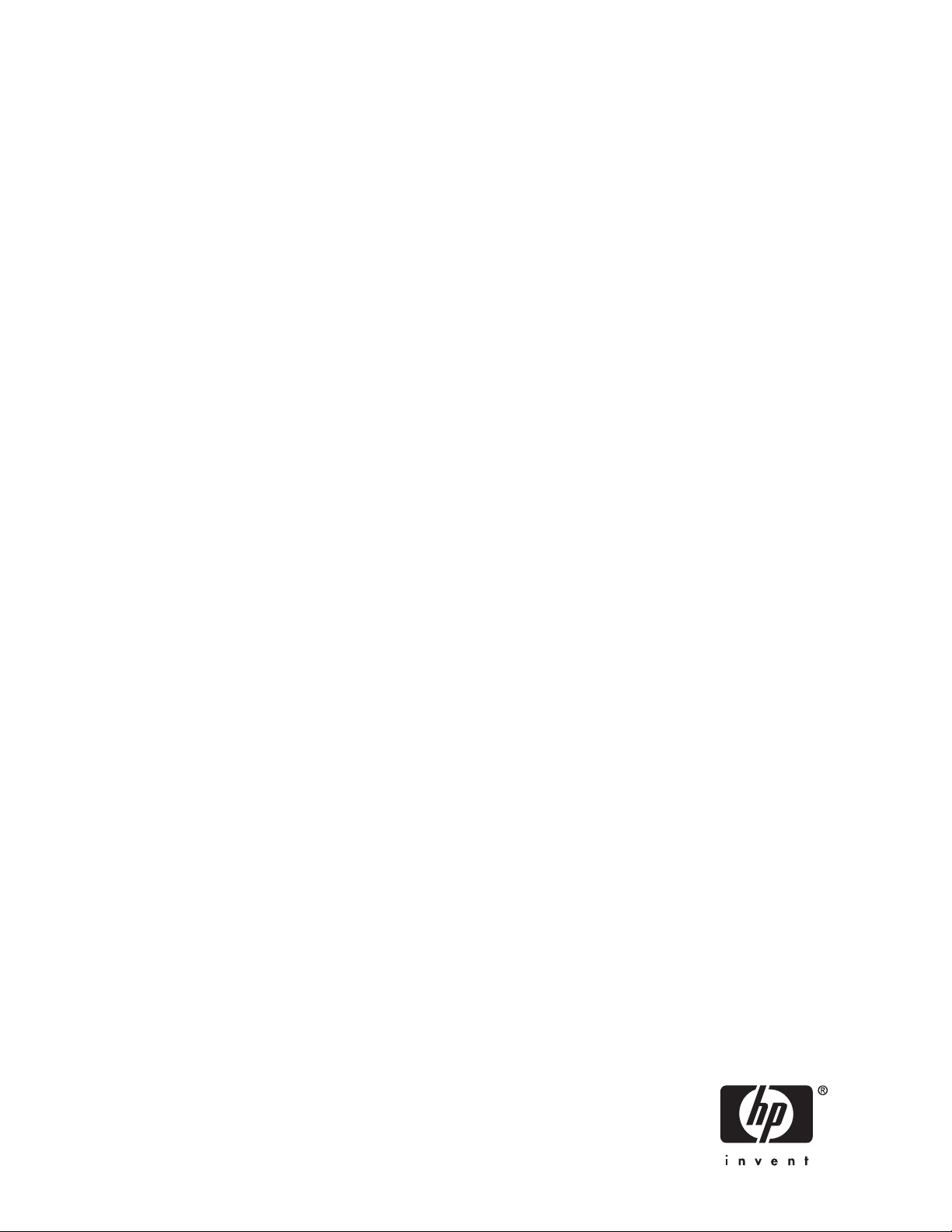
HP ProLiant
Storage Server
Service Release 6.6
release notes
These release notes provide information and describe issues related to the release of Service Release 6.6 for HP ProLiant
Storage Servers, HP ProLiant Data Protection Storage Servers and HP StorageWorks NAS Products.
Part number: 5697–6839
irst edition: October 2007
F
Page 2

Page 3
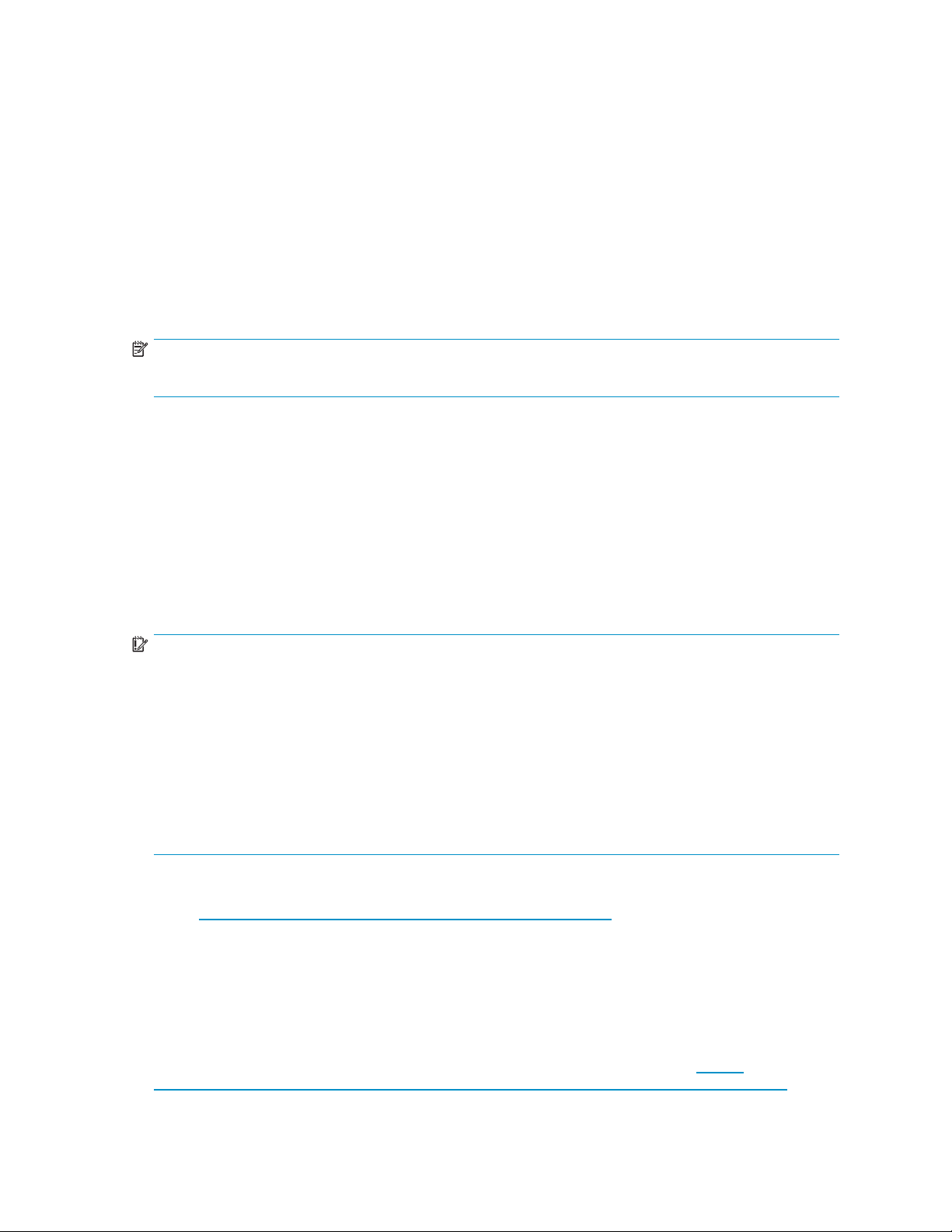
VERSION: 6.6
Version information can be obtained:
• In the HP ProLiant Storage Server Management console by selecting System Settings and viewing
System Information.
• In the HP ProLiant Storage Server Web UI by selecting the Status tab, then System Information tab.
Description
These release
related to the release of Service Release 6.6 for HP ProLiant Storage Servers, HP ProLiant Data Protection
Storage Servers, and HP StorageWorks NAS products using the supported operating systems. The
Service Release provides an installation utility and a rollup of individual support update components for
your system.
NOTE:
Use the Service Release 6.6 setup program to install the Service Release.
Update recommendation Recommended
Prerequisites
Microsoft Windows Server 2003 Service Pack 2 is required before installing the Service Release.
• For Web downloads, Microsoft Windows Server 2003 Service Pack 2 should be obtained
separately from Microsoft; it is not included in the Service Release contents downloaded from
the HP.com (Software & Drivers) site.
• Microsoft Windows Server 2003 Service Pack 2 is included as a separate installable component
located in the D:\MICROSOFT\W2K3_SP2 folder on the Service Release DVD.
IMPORTANT:
ForsystemsusingWindowsStorageServer2003withoutWindowsServer2003SP1installed,theService
Release setup must be run fi rst prior to installing Windows Server 2003 SP2. A required HP Storage
Server system update will be installed allowing Windows Server 2003 SP2 to be installed successfully.
If needed, the HP Storage Server Installer for Microsoft Windows Server 2003 SP2 in the Service Release
will guide you through the installation of Microsoft Windows Server 2003 SP2. The following software
components are required on HP Storage Server for installation of Microsoft Windows Server 2003 SP2:
• HP Storage Server System Update
• Microsoft Windows Installer 3.1
• Microsoft .NET Framework 2.0
notes provide information about the contents of Service Release 6.6 and describe issues
Applying this Service Release will update your HP ProLiant Storage System to version 6.6.
For mor
list of
site at h
Service Release 5.6 is required before installing this Service Release for systems running Microsoft
Windows Storage Server 2003 (without Windows Storage Server 2003 R2) for HP NAS Web User
Interface (Web UI) updates. This prerequisite applies only to:
• Syste
• Systems that have been Quick Restored to the base image version (version 5.5 or earlier)
The HP Service Release 5.6 DVD can be ordered from the following location: h
h20392.www2.hp.com/portal/ swdepot/displayProductInfo.do?productNumber=366133-006.
e information on this service pack, including the release notes, readme, installation instructions,
updates, and list of security updates, see the Microsoft Windows Server 2003 Service Pack 2 Web
ttp://www.microsoft.com/technet/windowsserver/sp2.mspx.
ms with no previous Service Release installed or systems with Service Release 5.5 or earlier
installed
ttp://
Storage Server Service Release 6.6 release notes
3
Page 4
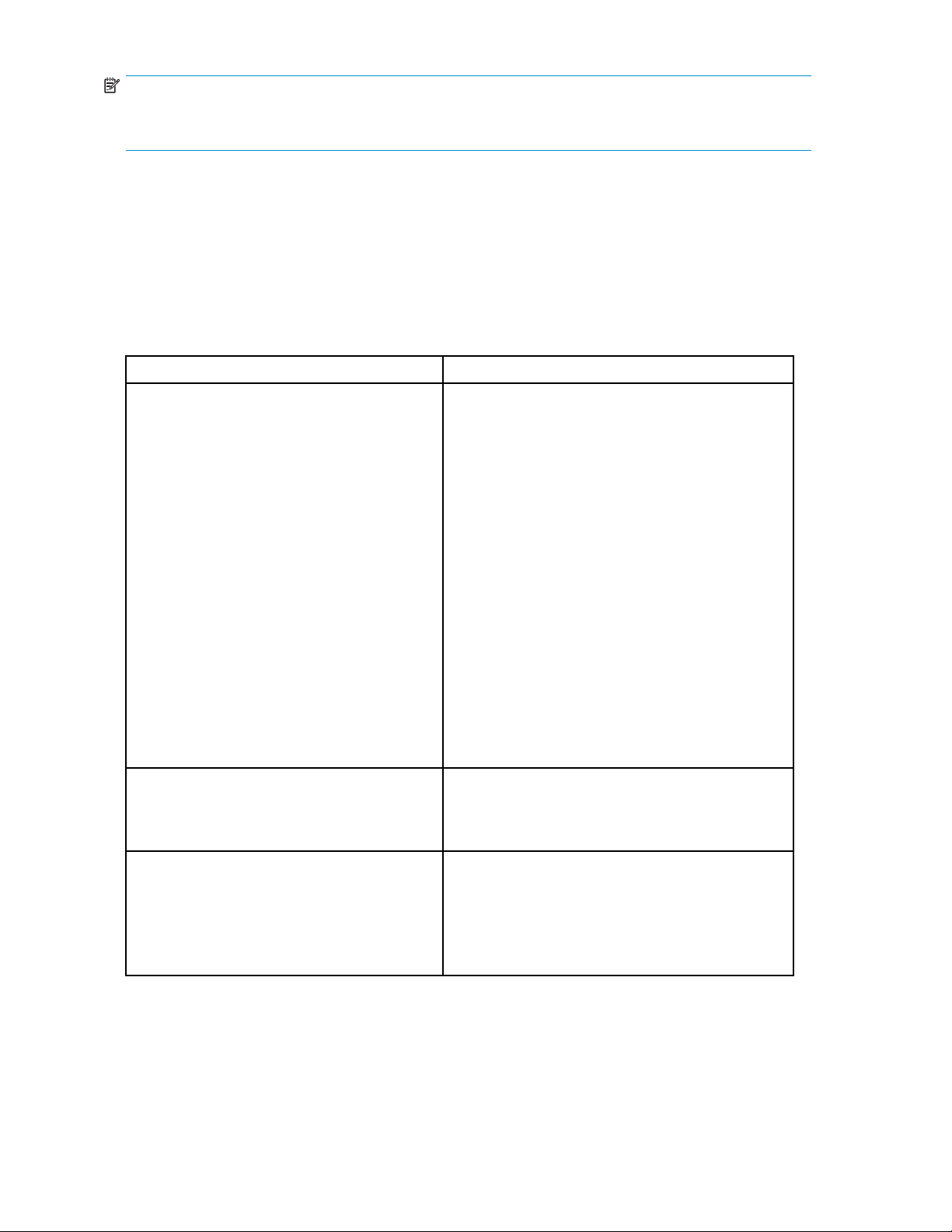
NOTE:
Service Release 5.6 does not apply to HP ProLiant Storage Servers running Microsoft Windows Storage
Server 2003 R2.
Microsoft iSCSI Soft ware Target 3.1 is an update only for HP ProLiant Storage Servers with Microsoft
iSCSI Software Target 3.0 installed.
Microsoft Windows Unified Data Storage Server 2003 Supplemental Update applies to HP ProLiant
Storage Servers running Microsoft Windows Unified D a ta Storage Server 2003 x64 Enterprise Edition.
Product models
These release notes apply to the storage servers listed in the following table.
Table1StorageserverscoveredbyServiceRelease6.6
Product series Product model
HP ProLiant Storage Server
HP ProLiant Data Protection Storage Server
HP StorageWorks NAS
• DL100 Storage Server
• DL100G2StorageServer
• DL100G2FilePrintAppliance
• DL320s Storage Server
• DL380G3StorageServer
• DL380G4StorageServer
• DL380G5StorageServer
• DL380G5x64SANStorageServer
• DL580 G2 Storage Server
• DL585 Storage Server
• DL585 G2 Storage Server
• ML110 Storage Server
• ML110 G2 Storage Server
• ML310 G3 Storage Server
• ML310 G4 Storage Server
• ML350 G4 Storage Server
• ML350 G4p Storage Server
• ML350 G5 Storage Server
• ML370 G4 Storage Server
• DL100 G2 Data Protection Storage Server
• DL380 G4 Data Protection Storage Server
• DL380 G5 Data Protection Storage Server
• ML310 G3 Data Protection Storage Server
• StorageWorks NAS 500s
• StorageWorks NAS 1200s
• StorageWorks NAS 1500s
• StorageWorks NAS 2000s
• StorageWorks NAS 4000s
• StorageWorks NAS 9000s
Operating systems
Microsoft Windows Storage Server 2003
Microsoft Windows Storage Server 2003 R2
4
Page 5
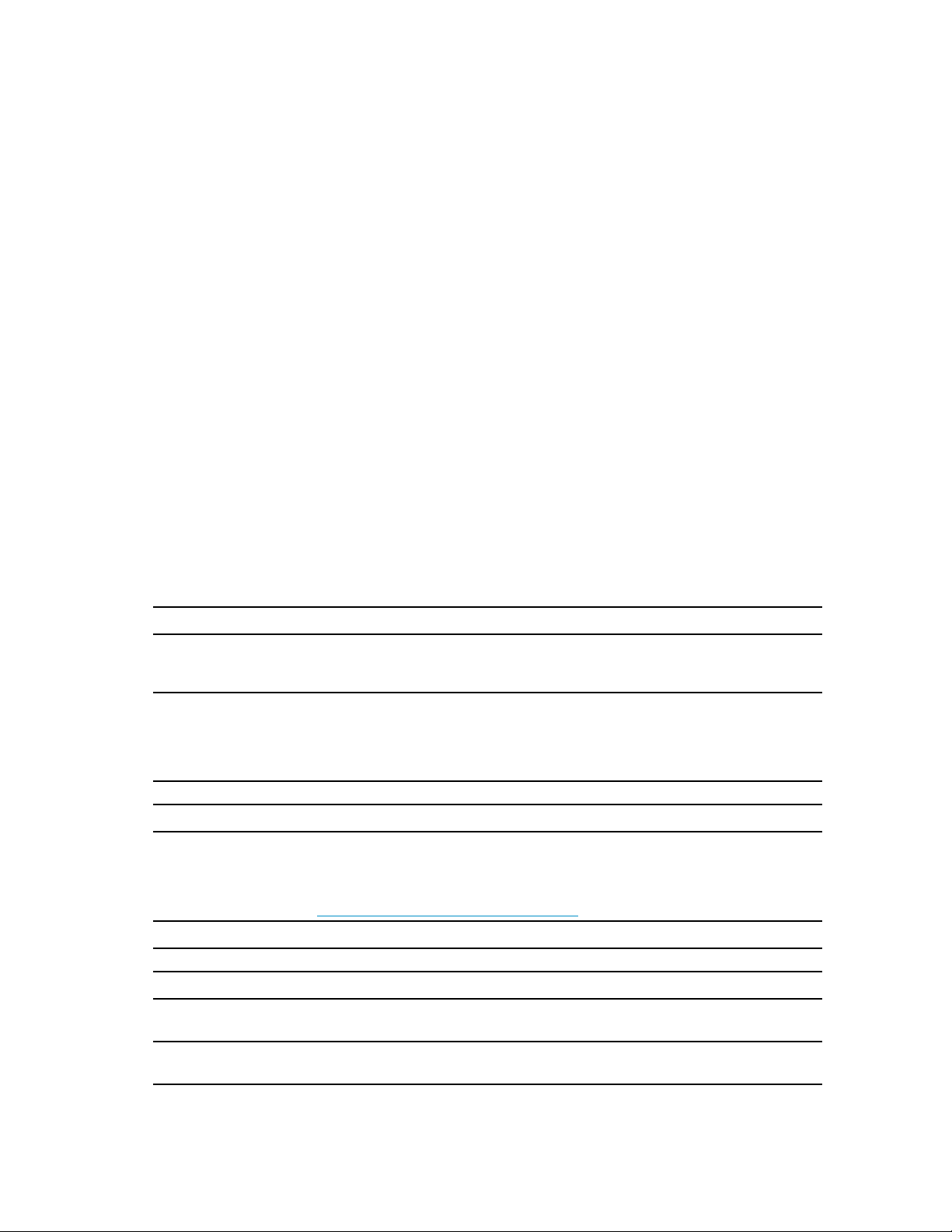
Microsoft Windows Storage Server 2003 R2 x64 Editions
Microsoft Windows Unified Data Storage Server 2 003 Enterprise x64 Edition
Languages
The Service Rel
ease is available in the following languages:
• French
• Italian
• German
• Japanese
• Korean
• Simplified Ch
inese
• Spanish
• Traditional Chinese
Issues and workarounds
Issues and their workarounds have been identified and placed into categories. These categories are:
• General installation issues
• Installation issues on systems using Windows Storage Server 2003
•HPServiceReleaseWizard
General installation issues
This secti
Installation Wizard.
Issue:
on details general issues with the installation of Service Release 6.6 or use of Service Release
Minimum disk space requirement for Service Release 6.6 installatio n
Issue:
Issue:
Description
Workaro
Free hard disk space requirements for Windows Server 2003 Service Pack 2 (SP2)
Description
Workaround Not applicable.
Intel N IC driver installation fails when installed over a network share
Description
Workaround
The HP ProLiant Storage Server should have at least 1 GB of available space on
the system drive when installing the Service Release. The specificamountofdisk
space required depends on the components that are selected for installation.
There is no workaround, other than ensuring that the system drive where the Service
Release
und
up disk s
situati
selected for installation when the Service Release setup is run.
A minimum of 1.3GB of free hard disk space is required on your system
when installing Windows Server 2003 SP2 from the Service Release DVD.
For more information about hard disk free space requirements for Windows
Server2003SP2,seeMicrosoftKnowledgeBasearticleKB926029at
h
The i
over
Perform the installation directly from the Service Release DVD or by copying the
DVD contents to a local drive on the storage server.
setup is installed has more than 1 GB of available disk spa ce. To free
pace, unnecessary files can be deleted from the C:\temp folder. This
on can also be avoided by ensuring that only the n ecessary components are
ttp://support.microsoft.com/kb/926029/.
nstallation of the Intel network inter face card driver fails when attempted
anetworkshare.
Storage Server Service Release 6.6 release notes
5
Page 6

Issue:
Install Shield Error 1607/1628 during S ervice Release installation
Installation error 1607: Unable to install Install Shield
Scripting Runtime and/or 1628: failed to complete
Description
installation may be reported during installation of the Service Release. This
error can occur for various reasons, the most prevalent being a driver did not
exit properly when the Service Release is run the first time. This issue is currently
under investigation.
Issue:
Issue:
Issue:
Workaround
User interv
with the IMB
Run the Servi
named msiex
ention required during installation of SMS v2.02 on HP ProLiant DL100 G2 servers
v3.0 driver
ce Release again after ensuring that no instances of the processes
ec.exe, setup.exe,oridriver.exe are running.
During installation of the Server Management System v2.02 on DL100 G2 servers,
Description
the IMB v3.0 driver sometimes displays a security warning stating the driver does
not have digital signature.
Workaround
AcceptingthewarningmessagebyclickingContinue proceeds with the installation
without any issues.
Some information in the Service Release may appear as English instead of the selected language
Description
During installation of the Service Release, some screens may display text as English
instead
of the selected language.
Workaround This issue will be corrected in the next Service Release.
For HP StorageWorks NAS servers and HP ProLiant Storage Servers with mirrored OS drives
(such as the ML110 G2 Express model), the OS drive re-mirroring fix offered in previous Service
Releases has been removed
The OS drive re-mirroring fix, which ensures that both disks are bootable in the
Description
event of a failure of a drive, has been removed in order to preclude a condition
where the ML110 G2 Express Storage Server (Japanese model) fails to boot from
mirrored OS drives.
Issue:
Issue:
6
ate the Service Release 6.6 patch for these servers, manually switch to the
Workaround
P Storage Server Managem e nt console may not be available after installing the Service
The H
ase
Rele
To upd
ored OS and perform the Service Release installation.
mirr
TheHPStorageServerManagementconsolemaynotbeavailableafterinstalling
Description
theServiceReleaseforsomeHPProLiantStorageServerswiththeHPStorage
Server R2 Localization DVD — Windows Multilingual User Interface (MUI) Pack
installed.
Using Windows Add or Remove Programs, remove the HP Storage Server
Workaround
Management Service. Run the Service Release installation again and install the
HP Storage Server Management console component.
Web UI 5.6.2 is not installed with Service Release 6.6
Description
On StorageWorks NAS products, the Web UI 5.6.2 patch is not installed with
Service Release 6.6.
The Web UI 5.6.2 patch is copied to the C:\hpnas\components\WE-
Workaround
BUI_5.6.2_Update folder. If not installed by using the HP Service Release 6.6
Wizard, th e patch must be installed manually.
Page 7

Issue:
Providing a mapped drive with a disconnected network path might hang the HP Ser vice release
Wizard
If you provide a mapped drive assigned to a network path that is disconnected
from the Settings page of the HP Service Release Wizard, it might hang during
the installation process.
• Provide the complete network path URL as the path.
or
• Reconnect the network path for the mapped drive in Windows Explorer.
After the installation of Windows Server 2003 Service Pack 2, a reboot message is
prompted by the HP Service Release Wizard. However, the progress bar shows
only around 50% completion.
Issue:
Description
Workaround
A reboot message is displayed even though the progress of installation is not complete
Description
Workaround This error message can be ignored.
Installation issues on systems using Windows Storage Server 2003
NOTE:
The following installation issues apply only to systems running Windows Server 2003 that have not yet
had Windows Server 2003 R2 installed.
Issue:
Microsoft hotfix KB894537 cannot be installed on se rvers with Services for Unix v3.5
Description
Microsoft hotfix KB894537 cannot be installed on servers with SFU v3.5.
Workaround
Issue:
The storage server fails to reboot when KB840141 and Remote Storage Windows components
are both installed
Description
Workaround
HP Service Release Wizard
e:
Issu
HP Service Release Client and Server fails to repair itself
Description
Workaround
Microsoft hotfixes KB895398 and Q870078 are prerequisites and should be
selected and in stalled while KB894537 is installed. These hotfixes are listed in the
Service Release 6.6 Microsoft hotfix feature tree.
The storage server fails to reboot when Microsoft hotfix KB840141 and Remote
Storage Windows components are both installed on the system.
Ensure that hotfix KB896718 (KB840141 is bundled as part of K B896718) is not
selected for installation during the Service Release setup if the Remote Windows
component is a lready installed on the storage server. If hotfixKB840141is
already installed on the storage server, do not add the Remote Storage Windows
component to the system through the Microsoft Add or Remove Programs applet.
TherepairoptiondoesnotcompleteattimesfortheHPServiceReleaseClientor
the HP Service Release Server.
1. Unistall the HP Service Release Ser ver/Client.
2. Run the HP Service Release setup.exe.
Storage Server Service Release 6.6 release notes
7
Page 8

Issue:
HP NAS Updater installed in previous Service Releases cannot be used to install Service Release
6.6
The HP NAS Updater installed with previous Service Releases cannot be used to
Description
launch Service Release 6.6. Attempting to install Service Release 6.6 with the
older utility might result in the error message Version of NAS Updater on
this system does not support installation. Please install
latest version of NAS Updater.
Issue:
Workaround
Some ROM Flash components not checked for installation by Service Release Wizard
Description
Install the HP Ser vice Release Wizard bundled with Service Release 6.6 by running
the setup.exe file located at the root level of the Service Release.
Some ROM Flash components are not checked for installation in the Component
Updates Selection screen of the Service Release Wizard. A check indicates the
Service Release has a more recent version of the component compared to the
installed version on the system.
The issue applies to the following ROM Flash components:
• DL100 G2 BIOS Update
• HP NC-Series Broadcom Online Firmware Upgrade Utility for Windows Server
2003
• HP NC-Series Broadcom Online Firmware Upgrade Utility for Windows Server
2003 x64 Editions
• HP BladeSystem c-Class Onboard Administrator Firmware Component
• ROM Flash for iLO
• ROM Flash for iLO (Japanese)
• ROM Flash for iLO2
• ROM Flash for iLO2(Japanese)
• ROM Flash Component for Windows - Smart Array P400 and P400i
• ROM Flash Component for Windows - Smart Array P600
• ROM Flash Component for Windows - Smart Array P800
• ROM Flash for Smart Array 641/642
• ROM Flash for Smart Array 6400
• ROM Flash for Windows - MSA20
• HP 6-port SAT A RAID Controller Firmware Update (Note: files are extracted
to C:\SP30558)
• Firmware and BIOS for HP SATA HBA with RAID (Note: files are extracted
to C:\SP34281)
Issue:
Issue:
8
When a check is supplied by the user for applicable ROM Flash components
listed above, the Service Release Wizard will install the ROM Flash component
supplied with the Service Release. The underlying ROM Flash component installer
etermines whether the installed version of the component will be upda ted or not.
Workaround
d
Refer to the cpqsetup.log located at C:\CPQSYSTEM\log to verify the installation
status of the ROM Flash component.
NOTE:
Some ROM Flash components may not be applicable to your system.
Network drive letter path does not work with the Service Release Wizard
Description
Workaround
HP Service Release Wizard does not au tomatically start after installing t he prerequisites
The HP Service Release wizard can show an error indicating failure in locating
components when a network share is mapped to a drive letter.
Provide the complete network UNC path of the HP Service Release component.
Page 9

Description
Workaround
After installing the prerequisite components of HP Service Release 6.6, the wizard
will prompt for a restart. After the restart, the wizard might not start automatically.
Start the wizard manually by selecting the HP Service Release Wizard on the
desktop. Alternately, the wizard can be started through Start > Program > HP
Service Release > HP Service Release Wizard. This problem will be corrected in
the next release.
Issue:
Issue:
Issue:
HP Service Re
platforms.
Description
Workaround
Selecting a net work path for Windows Server 2003 Service Pack 2 is not accepted
Description
Workaround
TheHPServiceReleaseWizardhangs
Description
Workaround
lease s etup does not automatically lauch the HP Service Release Wizard on x64
After the installation of Service Release, the wizard is not launched automatically.
Launch the wizard manually by selecting the HP Service Release Wizard on the
desktop. Alternately, the wizard can be launched through Start > Program > HP
Service Release > HP Service Release Wizard. This problem will be corrected in
the next release.
When insta
button appears on the Prerequisite page if Microsoft Windows Server 2003
Service P
Service
Copy the Microsoft Windows Server 2003 Service Pack 2 installer on the system
locally, and provide the local path for selection.
The HP Service Release Wizard might appear to hang while downloading Service
Release components from a network path.
The wizard refreshes itself automatically. The refresh occurs every few seconds,
and in certain instances can extend to two minutes. If the hanging issue persists,
restart the system. This will be corrected in the next release.
lling the HP Service Release using the Web update version, a Browse
ack 2 is not installed on the system. If you select a network path for the
Pack 2 location, the wizard will not accept it.
e:
Issu
Text
Description
Workaround
Enhancements
Service Release 6.6 provides the following enhancements and updates for storage servers:
• HP ProLiant Smart Component Updates x86 Editions
• HP ProLiant Smart Component Updates x64 Editions
• ROM Flash, Firmware, a nd BIOS Up dates
• System Drivers and Components
in the HP Service Release Wizard is not displayed in the local language
Component names and descriptions in the HP Service Release Wizard are not
displayed in the local language.
1. Click Start > Control Panel.
2. Double-click Regional and Language Options.
3. Click the Advanvced tab.
4. Select the local language from the list.
5. Check the Apply all settings to the current user account and to the default
user profile check box.
6. Click OK.
Storage Server Service Release 6.6 release notes
9
Page 10

• Java Runtime Environment Update, version 1.6.0 Upd ate 2
• HP Service Release Wizard
NOTE:
Some of the following enhancements and updates may not apply to your storage server.
HP ProLiant Smart Component Updates x86 Editions
The ProLiant Smart Component updates are from the ProLiant Support Pack for Microsoft Windows
Server 2003 x86 Editions, version 7.90.
• CP007671: HP System Management Homepage for Windows
• CP007541: HP ProLiant iLO Advanced and Enhanced System Management Controller Driver
for Windows 2000/Server 2003
• CP007692: HP ProLiant iLO 2 Management Controller Driver for Windows 2000/Windows
Server 2003
• CP007522: AMD Chipset Support for ProLiant Servers for Windows 2000/Windows Server 2003
• CP007357: Intel Chipset Support for ProLiant Servers for Windows 2000/Server 2003
• CP007770: HP ProLiant 64-Bit/133-MHz Single/Dual Channel Ultra320 SCSI HBA and SCxxXe
series SCSI HBA Driver for Windows Server 2003
• CP007703: HP ProLiant Smart Array SAS/SATA Controller Driver for Windows Server 2003
• CP007527: HP 6-Port SATA RAID Controller Driver for Windows 2000/Windows Server 2003
• CP007955: HP ProLiant S mar t Array 5x and 6x Controller Driver for Windows 2000/Server
2003
• CP007958: HP ProLiant Smart Array Device Manager Extension for Windows 2000/Server 2003
• CP005783: HP ProLiant Integrated Ultra ATA-100 Dual Channel Driver for Windows
2000/Server 2003
• CP006269: HP ProLiant CSB-6 ATA-100 IDE RAID Driver for Windows 2000/Server 2003
• CP007169: HP StorageWorks Fibre Channel Adapter Kit for the x86 Emulex Storport Driver
• CP007523: HP ProLiant Storage System Driver for Windows 2000/Server 2003
• CP007503: HP StorageWorks Fibre Channel Adapter Kit for the x 86 Q Logic Storport Driver
• CP007543: HP StorageWorks Fibre Channel Array Notification Driver for Windows 2000/ Server
2003
• CP007776: HP ProLiant Remote Monitor Service for Windows
• CP007533:HPProLiantPCIHotPlugControllerDriverforWindows2000/Server2003
• CP007922 HP ProLiant Integrated Lights-Out Management Interface Driver for Windows
2000/Server 2003
• CP007525: HP ProLiant Remote Insight Lights-Out II Board Driver for Windows 2000/Server 2003
• CP007744: HP ProLiant Integrated Management Log Viewer for Windows
• CP007578: HP ProLiant Array Configuration Utility for Windows
• CP007433: HP ProLiant Array Diagnostics Utility for Windows
• CP007432: HP ProLiant Array Configuration Utilit y (CLI) for Windows
• CP007714: HP NC-Series Intel Driver for Windows Server 2003
• CP007665: HP NC-Series Broadcom Driver for Windows Server 2003
• CP0076 25: HP Network Configuration Utility for Windows Server 2003
• CP007755: HP Version Control Agent for Windows
• CP007669: HP Insight Management Agents for Windows 2000/Windows Server 2003
• CP008049: HP Lights-Out Online Configuration Utility for Windows 2000/Server 2003
• CP007668: HP Insight Diagnostics Online Edition for Windows 2000/Windows Server 2003
• CP007668: HP High Precision Event Timer NULL INF for Windows 2000/ Windows Server 2003
10
Page 11

• CP007524: HP ProLiant Remote Insight Board Driver for Windows
• CP007600: HP NC31xx Fast Ethernet NIC Driver for Windows Server 2003
• CP007444: HP ProLiant ATI RAGE XL Video Controller Driver for Windows Server 2003
• CP007660: HP NC-Series Intel N1E Driver for Windows Server 2003
• CP007459:ATIES1000VideoControllerDriverforWindowsServer2003
• CP007924: HP ProLiant Smart Array SAS/SATA Event Notification Service for Windows Server
2003
• CP007339: High Precision Event Timer Support for ProLiant Servers for Windows Server 2003
• CP007204: HP Virus Throttle for Windows Server 2003
• CP007529: HP NULL IPMI Controller Driver for Windows 2000/Windows Server 2003
• CP007 530: HP ProLiant IPMI Provider
• CP00767 6: HP NC-Series Multifunction Driver for Windows Server 2003
• CP008024: PCI-express Power Management Update
HP ProLiant
The ProLian
Server 2 003 x64 Editions, version 7.90.
• CP007626: HP Network Configuration Utility for Windows Server 2003 x64 Editions
• CP007677:
• CP007715: HP NC-Series Intel Driver for Windows Server 2 0 03 x64 Editions
• CP007661: HP NC-Series Intel N1E Driver for Windows Server 20 03 x64 Editions
• CP007555
• CP008046: HP ProLiant 64-Bit/133-MHz S ingle/Dual Channel Ultra320 SCSI HBA and SCxxXe
• CP007670: HP Insight Management Agents for Windows Server 2003 x64 Editions
• CP00792
• CP007704: HPProLiantSmartArraySAS/SATAControllerDriverforWindowsServer2003
• CP007667: HP Insight Diagnostics Online Edition for Windows Server 2003 x64 Editions
• CP007957: HP ProLiant Smart Array Device Manager Extension for Windows Server 2003
• CP0075 73: HP StorageWorks Fibre Channel Array Notification Driver for Windows Server
• CP008
• CP007205: HP Virus Throttle for Windows Server 2003 x64 Editions
• CP007460: ATI ES1000 Video Controller Driver for Windows Ser ver 2003 x64 Edition
• CP00
• CP007666: HP NCSeries Broadcom Driver for Windows Server 2003 x64 Editions
• CP00
• CP007693: HP ProLiant iLO 2 Management Controller Driver x64 Editions
• CP0
• CP00796 9: HP ProLiant Smart Array 5x and 6x Controller Driver for Windows Server 2003
• CP0
• CP007170: HP StorageWorks Fibre Channel Adapter Kit for the x64 Emulex Storport Driver
• CP007504 HP StorageWorks Fibre Channel Adapter Kit for the x64 Q Logic Storport Driver
Smart Component Updates x64 Editions
t Smart Component updates are from the ProLiant Support Pack for Microsoft Windows
HP NC-Series Multifunction Driver for Windows Server 2003 x64 Editions
: HP NULL I PMI Controller Driver for Windows Server 2003 x64 Editions
series SCSI HBA Driver for Windows Server 2003 x64 Editions
5: HP ProLiant Smart Array SAS/SATA Event Notification Service for Windows Server
2003 x64 Editions
x64 Edi
x64 Edi
2003 x64 Editions
Windows Server 2003 x64 Editions
Windows Server 2003 x64 Editions
x64 Editions
tion
tions
050: HP Lights-Out Online Configuration Utility for Windows 2003 x64 Editions
7915: HP 4/8 Internal Port SAS HBA with RAID and SCxxGe series HBA Driver for
7557: HP ProLiant iLO Advanced and Enha nced System Management Controller Driver for
07554: AMD Chipset Support for ProLiant Servers x64 Editions
07565: HP ProLiant Storage System Driver for Windows Server 2003 x64 Editions
Storage Server Service Release 6.6 release notes
11
Page 12

• CP007671: HP System Management Homepage for Windows
• CP007776: HP ProLiant Remote Monitor Service for Windows
• CP007744: HP ProLiant Integrated Management Log Viewer for Windows
• CP007578: HP ProLiant Array Configuration Utility for Windows
• CP007433: HP ProLiant Array Diagnostics Utility for Windows
• CP007432: HP ProLiant Array Configuration Utilit y (CLI) for Windows
• CP007755: HP Version Control Agent for Windows
• CP0075 30: HP ProLiant IPMI Provider
• CP008024: PCI-express Power Manag em ent Update
ROM Flash, Firmware, and BIOS Updates
The ROM Flash updates to the System BIOS, storage controller, and NIC firmware are from the ProLiant
Firmware Mai
• CP007640: Online ROM Flash Component For Windows - HP Proliant ML310 G3 (W02)
• CP007701: Online ROM Flash Component for Windows - HP ProLiant ML310 G4 (W03)
• CP006539: O
• CP006542: Online ROM Flash Component for Windows - HP ProLiant ML350 G4p (D19)
• CP007788: Online ROM Flash Component for Windows - HP P roLiant ML350 G5 (D21) Servers
• CP006536:
• CP007709: Online ROM Flash Component for Windows - HP ProLiant DL320s (W04) Servers
• CP005041: Online ROM Flash Component for Windows - HP ProLiant DL380 G3 (P29)
• CP006825
• CP007774: Online ROM Flash Component for Windows - HP ProLiant DL380 G5 (P56)
• CP005039: Online ROM Flash Component For Windows - HP ProLiant DL580 G2 (P27)
• CP00767
• CP007685: Online ROM Flash Component for Windows - HP ProLiant DL585 G2 (A07)
• CP007846: HP NC-Series Broadcom Online Firmware Upgrade Utility for Windows Server 2003
• CP00784
2003 x64 Editions
• CP007916: Online ROM Flash Component for Windows - HP Integrated Lights-Out
• CP0078
• CP007926: Online ROM Flash Component for Windows - HP Integrated Lights-Out 2
• CP007681: Online ROM Flash Component for Windows - HP Integrated Lights-Out2 (Japanese)
• CP007
• CP007889: Online ROM Flash Component For Windows - Smart Array P400 and P400i
• CP006722: Online ROM Flash Component For Windows - Smart Array 5i and SA-532,
• CP007
• CP007620: Online ROM Flash Component for Windows - Smart Array 641/642
• CP007621: Online ROM Flash Component For Windows - Smart Array 6400
• CP00
• SP30558: HP 6-port SATA RAID Controller Firmware Update,
• CP007885: Online ROM Flash Component For Windows - Smar t Array P800
• CP0
• SP34281: Firmware and BIOS for HP SATA HBA with RAID
• DL100 G2 BIOS Update version 1.10
ntenance CD version 7.90.
nline ROM Flash Component for Windows - HP ProLiant ML350 G4 (D17)
Online ROM Flash Component for Windows - HP ProLiant ML370 G4 (P50)
: Online ROM Flash Component for Windows - HP ProLiant DL380 G4 (P51)
4: Online ROM Flash Component for Windows - HP ProLiant D L585 (A01) Servers
7: HP NC-Series Broadcom Online Firmware Upgrade Utility for Windows Server
28: Online ROM Flash Component for Windows - HP Integrated Lights-Out (Japanese)
768: Online ROM Flash Component for Windows - Smart Array E200 and E200i
619: Online ROM Flash Component for Windows - Smart Array 6i
8082: Online ROM Flash Component for Windows - MSA20
07070: Online ROM Flash Component for Windows - Smart Array P600
12
Page 13

System Drivers and Components
The System D rivers and Components includes other software, drivers and management agents for your
HP ProLiant Storage Server.
• Intel NIC drivers and Intel ProSet for Windows Device Manager version 12.1
• HP Server Management System for Windows, version 2.0.2
• Broadcom NetExtreme BCM57xx NIC driver version 10.24
• Broadcom Advanced Control Suite 2 (BACS) version 8.1.51.0
• HP SATA R AID Controller Manager (HPSM) version 4.10–4590
• Adaptec SATA R A ID 2410 Device Driver version 4.2.1.7372
• Adaptec Storage Manager for 2420 SATA Controller version 4.10.4813
• Adaptec Storage Manager for 2410 SATA Controller version 4.30.16038 (DL100 G1 and
1500s mo d els only)
• Hotplug Ser vice Update for Adaptec 2410 version 1 .0.0.12a
• Hotplug Service Update for Adaptec 2420 version 1.0.0.3a
Java Runtim
e Environment Update, version 1.6.0 Update 2
The Java Ru
applications written in the Java programming language. It contains the Java virtual machine, Java core
classes, and supporting files.
ntime Environment is the minimum standard Java computing environment for running
HP Service Release Wizard
The HP Service Release Wizard provides a simple user interface to install the Service Release. The
Service Release automatically installs the HP Service Release Wizard and replaces the HP Service
Release NAS Updater Utility.
NOTE:
Service Release installation adds the HP Service Release service for managing software updates and
creates the HPSRUser account on the storage server. The HPSRUser account is required to use the HP
ServiceReleaseWizard.Ifneeded,theHPSRUseraccountcanbedeletedfollowinginstallationofthe
Service Release. If the HPSRUser account is removed and the HP Service Release Wizard is needed
again, restart the HP Service Release service and run the Service Release setup program.
Fixes
• In earlier releases of HP ProLiant DL100 G2 Storage Servers using either the Adaptec SATA RAID
2410 or 2420 SA Controllers, an error message appeared in the Windows System Event log
reporting that a disk in a slot was “plug out” or removed although no drives were removed. This
issue is now resolved by installing the applicable Hotplug Service Update to your Adaptec
Controller product (2410, 2420) installed on your system. The HotPlug Service Update is located
in the System Drivers and Components category during installation of the Service Release.
• Consistency Check fix for HP ProLiant DL100 G1 and HP StorageWorks NAS products using
the Adaptec 2410 RAID Controller. This issue is now resolved by installing the Adaptec Storage
Manager version 4.30 (16038) supplied in the Ser vice Release.
Microsoft Updates
NOTE:
Some of the following Microsoft updates may not apply to your storage server.
Storage Server Service Release 6.6 release notes
13
Page 14

Microsoft Service Packs
ThefollowingMicrosoftServicePacksareavailablewiththeServiceRelease6.6:
• KB914961: Microsoft Windows Server 2003 Service Pack 2 (available on the Service Release
DVD only)
• KB923706: Microsoft System Center Data Protection Manager 2006 Service Pack 1 (HP ProLiant
Data Protection Storage Servers only)
Microsoft Component Updates
• Microsoft iSCSI Software Target 3.1
• Support for Active/Active clustering
•MicrosoftiS
• Support for volumes larger than 2 terabytes on a Windows Server 2003-based server cluster
(requires hotfix KB919117)
NOTE:
Microsoft iSCSI Software Target documentation is located in the Service Release at
MICROSOFT\x32\iSCSI\Target\Docs and MICROSOFT\x64\iSCSI\Target\Docs.
• Microsoft iSCSI Software Initiator 2.05
• Microsoft Windows Unified Data Storage Server 2003 Supplemental Update
• Microsoft iSCSI Software Target 3.1
• Microsoft iSCSI Software Target Multilingual User Interface
• Enhanced management interface for initial configuration of Windows Unified Data Storage
Server 2003
CSI Software Target Multilingual User Interface
NOTE:
Microsoft Windows Unified Data Storage Server 2003 Supplemental Update documentation is
located in the Service Release at MICROSOFT\x64\WUDSS\docs.
Microsoft Hotfixes
NOTE:
Microsoft Hotfixes are intentionally unchecked by default in the Service Release. Microsoft Hotfixes or
Quick Fi
applie
(KB) ar
If you
2003ServicePackwhichmightcontaintheHotfix.
• KB896718:TheamountofuseddiskspacethatisdisplayedbyaStorageManagerdirectory
• KB907648 Storage Manager may cause your computer to stop responding in Windows Storage
• KB831654: You cannot see a graph or a spreadsheet when you view active HTML storage reports.
• KB832250: Windows Management Instrumentation service terminates with Event ID 7031.
• KB897078: The m kno d() functionality was not included in Microsoft Network File System.
• Q897078: The mknod() functionality was not included in Microsoft Network File System
• KB895398: This update merges several previous updates for Services For Unix (SFU).
x Engineering (QFE) updates are only intended to correct a specific problem and should be
d only if the system is experiencing that specific problem. Review the Microsoft Knowledge Base
ticlebeforeapplyingtheHotfix. KB articles can be accessed at h
are not severely affected by the specific problem, you should wait for the next Windows Server
quota is less than the actual amount of disk space that is used.
Server 2003.
ttp://support.microsoft.com.
14
Page 15

• KB899522: The POSIX subsystem process, Korn shell scripts, and Interix applications can fail
after you install Windows Server 2003 Service Pack 1 on a computer that is running Windows
Services for UNIX 3.5.
• KB894537: Windows-based applications may not be notifi ed of file changes when the changes
are made by using Server for NFS in Windows Services for UNIX 3.5.
• KB904838:FixforWindowsServicesforUNIX3.5.
• KB910330: Modifi es the formulas that DPM 2006 uses to allocate space for shadow copy
storage on the DPM 2006 to solve the problem of overwriting stored shadow copies.
• KB935949: The Virtual Disk Service (VDS) in Windows Server 2003 does not return port-specific
identifiers for a storage device
• KB932755: An updated Storport storage driver (version 5.2.3790.4021) is available for
Windows Server 2003
• KB924979: WMI Performance Adapter process may exhaust all available CPU resources in
Windows Server 2003
• KB935561: Storport may not delete zombie LUN objects when a storage adapter is
surprise-removed by software in Windows Server 2003
• KB919117: Adds support for GUID par tition table (GPT) volumes that are larger than 2 terabytes
on a Windows Server 2003-based server cluster
• KB936529: Fixes a problem that occurs because the installation program for Windows Server
2003 Service Pack 2 incorrectly replaces the Psxss.exe file from Windows Service for UNIX 3.5
Microsoft Security Patches
The following Microsoft Components are available with Service Release 6.6:
• KB925902: Vulnerabilities in GDI Could Allow Remote Code Execution (MS07-017)
• KB93216
• KB930178: Vulnerabilities in CSRSS Could Allow Remote Code Execution (MS07-021)
• KB931784: Vulnerability in Windows Kernel Could Allow Elevation of Privilege (MS07-022)
• KB9317
• KB935966: Vulnerability in Windows DNS RPC Interface Could Allow Remote Code Execution
(MS07-029)
• KB935
Execution (MS07-031)
• KB933566: Cumulative Security Update for Internet Explorer (MS07-033)
• KB929
• KB935839: Vulnerability in Win32 API Could Allow Remote Code E xecution (MS07-035)
• KB926122: Vulnerability in Windows Active Directory Could Allow Remote Code Execution
(MS0
• KB921503: Vulnerability in OLE Automation could allow remote code execution (MS07-043)
• KB924667: Vulnerability in Microsoft Foundation Classes could a llow for Remote Code Execution
(MS0
• KB925398: Vulnerability in Windows Media Format could allow remote code execution
(MS06–078)
• KB9
• KB933854: Security update for the .NET Framework 1.1 Service Pack 1 for Windows Server
2003
• KB
use Intel processors
• KB937143: Cumulative Security Update for Internet Explorer (MS07–045)
• KB
(MS07–042)
• KB927978: Security update for Microsoft XML Core Services 4.0 (MS06-071)
8: Vulnerability in Microsoft Agent Could Allow Remote Code Execution (MS07-020)
68: Cumulative Security Update for Internet Explorer (MS07-027)
840: Vulnerability in the Windows Schannel Security Package Could Allow Remote Code
123: Cumulative Security Update for Outlook Express and Windows Mail (MS07-034)
7-039)
7–012)
28365: Security Update for Microsoft .NET Framework, Version 2.0
936357: A microcode reliability update is available that improves the reliability of systems that
936227: Vulnerability in Microsoft XML Core Services Could Allow Remote Code Execution
Storage Server Service Release 6.6 release notes
15
Page 16

• KB927891: You receive an access violation error and the system may appear to become
unresponsive when you try to install an update from Windows Update or from Microsoft Update
• KB932596: Update to improve Kernel Patch Protection
• KB936782: Vulnerability in Windows Media Player could allow remote code execution
• KB938127: Vulnerability in Vector Markup Language Could Allow Remote Code Execution
• KB933360: August 2007 cumulative time zone update for Microsoft Windows operating systems
Supersedes history
6.4
Effective date
October 19th, 2007
16
