Page 1

HHHHP
PLUG
PLAY
&
P DDDD8888888895
P P
HHHHP
15-inch Color Monitor
13.8-inch Viewable Image
Monitor Color de 15 pulgadas
13.8 pulgadas de imagen visible
Monitor Colorido de 15 polegadas
Imagem Visível de 13.8 polegadas
User’s Guide
Guia del Usuario
Guia do Usuário
95AAAA
9595
P 55555555
P P
Page 2

NNNNoooottttiiiicccceeee
The information contained in this document is subject to change without notice.
Hewlett-Packard makes no warranty of any kind with regard to this material, including, but not limited to, the implied warranties of
merchantability and fitness for a particular purpose.
Hewlett-Packard shall not be liable for errors contained herein or for incidental or consequential damages in connection with the
furnishing, performance, or use of this material.
Hewlett-Packard assumes no responsibility for the use or reliability of its software on equipment that is not furnished by Hewlett-Packard.
This document contains proprietary information that is protected by copyright. All rights are reserved. No part of this document may be
photocopied, reproduced, or translated to another language without the prior written consent of Hewlett-Packard Company.
AAAAvvvviiiissssoooo....
La información contenida en este documento está sujeta a cambios sin previo aviso.
Hewlett-Packard no ofrece ningún tipo de garantía con respecto a este material, incluyendo, pero sin limitarse a, las garantías implícitas
de comerciabilidad e idoneidad para un fin determinado.
Hewlett-Packard no asume responsabilidad alguna por los posibles errores contenidos o por los daños casuales o emergentes relacionados
con el suministro, funcionamiento o uso de este material.
Hewlett-Packard no asume responsabilidad alguna por el uso o fiabilidad de su software en equipos que no hayan sido fabricados por
Hewlett-Packard.
Este documento contiene información patentada, protegida por las leyes del copyright. Reservados todos los derechos. Ninguna parte de
este documento puede ser fotocopiada, reproducida o traducida a otro idioma sin la autorización previa y por escrito de Hewlett-Packard
Company.
Nota
As informações contidas neste documento estão sujeitas a alteração sem notificação prévia.
A Hewlett-Packard não oferece nenhum tipo de garantia com relação a este material, incluindo, mas não limitada às, garantias implícitas
de comercialização e conveniência para um propósito específico.
A Hewlett-Packard não será responsável por erros aqui contidos ou por danos incidentais ou conseqüenciais relacionados ao
fornecimento, desempenho ou utilização deste material.
A Hewlett-Packard não se responsabiliza pelo uso ou confiabilidade se seu software em equipamentos que não sejam fornecidos pela
Hewlett-Packard.
Este documento contém informações proprietárias protegidas por direitos autorais. Todos os direitos são reservados. Nenhuma parte
deste documento pode ser fotocopiada, reproduzida ou traduzida para outro idioma sem o consentimento prévio por escrito da HewlettPackard Company
Hewlett-Packard France 38053 Grenoble Cedex 9 France© 1999 Hewlett-Packard Company
Page 3

1
Main Features
• High resolution, multi-synchronous color
monitor
• 0.28 mm dot pitch for excellent graphics
• Anti-glare, anti-static, anti-reflection
• Recommended video mode of
800×600 at 85 Hz
HP 55
HP D8895A
15” Color Monitor
13.8” Viewable Image
User’s Guide
Page 4
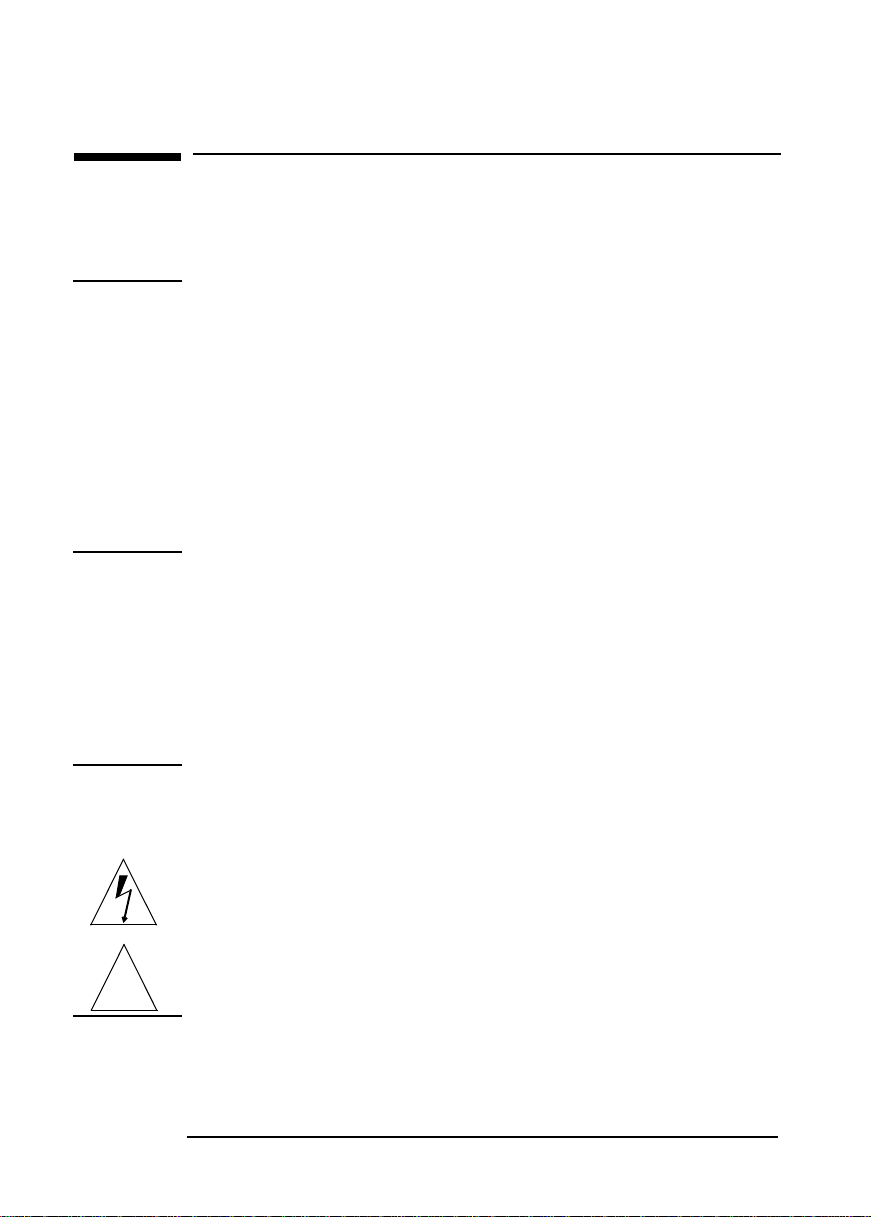
HP 15” Color Monitor User’s Guide
Important Safety Instructions
Important Safety Instructions
Before you plug in your new monitor, read these important safety
instructions.
WARNING For your safety always connect equipment to a grounded wall outlet.
Working in
Comfort
CAUTION The monitor is quite heavy (the weight is shown in the technical
Always use a power cord with a properly grounded plug, such as the one
provided with the equipment, or one in compliance with your national
safety standards. This equipment can be disconnected from the power
by removing the power cord from the power outlet. This means the
equipment must be located close to an easily accessible power outlet.
To avoid electrical shock, do not open the monitor's cover. There are no
user-serviceable parts inside. Only qualified service personnel should
service these parts.
Make sure your PC is powered off before connecting or disconnecting
a display peripheral.
To optimize your comfort and productivity, it's important that you set
up your work area correctly and use your HP equipment properly. With
that in mind, we have developed some setup and use recommendations
for you to follow based on established ergonomic principles.
You can consult the online version of Working in Comfort preloaded on
the hard disk of HP computers, or visit HP's Working in Comfort web
site at:
http://www.hp.com/ergo/
specifications). We recommend you ask the assistance of a second
person when lifting or moving it.
The lightning flash with arrowhead symbol, within an equilateral
triangle, is intended to alert the user to the presence of uninsulated
"dangerous voltage" within the product's enclosure that may be of
sufficient magnitude to constitute a risk of electric shock.
The exclamation point within an equilateral triangle is intended to alert
!
the user to the presence of important operating and servicing
instructions in the literature accompanying the appliance.
2 EnglishEnglish
Page 5
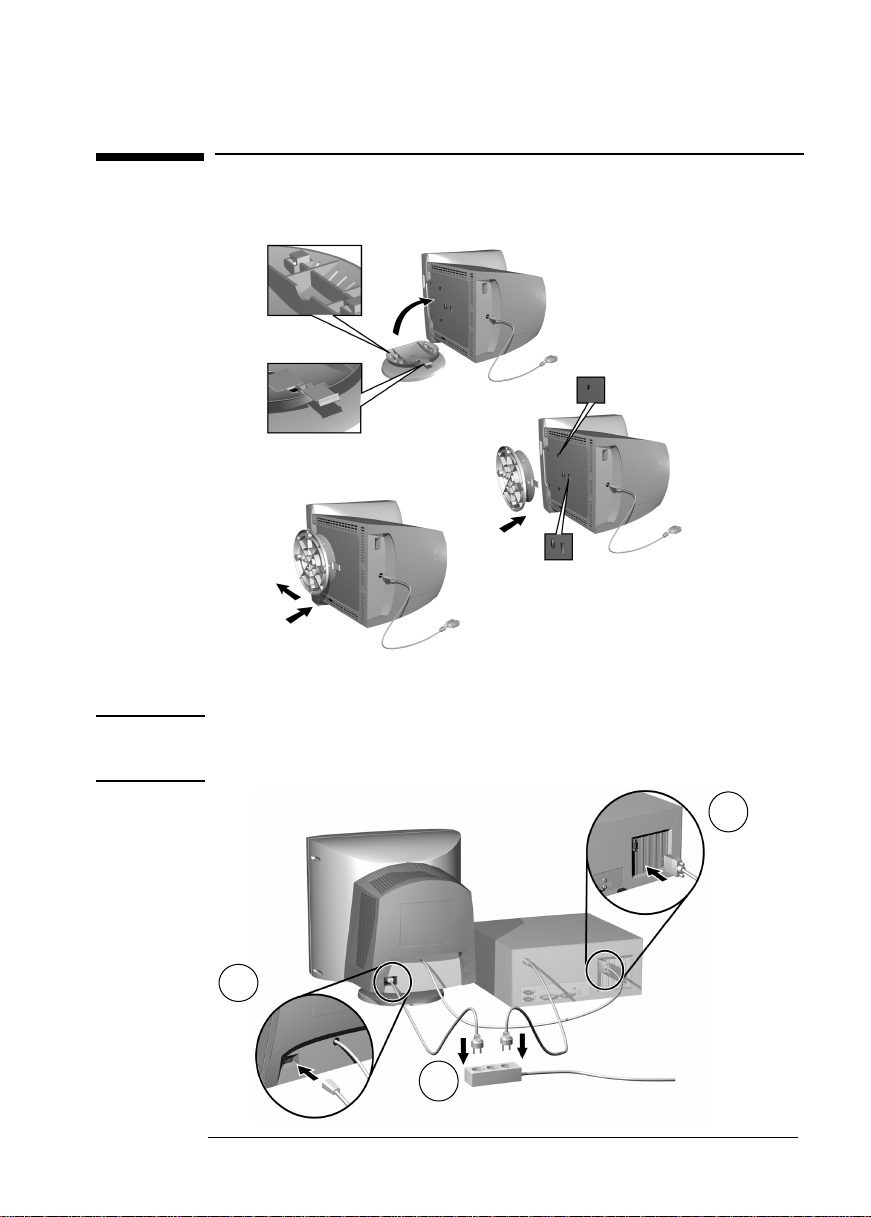
Setting Up Your Monitor
Attaching the Tilt and Swivel Base
HP 15” Color Monitor User’s Guide
Setting Up Your Monitor
WARNING
Connecting the Cables
Before you connect any cables, or install your HP monitor, refer to the safety
instructions at the beginning of this manual. Refer to the user manual which
accompanies your computer to ensure this equipment is correctly installed.
2222
1111
3333
EnglishEnglish 3
Page 6

HP 15” Color Monitor User’s Guide
Supported Video Modes
Supported Video Modes
Your monitor supports the video modes shown in the table below.
Screen Resolution Image Refresh Rate
640×400 70 Hz
640×480 60 Hz, 85 Hz
720×400 70 Hz
800×600 60 Hz, 85 Hz
1024×768 60 Hz
CAUTION
Selecting a video mode on your computer with a screen resolution/image
refresh rate combination higher than 1024
monitor.
×
768 at 60Hz can damage your
NOTE When the user wants to recall one of the 7 factory fixed image modes,
push the and buttons simultaneously.
4 EnglishEnglish
Page 7

HP 15” Color Monitor User’s Guide
Using Your Monitor
Using Your Monitor
ON/OFF
button
Status
2222
1111
1
IIIImmmmaaaage
ge SSSSeeeelllleeeeccccttttiiiioooon
ge ge
Use either the or button to select the icons you wish to adjust and
display. (For image control icons refer to the table)
2
/ bbbbuuuuttttttttoooonnnnssss
Used to set digital values for each of the select on screen control item by
pressing button for increment or button for decrement.
3
CCCCoooonnnnttttrrrraaaasssstttt
Adjust the display to the contrast desired.
BBBBrrrriiiigggghhhhttttnnnneeeessssssss
Used to adjust the brightness of the screen.
n aaaannnnd
d AAAAddddjjjjuuuussssttttmmmmeeeennnntttt
n n
d d
3333
Indicator
(LED)
NOTE Your monitor is automatically demagnetized each time it is switched
ON. This ensures color purity. To maintain color purity, we
recommend that each week you switch the monitor off for at least 30
minutes before switching it on again.
Use the table below to determine which item you require:
Adjustment Control Use to Adjust...
H-Position
H-Size
V-Position
V-Size
Side Pincushion
Trapezoid
The horizontal position of the displayed image
The horizontal size of the displayed image
The vertical position of the displayed image
The vertical size of the displayed image
If the vertical edges appear to curl in or out
If the vertical edges do not appear parallel
EnglishEnglish 5
Page 8

HP 15” Color Monitor User’s Guide
Technical Specifications
Technical Specifications
PICTURE TUBE
INTERFACE
SCANNING FREQUENCY
MAX. RESOLUTION
×V)
(H
WARM-UP TIME
PIXEL CLOCK
IMAGE SIZE
POWER MANAGEMENT
POWER SOURCE
OPERATING
ENVIRONMENT
STORAGE
ENVIRONMENT
CABINET DIMENSIONS
WEIGHT
TILT/SWIVEL STAND
Size 15-inch
Dot pitch 0.28 mm
Face Plate Anti-glare, anti-static, anti-reflection
Fixed Video Cable with 15-pin mini D-SUB Connector
Horizontal 30 to 54kHz
Vertical 50 to 90Hz
1024 × 768 (60Hz)
30 minutes to reach optimum performance level
65 MHz
Standard Size: 270(H) × 202(V)mm
Maximum Size: 282(H) × 212(V)mm
On 85W (max) Constant green LED
Standby mode 15W (max) Amber LED
Suspend mode 15W (max) Amber LED
Active Off 8W (max) Amber LED
AC 90 to 264 V, 50/60Hz
Current 2.0 A (max)
Temperature
Humidity 15% RH through 80% RH (without
Temperature -20 °C to 60 °C
360(W) × 382(H) × 396(D) mm (with Stand)
13.3 kg (Net)
Tilt Angle - 5° to +13°
Swivel Angle +45°/-45°
13.8-inch viewable image
0 °C to 40 °C
condensation)
6 EnglishEnglish
Page 9
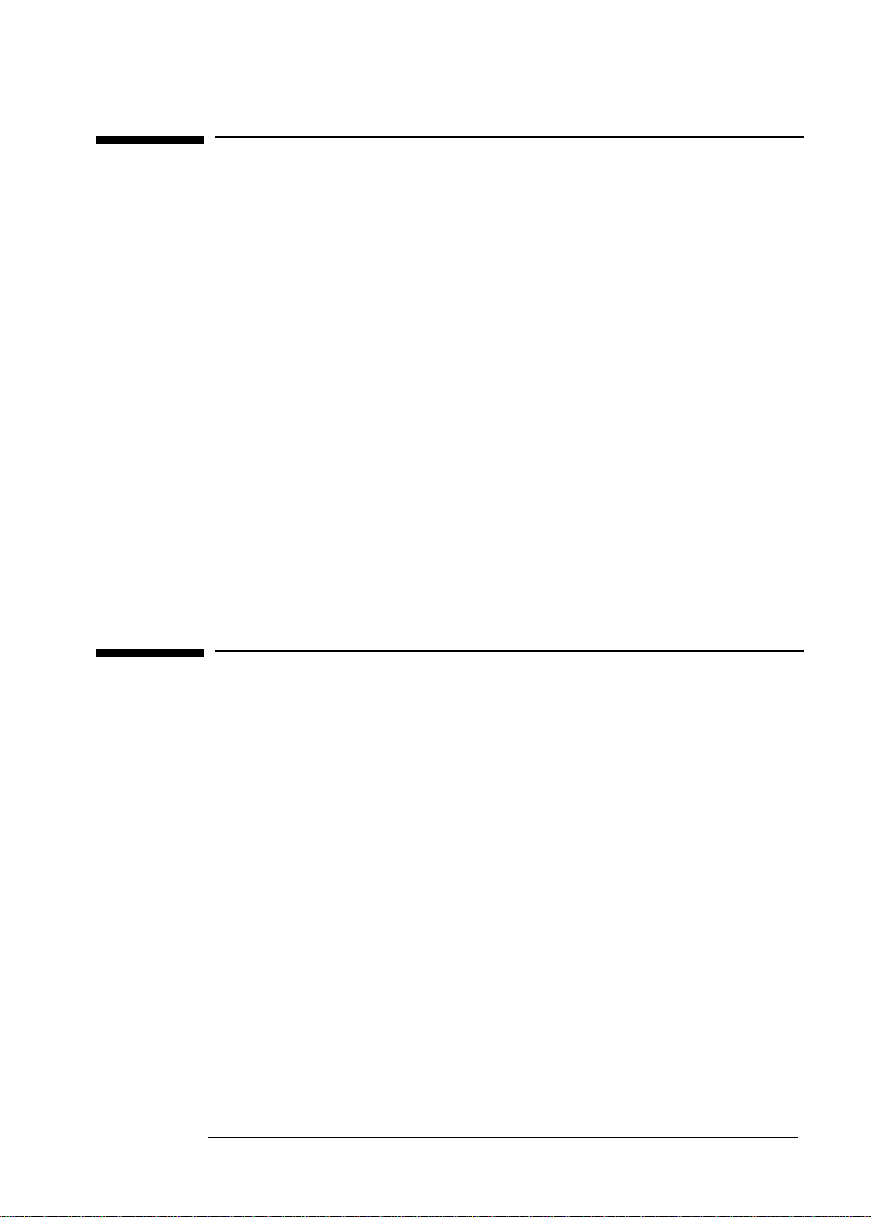
HP 15” Color Monitor User’s Guide
Regulatory Information
Regulatory Information
Notice for the USA: FCC Statement
Federal Communications Commission (FCC)
This equipment has been tested and found to comply with the limits for a Class B digital device,
pursuant to Part 15 of the FCC Rules. These limits are designed to provide reasonable protections
against harmful interference in a residential installation. This equipment generates, uses and can
radiate radio frequency energy and, if not installed and used in accordance with the instructions,
may cause harmful interference to radio communications. However, there is no guarantee that
interference will not occur in a particular installation. If this equipment does cause harmful
interference to radio or television reception, which can be determined by turning the equipment off
and on, the user is encouraged to try one of more of the following measures:
Relocate the radio or television antenna.
•
Move the computer away from the radio or television.
•
Plug the computer into a different electrical outlet, so that the computer and the radio or
•
television are on separate electrical circuits.
Make sure that all your peripheral devices are also FCC Class B certified.
•
Make sure you use only shielded cables to connect peripheral devices to your computer.
•
Consult your computer dealer, Hewlett-Packard, or an experienced radio/television technician
•
for help.
Hewlett-Packard’s system certification tests were conducted with HP-supported peripheral devices
and HP shielded cables, such as those you received with your system. Cables used with this
computer must be properly shielded to comply with the requirements of the FCC.
Changes or modifications not expressly approved by Hewlett-Packard could void the user’s
authority to operate the equipment.
Compliance with Standards
MPRII guidelines for upper limits of electrical and electrostatic emissions
•
and magnetic field emissions, from the Swedish National Board for
Measurement and Testing.
Monitor power management system (VESA1 standard) controlled from
•
suitably equipped HP computers to automatically reduce the power
consumption of the monitor.
As an ENERGY STAR Partner, Hewlett-Packard has determined that this
•
product meets the ENERGY STAR Guidelines for energy efficiency
Plug and Play capability (VESA DDC1/2B standard, also compliant with
•
DDC2B requirements) that enables the monitor to identify itself to
suitably equipped HP computers.
1. VESA is the Video Electronics Standards Association
2. ENERGY STAR is a US registered service mark of the US EPA.
EnglishEnglish 7
2
.
Page 10
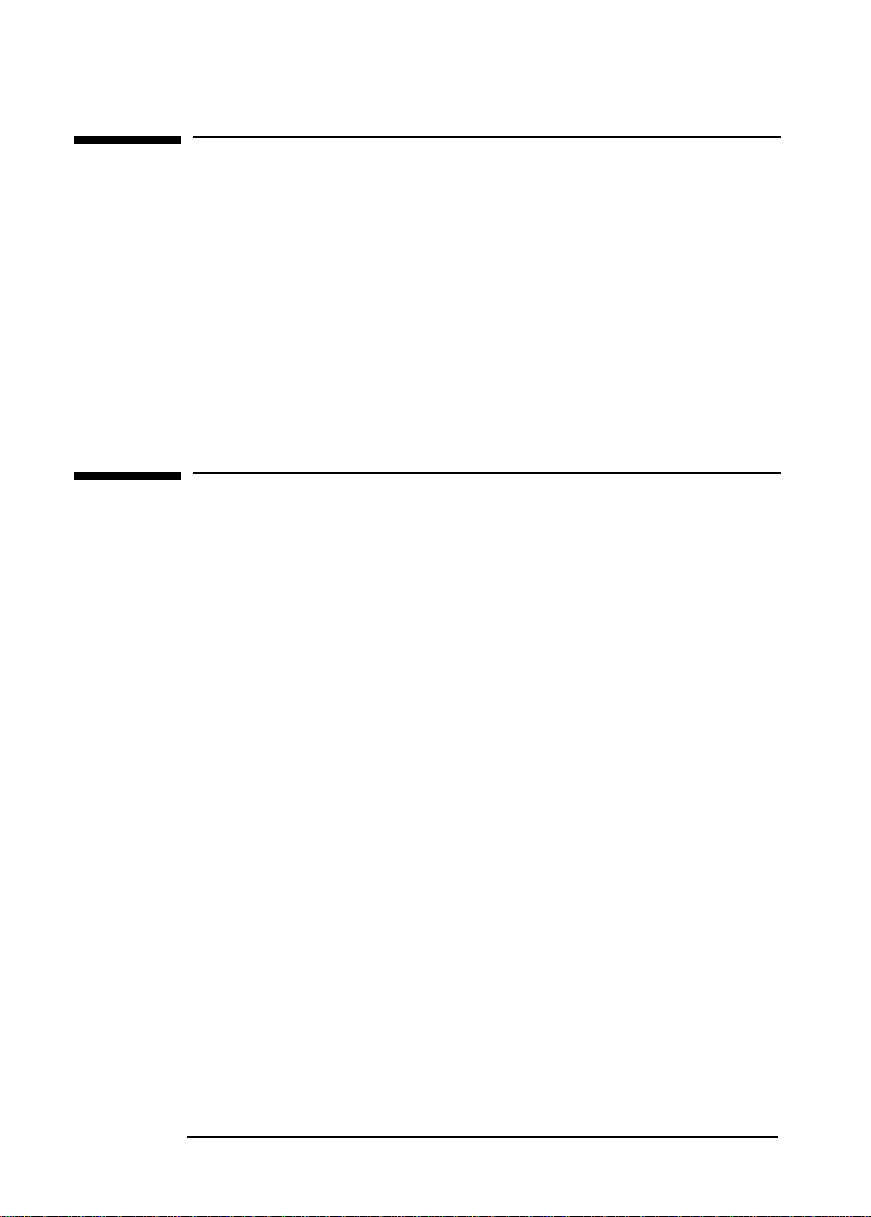
HP 15” Color Monitor User’s Guide
Environmental Information
Environmental Information
HP has a strong commitment toward the environment. Your HP monitor has
been designed to respect the environment as much as possible.
HP can also take back your old monitor for recycling when it reaches the end of
its useful life.
HP has a product take-back program in several countries. The collected
equipment is sent to of HP’s recycling facilities in Europe or the USA. As many
parts as possible are reused. The remainder is recycled. Special care is taken for
batteries and other potentially toxic substances, which are reduced to nonharmful components through a special chemical process. If you require more
details about HP’s product take-back program, contact your dealer or your
nearest HP Sales Office.
The cathode ray tube used in this monitor does not contain cadmium.
Care and Cleaning
Do not place anything on top of the monitor. Doing so may block the monitor
vents and cause damage to the monitor due to overheating.
Do not let liquid get on or into the monitor.
To maximize screen life and prevent damage to the picture tube (such as
burned phosphor due to leaving the same image on the screen for a long time),
it is recommended that you:
•
Use the monitor power management system (on HP computers) or a screen
saver program.
•
Avoid setting contrast and brightness to their maximum levels for
prolonged periods.
•
If you do not have a power management system or a screen saver program,
switch the monitor off or reduce the brightness and contrast to minimum
levels when the monitor is not in use.
Your monitor has an anti-glare, anti-static screen coating. To prevent damage to
the monitor’s screen’s coating, use a regular household glass cleaner when
cleaning the screen. To clean the screen:
1
Switch the monitor off and remove the power plug (pull the plug, not the
cable).
2
Wet a soft cotton cloth with the cleaning solution and gently wipe the screen.
Do not spray cleaner onto the screen because the cleaner may drip inside the
monitor.
3
Dry with a clean, soft cotton cloth.
Do not use cleaning solutions containing fluoride, acids, or alkalis.
8 EnglishEnglish
Page 11

HP 15” Color Monitor User’s Guide
Customer Support
Customer Support
Your nearest HP dealer provides you the information of HP products and
services. If the dealer can not properly help you, contact HP Information
Center or Help Phone.
When calling, make sure you have available the proof of purchase, warranty
terms, product model and serial number printed on the label on the back of
the monitor.
Brazil
HP Information Center
09.00 to 18.00: (11) 822 5565 for São Paulo city and region, 0800 157751 for other
parts of the country.
Help Phone
can be used during the warranty period. The service is free of charge for 90 days from
first call.
Argentina
HP Help Center
Aires city, 0810 5555520 for other parts of the country.
: Monday to Friday from 08.00 to 19.00: (11) 829 6612. Note: Help Phone
: Monday to Friday from 08.00 to 22.00 and Saturday from
: Monday to Friday from 08.30 to 19.00: (11) 4778 8380 for Buenos
Hardware Warranty
PART I - HP General Hardware Warranty
General
This HP Monitor Hardware Warranty Statement gives you, the customer, express
warranty rights from HP, the manufacturer.
FOR CONSUMER TRANSACTIONS IN AUSTRALIA AND NEW ZEALAND: THE
WARRANTY TERMS CONTAINED IN THIS STATEMENT, EXCEPT TO THE EXTENT
LAWFULLY PERMITTED, DO NOT EXCLUDE, RESTRICT OR MODIFY AND ARE IN
ADDITION TO THE MANDATORY STATUTORY RIGHTS APPLICABLE TO THE
SALE OF THIS PRODUCT TO YOU.
THE LAWS OF YOUR COUNTRY MAY PROVIDE FOR DIFFERENT WARRANTY
RIGHTS. IF SO, YOUR AUTHORIZED HP DEALER OR HP SALES AND SERVICE
OFFICE CAN PROVIDE YOU WITH DETAILS.
Warranty repair or replacement
Model Warranty Period Service provided
D8895A 1 year On-site service.
Hewlett-Packard (HP) warrants this monitor hardware product, or accessory against
defects in materials and workmanship for the applicable warranty period stated above,
commencing from the date of delivery of the product to the end-user customer.
HP does not warrant that the HP hardware will operate uninterrupted or error free.
EnglishEnglish 9
Page 12

HP 15” Color Monitor User’s Guide
Hardware Warranty
If, during the product warranty period, HP is unable, within a reasonable time, to repair or
replace your product to the condition as warranted, you will be entitled to a refund (in the
amount of the product purchase price) upon prompt return of the product to your
authorized HP dealer or other HP designate. Unless otherwise stated or agreed upon in
writing with HP, all hardware components must be returned for refund with the entire
system process unit.
HP software is covered by the HP Software Product Limited Warranty located in your HP
product manual.
Unless otherwise stated, and to the extent permitted by local law, hardware products may
contain remanufactured parts (equivalent to new in performance) or parts which may
have been subject to prior incidental use. HP may repair or replace hardware products (i)
with products which are equivalent in performance to the products being repaired or
replaced but which may have been subject to prior use, or (ii) with products which may
contain remanufactured parts equivalent to new in performance or parts which may have
been subject to prior incidental use.
Proof of Purchase and Warranty Period
In order to receive service or support for your hardware product for the warranty period,
proof of the original purchase date of the product may be required in order to establish
the delivery date of your product. If the delivery date is not available, either the purchase
date or the manufacturer's date (located on the product) becomes the beginning of the
warranty period.
Limitation of Warranty
Warranty does not apply to defects resulting from: (a) improper or inadequate
maintenance or calibration; (b) software, interfacing, parts or supplies not supplied by
HP; (c) unauthorized repair, maintenance, modification or misuse; (d) operation outside
of the published operating specifications for the product; (e) improper site preparation or
maintenance; or (f) such other exclusions as may be expressly set forth in this Warranty
Statement.
HP MAKES NO OTHER EXPRESS WARRANTY, WHETHER WRITTEN OR ORAL, WITH
RESPECT TO THIS PRODUCT.
TO THE EXTENT ALLOWED BY APPLICABLE LOCAL LAW, ANY IMPLIED WARRANTY
OF MERCHANTABILITY OR FITNESS FOR A PARTICULAR PURPOSE IS LIMITED TO
THE DURATION OF THE EXPRESS WARRANTY SET FORTH ABOVE.
Limitation of Liability and Remedies
TO THE EXTENT ALLOWED BY APPLICABLE LOCAL LAW, THE REMEDIES IN THIS
WARRANTY STATEMENT ARE YOUR SOLE AND EXCLUSIVE REMEDIES. IN NO
EVENT SHALL HP BE LIABLE FOR LOSS OF DATA OR FOR DIRECT, INDIRECT,
SPECIAL, INCIDENTAL, OR CONSEQUENTIAL DAMAGE, WHETHER BASED ON
WARRANTY CONTRACT, TORT, OR ANY OTHER LEGAL THEORY.
The foregoing limitation of liability shall not apply in the event that any HP product sold
hereunder is determined by a court of competent jurisdiction to be defective and to have
directly caused bodily injury, death, or property damage. To the extent allowed by
applicable local law, HP's liability for property damage does not exceed the greater of
$50,000 or the purchase price of the specific product that caused such damage.
PART II - Year 2000 Warranty
Subject to all of the terms and limitations of the HP Limited Warranty Statement provided
with this HP Product, HP warrants that this HP Product will be able to accurately process
date data (including, but not limited to, calculating, comparing, and sequencing) from,
into, and between the twentieth and twenty-first centuries, and the years 1999 and 2000,
including leap year calculations, when used in accordance with the Product
documentation provided by HP (including any instructions for installing patches or
upgrades), provided that all other products (e.g. hardware, software, firmware) used in
combination with such HP Product(s) properly exchange date data with it. The duration
of the Year 2000 warranty extends through January 31, 2001.
10 EnglishEnglish
Page 13
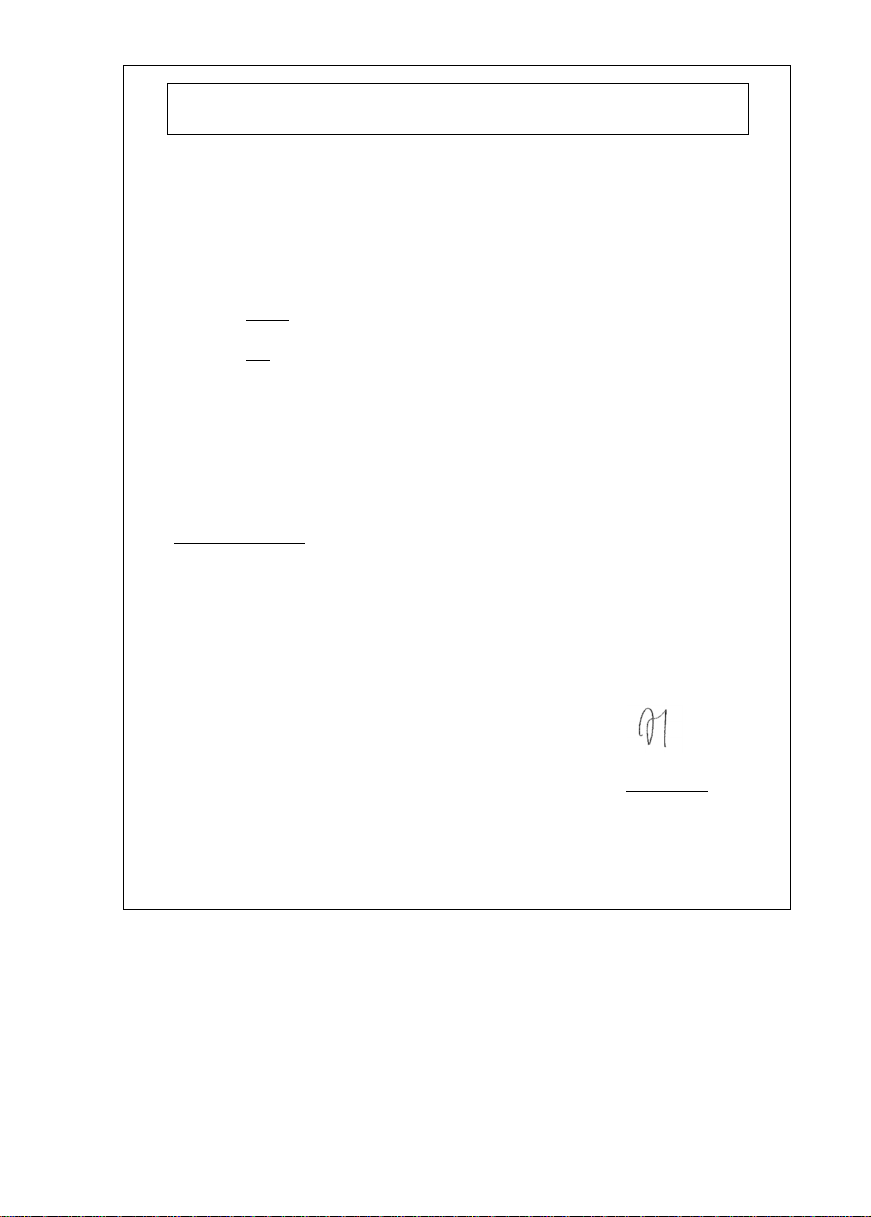
According to ISO/IEC Guide 22 and CEN/CENELEC EN 45014
DECLARATION OF CONFORMITY
Manufacturer’s Name: HEWLETT-PACKARD France
Manufacturer’s Address: 5, Avenue Raymond Chanas - EYBENS
declares that the product:
Product Name: HP 55 15-inch Color Monitor
Model Number: D8895A
conforms to the following product specifications:
38053 GRENOBLE CEDEX 09
FRANCE
•SAFETY - International: IEC 60950:1991 + A1 + A2 +A3 +A4
- Europe: EN 60950:1992 + A1 + A2+A3 + A4
•
EMC - CISPR 22:1993+A1 + A2 / EN 55022:1994 + A1 +A2 Class B
- EN 50082-1:1992
IEC 801-2:1992 / prEN 55024-2:1992 - 4kV CD, 8 kV AD
IEC 801-3:1984 - 3V/m
IEC 801-4:1988 / prEN 55024-4:1992 - 1 kV Power Lines
- IEC 555-2:1982 + A1:1985 / EN 60555-2:1987
- IEC 61000-3-3:1994 / EN 61000-3-3:1995
- FCC Title 47 CFR, Part 15 Class B
- ICES-003, Issue 2
Supplementary information:
CE-marking accordingly:
EMC Directive 89/336/EEC and the Low Voltage Directive 73/23/EEC, both amended by the Directive 93/68/EEC.
1)
The product was tested in a typical configuration with Hewlett-Packard Personal Computer Systems.
2)
This device complies with Part 15 of the FCC rules. Operation is subject to the following two conditions:
The product herewith complies with the requirements of the following Directives and carries the
(1) This device may not cause harmful interference, and
(2) This device must accept any interference received, including interference that may cause undesired
operation.
2)
1)
Grenoble, 5 October 1999 Quality Manager
For Compliance Information ONLY, contact:
USA contact: Hewlett Packard Company, Corporate Product Regulations Manager, 3000 Hanover Street, Palo Alto, CA 94304.
(Phone (415) 857-1501)
Jean Marc JULIA
Page 14

Paper Not Bleached with Chlorine
Part Number: D8895-90030
Printed in Brazil 08/99
