Page 1
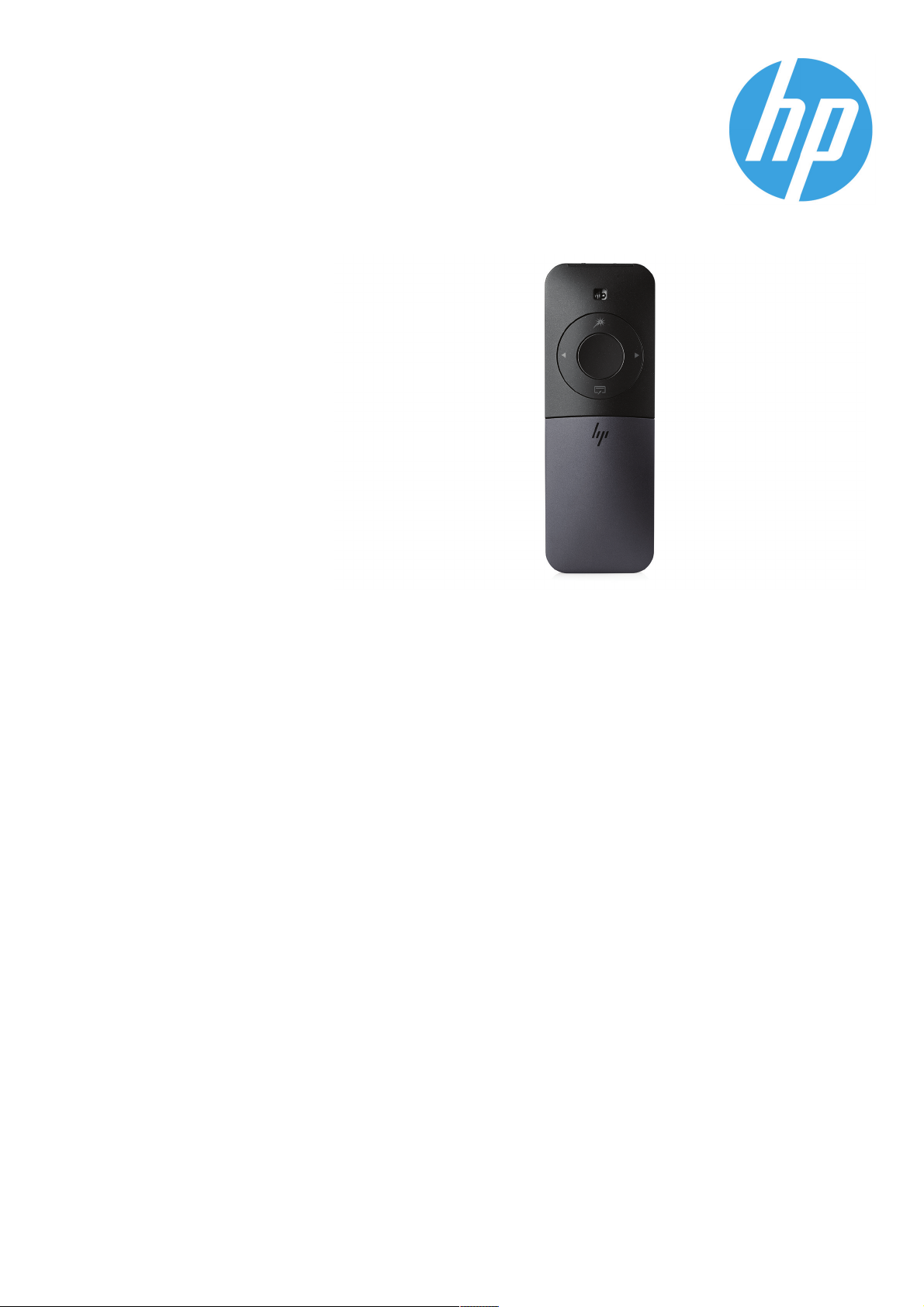
Datasheet
HP Elite Presenter Mouse
Take control of your
presentations and
productivity with one
versatile device
Run presentations and
guide onscreen content with
a virtual laser1from the
palm of your hand,
anywhere in the room, or
navigate your PC’s
applications at your desk,
with the sophisticated HP
Elite Presenter Mouse. It’s
an ultra-modern,
multi-functional accessory
that’s a pointer and mouse
in one.
Work the room
●
Control and point to presentations from the front or back of the
room—without rushing to your PC to change slides—or seated alongside your
colleagues, with a wireless range up to 30 ft (10 m) from your
Bluetooth®-paired PC.
Make your point
●
Use the real-time virtual laser pointer1to highlight Adobe® PDF or PowerPoint
content onscreen in a conference room and on remote viewer screens when
you share your presentation through your collaboration application.
Give your mouse a style upgrade
●
Turn the mouse and turn heads. Get complete functionality without
compromising elegance with a sleek metal-accented device that converts from
a flat pointer with basic mouse functions to a comfortable, full-featured
mouse with one quick flip.
Travel light and in style
●
Pop the super-compact presenter into its pouch and your device’s bag so it’s
ready to go anytime you present. Never worry about changing batteries with a
design that’s rechargeable3through a micro USB port and goes to standby
when not in use.
2
Built by HP
●
Trust your investment in the latest technology with a device that’s designed
and tested for HP quality and reliability and to complement your HP PCs and
mobile devices.
Page 2
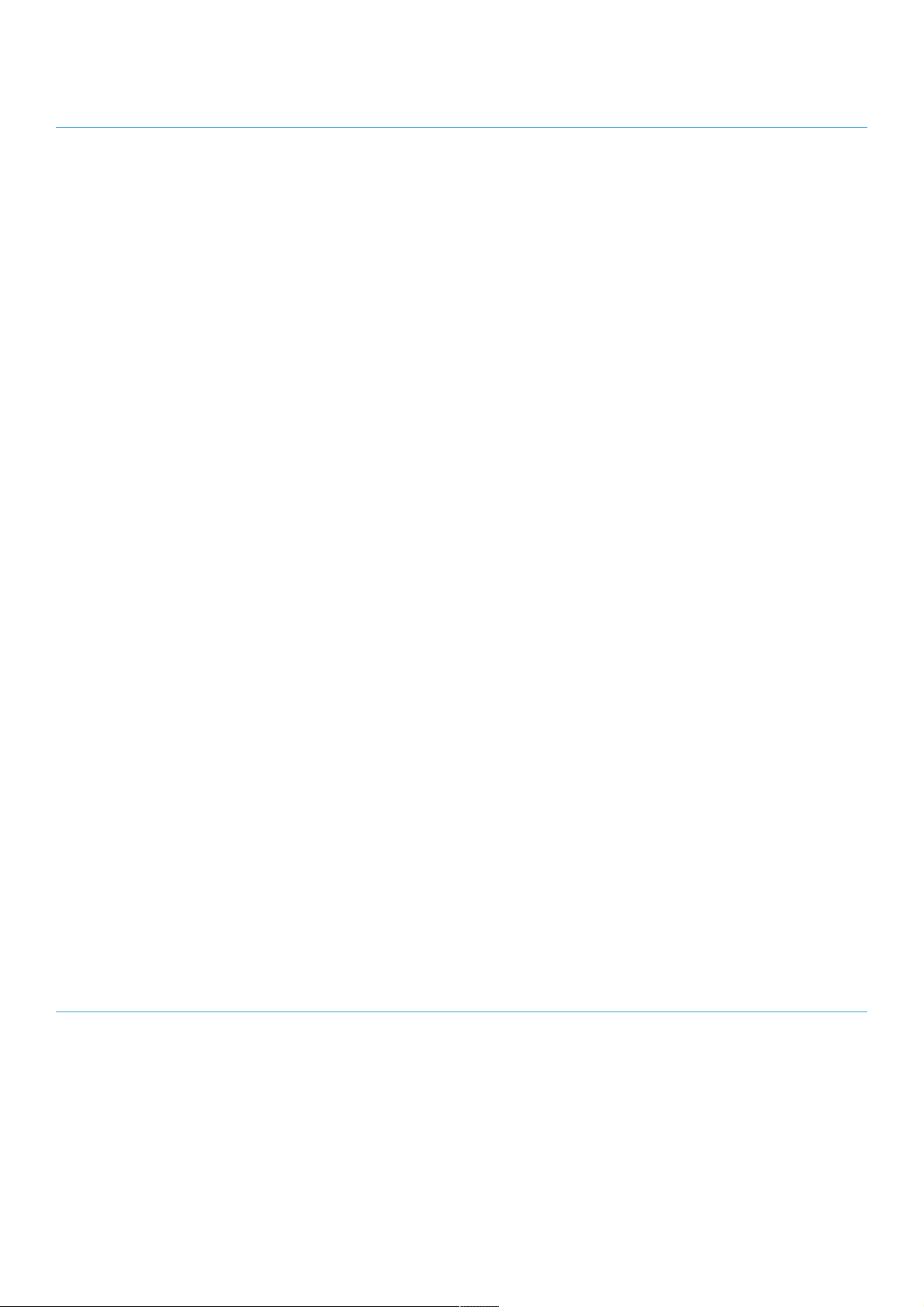
Datasheet
HP Elite Presenter Mouse
Product Features
Presenter mode
Move and control presentation from anywhere in the room
A Virtual laser pointer to highlight content in your shared screen
Easily toggle between Laser Pointer or Cursor mode
Gyro technology to easily move pointer (or virtual laser) as a regular mouse
Mouse pointer also works as standard mouse left click
Presenter buttons
Laser toggle: Press and hold to activate laser or gyro
Next/Previous slide or PageUp/PageDown
Start/End presentation
Cursor/select button: Press and hold to activate cursor. Double click to select
Mouse mode
Get complete functionality without compromising elegance
Convenient positioned charging port that allows working while chargi
Touch scroll that can support regular and fast scrolling
1
Software driver installation fromww w.hp.com/support required. See User Guide for further instructions.
2
Internet access requiredand sold separately.
3
Micro USB power and charging cable included.
Page 3

Datasheet
HP Elite Presenter Mouse
Compatibility Compatible with HP PCs with Bluetooth® 4.0 connectivity available.
Cable Length 1 m
Power availability Fast recharging. Less than 2 hours
Technical specifications Silent right and left buttons and scroll touch wheel; Silent right and left buttons; 3 buttons (right, left and scroll
touch wheel); Power ON/Off switch
Micro USB Type-A charging port
Up to 2 months
Dimensions Out of Package: 44 x 125 x 13.8 mm
Packed: 104 x 160 x 54 mm
Weight Out of Package: 50 g
Packed: 271 g
Battery description Rechargeable Lithium-ion battery 350 mAh
Warranty One-year limited warranty.
Product color Black
Additional information P/N: 3YF38AA #ABB
UPC/EAN code: 192545305143
Country of Origin China
What's in the box HP Elite Presenter Mouse; micro USB to USB rechargeable cable; carrying pouch; Documentation
1
Software driver installation from www.hp.com/support required. See User Guide for further instructions.
2
Internet access required and sold separately.
3
Micro USB power and charging cable included.
© Copyright 2017 HP Development Company, L.P. The information contained herein is subject to change without notice. The only
warranties for HP products and services are set forth in the express warranty statements accompanying such products and services.
Nothing herein should be construed as constituting an additional warranty. HP shall not be liable for technical or editorial errors or
omissions contained herein. Actual product may vary from image shown. © Copyright 2018 HP Development Company, L.P. The
information contained herein is subject to change without notice. The only warranties for HP products and services are set forth in the
express warranty statements accompanying such products and services. Nothing shall be construed as constituting an additional
warranty. HP shall not be liable for technical or editorial errors or omissions contained herein. Windows is either registered trademark
or trademark of Microsoft Corporation in the United States and/or other countries. All other trademarks are the property of their
respective owners.
