Page 1
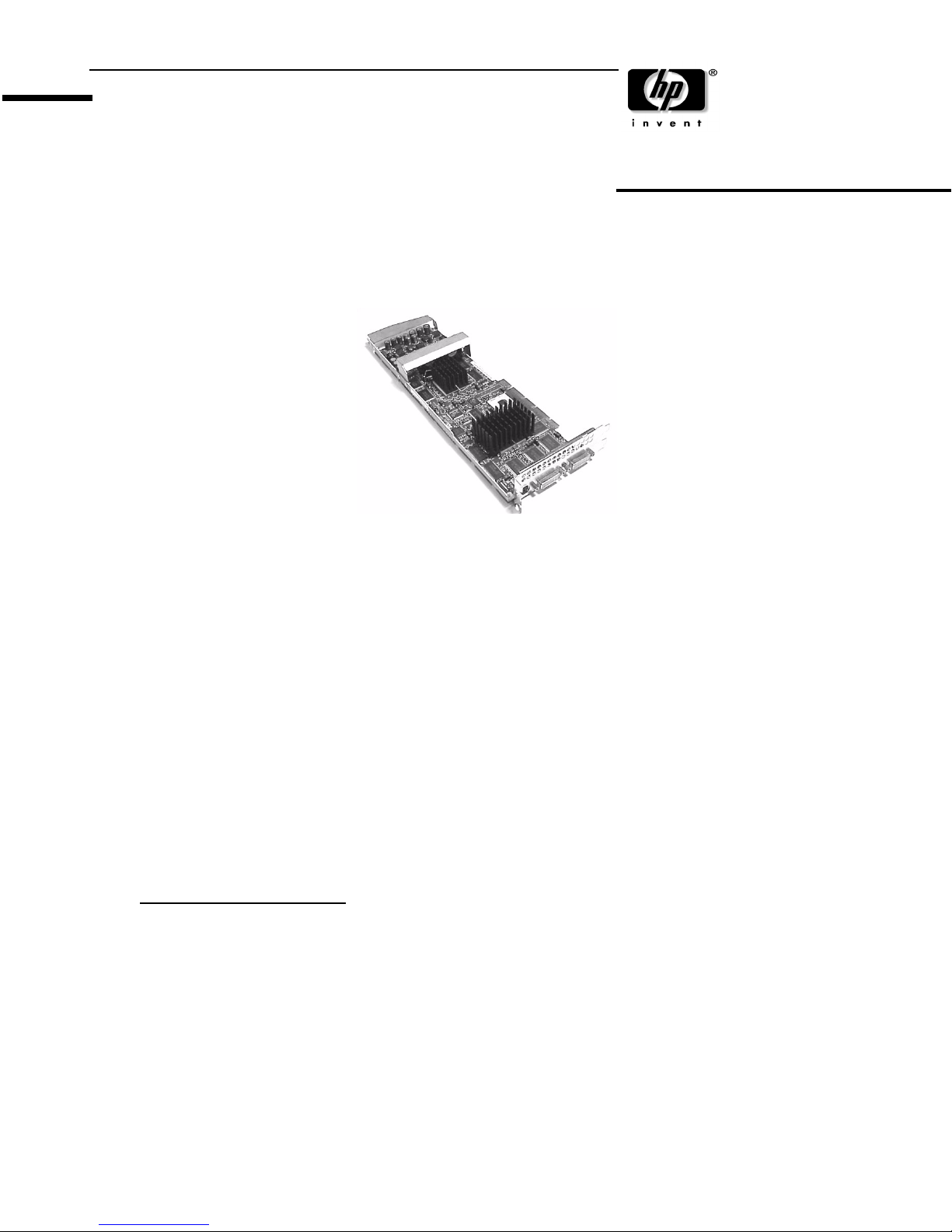
Hewlett-Packard Company
3404 East Harmony Road
Fort Collins, Colorado 80528
Read Before Installing
3DLabs Wildcat III 6110 Graphics Accelerator Card
HP Product No. A8051A
General HP Installation Instructions
NOTE Before you install your graphics card, refer to the your workstation’s Technical
Reference (www.hp.com/go/workstationsupport) for important system
configuration information.
CAUTION Graphic cards are susceptible to electrostatic shock. When handling your card
always wear a properly grounded wrist strap and handle the card carefully.
The latest workstation BIOS must be installed on your workstation before
installing the new graphics card. The latest BIOS can be downloaded from
http://www.hp.com/go/workstationsupport.Ifthe latest BIOS is not installed, you
may experience no video, PCI Option ROM errors and system stops during selftest (POST).
In addition, if you have purchased and/or installed Windows®2000, a chipset
driver must be installed to enable AGP. If an AGP graphics card is not run in
AGP mode, you may experience extremely slow graphics performance, system
lockups and Windows® stop errors. The chipset driver can be downloaded from
http://www.hp.com/go/workstationsupport.
1. Before opening your workstation to install the graphics card, disconnect all cables from the system. When referring to your system model/type and for obtaining the proper driverversion, please use the AxxxxX nomenclature
found on the Serial Number plate on the back of the machine.
2. Following the procedures described in your workstation’s TechnicalReference, install the graphics board into the
AGP Pro slot (see the next diagram). Slide the board into the slot and ensure it is fully seated in the connector.
3. Attach your monitor cable to the primary port. If you have two monitors, attach the primary monitor to the primary port and the second monitor to the secondary port. Use the included DVI-I dongle to attach an analog monitor to the either port.
Page 2

Install 3DLabs
Wildcat III Card in
AGP Pro Slot
secondary port
primary port
Example system board
Example graphics card
4. Once you have installed the card, you must install the proper graphics driver which is available on the enclosed
3Dlabs Wildcat III CD.
To obtain future driver upgrades and the Card Installation Instructions as supplied by 3Dlabs go to:
http://www.hp.com/go/workstationsupport
a. If you are installing on a system that previously had a different graphics card, you must uninstall that device’s
driver. Use the Windows® Control Panel utilities (Add/Remove Programs) to remove the old driver. Then shut
down the system.
b. Remove the old graphics card. Install the 3Dlabs Wildcat III card and reboot the system. Then install the Wilcat III driver from the provided CD-ROM.
5. Refer to your workstation’s Owner's Guide for instructions on how to verify your graphics configuration.
For information on other 3Dlabs products, visit: http://www.3dlabs.com
HP Hardware Warranty
This HP accessory is covered by a limited hardware warranty for a period of one year from the date of purchase by
the original end-user. The type of service provided is return to an HP or repair-authorized reseller service-center. At
Hewlett-Packard’s discretion, a defective accessory will be repaired or replaced by a new unit, either of the same type
or of an equivalent model.
If this accessory is purchased and used together with an HP Visualize Personal Workstation, it will be covered by the
warranty of this computer or workstation, under the same conditions of service and duration. Please refer to the warranty statement provided with your HP Visualize Personal Workstation for warranty limitations, customer responsibilities, and other terms and conditions.
FOR CONSUMER TRANSACTIONS IN AUSTRALIA AND NEW ZEALAND: The warranty terms contained in
this statement, except to the extent lawfully permitted, do not exclude, restrict or modify and are in addition to the
mandatory statutory rights applicable to the sale of this product to you.
Page 3

Regulatory Information
FCC (for USA only)
Federal Communications Commission Radio Frequency Interference Statement
This equipment has been tested and found to comply with the limits for a Class B digital device,
pursuant to Part15 of the FCC Rules and the Canadian Department of Communications. These limits
are designed to provide reasonable protection against harmful interference when the equipment is
operated in a commercial environment. This equipment generates, uses, and can radiate radio
frequency energy and, if not installed and used in accordance with the instruction manual, may cause
harmful interference to radio communications. Operation of this equipment in a residential area is
likely to cause harmful interference in which case the user will be required to correct the interference
at his own expense.
Notice for Canada
This Class B digital apparatus meets all requirements of the Canadian Interference-Causing
Equipment Regulations.
Cet appareil numérique de la Class B respecte toutes les exigences du Règlement sur le matériel
brouilleur du Canada.
Notice for Japan (Class B)
Page 4

Declaration of Conformity
according to ISO/IEC Guide 22 and EN 45014
Manufacturer: Hewlett-Packard Company
Declares that the:
Product Name: 3Dlabs Wildcat III 6110 Graphics Accelerator Card (as supplied by 3Dlabs corp.)
Model Number: A8051A
Product Options: All
3404 East Harmony Rd.
Fort Collins, CO 80528
USA
conforms to the following specifications:
Safety
EN 60950
EMC CISPR 22: 1993 & EN 55022: 1994 Class B
EN 50024:1998
Also compliant with. . .
EN 61000-3-2: 1995
EN 61000-3-3: 1995
U.S. FCC Part 15, Class B
Japan VCCI Class B
Australia/New Zealand AS/NZS 3548:1995A
and is certified by: Bay Area Compliance Laboratory Corporation
Supplementary information:
The product herewith complies with the requirements of the following Directives and carries the CE marking
accordingly:
- the EMC directive 89/336/EEC and 92/31/EEC and 93/68/EEC
- the Low Voltage Directive 73/23/EEC and 93/68/EEC
This product was tested in a typical Hewlett-Packard workstation configuration.
Original signed by Ruth Lutes, Site Quality Manager, Fort Collins, CO, USA
For Compliance Information ONLY, contact:
European Contact: Your local Hewlett-Packard Sales and Service Office or Hewlett-PackardGmbH, Dept. HQ-
TRE Standards Europe, Herrenberger Strasse 130 Boeblingen (FAX: +49-7031-14-3143)
Americas Contact: Hewlett-Packard, Fort Collins Site Quality Mgr., Mail Stop 64, 3404 E. Harmony Road,
Fort Collins, CO 80528, U.S.A.
