Page 1

HP 3100 v2 Switch Series
Layer 3—IP Routing
Configuration Guide
HP 3100-8 v2 SI Switch (JG221A)
HP 3100-16 v2 SI Switch (JG222A)
HP 3100-24 v2 SI Switch (JG223A)
HP 3100-8 v2 EI Switch (JD318B)
HP 3100-16 v2 EI Switch (JD319B)
HP 3100-24 v2 EI Switch (JD320B)
HP 3100-8-PoE v2 EI Switch (JD311B)
HP 3100-16-PoE v2 EI Switch (JD312B)
HP 3100-24-PoE v2 EI Switch (JD313B)
Part number: 5998-5993
Software version: Release 5203P05
Document version: 6W100-20140603
Page 2

Legal and notice information
© Copyright 2014 Hewlett-Packard Development Company, L.P.
No part of this documentation may be reproduced or transmitted in any form or by any means without
prior written consent of Hewlett-Packard Development Company, L.P.
The information contained herein is subject to change without notice.
HEWLETT-PACKARD COMPANY MAKES NO WARRANTY OF ANY KIND WITH REGARD TO THIS
MATERIAL, INCLUDING, BUT NOT LIMITED TO, THE IMPLIED WARRANTIES OF MERCHANTABILITY
AND FITNESS FOR A PARTICULAR PURPOSE. Hewlett-Packard shall not be liable for errors contained
herein or for incidental or consequential damages in connection with the furnishing, performance, or
use of this material.
The only warranties for HP products and services are set forth in the express warranty statements
accompanying such products and services. Nothing herein should be construed as constituting an
additional warranty. HP shall not be liable for technical or editorial errors or omissions contained
herein.
Page 3

i
Contents
IP routing basics ··························································································································································· 1
Overview ············································································································································································ 1
Routing table ······································································································································································ 1
Routing preference ···························································································································································· 2
Route backup ····································································································································································· 2
Displaying and maintaining a routing table ·················································································································· 2
Configuring static routing ············································································································································ 4
Introduction ········································································································································································ 4
Static route ································································································································································ 4
Default route ······························································································································································ 4
Static route configuration items ······························································································································· 4
Configuring a static route ················································································································································· 5
Displaying and maintaining static routes ······················································································································· 5
Configuring IPv6 static routing ···································································································································· 7
Overview ············································································································································································ 7
IPv6 static routes features ················································································································································· 7
Default IPv6 route ······························································································································································ 7
Configuring an IPv6 static route ······································································································································ 7
Displaying and maintaining IPv6 static routes ··············································································································· 8
Support and other resources ······································································································································· 9
Contacting HP ··································································································································································· 9
Subscription service ················································································································································· 9
Related information ··························································································································································· 9
Documents ································································································································································· 9
Websites ···································································································································································· 9
Conventions ···································································································································································· 10
Index ··········································································································································································· 12
Page 4
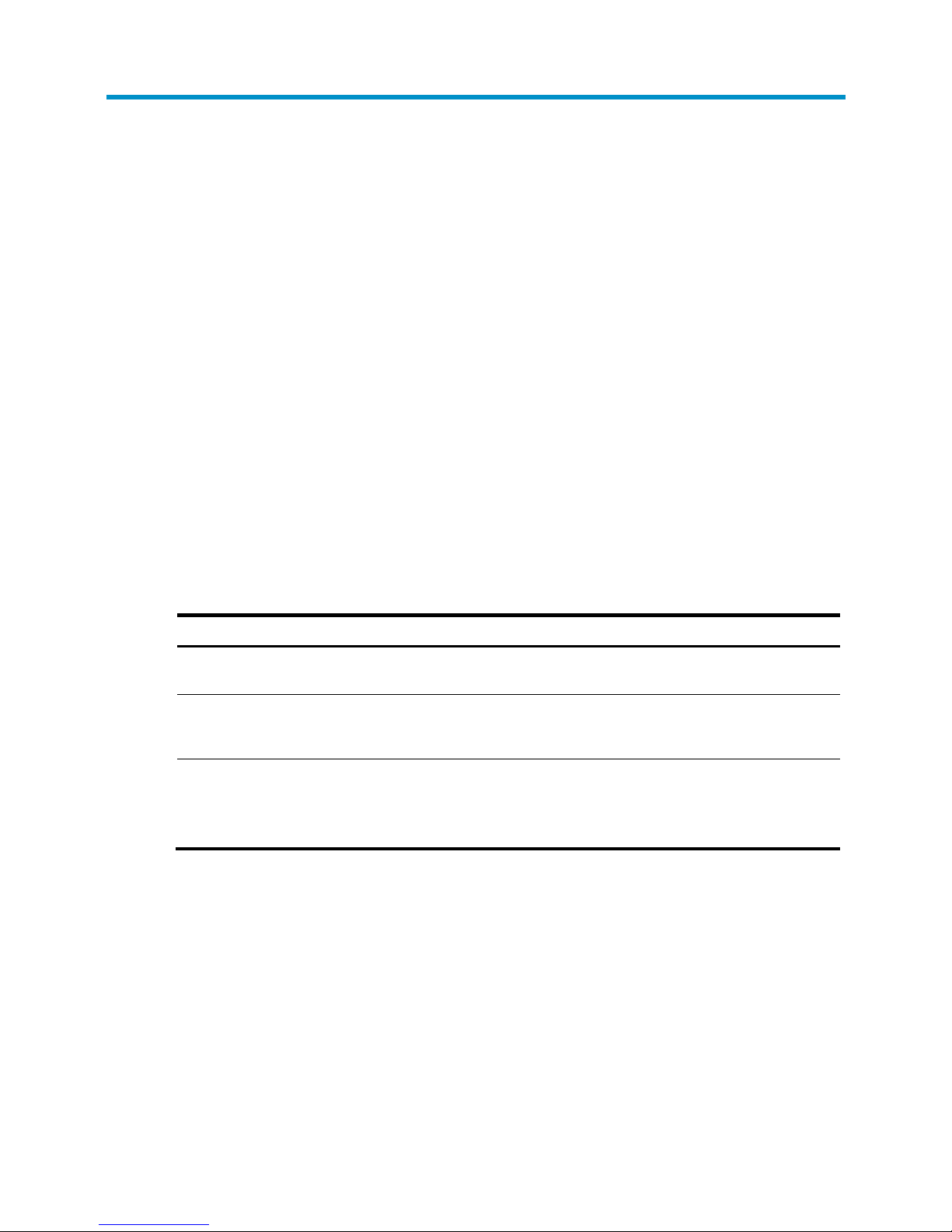
1
IP routing basics
Overview
IP routing directs the forwarding of IP packets on routers based on a routing table. This book focuses on
unicast routing protocols.
The term "router" in this chapter refers to both routers and Layer 3 switches.
The types of interfaces that appear in any figures other than the network diagrams for configuration
examples are for illustration only. Some of them might be unavailable on your switch.
Routing table
A router maintains at least two routing tables: one global routing table and one forwarding information
base (FIB). The FIB table contains only the optimal routes, and the global routing table contains all routes.
The router uses the FIB table to forward packets. For more information about the FIB table, see Layer 3—IP
Services Configuration Guide.
Routes can be classified by different criteria, as shown in Table 1.
Table 1 Categories of routes
Criterion Categories
Destination
• Network route—Destination is a network. The subnet mask is less than 32 bits.
• Host route—Destination is a host. The subnet mask is 32 bits.
Whether the
destination is directly
connected
• Direct route—Destination is directly connected.
• Indirect route—Destination is indirectly connected.
Origin
• Direct route—A direct route is discovered by the data link protocol on an interface,
and is also called an "interface route."
• Static route—A static route is manually configured by an administrator.
• Dynamic route—A dynamic route is dynamically discovered by a routing protocol.
Static routes are easy to configure and require less system resources. They work well in small and stable
networks. In networks where topology changes may occur frequently, using a dynamic routing protocol
is better.
To display brief information about a routing table, use the display ip routing-table command:
<Sysname> display ip routing-table
Routing Tables: Public
Destinations : 7 Routes : 7
Destination/Mask Proto Pre Cost NextHop Interface
1.1.1.0/24 Direct 0 0 1.1.1.1 Vlan11
…
Page 5
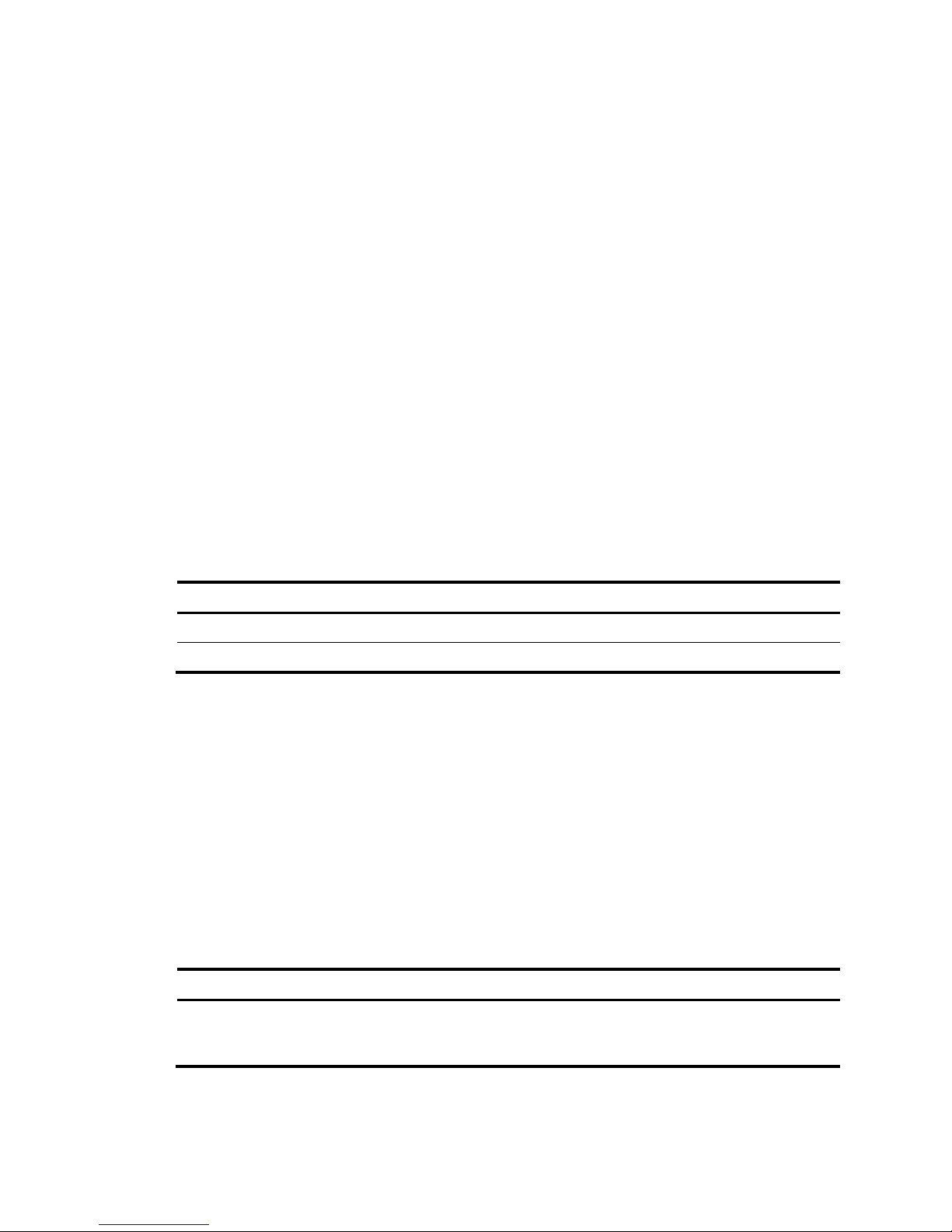
2
A route entry includes the following key items:
• Destination—IP address of the destination host or network.
• Mask—Mask length of the IP address.
• Pre—Preference of the route. Among routes to the same destination, the one with the highest
preference is optimal.
• Cost—If multiple routes to a destination have the same preference, the one with the smallest cost is
the optimal route.
• NextHop—Next hop.
• Interface—Output interface.
Routing preference
Different routing protocols can find different routes to the same destination. However, not all of those
routes are optimal. For route selection, direct routes and static routes are assigned different preferences.
The route with the highest preference is preferred.
The preference of a direct route is always 0 and cannot be changed. You can manually configure
preferences for any other route type. Each static route can be configured with a different preference. The
following table lists the types of routes and the default preferences. The smaller the preference value, the
higher the preference.
Table 2 Route types and their default route preferences
Routing approach Preference
Direct route
0
Static route 60
Route backup
Route backup can improve network availability. Among multiple routes to the same destination, the route
with the highest preference is the main route and all others are backup routes.
The router forwards matching packets through the main route. When the main route fails, the route with
the highest preference among the backup routes is selected to forward packets. When the main route
recovers, the router uses it to forward packets.
Displaying and maintaining a routing table
Task Command Remarks
Display information about the
routing table.
display ip routing-table [ verbose ] [ |
{ begin | exclude | include }
regular-expression ]
Available in any view
Page 6

3
Task Command Remarks
Display information about routes to
the specified destination.
display ip routing-table ip-address [ mask
| mask-length ] [ longer-match ]
[ verbose ] [ | { begin | exclude |
include } regular-expression ]
Available in any view
Display information about routes
with destination addresses in the
specified range.
display ip routing-table ip-address1
{ mask | mask-length } ip-address2 { mask
| mask-length } [ verbose ] [ | { begin |
exclude | include } regular-expression ]
Available in any view
Display routes of a routing
protocol.
display ip routing-table protocol protocol
[ inactive | verbose ] [ | { begin | exclude
| include } regular-expression ] [ | { begin
| exclude | include } regular-expression ]
[ | { begin | exclude | include }
regular-expression ]
Available in any view
Display statistics about the routing
table.
display ip routing-table statistics [ |
{ begin | exclude | include }
regular-expression ]
Available in any view
Clear statistics for the routing table.
reset ip routing-table statistics protocol
{ protocol | all }
Available in user view
Display IPv6 routing table
information.
display ipv6 routing-table [ verbose ] [ |
{ begin | exclude | include }
regular-expression ]
Available in any view
Display routing information for a
specified destination IPv6 address.
display ipv6 routing-table ipv6-address
prefix-length [ longer-match ] [ verbose ]
[ | { begin | exclude | include }
regular-expression ]
Available in any view
Display IPv6 routing information
for an IPv6 address range.
display ipv6 routing-table ipv6-address1
prefix-length1 ipv6-address2
prefix-length2 [ verbose ] [ | { begin |
exclude | include } regular-expression ]
Available in any view
Display IPv6 routing information of
a routing protocol.
display ipv6 routing-table protocol
protocol [ inactive | verbose ] [ | { begin
| exclude | include } regular-expression ]
Available in any view
Display IPv6 routing statistics.
display ipv6 routing-table statistics [ |
{ begin | exclude | include }
regular-expression ]
Available in any view
Clear specified IPv6 routing
statistics.
reset ipv6 routing-table statistics protocol
{ protocol | all }
Available in user view
Page 7

4
Configuring static routing
Introduction
Static route
Static routes are manually configured. If a network's topol o gy is simple, you only need to configure static
routes for the network to work properly. The proper configuration and usage of static routes can improve
network performance and ensure bandwidth for important network applications.
Static routes cannot adapt to network topology changes. If a fault or a topological change occurs in the
network, the relevant routes will be unreachable and the network breaks. When this happens, the
network administrator must modify the static routes manually.
The term "router" in this chapter refers to both routers and Layer 3 switches.
Default route
Without a default route, a packet that does not match any routing entries is discarded.
A default route is used to forward packets that do not match any routing entry. The network administrator
can configure a default route with both the destination and mask being 0.0.0.0. The router forwards any
packet whose destination address fails to match any entry in the routing table to the next hop of the
default static route.
Static route configuration items
Before you configure a static route, you must know the following concepts:
• Destination address and mask
In the ip route-static command, an IPv4 address is in dotted decimal notation. A mask can be
either in dotted decimal format or in the form of mask length—the number of consecutive 1s in the
mask.
• Output interface and next hop address
When you configure a static route, specify either the output interface, next hop address, or both
depending on the specific occasion. The next hop address cannot be a local interface IP address;
otherwise, the route configuration will not take effect.
Each route lookup operation has to find the next hop to resolve the destination link layer address.
Follow these guidelines when you specify the output interface:
{ If the output interface is a Null 0 interface, no next hop address is required.
{ If you specify a broadcast interface (such as a VLAN interface) as the output interface, you must
specify the corresponding next hop for the output interface.
Page 8

5
Configuring a static route
Before you configure a static route, complete the following tasks:
• Configure the physical parameters for related interfaces.
• Configure the link-layer attributes for related interfaces.
• Configure the IP addresses for related interfaces.
Follow these guidelines when you configure a static route:
• The next hop address cannot be the IP address of a local interface (such as a VLAN interface).
Otherwise, the static route does not take effect.
• If you do not specify the preference when you configure a static route, the default preference applies.
Reconfiguring the default preference applies only to newly created static routes.
• If the destination IP address and mask are both configured as 0.0.0.0 with the ip route-static
command, then the route is the default route.
To configure a static route:
Step Command
Remarks
1. Enter system view.
system-view N/A
2. Configure a static
route.
ip route-static dest-address { mask | mask-length }
{ next-hop-address | interface-type
interface-number [ next-hop-address ] }
[ preference preference-value ] [ permanent ]
[ description description-text ]
Required.
By default, preference for
static routes is 60, and no
description information is
configured.
If the output interface is down,
the permanent static route is
still active.
3. Configure the
default preference
for static routes.
ip route-static default-preference
default-preference-value
Optional.
60 by default.
Displaying and maintaining static routes
Task Command
Remarks
Display information of static
routes.
display ip routing-table protocol static [ inactive |
verbose ] [ | { begin | exclude | include }
regular-expression ]
Available in any
view
Page 9

6
Task Command
Remarks
Delete all the static routes.
delete static-routes all
Available in
system view
For more information about the display ip routing-table protocol static [ inactive | verbose ] [ | { begin
| exclude | include } regular-expression ] command, see Layer 3—IP Routing Command Reference.
Page 10

7
Configuring IPv6 static routing
Overview
Static routes are manually configured. They work well in simple networks. Proper configuration and use
can improve network performance and ensure enough bandwidth for important applications.
Static routes cannot adapt to network topology changes. If a fault or a topological change occurs in the
network, the network administrator has to modify the static routes manually.
The term "router" in this chapter refers to both routers and Layer 3 switches.
IPv6 static routes features
Similar to IPv4 static routes, IPv6 static routes work well in simple IPv6 network environments.
Their major difference lies in the destination and next hop addresses. IPv6 static routes use IPv6
addresses, whereas IPv4 static routes use IPv4 addresses.
Default IPv6 route
An IPv6 static route with a destination prefix of ::/0 is a default IPv6 route. The default route is used to
forward packets that match no specific routes in the routing table.
Configuring an IPv6 static route
In small IPv6 networks, IPv6 static routes can be used to forward packets. In comparison to dynamic
routes, it helps to save network bandwidth.
Before you configure an IPv6 static route, complete the following tasks:
• Configure parameters for the related interfaces.
• Configure link layer attributes for the related interfaces.
• Enable IPv6 packet forwarding.
• Make sure that the neighboring nodes can reach each other.
To configure an IPv6 static route:
Step Command
Remarks
1. Enter system view.
system-view N/A
Page 11

8
Step Command
Remarks
2. Configure an IPv6 static route.
ipv6 route-static ipv6-address prefix-length
{ interface-type interface-number
[ next-hop-address ] | next-hop-address }
[ preference preference-value ]
Required
The default
preference of IPv6
static routes is 60.
NOTE:
If you specify a broadcast interface, such as a VLAN interface, as the output interface for a static route,
you must specify the next hop address.
Displaying and maintaining IPv6 static routes
Task Command
Remarks
Display IPv6 static route
information.
display ipv6 routing-table protocol
static [ inactive | verbose ] [ |
{ begin | exclude | include }
regular-expression ]
Available in any view
Remove all IPv6 static routes. delete ipv6 static-routes all Available in system view
To delete a single IPv6 static route, use the undo ipv6 route-static command. To delete all IPv6 static
routes, including the default route, use the delete ipv6 static-routes all command.
For more information about the display ipv6 routing-table protocol static [ inactive | verbose ] [ | { begin
| exclude | include } regular-expression ] command, see Layer 3—IP Routing Command Reference.
Page 12

9
Support and other resources
Contacting HP
For worldwide technical support information, see the HP support website:
http://www.hp.com/support
Before contacting HP, collect the following information:
• Product model names and numbers
• Technical support registration number (if applicable)
• Product serial numbers
• Error messages
• Operating system type and revision level
• Detailed questions
Subscription service
HP recommends that you register your product at the Subscriber's Choice for Business website:
http://www.hp.com/go/wwalerts
After registering, you will receive email notification of product enhancements, new driver versions,
firmware updates, and other product resources.
Related information
Documents
To find related documents, browse to the Manuals page of the HP Business Support Center website:
http://www.hp.com/support/manuals
• For related documentation, navigate to the Networking section, and select a networking category.
• For a complete list of acronyms and their definitions, see HP FlexNetwork Technology Acronyms.
Websites
• HP.com http://www.hp.com
• HP Networking http://www.hp.com/go/networking
• HP manuals http://www.hp.com/support/manuals
• HP download drivers and software http://www.hp.com/support/downloads
• HP software depot http://www.software.hp.com
• HP Education http://www.hp.com/learn
Page 13

10
Conventions
This section describes the conventions used in this documentation set.
Command conventions
Convention Description
Boldface Bold text represents commands and keywords that you enter literally as shown.
Italic Italic text represents arguments that you replace with actual values.
[ ] Square brackets enclose syntax choices (keywords or arguments) that are optional.
{ x | y | ... }
Braces enclose a set of required syntax choices separated by vertical bars, from which
you select one.
[ x | y | ... ]
Square brackets enclose a set of optional syntax choices separated by vertical bars, from
which you select one or none.
{ x | y | ... } *
Asterisk-marked braces enclose a set of required syntax choices separated by vertical
bars, from which you select at least one.
[ x | y | ... ] *
Asterisk-marked square brackets enclose optional syntax choices separated by vertical
bars, from which you select one choice, multiple choices, or none.
&<1-n>
The argument or keyword and argument combination before the ampersand (&) sign can
be entered 1 to n times.
# A line that starts with a pound (#) sign is comments.
GUI conventions
Convention Description
Boldface
Window names, button names, field names, and menu items are in bold text. For
example, the New User window appears; click OK.
> Multi-level menus are separated by angle brackets. For example, File > Create > Folder.
Symbols
Convention Description
WARNING
An alert that calls attention to important information that if not understood or followed can
result in personal injury.
CAUTION
An alert that calls attention to important information that if not understood or followed can
result in data loss, data corruption, or damage to hardware or software.
IMPORTANT
An alert that calls attention to essential information.
NOTE
An alert that contains additional or supplementary information.
TIP
An alert that provides helpful information.
Page 14

11
Network topology icons
Represents a generic network device, such as a router, switch, or firewall.
Represents a routing-capable device, such as a router or Layer 3 switch.
Represents a generic switch, such as a Layer 2 or Layer 3 switch, or a router that supports
Layer 2 forwarding and other Layer 2 features.
Represents an access controller, a unified wired-WLAN module, or the switching engine
on a unified wired-WLAN switch.
Represents an access point.
Represents a mesh access point.
Represents omnidirectional signals.
Represents directional signals.
Represents a security product, such as a firewall, UTM, multiservice security gateway, or
load-balancing device.
Represents a security card, such as a firewall, load-balancing, NetStream, SSL VPN, IPS,
or ACG card.
Port numbering in examples
The port numbers in this document are for illustration only and might be unavailable on your device.
Page 15

12
Index
C D I O R
C
Configuring a static route,5
C
onfiguring an IPv6 static route,7
Co
ntacting HP,9
Co
nventions,10
D
De
fault IPv6 route,7
Displa
ying and maintaining a routing table,2
Displa
ying and maintaining IPv6 static routes,8
Displa
ying and maintaining static routes,5
I
In
troduction,4
I
Pv6 static routes features,7
O
Ov
erview,1
Ov
erview,7
R
R
elated information,9
R
oute backup,2
R
outing preference,2
Ro
uting table,1
