Page 1

MPE/iX Commands Reference Manual
HP 3000 MPE/iX Computer Systems
Edition 10
32650-90864
E1098
Printed in: U.S.A. October 1998
Page 2

Notice
The information contained in this document is subject to change
without notice.
Hewlett-Packard makes no warranty of any kind with regard to this
material, including, but not limited to, the implied warranties of
merchantability or fitness for a particular purpose. Hewlett-Packard
shall not be liable for errors contained herein or for direct, indirect,
special, incidental or consequential damages in connection with the
furnishing or use of this material.
Hewlett-Packard assumes no responsibility for the use or reliability of
its software on equipment that is not furnished by Hewlett-Packard.
This document contains proprietary information which is protected by
copyright. All rights reserved. Reproduction, adaptation, or translation
without prior written permission is prohibited, except as allowed under
the copyright laws.
Restricted Rights Legend
Use, duplication, or disclosure by the U.S. Government is subject to
restrictions as set forth in subparagraph (c) (1) (ii) of the Rights in
Tec hnical Data and Computer Software clause at DF ARS 252.227-7013.
Rights for non-DOD U.S. Government Departments and Agencies are
as set forth in FAR 52.227-19 (c) (1,2).
Hewlett-Packard Company
3000 Hanover Street
Palo Alto, CA 94304 U.S.A.
© Copyright 1996, 1998 by Hewlett-Packard Company
Page 3

. . . . . . . . . . . . . . . . . . . . . . . . . . . . . . . . . . . . . . . . . . . . . . . . . . . . . . . . . . . . . . . . . . . . . . . . . . . 11
1. Commands by Task
Task-Related Commands. . . . . . . . . . . . . . . . . . . . . . . . . . . . . . . . . . . . . . . . . . . . . . . . . . . . . .14
2. Command Definitions A-B
Commands and Parameters. . . . . . . . . . . . . . . . . . . . . . . . . . . . . . . . . . . . . . . . . . . . . . . . . . . . 27
Native Mode Command Structure. . . . . . . . . . . . . . . . . . . . . . . . . . . . . . . . . . . . . . . . . . . . . . . 30
Remote Sessions and Command Intrinsics. . . . . . . . . . . . . . . . . . . . . . . . . . . . . . . . . . . . . . . . 36
Running the CI as a Program . . . . . . . . . . . . . . . . . . . . . . . . . . . . . . . . . . . . . . . . . . . . . . . . . . 37
ABORT . . . . . . . . . . . . . . . . . . . . . . . . . . . . . . . . . . . . . . . . . . . . . . . . . . . . . . . . . . . . . . . . . . . . 38
ABORTIO/ =ABORTIO . . . . . . . . . . . . . . . . . . . . . . . . . . . . . . . . . . . . . . . . . . . . . . . . . . . . . . . 39
ABORTJOB/ =ABORTJOB . . . . . . . . . . . . . . . . . . . . . . . . . . . . . . . . . . . . . . . . . . . . . . . . . . . . 41
ACCEPT . . . . . . . . . . . . . . . . . . . . . . . . . . . . . . . . . . . . . . . . . . . . . . . . . . . . . . . . . . . . . . . . . . . 43
ALLOCATE. . . . . . . . . . . . . . . . . . . . . . . . . . . . . . . . . . . . . . . . . . . . . . . . . . . . . . . . . . . . . . . . . 45
ALLOW. . . . . . . . . . . . . . . . . . . . . . . . . . . . . . . . . . . . . . . . . . . . . . . . . . . . . . . . . . . . . . . . . . . . 47
ALTACCT . . . . . . . . . . . . . . . . . . . . . . . . . . . . . . . . . . . . . . . . . . . . . . . . . . . . . . . . . . . . . . . . . . 50
ALTFILE. . . . . . . . . . . . . . . . . . . . . . . . . . . . . . . . . . . . . . . . . . . . . . . . . . . . . . . . . . . . . . . . . . . 55
ALTGROUP . . . . . . . . . . . . . . . . . . . . . . . . . . . . . . . . . . . . . . . . . . . . . . . . . . . . . . . . . . . . . . . . 57
ALTJOB . . . . . . . . . . . . . . . . . . . . . . . . . . . . . . . . . . . . . . . . . . . . . . . . . . . . . . . . . . . . . . . . . . . 62
ALTLOG . . . . . . . . . . . . . . . . . . . . . . . . . . . . . . . . . . . . . . . . . . . . . . . . . . . . . . . . . . . . . . . . . . . 64
ALTPROC . . . . . . . . . . . . . . . . . . . . . . . . . . . . . . . . . . . . . . . . . . . . . . . . . . . . . . . . . . . . . . . . . . 66
ALTSEC . . . . . . . . . . . . . . . . . . . . . . . . . . . . . . . . . . . . . . . . . . . . . . . . . . . . . . . . . . . . . . . . . . . 70
ALTSPOOLFILE . . . . . . . . . . . . . . . . . . . . . . . . . . . . . . . . . . . . . . . . . . . . . . . . . . . . . . . . . . . . 77
ALTUSER . . . . . . . . . . . . . . . . . . . . . . . . . . . . . . . . . . . . . . . . . . . . . . . . . . . . . . . . . . . . . . . . . . 79
ASSOCIATE . . . . . . . . . . . . . . . . . . . . . . . . . . . . . . . . . . . . . . . . . . . . . . . . . . . . . . . . . . . . . . . . 83
BASIC . . . . . . . . . . . . . . . . . . . . . . . . . . . . . . . . . . . . . . . . . . . . . . . . . . . . . . . . . . . . . . . . . . . . . 85
BASICGO . . . . . . . . . . . . . . . . . . . . . . . . . . . . . . . . . . . . . . . . . . . . . . . . . . . . . . . . . . . . . . . . . . 87
BASICOMP. . . . . . . . . . . . . . . . . . . . . . . . . . . . . . . . . . . . . . . . . . . . . . . . . . . . . . . . . . . . . . . . . 89
BASICPREP . . . . . . . . . . . . . . . . . . . . . . . . . . . . . . . . . . . . . . . . . . . . . . . . . . . . . . . . . . . . . . . . 91
BBASIC. . . . . . . . . . . . . . . . . . . . . . . . . . . . . . . . . . . . . . . . . . . . . . . . . . . . . . . . . . . . . . . . . . . . 93
BBASICGO. . . . . . . . . . . . . . . . . . . . . . . . . . . . . . . . . . . . . . . . . . . . . . . . . . . . . . . . . . . . . . . . . 95
BBASICOMP . . . . . . . . . . . . . . . . . . . . . . . . . . . . . . . . . . . . . . . . . . . . . . . . . . . . . . . . . . . . . . . 97
BBASICPREP. . . . . . . . . . . . . . . . . . . . . . . . . . . . . . . . . . . . . . . . . . . . . . . . . . . . . . . . . . . . . . . 99
BBXL. . . . . . . . . . . . . . . . . . . . . . . . . . . . . . . . . . . . . . . . . . . . . . . . . . . . . . . . . . . . . . . . . . . . . 101
BBXLCOMP . . . . . . . . . . . . . . . . . . . . . . . . . . . . . . . . . . . . . . . . . . . . . . . . . . . . . . . . . . . . . . . 103
BBXLGO. . . . . . . . . . . . . . . . . . . . . . . . . . . . . . . . . . . . . . . . . . . . . . . . . . . . . . . . . . . . . . . . . . 106
BBXLLK . . . . . . . . . . . . . . . . . . . . . . . . . . . . . . . . . . . . . . . . . . . . . . . . . . . . . . . . . . . . . . . . . . 109
BREAKJOB . . . . . . . . . . . . . . . . . . . . . . . . . . . . . . . . . . . . . . . . . . . . . . . . . . . . . . . . . . . . . . . 111
BUILD. . . . . . . . . . . . . . . . . . . . . . . . . . . . . . . . . . . . . . . . . . . . . . . . . . . . . . . . . . . . . . . . . . . . 112
BYE. . . . . . . . . . . . . . . . . . . . . . . . . . . . . . . . . . . . . . . . . . . . . . . . . . . . . . . . . . . . . . . . . . . . . . 119
3. Command Definitions C-E
CALC. . . . . . . . . . . . . . . . . . . . . . . . . . . . . . . . . . . . . . . . . . . . . . . . . . . . . . . . . . . . . . . . . . . . . 122
CCXL. . . . . . . . . . . . . . . . . . . . . . . . . . . . . . . . . . . . . . . . . . . . . . . . . . . . . . . . . . . . . . . . . . . . . 124
CCXLGO. . . . . . . . . . . . . . . . . . . . . . . . . . . . . . . . . . . . . . . . . . . . . . . . . . . . . . . . . . . . . . . . . . 127
CCXLLK . . . . . . . . . . . . . . . . . . . . . . . . . . . . . . . . . . . . . . . . . . . . . . . . . . . . . . . . . . . . . . . . . . 129
CHANGELOG . . . . . . . . . . . . . . . . . . . . . . . . . . . . . . . . . . . . . . . . . . . . . . . . . . . . . . . . . . . . . 131
CHDIR . . . . . . . . . . . . . . . . . . . . . . . . . . . . . . . . . . . . . . . . . . . . . . . . . . . . . . . . . . . . . . . . . . . 134
CHGROUP . . . . . . . . . . . . . . . . . . . . . . . . . . . . . . . . . . . . . . . . . . . . . . . . . . . . . . . . . . . . . . . . 137
COB74XL . . . . . . . . . . . . . . . . . . . . . . . . . . . . . . . . . . . . . . . . . . . . . . . . . . . . . . . . . . . . . . . . . 139
COB74XLG. . . . . . . . . . . . . . . . . . . . . . . . . . . . . . . . . . . . . . . . . . . . . . . . . . . . . . . . . . . . . . . . 143
3
Page 4

COB74XLK . . . . . . . . . . . . . . . . . . . . . . . . . . . . . . . . . . . . . . . . . . . . . . . . . . . . . . . . . . . . . . . .146
COB85XL. . . . . . . . . . . . . . . . . . . . . . . . . . . . . . . . . . . . . . . . . . . . . . . . . . . . . . . . . . . . . . . . . .149
COB85XLG . . . . . . . . . . . . . . . . . . . . . . . . . . . . . . . . . . . . . . . . . . . . . . . . . . . . . . . . . . . . . . . .153
COB85XLK . . . . . . . . . . . . . . . . . . . . . . . . . . . . . . . . . . . . . . . . . . . . . . . . . . . . . . . . . . . . . . . .156
COBOLII . . . . . . . . . . . . . . . . . . . . . . . . . . . . . . . . . . . . . . . . . . . . . . . . . . . . . . . . . . . . . . . . . .159
COBOLIIGO . . . . . . . . . . . . . . . . . . . . . . . . . . . . . . . . . . . . . . . . . . . . . . . . . . . . . . . . . . . . . . .162
COBOLIIPREP . . . . . . . . . . . . . . . . . . . . . . . . . . . . . . . . . . . . . . . . . . . . . . . . . . . . . . . . . . . . .164
COMMENT . . . . . . . . . . . . . . . . . . . . . . . . . . . . . . . . . . . . . . . . . . . . . . . . . . . . . . . . . . . . . . . .166
CONSOLE . . . . . . . . . . . . . . . . . . . . . . . . . . . . . . . . . . . . . . . . . . . . . . . . . . . . . . . . . . . . . . . . .167
CONTINUE . . . . . . . . . . . . . . . . . . . . . . . . . . . . . . . . . . . . . . . . . . . . . . . . . . . . . . . . . . . . . . . .169
COPY . . . . . . . . . . . . . . . . . . . . . . . . . . . . . . . . . . . . . . . . . . . . . . . . . . . . . . . . . . . . . . . . . . . . .171
DATA . . . . . . . . . . . . . . . . . . . . . . . . . . . . . . . . . . . . . . . . . . . . . . . . . . . . . . . . . . . . . . . . . . . . .174
DEALLOCATE. . . . . . . . . . . . . . . . . . . . . . . . . . . . . . . . . . . . . . . . . . . . . . . . . . . . . . . . . . . . . .177
DEBUG . . . . . . . . . . . . . . . . . . . . . . . . . . . . . . . . . . . . . . . . . . . . . . . . . . . . . . . . . . . . . . . . . . .179
DELETESPOOLFILE. . . . . . . . . . . . . . . . . . . . . . . . . . . . . . . . . . . . . . . . . . . . . . . . . . . . . . . .181
DELETEVAR . . . . . . . . . . . . . . . . . . . . . . . . . . . . . . . . . . . . . . . . . . . . . . . . . . . . . . . . . . . . . . .183
DISALLOW . . . . . . . . . . . . . . . . . . . . . . . . . . . . . . . . . . . . . . . . . . . . . . . . . . . . . . . . . . . . . . . .185
DISASSOCIATE . . . . . . . . . . . . . . . . . . . . . . . . . . . . . . . . . . . . . . . . . . . . . . . . . . . . . . . . . . . .188
DISCRPS . . . . . . . . . . . . . . . . . . . . . . . . . . . . . . . . . . . . . . . . . . . . . . . . . . . . . . . . . . . . . . . . . .189
DISCUSE (UDC) . . . . . . . . . . . . . . . . . . . . . . . . . . . . . . . . . . . . . . . . . . . . . . . . . . . . . . . . . . . .191
DISKUSE. . . . . . . . . . . . . . . . . . . . . . . . . . . . . . . . . . . . . . . . . . . . . . . . . . . . . . . . . . . . . . . . . .193
DISMOUNT. . . . . . . . . . . . . . . . . . . . . . . . . . . . . . . . . . . . . . . . . . . . . . . . . . . . . . . . . . . . . . . .198
DO. . . . . . . . . . . . . . . . . . . . . . . . . . . . . . . . . . . . . . . . . . . . . . . . . . . . . . . . . . . . . . . . . . . . . . . .201
DOIONOW. . . . . . . . . . . . . . . . . . . . . . . . . . . . . . . . . . . . . . . . . . . . . . . . . . . . . . . . . . . . . . . . .207
DOWN . . . . . . . . . . . . . . . . . . . . . . . . . . . . . . . . . . . . . . . . . . . . . . . . . . . . . . . . . . . . . . . . . . . .208
DOWNLOAD . . . . . . . . . . . . . . . . . . . . . . . . . . . . . . . . . . . . . . . . . . . . . . . . . . . . . . . . . . . . . . .210
DSTAT . . . . . . . . . . . . . . . . . . . . . . . . . . . . . . . . . . . . . . . . . . . . . . . . . . . . . . . . . . . . . . . . . . . .212
ECHO. . . . . . . . . . . . . . . . . . . . . . . . . . . . . . . . . . . . . . . . . . . . . . . . . . . . . . . . . . . . . . . . . . . . .214
EDITOR . . . . . . . . . . . . . . . . . . . . . . . . . . . . . . . . . . . . . . . . . . . . . . . . . . . . . . . . . . . . . . . . . . .216
ELSE . . . . . . . . . . . . . . . . . . . . . . . . . . . . . . . . . . . . . . . . . . . . . . . . . . . . . . . . . . . . . . . . . . . . .217
ELSEIF . . . . . . . . . . . . . . . . . . . . . . . . . . . . . . . . . . . . . . . . . . . . . . . . . . . . . . . . . . . . . . . . . . .218
ENDIF . . . . . . . . . . . . . . . . . . . . . . . . . . . . . . . . . . . . . . . . . . . . . . . . . . . . . . . . . . . . . . . . . . . .220
ENDWHILE. . . . . . . . . . . . . . . . . . . . . . . . . . . . . . . . . . . . . . . . . . . . . . . . . . . . . . . . . . . . . . . .221
EOD . . . . . . . . . . . . . . . . . . . . . . . . . . . . . . . . . . . . . . . . . . . . . . . . . . . . . . . . . . . . . . . . . . . . . .222
EOJ. . . . . . . . . . . . . . . . . . . . . . . . . . . . . . . . . . . . . . . . . . . . . . . . . . . . . . . . . . . . . . . . . . . . . . .224
ERRCLEAR . . . . . . . . . . . . . . . . . . . . . . . . . . . . . . . . . . . . . . . . . . . . . . . . . . . . . . . . . . . . . . . .225
ERRDUMP. . . . . . . . . . . . . . . . . . . . . . . . . . . . . . . . . . . . . . . . . . . . . . . . . . . . . . . . . . . . . . . . .226
ESCAPE. . . . . . . . . . . . . . . . . . . . . . . . . . . . . . . . . . . . . . . . . . . . . . . . . . . . . . . . . . . . . . . . . . .228
EXIT. . . . . . . . . . . . . . . . . . . . . . . . . . . . . . . . . . . . . . . . . . . . . . . . . . . . . . . . . . . . . . . . . . . . . .230
4. Command Definition F-K
FCOPY . . . . . . . . . . . . . . . . . . . . . . . . . . . . . . . . . . . . . . . . . . . . . . . . . . . . . . . . . . . . . . . . . . . .232
FILE . . . . . . . . . . . . . . . . . . . . . . . . . . . . . . . . . . . . . . . . . . . . . . . . . . . . . . . . . . . . . . . . . . . . . .234
FINDDIR (UDC) . . . . . . . . . . . . . . . . . . . . . . . . . . . . . . . . . . . . . . . . . . . . . . . . . . . . . . . . . . . .248
FINDFILE (UDC) . . . . . . . . . . . . . . . . . . . . . . . . . . . . . . . . . . . . . . . . . . . . . . . . . . . . . . . . . . .249
FORMSALIGN. . . . . . . . . . . . . . . . . . . . . . . . . . . . . . . . . . . . . . . . . . . . . . . . . . . . . . . . . . . . . .250
FORTGO . . . . . . . . . . . . . . . . . . . . . . . . . . . . . . . . . . . . . . . . . . . . . . . . . . . . . . . . . . . . . . . . . .254
FORTPREP . . . . . . . . . . . . . . . . . . . . . . . . . . . . . . . . . . . . . . . . . . . . . . . . . . . . . . . . . . . . . . . .256
FORTRAN . . . . . . . . . . . . . . . . . . . . . . . . . . . . . . . . . . . . . . . . . . . . . . . . . . . . . . . . . . . . . . . . .258
4
Page 5

FREERIN . . . . . . . . . . . . . . . . . . . . . . . . . . . . . . . . . . . . . . . . . . . . . . . . . . . . . . . . . . . . . . . . . 261
FTN. . . . . . . . . . . . . . . . . . . . . . . . . . . . . . . . . . . . . . . . . . . . . . . . . . . . . . . . . . . . . . . . . . . . . . 262
FTNGO . . . . . . . . . . . . . . . . . . . . . . . . . . . . . . . . . . . . . . . . . . . . . . . . . . . . . . . . . . . . . . . . . . . 264
FTNPREP. . . . . . . . . . . . . . . . . . . . . . . . . . . . . . . . . . . . . . . . . . . . . . . . . . . . . . . . . . . . . . . . . 266
FTNXL . . . . . . . . . . . . . . . . . . . . . . . . . . . . . . . . . . . . . . . . . . . . . . . . . . . . . . . . . . . . . . . . . . . 268
FTNXLGO. . . . . . . . . . . . . . . . . . . . . . . . . . . . . . . . . . . . . . . . . . . . . . . . . . . . . . . . . . . . . . . . . 271
FTNXLLK. . . . . . . . . . . . . . . . . . . . . . . . . . . . . . . . . . . . . . . . . . . . . . . . . . . . . . . . . . . . . . . . . 273
GETLOG. . . . . . . . . . . . . . . . . . . . . . . . . . . . . . . . . . . . . . . . . . . . . . . . . . . . . . . . . . . . . . . . . . 275
GETRIN . . . . . . . . . . . . . . . . . . . . . . . . . . . . . . . . . . . . . . . . . . . . . . . . . . . . . . . . . . . . . . . . . . 277
HEADOFF . . . . . . . . . . . . . . . . . . . . . . . . . . . . . . . . . . . . . . . . . . . . . . . . . . . . . . . . . . . . . . . . 279
HEADON . . . . . . . . . . . . . . . . . . . . . . . . . . . . . . . . . . . . . . . . . . . . . . . . . . . . . . . . . . . . . . . . . 280
HELLO . . . . . . . . . . . . . . . . . . . . . . . . . . . . . . . . . . . . . . . . . . . . . . . . . . . . . . . . . . . . . . . . . . . 281
HELP. . . . . . . . . . . . . . . . . . . . . . . . . . . . . . . . . . . . . . . . . . . . . . . . . . . . . . . . . . . . . . . . . . . . . 287
IF. . . . . . . . . . . . . . . . . . . . . . . . . . . . . . . . . . . . . . . . . . . . . . . . . . . . . . . . . . . . . . . . . . . . . . . . 292
INPUT. . . . . . . . . . . . . . . . . . . . . . . . . . . . . . . . . . . . . . . . . . . . . . . . . . . . . . . . . . . . . . . . . . . . 294
JOB . . . . . . . . . . . . . . . . . . . . . . . . . . . . . . . . . . . . . . . . . . . . . . . . . . . . . . . . . . . . . . . . . . . . . . 297
JOBFENCE . . . . . . . . . . . . . . . . . . . . . . . . . . . . . . . . . . . . . . . . . . . . . . . . . . . . . . . . . . . . . . . 303
JOBPRI. . . . . . . . . . . . . . . . . . . . . . . . . . . . . . . . . . . . . . . . . . . . . . . . . . . . . . . . . . . . . . . . . . . 305
JOBSECURITY . . . . . . . . . . . . . . . . . . . . . . . . . . . . . . . . . . . . . . . . . . . . . . . . . . . . . . . . . . . . 306
LDISMOUNT . . . . . . . . . . . . . . . . . . . . . . . . . . . . . . . . . . . . . . . . . . . . . . . . . . . . . . . . . . . . . . 309
LIMIT . . . . . . . . . . . . . . . . . . . . . . . . . . . . . . . . . . . . . . . . . . . . . . . . . . . . . . . . . . . . . . . . . . . . 312
LINK . . . . . . . . . . . . . . . . . . . . . . . . . . . . . . . . . . . . . . . . . . . . . . . . . . . . . . . . . . . . . . . . . . . . . 314
LISTACCT . . . . . . . . . . . . . . . . . . . . . . . . . . . . . . . . . . . . . . . . . . . . . . . . . . . . . . . . . . . . . . . . 319
LISTDIR (UDC) . . . . . . . . . . . . . . . . . . . . . . . . . . . . . . . . . . . . . . . . . . . . . . . . . . . . . . . . . . . . 321
LISTEQ. . . . . . . . . . . . . . . . . . . . . . . . . . . . . . . . . . . . . . . . . . . . . . . . . . . . . . . . . . . . . . . . . . . 323
LISTF . . . . . . . . . . . . . . . . . . . . . . . . . . . . . . . . . . . . . . . . . . . . . . . . . . . . . . . . . . . . . . . . . . . . 324
5. Command Definitions L-O
LISTFILE . . . . . . . . . . . . . . . . . . . . . . . . . . . . . . . . . . . . . . . . . . . . . . . . . . . . . . . . . . . . . . . . . 332
LISTFTEMP. . . . . . . . . . . . . . . . . . . . . . . . . . . . . . . . . . . . . . . . . . . . . . . . . . . . . . . . . . . . . . . 344
LISTGROUP. . . . . . . . . . . . . . . . . . . . . . . . . . . . . . . . . . . . . . . . . . . . . . . . . . . . . . . . . . . . . . . 348
LISTJOBQ . . . . . . . . . . . . . . . . . . . . . . . . . . . . . . . . . . . . . . . . . . . . . . . . . . . . . . . . . . . . . . . . 350
LISTLOG . . . . . . . . . . . . . . . . . . . . . . . . . . . . . . . . . . . . . . . . . . . . . . . . . . . . . . . . . . . . . . . . . 351
LISTREDO . . . . . . . . . . . . . . . . . . . . . . . . . . . . . . . . . . . . . . . . . . . . . . . . . . . . . . . . . . . . . . . . 353
LISTSPF . . . . . . . . . . . . . . . . . . . . . . . . . . . . . . . . . . . . . . . . . . . . . . . . . . . . . . . . . . . . . . . . . . 355
LISTUSER . . . . . . . . . . . . . . . . . . . . . . . . . . . . . . . . . . . . . . . . . . . . . . . . . . . . . . . . . . . . . . . . 365
LMOUNT . . . . . . . . . . . . . . . . . . . . . . . . . . . . . . . . . . . . . . . . . . . . . . . . . . . . . . . . . . . . . . . . . 367
LOG. . . . . . . . . . . . . . . . . . . . . . . . . . . . . . . . . . . . . . . . . . . . . . . . . . . . . . . . . . . . . . . . . . . . . . 370
=LOGOFF. . . . . . . . . . . . . . . . . . . . . . . . . . . . . . . . . . . . . . . . . . . . . . . . . . . . . . . . . . . . . . . . . 371
=LOGON. . . . . . . . . . . . . . . . . . . . . . . . . . . . . . . . . . . . . . . . . . . . . . . . . . . . . . . . . . . . . . . . . . 373
MOUNT . . . . . . . . . . . . . . . . . . . . . . . . . . . . . . . . . . . . . . . . . . . . . . . . . . . . . . . . . . . . . . . . . . 374
NEWACCT . . . . . . . . . . . . . . . . . . . . . . . . . . . . . . . . . . . . . . . . . . . . . . . . . . . . . . . . . . . . . . . . 377
NEWDIR. . . . . . . . . . . . . . . . . . . . . . . . . . . . . . . . . . . . . . . . . . . . . . . . . . . . . . . . . . . . . . . . . . 382
NEWGROUP . . . . . . . . . . . . . . . . . . . . . . . . . . . . . . . . . . . . . . . . . . . . . . . . . . . . . . . . . . . . . . 384
NEWJOBQ . . . . . . . . . . . . . . . . . . . . . . . . . . . . . . . . . . . . . . . . . . . . . . . . . . . . . . . . . . . . . . . . 388
NEWLINK . . . . . . . . . . . . . . . . . . . . . . . . . . . . . . . . . . . . . . . . . . . . . . . . . . . . . . . . . . . . . . . . 389
NEWUSER . . . . . . . . . . . . . . . . . . . . . . . . . . . . . . . . . . . . . . . . . . . . . . . . . . . . . . . . . . . . . . . . 393
NSCONTROL. . . . . . . . . . . . . . . . . . . . . . . . . . . . . . . . . . . . . . . . . . . . . . . . . . . . . . . . . . . . . . 397
OCTCOMP . . . . . . . . . . . . . . . . . . . . . . . . . . . . . . . . . . . . . . . . . . . . . . . . . . . . . . . . . . . . . . . . 402
OPENQ . . . . . . . . . . . . . . . . . . . . . . . . . . . . . . . . . . . . . . . . . . . . . . . . . . . . . . . . . . . . . . . . . . . 406
OPTION . . . . . . . . . . . . . . . . . . . . . . . . . . . . . . . . . . . . . . . . . . . . . . . . . . . . . . . . . . . . . . . . . . 408
OUTFENCE . . . . . . . . . . . . . . . . . . . . . . . . . . . . . . . . . . . . . . . . . . . . . . . . . . . . . . . . . . . . . . . 410
5
Page 6

6. Command Definitions P-R
PASCAL . . . . . . . . . . . . . . . . . . . . . . . . . . . . . . . . . . . . . . . . . . . . . . . . . . . . . . . . . . . . . . . . . . .414
PASCALGO . . . . . . . . . . . . . . . . . . . . . . . . . . . . . . . . . . . . . . . . . . . . . . . . . . . . . . . . . . . . . . . .416
PASCALPREP . . . . . . . . . . . . . . . . . . . . . . . . . . . . . . . . . . . . . . . . . . . . . . . . . . . . . . . . . . . . . .418
PASSWORD. . . . . . . . . . . . . . . . . . . . . . . . . . . . . . . . . . . . . . . . . . . . . . . . . . . . . . . . . . . . . . . .420
PASXL . . . . . . . . . . . . . . . . . . . . . . . . . . . . . . . . . . . . . . . . . . . . . . . . . . . . . . . . . . . . . . . . . . . .421
PASXLGO. . . . . . . . . . . . . . . . . . . . . . . . . . . . . . . . . . . . . . . . . . . . . . . . . . . . . . . . . . . . . . . . . .424
PASXLLK. . . . . . . . . . . . . . . . . . . . . . . . . . . . . . . . . . . . . . . . . . . . . . . . . . . . . . . . . . . . . . . . . .426
PAUSE . . . . . . . . . . . . . . . . . . . . . . . . . . . . . . . . . . . . . . . . . . . . . . . . . . . . . . . . . . . . . . . . . . . .428
PLISTF (UDC). . . . . . . . . . . . . . . . . . . . . . . . . . . . . . . . . . . . . . . . . . . . . . . . . . . . . . . . . . . . . .432
PREP . . . . . . . . . . . . . . . . . . . . . . . . . . . . . . . . . . . . . . . . . . . . . . . . . . . . . . . . . . . . . . . . . . . . .434
PREPRUN . . . . . . . . . . . . . . . . . . . . . . . . . . . . . . . . . . . . . . . . . . . . . . . . . . . . . . . . . . . . . . . . .437
PRINT . . . . . . . . . . . . . . . . . . . . . . . . . . . . . . . . . . . . . . . . . . . . . . . . . . . . . . . . . . . . . . . . . . . .442
PURGE. . . . . . . . . . . . . . . . . . . . . . . . . . . . . . . . . . . . . . . . . . . . . . . . . . . . . . . . . . . . . . . . . . . .447
PURGEACCT. . . . . . . . . . . . . . . . . . . . . . . . . . . . . . . . . . . . . . . . . . . . . . . . . . . . . . . . . . . . . . .450
PURGEDIR . . . . . . . . . . . . . . . . . . . . . . . . . . . . . . . . . . . . . . . . . . . . . . . . . . . . . . . . . . . . . . . .452
PURGEGROUP . . . . . . . . . . . . . . . . . . . . . . . . . . . . . . . . . . . . . . . . . . . . . . . . . . . . . . . . . . . . .457
PURGEJOBQ. . . . . . . . . . . . . . . . . . . . . . . . . . . . . . . . . . . . . . . . . . . . . . . . . . . . . . . . . . . . . . .459
PURGELINK. . . . . . . . . . . . . . . . . . . . . . . . . . . . . . . . . . . . . . . . . . . . . . . . . . . . . . . . . . . . . . .460
PURGEUSER . . . . . . . . . . . . . . . . . . . . . . . . . . . . . . . . . . . . . . . . . . . . . . . . . . . . . . . . . . . . . .461
RECALL/=RECALL. . . . . . . . . . . . . . . . . . . . . . . . . . . . . . . . . . . . . . . . . . . . . . . . . . . . . . . . . .463
REDO . . . . . . . . . . . . . . . . . . . . . . . . . . . . . . . . . . . . . . . . . . . . . . . . . . . . . . . . . . . . . . . . . . . . .465
REFUSE. . . . . . . . . . . . . . . . . . . . . . . . . . . . . . . . . . . . . . . . . . . . . . . . . . . . . . . . . . . . . . . . . . .471
RELEASE. . . . . . . . . . . . . . . . . . . . . . . . . . . . . . . . . . . . . . . . . . . . . . . . . . . . . . . . . . . . . . . . . .472
RELLOG. . . . . . . . . . . . . . . . . . . . . . . . . . . . . . . . . . . . . . . . . . . . . . . . . . . . . . . . . . . . . . . . . . .474
RENAME . . . . . . . . . . . . . . . . . . . . . . . . . . . . . . . . . . . . . . . . . . . . . . . . . . . . . . . . . . . . . . . . . .475
REPLY/=REPLY . . . . . . . . . . . . . . . . . . . . . . . . . . . . . . . . . . . . . . . . . . . . . . . . . . . . . . . . . . . .477
REPORT. . . . . . . . . . . . . . . . . . . . . . . . . . . . . . . . . . . . . . . . . . . . . . . . . . . . . . . . . . . . . . . . . . .479
RESET . . . . . . . . . . . . . . . . . . . . . . . . . . . . . . . . . . . . . . . . . . . . . . . . . . . . . . . . . . . . . . . . . . . .482
RESETACCT . . . . . . . . . . . . . . . . . . . . . . . . . . . . . . . . . . . . . . . . . . . . . . . . . . . . . . . . . . . . . . .484
RESETDUMP . . . . . . . . . . . . . . . . . . . . . . . . . . . . . . . . . . . . . . . . . . . . . . . . . . . . . . . . . . . . . .485
RESTORE . . . . . . . . . . . . . . . . . . . . . . . . . . . . . . . . . . . . . . . . . . . . . . . . . . . . . . . . . . . . . . . . .486
RESUME . . . . . . . . . . . . . . . . . . . . . . . . . . . . . . . . . . . . . . . . . . . . . . . . . . . . . . . . . . . . . . . . . .501
RESUMEJOB . . . . . . . . . . . . . . . . . . . . . . . . . . . . . . . . . . . . . . . . . . . . . . . . . . . . . . . . . . . . . .503
RESUMELOG . . . . . . . . . . . . . . . . . . . . . . . . . . . . . . . . . . . . . . . . . . . . . . . . . . . . . . . . . . . . . .504
RESUMESPOOL. . . . . . . . . . . . . . . . . . . . . . . . . . . . . . . . . . . . . . . . . . . . . . . . . . . . . . . . . . . .505
RETURN . . . . . . . . . . . . . . . . . . . . . . . . . . . . . . . . . . . . . . . . . . . . . . . . . . . . . . . . . . . . . . . . . .507
RPG . . . . . . . . . . . . . . . . . . . . . . . . . . . . . . . . . . . . . . . . . . . . . . . . . . . . . . . . . . . . . . . . . . . . . .508
RPGGO. . . . . . . . . . . . . . . . . . . . . . . . . . . . . . . . . . . . . . . . . . . . . . . . . . . . . . . . . . . . . . . . . . . .510
RPGPREP . . . . . . . . . . . . . . . . . . . . . . . . . . . . . . . . . . . . . . . . . . . . . . . . . . . . . . . . . . . . . . . . .512
RPGXL . . . . . . . . . . . . . . . . . . . . . . . . . . . . . . . . . . . . . . . . . . . . . . . . . . . . . . . . . . . . . . . . . . . .515
RPGXLGO . . . . . . . . . . . . . . . . . . . . . . . . . . . . . . . . . . . . . . . . . . . . . . . . . . . . . . . . . . . . . . . . .518
RPGXLLK . . . . . . . . . . . . . . . . . . . . . . . . . . . . . . . . . . . . . . . . . . . . . . . . . . . . . . . . . . . . . . . . .520
RUN . . . . . . . . . . . . . . . . . . . . . . . . . . . . . . . . . . . . . . . . . . . . . . . . . . . . . . . . . . . . . . . . . . . . . .522
7. Command Definitions S-SO
SAVE . . . . . . . . . . . . . . . . . . . . . . . . . . . . . . . . . . . . . . . . . . . . . . . . . . . . . . . . . . . . . . . . . . . . .536
SECURE. . . . . . . . . . . . . . . . . . . . . . . . . . . . . . . . . . . . . . . . . . . . . . . . . . . . . . . . . . . . . . . . . . .538
SEGMENTER . . . . . . . . . . . . . . . . . . . . . . . . . . . . . . . . . . . . . . . . . . . . . . . . . . . . . . . . . . . . . .540
6
Page 7

SET . . . . . . . . . . . . . . . . . . . . . . . . . . . . . . . . . . . . . . . . . . . . . . . . . . . . . . . . . . . . . . . . . . . . . . 542
SETCATALOG . . . . . . . . . . . . . . . . . . . . . . . . . . . . . . . . . . . . . . . . . . . . . . . . . . . . . . . . . . . . . 544
SETCLOCK . . . . . . . . . . . . . . . . . . . . . . . . . . . . . . . . . . . . . . . . . . . . . . . . . . . . . . . . . . . . . . . 547
SETCOUNTER. . . . . . . . . . . . . . . . . . . . . . . . . . . . . . . . . . . . . . . . . . . . . . . . . . . . . . . . . . . . . 553
SETDUMP . . . . . . . . . . . . . . . . . . . . . . . . . . . . . . . . . . . . . . . . . . . . . . . . . . . . . . . . . . . . . . . . 556
SETJCW . . . . . . . . . . . . . . . . . . . . . . . . . . . . . . . . . . . . . . . . . . . . . . . . . . . . . . . . . . . . . . . . . . 558
SETMSG. . . . . . . . . . . . . . . . . . . . . . . . . . . . . . . . . . . . . . . . . . . . . . . . . . . . . . . . . . . . . . . . . . 563
SETVAR . . . . . . . . . . . . . . . . . . . . . . . . . . . . . . . . . . . . . . . . . . . . . . . . . . . . . . . . . . . . . . . . . . 564
SHOWALLOCATE . . . . . . . . . . . . . . . . . . . . . . . . . . . . . . . . . . . . . . . . . . . . . . . . . . . . . . . . . . 566
SHOWALLOW . . . . . . . . . . . . . . . . . . . . . . . . . . . . . . . . . . . . . . . . . . . . . . . . . . . . . . . . . . . . . 569
SHOWCATALOG. . . . . . . . . . . . . . . . . . . . . . . . . . . . . . . . . . . . . . . . . . . . . . . . . . . . . . . . . . . 570
SHOWCLOCK . . . . . . . . . . . . . . . . . . . . . . . . . . . . . . . . . . . . . . . . . . . . . . . . . . . . . . . . . . . . . 572
SHOWDEV . . . . . . . . . . . . . . . . . . . . . . . . . . . . . . . . . . . . . . . . . . . . . . . . . . . . . . . . . . . . . . . . 573
SHOWIN. . . . . . . . . . . . . . . . . . . . . . . . . . . . . . . . . . . . . . . . . . . . . . . . . . . . . . . . . . . . . . . . . . 576
SHOWJCW. . . . . . . . . . . . . . . . . . . . . . . . . . . . . . . . . . . . . . . . . . . . . . . . . . . . . . . . . . . . . . . . 579
SHOWJOB . . . . . . . . . . . . . . . . . . . . . . . . . . . . . . . . . . . . . . . . . . . . . . . . . . . . . . . . . . . . . . . . 581
SHOWLOG . . . . . . . . . . . . . . . . . . . . . . . . . . . . . . . . . . . . . . . . . . . . . . . . . . . . . . . . . . . . . . . . 585
SHOWLOGSTATUS. . . . . . . . . . . . . . . . . . . . . . . . . . . . . . . . . . . . . . . . . . . . . . . . . . . . . . . . . 586
SHOWME . . . . . . . . . . . . . . . . . . . . . . . . . . . . . . . . . . . . . . . . . . . . . . . . . . . . . . . . . . . . . . . . . 588
SHOWOUT. . . . . . . . . . . . . . . . . . . . . . . . . . . . . . . . . . . . . . . . . . . . . . . . . . . . . . . . . . . . . . . . 590
SHOWPROC. . . . . . . . . . . . . . . . . . . . . . . . . . . . . . . . . . . . . . . . . . . . . . . . . . . . . . . . . . . . . . . 594
SHOWQ. . . . . . . . . . . . . . . . . . . . . . . . . . . . . . . . . . . . . . . . . . . . . . . . . . . . . . . . . . . . . . . . . . . 600
SHOWTIME . . . . . . . . . . . . . . . . . . . . . . . . . . . . . . . . . . . . . . . . . . . . . . . . . . . . . . . . . . . . . . . 603
SHOWVAR . . . . . . . . . . . . . . . . . . . . . . . . . . . . . . . . . . . . . . . . . . . . . . . . . . . . . . . . . . . . . . . . 604
=SHUTDOWN . . . . . . . . . . . . . . . . . . . . . . . . . . . . . . . . . . . . . . . . . . . . . . . . . . . . . . . . . . . . . 607
SHUTQ . . . . . . . . . . . . . . . . . . . . . . . . . . . . . . . . . . . . . . . . . . . . . . . . . . . . . . . . . . . . . . . . . . . 609
8. Command Definitions SP-Z
SPEED . . . . . . . . . . . . . . . . . . . . . . . . . . . . . . . . . . . . . . . . . . . . . . . . . . . . . . . . . . . . . . . . . . . 612
SPL . . . . . . . . . . . . . . . . . . . . . . . . . . . . . . . . . . . . . . . . . . . . . . . . . . . . . . . . . . . . . . . . . . . . . . 614
SPLGO . . . . . . . . . . . . . . . . . . . . . . . . . . . . . . . . . . . . . . . . . . . . . . . . . . . . . . . . . . . . . . . . . . . 617
SPLPREP . . . . . . . . . . . . . . . . . . . . . . . . . . . . . . . . . . . . . . . . . . . . . . . . . . . . . . . . . . . . . . . . . 619
SPOOLER. . . . . . . . . . . . . . . . . . . . . . . . . . . . . . . . . . . . . . . . . . . . . . . . . . . . . . . . . . . . . . . . . 622
SPOOLF . . . . . . . . . . . . . . . . . . . . . . . . . . . . . . . . . . . . . . . . . . . . . . . . . . . . . . . . . . . . . . . . . . 631
STARTSESS . . . . . . . . . . . . . . . . . . . . . . . . . . . . . . . . . . . . . . . . . . . . . . . . . . . . . . . . . . . . . . . 639
STARTSPOOL . . . . . . . . . . . . . . . . . . . . . . . . . . . . . . . . . . . . . . . . . . . . . . . . . . . . . . . . . . . . . 645
STOPSPOOL . . . . . . . . . . . . . . . . . . . . . . . . . . . . . . . . . . . . . . . . . . . . . . . . . . . . . . . . . . . . . . 647
STORE . . . . . . . . . . . . . . . . . . . . . . . . . . . . . . . . . . . . . . . . . . . . . . . . . . . . . . . . . . . . . . . . . . . 649
STREAM. . . . . . . . . . . . . . . . . . . . . . . . . . . . . . . . . . . . . . . . . . . . . . . . . . . . . . . . . . . . . . . . . . 667
STREAMS. . . . . . . . . . . . . . . . . . . . . . . . . . . . . . . . . . . . . . . . . . . . . . . . . . . . . . . . . . . . . . . . . 673
SUSPENDSPOOL . . . . . . . . . . . . . . . . . . . . . . . . . . . . . . . . . . . . . . . . . . . . . . . . . . . . . . . . . . 675
SWITCHLOG . . . . . . . . . . . . . . . . . . . . . . . . . . . . . . . . . . . . . . . . . . . . . . . . . . . . . . . . . . . . . . 677
SYSGEN . . . . . . . . . . . . . . . . . . . . . . . . . . . . . . . . . . . . . . . . . . . . . . . . . . . . . . . . . . . . . . . . . . 679
TELL. . . . . . . . . . . . . . . . . . . . . . . . . . . . . . . . . . . . . . . . . . . . . . . . . . . . . . . . . . . . . . . . . . . . . 681
TELLOP . . . . . . . . . . . . . . . . . . . . . . . . . . . . . . . . . . . . . . . . . . . . . . . . . . . . . . . . . . . . . . . . . . 683
TUNE . . . . . . . . . . . . . . . . . . . . . . . . . . . . . . . . . . . . . . . . . . . . . . . . . . . . . . . . . . . . . . . . . . . . 684
UP . . . . . . . . . . . . . . . . . . . . . . . . . . . . . . . . . . . . . . . . . . . . . . . . . . . . . . . . . . . . . . . . . . . . . . . 687
VMOUNT . . . . . . . . . . . . . . . . . . . . . . . . . . . . . . . . . . . . . . . . . . . . . . . . . . . . . . . . . . . . . . . . . 688
VSCLOSE . . . . . . . . . . . . . . . . . . . . . . . . . . . . . . . . . . . . . . . . . . . . . . . . . . . . . . . . . . . . . . . . . 690
VSOPEN . . . . . . . . . . . . . . . . . . . . . . . . . . . . . . . . . . . . . . . . . . . . . . . . . . . . . . . . . . . . . . . . . . 693
VSRELEASE . . . . . . . . . . . . . . . . . . . . . . . . . . . . . . . . . . . . . . . . . . . . . . . . . . . . . . . . . . . . . . 695
VSRELEASESYS . . . . . . . . . . . . . . . . . . . . . . . . . . . . . . . . . . . . . . . . . . . . . . . . . . . . . . . . . . . 697
VSRESERVE . . . . . . . . . . . . . . . . . . . . . . . . . . . . . . . . . . . . . . . . . . . . . . . . . . . . . . . . . . . . . . 698
7
Page 8

VSRESERVESYS . . . . . . . . . . . . . . . . . . . . . . . . . . . . . . . . . . . . . . . . . . . . . . . . . . . . . . . . . . .700
VSTORE. . . . . . . . . . . . . . . . . . . . . . . . . . . . . . . . . . . . . . . . . . . . . . . . . . . . . . . . . . . . . . . . . . .701
VSUSER. . . . . . . . . . . . . . . . . . . . . . . . . . . . . . . . . . . . . . . . . . . . . . . . . . . . . . . . . . . . . . . . . . .710
WARN. . . . . . . . . . . . . . . . . . . . . . . . . . . . . . . . . . . . . . . . . . . . . . . . . . . . . . . . . . . . . . . . . . . . .711
WELCOME . . . . . . . . . . . . . . . . . . . . . . . . . . . . . . . . . . . . . . . . . . . . . . . . . . . . . . . . . . . . . . . .713
WHILE. . . . . . . . . . . . . . . . . . . . . . . . . . . . . . . . . . . . . . . . . . . . . . . . . . . . . . . . . . . . . . . . . . . .715
XEQ . . . . . . . . . . . . . . . . . . . . . . . . . . . . . . . . . . . . . . . . . . . . . . . . . . . . . . . . . . . . . . . . . . . . . .717
A. Predefined Variables in MPE/iX
B. Expression Evaluator Functions
References . . . . . . . . . . . . . . . . . . . . . . . . . . . . . . . . . . . . . . . . . . . . . . . . . . . . . . . . . . . . . . . . .733
Expression Evaluator Features . . . . . . . . . . . . . . . . . . . . . . . . . . . . . . . . . . . . . . . . . . . . . . . .739
C. Terminal and Printer Types
D. Subsystem Formal File Designators
E. MPE/iX File Codes
F. Wildcard Characters
8
Page 9

Restricted Rights Legend 2
Table 2-1. Parm= values for the CI . . . . . . . . . . . . . . . . . . . . . . . . . . . . . . . . . . . . . . . . . . . . . . . . . . . 37
Table 2-2. Default Parameters for the ALTACCT Command. . . . . . . . . . . . . . . . . . . . . . . . . . . . . . . 53
Table 2-3. Default Values for the ALTGROUP Command . . . . . . . . . . . . . . . . . . . . . . . . . . . . . . . . . 60
Table 2-4. Default Values for the ALTUSER Command. . . . . . . . . . . . . . . . . . . . . . . . . . . . . . . . . . . 81
Table 3-1. Logical Operators - The CALC Command . . . . . . . . . . . . . . . . . . . . . . . . . . . . . . . . . . . . 122
Table 3-2. Results of CALC . . . . . . . . . . . . . . . . . . . . . . . . . . . . . . . . . . . . . . . . . . . . . . . . . . . . . . . . 123
Table 3-3. Command Acceptance of Naming Conventions - DISMOUNT Command. . . . . . . . . . . 199
Table 3-4. DO Command - Reexecute Directives . . . . . . . . . . . . . . . . . . . . . . . . . . . . . . . . . . . . . . . 201
Table 3-5. Editing Directives for the DO Command. . . . . . . . . . . . . . . . . . . . . . . . . . . . . . . . . . . . . 202
Table 3-6. Editing Samples for the DO Command . . . . . . . . . . . . . . . . . . . . . . . . . . . . . . . . . . . . . . 205
Table 3-7. Disk Drive Status . . . . . . . . . . . . . . . . . . . . . . . . . . . . . . . . . . . . . . . . . . . . . . . . . . . . . . . 212
Table 3-8. Logical Operators - The ELSEIF Command . . . . . . . . . . . . . . . . . . . . . . . . . . . . . . . . . . 218
Table 3-9. End-of-File Indicators. . . . . . . . . . . . . . . . . . . . . . . . . . . . . . . . . . . . . . . . . . . . . . . . . . . . 222
Table 4-1. Logical Operators - The IF Command . . . . . . . . . . . . . . . . . . . . . . . . . . . . . . . . . . . . . . . 292
Table 4-2. INPUT Command Function . . . . . . . . . . . . . . . . . . . . . . . . . . . . . . . . . . . . . . . . . . . . . . . 296
Table 4-3. Command Acceptance of Naming Conventions - LDISMOUNT Command. . . . . . . . . . 309
Table 4-4. Checklevel Values . . . . . . . . . . . . . . . . . . . . . . . . . . . . . . . . . . . . . . . . . . . . . . . . . . . . . . . 316
Table 4-5. Format Options . . . . . . . . . . . . . . . . . . . . . . . . . . . . . . . . . . . . . . . . . . . . . . . . . . . . . . . . . 324
Table 5-1. Format Options . . . . . . . . . . . . . . . . . . . . . . . . . . . . . . . . . . . . . . . . . . . . . . . . . . . . . . . . . 334
Table 5-2. List Options. . . . . . . . . . . . . . . . . . . . . . . . . . . . . . . . . . . . . . . . . . . . . . . . . . . . . . . . . . . . 344
Table 5-3. History Stack Ranges . . . . . . . . . . . . . . . . . . . . . . . . . . . . . . . . . . . . . . . . . . . . . . . . . . . . 353
Table 5-4. Command Acceptance of Naming Conventions - LMOUNT Command. . . . . . . . . . . . . 368
Table 5-5. Command Acceptance of Naming Conventions - MOUNT Command . . . . . . . . . . . . . . 375
Table 5-6. Account Manager Default Capabilities . . . . . . . . . . . . . . . . . . . . . . . . . . . . . . . . . . . . . . 377
Table 5-7. CI Commands Affected by Symbolic Links . . . . . . . . . . . . . . . . . . . . . . . . . . . . . . . . . . . 390
Table 5-8. User Capabilities. . . . . . . . . . . . . . . . . . . . . . . . . . . . . . . . . . . . . . . . . . . . . . . . . . . . . . . . 395
Table 6-1. PRINT Command Control. . . . . . . . . . . . . . . . . . . . . . . . . . . . . . . . . . . . . . . . . . . . . . . . . 443
Table 6-2. Re-execute Directives for the REDO Command . . . . . . . . . . . . . . . . . . . . . . . . . . . . . . . 465
Table 6-3. Editing Directives for the REDO Command . . . . . . . . . . . . . . . . . . . . . . . . . . . . . . . . . . 466
Table 6-4. REDO Editing Samples. . . . . . . . . . . . . . . . . . . . . . . . . . . . . . . . . . . . . . . . . . . . . . . . . . . 469
Table 7-1. Logical Operators - The SETVAR Command. . . . . . . . . . . . . . . . . . . . . . . . . . . . . . . . . . 564
Table 7-2. Specified Variable-ID/Result. . . . . . . . . . . . . . . . . . . . . . . . . . . . . . . . . . . . . . . . . . . . . . . 605
Table 8-1. Logical Operators - The WHILE Command. . . . . . . . . . . . . . . . . . . . . . . . . . . . . . . . . . . 715
Table A-1. Predefined Variables. . . . . . . . . . . . . . . . . . . . . . . . . . . . . . . . . . . . . . . . . . . . . . . . . . . . . 719
Table B-1. Expression Evaluator Functions . . . . . . . . . . . . . . . . . . . . . . . . . . . . . . . . . . . . . . . . . . . 726
Table B-2. FINFO Specifications . . . . . . . . . . . . . . . . . . . . . . . . . . . . . . . . . . . . . . . . . . . . . . . . . . . . 735
Table C-1. MPE/iX Terminal Types and Similar MPE V/E Terminal Types. . . . . . . . . . . . . . . . . . 747
Table C-2. MPE/iX Printer Types and Similar MPE V/E Terminal Types . . . . . . . . . . . . . . . . . . . 747
Table C-3. MPE V/E Terminal and Similar MPE/iX Terminal Types . . . . . . . . . . . . . . . . . . . . . . . 748
Table C-4. MPE V/E Terminal and Similar MPE/iX Printer Types. . . . . . . . . . . . . . . . . . . . . . . . . 748
Table D-1. Formal File Designators. . . . . . . . . . . . . . . . . . . . . . . . . . . . . . . . . . . . . . . . . . . . . . . . . . 751
Table E-1. File Codes . . . . . . . . . . . . . . . . . . . . . . . . . . . . . . . . . . . . . . . . . . . . . . . . . . . . . . . . . . . . . 757
Table F-1. Table F-1. Wildcard Character Definitions . . . . . . . . . . . . . . . . . . . . . . . . . . . . . . . . . . . 763
9
Page 10

10
Page 11

Preface
The ninth edition of the MPE/iX Commands Reference Manual is one volume with
command descriptions alphabetically from A through X. This manual is written for all
users of the HP 3000 MPE/iX Computers. MPE/iX, Multiprogramming Executive with
Integrated POSIX, is the latest in a series of forward-compatible operating systems for the
HP 3000 line of computers.
In HP documentation and in talking with HP 3000 users, you will encounter references to
MPE XL, the direct predecessor of MPE/iX. MPE/iX is a superset of MPE XL. All programs
written for MPE XL will run without change unde MPE/iX. You can continue to use MPE
XL system documentation, although it may not refer to features added to the operating
system to support POSIX (for example, hierarchical directories).
Finally, you may encounter references to MPE V, which is the operating system for HP
3000s, not based on the P A-RISC architecture . MPE V software can be run on the PA-RISC
(Series 900) HP 3000s in what is known as compatibility mode.
The MPE/iX Commands Reference Manual is organized into eight chapters. A description
of each chapter follows:
Chapters 2 thru 8 of this manual, explains the purpose, syntax, parameters, and operation
(including examples) for each MPE/iX command. If you know which command to use for
the task you wish to perform, turn directly to that command definition in chapter 2. For
your convenience, commands are organized alphabetically. If you don't know which
command to use, Chapter 1, which contains a listing of commands by task, is a good place
to start. After reading the brief description, turn to the appropriate command definition.
For supplemental information on command syntax and use, refer to the MPE/iX General
User's Reference Manual.
Chapter 1 Commands by Task provides an introduction to all MPE/iX commands
and their functions, categorized by the task they perform.
Chapters 2-8 Command Definitions provides documentation on each MPE/iX
command alphabetically for your ease of use.
Conventions
The following conventions are used throughout this manual.
italics In a syntax statement or an example, a word in intalics represents a
parameter or argument that you must replace with the actual value. In
the following example, you must replace filename with the name of the file:
COMMAND filename
{ } In a syntax statement, braces enclose required elements. When several
elements are included within braces, you must select one. In the following
example, you must select either
ON or OFF
11
Page 12

COMMAND {ON | OFF}
[ ] In a syntax statement, brackets enclose optional elements. In the following
example,
OPTION can be omitted:
COMMAND filename [OPTION]
When several elements are enclosed within brackets, you canm select one
or none of the elements. In following example, you can select OPTION or
parameter or neither. The elements cannot be repeated.
COMMAND filename [OPTION | parameter]
[ ... ] In a syntax statement, horizontal ellipses enclosed in brackets indicate
that you can repeatedly select the element(s) that appear within the
immediately preceding pair of brackets or braces. In the example below,
you can select parameter zero or more times. Each instance of parameter
must be preceded by a comma:
[,parameter][...]
In the example below, you can only use the commas as a delimiter if
papameter is repeated; no comma is used before the first occurrence of
papameter:
[parameter][ ,... ]
| ... | In a syntax statement, horizontal ellipses enclosed in vertical bars indicate
that you can select more that one element within the immediately
prededing pair of brackets or braces. However, each particular element can
only be selected once. In the followig example you must select A, AB, BA,
or B. The elements cannot be repeated.
[A | B] |...|
12
Page 13
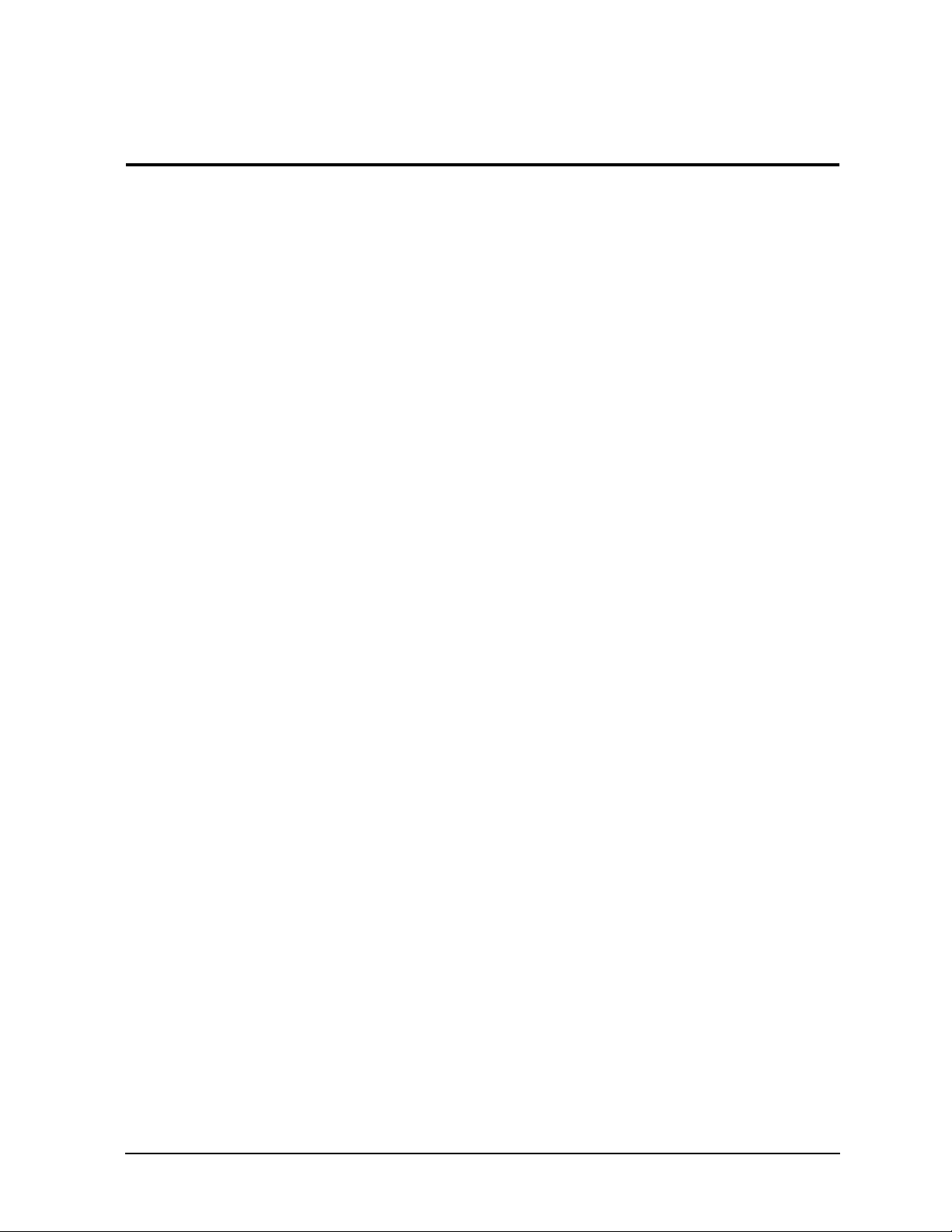
Commands by Task
1 Commands by Task
Commands are used to communicate with the MPE/iX operating system. They request
MPE/iX to perform a specific task or provide specific information.
Chapter 1 13
Page 14

Commands by Task
Task-Related Commands
Task-Related Commands
This chapter is an introduction to MPE/iX commands and their functions, categorized by
the task they perform.
The categories of tasks identified for MPE/iX commands are:
• Accessing Subsystems and Utilities.
• Command Interpreter Programming Tools.
• Communicating with Other Users.
• Executing User Programs.
• Managing Accounts, Groups, and Users.
• Managing Devices.
• Managing Files.
• Managing Jobs and Sessions.
• Managing Spooler Operations.
• Managing System Resources.
• Managing User/System Logging.
• Managing Variables and Job Control Words.
• Managing Volumes (Disk Drives).
• Using Command Files and User-Defined Commands.
• Using Computer Language Programs.
To use this chapter, first determine what task you want to perform, for example, create a
new account. Check the list above to find an appropriate category, which in this case would
be "Managing Accounts, Groups, and Users". Turn to that category and you will find a list
of MPE/iX commands that perform tasks related to managing accounts and a description
of the particular function for each command.
14 Chapter 1
Page 15

Commands by Task
Task-Related Commands
Check that list to find an appropriate functional description, which in this case is "Creates
a new account". Then check the lefthand column for the name of the command that
performs that function, which in this case is NEWACCT.
When you have located the command that most closely performs the task you want to
accomplish, turn to chapter 2 of this manual for complete information about the syntax,
parameters, operation, use, and examples for that command. For your convenience, the
commands in chapter 2 are listed in alphabetical order.
Command Function
Accessing Subsystems and Utilities
DEBUG Instructs MPE/iX to enter the system debugger.
EDITOR Starts the EDIT/3000 subsystem.
FCOPY Runs the FCOPY subsystem
HELP Accesses the help subsystem.
RESETDUMP Disarms the debug facility call that is made during abnormal process
termination.
SEGMENTER Starts the MPE segmenter.
SETDUMP Arms the system debug facility for a process abort.
SH UDC that executes SH.HPBIN.SYS, the POSIX shell
SYSGEN Starts configuration dialog and/or installation tape creation.
VOLUTIL Managing user volume sets
Command Interpreter Programming
CALC or # Evaluates an expression
COMMENT Inserts a comment into a job stream or user command.
CONTINUE Overrides a job error so that the job or user command continues executing.
ECHO Displays a message on the terminal for a session or the printer for a job.
ELSE Provides an alternate execution sequence within an IF statement.
ELSEIF Provides an alternate execution sequence within an IF statement.
ENDIF Terminates an IF block.
ENDWHILE Terminates a WHILE block.
ESCAPE Allows the CI programmer to simulate all aspects of CI error handling.
IF Used to control the execution sequence of a job, UDC, or command file.
INPUT Allows you to interactively assign a value to any variable that can be set
with the SETVAR command.
Chapter 1 15
Page 16

Commands by Task
Task-Related Commands
RETURN Causes execution to return from the current user command (UDC or
command file) to the calling environment
SETVAR Creates or modifies a CI variable.
WHILE Used to control execution in a job, session, UDC, or command file.
Communicating with Other Users
TELL Sends a message to another active session.
TELLOP Sends a message to the system console.
WARN Sends an urgent message to jobs/sessions.
WELCOME Used to create the system welcome message.
Executing User Programs
LINK Creates an executable program file.
OCTCOMP Converts a compiled MPE V/E program into native mode code for the HP
3000 Series 900.
PREP Prepares a compatibility mode program from a user subprogram library
onto a program file.
PREPRUN Prepares and executes a compiled compatibility mode program.
PROGRAM
FILENAME Executes a program. Note the filename may be qualified using the
HPPATH CI variable
RUN Executes a prepared or linked program.
Managing Accounts, Groups, and Users
ALTACCT Changes the attributes of an existing account.
ALTGROUP Changes the attributes of an existing group.
ALTUSER Changes the attributes of an existing user.
LISTACCT Displays information about a specified account(s).
LISTGROUP Displays information about a specified group(s).
LISTUSER Displays information about a specified user(s).
NEWACCT Creates a new account.
NEWGROUP Creates a new group.
NEWUSER Creates a new user.
PURGEACCT Removes an account from the system.
PURGEGROUP Removes a group from the system.
16 Chapter 1
Page 17

Commands by Task
Task-Related Commands
PURGEUSER Removes a user from an account.
REPORT Displays accounting information about the logon account and group.
Managing Devices
ABORTIO
=ABORTIO Aborts a single pending I/O request for a device.
ASSOCIATE Gives a user operator control of a device.
DEVCNTRL Script that ejects a tape an/or sets a tape device online.
DISASSOCIATE Removes control of a device from a user.
DOWN Removes a device from normal system use.
DOWNLOAD Downloads format information to a line printer.
HEADOFF Stops header/trailer output to a device.
HEADON Resumes header/trailer output to a device.
SET Sets terminal and $STDLIST configuration.
SETMSG Enables/disables receipt of user or operator messages on the terminal.
SHOWDEV Reports the status of input/output devices.
SHOWIN Reports the status of input device files.
SHOWOUT Displays the status of output device files.
SPEED Sets the input/output speed for a terminal.
STREAMS Enables/disables the STREAMS device allowing users to submit job/data
streams to a designated device.
UP Returns a device (except disk drives) stopped with a DOWN command to
normal function on the system.
Managing Files
ALTFILE Changes a file’s owner or group ID
ALTSEC Changes a file's security provisions.
BUILD Creates and allocates a new empty file on disk.
CHDIR Changes the current working directory.
COPY Copies one file to another file.
DATA Enters data into the system from a device file.
FILE Declares file attributes for a file when it is opened.
LISTEQ Displays all active file equations for a job or session.
LISTF Displays information about permanent files.
Chapter 1 17
Page 18

Commands by Task
Task-Related Commands
LISTFILE Lists file information using native mode scanning/parsing that can be
easily expanded.
LISTFTEMP Displays information about temporary files.
NEWDIR Creates a directory
NEWLINK Creates a symbolic link
PRINT Prints the contents of a file.
PURGE Deletes a file from the system.
PURGEDIR Deletes a directory.
PURGELINK Deletes a symbolic link, empty directory, or a regular file.
RELEASE Removes all security provisions for a file.
RENAME Changes the name of a file.
RESET Cancels file equations.
RESTORE Returns files stored on tape to the system.
SAVE Saves a file in the permanent system file domain.
SECURE Restores security provisions for a file.
STORE Copies disk files onto magnetic tape for storage.
VSTORE Verifies data on native mode backup media and reports errors incurred by
STORE when writing the tape.
Managing Jobs and Sessions
ABORT Aborts the current program or operation.
ABORTJOB =ABORTJOB Aborts a job or session.
ACCEPT Permits a designated device to accept jobs/sessions and/or data.
ALTJOB Alters the attributes of waiting or scheduled jobs.
BREAKJOB Suspends an executing job.
BYE Ends an interactive session.
CHDIR Changes the current working directory.
CHGROUP Switches user from current group to another group within the logon
account.
DO Used to reexecute commands in the command line history stack.
:EOD Denotes end-of-data on the input stream from a job file or terminates data
initialized by the DATA command.
EOJ Ends a batch job.
EXIT Terminates the command interpreter.
18 Chapter 1
Page 19

Commands by Task
Task-Related Commands
HELLO Initiates an interactive session.
JOB Defines a job to be activated in conjunction with the STREAM command to
run in batch mode.
JOBFENCE Defines the minimum input priority a job or session must have in order to
execute.
JOBPRI Sets or changes the default and/or maximum execution priority for batch
jobs.
JOBSECURITY Designates what level of user may request resources and control the
execution of jobs.
LIMIT Limits the number of concurrently running jobs/sessions for the entire
system or for individual job queues.
LISTJOBQ Lists a job queue
LISTREDO Displays the contents of the command line history stack.
=LOGOFF Aborts all executing jobs/sessions and prevents any further logons.
=LOGON Enables job/session processing following a =LOGOFF command.
NEWJOBQ Creates a new job queue
PAUSE Sleep for a specified number of seconds or until a job(s) terminates.
PURGEJOBQ Deletes a job queue
REDO Used to edit/reexecute commands in the command line history stack.
REFUSE Disables jobs/sessions and/or data on a designated device.
RESUME Resumes execution of a suspended operation.
RESUMEJOB Resumes a suspended job.
SHOWJOB Displays status information about jobs/sessions.
SHOWME Reports job/session status.
SHOWTIME Displays the current time and date.
STARTSESS Creates a session on the specified device for a user with programmatic
sessions (PS) capability.
STREAM Spools batch jobs or data from a session or job.
Managing Spooler Operations
ALTSPOOLFILE Alters the characteristics of an output spoolfile.
DELETESPOOLFILE Deletes a spoolfile from disk.
LISTSPF Produces a listing of spooled files, both input and output.
OPENQ Opens the spool queue for a specified logical device or device class.
Chapter 1 19
Page 20

Commands by Task
Task-Related Commands
OUTFENCE Defines the minimum priority an output spoolfile needs in order to be
printed.
RESUMESPOOL Resumes suspended spooler output to a spooled device.
STARTSPOOL Initiates the spooler process for a device.
SHUTQ Closes the spool queue for a specified logical device or device class.
SPOOLER Controls spooler processes.
SPOOLF Allows a qualified user to alter, print, or delete output spoolfiles.
STOPSPOOL Terminates spooling to a specified device or device class.
SUSPENDSPOOL Suspends output to a spooled device.
Managing System Resources
ALLOCATE Loads a compatibility mode program or procedure into main memory.
ALLOW Grants a user access to a specific operator command.
ALTPROC Changes the priority for the specified processes.
CONSOLE Changes the system console from its current device to another
job-accepting terminal.
DEALLOCATE Deallocates a program or procedure previously loaded into memory with
the ALLOCATE command.
DISALLOW Prohibits access to a specific operator command.
DISCRPS Enables/disables rotational position sensing on a specified logical device.
ERRDUMP Dumps a process or system error stack.
FREERIN Releases a global resource identification number (RIN).
GETRIN Acquires and assigns a password to a global resource identification
number (RIN).
PAUSE Suspends current activity for a specified number of seconds.
RECALL =RECALL Displays all pending console REPLY messages.
REPLY =REPLY Replies to pending resource request messages that require a response.
RESETACCT Resets the system counters for CPU-time or connect-time, used by an
account and its groups, to zero.
SETCLOCK Sets the system clock.
SETCOUNTER Sets the next value of a resource counter.
SHOWALLOW Displays allowed operator commands.
SHOWCLOCK Displays information about the system date and time.
SHOWPROC Displays information about one or more processes.
20 Chapter 1
Page 21

Commands by Task
Task-Related Commands
SHOWQ Displays process scheduling data and the contents of each subqueue.
=SHUTDOWN Initiates a shutdown of MPE/iX.
TUNE Alters the dispatcher subqueues which determine when processes must
relinquish the CPU.
Managing User/System Logging
ALTLOG Alters the attributes of an existing user logging identifier.
CHANGELOG Changes the user logging file without stopping or interrupting the logging
process.
GETLOG Establishes a logging identifier on the system.
LISTLOG Lists active logging identifiers and whether automatic log file changing
has been enabled.
LOG Starts, restarts, or stops user logging.
RELLOG Removes a user logging identifier from the system.
RESUMELOG Resumes system logging following suspension caused by an error.
SHOWLOG Displays the number of the system's current log file and the percentage of
disk space used.
SHOWLOGSTATUS Displays status information about opened user logging files assigned to a
logging identifier.
SWITCHLOG Closes the current system log file, then creates and opens a new one.
Managing Variables and Job Control Words
DELETEVAR Deletes one or more MPE/iX variables.
ERRCLEAR Zeros out all HP predefined error-related variables.
INPUT Allows you to interactively assign a value to any variable that can be set
with the SETVAR command.
SETJCW Creates or assigns a value to a job control word (JCW) variable.
SETVAR Assigns values to MPE/iX variables.
SHOWJCW Displays the current status of job control word variables.
SHOWVAR Displays current values for specific variables.
Managing Volumes (Disk Drives)
DSTAT Displays current status of system disk drives.
DISMOUNT Causes a volume set that was explicitly reserved by a user to be released.
Chapter 1 21
Page 22

Commands by Task
Task-Related Commands
LDISMOUNT Causes a volume set that was reserved system-wide by the user to be
released.
LMOUNT Reserves a volume set system-wide.
MOUNT Reserves an online volume set.
VMOUNT Enables/disables the MPE/iX movable volume facility.
VOLTIL Defragment diskspace, general user volume management
VSCLOSE Closes a specified volume set and takes it offline.
VSOPEN Reopens a volume set closed with VSCLOSE.
VSRELEASE Releases a volume set that was explicitly reserved by the user with
VSRESERVE.
VSRELEASESYS Cancels a previously issued VSRESERVESYS command for a specified
volume set.
VSRESERVE Reserves a particular volume set online.
VSRESERVESYS Reserves a volume set online system-wide.
VSUSER Lists all users of a currently reserved, mountable volume set.
Using Command Files and User-Defined Commands
ANYPARM Define a parameter that accepts all characters without the need for quotes.
ESCAPE Allows the CI programmer to simulate all aspects of CI error handling.
OPTION Modifies the environment of user-defined commands and command files.
PARM Defines a parameter for a UDL or command file.
RETURN Used in user command files to return execution to the calling environment.
SETCATALOG Specifies a file containing user-defined commands.
SHOWCATALOG Displays information about user-defined commands (UDCs).
XEQ Executes a program or command file.
Using Computer Language Programs
BASIC Interprets a compatibility mode BASIC/V program.
BASICGO Compiles, prepares, and executes a compatibility mode BASIC/V program.
BASICOMP Compiles a compatibility mode BASIC/V program.
BASICPREP Compiles and prepares a compatibility mode BASIC/V program.
BBASIC Starts execution of the HP Business BASIC/V interpreter in compatibility
mode.
BBASICGO Compiles, prepares, and executes an HP Business BASIC/V program in
compatibility mode.
22 Chapter 1
Page 23

Commands by Task
Task-Related Commands
BBASICOMP Compiles an HP Business BASIC/V program in compatibility mode.
BBASICPREP Compiles and prepares an HP Business BASIC/V program in compatibility
mode.
BBXL Initiates execution of the HP Business BASIC/XL interpreter.
BBXLCOMP Compiles an HP Business BASIC/XL program.
BBXLGO Compiles, links, and executes an HP Business BASIC/XL program.
BBXLLK Compiles and links an HP Business BASIC/XL program.
CCXL Compiles an HP C/iX program.
CCXLGO Compiles, links, and executes an HP C/iX program.
CCXLLK Compiles and links an HP C/iX program.
COB74XL Compiles an HP COBOL II/XL program using the 1974 ANSI standard
entry point and creates an object file.
COB74XLG Compiles, links, and executes an HP COBOL II/XL program using the
ANSI 1974 standard entry point.
COB74XLK Compiles and links an HP COBOL II/XL program using the 1974 ANSI
standard entry point.
COB85XL Compiles an HP COBOL II/XL program using the 1985 ANSI standard
entry point and creates an object file.
COB85XLG Compiles, links, and executes an HP COBOL II/XL program using the
ANSI 1985 standard entry point.
COB85XLK Compiles and links an HP COBOL II/XL program using the 1985 ANSI
standard entry point.
COBOLII Compiles a compatibility mode COBOLII program on the COBOL 74
compiler.
COBOLIIGO Compiles, prepares, and executes a compatibility mode COBOLII program
on the COBOL 74 compiler.
COBOLIIPREP Compiles and prepares a compatibility mode COBOLII program on the
COBOL 74 compiler.
FORTGO Compiles, prepares, and executes a compatibility mode FORTRAN 66/V
program.
FORTPREP Compiles and prepares a compatibility mode FORTRAN 66/V program.
FORTRAN Compiles a compatibility mode FORTRAN 66/V program.
FTN Compiles a compatibility mode HP FORTRAN 77/V program.
FTNGO Compiles, prepares, and executes a compatibility mode HP FORTRAN
77/V program.
FTNPREP Compiles and prepares a compatibility mode HP FORTRAN 77/V
program.
Chapter 1 23
Page 24

Commands by Task
Task-Related Commands
FTNXL Compiles an HP FORTRAN 77/iX program.
FTNXLGO Compiles, links, and executes an HP FORTRAN 77/iX program.
FTNXLLK Compiles and links an HP FORTRAN 77/iX program.
PASCAL Compiles a compatibility mode Pascal/V program.
PASCALGO Compiles, prepares, and executes a compatibility mode Pascal/V program.
PASCALPREP Compiles and prepares a compatibility mode Pascal/V program.
PASXL Compiles an HP Pascal/iX program.
PASXLGO Compiles, links, and executes an HP Pascal/iX program.
PASXLLK Compiles and links an HP Pascal/iX program.
RPG Compiles an RPG/V program in compatibility mode.
RPGGO Compiles, prepares, and executes an RPG/V program in compatibility
mode.
RPGPREP Compiles and prepares an RPG/V program in compatibility mode.
RPGXL Compiles an RPG/XL program.
RPGXLGO Compiles, links, and executes an RPG/XL program.
RPGXLLK Compiles and links an RPG/XL program.
SPL Compiles a compatibility mode SPL/V program.
SPLGO Compiles, prepares, and executes a compatibility mode SPL/V program.
SPLPREP Compiles and prepares a compatibility mode SPL/V program.
24 Chapter 1
Page 25

Command Definitions A-B
2 Command Definitions A-B
This chapter provides information on MPE/iX commands. For your convenience, they are
arranged in alphabetical order. Each command specification contains the following
information:
Command Name Provides the command name at the top of each page followed by a brief
definition of its function.
Syntax Provides information in diagram format defining how to enter the
command and its parameters.
Parameters Provides an explanation of each parameter and its function, limitations,
and defaults.
Operation Notes Provides an explanation of the operation of the command and notes on
any special considerations.
Use Provides information on the conditions within which the command can be
used such as a session, job, program, or in BREAK. This entry also
indicates whether the command can be interrupted with the
and, if appropriate, lists any special capabilities required to use it. Refer to
the NEWACCT command for a list of special capabilities.
Examples Provides examples of how to use the command.
Related Information Provides pointers to other commands or manuals that might
contain additional information.
Break key
Chapter 2 25
Page 26

Command Definitions A-B
26 Chapter 2
Page 27

Command Definitions A-B
Commands and Parameters
Commands and Parameters
MPE/iX commands tell the computer to perform a specific function. The parameters you
enter for each command tell the computer to perform the function in a specific way.
MPE/iX uses four classifications of parameters:
• Required parameters.
• Optional parameters.
• Keyword parameters.
• Positional parameters.
These four classifications of parameters are briefly defined below. To understand the
command syntax diagrams, refer to the Conventions pages in the front of this manual.
Required Parameters
If a command has any required parameters, they must be entered or MPE/iX displays an
error message. In the syntax diagrams for each command in this chapter, required
parameters are either surrounded by no other marks or by braces { }. In the following
example, since myfile is not surrounded by any marks, it is a required parameter:
BUILD myfile
In some cases, you must select one parameter from a list of two or more parameters. In the
following example, you must provide either a job number or a session number since these
parameters are surrounded by braces:
ALTJOB [#Jnnn | #Snnn]
Optional Parameters
If a command has any optional parameters, you can either specify or ignore them,
depending upon how you want the command to execute. In the syntax diagrams for each
command in this chapter, optional parameters are surrounded by brackets [ ]. If you
ignore optional parameters, MPE/iX uses the system-defined default values for each
parameter. In the following example, [;PASS] is an optional parameter since it is
surrounded by brackets:
NEWGROUP groupname [;PASS=[password]]
Chapter 2 27
Page 28

Command Definitions A-B
Commands and Parameters
Positional Parameters
The meaning of a positional parameter depends upon its position (location) in the
parameter list. In the syntax diagrams for each command in this chapter, positional
parameters are separated from each other by a comma (,). If you omit a positional
parameter from the list, you must provide the comma placeholder that would normally
precede that parameter. In the following example, the subparameters of the REC
parameter of the BUILD command can be treated as positional parameters:
BUILD filename;REC=128,1,F,ASCII
If you choose to use the system-defined default value F, you need not specify it, but you
must hold the position with a comma:
BUILD filename;REC=128,1,,ASCII
Keyword Parameters
A keyword parameter denotes the meaning or value of a given parameter. In the syntax
diagrams for each command in this chapter, keyword parameters appear in uppercase
(CAPITAL) letters (although you may enter them in either uppercase or lowercase) and are
preceded by a semicolon (;). In the following example, REC is a keyword parameter:
BUILD filename;REC=128,1,F,ASCII
Refer to the section "Combining Positional/Keyword Parameters," below, for additional
information.
28 Chapter 2
Page 29

Command Definitions A-B
Commands and Parameters
Chapter 2 29
Page 30

Command Definitions A-B
Native Mode Command Structure
Native Mode Command Structure
Many commands in this chapter have the designation Native Mode at the end of their
definition. This means that the command is parsed by the Native Mode Command
Parser. If Native Mode is not specified, the command is parsed by the Compatibility
Mode Command Parser. (A command parser separates command parameters.) There is
no relationship between the parser a command uses and the function(s) the command
performs. Also, just because a command is parsed by the Compatibility Mode parser
does not mean it functions in the same way it did in the Classic HP3000 environment.
All new commands for MPE/iX use the NM parser. Some commands used on MPE V/E
which have been changed for MPE/iX use the NM parser and some do not. MPE V/E
commands which have not been changed for MPE/iX generally use the CM parser.
The important thing to remember is that the Native Mode parser accepts several different
formats for commands that you enter at the colon prompt (:). You may enter these
NM-parsed commands in one of the following ways:
• By using the formal command specification shown in the syntax diagram for each
command in this chapter.
• By using positional parameter specifications to enter keyword parameter values.
• By combining positional and keyword specification
Another difference between the NM parser and the CM parser is that the CM parser
restricts a single comand parameter value to be <=255 characters. On the NM side, the
value is limited by the size of the CI’s command buffer.
Formal Command Specification
You may enter an NM-parsed command as shown in the syntax diagram for each
command, for example:
COMMAND KEYWORD1=A;KEYWORD2=B;KEYWORD3=C
Positional Parameter Specification
Y ou ma y also enter an NM-parsed command by omitting the keyword parameter name and
only entering the values as positional parameters, for example:
COMMAND A,B,C
If you omit the keyword specifications and enter the values as positional parameters, the
values must be treated as such, and all rules for positional parameters must be followed.
For example, if you only specify A and C, you must use the positional place holder (,) as
shown in the following example:
COMMAND A,,C
30 Chapter 2
Page 31

Command Definitions A-B
Native Mode Command Structure
Combining Positional/Keyword Parameters
Another option is to enter NM-parsed commands by using a combination of positional and
keyword specifications, for example:
COMMAND A,B;KEYWORD3=C
There is one important rule to remember when you combine positional and keyword
parameters: once you specify a keyword parameter, you may no use positional parameters.
For example, entering the following command would produce an error:
COMMAND A;KEYWORD2=B,C
An exception to the rule is that you may specify positional parameters that are
subparameters of a keyword parameter. For example, in the BUILD command shown below,
REC is a keyword but the next four parameters (which define records as being 80 bytes
long, blocked at 1 and in Fixed ASCII format) are positional. This syntax is acceptable
because they are subparameters of the key word REC.
BUILD filename;REC=-80,1,F,ASCII
The following example shows the correct way to combine positional and keyword
parameters where the keyword has no subparameters:
COMMAND A;KEYWORD2=B;KEYWORD3=C
Entering Numbers in Commands
You may enter numbers as parameters to NM-parsed commands as follows:
• With or without leading zeros.
• As positive or negative numbers.
• Preceded by the $ sign indicating hexadecimal or base 16.
• Precdeded by the % sign indicating octal or base 8.
• Preceded by the # sign indicating decimal or base 10 (if neither $, % nor # is specified
base 10 is used).
• In the decimal range -2,147,483,648 to 2,147,483,647.
For example, suppose you wanted to suspend spooling on LDEV 6, your system printer. You
could enter :
SPOOLER DEV=#0006;SUSPEND;SHOW
Chapter 2 31
Page 32

Command Definitions A-B
Native Mode Command Structure
Or, because decimal is the default you could omit the # sign and enter:
SPOOLER DEV=0006;SUSPEND;SHOW
Or, omitting the leading zeroes you could enter:
SPOOLER DEV=6;SUSPEND;SHOW
When entering numbers as command parameters, it is advisable to omit leading zeros for
some commands parsed by the compatibility mode (CM) parser.
Using Quotes and Strings
The NM parser optionally accepts any string input in single or double quotes. For example,
because the file name parameter of the PRINT command is a string parameter, you could
enter it as follows:
PRINT FILENAME
or
PRINT "FILENAME"
or
PRINT 'FILENAME'
General Rules for Using Quotes
Quotes are required if the value of any string parameter contains any of the following
delimiters:
, comma
; semicolon
blank (one or more spaces)
= equal sign
( left parentheses
) right parentheses
For example , suppose you want to set a variable called MYVAR to a value of ;(A). Because
this string contains both a semi-colon and parentheses, you would enter SETVAR as
follows:
SETVAR MYVAR ";(A)"
As another example, suppose you wanted to use theINFO= parameter of the RUN command
to pass the following string (which contains both commas and spaces) BLUE RIGHT 24,
SPLIT LEFT, 2. You would enter:
RUN PROG;INFO="BLUE RIGHT 24, SPLIT LEFT, 2"
32 Chapter 2
Page 33

Command Definitions A-B
Native Mode Command Structure
String Processing
MPE/iX string processing finds the first double or single quote and pairs it with the last
quote of the same type to form a string. In other words, single quotes pair only with other
single quotes and double quotes only with other double quotes. F or this reason you can use
single quotes within double quotes, and double quotes within single quotes. For example,
all three of the following INFO strings are correct:
...;INFO="THIS IS THE 'WRITE' WAY"
...;INFO='THIS IS THE "WRITE" WAY TOO'
...;INFO="YOU SIMPLY CAN'T GO WRONG"
In all of the above cases, the quotes around the word WRITE and in the word CAN'T are
contained within the string and are treated just like any other character.
Quotes within Strings
A technique called quote folding enables you to embed single or double quotes in quoted
strings. For example, the following INFO= string would pass the string shown below it:
... ;INFO="JUST SAY ""GATO""."
JUST SAY "GATO".
Quote folding works as follows: When the NM parser reads a quote (other than the very first
quote in an entire line), it checks the character to the immediate right of the quote. If it is
a quote of the same kind (single or double) it is disregarded and the previous quote is
treated like any other non-quote character. For example, after being parsed, the following
quoted string becomes the string listed below it:
...;"PASS ""A"" TO ""X"" AND ""B"" TO ""Y"""
PASS "A" TO "X" AND "B" TO "Y"
Here is another example:
"HERE ARE FOUR QUOTES "" "" "" """
HERE ARE FOUR QUOTES " " " "
To delete spaces between the four quotes, you would enter the string like this:
"HERE ARE FOUR QUOTES """""""""
After being parsed, the string would look like this:
HERE ARE FOUR QUOTES """"
The NM parser processes quoted strings in the same way regardless of the command or
parameter with which they are used.
For most CM commands, the CM parser processes quoted strings in the same way as the
NM parser. However, the CM parser limits the length of quoted strings to 255 characters.
Exceptions
There are four exceptions to the syntax governing MPE/iX commands:
• User command parameter lists (which may affect string quoting rules).
Chapter 2 33
Page 34

Command Definitions A-B
Native Mode Command Structure
• The SETVAR command.
• The XEQ command.
These three exceptions allow the use of only specific delimiters when specifying
parameters, as defined below.
Also the ECHO command accepts all delimiters and treats them as part of the value to be
echoed
Invoking User Defined Commands
User defined commands may be structured to accept the KEYWORD=parm format, and you
may mix keyword and positional parameters. User command parameter lists allow you to
use the following to delimit parameters:
, comma
; semicolon
blank (one or more spaces)
= equal sign
For example, if the user defined command UDCA is defined as UDCA parm1,parm2,parm3
you could invoke it as follows:
UDCA X;Y;Z
or
UDCA X PARM2=Y,PARM3=Z
If the value of any parameter contains any of the above delimiters you must use quotes to
delimit the parameter string. For example, if I;J;K is a single string parameter value you
must delimit it with quotes (because it contains semi-colons) as follows:
UDCA "I;J;K"
The = sign is used only to delimit a parameter name from a parameter value. If the value of
a parameter contains an = sign, then you must delimit the value with quotes. For example:
UDCA PARM1="YES=OK"
Similarly, if a string value contains a quote, you must delimit it by a quote. As an example,
suppose you have a UDC which runs a program with the INFO string. The RUN command
within the UDC might look something like this:
RUN PROGNAME;INFO="!PARM"
If the value of the parameter were something like this: THE "END" IS NEAR, you would
invoke the UDC like this:
UDCA PARM="THE ""END"" IS NEAR"
Or, you could enter this:
UDCA "THE ""END"" IS NEAR"
34 Chapter 2
Page 35

Command Definitions A-B
Native Mode Command Structure
NOTE If a parameter value begins with a quote itmust have a matching end quote. If
it does not begin with a quote it may contain embedded quotes which will be
treated as any other character.
For more information on the use of quotes, refer to the section "Using Quotes and Strings"
earlier in this chapter.
The SETVAR Command
The SETVAR command allows you to use either spaces, semicolons, or commas to delimit
parameters, as follows:
SETVAR NAME expression
SETVAR NAME,expression
SETVAR NAME;expression
The rules for using quotes within strings containing delimiters or quotes, previously
discussed, apply to the SETVAR command.
For example, suppose you want to set a variable called BIGVAR to a value of X,"Y";Z.
This expression contains two delimiters (comma and semicolon) as well as quotes. The
correct SETVAR command would be:
SETVAR BIGVAR "X,""Y"";Z"
You could also delimit the expression from the variable name using either a comma or
semicolon as follows:
SETVAR BIGVAR;"X,""Y"";Z"
SETVAR BIGVAR,"X,""Y"";Z"
For more information on the use of quotes, refer to the section "Using Quotes and Strings"
earlier in this chapter.
The XEQ Command
The XEQ command allows you to use only spaces to delimit parameters, as follows:
XEQ filename [parameters]
XEQ cmdfile [parameters]
NOTE A leading semicolon is optional for the first keyword parameter supplied for
most commands if it immediately follows the command name. For example,
the two commands below are equally valid:
ALTJOB JOB=...
ALTJOB ;JOB=...
Chapter 2 35
Page 36

Command Definitions A-B
Remote Sessions and Command Intrinsics
Remote Sessions and Command Intrinsics
When used to invoke commands on remote systems the COMMAND or HPCICOMMAND
intrinsics do not return a meaningful status code. For more information on calling
intrinsics refer to the MPE/iX Intrinsics Reference Manual.
36 Chapter 2
Page 37

Command Definitions A-B
Running the CI as a Program
Running the CI as a Program
The MPE/iX Command Interpreter (CI) is a Native Mode Program. You can run it the way
you would any other program, either by explicitly using the RUN command (the first
example below), or by using the the implied RUN (the second example):
RUN CI.PUB.SYS
CI
In the first case, the RUN command controls execution of the CI. For more information,
refer to the RUN command in this chapter.
The second case, referred to as implied run, is limited to recognizing the INFO= and PARM=
parameters. If you enter both INFO= and PARM=, PARM= goes into effect after the INFO=
string is passed. The Table 2-1 shows the Parm= values.
Table 2-1 Parm= values for the CI
Parm Action
0 UDC's are cataloged, the CI banner is displayed, and the WELCOME message is
displayed. This is the default.
1 Same as 0, however the CI terminates after processing the info string; it
terminates after the first command is executed if no info string is specified.
2 UDC's are cataloged, the CI banner is suppressed, and the WELCOME message
is suppressed.
3 Same as 2, however the CI terminates after processing the info string; it
terminates after the first command is executed if no info string is specified.
4 Logon UDC's are executed, UDC's are available, the CI banner is displayed, and
the WELCOME message is displayed.
5 Same as 4, however the CI terminates after processing the info string; it
terminates after the first command is executed if no info string is specified.
-1 UDC's are not cataloged, the CI banner is suppressed, and the WELCOME
message is suppressed. This requires SM capability.
-2 Same as -1, however the CI terminates after processing the info string; it
terminates after the first command is executed if no info string is specified. This
requires SM capability.
NOTE Parm -1 and -2 can be defeated via a SYSGEN misc configuration setting.
Chapter 2 37
Page 38

Command Definitions A-B
ABORT
ABORT
Aborts the current program or operation suspended by BREAK. (Native Mode)
Syntax
ABORT
Parameters
None.
Operation Notes
The ABORT command terminates a process that has been suspended by pressing the Break
key. Programs do not terminate while critical system code is executing on their behalf, but
terminate immediately following execution of that code.
The ABORT command is available only from a session and only during BREAK, but it does
not disrupt the session. Some operations abort immediately upon entering BREAK
without requiring the ABORT command. An ABORT command results in the job control word
(JCW) being set to the SYSTEM 0 state. For a discussion of job control words, refer to the
SETJCW command.
Use
This command may be issued from a session (in BREAK only). It is not available from a job
or a program. Pressing
Break has no effect on this command.
Example
To abort the current program or operation, press Break. When the colon prompt (:)
appears, enter:
ABORT
The system then displays the message PROGRAM ABORTED PER USER REQUEST and
redisplays the colon prompt (:).
Related Information
Commands RESUME, SETJCW
Manuals None
38 Chapter 2
Page 39

Command Definitions A-B
ABORTIO/ =ABORTIO
ABORTIO/ =ABORTIO
Aborts a single pending I/O request for a device.
Syntax
ABORTIO ldev
=ABORTIO ldev
Parameters
ldev The logical device number of the device for which you intend to abort one
pending I/O request.
Operation Notes
This command aborts a single pending I/O request for the specified ldev. To delete all
queued I/O requests for a device, repeat the ABORTIO command until the following
message appears on the $STDLIST device:
NO I/O TO ABORT FOR DEVICE #ldev
Devices that are job-accepting or data-accepting always have outstanding READ requests
pending, due to the auto-recognition feature of MPE/iX. Use the ABORTIO command to
clear these pending input requests.
Sometimes, you may need to clear all outstanding I/O requests to allow proper execution of
other console commands including ABORTJOB, TAKE, DOWN, and REFUSE.
NOTE If the ABORTIO command is not effective from the system console, use the
=ABORTIO command. (You can only issue the
from the physical console.) Use the =ABORTIO command only when you
cannot execute the ABORTIO command.
CTRL A =ABORTIO command
Use
Y ou ma y issue theABORTIO command from a session, job, program, or in BREAK. Pressing
Break has no effect on this command. It is executable only from the console unless
distributed to users with the ALLOW or ASSOCIATE command.
The =ABORTIO console command cannot be issued from a job.
Chapter 2 39
Page 40

Command Definitions A-B
ABORTIO/ =ABORTIO
Examples
To abort a pending I/O request for logical device 53, enter:
ABORTIO 53
It is necessary to issue several ABORTIO commands to abort all pending I/O operations on
a spooled device, as shown below:
STOPSPOOL 5
11:20/31/SP#5/STOPPED
11:20/31/LDEV#5 NOT READY
REFUSE 5
ABORTIO 5
ABORTIO 5
11:21/40/NO I/O TO ABORT FOR DEVICE 5
Related Information
Commands SHOWDEV
Manuals Performing System Operation Tasks
40 Chapter 2
Page 41

Command Definitions A-B
ABORTJOB/ =ABORTJOB
ABORTJOB/ =ABORTJOB
Aborts a job or session.
Syntax
ABORTJOB{#Jnnn #Snnn [ jobname,] user.acct }
=ABORTJOB{#Jnnn #Snnn [ jobname,] user.acct }
Parameters
#Jnnn A job number.
#Snnn A session number.
jobname The name of the job, as identified by the SHOWJOB command.
user A user name.
acct An account name.
Operation Notes
The ABORTJOB command terminates the designated job or session, and displays the
following message on the job/session list device:
SESSION ABORTED BY SYSTEM MANAGEMENT
If you use the [jobname,]user.acct form of the command when there is more than one job
or session executing under that name, MPE/iX selects which job/session to abort.
Therefore, to exercise more precise control when aborting jobs or sessions, use the #Jnnn
or #Snnn form of the ABORTJOB command. Although the job/session is abnormally
terminated, log records are issued, and CPU-times and connect-times are updated. Any I/O
activity, such as printing or file storage, is terminated.
The ABORTJOB command can be applied to waiting and scheduled jobs, as well as to
executing jobs. If the spooler input file ($STDIN) for a batch job has been created and not
yet opened (in other words, the job is in the WAIT state), the entire file is deleted. If the
ABORTJOB command is issued before the output spoolfile is complete, only that portion of
the file already spooled is printed, along with an error message indicating that the job was
aborted. If a request is pending at the system console, it is automatically terminated by the
ABORTJOB/=ABORTJOB command and the following message appears on the system
console:
time/#Snnn/pin/REQUEST REQUIRING OPERATOR REPLY FOR PIN #nn HAS BEEN ABORTED
When the ABORTJOB command is successful, a logoff message is displayed on the console,
indicating that the job has been aborted, as shown in the example below:
ABORTJOB #S9
11:20/#S9/34/LOGOFF ON LDEV #77
Chapter 2 41
Page 42

Command Definitions A-B
ABORTJOB/ =ABORTJOB
The standard error message that appears when a request is manually terminated by
entering Y in response to =REPLY (or REPLY) is displayed on the user's terminal:
SESSION ABORTED BY SYSTEM MANAGEMENT
The =ABORTJOB command may be used at the physical console if ABORTJOB is ineffective.
Refer to the "Use" section of this command.
Use
You may issue this command from a session, job, program, or in BREAK. Pressing Break
has no effect on this command. It is executable only from the console unless it is
distributed to users with the ALLOW command, or the JOBSECURITY command is set to LOW
with AM or SM capability.
=ABORTJOB may be issued only from the console.
NOTE Users with AM capability may only abort jobs and sessions within their own
account. Users with SM capability may abort jobs and sessions across
accounts.
Examples
To terminate session number 139, enter:
ABORTJOB #S139
17:10/#S139/34/LOGOFF ON LDEV #62
To terminate job number 9, enter:
ABORTJOB #J9
20:18/#J9/26/LOGOFF ON LDEV #10
In both of the preceding examples, the LOGOFF ON LDEV # messages indicates that
ABORTJOB command was successfully executed.
To terminate session 6, which has a pending device allocation message, enter:
?17:00/#S6/23/LDEV# FOR "SCRTAPE" ON TAPE (NUM)?
ABORTJOB #S6
17:10/#S6/120/REQUEST REQUIRING OPERATOR REPLY FOR
PIN 23 HAS BEEN ABORTED
17:10/#S6/120/LOGOFF ON LDEV #58
Related Information
Commands ALTJOB, BREAKJOB, JOBFENCE, JOBSECURITY, RESUMEJOB, SHOWJOB,
STREAM
Manuals Performing System Operation Tasks
42 Chapter 2
Page 43

Command Definitions A-B
ACCEPT
ACCEPT
Permits a designated device to accept jobs/sessions and/or data.
Syntax
ACCEPT[ JOBS | DATA ] ,ldev
Parameters
JOBS The designated device recognizes the JOB and HELLO commands. The
device must be interactive to support sessions.
DATA The designated device recognizes the DATA command. Data-accepting
devices are not supported.
NOTE If you omit both the JOBS and the DATA parameters, then both the JOB and
HELLO commands, and the DATA command are allowed.
ldev The logical device number of the device for which the JOB, HELLO, and/or
DATA commands are being enabled.
Operation Notes
The operator or system supervisor uses this command to designate which devices may be
used to initiate jobs or sessions and/or data. When a device is configured as an accepting
device, MPE/iX automatically scans the first input record for a valid JOB, HELLO, or DATA
command. This feature, called auto-recognition, allows users to access the device without
specifically requesting use of the device with a message to the system console.
If you explicitly specify the JOBS parameter, the ACCEPT command is not executed unless
the device is configured as a default output device.
Use
This command may be issued from a session, job, program, or in BREAK. Pressing Break
has no effect on this command. It is executable only from the console unless distributed to
users with the ALLOW command.
Chapter 2 43
Page 44

Command Definitions A-B
ACCEPT
Examples
To permit logical device 19 to accept jobs and data, enter:
ACCEPT 19
SHOWDEV 19
LDEV AVAIL OWNERSHIP VOLID ASSOCIATION
19 AVAIL
To permit logical device 19 to accept jobs and data, and to allow the device to be spooled,
enter:
ACCEPT 19
STARTSPOOL 19
11:12/31/SP#/SPOOLED IN
11:12/6/LDEV#19 NOT READY
SHOWDEV 19
DEV AVAIL OWNERSHIP VOLID DEN ASSOCIATION
19 SPOOLED SPOOLER OUT
Related Information
Commands REFUSE
Manuals Introduction to MPE XL for MPE V System Administrators
System Startup, Configuration, and Shutdown Reference Manual
44 Chapter 2
Page 45

Command Definitions A-B
ALLOCATE
ALLOCATE
Loads a compatibility mode program or procedure into virtual memory.
Syntax
ALLOCATE [ PROCEDURE, | PROGRAM, ] name
Parameters
PROCEDURE The procedure in SL.PUB.SYS to be allocated. The default is PROGRAM.
PROGRAM The program file to be allocated. Default.
name The name of the program file or procedure to be allocated.
Operation Notes
A program or procedure is allocated by resolving external references and assigning code
segment table (CST) or extended code segment table (XCST) entries to the program's code
segments. Table entries are also allocated for any procedures called by the allocated
program or procedure. Allocating a program or procedure does not increase execution
speed but it does reduce the time it takes to load the program for execution.
CAUTION Use care in deciding which programs or procedures to load with the
ALLOCATE command. The number of CST table entries is limited and, if the
limit is exceeded, data may be lost.
Segments remain loaded until they are deallocated with the DEALLOCATE command, or
until the system is shut down or a system failure occurs. Programs or procedures must be
reallocated with the ALLOCATE command following any start up.
To issue the ALLOCATE command a user must have EXECUTE access for any file
referenced in the name parameter of this command.
Any external procedures referenced by a program being allocated by this command must
reside in SL.PUB.SYS.
NOTE Native mode (NM) and Compatibility Mode (CM) loader error messages are
reported differently, allowing you to determine the system in which the error
occurred.
NM Loader Error: ErrMessage (LDRERRnnnn)
CM Loader Error: ErrMessage (LOAD ERRnnnn)
Use
This command may be issued from a session or program. Pressing Break has no effect on
this command. System supervisor (OP) capability is required to use this command.
Chapter 2 45
Page 46

Command Definitions A-B
ALLOCATE
In addition to comma (,) a semicolon (;) and equal sign (=) may be used as a delimiter.
Example
To allocate a procedure identified as PROC1, that resides in SL.PUB.SYS, enter:
ALLOCATE PROCEDURE,PROC1
Program files residing in the nonsystem domain (a volume set) are not allocated. Attempts
to do so result in a LOAD ERR 92 message.
Related Information
Commands DEALLOCATE
Manuals Introduction to MPE XL for MPE V Programmers (30367-60004)
46 Chapter 2
Page 47

Command Definitions A-B
ALLOW
ALLOW
Grants a user access to a specific operator command.
Syntax
ALLOW FILE=formaldesignator[ ;SHOW]
ALLOW[ @.@ | user.@ | @.acct | user.acct
;COMMANDS=command [ ,command,...]
Parameters
formal- designator An ASCII file name, which may consist of one to eight alphanumeric
characters, beginning with an alphabetic character. It may be fully or
partially qualified and may be back-referenced in a file equation.
SHOW Lists input lines on $STDLIST.
@.@ Grants access to all users whether logged on or not.
user.@ Grants access to a specific user in all accounts.
@.acct Grants access to all users in a specific account.
user.acct Grants access to a specific user in a specific account.
command The names of those commands to which the user is granted access.
Operation Notes
The operator uses the ALLOW command to distribute specific operator commands to system
users. ALLOW specifies which users may execute operator commands, and which commands
they may execute.
You may specify an indirect file with the ALLOW command, or you may execute ALLOW in
subsystem mode. Each of these is explained below.
Using an indirect file to allow commands
To allow commands via an indirect file, you create a file that contains records identifying
the users and accounts to whom you are allowing operator commands, followed by the list
of commands allowed.
Using an indirect file with the ALLOW command is particularly convenient for system
administrators since, once you make the file, you can reuse it to disallow the set of
commands (via the DISALLOW command) or to allow the same set of commands again.
Here is an example of an indirect file:
EDITOR
HP32201A.07.17 EDIT/3000 TUES, MAY 29, 1994, 5:08 PM
(C) HEWLETT-PACKARD CO. 1985
/ADD
1 SUSAN.PAYROLL;COMMANDS=ALTJOB,ALTSPOOLFILE
Chapter 2 47
Page 48

Command Definitions A-B
ALLOW
2 JOHN.ACCTNG;COMMANDS=ALTJOB,DELETESPOOLFILE
3 //
...
/KEEP ALLOWTMP
/E
Once you create an indirect file, you then issue the ALLOW command, using the ;SHOW
parameter to display each command line as it is executed from the file. For example:
ALLOW FILE=ALLOWTMP;SHOW
You may backreference the file with a file equation as follows:
FILE BACKF=ALLOWTMP
ALLOW FILE=*BACKF;SHOW
If the file has a lockword, enter it in the command line after the filename. For example,
"ALLOWTMP/password".
Using ALLOW in subsystem mode
To use the ALLOW command in subsystem mode, following these steps:
1. Enter ALLOW, followed by
Return.
2. At the prompt (>), enter all of the commands you want to allow.
3. When you finish, press
Return and enter a colon : as the first character of the new line.
(You may also type EXIT.)
You cannot use the FILE= parameter in subsystem mode. The ALLOW subsystem will
terminate if it encounters an error.
You may allow commands only to users who are currently logged on unless you specify the
@.@ option, which allows commands to all users. (Since this option has obvious
disadvantages, you can remedy the situation by then issuing a DISALLOW command to
disallow command use to selected users.)
Additional capabilities granted to a user are valid only for the duration of their current
session. Once the user logs off, any special capabilities previously assigned are no longer
applicable.
To determine whic h operator commands have been allowed globally (that is, using the @.@
construct), or to a specific user, use the SHOWALLOW command.
NOTE Do not confuse console commands which are NOT allowable with operator
commands. Operator commands are used in the day-to-day operation of your
system and are generally allowable. A console command must be executed on
the actual system console and must be preceded by
cntl-A. Some console
commands have the same name as non-console commands, an example is
RECALL, which may be executed on any device.
The following is a list of commands that may be allowed.
ABORTIO HEADON RESUMESPOOL
ABORTJOB JOBFENCE SHUTQ
ACCEPT JOBSECURITY STARTSPOOL
ALLOW LDISMOUNT STOPSPOOL
ALTJOB LIMIT STREAMS
ALTSPOOLFILE LOG UP
48 Chapter 2
Page 49

Command Definitions A-B
ALLOW
CONSOLE MRJECONTROL VMOUNT
DELETESPOOLFILE OPENQ VSCLOSE
DISALLOW OUTFENCE VSOPEN
DISCRPS REFUSE VSRELEASESYS
DOWN REPLY VSRESERVESYS
DOWNLOAD RESUMEJOB WARN
HEADOFF SPOOLER WELCOME
Use
You may issue this command from a session, job, program, or in BREAK. Pressing Break
will terminate subsystem mode and produce an error message but has no effect on
commands already entered in subsystem mode. This command is executable only from the
console unless distributed to users with the ALLOW command.
Examples
To give the userUSER.TECH the ability to execute the REPLY and ABORTIO commands, you
would enter the following at the system console:
ALLOW USER.TECH;COMMANDS=REPLY,ABORTIO
In subsystem mode, to give the user MGR.MANUALS the ability to execute the BREAKJOB
command, you would enter the following at the system console:
ALLOW
>MGR.MANUALS;COMMANDS=BREAKJOB
>EXIT
Related Information
Commands DISALLOW, SHOWALLOW
Manuals Performing System Operation Tasks
Chapter 2 49
Page 50

Command Definitions A-B
ALTACCT
ALTACCT
Changes the attributes of an existing account.
Syntax
ALTACCT acctname [ ;PASS=[ password] ] [ ;FILES=[ filespace]] [ ;CPU=[ cpu]]
[ ;CONNECT=[ connect] ] [ ;CAP=[ capabilitylist] ] [ ;ACCESS=[ (fileaccess)]]
[ ;MAXPRI=[ subqueuename] ] [ ;LOCATTR=[ localattribute] ]
[ ;ONVS=volumesetname] [ ;USERPASS=[ {REQ | OPT } ] ] (1)
(1) The USERPASS parameter is only available if the HP Security Monitor has been
installed.
Parameters
acctname The name of the account to be altered.
password The password to be assigned to the account. If you omit password, any
existing password is removed. If you omit PASS=, any existing password is
unchanged.
filespace Disk storage limit, in sectors, for the permanent files in the account. The
filespace limit cannot be less than the number of sectors currently in use for
the account.
cpu The limit on cumulative CPU-time, in seconds, for the account. This limit
is checked only when a job or session is initiated, and, therefore, never
causes the job or session to abort. The maximum value allowed is
2,147,483,647 seconds. You may set the counter to zero with the
RESETACCT command.
connect The limit on total cumulative session connect-time, in minutes, allowed
the account. This limit is checked at logon. Every time the process
terminates the counter is updated. The maximum value allowed is
2,147,483,647 minutes. You may reset the counter to zero with the
RESETACCT command.
capabilitylist Either 1) a list of capabilities, separated by commas, permitted the
account, or 2) a list of additions and/or deletions to be applied to the
account's existing set of capabilities. Additions and deletions are specified
by a "+" or "-" immediately followed by the capability to add or delete,
separated by commas.
If "+"/"-" is to be specified in the list, then the list must begin with "+" or
"-". For example, CAP=+MR,-PH is legal, but CAP=MR,-PH is not. It is not
necessary to prefix each capability to be added or deleted with "+" / "-", as
the occurrence of "+" / "-" indicates an action that remains in effect until
the indicator changes. For example, CAP=+MR,PH,-PM,DS is equivalent to
CAP=+MR,+PH,-PM,-DS
50 Chapter 2
Page 51

Command Definitions A-B
ALTACCT
If a capability is removed at the account level, users within the account are
also denied that capability. No explicit change to the user's capabilities is
necessary. Similarly, if a capability is returned to the account, any users
with that capability regain it automatically.
Each capability is denoted by a two letter mnemonic, as follows:
System Manager = SM
Account Manager = AM
Account Librarian = AL
Group Librarian = GL
Diagnostician = DI
System Supervisor = OP
Network Administrator = NA
Node Manager = NM
Save Files = SF
Access to Nonshareable
I/O Devices = ND
Use Volumes = UV
Use Communication
Subsystem = CS
Programmatic Sessions = PS
User Logging = LG
Process Handling = PH
Extra Data Segments = DS
Multiple RINs = MR
Privileged Mode = PM
Interactive Access = IA
Batch Access = BA
Default is AM, AL, GL, SF, ND, IA, BA, except for the SYS account. The
SYS account has no true default. It is assigned the maximum account
capabilities when the system is delivered and, under normal
circumstances, should not be altered.
If a capability is taken away from an account, it is unavailable to users in
that account. However, users are not affected by this change until they log
off and then log back on.
fileaccess The restrictions on file access pertinent to this account. Default is
R,L,A,W,X:AC, entered as follows:
([{ R | L | A | W | X } [ ,...] : { ANY | AC } ] [ ;...] )
The R, L, A, W, and/or X specify modes of access by types of users (ANY
and/or AC ) as follows:
R = READ
L = LOCK
A = APPEND
W = WRITE
X = EXECUTE
LOCK allows exclusive access to the file. APPEND implicitly specifies LOCK.
WRITE implicitly specifies APPEND and LOCK.
The user types are specified as follows.
ANY = Any user
AC = Member of this account only
Chapter 2 51
Page 52

Command Definitions A-B
ALTACCT
subqueuename Name of the highest priority subqueue that can be requested by any
process of any job/session in the account, specified as AS, BS, CS, DS, or
ES. When you specify ;MAXPRI= without a value, subqueuename defaults to
CS.
CAUTION User processes executing in the AS or BS subqueues can deadlock the system.
If you assign these subqueues to nonpriority processes, other critical system
processes may be prevented from executing. Exercise extreme caution when
choosing subqueues.
localattribute Local attribute of the account, as defined at the installation site. This is a
double-word bit map, of arbitrary meaning, that might be used to further
classify accounts. While it is not involved in standard MPE/iX security
provisions, it is available to processes through the WHO intrinsic.
Programmers may use localattribute in their own programs to provide
security. Default is double word 0 (null).
volume- setname The MPE/iX volume set in which the account is to be altered. This volume
set must be already defined and recognized by the system. When
ONVS=volumesetname is specified, the volume set directory is assumed.
When ONVS= is specified without volumesetname, the system directory is
assumed.
MPE/iX volume set names consist of from 1 to 32 characters, beginning
with an alphabetic character. The remaining characters may be
alphabetic, numeric, the underscore, or periods.
This parameter only works with the FILES parameter (all other
parameters are ignored).
REQ USERPASS=REQ specifies that all users in the account must have a
non-blank password. It is available only if the HP Security Monitor has
been installed.
OPT USERPASS=OPT specifies that users in this account ma y or may not ha ve
passwords. If you do not use the USERPASS parameter, the old value
remains. It is available only if the HP Security Monitor has been installed.
Operation Notes
The system manager uses the ALTACCT command to change the attributes of an existing
account. You may enter multiple keywords on a single command line as shown in
"Examples." When you change one capability in a capabilitylist that contains several
nondefault values, you must specify the entire new %capabilitylist. When you omit an entire
keyword parameter group from the ALTACCT command, that parameter remains
unchanged for the account. When you include a keyword, but omit the corresponding
parameter (for example, PASS=
default values for the ALTACCT command.
Return), the default value is assigned. Table 2-2 lists the
Table 2-2 shos the defalut parameters for the ALTACCT Command.
52 Chapter 2
Page 53

Table 2-2 Default Parameters for the ALTACCT Command
Parameter Default Values
password No password
filespace Unlimited
cpu Unlimited
connect Unlimited
capabilitylist AM, AL, GL, SF, ND, IA, BA (All accounts except SYS)
SM, AM, AL, GL, DI, OP, SF, ND, PH, DS, MR, PM (SYS account only)
fileaccess (R,A,W,L,X:AC) (All accounts except SYS)
(R,X:ANY;A,W,L:AC) (SYS account only)
subqueuename CS subqueue
localattribute 0 (null)
Command Definitions A-B
ALTACCT
Any value changed with the ALTACCT command takes effect the next time MPE/iX is
requested to check the value. If an attribute is removed from an account while users are
logged on, they are not affected until they log off their current job or session and log on
again. MPE/iX does not automatically generate a message informing users of the change;
it is your responsibility to warn account members in advance of any changes. If you take a
capability away from an account, all account members and groups within the account are
denied the capability the next time that they log onto the account.
You cannot remove system manager (SM) capability from the SYS account or account
manager (AM) capability from any account. From within any account, you can remove AM
capability from all but one (the last) of the users assigned it. It is possible, however, to
remove AM capability from all users in an account, but only if you do so from another
account that has SM capability.
NOTE If you specify volume-related commands or parameters for a volume set that
is not currently mounted, or for an account that does not exist, MPE/iX
returns an error message.
Use
This command may be issued from a session, job, program, or in BREAK. Pressing Break
has no effect on this command. System manager (SM) capability is required to use this
command.
Examples
To c hange an account named AC2 so that its password isGLOBALX, and itsfilespace is limited
to 50,000 sectors, enter:
ALTACCT AC2;PASS=GLOBALX;FILES=50000
Chapter 2 53
Page 54

Command Definitions A-B
ALTACCT
To c hange the password and the file space of an account calledMALCHIOR in the volume set
TIME_LORD, you need to issue two commands:
ALTACCT MALCHIOR;PASS=OMSBOROS
ALTACCT MALCHIOR;ONVS=TIME_LORD;FILES=20000
You must specify the changes for the system volume set (the first command) and for the
volume set itself (the second command). Specifying a volumesetname limits the user to
changing only FILES in the second command.
Related Information
Commands ALTGROUP, ALTUSER, LISTACCT, LISTGROUP, LISTUSER, NEWACCT,
NEWGROUP, NEWUSER, RESETACCT
Manuals Performing System Management Tasks
54 Chapter 2
Page 55

Command Definitions A-B
ALTFILE
ALTFILE
Changes the attributes of an existing file or directory. (Native Mode)
Syntax
ALTFILE[ FILE=] filename [ ] ;OWNER=ownername] ] [ [ ;GROUPID=] POSIXgroupname]
Parameters
filename The filename of the object to be altered, specified in either MPE or HFS
syntax. The filename may name a file, hierarchical directory, root, MPE
group or account. Note that MPE groups or accounts can ONLY be named
via HFS (Hierarchical File System) syntax. Temporary files are not
recognized.
This is a required parameter. You may not use wildcards, back-reference a
file equation, or name a system-defined file such as $NULL.
If the filename is in MPE syntax and it has a lockword, do NOT include the
lockword on the command line, or you will get an error.
ownername The name of the user who will become the owner (UID) of filename. This
ownername must already exist on the system. Default is for the UID of the
file to remain unchanged. Note that no qualification is done on this name;
it must be fully specified. To have the ownername upshifted, enclose it in
quotes.
POSIXgroupname The name of the POSIX group (GID) that this file will belong to. This
POSIXgroupname must already exist on the system. You cannot use this
parameter to change the GID of an MPE group or account. Default is for
the file to retain its previous GID. To have POSIXgroupname upshifted,
enclose it in quotes.
Operation Notes
You use the ALTFILE command to alter a file's characteristics. Currently the attributes
that you may modify are the owner (UID) and POSIX group (GID) for a file, hierarchical
directory, MPE group or account, with the restriction that you may not alter the GID for
MPE groups or accounts.
You must have the appropriate privilege to change the requested attribute(s). In order to
change the UID of a file, you must be one of the following:
• The file's account manager (your logon account matches the GID of the file and you
have MPE/iX account manager (AM) capability). In this case, ownername must specify a
user belonging to the account manager's logon account.
• A system manager (a user who has the MPE/iX system manager (SM) user capability).
In this case, ownername may specify any user existing in the user database.
Chapter 2 55
Page 56

Command Definitions A-B
ALTFILE
In order to change the GID of a file, you must be one of the following:
• The file owner (your logon name matches the UID of the file). In this case,
POSIXgroupname must specify your logon account.
• The file's account manager (your logon account matches the GID of the file and you
have the MPE/iX account manager (AM) capability). In this case, POSIXgroupname must
specify the account manager's logon account.
• A system manager (you have MPE/iX system manager (SM) capability). In this case,
POSIXgroupname may specify any GID existing in the group database.
You may issue the command once to modify multiple attributes. If you specify multiple
attributes, all modifications must succeed for any to take effect. If you enter no attributes,
the command has no effect on the specified file.
Related Information
Commands ALTSEC, LISTFILE, RELEASE, SECURE
Manuals Performing System Management Tasks
56 Chapter 2
Page 57

Command Definitions A-B
ALTGROUP
ALTGROUP
Changes one or more attributes of a group.
Syntax
ALTGROUP groupname [ .acctname]
[ ;PASS=[ password]] [ ;CAP=[ capabilitylist] ]
[ ;FILES=[ filespace] ] [ ;CPU=[ cpu] ]
[ ;CONNECT=[ connect] ] [ ;ACCESS=[ (fileaccess)] ]
[ ;ONVS=volumesetname] [ ;HOMEVS=volumesetname]
Parameters
groupname The name of the group whose attributes are to be changed.
acctname The name of the account in which the group is to reside. System manager
(SM) capability is required to use this parameter.
password The password to be assigned to the group, which is used to verify logon and
access only. If the PASS parameter is omitted, no change is made. If PASS
is used and password is omitted, the existing password is removed. If PASS
is used and password is specified the existing password is changed; if there
is no existing password for the group a password is created.
capabilitylist Either 1) a list of capabilities, separated by commas, permitted this group,
or 2) a list of additions and/or deletions to be applied to the group's
existing set of capabilities. Additions and deletions are specified by a "+" or
"-" immediately followed by the capability to add or delete, separated by
commas.
If "+"/"-" is to be specified in the list, then the list must begin with "+" or
"-". For example, CAP=+MR,-PH is legal, but CAP=MR,-PH is not.
It is not necessary to prefix each capability to be added / deleted with "+" /
"-", as the occurrence of "+" / "-" indicates an action that remains in effect
until the indicator changes. For example, CAP=+MR,PH,-PM,DS is
equivalent to CAP=+MR,+PH,-PM,-DS.
Chapter 2 57
Page 58

Command Definitions A-B
ALTGROUP
Each capability is denoted by a two letter mnemonic, as follows:
Process Handling = PH
Extra Data Segments = DS
Multiple RINs = MR
Privileged Mode = PM
Interactive Access = IA
Batch Access = BA
Default is IA, BA except for the PUB group of the SYS account which has no
true default. It is assigned the maximum group capabilities when the
system is delivered and should not normally be changed.
filespace Disk storage limit, in sectors, for the permanent files of the group. A
group's filespace cannot be set to a value greater than the corresponding
limits currently defined for the group's account. Nor can a group's filespace
be set to a value less than the actual number of sectors in use in that
group. Default is unlimited file space.
cpu The limit on the total cumulative CPU-time, in seconds, for the group . This
limit is checked only when a job or session is initiated; the limit never
causes a job/session to abort. The maximum value allowed is 2,147,483,647
seconds. If the limit is exceeded, users with account manager capability
are warned when logging on; other users are denied access.
The CPU limit for a group cannot be set to a value greater than the
corresponding limit currently defined for the group's account. Default is
unlimited CPU-time. The counter may be set to zero with the RESETACCT
command.
connect The limit on the total cumulative session connect-time, in minutes, that
the group is allowed. This limit is checked at logon, and whenever the
session initiates a new process. The maximum value allowed is
2,147,483,647 minutes. If the limit is exceeded, users with account
manager capability are warned when logging on; other users are denied
access.
A group's connect limit cannot be set to a value greater than the
corresponding limit currently defined for the group's account. Default is
unlimited connect-time. The counter may be set to zero with the
RESETACCT command.
fileaccess The restriction on file access pertinent to this group. Default is
R,X:ANY;A,W,L,S:AL,GU for the public group (PUB); and R,A,W,L,X,S:GU
for all other groups, where R, L, A, W, and X specify modes of access by
types of users (ANY, AC, GU, AL, GL) as follows:
R = READ
L = LOCK
A = APPEND
W = WRITE
X = EXECUTE
S = SAVE
LOCK allows exclusive access. APPEND implicitly specifies LOCK. WRITE
implicitly specifies APPEND and LOCK.
58 Chapter 2
Page 59

Command Definitions A-B
ALTGROUP
The user types are specified as follows:
ANY = Any user
AC = Member of this account only
GU = Member of this group only
AL = Account librarian user only
GL = Group librarian user only
To specify two or more user or access types, separate them by commas.
ONVS A particular volume set for which the group attributes are to be changed.
The volume set must be already defined and recognized by the system. If
you specify ONVS, the only other parameter that works with it is the FILES
parameter. If volumesetname is omitted from the ONVS= parameter, or you
omit ONVS, the operation is performed on the system volume set.
HOMEVS Changes the home volume set from the current set to the set specified by
volumesetname. You may do this only if the group on the current home
system volume set is empty and not in use; no one is logged onto that
group.
volume setname The full name of the MPE/iX volume set, consisting of from 1 to 32
characters, beginning with an alphabetic character. The remaining
characters may be alphabetic, numeric, the underscore, or periods.
You cannot change the home volume set if the home volume set is the
system volume set, and it contains files. If it contains no file, you can
change the home volume set.
Consider the following when changing the home volume set:
• If the home volume set is the system volume set, no files may exist in
the group and the group may not be in use (no users may be logged onto
the group). Otherwise, the command fails.
• If the current home volume set is not the system volume set but the
volume set is mounted, no files may exist in the group on that volume
set, and the group may not be in use. Otherwise, the command fails.
• If the current home volume set is not the system volume set and it is
not mounted, it may be changed.
It is permissible to reassign a group to a different volume set despite the
presence of files belonging to groupname. This is possible provided that the
old volume set is not the system volume set and the groupname is not
currently bound to its home volume set. This binding occurs automatically
when the volume set is mounted; it occurs explicitly when the MOUNT or
VSOPEN commands are invoked; it occurs implicitly when the FOPEN
intrinsic is invoked.
Operation Notes
This command changes one or more attributes of a group. Multiple parameters may be
specified on a single command line as shown in "Examples." When an entire parameter is
omitted from an ALTGROUP command, the corresponding value for the group remains
Chapter 2 59
Page 60

Command Definitions A-B
ALTGROUP
unchanged. When a keyword is included but the corresponding parameter is omitted (as in
PASS =
Return), the default value is assigned. Table 2-3 lists the default values for the
ALTGROUP command. Table 2-3 shows the default values for the ALTGROUP Command.
Table 2-3 Default Values for the ALTGROUP Command
Parameter Default Values
password Null (No password)
IA, BA (except PUB.SYS)
capabilitylist PH, DS, MR, PM, IA, BA (PUB.SYS only)
Unlimited
filespace Unlimited
cpu Unlimited
connect R,A,W,L,X,S:GU (All groups except PUB)
fileaccess R,X:ANY;A,W,L,S:AL,GU (PUB group only)
When a parameter is modified with the ALTGROUP command, it immediately takes effect in
the directory. It does not affect any active users with open files in the group, until they log
off their current session and log on to that username and group again. For this reason,
notify all group users of any planned changes in advance.
NOTE If you specify volume created commands or parameters for a volume set that
is not currently mounted, or for an account that does not exist, MPE/iX
returns an error message.
Use
This command may be issued from a session, job, program, or in BREAK. Pressing Break
has no effect on this command. Account manager (AM) or system manager (SM) capability
is required to use this command.
Examples
To assign a new password, PASS2, to a group named GROUPX, enter:
ALTGROUP GROUPX;PASS=PASS2
To alter the group LEILA that resides on the volume set TIME_LORD:
ALTGROUP LEILA;ONVS=TIME_LORD;FILES=10000
If the group LEILA contains no files, and no one is logged onto the group, you may also
alter the home volume set to DICHONDRITE, provided DICHONDRITE exists and is
recognized by the system:
ALTGROUP LEILA;HOMEVS=DICHONDRITE
60 Chapter 2
Page 61

Command Definitions A-B
ALTGROUP
However , ifLEILA does contain files, you cannot change the home volume set for this group
without creating a new group and transferring those files to it.
Related Information
Commands ALTACCT, ALTUSER
Manuals Volume Management Reference Manual
Chapter 2 61
Page 62

Command Definitions A-B
ALTJOB
ALTJOB
Alters the attributes of waiting or scheduled jobs. (Native Mode)
Syntax
ALTJOB[ JOB=] { #Jnnn #Snnn }
[ ;INPRI=inputpriority] [ ;OUTDEV={ ldev devclass } ]
[.HIPRI][;JOBQ=queuename]
Parameters
#Jnnn A job number.
#Snnn A session number. (Although syntactically correct, this parameter is rarely
used: sessions do not wait.)
inputpriority The new input priority (0 = lowest; 14 = highest).
ldev or devclass The logical device number or device class name of the destination device
job's $STDLIST.
HIPRI Allows the OP or SM to bypass the joblimit, see the JOB command for
more detail.
queuename The name of the job queue whose limit is being changed.
Operation Notes
The ALTJOB command, in conjunction with the JOBFENCE command, allows you to control
the flow of all jobs on the system with the exception of HIPRI jobs. It can be used to alter
only jobs in the INTRO, WAIT, or SCHED state. Jobs with an input priority less than or
equal to the current JOBFENCE, a numerical value from 0 to 14, are deferred.
Use
This command may be issued from a session, job, program, or in BREAK. Pressing BREAK
has no effect on this command. If issued from the console or by a user with SM capability,
or allowed via the ALLOW command, the ALTJOB command can be used to alter any job. A
user who is not at the console, does not have SM or has not been allowed the command may
issue ALTJOB only if jobsecurity is set to low. If jobsecurity is set to low then all users can
issue ALTJOB against their own jobs and account managers (AM capability) can issue it
against any job in that account.
Example
In the following example, three jobs are submitted by users, each with anINPRI value of 8.
To c hange the INPRI values to ensure that JOB1 runs first, JOB2 runs last, and JOB3 runs
second with LP allocated as the OUTDEV for JOB3, enter the following commands:
62 Chapter 2
Page 63

JOBFENCE 14
15:11/#J1/24/DEFERRED JOB INTRODUCED ON LDEV #53
15:11/#J2/25/DEFERRED JOB INTRODUCED ON LDEV #53
15:13/#J3/26/DEFERRED JOB INTRODUCED ON LDEV #53
SHOWJOB
JOBNUM STATE IPRI JIN JLIST INTRODUCED JOB NAME
#S23 EXEC 20 20 THU 2:15P OPERATOR.SYS
#J1 WAIT D 8 10S 12 THU 3:11P JOB2,OP.SYS
#J2 WAIT D 8 10S 12 THU 3:11P JOB3,SUE.PAYROLL
#J3 WAIT D 8 10S 12 THU 3:13P JOB1,JIM.ACCTG
4 JOBS:
0 INTRO
3 WAIT; INCL 3 DEFERRED
1 EXEC; INCL 1 SESSIONS
0 SUSP
JOBFENCE= 14; JLIMIT= 5; SLIMIT= 16
ALTJOB #J1;INPRI=10
ALTJOB #J3;INPRI=9;OUTDEV=LP
ALTJOB #J2;INPRI=8
JOBFENCE 6
SHOWJOB
JOBNUM STATE IPRI JIN JLIST INTRODUCED JOB NAME
Command Definitions A-B
ALTJOB
#S23 EXEC 20 20 THU 2:15P OPERATOR.SYS
#J1 EXEC 10 10S 12 THU 3:13P JOB2, OP.SYS
#J3 EXEC 9 10S LP THU 3:11P JOB1,JIM.ACCTG
#J2 EXEC 8 10S 12 THU 3:11P JOB3,SUE.PAYROLL
4 JOBS:
0 INTRO
0 WAIT; INCL 0 DEFERRED
4 EXEC; INCL 1 SESSIONS
0 SUSP
JOBFENCE= 6; JLIMIT= 5; SLIMIT= 16
Related Information
Commands JOBFENCE, JOBSECURITY, LISTJOBQ
Manuals Performing System Operation Tasks
Chapter 2 63
Page 64

Command Definitions A-B
ALTLOG
ALTLOG
Alters the attributes of an existing user logging identifier.
Syntax
ALTLOG logid [ ;LOG=logfile { ,DISC ,TAPE } ] [ ;PASS=password[ { ;AUTO ;NOAUTO } ]
Parameters
logid The logging identifier whose attributes are to be changed. This identifier
must contain from one to eight alphanumeric characters, beginning with
an alphabetic character.
logfile The name of the file to receive data from the logging procedure . This name
must contain from one to eight alphanumeric characters, beginning with
an alphabetic character. You must specify the device class on which log file
resides, either DISC or TAPE.
password The new password for the logging identifier. This password must contain
from one to eight alphanumeric characters, beginning with an alphabetic
character.
AUTO Initiates an automatic CHANGELOG if the current log file becomes full. This
option is ignored is TAPE is specified. Refer to the CHANGELOG command.
NOAUTO Prevents the initiation of an automatic CHANGELOG. A CHANGELOG is not
performed if the current log file becomes full. Default.
Operation Notes
This command changes the attributes of an existing user logging identifier to those
specified in the parameter list. Parameters not included in the ALTLOG command retain
their current values. System supervisor (OP) or user logging (LG) capability is required to
use this command. Only the creator of the logging identifier can alter its attributes.
To use the AUTO parameter, the log process for logid must be enabled for changing. You
may do this by ending the log file name with the numeric characters 001 (for example,
fname001). This naming convention works in conjunction with the file set number to
generate sequential file names automatically.
If a log file is restricted to a single volume or volume class when it is created with the
BUILD command, then successive log files created by User Logging will have the same
restriction.
If a new log file name is specified with the ALTLOG command, the links with any previous
log file are broken.
64 Chapter 2
Page 65

Command Definitions A-B
ALTLOG
Use
This command may be issued from a session, job, program, or in BREAK. Pressing Break
has no effect on this command. User logging (LG) capability is required to use this
command.
Example
To change the destination log file of the logging identifier KIM to log file C and specify that
C resides on disk, enter:
ALTLOG KIM;LOG=C,DISC
Since the keyword parameter, PASS=, was omitted, KIM retains any password previously
specified.
Related Information
Commands CHANGELOG, GETLOG, LISTLOG, SHOWLOGSTATUS
Manuals User Logging Programmer's Guide System Startup, Configuration, and
Shutdown Reference Manual
Chapter 2 65
Page 66

Command Definitions A-B
ALTPROC
ALTPROC
Changes characteristics of the specified processes. Currently, a process' priority, queue
attribute, and workgroup may be changed. (Native Mode)
Syntax
ALTPROC[ [ PIN=] { pinspec (pinspec [ ,pinspec ] ...) } [ ;JOB=] { jobspec (jobspec [ ,jobspec ]
...) } ]
[ [ ;PRI=] pri [ ;WG= ] { workgrp NATURAL_WG } ]
[ { ;TREE ;NOTREE }]
[{ ;USER ;ANYUSER } ]
[ ;SYSTEM]
Parameters
pinspec The process(es) you w ant to alter. This is a required parameter , unless you
specify jobspec. If you omit both, you will get an error.
The pinspec, expressed [#p ]pin, is a Process Identification Number (PIN).
If pinspec is 0, then the caller's pin is used. To alter system processes, you
must have SM capability and specify the SYSTEM option.
NOTREE is the default for all pinspec target processes, and can be
overridden with the TREE option.
The USER and ANYUSER options do not apply to pinspec.
jobspec The name of the job or session whose processes are to be altered. A jobspec
can be any of the following, jobnumber, username, @S, @J, or @.
• The jobnumber must be in the form of either #Jnnn or #Snnn.
• The username must be in the form user[.account]. If there is more than
one job/session matching the same username, they will all be altered.
• Wildcards have the following meanings:
@S - all sessions,
@J - all jobs,
@ - all sessions and jobs
The USER and ANYUSER options apply only to jobspec and only if jobspec is
wildcarded. The USER option, which is the default, alters only processes
matching the user's name, while the ANYUSER option alters all processes
matching the wildcarded jobspec. For example, if the user's name is
STEVE.UI and you enter the command shown below, then only job
processes logged on as STEVE.UI are altered.
:ALTPROC job=@j;pri=cs
66 Chapter 2
Page 67

Command Definitions A-B
ALTPROC
However, if you add anyuser to the same command as shown below, then
all job processes are altered.
:ALTPROC job=@j;pri=cs;anyuser
TREE is the default for all jobspec target processes, and can be overridden
with the NOTREE option.
The SYSTEM option is ignored for all jobspec target processes.
The jobspec is optional as long as a pinspec is supplied. If both are omitted,
an error is reported.
pri The queue or absolute priority for the process. If omitted, the priority is
unchanged.
CAUTION Exercise extreme caution when altering a process's priority, scheduling queue
attribute, or workgroup membership. Such a change can significantly impact
system performance.
NOTE For Workload Manager Users
Avoid using the ;PRI= option to explicitly change a process. If you have
created user-defined workgroups that have ;MEMB_QUEUE as membership
criteria, use of the ;PRI= option may change the workgroup. Instead, use
either the ;WG=workgrp or ;WG=NATURAL_WG option, explained below , to move
target processes into existing workgroups.
Using ;WG= to explicitly change a workgroup should be a temporary measure,
and used rarely. Instead, adjust workgroup membership criteria to ensure
that desired processes become natural members of the workgroup.
If you specify both the ;WG= and ;PRI= in the ALTPROC command line, you
will get an error.
The pri value may be one of the following:
• A scheduling queue value {BS,CS,DS ,ES} sets the queue attribute of the
target process(es). If a user-defined workgroup does not capture the
process, then the process will fall into to the corresponding
system-defined default workgroup at the base priority (subject to decay
as it consumes CPU). To assign a scheduling queue value, you must
have OP capability.
• A queue manager value {BM,CM,DM,EM} sets the queue attribute of
the target process(es). If a user-defined workgroup does not capture the
process, then the process will fall into the corresponding system-defined
default workgroup at the base priority (non-decayable). To assign a
queue manager value, you must have SM capability.
• An absolute priority {nnn} sets the priority of the process to the specified
value that will not decay. The workgroup of the process will not be
changed (the process will have the same timeslice value). Note that the
Chapter 2 67
Page 68

Command Definitions A-B
ALTPROC
priority specified need not fall between the base and limit priorities of
the workgroup. T o assign an absolute priority value , you must ha ve SM
capability.
If you do not have SM capability, then your MAXPRI value represents the
highest priority that you can assign a process. A warning appears when
the specified priority exceeds MAXPRI. MAXPRI is ignored for System
Manager (SM) capability.
workgrp A workgroup value {workgrp} moves the target process(es) to the specified
workgroup. A process moved in this manner is considered an artificial
member of the workgroup (the process was placed in workgroup explicitly,
rather than naturally by meeting the membership criteria specified for the
workgroup).
A process remains an artificial member of its assigned workgroup until
either the workgroup is purged or the process' explicit assignment is
changed (via ALTPROC or an AIF call). An artificial member is not affected
by a system-wide scan or by the changing of its process attributes used
to determine workgroup membership. A workgroup specification requires
SM capability and can only be used to modify the workgroup assignment of
user processes.
You cannot specify both the ;WG= and ;PRI= in the ALTPROC command
line. Workload Manager users should use ;WG= instead of ;PRI=.
NATURAL_WG The natural workgroup specification {NATURAL_WG} releases one or more
process(es) from their explicit workgroup assignment, allowing them to
migrate to their natural workgroup. A natural workgroup specification
requires SM capability.
TREE This option alters each process specified as well as all of its descendants.
TREE is the default for all jobspec target processes. If you specify both TREE
and SYSTEM, you will see a warning that TREE will be ignored.
NOTREE This option alters only the processes specified. Descendant processes will
not be altered. NOTREE is the default for all pinspec target processes.
USER The USER option applies only when jobspec is wildcarded. It alters only
processes matching the user's name. USER is the default.
ANYUSER The ANYUSER option applies only when jobspec is wildcarded. It alters all
jobspec target processes, regardless of their owners.
SYSTEM Use the SYSTEM option if the target process specified in pinspec is a system
process. SM capability is required for the SYSTEM option. SYSTEM is
ignored for all jobspec processes and when you specify a workgroup or
natural workgroup. If you specify both SYSTEM and TREE, you see a
warning that TREE will be ignored.
CAUTION Exercise extreme care when altering system processes since doing so can
significantly degrade system efficiency.
68 Chapter 2
Page 69

Command Definitions A-B
ALTPROC
Operation Notes
To execute the ALTPROC command, you must have System Supervisor (OP) or System
Manager (SM) capability. SM capability is necessary to alter system processes, for the WG=
option, for certain specifications to the PRI option, and to increase a process' priority above
MAXPRI. You may issue the ALTPROC command from a session, job, program, or while in
BREAK. Pressing
Break aborts the execution of this command.
Example
To alter process 605, and its current descendants, so that their priorities execute within
the DS_Default workgroup, enter:
:ALTPROC #p605; tree; wg=DS_Default
To alter process 605, and its current descendants, so that their scheduling queue attribute
is DS, enter:
:ALTPROC #p605; tree; pri=DS
The outcome of this command is not necessarily identical to the outcome achieved with the
previous command. If the system was configured with a user-defined workgroup that
captured the processes (MEMB_QUEUE=DS and a match on other membership attributes, if
specified), then the processes would be a member of the user-defined workgroup rather
than the DS_Default workgroup.
To alter all job processes to the CS_Default workgroup, enter:
:ALTPROC job=@j; wg=CS_Default; anyuser
To return the processes modified by the previous example to their natural workgroup(s),
enter:
:ALTPROC job=@j; wg=NATURAL_WG; anyuser
To alter all job processes matching the user's name to the CS_Default workgroup, enter:
:ALTPROC job=@j; wg=CS_Default; user
To alter the current process' priority so that it behaves like a CS queue manager (SM
capability required), enter:
:ALTPROC 0;pri=CM
To alter all processes logged on as mgr.payroll to linear 155 (SM capability required),
enter:
:ALTPROC job=mgr.payroll; pri=155
To alter the queue attribute of pins 150, 247, 211 to be ES, enter:
:ALTPROC (150,#p247,211); pri=ES
Related Information
Commands SHOWPROC, TUNE, SHOWQ, NEWWG, ALTWG, PURGEWG, SHOWWG
Manuals MPE/iX Intrinsics Reference Manual
Using the HP 3000 Workload Manager
Chapter 2 69
Page 70

Command Definitions A-B
ALTSEC
ALTSEC
Changes the access permissions of an object by altering the access control definition
(ACD).
ACDs are the main method of controlling access to files, hierarchical directories, and
devices. ACDs are automatically assigned to hierarchical directories and to files existing in
hierarchical directories.
You can change access permissions for any of the following:
• files
• hierarchical directories
• devices
• device classes
You can also use ALTSEC to change the access masks of files. The file status change time
stamp is updated by ALTSEC. You cannot use the ALTSEC command to change access
permissions for MPE groups, accounts, or the root directory.
Syntax
ALTSEC objectname [ ,{FILENAME LDEV DEVCLASS } ]
[ ;[ ACCESS=] (fileaccess[ ;[ fileaccess] [ ;...] ] )]
[{ ;NEWACD= ;ADDPAIR= ;REPPAIR= } { (acdpair [ ;acdpair] [ ;...] ) ^filereference } ]
[ ;DELPAIR= { (userspec [ ;userspec] [ ;...] ) ^filereference } ]
[ { ;REPACD=} { (acdpair ;acdpair [ ;...] ) ^filereference objectname } ]
[ ;COPYACD= objectname { ,FILENAME ,LDEV } ] [ ;DELACD] [ ;MASK]
Parameters
objectname Specifies the actual file designator, directory name, logical device number,
or device class whose security provisions you want to alter.
Either MPE or hierarchical file system (HFS) file name Syntax may be
used for the actual file designator of the file or directory whose access
permissions are to be altered.
You can only use wildcard characters with MPE Syntax files that reside in
a group.
A logical device number must be a numeric value configured on the
system, or an @ sign, that indicates all devices on the system. A device
class name must be configured on the system.
File equations are ignored during resolution of the object name to avoid
having accidental file equation references cause unintentional changes to
an object's access permissions.
70 Chapter 2
Page 71

Command Definitions A-B
ALTSEC
MPE Syntax
You can include MPE file name Syntax but not RFA information. If the
object is an MPE Syntax file, its format is:
filename[/lockword][.groupname[.acctname]]
You may specify file lockwords for files protected by active lockwords
unless the objects are also protected by a current ACD. In a batch job, if a
lockword exists on a file, you must specify it. In a session, if a lockword
exists and is omitted, MPE/iX will prompt you for it.
HFS Syntax
You must begin file designators using HFS file name Syntax with either a
dot (.) or a slash (/). The maximum length is 255 characters (including the
"./" or "/").
The objectname parameter is followed by one of the three type
identifiers listed below.
FILENAME Indicates that objectname refers to either a file or directory.
This is the default if a type identifier is not specified.
LDEV Indicates that objectname refers to a logical device number.
DEVCLASS Indicates that objectname refers to a device class.
ACCESS Optional keyword that indicates a fileaccess specification follows. This
option affects security at the file level only. If the file is protected by an
ACD, the ACD overrides the file access mask.
fileaccess File access mask specifications, entered as follows:
{ R L A W X } [,...] : { ANY AC GU AL GL CR } [,...]
The R, L, A, W, and X specify modes of access by types of users (ANY, AC,
GU, AL, GL, CR) as follows:
R = READ
L = LOCK
A = APPEND
W = WRITE
X = EXECUTE
LOCK allows opening the file with dynamic locking option. APPEND
implicitly specifies LOCK. WRITE implicitly specifies APPEND and LOCK. You
may specify two or more modes if you separate them by commas.
The user types are specified as follows:
ANY = Any user
AC = Member of this account only
GU = Member of this group only
AL = Account librarian user only
GL = Group librarian user only
CR = Creator
Chapter 2 71
Page 72

Command Definitions A-B
ALTSEC
You may specify two or more user types if you separate them by commas.
The default is R,L,W,A,X:ANY. The colon (:) separating one or more modes
from one or more user types is required punctuation in the specification of
fileaccess.
NEWACD Creates a new ACD for the specified object. NEWACD is used when an ACD
does not currently exist. It must be followed by valid ACD pair(s) as
described below.
REPACD Indicates "replace ACD". Use REPACD to replace an entire existing ACD for
the specified object, or to copy an ACD from an existing objectname to the
specified objectname where objectname refers to a file. (You cannot use
REPACD to copy ACDs between devices.) The REPACD parameter must be
followed by valid ACD pair(s) as described below.
ADDPAIR Adds a new ACD pair to an existing ACD. It must be followed by valid
ACD pair(s) as described below.
REPPAIR Replaces an existing ACD pair in an existing ACD. You must follow this
with a valid ACD pair(s) as described below. A new ACD pair will replace
an existing ACD pair if it has the same user and account name.
acdpair An access control definition pair . Like thefileaccess parameter this consists
of a modes part and a userspec part. The modes part is separated from the
userspec part by a colon (:). Acceptable modes for files are:
R : read file access
W : write file access
L : lock file access
A : append file access
X : execute file access
NONE : no access
RACD : copy or read the ACD permission
Acceptable modes for directories are:
CD : create directory entries access
DD : delete directory entries access
RD : read directory entries access
TD : traverse directory entries access
NONE : no access
RACD : copy or read the ACD permission
File ACD pairs may contain R, W, L, A, X, NONE, and RACD. Directory
ACD pairs may contain CD, DD, RD, TD, NONE, and RACD.
The userspec part consists of
• a fully qualified user name (username.accountname)
• the file owner represented as $OWNER
• the file group represented as $GROUP
• the file group mask represented as $GROUP_MASK
• @.accountname, which represents all users in the account accountname
• @.@, which represents all users in the system
72 Chapter 2
Page 73

Command Definitions A-B
ALTSEC
You cannot use wildcards in any other manner within a user
specification.
A typical ACD consisting of three ACD pairs might look like this:
(R,W:ENGR.MFG;R,W,RACD:@.MRKT;R:@.@)
This ACD would allow Read and Write access to the ENGR user of the MFG
account; Read and Write access to any user of the MRKT account along with
the ability to read or copy the ACD; and Read access to any user in any
account.
^ filereference A file containing one or more ACD pairs. ACD pairs must be separated by
semi-colons and may be placed on separate lines. A single ACD pair may
not span more than one line. The file name must be preceded by the ^ sign
(caret symbol) to indicate that the designated file contains the ACD
definition. This is known as an indirect file.
The ALTSEC command fails if the indirect file does not contain a
syntactically correct ACD. ACD pairs may be on separate lines, but a pair
may not span lines. Parentheses are optional when defining an acdpair
within an indirect file.
The file reference may be specified using MPE or HFS file name Syntax.
For example:
filename[/lockword][.group[.account]]
If the file has an active lockword, you must be specify it. ACDs override
lockwords. Lockwords can only be specified in file references using MPE
name Syntax. Unqualified file names are relative to the current working
directory.
DELPAIR (Indicates "delete pair"). Use to delete one or more ACD pairs in an
existing ACD). DELPAIR must be followed by a valid userspec.
userspec Username and accountname, the same as the userspec described above in
acdpair. A wildcard (@) may be used for the username or both the
username and accountname together. A wildcard may not be specified for
the accountname unless it is also specified for the username.
COPYACD (Indicates "copy ACD"). Use COPYACD to copy an ACD from an existing
objectname to the specified objectname. ACDs can be copied only between
like objects. You must specify FILENAME or LDEV. FILENAME is the
default. You cannot copy an ACD from a device class (DEVCLASS), although
you may copy to all devices on the system by specifying the @ sign as the
target device.
DELACD (Indicates "delete ACD"). Use DELACD to delete all ACD pairs from the
specified objectname. ACDs may be removed only from devices and files in
MPE groups. The file access matrix controls access to a file when an ACD
is deleted.
MASK (Indicates "recalculate MASK"). Use MASK to recalculate the ACD file
group class mask ($GROUP_MASK) access permissions.
Chapter 2 73
Page 74

Command Definitions A-B
ALTSEC
Operation Notes
You use the ALTSEC command to alter security provisions for files, hierarchical directories,
devices, and device classes by manipulating an object's access control definition (ACD) or
its access mask. All of these objects may have ACDs, but only files have access masks
which can be changed using this command. An object's ACD may be altered using this
command with the ACD keywords NEWACD, REPACD, COPYACD, ADDPAIR, REPPAIR,
DELPAIR, DELACD, and MASK.
A file's access mask may be altered using either the ACCESS keyword or an access
specification without a keyword. Using the ACCESS keyword is a recommended practice to
help distinguish between file access mask and ACD operations. Only the owner of a file can
use the ALTSEC command to change a file's access mask. Object owners and users with
appropriate privilege can use this command to manipulate an object's ACD. Files and
hierarchical directories have their owner's identity and a file group ID (GID) stored in
their file labels. System managers have the appropriate privilege to manipulate the ACDs
for all objects. Account managers for the account matching an object's GID have
appropriate privilege. Devices are owned by system managers. The ability to manipulate
an ACD or file mask is not affected by the object access currently granted to a user.
File ACDs override file lockwords and the file access matrix. ACDs permit more precise
access control than the file access matrix by allowing access permissions to specific users.
MPE/iX allows you to specify a maximum of 40 ACD pairs for a particular object. Since a
large number of ACD pair specifications overflows the command line buffer, you must
enter large numbers of ACD specifications may be entered through an indirect file.
The ALTSEC command fails if you attempt to alter the access permissions for a permanent
disk file whose group's home volume set is not mounted.
Release 5.0 requires ACDs on the following files:
• All hierarchical directories
• All files under hierarchical directories
• All files directly under MPE/iX groups where the file GID does not match the GID of the
accound and group in which the file is located. One way this occurs would be if you
rename a file from an MPE group outside the account to another MPE group.
Required ACDs cannot be removed with the ALTSEC command even by users with SM or
AM capability.
File Access Matrix Examples
To view the file access matrix, use LISTFILE,4.
You have created a file named FDATA, and want to change its file access matrix access
permissions to grant write access to only yourself. Enter:
ALTSEC FDATA;ACCESS=(W:CR)
To change file access permissions for the FPROG program file to allow all group users to
execute programs, but only account and group librarian users to read or write to the file,
enter:
74 Chapter 2
Page 75

Command Definitions A-B
ALTSEC
ALTSEC FPROG;ACCESS=(X:GU;R,W:AL,GL)
ACD Examples
To view ACD information, use the LISTFILE,-2 command. This form of the LISTFILE
command displays only ACD information.
You have created a file named FDATA, and want to assign a new ACD to FDATA, granting
write access to a user named FRIEND.ACCT. Enter:
ALTSEC FDATA;NEWACD=(W:FRIEND.ACCT)
As the creator of a file, you can access the file by default, so you don't need to grant yourself
access through an ACD. Users with appropriate privileges are always permitted to access
files protected by ACDs.
To extend the ACD for the FDATA file so that all users on the system can read it, and all
users within your account ACCT can also write to it, enter:
ALTSEC FDATA;ADDPAIR=(R:@.@;W,R:@.ACCT)
If you decide that users outside your account ACCT should not have read access to the file
FDATA any longer, enter:
ALTSEC FDATA;DELPAIR=(@.@)
This does not delete all ACD pairs, only the ACD pair matching @.@. To delete the entire
ACD, enter:
ALTSEC FDATA;DELACD
To replace the entire ACD, enter:
ALTSEC FDATA;REPACD=(W:FRIEND.ACCT)
You want to copy the ACD associated with LDEV 5 to all devices in device class TERM:
ALTSEC TERM,DEVCLASS;COPYACD=5,LDEV
ACDs may be copied only between objects of the same type.
You want to grant users in account ACCT all access to directory Mydir1:
ALTSEC ./Mydir1;ADDPAIR=(CD,DD,RD,TD,RACD:@.ACCT)
You want to grant read and write access to yourself and read access for other members of
your group to an HFS Syntax file named a_file_of_Mine:
ALTSEC ./a_file_of_Mine;REPPAIR=(RACD,R,W:$OWNER;
RACD,R:$GROUP,$GROUP_MASK;NONE:@.@)
To add a new ACD to filePROGNAME allowing all users on the system to execute it, but only
users in account ACCT to write to it enter:
ALTSEC PROGNAME;NEWACD=(X:@.@;W,X:@.ACCT)
To add a new ACD pair to an ACD which already exists for filePROGNAME which will allow
the user ENGR of the LAB account to read, write, lock, append, execute and read the ACD
information enter:
ALTSEC PROGNAME;ADDPAIR=(R,W,X,RACD:ENGR.LAB)
Chapter 2 75
Page 76

Command Definitions A-B
ALTSEC
Note that L and A (lock and append) need not be specified because they are implied with W
(write).
To add an ACD that prevents any user except OPERATOR.SYS (and any user with SM
capability) from accessing LDEV 7 (a tape drive), enter:
ALTSEC 7,LDEV;NEWACD=(R,W:OPERATOR.SYS)
Note in the last example that X is not used because it makes no sense to execute a tape
drive. It also makes no sense to lock or append a tape drive but W tacitly provides L and A
anyway.
To eliminate any ACD that may be in effect for device class LP, and to prevent any user
except MGR.FINANCE from writing to a printer in device class LP, enter:
ALTSEC LP,DEVCLASS;DELACD
ALTSEC LP,DEVCLASS;NEWACD=(W:MGR.FINANCE)
Related Information
Commands LISTF, LISTFILE, RELEASE, SECURE, SHOWDEV, and the fileaccess
parameter for the ALTACCT, ALTGROUP, NEWACCT and NEWGROUP
commands.
Manuals None
76 Chapter 2
Page 77

Command Definitions A-B
ALTSPOOLFILE
ALTSPOOLFILE
Alters the characteristics of an output spoolfile.
Syntax
ALTSPOOLFILE{ #Onnn ldev1 } { ;PRI=outputpriority ;COPIES=numcopies ;DEV={ ldev2 devclass }
;DEFER } [ ;...]
Parameters
#Onnn The output device file identification of a spoolfile.
ldev1 The logical device number of the device where an ACTIVE spoolfile
currently resides.
outputpriority The output priority of the designated device file (0 = lowest; 14 = highest).
numcopies The number of copies to be produced from the designated device file . Range
is 1 through 127; default is 1.
ldev2 or devclass The logical device number or device class name of the spoolfile's
destination device. If ACTIVE, the file is returned to the READY state. It
may immediately become ACTIVE on ldev2 if all requirements are met.
DEFER Immediately changes the output priority of an ACTIVE or READY
spoolfile to 0. If ACTIVE, the file is returned to the READY state.
Operation Notes
The operator uses the ALTSPOOLFILE command to change the printing priority of a
spoolfile, to increase or decrease the number of copies produced, and/or to change the
destination device or class.
When altering an ACTIVE spoolfile, first take the output device offline. This gives you time
to enter the command and determine that the ACTIVE spoolfile is the file being printed.
When the ALTSPOOLFILE command has been sent to the spooler process, MPE/iX returns
the colon prompt (:). No change to the spoolfile is made, however, until the output device is
returned online.
NOTE If you are altering the PRI or COPIES parameter for an ACTIVE spoolfile
there is no need to take the output device offline. These two parameters can
be altered while the device is online.
Chapter 2 77
Page 78

Command Definitions A-B
ALTSPOOLFILE
You may alter the outputpriority or the numcopies of an ACTIVE spoolfile without
interrupting the printing process. If you alter the device or defer the ACTIVE spoolfile
with the DEFER parameter, the printer stops immediately. In both cases, the entire file is
printed when printing resumes. Deferring a spoolfile lowers its output priority to zero, the
lowest priority possible. To print a deferred spoolfile, you must raise its priority above the
current outfence using the ALTSPOOLFILE command.
If you intend to print a spoolfile on an HP 2680A Laser Page Printer, you may add an
environment file to it before printing.
Use
This command may be issued from a session, job, program, or in BREAK. Pressing Break
has no effect on this command. It is executable from the console by users with system
supervisor (OP) or system manager (SM) capability. It may be distributed to other users
with the ALLOW or ASSOCIATE command.
Examples
To defer the ACTIVE spoolfile (#O86) on LDEV 6 take device 6 offline, then enter:
ALTSPOOLFILE #O86;DEFER
or
ALTSPOOLFILE 6;DEFER
To change the priority of deferred spoolfile #O123 from 0 to 3 enter:
ALTSPOOLFILE #O123;PRI=3
Related Information
Commands OUTFENCE
Manuals Native Mode Spooler Reference Manual
78 Chapter 2
Page 79

Command Definitions A-B
ALTUSER
ALTUSER
Changes the attributes currently defined for a user.
Syntax
ALTUSER username[ .acctname]
[ ;PASS=[ password] ] [ ;CAP=[ capabilitylist] ]
[ ; MAXPRI=[ subsueuename] ] [ ;LOCATTR=[ localattribut] ]
[ ;HOME=[ homegroupname] ] [ ;UID=[ uid]
[ ;USERPASS=[ req opt ] [ Expired] ]
The USERPASS parameter is only a vailable if the HP Security Monitor has been installed.
P arameters
username The name assigned to the user within a logon account.
acctname The account in which the user is to reside. System manager (SM)
capability is required to use this parameter.
password The password to be assigned to the user. If password is omitted, any existing
password is removed. If PASS= is omitted, any existing password is
unchanged.
capabilitylist Either 1) a list of capabilities, separated by commas, permitted to this
user, or 2) a list of additions and/or deletions to be applied to the user's
existing set of capabilities. Additions and deletions are specified by a "+" or
"-" immediately followed by the capability to add or delete, separated by
commas.
If "+"/"-" is to be specified in the list, then the list must begin with "+" or
"-". For example, CAP=+MR,-PH is legal, but CAP=MR,-PH is not. It is not
necessary to prefix each capability to be added or deleted with "+" / "-", as
the occurrence of "+" / "-" indicates an action that remains in effect until
the indicator changes. For example, CAP=+MR,PH,-PM,DS is equivalent to
CAP=+MR,+PH,-PM,-DS.
The capabilities allowed to users are restricted by the capabilities assigned
to the user's account. If a capability is absent at the account level, users
within the account are also denied that capability, whether or not it is
explicitly assigned to them.
Each capability is denoted by a two-letter mnemonic as follows:
System Manager = SM
Account Manager = AM
Account Librarian = AL
Group Librarian = GL
Diagnostician = DI
System Supervisor = OP
Network Administrator = NA
Node Manager = NM
Chapter 2 79
Page 80

Command Definitions A-B
ALTUSER
Save Files = SF
Access to Nonshareable
I/O Devices = ND
Use Volumes = UV
Create Volumes = CV
Use Communication
Subsystem CS
Programmatic Sessions = PS
User Logging = LG
Process Handling = PH
Extra Data Segments = DS
Multiple RINs = MR
Privileged Mode = PM
Interactive Access = IA
Batch Access = BA
Programmatic Sessions = PS
Default is SF, ND, IA, and BA. Note that CV automatically gives the user
UV capability, and removal of UV results in automatic removal of CV.
subqueuename The name of the highest priority subqueue that may be requested by any
process of any job/session initiated by the user. This parameter is specified
as AS, BS, CS, DS, or ES, but cannot be greater than that specified with
the NEWACCT or ALTACCT commands. The subqueuename defined for the
user is checked against the subqueuename defined for the account at logon,
and the lower priority of the two is used as the maximum priority
restricting all processes of the job/session. Also, the priority requested by
the user at logon is checked against the subqueuename defined for the user,
and the user is granted the lower of these two values. Default is CS.
CAUTION Processes capable of executing in the AS or BS subqueues can deadlock the
system. By assigning nonpriority processes to these subqueues, you may
prevent critical system processes from executing. Exercise extreme care when
assigning processes to the AS or BS subqueue.
localattribute Defined at the installation site , this arbitrary double word bit map is used
to further classify users. While it is not part of standard MPE/iX security
provisions, programmers may define it (through the WHO intrinsic) to
enhance the security of their own programs. The bit map for the user local
attributes must be a subset of the bit map for the account local attributes.
The ALTUSER command checks the local attributes of the user with those
of the account. Default is double word 0 (null).
homegroupname The name of an existing group assigned as the home group for this user.
The first user established when an account is created, by default, has PUB
assigned as the home group. Subsequent new users, by default, have no
home group assigned. If no home group is assigned, the user must always
specify an existing group when logging on.
uid User ID to be altered for the account manager in the user database. The
uid parameter must be a unique positive (non-zero) 32-bit integer.
Req USERPASS=REQ specifies that all users in the account must have a
non-blank password. It is available only if the HP Security Monitor has
been installed.
80 Chapter 2
Page 81

Command Definitions A-B
ALTUSER
Opt USERPASS=OPT specifies that users in this account may or may not have
passwords. If you do not use the USERPASS parameter, the old value
remains. It is available only if the HP Security Monitor has been installed.
Expired The password expires immediately. The user cannot logon without
selecting a new password. It is only available if the HP Security Monitor
has been installed.
Operation Notes
The ALTUSER command allows the account manager to change the password, capabilities,
processing subqueue, security checking, and home group currently defined for a user. More
than one of these attributes may be changed at a time, by entering multiple keyword
parameters on a single command line, using the semicolon (;) delimiter.
To change an attribute, enter the keyword and its new value. When an entire keyword
parameter group is omitted from the ALTUSER command, the corresponding value for the
user remains unchanged. When a keyword is included, but the corresponding parameter is
omitted (as in PASS=
Table 2-4 'Default Values for the ALTUSER Command' on page 81 .
Return), a default value is assigned as shown in
Table 2-4 Default Values for the ALTUSER Command
Parameter Default Values
password NULL password
capabilitylist SF, ND, IA, and BA (provided these capabilities have been specified for
the account)
subqueuename CS
localattribute 0 (null)
homegroupname The first user established when the account is created has PUB assigned
as home group. Subsequent users have no group assigned as home. If a
user has no home group assigned, an existing group must be specified
when initiating a job or a session.
When a parameter is modified with the ALTUSER command, it is immediately registered in
the directory. However, it does not affect users who are currently logged on to the system.
They are affected the next time they log on to the same user name and account. For this
reason, warn users in advance of any intended changes.
Avoid changing the capabilitylist or homegroupname of the user MANAGER.SYS. SM capability
cannot be taken away from MANAGER.SYS.
ALTUSER will not allow a user with AM capability to remove AM from their own
capability list. However, a user with AM can remove AM from the capability list of another
AM user inside the same account.
Chapter 2 81
Page 82

Command Definitions A-B
ALTUSER
Use
This command may be issued from a session, a job, a program, or in break mode. Pressing
Break has no effect on this command. Account manager (AM) capability is required to use
this command. System manager (SM) capability is required to specify a user in an account
other than your own.
Examples
Suppose an account's capabilities are AM, AL, GL, SF, ND, PH, DS, MR, IA, and BA. To
change the capabilitylist of the user JONES from IA, BA, SF, PH, DS to include multiple RIN
(MR) capability, enter:
ALTUSER JONES;CAP=IA,BA,SF,PH,DS,MR
To alter two attributes, password and subqueuename, for user JONES enter:
ALTUSER JONES;PASS=JJ;MAXPRI=DS
Related Information
Commands ALTACCT, ALTGROUP, LISTUSER, NEWACCT, NEWUSER
Manuals Performing System Management Tasks
82 Chapter 2
Page 83

Command Definitions A-B
ASSOCIATE
ASSOCIATE
Gives a user operator control of a device class.
Syntax
ASSOCIATE devclass
Parameters
devclass The name of a logical device class configured with SYSGEN.
Operation Notes
This command links a device class, such as LP, to an individual user on the system. The
user may then execute any valid operator command for a device in the device class and
receive the status messages for the devices in that device class on $STDLIST. For example ,
a remote printer may be associated with a terminal, so that messages concerning the
printer go to the terminal, not the system console.
Before a user can be associated, the system manager must run a utility program (the
version of ASOCTBL.PUB.SYS that matches your operating system) in order to create a
device class/user association table. This table defines which users may be associated with
which device classes. At any given time, only one user may be associated with a given
device class. If the device belongs in several device classes, only one of those device classes
may be associated.
The operator commands, which may be made available to users through the ASSOCIATE
command, are:
ABORTIO OUTFENCE
ACCEPT REFUSE
ALTSPOOLFILE REPLY
DELETESPOOLFILE RESUMESPOOL
DISCRPS SHUTQ
DOWN SPOOLER
DOWNLOAD STARTSPOOL
FORMSALIGN STOPSPOOL
HEADOFF SUSPENDSPOOL
HEADON UP
OPENQ
Both the system supervisor and the user may DISASSOCIATE a user from a device. In
addition, a user implicitly disassociates a device when logging off.
Use
This command may be issued from a session, program, or in BREAK. It may not be used
from a job. Pressing
Break has no effect on this command.
Example
To be the controller of the device class TAPE, enter:
Chapter 2 83
Page 84

Command Definitions A-B
ASSOCIATE
ASSOCIATE TAPE
Related Information
Commands DISASSOCIATE
Manuals Performing System Operation Tasks
84 Chapter 2
Page 85

Command Definitions A-B
BASIC
BASIC
Interprets a compatibility mode BASIC/V program. BASIC/V is not part of the HP 3000
Series 900 Computer System Fundamental Operating Software and must be purchased
separately.
Syntax
BASIC[ commandfile] [ ,[ inputfile] [ ,listfile] ]
Parameters
commandfile Actual file designator of the source file or device from which BASIC/V
commands and statements are input. This can be any ASCII input file.
Formal file designator is BASCOM. Default is $STDINX.
inputfile Actual file designator of the file containing data input for a BASIC/V
program. This can be any ASCII input file. Formal file designator is
BASIN. Default is $STDINX.
listfile Actual file designator of the destination file for the program listing and
output. This can be any ASCII output file. Formal file designator is
BASLIST. Default is $STDLIST.
NOTE The formal file designators used in this command (BASCOM, BASIN, and
BASLIST) cannot be backreferenced as actual file designators in the
command parameter list. For further information, refer to the "Implicit FILE
Commands for Subsystems" discussion of the FILE command.
Operation Notes
The BASIC command is generally used for online programming in BASIC/V, but it can also
be used to interpret BASIC/V programs submitted in batch mode. In batch mode, the
BASIC/V >EOD command is required after any data following the BASIC/V >RUN
command, or after the >RUN command itself if there is no data.
Use
This command may be issued from a session, job, or program. It may not be used in
BREAK. Pressing
command continues the execution.
Break suspends the execution of this command. Entering the RESUME
Chapter 2 85
Page 86

Command Definitions A-B
BASIC
Examples
To enter commands and data from your standard input device, with program listing and
output transmitted to the standard output device, enter:
BASIC
You may also submit commands and data to the BASIC/V interpreter through input files
that you have stored on disk. Files created using the editor must be kept with the UNN
(unnumbered) option of the editor KEEP command. In this example, BASIC/V interpreter
commands and statements are submitted from the command file MYCOMDS. The data that
the program uses is stored in the input file MYDATA. The program listing and output are
written to the file MYLIST.
BASIC MYCOMDS,MYDATA,MYLIST
Related Information
Commands BASICGO, BASICOMP, BASICPREP
Manuals BASIC/V Compiler Manual
MPE Segmenter Reference Manual
86 Chapter 2
Page 87

Command Definitions A-B
BASICGO
BASICGO
Compiles, prepares, and executes a compatibility mode B ASIC/V program. BASIC/V is not
part of the HP 3000 Series 900 Computer System Fundamental Operating Software and
must be purchased separately.
Syntax
BASICGO[ commandfile] [ ,listfile]
Parameters
commandfile Actual file designator of the input file from which the BASIC/V compiler
commands are read. This can be any ASCII input file. Formal file
designator is BSCTEXT. Default is $STDINX.
listfile Actual file designator of the file to which the program listing is written.
This can be any ASCII output file. Formal file designator is BSCLIST.
Default is $STDLIST.
NOTE The formal file designators used in this command (BSCTEXT and BSCLIST)
cannot be backreferenced as actual file designators in the command
parameter list. For further information, refer to the "Implicit FILE
Commands for Subsystems" discussion of the FILE command.
Operation Notes
This command compiles, prepares, and executes a compatibility mode program from a
"fastsave" file created by the BASIC/V interpreter. This enables the program to run faster
than it would if it were executed by the interpreter.
To save the program after it is written, use the BASIC/V interpreter command SAVE
filename,FAST. The program then can be compiled, prepared, and executed with the
BASICGO command. You must specify the FAST option to compile the program.
Use
This command may be issued from a session, job, or program. It may not be used in
BREAK. Pressing
command continues the execution.
Break suspends the execution of this command. Entering the RESUME
Chapter 2 87
Page 88

Command Definitions A-B
BASICGO
Example
To compile, prepare, and execute the BASIC/V program MYPROG, enter:
BASICGO
$CONTROL USLINIT
$COMPILE MYPROG
$EXIT
The above example begins execution of the BASIC/V compiler, initializes the USL,
compiles the program MYPROG, and then exits from the compiler.
Related Information
Commands BASIC, BASICOMP, BASICPREP
Manuals BASIC/V Compiler Reference Manual
MPE Segmenter Reference Manual
88 Chapter 2
Page 89

Command Definitions A-B
BASICOMP
BASICOMP
Compiles a compatibility mode BASIC/V program. BASIC/V is not part of the HP 3000
Series 900 Computer System Fundamental Operating Software and must be purchased
separately.
Syntax
BASICOMP[ commandfile] [ ,[ uslfile] [ ,listfile] ]
Parameters
commandfile Actual file designator of the input file from which the BASIC/V compiler
commands are read. This can be any ASCII input file. Formal file
designator is BSCTEXT. Default is $STDINX.
uslfile Actual file designator of the user subprogram library (USL) file to which
the object code is written, which can be any binary output file with a file
code of USL or 1024. Its formal file designator is BSCUSL. If the uslfile
parameter is omitted, the object code is saved to the temporary file
$OLDPASS. If entered, this parameter specifies that the file was created in
one of four ways:
• By using the SAVE command to save the default USL file $OLDPASS,
created by a previous compilation.
• By building the USL with the MPE segmenter command BUILDUSL.
Refer to the MPE Segmenter Reference Manual (30000-90011).
• By creating a new USL file with the MPE/iX BUILD command and a file
code of USL or 1024.
• By specifying a nonexistent uslfile parameter, thereby creating a
permanent file of the correct size and type.
listfile Actual file designator of the file on which the program listing is written.
This can be any ASCII output file. Formal designator is BSCLIST. Default
is $STDLIST.
NOTE The formal file designators used in this command (BSCTEXT, BSCUSL, and
BSCLIST) cannot be backreferenced as actual file designators in the
command parameter list. For further information, refer to the "Implicit FILE
Commands for Subsystems" discussion of the FILE command.
Operation Notes
The BASICOMP command compiles a program from a "fastsave" file generated by the
BASIC/V interpreter. If a USL file is not specified, the BASIC/V compiler stores the object
code in the default systemcdefined temporary file $OLDPASS, as shown in the second
Chapter 2 89
Page 90

Command Definitions A-B
BASICOMP
example, below. You may, however, build a USL file in the permanent file domain, then
direct the BASIC/V compiler to store the object code in this file by naming the USL file in
the BASICOMP command line. Refer to "Examples."
Use
This command may be issued from a session, job, or program. It may not be used in
BREAK. Pressing
Break suspends the execution of this command. Entering the RESUME
command continues the execution.
Examples
To compile the BASIC/V program MYPROG onto the USL named OBJECT, enter:
BUILD OBJECT;CODE=USL
BASICOMP, OBJECT
$CONTROL USLINIT
$COMPILE MYPROG
$EXIT
The above example builds the USL file, begins execution of the BASIC/V compiler and
specifies the USL named OBJECT, initializes the USL, compiles the fastsave program
named MYPROG, and then exits from the compiler.
If you do not choose to build a USL file, the BASICOMP command compiles your program
and stores the object code in the default USL file $OLDPASS.
BASICOMP
$COMPILE MYRUN
$EXIT
The above example begins execution of the BASIC/V compiler, accepts commands from
$STDINX, and specifies $OLDPASS the USL output and $STDLIST for listing output. It
compiles from the fastsave file named MYRUN into a USL named $OLDPASS, and then exits
from the BASIC/V compiler.
To run your program, enter:
PREPRUN $OLDPASS
Related Information
Commands BASIC, BASICGO, BASICPREP
Manuals BASIC/V Compiler Reference Manual
MPE Segmenter Reference Manual
90 Chapter 2
Page 91

Command Definitions A-B
BASICPREP
BASICPREP
Compiles and prepares a compatibility mode BASIC/V program. BASIC/V is not part of the
HP 3000 Series 900 Computer System Fundamental Operating Software and must be
purchased separately.
Syntax
BASICPREP[ commandfile] [ ,[ progfile] [ ,listfile] ]
Parameters
commandfile Actual file designator of the input file from which the BASIC/V compiler
commands are read. This can be any ASCII file. Formal file designator is
BSCTEXT. Default is $STDINX.
progfile Actual file designator of the program file on which the prepared program
segments are written. When progfile is omitted, the MPE segmenter
creates the program file, which resides in the temporary file domain as
$OLDPASS. To create your own program file, do so in one of two ways:
• By using the BUILD command and specifying a file code of 1029 or PROG
and a numextents value of 1. This file is then used by the PREP
command.
• By specifying a nonexistent file in the progfile parameter, in which case
a temporary job file of the correct size and type is created.
listfile Actual file designator of the file to which the listing is written. This can be
any ASCII output file. Formal file designator is BSCLIST. Default is
$STDLIST.
NOTE The formal file designators used in this command (BSCTEXT and BSCLIST)
cannot be backreferenced as actual file designators in the command
parameter list. For further information, refer to the "Implicit FILE
Commands for Subsystems" discussion of the FILE command.
Operation Notes
The BASICPREP command compiles and prepares a program for execution from a "
fastsave" file generated by the BASIC/V interpreter. If the progfile parameter is omitted,
the prepared program segments are stored in the systemcdefined temporary file
$OLDPASS. To save the prepared program in a file other than $OLDPASS, either create a
file and specify its file name on the BASICPREP command line, or specify a nonexistent
progfile.
A program compiled and prepared with the BASICPREP command may be executed with
the MPE/iX RUN command.
Chapter 2 91
Page 92

Command Definitions A-B
BASICPREP
Use
This command may be issued from a session, job, or program. It may not be used in
BREAK. Pressing
Break suspends the execution of this command. Entering the RESUME
command continues the execution.
Examples
To compile and prepare a program named MYPROG from the BASIC/V fastsave file named
MYCOMDS, with the listing directed to the standard list device, enter:
BASICPREP,MYCOMDS
The file MYPROG is an ASCII file that contains the following BASIC/V compiler commands:
$CONTROL USLINIT SOURCE
$COMPILE MYPROG
$EXIT
The above example initializes the USL and lists the program, compiles the fastsave
program MYPROG, and then exits from the compiler.
Related Information
Commands BASIC, BASICGO, BASICOMP
Manuals BASIC/V Compiler Reference Manual
92 Chapter 2
Page 93

Command Definitions A-B
BBASIC
BBASIC
Starts execution of the HP Business BASIC/V interpreter in compatibility mode. HP
Business BASIC/V is not part of the HP 3000 Series 900 Computer System Fundamental
Operating Software and must be purchased separately.
Syntax
BBASIC[ commandfile] [ ,[ inputfile] [ ,listfile] ]
Parameters
commandfile Actual file designator of the source file or device from which HP Business
BASIC/V commands and statements are input. This can be any ASCII
input file. Formal file designator is BASCOM. Default is $STDINX.
inputfile Actual file designator of the file containing data input for a HP Business
BASIC/V program. This can be any ASCII input file. F ormal file designator
is BASIN. Default is $STDINX.
outfile Actual file designator of the destination file for the program listing and
output. This can be any ASCII output file. Formal file designator is
BASOUT. Default is $STDLIST.
NOTE The formal file designators used in this command (BASCOM, BASIN, and
BASOUT) cannot be backreferenced as actual file designators in the command
parameter list. For further information, refer to the "Implicit FILE
Commands for Subsystems" discussion of the FILE command.
Operation Notes
The BBASIC command is generally used for online programming in HP Business BASIC/V,
but it can also be used to interpret HP Business BASIC/V programs submitted in batch
mode. In batch mode, the HP Business B ASIC/V >EXIT or >:: command is required as the
last statement in the command file. HP Business BASIC/V has its own online help facility.
Use
This command may be issued from a session, job, or program. It may not be used in
BREAK. Pressing
command continues the execution.
Break suspends the execution of this command. Entering the RESUME
Example
To enter commands and data from your standard input device, with program listing and
output transmitted to the standard output device, use:
BBASIC
Chapter 2 93
Page 94

Command Definitions A-B
BBASIC
You may also submit commands and data to the HP Business BASIC/V interpreter
through input files that you have stored on disk. Files created using the editor must be
kept with the UNN (unnumbered) option of the editor's KEEP command. In this example, HP
Business BASIC/V interpreter commands and statements are submitted from the
command file MYCOMDS. The data that the program uses is stored in the input file MYDATA.
The program listing and output are written to the file MYLIST:
BBASIC MYCOMDS,MYDATA,MYLIST
Related Information
Commands BBASICGO, BBASICOMP, BBASICPREP
Manuals HP Business BASIC/XL Reference Manual
MPE Segmenter Reference Manual
94 Chapter 2
Page 95

Command Definitions A-B
BBASICGO
BBASICGO
Compiles, prepares, and executes an HP Business BASIC/V program in compatibility
mode. HP Business BASIC/V is not part of the HP 3000 Series 900 Computer System
Fundamental Operating Software and must be purchased separately.
Syntax
BBASICGO infile [ ,listfile]
Parameters
infile Actual file designator of the BSAVE file containing the HP Business
BASIC/V program to be compiled. Formal file designator is BBCIN.
listfile Actual file designator of the file to which the program listing is written.
This can be any ASCII output file. Formal file designator is BBCLIST.
Default is $STDLIST.
NOTE The formal file designators used in this command (BBCIN and BBCLIST)
cannot be backreferenced as actual file designators in the command
parameter list. Refer to the "Implicit FILE Commands for Subsystems"
discussion of the FILE command.
Operation Notes
This command compiles, prepares, and executes a program from a BSAVE file created by
the HP Business BASIC/V interpreter. This enables the program to run faster than it
would if it were executed by the interpreter.
You may create a BSAVE program file within the HP Business BASIC/V interpreter after it
is saved by using the HP Business BASIC/V interpreter >SAVE filename command. The
program then can be compiled, prepared, and executed with the BBASICGO command.
Use
This command may be issued from a session, job, or program. It may not be used in
BREAK. Pressing
command continues the execution.
Break suspends the execution of this command. Entering the RESUME
Example
To compile , prepare , and execute the HP Business BASIC/V programMYPROG and send the
listing to the disk file LISTFL, enter:
BBASICGO MYPROG,LISTFL
Chapter 2 95
Page 96

Command Definitions A-B
BBASICGO
Related Information
Commands BBASIC, BBASICOMP, BBASICPREP
Manuals HP Business BASIC/XL Reference Manual
MPE Segmenter Reference Manual
96 Chapter 2
Page 97

Command Definitions A-B
BBASICOMP
BBASICOMP
Compiles an HP Business BASIC/V program in compatibility mode. HP Business BASIC/V
is not part of the HP 3000 Series 900 Computer System Fundamental Operating Software
and must be purchased separately.
Syntax
BBASICOMP infile [ ,[ uslfile] [ ,listfile] ]
Parameters
infile Actual file designator of the BSAVE file containing the HP Business
BASIC/V program to be compiled. Formal file designator is BBCIN.
uslfile Actual file designator of the user subprogram library (USL) file on which
the object program is written, which can be any binary output file with file
code of USL or 1024. Its formal file designator is BBCUSL. If the uslfile
parameter is omitted, the object code is saved to the temporary file
$OLDPASS. If entered, this parameter specifies that the file was created in
one of four ways:
• By using the SAVE command to save the default USL file $OLDPASS
created by a previous compilation.
• By building the USL with the MPE segmenter command BUILDUSL.
Refer to the MPE Segmenter Reference Manual (30000-90011).
• By creating a new USL file with the BUILD command and specifying a
file code of USL or 1024.
• By specifying a nonexistent uslfile parameter, thereby creating a
permanent file of the correct size and type.
listfile Actual file designator of the file on which the program listing is written.
This can be any ASCII output file. Formal designator is BBCLIST. Default
is $STDLIST.
NOTE The formal file designators used in this command (BBCIN, BBCUSL, and
BBCLIST) cannot be backreferenced as actual file designators in the
command parameter list. For further information, refer to the "Implicit FILE
Commands for Subsystems" discussion of the FILE command.
Operation Notes
The BBASICOMP command compiles a source program stored in a BASIC SAVE file
generated by the HP Business BASIC/V interpreter. The compiled program executes
significantly faster than the corresponding interpreted version.
Chapter 2 97
Page 98

Command Definitions A-B
BBASICOMP
A BSAVE program file can be created from within the HP Business BASIC/V interpreter
after it is written, by using the HP Business BASIC/V interpreter >SAVE filename
command. The program may be compiled with the BBASICOMP command, then prepared
with the PREP command, and executed with the RUN command .
Use
This command may be issued from a session, job, or program. It may not be used in
BREAK. Pressing
command continues the execution.
Break suspends the execution of this command. Entering the RESUME
Examples
To compile the HP Business BASIC/V program MYPROG into the USL named OBJECT,
enter:
BBASICOMP MYPROG,OBJECT
If you do not choose to build a USL file, the BBASICOMP command compiles your program,
storing the object code in the default USL file $OLDPASS.
BBASICOMP MYPROG
If you now want to run your program, use the PREPRUN command:
PREPRUN $OLDPASS
Related Information
Commands BBASIC, BBASICGO, BBASICPREP
Manuals HP Business BASIC/XL Reference Manual
MPE Segmenter Reference Manual
98 Chapter 2
Page 99

Command Definitions A-B
BBASICPREP
BBASICPREP
Compiles and prepares an HP Business BASIC/V program in compatibility mode. HP
Business BASIC/V is not part of the HP 3000 Series 900 Computer System Fundamental
Operating Software and must be purchased separately.
Syntax
BBASICPREP infile [ ,[ progfile] [ ,listfile] ]
Parameters
infile Actual file designator of the BSAVE file containing the HP Business
BASIC/V program to be compiled. Formal file designator is BBCIN.
progfile Actual file designator of the program file to which the prepared program
segments are written. When progfile is omitted, the MPE segmenter
creates the program file, which resides in the temporary file domain as
$OLDPASS. If you do create your own program file, you must do so in one of
two ways:
• By using the BUILD command and specifying a file code of 1029 or PROG
and a numextents value of 1. This file is then used by the PREP
command.
• By specifying a nonexistent file in the progfile parameter, in which case
a temporary job file of the correct size and type is created.
listfile Actual file designator of the file on which the program listing is written.
This can be any ASCII output file. Formal file designator is BBCLIST.
Default is $STDLIST.
NOTE The formal file designators used in this command (BBCIN and BBCLIST)
cannot be backreferenced as actual file designators in the command
parameter list. For further information, refer to the "Implicit FILE
Commands for Subsystems" discussion of the FILE command.
Operation Notes
The BBASICPREP command compiles and prepares a program from a BSAVE file generated
by the HP Business BASIC/V interpreter. If you omit the progfile parameter, the prepared
program segments are stored in the systemcdefined temporary file $OLDPASS. If you want
to save the prepared program in a file other than $OLDPASS, you may either create a file
and specify its file name on the BBASICPREP command line, or specify a nonexistent
progfile.
A BSAVE program file can be created from within the HP Business BASIC/V interpreter
after it is written, by using the HP Business BASIC/V interpreter >SAVE filename
command. The program may be compiled with the BBASICOMP command, then prepared
with the PREP command, and executed with the RUN command.
Chapter 2 99
Page 100

Command Definitions A-B
BBASICPREP
Use
This command may be issued from a session, job, or program. It may not be used in
BREAK. Pressing
command continues the execution.
Break suspends the execution of this command. Entering the RESUME
Example
To compile and prepare a program named MYPROG from the HP Business BASIC/V BSAVE
file named MYCOMDS, and send the listing to the standard list device, enter:
BBASICPREP MYCOMDS,MYPROG
Related Information
Commands BBASIC, BBASICGO, BBASICOMP
Manuals HP Business BASIC/XL Reference Manual
MPE Segmenter Reference Manual
100 Chapter 2
