HP Accessibility Assistant, 2MU47A User Manual
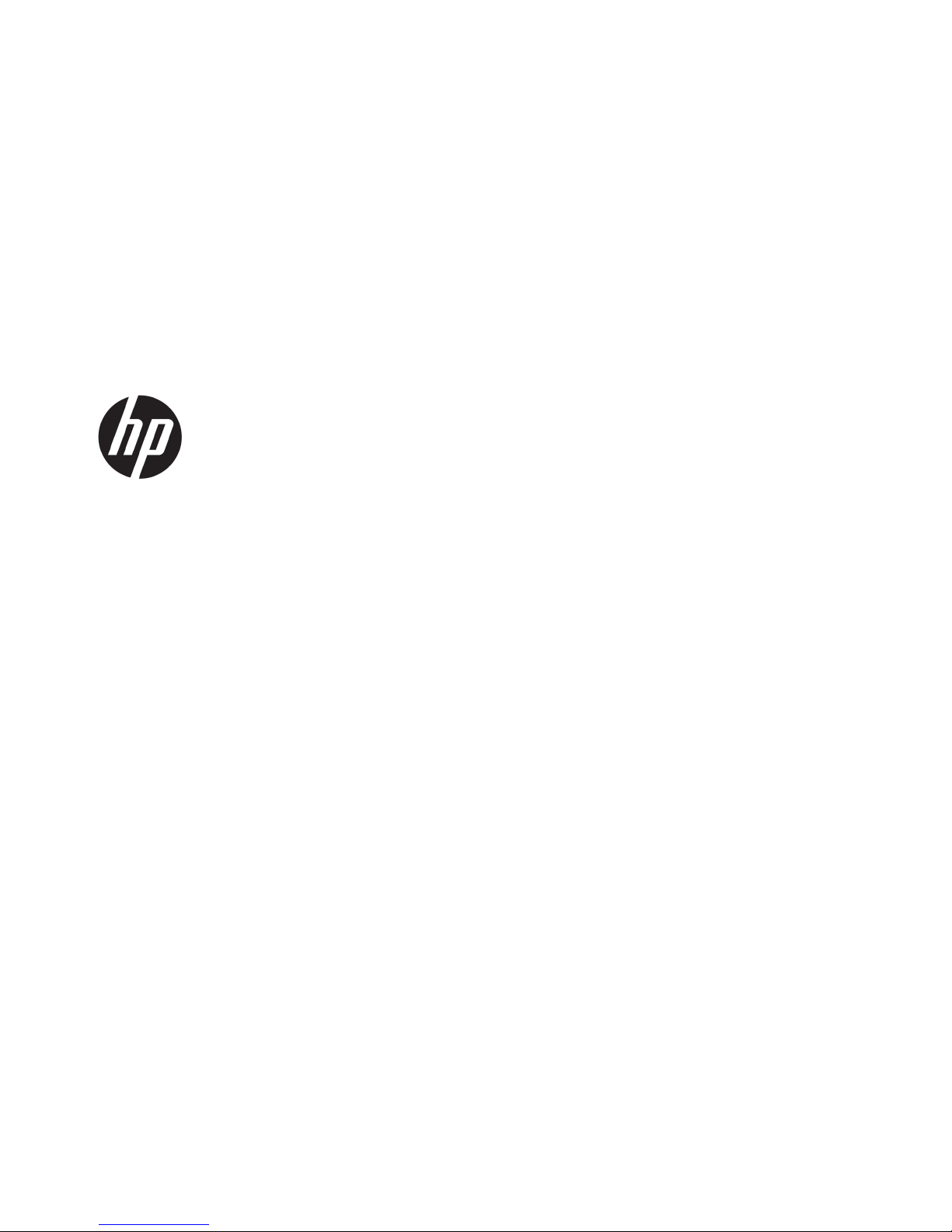
HP Accessibility Assistant
User Guide

© Copyright 2018 HP Development Company,
L.P.
Reproduction, adaptation, or translation without
prior written permission is prohibited, except as
allowed under the copyright laws.
The information contained herein is subject to
change without notice.
The only warranties for HP products and
services are set forth in the express warranty
statements accompanying such products and
services. Nothing herein should be construed as
constituting an additional warranty. HP shall not
be liable for technical or editorial errors or
omissions contained herein.
Edition 1, 4/2018

Table of contents
1 Introduction ............................................................................................................................................................................................... 1
2 Using the HP Accessibility Assistant ...................................................................................................................................................... 2
Product diagram ....................................................................................................................................................................... 2
Command functions ................................................................................................................................................................. 3
Auto Quicksets .......................................................................................................................................................................... 5
Creating the QuickSet in the EWS ...................................................................................................................... 5
Initiating the Auto Quickset ................................................................................................................................ 5
3 Voice Commands ...................................................................................................................................................................................... 6
Initiating Voice Command functionality ................................................................................................................................ 7
Voice command glossary ........................................................................................................................................................ 8
ENWW iii

iv ENWW
