Page 1
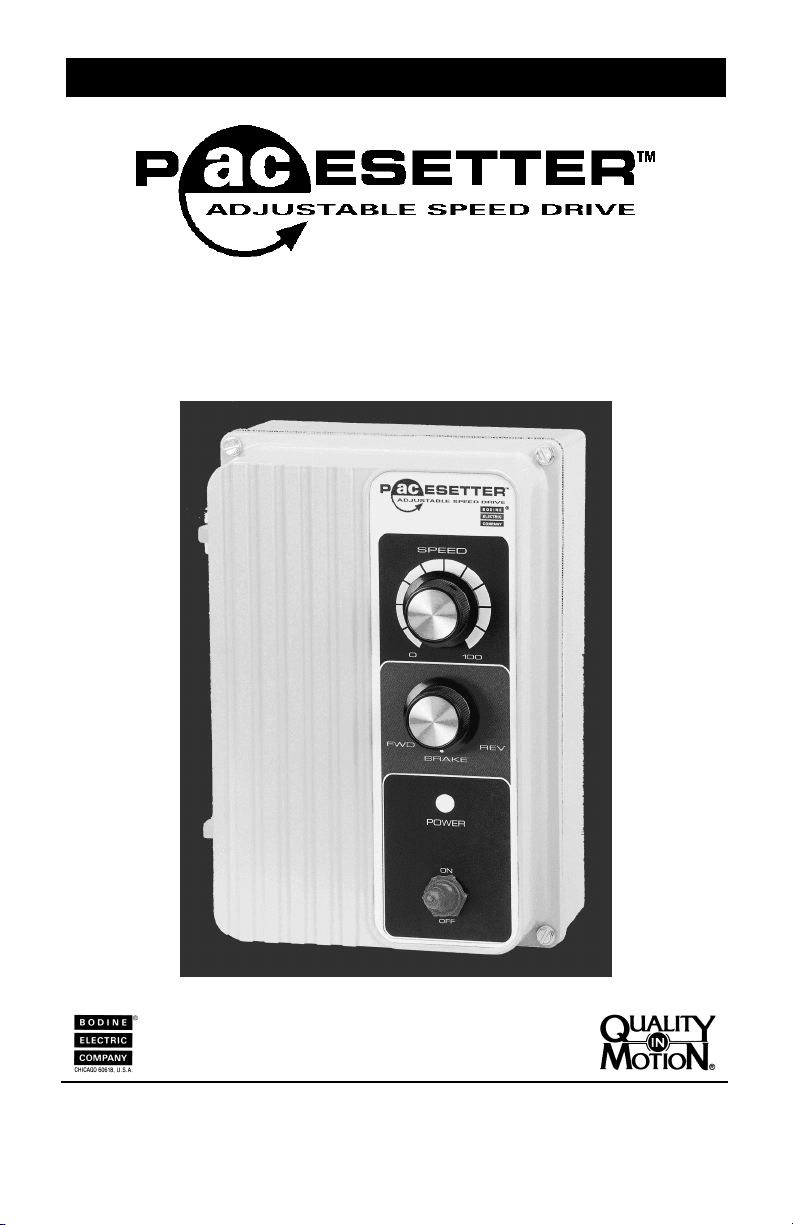
Instructions for Installation and Operation
3 PHASE AC MOTOR SPEED CONTROL
3 PHASE AC MOTOR SPEED CONTROL
3 PHASE AC MOTOR SPEED CONTROL3 PHASE AC MOTOR SPEED CONTROL
Model 2995, for 115/230 VAC power supply, with NEMA 4
enclosure and line filter for CE Mark
P/N 074 01040 B (DX)
Page 2
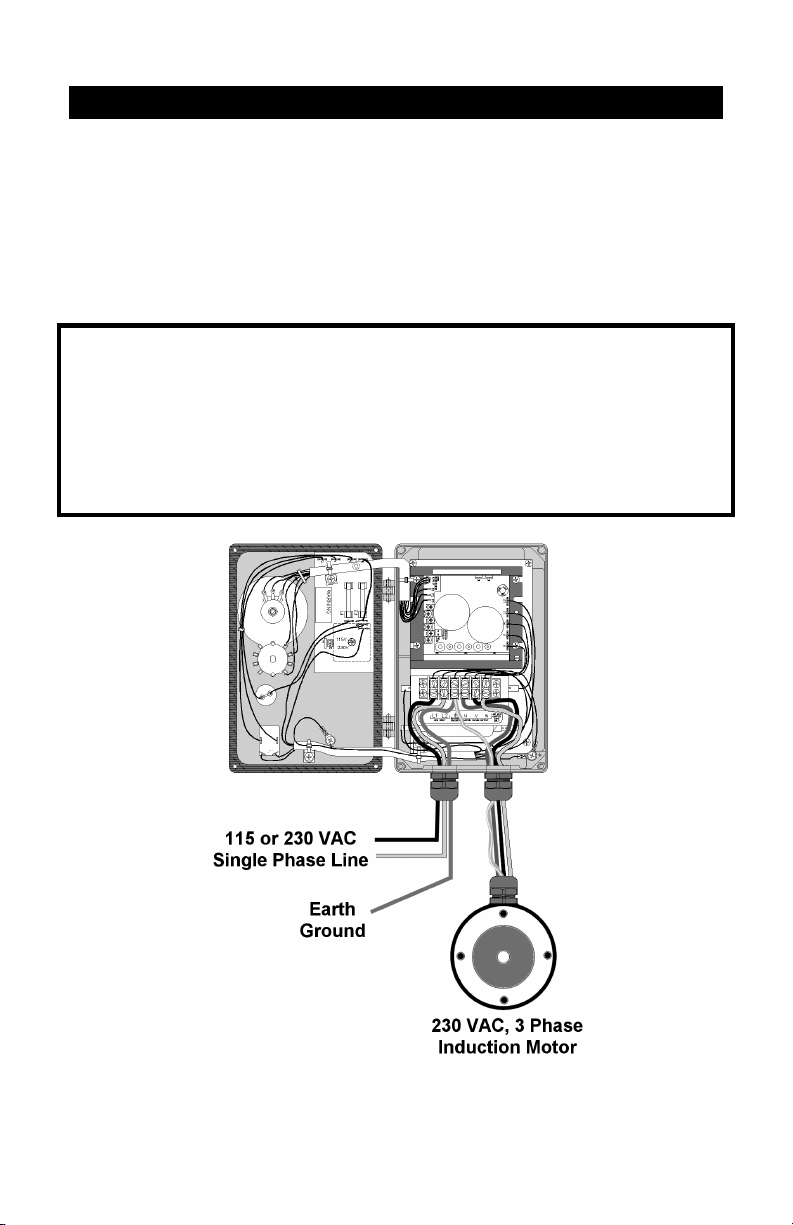
QUICK REFERENCE
This manual contains the basic information needed to install and operate Bodine
PACESETTER
does not profess to cover all details or variations in equipment, nor to provide for
every possible contingency associated with installation, operation, or
maintenance. No warranty of fitness for purpose is expressed or implied.
Should further information be desired or should particular problems arise which
are not covered sufficiently for the user’s purpose, the matter should be referred
to the Bodine Electric Company.
Read this manual completely and carefully. Pay special attention
to all warnings, cautions, and safety rules. Failure to follow the
instructions could produce safety hazards that could injure
personnel or damage the control, motor, or other equipment. If
you have any doubts about how to connect the control or motor,
refer to the detailed sections of this manual.
TM
115/230V “NEMA 4” series inverter model 2995. This manual
IMPORTANT
FIGURE 1 – Overview of installation for reference only and not be used as a replacement for the
detailed instructions within this manual.
2
Page 3
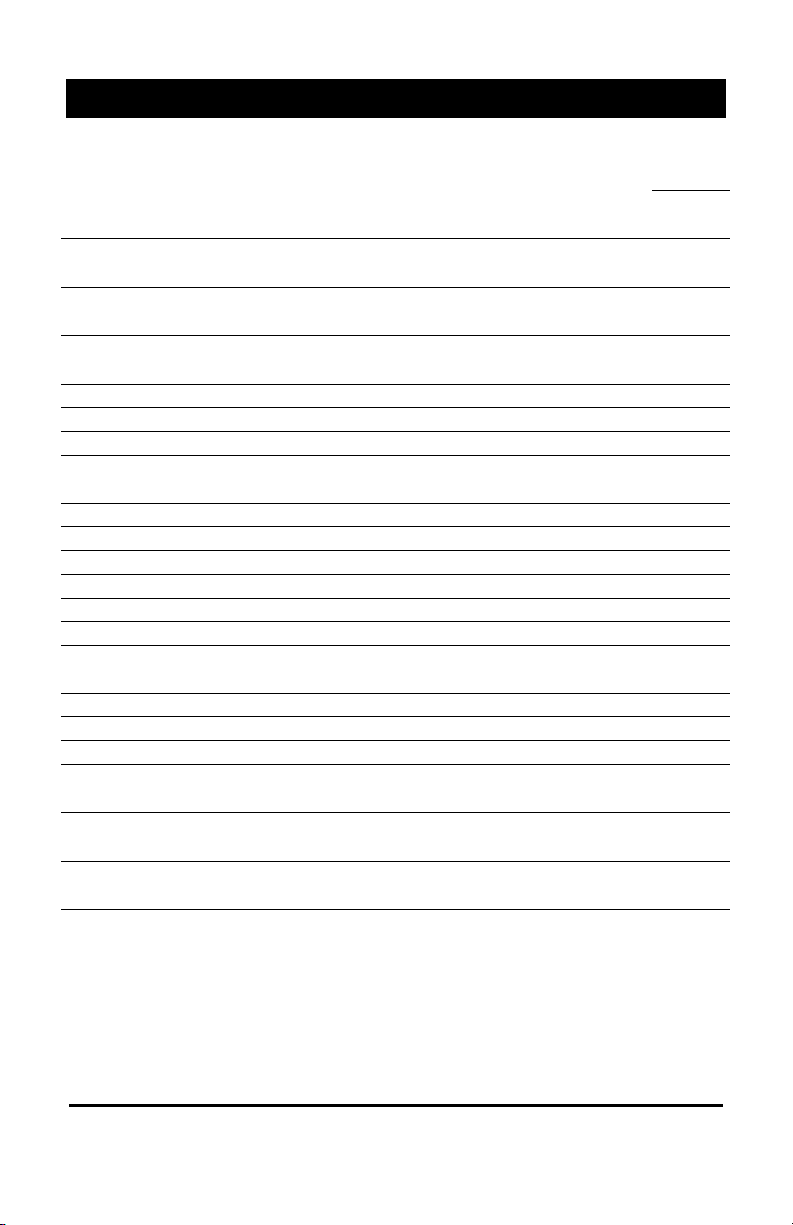
TABLE OF CONTENTS
PAGE
QUICK REFERENCE 2
PRODUCT SPECIFICATIONS 4
IMPORTANT SAFETY PRECAUTIONS 5
INSTALLATION 6
Step 1 – Examine Before Installation 6
Step 2 – Choose a Suitable Location 7
Step 3 – Mount the Control 7
CONNECTION 8
Step 4 – Preliminary Setup 8
Step 5 – Connect Motor 10
Step 6 – Install Fuse 11
Step 7 – Connect AC Line Cord 11
Step 8 – Close and Seal the Enclosure 12
Step 9 – Connect to AC Power 12
OPERATION 12
Step 10 – Check System Before Operating 12
Step 11 – Operate Inverter 13
Step 12 – Adjust Trim Pots (optional) 13
TROUBLESHOOTING 17
DECLARATION OF CONFORMITY 19
WARRANTY 20
copyright 2002 Bodine Electric Company. All Rights Reserved. Printed in U.S.A.
3
Page 4
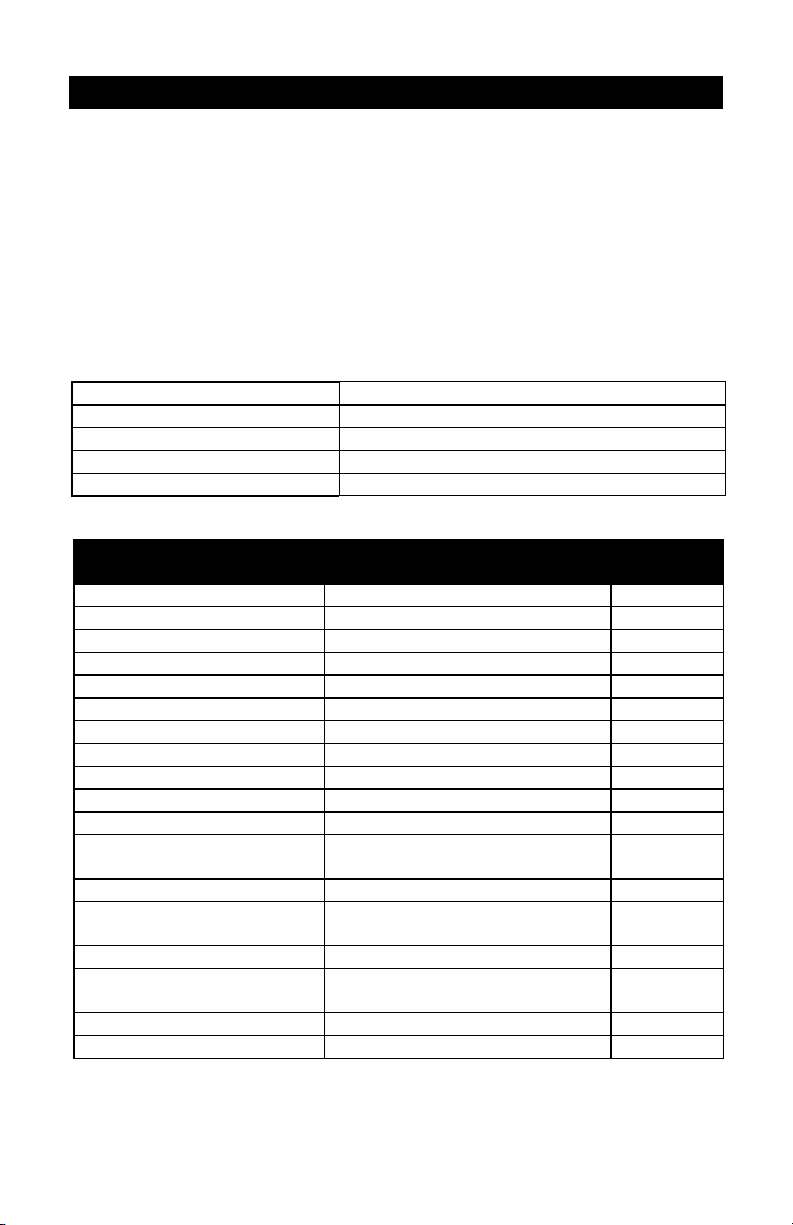
PRODUCT SPECIFICATIONS
ABOUT THIS PRODUCT - Bodine’s PACESETTER
inverter is designed to provide variable speed control of standard threephase AC induction motors. Adjustable linear acceleration and
deceleration are provided, making the drive suitable for soft start
applications. The output voltage is sinewave coded PWM operating at 16
kHz, which provides high motor torque, high efficiency, and low noise.
The full featured drive is easy to install and operate. Simple trimpot
adjustments eliminate the computer-like programming required on other
drives. However, for most applications, no adjustments are necessary.
Table 1 – Electrical Ratings
Input Volts 115 or 230 VAC +/- 10%, Single Phase, 50/60Hz
Input Current 11.0 (115V) or 7.0 (230V) Amps AC
Output Volts 0 – 230 VAC, Three Phase
Output Current, per Phase 2.4 Amps RMS
Maximum Motor HP (kW) ½ HP (0.37 kW)
Table 2 - General Performance Specifications
Parameter
Maximum Load 150% Current Overload for 2 Minutes Switching Frequency at Motor 16 kHz Signal Following Input Voltage 0 – 5 VDC Signal Following Input Resolution 8 bits Minimum Speed Trimpot Range 0 – 40% of frequency setting 0
Output Frequency Setting 50 Hz, 60 Hz, or 120 Hz 60
Maximum Speed Trimpot Range 70 – 110% of frequency setting 100
Speed Range 50:1 Acceleration Trimpot Range .3 – 20 seconds 1.0
Deceleration Trimpot Range .3 – 20 seconds 1.0
Boost Trimpot Range (50Hz only) 6 – 30% Slip Compensation Trimpot
Range
Current Limit Trimpot Range 1.5 – 4.5 Amps AC 3.8
Speed Regulation (0 to Full Load,
30:1 Speed Range)
Operating Temperature Range 0 to +40OC Overload Protector Trip Time
(Stalled Motor)
Bus Overvoltage Trip Point 400 VDC (283 VAC Line Volts)
Bus Undervoltage Trip Point 260 VDC (184 VAC Line Volts)
Specification
0 – 3 Volts/Hz/Amp 1.5
2.5% of Base Speed -
6 seconds -
TM
“NEMA 4” series
Factory
Setting
4
Page 5
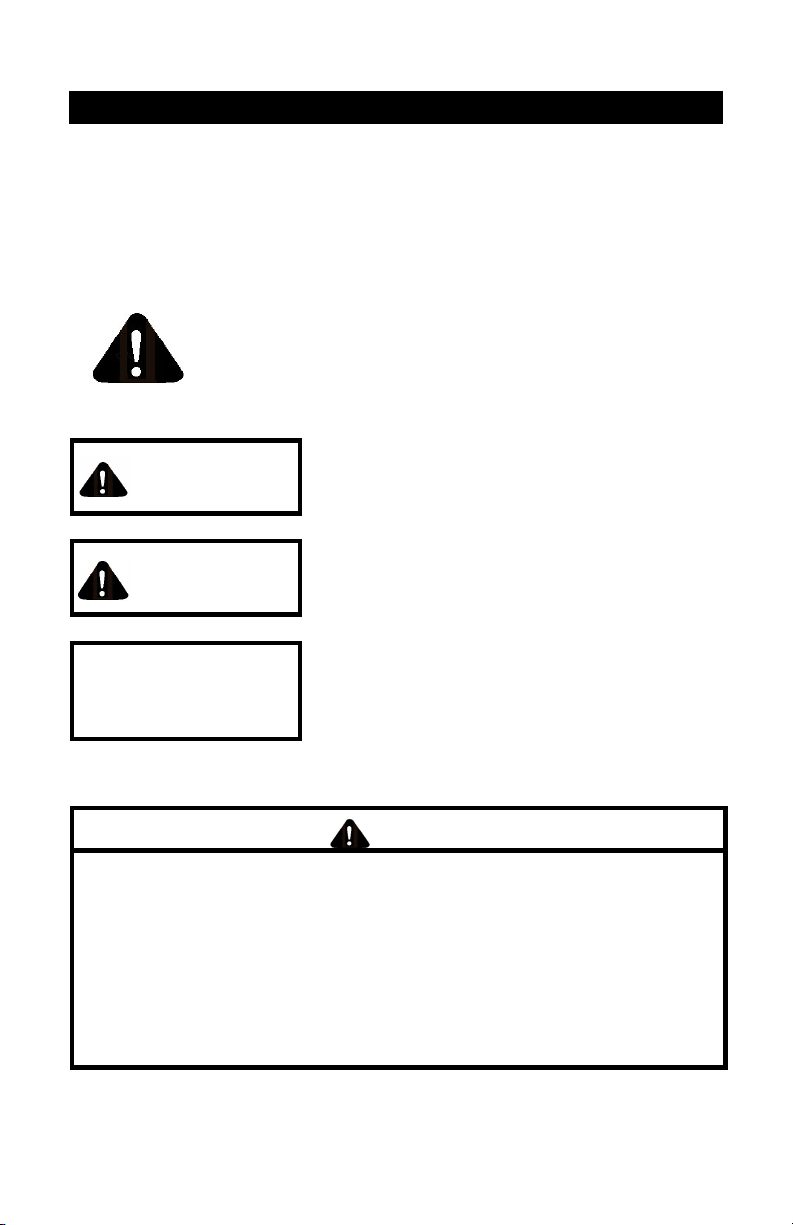
IMPORTANT SAFETY PRECAUTIONS
Model 2995 has been evaluated by Underwriters Laboratories for conformance
to UL standards 508 and 50 and CSA standard C22.2 No. 14 and bears the UL
Recognized Component mark.
The AC Drive is a power electronic device. For safety reasons, please read
through this operations manual in detail and observe those paragraphs with the
safety alert symbol.
This is the safety alert symbol. It is used to alert you
to potential personal injury hazards. Obey all safety
messages that follow this symbol to avoid possible
injury or death.
WARNING indicates a potentially hazardous
WARNING
CAUTION
CAUTION
situation which, if not avoided, could result in
death or serious injury.
CAUTION indicates a potentially hazardous
situation which, if not avoided, may result in
minor or moderate injury.
CAUTION used without the safety alert
symbol indicates a potentially hazardous
situation which, if not avoided, may result in
property damage.
WARNING
Do not touch printed circuit board (PCB) right after
turning off power. Wait until power light turns off.
Do not attempt to wire circuitry while power is on.
Do not attempt to examine components and signals on
the PCB while the inverter is operating.
Do not attempt to disassemble or modify internal
circuitry, wiring, or components of the inverter.
Inverter must be properly grounded.
5
Page 6
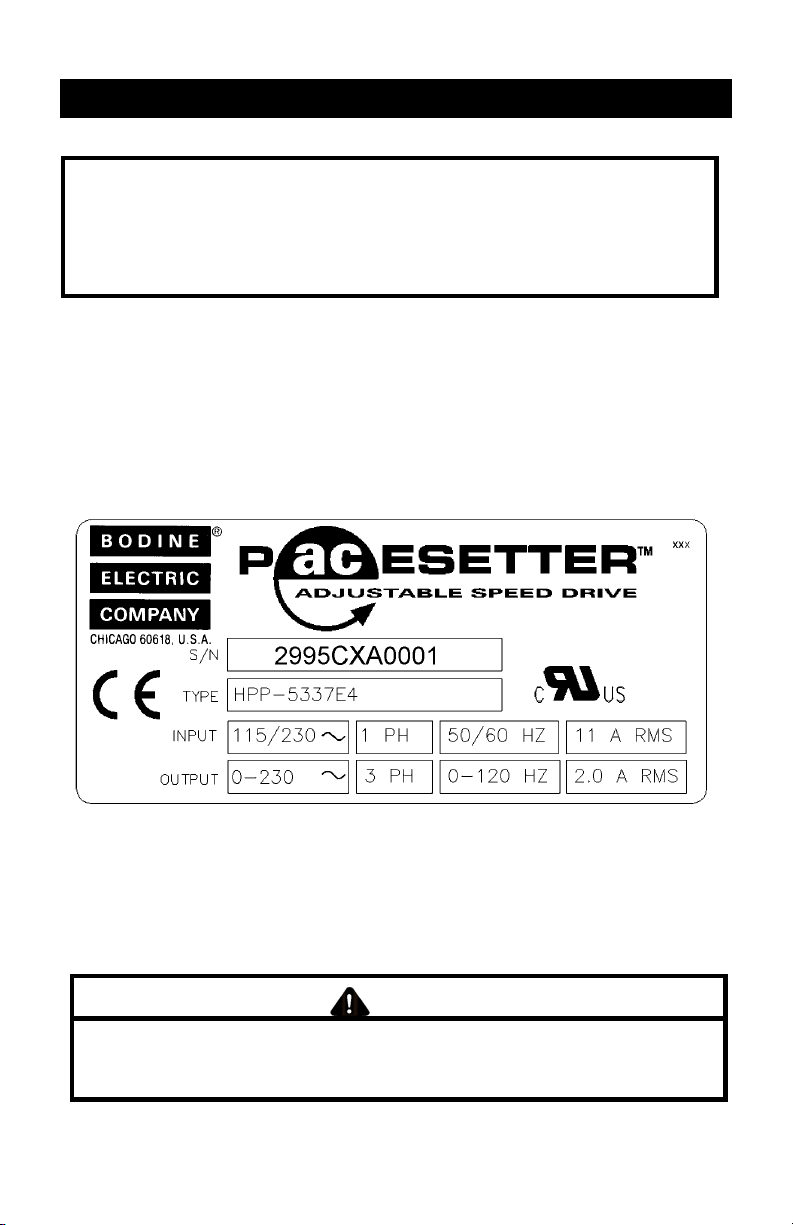
INSTALLATION
This control should only be installed by a qualified person familiar
with its operation and associated hazards. The National Electrical
Code (NEC), local electrical and safety codes, and when
applicable, the Occupational Safety and Health Act (OSHA) should
be observed to reduce hazards to personnel and property.
Step 1. Examine before installation
Check that the model number on the control matches the model number
ordered. The control model number is printed as part of the serial number on an
adhesive label on the outside bottom surface of the control enclosure. Carefully
examine the control for shipping damage. Parts errors should be reported to
Bodine. Shipping damage claims should be made to the freight carrier.
Figure 2 – The model number is the first four digits of the serial number
(S/N) on the control’s nameplate.
CAUTION
Do not connect the control to the power supply if there is
any sign of damage. Notify the carrier and your distributor
immediately.
6
Page 7

Step 2. Choose a Suitable Location
The installation site directly impacts the functionality and lifespan of the control.
Avoid areas where surrounding air temperature exceeds 40OC (direct
sunlight or near heating equipment or inside a panel without a cooling fan.
Avoid locations where the front panel dial and switch may be bumped and
accidentally turned on/off or damaged.
Avoid environments with corrosive gas.
Avoid locations near radioactive matter or flammable material.
Avoid locations near equipment that generate electromagnetic interference
(soldering or power machinery).
Avoid mounting the control to a surface that vibrates.
Step 3 – Mount the
Control
Prepare the mounting surface by
drilling four holes with their
centers located as shown in
Figure 3. If #10 screws are to be
used for mounting, then use a #6
(.204) clearance drill. If #10-32
machine screws are to be used
for mounting, then use a #20
(.161) tap drill. After the
mounting surface has been
prepared, mount the control with
screws through the four
mounting brackets (already
attached to back of control
enclosure).
Figure 3 - Mounting
Dimensions
7
Page 8

f
CONNECTION
CAUTION
The PCB inside the inverter enclosure is vulnerable to
static electrical charges. Avoid contact with the PCB.
Choose an appropriate power source with correct
voltage settings for the specification of the AC inverter.
Do not use a separate device between control and
motor to switch motor ON or OFF during operation.
Step 4 – Preliminary Setup
Figure 4 - Inside of control, showing location of jumpers and fuses.
BASE FREQUENCY JUMPER - Model
2995 is factory set to operate 60 Hz and
50/60 Hz motors. For 50 Hz motors,
remove jumper J1 on the lower printed
circuit board. When the control is set for
50 Hz operation, the DECEL/B trimpot
will automatically change to adjustable
boost. The control can also operate 60
Hz and 50/60 Hz motors (not 50 Hz
motors) in an over speed mode by
moving the jumper to the 120 Hz
position.
8
Figure 5 - The different ways o
setting the base frequency jumper.
Page 9

In this mode, the motor will produce full rated torque up to 60 Hz. Above 60 Hz,
torque will linearly reduce to 50% at 120 Hz.
Figure 6 - Graph showing reduction in motor torque at frequencies above 60 Hz.
AC LINE VOLTAGE SELECTOR JUMPERS – There are three voltage selector
jumpers that must be repositioned if the input line voltage is 230 VAC instead of
115 VAC. If the control is to be operated from a 230 VAC power supply, pull out
the voltage selector jumpers J1, J2, and J10 from their “115V” positions and
reinsert them into their “230V” positions. See Figure 4 for the locations of the
jumpers.
CAUTION
Connecting 230 VAC to a control configured for 115 VAC will
permanently damage the control.
AC LINE FUSE JUMPER WIRE – If the control is to be operated from a twophase 230 VAC power supply, where both lines are hot (typically in the USA),
then remove the jumper wire between the spades labeled “J5” and “J8.”
AC LINE FUSES – Model 2995 has a 12A fuse already installed in both the “F1”
and “F2” fuse holders. A fuse is only really necessary in “F2” if a two-phase 230
VAC power supply (with two hot sides) is used.
9
Page 10

Step 5 – Connect the Motor
A cord should be used for the motor connection in order to properly seal the
liquid tight fitting. The fitting will accept cord diameters between 0.17” and 0.47”
diameter. The length of the cord should be kept short for minimum voltage drop
and only copper wire with 60
from the liquid tight fitting and insert the cord through the fitting and into the
enclosure. Connect the three motor power leads to “U”, “V”, and “W” on the
terminal block inside the control. Since the controls are capable of changing
motor direction electronically, it doesn’t really matter which motor wires go to
which terminal. However, if it is desired for the motor to rotate a specific
direction when wired a certain way, then refer to the connection diagrams for
Bodine inverter-duty motors in Figures 8 and 9 on the next page. If the motor
doesn’t rotate in the desired direction as connected, with reference to the
“forward” and “reverse” settings of the direction switch on Model 2995, then
swap any two of the three motor wires. Note that these connection diagrams
apply to Bodine motors only. The terminal block will accept wire sizes from 18 to
14 gauge. The terminal block screws should be tightened to 6 lb-in (0.678 Nm).
Connect the motor frame ground to “CHASSIS GROUND” on the terminal block.
When the connections are done, tighten the nut on the liquid tight fitting.
O
C rated insulation should be used. Loosen the nut
Figure 7 - Electrical connections for Model 2995.
10
Page 11

Table 3 - Direction of Bodine motor
driveshaft rotation, viewing end of
driveshaft, when connected per the
diagrams at the left and with control
set for “forward” direction
Bodine Motor Type Direction
Figure 8 - Connection diagram for
Bodine 230V inverter-duty motors.
Figure 9 - Connection diagram for
Bodine 230/460V inverter-duty
motors wired for 230V operation.
30R2BEPP CCW
30R4BEPP CCW
30R2BEPP-D3 CW
30R4BEPP-D3 CW
30R2BEPP-D4 CCW
30R4BEPP-3N CCW
34R6BEPP-Z2 CCW
34R6BEPP-Z3 CCW
34R6BEPP-Z4 CW
34R4BFPP-E1 CCW
34R4BFPP-E2 CW
34R4BFPP-E3 CCW
34R4BFPP-E4 CW
34R6BFPP CW
34R6BFYP CW
42R6BFPP CCW
42R6BFPP-GB CW
42R6BFPP-F1 CW
42R6BFPP-F2 CCW
42R6BFPP-F3 CW
42R6BFPP-5N CCW
42R6BFPP-5H CCW
48R5BFYP CCW
Step 6 – Connect AC Line Cord
A cord should be used for the AC power connection in order to properly seal
against water through the liquid tight fitting. Connect the hot side of the line to
“L1” and the neutral side to “L2.” Connect earth ground to the terminal labeled
“CHASSIS GROUND.” Tighten the barrier terminal block screws to 6 lb-in.
Step 7 – Close and Seal the Enclosure
Close the hinged cover and tighten the four screws, one at each corner.
Step 8 - Connect to AC Power
After all other connections are made and the control is closed, connect the AC
line cord to the AC power supply.
11
Page 12

OPERATION
Step 9 – Check System Before Starting
WARNING
Recheck all connections.
Do not open the cover of the inverter when the power is
ON to avoid injury caused by electrical shock.
Do not attempt to wire circuitry while power is on.
CAUTION
Do not attempt to make or break connections between
motor and inverter when the power supply is turned on,
or the inverter may be damaged due to a surge peak.
Check that motor is securely mounted.
Test motor unloaded first to verify proper setup.
Check all rotating members. Be sure keys, pulleys, etc.
are securely fastened and safety guards are in place.
Check for proper mounting and alignment of products,
and verify safe loading on shafts and gears.
The inverter can be easily operated from a low speed to
a high speed. Reconfirm the operating speed range of
the motor and the machinery you are controlling.
FIGURE 10 – Control panel layout
12
Page 13

Step 10 – Operate the Inverter
The PACESETTERTM “NEMA 4” series inverter is operated using the switches
and speed dial on the front panel of the control. See Figure 10 for panel layout.
1) Turn the AC power ON using the toggle switch. The power lamp will
illuminate.
2) Turn the direction switch to either the “forward” or “reverse” position.
3) Adjust speed by turning the knob of the speed potentiometer. Turning the
pot fully CCW will produce the minimum output frequency, as set by the MIN
trim pot inside the control (factory setting is 0 Hz). Turning the pot fully CW
will produce the maximum output frequency, as set by the max speed
jumper and the MAX trim pot inside the control (factory setting is 60 Hz).
4) To stop the motor momentarily, turn the direction switch to the “stop”
position.
5) To change direction of the motor, turn the direction switch to the “stop”
position, wait until the motor comes to a complete stop, and then turn the
direction switch to either “forward” or “reverse” position.
6) To stop the motor for long periods of time, turn the AC power off using the
toggle switch.
7) If the motor does not start promptly and run smoothly, refer to the
“TROUBLESHOOTING” section.
Step 11 – Adjust Trim Pots (Optional)
These controls contain trim pots that have been factory adjusted for most
applications. Some applications may require readjustment of the trim pots in
order to tailor the control to exact requirements.
WARNING
Do not adjust trim pots with main power on if possible. If
adjustments are made with power on, insulated adjustment
tools must be used and safety glasses must be worn. High
voltage exists in this control. Electrocution and/or fire
hazard can result if caution is not exercised.
Figure 12 - Location of trim pots inside enclosure.
13
Page 14

4
0
MIN: Minimum Speed
The MIN trim pot is used to set the minimum
output frequency of the drive, which sets the
minimum motor speed. The minimum speed is
factory set to 10 Hz. Readjust the trim pot as
follows:
1. Rotate main speed potentiometer to the
minimum speed position (full
counterclockwise).
2. Increase setting of MIN trim pot so that motor
runs at desired minimum speed.
HERTZ
17
0
MIN
MAX: Maximum Speed
The MAX trim pot is used to set the maximum
output frequency of the drive, which sets the
maximum motor speed. The maximum speed is
factory set to full rated motor speed. Readjust
the trim pot as follows:
1. Rotate main speed potentiometer to the
maximum speed position (full clockwise).
2. Adjust setting of MAX trim pot so that motor
runs at desired maximum speed.
HERTZ
40
MAX
ACC: Acceleration
The ACC trim pot sets the time it takes the motor
to reach full speed from an initial zero start. The
trim pot is factory set to approximately 1.5
seconds. Adjust the ACC trim pot as required for
the application.
Note: When the control is set for 50 Hz
operation, the ACC trim pot will automatically
change to adjustable acceleration and
deceleration.
Note: Rapid acceleration may cause the current limit circuit to activate.
This will automatically extend the acceleration time.
3.0 17.0
0.3 20.
SECONDS
10.0
ACC
2
6030
18.51.5
14
Page 15

DEC/B: Deceleration (with 60 Hz or 120 Hz configuration)
The DEC/B trim pot sets the time it will take the
motor to reach zero speed from an initial full speed
setting. The trim pot is factory set to approximately
1.5 seconds. Adjust the trim pot as required for the
application.
Application Note: On applications with high inertial
loads, the deceleration may automatically increase
in time. This will slow down the rate of speed
decrease to prevent the DC bus voltage from rising
to the overvoltage trip point. This function is called regeneration protection.
It is recommended that for very high inertial loads that both the ACC and
DEC/B trim pots be set to a minimum of 10 seconds.
SECOND S
(60Hz ONLY)
10.0
DEC
DEC/B: Boost (with 50 Hz configuration)
When the control is set for 50 Hz motors, the DEC/B
trim pot becomes Adjustable Boost. Most 60 Hz
motors conforming to NEMA standards can operate
from a preset volts/Hz curve. 50 Hz motors generally
differ widely in their characteristics. Therefore, it is
necessary to have Adjustable Boost to obtain
maximum motor performance. Since the boost trim
pot was the deceleration trim pot in the 60 Hz mode, it
will take on the prior setting of the DEC/B trim pot.
In order for the 50 Hz motor to run properly, the boost
must be adjusted. If the application does not require full torque below 10
Hz, the boost trim pot can be conservatively set at 8% (9 o’clock position).
If more precise speed regulation is required due to varying load, the boost
can be set as follows.
1. Place an AC analog RMS ammeter in series with one motor lead
(Generally, digital or clamp-on meters do not yield accurate readings).
2. Run the motor unloaded* at approximately 4 Hz (or 120 RPM). (*Note:
An unloaded motor with excessive boost will draw more current than a
partially loaded motor.)
3. Turn up boost until the ammeter reaches the nameplate rating.
4. Using the main speed potentiometer, slowly adjust motor speed over a
0 – 15 Hz (0 – 450 RPM) range. If motor current exceeds nameplate
rating, lower boost setting.
50 Hz
% BOOST
10
DEC/B
17.03.0
18.51.5
20.00.3
18
26
306
CAUTION
To avoid motor winding overheating and failure, do not over
boost motor.
15
Page 16

CL: Current Limit with I2t Shutdown
The CL trim pot is used to set the maximum motor
current that occurs in a stalled condition. The CL
trim pot is factory set to approximately 160% of full
control rating (3.8 amps). The CL trim pot can be
readjusted as required.
The current limit also contains an I
2
t trip function.
The control will trip according to a predetermined
current versus time function. The trip curve is
directly related to the CL set point and can be changed with the CL trim
pot. The current limit with I
2
t shutdown is designed to provide motor
overload protection. Readjust the CL trim pot so that it is set to 160% of
full rated motor current as follows.
1. Connect an AC ammeter in series with one motor phase.
2. Lock motor shaft and quickly adjust desired locked rotor motor current
using CL trim pot. Note: This adjustment must be made within 60
seconds or I
2
t trip will occur.
Example: A ½ HP motor has a full load current of 1.8 amps. Set the CL
trim pot to 1.8 X 160% = 2.9 amps.
Percent of CL
Setpoint
Trip Time
(Minutes)
Control Rating
(%)
Motor Current
(Amps/Phase)
100 .1 (6 sec) 160 3.8
88 .8 140 3.4
75 30 120 2.9
63
4
100 2.4
COMP: Slip Compensation
The COMP trim pot is used to maintain set motor speed under varying
loads. The factory setting of 1.5 volts/Hz/amp provides excellent speed
regulation for most motors. The COMP trim pot can be adjusted for
specific applications as required.
1. Wire an AC ammeter in series with one motor
phase.
2. Run motor and set unloaded speed to
approximately 50% speed. Using a tachometer,
record unloaded speed.
3. Load motor to rated motor current (AC amps)
4. Adjust COMP trim pot so that loaded RPM is
equal to unloaded RPM.
5. Motor is now compensated.
16
Page 17

TROUBLESHOOTING
WARNING
Do not remove the cover of the inverter when the power
is ON to avoid injury caused by electrical shock.
This control does not require maintenance under normal conditions. If you
encounter a problem, read all instructions provided with this control and doublecheck the wiring. If problems persist, contact your source of purchase or a
Bodine Authorized Service Center and describe the problem in detail.
Performing unauthorized repairs will void the Warranty.
GENERAL EVALUATION – Knowing the circumstances under which the problem
occurred can help to identify the root cause of the problem.
Has the system ever operated properly?
doesn’t work right, then it is likely that something wasn’t done correctly in the
installation. However, if the system has been working for an extended period of
time and just recently stopped working, then this would indicate that the control
was initially installed properly but something has somehow changed.
Is the problem continuous or intermittent? If the problem always occurs and
never goes away, then it would indicate something inherently wrong in the
connections or a defective component. On the other hand, if the system
operates properly most of the time and only occasionally does something wrong,
then this might indicate loose connections or electrical noise interference.
Table 4 - General problem evaluation method
ABNORMALITY CHECK POINT COUNTERMEASURE
Motor does not run
Is the main speed pot damaged? Examine the speed pot and correct it.
Motor runs, but in
wrong direction
can’t be adjusted
Motor runs, but
speed is too high
or too low
Motor runs, but with
abnormal speed
variations
Is main power lamp illuminated? Check that power source is switched on.
Is a problem indicated by the LED
status indicator?
Is there a direction command?
Is wiring to the motor correct? Swap any two of the three motor wires.
Is the main speed pot damaged? Examine the speed pot and correct it. Motor runs, but speed
Is the loading too heavy?
Is motor specification correct? Reconfirm motor specification.
Is the gear ratio correct? Reconfirm gear ratio
Is the MAX trim pot setting correct?
Is the loading too heavy? Increase inverter and motor capacity
Is the loading variation too large? Reduce loading variation
Is input power steady and stable?
If the control was just installed and
Reconfirm the power voltage level.
See Table 5 for interpretation.
Check that the direction switch is set at
either Forward or Reverse.
Change direction jumper (Model 2997)
Change direction switch (Model 2996)
Reduce loading
Check MAX trim pot setting.
Install AC reactor on power supply input.
17
Page 18

Figure 13 – Location of LED Status Indicators inside the enclosure
LED STATUS INDICATORS – Models 2995 contains two LED status indicators on
the printed circuit board inside the enclosure. One LED is a green Power On
indicator (PWR) that indicates the presence of the bus voltage and the operation
of the main control logic power supply.
The other LED is a tricolor lamp (ST) that indicates a fault or abnormal condition.
The information provided can be used to diagnose an installation problem, such
as incorrect input voltage, overload condition and control circuit miswiring. It
also provides a “normal” signal that informs the user that all control and
microprocessor operating parameters are proper. The meaning of the different
colors and flash frequencies are explained in Table 5.
TABLE 5 – Interpretation of ST indicator LED
OPERATING
CONDITION
Motor Running Normally GREEN SLOW FLASH* N/A
Motor Running, but in
Current Limit
Motor Stopped due to
Current Limit Trip
Motor Stopped due to
Short Circuit
Motor Stopped due to
Control Under Voltage
Motor Stopped due to
Control Over Voltage
Normal Stop Condition YELLOW STEADY, NO FLASH N/A
LED
COLOR
RED STEADY, NO FLASH LED will return to slow flashing green
RED QUICK FLASH*
RED SLOW FLASH* Motor will restart automatically if
RED/YELLOW QUICK FLASH* Motor will restart automatically if
RED/YELLOW SLOW FLASH* Motor will restart automatically if
LED FLASH
FREQUENCY
CORRECTIVE
ACTION
if overload is removed before trip
supply voltage is corrected
supply voltage is corrected
supply voltage is corrected
*FLASH DEFINITIONS:
• Slow Flash = 1 second on, 1 second off
•
Quick Flash = .25 second on, .25 second off
18
Page 19

DECLARATION OF CONFORMITY
We, the Bodine Electric Company, 2500 W. Bradley Place, Chicago, Illinois,
U.S.A., phone (773) 478-3515, fax (773) 478-3232, declare under our sole
responsibility that the following products:
Type HPP-5337E4 AC Motor Speed Control, Model number 2995
Are in conformity with the following standards when installed in accordance with
the supplied installation instructions:
EN61010-1 Safety Requirements for Electrical Equipment
EN61800-3 Adjustable Speed Electrical Power Drive Systems EMC
Product Standard
EN50081 Electromagnetic Compatibility - General Emissions Standard
EN50082 Elecromagnetic Compatibility - Generic Immunity Standard
EN55011 Radiated and Conducted Emissions
EN61000 Electromagnetic Compatibility – Low Voltage Supply
Fluctuations and Harmonics
And therefore satisfies the conditions for the following EC directives:
Low Voltage Directive
EMC Directive 89/336/EEC
making the products eligible for the CE Mark.
The undersigned hereby declares that the products specified above conform to
the above standards:
Signature:
Full Name: Terrence J. Auchstetter
Position: Product Manager
Date: August 2, 2002
19
Page 20

BODINE LIMITED WARRANTY
The Bodine Electric Company warrants all products it manufactures to be free of
defects in workmanship and materials when used under Normal Operating
Conditions and when applied in accordance with nameplate specifications.
When Bodine motors and gearmotors have been purchased with and used only
with appropriately applied Bodine controls, this warranty shall be in effect for a
period of twenty-four months from date of purchase or thirty months from date of
manufacture, whichever comes first. Bodine motors and gearmotors used with
non-Bodine controls and Bodine controls used with non-Bodine motors and
gearmotors are covered by the standard twelve-month warranty period.
The Bodine Electric Company will repair or replace at its option, any of its
products which has been found to be defective and is within the warranty period,
provided that the product is shipped freight prepaid, with previous authorization,
to Bodine’s plant in Chicago, Illinois 60618 U.S.A., or to the nearest Bodine
Authorized Service Center. At its option, all return shipments are F.O.B.
Bodine’s plant or Authorized Service Center. Bodine is not responsible for
removal, installation, or any other incidental expenses incurred in shipping the
products to or from Bodine.
This warranty is in lieu of any other expressed or implied warranty - including
(but not limited to) any implied warranties of merchantability and/or fitness for a
particular use or purpose.
Bodine’s liability under this warranty shall be solely limited to repair or
replacement of the Bodine product within the warranty period and Bodine shall
not be liable, under any circumstances, for any consequential, incidental or
indirect damages or expenses associated with the warranted products.
Commutator and/or brush wear and its associated effects are normal
occurrences and are not covered by this warranty.
Any Bodine product that is damaged due to misuse, abuse, negligence or has
been modified or dismantled without the knowledge or written consent of Bodine,
is not covered by this warranty.
Proof of purchase of motor or gearmotor and matching control as a system must
be provided with any claim.
Bodine Electric Company
2500 W. Bradley Place
Chicago, Illinois 60618 U.S.A.
TEL: (773) 478-3515
FAX: (773) 478-3232
www.bodine-electric.com
P/N 074 01040 B (DX)
20
