Page 1
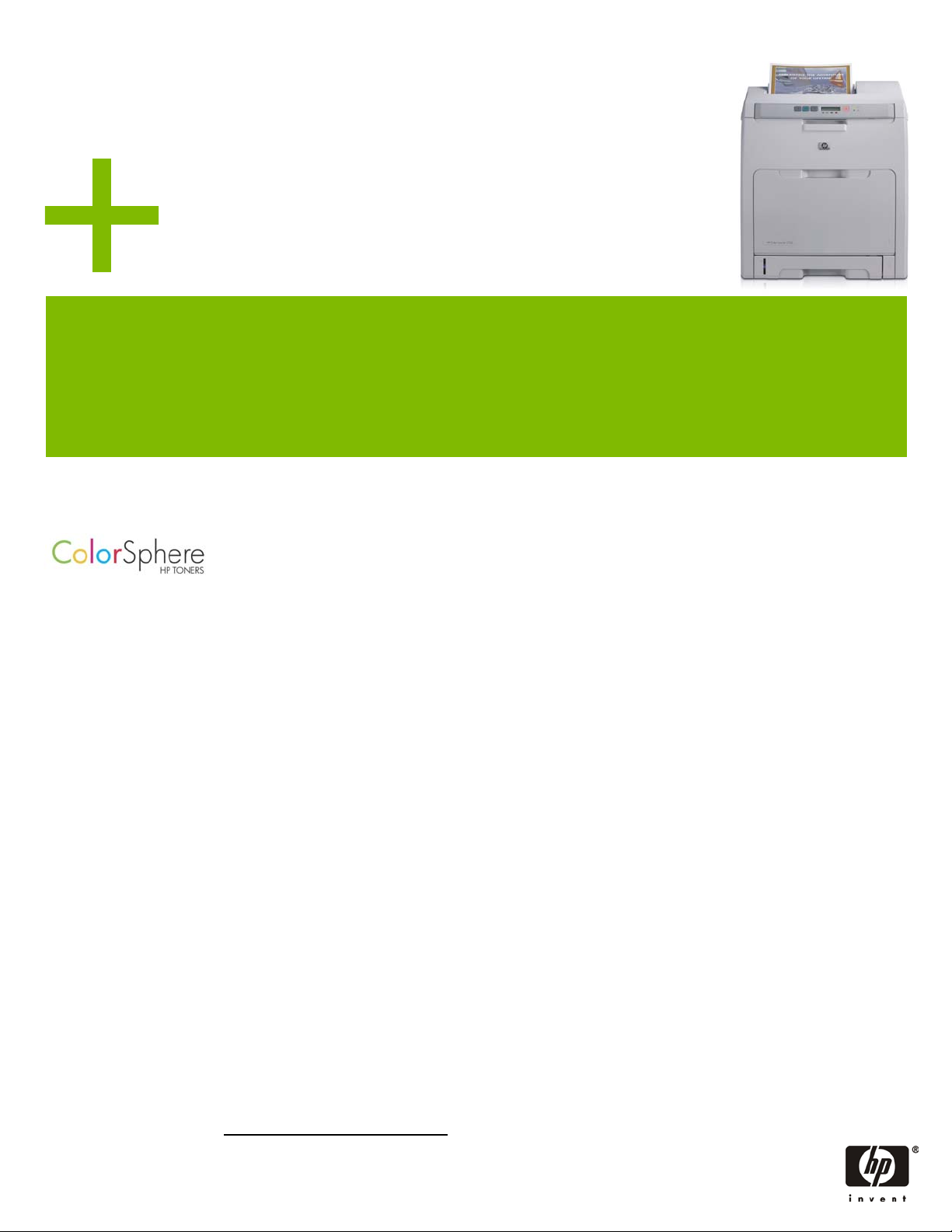
p
HP Color LaserJet 2700 Printer series
2700 • 2700n
h
Fast black-and-white printing with high-quality color in
one simple and reliable device.
Affordable combination
• Enjoy color printing without sacrificing speed. The
HP Color LaserJet 2700 Printer series combines the fast
laser printing you expect from HP with color printing
capability. Get black-and-white speeds of up to 20 ppm
(pages per minute)
Instant-on Technology delivers a fast first page, and
calibration is conveniently timed, so you’re not held up
when you need those documents fast.
• Share your printer with built-in networking. It’s easy to
share printing functions with a built-in print server that
connects to a 10/100 Base-TX Ethernet/Fast Ethernet
network.
• Work with fewer interruptions. A 100-sheet multipurpose
tray and a 250-sheet input tray are standard. With an
optional 500-sheet input tray
capacity up to 850 sheets and spend even less time
reloading paper.
• Employ a variety of papers. The printer accommodates a
wide range of paper options and types of output.
Envelopes, labels, heavy stock, and glossy papers are all
supported, along with HP special papers for presentations,
and brochures.
• Depend on great performance. A 300 MHz processor and
64 MB of memory (expandable to 320 MB) enable the
printer to process complex print jobs quickly.
3
1
and color printing up to 15 ppm.
2
you can increase the input
Simplicity
• Expect simple use and maintenance. Everything about this
printer was designed for ease of use. Original HP print
cartridges are preinstalled when your printer. A single
access door allows you to replace cartridges and
troubleshoot easily.
• Count on consistent print quality. HP printers with HP
ColorSphere toner are designed deliver consistent color
quality by default, without ever sacrificing speed. HP
Smart printing technology triggers automatic adjustments
that optimize print quality and reliability throughout the life
of the HP cartridge.
• Get intuitive control. A two-line, 16-character LCD display
makes it easy to set up, use, and maintain the printer and
supplies. Status alerts take the guesswork out of cartridge
replacement.
• Ensure compatibility. The printer supports a range of
operating systems, including Windows® and Mac.
Industry-standard HP PCL6 reliably processes and delivers
complex documents, while HP postscript level 3 emulation
adds the flexibility you need to print image-heavy
documents.
3
Color on demand
• Make an impact with color. The printer is ready when you
are to deliver reliable color documents without
intervention. The entire printing system, including
HP ImageREt 2400, is finely tuned to the unique properties
of HP ColorSphere toner. That means getting reliable results
in color is just as easy as printing in black and white.
• Control color output. Color can make your business more
professional, effective, and profitable; but it’s important to
keep printing costs in check. HP engineers have developed
color access controls which monitor color usage and can
shut down color capability completely until it’s needed for
special projects.
HP printing and imaging systems help you create powerful,
professional communications easily. HP printers, supplies,
accessories, and services are designed together to work
together and are invented to meet your business needs.
1
Exact speed varies depending on the system configuration, software program and document complexity.
2
Not included, sold separately.
3
Using genuine HP supplies ensures availability of all HP printing features.
Page 2

HP Color LaserJet 2700 Printer series
1 Intuitive 2-line,
16-character LCD
control panel provides
instant information
2 250-sheet output bin
3 One-door access to the
four easy-to-install print
cartridges
4 100-sheet multipurpose
tray 1
5 250-sheet tray 2
6 500-sheet input tray 3
(optional)
7 64 MB memory
(expandable to
320 MB) and a
powerful 300 MHz
processor perform
complex tasks quickly
8 Hi-Speed USB 2.0 port
9 Built-in 10/100 Base-TX
Ethernet/Fast Ethernet
print server (RJ-45 port),
standard on 2700n
printer
1
2
3
4
5
6
HP Color LaserJet 2700n Printer shown
7
8
9
HP Color LaserJet 2700 Printer HP Color LaserJet 2700n Printer
• 100-sheet multipurpose tray 1 for special paper
• 250-sheet tray 2
• Hi-speed USB 2.0 interface
• 6,500-page HP Color LaserJet Black Print Cartridge with
HP ColorSphere toner
• 3,500-page HP Color LaserJet Cyan, Yellow, and
Magenta print cartridges with HP ColorSphere toner
4
Approximate page yield based on five percent page coverage.
4
Base model, plus:
• Built-in 10/100 Base-TX Ethernet/Fast Ethernet print server
Page 3

HP ColorSphere toner delivers reliable results:
sharp text and realistic images throughout the
life of the printer.
HP delivers value
You need a new black-and-white laser printer. You have
specific performance requirements. You won’t spend
more for color. HP can deliver just what you need—in a
purchase that’s virtually risk-free. By providing quality
black-and-white and color printing in one affordable
package, you save valuable office space and resources.
This printer also saves on power consumption and
simplifies the user experience.
Color communicates more effectively
Statistics show that color improves comprehension,
increases readership, accelerates learning, and reflects a
professional image. Print in color to produce more
effective internal communications, such as spreadsheets,
project management plans, memos, and training materials.
Create external communications in color for a professional
appearance, such as reports and proposals, letterhead and
business cards, and presentation handouts. Develop fullcolor attention-getting marketing collateral that differentiates
your business, such as brochures, flyers, and ads.
HP Universal Print Driver for Windows
Businesses have a huge investment in their print
resources, and providing and managing end-user access
to these resources can be a full-time job for busy IT
professionals. The HP Universal Print Driver Series for
Windows can alleviate such headaches with a single,
intelligent driver that replaces individual drivers for most
HP networked printers. For more information and to
download the driver for free, go to
www.hp.com/go/universalprintdriver.
HP printer management tools
HP makes printer management and consolidated supplies
reordering trouble-free.
• View printer and supplies status, perform simple
troubleshooting, and manage printing functions for an
individual printer from your computer, rather than the
printer control panel, through the print driver Services
tab (for end users) or through the HP Embedded Web
Server (for IT professionals).
• Manage groups of printers from a single access point.
For IT professionals, HP Web Jetadmin helps you
install, configure, and remotely manage all of your
network peripherals through a simple Web interface.
• For end users and office managers, HP Easy Printer
Care Software helps you manage 1-15 HP printers
from your computer to keep them running at their best.
You can also proactively manage supplies and reorder
online with the click of a button.
Service and support from HP
Award-winning HP customer service and support backs
every printer with a one-year limited warranty. You’ll
have fast, knowledgeable online support available 24/7
at www.hp.com/support and phone support provided by
HP trained agents. Plus, HP Care Pack Services can
enhance your warranty protection with extended service
and support options.
100 million HP LaserJet printers shipped
No one has supplied more printers to more people than
HP. For more than 20 years, HP has introduced
innovative laser printing products. And now, HP
celebrates shipment of the 100 millionth HP LaserJet
printer. HP printers offer proven reliability, award-winning
service and support, and the broadest portfolio of printing
solutions in the industry. Count on the legendary quality
of HP LaserJet printers.
Page 4

HP Color LaserJet 2700 Printer series
Technical specifications HP Color LaserJet 2700 Printer (Q7824A) HP Color LaserJet 2700n Printer (Q7825A)
6
Print speed
First page out
Resolution
Processor
Memory
Duty cycle
Paper
Black: up to 20 ppm (letter and A4); Color: up to 15 ppm (letter and A4)
From Ready mode: black and white: as fast as 13 seconds, color: as fast as 17 seconds
HP ImageREt 2400 (Resolution Enhancement technology); up to 600 by 600 dpi
300 MHz
64 MB built-in; expandable to 320 MB with one open, industry-standard, 100-pin DIMM slot
Up to 55,000 pages per month
Paper handling Standard: 100-sheet multipurpose tray 1, 250-sheet input tray 2; optional 500 sheet input tray 3
Output 250-sheet top output bin
Sizes Tray 1: 3 by 5 in to 8.5 by 14 in (76.2 by 127 mm to 216 by 356 mm); letter, legal, executive, No. 10 envelopes, Monarch envelopes, A4, A5, B5 (ISO, JIS), C5, DL
Trays 2 and 3: 5.8 by 8.25 in to 8.5 by 14 in (148 by 210 to 216 by 356 mm); letter, legal, executive, A4, A5, B5 (ISO, JIS)
Weights Tray 1: 16 to 53 lb (60 to 200 g/m2); trays 2 and 3: 16 to 32 lb (60 to 120 g/m2)
Types Paper (plain, letterhead, prepunched, bond, color, rough, preprinted, recycled), HP Color Laser Glossy Photo Paper, HP Color Laser Glossy Brochure Paper, HP Color Laser
Connectivity
Matte Brochure Paper, HP Color Laser Matte Photo & Imaging Paper, HP Color Laser Soft Gloss Presentation Paper, HP Color Laser Transparencies, labels, envelopes,
cardstock
Interfaces Hi-Speed USB 2.0 port Hi-Speed USB 2.0 port, built-in 10/100 Base-TX Ethernet/Fast Ethernet print server
Languages and fonts HP PCL6, HP postscript level 3 emulation, HP PCL5c; 80 built-in fonts for both PCL and HP postscript emulation, printer-matching screen fonts (TrueType) with software solution
Client operating systems Windows 2000, XP® Home, XP Professional, Server 2003; Mac OS X v 10.2.8, 10.3, 10.4
Network operating systems Via an optional HP Jetdirect external print server Windows 2000, XP, XP 64-Bit, Server 2003; Novell NetWare 3.2, 4.2, 5.x, 6.x (NDPS-
Network protocols supported Via an optional HP Jetdirect external print server Print: TCP-IP 9100 Direct Mode; LPD (raw que support only); Discovery: SLP and
Dimensions (W by D by H)
Weight
What’s in the box
HP Color LaserJet 2700 or 2700n Printer, Getting Started Guide, software drivers and documentation on CD-ROM, power cable, 100-sheet multipurpose tray, 250-sheet input
tray, HP Color LaserJet Print Cartridges with HP ColorSphere Toner (full-capacity 6,500-page black and 3,500-page cyan, magenta, yellow)7
15.7 x 17.7 x 15.7 in (400 x 450 x 400 mm)
59.6 lb (27.1 kg) (includes original HP print cartridges)
TCP/IP); Mac OS X v 10.2.8 and later; Red Hat Linux 6.x, 7.x; SuSE Linux 6.x; Citrix
MetaFrame; Windows Terminal Services
Apple Bonjour; IP Config: BootP, DHCP, AutoIP; Management: SNMPv1, HTTP
Operating environment
Recommended temperature 63 to 77 degrees F (17 to 25 degrees C)
Storage temperature 32 to 95 degrees F (0 to 35 degrees C)
Recommended relative humidity 20 to 60 percent, non-condensing
Altitude 0 to 8530 ft (2600 m)
8
Acoustics
Sound power Printing: 6.6 B(A), Ready: inaudible
Bystander sound pressure Printing: 53 dB(A), Ready: inaudible
Power specifications
Power consumption
Printing 385 watts
Standby 40 watts
Off 0.5 watts
Product certifications
Safety IEC 60950-1 (International), EN 60950-1 +A11 (EU), IEC 60825-1+A1+A2, UL/cUL Listed
EMC CISPR 22:1993 +A1 +A2/EN 55022:1994 +A1 +A2 Class B, EN 61000-3-2:2000, EN
Warranty
HP SureSupply enabled. To learn more, please visit www.hp.com/go/SureSupply
6
Exact speed varies depending on the system configuration, software program and document complexity.
7
Approximate page yield based on five percent coverage.
8
Configuration tested: base model, simplex printing, A4 paper at an average of 20 ppm. Values are subject to change. For current information
see www.hp.com/support.
9
Power requirements are based on the country/region where the printer is sold. Do not convert operating voltages. This will damage the printer
and void the product warranty. Values subject to change. See www.hp.com/support for current information.
© Copyright 2006 Hewlett-Packard Development Company, LP. Reproduction, adaptation, or translation without prior written
permission is prohibited, except as allowed under the copyright laws. The information contained herein is subject to change without
notice. The only warranties for HP products and services are set forth in the express warranty statements accompanying such products
and services. Nothing herein should be construed as constituting an additional warranty. HP shall not be liable for technical or
editorial errors or omissions contained herein.
Energy Star is a U.S. registered service mark of the United States Environmental Protection Agency. Microsoft, Windows, and
Windows XP, are U.S. registered trademarks of Microsoft Corp. TrueType is a U.S. trademark of Apple Computer, Inc. Linux is a U.S.
registered trademark of Linus Torvalds.
Printed in [Country]
9
110-volt models: 110 to 127 VAC (± 10 percent), 60 Hz (± 2 Hz)
220-volt models: 220 to 240 VAC (± 10 percent), 50 Hz (± 2 Hz)
Energy Star® compliant
Typical Electricity Consumption (TEC): 5.045 kWh/Week
(US/Canada), GS License (Europe), EN 60825-1+A1+A2 Class 1, 21 CFR Ch. 1/SubCh. J
(Class 1 Laser/LED Device) GB4943-2001, Low Voltage Directive 73/23/EEC with CE
Marking (Europe), other safety approvals as required by individual countries
61000-3-3:1995+A1, EN 55024:1998+A1 +A2 FCC Title 47 CFR, Part 15 Class B (USA),
ICES-003, Issue 4, (Canada), GB9254-1998, EMC Directive 89/336/EEC with CE Marking
(Europe), other EMC approvals as required by individual countries
One year, limited hardware, return to authorized service center warranty; free telephone
support during the product warranty period
Ordering information
Product
HP Color LaserJet 2700 Printer Q7824A
HP Color LaserJet 2700n Printer Q7825A
Paper handling
500-sheet input tray 3 Q5958A
HP print cartridges with HP ColorSphere toner7
HP Color LaserJet Black Print Cartridge (6,500 pages)
HP Color LaserJet Cyan Print Cartridge (3,500 pages)
HP Color LaserJet Yellow Print Cartridge (3,500 pages)
HP Color LaserJet Magenta Print Cartridge (3,500 pages)
Connectivity accessories
HP Jetdirect en3700 Fast Ethernet external print server
(USB 2.0, 10/100Base-TX)
HP Jetdirect ew2400 802.11b/g wireless and Fast Ethernet
external print server (USB 2.0)
HP Jetdirect 175x Fast Ethernet external print server (USB) J6035G
Memory
128 MB 100-pin SRAM DIMM C9121A
64 MB 100-pin SRAM DIMM Q1887A
32 MB 100-pin SRAM DIMM C7845A
Cables
USB cable, (a-b) 1.8-meter C6518A
Service and support
HP 3-year Next Business Day Onsite Service
HP 3-year 4-hour response 9x5 HW Support
HP 3-year 4-hour response 13x5 HW Support
HP Install 1 Personal Printer
HP Network Install 1 Personal Printer
HP 1-year Post Warranty Next Business Day Onsite
HP 1-year Post Warranty 4-hour response 9x5 Support
HP 3-year Post Warranty 4-hour response 13x5 Support
HP 1-year Post Warranty 4-hour response 13x5 Support
Paper
North America: www.hp.com/go/paper
Europe: www.hp.com/go/supplies
Asia Pacific: www.hp.com/apac/printingsupplies
Latin America: contact HP via phone:
USA: 1-800-477-5010
Europe: +800 7644 7644
Asia: 65-6253-8500
Australia and New Zealand: 61-2997-2299LAR
Brasil: sac 0800 70 300 70
Number
Q7560A
Q7561A
Q7562A
Q7563A
J7942G
J7951G
UE195E
UE196E
UE700E
H4513E
H3110E
UE197E
UE198E
UE700E
UE701E
For more information visit our website at www.hp.com
0000-0000ENUC, 07/2006
