Page 1
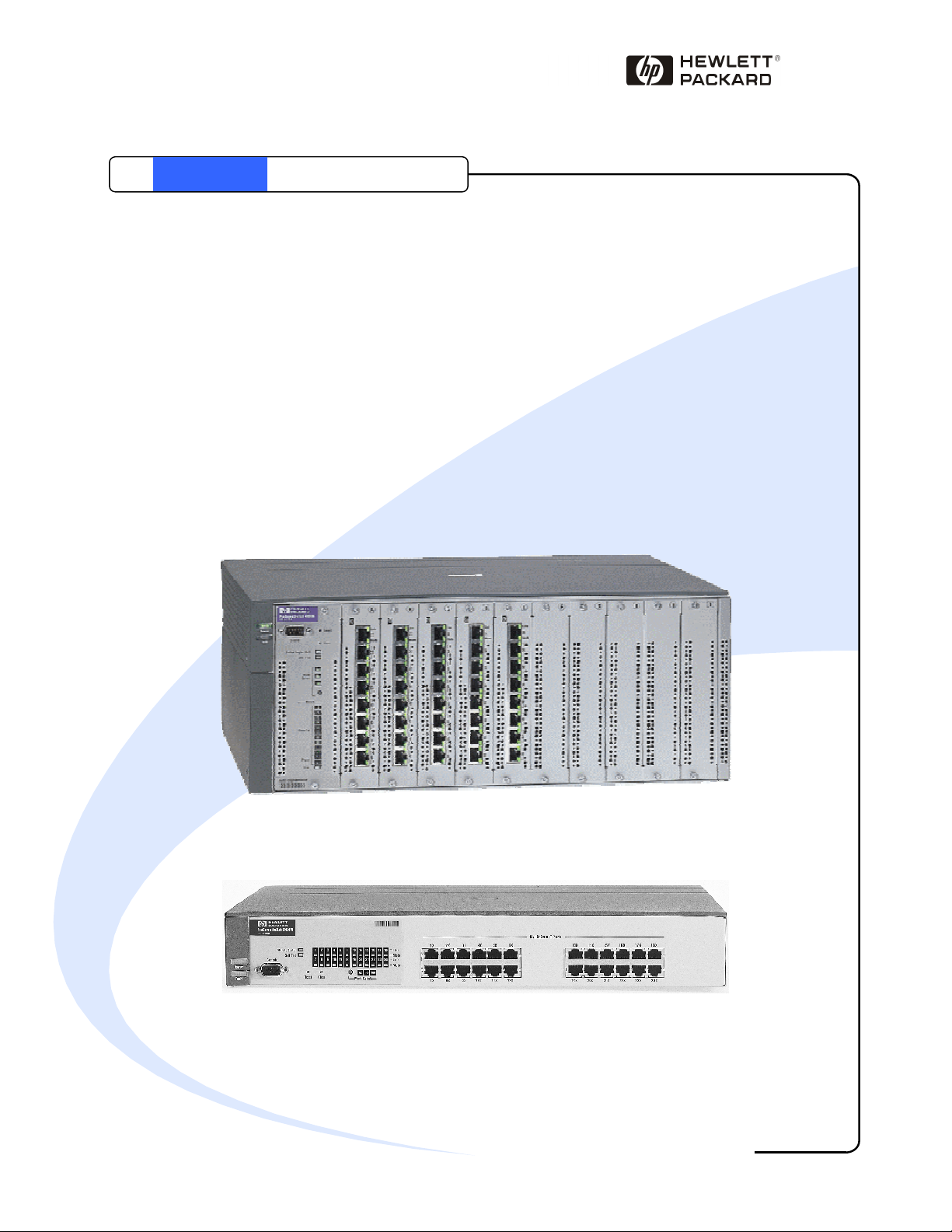
HP ProCurve Switches & Hu b s
HP ProCurve Switch 4000M
HP ProCurve Switch 8000M
HP ProCurve Switch 2424M
HP ProCurve Switch 1600M
January 15, 2000
Version 3.2b
reviewer’s guide
HP ProCurve Switch 4000M
HP ProCurve Switch 2424M
Less Work, More Network
Page 2

HP ProCurve Switch 4000M / 8000M / 2424M / 1600M Reviewer’s Guide
Table of Contents
1. BACKGROUND .............................................................................................................5
1.1 HP’s Proactive Networking...................................................................................................................................5
1.2 What is a Switch?...................................................................................................................................................5
1.3 Hewlett-Packard Switch Products........................................................................................................................5
1.3.1 ProCurve Switches Covered in this Guide ..........................................................................................................5
1.3.2 Other Switches Available From HP ....................................................................................................................6
1.4 HP Switch Positioning ...........................................................................................................................................8
1.4.1 Positioning for the HP ProCurve Switch 4000M/8000M/2424M/1600M ..........................................................8
1.4.2 Switch 8000M / 4000M / 2424M / 1600M Comparison.....................................................................................9
2. EVALUATION FEATURES AND BENEFITS...............................................................10
2.1 Feature Set Summary..........................................................................................................................................10
2.2 Architecture..........................................................................................................................................................11
2.2.1 Store-and-Forward ............................................................................................................................................11
2.2.2 Backplane Design..............................................................................................................................................11
2.2.2.1 Backplanes: Chassis vs. Stackable............................................................................................................12
2.2.3 Packet Buffer Memory ......................................................................................................................................12
2.2.4 HP ProCurve Switch 100/1000Base-T Module ................................................................................................12
2.2.5 HP ProCurve Switch 2424M Gigabit Stacking Module....................................................................................13
2.3 IEEE 802.3x Flow Control ..................................................................................................................................13
2.4 Automatic Broadcast Control.............................................................................................................................13
2.5 Automatic Gateway Configuration ....................................................................................................................14
2.6 Switch Meshing (LAN Aggregation) ..................................................................................................................14
2.7 QoS Features ........................................................................................................................................................15
2.7.1 Incoming IEEE 802.1p Priority Tag Support....................................................................................................15
2.7.2 In-Switch 802.1p Tagging.................................................................................................................................15
2.7.3 IP-ToS Support..................................................................................................................................................16
2.7.4 Diff-Serv Support..............................................................................................................................................16
2.8 IGMP Support .....................................................................................................................................................16
2.9 IEEE 802.1Q VLAN Support .............................................................................................................................17
2.10 Port Trunking (Link Aggregation) ....................................................................................................................17
2.10.1 Implementation of Cisco's Fast EtherChannel
2.10.2 HP Trunking..................................................................................................................................................18
2.11 Filtering ................................................................................................................................................................18
2.11.1 Layer 2 and Layer 3 Filtering .......................................................................................................................18
2.11.2 Broadcast Storm Prevention..........................................................................................................................19
©1998, 1999, 2000 Hewlett-Packard Co Revision 3.2b – 1/15/2000 Page 2 of 36
®
............................................................................................18
Page 3
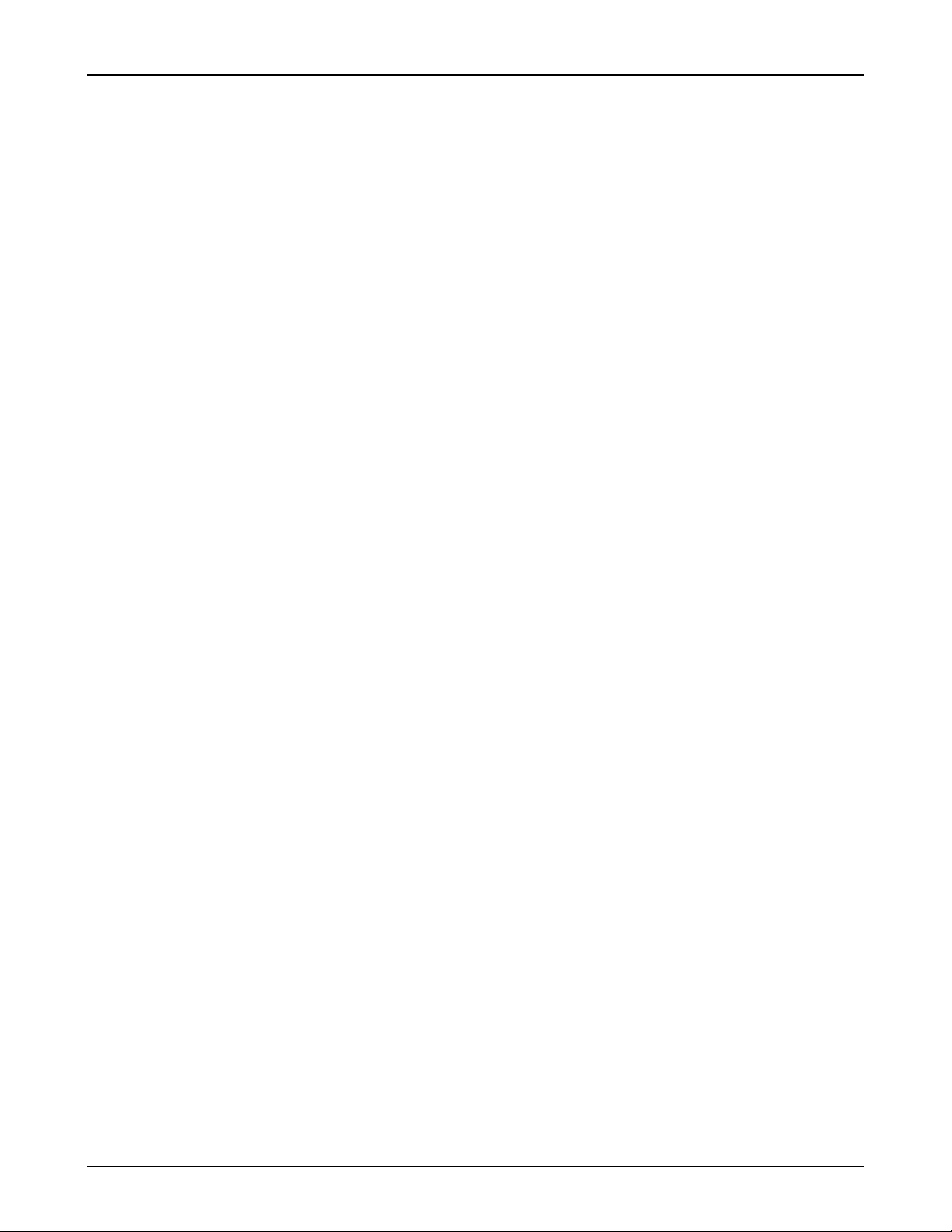
HP ProCurve Switch 4000M / 8000M / 2424M / 1600M Reviewer’s Guide
2.12 Port Security.........................................................................................................................................................19
2.13 Flexibility ..............................................................................................................................................................19
2.14 Reliability..............................................................................................................................................................20
2.14.1 Availability....................................................................................................................................................20
2.14.1.1 MTBF...................................................................................................................................................20
2.14.2 Lifetime Warranty (Best in the Industry)......................................................................................................20
2.14.3 Service and Support ......................................................................................................................................21
2.14.4 Year 2000 Compliance..................................................................................................................................21
2.15 Network Management .........................................................................................................................................21
2.15.1 MIB Support .................................................................................................................................................22
2.15.2 RMON Support.............................................................................................................................................22
2.15.3 HP Extended RMON ....................................................................................................................................22
2.15.4 Network Monitoring Port..............................................................................................................................23
2.15.5 Console Support............................................................................................................................................23
3. PERFORMANCE TESTING .........................................................................................24
3.1 Throughput/Packet Loss Rate ............................................................................................................................24
3.1.1 HP ProCurve Switch 4000M / 8000M ..............................................................................................................24
3.1.2 HP ProCurve Switch 2424M.............................................................................................................................24
3.1.3 HP ProCurve Switch 1600M.............................................................................................................................25
3.1.4 Gigabit Port Throughput ...................................................................................................................................25
3.2 Congestion Control..............................................................................................................................................25
3.2.1 Unidirectional Congestion Testing....................................................................................................................25
3.2.2 Bi-directional Congestion Testing (X-Stream)..................................................................................................26
3.3 Latency .................................................................................................................................................................26
3.4 Broadcast Latency ...............................................................................................................................................27
4. ADDITIONAL INFORMATION .....................................................................................28
4.1 ProCurve Networking Web Site.........................................................................................................................28
4.2 Reseller Plaza .......................................................................................................................................................28
4.3 White papers ........................................................................................................................................................28
5. PRICING.......................................................................................................................29
6. APPENDIX A: PERFORMANCE FIGURES.................................................................30
6.1 HP ProCurve Switch 4000M / 8000M................................................................................................................30
6.1.1 Throughput test .................................................................................................................................................30
6.1.1.1 100BT .......................................................................................................................................................30
6.1.1.2 10BT .........................................................................................................................................................30
6.1.2 Latency Test - unicast traffic.............................................................................................................................30
6.1.2.1 100Mbps ...................................................................................................................................................30
6.1.2.2 10Mbps .....................................................................................................................................................30
6.1.3 Latency Test - broadcast traffic.........................................................................................................................31
©1998, 1999, 2000 Hewlett-Packard Co Revision 3.2b – 1/15/2000 Page 3 of 36
Page 4

HP ProCurve Switch 4000M / 8000M / 2424M / 1600M Reviewer’s Guide
6.1.3.1 100Mbps ...................................................................................................................................................31
6.1.3.2 10Mbps .....................................................................................................................................................31
6.2 HP ProCurve Switch 2424M...............................................................................................................................32
6.2.1 Throughput test .................................................................................................................................................32
6.2.1.1 100BT .......................................................................................................................................................32
6.2.1.2 10BT .........................................................................................................................................................32
6.2.2 Latency Test - unicast traffic.............................................................................................................................32
6.2.2.1 100Mbps ...................................................................................................................................................32
6.2.2.2 10Mbps .....................................................................................................................................................32
6.2.3 Latency Test - broadcast traffic.........................................................................................................................33
6.2.3.1 100Mbps ...................................................................................................................................................33
6.2.3.2 10Mbps .....................................................................................................................................................33
6.3 HP ProCurve Switch 1600M...............................................................................................................................34
6.3.1 Throughput test .................................................................................................................................................34
6.3.1.1 100BT .......................................................................................................................................................34
6.3.1.2 10BT .........................................................................................................................................................34
6.3.2 Latency Test - unicast traffic.............................................................................................................................34
6.3.2.1 100Mbps ...................................................................................................................................................34
6.3.2.2 10Mbps .....................................................................................................................................................34
6.3.3 Latency Test - broadcast traffic.........................................................................................................................35
6.3.3.1 100Mbps ...................................................................................................................................................35
6.3.3.2 10Mbps .....................................................................................................................................................35
6.4 HP ProCurve Switch 100/1000Base-T Module .................................................................................................36
6.4.1.1 1000BT .....................................................................................................................................................36
6.4.1.2 100BT .......................................................................................................................................................36
6.5 HP ProCurve Switch Gigabit-SX Module .........................................................................................................36
6.5.1.1 Gigabit-SX................................................................................................................................................36
6.6 HP ProCurve Switch Gigabit-LX Module.........................................................................................................36
6.6.1.1 Gigabit-LX................................................................................................................................................36
©1998, 1999, 2000 Hewlett-Packard Co Revision 3.2b – 1/15/2000 Page 4 of 36
Page 5
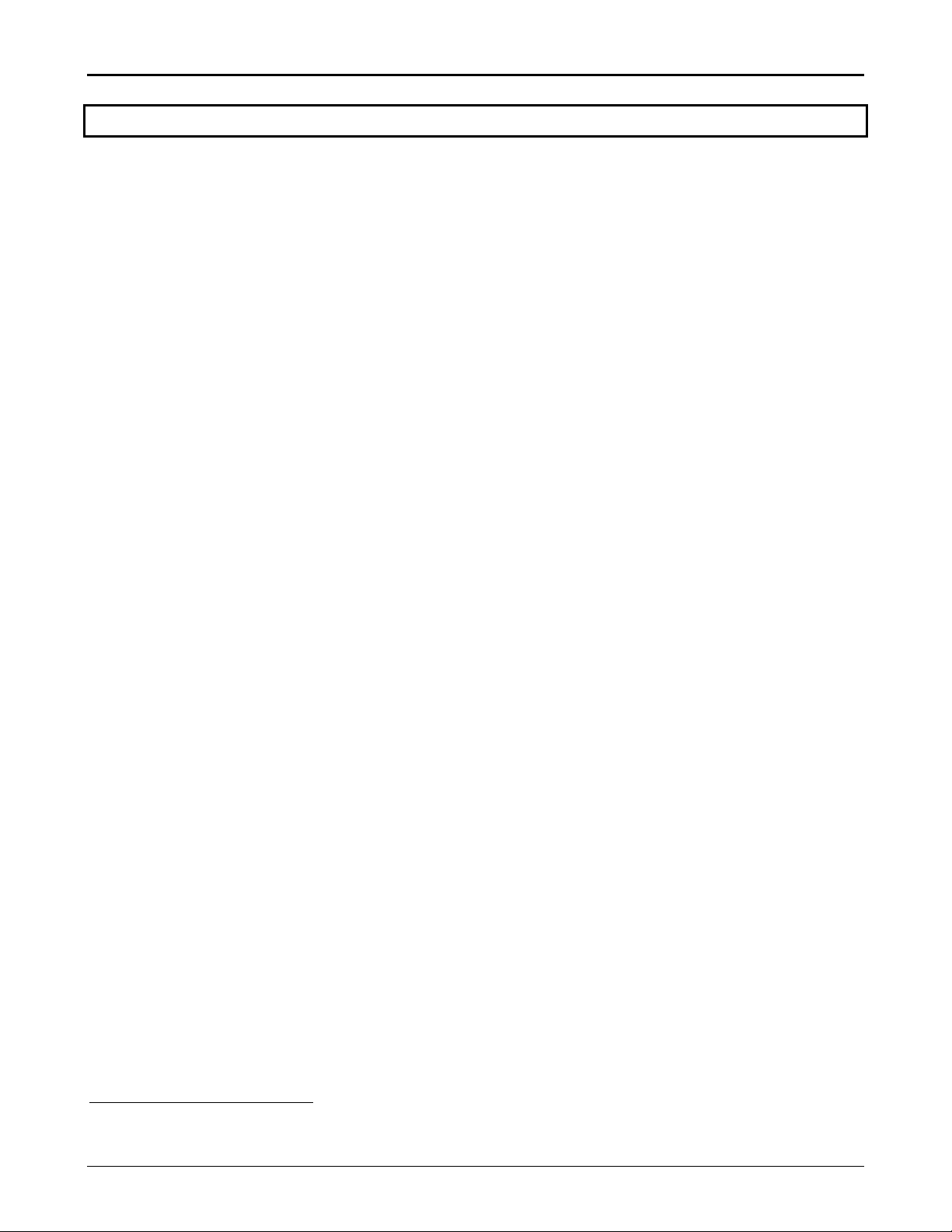
HP ProCurve Switch 4000M / 8000M / 2424M / 1600M Reviewer’s Guide
1. Background
This Switch Reviewer’s Guide will help network testing engineers at computer trade publications,
resellers and end-user sites evaluate the merits of the HP ProCurve Switches. Hewlett-Packard
Company created this guide to help reviewers understand the benefits of the HP ProCurve Switches.
1.1 HP’s Proactive Networking
HP proactive networking is an extensible line of products working together to provide the control
network administrators need to deliver the network uptime and performance that their organizations
require. This guide describes one part of HP proactive networking: the HP ProCurve Switch 4000M,
HP ProCurve Switch 8000M, the HP ProCurve Switch 2424M and HP ProCurve Switch 1600M products.
The HP ProCurve Switches 4000M/8000M/2424M and 1600M have been designed from the start to
provide not only a low cost, high performance, scalable switched environment, but to do so with
minimal configuration requirements. This, combined with the industry-leading lifetime
1
warranty and
network management designed to easily help the network administrator proactively provide network
optimization, leads to a switched environment that is easy to implement, maintain and grow.
1.2 What is a Switch?
In their simplest form, switches are multi-port bridges. With the technology that now exists, switches
can operate at or near media-speed on all their ports simultaneously, allowing data flow to different
segments on the switch to appear to occur simultaneously. It is this simultaneity that provides the main
benefits of a switch, lowering or eliminating traffic bottlenecks that might be present in a shared
environment.
1.3 Hewlett-Packard Switch Products
1.3.1 ProCurve Switches Covered in this Guide
This guide covers the following Hewlett-Packard switch products:
HP ProCurve Switch 4000M
The HP ProCurve Switch 4000M is a modular wiring closet switch that comes standard with forty
fully-switched 10/100 Base-T UTP autosensing ports, with five open slots for additional modules.
The HP ProCurve Switch can support up to eighty 10/100 autosensing 10/100Base-T ports, and is
ideal for scaleable/expandable low-cost 10/100 desktop switching for smaller groups of users. The
switch includes embedded Web-based management and HP TopTools for Hubs and Switches.
Modules available for the HP ProCurve Switch 4000M are:
• HP Switch 10/100Base-T module provides (8) autosensing 10/100 Ethernet UTP ports
• HP Switch Gigabit-SX module provides (1) 1000Mbps multi-mode fiber optic port
• HP Switch Gigabit-LX module provides (1) 1000Mbps multi-mode or single-mode fiber optic
port. Fully adheres to the IEEE 802.3z specification.
• HP Switch 100/1000Base-T module provides (1) autosensing 100/1000Mbps Category 5 UTP
connection at up to 100m. Implements autosensing Auto MDI/MDI-X, allowing either
straight-through or crossover cabling to be used for interconnections between switches or
switch-to-server.
• HP Switch 100Base-FL module provides (4) 100Mbps multi-mode fiber optic ports
2
1
For as long as you own the product.
2
Mode conditioning cable (not included) may be needed with multi-mode fiber cable per IEEE 802.3z specs.
©1998, 1999, 2000 Hewlett-Packard Co Revision 3.2b – 1/15/2000 Page 5 of 36
Page 6
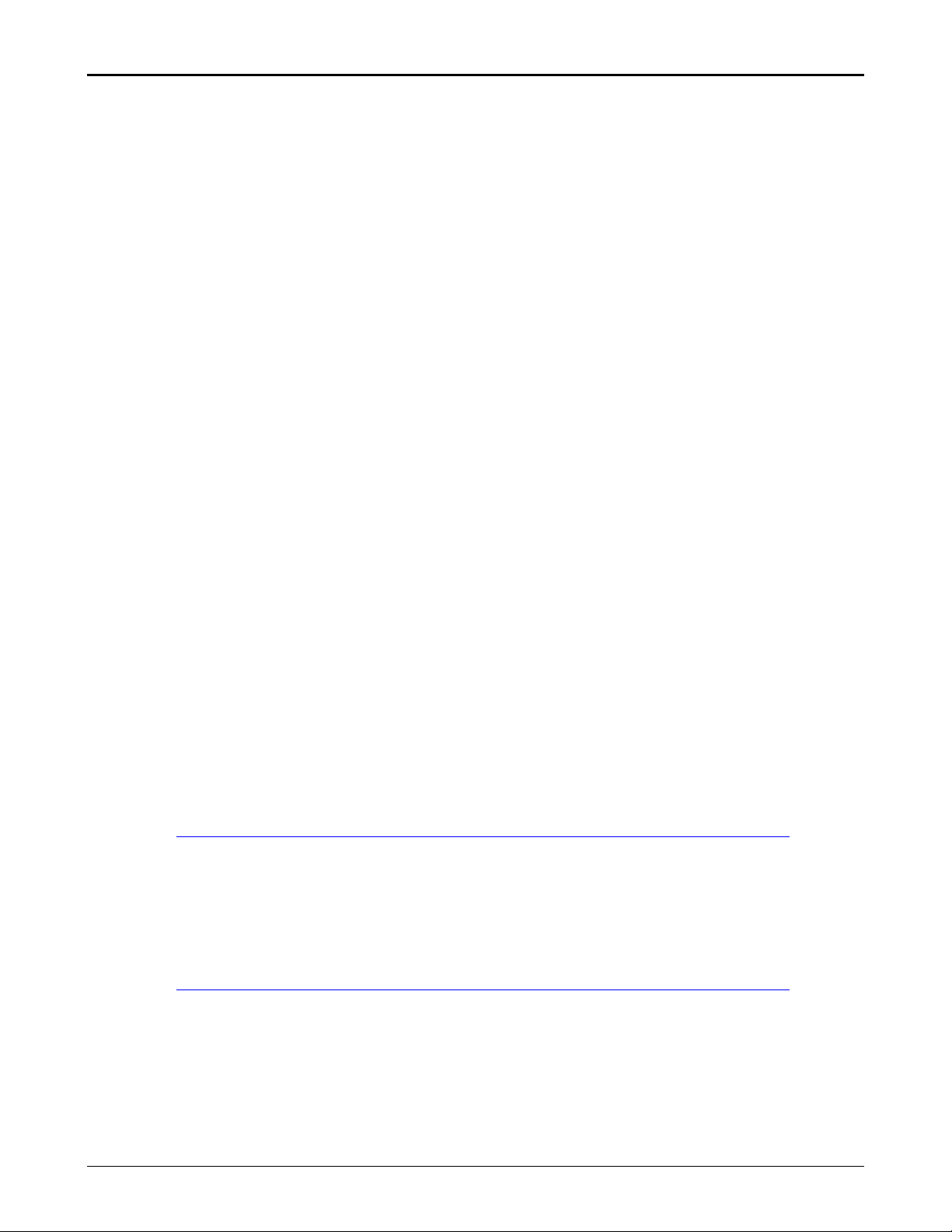
HP ProCurve Switch 4000M / 8000M / 2424M / 1600M Reviewer’s Guide
• HP Switch 10Base-FL module provides (4) 10Mbps multi-mode fiber optic ports
HP ProCurve Switch 8000M
A modular 10 slot mini-chassis. Essentially the HP ProCurve Switch 4000M without any ports preinstalled.
HP ProCurve Switch 2424M
The HP ProCurve Switch 2424M is a stackable switch that provides twenty-four 10/100 Base-T
autosensing ports and one open slot. The HP ProCurve Switch 2424M is ideal for low cost managed
10/100 desktop switching for users that desire a stackable solution. The Stacking Module provides a
convenient high-speed stacking connection between switches and has two transceiver slots left
over to provide a high-speed standardized Gigabit uplink connection to the backbone or an
aggregator switch.
Modules available for the HP ProCurve Switch 2424M slot are:
• Any of the modules listed under the HP ProCurve Switch 4000M above.
• HP ProCurve Switch 2424M Gigabit Stacking Module provides two Gigabit ports that are
transceiver-based. Transceivers available are:
• HP ProCurve Gigabit-SX Transceiver
• HP ProCurve Gigabit-LX Transceiver
• HP ProCurve Gigabit-Stacking Kit (allows a low cost Gigabit stacking connection
between two HP ProCurve Switch 2424Ms). Includes two transceivers and a .5m cable.
Note that the Gigabit Stacking Module only works in the HP ProCurve Switch 2424M. It cannot be
used in the HP ProCurve Switches 8000M / 4000M / 1600M.
HP ProCurve Switch 1600M
A fixed port switch with sixteen fixed 10/100Mbps autosensing ports and one expansion slot,
primarily for Gigabit connectivity, but will accept any of the modules listed with the HP ProCurve
Switch 4000M above. Ideal for server farm connectivity.
1.3.2 Other Switches Available From HP
Below is a complete list of switches available from HP.
HP ProCurve Routing Switch 9308M
A feature-rich, modular, 8 slot chassis-based routing switch delivering 100 million pps performance
with up to 64 Gigabit Ethernet ports and up to 184 10/100 Mbps autosensing ports. Routes IP, IPX
and AppleTalk. This product is ideal for large networks and provides high performance as a
collapsed backbone.
See the HP ProCurve Routing Switch 9304M/9308M/6308M-SX/6208M-SX Reviewer’s Guide
details.
HP ProCurve Routing Switch 9304M
A feature-rich, modular, 4 slot chassis-based routing switch delivering 50 million pps performance
with up to 32 Gigabit Ethernet port and up to 88 10/100 autosensing per-port. This product is ideal
for medium-to-large networks and provides high performance in collapsed backbones, data centers,
and server farms.
See the HP ProCurve Routing Switch 9304M/9308M/6308M-SX/6208M-SX Reviewer’s Guide
details.
for more
for more
HP ProCurve Routing Switch 6308M-SX
A feature-rich, 8 port wire-speed Gigabit-SX routing switch delivering 12 million pps performance.
This product is ideal as a backbone switch for small-to-medium networks, or as a remote building
aggregrator switch connected to the larger site switch.
©1998, 1999, 2000 Hewlett-Packard Co Revision 3.2b – 1/15/2000 Page 6 of 36
Page 7

HP ProCurve Switch 4000M / 8000M / 2424M / 1600M Reviewer’s Guide
See the HP ProCurve Routing Switch 9304M/9308M/6308M-SX/6208M-SX Reviewer’s Guide for more
details.
HP ProCurve Routing Switch 6208M-SX
A feature-rich, 8 port wire-speed Gigabit-SX Layer 2/4 switch delivering 12 million pps performance.
This product is ideal as a backbone switch for small-to-medium networks, or as a remote building
aggregrator switch connected to the larger site switch where full Layer 3 routing is not wanted or
needed.
See the HP ProCurve Routing Switch 9304M/9308M/6308M-SX/6208M-SX Reviewer’s Guide
details.
HP ProCurve Switch 2224
Fixed configuration unmanaged desktop switch with (24) autosensing 10/100 Mbps ports, one of the
UTP ports can be used as a 100Base-FX port with the addition of an optional transceiver.
HP ProCurve Switch 212M
Fixed configuration top-of-stack switch with (12) 10Mbps Ethernet ports and two 100Base-T ports
(one fixed TX and one transceiver-based port)
HP ProCurve Switch 224M
Fixed configuration desktop switch with (24) 10Mbps Ethernet ports and two 100Base-T ports (one
fixed TX and one transceiver-based port)
HP AdvanceStack Switch 2000
A flexible six slot high speed backplane switch for connectivity into legacy LAN environments.
Modules currently available include:
• Two port 100Base-T module (transceiver-based),
• Two port 100VG module (transceiver-based),
• Four port 10Base-T module,
• Four port 10Base-FL module
• One port DAS FDDI module, and
for more
See the HP AdvanceStack Switch 2000/800T Reviewer’s Guide for more details.
©1998, 1999, 2000 Hewlett-Packard Co Revision 3.2b – 1/15/2000 Page 7 of 36
Page 8

HP ProCurve Switch 4000M / 8000M / 2424M / 1600M Reviewer’s Guide
1.4 HP Switch Positioning
HP identifies three different classifications for switches: node/desktop, top-of-stack (both classified as
wiring closet switches) and backbone switches. These areas are loosely defined by the number of
address table entries a switch supports, the speed at which a switch operates, the flexibility/modularity
provided by a switch, and the number of ports supported by a switch. There are also some specialty
areas, such as being able to handle centralized server farms.
Desktop switches are intended for connecting each end node in a workgroup directly to its own switch
port, usually at 10Mbps, with maybe one or two higher-speed ports for fast server connectivity. Top-ofstack switches have larger address tables and higher throughput speeds. They are designed to
interconnect smaller workgroup switches or shared hubs. Backbone switches are intended to be placed
centrally in a network. Consequently, they have high port counts with flexible port configurations,
ways of dealing with broadcast and multicast traffic, and the ability to provide Layer 3 functionality.
HP ProCurve LAN Solution Family
Gigabit Routing
Switches
fixed, L3, managed
Gigabit Switches
fixed, L2, managed
10/100/Gigabit
Routing Switches
flexible chassis configuration
r
Cu
o
r
P
HP
10/100Mbps Switches
with up to 2 Gigabit links
e
c
i
v
r
e
S
f
o
y
t
i
l
a
u
Q
e
v
10/100Mbps Switches
flexible chassis configuration
10/100Mbps
Increasing Performance
Switch
10Mbps
Hub
10/100Mbps Hubs
managed or unmanaged
10Mbps Hubs
managed or unmanaged
10/100Mbps Switches
entry level, unmanaged
10Mbps Switches
with 2 100 Mbps uplinks
Switches covered in this guide.
Wiring Closet BackboneOffice
1.4.1 Positioning for the HP ProCurve Switch 4000M/8000M/2424M/1600M
The HP ProCurve Switches 4000M/8000M/2424M/1600M are very flexible wiring closet switches. The
universal slot architecture delivers high port density and media flexibility in a variety of form factors.
The different switches’ form factors are discussed in Section 1.3.1. These switches all have the same
feature set. Features such as Switch Meshing and Port Trunking provide high availability and high
bandwidth capabilities for mission-critical applications. QoS Setting and in-switch tagging allows them
to be 802.1q edge devices to provide end-to-end packet priority setting without requiring the explicit
involvement of end nodes. HP Proactive Networking makes these switches the easiest way to build and
maintain a high-speed network wiring closet.
©1998, 1999, 2000 Hewlett-Packard Co Revision 3.2b – 1/15/2000 Page 8 of 36
Page 9
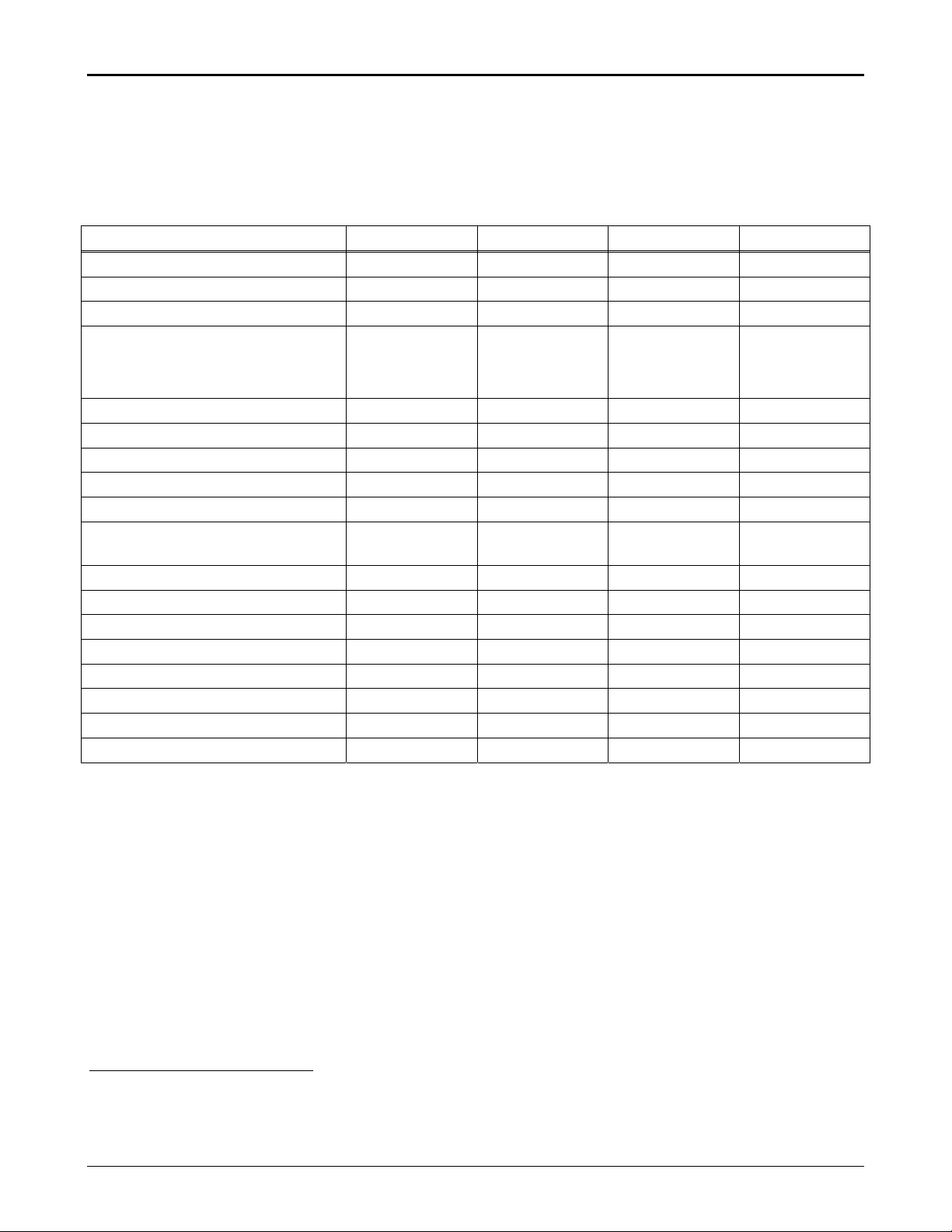
HP ProCurve Switch 4000M / 8000M / 2424M / 1600M Reviewer’s Guide
1.4.2 Switch 8000M / 4000M / 2424M / 1600M Comparison
All four switches run the same software and have the same features. Differences between the switches
are largely physical and shown in the following chart.
Feature Switch 8000M Switch 1600M Switch 4000M Switch 2424M
Programmable HP ASICs
Automatic Broadcast Control
Switch Meshing
Port Trunking
Fast EtherChannel
3
HP Port Trunking
Protocol Filtering
802.3x Flow Control
802.1p Priority
QoS Settings, In-switch tagging
IGMP (Version 2)
VLANs (802.1Q tagged and
untagged)
Broadcast Throttling
Port Security
Web-server based configuration
TopTools for Hubs & Switches
Number of addresses 10,000 10,000 10,000 10,000
Installed ports (10/100Mbps) 0 16 40 24
Open slots 10 1 5 1
Backplane Packets Per Second
4
30 30 30 30
4.67 million 3.87 million5 4.67 million 3.926 million
3
EtherChannel® is a registered trademark of Cisco Systems, Inc.
4
64 byte packets
5
This figure indicates full media speed, full duplex on all ports. Gigabit card installed in 1600M.
6
Stacking Module with 2 Gigabit ports used in the 2424M.
©1998, 1999, 2000 Hewlett-Packard Co Revision 3.2b – 1/15/2000 Page 9 of 36
Page 10
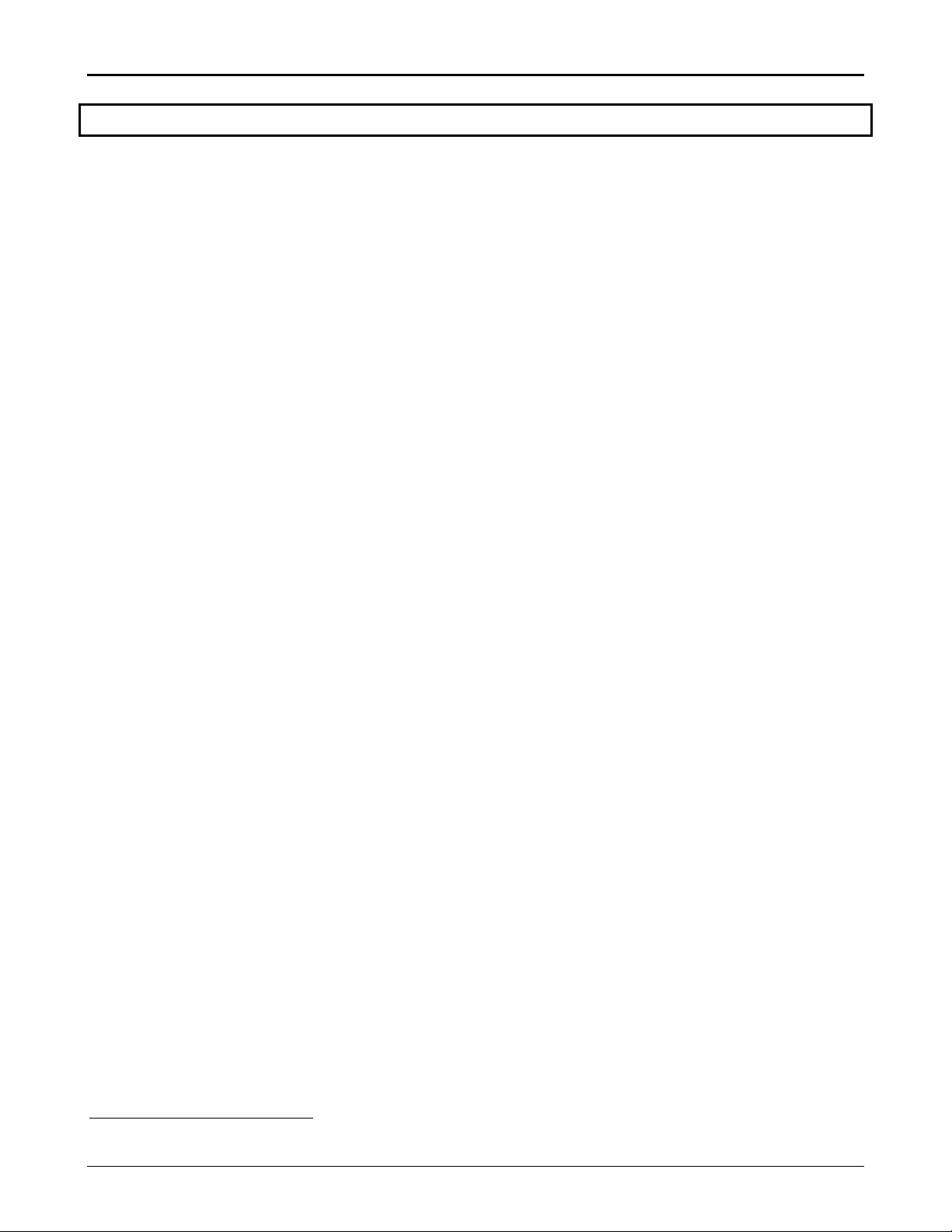
HP ProCurve Switch 4000M / 8000M / 2424M / 1600M Reviewer’s Guide
2. Evaluation Features and Benefits
2.1 Feature Set Summary
The HP ProCurve Switch 8000M and the HP ProCurve Switch 1600M are store-and-forward switches
that feature:
• An innovative backplane design that results in very low latencies of 3.5-12 microseconds
(100Mbps streams). Speeds are: 4000M/8000M: 3.8 gigabit/sec, 1600M: 3.5 Gbps, 2424M: 3.2 Gbps
• LAN Aggregation - Switch Meshing (load balancing protocol) and multiple port trunking
allowing load-balancing meshed, scaleable, and redundant bandwidth on connections between
switches. Create a virtual backplane between switches.
• Link Aggregation - Support for Cisco’s Fast EtherChannel
Protocol (PAgP) and manually configured HP Trunks
• Up to thirty 802.1Q compliant VLANs for segmentation of local LANs
• QoS Settings / In-switch tagging – set priority of packets through the switch as well as setting
the priority tag bits in the 802.1Q tag based on IP address, IP-ToS or Diff-Serv bits, protocol,
VLAN membership or incoming 802.1Q priority setting. This In-switch tagging (actual
modification of the priority bits) allows network QoS settings
®
including the Port Aggregation
without
end node involvement.
• Automatic Broadcast Control (ABC) that intelligently controls broadcasts to enable larger
switched topologies without the use of VLANs and routers. On the other hand, ABC is fully
compatible with VLAN and router environments.
• Automatic Gateway Configuration of DHCP packets to set the default gateway of a node to its
own IP address if the HP ProCurve Switch 4000M/8000M/2424M/1600M is installed in place of a
pre-existing router.
• IGMP support for control of multicast packets
• Source port and layer 3 protocol filtering for control of traffic and implementation of security
policies between ports
• Port Security – ability to deny access to all except a configured MAC address, or first seen
address on a port-by-port basis.
• Lifetime
7
warranty (best in the industry)
• Free end-user telephone support available worldwide
• Extensive net management capabilities including:
Web-based management for anytime, anywhere configuration access
Find/fix/inform capability which finds common network problems, fixes them if possible,
and informs the net manager of the situation
Top Tools for Switches, which provides device and traffic management, traffic optimization,
and traffic control tools
SNMP/MIB II/RMON support on all ports for monitoring and control
HP’s Extended RMON support on all ports allowing the monitoring of traffic flows in the
network
Ability to configure a network monitoring port for use with external probes or analyzers
7
For as long as you own the product.
©1998, 1999, 2000 Hewlett-Packard Co Revision 3.2b – 1/15/2000 Page 10 of 36
Page 11
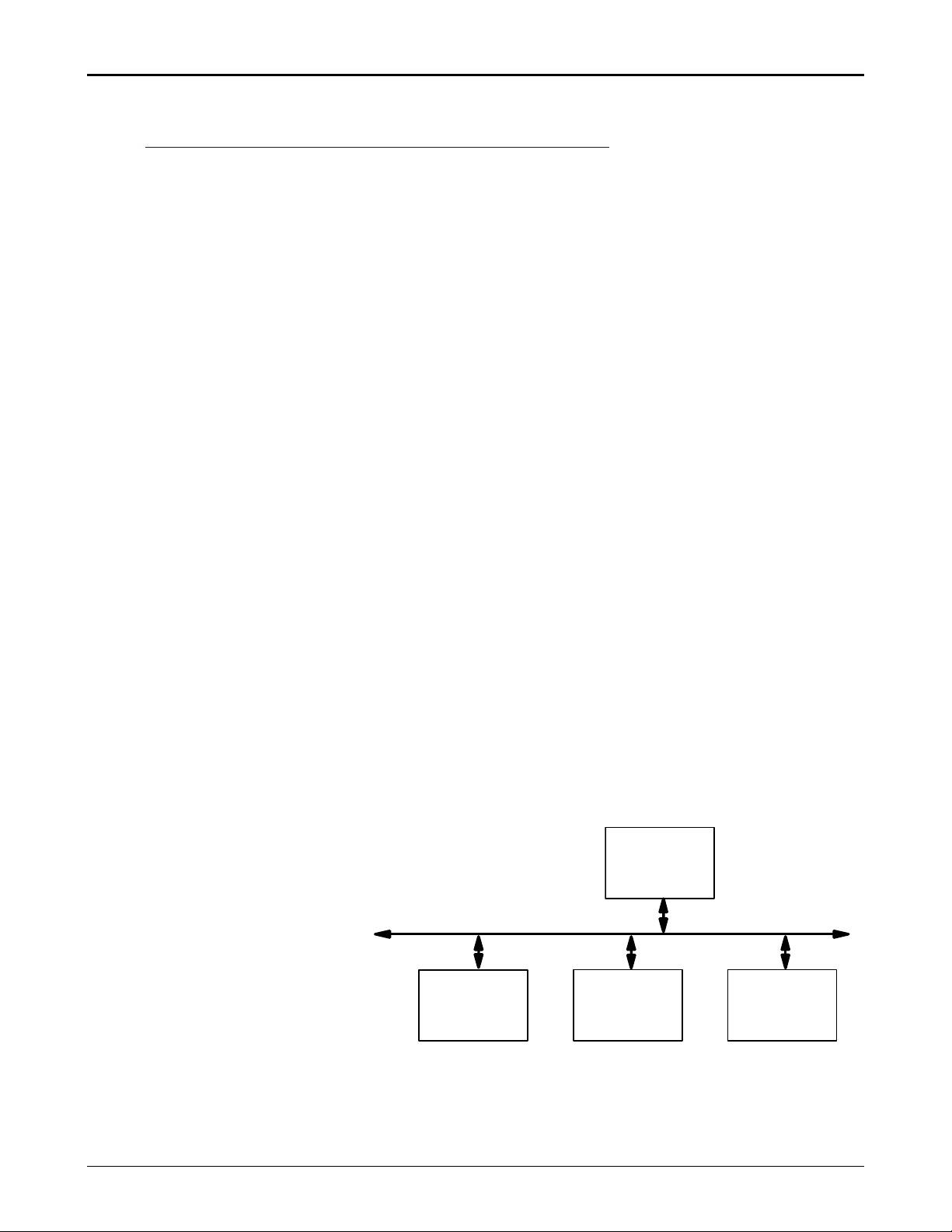
HP ProCurve Switch 4000M / 8000M / 2424M / 1600M Reviewer’s Guide
• Spanning Tree Protocol (802.1D) support, including “fast” mode to allow support of IPX client
environments (see the application note “HP Switches - Controlling Network Traffic” at
http://www.hp.com/rnd/products/solutions/techlib/techlib.htm
• Year 2000 compliant
for more details).
2.2 Architecture
2.2.1 Store-and-Forward
There are two techniques by which switches move packets from the source to destination ports, 1)
store-and-forward or, 2) cut-through. In store-and-forward, the entire packet is received and stored in
memory by the switch before any decision is made as to the destination port for that packet. For cutthrough, the switch makes the destination decision and forwards the packet as soon as it has the
destination and source address of the packet. Since the destination address is contained at the
beginning of the packet, it is possible to have the packet being sent out the destination port before it is
entirely received on the incoming port. No CRC checking is done on the packet with cut-through
switching.
The HP ProCurve Switches 4000M/8000M/2424M/1600M use a variation of the store-and-forward
method of packet forwarding. The benefits of the store-and-forward approach over cut-through are:
• Allows multi-speed switching: Store-and-forward is the only way a switch can deal with
differing speeds on its various ports.
• Filters out bad packets: Packets that are too short (as well as collision fragments), too long, or
have bad checksums are not forwarded, preventing the proliferation of bad packets.
• Congestion management: All switches deal with packet congestion by using store-and-forward
methods.
• Priority Queuing: QoS priority queues work through a store-and-forward mechanism.
The usual concern with the store-and-forward method compared to cut-through is higher packet
latencies through the switch. The HP ProCurve Switches 4000M/8000M/2424M/1600M have a novel
backplane design that keeps packet latencies among the lowest in the industry for store-and-forward
switches. This is discussed in more detail in the Backplane Design section below.
2.2.2 Backplane Design
The HP ProCurve Switches 4000M/8000M/2424M/1600M has backplanes controlled by an HP-designed
programmable ASIC. Backplane speeds for the various switches are: 4000M/8000M: 3.8 gigabit/sec,
1600M: 3.5 Gbps, 2424M:
3.2 Gbps. The switches support
10,000 MAC addresses. Unlike
many other switches on the
market, data is stored on the
incoming port module and only
travels across the backplane
once on its way to the outgoing
port module. At a measured
latency of only 3.5-12 µsec (LIFO,
100Mbps speed), the
HP ProCurve
Switches 4000M/8000M/2424M/1600M have low latency for a store-and-forward design. Latency is the
same for both inter and intra-module destinations.
3.8 Gbit switch bus
Slot
Module
ASIC
Controller
Slot
Module
Slot
Module
For broadcast and multicast packets, LIFO latency is still at 4-21 µsec
broadcast and multicast latency port-to-port in these switches is ±1.2 µsec, which is very low. For
©1998, 1999, 2000 Hewlett-Packard Co Revision 3.2b – 1/15/2000 Page 11 of 36
for all ports
, and the variance in
Page 12
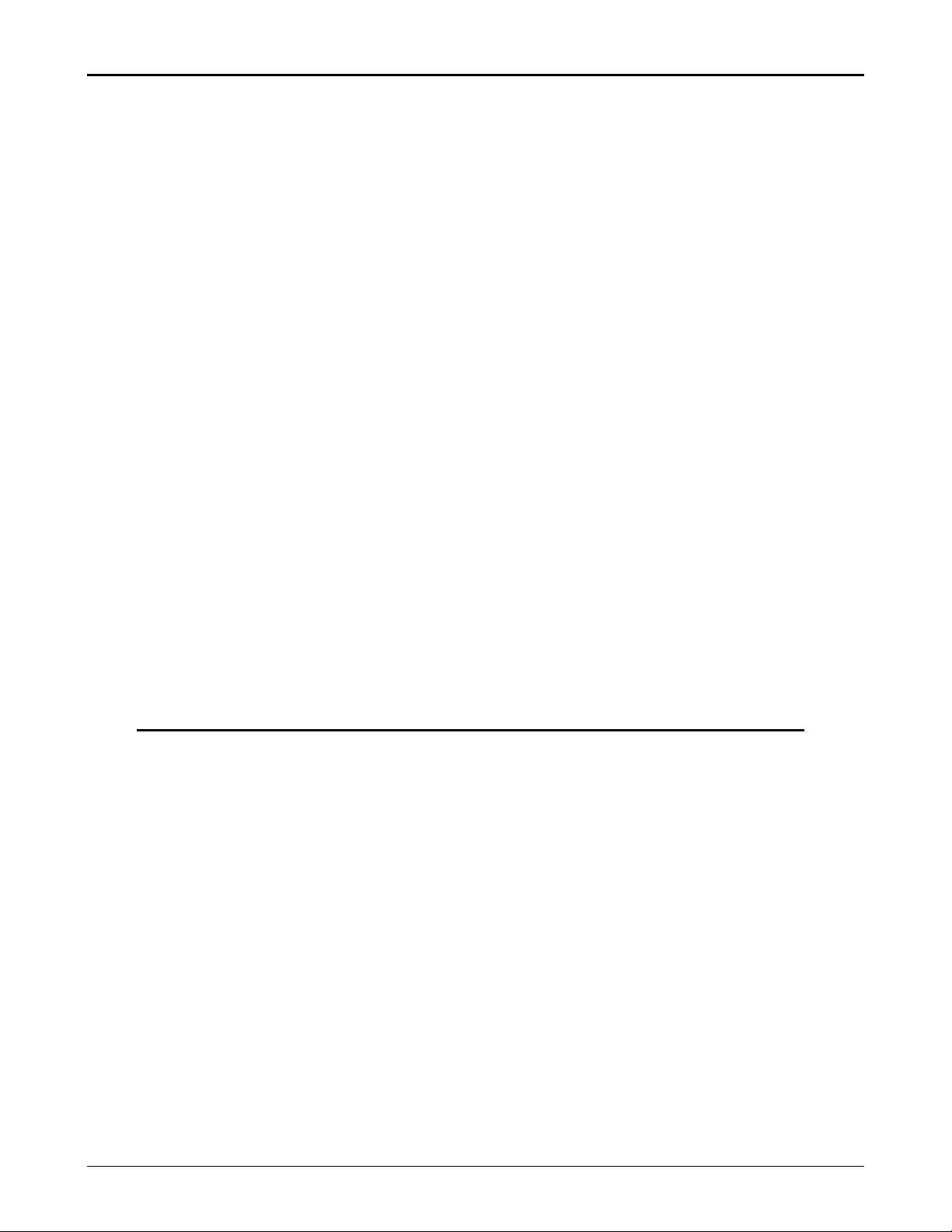
HP ProCurve Switch 4000M / 8000M / 2424M / 1600M Reviewer’s Guide
multimedia data performance, particularly if this data is delivered through multicast mechanisms, it is
low variance in latency that is the most important latency measurement for a switch.
2.2.2.1 Backplanes: Chassis vs. Stackable
The HP ProCurve Switch 4000M is positioned as a 10/100Mbps desktop or wiring closet switch. Most
other products in this category, including the HP ProCurve Switch 2424M, are stackable switches. A
quick list of the differences between chassis and stackable solutions is:
Chassis
• Chassis generally have higher backplane speeds than stackable switch backplanes. The stacking
backplane further limits bandwidth between switches as it is almost always lower speed than
the switch backplane. In addition, some vendor stacking solutions use a shared rather than
switched approach for the stacking backplane. The HP ProCurve Switch 2424M uses a fully
switched stacking backplane.
• All ports in the chassis have equal bandwidth access to each other across the backplane
• No stacking hardware or cable is required up to port count capability of each chassis, resulting
in less cabling for the number of ports
• Higher port density possible
Stackable
• Less expensive, particularly at lower port counts
• No loss of ports when interconnecting multiple switches
Overall, the chassis solution is usually a better solution from a throughput and type-of-port flexibility
perspective. A stackable solution is good for users that don’t require the higher backplane bandwidth,
are very price-sensitive, or just prefer it.
2.2.3 Packet Buffer Memory
Both flow control and packet buffer memory are used by the switch to handle momentary packet
congestion. The amount of packet buffer memory used within the HP ProCurve Switch 8000M and
HP ProCurve Switch 1600M varies depending on the port module:
Module Total Memory Per Port Memory
HP ProCurve Switch 10/100Base-TX module 4 MB 512 KB
HP ProCurve Switch 100Base-FX module 2 MB 512 KB
HP ProCurve Switch Gigabit-SX module 4 MB 4 MB
HP ProCurve Switch Gigabit-LX module 4 MB 4 MB
HP ProCurve Switch 2424M Gigabit 8 MB 4 MB
Stacking Module
HP ProCurve Switch 100/1000Base-T module 4 MB 4 MB
HP ProCurve Switch 10Base-FL module 2 MB 512 KB
2.2.4 HP ProCurve Switch 100/1000Base-T Module
The low cost HP ProCurve Switch 100/1000Base-T module implements Gigabit data rates over standard
Category 5 or better UTP copper wiring at up to 100m. The module autosenses 100/1000, full or half
duplex and MDI or MDI-X connections.
The Auto MDI/MDI-X feature is new and makes cabling between two switches or switch to server very
easy as either a straight-through or crossover cable can be used in any of these circumstances.
For customers installing new copper cabling, Category 5e wire is recommended. Existing wiring and all
new installations should be checked to make sure the end-to-end connections (including patch panels
and cross-connect blocks) meet the specs necessary for 1000Base-T. Cable testers suitable for copper
©1998, 1999, 2000 Hewlett-Packard Co Revision 3.2b – 1/15/2000 Page 12 of 36
Page 13

HP ProCurve Switch 4000M / 8000M / 2424M / 1600M Reviewer’s Guide
Gigabit connections are available. See the white paper on the Gigabit Ethernet Alliance web site for
more wiring details.
www.gigabit-ethernet.org
2.2.5 HP ProCurve Switch 2424M Gigabit Stacking Module
The HP ProCurve Switch 2424M Gigabit Stacking Module contains two full-duplex Gigabit ports that
are transceiver based. Both Gigabit-SX and Gigabit-LX transceivers are available for high speed fiberoptic connections to the backbone or aggregator switches.
The HP ProCurve Gigabit Stacking Kit is also available. The kit contains two specialized full-duplex
Gigabit transceivers and a .5m proprietary cable. This provides a 2 Gbps connection (1 Gbps in each
direction) between switches. The Stacking Kit, used in conjunction with two Stacking Modules
installed in two HP ProCurve Switch 2424Ms provides an inexpensive stacking mechanism. Up to 7
HP ProCurve Switch 2424Ms can be daisy-chained together this way to provide up to 168 ports in the
stack. In any stack there will always be two open transceiver slots for use with Gigabit transceivers to
provide standardized uplink connectivity.
The HP ProCurve Switch 2424M Gigabit Stacking Module does not fit or work in the HP ProCurve
Switch 8000M/4000M/1600M. Modules available for the Switch 8000M/4000M/1600M will, however work
in the switch module slot on the HP ProCurve Switch 2424M.
Pricing for the stacking components is given in the pricing section.
2.3 IEEE 802.3x Flow Control
The HP ProCurve Switches 4000M/8000M/2424M/1600M adhere to the IEEE 802.3x Flow Control
specification. This provides industry standard support for managing heavy port traffic and helps the
switches avoid memory buffer overflows. Flow control is enabled on a port-by-port basis.
2.4 Automatic Broadcast Control
As local LAN environments have grown larger there has been a need to segment the environment to
control and isolate the broadcast domains. Broadcast traffic in particular needs to be controlled
every
because
with the packet. Traditionally routers have been used to provide this broadcast isolation.
The HP ProCurve Switches 4000M/8000M/2424M/1600M have built it into the switch one of the primary
services routers perform to isolate broadcasts in the form of Automatic Broadcast Control. This
provides separation of broadcast domains to each individual port on the switch. ABC, which has
obvious value in a router-less environment also has value in an environment with routers because the
broadcasts propagate no farther than the individual switch ports, keeping these broadcasts off other
segments between the switch and router.
ABC suppresses broadcasts by participating in the IP & IPX broadcast protocols for path/route
discovery:
• For IP traffic, most broadcasts are generated as ARP requests. The HP ProCurve Switch builds
an ARP cache and can proxy ARP reply back to end nodes directly, keeping the initial ARP
broadcast confined to the segment it went out on.
node that receives a broadcast packet must interrupt its CPU to determine what to do
• For IPX traffic, the switch builds a RIP/SAP table, proxy answering end node NSQs directly,
keeping this type of broadcast traffic on the segment it was generated on. Since IPX uses
broadcast traffic extensively at this level, ABC functionality can substantially reduce overall
broadcast traffic in this environment.
• RIP (IP) and RIP/SAP (IPX) broadcasts are only forwarded to those segments where RIP and
RIP/SAP broadcasts have been heard previously.
©1998, 1999, 2000 Hewlett-Packard Co Revision 3.2b – 1/15/2000 Page 13 of 36
Page 14

HP ProCurve Switch 4000M / 8000M / 2424M / 1600M Reviewer’s Guide
• To prevent broadcast storms, the switch provides broadcast throttling, a filter defined on each
port that allows only a user-specified level of broadcast traffic from entering the switch from
that port (default is 40%).
Actual packet forwarding is handled at layer 2 where high speed and low latency can be economically
provided.
More details on ABC can be found in the paper “HP Switches - Controlling Network Traffic” in the
technical library on HP’s networking web site at
http://www.hp.com/rnd/products/solutions/techlib/techlib.htm
.
2.5 Automatic Gateway Configuration
If the HP ProCurve Switch 4000M/8000M/2424M/1600M will be replacing an existing router with
multiple subnets, the default gateway in end nodes connected to the switch need to be set to their own
IP address, or, if the stack supports it, 0.0.0.0. This will force each end node to ARP whenever a packet
is sent to a destination not previously known. Once changing the default gateway is done, no other
administrative action is needed in the future when moving end-nodes around the network.
In DHCP environments the HP ProCurve Switch 4000M/8000M/2424M/1600M can set the end node
default gateway setting to the same IP address as the end node. The switches do this by changing the
default gateway field of the DHCP packets as they travel through the switch.
Any end nodes that are on the same switch segment as the DHCP server will not be modified since
those packets do not travel through the switch. It is recommended when using the Automatic Gateway
Configuration feature that DHCP servers be located on switch segments without any end nodes.
If the DHCP server itself allows setting the default gateway to the end node address it is better to use the
DHCP server this way rather than the Automatic Gateway Configuration in the switch. Microsoft
Windows NT
with a registry change. For details see:
8
®
2000, when released, will allow this directly. Microsoft Windows NT 4.0 can also do this
http://support.microsoft.com/support/kb/articles/q167/6/86.asp
.
2.6 Switch Meshing (LAN Aggregation)
The HP ProCurve Switch 4000M/8000M/2424M/1600M support Switch
Meshing, a way to interconnect these switches in a meshed topology.
Meshed switch-to-switch links can all be used simultaneously to their full
advantage, with traffic being load balanced through redundant links
based on dynamically determined latency in the different possible paths
between switches. High availability, fault tolerant networks can be easily
built with very low network administration required.
In traditional switched environments, meshed topologies are not allowed
without the use of the Spanning Tree Protocol (IEEE 802.1D). Spanning Tree detects loops in the
topology and logically blocks as many links as necessary to avoid traffic loops. If one of the active links
fails, Spanning Tree enables another link to re-establish the path, if possible. Unfortunately, Spanning
Tree requires links to be available that are not being used for data, letting available bandwidth go
unused.
Although Spanning Tree Protocol is supported by the 4000M/8000M/2424M/1600M (allowing them to
participate in pre-existing switch/router environments), Switch Meshing is superior in that it provides a
way for the switches to use all the available links between switches. With Switch Meshing, the switch
selects the best traffic path for each new destination end-node it learns based on dynamically
determined latency in each of the possible paths to the node. Recalculation of path latency in each
switch is done every 30 seconds and is based on link speeds, input and output buffer queue lengths, and
knowledge of any dropped packets on particular ports.
A
B
C
D
8
Microsoft and Windows NT are U.S. registered trademarks of Microsoft Corporation.
©1998, 1999, 2000 Hewlett-Packard Co Revision 3.2b – 1/15/2000 Page 14 of 36
Page 15

HP ProCurve Switch 4000M / 8000M / 2424M / 1600M Reviewer’s Guide
Redundancy is also provided by Switch Meshing. If one of the links fails between switches, traffic is
redirected through another path, if available. The switchover time of typically less than 1 second is very
fast. Very robust high availability solutions can be implemented with a switch mesh.
Switch Meshing allows multiple HP ProCurve Switches 4000M/8000M/2424M/1600M to form a virtual
backplane between the switches, allowing reliable high port density environments to be made
inexpensively.
Up to 12 switches can participate in a Switch Meshing domain. Multiple Switch Meshing domains can
exist in a single LAN environment, but not within the same switch. Switch Meshing works well for local
environments as large as 5,000 nodes.
Routing switches and routers use a similar technique through routing protocols such as RIP, OSPF or
BGP. But Switch Meshing is an improvement over these routing protocols because:
• The path decision in HP’s Switch Meshing is determined by dynamically determined latency
through the switches. Routing protocols do not take latency into account, only path costs based
on link speeds (OSPF) or simply the lowest number of router hops (RIP).
• Switch Meshing works for all layer 3 protocols, as well as non-routable protocols such as DEC
LAT or NETBios, because path specification is performed using layer 2 MAC addresses. Routing
switches can only specify paths based on supported Layer 3 protocols, (usually IP, sometimes
IPX and rarely AppleTalk), otherwise they must simply bridge the packet and use Spanning
Tree.
• Configuration of Switch Meshing is trivial. Specifying which ports are part of the Switch
Meshing domain is all that is needed. The switch takes care of the rest. This is in sharp contrast
to configuration of routing protocols which can be challenging.
• Convergence time (time to recover from a lost link) is fast - typically less than one second. This
is much faster than RIP and faster or on par with OSPF using triggered updates.
• Unlike a router, no packet modification is required as it travels through the switch, keeping the
latency through ProCurve switches lower than routing switches.
A white paper with more details on Switch Meshing can be found in the technical library on HP’s
networking web site at
http://www.hp.com/rnd/products/solutions/techlib/techlib.htm
.
2.7 QoS Features
2.7.1 Incoming IEEE 802.1p Priority Tag Support
IEEE 802.1p packet tagging supports both designation of VLAN membership (see the VLAN section
below) and packet priority (up to 8 levels). The architecture of the HP ProCurve
Switches 4000M/8000M/2424M/1600M support two levels of priority through different port buffer
queues, regular and high. If a tagged packet with the priority field value up to 3 comes into these
switches, it will be put into the regular priority queue; at a priority value of 3 and above, the packet is
put into the high priority queue. This allows the 4000M / 8000M / 2424M / 1600M to be responsive to
time-sensitive applications that use the priority field in packet tagging for their data streams.
IGMP packets coming through the switch can be automatically assigned to the high priority queue
through a single item in the switch configuration.
2.7.2 In-Switch 802.1p Tagging
Data networks are starting to carry types of data streams that have differing priorities in how they
should be handled. The Switch 8000M / 1600M
packet based on:
9
Starting with firmware revision C.07.23. Older revisions can be updated at no charge through the HP ProCurve web site.
©1998, 1999, 2000 Hewlett-Packard Co Revision 3.2b – 1/15/2000 Page 15 of 36
9
can be configured to give a particular priority to a
Page 16

HP ProCurve Switch 4000M / 8000M / 2424M / 1600M Reviewer’s Guide
• Source or destination IP address (up to 30 different addresses)
• IP-ToS or Diff-Serv field – Based on the IP Type of Service or Diff-Serv field
• Protocol type of the packet – Priority set based on whether packet is IP, IPX, ARP, DEC LAT,
AppleTalk, SNA or NetBeui
• VLAN membership
• Incoming 802.1p Priority setting
If a packet meets more than one of the conditions above, the priority setting of the packet is
determined in the order given above, with the first in the list having the highest precedent.
These settings determine not only the priority of how the packet is handled in the HP ProCurve
Switch 4000M/8000M/2424M/1600M itself, but the switch will also set the 802.1p priority tag for the
packet outbound from the switch if it leaves via an 802.1p tagged port. This feature can be used to
provide a network end-to-end priority for a packet. The HP ProCurve 9300 Routing Switches, for
example, will internally maintain and prioritize the packet based on this 802.1p tag, even when the
packet is routed through the 9300 Routing Switch.
End-to-end priority setting is thus possible even
setting the priority in the packet. This is advantageous in that end node NIC cards do not have to be
replaced or have their drivers updated in order to take advantage of priority settings. The end user also
doesn’t have to wait for PC operating systems and applications to support priority settings.
4000M/8000M/2424M/1600M provides 802.1p edge or backbone services for end nodes into the rest of
the network, a powerful capability as different data types converge in the data network.
In addition, this feature can be used to reset the incoming 802.1p priority setting, thus allowing the
network manager an override capability from errant end nodes once they do support 802.1p priority
settings.
without
the end node that created the packet explicitly
The Switch
2.7.3 IP-ToS Support
The IP-ToS (Type of Service) field has been in the IP header for a long time, but until recently has been
largely unused. There are a number of applications now starting to use this field, such as IP-telephony,
to provide priority handling of such packets within a network. Since many emerging switches use the
802.1p field to provide priority rather than the IP-ToS field, the HP ProCurve
Switch 4000M/8000M/2424M/1600M’s ability to map this field to an 802.1p priority setting provides more
flexibility in a network as to how this packet will be handled end-to-end.
2.7.4 Diff-Serv Support
An upcoming standard, Differential Services (Diff-Serv) will use the IP-ToS field to provide a
standardized set of class-of-service for packets. Still in the standards definition phase, Diff-Serv will be
used in the future to define a full set of delivery services for a packet. The HP ProCurve
Switch 4000M/8000M/2424M/1600M can be configured to specify a particular 802.1p priority setting and
set the 802.1p tag for each of the 32 different settings that the Diff-Serv field can take. This provides
future proofing for a network using the HP ProCurve Switch 4000M/8000M/2424M/1600M.
2.8 IGMP Support
For multicast traffic, the switch eavesdrops on Internet Group Multicast Protocol (IGMP) traffic so that
it knows which nodes are part of which multicast groups. If there is no multicast router available, the
HP ProCurve Switch 4000M/8000M/2424M/1600M can act as an IGMP querier to learn which nodes have
subscribed to which multicast streams. The switch can then direct a specific multicast stream to only
those switch segments that have nodes that have joined the multicast group associated with that
stream. Configuration of this feature is a single check box to turn it on. HP switches support version 2
of IGMP.
©1998, 1999, 2000 Hewlett-Packard Co Revision 3.2b – 1/15/2000 Page 16 of 36
Page 17

HP ProCurve Switch 4000M / 8000M / 2424M / 1600M Reviewer’s Guide
The HP ProCurve Switch 4000M/8000M/2424M/1600M can also be configured through a single check
box to automatically promote multicast streams that are part of an IGMP group to the high priority
queue, moving these packets through the switch with as little latency as possible. This feature does not
depend on 802.1Q packet tagging, so will work with existing IGMP environments.
More details on IGMP can be found in the paper “HP Switches - Controlling Network Traffic” in the
technical library on HP’s networking web site at
http://www.hp.com/rnd/products/solutions/techlib/techlib.htm
.
2.9 IEEE 802.1Q VLAN Support
A Virtual LAN is a logical collection of ports or nodes that belong to a single broadcast/multicast
domain. VLANs were originally devised as a solution to limit the size of any one broadcast domain to
allow scaling of switched environments. With the advent of routing switch solutions, however, use of
VLANs in end user environments is now largely done for network policy or security reasons. In any one
VLAN, network traffic is completely independent of any other VLAN. A local router is required to
interconnect multiple VLANs if traffic is to move between them. Automatic Broadcast Control and
IGMP are compatible with, and work within, the context of each individual VLAN.
The HP ProCurve Switches 4000M/8000M/2424M/1600M support the IEEE 802.1Q standard for VLAN
definition. Until the advent of the 802.1Q standard, identifying which network packets belonged to
which VLANs was done differently by the different vendors, leading to interoperability concerns. The
packet tagging in 802.1Q solves this problem by providing an identification field for VLANs. Now any
device that supports 802.1Q can tell which VLAN a packet belongs to if that packet has been tagged.
This allows packets from different VLANs to travel over the same link interconnecting switches.
Switches from different vendors that adhere to 802.1Q can inter-operate at this level. In addition, since
multiple VLANs can be identified within a single port, multiple VLANs can use the same server on a
single port, as long as that server supports the 802.1Q tagging. As a final benefit, a router that supports
802.1Q can provide routing services between different VLANs through a single link to a switch (also
known as a “one-armed router”).
10
The HP ProCurve Switch 8000M and HP ProCurve Switch 1600M support up to thirty (30)
switch. VLANs are defined by port. A port-based VLAN is one where all packets that are untagged
coming into a particular port are identified with the designated VLAN for untagged packets associated
with that port, providing backwards compatibility to environments that do not support 802.1Q tags.
Each port supports at most one untagged VLAN with the remainder for that port being tagged.
VLANs per
2.10 Port Trunking (Link Aggregation)
Link Aggregation is the industry term for the ability to combine multiple coterminous links (links that
begin at the same point and end at the same point) as one logical link. There are two types supported
by the HP ProCurve Switch 4000M/8000M/2424M/1600M, Cisco's Fast EtherChannel
Trunking. Cisco’s Fast EtherChannel defines an automation protocol called PAgP while HP trunking is
manually configured.
Link aggregation allows two HP ProCurve Switch 4000M/8000M/2424M/1600M switches to be
interconnected by 2-to-4 of the same type of links, with all links acting as one higher-speed link. Since
the number of links in a trunk is configurable, the bandwidth is scaleable to the needs of a particular
network. For example, (4) 100Mbps links can be trunked to provide the equivalent of a 400 Mbps
(800 Mbps full-duplex) link between two switches or (4) Gigabit links can be trunked for the equivalent
of a 4 Gigabit (8 Gigabit full-duplex) link. Fiber-optic links can be trunked to interconnect switches
across large campuses.
10
Switch firmware revision C.06.01 or later.
11
EtherChannel® is a registered trademark of Cisco Systems, Inc.
©1998, 1999, 2000 Hewlett-Packard Co Revision 3.2b – 1/15/2000 Page 17 of 36
11
(FEC) and HP
Page 18

HP ProCurve Switch 4000M / 8000M / 2424M / 1600M Reviewer’s Guide
Some servers also support link aggregation, allowing multiple links to be interconnected between the
switch and server.
Up to 4 links of any one type can be used in either the FEC or HP trunk and a total of 10 trunks (FEC,
HP Trunk and Switch Mesh) can be configured at one time in the HP ProCurve
Switch 4000M/8000M/2424M/1600M.
2.10.1 Implementation of Cisco's Fast EtherChannel
The HP ProCurve
Switches 4000M/8000M/2424M/1600M
®
Fast EtherChannel ports
trunked together act as one
implement Cisco’s Fast
EtherChannel® (FEC) technology.
Switch 1
Switch 2
Switch 3
FEC provides support for the Port
Aggregation Protocol (PAgP), a
Cisco proprietary protocol that aids
in configuration of the FEC links. This allows the HP ProCurve Switches 4000M/8000M/2424M/1600M
switches to be compatible with other PAgP compliant switches, routers and servers.
Traffic running across an FEC trunk is load-balanced across the different physical links, providing the
most complete use of the available bandwidth.
In addition, if one of the links in the trunk goes down, data is carried across the remaining links
providing redundancy to the overall link.
Look at the FEC white paper on Cisco's web site for more details on server support.
2.10.2 HP Trunking
The HP ProCurve Switches 4000M/8000M/2424M/1600M also implement HP Trunks. HP Trunks are
available in a number of other HP switches making the HP ProCurve
Switch 4000M/8000M/2424M/1600M compatible with the link aggregation solution of these other
switches.
HP Trunks will also work with other trunk technologies that do not use a protocol across the trunks,
including FEC trunks that have PAgP disabled. In fact, if a FEC defined trunk in a HP ProCurve
Switch 4000M/8000M/2424M/1600M is connected to a switch or server that does not support PAgP on
their trunks, it will automatically try to connect using the HP Trunk. As a result, a trunk on the
4000M/8000M/2424M/1600M can be set up initially as FEC and have the greatest chance of
interoperating with another switch or server.
2.11 Filtering
2.11.1 Layer 2 and Layer 3 Filtering
The HP ProCurve Switch 4000M/8000M/2424M/1600M support various filtering at Layer 2 and Layer 3.
Traffic having the following frame types can be either forwarded or dropped on a per-port basis:
IP IPX ARP AppleTalk
DEC LAT NetBEUI SNA
In addition, filters for specific multicast addresses can be defined to forward or drop multicast traffic
on a per-port basis. Port filters can also be defined such that traffic from a specific port can be
forwarded or dropped on a per-port basis.
Judicious use of the filters can streamline traffic flows or create security walls. For example, many
networks have workgroups using a particular protocol that do not need to communicate outside their
group. If a graphics workgroup is using AppleTalk, but the traffic is not desired elsewhere on the
network, an AppleTalk filter in the HP ProCurve Switch 4000M/8000M/2424M/1600M will prevent the
AppleTalk traffic from consuming bandwidth outside the workgroup. Alternatively, if a file server is
©1998, 1999, 2000 Hewlett-Packard Co Revision 3.2b – 1/15/2000 Page 18 of 36
Page 19

HP ProCurve Switch 4000M / 8000M / 2424M / 1600M Reviewer’s Guide
connected to a specific port, file server traffic can be excluded from other ports of the net manager’s
choice, preventing users on designated ports access to the file server.
2.11.2 Broadcast Storm Prevention
The HP ProCurve Switches 4000M/8000M/2424M/1600M have a broadcast throttling filter to control
high levels of broadcasts leaving the switch. Broadcast throttling has been covered in a previous
section dealing with Automatic Broadcast Control.
2.12 Port Security
12
Port security can be set in the HP ProCurve Switch 4000M/8000M/2424M/1600M so that:
• Unicast packets are sent out the port only if they are for authorized end nodes on that port. All
other unicast packets are dropped. All multicast and broadcast packets are forwarded.
(prevents eavesdropping of general network traffic at an open port on the switch)
Authorized nodes can be defined in two different ways:
• Continuous – any node connected to the port is authorized. Essentially any node address in the
bridge address table for this port becomes an authorized node for this port. This setting
prevents generally flooded unicast packets from being sent out this port, but allows any actual
nodes downstream from this port to receive unicast traffic specifically addressed to those
nodes. Since these authorized port entries are dynamic, they age out at the rate set for the
bridge address table.
• Static – The number of MAC addresses allowed for that port (up to 8) is specified. Actual MAC
addresses can then be entered. If the number of actual MAC addresses entered is less than the
number of total addresses allowed, then the switch will fill the address list with the first
addresses it sees that are not specifically configured. This allows the first ports seen to become
authorized without their addresses being explicitly configured.
If a security violation does occur, the switch can be set to send an SNMP trap.
2.13 Flexibility
The HP ProCurve Switches 4000M/8000M/2424M/1600M have been designed with flexibility and high
port density in mind. Any module type can be plugged into any of the module slots. The modules are
hot swappable. Available module types are:
• Single port Gigabit-SX module. Works with 62.5/125 multi-mode fiber cable at up to 220M, or
50/125 multi-mode fiber cable at up to 500m. (SC connectors)
• Single port Gigabit-LX module. Works with single-mode fiber cable up to 5km, or with either
62.5/125 or 50/125 multi-mode fiber cable up to 550m (mode-conditioning cable may be needed
for multi-mode use per IEEE 802.3z). (SC connectors)
• Single port 100/1000Base-T module. Works with Category 5 or better UTP wiring at up to 100m.
• Eight port UTP autosensing 10/100Base-TX module.
• Four port 100Base-FX module (SC connectors)
• Four port 10Base-FL module (ST connectors)
• HP ProCurve Switch 2424M Gigabit Stacking Module provides two Gigabit ports that are
transceiver-based. Transceivers available are:
• HP ProCurve Gigabit-SX Transceiver
12
Starting with firmware revision C.07.23. Older revisions can be updated at no charge through the HP ProCurve web site.
©1998, 1999, 2000 Hewlett-Packard Co Revision 3.2b – 1/15/2000 Page 19 of 36
Page 20

HP ProCurve Switch 4000M / 8000M / 2424M / 1600M Reviewer’s Guide
• HP ProCurve Gigabit-LX Transceiver
• HP ProCurve Gigabit-Stacking Kit (allows a low cost Gigabit stacking connection between
two HP ProCurve Switch 2424Ms). Includes two transceivers and a .5m cable.
Note: The Gigabit Stacking Module only works in the HP ProCurve Switch 2424M. It cannot be used
in the HP ProCurve Switch 8000M / 4000M / 1600M.
A fully loaded HP ProCurve Switch 4000M or 8000M can have eighty 10/100Mbps ports available in a
box only 17.8cm (7") in height.
The HP ProCurve Switch 2424M provides twenty-four 10/100Mbps fixed UTP ports and has one module
slot that accepts any of the modules listed above, including the Gigabit Stacking Module. It is 6.6cm
(2.6") in height.
The HP ProCurve Switch 1600M provides sixteen 10/100Mbps fixed UTP ports and has one module slot
that accepts any of the modules listed above. It is 6.6cm (2.6") in height.
2.14 Reliability
Overall reliability of a product is determined not only by how much time between product failures, but
also how fast a failed unit can be repaired or replaced. HP, through the design of the HP ProCurve
Switch 8000M and 1600M, and the lifetime (for as long as you own the product) warranty, has raised
overall reliability to an industry-leading level. Details are provided in the following section.
2.14.1 Availability
Availability is the measure of the ability for the switch to remain running over a period of time with
minimal impact to the network environment.
For the HP ProCurve Switch 4000M/8000M/2424M/1600M hot-swapping of the port modules can be
done while the switch is still running without affecting the other port modules. This allows a defective
port module to be replaced without affecting the rest of the network. When the replacement port
module is swapped-in the HP ProCurve Switch 4000M/8000M/2424M/1600M runs the module through a
self-test sequence that verifies the module is good.
An optional second power supply (identical to the primary supply) can be installed in either the
HP ProCurve Switch 4000M or 8000M with both power supplies load-sharing, allowing both supplies to
run cooler and extending both of their Mean Time Between Failure (MTBF) values. If one of the
supplies does fail, the other one takes over without switch interruption. Either power supply can be
hot-swapped during switch operation when both supplies are present. Each supply has its own power
cord.
The HP ProCurve Switch 4000M/8000M/2424M/1600M supports Switch Meshing, Cisco Fast
EtherChannel and HP port trunking which, in addition to increased bandwidth, provides for
redundancy for switch-to-switch connections.
2.14.1.1 MTBF
The estimated Mean Time Before Failure (MTBF) of the HP ProCurve Switch 4000M or 8000M fully
loaded with ten J4111A 10/100 Base-T modules (80 ports) is over 28,000 hours. It is the same for 72
10/100 ports and one gigabit port.
The estimated MTBF for the HP ProCurve Switch 2424M is 63,400 hours.
The estimated MTBF for the HP ProCurve Switch 1600M with one gigabit port is 53,300 hours.
2.14.2 Lifetime Warranty (Best in the Industry)
Warranties, and the ease of obtaining warranty service for the end user, is a product benefit that is
easily overlooked in a technical evaluation, but ranks high as a concern of end users as they get ready
to actually make a purchase decision. In order to maximize net uptime, all HP switches have a lifetime
warranty for as long as you own the product. If any part of the switch fails, including the power supply
©1998, 1999, 2000 Hewlett-Packard Co Revision 3.2b – 1/15/2000 Page 20 of 36
Page 21
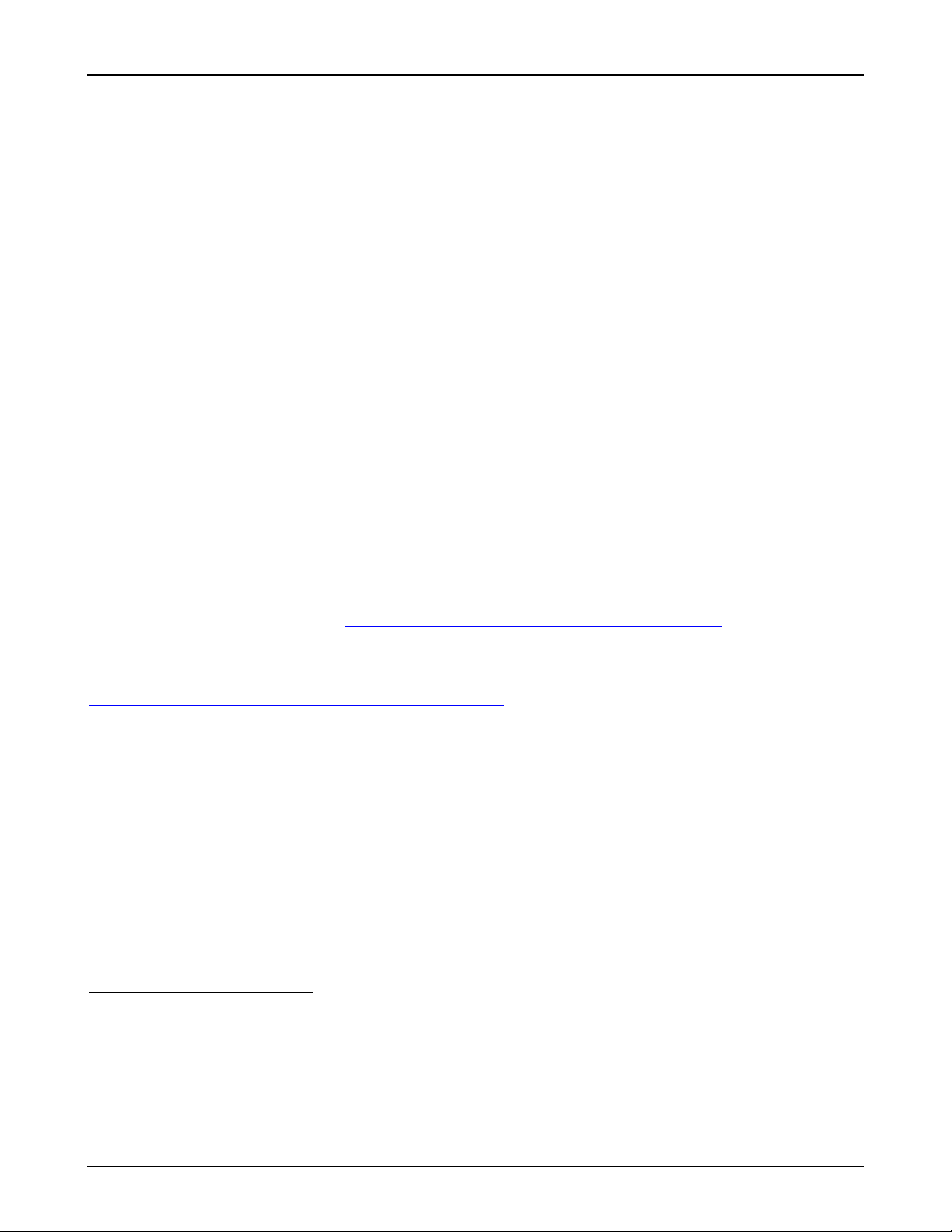
HP ProCurve Switch 4000M / 8000M / 2424M / 1600M Reviewer’s Guide
or fans, it will be replaced. In most parts of the world, the replacement unit is sent for next business
day delivery in advance of the failing unit being returned to HP. Advance replacement gets the unit to
the end user as fast as possible and minimizes down time by allowing the impaired unit to continue to
be used if possible until the replacement unit arrives. This also allows for easy scheduling for when the
actual unit swap occurs on the network.
The HP networking warranty is industry-leading with most other vendors offering only one year or less
along with longer turnaround times. The HP warranty significantly lowers the long term cost of
ownership for the end user.
The lifetime warranty duration on HP's networking products is for as long as you own the product, in
contrast to the product's parts lifetime or technology lifetime, etc. As required by law in some countries,
HP has provided this definition of lifetime which will be superseded by local law, if required.
2.14.3 Service and Support
HP provides free pre-sales and post-sales telephone support during normal business hours to end users
and HP resellers through the HP Customer Care Centers located world-wide.
In addition to free support services such as the lifetime warranty and telephone support, HP offers
various fee-based support services to meet more specialized needs. For example, the support product
HP SupportPack for Onsite Service on HP Network Connectivity Products will, for a nominal fee (see
the Pricing section), upgrade the warranty servicing on one Switch 4000M/8000M/2424M or 1600M to an
on-site 4 hour response
installed in the switch.
13
(8a-5p, M-F) for a period of three years. This fee also covers any modules
Support services are also available to upgrade telephone support to include non-business hours.
End users have the flexibility to either work with their local reseller or with HP to start a warranty
claim or to obtain additional fee-based services.
More information can be found at http://www.hp.com/rnd/support/support_pack.htm
.
2.14.4 Year 2000 Compliance
The HP ProCurve Switches 4000M/8000M/2424M/1600M are Year 2000 compliant14. Refer to
http://www.hp.com/year2000/products/compliance.html
for HP’s Year 2000 compliance definitions.
2.15 Network Management
Network management is an important part of a switched solution. There are three levels of net
management available for the HP ProCurve Switches 4000M/8000M/2424M/1600M:
• Web-based management - Management of individual switches can be done anytime, anywhere
through the web server available in each switch, accessible via a standard web browser. This
method can also be used as the entire net management solution for small shops that do not
want to run a net management application on a separate PC.
• HP TopTools for Hubs & Switches - Management of a network of HP hubs and switches can be
done through the included HP TopTools for Hubs & Switches application, part of the HP
TopTools suite of management products. Provides a network map, device configuration, and
traffic monitoring and optimization capabilities in an web-based format.
13
Available in most parts of the world.
14
HP has made every effort to ensure the accuracy of our product testing. However, because each customer's environment is
different from HP's laboratory test environment, it is the customer's responsibility to validate the Year 2000 readiness of
these products in their own environment. Therefore, information about the Year 2000 status of HP products is provided "as
is" without warranties of any kind and is subject to change without notice. HP makes no representation or warranty
respecting the accuracy or reliability of information about non-HP products. Such information, if any, was provided by the
manufacturers of those products and customers are urged to contact the manufacturer directly to verify Year 2000
readiness. The information provided here constitutes a Year 2000 Readiness Disclosure for purposes of the Year 2000
Information and Readiness Disclosure Act.
©1998, 1999, 2000 Hewlett-Packard Co Revision 3.2b – 1/15/2000 Page 21 of 36
Page 22

HP ProCurve Switch 4000M / 8000M / 2424M / 1600M Reviewer’s Guide
• HP OpenView platforms - If management of a generic IP network is needed (i.e. management of
HP and other vendor’s devices):
NT platform - bridge software to HP OpenView/NT is available so that TopTools can run
under HP OpenView/NT. For more details see the TopTools web site at
http://www.hp.com/toptools
UX platform - Management of the HP ProCurve Switch 4000M/8000M/2424M/1600M under
HP OpenView/UX is available via the separately purchased J3250M HP Hub & Switch
Management For HP OpenView-UX product.
TopTools will also run under Tivoli Enterprise and Tivoli NetView, as well as Unicenter TNG using the
proper bridges to these environments. See the TopTools web site at
more details.
For more details on network management of HP hubs and switches, see the separate Managing HP
Hubs and Switches Reviewer’s Guide.
Net management features unique to the HP ProCurve Switch 4000M/8000M/2424M/1600M are described
below.
.
http://www.hp.com/toptools for
2.15.1 MIB Support
The HP ProCurve Switch 4000M/8000M/2424M/1600M supports the following standard MIBs:
• MIB-II (RFC 1213)
• Bridge MIB (RFC 1493)
• Ethernet MAU MIB (RFC 1515)
• Interfaces Evolution MIB (RFC 1573)
• Ethernet Interface MIB (RFC 1650)
• RMON MIB (RFC 1757)
Groups: (1) Ethernet statistics, (2) Ethernet history, (3) Alarm, (9) Event,
In addition, a number of enterprise-specific MIBs are also supported for such things as VLANs, network
management, TFTP parameters, and values needed for software download.
2.15.2 RMON Support
For those customers that use RMON applications, the HP ProCurve Switch 4000M/8000M/2424M/1600M
support RMON groups 1 (Ethernet statistics), 2 (Ethernet history), 3 (Alarm), and 9 (Event). These four
groups are available for all ports.
The Ethernet statistics group provides counters for packet counts, broadcast/multicast packets, packet
length counts, missed packets and erred packets. Event and Alarm groups allow threshold setting and
alarm generation based on the counters in the Ethernet group. History accumulates these counters over
a period of time (30 samples deep).
2.15.3 HP Extended RMON
HP Extended RMON is the embedded sampling technology that allows HP TopTools to provide
network traffic information in an effective and cost-efficient way. HP Extended RMON looks at traffic
on all ports of a HP switch and/or hub simultaneously without burdening CPU performance. HP
Extended RMON is composed of two parts: the sampling agent residing in most HP hubs and switches,
and the data collector in HP TopTools for Hubs & Switches. HP Extended RMON technology has been
included in many HP hubs and switches since 1992.
Because HP Extended RMON is a sampling technology that requires very little in terms of system
resources, it is easily scaleable to monitor switched and shared high-speed technologies, such as
Gigabit Ethernet, 100Base-T and FDDI.
HP Extended RMON is statistically accurate to a 95-percent confidence level. The sampling rate is
adjusted once per hour to maintain this confidence level. This accuracy is more than adequate for
©1998, 1999, 2000 Hewlett-Packard Co Revision 3.2b – 1/15/2000 Page 22 of 36
Page 23

HP ProCurve Switch 4000M / 8000M / 2424M / 1600M Reviewer’s Guide
traffic flow analysis for network planning and for top-down network troubleshooting. Problems can
quickly be identified so that segment-specific troubleshooting can be performed with a network
analyzer.
2.15.4 Network Monitoring Port
If more RMON groups (such as packet capture) are desired, a RMON probe can be attached to one of
the HP ProCurve Switch 4000M/8000M/2424M/1600M ports and a Network Monitoring Port can be
configured into the switch. A Network Monitoring Port allows the end user to copy all traffic from a
number of ports to a single destination port. (The source ports can be designated by specifically
naming the ports, or on a VLAN basis.) This allows the probe to see all traffic on the selected ports to
provide the probe with the proper global perspective.
LAN analyzers can also use this feature when doing specific monitoring or troubleshooting of network
segments.
2.15.5 Console Support
Out-of-band management of HP switches can be done through the RS-232 console port either via a
directly connected terminal emulator or over a modem connection. The console interface provides full
screen access to all configuration parameters. Context sensitive help is available for specific
configuration parameters. Full page help screens can be accessed to explain concepts or provide
overviews of an entire configuration screen.
The 4000M/8000M/2424M/1600M also provide an extensive event log to rapidly establish detailed switch
status and allow rapid troubleshooting of problems. Events from this log can be sent to a SNMP
management station as traps. The entire event log can also be sent to a PC or workstation through
TFTP.
The console interface is also available in-band through the telnet service.
For ease of use, the HP ProCurve Switch 4000M/8000M/2424M/1600M can search for particular values
through the console interface. For example, a search for a particular MAC address anywhere in the
configuration can be done saving the operator’s time when changing a configuration or reviewing the
address forwarding table.
©1998, 1999, 2000 Hewlett-Packard Co Revision 3.2b – 1/15/2000 Page 23 of 36
Page 24

HP ProCurve Switch 4000M / 8000M / 2424M / 1600M Reviewer’s Guide
3. Performance Testing
Switches are normally performance tested under a variety of conditions for three main parameters:
throughput/packet loss rate, congestion control and latency. Definitions for throughput, packet loss
rate and latency are specified in RFC 1242. See
clear definition for congestion control. There are numerous tests that test different aspects of
congestion control, none of which is considered the definitive test for congestion.
Keep in mind that most of these tests are performed in an artificial environment intended to measure
the outer limits of switches and rarely, if ever, reflect circumstances a switch would consistently find in
an actual network environment. This is particularly true for congestion type testing. The applicability of
these performance numbers to real world networks has to be interpreted carefully, as most switches in
these tests perform to a level significantly exceeding the needs of real world networks.
Additional comments on each of the parameters follows.
http://www.rfc-editor.org/
. Unfortunately, there is no
3.1 Throughput/Packet Loss Rate
Hardware is now available to the switch designer to allow designs that can handle media-speed streams
on all ports simultaneously. This does, in most cases, come at an increased price for the switch to
customers. As a result, designs for switches are a tradeoff of total throughput versus cost. This tradeoff
is most apparent for high port density switches, where the cost of providing media-speed throughput
on all ports simultaneously can be high, while the actual need for this level of throughput is doubtful.
3.1.1 HP ProCurve Switch 4000M / 8000M
This tradeoff can be seen in Appendix A in the throughput numbers for the HP ProCurve Switch 4000M
or 8000M, both high port density switches. With 40 port pairs active (i.e. all 80 ports connected and
passing half duplex traffic), the Switch 4000M or 8000M reported a 94.1% traffic throughput with 1518
byte packets and 78.5% with 64 byte packets. Forty full-duplex port pairs active at 100Mbps is the
equivalent of sending 4 Gbps through the switch. With the Switch 4000M and 8000M backplanes rated
at 3.8 Gbps (based on backplane clock speed) there are some packet drops to be expected at this traffic
level and this is seen with 1024 byte packets and larger. Backplane throughput, calculated from these
figures, is shown to be approximately 3.73 Gbps for actual throughput. The increase in drops (as shown
by the lower percentage) below the 1024 byte packet length is due to the switch engine overhead of
having to make many more forwarding decisions (as shown in the total packets column). This is
particularly evident in the 64 byte packet test.
This test shows the maximum packet per second rate for the HP ProCurve Switch 4000M and 8000M is
4.67 million 64 byte packets. This performance is excellent, particularly given the HP ProCurve
Switch 4000M and 8000M’s low cost.
3.1.2 HP ProCurve Switch 2424M
The HP ProCurve Switch 2424M has a backplane rated at 3.2 Gbps. When maximum full duplex traffic
is sent through the 24 fixed 10/100 ports and 2 Gigabit ports on an installed Stacking Module, the data
rate is theoretically 4.4 Gbps, so packet drops at this traffic level are expected. As seen in Appendix A,
the HP ProCurve Switch 2424M with 512 byte packets and above show a throughput rate of about
72.5%. This is equivalent to a backplane speed of 3.19 Gbps, which lines up nicely with the actual
backplane speed. With packets smaller than 512 bytes the throughput rate is affected the ability of the
switch to handle the higher number of packets seen with smaller packet sizes. The maximum packet
handling rate is with 64 byte packets where the HP ProCurve Switch 2424M handled 3.92 million
packets per second. This packet handling ability is more than sufficient for the typical desktop switch
environment and better than the other major vendors’ stackable solutions. Compare these numbers to
those posted in a test conducted by the Tolly Group on several stackable switches. The report,
No. 8286, is available at
http://www.tolly.com/
under Custom Tests in the Test Results area of the site.
©1998, 1999, 2000 Hewlett-Packard Co Revision 3.2b – 1/15/2000 Page 24 of 36
Page 25

HP ProCurve Switch 4000M / 8000M / 2424M / 1600M Reviewer’s Guide
Throughput testing using just the installed 24 10/100 ports of the HP ProCurve Switch 2424M shows it
to be media speed under these conditions for all packet sizes.
3.1.3 HP ProCurve Switch 1600M
For the HP ProCurve Switch 1600M, where the port count is lower than the Switch 8000M, throughput
is at full media speed for all ports. The throughput numbers in Appendix A for the HP ProCurve
Switch 1600M are for twenty-four 10/100Mbps ports at half-duplex. The test used to derive this result is
the SmartApplications suite, revision 1.7, from NetCom Systems. This version does not support full
duplex operation. In addition, the test will not test the backplane speed of the Switch 1600M with a
Gigabit port installed because it cannot operate at full duplex. Backplane throughput was tested with
the Gigabit port by using SmartWindows from NetCom Systems, another testing program that operates
at a low level much like a LAN analyzer. SmartWindows, which can handle full duplex traffic, was set
up to send theoretical maximum traffic into the Switch 1600M with the Gigabit module, while
monitoring traffic coming out of the switch. All traffic sent into the switch was observed to also leave
the switch indicating full media speed operation.
3.1.4 Gigabit Port Throughput
As shown in Appendix A, a Gigabit port, on an HP ProCurve switch tests out at ten times the
throughput of a 100 Mbps port. In other words, as far as the throughput tests are concerned, a Gigabit
module is equal to ten 10/100 ports, for both half and full-duplex tests.
3.2 Congestion Control
Congestion occurs any time more packets are destined for a particular segment than that segment can
handle. All switches handle momentary congestion passively through buffering excess packets in
memory. Some switches attempt to handle congestion actively by making a heavily used segment
appear to have numerous collisions, causing all stations on that segment to back off in their sending of
packets. This method is called “backpressure”. Since all nodes on a segment are prevented from talking
during the time the switch is applying backpressure, even traffic not destined for the switch is also
stopped during this time.
Another method of congestion control is to modify the Ethernet backoff algorithm parameters. This
technique, sometimes called “forwardpressure”, makes a switch port more aggressive in getting any
buffered packets out on a segment after a collision has occurred, at the expense of other nodes on that
segment. Since this directly conflicts with Ethernet standards it is strongly criticized and discouraged
by the various Ethernet standards groups. It is, however, very difficult to test for compliance in this
area. HP switches do not employ forwardpressure.
In order to control congestion in a standardized manner, the 802.3x Flow Control standard has been
implemented in the HP ProCurve Switch 4000M/8000M/2424M/1600M. This allows orderly control of
segment traffic by allowing a port on the switch to signal its congestion to the segment and holding off
segment traffic. For 802.3u to work correctly, the node(s) connected directly to switch ports with flow
control enabled also have to support the flow control protocol. Current congestion control testing has
not been done while using 802.3u, but should have similar results to switches employing backpressure.
3.2.1 Unidirectional Congestion Testing
As the HP ProCurve Switch 4000M/8000M/2424M/1600M does not utilize backpressure or
forwardpressure, congestion control is through having adequate buffers available to handle periods of
output port over-subscription or through the use of 802.3u Flow Control. In Section 6 of their 1997
Switched 10Mbps — 100Mbps Evaluation Report, Strategic Networks Consulting Inc., a well-respected
network consultancy, reported that switches with passive congestion control can be as effective as
switches with active congestion control. They further state that such switches “can be deployed
throughout the network with somewhat less regard for the traffic flows and client-server system
configurations.” In other words, deployment of switches with passive congestion control is easier to do
(less upset to the network itself) without any loss in effectiveness of overall congestion control. So
©1998, 1999, 2000 Hewlett-Packard Co Revision 3.2b – 1/15/2000 Page 25 of 36
Page 26

HP ProCurve Switch 4000M / 8000M / 2424M / 1600M Reviewer’s Guide
while backpressure is an appealing idea, in real-world environments it is not necessary and may
actually impede network traffic in times of high segment utilization.
In many respects this is true of 802.3u use as well. The one area where 802.3u can be beneficial and
simple to implement is on links between the switch and an end node, such as a server. In times of
network congestion this will allow the switch to hold off traffic originating on the server. The network
card in the server has to support 802.3u for this to work.
Long term a better solution for congestion control than either backpressure or Flow Control will be
implementation of QoS priority queues and policy-based networking, particularly in the network core.
3.2.2 Bi-directional Congestion Testing (X-Stream)
Another congestion test being used is the bi-directional, multi-stream spray test.15 In this test bursts of
packet streams are sent into all tested ports at the same time. Collisions and congestion result
simultaneously on all ports. Throughput and packet loss rate (PLR) are recorded for each port.
This is an ardent stress test because the conditions created in this test would not be seen in a properly
designed network. Interpretation of the results of this type of test is not straightforward. It is important
to look at both throughput and PLR. Switches with passive congestion control may have a non-zero
PLR but throughput should be high. Switches that use backpressure will tend to have a 0% PLR but
throughput will tend to be lower than passive congestion control switches. Switches that have 0% PLR
and high throughput either have extensive packet buffers (an expensive proposition) or, more likely,
are using some form of forwardpressure and are not within Ethernet specifications.
With the results of this test keep in mind that switches that are less expensive will tend to have higher
PLRs and lower throughputs. This does not mean these switches are poorly designed, but rather that
they are designed for lower traffic level areas such as workgroup settings where cost is a primary
concern. For switches with active congestion control (both backpressure and forwardpressure), this
type of test doesn’t measure the possible negative effects on the rest of the network that occur in real
environments.
With the unrealistic conditions present in this test, interpretation is very difficult, particularly with
regards to expected performance in a real-world network.
3.3 Latency
Latency is the amount of time the switch takes to process a packet. In store-and-forward switches, such
as with the HP ProCurve Switches 4000M/8000M/2424M/1600M, latency is reported by vendors on a
LIFO basis (last bit in, first bit out), i.e. the time elapsed between the end of the last bit of the packet
going into the switch to the beginning of the first bit of that packet emerging from the switch. Cutthrough switch latency is measured on a FIFO basis (first in, first out), time measured from the
beginning of the first bit of the packet going in to the switch to the beginning of the first bit of the
outbound packet coming out of the switch. Latency figures should be used with care when comparing
store-and-forward switches versus cut-through switches.
To add to the confusion, many testing houses report store-and-forward latency as FIFO because the
test equipment reports it that way. Following the actual definition of latency (RFC1242), which is the
time taken by the switch to decide where to send a particular packet, store-and-forward switch
latencies should be reported as LIFO. At any rate, latency figures should be labeled as to whether they
are LIFO or FIFO.
Occasionally store-and-forward switch latency will be reported on a FIFO basis. To convert FIFO to
LIFO results, the time associated with the packet itself must be subtracted out. For 10Mbps Ethernet
frames the following formula can be used:
LIFO = FIFO - (packet length (bytes) * .8 µsec)
15
The SmartBits version of this test is the X-Stream test in the Advanced Switch Test suite. SmartBits (NetCom Systems) is a
network tester commonly used for switch testing.
©1998, 1999, 2000 Hewlett-Packard Co Revision 3.2b – 1/15/2000 Page 26 of 36
Page 27

HP ProCurve Switch 4000M / 8000M / 2424M / 1600M Reviewer’s Guide
For 100Mbps Ethernet the formula is:
LIFO = FIFO - (packet-length (bytes) * .08 µsec)
At what point latency is measured is also a variable. Some tests show latency based on a single packet
sent into the switch. Other testing has latency measured for a packet in the middle of a stream of
packets. Generally, a switch will have more favorable latency times for the mid-stream packet than for
a single packet, so how the testing is done should be spelled out.
Latency is usually measured with the NetCom SmartBits tester, a special-purpose test unit that can
measure latency down to the nearest bit time for the technology under test.
In normal testing, latency should be measured for a variety of packet sizes and all ports should be
tested since latency, being sensitive to the architecture of the switch, can vary from port to port.
Latency for the HP ProCurve Switches 4000M/8000M/2424M/1600M are very good at around 3.5-12 µsec
for a store-and-forward switch. As is seen in the figures in Appendix A, this latency varies little port-toport for unicast or broadcast packets. This is an ideal situation for multimedia environments where
both low latency, and low variability in latency, is important. See section 2.2.2, Backplane Design, for a
discussion on how this low latency is achieved.
3.4 Broadcast Latency
For broadcast latencies, the difference in times of the emerging broadcast packets from all ports
relative to the source port is an important consideration. The lower the time variance between ports,
the better the switch is considered to perform in the broadcast latency test. The HP ProCurve
Switches 4000M/8000M/2424M/1600M have very low variance in times between ports making these
switches excellent in multimedia and other time sensitive environments.
In addition to the actual broadcast latency data from the SmartBits tester in Appendix A, the computed
mean and average deviation is also shown. The mean shows the average latency across all ports and is
indicative of overall latency of broadcast packets through the switch. Comparing the mean to the
typical latency with unicast packets shows that the HP ProCurve Switch 4000M/8000M/2424M/1600M’s
ability to handle broadcasts is excellent.
Average deviation is the measure of deviation across all ports from the computed mean, showing the
actual variability of values between ports from the mean. The smaller this deviation, the better. The
variability seen in the HP ProCurve Switch 4000M/8000M/2424M/1600M is very low, a direct result of
the backplane architecture.
©1998, 1999, 2000 Hewlett-Packard Co Revision 3.2b – 1/15/2000 Page 27 of 36
Page 28

HP ProCurve Switch 4000M / 8000M / 2424M / 1600M Reviewer’s Guide
4. Additional Information
4.1 ProCurve Networking Web Site
Additional information, including the latest data sheets, design guides, white papers, product
documentation and support information can be obtained through the HP ProCurve Networking web
site. HP ProCurve Networking can be reached at:
http://www.hp.com/go/procurve
4.2 Reseller Plaza
The dedicated reseller web site for HP Networking products can be reached either through the
ProCurve Networking site, or directly at:
http://www.hp.com/go/sellprocurve
Admission to the reseller site requires registration.
4.3 White papers
White papers covering some of the technical details described here in more detail can be found in the
Technical Library section of ProCurve Networking at:
http://www.hp.com/rnd/products/solutions/techlib/techlib.htm
©1998, 1999, 2000 Hewlett-Packard Co Revision 3.2b – 1/15/2000 Page 28 of 36
Page 29

HP ProCurve Switch 4000M / 8000M / 2424M / 1600M Reviewer’s Guide
5. Pricing
All HP switches ship with HP TopTools for Hubs & Switches.
US List Price
Prod No. Description December 1, 1999
J4121A
HP ProCurve Switch 4000M base unit
Includes (40) 10/100 autosensing UTP ports, (5) open module slots
$3,599
J4110A
HP ProCurve Switch 8000M base unit
Ten module slot chassis
J4093A
HP ProCurve Switch 2424M
(24) 10/100 autosensing UTP ports, (1) open module slot
J4120A
HP ProCurve Switch 1600M base unit
(16) 10/100 autosensing UTP ports, (1) open module slot
J4111A HP ProCurve Switch 10/100Base-T Module
(8) autosensing UTP ports
J4112A HP ProCurve Switch 100Base-FX Module
(4) multi-mode fiber optic ports, SC connectors
J4113A HP ProCurve Switch Gigabit-SX Module
(1) multi-mode fiber optic port, SC connectors
J4114A HP ProCurve Switch Gigabit LX Module
(1) single/multi-mode fiber port, SC connectors
J4115A HP ProCurve Switch 100/1000Base-T Module
(1) Gigabit copper port, RJ-45 connector
J4118A HP ProCurve Switch 10Base-FL Module
(4) multi-mode fiber optic ports, ST connectors
J4130A HP ProCurve Switch 2424M Gigabit Stacking Module
Can only be used in the HP ProCurve Switch 2424M
J4131A HP ProCurve Gigabit-SX Transceiver (used in the J4130A)
J4132A HP ProCurve Gigabit-LX Transceiver (used in the J4130A)
J4116A HP ProCurve Gigabit Stacking Kit (used in the J4130A)
(Contains (2) transceivers and (1) .5m cable)
$1,999
$1,899
$1,599
$699
$1,299
$1,499
$1,999
$699
$2,499
$639
$899
$1,429
$299
J4119A HP ProCurve Switch 4000M/8000M Redundant Power Supply
H5481A
HP SupportPack for Onsite Service on HP Network Connectivity
$1,799
$300
Products
Provides warranty upgrade on one 8000M, 4000M, 2424M, or
1600M to on-site 4 hour response (8a-5p, M-F) for 3 years
16
Available in most parts of the world.
©1998, 1999, 2000 Hewlett-Packard Co Revision 3.2b – 1/15/2000 Page 29 of 36
16
.
Page 30

HP ProCurve Switch 4000M / 8000M / 2424M / 1600M Reviewer’s Guide
6. Appendix A: Performance Figures
These numbers have been generated by Hewlett-Packard, using the SmartBits tester and the SmartApplications (revision 1.70)
software suite, both from NetCom Systems. This combination is used by most network testing houses and the press to
determine basic performance numbers for networking equipment. The maximum number of test ports with SmartBits at
10Mbps or 100Mbps is 80. SmartApplications v1.70 does not support full duplex streams even when the switch is configured
for full duplex. Numbers presented here are taken directly from the SmartBits reports, except for a few calculated values
which are clearly marked.
See Section 3 for an analysis of these numbers.
6.1 HP ProCurve Switch 4000M / 8000M
6.1.1 Throughput test
6.1.1.1 100BT
Port pairs active: 40, (80 ports) = 4Gbps data out of the tester
Test length: 60 seconds
Packet size (bytes) 64 128 256 512 1024 1280 1518
Total Packets 4,672,880 3,105,600 1,686,360 881,040 450,840 362,320 306,035
Percentage 78.5 91.9 93.1 93.7 94.1 94.2 94.1
See section 3 for interpretation of the above results.
Port pairs active: 30, (60 ports) = 3Gbps data out of the tester
Test length: 60 seconds
Packet size (bytes) 64 128 256 512 1024 1280 1518
Total Packets 4,464,300 2,533,770 1,358,700 704,880 359,190 288,450 243,810
Percentage 100.0 100.0 100.0 100.0 100.0 100.0 100.0
6.1.1.2 10BT
Port pairs active: 40, (80 ports) = 400Mbps data out of the tester
Test length: 60 seconds
Packet size (bytes) 64 128 256 512 1024 1280 1518
Total Packets 595,240 337,840 181,160 94,000 47,880 38,480 32,520
Percentage 100.0 100.0 100.0 100.0 100.0 100.0 100.0
6.1.2 Latency Test - unicast traffic
6.1.2.1 100Mbps
Port pairs active: 1
Latency test length: 10 seconds
Port-Pair Latency in microsec (µs)
Packet size (bytes) 64 128 256 512 1024 1280 1518
Port 1 to 2 8.70 14.50 25.50 47.30 91.20 113.20 133.30 FIFO
3.58 4.26 5.02 6.34 9.28 10.80 11.86 LIFO
(Calculated)
6.1.2.2 10Mbps
Port pairs active: 1
Latency test length: 10 seconds
Port-Pair Latency in microsec (µs)
Packet size (bytes) 64 128 256 512 1024 1280 1518
Port 1 to 2 65.20 117.20 220.10 426.50 839.10 1045.2 1237.1 FIFO
14.00 14.80 15.30 16.90 19.90 21.2 22.7 LIFO
(Calculated)
17
17
17
See the Latency discussion in section 3 of this guide for the LIFO calculation.
©1998, 1999, 2000 Hewlett-Packard Co Revision 3.2b – 1/15/2000 Page 30 of 36
Page 31

HP ProCurve Switch 4000M / 8000M / 2424M / 1600M Reviewer’s Guide
6.1.3 Latency Test - broadcast traffic
In this SmartApplications test a 64 byte broadcast packet is sent into port 1 of the switch. The FIFO
time it takes for the packet to emerge from the different ports is then recorded. The important
measurement here is the variability between ports.
6.1.3.1 100Mbps
64 byte broadcast packet
Port Latency 16 9.5 µs 31 9.2 µs 46 10.1 µs 61 9.3 µs 76 9.5 µs
2 9.7 µs 17 9.7 µs 32 9.5 µs 47 9 µs 62 9.5 µs 77 9.8 µs
3 9.8 µs 18 9.8 µs 33 9.7 µs 48 9.1 µs 63 9.9 µs 78 9.9 µs
4 9.9 µs 19 9 µs 34 9.9 µs 49 9 µs 64 10.1 µs 79 9.5 µs
5 8.9 µs 20 9.2 µs 35 9 µs 50 9.1 µs 65 10 µs 80 9.6 µs
6 9.2 µs 21 9.4 µs 36 10 µs 51 10 µs 66 10.1 µs
7
8
9
10
11
12
13
14
15
9 µs 22 9.5 µs 37 9 µs 52 10.2 µs 67 9.9 µs
9.2 µs 23 9.6 µs 38 9.1 µs 53 9.3 µs 68 10.1 µs
9.4 µs 24 9.8 µs 39 9.4 µs 54 9.6 µs 69 10 µs
9.5 µs 25 9 µs 40 9.6 µs 55 9.8 µs 70 10.1 µs
9.6 µs 26 9.2 µs 41 9.7 µs 56 9.9 µs 71 10 µs
9.9 µs 27 9.4 µs 42 9.8 µs 57 10.1 µs 72 10.2 µs
9 µs 28 9.6 µs 43 9.7 µs 58 10.2 µs 73 10 µs
9.2 µs 29 9.8 µs 44 9.8 µs 59 8.9 µs 74 10.1 µs
9.5 µs 30 9.9 µs 45 10 µs 60 9.2 µs 75 9.4 µs
18
Mean:
9.60 (Calculated)
Average Deviation: 0.32 (Calculated)
6.1.3.2 10Mbps
64 byte broadcast packet
Port Latency 16 67.5 µs 31 66.7 µs 46 68.2 µs 61 66.6 µs 76 67.6 µs
2 65.8 µs 17 67.4 µs 32 66 µs 47 66.9 µs 62 66.3 µs 77 67.5 µs
3 66.1 µs 18 67.5 µs 33 66.1 µs 48 67.1 µs 63 66.8 µs 78 67.5 µs
4 66.4 µs 19 66.7 µs 34 66.3 µs 49 66.6 µs 64 66.8 µs 79 67.4 µs
5 65.3 µs 20 66.9 µs 35 66.7 µs 50 66.8 µs 65 66.8 µs 80 67.4 µs
6 66 µs 21 67 µs 36 66.7 µs 51 67.9 µs 66 66.5 µs
7 65.6 µs 22 67.3 µs 37 67 µs 52 68.2 µs 67 67.8 µs
8 65.9 µs 23 67.5 µs 38 66.8 µs 53 67.1 µs 68 67.7 µs
9 65.9 µs 24 67.5 µs 39 67.5 µs 54 67.2 µs 69 67.8 µs
10 66.5 µs 25 66.9 µs 40 66.3 µs 55 67.5 µs 70 68.1 µs
11 67.5 µs 26 67.4 µs 41 67.9 µs 56 68 µs 71 67.8 µs
12 66.4 µs 27 67.4 µs 42 67.6 µs 57 67.8 µs 72 68.3 µs
13 65.8 µs 28 67.5 µs 43 67.7 µs 58 68.1 µs 73 67.8 µs
14 67 µs 29 66.2 µs 44 67.8 µs 59 66.8 µs 74 67.8 µs
15 66.3 µs 30 66.7 µs 45 67.9 µs 60 66.8 µs 75 66.9 µs
Mean:
67.05 (Calculated)
Average Deviation: 0.60 (Calculated)
18
See the Latency discussion in section 3 of this guide for details on FIFO versus LIFO figures.
©1998, 1999, 2000 Hewlett-Packard Co Revision 3.2b – 1/15/2000 Page 31 of 36
Page 32

HP ProCurve Switch 4000M / 8000M / 2424M / 1600M Reviewer’s Guide
6.2 HP ProCurve Switch 2424M
These numbers have been generated by Hewlett-Packard, using the SmartBits tester and the SmartApplications (revision 3.01)
software suite, both from NetCom Systems. This combination is used by most network testing houses and the press to
determine basic performance numbers for networking equipment. Numbers presented here are taken directly from the
SmartBits reports, except for a few calculated values which are clearly marked.
6.2.1 Throughput test
6.2.1.1 100BT
Port pairs active: 26 (24) 100 Mbps full duplex + (2) 1 Gbps full duplex ports = 4.4 Gbps data out of the tester
Test length: 60 seconds
Packet size (bytes) 64 128 256 512 1024 1280 1518
Total Packets 3928578 2602734 1417514 751378 381956 306908 259198
Percentage 60.0 70.2 71.1 72.7 72.5 72.5 72.5
See section 3 for interpretation of the above results.
6.2.1.2 10BT
Port pairs active: 24, = 240 Mbps data out of the tester
Test length: 60 seconds
Packet size (bytes) 64 128 256 512 1024 1280 1518
Total Packets 357144 202704 108696 56400 28728 23088 19512
Percentage 100.0 100.0 100.0 100.0 100.0 100.0 100.0
6.2.2 Latency Test - unicast traffic
6.2.2.1 100Mbps
Port pairs active: 1
Latency test length: 10 seconds
Port-Pair Latency in microsec (µs)
Packet size (bytes) 64 128 256 512 1024 1280 1518
Port 1 to 2 8.70 14.90 25.70 47.80 92.20 116.80 137.20 FIFO
3.58 4.66 5.22 6.84 10.28 14.40 15.76 LIFO
(Calculated)
6.2.2.2 10Mbps
Port pairs active: 1
Latency test length: 10 seconds
Port-Pair Latency in microsec (µs)
Packet size (bytes) 64 128 256 512 1024 1280 1518
Port 1 to 2 66.10 118.40 221.50 428.00 840.70 1047.1 1238.5 FIFO
14.90 16.00 16.70 18.40 21.50 23.1 24.19 LIFO
(Calculated)
17
19
19
See the Latency discussion in section 3 of this guide for the LIFO calculation.
©1998, 1999, 2000 Hewlett-Packard Co Revision 3.2b – 1/15/2000 Page 32 of 36
Page 33

HP ProCurve Switch 4000M / 8000M / 2424M / 1600M Reviewer’s Guide
6.2.3 Latency Test - broadcast traffic
In this SmartApplications test a 64 byte broadcast packet is sent into port 1 of the switch. The FIFO
time it takes for the packet to emerge from the different ports is then recorded. The important
measurement here is the variability between ports.
6.2.3.1 100Mbps
64 byte broadcast packet
Port Latency 13 12.0µs
2 13.5µs 14 12.5µs
3 12.0µs 15 13.1µs
4 12.5µs 16 13.5µs
5 13.0µs 17 12.0µs
6 13.5µs 18 12.7µs
7 13.0µs 19 11.7µs
8 13.3µs 20 12.2µs
9 11.7µs 21 12.9µs
10 12.2µs 22 13.3µs
11 12.7µs 23 11.7µs
12 13.3µs 24 12.3µs
20
Mean:
12.63 (Calculated FIFO) 7.51 (Calculated LIFO)
Average Deviation: 0.54 (Calculated)
6.2.3.2 10Mbps
64 byte broadcast packet
Port Latency 13 86.7µs
2 89.4µs 14 87.3µs
3 87.7µs 15 87.6µs
4 88.4µs 16 88.2µs
5 89.0µs 17 86.9µs
6 89.5µs 18 87.6µs
7 89.1µs 19 86.3µs
8 89.1µs 20 87.0µs
9 87.9µs 21 87.4µs
10 88.0µs 22 88.2µs
11 88.6µs 23 86.6µs
12 89.5µs 24 87.2µs
Mean:
97.97 (Calculated FIFO) 36.77 (Calculated LIFO)
Average Deviation: 0.82 (Calculated)
20
See the Latency discussion in section 3 of this guide for details on FIFO versus LIFO figures.
©1998, 1999, 2000 Hewlett-Packard Co Revision 3.2b – 1/15/2000 Page 33 of 36
Page 34

HP ProCurve Switch 4000M / 8000M / 2424M / 1600M Reviewer’s Guide
6.3 HP ProCurve Switch 1600M
6.3.1 Throughput test
6.3.1.1 100BT
Port pairs active: 12, (24 ports) = 1.2Gbps data out of the tester
Test length: 60 seconds
21
Packet size (bytes) 64 128 256 512 1024 1280 1518
Total Packets 1785720 1013508 543480 281952 143676 115380 97524
Percentage 100.0 100.0 100.0 100.0 100.0 100.0 100.0
6.3.1.2 10BT
Port pairs active: 12, (24 ports) = 120Mbps data out of the tester
Test length: 60 seconds
21
Packet size (bytes) 64 128 256 512 1024 1280 1518
Total Packets 178572 101352 54348 28200 14364 11544 9756
Percentage 100.0 100.0 100.0 100.0 100.0 100.0 100.0
6.3.2 Latency Test - unicast traffic
6.3.2.1 100Mbps
Port pairs active: 1
Latency test length: 10 seconds
Port-Pair Latency in microsec (µs)
Packet size (bytes) 64 128 256 512 1024 1280 1518
Port 1 to 2 8.70 14.90 25.80 47.60 92.50 117.30 134.30 FIFO
3.58 4.66 5.32 6.64 10.58 14.90 12.86 LIFO
(Calculated)
17
6.3.2.2 10Mbps
Port pairs active: 1
Latency test length: 10 seconds
Port-Pair Latency in microsec (µs)
Packet size (bytes) 64 128 256 512 1024 1280 1518
Port 1 to 2 66.10 117.90 221.10 427.30 839.90 1045.9 0 1237.8 0 FIFO
14.90 15.50 16.60 17.70 20.70 21.90 23.40 LIFO
(Calculated)
21
SmartApplications, version 1.7, does not support full duplex operation out of the tester ports. Testing done through NetCom
Systems SmartWindows revision 6.23 has verified full media speed, full duplex simultaneously on all ports at both 10Mbps
and 100Mbps for the Switch 1600M.
22
See the Latency discussion in section 3 of this guide for the LIFO calculation.
22
©1998, 1999, 2000 Hewlett-Packard Co Revision 3.2b – 1/15/2000 Page 34 of 36
Page 35

HP ProCurve Switch 4000M / 8000M / 2424M / 1600M Reviewer’s Guide
6.3.3 Latency Test - broadcast traffic
In this SmartApplications test a 64 byte broadcast packet is sent into port 1 of the switch. The FIFO
time it takes for the packet to emerge from the different ports is then recorded. The important
measurement here is the variability between ports.
6.3.3.1 100Mbps
64 byte broadcast packet
Port Latency 13
2 9.0 µs 14
3 9.4 µs 15
4 9.6 µs 16
5 9.7 µs 17
6 9.9 µs 18
7 10.0 µs 19
8 10.2 µs 20
9 9.0 µs 21
10 9.4 µs 22
11 9.7 µs 23
12 9.9 µs 24
10.0 µs
10.2 µs
10.4 µs
10.5 µs
9.0 µs
9.2 µs
10.3 µs
10.4 µs
9.5 µs
9.8 µs
10.0 µs
10.1 µs
23
Mean:
Average Deviation:
6.3.3.2 10Mbps
64 byte broadcast packet
Port Latency 13
2 67.1 µs 14
3 67.0 µs 15
4 67.3 µs 16
5 67.3 µs 17
6 67.5 µs 18
7 67.8 µs 19
8 67.8 µs 20
9 66.6 µs 21
10 67.0 µs 22
11 67.3 µs 23
12 67.6 µs 24
Mean:
Average Deviation:
9.79 (Calculated)
0.38 (Calculated)
67.8 µs
68.0 µs
68.1 µs
68.3 µs
67.9 µs
67.8 µs
68.3 µs
68.6 µs
65.7 µs
67.3 µs
67.6 µs
67.6 µs
67.5 (Calculated)
0.46 (Calculated)
23
See the Latency discussion in section 3 of this guide for details on FIFO versus LIFO figures.
©1998, 1999, 2000 Hewlett-Packard Co Revision 3.2b – 1/15/2000 Page 35 of 36
Page 36

HP ProCurve Switch 4000M / 8000M / 2424M / 1600M Reviewer’s Guide
6.4 HP ProCurve Switch 100/1000Base-T Module
The HP ProCurve Switch 100/1000Base-T Module was tested by Hewlett-Packard using the IXIA Communications tester with
the 1000Base-T Modules running the RFC 2544 Throughput Test.
6.4.1.1 1000BT
Port pairs active: 1, (2 ports) = 1000Mbps data out of the tester
Test length: 20 seconds
Packet size (bytes) 64 128 256 512 1024 1280 1518
Total Packets
1488096 844595 452899 234963 119732 96154 81275
Percentage 100.0 100.0 100.0 100.0 100.0 100.0 100.0
6.4.1.2 100BT
Port pairs active: 1, (2 ports) = 100Mbps data out of the tester
Test length: 20 seconds
Packet size (bytes) 64 128 256 512 1024 1280 1518
Total Packets
148810 84460 45290 23497 11973 9616 8128
Percentage 100.0 100.0 100.0 100.0 100.0 100.0 100.0
6.5 HP ProCurve Switch Gigabit-SX Module
These numbers have been generated by Hewlett-Packard, using the SmartBits tester
6.5.1.1 Gigabit-SX
Port pairs active: 1, (2 ports) = 1000Mbps data out of the tester
Test length: 10 seconds
Packet size (bytes) 64 128 256 512 1024 1280 1518
Total Packets
1488096 844595 452899 234963 119732 96154 81275
Percentage 100.0 100.0 100.0 100.0 100.0 100.0 100.0
6.6 HP ProCurve Switch Gigabit-LX Module
These numbers have been generated by Hewlett-Packard, using the SmartBits tester
6.6.1.1 Gigabit-LX
Port pairs active: 1, (2 ports) = 1000Mbps data out of the tester
Test length: 10 seconds
Packet size (bytes) 64 128 256 512 1024 1280 1518
Total Packets
Percentage 100.0 100.0 100.0 100.0 100.0 100.0 100.0
1488096 844595 452899 234963 119732 96154 81275
Technical information subject to change without notice.
© Copyright 1999, 2000 Hewlett-Packard Company
©1998, 1999, 2000 Hewlett-Packard Co Revision 3.2b – 1/15/2000 Page 36 of 36
