Page 1
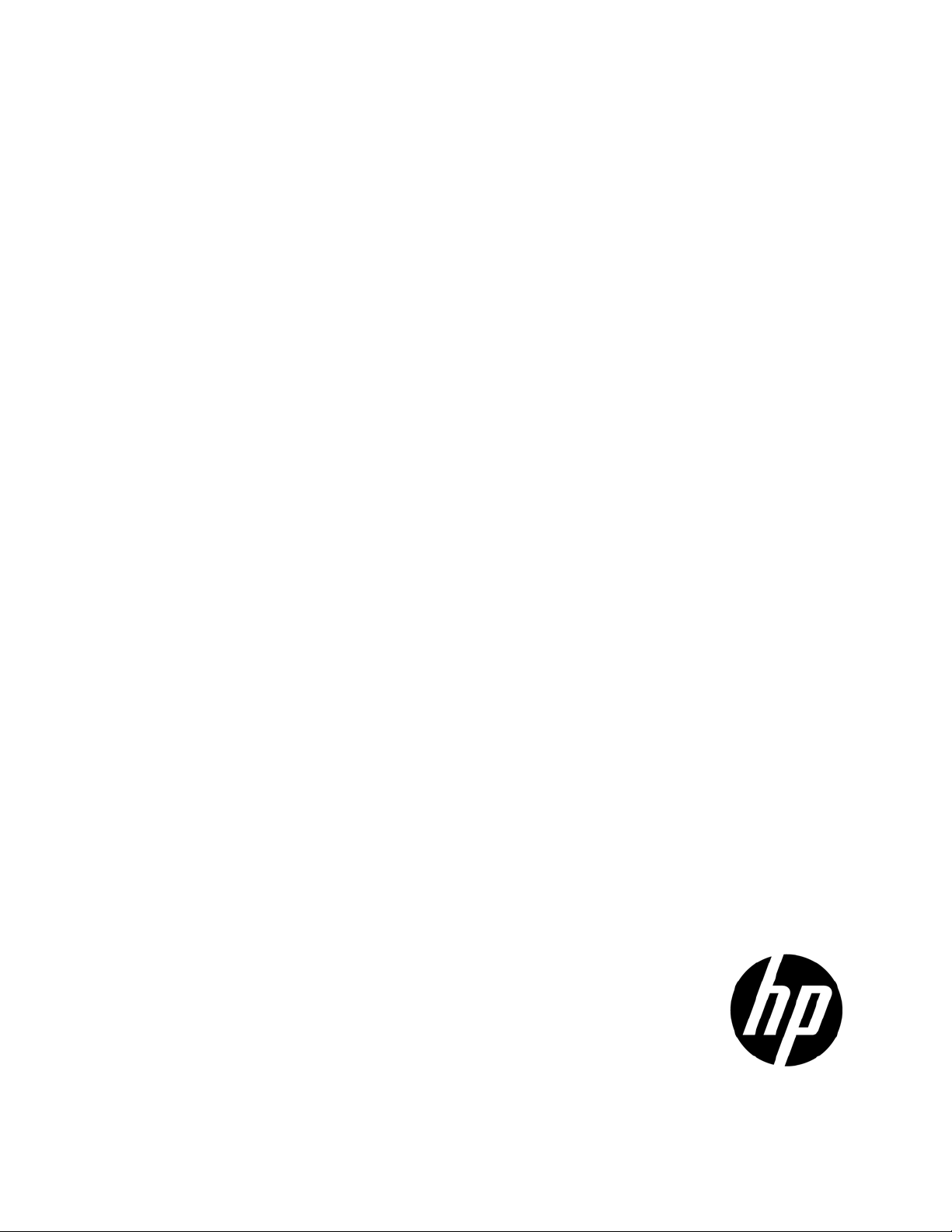
HP Virtual Connect for c-Class BladeSystem
Part Number: 626452-005
Version 3.10/3.15
User Guide
Abstract
This document contains user information for HP Virtual Connect Manager Version 3.10/3.15. This document is for the person who installs,
administers, and troubleshoots servers and storage systems. HP assumes you are qualified in the servicing of computer equipment and trained in
recognizing hazards in products with hazardous energy levels.
March 2011
Edition: 5
Page 2

© Copyright 2010, 2011 Hewlett-Packard Development Company, L.P.
The information contained herein is subject to change without notice. The only warranties for HP products and services are set forth in the express
warranty statements accompanying such products and services. Nothing herein should be construed as constituting an additional warranty. HP shall
not be liable for technical or editorial errors or omissions contained herein.
Microsoft® and Windows® are U.S. registered trademarks of Microsoft Corporation. Adobe™ is a trademark of Adobe Systems Incorporated.
Page 3

Contents
Introduction .................................................................................................................................. 7
What's New ............................................................................................................................................. 7
Virtual Connect documentation .................................................................................................................... 7
Overview ..................................................................................................................................... 9
Virtual Connect overview ............................................................................................................................ 9
Using multiple enclosures ................................................................................................................ 10
HP Virtual Connect Manager........................................................................................................ 11
Configuring browser support .................................................................................................................... 11
Virtual Connect and RDP .......................................................................................................................... 12
Accessing HP Virtual Connect Manager ..................................................................................................... 12
Command line overview ................................................................................................................. 13
Logging on to the HP Virtual Connect Manager GUI .................................................................................... 14
HP Virtual Connect Home ......................................................................................................................... 15
About HP Virtual Connect Manager ........................................................................................................... 15
Navigating the HP Virtual Connect Manager GUI ........................................................................................ 15
Navigation overview ..................................................................................................................... 15
Tree view ..................................................................................................................................... 17
Domain Status summary ................................................................................................................. 17
Domain Status screen ..................................................................................................................... 19
Enclosures View ............................................................................................................................ 20
Status icon definitions .................................................................................................................... 21
Other icon definitions ..................................................................................................................... 22
Export support information ........................................................................................................................ 22
Reset Virtual Connect Manager ................................................................................................................. 22
Recovering remote enclosures ......................................................................................................... 23
Domain management .................................................................................................................. 24
Domain overview .................................................................................................................................... 24
Enclosure serial numbers ................................................................................................................ 24
Firmware updates .................................................................................................................................... 25
Domain Settings (Domain Configuration) screen .......................................................................................... 26
Deleting a domain ......................................................................................................................... 26
Domain Settings (Domain IP Address) screen .............................................................................................. 27
Domain Settings (Domain Enclosures) screen ............................................................................................... 28
Adding and importing a remote enclosure ........................................................................................ 29
Removing a remote enclosure .......................................................................................................... 31
Domain Settings (Backup/Restore) screen ................................................................................................... 32
Domain Settings (Local Users) screen ......................................................................................................... 33
Add new user ............................................................................................................................... 36
Directory Settings (Directory Server) screen ................................................................................................. 38
Directory Settings (Directory Groups) screen ............................................................................................... 39
Add LDAP Group .......................................................................................................................... 40
Directory Settings (Directory Certificate) screen............................................................................................ 41
Test LDAP authentication .......................................................................................................................... 41
SNMP overview ...................................................................................................................................... 42
Contents 3
Page 4

SNMP traps .................................................................................................................................. 43
Trap categories and required administrative privileges ....................................................................... 46
Trap severities ............................................................................................................................... 46
SNMP Configuration (VC-Enet) ........................................................................................................ 46
SNMP Configuration (VC-FC) .......................................................................................................... 49
System Log screen ................................................................................................................................... 50
System Log Configuration ......................................................................................................................... 52
Network management ................................................................................................................. 54
Networks overview .................................................................................................................................. 54
Smart Link..................................................................................................................................... 54
Private Networks ........................................................................................................................... 54
Define Ethernet Network screen................................................................................................................. 55
Defining a network ........................................................................................................................ 56
Advanced Network Settings ............................................................................................................ 57
Edit Ethernet Network screen .................................................................................................................... 58
Ethernet Networks (External Connections) screen ......................................................................................... 60
Ethernet Networks (Server Connections) screen ........................................................................................... 62
Ethernet Settings (MAC Addresses) screen .................................................................................................. 63
MAC Address Settings ................................................................................................................... 64
Ethernet Settings (Port Monitoring) screen ................................................................................................... 65
Select Monitored Ports screen .......................................................................................................... 68
Ethernet Settings (Advanced Settings) screen ............................................................................................... 69
Server VLAN Tagging Support ........................................................................................................ 70
Multiple Networks Link Speed Settings ............................................................................................. 73
MAC Cache Failover ..................................................................................................................... 73
IGMP Snooping ............................................................................................................................ 73
Stacking Links screen ............................................................................................................................... 74
Shared uplink sets and VLAN tagging ........................................................................................................ 75
Define Shared Uplink Set screen................................................................................................................ 76
Defining a shared uplink set ............................................................................................................ 78
Edit Shared Uplink Set screen ......................................................................................................... 79
Shared Uplink Sets (External Connections) screen ........................................................................................ 80
Shared Uplink Sets (Associated Networks) screen ........................................................................................ 81
Storage management .................................................................................................................. 83
Storage overview .................................................................................................................................... 83
Virtual Connect Fabric .................................................................................................................... 83
Define SAN Fabric screen ........................................................................................................................ 84
Login re-distribution ........................................................................................................................ 86
Enabling NPIV on the fabric switch ............................................................................................................ 87
Brocade switch.............................................................................................................................. 87
Cisco switch ................................................................................................................................. 88
McDATA switch............................................................................................................................. 88
HP StorageWorks 8/20q Fibre Channel Switch ................................................................................ 89
SAN Fabrics (External Connections) ........................................................................................................... 89
SAN Fabrics (Server Connections) ............................................................................................................. 90
Edit SAN Fabric ...................................................................................................................................... 91
Fibre Channel Settings (WWN Settings) screen ........................................................................................... 92
Fibre Channel Settings (Misc.) screen ......................................................................................................... 93
Server management .................................................................................................................... 95
Server profile overview ............................................................................................................................ 95
Multi-blade servers ......................................................................................................................... 97
Contents 4
Page 5

Flex-10 overview ........................................................................................................................... 98
Flex-10 configuration ................................................................................................................... 100
Port assignment ........................................................................................................................... 101
FlexFabric overview ..................................................................................................................... 102
Upgrading or removing an HP Virtual Connect Flex-10 Module or HP Virtual Connect FlexFabric Module
................................................................................................................................................. 103
Upgrading to an HP Virtual Connect FlexFabric Module from a VC-FC module .................................... 105
iSCSI and FCoE port assignments .................................................................................................. 106
Bandwidth assignment ................................................................................................................. 107
PXE settings .......................................................................................................................................... 109
iSCSI offload and boot .......................................................................................................................... 110
Define Server Profile screen .................................................................................................................... 111
Creating iSCSI connections ........................................................................................................... 115
Flex-10 iSCSI connections ............................................................................................................. 116
Define Server Profile screen (multiple enclosures) ............................................................................. 121
Advanced Profile Settings ............................................................................................................. 121
Multiple network connections for a server port ................................................................................. 122
Defining server VLAN mappings .................................................................................................... 124
Fibre Channel boot parameters ..................................................................................................... 127
Server Profiles screen ............................................................................................................................. 128
Edit a Server Profile (single profile) screen ................................................................................................ 129
Assigning a server profile with FCoE connections to an HP ProLiant BL680c G7 Server Blade ......................... 133
Unassigning a server profile with FCoE connections to an HP ProLiant BL680c G7 Server Blade and deleting the SAN
fabric................................................................................................................................................... 139
View printable report ............................................................................................................................. 144
Server profile troubleshooting ................................................................................................................. 144
Server blade power on and power off guidelines............................................................................. 145
Serial Number (Logical) Settings .............................................................................................................. 147
General requirements for adding FC or FCoE connections .......................................................................... 148
Certificate Administration ........................................................................................................... 151
Certificates/Authentications (SSL Certificate) screen ................................................................................... 151
Certificate Request ....................................................................................................................... 152
Certificate Upload ....................................................................................................................... 153
Certificates/Authentications (SSH Administration) ...................................................................................... 154
Web SSL Configuration.......................................................................................................................... 155
Hardware information screens .................................................................................................... 157
Enclosure Information screen ................................................................................................................... 157
Removing an enclosure ................................................................................................................ 158
Enclosure Status screen .......................................................................................................................... 159
Interconnect Bays Status and Summary screen ........................................................................................... 160
Causes for INCOMPATIBLE status .................................................................................................. 161
Interconnect Bay Summary screen (Ethernet module) ......................................................................... 162
Interconnect Bay Summary screen (VC-FC Module) .......................................................................... 172
Special notes on interconnect module removal and replacement ........................................................ 175
Special notes on Onboard Administrator removal and replacement ................................................... 176
Interconnect Bay Overall Status icon definitions ............................................................................... 176
Interconnect Bay OA Reported Status icon definitions ....................................................................... 176
Interconnect Bay VC Status icon definitions ..................................................................................... 177
Interconnect Bay OA Communication Status icon definitions.............................................................. 177
Server Bays Summary screen .................................................................................................................. 178
Double-dense server bay option ..................................................................................................... 179
Server Bay Overall Status icon definitions ....................................................................................... 181
Contents 5
Page 6

Server Bay OA Reported Status icon definitions ............................................................................... 181
Server Bay VC Status icon definitions ............................................................................................. 181
Server Bay OA Communication Status icon definitions ..................................................................... 182
Server Bay Status screen ........................................................................................................................ 183
Server Bay Status screen - multi-blade servers .................................................................................. 186
Acronyms and abbreviations ...................................................................................................... 189
Glossary .................................................................................................................................. 192
Index ....................................................................................................................................... 193
Contents 6
Page 7

Introduction
Server Blades with HP NC551m FlexFabric Converged Network Adapters will
What's New
The user guide contains information about the following changes in VC 3.15:
• Support for the HP ProLiant BL620c G7 Server Blade
• Support for the HP ProLiant BL680c G7 Server Blade
• Support for HP Virtual Connect FlexFabric technology
• Support for the HP NC551i/m Dual Port FlexFabric 10Gb Converged Network Adapter and
NC553i/m 10Gb 2-port FlexFabric Converged Network Adapter protocol personality change
between FCoE and iSCSI
NOTE: HP Virtual Connect FlexFabric 10Gb/24-port Module FCoE support for HP Integrity
BL8x0c i2 Series
The user guide contains information about the following changes in VC 3.10:
be available in the Virtual Connect 3.17 release.
• Support for iSCSI offload and boot
• Adds an iSCSI configuration setup feature enabling a VC user to configure a server to boot from a
remote iSCSI target as part of the VC server profile
• Adds offload iSCSI protocol processing from the OS to the NIC using the iSCSI offload feature
• Removes the VCM requirement for Primary/Secondary VC interconnect modules to be placed in I/O
bays 1 and 2
Virtual Connect documentation
The following Virtual Connect documentation is available on the HP website
(http://www.hp.com/go/bladesystem/documentation):
• HP Virtual Connect for c-Class BladeSystem User Guide
This guide provides details for the Virtual Connect GUI, including descriptions of screen contents and
steps to set up domains, profiles, networks, and storage.
• HP Virtual Connect for c-Class BladeSystem Setup and Installation Guide
This guide provides hardware installation and configuration information for initial setup of a Virtual
Connect solution. The guide also provides Virtual Connect module component and LED descriptions
and guidelines for module installation and upgrades.
• HP Virtual Connect Manager Command Line Interface for c-Class BladeSystem User Guide
This guide provides information for using the Virtual Connect Command Line Interface, including use
scenarios and complete descriptions of all subcommands and managed elements.
• HP Virtual Connect Ethernet Networking Scenario Cookbook: Single Domain Scenarios
Introduction 7
