Page 1
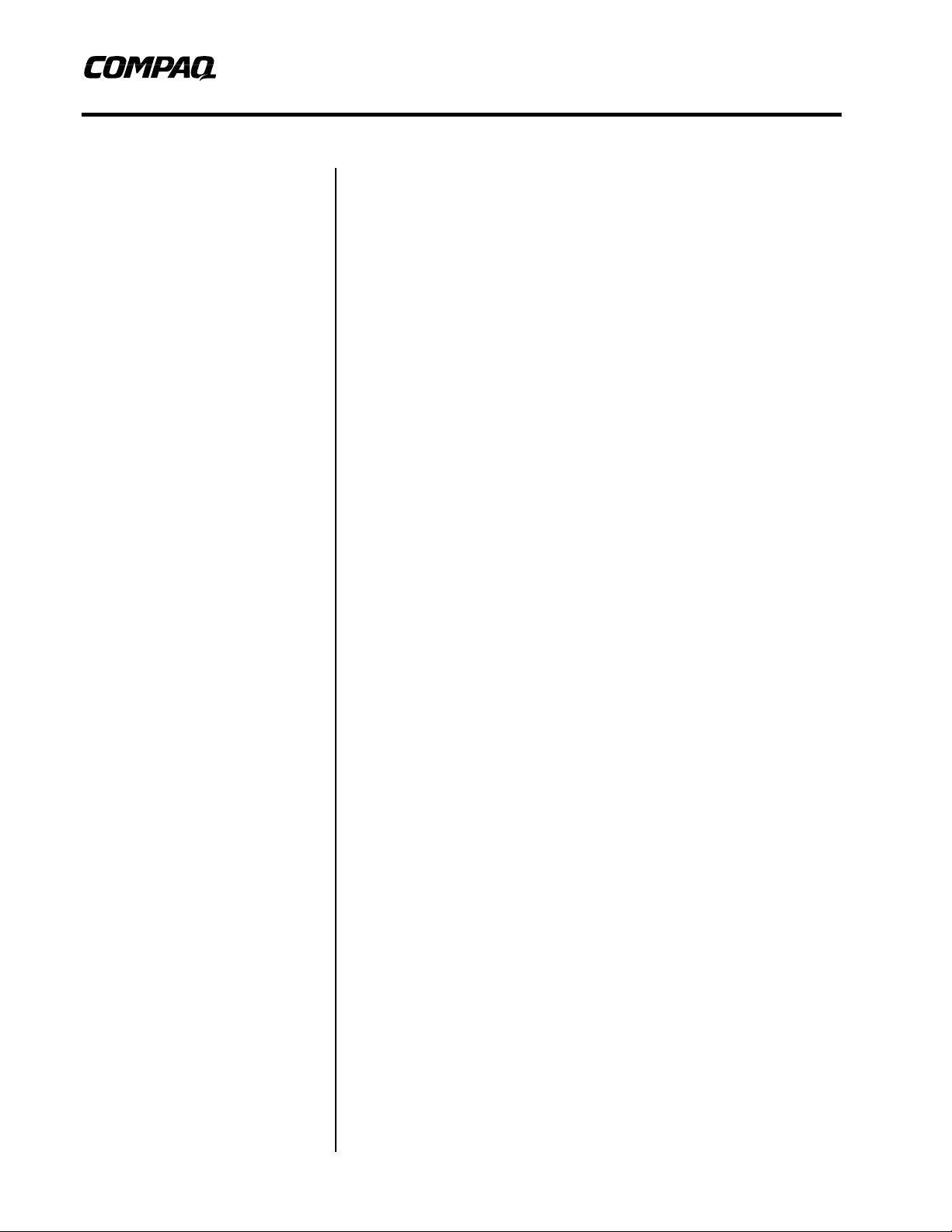
White Paper
June 1999
PRT/007A/0699
Preliminary
Compaq Guide to PC
Prepared by Custom Solutions
Development
Compaq Computer Corporation
Contents
Assumptions................................3
High level overview of the
process.........................................3
Conventions.................................3
References to Microsoft
Documentation ............................4
Hard Drive and Hardware
Preparation...................................4
Base OS Layout...........................4
Operating System File
Layout........................................4
Machine Specific Information.....5
Integrating Video Drivers............5
General Process........................5
Specific Errata............................6
Integrating NIC Drivers................6
General Process........................6
Integrating Audio Drivers............7
General Process........................7
Specific Errata............................7
Integrating Modem Drivers
(US Only)......................................8
General Process........................8
Specific Errata............................8
Integrating Agents
(Intelligent Manageability
and Remote Services).................9
General Process........................9
Specific Errata............................9
Other Compaq Software
(WinDiags, Safety & Comfort
Guide, etc)....................................9
General Process........................9
Appendix A.................................10
Sample MSBATCH.INF File.....10
Deployment
Network Installation of Microsof t Windows 95 on
Compaq Armada Series of Personal Computers
Using Microsoft Tools
Abstract: This Guide provides information useful to departments
charged with initial deployment of Microsoft Windows 95 over a
network connection to Compaq Armada Series of Personal
Computers. Many of the deployment strategies explained in this
Guide are also useful in a more general sense
Page 2

Compaq Guide to PC Deployment 2
Preliminary
Notice
The information in this publication is subject to change without notice and is pro vided “AS IS” WITHOUT
WARRANTY OF ANY KIND. THE ENTIRE RISK ARISING OUT OF THE USE OF THIS
INFORMATION REMAINS WITH RECIPIENT. IN NO EVENT SHALL COMPAQ BE LIAB LE FOR
ANY DIRECT, CONSEQUENTIAL, INCIDENTAL, SPECIAL, PUNITIVE OR OTHER DAMAGES
WHATSOEVER (INCLUDING WITHOUT LIMITATION, DAMAGES FOR LOSS OF BUSINESS
PROFITS, BUSINESS INTERRUPTION OR LOSS OF BUSINESS INFORMATION), EVEN IF
COMPAQ HAS BEEN ADVISED OF THE POSSIBILITY OF SUCH DAMAGES.
The limited warranties for Compaq products are exclusively set forth in the documentation accompanying
such products. Nothing herein should be construed as constituting a further or additional warranty.
This publication does not constitute an endorsement of the product or products that were tested. The
configuration or configurations tested or described may or may not b e the onl y available solution. This test
is not a determination or product quality or correctness, nor does it ensure compliance with any federal
state or local requirements.
Product names mentioned herein may be trademarks and/or registered trademarks of their respective
companies.
Compaq, Contura, Deskpr o, Fastart, Compaq Insight Ma nager, LTE, PageMarq, Systempro, Systempro/LT,
ProLiant, TwinTray, ROMPaq, LicensePaq, QVision, SLT, ProLinea, SmartStart, NetFlex, DirectPlus,
QuickFind, RemotePaq, BackPaq, TechPaq, SpeedPaq, QuickBack, PaqFax, Presario, SilentCool,
CompaqCare (design), Aero, SmartStation, MiniStation, and PaqRap, registered United States Patent and
Trademark Office.
Netelligent, Armada, Cruiser, Concerto, QuickChoice, ProSignia, Systempro/XL, Net1, LTE Elite,
Vocalyst, PageMate, SoftPaq, FirstPaq, SolutionPaq, EasyPoint, EZ Help, MaxLight, MultiLock,
QuickBlank, QuickLock, UltraView, Innovate logo, Wonder Tools logo in black/white and color, and
Compaq PC Card Solution logo are trademarks and/or service marks of Compaq Computer Corporation.
Microsoft, Windows, Windows NT, Windows NT Server and Workstation, Microsoft SQL Server for
Windows NT are trademarks and/or registered trademarks of Microsoft Corporation.
NetWare and Novell are registered trademarks and intraNetWare, NDS, and Novell Directory Services are
trademarks of Novell, Inc.
Pentium is a registered trademark of Intel Corporation.
Copyright ©1999 Compaq Computer Corporation. All rights reserved. Printed in the U.S.A.
Compaq Guide to PC Deployment
White Paper prepared by Custom Solutions Development
First Edition (June 1999)
Document Number PRT/007A/0699
PRT/007A/0699
Page 3

Compaq Guide to PC Deployment 3
Preliminary
Assumptions
The following assumptions are made in this paper:
You understand how to create a network boot diskette used to access the Microsoft Windows 95
installation share.
You understand or can locate information on how to configure the non-hardware specific portions of
Microsoft Windows 95 for your specific installation (i.e. networking configuration, op tional
components, etc.)
You know what hardware must be supported.
You can access the Web and download the appropriate SoftPAQs containing the device driver software
from http://www.compaq.com/support.
The deployment team has access to the Microsoft Windows 95 Resource Kit.
Each client computer has a licensed copy of Windows 95.
High level overview of the process
The following steps outline the network installation process:
1. Copy the operating system software to the server.
2. Download all of the necessary device drivers (SoftPAQs) from the Compaq Web site at
http://www.compaq.com/support.
3. Install device drivers in MSBATCH.INF and CUSTOM.INF scripts. (This paper provides more
detailed information on this step in the process.)
4. Set up a network share for the installation files. (Referred to throughout this paper as the installation
share.)
5. Boot the client computer.
6. Copy the operating system and device drivers from the installation share to the client computer.
7. Run Setup on the client computer.
Conventions
In this paper, generic drive letters are used to represent actual drive letters. The following
conventions are used where drive letters are specified:
A:\ = Bootable diskette drive
C:\ = Local hard drive where Windows 95 will be installed
D:\ = CD-ROM drive
N:\ = Drive letter mapped to a network share
Installation Share refers to the location on a network drive where the Windows 95 operating
system files that will be deployed exist.
PRT/007A/0699
Page 4

Compaq Guide to PC Deployment 4
Preliminary
References to Microsoft Documentation
Use the following resources to help you deploy Microsoft Windows 95 on Compaq Armada
Series client systems:
The Microsoft Windows 95 Resource Kit. This is very useful for understanding the deployment
strategies described in this paper. It gives specific information on the options used to automate the
installation of Windows 95. Sections of particular interest include: Chapters 1-6 (Deployment Planning
Guide and Installation), along with Appendices C & D (INF files and MSBATCH.INF)
Microsoft’s Knowledge Base, located on the Web at http://support.microsoft.com/support, contains
articles describing known installation issues and solutions.
SETUP.TXT from the Windows 95 CD provides useful information about setting up Windows 95 and
describes so me k nown issues.
Hard Drive and Hardware Preparation
You should make file system decisions before installing the operating system. Microsoft
Windows 95 OSR2 supports both FAT16 and FAT32, however OSR1 and retail (OSR0) only
support FAT16.
Ensure that all factory-installed Compaq hardware is properly connected in each target computer.
Refer to the Guide to Features & Upgrades included with the Compaq Armada Series computers
if you have any questions regarding how the hardware is installed in the system.
Base OS Layout
Operating System File Layout
The Microsoft Windows 95 setup files should be placed on a network share. The Compaq drivers
and software should be integrated into this installation share. This will allow end users to boot
their system from a network boot diskette and start the Windows 95 Setup program from the
installation share. The installation will proceed as described in the MSBATCH.INF file that must
be provided for automated installations.
Complete the following steps to configure the installation files:
1. Obtain the required device drivers for the systems you will be supporting. This can be done by
downloading the appropriate SoftPAQs, located on the Web at http://www.compaq.com/support/. Each
SoftPAQ should be stored and executed in its own directory. Refer to the following sections for
specific information regarding individual device driver sets.
2. Copy the \Win95 directory from the Microsoft Windows 95 CD to the network share. Alternatively, if
you are using OSR1 or the r etail versio n (OSR0), you can use NETSE TUP.EXE from the
\ADMIN\NETTOOLS\NETSETUP directory to copy the files.
3. Use the “Batch INF Script Editor” from the Microsoft Windows 95 Resource Kit (also found on the
4. Add any other software to the installation share. Additional software can be installed using the
PRT/007A/0699
Windows 95 CD in the \ADMIN\NETTOOLS\NETSETUP directory) to configure an MSBatch file to
automate the installation. This file can be created manually. This paper will show you how to edit this
file to add support for Compaq software.
MSBATCH.INF file. Please see the Microsoft Windows 95 Resource Kit for more information on
adding additional software to be installed via this pro cess.
Page 5

Compaq Guide to PC Deployment 5
Preliminary
The installation share is now ready. To perform installation, complete the following steps:
NOTE: These steps may be automated using batch files.
1. Boot the target system from a bootable MS-DOS diskette containing network drivers configured for
the NIC in the system.
2. Log on to the network (as required) and map a drive to the network share where the Windows 95
installation files reside.
3. Partition and format the hard drive (if necessary). If you want to use the FAT32 file system (OSR2 or
later only), you should enable large hard drive support in FDISK and create the desired partitioning
size.
4. Copy files from the installation share to the local hard drive.
5. Execute the Windows 95 SETUP.EXE program and specify the MSBATCH.INF file as a command
line parameter (i.e. SETUP.EXE /is /iw MSBATCH.INF).
Machine Specific Information
Compaq recommends obtaining and installing the following Microsoft updates to Windows 95.
For general information, refer to the Micro sof t documentation at
http://support.microsoft.com/support/kb/articles/q161/0/20.asp. For more detailed instructions on
locating, downloading, and installing Microsoft updates, refer to
http://support.microsoft.com/support/kb/articles/Q119/5/91.asp.
LPT.VXD – Retail (OSR0) only – information and instructions can be found at
http://support.microsoft.com/support/kb/articles/q157/9/49.asp.
ESDI506.PDR and VOLTRACK.VXD – information can be found at
http://support.microsoft.com/support/kb/articles/q171/3/53.asp.
VMM.VXD and VMM32.VXD – information can be found at
http://support.microsoft.com/support/kb/articles/q179/8/97.asp.
Integrating Video Drivers
General Process
1. Download each required SoftPAQ to its own directory (under the N:\WIN95 directory) named for the
contents (ex: N:\WIN95\ATI\ for the ATI Technologies video drivers) and execute the SoftPAQ. This
will lay out the files in a directory structure specified by the SoftPAQ.
2. If there are DISKx subdirectories move the contents down one level. For Example ATI\DISK1 would
move to ATI\.
3. Edit the [SourceDisksFiles] section in the driver’s installation INF (named in the Errata) to add the
subdirectory name to all of the files listed
PRT/007A/0699
Page 6

Compaq Guide to PC Deployment 6
Preliminary
For example, change:
[SourceDiskNames]
1 = %LT.disk%, , 0001
to
[SourceDiskNames]
1 = %LT.disk%,,,c:\windows\system\precopy
4. Copy the driver’s installation INF (named in the Errata) from the driver’s directory to N:\WIN9
5. The video driver is now integrated into the Windows 95 installation share.
Specific Errata
C & T Video
• Currently C&T Video isn't supported for MSBatch Installation.
ATI
• Use MACXW4.INF as the installation INF.
S3 Video
• Use S3VMX.INF as the installation INF.
Integrating NIC Drivers
General Process
1. Download each required SoftPAQ to its own directory (under the N:\WIN95 directory) named for the
contents (ex: N:\WIN95\ATI\ for the ATI Technologies video drivers) and execute the SoftPAQ. This
will lay out the files in a directory structure specified by the SoftPAQ.
2. If there are DISKx subdirectories move the contents down one level. For Example ATI\DISK1 would
move to ATI\.
3. Edit the [SourceDisksFiles] section in the driver’s installation INF (named in the Errata) to add the
subdirectory name to all of the files listed. For example, for DIAMOND change:
For example, change:
[SourceDiskNames]
1 = %LT.disk%, , 0001
4. Copy the driver’s installation INF (named in the Errata) from the driver’s directory to N:\WIN95.
PRT/007A/0699
to
[SourceDiskNames]
1 = %LT.disk%,,,c:\windows\system\precopy
Page 7

Compaq Guide to PC Deployment 7
Preliminary
5. The NIC driver is now integrated into the Windows 95 installation files.
NetFlex3 (TLAN)
After extracting the SoftPAQ, there are 2 directories to choose the driver set from: NDIS3 and NDIS4.
Select NDIS4 for OSR2 and NDIS3 for earlier versions.
For Example:
[SourceDiskNames]
1 = %LT.disk%, , 0001
to
[SourceDiskNames]
1 = %LT.disk%,,,c:\windows\system\precopy
Copy netflx3.inf from the appropriate directory to the N:\Win95 directory.
Use NETFLX3.INF as the installation INF.
Integrating Audio Drivers
General Process
1. Download each required SoftPAQ to its own directory (under the N:\WIN95 directory) named for the
contents (ex: N:\WIN95\ATI\ for the ATI Technologies video drivers) and execute the SoftPAQ. This
will lay out the files in a directory structure specified by the SoftPAQ.
2. If there are DISKx subdirectories move the contents down one level. For Example ATI\DISK1 would
move to ATI\.
3. Edit the [SourceDisksFiles] section in the driver’s installation INF (named in the Errata) to add the
subdirectory name to all of the files listed. For example change:
[SourceDiskNames]
1 = %LT.disk%, , 0001
to
[SourceDiskNames]
1 = %LT.disk%,,,c:\windows\system\precopy
4. Copy the driver’s installation INF (named in the Errata) from the driver’s directory to N:\WIN95.
5. The audio driver is now integrated into the Windows 95 installation files.
Specific Errata
ESS
Rename OEMSETUP.INF to ESS1879.INF.
PRT/007A/0699
Page 8

Compaq Guide to PC Deployment 8
Preliminary
Use ESS1879.INF as the installation INF.
Integrating Modem Drivers (US Only)
General Process
1. Download each required SoftPAQ to its own directory (under the N:\WIN95 directory) named for the
contents (ex: N:\WIN95\ATI\ for the ATI Technologies video drivers) and execute the SoftPAQ. This
will lay out the files in a directory structure specified by the SoftPAQ.
2. If there are DISKx subdirectories move the contents down one level. For Example ATI\DISK1 would
move to ATI\.
3. Edit the [SourceDisksFiles] section in the driver’s installation INF (named in the Errata) to add the
subdirectory name to all of the files listed. For example change:
[SourceDiskNames]
1 = %LT.disk%, , 0001
to
[SourceDiskNames]
1 = %LT.disk%,,,c:\windows\system\precopy
4. Copy the driver’s installation INF (named in the Errata) from the driver’s directory to N:\WIN95
5. The modem driver is now integrated into the Windows 95 installation files.
Specific Errata
Please integrate the following into the installation share for Modem setup:
CPQMDM16.INF
CPQMDM19.INF
CPQMDM20.INF
CPQMDM21.INF
CPQMDM25.INF
CPQPORT2.INF
CPQPORT3.INF
CPQPORT4.INF
CPQWAV16.INF
SPQMDMUI.INF
PRT/007A/0699
Page 9

Compaq Guide to PC Deployment 9
Preliminary
Integrating Agents (Intelligent Manageability and Remote Services)
General Process
1. Download each required SoftPAQ to its own directory (under the N:\WIN95 directory) and execute the
SoftPAQ. This will lay out the files in a directory structure specified by the SoftPAQ.
2. Add the SETUP.EXE program for each agent to the RunOnce\Setup registry entry using the
MSBATCH.INF file. For example:
[Install]
AddReg=CPQ.App.Setup
[CPQ.App.Setup]
HKLM,%KEY_RUNONCE_SETUP%,”IM Agents”,,”
HKLM,%KEY_RUNONCE_SETUP%,”Remote Services”,,” c:\win95\Remote\Setup.exe -s - SMS”
[Strings]
KEY_RUNONCE_SETUP="SOFTWARE\Microsoft\Windows\CurrentVersion\RunOnce\Setup"
c:\win95\IM\setup -s -SMS”
Specific Errata
Intelligent Manageability
The SNMP network service should be added to the installation to support the Intelligent Manageability
software. This can be done by copying SNMP from the \ADMIN\NETTOOLS\SNMP directory on the
Windows 95 CD to the N:\Win95\SNMP directory and adding the following to the CUSTOM.INF:
[load_inf]
snmp.inf
Other Compaq Software (WinDiags, Safety & Comfort Guide, etc)
General Process
1. Download each required SoftPAQ to its own directory (under the N:\WIN95 directory) named for the
contents (ex: N:\WIN95\ATI\ for the ATI Technologies video drivers) and execute the SoftPAQ. This
will lay out the files in a directory structure specified by the SoftPAQ.
2. Add the SETUP.EXE program for each agent to the RunOnce\Setup registry entry using the
MSBATCH.INF file. For example:
[Install]
AddReg=CPQ.App.Setup
PRT/007A/0699
[CPQ.App.Setup]
HKLM,%KEY_RUNONCE_SETUP%,”WinDiags”,,”
HKLM,%KEY_RUNONCE_SETUP%,”Safety Guide”,,” c:\win95\SCG\Setup.exe -s -SMS”
[Strings]
KEY_RUNONCE_SETUP="SOFTWARE\Microsoft\Windows\CurrentVersion\RunOnce\Setup”
c:\win95 \WinDiags\Setup.exe -s -SMS”
Page 10

Compaq Guide to PC Deployment 10
Preliminary
Appendix A
Sample MSBATC H.INF File
;
; MSBATCH.INF
;
[SETUP]
Express=1
InstallDir="c:\WINDOWS"
ProductID=xxx-xxxxxxx
EBD=0
ChangeDir=0
OptionalComponents=1
Network=1
System=0
CCP=0
CleanBoot=0
Display=0
PenWinWarning=0
InstallType=1
DevicePath=1
TimeZone="Central"
Uninstall=0
VRC=0
NoPrompt2Boot=0
Verify=0
ProductType=1
[NameAndOrg]
Name="compaq user"
Org="Compaq"
Display=0
[Printers]
[Install]
AddReg=CPQ.App.Setup
PRT/007A/0699
Page 11

Compaq Guide to PC Deployment 11
Preliminary
[Strings]
KEY_RUNONCE="SOFTWARE\Microsoft\Windows\CurrentVersion\RunOnce"
KEY_RUNONCE_SETUP="SOFTWARE\Microsoft\Windows\CurrentVersion\RunOnce\Setup"
KEY_RUNONCE_EX="SOFTWARE\Microsoft\Windows\CurrentVersion\RunOnceEx"
[CPQ.App.Setup]
HKLM,%KEY_RUNONCE_SETUP%,"A Win
Diags",,"\\ServerName\ShareName\Deliverables\WDiags\setup.exe -s -SMS"
HKLM,%KEY_RUNONCE_SETUP%,"Compaq Value add
\\ServerName\ShareName\Deliverables\CPQ95\DISK1\setup.exe -s -SMS"
#1",,"
HKLM,%KEY_RUNONCE_SETUP%,"Compaq Value add
\\ServerName\ShareName\Deliverables\work\CPQ95\DISK2\setup.exe -s -SMS"
#2",,"
HKLM,%KEY_RUNONCE_SETUP%,"Compaq Value add
\\ServerName\ShareName\Deliverables\CPQ95\DISK3\setup.exe -s SMS"
#3",,"
HKLM,%KEY_RUNONCE_SETUP%,"Desktop
Management",,"
HKLM,%KEY_RUNONCE_SETUP%,"Remote
Services",,"
HKLM,%KEY_RUNONCE_SETUP%,"S&CG",,"\\ServerName\ShareName\Deliverables\SCG\setup.exe -
s
-SMS"
\\ServerName\ShareName\Deliverables\SNMPAGNT\DM351\setup.exe -s -SMS"
\\ServerName\ShareName\Deliverables\REMOTE\setup.exe -s -SMS"
PRT/007A/0699
Page 12

Compaq Guide to PC Deployment 12
Preliminary
PRT/007A/0699
