Page 1
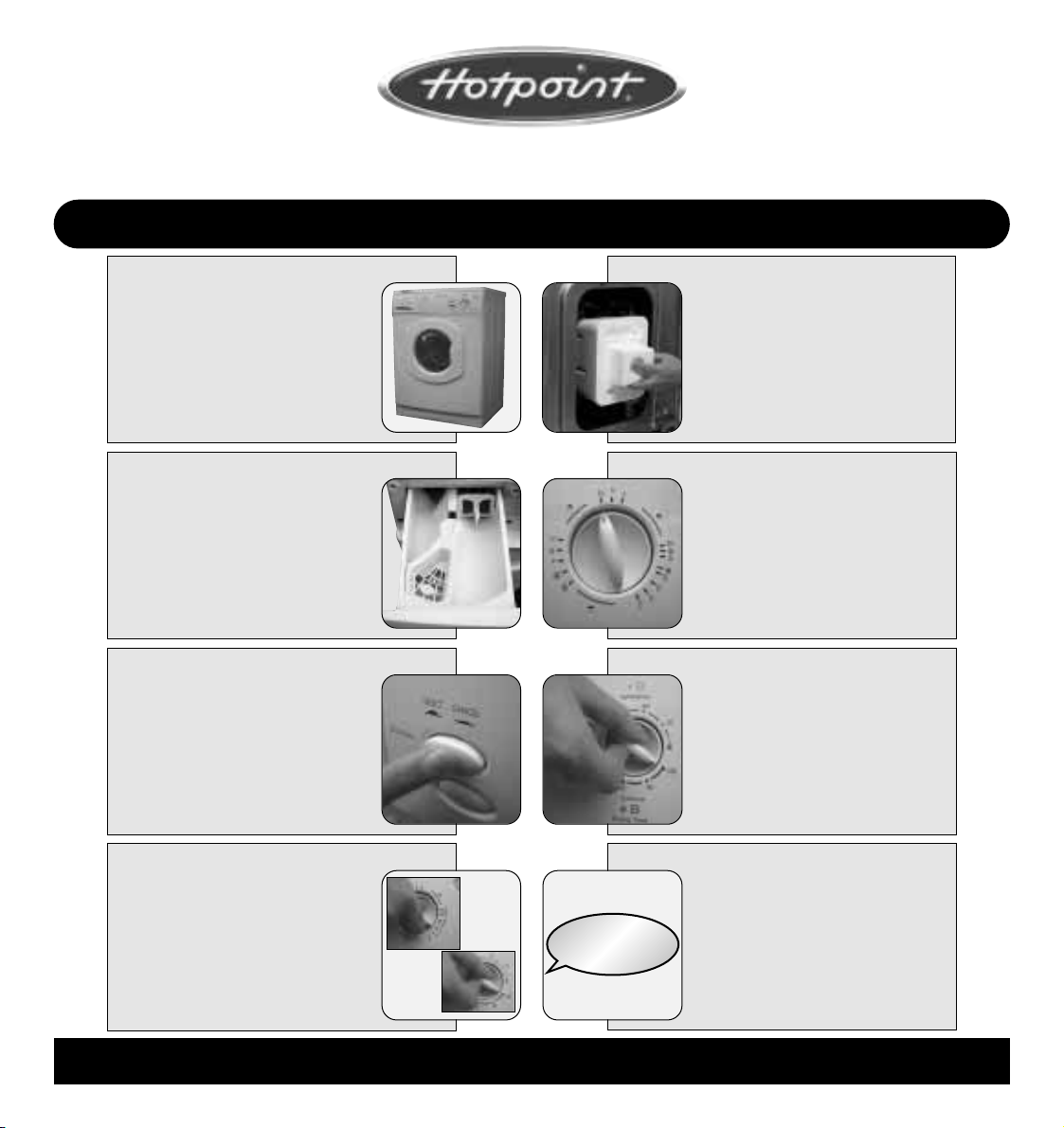
INSTRUCTIONS FOR INSTALLATION & USE
WD63,WD64
Hotpoint recommends,for your own safety and to ensure you get the best possible results from your Washer
Dryer,you read through this booklet and follow these steps thoroughly.
STEP 1 STEP 2
Choose a location for your washer dryer,
where possible on a solid floor,with the
electrical sockets and water supply taps
Electrical Guide Installation Guide
easily accessible.
Allow sufficient space: 600mm width,
600m depth and 900mm height.
DO NOT install in a bath or shower
room.
WARNING: This appliance must be earthed.
Dispose of packaging material in a safe
place and remove any labels.
Please read through thoroughly to
ensure you understand each stage
before you begin.
Remember you may be charged for a service call if a
problem with your washer dryer is caused by
incorrect installation or misuse.
STEP 3
Dispenser Drawer
Read through this section to familiarise
yourself with the different
compartments within the dispenser
drawer.
STEP 4
Wash Guide
A wash chart is provided to help you to
select your required programme.
Examples given for the maximum
washing load weight for different fabric
Hotpoint recommend the Persil range of
NOTE: Always follow manufacturer’s dosage
STEP 5
Options Guide
detergent products.
recommendations.
All available optional wash features are
explained within this section - These
allow you to adjust your selected wash
programme to suit your needs.
STEP 6
types.
Drying Guide
A guide to drying times is provided for
independent drying programmes, along
with a list of items not suitable for
tumble drying.
Examples given for the maximum drying
load weight for different fabric types.
NOTE: In addition to the temperature of the
incoming water,the selection of optional wash
features will affect the programme times.
STEP 7
Wash & Auto Dry Programme
A picture guide provides a clear
explanation how to set a wash and auto
dry programme.
DO NOT overload the washer dryer.
NOTE: Hotpoint recommend, on completion of
your programme, that you switch off both the
electricity and water supply to the appliance.
STEP 8
READ BEFORE
CONTACTING
SERVICE!
NOTE: Always make sure the mains button is in the
OFF position before selecting an independent
drying programme.
Troubleshooting
Please refer to the Troubleshooting
section if you have any problems when
using your washer dryer.
There may be nothing wrong!
Read the rest of these instructions to get the best from your appliance, remember to fill in your guarantee registration.
Keep these instructions in a safe place for quick reference.
Page 2
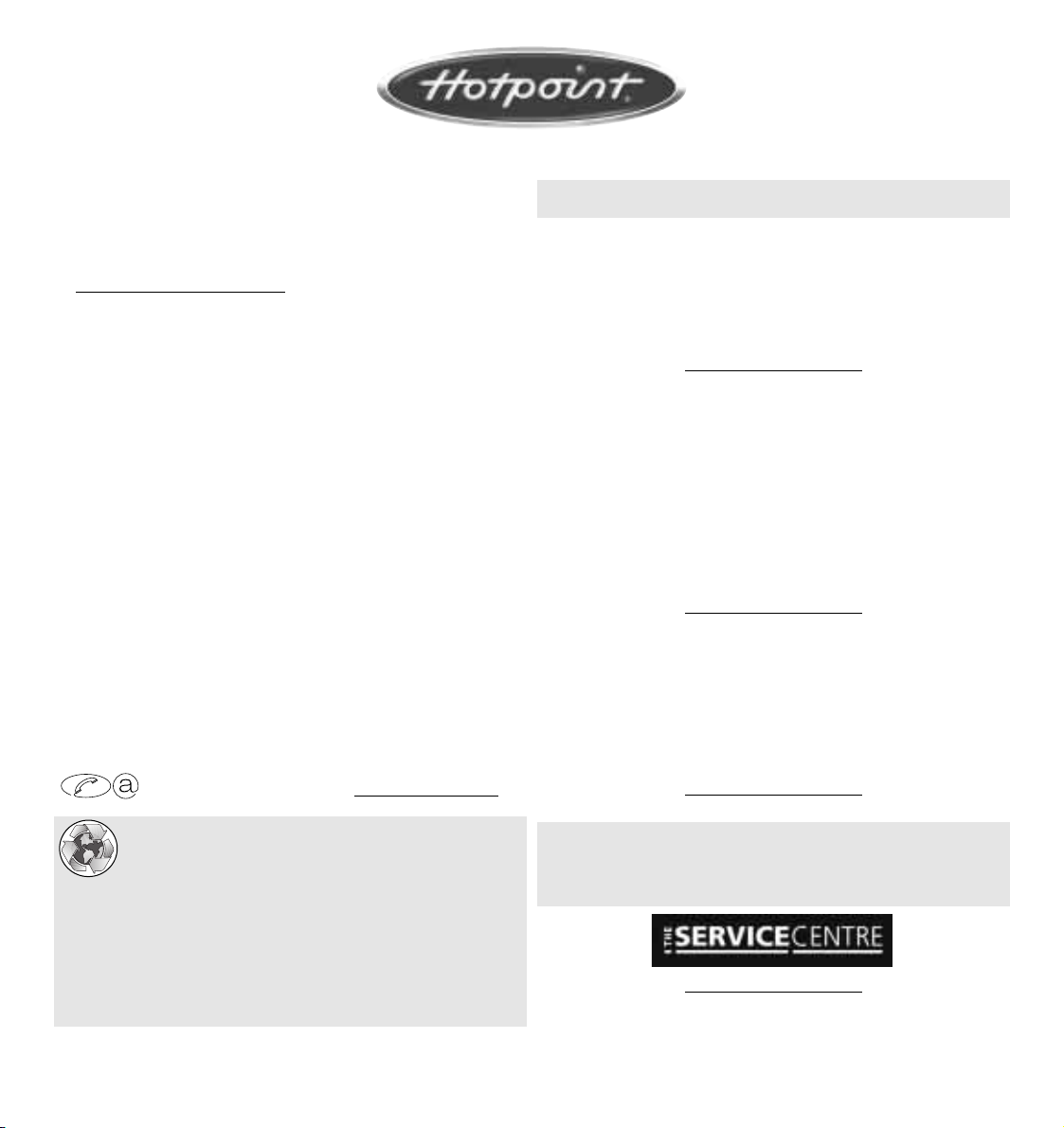
Hotpoint guarantee
“Satisfaction guaranteed or your money back”
We give you a unique ‘satisfaction guaranteed’promise - valid
for 90 days - after you have purchased your Hotpoint
appliance. If there is a technical problem simply call Hotpoint
www.theservicec
arrange for an engineer to call. If the technical problem is not
resolved under this guarantee, we will replace your machine
All Hotpoint appliances carry a fully inclusive 12 month parts
and labour guarantee as well as free replacement parts for the
first 5 years (except microwaves, selected integrated
appliances and cooker hoods, which have a one year
guarantee) provided that they are fitted by a Hotpoint
engineer.
Guarantee terms and conditions
Your guarantee is only applicable in the United
Kingdom or Republic of Ireland and is subject to the
following provisions that your appliance:
● Has been installed and used correctly in accordance with
this instruction booklet.
● Has been used solely for domestic purposes and is located
on domestic premises (ie. not for commercial or trade
use).
● Has been properly connected to a suitable electrical
supply voltage as stated on the appliance rating plate.
● Has not been subject to misuse, accident, modified or
repaired by anyone other than one of our own service
engineers.
As part of Hotpoint’s continued commitment to helping the environment, Hotpoint reserves the right to use quality recycled components
to keep down customer costs and minimise material wastage.
Please dispose of packaging and old appliances carefully.
To minimise risk of injury to children, remove the door, plug and cut
mains cable off flush with the appliance. Dispose of these parts separately to ensure that the appliance can no longer be plugged into a
mains socket, and the door cannot be locked shut.
Repair service or visit our web-site at
entre.co.uk and where necessary, we will
or,if you prefer, give you your money back.
For pre purchase information on any other Hotpoint
product,
call: 08701 50 60 70 or visit:www
.hotpoint.co.uk
Recycling & Disposal
Information
After Sales Service
“No company is better positioned to offer an after sales service on
a Hotpoint appliance than us - the manufacturer”.
As part of our commitment to you, all Hotpoint appliances have the
added benefit of a fully inclusive parts and labour guarantee for the first
12 months. In addition to this you also have the advantage of free
replacement parts for the first 5 years when fitted by a Hotpoint
engineer. When the 12 months parts and labour guarantee expires we
Note: Our operators will require the Model number and the Serial number
Available 364 days a year with a fast,effective and value for money
service.We have the largest white goods repair service in the UK with over
1200 of our own fully trained engineers. All repairs include a parts and
If you require any information or have any questions about your
All this ensures that you will receive the best available after sales service
Whether you have just one or a number of Hotpoint appliances in your
kitchen, we offer two service cover plans to give you total peace of mind.
● Repair Protection Plan - FREE service repairs for a single Hotpoint
● Kitchen Cover - FREE service repairs for all your Hotpoint
A wide range of genuine parts and accessories are available from our
Genuine parts and accessories, extended warranties and service
offer the following after sales service options:
Repair Service and Information Help Desk
labour guarantee for 12 months from the date of the repair.
appliance, our operators are on hand with help and advice.
UK: 08709 066066
www
.theservicecentre.co.uk
Republic of Ireland: 1850 302 200
of your appliance.
possible.
Extended Warranties
UK: 08709 088 088
www.theservicecentre.co.uk
Republic of Ireland: 1850 502 200
appliance during the period of cover.
appliances less than 8 years old.
Genuine Parts and Accessories
UK: 08709 077 077
www.theservicecentre.co.uk
Republic of Ireland: (01) 842 6836
hotline or through our web site.
repairs are all
available on our web-site at:
www.theservicecentre.co.uk
General Domestic Appliances Limited,Morley Way, Peterborough, PE2 9JB.
PRINTED BY SIMLEX.FOUR ASHES,WOLVERHAMPTON. August 2002 1366200002-02
Page 3
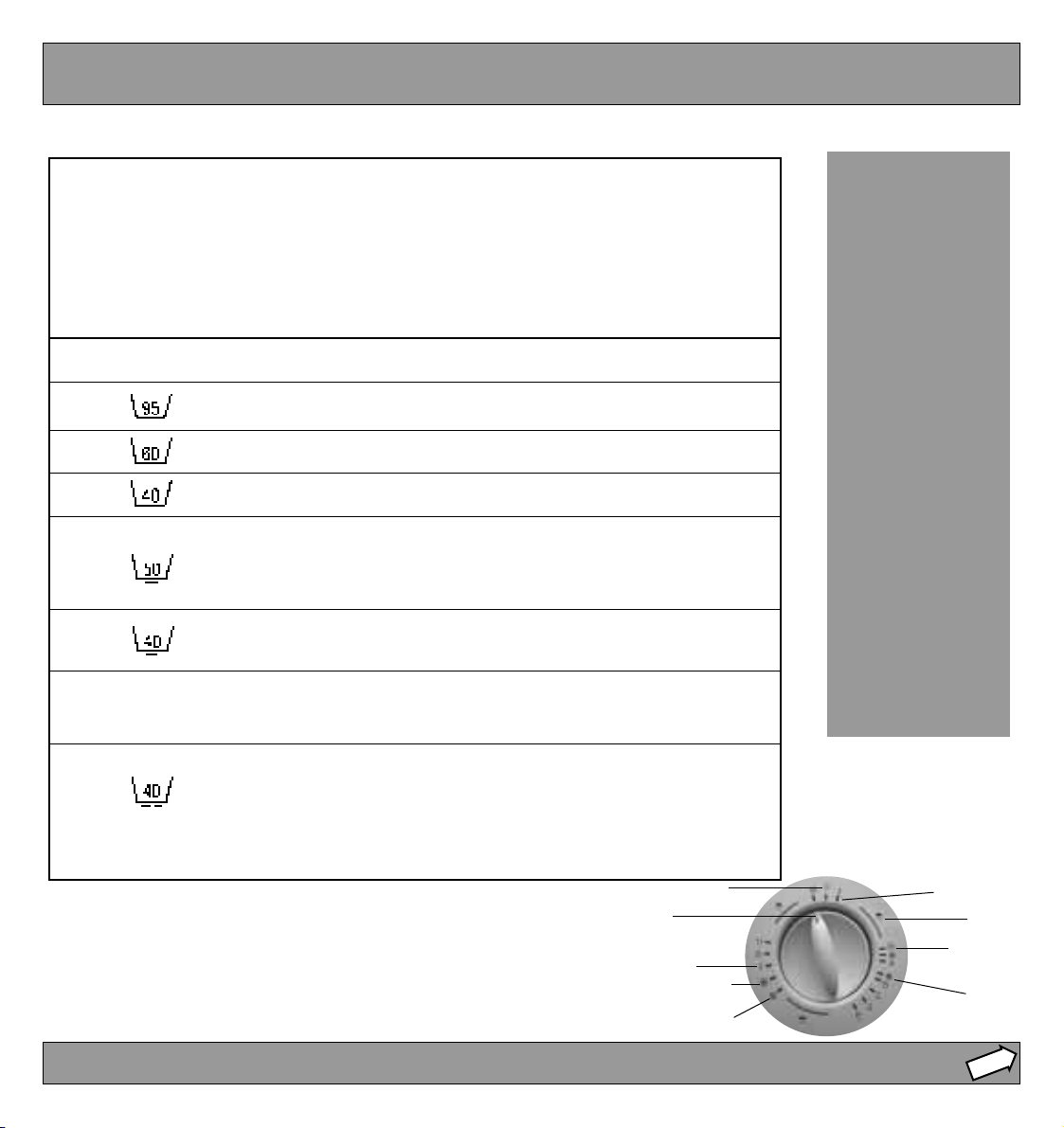
STEP 4
Choosing a Washing Programme
IMPORTANT INFORMATION: The temperature of the incoming water supply and selection of any Optional Wash Feature,ie.Economy
Wash, will affect the programme times.
ITCL Codes Fabric Temp. Full Programme Approx.Max
˚C Load Time (mins) Spin Speed
based on hot depending
WASHING
WEIGHT LOADS
and cold fill on model
A
Prewash mains button before selecting 40 3 - 5kg 15 - 25 400rpm
B
C
D
E
F
G
H
J
* Maximum spin speed for Model WD64 only.
Wash Dial & Symbols:
Before selecting a wash programme,ensure the mains button is in the ‘OFF’ position.
Turn dial slowly clockwise. You will hear a click as the pointer aligns with the start of
your chosen wash programme,final rinse or spin.
Note: Failure to correctly align the pointer at the start of a wash programme will result in
detergent not being dispensed.
Heavy soiled loads.
On completion, switch ‘OFF’
wash programme.
WARNING:Not for woollen or delicate items.
Heavy soiled white cotton
loads (includes a prewash). 95 5kg 130 - 140 *1200rpm
White Cotton & Linen
without special finishes. 95 5kg 110 - 120 *1200rpm
Colourfast cotton, linen or
viscose without special finishes 60 5kg 160 - 180 *1200rpm
Non-colourfast cotton, linen
& viscose 40 5kg 65 - 75 *1200rpm
Coloured nylon,polyester,
acrylic/cotton mixtures, cotton
or viscose with special finishes
(eg. drip dry), coloured
polyester/cotton mixtures 50 3kg 50 - 60 900rpm
Acrylics, acetates & tri-acetate
blends of these fabrics with
wool, polyester/wool blends 40 3kg 45 - 50 900rpm
Quickwash for freshening up Incoming
lightly soiled items Household
WARNING:Not for woollen items.
Woollen blankets,wool
mixtures with cotton, rayon
or silk. 40 2.7kg 40 - 45 900rpm
Shrink resistant machine
washable wool 40 1.4kg 40 - 45 900rpm
Supply 0.9kg 30 - 35 900rpm
Low Heat Symbol
Pointer
Letters represent
programme
High Heat Symbol
Long Spin Symbol
Two examples of
typical loads for
washing different
types of fabric:
COTTON
2 Bath Towels
6 Shirts
6 Blouses
2 Set of Pyjamas
4 Sets of Underwear
2 Pillow Cases
= 5kg
SYNTHETIC
2 Children’s Dresses
4 Shirts
4 Blouses
1 Set of Pyjamas
4 Sets of Underwear
= 3kg
Start of Wash,
Final Rinse & Spin
programmes
Short Spin
Programme
Rinses
Symbol
End of
Page 4

STEP 5
Button Selection:
To select,press button.
Press again to cancel.
Optional Wash Features
Economy Wash for Models WD63 and WD64
Save money and time on lightly soiled loads.
Lightly soiled clothes are washed at the temperature of the
incoming household water supply.
● Programme ‘A’is heated to a reduced temperature of 30˚C.
● Not available with programme ‘H’.
Super Rinse for Models WD63 and WD64
For larger wash loads,wash items for young children and people
with sensitive skin.
● Increases the water level of the last two rinses on all
programmes except programme ‘A’ and the wool
programme ‘J’,which increases automatically.
NOTE: Remember to cancel buttons after use!
Time Saver for Model WD64
Save 43 minutes on programme ‘D’ and up to 25 minutes on any
other wash programme.
● Not available with programme ‘A’or the wool programme ‘J’.
Rinse Hold for Model WD64
Suspends your clothes in the final rinse water.
Helps minimise creasing of delicate or synthetic fabrics.
Complete final spin by cancelling this option.
● Only available with programmes ‘F, G & H’.
Automatic Features
Intelligent Care:
Your appliance has an inbuilt feature to prevent it spinning with an unbalanced load,avoiding excessive vibration and prolonging
the life of the appliance.
Pulse Spin:
Helps reduce wear and tear on your laundry.
Pulse spin is an automatic function where a long,steady spin is followed by a 30 second burst at the maximum speed for your
appliance, to enable safer,more efficient water extraction.
Dry Spin:
There will be a 2 minute spin about 20 minutes after the drying programme has started; this improves the drying performance.
NOTE: This feature will not operate if you have selected a combined Wash & Auto Dry Programme for synthetic fabrics.
Page 5

STEP 6
Choosing a Drying Programme
Items Not Suitable
for Tumble Drying:
● Garments with the ITCL
code DO NOT TUMBLE DRY.
● Woollens.
● Large bulky items eg.
quilts, bedspreads,
pillows etc... expand
when dry,preventing air
flow through the
appliance.
● Items containing plastic
film, foam rubber or
rubber like materials eg.
pillows, cushions, PVC
rainwear or inflammable
articles which contain
inflammable substances
eg. towels contaminated
with hair lacquer.
● Fibreglass (eg. some
types of curtains).
● Items which have been
dry cleaned.
Fabric
Natural
IMPORTANT INFORMATION: A 10 minute ‘Cool Tumble’phase at the end of
each drying cycle allows fabrics to gently cool down, minimising creasing.
All fabrics contain a little natural moisture even when ‘dry’,this should not
be lost if the clothes are to remain soft and fluffy. If clothes are subjected
to extreme drying they tend to wrinkle and consequently need more
ironing than usual. As clothes feel damper when warm, allow for this
when removing items before the ‘Cool Tumble’phase is complete.
This machine incorporates a ‘Dry Spin’ feature, see Automatic Features.
Programme Dry Weight
Typ e
B,C,D & E
F,G & H
Load
2.5kg max. 55
2kg max.Synthetic
Programme
Selector Setting
SPIN HEAT IRON DRY FULL DRY
Long
Long
Short
Short
High
High
Low
Low
Time Setting
(approx.mins)
35
80
45
80
50
90
60
Spin Only Option:
To select Long Spin turn wash dial
clockwise until the pointer aligns
with , to select Short Spin turn
wash dial pointer to .
Press the mains button ‘ON’.
DRYING WEIGHT
LOADS
Two examples of typical loads for drying different types of fabric:
COTTON
1 Bath Towel
3 Shirts
3 Blouses
1 Set of Pyjamas
2 Sets of Underwear
1 Pillow Case
= 2.5kg
SYNTHETIC
2 Children’s
Dresses
2 Shirts
4 Blouses
1 Set of Pyjamas
= 2kg
Independent Drying Programme
IMPORTANT INFORMATION: Before selecting an independent drying programme, ensure the mains button is in the ‘OFF’ position.
1 2 3 4 5 6
Remove the wet
laundry and
dosing ball (if
used) until the
correct ‘Drying
Weight Load’is
left in the drum.
Close door by
applying pressure at
the 2 o’clock position.
WARNINGS:
● If your appliance is not permanently
plumbed in, turn on the cold water supply
to the appliance and hook the drain hose
over the sink to enable to condensing
action to work.
Turn the drying dial to
select a suitable drying
time, see chart above.
● The dryer is intended
for use only where
water is used for the
cleaning process.
Switch on both the
water and electricity
supply at the mains.
● Be careful not to
touch the drum at
the top as this area
gets hot during
drying.
Press ‘ON’ to start the
drying programme.
After a few seconds
the door will lock and
an indicator light will
illuminate throughout
the programme.
● On no account
should liquid fabric
conditioner be
added during the
drying process.
1-2 minutes after
completion of the
wash programme
the door locked
indicator light will
go out and the door
can be opened.
Switch ‘OFF’ after
use.
● Misuse of the
dryer may create
a fire hazard.
Page 6

STEP 7
Wash & Auto Dry Programme
1
Sort laundry by label
into groups with the
same wash & dry
requirements, load
the appliance.
See Drying Weight
Load examples
(STEP 6).
WARNINGS:
● Do not allow children
to play with the
appliance or tamper
with the controls.
2
Close door by
applying pressure at
the 2 o’clock position.
6
Turn the drying dial to
select a suitable drying
time and temperature
for fabric type (see
chart, STEP 6).
● Do not overload the
appliance! It may
damage laundry and
reduce the quality of
the wash.
3
Add detergent and/or
fabric conditioner to
the dispenser drawer
(see STEP 3).
7
Switch on both the
water and electricity
supply at the mains.
● Do not attempt to open the
door when water is visible in
the drum or if the door locked
indicator light is lit.
4
Select required wash
programme (see STEP
4) by turning the wash
dial clockwise.
8 9
Press ‘ON’, the door
will lock and after a
few seconds the
indicator light will
illuminate and stay lit
throughout the wash
& dry programme.
● Do not use a dosing ball
to dispense detergent
when using a wash and
auto dry programme.
5
Select optional wash
feature (see STEP 5) by
pressing button.
1-2 minutes after
completion of the
wash programme the
door locked indicator
light will go out and
the door can be
opened. Switch ‘OFF’
after use.
Drying Dial:
Rotate the dial in any direction
to the required heat setting /
drying time. During operation
the dial will slowly rotate
clockwise to the next OFF
position at which point the
drying cycle will end, after a
few seconds the door locked
indicator light will go out and
the door can be opened.
Low Heat Setting
Numbers
represent
drying time
Fabric Type
High Heat Setting
Start of
Programme
End of
Programme
Pointer
Variable Spin Speed Control Dial:
Only available on Model WD64
To reduce the maximum
programmed spin speed,
turn the dial before,or
during a programme.
NOTE:The spin speed
cannot be increased again
whilst the appliance is
spinning.
Page 7

STEP 8
Troublesh
Washcare Tips:
Before washing:
● Pre-treat stains.
● Close zips, tie belts,strings etc...
and press studs to prevent
tangling.
● Remove papers or tissues from
pockets.
● Remove sharp objects and coins
from pockets as they could cause
damage to clothes or the
appliance.
● Limit the size of absorbent loads
ie. towels, to 3kg (7lb) to give
good washing/rinsing results.
● Place small items in a wash bag.
● Check wash labels as some items
may require a cool programme.
● Wash non-colourfast woollens or
really dirty laundry separately as
they may affect other items.
● Laundry will not wash properly if
you overload the appliance.
● Laundry without a wash label
should not be machine washed.
MY MACHINE MAKES A
NOISE OR VIBRATES IN A
SPIN PROGRAMME.
Check all loose items, such as
coins, have been removed
from the laundry.
Have both transit fixings been
removed from the machine?
✓
Has the polystyrene block been
removed from underneath the
machine?
✓
Have you adjusted the feet to
stabilise the machine?
See STEP 2: Installation
MY LAUNDRY HAS NOT
SPUN DRY.
MY MACHINE WILL NOT
START
Close the door. Choose a
programme and then press ‘ON’
Does the ‘door indicator’ light
come on after 2 seconds?
✓
Is the machine plugged in
and switched on?
✓
Is the socket OK? Test with
another appliance to check.
✓
Is the fuse in the plug OK?
Plug the machine in and
turn the socket switch on.
If possible use another socket
for the machine.
If not replace it, see STEP1:
Electricity Supply
MY MACHINE DOES N
PUMP OUT WATER
Has the drain hose been i
Are the drainage unit, sta
or under sink connectio
Has ‘Rinse Hold’been sel
✗
✗
✗
The light will flash until th
Press the ‘Rinse Hold’ b
Clear any blockages tha
Is the machine connect
Check the blocked end
under sink drainage un
correctly?
✓
from blockages?
✓
is pressed again.
✓
again.
See STEP 2: Installati
been found
a sink waste system
✓
been cut off.
Was a short spin programme
used on a non-synthetic load.
✓
There has been an
unbalanced load and the machine
could not spin. Redistribute the
clothes by hand and select a spin
only programme.
Did the water pump out?
If not see ‘MY MACHINE DOES
NOT PUMP OUT WATER’.
✗
MY MACHINE STOPS
BEFORE A SPIN
PROGRAMME.
The ‘Rinse Hold’ button has
been pressed,this will hold
laundry in the final rinse water,
until the button is pressed
again.
WATER COLLECTS IN
FABRIC DISPENSE
COMPARTMENT
Clean fabric dispenser d
See STEP 3:‘The Dispe
Drawer’.
Page 8

MY MACHINE IS LEAKING
THE PROGRAMME TAKES A
LONG TIME
✗
Are the fill hoses on correctly?
If not tighten them.
✗
Is your water pressure too
✗
Turn the main supply tap
high?
✓
down.
✗
Check for low temperature and
low pressure for the hot and
cold water supply
SUDS ARE COMING FROM
THE DISPENSER DRAWER
OUT OF BALANCE!
Did you know that putting one or two
highly absorbent items in your machine
can cause it to become
‘OUT OF BALANCE’.
This happens because the items are
clumping together,retaining large
amounts of water and therefore acting
as a heavy weight in your machine.
Is the standpipe or household
drain blocked.
✓
You may need to call in a
plumber.
✗
Check the correct amount of
suitable detergent has been
used, refer to manufacturer’s
recommendations.
When your machine is ‘out of balance’it
will not spin.
Try adding a large item such as a
bedding sheet into the load. This will
not absorb as much water and will help
to spread the weight in the drum.
Is steam coming from the
dispenser drawer?
✓
The machine is designed to
release steam from the dispenser
drawer during hot washes.
Check the feet have been
levelled.
✗
THE LAUNDRY IS NOT DRY
AFTER USING THE DRY
PROGRAMME
Is the cold water turned on at the
tap?
✓
✗
If the appliance is still not working
contact:
Repair Service and Information Desk
UK 08709 066 066
Republic of Ireland 1850302 200
Did you select the right heat/time
setting?
✓
Was the laundry spun dry at the
end of a wash programme,if not
select a spin and dry option to
suit the fabric type.
✗
You will be asked for the following
details: Name and Address, Post
Code,Telephone Number,Date of
Purchase,Colour and Model/Serial
Numbers - which can be found on
the inside of the door.
Clear and precise details of the query
or fault.
Page 9

Getting to Know your Appliance
Optional Wash Feature Buttons (depending on Model)
Dispenser Drawer
Adjustable Feet
RED line indicates the minimum
height for the drainage hose.
Hot Water inlet point and supplied
Hose (Red or Grey end)
Cold Water inlet point and
supplied Hose (Blue end)
Mains Cable
Drainage Hose
Door Locked Indicator
Mains ON/OFF Button
Wash Dial
Drying Dial
Door Handle &
Release Button
Rating Plate
Retaining Flaps
Hooked End Support
Interlocking Door System:
To Open...
Grip the door handle and press the button whilst pulling open the door.
To Close...
Apply pressure at the 2 o’clock position until the door clicks.
Indicator Light...
When the machine is switched on, the door will lock and after a few
seconds the door locked indicator light will illuminate. The indicator light
will remain lit throughout the programme.
Approximately 1-2 minutes after the programme has finished the
indicator light will go out and the door can be opened.
WARNING:Do not attempt to open the door whilst the indicator light is on.
Cleaning the Exterior:
Use a damp cloth or silicon polish to clean the exterior surfaces of the
appliance.
Cleaning the Door Bowl:
Clean the internal surface of the door bowl regularly with a soft cloth.
A build up of soap powder and water hardness residue may result in
water leaking from the door.
DO NOT clean any part of the machine with abrasive cleaners,scouring
agents, acids, chlorine based bleach or metal polish as they may cause
damage.
Maintenance Wash:
We recommend a maintenance wash 2 or 3 times a year, to avoid a build
up of greasy deposits and water hardness residue.
Simply run wash programme ‘C’ without any laundry in the drum, using
the usual amount of detergent.
Key Contacts
After Sales Service
Over 1200 trained specialists, directly employed by us, ensure that you can have complete confidence in both the appliances and
Repair Service and Information Desk
UK: 08709 066 066
(Open 8 to 8 Mon - Fri, 8 to 6 Sat, 10 to 4 Sun & Bank Holidays)
www.theservicecentre.co.uk
Republic of Ireland: 1850 302 200
Note: Our operators will require the Model number and Serial number.
services we offer.
Extended Warranties
UK: 08709 088 088
(Open 8 to 8 Mon - Sun)
www.theservicecentre.co.uk
Republic of Ireland: 1850 502 200
Genuine Parts and Accessories
(Open 8-30 to 5-30 Mon - Fri & 9 to 12 Sat)
UK: 08709 077 077
www.theservicecentre.co.uk
Republic of Ireland: (01) 842 6836
Page 10

STEP 1
Electricity Supply
STEP 2
WARNING: The appliance must be earthed.
Fuses
Your appliance comes fitted with a plug and a 13A fuse. If you need to
replace the fuse,only those rated at 13A and ASTA approved to
BS1362 should be used.To change fuse lift holder to vertical position
and lift fuse out.To replace, insert fuse and push fuse holder down
into locked position. Correct replacement is identified by colour coding or the marking on base of plug.
WARNING: Do not use plug unless fuse holder is in locked position.
Changing the Mains Lead
A special lead can be ordered from Hotpoint Service
UK: 08709 066 066 or Republic of Ireland: 1850 302 200
If you have damaged the existing lead or require a longer one a
charge will be made. It is strongly advised that this work is carried out
by a qualified electrician.
Changing the Plug
Cut off and dispose of the supplied plug if it does not fit your socket.
WARNING:To avoid a shock hazard do not insert the discarded plug into
a socket anywhere else.
IMPORTANT: WIRES IN THE MAINS LEAD ARE COLOURED IN
ACCORDANCE WITH THE FOLLOWING CODE:
Green/Yellow - Earth
Blue - Neutral
Brown - Live
If you change the plug, the colour of wires in the mains lead may not
correspond with the colour of the markings identifying terminals in
the plug.You should therefore wire it as shown:
Green and yellow (Earth)
wire to terminal marked ‘E’,
symbol , or coloured
green and yellow.
Blue (Neutral) wire to
terminal marked ‘N’or
coloured black.
13A ASTAapproved fuse to
BS1362.
Brown (Live) wire to terminal
marked ‘L’ or coloured red.
1
POLYSTYRENE BLOCK...
NOTE: YOU MAY NEED A SECOND PERSON TO HELP YOU
RAISE AND LOWER THE APPLIANCE.
This is part of the packaging
and should have come away
with the polystyrene base -
IF IT HAS NOT... REMOVE IT!
4
NOTE:
MOV
ALON
WHI
YOU
HOO
LEVEL
DRA
(*see
5
LEVEL?...
YOUR MACHINE WILL BE NOISY IF THE TWO
NOT ADJUSTED SO THE MACHINE STANDS F
Each foot has two parts: The Locking Disk a
Locking
Disk
CE marking certifies that this appliance conforms to the following
EEC directives:
Low Voltage Equipment - 72/23/EEC & 93/68/EEC
Electromagnetic Compatibility - 89/336/EEC, 92/31/EEC & 93/68/EEC
Foot
Release the locking disk on the
i
two front feet and screw the feet
in or out until the machine stands
firm and level.
Turn ON
ii
on the t
each is
of the m
Page 11

Installation
2
REMOVE TRANSIT BRACKETS...
IMPORTANT:
Internal transit brackets
are fitted to prevent
damage during transit
and MUST be removed
before use...
Failure to do so may
cause damage to your
Remove and
retain 3 screws
from the back of
the worktop lid
Slide and push worktop lid back
into position, ensuring front edge is
correctly located into the console.
From the rear of the
machine, grip sides of
the worktop lid, lift,slide
and pull towards you.
machine!
DRAINAGE SYSTEM...we recommend one of the following:
STANDPIPE METHOD
Hooked End Support
Insert drainage hose
DO NO
T REMOVE IT.
approximately 100mm
into the standpipe.
.............................
Standpipe height:
minimum 500mm
from the floor.
OR
Remove 4 screws
and the rear transit
bracket - retain.
Replace the work top lid
using the 3 original screws.
UNDER SINK METHOD
cut off the blocked
end of the under sink
drainage unit.
Remove 3 screws
and front transit
bracket - retain.
3
PLEASE USE THE NEW HOSES
SUPPLIED, FITTED TO THE
MACHINE.
DO NOT REMOVE!
800mm
from floor
Fix the hooked
end support at
a minimum
800mm from
the floor.
CONNECT TO THE
Old hoses may cause leaks
due to worn out washers.
Attach the GREY
drainage hose to the
under sink drainage
unit securely,using a
hose clip.
6
CONNECT TO THE POWER SUPPLY...
PLUG YOUR MACHINE INTO AN ELECTRICAL SOCKET WHICH IS
EASILY ACCESSIBLE. SWITCH ON
NOTE: Hotpoint recommend
extension leads are not used.
Move your machine into position,
take care not to trap or kink the
hoses.
7
READY...
TO CHECK ALL PARTS OF
CLEAN THE INSIDE OF YO
SELECT A 95˚ WHITE CO
WITHO
✗
THIS WILL TAKE APP
Page 12

STEP 3
The Dispenser Drawer
Check both hot and
i
cold water supplies
are running freely...
Connect fill hoses to
ii
water supply taps:
- Red or Grey Hose
end to Hot
- Blue Hose end to
Cold
TURN ON BOTH TAPS
If you have no hot water
supply...
A cold fill adaptor is
available from your local
Hotpoint authorised Service
Centre or by
calling the
Genuine
Parts &
Accessories
Hotline
(see KEY
CONTACTS).
Changing the Main
Wash Indicator:
The main wash indicator
has been fitted to
dispense powder
detergent only.
If you wish to use liquid
detergent, reposition the
main wash indicator as
shown below:
Pull the drawer out until
1
it reaches its stop.
Press down on button,
2
to release the drawer
latch and remove the
drawer.
1
2
3
4
5
6
Index:
1. Drawer latch
2. Button
3. Main wash
indicator
4. Main wash
compartment
5. Prewash
compartment
6. Fabric conditioner
compartment.
Dispensing Powder
Detergent
To achieve optimum wash
results we recommend that
you use the detergent
manufacturers dispensing
cup, to dispense no more
than 300ml of powder.
and
WITHOUT ANY DETERGENT
✗
Lift the main wash
3
indicator out of slots,
rotate and reposition for
Liquid, ensuring it is
secure.
Relocate the drawer and
4
push back into place.
Dispensing Fabric
Conditioner
Pour fabric conditioner into
the compartment.
We recommend that you do
not exceed the maximum
level indicated.
Cleaning the Dispenser Drawer &
Compartments:
It is advisable to clean the dispenser
drawer regularly:
Remove the drawer, see ‘Changing
the Main Wash Indicator’, wash
the dispenser drawer and clean
out the compartment.
Dry thoroughly and relocate.
