Page 1
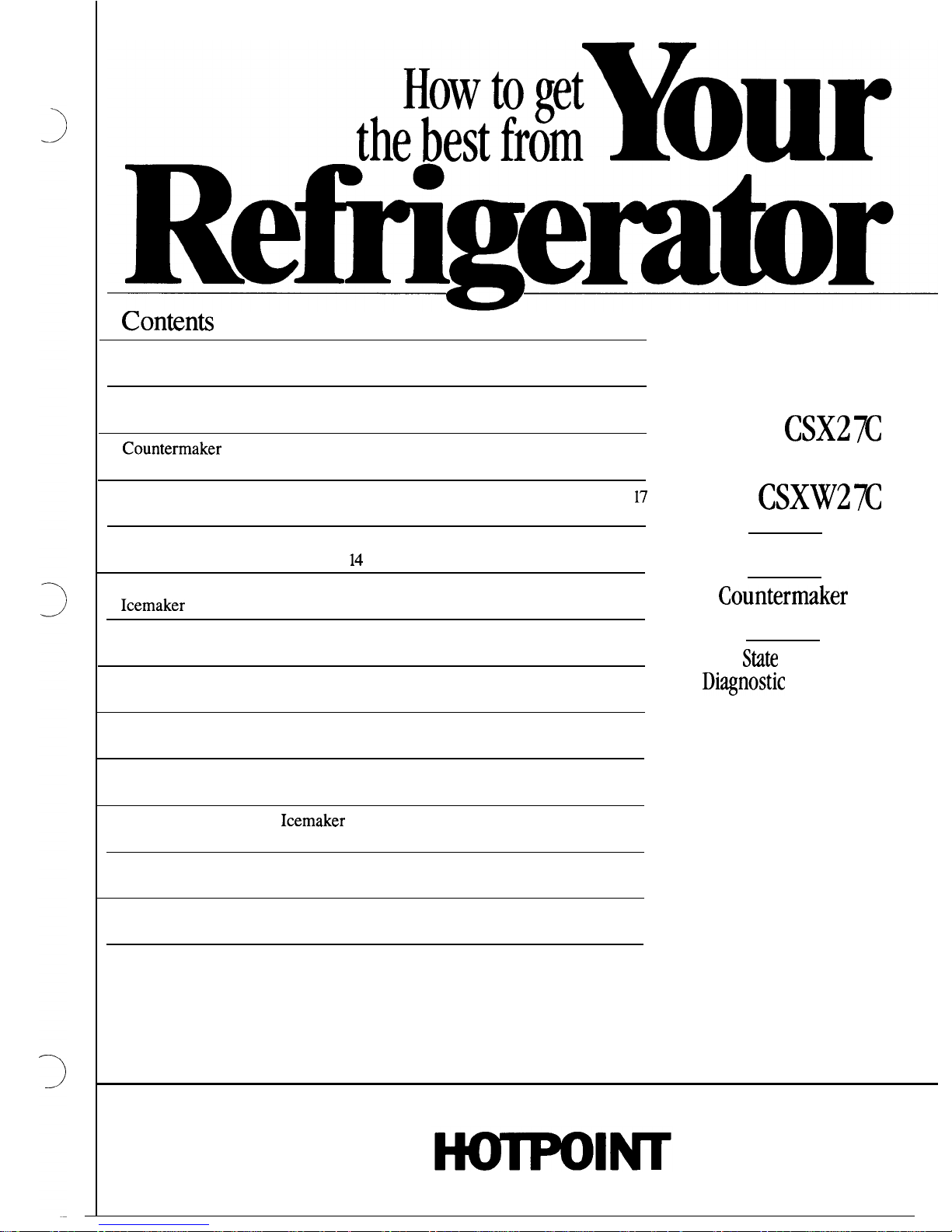
Conkn@
Appliance Registration
2
Shelves
15
Base Grille
4
Solid State Monitor
6-9
Care and Cleaning
18, 19
Door Alarm
7
Condenser
19
Status Check—Reset
7
Countermaker Compartment 10
Warm Temperature
7
Diagnostic Codes
6-9
Storage Drawers
16, 17
Energy Saver System
5
Drawer & Cover Removal
17
Energy-Saving Tips
2
Temperature Controls
5
Food Storage Suggestions
14
Vacation & Moving Tips
19
Storage Times
14
Warranty
Back Cover
Ice Dispenser
11-13
Water Filter Accessory
13
Icemaker
11-13
Installation
3,4
Adapter Plug
4
Adjustable Rollers
4
Clearances
4
Electrical Requirements 3,4
Extension Cord
4
Grounding
3
Location
4
Water Supply to Icemaker 4
Light Bulb Replacement
19
Model and Serial Numbers
2
Problem Solver
20-22
Repair Service
23
GE Answer Center”
Safety Instructions
3
800.626.2000
Use and Care of
models
CSX27C
and
CSXW2T
Ice &Water Dispenser
Countermaker
Compartment
Solid
Stite
Monitor&
Di~nostic
System
Page 2

Help us
help you...
Read this book carefully.
It is intended to help you operate
and maintain your new refrigerator
properly.
Keep it handy for answers to your
questions.
If you don’t understand something
or need more help, write (include
your phone number):
Consumer Affairs
Hotpoint
Appliance Park
Louisville, KY 40225
Write down the model and
serial numbers.
You’ll see them on a label at the
bottom, just inside the fresh food
compartment door.
These numbers are also on the
Consumer Product Ownership
Registration Card that came with
your refrigerator.
Before sending in this card, please
write these numbers here:
Mdel
Number
Serial Number
Use these numbers in any
correspondence or service calls
concerning your refrigerator.
If you received a damaged
refrigerator,
immediately contact
the dealer (or builder) that sold you
the refrigerator.
Save time and money.
Before you request service,
check
the Problem Solver on pages 20
through 22. It lists causes of minor
operating problems that you can
correct yourself.
Ene~y-saving
tips
●
Location of your refrigerator is
important. Avoid locating it next
to your range, a heating vent or where
the sun will shine directly on it.
●
Don’t open the doors more often
than necessary.
●
Close the doors as soon as
possible, particularly in hot,
humid weather.
●
Be sure the doors are closed
tightly. Before leaving the house or
retiring for the night, check to be
sure the doors haven’t been
lefi
open accidentally.
●
Store only those foods requiring
refrigeration in your refrigerator.
●
Wipe moisture from bottles and
cartons before putting them in the
refrigerator.
●
Keep foods covered to reduce
moisture buildup inside the
refrigerator.
●
If you turn the controls to the
coldest position for quick chilling
or freezing, be sure to turn them
back to regular settings.
●
Don’t overcrowd your refrigerator.
Overcrowding can require extra
electrical energy to keep everything
cool.
2
Page 3
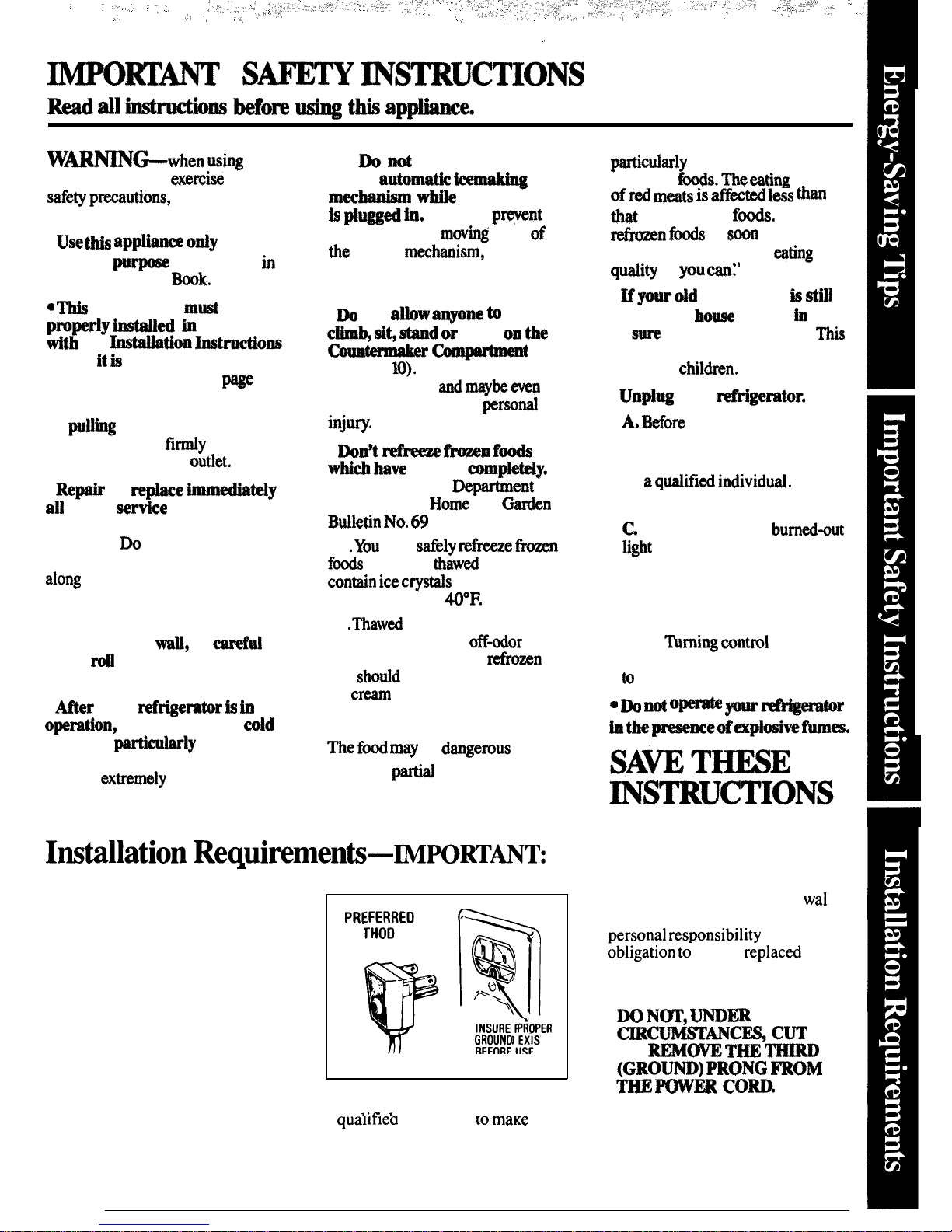
. ., ,, .,,,, . . . . . ,.
.,,! -:, ,, ., -.. : ,,, .,
,7:.::,:,-,:.. ., ,,,
,,”
~
-.
-’, ., ,,, ,i
. . .. ‘, :, ... .
.
,.’”:. .,
...,
’,’
,,”
., ,
.,,-,,:::”.
.:,;.
‘..:f$~:;,~,,,;.-:’ ; ~,
-..::.. -’”, .”.-
~
-,-
’:,,,-,,,.
.. .., ,,
,,>. :;
,,--
‘,’,,.;:::., !-,-.::,,
::,,:;
:.::.,:.4!:
)”..; ~.,; ,.
...,,,
“-,’.::,;,;..”&-;. :..,.::,::
,:,
.’,- ----
,,,
,
.,, ,. ,. ..,,
:
,:,’:” --
.J.:.
..”:”:
,,-...
:””;4,6,,
,
,.
,.
!,,: f;,,4%=,.
.“,’J. ‘:. . ,,
., ‘,
‘,.’
,,,,4,.
. ... . . ,;., .,, :. ,,., :,,,,
,,
,,!,,,,.’. ,.. ,;
‘,.;, ,.
,,,,.
‘, -,,:,
,
: ,.
,’. ,
,----
,,
: ,i i”” ‘ ,
:
,.,
,.’
,,
-mm
s~
~~U~ONS
Md W Mtiti
bfm X
Uk
ape.
!
.
~.
w~~when
using
this
appliance, always
Wrcise
basic
stiety
pwautions,
including the
following:
●
use W
apee
ody
for its
intended
~
as
described
in
this Use and Care
Wk.
Q W
refrigerator
must
be
propedy
~
in We-e
tith
the
-atin
Instructhns
before
it k
used.
See
grounding
instructions
below and on
page
4.
● Never unplug your-rater
by
p~~
on the power cord.
Always grip plug
firrrdy
and pull
straight out from the
outiet.
●
Re@
or
repb
~atiy
all
elect*
se*e
cords that
have become frayed or otherwise
damaged.
~
not use a cord that
shows cracks or abrasion damage
along
its length or at either the plug
or connector end,
●
When moving your refrigerator
away from the
watl,
be carefd
not to d] over or damage the
power cord.
●
Mer
your
ref*erator k ti
operatbn, do not touch the
cdd
surfaces,
Prticu@ly
when hands
are damp or wet.
Skin may adhere
to these
~tremely
cold surfaces.
●
❞ ❞
*-@W
on the
automati ~
.
~
Wm
the *rotor
k ~-
in.
This will
p-nt
contact with the
moving
parts
of
the
ejector m=hanism, or with
the heating element that releases
the cubes.
.
W
not
a~ow
anyome
ti
Cb~ ~Q S- or
hang @
the
~r
~-t
door
(seepage
N).
They could damage
the refrigerator
andmayhwen
tip
it over, causing severe
perso~
kjury.
●
Wn% ref-
f-n f-
w~ch hve
thawed
com@etely.
The United States
Mpartment of
Agriculture in Home and
Garden
Bdletin No.
W says:
“..
.You
may
sakly refrw= _
~s
that have
th~
if they still
coatain ice crystis
or if they are
still cold-below
@°F.
“..
,Thawed
ground meats, poultry,
or fish that have any
d-odor
or
off-color should not be
ref-n
and
sh~d
not be eaten. Thawed
ice
cream
should be discarded. If
the odor or color of any food is
poor or questionable, get rid of it.
me M may
be
dmgerous
to eat.
“Even
@
thawing and_
reduce the eating quality of foods,
@cNarly
fruits, vegetables and
prepared
f-s. ~ eating
quality
of~ gts is affxted
less
~
mat
of-y other
f-.
Use
ref-n foods
as
soon
as possible
to save as much of their
mting
qdity
as yw
can!*
●
~~~d
refrigerator
&
still
around the
how
but not in use,
be
SW
to remove the doors.
ms
will reduce the possibility of
danger to
chiidren.
.
Un@~
your tigerator.
A,
Befbre
making any repairs.
Note: We strongly recommend
that any servicing be performed
by
aqtiified
individud.
B. Before
cleaning.
C
Before replacing a
burned-t
tight
bulb, the refrigerator should
be unplugged in order to avoid
contact with alive wire filament.
(A burned-out light bulb may
break when being replaced.)
Note:
~rning
wntrol to OFF
position does not remove power
to
the light circuit.
s ~ ~ o-
p ~
~~~e~=p~~vef~=o
Imtillation Reauiremenk—IMPORTANT:
Please read carefully.
A
How to connect
electricity
For personal safety,
this appliance must be
properly grounded.
The power cord of this appliance
is equipped with a grounding plug
which mates with a standard
PREFERREO
,
METHOD
Fig. 1
Tm
e
Q
Q
h
%
.
0
\
“\\
INSURE
PiOPER
GROUNO
EXISTS
BEFORE USE
grounded wall outlet (Fig. 1) to
minimize the possibility of electric
Have the wall outlet checked by
,.P i , . . . . ,
Where a standard two-prong
wal
outlet is encountered, it is your
~ersonal responsibility
and
&bligation t;
have it
r~placed
with
a properly grounded three-prong
wall outlet.
~ N~, ~~
ANY
cmcmANm, cm
OR
WM~
= ~
(GROU~) PRONG ~OM
m ~
Com
shock hazard from this appliance.
a quallrlea electrician [0
maKe
sure
the outlet is properly grounded.
(continued next page)
3
Page 4
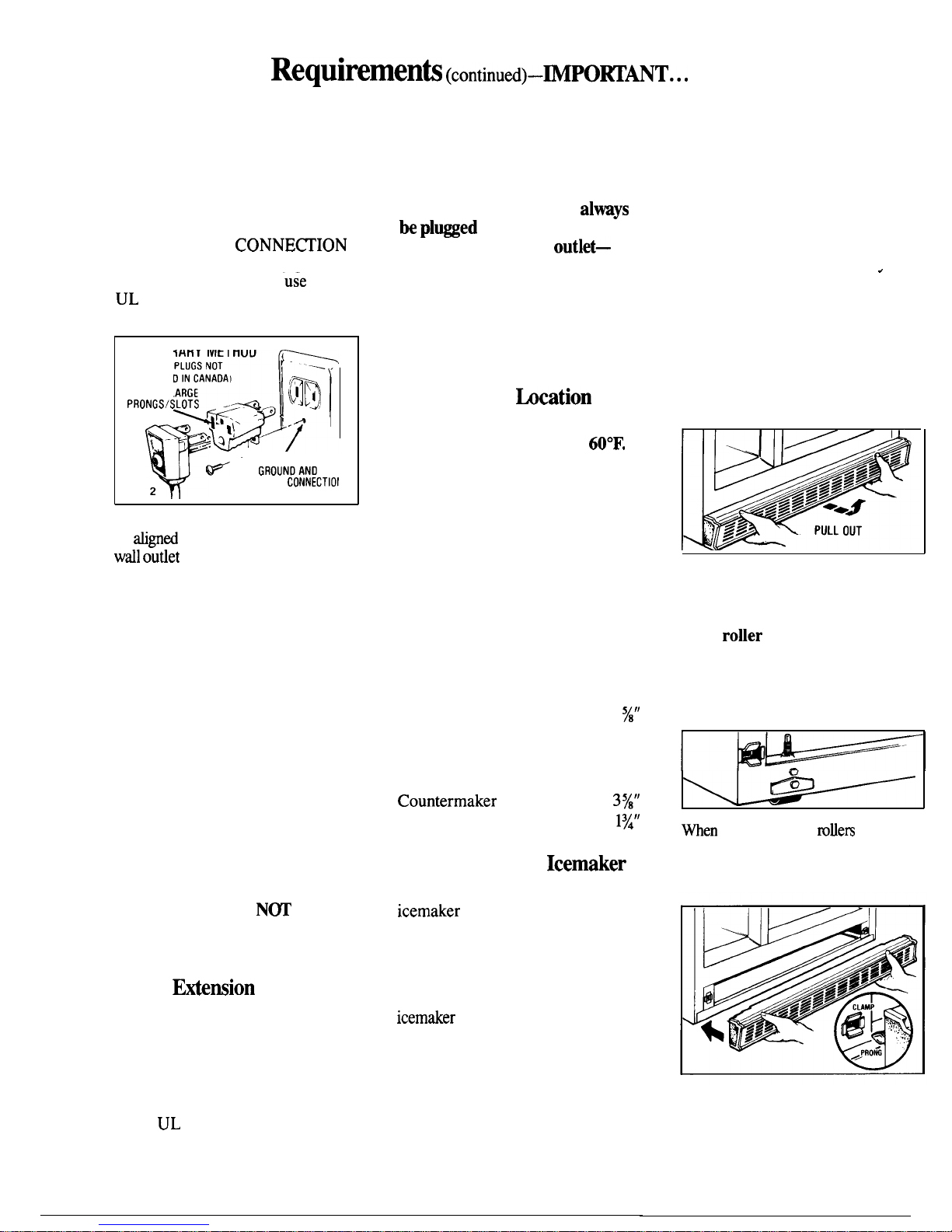
Instillation
Requimmenk
(continu~)–~PORTMT...
Please Read Carefully
Use of Adapter Plug
Because of potential safety hazards
under certain conditions, we strongly
recommend against use of an adapter
plug. However, if you still elect to use
an adapter, where local codes permit,
a TEMPORARY
CONNE~ION
may be made to a properly grounded
two-prong wall outlet by
“use
of a
UL
listed adapter (Fig. 2) available
at most local hardware stores.
TEMPORARY METHOD
4
(ADAPTER
PLUGS NOT
. ,
PERMITTED
IN CANADA)
ALIGN LARGE
~~
PRONGSSLOTS ~, ~ ~
,
v
.9
.
l!
\
--- :
~
/
. .
.
‘ INSURE PROPER
@
GROUNOAND
Fig. 2
FIRM
CONNECTIOf
BEFORE USE
The larger slot in the adapter must
be
tigned
with the larger slot in the
wdl
oudet
to provide proper polarity
in the connection of the power cord.
CAUTION:
Attaching an adapter
ground terminal to wall outlet cover
screw does not ground appliance
unless cover screw is metal, and
not insulated, and wall outlet is
grounded through house wiring.
You should have circuit checked by
a qualified electrician to make sure
the outlet is properly grounded.
When disconnecting the power
cord from the adapter,
always hold
the adapter with one hand. If this
is not done, the adapter ground
terminal is very likely to break
with repeated use.
Should the adapter ground
terminal break, DO
N~
USE the
appliance until a proper ground
has again been established.
Use of
Etiemion
Cords
Because of potential safety
hazards under certain conditions,
we strongly recommend against the
use of an extension cord. However,
if you still elect to use an extension
cord, it is absolutely necessary that
it be a
UL
listed 3-wire grounding
type appliance extension cord having
a grounding type plug and outlet
and that the electrical rating of the
cord be 15 amperes (minimum) and
120 volts.
The refrigerator should
almys
k plqed
into its own
individual electrical
outlet—
(115 volt, 60 Hertz, or 100 volt, 50
Hertz, single phase AC). This is
recommended for best performance
and to prevent overloading house
wiring circuits, which could cause a
fire hazard from overheating wires.
Refrigerator
bcation
Do not install refrigerator where
temperature will go below
60°F.
because it will not run often enough
to maintain proper temperatures.
Do instill it on a floor strong
enough to support a fully loaded
refrigerator.
Also see Energy-Saving Tips.
Clearances
Allow the following clearances
for ease of installation, proper
air circulation and plumbing and
electrical connections:
Sides . . . . . . . . . . . . . . . . . . . . .
%“
Top . . . . . . . . . . . . . . . . . . . . . . O“
Back. . . . . . . . . . . . . . . . . . . . . . 1“
Allow following door clearances:
Countermaker Side. . . . . . . . .
3~tf
Freezer Side . . . . . . . . . . . . . .
l~tf
Water Supply to
Icemaker
You will need to connect your
icemaker to a cold water line. A
water supply kit containing copper
tubing, shutoff valve, fittings and
instructions is available at extra
cost from your dealer. There
should be sufficient tubing for the
icemaker
from the cold water supply
to allow moving the refrigerator out
from the wall several feet
(approximately 8 feet of 1/4”
copper tubing in three 10-inch
diameter coils.)
4
Rollers
Adjustable rollers behind the base
grille enable you to move the
refrigerator away from the wall for
cleaning. These rollers should be
set so the refrigerator rests firmly
on the floor. To assure that the
doors will close automatically from
.
a halfway-open position, there is a
built-in tilt from the front to the
back of the cabinet. Side-by-side
refrigerators also have specially
designed door hinges that lift both
doors slightly when opened,
allowing the force of gravity to
help close them securely.
To adjust rollers,
remove the base
grille by grasping it at the bottom
and pulling it out.
Turn
roller
adjusting screws
clockwise to raise refrigerator,
counterclockwise to lower it. Use
adjustable wrench (3/8” hex head
bolt) or pliers.
men
adjusting front
m~ers
for proper
door closure, we recommend that the
bottom front edge of the cabinet be
approximately 3/4” from the floor.
To replace base grille,
align prongs
on back of grille with clamps in
cabinet and-push forward until the
grille snaps into place.
Page 5
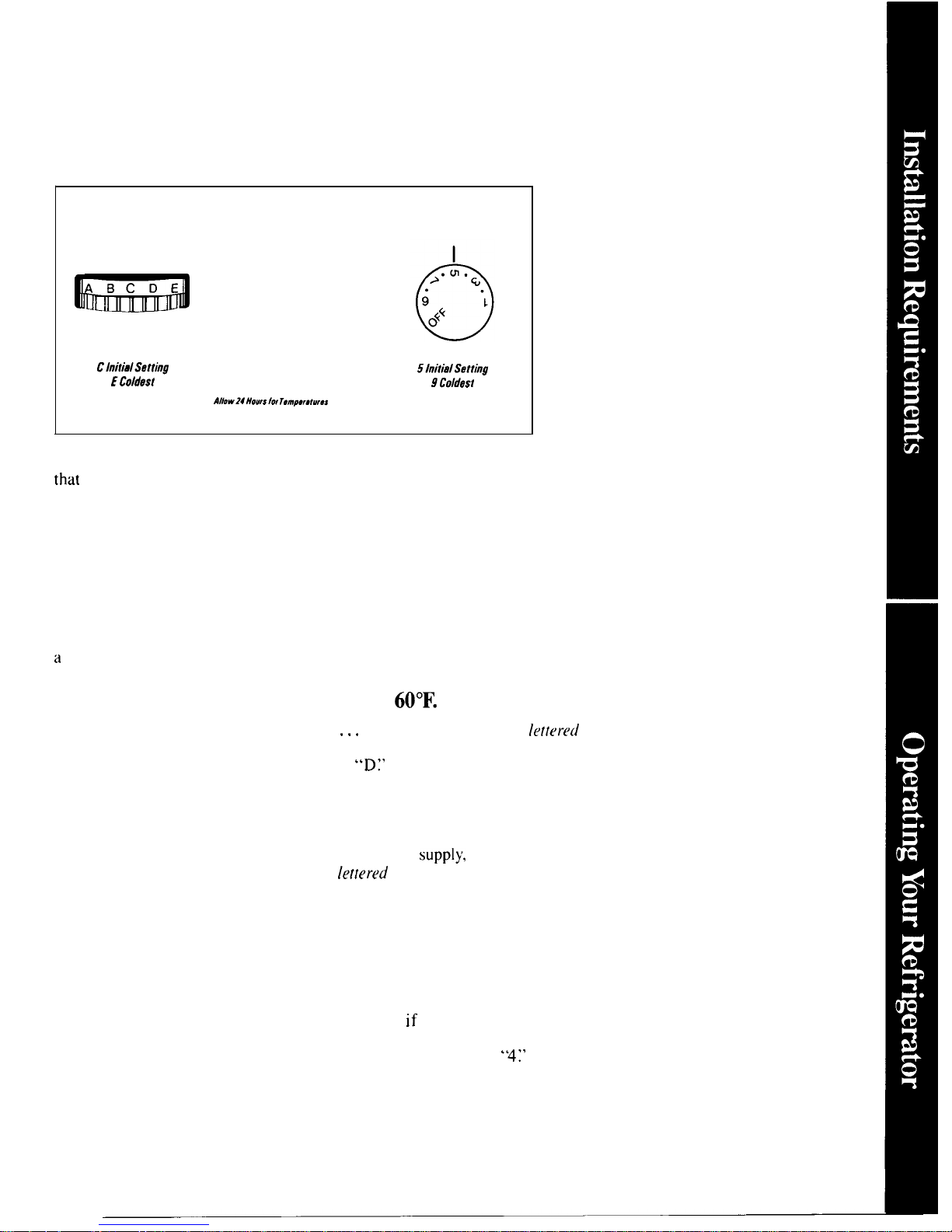
Operating Your Refrigerator
Set the
Temperature Controls
Temperature Controls
Freezer
Fresh Food
I
ClnitialSetting
51nitialSetting
EColdast
AutomaticEnergyS averSystem
9Coldest
Al10w24H0ursf0t lempor8ture$ to Stabilize,
Your refrigerator has two controls
that
let you regulate the temperature
in the fresh food and freezer
compartments.
INITIALLY, set the FRESH
FOOD control at 5 and the
FREEZER control at C.
For colder or warmer temperatures,
adjust the desired compartment
control one letter or number at
a
time.
IMPORTANT
When initially setting the controls,
or when adjusting them, allow 24
hours for the temperatures to
stabilize, or even out. Do this before
filling the refrigerator with large
amounts of fresh or frozen foods.
Note: Turning the fresh food
control to “OFF” stops cooling in
BOTH compartments-fresh food
AND freezer—but does not shut
off power to the refrigerator.
How to Test Temperatures
Use the milk test for the fresh
food compartment. Place a
container of milk on the top shelf in
the fresh food compartment. Check
it a day later. If the milk is too
warm or too cold, adjust the
temperature controls.
Use the ice cream test for the
freezer compartment. Place a
container of ice cream in the center
of the freezer compartment. Check
it after a day. If it’s too hard or too
soft, adjust the temperature controls.
Always allow
24
hours for the
refrigerator to reach the
temperature you set.
If you turn your
household thermostat
below
60°F.
at night
. . .
you may want to turn the
Iettercd
control one step colder, as from “C”
to
“D:’
Cooler temperatures in the
house may cause the compressor to
operate less frequently, thus
allowing the freezer compartment
to warm somewhat. To protect your
frozen food
Supplyr,
leave your
lefrered
setting at this colder setting
for the entire winter or for whatever
period of time you are turning down
your thermostat. This is especially
important when the thermostat is
turned down for an extended period.
This change should have no effect
on your fresh food compartment.
However,
if
freezing occurs, turn
the numbered control one step
warmer, as from “5” to
“41’
When you stop turning the
thermostat down, turn temperature
controls back to their regular
settings.
Automatic
Energy Saver System
You won’t find an “energy saver”
switch on this refrigerator.
Warm liquid from the refrigerator’s
condenser is automatically circulated
around the front edge of the freezer
compartment to help keep moisture
from forming on the outside of the
refrigerator during humid weather.
Many refrigerators use special
electric heaters. This refrigerator
needs none. That’s why there is no
“energy saver” switch. there’s no
need for it.
No Defrosting
It is not necessary to defrost the
freezer or fresh food compartments.
Your refrigerator is designed and
equipped to defrost itself
automatically.
5
Page 6
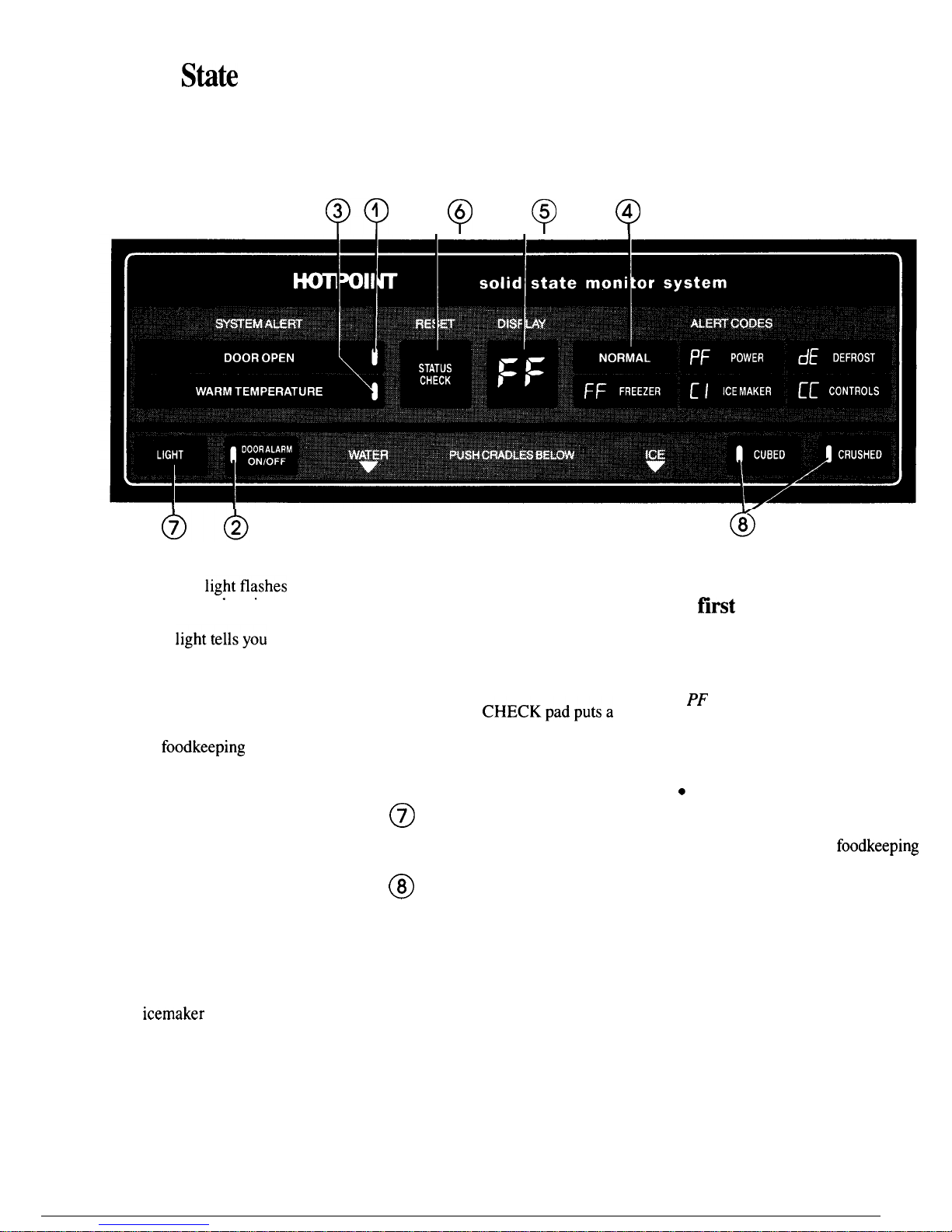
Solid Sbte Monitor System
It keeps an eye on
things for you.
9?
9
?
9
@Red signal lightflashes to tell
you when either door is open.
@Signal lighttellsyou that the
Door Alarm beeper has been set to
sound after either door has been
open 30 seconds.
@Red signal light tells you when
freezer
foodkeeping
temperature is
above normal.
@Lighted word NORMAL
indicates that no failure has been
detected by the diagnostic system.
@Flashing diagnostic codes in the
display warn you when:
❑
frozen foods should be
checked.
❑
power has been interrupted.
❑
icemaker may not be operating
properly.
❑
defrost system has failed.
❑
freezer control may need to be
set for a colder temperature.
What these codes mean—and
what to do when they appear—is
summarized on the inside of the
freezer compartment door and
explained more thoroughly on
the following pages.
@STATUS
CHECKpadputsa
review of the electronic diagnosis
of five coded functions at your
fingertip and also allows you to
erase codes and reset the display.
@
Electronic control allows you
to turn night light in water-and-ice
service on and off.
@
Electronic control allows you to
select ice cubes or crushed ice, and
signal light confirms your choice.
When your refrigerator
is
first
plugged in...
All panel lights come on for five
seconds, a beep sounds, and lights
go off except as follows:
●
PF
flashes in the display. Touch
STATUS CHECK-RESET pad to
erase it.
●
Word NORMAL glows.
c
Red WARM TEMPERATURE
light glows if freezer compartment
temperature is higher than normal.
It goes off when proper
foodkeeping
temperature is reached.
● Door alarm beeper is activated
and light on DOOR ALARM
pad glows.
● CRUSHED ice selection light
glows.
● Red DOOR OPEN light flashes if
either door is open, goes out when
doors are shut.
●
Night light in water-and-ice
service is off.
6
Page 7
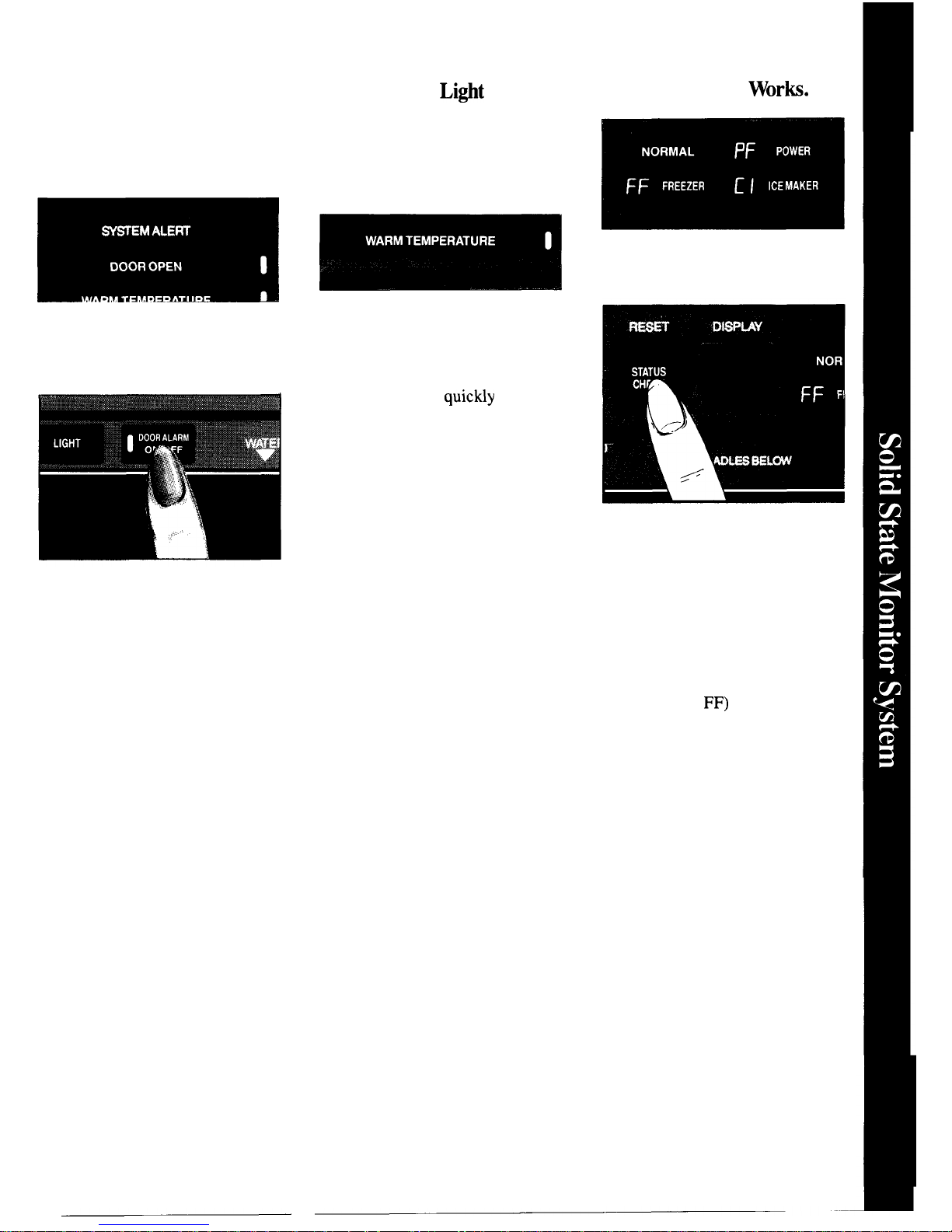
How to Set the
Door Alarm
You don’t have to set the visual
alarm.
As long as either door is
open, the red DOOR OPEN signal
light flashes.
If the signal light on the
DOOR ALARM pad is glowing,
the beeper alarm is set.
If it’s not,
touch the pad to turn it on.
If either door is open for more than
30 seconds, a recurring beep sounds.
The light goes out and the beeping
stops when you close the door.
There are times when you’ll want
the Door Alarm beeper turned
off.
When you’re rearranging a lot
of food, for example. Just touch the
pad. The light will go out and the
beeping will stop.
Why the Red Warm
Temperature
Li@t Glows.
At first, it’s probably because your
newly installed refrigerator hasn’t
completely cooled down yet. Wait
a few hours for it to cool, and then
the light will go out.
From then on, the red light will
glow whenever temperatures inside
get too high for proper food storage.
If this happens, open the doors
only when absolutely necessary,
and close them as
quic~y
as
possible.
As soon as inside temperatures
return to normal, the light goes out.
How the Solid State
Monitor System
Work.
The word NORMAL is lighted
except when a failure has been
detected.
The STATUS CHECK-RESET pad
has two functions:
1.
You can touch the STATUS
CHECK-RESET pad and get a
review of the electronic diagnostic
codes in order of their priority.
2.
You can touch the STATUS
CHECK-RESET pad to erase three
flashing codes immediately. Two
codes (DE and
FF)
cannot be erased
until the condition that caused them
to flash has been corrected (see
page 8).
Deactivating the Door Alarm
beeper does not turn the red DOOR
OPEN light off–it keeps flashing
until the door is closed.
(continued next page)
7
Page 8
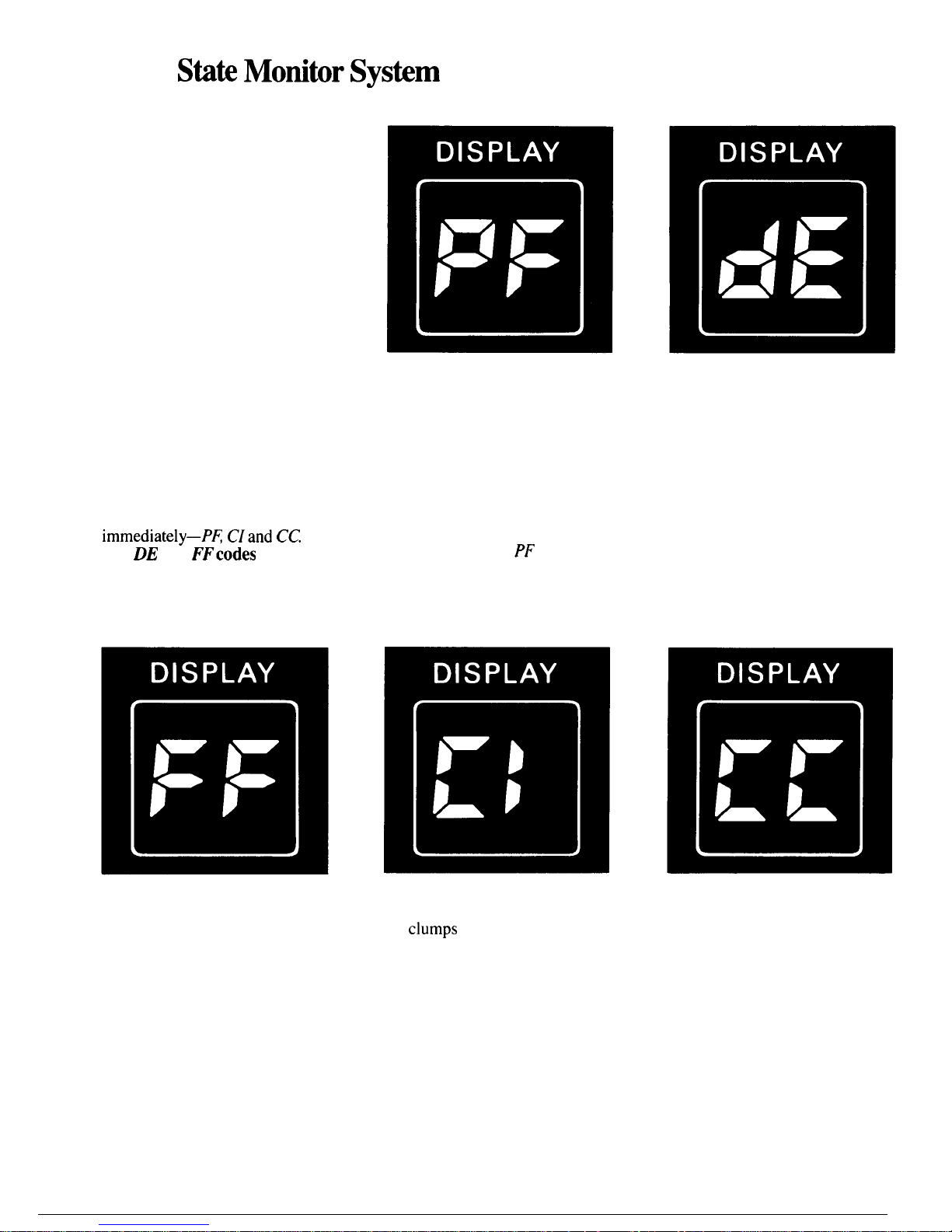
Solid
Stik Motitor
The Solid State Monitor System
alerts you when something starts to
go wrong.
If a diagnostic code appears on
the display, something needs
special attention.
To get your
attention, the display code flashes
until you erase it. The first 6
flashes are accompanied by beeps.
If more than one coded function
requires attention at the same
time,
the one with the highest
priority will be displayed first.
Pressing the STATUS CHECK-
RESET pad will evaluate all other
coded functions. If the NORMAL
display is lit during the displaying
of a code, that function is operating
properly.
Pressing the STATUS CHECKRESET pad will erase three codes
immediately—Pfi CZand CC.
The DE and
FFcodes
can only be
erased by touching the STATUS
CHECK-RESET pad
after
the
condition that caused the code to
flash has been corrected.
Syskrn
(continued)
This flashing code tells you the
power to the refrigerator has
been interrupted
for more than 2
seconds. Check the condition of
food in both the fresh food and
freezer compartments. Touch
STATUS CHECK-RESET pad
to erase code.
There is no fault with the
refrigerator
when PF code
flashes.
This flashing code tells you
something’s wrong with the defrost
system—keep doors closed to
retain cold and call for service.
Code flashes until problem is
corrected.
This flashing code tells you to
check your frozen food.
Has any
of it started to thaw? A package
may be holding the freezer
compartment door open. Don’t
open the door more often than
absolutely necessary while this
code is displayed. Touching the
STATUS CHECK-RESET pad
after the freezer compartment
temperature has returned to
normal will erase the code.
This flashing code tells you to
check the automatic icemaker.
Ice
clumps
in the storage bin may
have stalled the icemaker. Follow
corrective measures described on
page 13. If water supply to the
icemaker is not connected or not
turned on, make sure manual
icemaker switch is in the OFF
position (see page 11). Code stops
flashing when problem is corrected
or STATUS CHECK-RESET pad
is touched.
This flashing code tells you to
check temperature controls
and
adjust them if necessary. (See
directions on page 5.) Touch
STATUS CHECK-RESET pad
to erase code. If code reappears
after 4 hours, call for service.
8
Page 9

Signal
Li@@
and
Di~nostic
Codes
What they mean, and what
to do when they alert you, is
summarized on this panel
on the inside of the freezer
compartment door.
Panel locatedon the inside
ofthefreezer
compartment door
9
Page 10

This refrigerator features an
Automatic
Icemaker, an Ice &
Water Dispenser and a special
Countermaker Compartment
with
iti
own door that becomes
a counter when you open it.
Icemaker
●
It replaces the ice you use. . .
automatically.
Ice & Water Dispenser
● It dispenses ice cubes, crushed
ice and chilled water through the
freezer compartment door.
Countermaker
Compartment
●
It makes frequently used items
stored on the fresh food door
readily accessible through the
Countermaker Compartment door
without having to open the main
refrigerator door.
. It provides an extra counter-high
work surface with its own light
right at the refrigerator when the
Countermaker Compartment door
is open. To open, lift compartment
door handle and pull down. Close
door after use.
Although durable, stain- and
scratch-resistant, the work surface
on the Countermaker door should
not be used as a cutting board.
Sharp utensils can damage it.
Cold air entering from the freezer
compartment keeps the temperature
in the Countermaker Compartment
at proper food-keeping levels.
u
The Countermaker Compartment
is also accessible through a lift-up
door on the inside of the fresh food
To remove the Countermaker
Compartment door bin, open the
outer door to free the lip on the bin
from the overlapping door.
Then raise the inner door and lift
the bin straight up until hooks on
bin come out of tracks on door.
I
compartment door.
Countermaker Compartment door
bin must be replaced in its original
position,
10
Page 11

Ice & Chilled Water
Dkpemer
Automatic Icemaker and
Ice & Water
Dispemer
Your refrigerator has an automatic
icemaker and a dispenser that
dispenses chilled water and ice
cubes through the freezer
compartment door. Here’s how
they work.
Water
flows
from the household
supply
through a
(1)
dual solenoid valve to the
(2) water reservoir and to the
(3) automatic icemaker as needed.
Water is frozen
in the
(4) cube mold and ejected into the
(5) storage bin where a
motor-
powered auger moves cubes
forward into the dispensing unit.
When you touch the CUBED pad
on front of freezer compartment
door, ice cubes
will
dispense through
chute in door when cradle is pressed.
When you touch the CRUSHED
pad,
baffle in housing channels
cubes through the crusher and
crushed ice falls through chute into
glass when cradle is pressed.
Chilled water from reservoir flows
through the
(6) tubing in the door and is
dispensed when the cradle is pressed.
(7)
A light switch
turns the night
light in the dispenser on or off
when the LIGHT pad is touched.
Important
Fac@
about
Your Ice &Water Dispenser
●
Your
icemaker will produce eight
cubes per cycle-approximately
120 cubes in a 24-hour
period–
depending on freezer compartment
temperature, room temperature,
number of door openings and other
use conditions.
● Intermittent dispensing of ice is
normal.
If ice flow interruption is
more than brief, ice clump(s) may
be the cause and should be removed
following instructions below and
on page
130
c
Avoid overfilling glasses with
ice and wing narrow or extra-till
glasses.
This can jam the chute or
cause the door in the chute to freeze
shut. Periodically open the freezer
compartment door and look down
into the chute. If ice is blocking
the chute, poke it through with a
wooden spoon.
●
To help keep
bits of ice from
being sprayed beyond the glass,
place glass close to ice
chute—
but not so close that it blocks
outcoming ice.
●
Ice should not be
dispensed
into thin glasses,
fine
china or
delicate
crysti-they
can crack or
chip from the combined pressure of
your hand pressing them against the
cradle and ice dropping into the
container.
● Ice should be dispensed before
filling glass with soda or other
beverage mixes.
This will prevent
splashing which is annoying and
which, if
the splash reaches the ice
and water selector switch, could
cause it to stick or bind.
● Beverages and foods should not
be
quickwhilled
in the ice storage
bin.
Cans, bottles or food packages
in the storage bin may cause the
icemaker to malfunction.
● Ice other than that produced
by your icemaker should not be
added to the ice storage bin—it
may not crush or dispense
well.
Before Using Your
Icemaker and Dispenser
If you use your refrigerator before
the water connection is made, raise
the ice access door and make sure
the icemaker feeler arm is in the
OFF (up) position as shown
below.
M
I
Ice access
door
Icemaker
->
.K
“
When water supply has been
connected to icemaker, move feeler
arm to ON (down) position.
Depress water dispenser cradle for
about two minutes to remove
trapped air from water line and to
fill water reservoir automatically.
Ice cube mold automatically
fills
with water after cooling to freezing
temperatures. First cubes normally
freeze after several hours.
N~E:
With a newly-installed
refrigerator, allow about 24 hours
for the freezer compartment to cool
down to the proper
icemaking
temperature.
(continul’dnext pug(’)
Page 12

Ice & Chilled Water
Dkpemer
(continued)
Once Your Icemaker and
Dispenser Are in Operation
Throw away the first few batches
of ice cubes (16 or 24 cubes). This
will flush away any impurities in
the water line. Do the same thing
after vacations or extended periods
when ice isn’t used.
Discard the first six
glassfuls of
water in the kitchen sink. This will
eliminate the slight “plastic” taste
temporarily imparted to the water
by the water reservoir.
Keep ice level to keep icemaker
productive.
Cubes ejected into
an empty storage bin will pile up
close to the icemaker and push the
feeler arm up to the OFF position
prematurely when the bin is only
partially full. Open the ice access
door, reach in, level the cubes by
hand and
icemaking will resume.
Keeping cubes distributed evenly
will allow the icemaker to produce
enough ice to
fill
the bin to its
maximum capacity.
To Dispense Ice and Water
● For ice, touch CUBED or
CRUSHED
p~d.
For water, simply
position glass beneath words
CHILLED WATER.
\
-+
II II
c
Grip glass or other container
gently near the rim and press rim
firmly against ice or water
dispenser cradle.
When Dispensing Ice...
Some crushed ice may be
dispensed even though you
touched the CUBED pad. This
happens occasionally when a few
cubes inadvertently get diverted
to the crusher.
Sometimes a mound of snow will
form on the door in the ice chute.
This condition is normal, and
usually occurs when you have
dispensed crushed ice repeatedly.
The snow will eventually evaporate.
When Dispensing Water...
The water system provides
approximately six successive
6-ounce
glassfuls—after which
several hours must be allowed for
replenished water reservoir supply
to cool. You probably will not drain
all
the chilled water from the
reservoir on a single occasion.
The
first
glass of water dispensed
may be warmer than the following
ones. This is normal.
Dispensed water is chilled, not
iced.
For colder water, simply add
ice before dispensing water.
12
Page 13

To Stop Dispensing
Release pressure from cradle and
withdraw slowly to catch last ice
cubes or drops of water.
Some slight dripping may occur
following dispensing of chilled
water. If excessive, the spill should
be wiped dry immediately.
Do not pour water in spill shelf
because it is not
self-draining—
pour it in kitchen sink. The shelf
and its grille should be cleaned
regularly according to instructions
on page 18.
If Ice Clumps Form in
Storage Bin...
The Icemaker ejects cubes in
groups of eight, and it is normal for
several cubes to be joined together.
However, if you don’t use the ice
very often, ice clumps may form
in the storage bin and can clog
the dispenser.
If this happens:
●
Remove storage bin from freezer
compartment.
. Break up ice clumps with
fingertip pressure and discard
remaining clumps.
●
Replace bin before remaining
cubes melt and fuse together.
Lift the left corner to free the bin
from the shelf, and pull the bin
straight out while supporting it
at front and back.
To Replace Ice Cube
Storage Bin...
Slide the bin back until the tab on
the bin locks into the slot in the
shelf.
n
Rotate
BB
‘1
Drive
Mechanism
If bin does not go
all
the way
back, remove it and rotate the drive
mechanism 1/4 turn. Then push bin
back again until the tab on the bin
locks into the slot in the shelf.
If Ice Is Not Used Often...
Old ice cubes will become cloudy
and taste stale. Empty ice storage
bin periodically and wash it in
lukewarm water. Be sure to allow
storage bin to cool before replacing
it—otherwise ice cubes will stick
to the metal auger.
Move
Icemaker
Feeler Arm
to OFF (up)
%sition
when...
.
Home water supply is to be
turned off for several hours.
●
Ice storage bin is to be removed
for a period of time.
●
Going away on vacation, at which
time you
should
also turn off the
valve in the water supply line to
your refrigerator.
If This Is Your First
Icemaker...
You’ll hear occasional sounds that
may be unfamiliar. These are normal
icemaking sounds and are not
cause for concern.
Water Filter
Icemaker
Accessory
Your ice cubes can only
be as fresh-tasting as the
water that produces them.
That’s why it’s a good
idea to purify your water
with a water filter.
Its activated charcoal
removes musty, stale
odors and unpleasant
medicinal, metillic
tistes. A porous fiber
cartridge catches dirt,
rust particles, sand and
silt, ‘while special
crys~ls
reduce deposits of hard sc
The filter is an option at extra
w
cost, available from your Hotpoint
dealer. Specify WR~X0214. It has
complete installation instructions
and installs in minutes on 1/4”
O.D.
copper water line.
13
Page 14

Food
Sto~e SuMestiom
Suggested storage times
for meat and poultry*
DAYS
MONTHS
Eating quality drops REFRI:!RATDR FR::ZER
after lime shown
35°
t:~OOF.
o!~.
Fresh Meats
Roasts
(Beef&
Lamb) 3to 5
Roasts (Pork & Veal) ,.. 3 to 5
Steaks (Beef) 3t05
Chops (Lamb) 3t05
Chops (Pork) 1 to 2
Ground & Stew Meats 1 to 2
Variety Meats. 1 to 2
Sausage (Pork) ., 1 to2
Processed Meats
Bacon ... 7
Frankfurters. ., 7
Ham (Whole) 7
Ham (Half) . . . . . . . . . . . . . 3to 5
Ham (Slices) 3
Luncheon Meats 3 to 5
Sausage (Smoked) . . . . . . . . . 7
Sausage (Dry & Semi-Dry).. ..14 to 21
Cooked Meats
Cooked Meats and
Meat Dishes ... 3t04
Gravy &Meat Broth lto2
Fresh Poultry
Chicken &Turkey (Whole) 1 to2
Chicken (Pieces) lto2
Turkey (Pieces).. 1 to2
Duck& Goose (Whole), lto2
Giblets . lto2
Cooked Poultry
Pieces (Covered with Broth), ., 1 to2
Pieces (Not Covered) 3t04
Cooked Poultry Dishes. 3t04
Fried Chicken . . . . . 3t04
6 to 12
4 to 8
6 to 12
6 to 9
3 to 4
3 to 4
3 to 4
1 to 2
1
J/2
1
to 2
1 to 2
1 to 2
Freezing
not recom-
mended.
2 to 3
2 to 3
12
9
6
6
3
6
1
4 to 6
4
(Otherthanformeats&
poultry) FREEZER
Most fruits and vegetables ............8-12 months
Lean fish 6-B months
Fatty fish, rolls and breads,
soups, stew, casseroles. . ...........2-3 months
Cakes, pies, sandwiches,
leftovers (cooked),
Ice cream (original carton). ...1 month max.
New
techniques are constantly being developed,
Consult the College or County Extension Service
or your local Utility Company for the latest
information on freezing and storing foods,
●
U.S.
Depaflment
of Agriculture
Meats, fish and poultry purchased
from the store vary in quality and
age; consequently, safe storage
time in your refrigerator will vary.
To store unfrozen
meah,
fish and
poultry:
●
Always remove store wrappings.
c
Rewrap in foil, film or wax paper
and refrigerate immediately.
To store cheese,
wmp
well with wax
paper or aluminum foil, or put in
a plastic bag.
c
Carefully wrap to expel air and
help prevent mold.
●
Store pre-packaged cheese in its
own wrapping if you wish.
To store vegetables,
use the
vegetable drawers—they’ve been
designed to preserve the natural
moisture and freshness of produce.
c
Covering vegetables with a moist
towel helps maintain crispness.
●
As a further aid to freshness,
pre-packaged vegetables can be
stored in their original wrapping.
Note: ~e Sealed and Fresh drawer
mkes
it unnecessaq to wrap certain
foods which it has been designed to
preseme.
fiis
drawer is described
on page 16.
To store ice
cream—
Fine-quality ice
cream, with high cream content, will
normally require slightly lower
temperatures than more “airy”
already-packaged brands with
low cream content.
. It will be necessary to experiment to
determine the freezer compartment
location and temperature control
setting to keep your ice cream at
the right serving temperature.
●
The
Ear
of the freezer compartment
is slightly colder than the front.
Tips on freezing foods
There are three essential
requirements for efficient home
freezing:
1. Initial quality. Freeze only
top-quality foods. Freezing retains
quality and flavor; it cannot
improve quality.
2. Speed. The quicker fruits and
vegetables are frozen after picking,
the better the frozen product will
be. You’ll save time, too, with less
culling and sorting to do.
3.
Proper packaging.
Use food
wraps designed especially for
freezing.
To freeze meat, fish and poultry,
wrap well in freezer-weight foil (or
other heavy-duty wrapping material)
forming it carefully to the shape of
the contents. This expels air. Fold
and crimp ends of the package to
provide a good, lasting seal.
Don’t refreeze meat that has
completely thawed; meat, whether
raw or cooked, can be frozen
successfully only once.
Limit freezing of fresh (unfrozen)
meats or seafoods to 29 pounds at
a time.
For convenience...
●
Store all like things together. This
not only saves time, but
electricity—
because you can find foods faster.
●
Place the oldest items up front so
they can be used up promptly.
●
Use shelves on the door for most
often used sauces and condiments.
●
Use the meat drawer for meats
you do not freeze.
To save money in
enemy
and food cosh:
● Place most perishable items, such
as milk, cream or cottage cheese,
toward the rear of the top shelf;
they will stay coldest in this part of
the fresh food compartment.
c
Cover moist foods with tight lids,
plastic film or foil.
Q
Leaf vegetables and fruits
placed in storage drawers will last
longer when stored in closed plastic
containem
or wrapped in plastic
fdm.
●
Do not overload your fresh food
or freezer compartment with a lot
of warm food at once.
. Open the door the fewest times
possible to save electrical energy.
●
When going out of town for
several days, leave as few perishables
as possible in the refrigerator. Set the
icemaker to the OFF position and
shut off water to the refrigerator.
14
Page 15

Shelves
Shelves in the fresh food and
f~zer
compartments are adjustable,
enabling you to make efficient shelf
arrangements to
fit
your family’s
food storage needs.
Adj@ble
Shelves in
Fresh Food Compartment
To remove shelves:
Tilt shelf up
at front, then lift it up and out of
tracks on rear wall of refrigerator.
To replace shelves: Select desired
shelf height. With shelf front raised
slightly, engage top lugs in tracks at
rear of cabinet. Then lower front of
shelf until it locks into position.
Removable Bins on Fresh
Food Compartment Door
Removable Shelves in
Freezer Compartment
Shelves in the freezer compartment
are easily removed and replaced.
To
remove shelves:
To remove bins:
Lift bin straight
up until mounting hooks disengage.
To relocate bins:
Select desired
bin height, engage hooks in slots on
the tracks of the door, and push in.
Bin will lock in place.
1.
While pressing tabs on shelf
supports on right wall,
lifi
shelf out
of grooves in supports.
2. Pull shelf sideways until rods
come out of
holes
on left wall.
To replace shelves: Insert
rods into
holes. Then, while pressing tabs,
lower shelf into grooves in supports.
Be sure shelf wire is fully inserted
into grooves.
15
Page 16

Sto~e Dmwers
Convertible Meat Keeper
The Convertible Meat Pan drawer
has its own cold air duct to allow a
stream of cold air from the freezer
compartment to flow around the
drawer.
The variable temperature control
regulates the air flow from the
freezer compartment.
Set control lever to MEATS–the
coldest setting-to store fresh meats.
If lever is
lefi
in MEATS position for
a long period of time, some frost may
form on the inside of the
drawer.
Set control lever to VEGETABLES
to convert the drawer to
normal
refrigerator temperature and
provide extra vegetable storage
space. Cold air duct is turned off.
Variable settings between these
extremes can be selected.
Sealed Snack Wn
The Sealed Snack Pan-and
shelf to which it is attached-can
be relocated within the Fresh Food
compartment. The sealed drawer
retains high humidity for convenient
storage of meats and cheese, bacon,
hors d’oeuvres, spreads and snacks.
Sealed and fresh Drawer
This refrigerated drawer is designed
to keep unwrapped foods fresh by
retaining the natural moisture
content of foods such as:
●
Aflichokes
●
Cherries
●
Plums
●
Asparagus
●
Corn
●
Radishes
●
Beets, topped ● Currants
●
Rhubarb
●
Blueberries
●
Greens, leafy ● Spinach
●
Carrots
. Lettuce
●
Tomatoes,
●
Celery
●
Parsley
ripe
●
Peas, green
As in any refrigerated storage area,
it is recommended that odorous
foods be stored wrapped–foods
such as:
●
Broccoli
. Cabbage
. Parsnips
. Brussels
●
Cauliflower● Turnips
Sprouts
●
Green Onions
Storage time will depend upon the
type of food and its condition when
placed in the drawer.
Excess water which may accumulate
in the bottom of the Sealed and
Fresh Drawer
should
be poured out
and the drawer wiped dry.
The Sealed and Fresh Drawer is
partially sealed by gaskets attached
to the cover at the front and back
edges. Always replace the drawer
in this cover and push
the drawer
all the way in.
Serve and Store System
u
/ ,
--T ~ÿ•
Cooking-serving-storage dishes
with Lexan”
polycarbonate
resin
see-through lids
fit
into a slide-out
tray that, together with the shelf to
which it attaches, can be located
anywhere in the fresh food
compartment.
Note: Reach in and support the rear
of the tray with one hand when
pulling the tray out past the second
“stop” location. Otherwise the tray
may slip out of your grasp and
dishes may fall out of the tray.
[J
p“-~
[~~j,,
:
/
~ÿ•
,--—
[~:
‘:1
/p~/
;:---~;\
.—.
,,.
Dishes and lids are:
●
safe for use in microwave ovens.
. safe for use in refrigerators and
freezers.
. dishwasher safe.
Dishes only are safe for use in
conventional ovens at temperatures
UP
to
400°F.
CAUTION:
Dishes and lids are not designed
for range top cooking or broiler
use. Such use can be hamrdous.
Lids cannot
withstind
the heat
generated in conventional ovens.
16
Page 17

To Remove
Dmwers
1.
Remove food from the shelf
above the Sealed and Fresh drawer
and take out the shelf. Take
food
off
the glass cover and out of the drawer.
2. Put your fingers behind the
gasket at the rear of the drawer and
pull forward. Remove the gasket.
\,
..<
\
/
‘“’
5. Pull thedrawer forward. Iiftthe
front to clear stops, and remove the
drawer. If the refrigerator door
doesn’t open completely, pull the
drawer out until it hits the door.
Then lift the drawer up until it is
higher than the drawer supports,
tilt it and take it out.
6.
Iftape
holds Convertible Meat
Pan
co~er
to drawer supports, remove
the tape. Pull drawer partway out.
Reach in, push the rear of the glass
up and, at the same time, back, until
it clears front-corner retainers.
3. Pull
thedrawer
partway out.
Reach in, push the rear of the glass
up; at the same time, push it back
until it clears front-corner retainers.
4. Tilt and remove the cover.
7. Tilt and remove the cover.
17
8. Tilt and remove the drawer.
After cleaning, replace in reverse
order.
\
When drawers and covers are back
in place, reinstall the gasket at the
rear of the Sealed and Fresh drawer.
Fit the end of the plastic drawer
support into the slot on the gasket,
with the rubber gasket flap facing
you. Make sure the gasket snaps
into place.
Page 18

Care and
C1eatiW
Countermaker Compartment
door-outside. It’s important that
you use
ody Windex
brand window
cleaner or a damp cloth to clean the
glass and trim. Other glass cleaners
maydamagethetrirn.
Avoid using wax
on the
Countermaker
Compartment
door.
Electronic monitor and
diagnostic system panels. Clean
the panels on the outside and inside
of the freezer compartment door
with a soft, clean cloth lightly
dampened with water. Do not use
cleaning sprays or large amounts of
water—the liquid can run down and
damage the control mechanisms.
The water and ice dispenser
spill shelf should be wiped dry
immediately to prevent spotting.
Water left on the shelf may leave
deposits that you can remove by
soaking in undiluted vinegar.
You can
dso
use a paste of
non-precipitating water
sofiener
(such as
Calgon
brand) and water,
or one teaspoon of citric acid
powder per pint of hot tap water,
Soak until the deposit disappears
or becomes loose enough to rinse
away. Usually 30 minutes soaking
time is adequate. Avoid using wax
on the spill shelf and trim.
The door handles and trim can
be cleaned with a cloth darnpend
with a solution of mild liquid
dishwashing detergent and water.
Dry with a soft cloth. Don’t use wax
on the door handles and trim.
Keep the finish clean. Wipe with
a clean cloth lightly dampened
with kitchen appliance wax or mild
liquid dishwashing detergent. Dry
and polish with a clean, soft cloth.
Do not wipe the refrigerator with
a soiled dishwashing cloth or wet
towel. These may leave a residue
that
candamagethepaint.
Donotuse
scouring pads, powdered cleaners,
bleach or cleaners containing bleach
because these products can scratch
and
weaken the paint finish.
Rotect
the paint finish. The
outside of the refrigerator has a high
quality, baked-on paint finish. With
proper care, it will stay new-looking
and rust-free for years. Apply
kitchen/appliance wax when the
refrigerator is new
and
then at least
twice a year.
Appliance Polish Wax &Cleaner
(Cat. No.
WR92X0216)
is available
from
HotpointAppliance
Parts Marts.
Cleani~-Imide
Countermaker
Compartment
door—inside.
Wipe up spills right
away. Use one tablespoon of baking
soda in one quart of water to clean
the inside door surface, refreshment
center bin and inside access door.
Rinse, wipe dry.
Inside the fresh food and freezer
compartments should be cleaned
at least once a year. Unplug the
refrigerator before cleaning. If this
is not practical, wring excess
moisture out of sponge or cloth
when cleaning around switches,
lights or controls.
Use warm water and baking soda
solution—about a tablespoon of
baking soda to a quart of water. This
both cleans and neutralizes odors.
Rinse thoroughly with water and
wipe dry.
Other parts of the
refrigerator—
including door gaskets, meat and
vegetable drawers, ice storage bin
and all plastic parts-can be cleaned
the same way. Do not use cleansing
powders or other abrasive cleaners.
To help prevent odors, leave
an open box of baking soda in the
rear of the refrigerator, on the top
shelf. Change the box every three
months. An open box of baking
soda in the freezer will absorb
stale freezer odors.
Do not wash any plastic
pati
from your refrigerator in
yow
automatic dishwasher.
Serve and Store bowls and covers
can be cleaned in an automatic
dishwasher or by hand with liquid
dishwashing detergent and water.
You can remove stains by soaking
them in a bleach-and-water
solution—one part chlorine bleach
to three parts water. (Stubborn
stains may require two or more
hours of soaking.) Use a plastic
scouring pad to remove burned-on
soil. Do not use cleansing powders
or other abrasive cleaners.
Drain opening in freezer
compartment. During yearly
cleaning, remove bottom freezer
basket and flush a solution of
baking soda—one teaspoon and two
cups of hot (not boiling)
water—
through the drain line with the help
of a meat baster. This will help
eliminate odor
and
reduce the
likelihood of a clogged drain line.
Ifdrainbecomes ~
.== ~
clogged, use a
meat baster and
baking-soda-and- —
water solution to
force the clog
—
through the
drain line.
B
\
Behind
Refr~eratir
Care should be taken in moving
your refrigerator away from the
wall. All types of floor coverings
can be damaged, particularly
cushioned coverings and those
with
embossd
surfaces. Pull the
refrigerator straight out and return it
to position by pushing it straight in.
Moving your refrigerator in a side
direction may result in damage
toyourfloorcoveringor
refrigerator.
18
Page 19

Condemer
For most efficient operation,
remove the base grille (see page 4)
and either sweep away or vacuum
appliance parts stores,
This easy cleaning operation
should be done at-least once a year.
Li@t Bulb Replacement
In Fresh Food Compartment
1.
Unplug refrigerator.
2. Turn numbered temperature
control to OFF and pull off knob.
3. Pull bottom of light panel down
about
l/4’’—just
enough to disengage
lip at rear from grooves in retainers
on rear wall.
4. Lift panel to disengage top from
pins on side walls; remove panel.
After replacing with same size
bulb, reinstall panel (hang top on
pins; pull bottom down, push it
back and release it to let lip engage
grooves in retainers). Replace
temperature control knob in OFF
position, turn it to previous setting,
and plug refrigerator back in.
In Freezer Compartment
1.
Unplug refrigerator.
w
2. Remove shelf just below light
shield. (Shelf will be easier to
remove if it is emptied first. )
3. Pull plastic light shield toward
you. (It will bend to free tabs from
grooves.)
After replacing with same size
bulb, reinstall shield and shelf and
plug refrigerator back in.
k Counterm*er
Compartment
1.
Unplug refrigerator.
2. Open fresh food compartment
door, remove top door bin and raise
Countermaker Compartment inner
door.
\ II I
3. Press sides of flexible light
shield to release locking tabs and
allow the shield to swing down.
4. Unscrew burned-out bulb and
replace it with night-light bulb of
same wattage.
5. Place rear tab of light shield into
door and rotate shield up until tabs
lock into slots above.
6. Plug refrigerator back in.
men
You
Won
Vacation
For extended vacations or
absences, shut off power to
refrigerator, turn the numbered
control to OFF, clean interior with
baking soda solution of one
tablespoon of baking soda to one
quart of water. Wipe dry. To prevent
odors, leave open box of baking soda
in refrigerator. Leave doors open.
For shorter vacations, remove
perishable foods and leave controls
at regular settings. However, if
room temperature is expected to
drop below
60°F.,
follow same
instructions as for extended
vacations.
Move
icemaker
feeler arm to OFF
(up) position and be sure to shut off
water supply to the refrigerator.
men
You Move
Disconnect power cord from wall
outlet, remove all food and clean
and dry the interior.
Secure all loose items
such as
grille, shelves and storage pans by
taping them securely in place to
prevent damage.
Be sure refrigerator stays in
upright
position
onfy
during actual moving
and in van. Refrigerator must be
secured in van to prevent movement.
Protect outside of refrigerator with
blanket.
19
Page 20

-
Questiom?
m
Use This
fioblem
Solver
w
-
PROBLEM
NO PANEL TOUCH
PAD RESPONSE
REFMGERA~R
DOES NOT OPERATE
M~R
OPERATES
FOR LONG
PENODS
M~R
STARTS&
S~PS
FREQUENTLY
VIBRATION OR
RATTLING
HOT AIR FROM
BOT~M
OF
REFWGERA~R
DOOR
N~
CLOSING
PROPERLY
POSSIBLE CAUSE AND REMEDY
. If interior light is not on, refrigerator may not be plugged in at wall outlet.
●
If plug is secure and the refrigerator still fails to operate, plug a lamp or a small
appliance into the same outlet to determine if there is a tripped circuit breaker or
burned out fuse.
●
Maybe in defrost cycle when motor does not operate for about 30 minutes.
. Temperature control in OFF position.
c
If interior light is not on, refrigerator may not be plugged in at wall outlet.
. If plug is secure and the refrigerator still fails to operate, plug a lamp or a small
appliance into the same outlet to determine if there is a
trippd
circuit breaker or
burned out fuse.
● Modem refrigerators with more storage space and a larger freezer compartment
require more operating time.
. Normal when refrigerator is first delivered to your home—usually requires 24 hours
to completely cool down.
●
Large
amounk
of food placed in refrigerator to be cooled or frozen.
●
Hot weather—frequent door openings.
c
Door left open.
. Temperature controls are set too cold. Refer to instructions for use of
TEMPERATURE CONTROLS on page 5.
. Grille and condenser need cleaning. Refer to page 18.
. Check ENERGY-SAVING TIPS on page 2.
●
Temperature control starts and stops motor to maintain even temperatures.
●
If refrigerator vibrates, more than likely it is not resting solidly on the floor and front
roller screws need adjusting or floor is weak or uneven. Refer to ROLLERS on page 4.
. If dishes vibrate on shelves, try moving them. Slight vibration is normal.
. Normal air flow cooling motor. In the refrigeration process, it is normal that heat be
expelled in the area under the refrigerator. Some floor coverings will discolor at these
normal and safe operating temperatures. Your floor covering supplier should be
consulted if you object to this discoloration.
. Door gasket on hinge side sticking or folding over. To correct, put a small amount of
petroleum jelly on face of gasket.
20
Page 21

PROBLEM
POSSIBLE CAUSE AND REMEDY
OPERATING SOUNDS
Q
The high
speed compressor motor required to
maintiin
near zero temperatures in the
large freezer compartment may produce higher sound levels than your old refrigerator.
● Normal fan airflow-one fan blows cold air through the refrigerator and freezer
compartments, another fan cools the compressor motor.
● These NORMAL sounds will also be heard from time to time:
●
Defrost timer switch clicks at defrost.
●
Defrost water dripping.
●
Temperature control clicks ON or OFF.
●
Refrigerant boiling or gurgling.
●
Cracking or popping of cooling coils caused by expansion and contraction during
defrost and refrigeration following defrost.
●
With automatic icemaker, the sound of cubes dropping into the bin and water
running in pipes as icemaker refills.
FRESH FOOD . Temperature control not set cold enough. Refer to TEMPERATURE CONTROLS
OR FREEZER
on page 5.
COMPARTMENT
TEMPEWTURE
●
Warm weather—frequent door openings.
~0
WARM
●
Door left open for too long time.
Q
Package may be holding door open.
FOODS DRY OUT
s
Foods not covered, wrapped or sealed properly.
FROST OR ICE
. Door may have been left ajar or package holding door open.
CRYSTALS ON
FROZEN FOOD
●
Too frequent and too long door openings.
● Frost within package is normal.
SLOW ICE CUBE
. Door may have been left ajar.
FREEZING
● Turn temperature of freezer compartment colder.
ICE CUBES HAVE
● Old cubes need to be discarded.
ODOR/TASTE
●
Ice storage bin needs to be emptied or washed.
● Unsealed packages in refrigerator and/or freezer compartments may be transmitting
odor/taste to ice cubes.
c
Interior of refrigerator needs cleaning—refer to page 18.
● Poor-tisting incoming water. Install a water filter-see page 13.
AUTOMATIC
● Icemaker feeler arm in OFF (up) position.
ICEMAKER
DOES NOT WORK
. Water supply turned off or not connected.
● Freezer compartment too warm.
●
Cubes too small—water shutoff valve connecting refrigerator to home water line may
be clogged.
●
Sometimes cubes fuse to the side of the ice mold and hold the feeler arm in the OFF
(up) position. Remove this ice to restart the icemaker.
●
When reaching for cubes by hand, you may have pushed the feeler arm into the OFF
(up) position by mistake.
s
Piled up cubes in storage bin may cause icemaker to shut off prematurely. With
icemaker feeler arm in OFF (up) position, level cubes in bin by hand.
(continued next page)
21
Page 22

The Problem
Solver
(continued)
PROBLEM
POSSIBLE CAUSE AND REMEDY
CUBE DISPENSER
. No ice cubes. Remove storage container. If
cubes are frozen to wire arm, remove
DOES
N~
WORK
cubes.
●
No ice cubes. Icemaker turned off or water supply turned off.
. Irregular ice clumps in storage container. Breakup as many as you can with fingertip
pressure and discard the remaining clumps.
WATER HAS POOR
. If water
dispenser
has not been used for an extended period, dispense
water in regular
TASTE/ODOR
manner until all water in reservoir is replenished with freshwater.
●
Poor-tasting incoming water. Install a water filter-seepage 13.
WATER IN FIRST
●
Allow about 24 hours for water to cool to proper temperature after refrigerator is
GLASS IS WARM
first installed.
. If water
dispenser
has
not been used for extended period, water in first
glass will
nOt
be as cool as in succeeding glasses.
●
If water reservoir has been drained, allow several hours for replenished supply to chill.
WATER DISPENSER
●
Water supply line turned off or not connected.
DOES NOT WORK
●
Supply line maybe clogged with sediment.
DIVIDER BETWEEN
●
Normal warmth is created by automatic energy saver system circulating warm liquid
FRESH FOOD AND
around front edge of freezer compartment to help prevent condensation on outside of
FREEZER
COMPART-
refrigerator in hot, humid weather.
MENTS FEELS WARM
MOISTURE FORMS
●
Not unusual during period of high humidity.
ON OUTSIDE OF
REFWGERA~R
MOISTURE
●
Too frequent and too long door openings.
COLLE~
INSIDE
●
In humid weather air carries moisture into
refrigerator
when doors are opened.
WATER ON
H~HEN
. The drain in the bottom of the freezer may be clogged. Remove any ice on the freezer
FLOOR OR ON
bottom and clean the drain. Refer to page 18.
B~~M
OF
FREEZER
●
If you
use a glass over
6 inches
all,
you
maybe
jaming cubes
in the funnel chute.
They can fuse inside the chute and drop out later, leaving water or ice on the floor.
REFWGERATOR
Q
Foods with strong odors should be tightly covered.
HAS ODOR
●
Check for spoiled food.
●
Interior needs cleaning. Refer to page 18.
●
Keep open box of baking soda in refrigerator; replace monthly.
INTEWOR LIGHT
. No power at outlet.
DOES
N~
LIGHT
. Light bulb needs replacing. Seepage 19.
If you need more help.. call, toll free:
GE
Anwer
Cente@
8W.626.2~
consumer information service
22
Page 23

If You Need Service
To obtain service, see your warranty
on the back page of this book.
We’re proud of our service and
want you to be pleased. If for some
reason you are not happy with the
service you receive, here are three
steps to follow for further help.
FIRST, contact the people who
serviced your appliance. Explain
why you are not pleased. In most
cases, this will solve the problem.
NEXT, if you are still not pleased,
write dl the details-including
your phone number—to:
Manager, Consumer Relations
Hotpoint
Appliance Park
Louisville, Kentucky 40225
FINALLY, if your problem is still
not resolved, write:
Major Appliance
Consumer Action Panel
20 North
Wacker
Drive
Chicago, Illinois 60606
23
—
—
Page 24

YOUR HOTPOINT REFRIGERATOR
WARRANTY
Save proof of original purchase date such as your sales slip or
cancelied
check to establish warranty period.
WHAT IS COVERED
FULL ONE-YEAR WARRANTY
For one year from date of original
purchase, we will provide, free of
charge, parts and service labor
in your home to repair or replace
any part
of
the
refrigerator
that
fails because of a manufacturing
defect.
FULL FIVE-YEAR WARRANTY
For five years from date of original
purchase, we will provide, free of
charge, parts and service labor in
your home to repair or replace
any
part of the sealed refrigerating
system
(the compressor,
condenser, evaporator and all
connecting tubing) that fails
because of a manufacturing
defect.
LIMITED LIFETIME WARRANTY
For the life of the refrigerator, we will
replace, free of charge,
any
tinted
see-through storage
drawer made
from
&xan@
polycarbonate resin
and furnished with the refrigerator if
the drawer breaks during normal
household use. Drawer covers are
not included. The drawers can be
exchanged at a Hotpoint Appliance
Parts Mart, Factory Service Center,
or by writing to the address below.
This warranty is extended to All warranty service will be provided Look in the White or Yellow Pages
the original purchaser and any
by our Factory Service Centers or
of your telephone directory for
succeeding owner for products
by our authorized Customer
Care@
HOTPOINT FACTORY SERVICE,
purchased for ordinary home use servicers during normal working
GENERAL
ELECTRIC-HOTPOINT
in the 48 mainland states, Hawaii
hours.
FACTORY SERVICE or HOTPOINT
and Washington,
D.C.
In Alaska the CUSTOMER CARE@ SERVICE.
warranty is the same except that it is
LIMITED because you must pay to
ship the product to the service shop
or for the service technician’s travel
costs to your home.
WHAT IS NOT COVERED ●
servicetriPstoYourhometo
teach you how to use the product.
Read your Use and Cars material.
If you then have any questions
about operating the product,
please contact your dealer or our
Consumer Affairs office at the
address below, or call, toll free:
GE Answer Center”
800.626.2000
consumer information service
● Improper installation.
If you have an installation problem,
contact your dealer or installer.
You are responsible for providing
adequate electrical, plumbing and
other connecting facilities.
● Replacement of house fuses or
resetting of circuit breakers.
. Failure of the product if it is used
for other than its intended purpose
or used commercially.
● Damage to product caused
by accident, fire, floods or acts
of God.
WARRANTOR IS
NOT
RESPONSIBLE
FOR CONSEQUENTIAL DAMAGES.
Some states do not allow the exclusion or limitation of incidental or consequential damages, so the above limitation or exclusion
may not apply to you. This warranty gives you specific legal rights, and you may also have other rights which vary from state to state.
To know what your legal rights are in your state, consult your local or state consumer affairs office or your state’s Attorney General.
Warrantor: General Electric Company
If further help is needed concerning this warranty, write:
Manager—Consumer Affairs, GE Appliances, Appliance Park, Louisville, KY 40225
Pati
No. 162
D2533PO05
Pub. No. 39-6277
CSX27C
CSXW27
2-90
CG
