HOTOP ELECTRONIC TECHNOLOGY HPS0 User Manual

User Manual
Technical Specifications
E
ffective distance: 10m
HPS-022
Distortion: 14%
Output power: 3W (Audio)
Charging voltage: DC - 5 V
Frequency response: 20Hz-20KHz (Audio)
Power supply: 1200 mAh battery
SNR: ≥80dB
Product Features
●Bluetooth Hands-free Calls ●Bluetooth, AUX play music
●Waterproof level IPX7
Audio input: bluetooth
Volume: 4Ω
Adjustment Pattern: button
1, Operation Instruction
Power on/off: Long push the “O” button to turn it on and “O” to turn it off.
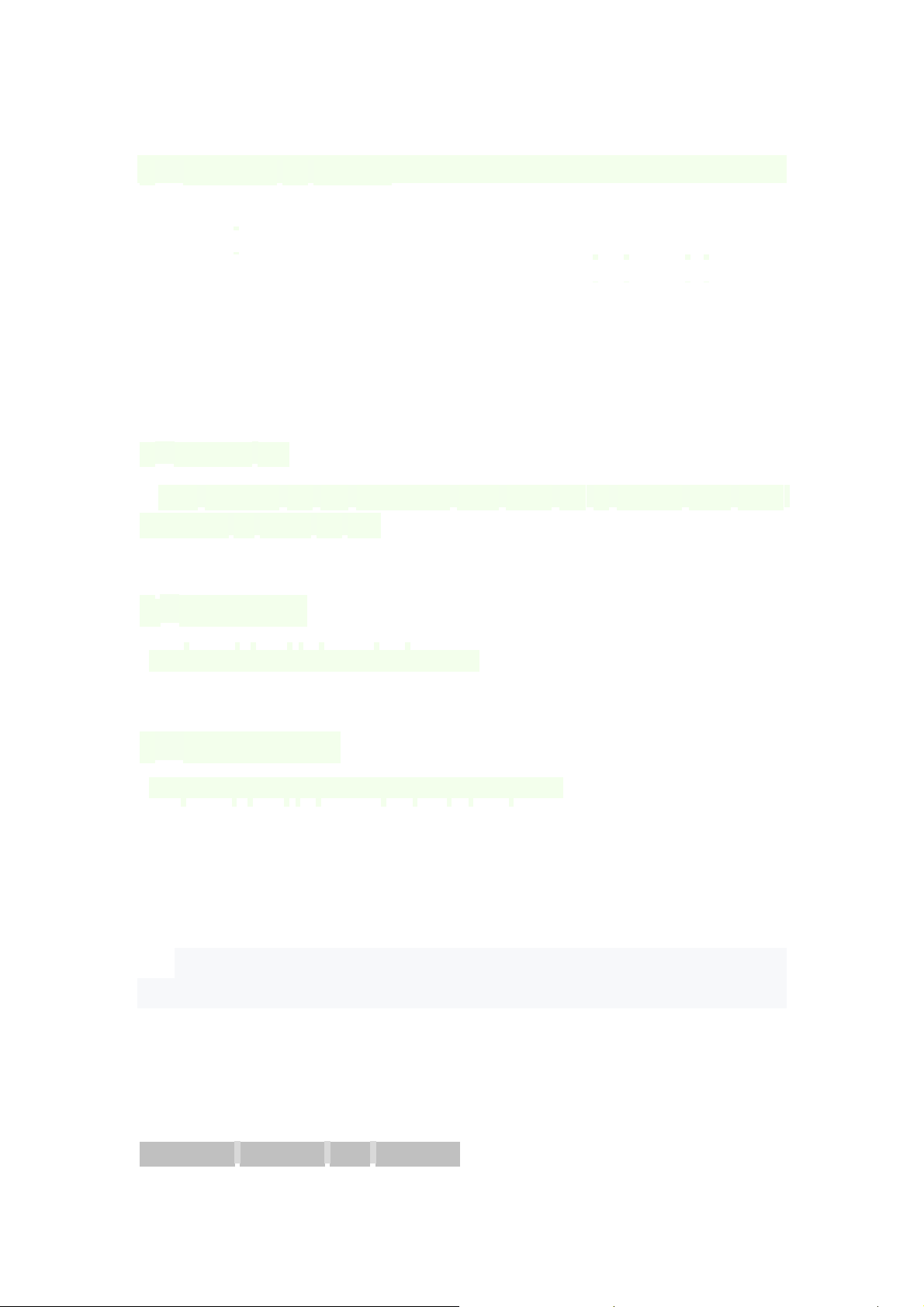
2, Connecting the Bluetooth
A. After entering the bluetooth mode, search the bluetooth device
nameZTS012with the mobile phone or other devices to make a
pairedconnection. it will enter the bluetooth playing state after the pairing
issuccessful.
B. Bluetooth speaker will be automatically reconnect If the device paired
before.
3, Bluetooth Call
After receiving the call notification, short press “O” to answer, short press
“O”to hang up during the call.
4 , Volume Control
Short press + and - to adjust the volume
5, Pre and Next Song
Long press + and - to choose the Pre or next song
6, charging
Connect the USB plug of the USB cable to the USB charging port with
dc-5v, and connect the micro USB head to the socket on the machine to
charge the device. Red refers to charging
The light went on, and the red light went out when it was full.
Frequently Problems With Solutions
