Page 1
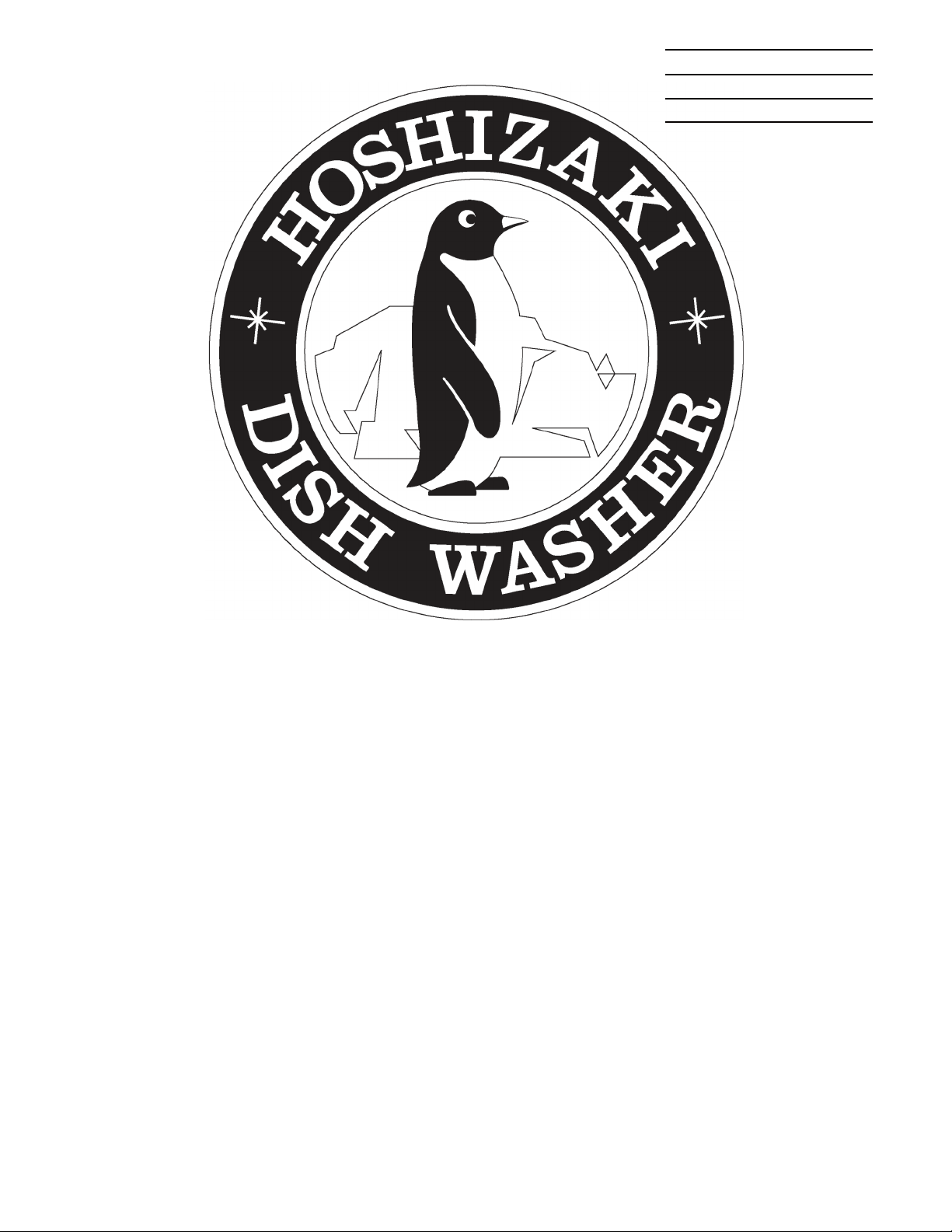
NO. 80VC-782
ISSUED: OCT. 20, 2009
REVISED: MAR. 28, 2011
MODEL
HOSHIZAKI
DISHWASHER
JWE-620UA-6B
SERVICE MANUAL
Page 2
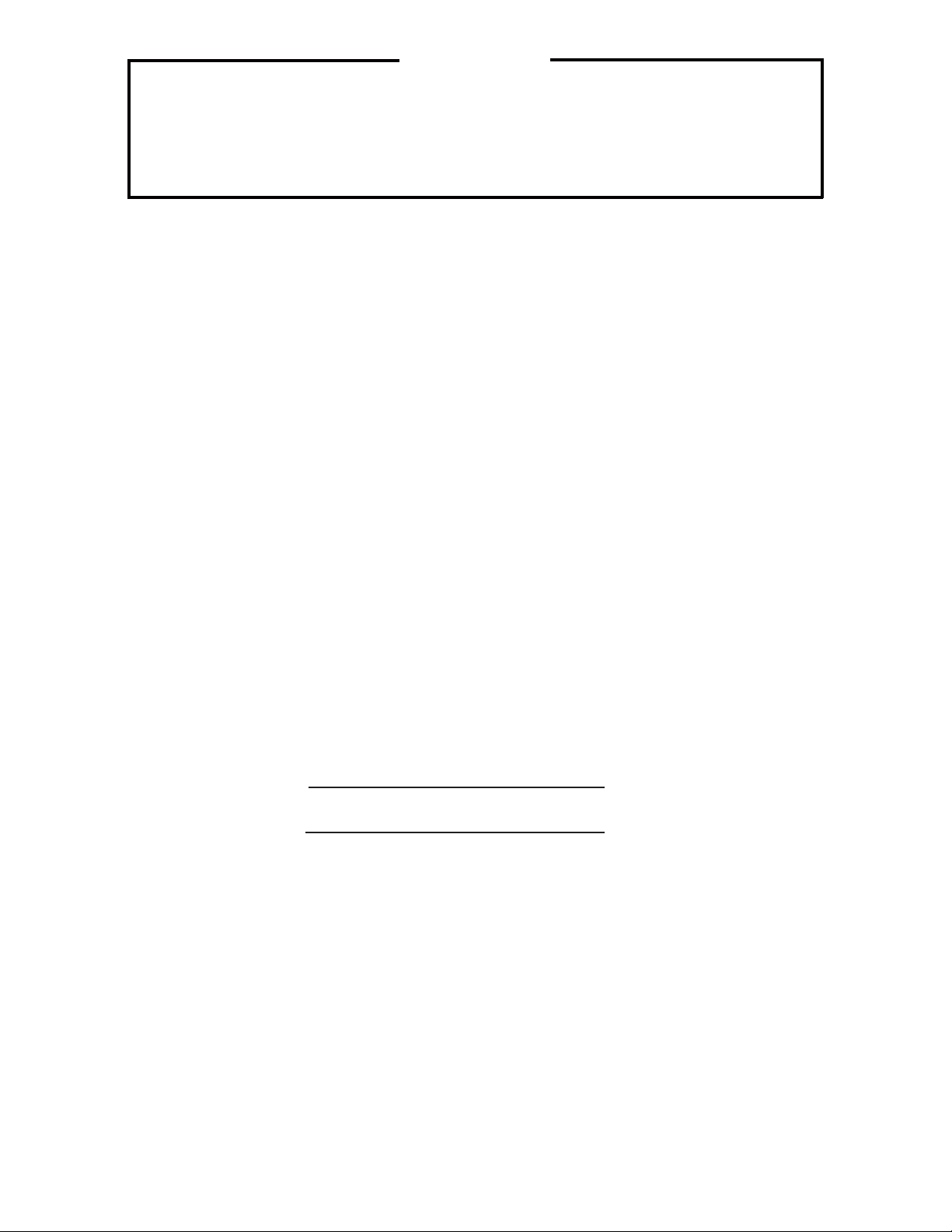
IMPORTANT
Only qualifi ed service technicians should install, service, and maintain the
unit. No service or maintenance should be undertaken until the technician
has thoroughly read this Service Manual. Failure to service and maintain
the equipment in accordance with this manual may adversely affect safety,
performance, component life, and warranty coverage.
Hoshizaki provides this manual primarily to assist qualifi ed service technicians in the
maintenance and service of the unit.
Should the reader have any questions or concerns which have not been satisfactorily
addressed, please call, write, or send an e-mail message to the Hoshizaki Technical
Support Department for assistance.
HOSHIZAKI AMERICA, INC.
618 Highway 74 South
Peachtree City, GA 30269
Attn: Hoshizaki Technical Support Department
Phone: 1-800-233-1940 Technical Support
(770) 487-2331
Fax: 1-800-843-1056
(770) 487-3360
E-mail: techsupport@hoshizaki.com
Web Site: www.hoshizaki.com
NOTE: To expedite assistance, all correspondence/communication MUST include the
following information:
• Model Number
• Serial Number
• Complete and detailed explanation of the problem.
Page 3
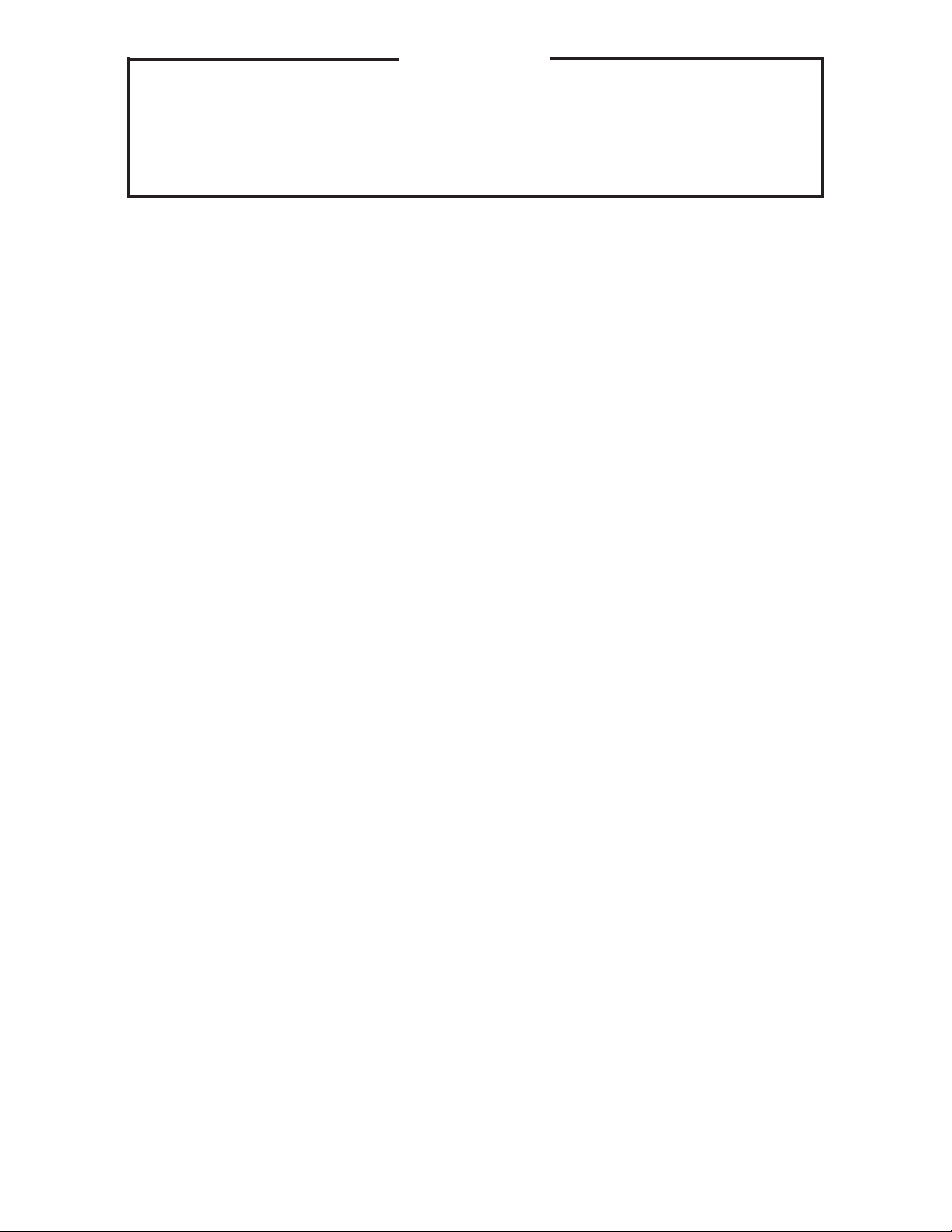
IMPORTANT
This manual should be read carefully before the unit is serviced or maintenance
operations are performed. Only qualifi ed service technicians should install,
service, and maintain the unit. Read the warnings contained in this booklet
carefully as they give important information regarding safety. Please retain this
booklet for any further reference that may be necessary.
CONTENTS
I. Specifi cations ------------------------------------------------------------------------------------------------ 1
A. Specifi cation Sheet ------------------------------------------------------------------------------------- 1
B. Nameplate Rating ---------------------------------------------------------------------------------------2
C. Dimensions/Connections ------------------------------------------------------------------------------ 3
II. General Information ---------------------------------------------------------------------------------------- 4
A. Construction ---------------------------------------------------------------------------------------------- 4
1. Dishwasher --------------------------------------------------------------------------------------------4
2. Internal Booster Tank -------------------------------------------------------------------------------5
3. Control Box --------------------------------------------------------------------------------------------6
B. Sequence of Operation -------------------------------------------------------------------------------- 8
1. Auto Fill Cycle ----------------------------------------------------------------------------------------- 8
2. Ready Cycle (Unit Inactive) ----------------------------------------------------------------------- 9
3. Wash Cycle -------------------------------------------------------------------------------------------- 9
4. Rinse Cycle -------------------------------------------------------------------------------------------10
5. Drain----------------------------------------------------------------------------------------------------11
C. Sequence of Operation Flow Chart ----------------------------------------------------------------12
D. Control Board and Operation Board ---------------------------------------------------------------14
1. Control Board Location ----------------------------------------------------------------------------14
2. Control Board Layout ------------------------------------------------------------------------------15
3. Control Board Diagram ----------------------------------------------------------------------------16
4. Operation Panel Layout ---------------------------------------------------------------------------18
5. Features -----------------------------------------------------------------------------------------------18
6. Controls, Adjustments, and Lamps -------------------------------------------------------------18
7. Service Menu and Error Log ---------------------------------------------------------------------19
8. Temperature Display -------------------------------------------------------------------------------22
9. Error Codes ------------------------------------------------------------------------------------------23
10. Buzzer -------------------------------------------------------------------------------------------------23
11. Special Modes ---------------------------------------------------------------------------------------23
III. Service Diagnosis ----------------------------------------------------------------------------------------26
A. Diagnostic Procedure ---------------------------------------------------------------------------------26
B. Error Codes ----------------------------------------------------------------------------------------------28
1. Error Code Table ------------------------------------------------------------------------------------28
2. Error Code Log --------------------------------------------------------------------------------------29
3. Error Code Details ----------------------------------------------------------------------------------30
C. Service Flow Charts -----------------------------------------------------------------------------------39
1. Unit Will Not Start -----------------------------------------------------------------------------------39
2. Dishes Not Clean -----------------------------------------------------------------------------------41
i
Page 4

3. Inadequate Rinse -----------------------------------------------------------------------------------43
4. Dishwasher Will Not Start When Door Closed ----------------------------------------------44
5. No or Inadequate Detergent/Rinse Aid Supply ----------------------------------------------45
6. Wash Tank Water Boils ----------------------------------------------------------------------------45
7. Wash Tank Water Not Draining ------------------------------------------------------------------46
D. Float Switch Check and Cleaning ------------------------------------------------------------------47
1. Float Switch Check ---------------------------------------------------------------------------------47
2. Float Switch Cleaning ------------------------------------------------------------------------------47
E. Thermistor Check --------------------------------------------------------------------------------------48
IV. Removal and Replacement of Components -------------------------------------------------------49
A. Removal of Panels -------------------------------------------------------------------------------------49
B. Accessing the Control Box ---------------------------------------------------------------------------49
C. Removal and Replacement of Internal Booster Tank -----------------------------------------51
D. Removal and Replacement of Wash Pump Motor ---------------------------------------------52
E. Removal and Replacement of Rinse Pump Motor ---------------------------------------------53
F. Removal and Replacement of Handle -------------------------------------------------------------54
G. Removal and Replacement of Door ---------------------------------------------------------------55
H. Removal and Replacement of Spring Unit -------------------------------------------------------56
I. Removal and Replacement of Spring -------------------------------------------------------------56
J. Adjustment of Door Opening/Closing Force -----------------------------------------------------57
K. Removal and Replacement of Flush Pipe -------------------------------------------------------58
L. U-Packing Installation Instructions -----------------------------------------------------------------59
M. Removal and Replacement of Thermistor -------------------------------------------------------60
N. Removal and Replacement of Control Board or Operation Board -------------------------61
1. Control Board ----------------------------------------------------------------------------------------61
2. Operation Board -------------------------------------------------------------------------------------61
V. Cleaning and Maintenance Instructions -------------------------------------------------------------63
A. Daily Maintenance -------------------------------------------------------------------------------------63
B. Self-Cleaning --------------------------------------------------------------------------------------------65
C. Weekly Maintenance ----------------------------------------------------------------------------------66
1. Heater --------------------------------------------------------------------------------------------------66
2. Exterior ------------------------------------------------------------------------------------------------66
3. Wash Compartment --------------------------------------------------------------------------------66
D. Monthly Maintenance ---------------------------------------------------------------------------------66
1. Power Switch (Ground Fault Circuit Interrupter) --------------------------------------------66
2. Water Supply Line ----------------------------------------------------------------------------------66
E. Descaling (As Required) -----------------------------------------------------------------------------67
F. Shutdown -------------------------------------------------------------------------------------------------68
G. Long Storage, Relocation, Disposal, Transfer --------------------------------------------------69
VI. Operating Instructions -----------------------------------------------------------------------------------70
VII. Technical Information -----------------------------------------------------------------------------------71
A. Water Circuit ---------------------------------------------------------------------------------------------71
B. Wiring Diagram -----------------------------------------------------------------------------------------72
1. Auxiliary Code U-1, U-2, U-3, V-0, A-0 --------------------------------------------------------72
2. Auxiliary Code A-1 and Later ---------------------------------------------------------------------73
ii
Page 5
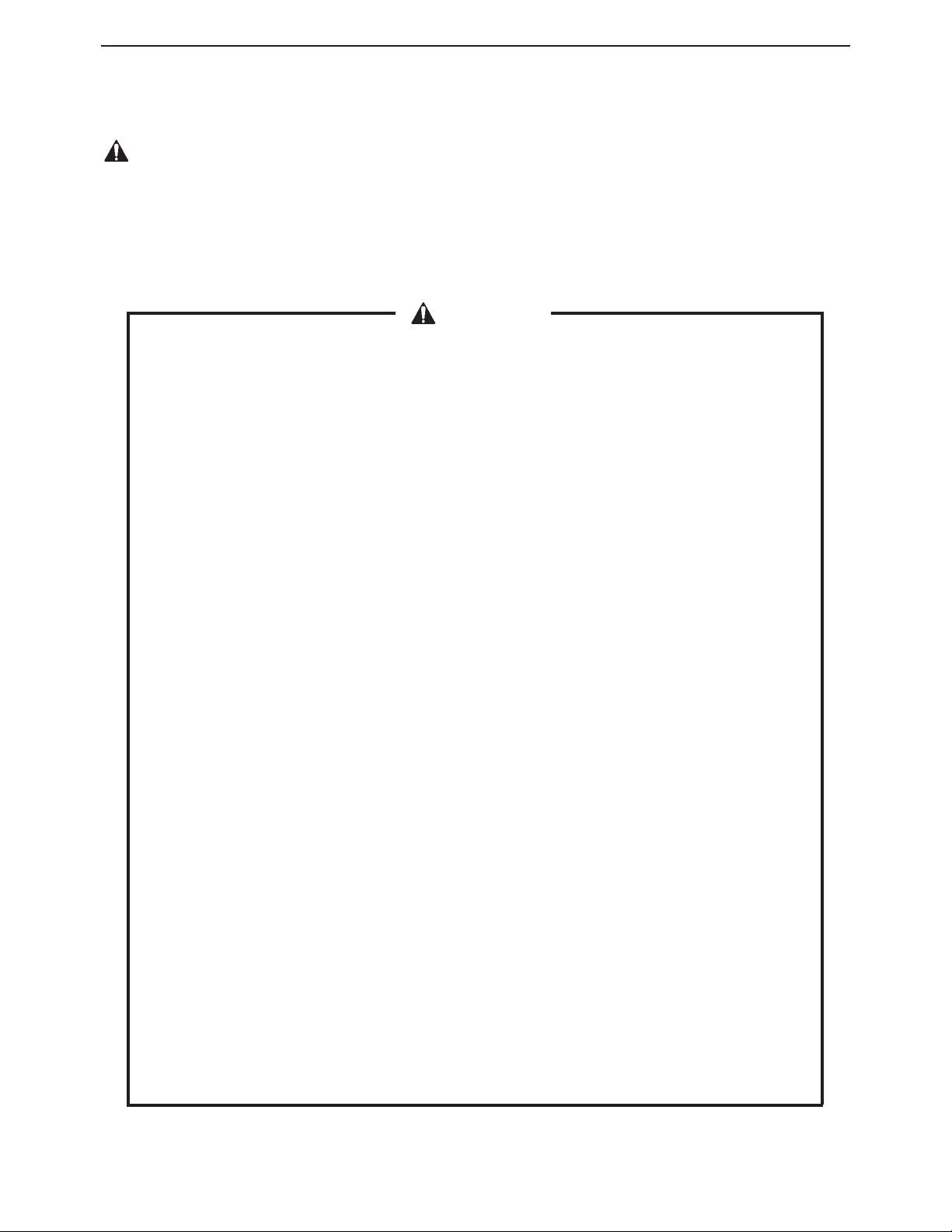
Important Safety Information
Throughout this manual, notices appear to bring your attention to situations which could
result in death, serious injury, or damage to the unit.
WARNING
CAUTION
Indicates a situation which could result in damage to the unit.
IMPORTANT
This product should be destined only to the use for which it has been expressly
conceived. Any other use should be considered improper and therefore
dangerous. The manufacturer cannot be held responsible for injury or damage
resulting from improper, incorrect, and unreasonable use.
To reduce the risk of death, electric shock, serious injury, or fi re, follow
basic precautions including the following:
• Only qualified service technicians should install, service, and maintain the
unit.
• Electrical connection must be hard-wired and must meet national, state, and
local electrical code requirements. Failure to meet these code requirements
could result in death, electric shock, serious injury, fi re, or severe damage to
equipment.
• This unit requires an independent power supply. See the nameplate for
proper voltage and breaker/fuse size. Failure to use a proper breaker or fuse
can result in a tripped breaker, blown fuse, or damage to existing wiring. This
could lead to heat generation or fi re.
• THIS UNIT MUST BE GROUNDED. Failure to properly ground this unit could
result in death or serious injury.
• Move the power switch (GFCI) to the “OFF” position, then turn off the power
supply before servicing. Lockout/Tagout to prevent the power supply from
being turned back on inadvertently.
• Do not make any alterations to the unit. Alterations could result in electric
shock, injury, fi re, or damage to the unit.
• To avoid possible burns and spills, be sure to drain the wash tank and internal
booster tank and let the components cool before servicing. When draining the
internal booster tank, wait until the water temperature falls below 104°F (40°C).
• When disassembling components that have been in contact with detergent,
wear rubber gloves and goggles. Before starting disassembly, thoroughly
read the detergent safety instructions. Contact with skin may cause irritation
and contact with eyes may cause blindness.
• When using an acidic descaling cleaner, wear rubber gloves and goggles.
Contact with skin may cause irritation, and contact with eyes may cause
blindness. Do not use or mix with a dishwashing detergent. Some detergents
may generate toxic chlorine gas.
Indicates a hazardous situation which could result in death or
serious injury.
Indicates important information about the use and care of the
unit.
WARNING
iii
Page 6
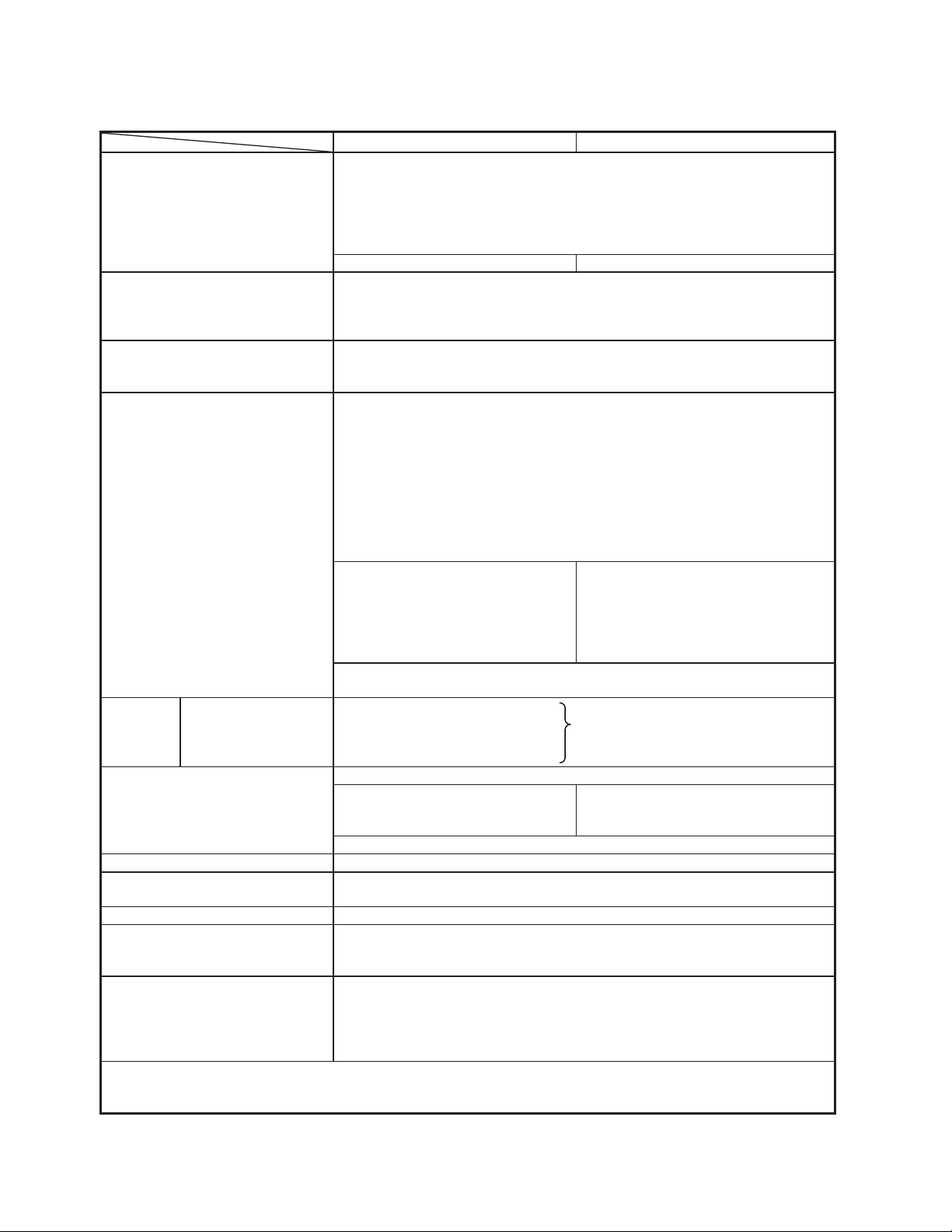
I. Specifi cations
A. Specifi cation Sheet
WASH TANK SIDE BOOSTER TANK SIDE
AC SUPPLY VOLTAGE
POWER SUPPLY CAPACITY
AMPERAGE
STARTING AMPERAGE
ELECTRICAL CONSUMPTION
HEATER
RACK SIZE
NUMBER OF LARGE DISHES / RACK
CYCLE TIME
WATER CONSUMPTION
OUTSIDE DIMENSIONS
EXTERIOR
DOOR
WASH SYSTEM
RINSE SYSTEM
PUMP
DRAIN SYSTEM
START
DRY SYSTEM
REFUSE DISPOSAL
DETERGENT
DISPLAY
TANK CAPACITY
HOT WATER SUPPLY
TEMPERATURE CONTROL
CONNECTION – WATER SUPPLY
– DRAIN
WASH TIME Standard: 1 - 99 sec, in 1 sec steps
CONTROL
ELECTRIC CIRCUIT PROTECTION
BOIL – DRY PROTECTION
SAFETY SYSTEM
WEIGHT Net 247lb (112kg) / Gross 344lb (156kg)
PACKAGE
CERTIFICATION NSF ANSI-3, ETL, Energy Star
ACCESSORIES
OPERATION CONDITIONS
* The rated properties are based on measurements at ambient temperature of 86ºF (30ºC) according to the Technical
Requirements for Electrical Appliances.
* We reserve the right to make changes in specifications and design without prior to notice.
RINSE TIME
END BUZZER VOLUME
3 phase 3-wire 208-230V/60Hz (±10%)
15.8kVA(39.7A)
Max Running 36.6A, Rated Motor 4.2A
26.0A
Rated Motor 1.40kW (Power Factor 85%)
Max 14.30kW
6.9kW 6.0kW
19-3/4" × 19-3/4"(500 × 500mm)
16 plates (9.1” DIA)
53 sec (wash 41 sec, dwell 5 sec, rinse 6 sec, dwell 1 sec)
0.53Gal/cycle(2.0L/cycle)
W25.2" × D25.8" × H60.5" (W640 × D655 × H1,537mm)
Stainless Steel
Vertical Sliding Door (opening height 18.0") (457mm)
Upper and Lower Triple Spray Arms (common arms on top and bottom)
Upper and Lower Wide Angle Spray Arms
Wash 1HP, Rinse 0.134HP
Draw Out Overflow Pipe, Overflow Drain
Door Switch (start switch mode also available)
Residual Heat Drying
Filter Collection
Not Provided
Ready, Auto Fill, Rinse, Wash-Standard, Wash-Long, Pause
Wash Water Temperature, Rinse Water Temperature, Error
14.3Gal (54L)
Automatic Hot Water Supply by
Microprocessor Control
Wash: 150ºF(66ºC) min.
Thermistor Control: 163ºF(73ºF) 168(76ºF)
Inlet: 3/4"FPT
Outlet: 1-1/2"MPT
Long: 10 - 990 sec, in 10 sec steps Microprocessor control
5 - 12 sec, Adjustable, in 1 sec steps
0 - Max, Adjustable
Ground Fault Circuit Interrupter (with Overcurrent Protector)
Water Level Switch,
Bimetal Thermostat (Manual - Reset),
Thermistor (Auto - Reset)
Door Switch, Emergency Stop by Microprocessor Control
Carton + Crate
W32.1"×D34.6"×H68.0" (815mm × 880mm × 1,726mm)
Universal rack (19-3/4" x 19-3/4") x 1, Instruction manual x 1
Installation manual x 1, Maintenance sheet (English and Spanish)x 1
Inlet water strainer & Packing x 1,
Ambient Temperature: 41 - 95ºF (5ºC - 35ºC)
Voltage Range: Rated Voltage ±10%
Recommends Water Hardness : 4gpg (grains per gallon) (68.5ppm) or less
Water Supply Temperature: 110 - 167ºF (43ºC - 75ºC) ( Recommends 140 ºF (60ºC))
Water Supply Pressure (Gauge Static Pressure): 10 - 70PSIG (0.07 - 0.48 MPa)
1.9Gal (7.3L)
Automatic Hot Water Supply by
Water Valve
Rinse: 180ºF(82ºC) min.
Thermistor Control: 182ºF(83ºC)-185ºF (85ºC)
Float Switch,
Bimetal Thermostat (Manual - Reset),
Thermistor (Auto - Reset)
1
Page 7
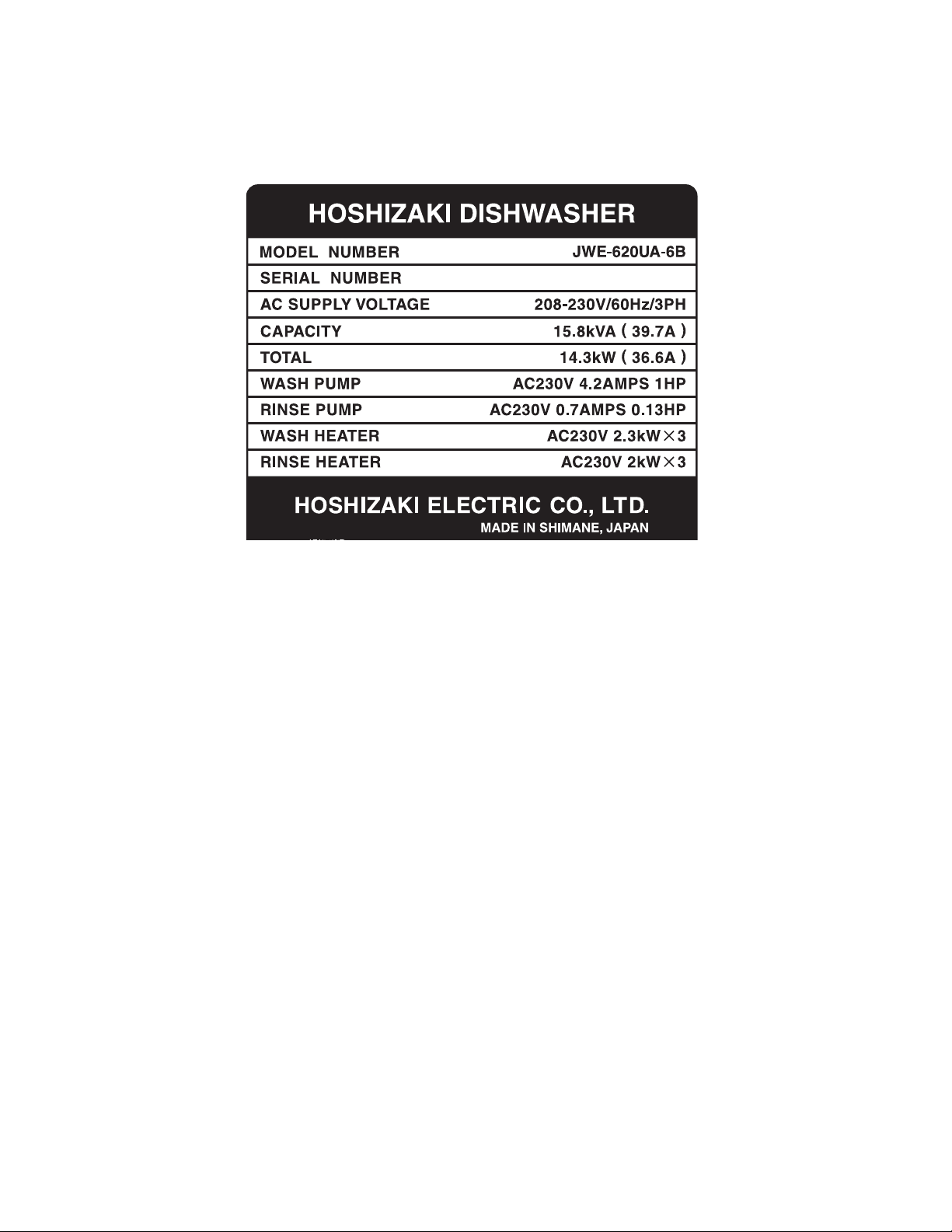
B. Nameplate Rating
For certifi cation marks, see the nameplate on the dishwasher.
We reserve the right to make changes in specifi cations and design without prior notice.
2
Page 8
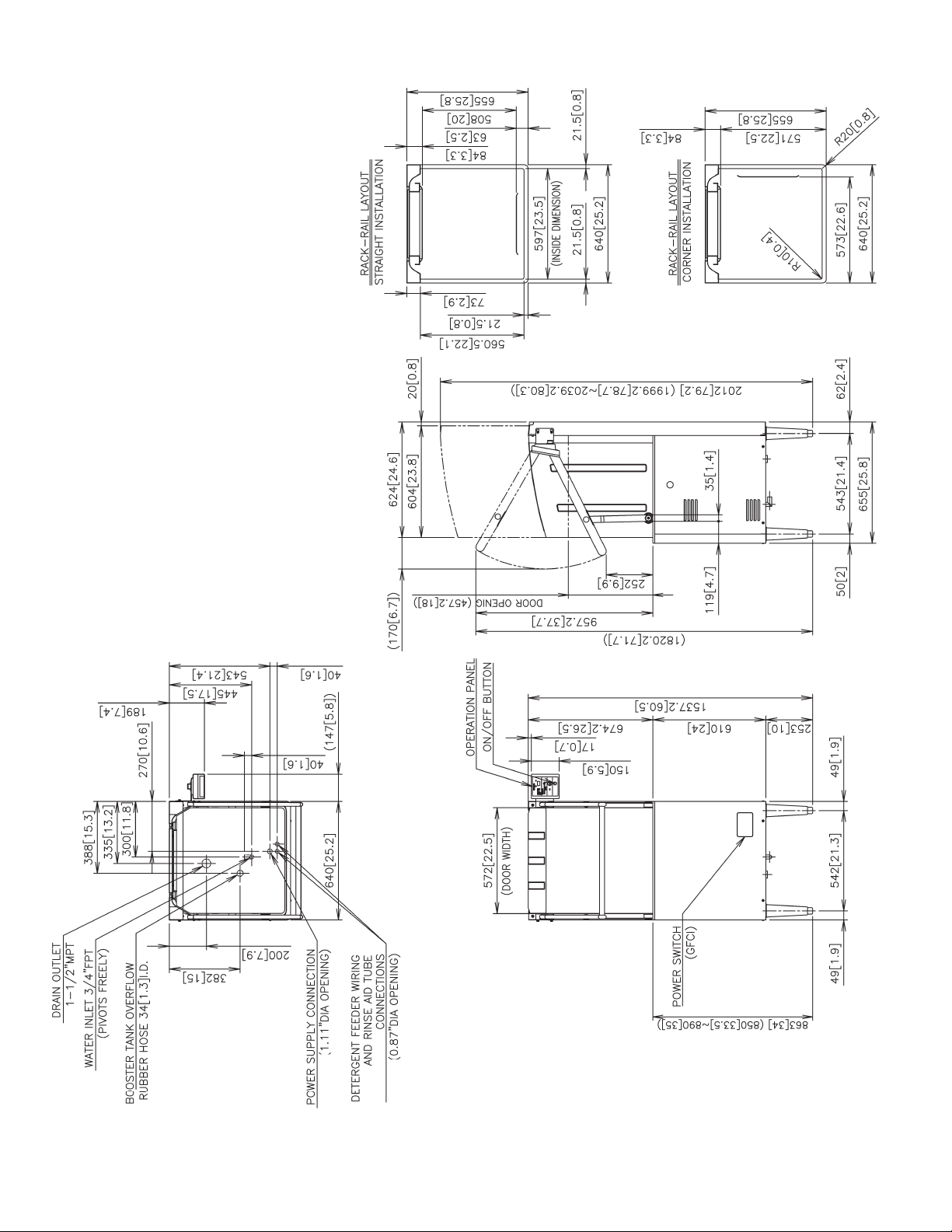
C. Dimensions/Connections
Units: mm [in.]
3
Page 9
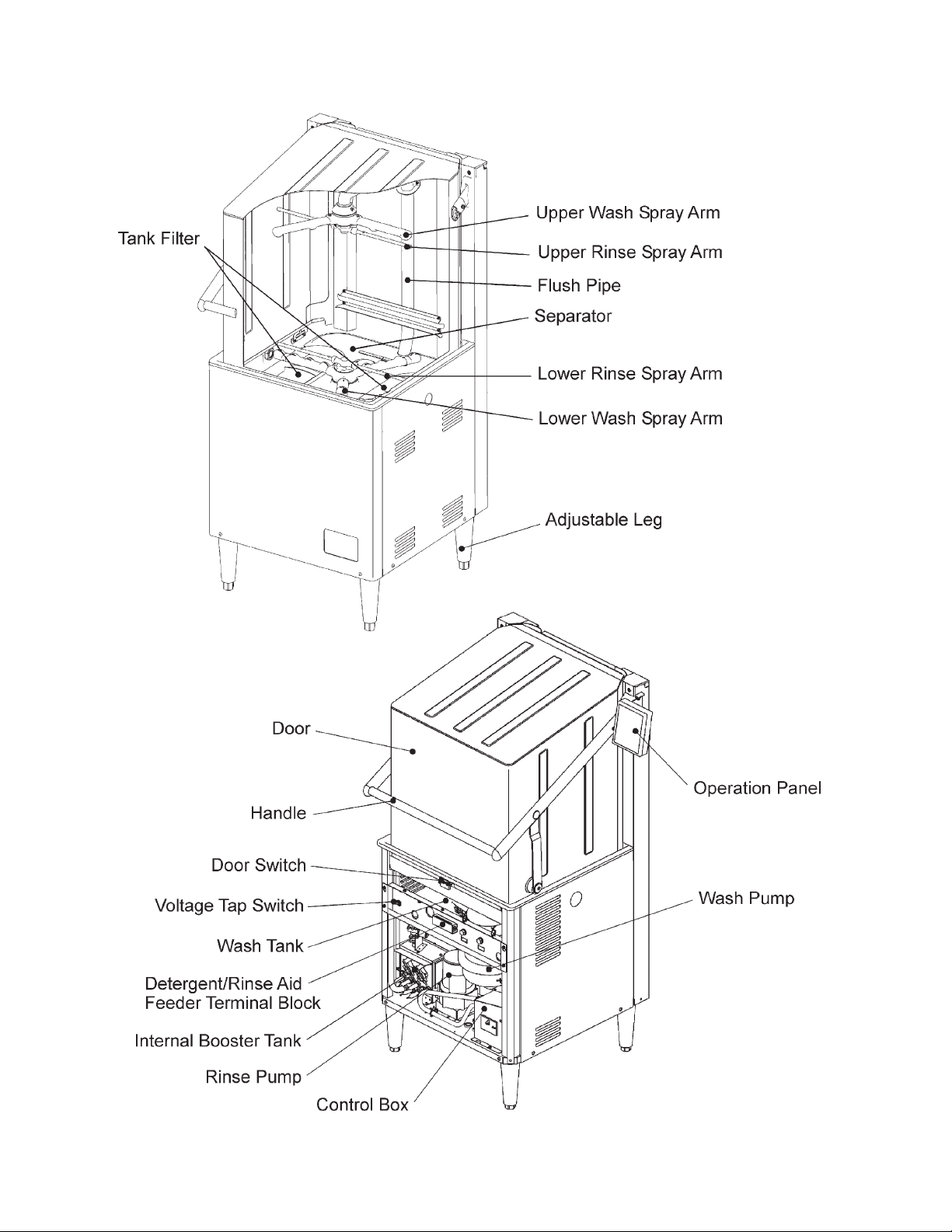
II. General Information
A. Construction
1. Dishwasher
4
Page 10
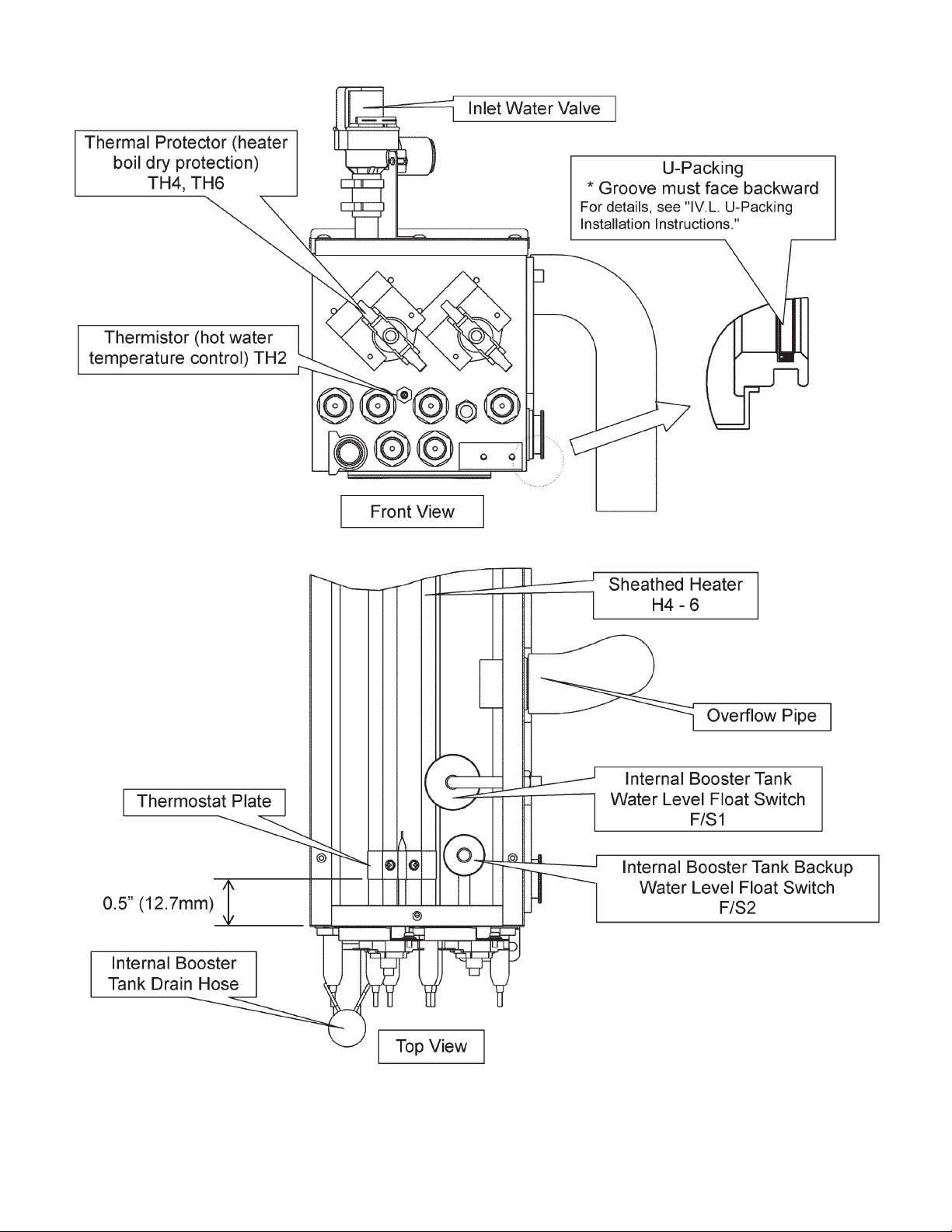
2. Internal Booster Tank
Legend: F/S–fl oat switch; H–heater; TH–thermistor
5
Page 11
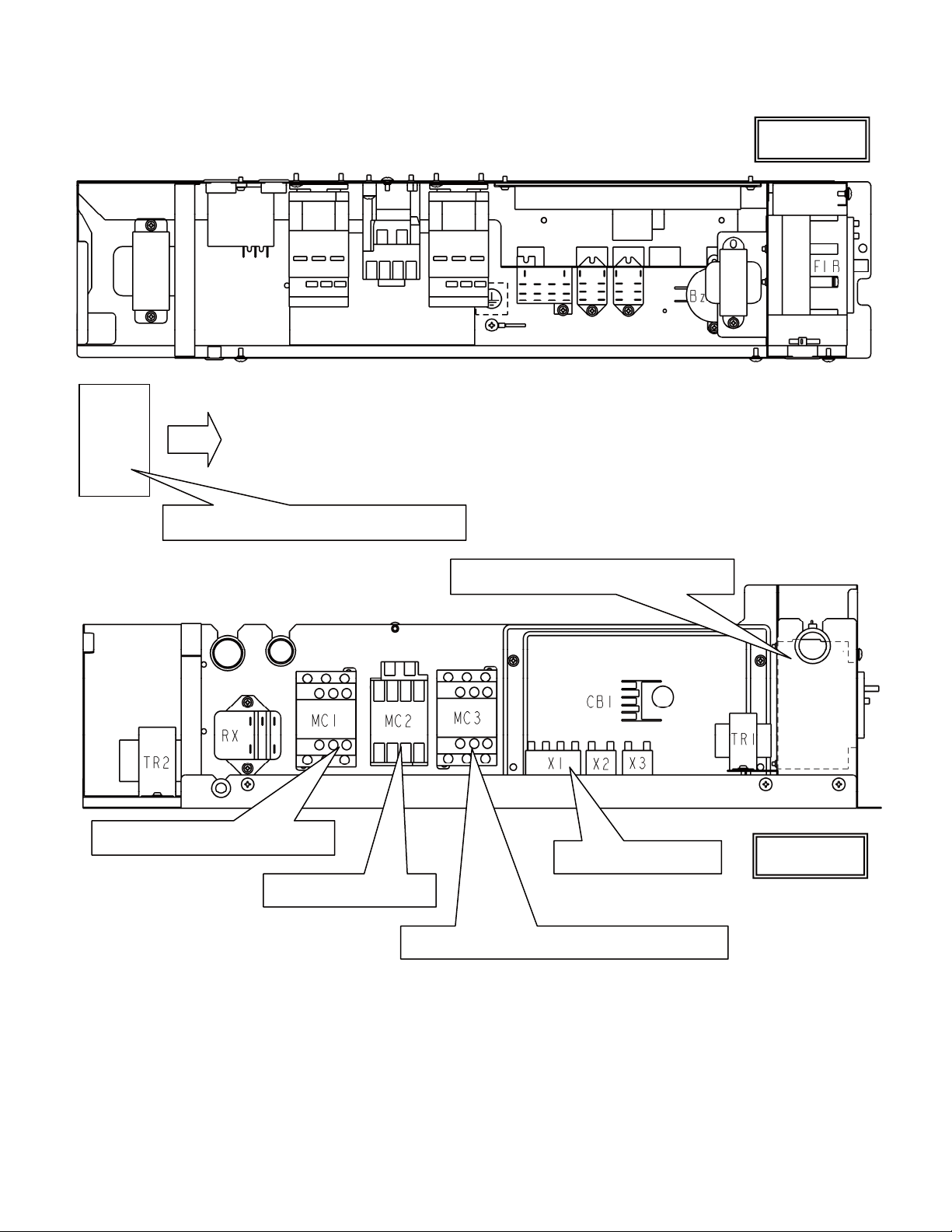
3. Control Box
a) Auxiliary Code U-1, U-2, U-3, V-0, A-0
Top Vi e w
Fan
Motor
Fan motor is attached to the base
Wash Tank Heater Control
Air Flow
Ground Fault Circuit Interrupter
Rinse PM Control
Side View
Wash PM Control
Internal Booster Tank Heater Control
Legend: CB–control board; GFCI–ground fault circuit interrupter; MC–magnetic contactor;
PM–pump motor; RX–phase reversal relay; TR–transformer; X–relay
6
Page 12
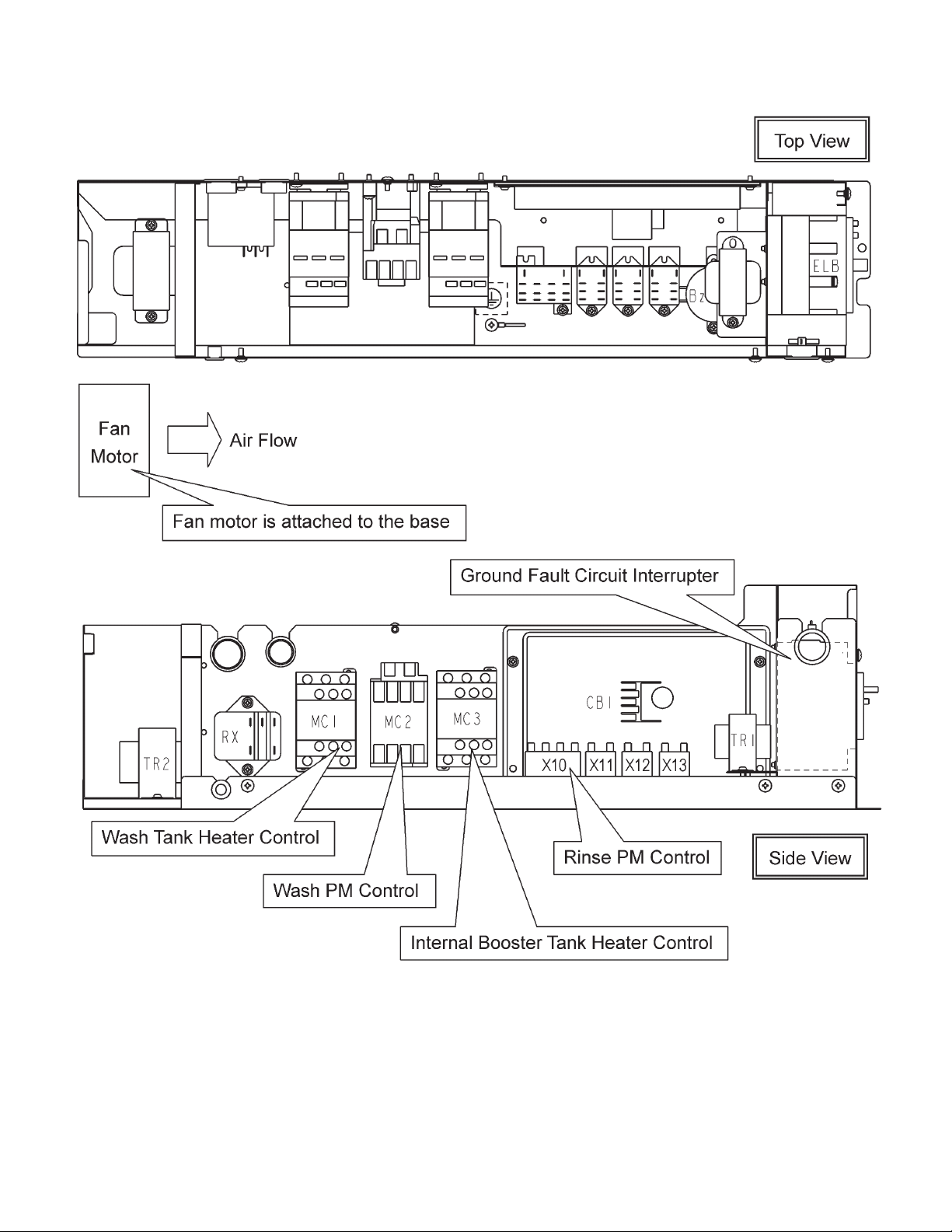
b) Auxiliary Code A-1 and Later
Legend: CB–control board; GFCI–ground fault circuit interrupter; MC–magnetic contactor;
PM–pump motor; RX–phase reversal relay; TR–transformer; X–relay
7
Page 13

B. Sequence of Operation
The steps in the sequence are as outlined below.
1. Auto Fill Cycle
a) Auxiliary Code U-1, U-2, U-3, V-0, A-0
“AUTO FILL” lamp fl ashing and “RINSE,” “STANDARD,” or “LONG” lamp on.
If WT WLS is open when power is supplied and the “ON/OFF” button is pressed, the “AUTO
FILL” lamp fl ashes and the auto fi ll cycle starts.
WV energizes. When BT WLF/S closes, WV de-energizes, RPM energizes and power is
supplied to RFT. RPM energizes and power is supplied to RFT for length of time set by
the rinse cycle time setting. For details, see “Rinse Cycle Time” (service menu item 03) in
“II.D.7.b) Service Menu Chart.” RPM then de-energizes for 10 seconds and power is cut
to RFT for 10 seconds. RPM energizes/de-energizes (and power is supplied to and cut to
RFT) the number of times set by the auto fi ll cycle setting. For details, see “Auto Fill Cycle”
(service menu item 07) in “II.D.7.b) Service Menu Chart.” During the auto fi ll cycle, BT
WLF/S opens/closes to energize/de-energize WV.
At the end of the auto fi ll cycle, there is a 5-second dwell time. CB checks WT WLS. If WT
WLS is closed, BZ beeps, the “AUTO FILL” lamp goes off and the “READY” lamp comes
on. If WT WLS is open, BZ beeps continuously, the “AUTO FILL” lamp goes off and “A1”
fl ashes in the display. For details, see “III.B.3.a) Auto Fill Error (A1).”
Note:
1. If DS opens during the auto fill cycle, the “AUTO FILL” lamp goes off, RPM deenergizes, and power is cut to RFT. When DS closes again, the “AUTO FILL” lamp
starts fl ashing and the unit resumes cycling RPM and power to RFT for the remaining
number of times determined by the auto fi ll cycle setting.
2. BTH and WTH are de-energized during the auto fi ll cycle.
3. If BT WLF/S fails, BT BUWLF/S assumes control. If BT BUWLF/S remains closed for 1
minute, o1 or o2 error appears in the display. For details, see “III.B. Error Codes.”
4. “STANDBY/CLEANING” button is inactive during the auto fi ll cycle.
b) Auxiliary Code A-1 and Later
"AUTO FILL" lamp fl ashing and "RINSE," "STANDARD," or "LONG" lamp on.
If WT WLS is open when power is supplied and the "ON/OFF" button is pressed, the
"AUTO FILL" lamp fl ashes and the auto fi ll cycle starts.
WV energizes. When BT WLF/S closes, WV de-energizes, and RPM energizes. RPM
energizes for length of time set by the rinse cycle time setting. For details, see "Rinse
Cycle Time" (service menu item 03) in "II.D.7.b) Service Menu Chart." RPM then deenergizes for 10 seconds. RPM energizes/de-energizes the number of times set by the
auto fi ll cycle setting. For details, see "Auto Fill Cycle" (service menu item 07) in "II.D.7.b)
Service Menu Chart." During the auto fi ll cycle, BT WLF/S opens/closes to energize/de-
energize WV.
At the end of the auto fi ll cycle, there is a 5-second dwell time. CB checks WT WLS. If WT
WLS is closed, BZ beeps, the "AUTO FILL" lamp goes off and the "READY" lamp comes
8
Page 14
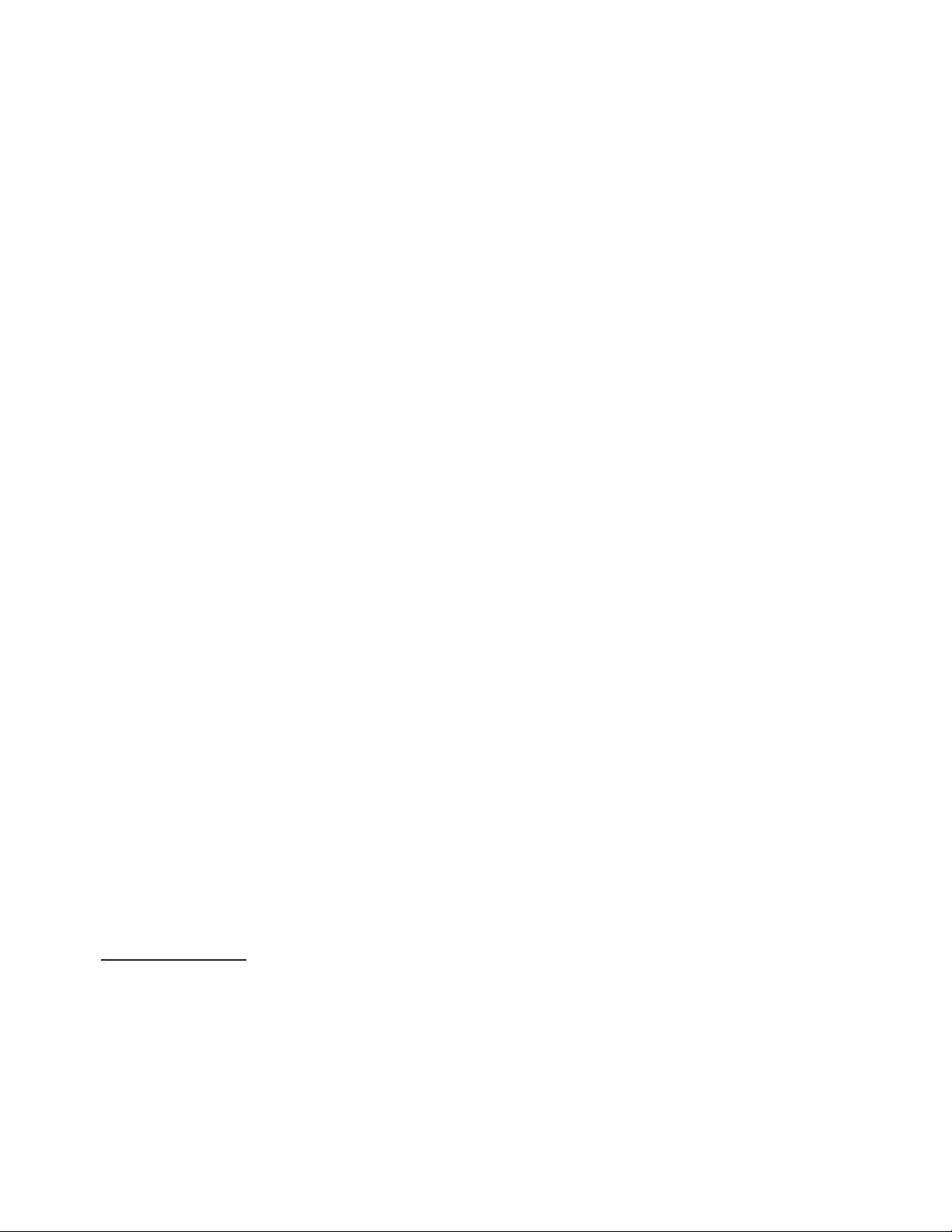
on. If WT WLS is open, BZ beeps continuously, the "AUTO FILL" lamp goes off and "A1"
fl ashes in the display. For details, see "III.B.3.a) Auto Fill Error (A1)."
Note:
1. If DS opens during the auto fi ll cycle, the "AUTO FILL" lamp goes off, and RPM de-
energizes. When DS closes again, the "AUTO FILL" lamp starts fl ashing and the unit
resumes cycling RPM for the remaining number of times determined by the auto fill
cycle setting.
2. BTH is de-energized during the auto fill cycle. WTH is energized if WT WLS closes
during the auto fi ll cycle.
3. If BT WLF/S fails, BT BUWLF/S assumes control. If BT BUWLF/S remains closed for 1
minute, o1 or o2 error appears in the display. For details, see "III.B. Error Codes."
4. "STANDBY/CLEANING" button is inactive during the auto fi ll cycle.
2. Ready Cycle (Unit Inactive)
"READY" lamp and "RINSE," "STANDARD," or "LONG" lamp on.
WT WLS closed. After a rinse cycle, RPM de-energizes and (except Auxiliary Code A-1
and later) power is cut to RFT.
WTH energizes when WT water temperature is at the wash temperature setpoint or
lower. For details, see "Wash Temperature Setpoint" (service menu item 04) in "II.D.7.b)
Service Menu Chart." WTH de-energizes when WT water temperature is 5°F (3°C) above
the setpoint. BTH energizes when BT water temperature is 3°F (2°C) below the rinse
temperature setpoint or lower. For details, see "Rinse Temperature Setpoint" (service
menu item 05) in "II.D.7.b) Service Menu Chart." BTH de-energizes when BT water
temperature reaches the setpoint. WV energizes/de-energizes when BT WLF/S opens/
closes.
Note: To prevent the wash or rinse cycle from starting when the door is closed (if service
menu item 11 is set for door start), press the "STANDBY/CLEANING" button. The
"READY" lamp goes off and the "STANDBY/CLEANING" lamp comes on. Press
the "STANDBY/CLEANING" button again to return to "READY." For details on start
initiation, see "Wash/Rinse Cycle Start Initiation" (service menu item 11) in "II.D.7.b)
Service Menu Chart."
3. Wash Cycle
The wash cycle can be started by either the door switch or the "STANDBY/CLEANING"
button. For details, see "Wash/Rinse Cycle Start Initiation" (service menu item 11) in "II.
D.7.b) Service Menu Chart."
Door Switch Start
When the "READY" lamp is on, the unit starts operation in the selected mode when DS
closes.
Note: If the "STANDBY/CLEANING" button is pressed when the "READY" lamp is on, the
"READY" lamp goes off and the "STANDBY" lamp comes on. When the "STANDBY"
lamp is on, the unit will not operate even if DS closes. To cancel standby, press the
"STANDBY/CLEANING" button.
9
Page 15
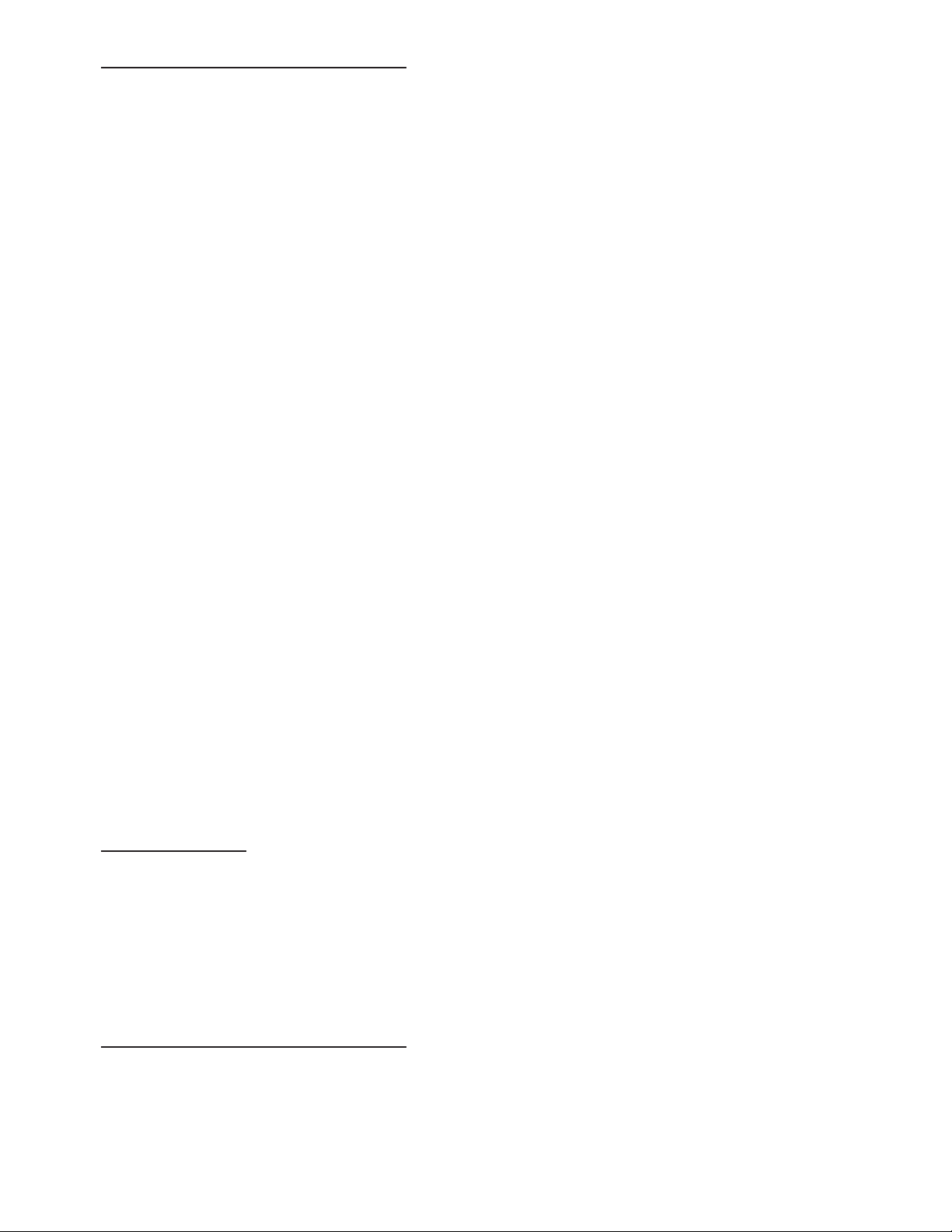
"STANDBY/CLEANING" Button Start
When the "READY" lamp is on, the unit starts operation in the selected mode when the
"STANDBY/CLEANING" button is pressed.
"STANDARD" or "LONG" lamp fl ashing (depending on the wash mode selected).
WPM energizes and power is supplied to DFT for the length of time set by the wash cycle
time setting. For details, see "Wash Cycle Time (Standard Mode) or "Wash Cycle Time
(Long Mode)" (service menu item 01 or 02) in "II.D.7.b) Service Menu Chart."
WPM draws water from WT and sends it through the wash spray arms. When the wash
cycle time has expired, CB checks BT WLF/S. If BT WLF/S is open, the wash cycle is
extended and the lights in the display rotate. If BT WLF/S is closed, the unit enters a
5-second dwell time and then proceeds to the rinse cycle. If BT WLF/S does not close
within 10 minutes after the auto fi ll cycle starts, "A2" appears in the display, and the unit
shuts down. During the 5-second dwell time, detergent containing wash water on the door
liner and inside the wash spray arms fl ows back into WT.
During the wash cycle, WTH energizes when WT water temperature is at the wash
temperature setpoint or lower. For details, see "Wash Temperature Setpoint" (service
menu item 04) in "II.D.7.b) Service Menu Chart." WTH de-energizes when WT water
temperature is 5°F (3°C) above the setpoint. BTH energizes when BT water temperature
is 3°F (2°C) below the rinse temperature setpoint or lower. For details, see "Rinse
Temperature Setpoint" (service menu item 05) in "II.D.7.b) Service Menu Chart."
BTH de-energizes when BT water temperature reaches the setpoint. WV energizes/deenergizes when BT WLF/S opens/closes.
Note: If DS opens during the wash cycle, BZ beeps, the "STANDARD" or "LONG" lamp
goes off, the "READY" lamp comes on, WPM de-energizes and power is cut to
DFT. When DS closes again (if service menu item 11 is set for door start), the
"STANDARD" or "LONG" lamp starts fl ashing and the unit starts a new wash cycle.
4. Rinse Cycle
The rinse cycle starts automatically after the wash cycle. When the mode is set to "RINSE,"
the rinse cycle can also be started by either the door switch or the "STANDBY/CLEANING"
button. For details, see "Wash/Rinse Cycle Start Initiation" (service menu item 11) in "II.
D.7.b) Service Menu Chart."
Door Switch Start
When the "READY" lamp is on, the unit starts operation in the selected mode when DS
closes.
Note: If the "STANDBY/CLEANING" button is pressed when the "READY" lamp is on, the
"READY" lamp goes off and the "STANDBY" lamp comes on. When the "STANDBY"
lamp is on, the unit will not operate even if DS closes. To cancel standby, press the
"STANDBY/CLEANING" button.
"STANDBY/CLEANING" Button Start
When the "READY" lamp is on, the unit starts operation in the selected mode when the
"STANDBY/CLEANING" button is pressed.
10
Page 16

"RINSE" lamp fl ashing.
RPM energizes and power is supplied to RFT for length of time set by the rinse cycle time
setting. For details, see "Rinse Cycle Time" (service menu item 03) in "II.D.7.b) Service
Menu Chart." RPM draws water from BT and sends it through the rinse spray arms. Rinse
aid is fed into the rinse water line and sprayed from the rinse spray arms together with
rinse water. Any excess water in WT drains through the overflow pipe. After RPM deenergizes, the unit enters a 1-second dwell time. After the dwell time, CB checks BT WLF/S.
If BT WLF/S is open, the lights in the display rotate until BT WLF/S closes. If BT WLF/S is
closed, BZ beeps for 2 seconds, the "READY" lamp comes on, and the unit returns to the
ready cycle. If BT WLF/S does not close within 10 minutes after the auto fi ll cycle starts,
"A2" appears in the display, and the unit shuts down. During the 1-second dwell time,
hot rinse water on the door liner and inside the rinse spray arms fl ows back into WT. The
"RINSE" lamp keeps fl ashing.
During the rinse cycle, WTH energizes when WT water temperature is at the wash
temperature setpoint or lower. For details, see "Wash Temperature Setpoint" (service
menu item 04) in "II.D.7.b) Service Menu Chart." WTH de-energizes when WT water
temperature is 5°F (3°C) above the setpoint. BTH energizes when BT water temperature
is 3°F (2°C) below the rinse temperature setpoint or lower. For details, see "Rinse
Temperature Setpoint" (service menu item 05) in "II.D.7.b) Service Menu Chart."
BTH de-energizes when BT water temperature reaches the setpoint. WV energizes/deenergizes when BT WLF/S opens/closes.
Note: If DS opens during the rinse cycle, BZ beeps, the "RINSE" lamp goes off, the
"READY" lamp comes on, RPM de-energizes, and power is cut to RFT. When DS
closes again (if service menu item 11 is set for door start), the unit starts a new
cycle in the selected mode.
5. Drain
This unit does not have a drain valve.
The overfl ow pipe in WT drains excess water from WT. To completely drain WT, remove
the overfl ow pipe.
To drain BT, fi rst move the power switch (GFCI) to the "OFF" position. Turn off the power
supply. Lockout/Tagout to prevent the power from being turned back on inadvertently.
Use BT drain hose to drain BT. WARNING! To avoid possible burns, allow BT water
temperature to fall below 104°F (40°C) before draining.
Legend: BT–internal booster tank; BTH–internal booster tank heater; BUWLF/S–backup
water level float switch; BZ–buzzer; CB–control board; DFT–detergent feeder
terminals (detergent feeder not provided by Hoshizaki); DS–door switch; RFT–
rinse aid feeder terminals (rinse aid feeder not provided by Hoshizaki); RPM–
rinse pump motor; WLF/S–water level float switch; WLS–water level sensor;
WPM–wash pump motor; WT–wash tank; WTH–wash tank heater; WV–inlet
water valve
11
Page 17
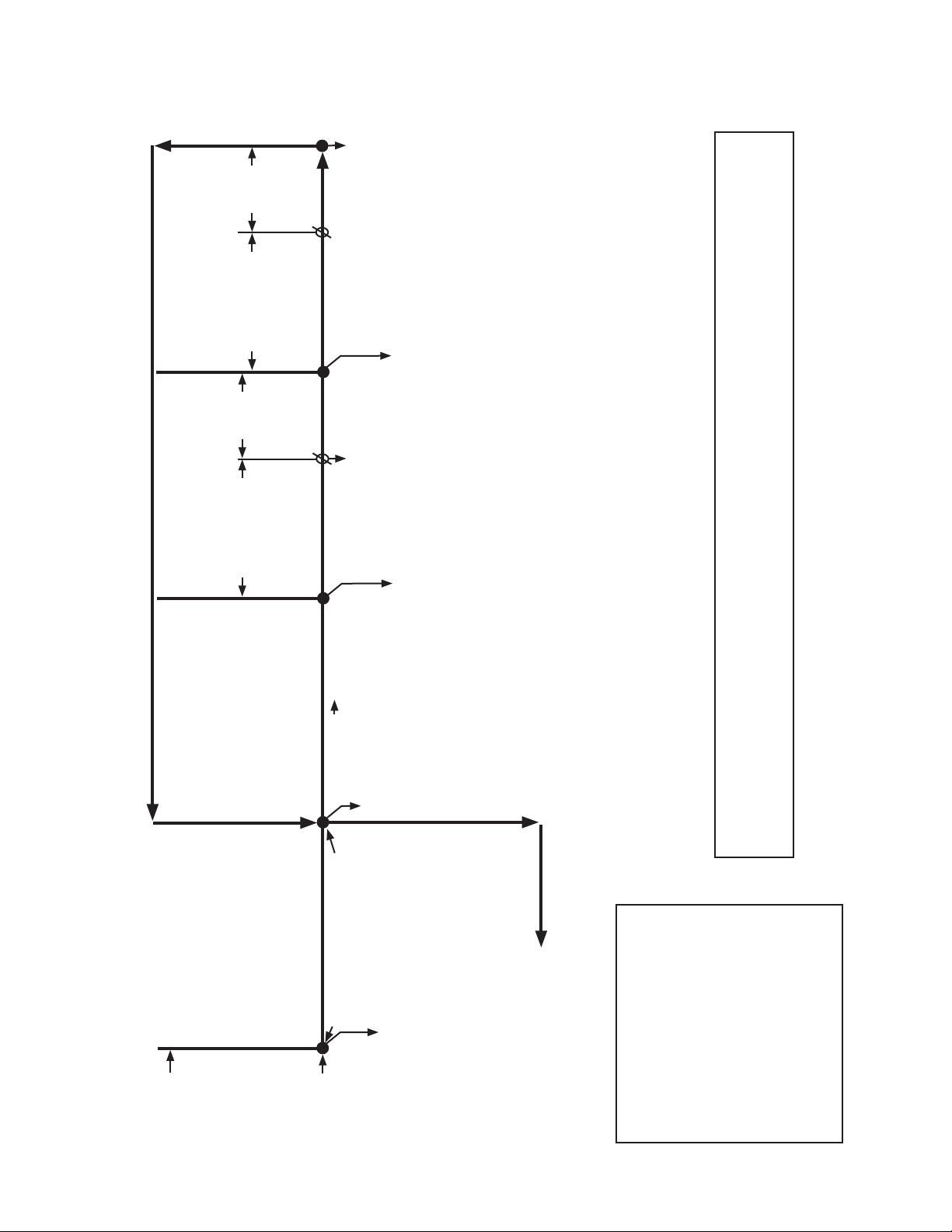
C. Sequence of Operation Flow Chart
a) Auxiliary Code U-1, U-2, U-3, V-0, A-0
1-sec.
Dwell
Time
Starts after wash cycle. If mode is
set to "RINSE," can also be started
by door switch or "STANDBY/
CLEANING" button (service menu
item 11).
Rinse Cycle Time
(service menu
5-sec.
Dwell
item 03)
Time
4. Rinse Cycle
BT WLF/S check
Display lights
rotate if open
RPM energized (power supplied to RFT
when RPM energized)
RPM de-energized when unit enters
1-sec. dwell time (power cut to RFT when
RPM de-energized)
WTH energized when WT water temp. at
wash temp. setpoint (service menu item
04) or lower
WTH de-energized when WT water temp.
is 5°F (3°C) above wash temp. setpoint
(service menu item 04)
BTH energized when BT water temp. 3°F
(2°C) below rinse temp. setpoint (service
menu item 05) or lower
BTH de-energized when BT water temp.
reaches rinse temp. setpoint (service
menu item 05)
WV energized/de-energized by BT WLF/S
BTH de-energized when BT WLF/S
opens
WTH de-energized when WT WLS opens
BT WLF/S check
Cycle extended if open
(display lights rotate)
Cycle started by door switch or
"STANDBY/CLEANING" button
(service menu item 11).
Wash Cycle Time
(service menu
item 01 (Standard
Mode) or service
menu item 02
3. Wash Cycle
(Long Mode))
when WPM energized)
WPM energized (power supplied to DFT
JWE-620UA-6B
Dishwasher Sequence Flow Chart
2. Ready Cycle (Unit Inactive)
WT WLS closed
WTH energized when WT water temp.
at wash temp. setpoint (service menu
item 04) or lower
WTH de-energized when WT water
WT WLS
check.
WPM de-energized when unit enters
5-sec. dwell time (power cut to DFT when
WPM de-energized)
WTH energized when WT water temp. at
wash temp. setpoint (service menu item
04) or lower
WTH de-energized when WT water temp.
is 5°F (3°C) above wash temp. setpoint
(service menu item 04)
BTH energized when BT water temp. 3°F
(2°C) below rinse temp. setpoint (service
menu item 05) or lower
BTH de-energized when BT water temp.
reaches rinse temp. setpoint (service
temp. is 5°F (3°C) above wash temp.
setpoint (service menu item 04)
BTH energized when BT water temp.
3°F (2°C) below rinse temp. setpoint
(service menu item 05) or lower
BTH de-energized when BT water
temp. reaches rinse temp. setpoint
(service menu item 05)
WV energized/de-energized by
BT WLF/S
BTH de-energized when BT WLF/S
opens
WTH de-energized when WT WLS
opens
WT WLS open
menu item 05)
WV energized/de-energized by BT WLF/S
BTH de-energized when BT WLF/S
opens
WTH de-energized when WT WLS opens
de-energize. If DS opens during wash or rinse cycle, "READY" lamp comes on. When DS closes again (if service menu item
11 is set for door start), the mode lamp starts fl ashing. If in auto fi ll cycle, the unit resumes cycling RPM for the remaining
number of times determined by the auto fi ll cycle setting. If the unit was in a wash or rinse cycle, the unit starts a new cycle
in the selected mode.
Note: If DS opens during the auto fi ll, wash, or rinse cycle, BZ beeps, the corresponding cycle lamp goes off and RPM or WPM
start.
count: (service menu item 07).
• DS must be closed for cycle to
• RPM time: (service menu item 03).
1. Auto Fill Cycle
Cycle Steps
during Auto Fill Cycle.
• RPM energized/de-energized
• BTH and WTH are de-energized
Initial startup
WT WLS check.
Go to Ready
Cycle if closed.
begins here
WV energized/de-energized by
BT WLF/S
RPM energized (time=service menu
item 03)/de-energized (10 sec.)
(power supplied/cut to RFT as RPM
energized/de-energized)
12
"A1" error appears
in display.
Legend:
BT–internal booster tank
BTH–internal booster tank heater
BUWLF/S–backup water level fl oat switch
BZ–buzzer
CB–control board
DFT–detergent feeder terminals
DS–door switch
RFT–rinse aid feeder terminals
RPM–rinse pump motor
WLF/S–water level fl oat switch
WLS–water level sensor
WPM–wash pump motor
WT–wash tank
WTH–wash tank heater
WV–inlet water valve
Page 18
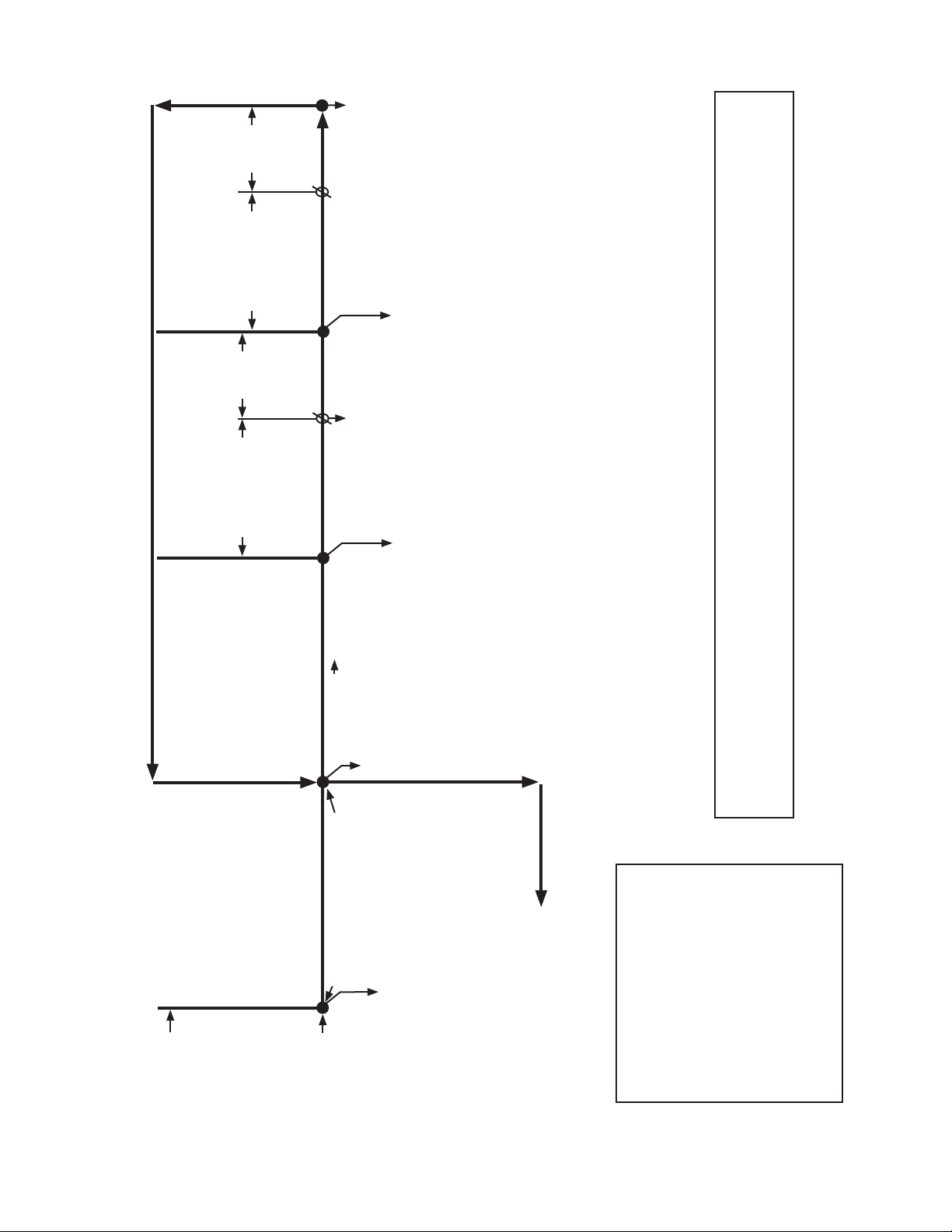
b) Auxiliary Code A-1 and Later
1-sec.
Dwell
Time
Starts after wash cycle. If mode is
set to "RINSE," can also be started
by door switch or "STANDBY/
CLEANING" button (service menu
item 11).
Rinse Cycle Time
(service menu
5-sec.
Dwell
item 03)
Time
4. Rinse Cycle
BT WLF/S check
BT WLF/S check
Display lights
rotate if open
RPM de-energized)
RPM energized (power supplied to RFT
when RPM energized)
Cycle extended if open
(display lights rotate)
WTH energized when WT water temp. at
RPM de-energized when unit enters
1-sec. dwell time (power cut to RFT when
wash temp. setpoint (service menu item
04) or lower
WTH de-energized when WT water temp.
is 5°F (3°C) above wash temp. setpoint
(service menu item 04)
BTH energized when BT water temp. 3°F
(2°C) below rinse temp. setpoint (service
menu item 05) or lower
BTH de-energized when BT water temp.
reaches rinse temp. setpoint (service
menu item 05)
WV energized/de-energized by BT WLF/S
BTH de-energized when BT WLF/S
opens
WTH de-energized when WT WLS opens
Cycle started by door switch or
"STANDBY/CLEANING" button
(service menu item 11).
Wash Cycle Time
(service menu
item 01 (Standard
Mode) or service
menu item 02
3. Wash Cycle
(Long Mode))
when WPM energized)
WPM energized (power supplied to DFT
JWE-620UA-6B
Dishwasher Sequence Flow Chart
2. Ready Cycle (Unit Inactive)
start.
count: (service menu item 07).
• DS must be closed for cycle to
• RPM time: (service menu item 03).
1. Auto Fill Cycle
Fill Cycle.
• RPM energized/de-energized
• BTH is de-energized during Auto
• WTH energized when WT WLS
closed.
WT WLS closed
WTH energized when WT water temp.
is at wash temp. setpoint (service
menu item 04) or lower
WTH de-energized when WT water
WT WLS
check.
WT WLS check.
Go to Ready
Cycle if closed.
WV energized/de-energized by
BT WLF/S
RPM energized (time=service menu
WPM de-energized when unit enters
5-sec. dwell time (power cut to DFT when
WPM de-energized)
WTH energized when WT water temp. at
wash temp. setpoint (service menu item
04) or lower
WTH de-energized when WT water temp.
is 5°F (3°C) above wash temp. setpoint
(service menu item 04)
BTH energized when BT water temp. 3°F
(2°C) below rinse temp. setpoint (service
menu item 05) or lower
BTH de-energized when BT water temp.
reaches rinse temp. setpoint (service
temp. is 5°F (3°C) above wash temp.
setpoint (service menu item 04)
BTH energized when BT water temp.
3°F (2°C) below rinse temp. setpoint
(service menu item 05) or lower
BTH de-energized when BT water
temp. reaches rinse temp. setpoint
(service menu item 05)
WV energized/de-energized by
BT WLF/S
BTH de-energized when BT WLF/S
opens
WTH de-energized when WT WLS
opens
WT WLS open
item 03)
"A1" error appears
in display.
menu item 05)
WV energized/de-energized by BT WLF/S
BTH de-energized when BT WLF/S
opens
WTH de-energized when WT WLS opens
de-energize. If DS opens during wash or rinse cycle, "READY" lamp comes on. When DS closes again (if service menu item
11 is set for door start), the mode lamp starts fl ashing. If in auto fi ll cycle, the unit resumes cycling RPM for the remaining
number of times determined by the auto fi ll cycle setting. If the unit was in a wash or rinse cycle, the unit starts a new cycle
in the selected mode.
Note: If DS opens during the auto fi ll, wash, or rinse cycle, BZ beeps, the corresponding cycle lamp goes off and RPM or WPM
Cycle Steps
Initial startup
begins here
13
Legend:
BT–internal booster tank
BTH–internal booster tank heater
BUWLF/S–backup water level fl oat switch
BZ–buzzer
CB–control board
DFT–detergent feeder terminals
DS–door switch
RFT–rinse aid feeder terminals
WLS–water level sensor
WPM–wash pump motor
WT–wash tank
WTH–wash tank heater
RPM–rinse pump motor
WLF/S–water level fl oat switch
WV–inlet water valve
Page 19
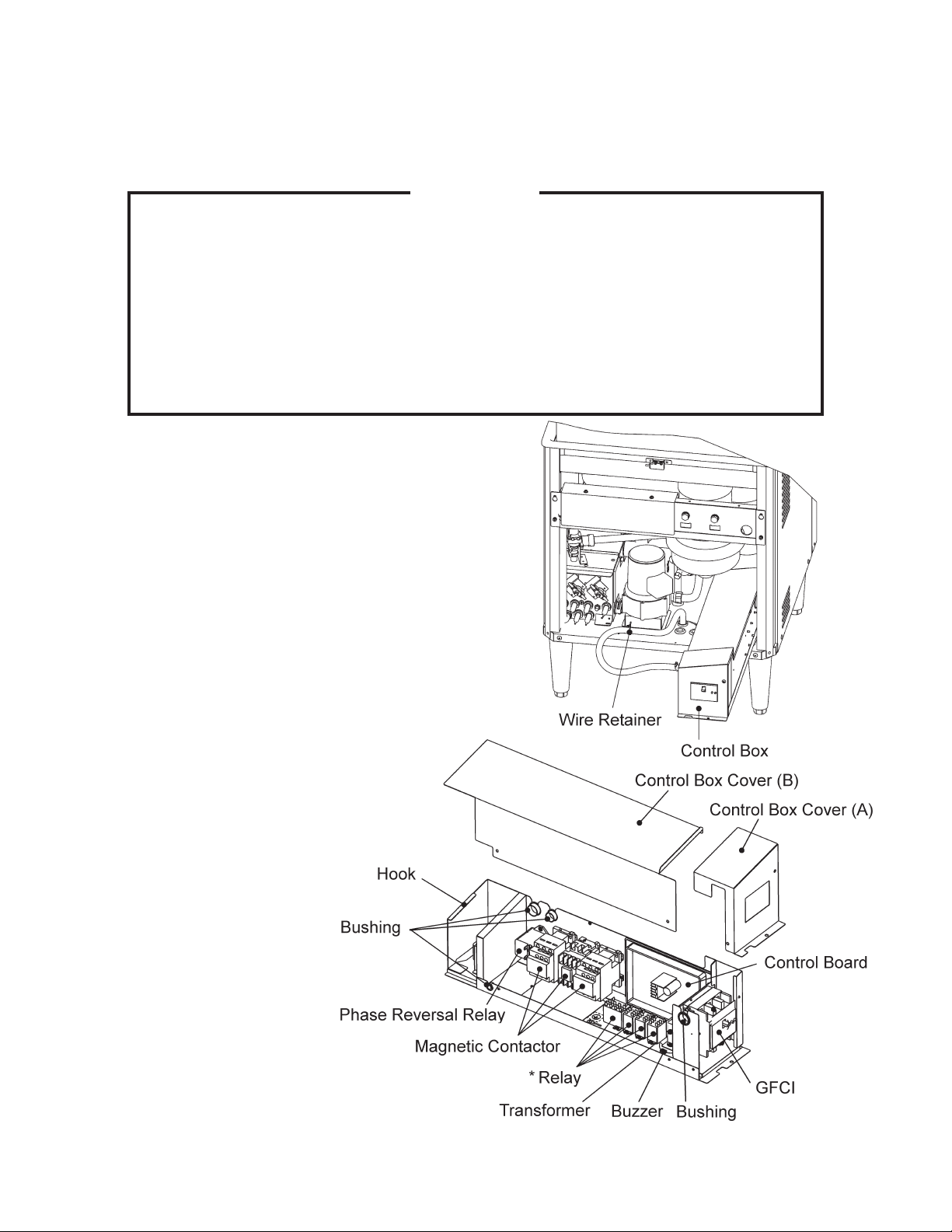
D. Control Board and Operation Board
• A Hoshizaki exclusive solid-state control board and operation board are employed in all
Hoshizaki dishwasher units.
• All models are pretested and factory set.
CAUTION
1. The control board and operation board are fragile; handle very carefully.
2. The control board and operation board contain integrated circuits, which
are susceptible to failure due to static discharge. It is especially important to
touch the metal part of the unit when handling or replacing the control board
or operation board.
3. Do not touch the electronic devices on the control board or operation board
or the back of the control board or operation board.
4. Do not attempt to repair the control board or operation board.
5. Do not short out power supply to test for voltage.
1. Control Board Location
The control box is located behind the front panel.
Follow the instructions and warnings for safe and
effi cient operation of the unit.
* The illustration shows relay
X13 provided only for Auxiliary
Code A-1 and later.
14
Page 20
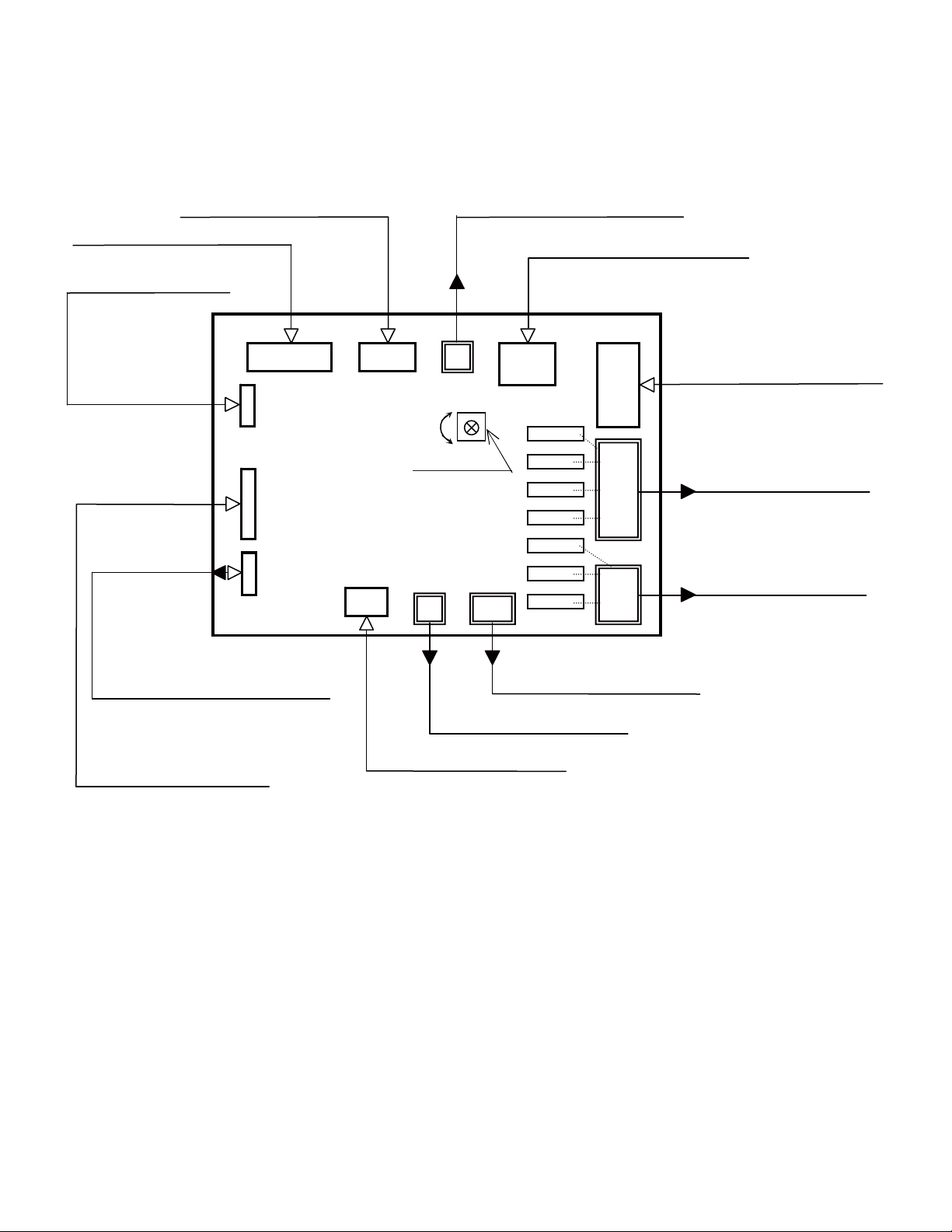
2. Control Board Layout
Inputs and outputs are laid out on the control board as illustrated below.
Signal Input XA Connector (10P)
Signal Input XA Connector (6P)
Thermistor Signal Input
XA Connector (4P)
4
1
8
1
5
1
1
CN7
CN6
CN5
CN8
10
1
CN11
3
CN9
Buzzer Volume
CN13
Buzzer Output XA Connector (2P)
Power Input VH Connector (4P)
2
16
CN10
High
Low
112
VR1
CN12
1 4
CN1
X1
X2
X3
X4
X5
X6
X7
13
CN2
1
6
1
7
CN3
1
5
CN4
Power Input VH Connector (6P)
Output VH Connector (7P)
Output VH Connector (5P)
Operation Board XA Connector (5P)
Heater Control Signal Input
XA Connector (8P)
XH Connector (3P): not in use
XH Connector (2P): not in use
XA Connector (3P): not in use
15
Page 21
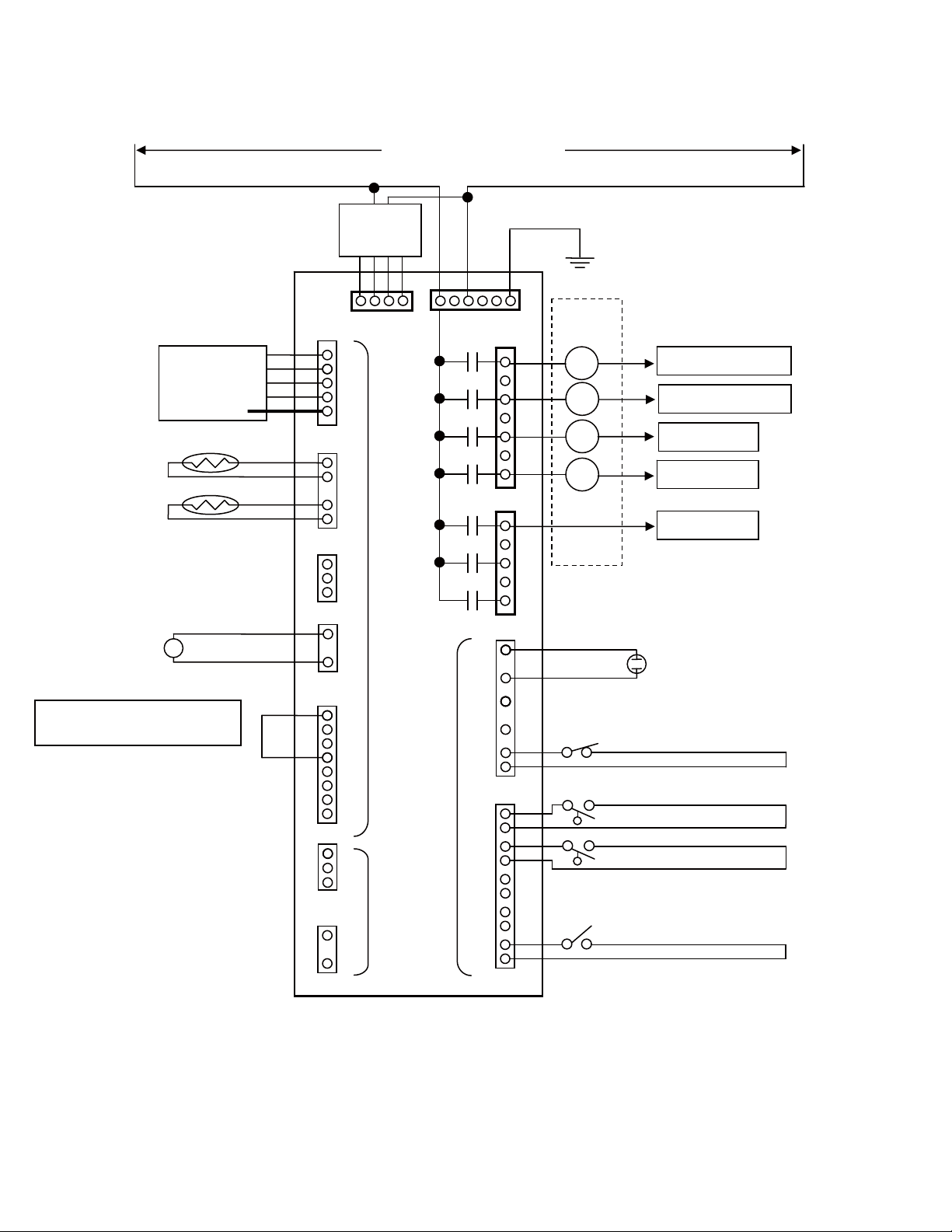
3. Control Board Diagram
(
)
(
)
(
)
(
)
(
)
(
)
(
)
(
)
(
)
(
)
(
)
(
)
1
a) Auxiliary Code U-1, U-2, U-3, V-0, A-0
200V from Transformer
Transformer
11V 7.7V
[Communication]
Operation Panel
Board
Shielded Wire
Wash Tank Thermistor
Internal Booster Tank Thermistor
Buzzer Output
JWE-620UA-6B
Pins 1-4 shorted: 3 phase control
Pins 1-4 open: Booster Tank control
1(CN1)41 (CN2)6
1
2
3
4
5
CN5
1
2
3
4
CN7
1
XA Connector
2
3
CN11
1
2
CN10
1
4
CN6
1
XH Connector
2
3
CN12
1
2
CN13
X1
X2
X3
X4
CN3
X5
X6
X7
CN4
2
5
XA Connector
6
CN9
1
2
3
4
5
6
7
8
9
10
CN8
1
3
5
7
1
[External
Relay]
MC3
MC1
X1
MC2
Door Switch
Internal Booster Tank Water Level Float Switch
Internal Booster Tank Backup Water Level Float Switch
Phase Reversal Input
Booster Tank Heater
Wash Tank Heater
Rinse Pump
Wash Pump
Water Valve
Wash Tank Electrode
(Water Level Sensor)
*1 Connectors CN 1 - 4 are VH Connectors
16
Page 22
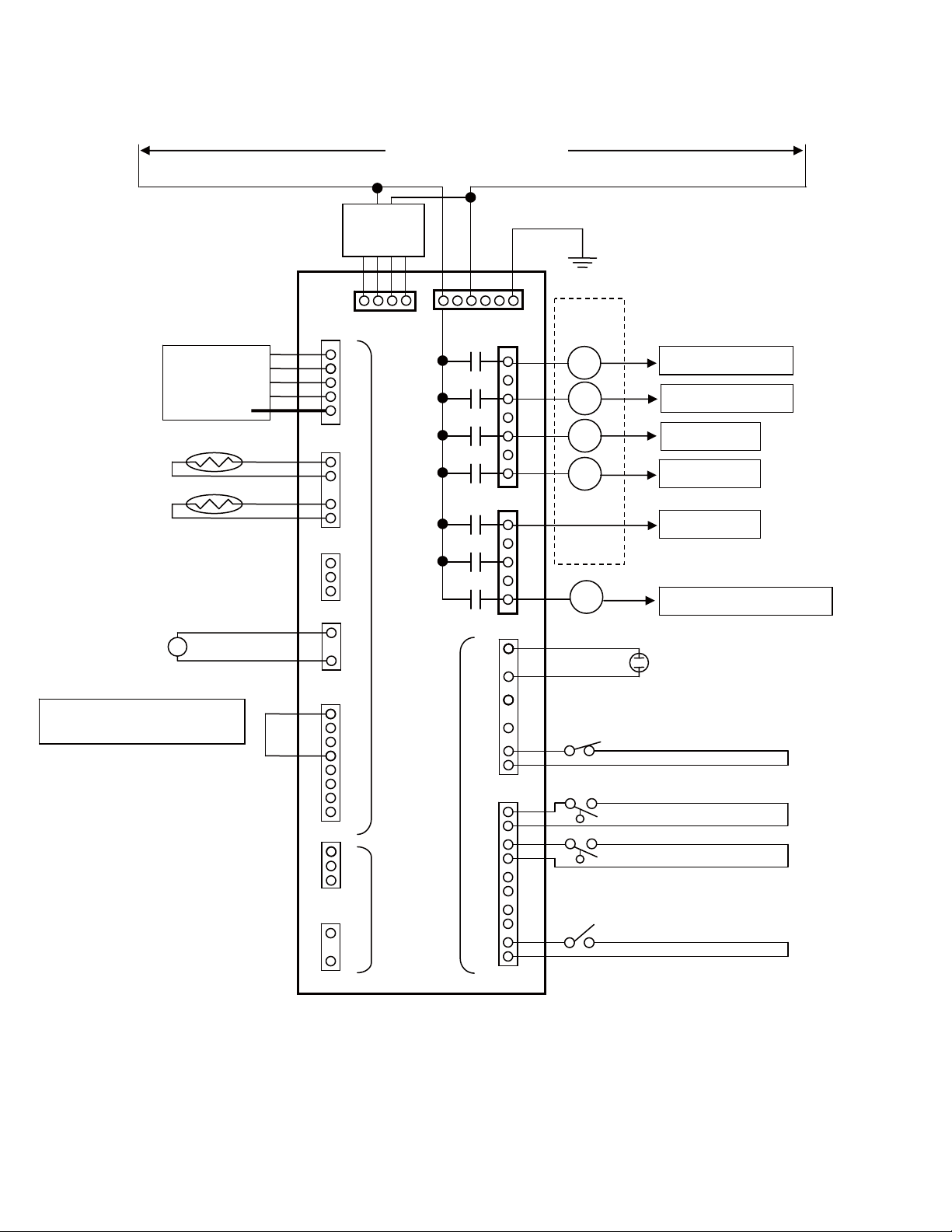
b) Auxiliary Code A-1 and Later
(
)
(
)
(
)
(
)
(
)
(
)
(
)
(
)
(
)
(
)
(
)
(
)
1
200V from Transformer
Transformer
11V 7.7V
[Communication]
Operation Panel
Board
Shielded Wire
Wash Tank Thermistor
Internal Booster Tank Thermistor
Buzzer Output
JWE-620UA-6B
Pins 1-4 shorted: 3 phase control
Pins 1-4 open: Booster Tank control
1(CN1)41 (CN2)6
1
2
3
4
5
CN5
1
2
3
4
CN7
1
XA Connector
2
3
CN11
1
2
CN10
1
4
CN6
1
XH Connector
2
3
CN12
1
2
CN13
X1
X2
X3
X4
CN3
X5
X6
X7
CN4
2
5
XA Connector
6
CN9
1
2
3
4
5
6
7
8
9
10
CN8
1
3
5
7
1
5
[External
Relay]
MC3
MC1
X10
MC2
X13
Door Switch
Internal Booster Tank Water Level Float Switch
Internal Booster Tank Backup Water Level Float Switch
Phase Reversal Input
Booster Tank Heater
Wash Tank Heater
Rinse Pump
Wash Pump
Water Valve
External Rinse Agent Feeder
Wash Tank Electrode
(Water Level Sensor)
*1 Connectors CN 1 - 4 are VH Connectors
17
Page 23
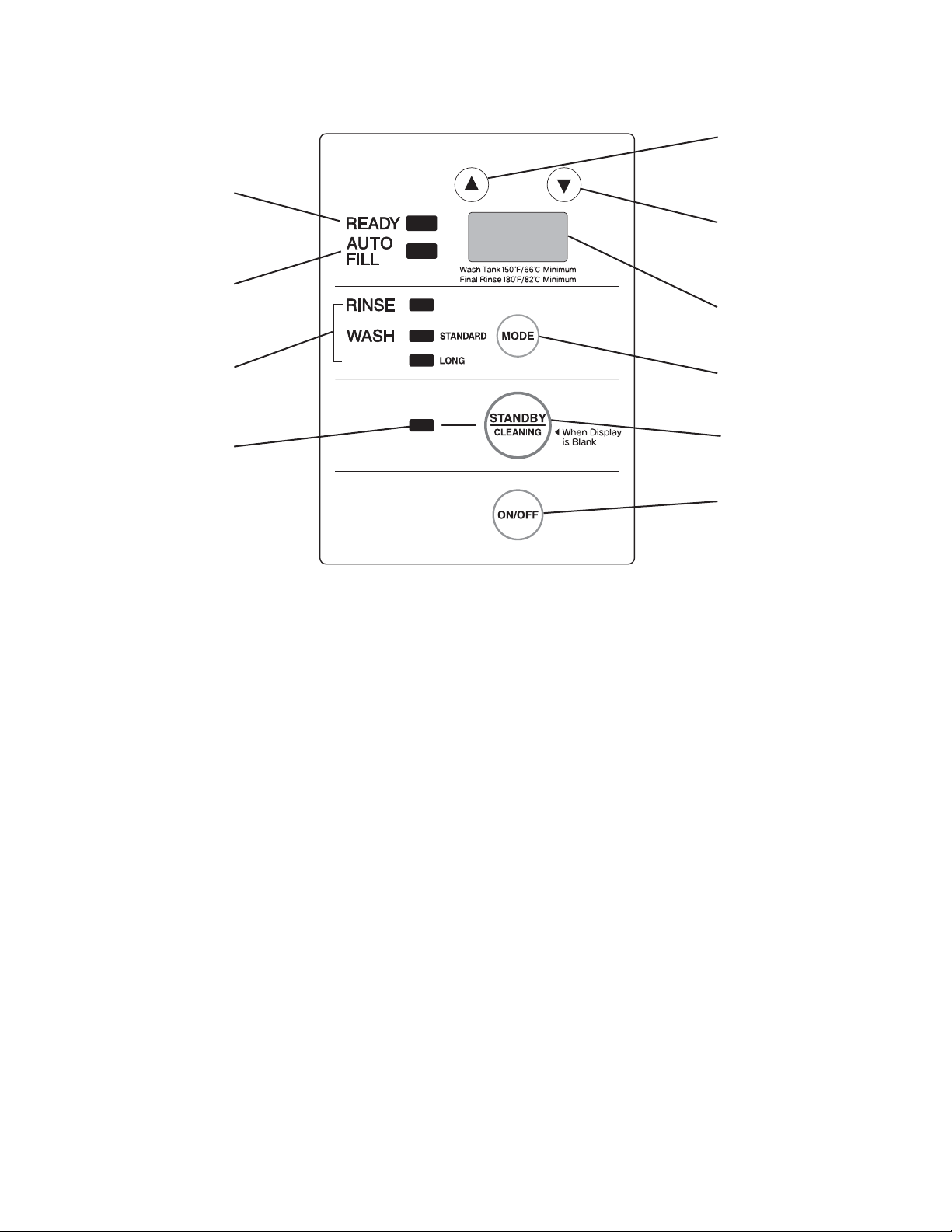
4. Operation Panel Layout
The operation panel is mounted on the side of the unit and is connected to the CN5 connector
on the control board.
"READY" Lamp
"AUTO FILL" Lamp
Up Button
Down Button
Display
Mode Lamps
"STANDBY/
CLEANING" Lamp
"MODE" Button
"STANDBY/
CLEANING" Button
"ON/OFF" Button
5. Features
a) Display
This operation board uses an LED display to show system details and diagnostic
information.
b) Service Menu and Error Log
A service menu [“01” to “17” and “21” to “25” (Auxiliary Code U-1, U-2, U-3, V-0, A-0) or "01"
to "23" and "26" to "30" (Auxiliary Code A-1 and later)] allows for viewing and setting of system
operating details and parameters. See "II.D.7. Service Menu and Error Log."
c) Error Codes
Error codes ("A1" to "A3," "H1" to "H7," "o1," "o2") are designed to protect the unit. These codes
give information or warnings in the event the unit is operating out of acceptable parameters.
See "III.B. Error Codes."
6. Controls, Adjustments, and Lamps
a) "READY" Lamp
Comes on when the auto fi ll cycle completes and the dishwasher is ready to wash.
b) "AUTO FILL" Lamp
Flashes during the auto fi ll cycle, and goes off at the end of the cycle.
c) Mode Lamps
Comes on to indicate the selected operation mode, and fl ash during operation.
18
Page 24
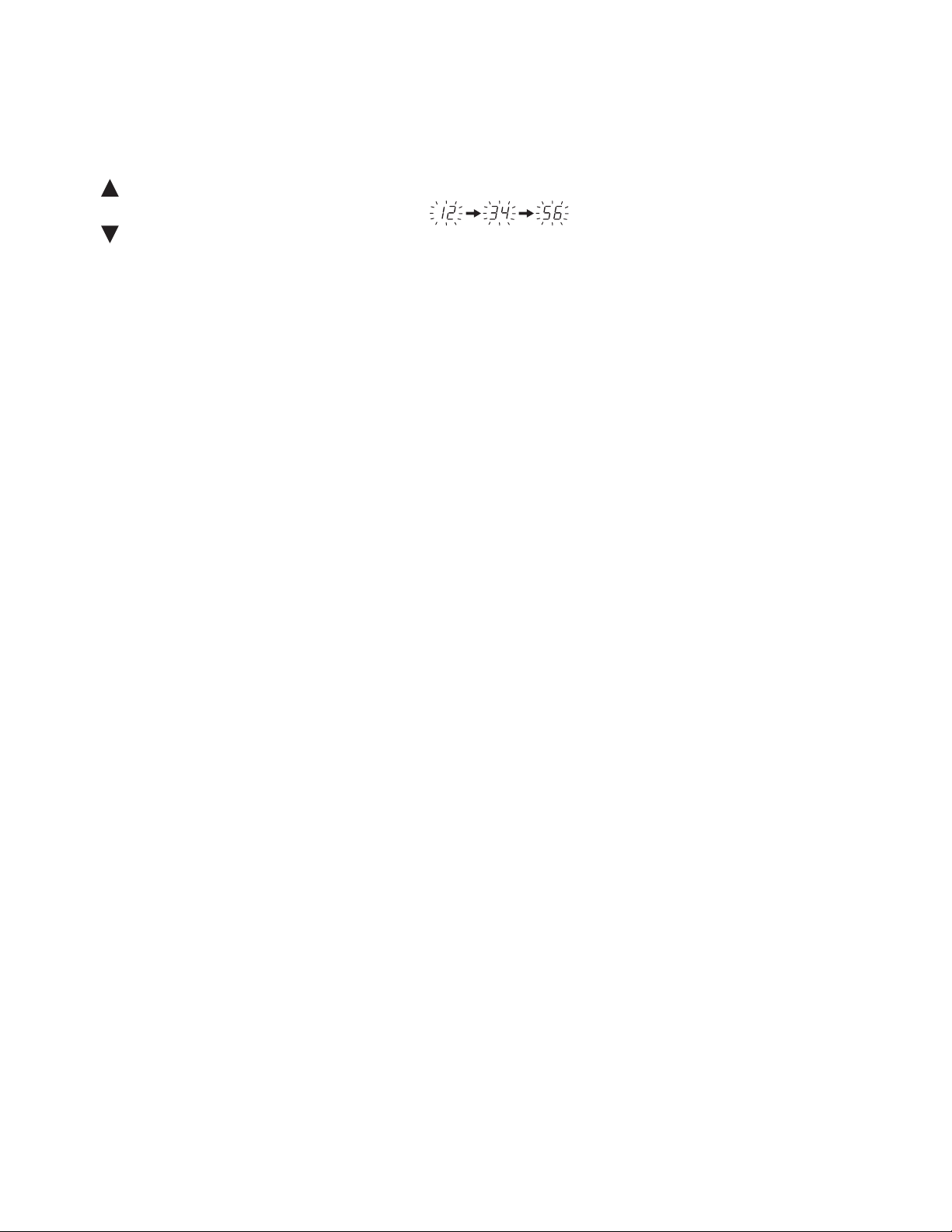
d) Standby Lamp
Comes on when the dishwasher is in the standby mode. The unit will not start even when the
door is closed with this lamp on. See "II.D.6.h) "STANDBY/CLEANING" button.
e) Up Button, Down Button
Press to scroll through the service menu and adjust settings. Can also be used as follows:
Press to display the total number of operations. Displays in six digits, two digits at a time.
Example: 123,456 times is indicated by
Press to indicate rinse (internal booster tank) water temperature instead of wash tank
water temperature while the dishwasher is in "READY" mode.
f) Display
Indicates wash tank water temperature in wash cycle, rinse (internal booster tank) water
temperature in rinse cycle, and error codes.
g) "MODE" Button
Press to change the selected operation mode.
h) "STANDBY/CLEANING" Button
Press to make the dishwasher inoperable even when the door is closed (service menu
item 11 set for door start) or press to start the selected mode (service menu item 11 set for
"STANDBY/CLEANING" button start). For details, see "Wash/Rinse Cycle Start Initiation"
(service menu item 11) in "II.D.7.b) Service Menu Chart." Press and hold to start self-cleaning
when the unit has been turned off using the "ON/OFF" button.
i) "ON/OFF" Button
Turns the power on and off for operation.
Note: The power switch (GFCI) supplies power to the unit. The unit, including heaters, is
inoperative until the "ON/OFF" button on the operation panel is pressed to turn the
unit on.
7. Service Menu and Error Log
The service menu [“01” to “17” and “21” to “25” (Auxiliary Code U-1, U-2, U-3, V-0, A-0) or
“01” to “23” and “26” to “30” (Auxiliary Code A-1 and later)] may be used to change settings,
acquire diagnostic information, and to view error history.
a) Service Menu Access
• Enter Service Menu: Use the "ON/OFF" button to turn off the unit. Press and hold the
"MODE" button, then press the "ON/OFF" button. "01" should appear on the display.
• Scroll: Use the up and down arrow buttons to scroll through the service menu list, settings,
and data.
• View Service Menu Setting: Press the "MODE" button to view the selected menu setting.
• Change Setting: Use the up and down arrow buttons to change the setting value.
• Return to Service Menu List: Press the "MODE" button once again to return to the main
service menu list.
• Exit Service Menu and Save Settings: Press the "STANDBY/CLEANING" button to exit the
service menu and save the settings. The display goes blank.
19
Page 25

b) Service Menu Chart (Auxiliary Code U-1, U-2, U-3, V-0, A-0)
Service
Menu
01 Wash Cycle Time
(Standard Mode)
02 Wash Cycle Time
(Long Mode)
03 Rinse Cycle Time 5 to 60 seconds 5 to 60 6
04 Wash Temperature Setpoint 32 to 167
05 Rinse Temperature Setpoint 32 to 185
07 Auto Fill Cycle Rinse pump energized
08 Wash Cycle Time Multiplier
(Standard Mode)
09 Wash Cycle Time Multiplier
(Long Mode)
11 Wash/Rinse Cycle Start
Initiation
12 Water Temperature Display ON: wash water temperature
13 Temperature Display Scale Fahrenheit or Celsius
14 Internal Booster Tank Energy
Saving Mode
15 Water Temperature Drop for
Internal Booster Tank Energy
Saving Mode
16 Idle Time Before Internal
Booster Tank Energy Saving
Mode Begins
17 Minimum Internal Booster
Tank Water Temperature to
Start Rinse Cycle (Stop Wash
Cycle) when Internal Booster
Tank Energy Saving Mode is
On
21
Error Log
through
25
Note: To erase the log, press
and hold the up and down
buttons for 3 seconds with one
of the error codes displayed.
The unit beeps once and the
entire log clears.
Item and Details Setting Range Display
1 to 99 seconds
(see no. 08 for multiplier)
10 to 990 seconds
(see no. 09 for multiplier)
°F
(0 to 75
(0 to 85
5 to 30 times
1x or 10x 1 or 10 1
1x or 10x 1 or 10 10
ON: start initiated by closing
door
OFF: start initiated by pressing
"STANDBY/CLEANING" button
displayed in ready mode or
standby
OFF: rinse water temperature
displayed in ready mode or
standby
ON or OFF on or oF oF
Setpoint minus 0 to 40
(Setpoint minus 0 to 22
0 to 99 minutes 0 to 99 15
180 to 185
(82 to 85
NA Most Recent
°C)
°F
°C)
°F
°C)
°F
°C)
1 to 99 41
1 to 99 11
32 to 167
(0 to 75)
32 to 185
(0 to 85)
5 to 30 28
on or oF on
on or oF on
°F or °C °F
0 to 40
(0 to 22)
180 to 185
(82 to 85)
Errors
21 is most
recent.
"--" is displayed
if the log is
empty.
Factory
Default
(41 seconds)
(11 seconds)
163
(73)
185
(85)
15
(8)
180
(82)
NA
20
Page 26

c) Service Menu Chart (Auxiliary Code A-1 and Later)
Service
Menu
01 Wash Cycle Time
(Standard Mode)
02 Wash Cycle Time
(Long Mode)
03 Rinse Cycle Time 5 to 60 seconds 5 to 60 6
04 Wash Temperature Setpoint 32 to 167
05 Rinse Temperature Setpoint 32 to 185
06 N/A
07 Auto Fill Cycle Rinse pump energized
08 Wash Cycle Time Multiplier
(Standard Mode)
09 Wash Cycle Time Multiplier
(Long Mode)
10 N/A
11 Wash/Rinse Cycle Start
Initiation
12 Water Temperature Display ON: wash water temperature
13 Temperature Display Scale Fahrenheit or Celsius
14 Internal Booster Tank Energy
Saving Mode
15 Water Temperature Drop for
Internal Booster Tank Energy
Saving Mode
16 Idle Time Before Internal
Booster Tank Energy Saving
Mode Begins
17 Minimum Internal Booster
Tank Water Temperature to
Start Rinse Cycle (Stop Wash
Cycle) when Internal Booster
Tank Energy Saving Mode is
On
18 Wash Tank Heater Pre-
energizing Time
19 Low Water Temperature Lock
Function
20 Wash Tank Refi ll Alert ON: alert on
Item and Details Setting Range Display
1 to 99 seconds
(see no. 08 for multiplier)
10 to 990 seconds
(see no. 09 for multiplier)
°F
(0 to 75
(0 to 85
5 to 30 times
1x or 10x 1 or 10 1
1x or 10x 1 or 10 10
ON: start initiated by closing
door
OFF: start initiated by pressing
"STANDBY/CLEANING" button
displayed in ready mode or
standby
OFF: rinse water temperature
displayed in ready mode or
standby
ON or OFF on or oF oF
Setpoint minus 0 to 40
(Setpoint minus 0 to 22
0 to 99 minutes 0 to 99 15
180 to 185
(82 to 85
0 to 199 seconds 0 to 199 0
ON: lock function on
OFF: lock function off
OFF: alert off
°C)
°F
°C)
°F
°C)
°F
°C)
1 to 99 41
1 to 99 11
32 to 167
(0 to 75)
32 to 185
(0 to 85)
5 to 30 24
on or oF on
on or oF on
°F or °C °F
0 to 40
(0 to 22)
180 to 185
(82 to 85)
on or oF oF
on or oF oF
Factory
Default
(41 seconds)
(11 seconds)
163
(73)
185
(85)
15
(8)
180
(82)
21
Page 27

21 Total Operation Cycles Before
Alert
22 Display Hold Function ON: stays on
23 Power Supply Lock Function ON: "Ch" keeps fl ashing until
24 N/A
25 N/A
26
Error Log
through
30
Note: To erase the log, press
and hold the up and down
buttons for 3 seconds with one
of the error codes displayed.
The unit beeps once and the
entire log clears.
10 to 990 cycles 1 to 99 2
on or oF oF
OFF: goes off after 10 minutes
on or oF oF
electrode is turned off
OFF: "Ch" goes off when "ON/
OFF" button is switched off
NA Most Recent
Errors
26 is most
recent.
"--" is displayed
if the log is
empty.
(20 cycles)
NA
8. Temperature Display
• Indicates the average water temperature read by the wash tank or internal booster tank
thermistor. Indicates wash tank water temperature in wash cycle, rinse (internal booster tank)
water temperature in rinse cycle. Press the down button to indicate rinse (internal booster
tank) water temperature instead of wash tank water temperature while the dishwasher is in
"READY" mode. To change the normal temperature display to the rinse (internal booster
tank) water temperature, see "Water Temperature Display" (service menu item 12) in "II.
D.7.b) Service Menu Chart."
• The temperature display range is 32°F to 199°F (0°C to 99°C). To change the display
scale, see "Temperature Display Scale" (service menu item 13) in "II.D.7.b) Service Menu
Chart."
• The temperature display updates every 30 seconds for the wash tank and every 5 seconds
for the internal booster tank.
22
Page 28

9. Error Codes
In the event of operation outside of normal parameters, the control board identifi es the issue
with an error code and beeps. If more than one error occurs, the display cycles through the
relevant error codes. For service corrections, see "III.B. Error Codes."
Error Codes
A1
Wash Tank Auto Fill Error
A2
Internal Booster Tank Auto Fill Error
A3
Wash Tank Water Level Error
Internal Booster Tank Water Level Error 1
o1
(Internal Booster Tank Water Level Float Switch Closed)
Internal Booster Tank Water Level Error 2
o2
(Internal Booster Tank Water Level Float Switch Open)
H1
Wash Tank Thermistor Error (short)
H2
Wash Tank Thermistor Error (open)
H3
Internal Booster Tank Thermistor Error (short)
H4
Internal Booster Tank Thermistor Error (open)
H5
ROM/RAM Error
H6
EEPROM Error
H7
Phase Reversal Error
10. Buzzer
• At the end of an auto fi ll cycle or other mode operation, the buzzer turns on for 0.1 second
and off for 0.1 second 10 times.
• In case of an error, the buzzer turns on for 0.1 second and off for 0.9 second repeatedly
until the error is reset. To turn off the beep, press the down button.
• When a button is pressed, the buzzer turns on for 0.1 second.
• To adjust the buzzer volume, use the volume control on the control board.
11. Special Modes
a) Internal Booster Tank Energy Saving Mode
The internal booster tank energy saving mode allows the internal booster tank temperature
to drop during periods of inactivity. To activate or deactivate the internal booster tank energy
saving mode, see " Internal Booster Tank Energy Saving Mode" (service menu item 14) in
"II.D.7.b) Service Menu Chart."
After a period of inactivity from 0 to 99 minutes (service menu item 16), the temperature
to maintain is dropped to the setpoint minus 0°F to 40°F (0°C to 22°C) (service menu item
15).
Adjust the water temperature drop so that the rinse (internal booster tank) water temperature
rises enough to be at least 180°F (82°C) after the wash cycle.
The minimum rinse (internal booster tank) water temperature for the unit to switch out of the
wash cycle and into the rinse cycle can be set from 180°F to 185°F (82°C to 85°C) (service
menu item 17). If the minimum temperature has not been reached at the end of the preset
wash cycle time (service menu item 01 or 02), the wash cycle is extended up to 60 seconds
23
Page 29

until the temperature is reached. If the temperature is not reached in 60 seconds, the unit
goes into ready mode. This setting only applies when the energy saving mode is activated.
Note:
The default water temperature drop of setpoint minus 15°F (8°C) was based on test results
under the following conditions:
Supply Voltage: 230V
Water Supply Temperature 109°F (43°C)
Rinse Cycle Time: 6 seconds (0.53 gal/rack)
Dwell Time: 5 seconds
Ambient Temperature: 77°F (25°C)
b) Continuous Wash Mode
The continuous wash mode (also used when descaling) allows the wash pump motor to run
continuously. In this mode, the wash tank heaters and internal booster tank heaters remain
de-energized.
To enter the continuous wash mode, use the "ON/OFF" button to turn off the unit. Press and
hold the up and down buttons and the "MODE" button for 3 seconds and press the "ON/OFF"
button. As long as the door switch and wash tank water level sensor are closed, the wash
pump motor runs
cleaning) appears in the display and the lamps are off.
To cancel the continuous wash mode, press the "ON/OFF" button.
and power is supplied to the detergent feeder terminals. "PC" (preventative
c) Consecutive Rinse Mode
The consecutive rinse mode (also used in self-cleaning) allows the unit to run through
5 consecutive rinse cycles.
To enter the consecutive rinse mode, use the "ON/OFF" button to turn off the unit. With the
door switch closed, press and hold the "STANDBY/CLEANING" button for 3 seconds. "SC"
(self cleaning) appears in the display and the "RINSE" lamp is on.
After running through 5 consecutive cycles, the buzzer beeps, then the unit turns off.
d) Low Water Temperature Lock Function (Auxiliary Code A-1 and Later)
To ensure the NSF specifi ed minimum wash water temperature of 150°F and rinse water
temperature of 180°F, this unit is provided with a function to lock the washing operation until
water in the wash tank reaches 150°F and to extend the washing operation for a maximum
of 1 minute until water in the internal booster tank reaches 180°F (factory default: OFF).
To activate this function, set service menu item 19 to “ON” referring to “II.D.7.a) Service Menu
Access.” The minimum temperature of 150°F cannot be changed.
e) Alert Function (Auxiliary Code A-1 and Later)
To keep water in the wash tank clean, this unit is provided with functions to beep and fl ash
“Ch” (= Change) in the display when wash water should be changed and to continue this
alert until the wash tank is refi lled (factory default: OFF).
To activate this function, set service menu items 20, 21, 22 and 23 referring to “II.D.7.a)
Service Menu Access.”
1) Set service menu item 20 to ON to activate this function (factory default: OFF).
2) Set service menu item 21 to the desired total operation cycles before alert [number in
display x 10 cycles] (factory default: 2 (20 cycles)). Change this setting according to the
advice of the relevant health department and customer demands.
24
Page 30

3) Set service menu item 22 to either OFF [“Ch” goes off after 10 minutes] or ON [“Ch” keeps
fl ashing] (factory default: OFF). Even if set to ON, “Ch” goes off when the “ON/OFF” button
on the operation panel is switched off.
4) Set service menu item 23 to ON to stop the beep when the “ON/OFF” button is switched
off but to resume fl ashing “Ch” when the “ON/OFF” button is switched back on unless the
wash tank is refi lled (factory default: OFF). Press the power switch (GFCI) or turn off the
external power supply to stop both the beep and “Ch” indication.
Set service menu item 23 to OFF to stop both the beep and “Ch” indication once the “ON/
OFF” button is switched off.
If service menu item 23 is set to ON, “Ch” keeps fl ashing even if service menu item 22 is
set to OFF.
Alert Function Setting Flow
Wash Tank Refi ll Alert
Total Operation Time
Before Alert
Display Hold Function
Service Menu 20
ON
Service Menu 21
1 to 99
Service Menu 22
ON
Set service menus
21 to 23
Alert starts after number in display
(1 to 99) x 10 cycles
[factory default: 2 (20 cycles)]
"Ch" keeps fl ashing
(until "ON/OFF" button is switched off)
OFF
* OFF
Alert function OFF
[factory default]
"Ch" goes off after 10 minutes
[factory default]
Power Supply Lock
Function
Service Menu 23
* ON
* "Ch" keeps fl ashing even if
service menu 22 is set to OFF
Switching off "ON/OFF" button cancels beep
but not "Ch" until wash tank is refi lled
25
OFF
Beep stops and "Ch" goes off when
"ON/OFF" button is switched off
[factory default]
Page 31

III. Service Diagnosis
WARNING
1. This unit should be diagnosed and repaired only by qualified service
personnel to reduce the risk of death, electric shock, serious injury, or fi re.
2. Risk of electric shock. Use extreme caution and exercise safe electrical
practices.
3. Moving parts (e.g., fan blade) can crush and cut. Keep hands clear.
4. Do not make any alterations to the unit. This could cause water leak, electric
shock, or fi re.
5. To help reduce the risk of electric shock, do not touch switches with damp
hands.
A. Diagnostic Procedure
The diagnostic procedure is a sequence check of the switches and sensors while operating
the unit, by using the switch open/closed display mode.
Switch Open/Closed Display Mode
The switch open/closed display mode indicates when the door switch, wash tank water level
sensor, internal booster tank water level fl oat switch, and internal booster tank backup water
level fl oat switch are open or closed.
To enter the switch open/closed display mode, use the "ON/OFF" button to turn on the
unit. Press and hold the up and down buttons for 3 seconds. The following appears in the
display:
Close the door and start a cycle. The display indicates whether a switch is open or closed.
When a switch is closed, its corresponding segment is illuminated in the display. See the
illustration below.
To resume the normal display, press the down button.
Internal Booster Tank Backup Water Level Float Switch
Door Switch
Internal Booster Tank Water Level Float Switch
Wash Tank Water Level Sensor
26
Page 32

It is recommended to conduct this sequence check in the auto fi ll cycle after draining the
wash tank and internal booster tank. See “II.B. Sequence of Operation” for further details.
1) Move the power switch (GFCI) to the “OFF” position.
2) Pull out the overfl ow pipe to drain the wash tank.
3) Drain the internal booster tank through the drain hose.
4) Replace the overfl ow pipe and drain hose in their correct positions.
5) Enter the switch open/closed display mode according to the above procedure.
6) Auto Fill Cycle
a. When the door is closed and the door switch closes, segment B in the display comes
on, and the inlet water valve opens to start water supply.
b. After a while, the internal booster tank water level fl oat switch closes, segment C in
the display comes on, and the inlet water valve closes to stop water supply.
c. The rinse pump starts to feed water to the wash tank. When the internal booster tank
water level goes down, the water level fl oat switch opens, segment C in the display
goes off, and the inlet water valve opens to start water supply.
d. After the rinse pump is energized for a preset number of times to fi ll the wash tank,
the wash tank water level sensor closes, and segment D in the display comes on.
e. In normal operation, the internal booster tank backup water level fl oat switch does
not close, and segment A in the display stays off. If the internal booster tank water
level fl oat switch fails or the internal booster tank water level reaches the overfl ow
level, segment A comes on.
7) Wash Cycle
a. When the door is opened and closed again and the door switch closes, the wash
pump starts the wash cycle for a preset time. Segments B and D in the display stay
on.
b. If the internal booster tank is below the predetermined water level, segment C in the
display stays off. The inlet water valve stays open until segment C comes on.
c. When the wash cycle ends and the rinse cycle starts, the internal booster tank water
level goes down, and segment C in the display goes off. The inlet water valve stays
open until segment C comes on.
Diagnosis: If any problem is found by the above sequence check, refer to “III.B. Error
Codes,” “III.C. Service Flow Charts,” “D. Float Switch Check and Cleaning” and “E.
Thermistor Check.”
27
Page 33

B. Error Codes
In the event of operation outside of normal parameters, the control board identifi es the issue
with an error code. For further service information, see "III.C. Service Flow Charts."
1. Error Code Table
Error
Code
A1
A2
A3
o1
o2
H1
H2
H3
Problem Operation Reset
Wash Tank Auto Fill Error
Water level in wash tank does not reach
water level sensor after rinse pump has
run preset number of cycles.
Internal Booster Tank Auto Fill Error
In auto fi ll cycle, internal booster tank
water level fl oat switch does not close
within 10 minutes after inlet water valve is
opened.
Wash Tank Water Level Error
Water level in wash tank goes below
water level sensor in "READY" mode or in
"STANDBY."
Internal Booster Tank Water Level Error 1
(Internal Booster Tank Water Level Float
Switch Closed)
Both internal booster tank water level fl oat
switch and internal booster tank backup
water level fl oat switch have remained
closed for 1 minute.
Internal Booster Tank Water Level Error 2
(Internal Booster Tank Water Level Float
Switch Open)
Internal booster tank water level fl oat
switch is open and internal booster
tank backup water level fl oat switch has
remained closed for 1 minute.
Wash Tank Thermistor Error (short)
Thermistor senses abnormal temperature
(at or above 231°F (110°C)).
Wash Tank Thermistor Error (open)
Thermistor senses abnormal temperature
(at or below -6°F (-21°C)).
Internal Booster Tank Thermistor Error
(short)
Thermistor senses abnormal temperature
(at or above 231°F (110°C)).
Unit stops Use "ON/OFF" button to turn the unit
off and then back on.
Whole unit
stops
Auto fi ll cycle
starts
Normal
(internal
booster tank
heaters off)
Normal
(internal
booster tank
heaters off)
Normal
(wash tank
heaters off)
Normal
(wash tank
heaters off)
Normal
(internal
booster tank
heaters off)
Use "ON/OFF" button to turn the unit
off and then back on.
After auto fi ll cycle ends, alarm resets.
Use "ON/OFF" button to turn the unit
off and then back on.
Use "ON/OFF" button to turn the unit
off and then back on.
After replacing failed component,
alarm resets.
After replacing failed component,
alarm resets.
After replacing failed component,
alarm resets.
28
Page 34

Error
Code
Problem Operation Reset
Internal Booster Tank Thermistor Error
(open)
H4
Thermistor senses abnormal temperature
(at (heater off) or below -6°F (-21°C)).
ROM/RAM Error
H5
Control board ROM/RAM fails.
EEPROM Error
H6
EEPROM fails.
Phase Reversal Error
H7
Power supply phase is reversed.
Normal
(internal
booster tank
heaters off)
Unit stops After replacing control board, alarm
Unit stops After replacing control board, alarm
Unit stops After correcting the connection by
After replacing failed component,
alarm resets.
resets.
resets.
swapping two of three wires at the
power switch (GFCI) connection,
alarm resets.
2. Error Code Log
Use the "ON/OFF" button to turn off the unit. Press and hold the "MODE" button, then press
the "ON/OFF" button. "01" should appear on the display. Use the down arrow button to scroll
to service menu items 21 through 25 (Auxiliary Code U-1, U-2, U-3, V-0, A-0) or 26 through
30 (Auxiliary Code A-1 and later). 21 (Auxiliary Code U-1, U-2, U-3, V-0, A-0) or 26 (Auxiliary
Code A-1 and later) is the most recent error. Press the "MODE" button to view the selected
service menu item. Press the "MODE" button once again to return to the main service menu
list. If no errors exist in the log, "--" is displayed.
Press the "STANDBY/CLEANING" button to exit the service menu. The display goes
blank.
To erase the log, press and hold the up and down buttons for 3 seconds with one of the error
codes displayed. The unit beeps once and the entire log clears.
29
Page 35

3. Error Code Details
r
a) Auto Fill Error (A1)
• If the water level sensor in the wash tank is not closed at the end of the auto fi ll cycle, the
unit shuts down, "A1" appears in the display, and the buzzer sounds.
• To reset, use the "ON/OFF" button to turn the unit off and then back on.
• See the chart below for possible causes and remedies.
Code Error
A 1
Wash tank water level sensor is open at the end
of the auto fill cycle.
Item Possible Cause Remedy
Out of position. Set in position.
Overflow Pipe
Operation
Unit stops.
Wash Tank Water Level
Senso
Rinse Pump
Heavy scale or soil
buildup.
Connector not properly
connected.
Open circuit. Repair or replace.
Defective. Replace.
Open circuit. Repair or replace.
Control relay
defective.
Defective. Replace.
Clean.
Reconnect.
Replace.
Control Board
Connector not properly
connected.
Improper setting. Readjust.
Defective.
Reconnect.
Replace.
30
Page 36

b) Internal Booster Tank Auto Fill Error (A2)
• In the auto fi ll cycle, if the internal booster tank water level fl oat switch does not close within
10 minutes after the cycle starts, the unit shuts down, "A2" appears in the display, and the
buzzer sounds.
• To reset, use the "ON/OFF" button to turn the unit off and then back on.
• See the chart below for possible causes and remedies.
Code Error
A 2
Internal booster tank water level float switch
does not close within 10 minutes after the auto
fill cycle starts.
Item Possible Cause Remedy
Booster
Not ready for
operation.
Operation
Unit stops.
Get it ready.
Strainer
Water Valve
Internal Booster Tank
Water Level Float
Switch
Water supply pressure
too low.
Filter clogged. Clean.
Open circuit. Repair or replace.
Filter clogged. Clean.
Defective. Replace.
Connector not properly
connected.
Open circuit. Repair or replace.
Readjust.
Reconnect.
Control Board
Sticking.
Connector not properly
connected.
Defective. Replace.
Check and clean. See
“III.D. Float Switch
Check and Cleaning.”
Reconnect.
31
Page 37

c) Wash Tank Water Level Error (A3)
)
• If the water level in the wash tank goes below the water level sensor in "READY" mode
or in "STANDBY," the auto fi ll cycle starts, "A3" appears in the display, and the buzzer
sounds.
• The error resets if the water level sensor is closed at the end of the auto fi ll cycle.
• See the chart below for possible causes and remedies.
Code Error
A 3
Wash tank water level sensor opens in
“READY” mode or “STANDBY.”
Item Possible Cause Remedy
Operation
Auto fill cycle starts.
Overflow Pipe
Wash Tank Water Level
Sensor (Wash Tank
Electrode
Control Board
Out of position. Set in position.
Heavy scale or soil
buildup.
Connector not properly
connected.
Open circuit. Repair or replace.
Defective. Replace.
Connector not properly
connected.
Defective. Replace.
Clean.
Reconnect.
Reconnect.
32
Page 38

d) Internal Booster Tank Water Level Error 1 (Internal Booster Tank Water Level Float
Switch Closed) (o1)
• If both the internal booster tank water level fl oat switch and the internal booster tank backup
water level fl oat switch have remained closed for 1 minute, the internal booster tank heaters
de-energize, "o1" appears in the display, and the buzzer sounds.
• The error resets if the internal booster tank backup water level fl oat switch opens or when
the "ON/OFF" button is used to turn the unit off and then back on.
• See the chart below for possible causes and remedies.
Code Error
o 1
Internal booster tank water level float switch and
internal booster tank backup water level switch
have remained closed for 1 minute.
Item
Water Valve
Internal Booster Tank
Water Level Float
Switch
Control relay contacts
fused.
Defective. Replace.
Sticking.
Possible Cause
Operation
Continues (internal
booster tank heater off).
Remedy
Replace.
Check and clean. See
“III.D. Float Switch
Check and Cleaning.”
Defective. Replace.
Internal Booster Tank
Backup Water Level
Float Switch
Control Board
Sticking.
Defective. Replace.
Defective. Replace.
Note: See “III.D. Float Switch Check and Cleaning.”
Check and clean. See
“III.D. Float Switch
Check and Cleaning.”
33
Page 39

e) Internal Booster Tank Water Level Error 2 (Internal Booster Tank Water Level Float
Switch Open) (o2)
• If the internal booster tank water level fl oat switch is open and the internal booster tank
backup water level fl oat switch has remained closed for 1 minute, the internal booster tank
heaters de-energize, "o2" appears in the display, and the buzzer sounds.
• The error resets if the internal booster tank backup water level fl oat switch opens or when
the "ON/OFF" button is used to turn the unit off and then back on.
• See the chart below for possible causes and remedies.
Code Error
o 2
Internal booster tank water level float switch is
open and internal booster tank backup water
level switch has remained closed for 1 minute.
Item Possible Cause Remedy
Operation
Continues (internal
booster tank heater off).
Internal Booster Tank
Water Level Float
Switch
Internal Booster Tank
Backup Water Level
Float Switch
Control Board
Sticking.
Open circuit. Repair or replace.
Defective. Replace.
Sticking.
Defective. Replace.
Connector not properly
connected.
Defective. Replace.
Check and clean. See
“III.D. Float Switch
Check and Cleaning.”
Check and clean. See
“III.D. Float Switch
Check and Cleaning.”
Reconnect.
Note: See “III.D. Float Switch Check and Cleaning.”
34
Page 40

f) Wash Tank Thermistor Error (H1, H2)
• If the wash tank thermistor senses a temperature at or above 231°F (111°C) (2.4kΩ), the
thermistor leads are considered shorted and the wash tank heaters de-energize, "H1"
appears in the display, and the buzzer sounds.
• If the wash tank thermistor senses a temperature at or below -6°F (-21°C) (517kΩ), the
thermistor leads are considered open and the wash tank heaters de-energize, "H2" appears
in the display, and the buzzer sounds.
• After replacing the failed component, the alarm resets.
• See the chart below for possible causes and remedies.
Note: When this error occurs, the auto fi ll cycle will not start.
H 1 / H 2
Code Error
Thermistor senses abnormal temperature.
Item Possible Cause Remedy
Operation
Continues (wash tank
heater off).
Thermistor
Control Board
Connector not properly
connected.
Open circuit (H2). Replace.
Short circuit (H1). Replace.
Defective. Replace.
Connector not properly
connected.
Defective. Replace.
Reconnect.
Reconnect.
Note: See “III.E. Thermistor Check” and “IV.M. Removal and Replacement of Thermistor.”
35
Page 41

g) Internal Booster Tank Thermistor Error (H3, H4)
• If the internal booster tank thermistor senses a temperature at or above 231°F (111°C)
(2.4kΩ), the thermistor leads are considered shorted and the internal booster tank heaters
de-energize, "H3" appears in the display, and the buzzer sounds.
• If the internal booster tank thermistor senses a temperature at or below -6°F (-21°C) (517kΩ),
the thermistor leads are considered open and the internal booster tank heaters de-energize,
"H4" appears in the display, and the buzzer sounds.
• After replacing the failed component, the alarm resets.
• See the chart below for possible causes and remedies.
Note: When this error occurs, the auto fi ll cycle will not start.
H 3 / H 4
Code Error
Thermistor senses abnormal temperature.
Item Possible Cause Remedy
Operation
Continues (internal
booster tank heater off).
Thermistor
Control Board
Connector not properly
connected.
Open circuit (H4). Replace.
Short circuit (H3). Replace.
Defective. Replace.
Connector not properly
connected.
Defective. Replace.
Reconnect.
Reconnect.
Note: See “III.E. Thermistor Check” and “IV.M. Removal and Replacement of Thermistor.”
36
Page 42

h) ROM/RAM Error (H5)
• If a ROM/RAM error is detected, the unit shuts down, "H5" appears in the display, and the
buzzer sounds.
• After replacing the failed component, the alarm resets.
• See the chart below for possible causes and remedies.
Code Error
H 5
ROM/RAM on control board fails.
Item Possible Cause Remedy
Defective. Replace.
Control Board
Operation
Unit stops.
i) EEPROM Error (H6)
• If an EEPROM error is detected, the unit shuts down, "H6" appears in the display, and the
buzzer sounds.
• After replacing the failed component, the alarm resets.
• See the chart below for possible causes and remedies.
Code Error
H 6
EEPROM on control board fails.
Item Possible Cause Remedy
Defective. Replace.
Control Board
Operation
Unit stops.
Note: See “IV.N. Removal and Replacement of Control Board or Operation Board.”
37
Page 43

j) Phase Reversal Error (H7)
(
• If a phase reversal error is detected, the unit shuts down, "H7" appears in the display, and
the buzzer sounds.
• After correcting the connection, the alarm resets.
• See the chart below for possible causes and remedies.
Code Error
H 7
Power supply phase is reversed.
Item Possible Case Remedy
Operation
Unit stops.
Electrical Connection
Connected in wrong
positions.
Swap two of three
wires at power switch
GFCI) connection.
38
Page 44

C. Service Flow Charts
psrep
1. Unit Will Not Start
Unit will not start
Problem Possible Cause Remedy
Main Power Supply
Off, blown fuse, or
tripped or defective
circuit breaker.
Loose connection. Tighten.
Turn on, replace, or
check and reset. Call
electrician if breaker
tri
eatedly.
Power Switch (GFCI)
ON/OFF Button
Power Failure
No Water Supply
Not within
specifications.
“OFF” position. Move to “ON” position.
Bad contacts.
“OFF” position. Move to “ON” position.
Water failure. Wait for recovery.
Shut off valve closed. Open.
Refer to nameplate
and correct.
Check for continuity
and replace.
Wait for recovery.
Strainer clogged. Clean.
Door
Door Switch
Continue
Not fully closed. Close.
Out of adjustment
and/or open.
Adjust and/or replace.
39
Page 45

Continue
Transformer
Wiring to Control Board
Control Board
Open coil winding.
Loose connections or
open.
In alarm.
Defective. Replace.
Check continuity and
replace.
Check continuity and
replace.
See “III.B. Error
Codes.”
40
Page 46

2. Dishes Not Clean
Dishes not clean
Problem Possible Cause Remedy
Low Wash Pump
Output
Clogged with foreign
matter.
Voltage drop. Remove cause.
Clean.
Wash Spray Arms
Vapor lock due to
clogged tank filter.
Vapor lock due to use
of neutral cleaner.
Wash pump defective. Replace.
Obstructed by cutlery
or other item.
Clogged.
Out of position (not
rotating evenly).
Low pump output.
Clean tank filter.
Stop using neutral
cleaner.
Reposition the cutlery
or other item.
Clean.
Set in position.
See “Low Wash Pump
Output”.
Continue
Filter
Dish Rack
Dishes
Out of position. Place in position.
Clogged
Improperly loaded. Load correctly.
Excessively dirty. Prewash.
Clean.
41
Page 47

Continue
pply
g
Detergent
Wash Tank Water
Heater Not Energized
No supply.
Insufficient supply.
Unspecified detergent
used.
Dirty.
Temperature too low.
Temperature will not
rise.
See “III.C.5. No or
Inadequate
Detergent/Rinse Aid
.”
Su
Refill or adjust
detergent feeder.
Use specified
detergent only.
Drain wash tank and
supply fresh hot water.
Raise setting or see
“Heater Not
ized”.
Ener
Reset overheat
thermostat.
Replace.Defective.
Wash Cycle Time
Voltage
Control output error.
Magnetic contactor
defective.
Overheat thermostat
tripped.
Too short. Adjust longer.
Too low. Call electrician.
Check input/output
and repair or replace.
Replace.
Reset manually.
42
Page 48

3. Inadequate Rinse
Inadequate rinse
Problem Possible Cause Remedy
Low Rinse Pump
Output
Clogged with foreign
matter.
Clean.
Rinse Spray Arms
Rinse water line
scaled.
Voltage drop. Remove cause.
Rinse pump defective. Replace.
Obstructed by cutlery
or other item.
Clogged
Out of position (not
rotating evenly).
Low pump output.
Clean.
Reposition the cutlery
or other item.
Clean.
Set in position.
See “Low Rinse Pump
Output.”
Dish Rack
Rinse (Internal Booster
Tank) Water
Rinse Cycle Time
Voltage
Improperly loaded. Load correctly.
Temperature too low. Raise setting.
Too short. Adjust longer.
Too low. Call electrician.
43
Page 49

4. Dishwasher Will Not Start When Door Closed
Dishwater will not start
when door closed
Problem Possible Cause Remedy
Unit in “STANDBY.”
Setting error
Press “STANDBY/
CLEANING” button to
cancel “STANDBY.”
Wash Pump Inoperative
Rinse Pump Inoperative
Wash/Rinse cycle start
initiation (service
menu item 11) set to
“STANDBY/
CLEANING” button.
Protector tripped.
Locked with foreign
matter.
Controller input/output
error.
Magnetic contactor
defective.
Protector tripped.
Locked with foreign
matter/
Change to door switch
start.
Wait until wash pump
cools.
Remove obstacles.
Check input/output
and repair or replace.
Replace.
Wait until Rinse Pump
cools.
Remove obstacles.
Door Magnet Detection
Error
Controller input/output
error.
Relay defective. Replace.
Door not fully closed. Close completely.
Magnet out of position. Set in position.
Door switch out of
position.
Magnetic material
caught between door
and tank.
Check input/output
and repair or replace.
Set in position.
Remove.
44
Page 50

5. No or Inadequate Detergent/Rinse Aid Supply
y
)
No or inadequate
detergent/rinse aid supply
Problem Possible Cause Remedy
Detergent/Rinse Aid
Empty. Refill.
Supply Line (Injector,
l Hose, Strainer
Vin
Detergent Pump
6. Wash Tank Water Boils
Wash tank water boils
Problem Possible Cause Remedy
Thermistor
Clogged or kinked. Clean or straighten.
Air in line. Purge air.
Supply volume too
low.
Defective. Replace.
Out of position. Set in position.
Set to proper volume.
Disconnected (open). Reconnect.
Magnetic Contactor
Heater Control Relay
Control Board
Defective.
Contact fused. Replace.
Bad contacts.
Defective. Replace.
See “III.D.2.
Thermistor Check.”
Check for continuity
and replace.
Note: See “III.E. Thermistor Check” and “IV.M. Removal and Replacement of Thermistor.”
45
Page 51

7. Wash Tank Water Not Draining
Wash tank water not
draining
Problem Possible Cause Remedy
Drain Hose
Clogged. Unclog.
Pinched. Correct.
Raised. Correct.
Drain Pipe
Clogged. Unclog.
46
Page 52

D. Float Switch Check and Cleaning
If an abnormal input signal is found by “III.A. Diagnostic Procedure” or the error code “o1”
or “o2” is displayed, check and clean/replace the fl oat switch according to the procedure
below.
1. Float Switch Check
To check the fl oat switch, follow the steps below.
1) Remove the internal booster tank according to “IV.C. Removal and Replacement of Internal
Booster Tank.”
2) Remove the control box cover, and disconnect the CN8 connector from the control board
(see “II.D.2. Control Board Layout”).
3) To check the internal booster tank water level fl oat switch, check for continuity across the
red wires (#1 and #2) on the CN8 connector. Confi rm that the fl oat switch is open when
the fl oat is down and closed when the fl oat is up.
4) To check the internal booster tank backup water level fl oat switch, check for continuity
across the blue wires (#3 and #4) on the CN8 connector. Confi rm that the fl oat switch is
open when the fl oat is down and closed when the fl oat is up.
5) If any problem is found, repair or replace the fl oat switch.
6) If the fl oat switch is scaled up or dirty, clean it according to “2. Float Switch Cleaning.”
2. Float Switch Cleaning
Depending on local water conditions, scale may build up on the fl oat switch. Scale on the
switch can cause the fl oat to stick. In this case, the fl oat switch should be cleaned.
1) Remove the internal booster tank according to “IV.C. Removal and Replacement of Internal
Booster Tank.”
2) Use a soft brush to remove scale or soil on the fl oat swtich, or wipe down the fl oat switch
with a mixture of 1 part of recommended cleaner Hoshizaki “Scale Away” or “LIME-A-WAY”
(Economics Laboratory, Inc.) and 25 parts of warm water.
3) Rinse the parts thoroughly with clean water.
4) If the fl oat switch is removed, replace it in its correct position. Be careful not to confuse
the positions and directions of the internal booster tank water level fl oat switch and the
internal booster tank backup water level fl oat switch. Make sure the fl oats can move freely
in the vertical directions (see “II.A.2. Internal Booster Tank”).
5) Replace the internal booster tank in the reverse order of the removal procedure (see “IV.
C. Removal and Replacement of Internal Booster Tank”).
47
Page 53

E. Thermistor Check
If the error code “H1” “H2” “H3” or “H4” or an abnormal temperature [above 231°F (111°
C) or below -6°F (-21°C)
thermistor(s) according to the procedure below. If replacement is required, see “IV.M.
Removal and Replacement of Thermistor.”
1) Move the power switch (GFCI) to the “OFF” position, then turn off the power supply.
Lockout/Tagout to prevent the power from being turned back on inadvertently.
2) Remove the control box cover, then disconnect the CN7 connector from the control board
(see “II.D.2. Control Board Layout”).
3) To check the wash tank thermistor, check the resistance across the brown wires (#1 and
#2). To check the internal booster tank thermistor, check the resistance across the purple
wires (#3 and #4). See the table below for proper resistance and temperature relations.
Temperature [°F (°C)]
194 (90)
176 (80)
158 (70)
140 (60)
104 (40)
68 (20)
32 (0)
] appears in the display, or the wash tank water boils, check the
Resistance [kΩ]
4.30 to 4.62
5.87 to 6.38
8.13 to 8.96
11.5 to 12.8
24.3 to 28.0
56.3 to 67.1
145.6 to 180.6
4) If any problem is found, replace the thermistor according to “IV.M. Removal and Replacement
of Thermistor.”
48
Page 54

IV. Removal and Replacement of Components
WARNING
1. This unit should be diagnosed and repaired only by qualified service
personnel to reduce the risk of death, electric shock, serious injury, or fi re.
2. Move the power switch (GFCI) to the "OFF" position and turn off the power
supply before servicing. Lockout/Tagout to prevent the power from being
turned back on inadvertently.
3. When draining the internal booster tank, wait until the water temperature falls
below 104°F (40°C) to avoid possible burns.
4. To avoid possible burns and spills, be sure to drain the wash tank and
internal booster tank and let the components cool before servicing.
5. When disassembling components that have been in contact with detergent,
wear rubber gloves and goggles. Before starting disassembly, thoroughly
read the detergent safety instructions. Contact with skin may cause irritation
and contact with eyes may cause blindness.
6. When reassembling components, be sure to use new O-rings and gaskets.
A. Removal of Panels
1) The front panel and side panels (L) and (R) are inserted inside the tank rim at the top
and secured with 2 screws at the bottom. Unscrew and pull down to remove.
2) To replace, reverse the above procedure.
B. Accessing the Control Box
1) Remove the front panel.
2) Remove the screw securing the control box, then pull it straight towards you.
3) Remove the 1 screw at the front, 3 screws at the left side and 1 screw at the right side
of the control box securing control box covers (A) and (B). Pull control box cover (A)
towards you to avoid the GFCI switch, then lift off. Next, remove control box cover (B).
4) To replace, reverse the above procedure. Insert control box cover (B) under the rear
hook of the control box. Place control box cover (A) over control box cover (B).
Note: When sliding in the control box, be careful not to damage the wiring and fan at
the rear.
5) The wires coming out of the bushing at the front of the control box must be sloped
downward to prevent entrance of water into the control box. Use the wire retainer in
front of the rinse pump motor to secure the wiring.
6) Make a trial run to check for proper operation.
49
Page 55

* The illustration shows
relay X13 provided only
for Auxiliary Code A-1
and later.
50
Page 56

C. Removal and Replacement of Internal Booster Tank
1) Move the power switch (GFCI) to the “OFF” position, then turn off the power supply.
Lockout/Tagout to prevent the power from being turned back on inadvertently.
2) Close the water supply line shut-off valve.
3) Use the internal booster tank drain hose to drain the internal booster tank. WARNING!
To avoid possible burns, allow the internal booster tank water temperature to
fall below 104°F (40°C) before draining.
4) Move the power switch (GFCI) to the “ON” position. Press the “ON/OFF” button to
turn on the unit. Leave the unit on for 3 to 5 seconds to operate the water valve and
remove any water inside the water supply pipe. Move the power switch (GFCI) to the
“OFF” position, then turn off the power supply. Lockout/Tagout to prevent the power
from being turned back on inadvertently.
5) Loosen and disconnect the rinse pump discharge line.
6) Remove the band (clip) connecting the rinse pump and internal booster tank.
7) Unscrew and remove the rinse pump from the internal booster tank.
8) Loosen and remove the nut connecting the water valve and water supply pipe.
9) Remove the screw securing the internal booster tank and the connector for the water
valve. Pull out the internal booster tank.
10) Unscrew the internal booster tank cover.
11) To replace, reverse the above procedure.
Water Valve
Internal Booster Tank
Drain Hose
Internal Booster Tank
Cover
Internal Booster Tank
Internal Booster Tank
Mounting Screw
Internal Booster Tank Cover
Mounting Screw
Band
Rinse Pump Motor
Mounting Screw
Power Switch
(GFCI)
Water Supply Pipe
Rinse Pump
Discharge Line
Wash Pump Motor
Control Box
Rinse Pump Motor
51
Page 57

D. Removal and Replacement of Wash Pump Motor
r
To remove:
1) Move the power switch (GFCI) to the “OFF” position, then turn off the power supply.
Lockout/Tagout to prevent the power from being turned back on inadvertently.
2) Drain the wash tank.
3) Remove the front panel.
4) Carefully pull out the control box.
5) Disconnect the wash pump motor wiring at the closed end connectors.
6) Disconnect the fl exible pipe from the pipe joint.
7) Remove the bands and disconnect the wash pump motor from the tank discharge
outlet and suction inlet.
8) Remove the lower panel mounting screws, loosen the upper screws, and disconnect
the wiring from the panel to remove the wash pump motor together with the panel.
9) Remove the wash pump motor from the panel.
10) Remove the pipe joint from the wash pump motor.
To replace:
Note: Be sure to use new O-rings and gaskets.
1) Attach the pipe joint to the wash pump motor.
2) Secure the wash pump motor to the panel, and reconnect the wiring.
3) Hook the panel on the upper panel mounting screws.
4) Make sure the O-rings are in place and attach the wash pump motor to the tank
discharge outlet and suction inlet. Secure the connections with the bands.
5) Connect the fl exible pipe.
U-Packing
Rinse Pump
Motor
Discharge Outlet
Suction Inlet
Band
O-Ring
Pipe Joint
Flexible Pipe
Panel Mounting Screw
Wash Pump
Motor
Panel
Wash Pump Moto
Mounting Bolt
52
Page 58

6) Fill the tank with water, then check for water leaks from the joints. If there is a water
leak, check the connections, and retighten the bands. If there are no water leaks, drain
the tank. This inspection cannot detect water leaks from the fl exible pipe and pipe joint
connection.
7) Connect the wiring. When finished, cover the connections with the original plastic
sheet cover and secure with a nylon tie. Make sure the connections are situated so
that water and condensation cannot reach the connections.
Note: Be careful not to mix up the wire colors. Miswiring will cause reversal of the
pump motor, resulting in improper operation.
8) Carefully slide the control box into its proper position.
9) Replace the front panel.
10) Make a trial run, and check for water leaks.
E. Removal and Replacement of Rinse Pump Motor
1) Move the power switch (GFCI) to the “OFF” position, then turn off the power supply.
Lockout/Tagout to prevent the power from being turned back on inadvertently.
2) Remove the front panel.
3) Use the internal booster tank drain hose to drain the internal booster tank. WARNING!
To avoid possible burns, allow the internal booster tank water temperature to
fall below 104°F (40°C) before draining.
4) Disconnect the rinse pump motor wiring at the closed end connectors.
5) Unscrew the internal booster tank rinse pipe, and remove the band from the pipe joint
to release the internal booster tank rinse pipe.
6) Disconnect the fl exible pipe from the rinse pump motor.
7) Remove the rinse pump motor.
8) To replace, reverse the above procedure.
Note:
1. Be careful not to mix up the wire colors. Miswiring will cause reversal of the pump
motor, resulting in improper operation.
2. Cover the connections with the original plastic sheet cover and secure with a nylon
tie. Make sure the connections are situated so that water and condensation cannot
reach the connections.
3. Be sure to use new O-rings and gaskets.
9) Make a trial run, and check for water leaks.
53
Page 59

F. Removal and Replacement of Handle
r
1) Unscrew the door link shaft with the door closed. While holding the handle by hand to
prevent it from springing back, remove the link arms and related parts from the shaft.
WARNING
Be sure to hold the handle, or it may spring back and cause injury.
2) Remove the screws securing the handle to the arms, and pull off the handle.
Note: A plastic hammer or other tools may be required to pull off the handle.
3) To replace, reverse the above procedure.
4) Check the door for proper movement.
Arm
Handle Mounting Screw
Bolt
Doo
Handle
Hose (A)
Collar (B) - Handle
Collar (A) - Handle
Handle Mounting Screw
Link Shaft
Link Arm
Link Shaft Mounting Bolt
Cap - Shaft (B)
54
Page 60

G. Removal and Replacement of Door
To remove:
1) Open the door. Remove the lower screws securing the roller units from inside the
wash compartment, then loosen the upper screws. CAUTION! Never remove the
upper screws, or the roller units will fall into the rails, and the door cannot be
removed. If the roller units should fall into the rails, use a piece of sheet metal
with a hooked end or a wire (2 mm dia) with a v-shaped end to pick up the roller
units.
2) Remove the water guard (secured with the lower roller unit mounting screws).
3) Remove the handle. WARNING! To reduce the risk of injury, follow the
instructions in “IV.F. Removal and Replacement of Handle.”
4) Lift off the door.
To replace:
1) Fit the roller units into the rails with the upper mounting screws held in place.
2) Position the door into the rails, and fi t the door into place. The roller unit and screw
positions should be aligned.
3) Attach the handle.
4) Open the door, reinstall the water guard, and screw the roller units from inside the
wash compartment.
5) Check the door for proper movement.
55
Page 61

H. Removal and Replacement of Spring Unit
1) Remove the handle. WARNING! To reduce the risk of injury, follow the
instructions in “IV.F. Removal and Replacement of Handle.”
2) Remove the frame covers.
3) Loosen the spring unit mounting screws, and remove the operation panel.
4) Remove the spring unit mounting screws, and lift off the spring units.
5) To replace, reverse the above procedure.
6) Adjust the door opening/closing force. See “IV.J. Adjustment of Door Opening/Closing
Force.”
I. Removal and Replacement of Spring
1) Remove the spring units. See “IV.H. Removal and Replacement of Spring Unit.”
2) Remove the U-nut.
3) Use a fl at blade screwdriver to turn the spring rod end in the direction for stretching
the spring. When the screwdriver cannot turn any more, use a wrench (#8) to turn the
spring rod in the same direction as above to remove the arm.
4) Remove the casing shaft, and take the spring out of the spring casing.
5) To replace, reverse the above procedure.
56
Page 62

6) Adjust the door opening/closing force. See “IV.J. Adjustment of Door Opening/Closing
Force.”
J. Adjustment of Door Opening/Closing Force
The door opening/closing force is easily
adjustable as follows:
1) Remove the frame cover.
2) Remove the U-nut.
3) Rotate the door opening/closing
force adjustment screw with a fl at
blade screwdriver to adjust the
spring tension.
57
Page 63

K. Removal and Replacement of Flush Pipe
1) Remove the rack rails, upper/lower wash and rinse spray arms, tank fi lters, overfl ow
pipe, and separator.
2) Remove the rack guide.
3) Remove the band.
4) Remove the upper and lower headers.
5) Unscrew the joint to the pump discharge outlet, then remove the fl ush pipe.
6) To replace, reverse the above procedure.
Note: Be sure to use new O-rings and gaskets.
7) Make a trial run, and check for water leaks.
58
Page 64

L. U-Packing Installation Instructions
CAUTION
Incorrect installation of the U-packings will cause water leaks.
1) Water Supply Pipe and Rinse Pump Connection
• The pipe is under pressure inside and under atmospheric conditions outside.
2) Rinse Water Line Connection Inside Double Pipe
• The pipe is under pressure inside and outside.
59
Page 65

3) Header (Rinse Spray Arm) and Double Pipe Connection
M. Removal and Replacement of Thermistor
CAUTION
1. The thermistors are fragile; handle very carefully.
2. Always use the recommended sealant (high thermal conductive type), Model
KE4560RTV manufactured by SHINETSU SILICONE, Part Code 60Y000-11,
or Part Code 4A0683-01 or equivalent.
3. Do not shorten or cut the thermistor leads.
1) Move the power switch (GFCI) to the “OFF” position, then turn off the power supply.
Lockout/Tagout to prevent the power from being turned back on inadvertently.
2) Remove the front panel.
3) Remove the plastic bag covering the thermistor connector, then disconnect the thermistor
connector. If replacing the wash tank thermistor, disconnect the leads from the wash tank
electrode. If replacing the internal booster tank thermistor, disconnect the closed end
connectors for the internal booster tank water level fl oat switch and the internal booster
tank backup water level fl oat switch.
4) Remove the tape or ties securing the thermistor leads, then pull out the thermistor from
the wash tank or internal booster tank straight towards you.
5) Clean out all old sealant from inside the thermistor hole.
6) Route the wires from the new thermistor connector through the existing black plastic
sleeve.
7) Apply the recommended sealant (
to the end of the new thermistor, then insert the thermistor quickly and securely.
8) Use tape or ties to secure the thermistor leads in their correct position.
9) Reconnect the thermistor connector and the wash tank electrode leads or the internal
booster tank water level fl oat switch and internal booster tank backup water level fl oat
switch leads, then bag and tie them.
10) Replace the front panel in its correct position.
KE4560RTV, Part Code 60Y000-11 or 4A0683-01)
60
Page 66

N. Removal and Replacement of Control Board or Operation Board
When replacing a control board or operation board, follow the precautions below.
CAUTION
1. The control board and operation board are fragile; handle very carefully.
2. The control board and operation board contain integrated circuits, which
are susceptible to failure due to static discharge. It is especially important to
touch the metal part of the unit when handling or replacing the control board
or operation board.
3. Do not touch the electronic devices on the control board or operation board
or the back of the control board or operation board.
4. Do not change wiring and connections.
5. Always replace the whole control board or operation board assembly if it
goes bad.
6. Do not short out power supply to test for voltage.
1. Control Board
1) Move the power switch (GFCI) to the “OFF” position, then turn off the power supply.
Lockout/Tagout to prevent the power from being turned back on inadvertently.
2) Remove the front panel and the control box cover.
3) Disconnect the control board connectors from the control board.
4) Remove the 2 screws and the control board.
5) Install the new control board.
To replace, reverse the above procedure.
6)
2. Operation Board
1) Move the power switch (GFCI) to the “OFF” position, then turn off the power supply.
Lockout/Tagout to prevent the power from being turned back on inadvertently.
2) Loosen the 2 mounting screws on the unit frame, then remove the operation panel
assembly.
3) Remove the screw securing the stay - OP, joint - operation (B), and operation panel
(B).
4) Disconnect the connector for the operation board cable and the cable - operation.
5) Install the new operation board.
Note: Remove the 2.0 mm dia tube (A) from the inside groove of the old board, and
attach the tube (A) to the new board.
To replace, reverse the above procedure.
6)
Note: Make sure the tubes are snug inside the joint - operation (B) and operation panel
(B).
61
Page 67

Operation Panel (B)
Stay - OP
Unit Frame
Mounting Screw
Joint - Operation (B)
Cable - Operation
Tube (A)
Connector
Operation Board
Tube (B)
62
Page 68

V. Cleaning and Maintenance Instructions
A. Daily Maintenance
IMPORTANT
Be sure to clean the dishwasher after closing time every day. It is diffi cult to
remove heavy soils left overnight. In high temperature conditions, food scraps
will rot and affect sanitary operation.
1) Take out scraps from the removed tank fi lters, and wash them clean with a scourer.
IMPORTANT
To prevent damage, do not hit the fi lters on the sink to drop scraps or to drain
the fi lters.
2) Turn and loosen the upper spray arm nut
in the direction of the arrow. Support the
upper rinse spray arm, and remove it
together with the upper wash spray arm.
3) Turn and loosen the lower spray arm nut in
the direction of the arrow. Lift off the lower
rinse spray arm, and remove the lower
wash spray arm.
4) If the wash spray arm and rinse spray arm
nozzles are clogged, use a wire or brush to
unclog and wash them clean.
5) Clean the wash compartment by lifting off
the separator toward you. Remove any
scraps from inside the wash compartment
and wash tank. Use a scourer to wash off
heavy soils.
Upper Wash Spray Arm
Spray Arm Nut
Upper Rinse Spray Arm
Spray Arm Nut
Wire
Separator
IMPORTANT
To prevent damage, do not hit the separator on the sink to drop scraps or to
drain the separator.
63
Page 69

6) Check the pump fi lter inside the wash tank.
If it is clogged, clean it with a scourer.
7) Check the water level sensor. If it is dirty,
clean it with a soft brush.
Water Level Sensor Location
Water Level Sensor
Front
IMPORTANT
Do not use a metal brush to clean the water level sensor. The surfaces may be
damaged, or metal particles attached to the sensor may cause malfunction.
Pump Filter
8) Replace the separator in its correct position.
9) Install the left and right tank fi lters.
10) Use one hand to hold the upper wash spray
arm on the upper spray arm shaft, and use
the other hand to tighten the upper spray
arm nut in the direction of the arrow.
Separator
64
Page 70

11) Place the lower wash spray arm on the
lower spray arm shaft, and tighten the lower
spray arm nut in the direction of the arrow.
12) Check that the wash spray arms and rinse
spray arms can be turned easily by hand.
13) Insert the drain pipe securely.
Insert Drain Pipe
securely
14) Lower the rack rail. With the rack rail lifted
up, the door cannot be closed and the unit
will not operate.
B. Self-Cleaning
The self-cleaning function is to rinse the wash compartment with hot water. Use this
function after step 7) of “V.A. Daily Maintenance.”
CAUTION
If a portion control detergent feeder other than concentration sensitive type is
used, turn off the power to the detergent feeder. Otherwise the detergent may
be supplied during the self-cleaning cycle. After the cycle completes, turn the
detergent feeder back on. If this is not practical, consult with an authorized
Hoshizaki service company.
1) Turn on the gas and water supplies and water heater.
2) Pull out the drain pipe.
3) Install the upper and lower rinse spray arms
only, and lower the rack rail. With the rack rail
lifted up, the door cannot be closed and the
unit will not operate.
4) With the door open, move the power switch
(GFCI) to the “ON” position, then press and
hold the “STANDBY/CLEANING” button for 3
seconds. “SC” appears in the display.
Upper Rinse Spray Arm
Rack Rail
Lower Rinse Spray Arm
65
Page 71

5) Close the door. “SC” and the “AUTO FILL” lamp start fl ashing, and the self-cleaning
cycle begins. The buzzer sounds and the operation panel turns off when the cycle ends.
Move the power switch (GFCI) to the “OFF” position. Turn off the water heater, and the
gas and water supplies.
6) Open the door, and remove the upper and lower rinse spray arms. Go on to step 8) of “V.A.
Daily Maintenance.”
C. Weekly Maintenance
1. Heater
WARNING
To prevent burns, wait for 10 minutes after draining the unit to clean the interior.
Remove any scraps from the heater, and
use a soft brush to wash off residue.
Heater
Soft Brush
Do not use a metal
brush which may
damage the surface.
2. Exterior
1) Wipe the exterior with a soft cloth.
2) Use a damp cloth containing a neutral cleaner to wipe off dirt. Then wipe away the
residue with a clean cloth.
3. Wash Compartment
1) Tilt back the rack rail, and lift it off the notch.
2) Remove any scraps from the wash tank.
D. Monthly Inspection
1. Power Switch (Ground Fault Circuit Interrupter)
ON
1) Open the cover at the front, and move the power switch (GFCI)
to the “ON” position.
2) Press the test switch. The power switch (GFCI) should switch
from “ON” to “OFF”.
3) If not, move the power switch (GFCI) to the “OFF” position,
and contact an authorized Hoshizaki service company.
OFF
Test Switch
2. Water Supply Line
Check the water supply line for damage, deformation, or
water leak marks (stains). If any of these conditions are
found, contact an authorized Hoshizaki service company.
66
Water Heater
Damage, deformation
or water leaks
Page 72

Recommendation of safety inspection by service personnel
Even if there is no problem with its use, a product out of warranty may have a risk of
electric shock, fi re, or water leak due to insulation degradation or aging of the electrical
parts. Ask an authorized Hoshizaki service company for the following inspections (charged):
• Dust and dirt build-up or water leak inside the unit
• Aging conditions of the unit and its components
• Scale, silica, lime or other foreign matter in the water circuit
E. Descaling (As Required)
Use a descaler according to the supplier’s instructions.
WARNING
1. Carefully follow any instructions provided with the descaler.
2. Always wear liquid-proof gloves and goggles to prevent the descaler from
coming into contact with skin or eyes.
3. To prevent generation of toxic chlorine gas, do not mix a descaler with a
chlorinated cleaner.
1) Pull out the drain pipe to drain water from the wash tank. Start the auto fi ll cycle to fi ll
the wash tank with hot water.
2) Use the “ON/OFF” button to turn off the unit. Refer to the descaler's directions and add
the proper amount of descaler to the wash tank. The wash tank holds 14.3 gallons of
water.
3) Keep the door open. Press and hold the up and down buttons and the “MODE” button,
then press the “ON/OFF” button to select the “PC” (Preventative Cleaning) mode.
4) Close the door to start preventative cleaning.
5) Refer to the descaler's directions for the proper duration of cleaning. When the proper
amount of time has passed, press the “ON/OFF” button to stop cleaning.
6) Open the door, then check the wash tank interior. Repeat steps 1) through 5) if
necessary.
WARNING
Be careful not to burn yourself with the hot water or parts in the wash tank.
7) Drain the wash tank, then start the auto fi ll cycle. Run the dishwasher to rinse the wash
tank thoroughly. Drain the wash tank.
67
Page 73

F. Shutdown
CAUTION
If there is a possibility that the ambient
temperature may fall below 32°F (0°
C) and freeze the unit, be sure to drain
the unit. The water supply line could be
damaged and leak water, resulting in
damage to the surrounding property.
Gas Supply Line
Shut-off Valve
Water Supply Line
Shut-off Valve
To drain out the water heater, close the
water supply line shut-off valve, and
Water Supply Valve
open the drain valve and water supply
valve.
1) Press the “ON/OFF” button on the operation panel. The display and lamps go off.
2) Open the cover in the front panel, then move the power switch (GFCI) to the “OFF”
position.
3) Turn off the water heater.
4) Turn off the gas and water supplies.
Water Heater
Water
Gas
Drain Valve
Dishwasher
IMPORTANT
To operate the water heater, follow its instruction manual.
5) Tilt back the rack rail.
IMPORTANT
The rack rail may fall down if tilted more than 10°. Do not hang anything from it
or hit it hard.
6) Pull out the drain pipe to drain water from the
wash tank.
WARNING
When pulling out the drain pipe, be careful not to touch the wash water. It may
cause burns or skin irritation. Turn the drain pipe if it is hard to pull out.
68
Page 74

7) Remove the right tank fi lter and then the left
tank fi lter without spilling scraps inside.
G. Long Storage, Relocation, Disposal, Transfer
When preparing the unit for long storage, shut down and clean the unit according to
sections A - F. Move the power switch (GFCI) to the “OFF” position and turn off the power
supply.
If something seems wrong when restarting the unit after long storage, turn off the power
supply, and immediately contact an authorized Hoshizaki service company.
WARNING
1. When restarting the unit after long storage, contact an authorized Hoshizaki
service company. To prevent electric shock, do not restart the unit by yourself.
2. In case of relocation, contact an authorized Hoshizaki service company.
Improper installation may cause water leak, electric shock or fi re.
3. When disposing of the unit, contact an authorized Hoshizaki service company.
Leaving the unit may violate laws or cause an unexpected accident.
CAUTION
When selling or transferring this product, tape the instruction manual and the
installation manual to the exterior to provide the new owner with information on
safe and proper use of the product.
69
Page 75

VI. Operating Instructions
CAUTION
Do not stack racks. Otherwise, this will
cause reduction in the washing effect
or failure.
• Before loading dishes in the rack, be sure to remove any leftovers (ex. meat, fish,
vegetables), chopsticks, toothpicks, sticks, straws, paper products and plastics from
the dishes. They may clog the piping and wash pump, resulting in reduction of washing
performance or pump failure.
• Install the separator and tank filters without creating a large gap at the tank overlap.
Do not bang the tank fi lters and separator to clean or drain, or they may be deformed.
Leftovers and other foreign matter may enter the tank and clog the piping and wash
pump, resulting in reduction of washing performance or pump failure.
• Insert the drain pipe (overflow pipe) after installing the separator. The separator may
rise up to create a large gap at the tank overlap. Leftovers and other foreign matter may
enter the tank and clog the piping and wash pump, resulting in reduction of washing
performance or pump failure.
• After closing time, always clean the tank fi lters, wash/rinse spray arms and water level
sensor. When disassembling the spray arms, check and remove any leftovers clogging
the pipe joints. Otherwise the leftovers may become hard to remove or spoil.
• Read the instruction manual carefully to ensure safe and proper operation.
Door
Rack
70
Page 76

VII. Technical Information
A. Water Circuit
Wash Compartment
Backup Water Level
Float Switch
Water Level Float Switch
Water Tank
Heater
Water Level
Sensor
Internal Booster
Tank Heater
Inlet Water Valve
• The wash water is sprayed by the wash pump from the upper and lower wash spray
arms into the wash compartment.
• The rinse water is sprayed by the rinse pump from the upper and lower rinse spray arms
into the wash compartment.
• The detergent is fed by the detergent feeder (not provided by Hoshizaki) through the
detergent outlet (not provided by Hoshizaki) into the wash tank.
• The rinse aid is fed by the rinse aid feeder (not provided by Hoshizaki) into the rinse
water line and sprayed from the upper and lower rinse spray arms into the wash
compartment.
71
Page 77

B. Wiring Diagram
1. Auxiliary Code U-1, U-2, U-3, V-0, A-0
72
Page 78

2. Auxiliary Code A-1 and Later
73
