
BENUTZERHANDBUCH
GEBRUIKSHANDLEIDING
MANUEL DU PROPRIÉTAIRE
Read the TREADMILL GUIDE before using this OWNER’S MANUAL.
Lesen Sie zunächst die ANLEITUNG ZUM LAUFBAND, bevor Sie dieses BENUTZERHANDBUCH konsultieren.
Lees de LOOPBANDGIDS voor u deze GEBRUIKERSHANDLEIDING gebruikt.
Veuillez lire le GUIDE DU TAPIS DE COURSE avant d’utiliser ce MANUEL DU PROPRIÉTAIRE.
T11
OWNER’S MANUAL

3 ENGLISH
25 DEUTSCH
47 NEDERLANDS
69 FRANÇAIS
ASSEMBLY
WARNING
There are several areas during the assembly process that special attention must be paid. It is very important to follow the
assembly instructions correctly and to make sure all parts are firmly tightened. If the assembly instructions are not followed
correctly, the treadmill could have frame parts that are not tightened and will seem loose and may cause irritating noises.
To prevent damage to the treadmill, the assembly instructions must be reviewed and corrective actions should be taken.
Before proceeding, find your treadmill’s serial number located on the front stabilizer tube and enter it in the space provided
below. Also locate the model name which is next to the serial number.
ENTER YOUR SERIAL NUMBER AND MODEL NAME IN THE BOXES BELOW:
SERIAL NUMBER:
MODEL NAME: HORIZON TREADMILL
ENGLISH
3

READING RACK
GRIP PULSE HANDR AILS
HANDLEBARS
CONSOLE MAST
MOTOR COVER
CONSOLE
WATER BOTTLE HOLDER
HANDRAIL TOGGLE
SAFETY KEY PLACEMENT
ON/OFF SWITCH
CIRCUIT BREAKER
POWER CORD
S/N STICKER
TOOLS INCLUDED:
5mm L-Wrench/screwdriver
6mm L-Wrench
PARTS INCLUDED:
1 Console Assembly
2 Console Masts
1 Hardware Kit
1 Safety Key
1 Power Cord
1 Silicone
NEED HELP?
PRE ASSEMBLY
UNPACKING
Place the treadmill carton on a level flat surface. It is recommended that you place
a protective covering on your floor. Take CAUTION when handling and transporting
this unit. Never open box when it is on its side. Once the banding straps have been
removed, do not lift or transport this unit unless it is fully assembled. Unpack and
assemble the unit where it will be used. Never grab hold of any portion of the incline
frame and attempt to lift or move the treadmill.
WARNING
DO NOT ATTEMPT TO LIFT THE TREADMILL! Do not move or lift treadmill
from packaging until specified to do so in the assembly instructions. You
may remove the plastic wrap from console masts.
WARNING
FAILURE TO FOLLOW THESE INSTRUCTIONS COULD RESULT IN INJURY!
ENGLISH
TRANSPORT WHEEL
RUNNING BELT / RUNNING DECK
SIDE RAIL
REAR ROLLER TENSION/ADJUSTMENT BOLTS
If you have questions or if
there are any missing parts,
contact your local dealer.
NOTE: During each assembly step, ensure that ALL nuts and bolts are in place and
partially threaded in before completely tightening any ONE bolt.
NOTE: A light application of grease may aid in the installation of hardware. Any
grease, such as lithium bike grease is recommended.
ENGLISH
54

ASSEMBLY STEP 1 ASSEMBLY STEP 2
ENGLISH
HARDWARE FOR STEP 1
PART TYPE DESCRIPTION QTY
A BO LT M8X60 6
B FL AT WASHER Φ8 6
E WASHER Φ8 6
PART TYPE DESCRIPTION QTY
C SH ORT BO LT M8X16 6
B FL AT WASHER Φ8 6
7
HARDWARE FOR STEP 2
A Gently hold the CONSOLE (7) above the
A Attach LEFT CONSOLE MAST (1) with MAIN
FRAME (2) by using 3 BOLTS (A), 3 FLAT
WASHERS (B) and 3 WASHER (E) .
B Connect the CONSOLE CABLES (3) at RIGHT
6
1
3
CONSOLE MAST (6) and carefully tuck wires to
RIGHT CONSOLE MAST (6) to avoid damage.
C Repeat Step A on RIGHT CONSOLE MAST (6).
C
B
CONSOLE MAST (1&6).
B Connect the CONSOLE CABLES (3) at right
hand side, carefully tucking wires in RIGHT
CONSOLE MAST (6) to avoid damage.
C Attach the CONSOLE (7) to the CONSOLE
MAST (1&6) using 6 SHORT BOLTS (C) and 6
FLAT WASHERS (B).
1 6
E
A
B
2
ENGLISH
76

ASSEMBLY STEP 3
ENGLISH
HARDWARE FOR STEP 3
PART TYPE DESCRIPTION QTY
D SCREW ST4.2X13 4
A Attach LEFT CONSOLE MAST BOOT (8) onto
LEFT CONSOLE MAST (1) by 2 SCREWS (D).
B Repeat Step A on the RIGHT CONSOLE
MAST BOOT (9).
1
9
T11
D
8
Product Weight: 65 kg / 143 lbs.
User Weight Capacity: 125 kg / 276 lbs.
Dimensions (L×W×H) : 174 x 86 x 135 cm / 69” x 34” x 53”
Folded Dimensions (L×W×H) : 93 x 86 x 153 cm /
37” x 34” x 60”
ASSEMBLY COMPLETE!
ENGLISH
98

ENGLISH
TREADMILL OPERATION
This section explains how to use your treadmill’s console and programming. The BASIC OPERATION section in the
TREADMILL GUIDE has instructions for the following:
• LOCATION OF THE TREADMILL
• USING THE SAFETY KEY
• FOLDING THE TREADMILL
• MOVING THE TREADMILL
• LEVELING THE TREADMILL
• TENSIONING THE RUNNING BELT
• CENTERING THE RUNNING BELT
• USING THE HEART RATE FUNCTION
ENGLISH
1110

ENGLISH
A B
C C
J J
D K F G H E I
T11 CONSOLE OPERATION
Note: There is a thin protective sheet of clear plastic on the overlay of the console that should be removed before use.
A) BLUE BACKLIT LCD DISPLAY WINDOW: Time, Distance,Speed, Incline, Calories, Heart Rate and Steps (with 10K Steps program only).
B) ENERGY SAVER : to minimize energy consumption, your machine will enter energy saver mode automatically (after entering stand-by
mode for 15 mins) and could be quickly waken up with a touch of a button.
C) PROGRAM DIRECT KEYS: intuitive direct key help you set your program more easily. (Refer to program information for more details).
D) INCLINE KEYS: used to adjust incline in small increments (0.5% Increments).
E) ENTER BUTTON : used to confirm setting of workout program or user profile.
F) START: press to begin exercising, start your workout, or resume exercising after pause.
G) SAFETY KEY POSITION: enables treadmill when safety key is inserted.
H) STOP: press to pause/end your workout. Hold for 3 seconds to reset the console.
I) SPEED KEYS: used to adjust speed in small increments (0.1
J) MY KEYS: intuitive direct key help you to set your speed or incline easily.
To change the speed, press one of the MyKeys button in the right side and press Enter to confirm.
To change the incline, press one of the MyKeys button in the left side and press Enter to confirm.
NOTE : MY KEYS
default Slow Speed = 1.5 km/h
default Medium Speed = 5 km/h
default Fat Speed = 8 km/h
default Low Incline = 3%
default Medium Incline = 6%
default High Incline = 7%
To change Default Setting Value, press and hold My Key button for 3 seconds at desired speed or incline. The current
speed or incline will be saved as the new value. Beep will sound three times.
K) CHANGE DISPLAY: used to scroll through display modes and workout feedbacks. Press to switch the display column.
km/h increments).
ENGLISH
1312

DISPLAY WINDOW
• TIME: Shown as minutes : seconds. View the time
remaining or the time elapsed in your workout.
• INCLINE: Shown as percent. Indicates the incline of your
walking or running surface.
GETTING STARTED
1) Check to make sure no objects are placed on the belt that
will hinder the movement of the treadmill.
2) Plug in the power cord and turn the treadmill ON.
3) Stand on the side rails of the treadmill.
4) Attach the safety key clip to part of your clothing making
sure that it is secure and will not become detached during
operation.
5) Insert the safety key into the safety keyhole in the console.
6) You have two options to start your workout:
A) QUICK START UP
Simply press the START key to begin working out.
Time (count up if set for 0:00, or count down if set for
5:00~99:00), distance, and heart rate (if detect) will all count
up from zero, OR...
TO CLEAR SELECTION/RESET
THE CONSOLE
Hold STOP key for 3 seconds.
FINISHING YOUR WORKOUT
When your workout is complete, the treadmill will
stop and beep. After 30 seconds, the console will
reset. You can turn off the machine or it will enter
Energy Saver Mode in 15 mins.
NOTE : Whether any other button is pressed or
not, Once STOP is pressed, the console Pauses.
ENGLISH
• DISTANCE: Shown as km. Indicates distance traveled
or distance remaining during your workout.
• SPEED: Shown as km/h. Indicates how fast your
walking or running surface is moving.
• CALORIES: Total calories burned or calories
remaining left to burn during your workout.
• PULSE: Shown as BPM (beats per minute). Used to
monitor your heart rate (displayed when contact is
made with both pulse grips).
• BMI: Shown your estimated BMI (Body Mass Index).
B) SELECT A PROGRAM
1) Select program by pressing the PROGRAM DIRECT KEY
or using SPEED / INCLINE ARROW KEYS, press ENTER
to confirm setting.
2) Use SPEED / INCLINE ARROW KEYS to setup speed,
time, gender or incline, press ENTER to confirm.
3) If needed, select level by pressing SPEED / INCLINE
ARROW KEYS, press ENTER to confirm.
4) When setup is complete, press START to begin your
workout.
ENGLISH
1514

ENGLISH
PROGRAM INFORMATION
NOTE:
1) If speed or incline are changed during your workout, the remaining segments will be affected accordingly.
2) T11 contains : Classic, Power Walk, My Train, Fat Burn, Leg Toner, Fit Test, Half Marathon, BMI Test .
1) CLASSIC: Press CLASSIC button and use SPEED/INCLINE ARROW buttons to select programs that includes MANUAL,
MOUNTAIN CLIMB, HILL RUN and INTERVAL.
A. MANUAL: Allows manual set up speed, incline, workout time, etc., all data will be accumulated from zero.
B. MOUNTAIN CLIMB: A more intense version of HILL RUN that simulates a mountain ascent and descent, This program
helps tone muscle and improve cardiovascular ability. Incline change and segments repeat every 30 seconds.
warm up 1 2 3 4 5 6 7 8 9 10 11 12 13 14 15 16 17 18 19 20 21 22 23 24 25 26 cool down
Time 4:00 Mins 30 Sec 4:00 Mins
Speed 1.6 4.8 4.8 7.2 4.8 6.4 4.8 8.0 4.8 8.0 4.8 8.0 5.6 8.0 5.6 8.0 5.6 8.0 4.8 8.0 4.8 8.0 4.8 8.0 4.8 7.2 4.8 6.4 4.8 4.0
Incline 0.5 1.0 1.5 2.0 2.0 2.5 2.5 3.0 3.0 3.5 3.5 4.0 4.0 4.5 4.5 4.5 4.0 4.0 3.5 3.5 3.0 3.0 2.5 2.5 2.0 2.0 1.5 1.5 1.0 0.5
C. HILL RUN: Simulates running up and down hills to improve stamina. Elevation and speed changes, time defaults as 30
minutes.
warm up 1 2 3 4 5 6 7 8 9 10 11 12 13 14 15 16 17 18 19 20 21 22 23 24 25 26 cool down
Time 4:00 Mins 30 Sec 4:00 Mins
Speed 1.6 4.8 4.8 5.6 4.8 5.6 7.2 8.0 7.2 8.0 7.2 8.0 7.2 8.0 7.2 8.0 7.2 8.0 7.2 8.0 7.2 8.0 7.2 5.6 4.8 5.6 4.8 5.6 4.8 4.0
Incline 0.0 0.0 0.0 0.0 0.0 1.0 1.0 1.0 1.0 1.0 0.0 0.0 0.0 1.0 1.0 1.0 1.0 0.0 0.0 0.0 1.0 1.0 1.0 1.0 1.0 0.0 0.0 0.0 0.0 0.0
D. INTERVAL: Improves your strength, speed and endurance by increasing and decreasing the speed throughout your
workout.
Segment Warm Up 1 2 Cool Down
Time 4:00
Level 1
Level 2
Level 3
Level 4
Level 5
Level 6
Level 7
Level 8
Level 9
Level 10
Speed 1.6 2.4 3.2 6.4 2.4 1.6
Incline 1.0 1.5 0.5 1.5 1.5 0.0
Speed 1.6 2.4 3.2 7.2 2.4 1.6
Incline 1.5 2.5 3.0 6.5 2.5 1.5
Speed 2 3.0 4.0 8.0 3.0 2
Incline 2.0 3.0 4.0 7.5 3.0 2.0
Speed 2 3.0 4.0 8.8 3.0 2
Incline 2.0 3.0 4.0 8 3.0 2.0
Speed 2.4 4 4.8 9.6 4 2.4
Incline 2.5 3.5 4.5 8.5 3.5 2.5
Speed 2.4 4 4.8 10.4 4 2.4
Incline 2.5 3.5 4.5 9 3.5 2.5
Speed 3 4.2 5.6 11.2 4.2 3
Incline 2.5 4.0 5.5 9.5 4.0 3.0
Speed 3 4.2 5.6 12.0 4.2 3
Incline 3.0 4.0 5.5 9.5 4.0 3.0
Speed 3.2 4.8 6.4 12.8 4.8 3.2
Incline 3.0 4.5 6.0 10 5.0 3.0
Speed 3.2 4.8 6.4 14 4.8 3.2
Incline 3.0 4.5 6.0 10 5.0 3.0
min 90sec 30sec 4:00 min
2) POWER WALK : Tones your body and release pressure by adjusting speed gradually while keeping you in your most
comfort walking zone. Segments change every 30 seconds.
Segment Warm Up
Time
Speed 1.6 2.4 3.2 4.0 4.8 5.6 6.4 5.6 4.8 4.0 3.7 2.4
4:00
1 2 3 4 5 6 7 8
min 30sec 4:00 min
Cool Down
(km/h)
ENGLISH
1716
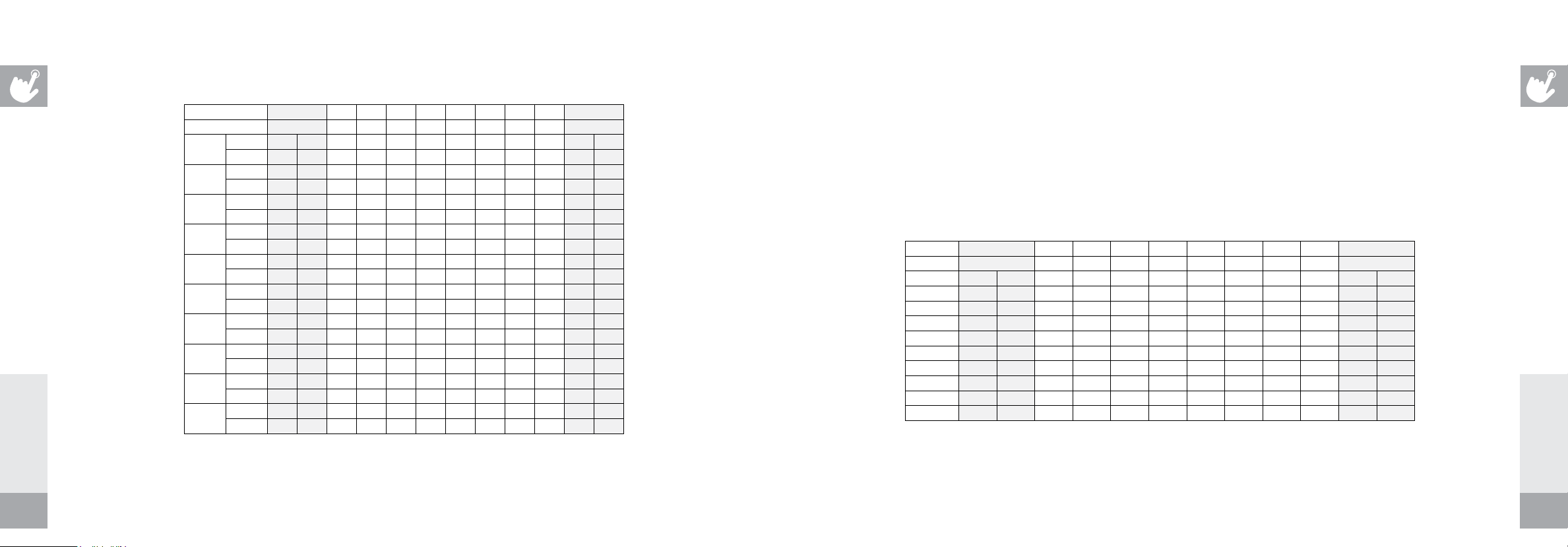
ENGLISH
3) FAT BURN: Promotes fat burn by increasing and decreasing the speed and incline, while keeping you in your fat burning
zone. Speed and Incline changes, segments repeat every 30 seconds.times.
(Metric, km/h)
Segment Warm Up 1 2 3 4 5 6 7 8 Cool Down
Time 4:00
Level 1
Level 2
Level 3
Level 4
Level 5
Level 6
Level 7
Level 8
Level 9
Level 10
Incline 0.0 0.5 1.5 1.5 1.0 0.5 0.5 0.5 1.0 1.5 0.5 0.0
Speed 1.6 2.4 3.2 4.0 4.8 5.6 6.4 5.6 4.8 4.0 3.6 2.4
Incline 0.0 0.5 1.5 1.5 1.0 0.5 1.0 0.5 1.0 1.5 0.5 0.0
Speed 2.0 3.0 4.0 4.8 5.6 6.4 7.2 6.4 5.6 4.8 4.1 2.8
Incline 0.5 1.0 2.0 2.0 1.5 1.0 1.0 1.0 1.5 2.0 1.0 0.5
Speed 2.4 3.6 4.8 5.6 6.4 7.2 8.0 7.2 6.4 5.6 4.8 3.2
Incline 0.5 1.0 2.0 2.0 1.5 1.0 1.0 1.0 1.5 2.0 1.0 0.5
Speed 2.8 4.1 5.6 6.4 7.2 8.0 8.8 8.0 7.2 6.4 5.4 3.6
Incline 1.0 1.5 2.5 2.5 2.0 1.5 1.5 1.5 2.0 2.5 1.5 1.0
Speed 3.2 4.8 6.4 7.2 8.0 8.8 9.6 8.8 8.0 7.2 6.0 4.0
Incline 1.0 1.5 2.5 2.5 2.0 1.5 1.5 1.5 2.0 2.5 1.5 1.0
Speed 3.6 5.4 7.2 8.0 8.8 9.6 10.4 9.6 8.8 8.0 6.5 4.4
Incline 1.5 2.0 3.0 3.0 2.5 2.0 2.0 2.0 2.5 3.0 2.0 1.5
Speed 4.0 6.0 8.0 8.8 9.6 10.4 11.2 10.4 9.6 8.8 7.2 4.8
Incline 1.5 2.0 3.0 3.0 2.5 2.0 2.0 2.0 2.5 3.0 2.0 1.5
Speed 4.4 6.5 8.8 9.6 10.4 11.2 12.0 11.2 10.4 9.6 7.8 5.2
Incline 2.0 2.5 3.5 3.5 3.0 2.5 2.5 2.5 3.0 3.5 2.5 2.0
Speed 4.8 7.2 9.6 10.4 11.2 12.0 12.8 12.0 11.2 10.4 8.4 5.6
Incline 2.0 2.5 3.5 3.5 3.0 2.5 2.5 2.5 3.0 3.5 2.5 2.0
Speed 5.2 7.8 10.4 11.2 12.0 12.8 13.6 12.8 12.0 11.2 8.9 6.0
min 30 sec 30 sec 30 sec 30 sec 30 sec 30 sec 30 sec 30 sec 4:00 min
4) LEG TONER: Promotes lower body workout and tone your leg by increasing and decreasing the speed and incline. Speed
and Incline changes, segments repeat every 30 seconds. To tone your leg musle you need to workout properly and following
guidence below:
1) Streching your leg properly.
2) Start with slow speed and alwasy walk with your heel touching ground softly. (A pair of proper running shoes is recommended)
3) Finish all workout or at least for 30mins.
4) Drink 500-1000 ml. of water slowly after workout.
5) Massage your leg and feet after workout.
6) repeat workout 2-3 times/week and do not over exercise at all time.
(Metric, km/h)
Segments Warm-Up 1 2 3 4 5 6 7 8 Cool Down
Time 4:00
Level 1 0.8 1.6 2.4 3.2 4.0 4.8 5.6 4.8 4.0 3.2 1.6 0.8
Level 2 0.8 1.6 3.2 4.0 4.8 5.6 6.4 5.6 4.8 4.0 1.6 0.8
Level 3 0.8 2.4 4.0 4.8 5.6 6.4 7.2 6.4 5.6 4.8 2.4 1.6
Level 4 0.8 2.4 4.8 5.6 6.4 7.2 8.0 7.2 6.4 5.6 2.4 1.6
Level 5 0.8 3.2 5.6 6.4 7. 2 8.0 8.8 8.0 7.2 6.4 3.2 1.6
Level 6 0.8 3.2 6.4 7.2 8.0 8.8 9.6 8.8 8.0 7.2 3.2 1.6
Level 7 0.8 4.0 7. 2 8.0 8.8 9.6 10.4 9.6 8.8 8.0 4.0 2.4
Level 8 0.8 4.0 8.0 8.8 9.6 10.4 11.2 10.4 9.6 8.8 4.0 2.4
Level 9 0.8 4.8 8.8 9.6 10.4 11. 2 12.0 11.2 10.4 9.6 4.8 3.2
Level 10 0.8 4.8 9.6 10.4 11.2 12.0 12.8 12.0 11. 2 10. 4 4.8 3.2
min 30 sec 30 sec 30 sec 30 sec 30 sec 30 sec 30 sec 30 sec 4:00 min
ENGLISH
1918

5) HALF MARATHON: Distance target program simulates a half marathon training. This program helps tone muscle and
improve cardiovascular ability to be ready for a real race.
6) MYTRAIN: When first time enter MYTRAIN mode, you can set up the speed and incline manual, machine will automatically
record your workout changes every 30 seconds, while the workout end, by pressing and hold MYTRAIN button for 3
seconds to save your favorite training record and ready for next run. Next time enter MYTRAIN mode, you can experience
the same training again.
BMI TEST: BMI test direct key to help you gain your BODY MASS INDEX. Input your weight and height after pressing this
key. Your machine will help you calculate your BMI index for furture tracking.
BMI formula:
Kilograms and meters (or centimeters) Formula: weight (kg) / [height (m)]2
Pounds and inches Formula: weight (lb) / [height (in)]2 x 703
ENGLISH
7) FIT TEST: This fitness test is designed base on《Adult constitution test manual of China, 2006 . The test will begin with 3
minutes interval workout to keep you in exercise mode following by 4 minutes of cool down period. Your treadmill will monitor
your heart rate performance at all time. Please remember to contact the HEART RATE GRIP properly whenever “HR”
indication is shown on the console. Finish testing the computer will show your test result between F1 - F5 with F5 being best
performance. Please use the “Family Health Management Record” at the back of this manual to keep your fitness data on
track. (2-4 times / week is suggested)
Category BMI range – kg/m2
Very severely underweight less than 15
Severely underweight from 15.0 to 16.0
Underweight from 16.0 to 18.5
Normal (healthy weight) from 18.5 to 25
Overweight from 25 to 30
Obese Class I (Moderately obese) from 30 to 35
Obese Class II (Severely obese) from 35 to 40
Obese Class III (Very severely obese) over 40
Note: BMI classification may vary in different area, above shows the general information from WHO. BMI formula:
Kilograms and meters (or centimeters) Formula: weight (kg) / [height (m)]2
Pounds and inches Formula: weight (lb) / [height (in)]2 x 703
For more information feel free to refer to “BMI Classification” from World Health Organization.
ENGLISH
2120

ENGLISH
ENERGY SAVER (STANDBY MODE)
This machine has an energy saver mode. The display will automatically enter standby mode (energy saver mode) after 15
minutes of inactivity and could be waken up with a touch of a button. Entering Energy Saver mode almost all power for the
machine will be off except for some circuits that are needed to detect a key press, indicating the console should “wake up”. This
feature can be turned off by entering the engineering menu.
To enter the engineering menu, press and hold the incline
Use incline
and speed to navigate through the menu to ENG3. Press ENTER to select. Use incline and speed to
select ENRGY SAVER ON or OFF. Press and hold STOP for 3-5 seconds to exit ENG3. Press and hold STOP again for 3-5
seconds to exit the engineering menu.
and speed buttons for 3-5 seconds. (* refer to Note below)
Eng: Waste Disposal
VISION Fitness / HORIZON Fitness / TEMPO Fitness / TREO Fitness products are recyclable.
At the end if its useful life please dispose of this article correctly and safely (local refuse sites).
Ger: Entsorgungshinweis
Die Produkte VISION Fitness/HORIZON Fitness/TEMPO Fitness/TREO Fitness sind recycelbar.
Führen Sie das Gerät am Ende der Nutzungsdauer einer sachgerechten Entsorgung zu (örtliche Sammelstelle).
Dut: Verwijderingsaanwijzing
VISION Fitness / HORIZON Fitness / TEMPO Fitness / TREO Fitness producten zijn recyclebaar. Breng het apparaat aan het
einde van de gebruiksduur naar een in recycling gespecialiseerd bedrijf (plaatselijk verzamelpunt).
Fre: Remarque relative à la gestion des déchets
Les produits VISION Fitness / HORIZON Fitness / TEMPO Fitness / TREO Fitness sont recyclables. Lorsque cet appareil
arrive en fin de vie, veuillez l’éliminer de manière correcte et en toute sécurité en le déposant dans une déchetterie
communale.
Ita: Indicazione sullo smaltimento
I prodotti VISION Fitness / HORIZON Fitness / TEMPO Fitness / TREO Fitness sono riciclabili. Quando l’apparecchio non
servirà più, portarlo in un apposito punto di raccolta della propria città (punti di raccolta comunali).
Spe: Gestión de residuos
Los productos de VISION Fitness / HORIZON Fitness / TEMPO Fitness / TREO Fitness son reciclables.
Cuando se termine su vida útil, por favor deshágase de este artículo de forma correcta y segura en un punto limpio.
Prb: Descarte
Os produtos VISION Fitness / HORIZON Fitness / TEMPO Fitness / TREO Fitness são recicláveis.
No final de sua vida útil, descarte este equipamento corretamente e com segurança (sites de locais de lixo).
ChT: 廢棄物處理
VISION Fitness / HORIZON Fitness / TEMPO Fitness / TREO Fitness 產品為可回收產品。
產品的使用年限期滿後,請依照正確且安全的方式處理本廢棄商品 (當地的廢棄場)。
ChS: 废弃物处理
VISION Fitness / HORIZON Fitness / TEMPO Fitness / TREO Fitness 产品是可回收利用的。
在其使用期结束后,请正确安全地(在本地垃圾处理场)处理本品。
ENGLISH
2322

AUFBAU
ACHTUNG
Es gibt mehrere Bereiche, auf die es bei der Montage besonders zu achten gilt. Die Montageanleitung sollte unbedingt genau
befolgt und alle Teile fest angezogen werden. Wenn die Montageanleitung nicht korrekt befolgt wird, können Rahmenteile des
Laufbands lose sitzen und störende Geräusche auslösen. Um Schäden am Laufband zu vermeiden, muss die Montageanleitung
geprüft und entsprechende Abhilfemaßnahmen ergriffen werden.
Bevor Sie fortfahren, suchen Sie die Seriennummer Ihres Laufbandes auf dem vorderen Stabilisatorrohr und tragen Sie sie in
das dafür vorgesehene Feld unten ein. Notieren Sie sich auch den Modellnamen, der sich neben der Seriennummer befindet.
GEBEN SIE SERIENNUMMER UND MODELLBEZEICHNUNG IN DIE UNTENSTEHENDEN FELDER EIN:
SERIENNUMMER:
MODELLNAME: HORIZON LAUFBAND
DEUTSCH
2524
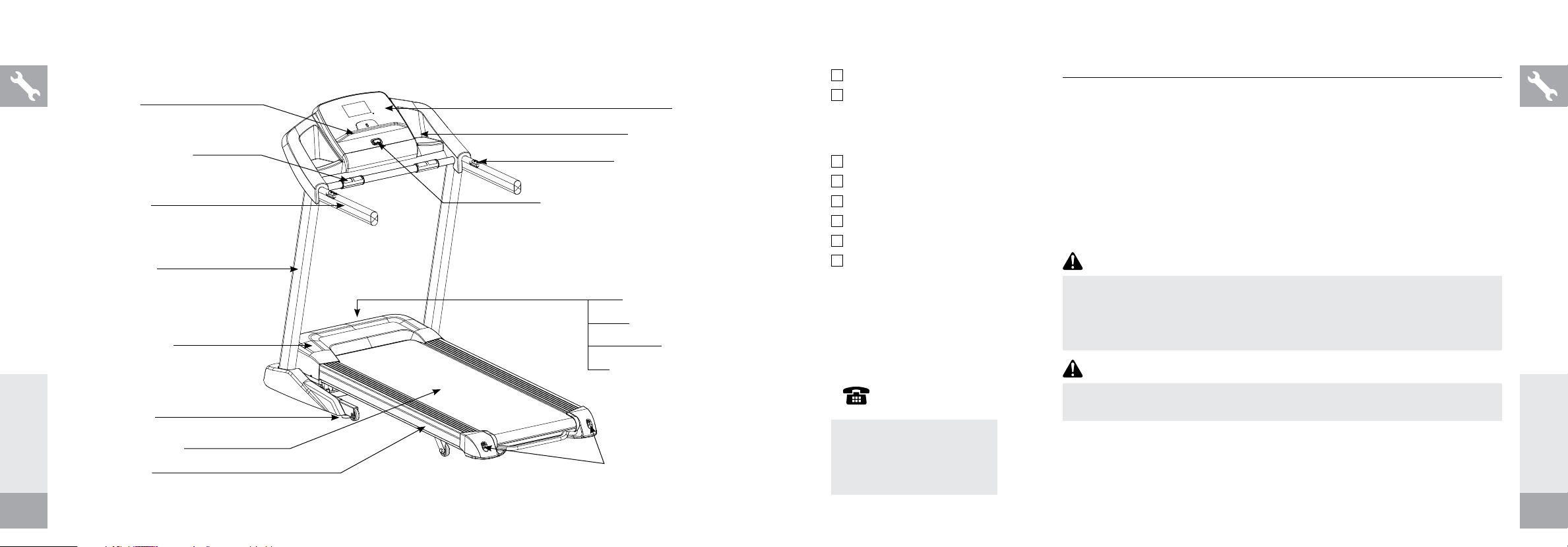
DEUTSCH
LESEABLAGE
GRIFF-PULS-HANDLÄUFE
GRIFFSTANGEN
KONSOLENMAST
MOTORABDECKUNG
TRANSPORTRAD
LAUFBAND/LAUFDECK
SEITENSCHIENE
KONSOLE
FLASCHENHALTER
HANDLAUFSCHALTER
STECKPLATZ SICHERHEITSSCHLÜSSEL
EIN-/AUS-SCHALTER
SCHUTZSCHALTER
NETZKABEL
AUFKLEBER SERIENNR
HINTERE ROLLENSPANNUNG/JUSTIERSCHRAUBEN
ENTHALTENE WERKZEUGE:
Inbusschlüssel/Schraubendreher 5 mm
Inbusschlüssel 6 mm
ENTHALTENE TEILE:
1 Konsoleneinheit
2 Konsolenmasten
1 Bausatz
1 Sicherheitsschlüssel
1 Netzkabel
1 Silikon
BENÖTIGEN
SIE HILFE?
Wenn Sie Fragen haben
oder Teile fehlen, wenden
Sie sich bitte an Ihren
Händler vor Ort.
VOR MONTAGE
AUSPACKEN
Platzieren Sie den Laufbandkarton auf einer ebenen, geraden Fläche. Es wird
empfohlen, eine schützende Unterlage auf den Boden zu legen. Seien Sie bei
Handhabung und Transport des Geräts stets VORSICHTIG. Öffnen Sie den Karton
nicht, wenn er auf der Seite liegt. Heben oder transportieren Sie das Gerät nach dem
Entfernen der Transportbänder erst, wenn es vollständig aufgebaut ist. Nehmen Sie
das Gerät aus der Verpackung und montieren Sie es dort, wo es verwendet werden
soll. Greifen Sie nicht nach Teilen des geneigten Rahmens und versuchen Sie nicht,
das Laufband anzuheben oder zu bewegen.
ACHTUNG
VERSUCHEN SIE NICHT, DAS LAUFBAND ANZUHEBEN! Bewegen
Sie das Laufband nicht und heben Sie es nicht aus der Verpackung,
solange die Montageanleitung dies nicht ausdrücklich vorgibt. Sie können
die Plastikfolie von den Konsolenmasten entfernen.
ACHTUNG
DIE NICHTBEACHTUNG DIESER ANLEITUNG KANN ZU VERLETZUNGEN
FÜHREN!
HINWEIS: Stellen Sie bei jedem Montageschritt sicher, dass ALLE Muttern und
Schrauben am richtigen Platz und ein Stück weit eingedreht sind, bevor Sie die
Schrauben EINZELN festziehen.
DEUTSCH
HINWEIS: Eine kleine Menge Schmierfett kann bei der Montage hilfreich sein.
Jedes Fett eignet sich, z. B. Lithium-Fahrradfett.
2726
