Horizon Fitness Syros 2.0 operation manual

GEBRUIKERSHANDLEIDING
MANUEL DU PROPRIÉTAIRE
Read the ELLIPTICAL GUIDE before using this OWNER’S MANUAL.
Lesen Sie das ELLIPTICAL TRAINER-HANDBUCH, bevor Sie dieses BENUTZERHANDBUCH verwenden.
Lees de ELLIPTICALGIDS voor u deze GEBRUIKERSHANDLEIDING gebruikt.
Lisez le guide de L'ELLIPTIQUE avant d’utiliser ce MANUEL DU PROPRIÉTAIRE.
SYROS 2.0
OWNER’S MANUAL
BENUTZERHANDBUCH

3 ENGLISH
37 DEUTSCH
71 NEDERLANDS
105 FR ANÇAIS
2

IMPORTANT PRECAUTIONS
SAVE THESE INSTRUCTIONS
Read this ELLIPTICAL GUIDE before using the OWNER’S MANUAL. When using an electrical product, basic precautions should
always be followed, including the following: Read all instructions before using this elliptical. It is the responsibility of the owner to
ensure that all users of this elliptical are adequately informed of all warnings and precautions.
3
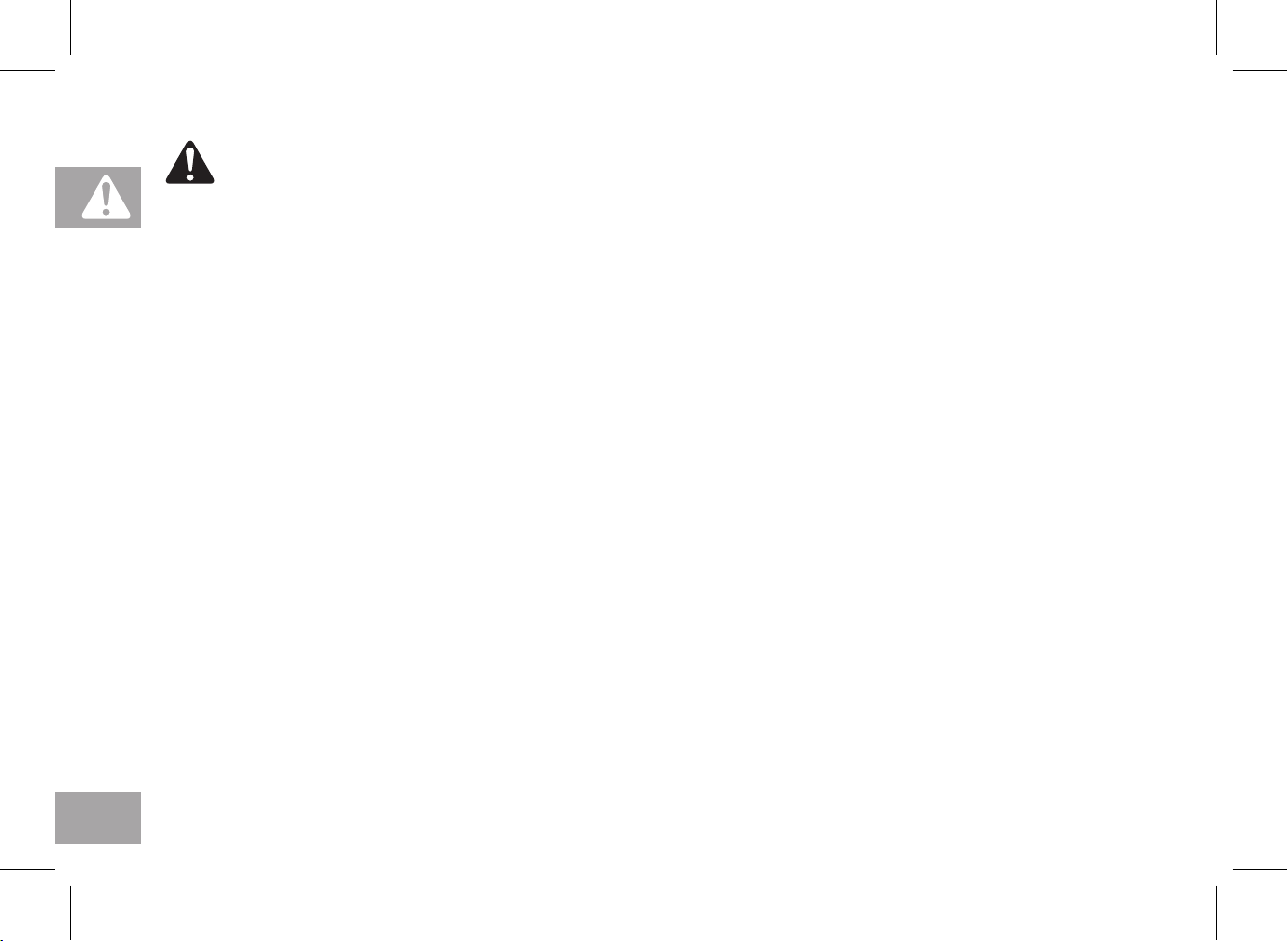
WARNING
TO REDUCE THE RISK OF BURNS, FIRE, ELECTRICAL SHOCK OR INJURY TO PERSONS:
• If you experience any kind of pain, including but not limited to chest pains, nausea, dizziness, or shortness of breath, stop exercising
immediately and consult your physician before continuing.
• When exercising, always maintain a comfortable pace. Do not sprint above 80 RPMs on this machine. Incorrect or excessive exercise
may damage your health.
• To maintain balance, it is recommended to keep a grip on the handlebars while exercising, mounting or dismounting the machine.
• Do not turn pedal arms by hand.
• Make sure handlebars are secure before each use.
• Keep the topside of the foot support clean and dry.
• Care should be taken when mounting or dismounting the equipment. Before mounting or dismounting, move the pedal on the
mounting or dismounting side to its lowest position and bring the machine to a complete stop.
• Do not wear clothes that might catch on any part of the elliptical.
• Always wear athletic shoes while using this equipment.
• Do not jump on the elliptical.
• At no time should more than one person be on the elliptical while in operation.
• This elliptical is intended for in-home use only. Do not use this elliptical in any commercial, rental, school or institutional setting.
Failure to comply will void the warranty.
• Do not use elliptical in any location that is not temperature controlled, such as but not limited to garages, porches, pool rooms,
bathrooms, car ports or outdoors. Failure to comply will void the warranty.
• This elliptical complies with the EN957-1/9 standard, class of elliptical: HB; braking system is adjustable.
• To prevent electrical shock, never drop or insert any object into any opening.
• Keep power cord away from heated surfaces. Do not carry this unit by it’s supply cord or use the cord as a handle.
• Disconnect all power before servicing or moving the equipment. To clean, wipe surfaces down with soap and slightly damp cloth
only; never use solvents. (See MAINTENANCE)
• Do not use other attachments that are not recommended by the manufacturer. Attachments may cause injury.
• Do not operate where aerosol (spray) products are being used or when oxygen is being administered.
• Use the elliptical only as described in the elliptical guide and owner’s manual.
• The equipment shall be installed on a stable base.
4

At NO time should children under the age of 13 be closer to the elliptical than 10 feet.
At NO time should children under the age of 13 use the elliptical.
Children over the age of 13 or disabled persons should not use the elliptical without adult supervision.
It is essential that your elliptical is used only indoors, in a climate controlled room. If your elliptical has been exposed to colder
temperatures or high moisture climates, it is strongly recommended that the elliptical is warmed up to room temperature before
first time use. Failure to do so may cause premature electronic failure.
GROUNDING INSTRUCTIONS
If an elliptical should malfunction or breakdown, grounding provides a path of least resistance for electrical current to reduce the risk
of electrical shock. This product is equipped with a cord having an equipment-grounding conductor and a grounding plug. The plug
must be plugged into an appropriate outlet that is properly installed and grounded in accordance with local codes and ordinances.
Improper connection of the equipment-grounding conductor can result in a risk of electric shock. Check with a qualified electrician or
serviceman if you are in doubt as to whether the product is properly grounded. Do not modify the plug provided with the product. If it
will not fit the outlet, have a proper outlet installed by a qualified electrician.
WARNING
Connect this exercise product to a properly grounded outlet only.
Never operate product with a damaged cord or plug even if it is working properly. Never operate any product if it appears
damaged, or has been immersed in water. Contact your Locad Dealer for replacement or repair.
5

6

BASIC OPERATION
CONGRATULATIONS ON CHOOSING YOUR ELLIPTICAL!
You’ve taken an important step in developing and sustaining an exercise program! Your elliptical is a tremendously effective tool for
achieving your personal fitness goals. Regular use of your elliptical can improve the quality of your life in so many ways.
Here are just a few of the health benefits of exercise:
• Weight loss
• A healthier heart
• Improved muscle tone
• Increased daily energy levels
The key to reaping these benefits is to develop an exercise habit. Your new elliptical will help you eliminate obstacles that prevent
you from exercising. Inclement weather and darkness won’t interfere with your workout when you use your elliptical in the comfort
of your home. This guide provides you with basic information for using and enjoying your new machine.
7

LOCATION OF THE ELLIPTICAL
Place the elliptical on a level surface. We advice there should be clearance around your elliptical
trainer (see guide). Do not place the elliptical in any area that will block any vent or air openings.
1 ft 31 cm
POWER
Your elliptical is powered by a power supply. The power must be plugged into the power jack,
which is located in the front of the machine near the stabilizer tube. Some ellipticals have a power
switch, located next to the power jack. Make sure it is in the ON position.
NOTE: Some ellipticals have an ON/OFF switch located behind the console.
3 ft
92 cm
WARNING
Never operate product if it has a damaged cord or plug, if it is not working properly,
if it has been damaged, or immersed in water. Please contact our service centre for
technical support, repair or new parts.
7 ft 214 cm
FOOT POSITIONING
Your elliptical offers a variety of foot positions. Moving your foot to the forward most position of the foot pad increases your step height,
which will create a feel similar to a step machine. Placing your foot toward the back of the foot pad decreases your step height and
creates more of a gliding feel, similar to a smooth walk or run. Always make sure your entire foot is secured on the foot pad.
Your elliptical also allows you to pedal both forward and backwards to offer a variation to your workout and to focus on other major leg
muscle groups such as your hamstrings and calves.
WORKOUT OPTIONS
FULL BODY WORKOUT
For a full body workout, push and pull
continuously on the dual action arms
while pedaling.
8
3 ft
92 cm

MOUNTING THE ELLIPTICAL
1. Stand on the side of the elliptical next to the lowest foot pedal.
2. While holding both of the stationary handlebars, place your foot on the lowest foot pedal and pull yourself
up onto the elliptical.
3. Wait until the elliptical finds its resting place and then place your other foot on the opposite pedal.
MOVING THE ELLIPTICAL
Your elliptical has a pair of transport wheels built into the front stabilizer tube. To move, first
remove the power supply and firmly grasp the steel portion of the rear stabilizer bar, carefully
tilt and roll. NOTE: be sure to grab the steel bar and not the plastic cover.
WARNING
Our ellipticals are heavy, use care and additional help if necessary when moving.
Failure to follow these instructions could result in injury.
LEVELING THE ELLIPTICAL
Your elliptical should be leveled for optimum use. Once you have placed your elliptical where you intend to use it, raise or lower one
or both of the adjustable levelers located on the bottom of the elliptical frame*. A carpenter’s level is recommended. Once you have
leveled your elliptical, lock the levelers in place by tightening the nuts against the frame. *NOTE: Some ellipticals do not have levelers.
ADJUST
HEIGHT
9

USING THE HEART RATE FUNCTION
Your elliptical could be equipped with either heart rate pulse grips or a thumb pulse sensor. To find out what your model has, refer to
the beginning of the ASSEMBLY section of your OWNER’S MANUAL.
The heart rate function on this product is not a medical device. While heart rate grips or a thumb pulse sensor can provide a
relative estimation of your actual heart rate, they should not be relied on when accurate readings are necessary. Some people,
including those in a cardiac rehab program, may benefit from using an alternate heart rate monitoring system like a chest or
wrist strap. Various factors, including movement of the user, may affect the accuracy of your heart rate reading. The heart rate
reading is intended only as an exercise aid in determining heart rate trends in general. Please consult your physician.
PULSE GRIPS
Place the palm of your hands directly on the grip pulse handlebars. Both hands must grip the bars for your heart rate to register.
It takes 5 consecutive heart beats (15-20 seconds) for your heart rate to register. When gripping the pulse handlebars, do not grip
tightly. Holding the grips tightly may elevate your blood pressure. Keep a loose, cupping hold. You may experience an erratic readout if
consistently holding the grip pulse handlebars. Make sure to clean the pulse sensors to ensure proper contact can be maintained.
CAUTION
10
Do not press excessively hard on the sensor as this may cause damage.
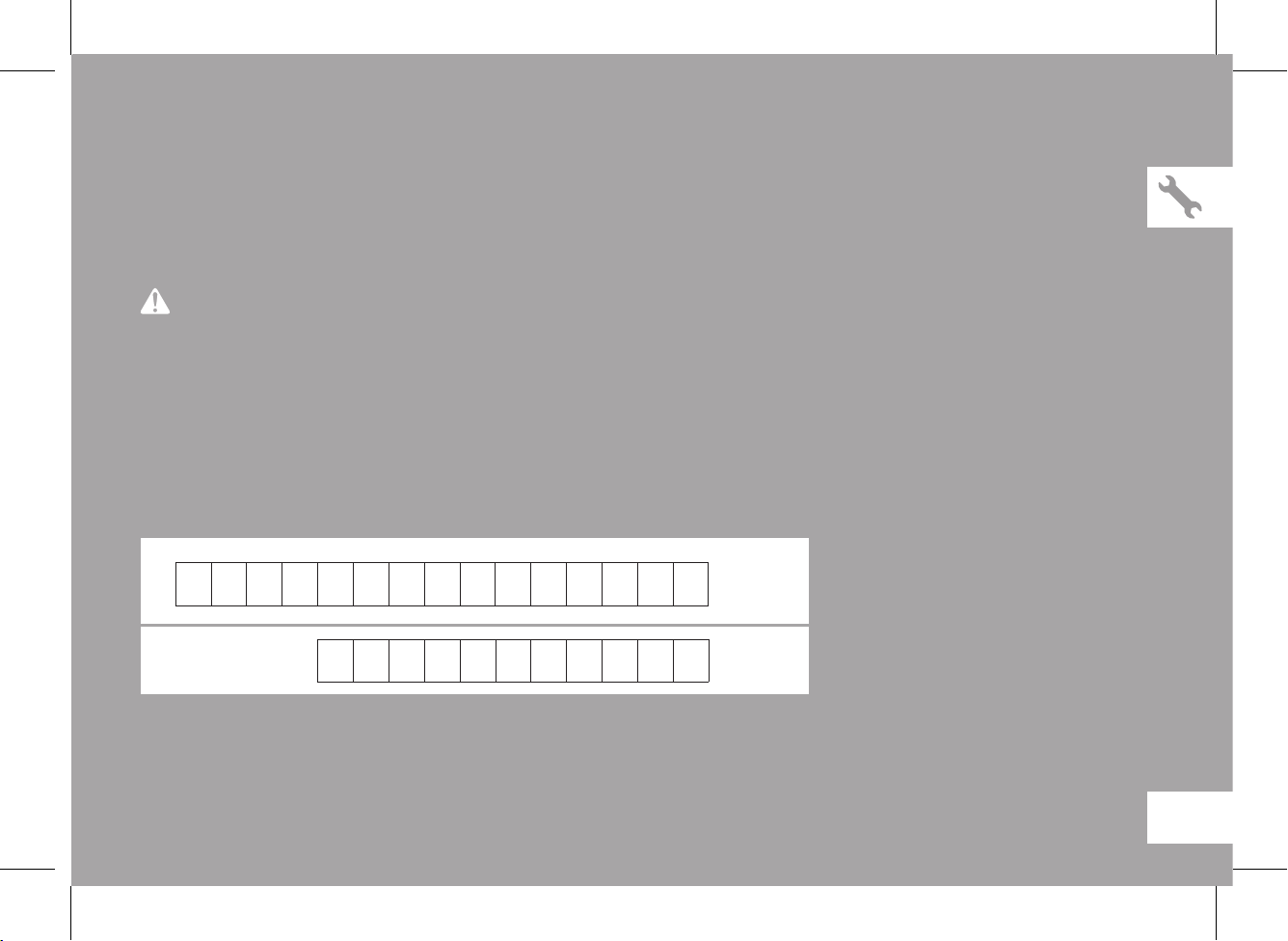
ASSEMBLY
WARNING
There are several areas during the assembly process that special attention must be paid. It is very important to follow the assembly
instructions correctly and to make sure all parts are firmly tightened. If the assembly instructions are not followed correctly, the
elliptical could have frame parts that are not tightened and will seem loose and may cause irritating noises. To prevent damage to
the elliptical, the assembly instructions must be reviewed and corrective actions should be taken.
Before proceeding, find your elliptical’s serial number located on the front stabilizer tube
and enter it in the space provided below. Also locate the model name which is next to the
serial number.
ENTER YOUR SERIAL NUMBER AND MODEL NAME IN THE BOXES BELOW:
SERIAL NUMBER:
MODEL NAME:
11

UPPER HANDLEBAR
12
PULSE GRIPS
LOWER HANDLEBAR
CRANK COVER
FOOTPAD
POWER CORD SOCKET
REAR STABILIZER TUBE
CONSOLE
UPPER HANDLEBAR COVER
CONSOLE MAST
CONSOLE MAST GROMMET
PEDAL ARM
FRONT STABILIZER TUBE
PEDAL ADJUSTMENT KNOB

TOOLS INCLUDED:
5mm L Wrench
Flat Wrench
PARTS PACKING INCLUDED:
PRE ASSEMBLY
UNPACKING
Unpack the product where you will be using it. Place the elliptical carton on a level
flat surface. It is recommended that you place a protective covering on your floor.
Never open box when it is on its side.
1 Main Frame
1 Front Stabilizer Tube
1 Rear Stabilizer Tube
1 Console
1 Console Mast
1 Console Mast Grommet
2 Upper Handlebars
2 Lower Handlebars
2 Upper Handlebar Covers
2 Pedals
2 Pedal Arms
1 Power Cord
1 Hardware Kit
WARNING
• It is recommended that two people work together for ease and efficiency
while assembling an elliptical.
• During each assembly step, ensure that ALL nuts and bolts are in place and
partially threaded. It is recommended you complete the full assembly of
your unit before completely tightening any ONE bolt.
• Several parts have been pre-lubricated to aid in assembly and usage. Please
do not wipe this off. If you have difficulty, a light application of lithium bike
grease is recommended.
NEED HELP?
If you have questions or if there are any missing parts, contact Customer
Tech Support.
13
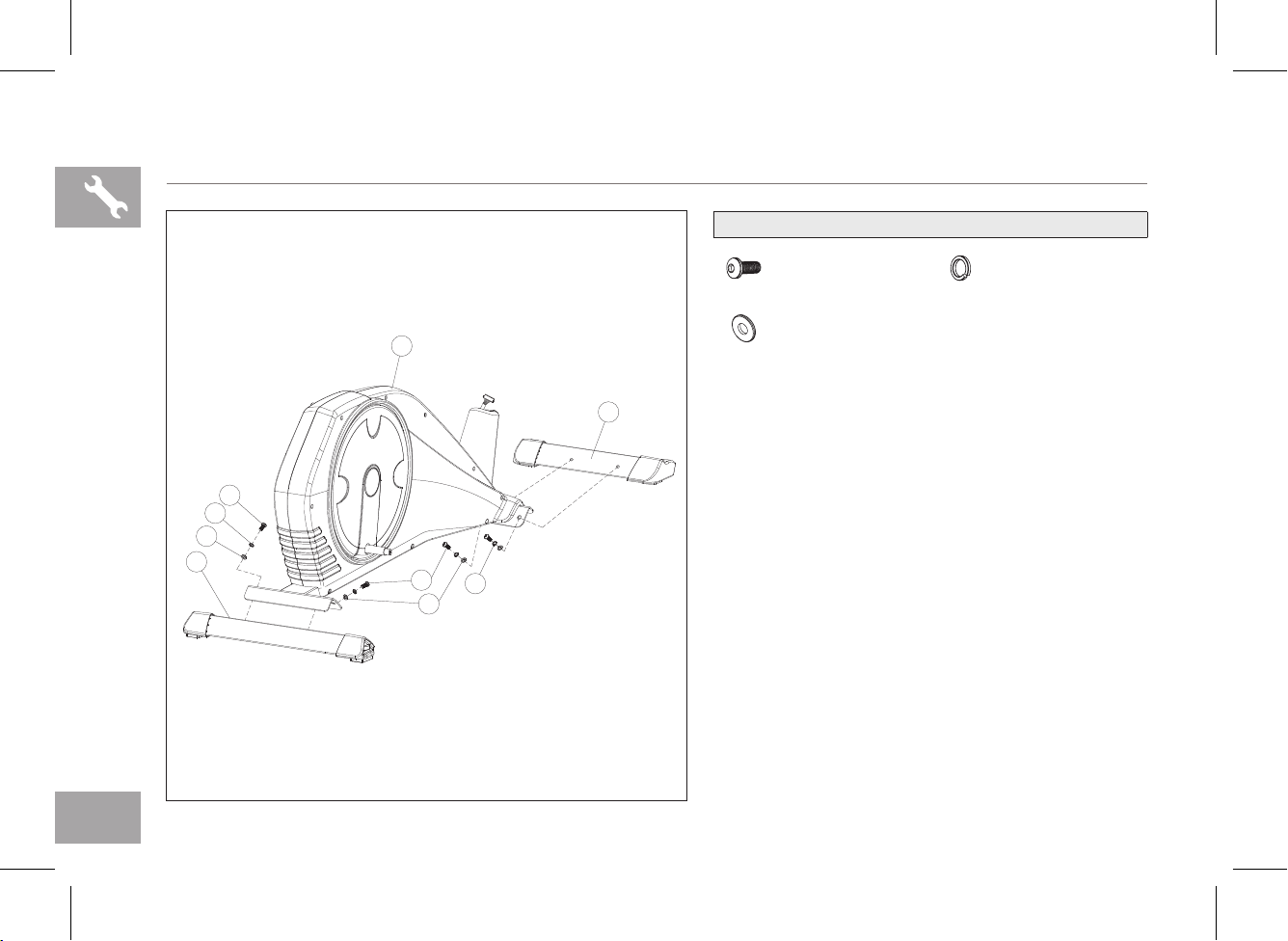
ASSEMBLY STEP 1
93
HARDWARE PARTS:
BOLT (14)
M8 X 20
QTY: 4
FLAT WASHER (102)
Φ8 X Φ20 X 2.5T
QTY: 4
SPRING WASHER (101)
Φ8
QTY: 4
14
100
A Attach the REAR STABILIZER TUBE (65) to MAIN
FRAME (93) using 2 BOLTS (14) & WASHERS (101 &
102).
B Attach the FRONT STABILIZER TUBE (100) to MAIN
14
101
102
65
14
101
102
FRAME (93) using 2 BOLTS (14) & WASHERS (101 &
102).

ASSEMBLY STEP 2
13
96
95
98
2
97
94
13
21
97
95
96
NOTE: There is no hardware for this step.
A Slide CONSOLE MAST GROMMET (98) from bottom up
the CONSOLE MAST (21).
B Attach CONSOLE CABLES (2 & 97) and tuck cables into
MAIN FRAME (93) carefully.
C Slide CONSOLE MAST (21) into MAIN FRAME (93)
using 4 PRE-INSTALLED BOLTS (96), 4 PRE-INSTALLED
ARC WASHER (13), 4 PREINSTALLED FLAT WASHERS
(94) from left & right sides and 4 PRE-INSTALLED
BOLTS (96), 4 PRE-INSTALLED ARC WASHER (13),
4 PREINSTALLED ARC WASHERS (95) from front &
rear sides.
2
NOTE: Be careful not to pinch any wires while
attaching the console mast.
15

ASSEMBLY STEP 3
14
13
12
16
17
103
21
NOTE: There is no hardware for this step.
A Slide AXLE (103) through CONSOLE MAST (21)
carefully.
B Attach the LOWER HANDLEBAR (16) to CONSOLE
MAST (21) using 1 PRE-INSTALLED BOLT (14), 1
PREINSTALLED FLAT WASHER (12), 1 PRE-INSTALLED
ARC WASHER (13) & 1 PRE-INSTALLED WAVED
WASHER (17) .
17
16
12
13
14
C Repeat steps B on the opposite side.
16

ASSEMBLY STEP 4
7
43L
42
41
23
1616
24
43R
42
HARDWARE PARTS:
BOLT (14)
M8 X 20
QTY: 2
FLAT WASHER (23)
Φ10 X Φ19 X 2T
QTY: 2
FLAT WASHER (49)
Φ8 X Φ21 X 2T
QTY: 2
1616
ARC WASHER (13)
Φ8
QTY: 2
BOLT (41)
M10 X 78
QTY: 2
NUT (24)
M10
QTY: 2
END CAP (48)
QTY: 2
45L
43L
23
24
7
42
41
43R
42
WASHER (49), 1 ARC WASHER (13), 1 BOLT (14) & 1
END CAP (48).
B Align opposite end of PEDAL ARM (45R) on the bottom
of LOWER HANDLEBAR (16), secure the joint with 1
BOLT (41), 1 FLAT WASHER (23) and 1 NUT (24).
A Slide PEDAL ARM (45R) to CRANK using 1 FLAT
45R
C Attach the PEDAL ARM COVER (43R & 43L) from both
side of PEDAL ARM (45R) using 2 PRE-INSTALLED
49
13
14
48
BOLTS (42) and 2 PRE-INSTALLED SCREWS (7).
D Repeat steps A-C on the opposite side.
17

ASSEMBLY STEP 5
45L
52
53
54
47L
46
52
46
54
53
47R
45R
HARDWARE PARTS:
BOLT (46)
M8 X 50
QTY: 4
SPRING WASHER (53)
Φ8
QTY: 4
A Attach the PEDAL (47R) to PEDAL ARM (45R) using
2 BOLTS (46), 2 FLAT WASHERS (52), 2 SPRING
WASHERS (53) and 2 PEDAL KNOBS (54).
B Repeat on the opposite side.
PEDAL KNOB (54)
M8
QTY: 4
FLAT WASHER (52)
Φ8.5 X Φ16 X 2T
QTY: 4
18

ASSEMBLY STEP 6
6L
96
13
95
16
6R
16
95
13
96
HARDWARE PARTS:
BOLT (96)
M8 X 20
QTY: 4
SPRING WASHER (13)
Φ8
QTY: 4
A Slide UPPER HANDLEBAR (6R) onto LOWER
HANDLEBAR (16) and secure using 2 BOLT (96), 2 ARC
WASHER (95) and 2 SPRING WASHER (13).
B Repeat A on the other side.
ARC WASHER (95)
Φ8 X Φ19 X 1.5T
QTY: 4
19
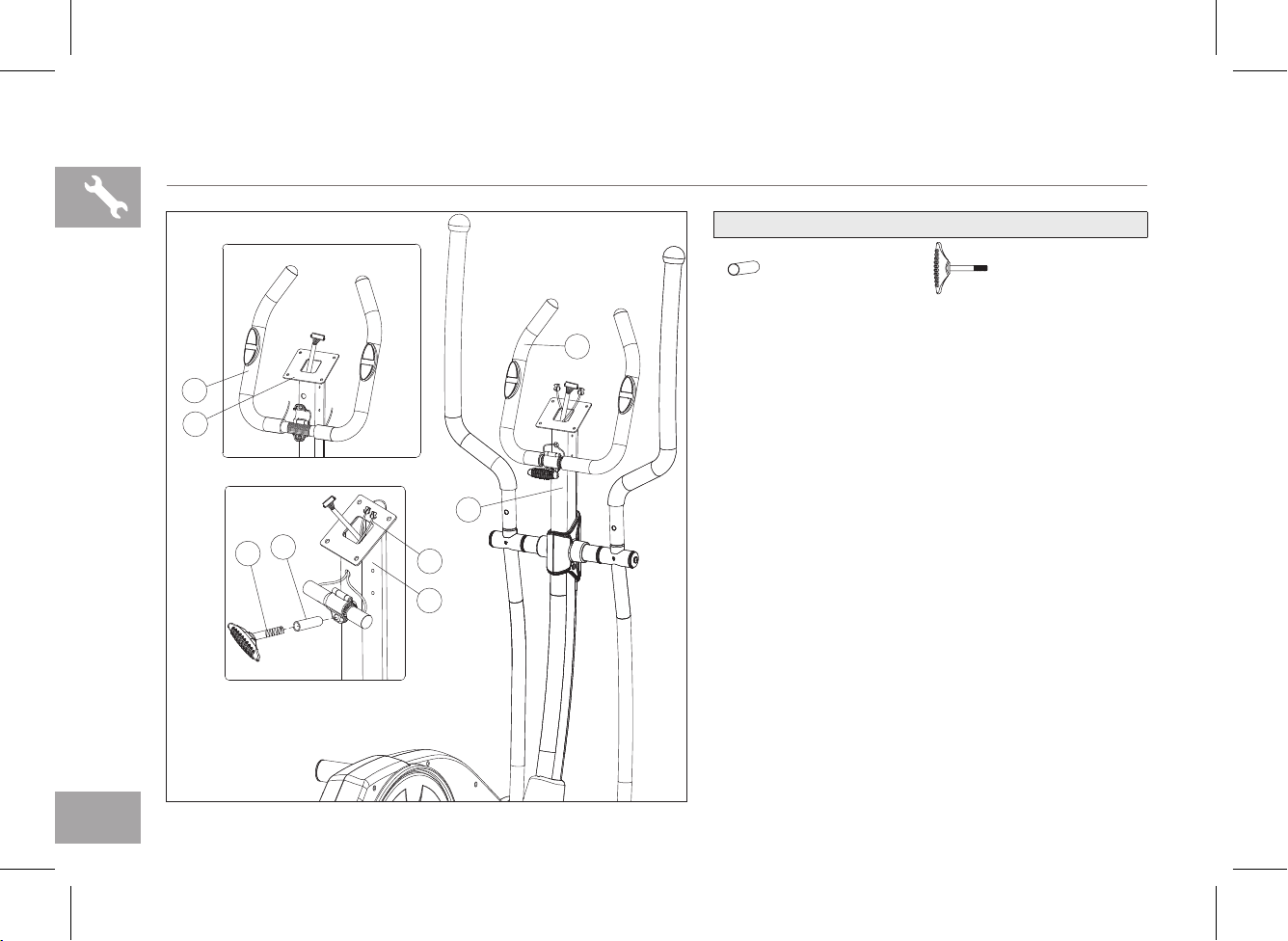
ASSEMBLY STEP 7
HARDWARE PARTS:
BUSHING (20)
Φ8 X Φ13 X 35
QTY: 1
T KNOB (19)
M8 X 64 X 32
QTY: 1
2020
107
21
19
20
104
21
21
107
A Feed the HANDLBAR WIRES (104) through the hole
in the CONSOLE MAST (21) and out the top of the
CONSOLE MAST (21).
B Attach the HANDLEBAR (107) to CONSOLE MAST (21)
using 1 BUSHING (20) and 1 T KNOB (19).

ASSEMBLY STEP 8
1
HARDWARE PARTS:
BOLT (7)
M4 X 15
QTY: 1
107
8L
2
3
104
8R
A Connect the CONSOLE CABLES (1 & 2 & 104) and
carefully tuck the CONSOLE CABLES (1 & 2 & 104) into
the CONSOLE MAST (21).
B Attach the CONSOLE (1) to the CONSOLE MAST (21)
9
7
9
using 4 PRE-INSTALLED BOLTS (3).
C Attach the LEFT & RIGHT CONSOLE MAST COVERS
(8R &8L) to the CONSOLE MAST (21) using 4 PRE-
INSTALLED BOLTS (9) and 1 BOLT (7).
1
NOTE: Be careful not to pinch any wires while
attaching the console.
21
2
104
21
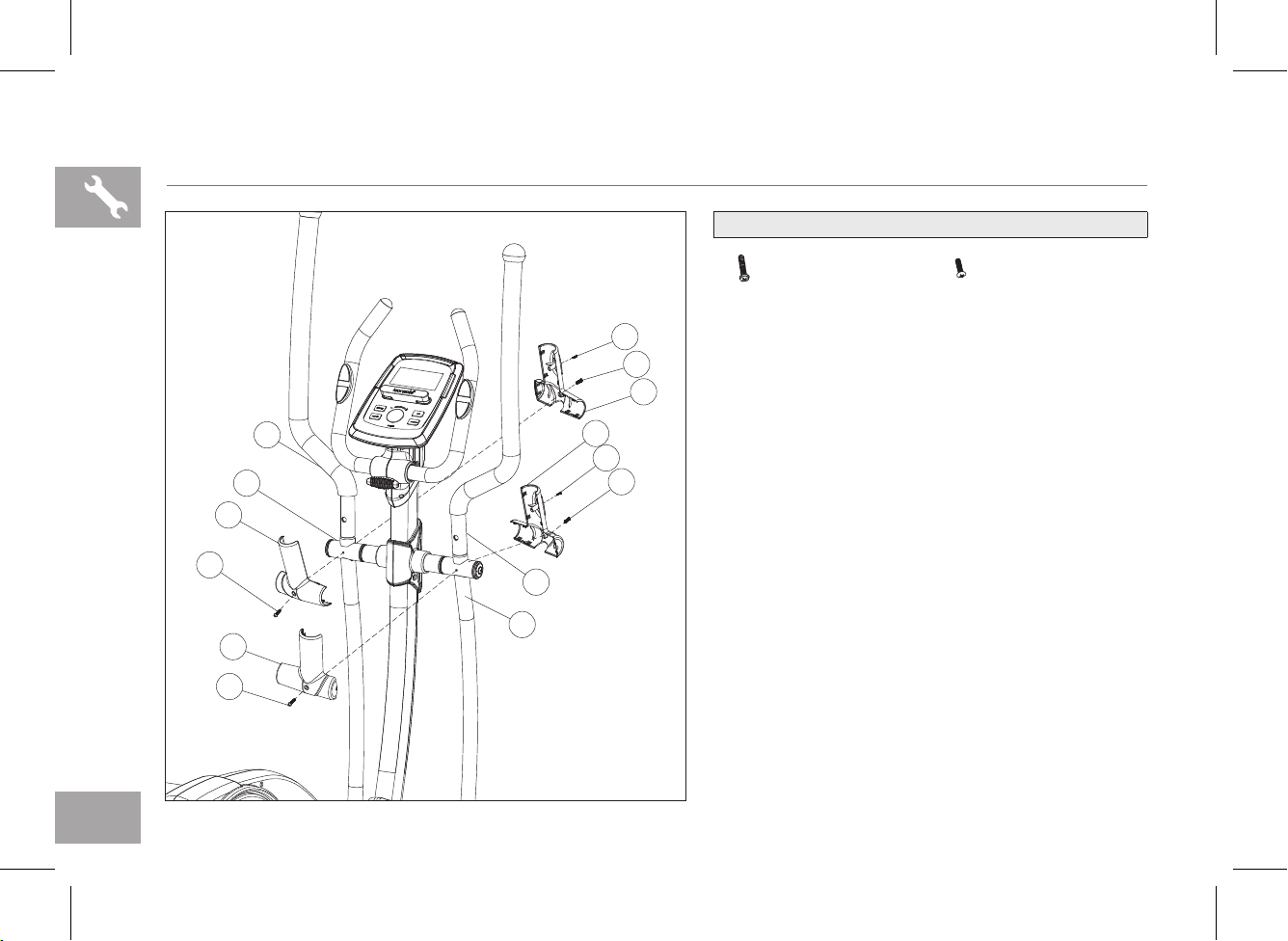
ASSEMBLY STEP 9
BOLT (7)
M4 X 15
QTY: 2
HARDWARE PARTS:
BOLT (15)
M5 X 12
QTY: 4
22
15
10L-2
10R-2
15
16
6L
16
6R
10R-1
7
15
10L-1
7
A Attach the HANDLEBAR COVERS (10R-1 & 10R-2) from
front side using 1 PRE-INSTALLED BOLT (15) and 1
BOLT (7) and rear side using 1 PREINSTALLED BOLT
(15).
B Repeat A on the other side.
C Plug in POWER ADAPTER.
15
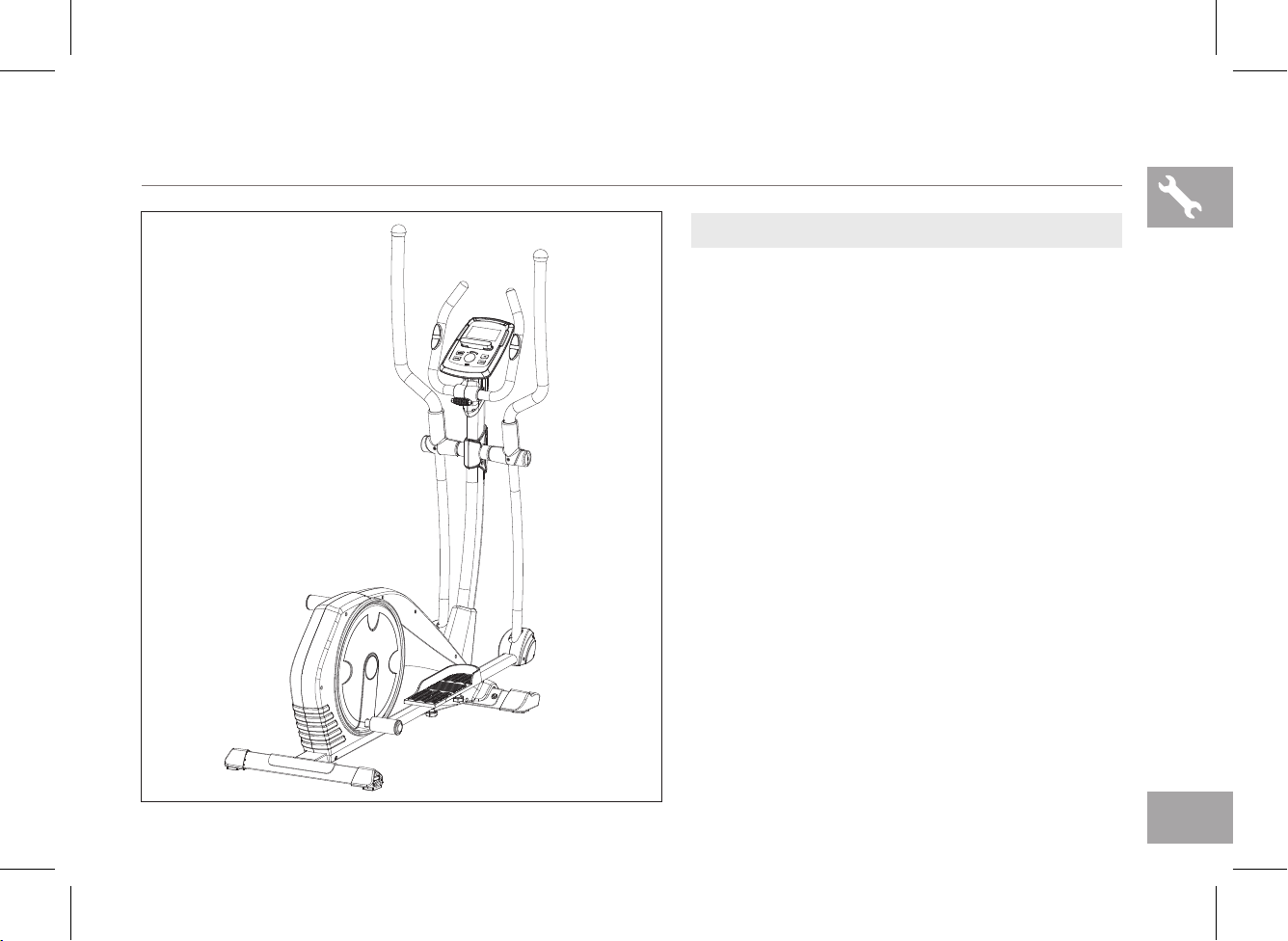
ASSEMBLY STEP 10
ASSEMBLY COMPLETE!
SYROS 2.0
Max. User Weight: 150 kg / 330 lbs.
Overall Dimensions: 153 x 63 x 163 cm / 60.2” x 24.8” x 64.2”
23

24

ELLIPTICAL OPERATION
This section explains how to use your elliptical’s console and programming.
For the BASIC OPERATION please see the ELLIPTICAL GUIDE.
25

SYROS 2.0 CONSOLE DISPLAY
26

SYROS 2.0 CONSOLE OPERATION
A) INTELLIGENT WHEEL
Turn to select programs, set up resistance level and workout
numbers. Press to confirm.
B) RESET KEY
Press and hold for 2 seconds to reboot the console.
C) START/STOP KEY
Start or stop workout.
D) RECOVERY KEY
Test heart rate recovery status.
E) BODY FAT KEY
Test body fat % and BMI.
F) RACK
Hold your phone or tablet.
G) LCD DISPLAY
Speed, RPM, time, distance, calories, watt, heart rate.
27

SYROS 2.0 CONSOLE OPERATION
SETUP YOUR PERSONAL DATA
Turn the intelligent drive to select U1~U4, the set SEX, AGE,
HEIGHT, WEIGHT and press this drive to confirm.
START YOUR WORKOUT
Turn the intelligent drive to select workout.
MANUAL
Use intelligent drive to select program at main menu and press to
confirm. Press START/STOP key to star workout.
PRESET PROGRAM
There are 12 preset programs, use intelligent drive to select at
main menu and press to confirm. Press START/STOP key to star
workout.
HRC
Use intelligent drive to select program at main menu and press
to enter. Select 55%, 75%, 90% or TAG (target heart rate, 100%)
Press START/STOP key to star workout.
WATT
Use intelligent drive to select program at main menu and press
to enter. Set up WATT target and Time. Press START/STOP key to
star workout.
USER PROGRAM
Use intelligent drive to select program at main menu and press
to enter. Create customized resistance workout and training
time. Press START/STOP key to star workout.
RECOVERY
After exercising for a period, keep holding on hand grips or
wearing heart rate strap and press RECOVERY button. All
function display stop except time which count down from 60 to
0 second. Then display shows up heart rate recovery status from
F1, F2….to F6. F1 is the best recovery status.
28

BODY FAT
In STOP mode, press BODY FAT button to start the
measurement. Console shows U1 or U2 or U3 or U4 base on
different user profile and start measuring. LCD displays BMI,
FAT % and BODY FAT advice symbol after measuring.
*It is necessary to hold both hands on the hand grip during
data measurement
*It takes 8 seconds to get the results
ENERGY SAVE
Without pedaling or there is no heart rate been received, 4
minutes later the console is entering energy save model. Press
any key to wake up the console.
APP
This model is APP compatible, users can download “i-Console +”
or “Fit Hit Way” from Google Play or App Store
29

MONITORING YOUR HEART RATE
FEEDBACK
Your Horizon Fitness elliptical trainer offers two heart rate feedback options. You may choose to use the heart rate handlebars, or the
chest transmitter (sold separately) for a hands free workout.
HEART RATE HANDLEBAR
Place the palm of your hands directly on the heart rate handlebars. Both hands must grip the bars for your heart rate to register. When
gripping the handlebars, do not grip tightly. Holding the grips tightly may elevate your blood pressure. Try to maintain moderate
pressure while holding onto the heart rate handlebars. It is recommended that you hold the handlebars only long enough the see your
heart rate readout on the console. You may experience an erratic readout if consistently holding the handlebars.
TELEMETRIC CHEST TRANSMITTER (SOLD SEPARATELY)
Prior to wearing the chest transmitter on your chest, moisten the two rubber electrodes with water. Center the chest strap just below
the breast or pectoral muscles, directly over your stermum, with the logo facing out. NOTE: The chest strap must be tight and properly
placed to receive an accurate and consistent readout. If the chest strap is too loose, or positioned improperly, you may receive an erratic
or inconsistent heart rate readout.
If you have any problems with the heart rate function please refer to pages 10, 11 and 24 in the elliptical guide.
WARNING!
The heart rate function is not a medical device. Various factors may affect the accuracy of your heart rate reading. The heart rate
reading is intended only as an exercise aid.
30
