Page 1

Standard PS-P610
Corner Side Stapler for
QC Collators
Instruction Manual
Page 2
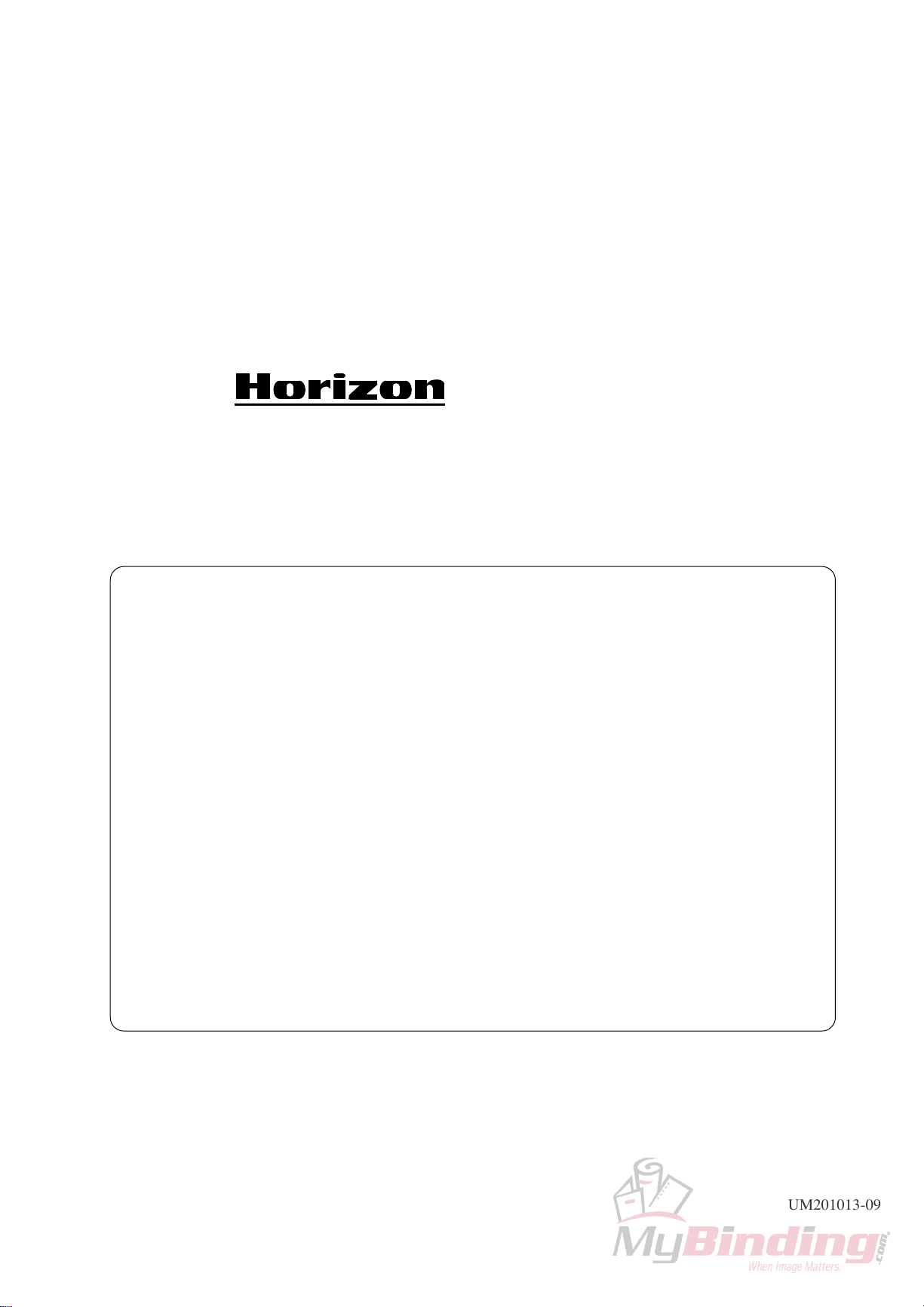
PUNCH STAPLE
PS-P61
Important Information
- This manual is designed to help you to install, operate and maintain Punch Staple PS-
P61. Read, understand and keep this manual in a safe and convenient place.
- Do not operate PS-P61 until you read and understand the instructions in this manual.
- Horizon International Inc. shall not be liable for incidental consequential damages resulting from : improper or inadequate maintenance by customer; unauthorized modification or
misuse; operation outside of the environmental specifications for the product.
- Horizon International Inc. pursues a policy of continuing improvement in design and
performance of the product. Therefore, the product design and specifications are subject to
change without prior notice and without our legal obligation.
- All rights are reserved. No part of the manual may be photocopied, reproduced or translated to another language without the prior written consent of Horizon International Inc.
070720/PSP61/09E/DV UM201013-09
I
Page 3
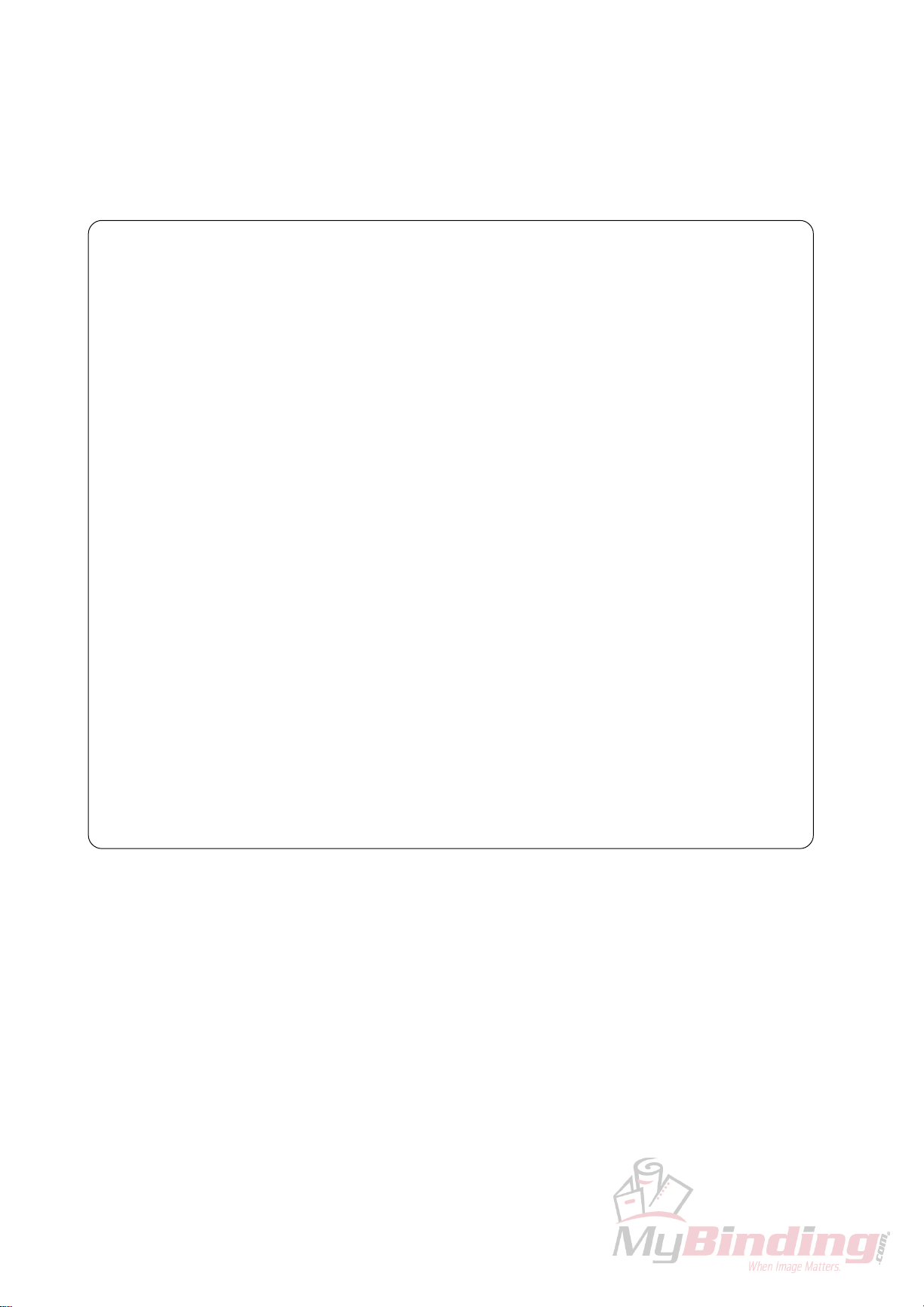
Safety Precautions
- The signal word WARNING indicates a potentially hazardous situation which, if not
avoided, could result in death or serious injury.
- The signal word CAUTION indicates a potentially hazardous situation which, if not
avoided, may result in damage on machines. It may also be used to alert against unsafe
practices.
- Read and understand all safety instructions with signal word such as WARNING and
CAUTION. If safety instructions are ignored, personal injury may result.
- Horizon International Inc. cannot anticipate every possible situation that might involve
a potential hazard. The instructions in this manual and warning labels on the machine are
therefore not all inclusive.
- All equipment shall be locked out or tagged out to protect against accidental or inad-
vertent operation when such operation could cause injury to personnel. Do not attempt to
operate any switch, valve, or other energy isolating device where it is locked or tagged out.
- Do not operate the machines when any covers are removed.
- Some of the drawings in this manual show the machine uncovered for explaining the
detail or inside of machine.
II
Page 4
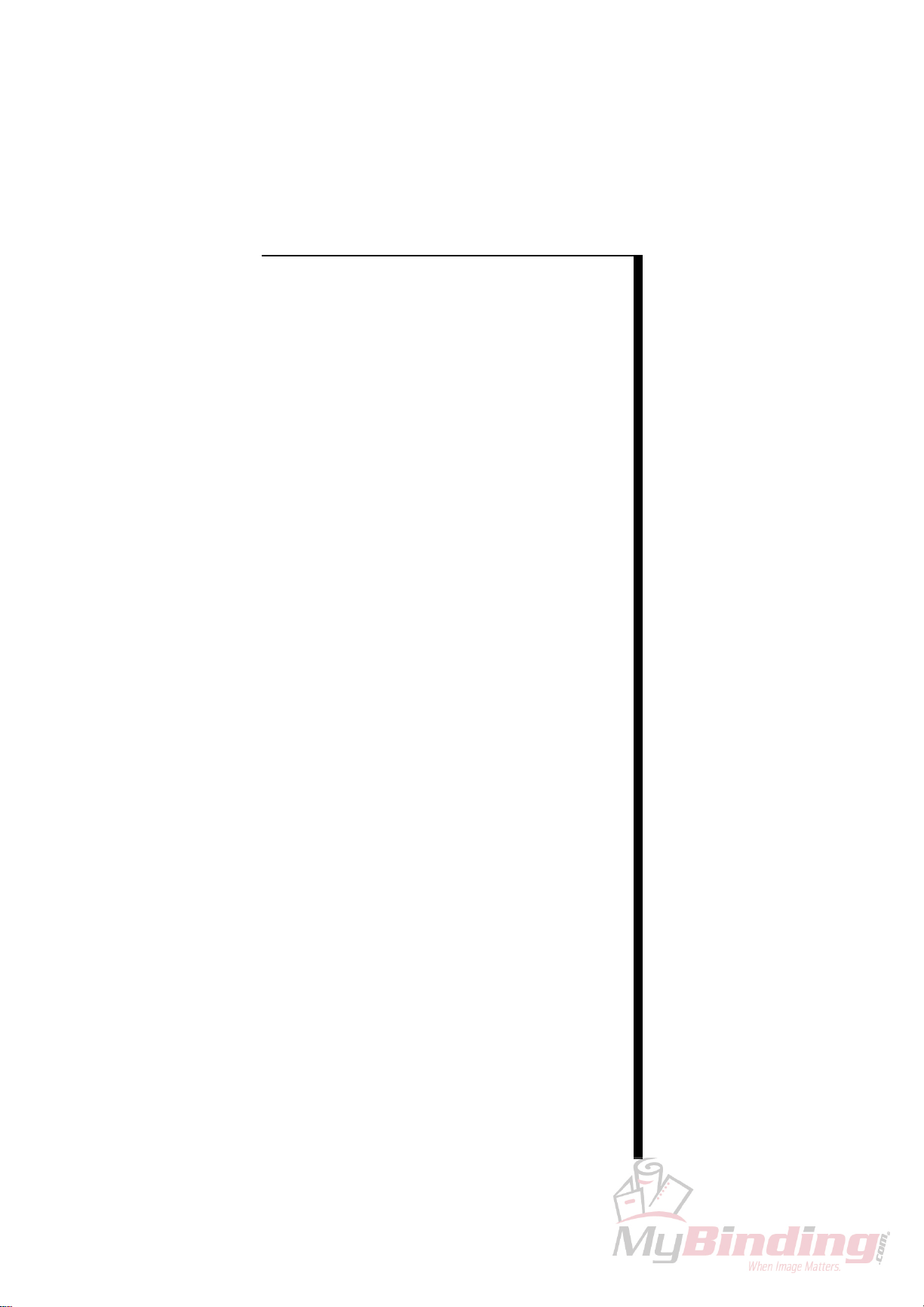
Contents
Important Information .....................................................................I
Safety Precautions ...........................................................................II
1. Before You Begin ..................................................... 1
This section explain parts and their function of PS-P61.
1-1 Specifications ............................................................................2
1-2 Accessories ...............................................................................3
1-3 Accessories (Option).................................................................4
1-4 Consumption Parts ....................................................................5
1-5 Machine Descriptions ............................................................... 6
1-5-1 Machine Descriptions ......................................................6
1-5-2 Operation Panel Descriptions ..........................................7
2. How to Operate........................................................ 9
This section instructs how to set up and operate PS-P61.
2-1 Operation Procedure ................................................................. 10
2-2 To Staple Custom Size Sheets .................................................. 14
2-3 Installation of Punch Unit (Option) .......................................... 15
3. Troubleshooting ....................................................... 19
This section shows remedies for simple malfunctions.
When Monitor Lamp Illuminates / Flashes and Machine Stops .........
3-1
3-1-1 When Sheet Jam 1 Lamp Illuminates ..............................20
When Sheet Jam 2 Lamp / Sheet Jam 3 Lamp Illuminates.......
3-1-2
3-1-3 When Punch Trouble Lamp Flashes ...............................22
3-1-4 When No Staple/Staple Trouble Lamp Illuminates ........23
3-1-5 When No Staple / Staple Trouble Lamp Flashes ............23
3-1-6 When Door Lamp Illuminates .........................................24
3-1-7 When Receiving Tray Lamp Illuminates ........................24
20
21
III
Page 5
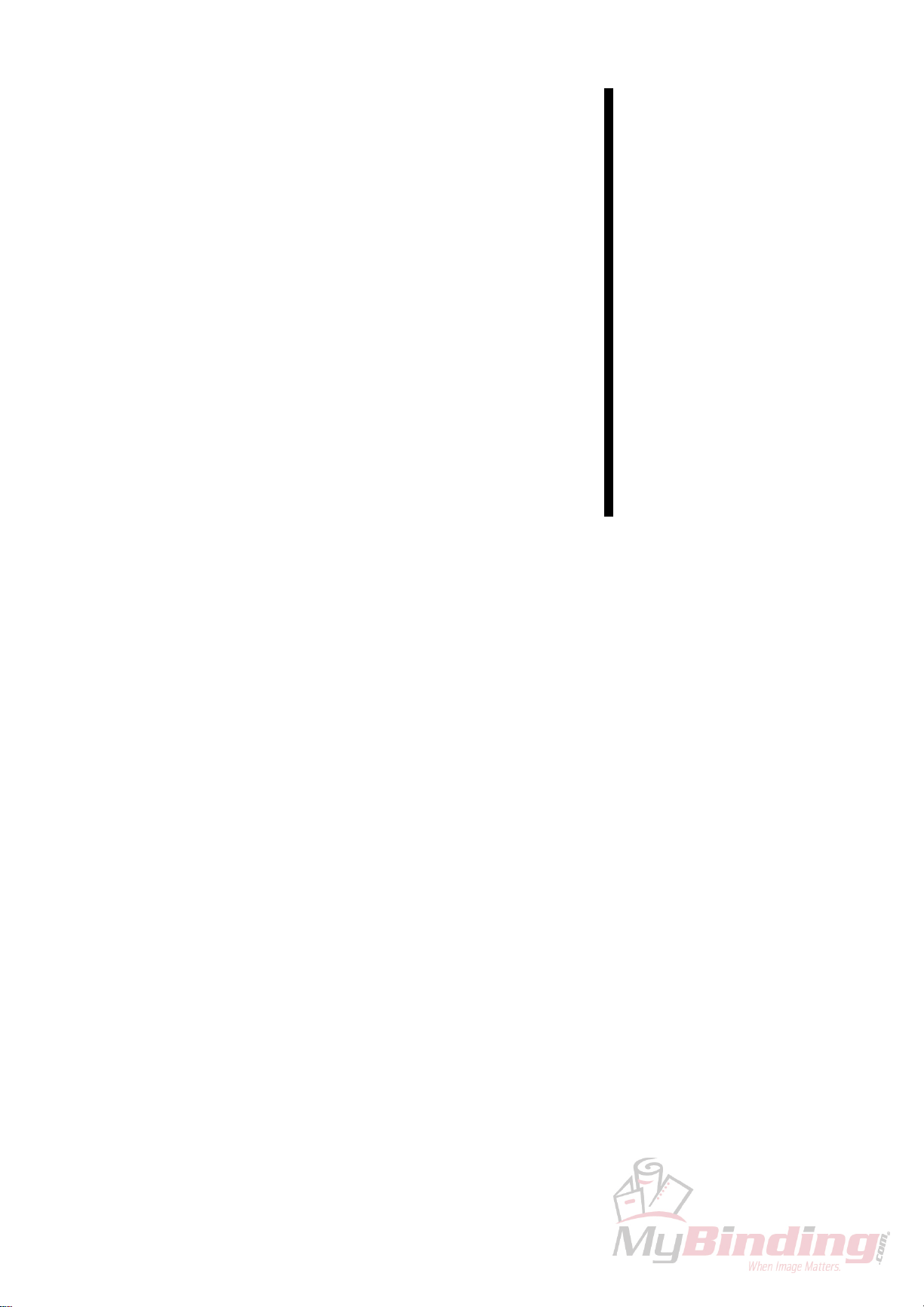
3-2 When Sheets Are Delivered without Stapling ..........................25
3-2-1 When Collating Continues .............................................. 25
3-2-2 When Collating Stops......................................................27
3-3 When Circuit Breaker Trips ......................................................28
4. Maintenance and Parts ........................................... 29
This section shows how to maintain PS-P61.
4-1 How to Remove Jammed Staples .............................................30
4-2 How to Refill Staples ................................................................32
4-3 How to Clean Sensors ...............................................................34
5. Installation Instructions.......................................... 35
This section shows how to install PS-P61
5-1 Installation Instructions............................................................. 35
IV
Page 6
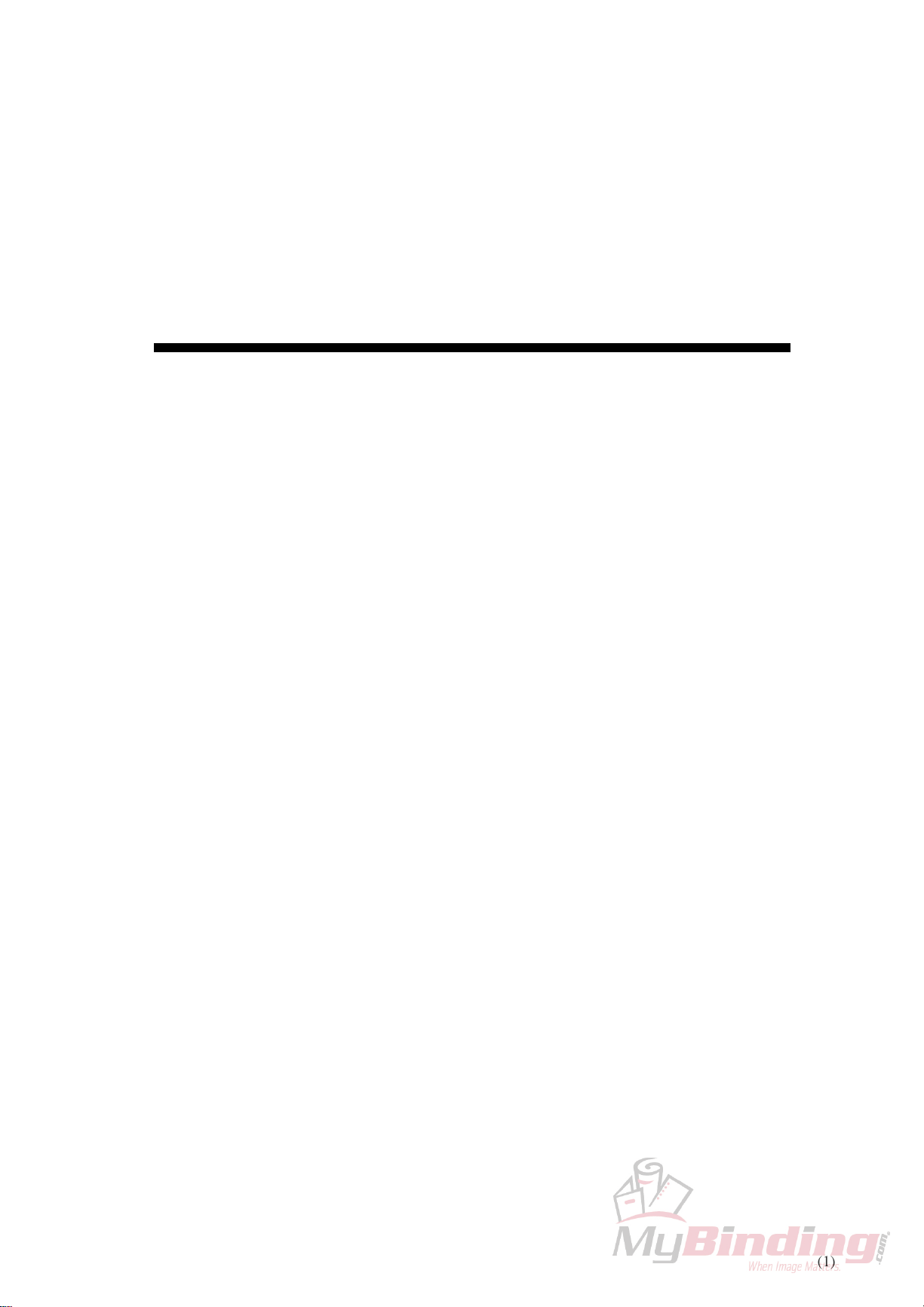
1. Before You Begin
1. Before You Begin
This section explain parts and their function of PS-P61.
1-1 Specifications ......................................................................................... 2
1-2 Accessories ............................................................................................. 3
1-3 Accessories (Option).............................................................................. 4
1-4 Consumption Parts................................................................................ 5
1-5 Machine Descriptions............................................................................ 6
(1)
Page 7
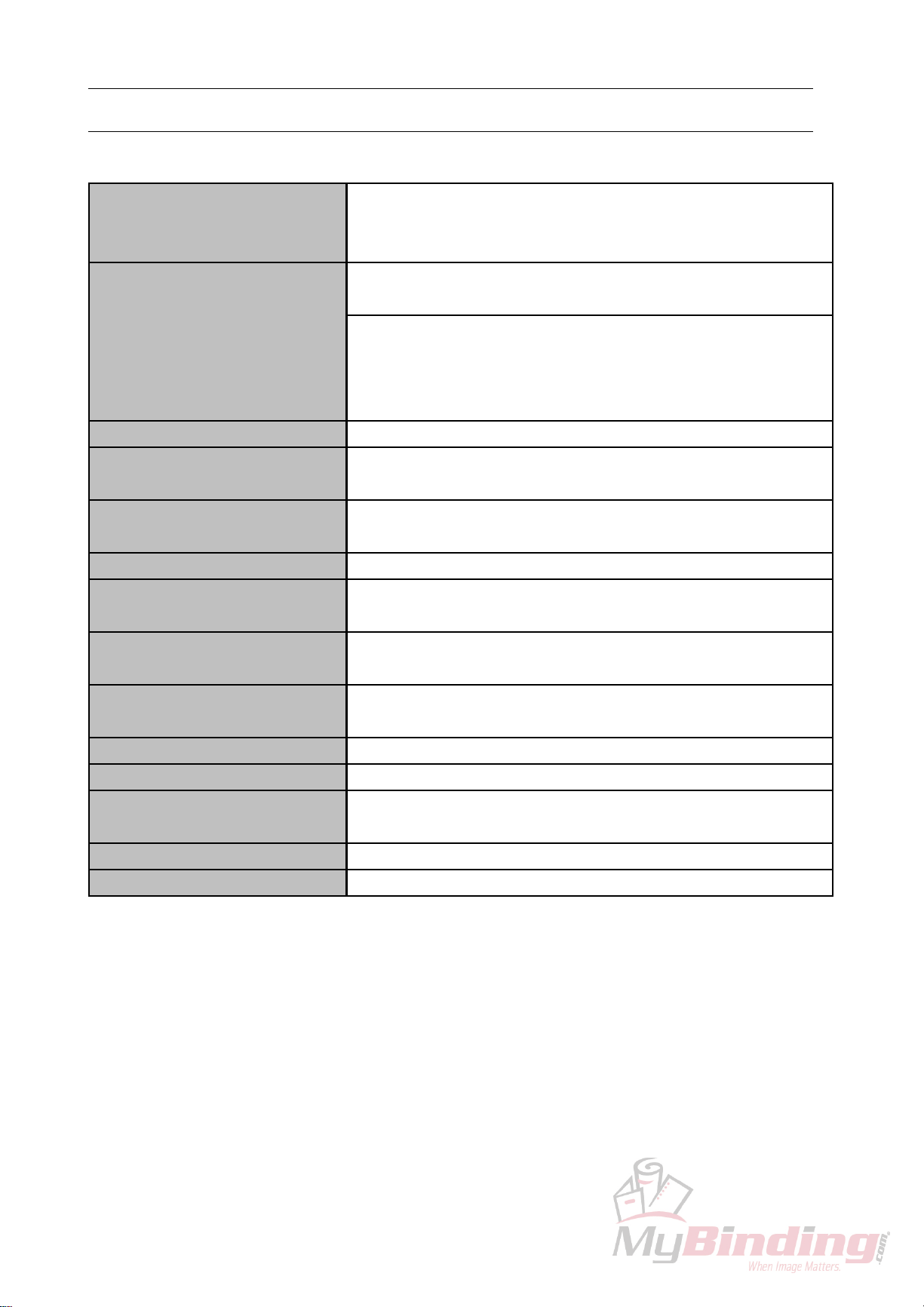
1. Before You Begin
1-1 Specifications
Functions
Sheet Size
Sheet Weight Range Normal Paper 53 to 127 gsm (Up to 104 gsm on Punching)
Stitch Thickness
Stitch Distance
Stapling Wire No.510 Cartridge Type (5,000 staples/cartridge)
Error Detector / Indicator
Production Speed
Top Stapling, Angled Corner Stapling, Straight Corner Stapling, Other
Side Corner Stapling, Two Hole Punching (option)
Max. W 300 x L 432 mm
Min. W 182 x L 257 mm
Top Stapling : A4 / 8.5" x 11"/ 8.5" x 14"
Angled Corner Stapling : A3 / A4 / 11" x 17" / 8.5" x 11"/ 8.5" x 14"
Straight Corner Stapling : A3 / A4 / 11" x 17" / 8.5" x 11"/ 8.5" x 14"
Other Side Corner Stapling : A4 / 8.5" x 11"/ 8.5" x 14"
Two Hole Punching (option) : A4 / 8.5" x 11"/ 8.5" x 14"
Side or Corner Stapling : Max. 10 sheets (Normal Paper 127 gsm)
Optional Punch Capability : Max. 10 sheets (Normal Paper 104 gsm)
Staple Distance : 148 mm (A4), 8.14" (8.5" x 14"), 5.13" (11" x 8.5")
Corner Staple Angle : 0 degree or 30 degree selectable
Sheet Jam, No Staple, Stapler Error, Cover Open, Sheets Full on Delivery
Tray
Side Stapling : Max. 12 sets / min.
Corner Stapling : Max. 25 sets / min.
Voltage/Frequency
Rated Current 230V, 50 Hz : 0.8 A
Heat Out Put 400 kJ (90 kcal)
Machine Dimensions
Machine Weight 74 kg (163.2 lb)
Options Punch Unit
Single Phase 115V, 60 Hz
Single Phase 230V, 50 Hz
1,115 (W) x 562 (D) x 580 (H) mm (with Delivery Tray)
(43.9" x 22.2" x 22.9")
The machine design and specifications are subject to change without any notice.
(2)
Page 8
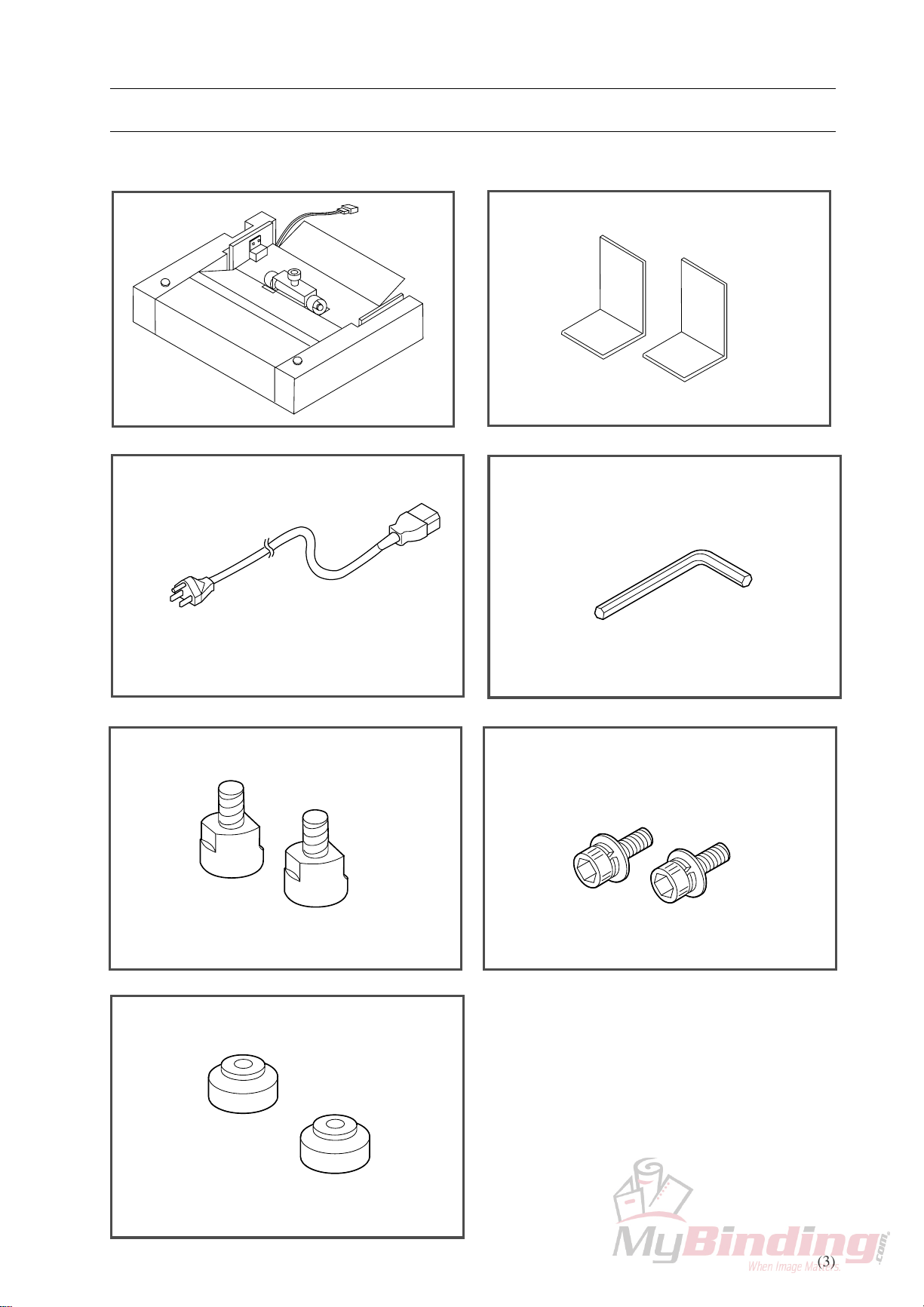
1-2 Accessories
1. Before You Begin
Sheet Guide 1 unit
Power Cord (4-007736-00) 1 pc
Receiving Sheet Guides (M901253-10) 2 pcs
Allen Wrench 3 mm 1 pc
Collator Lock Bolts 2 pcs
Plastic Mounts 2 pcs
SB Screws 2 pcs
(3)
Page 9
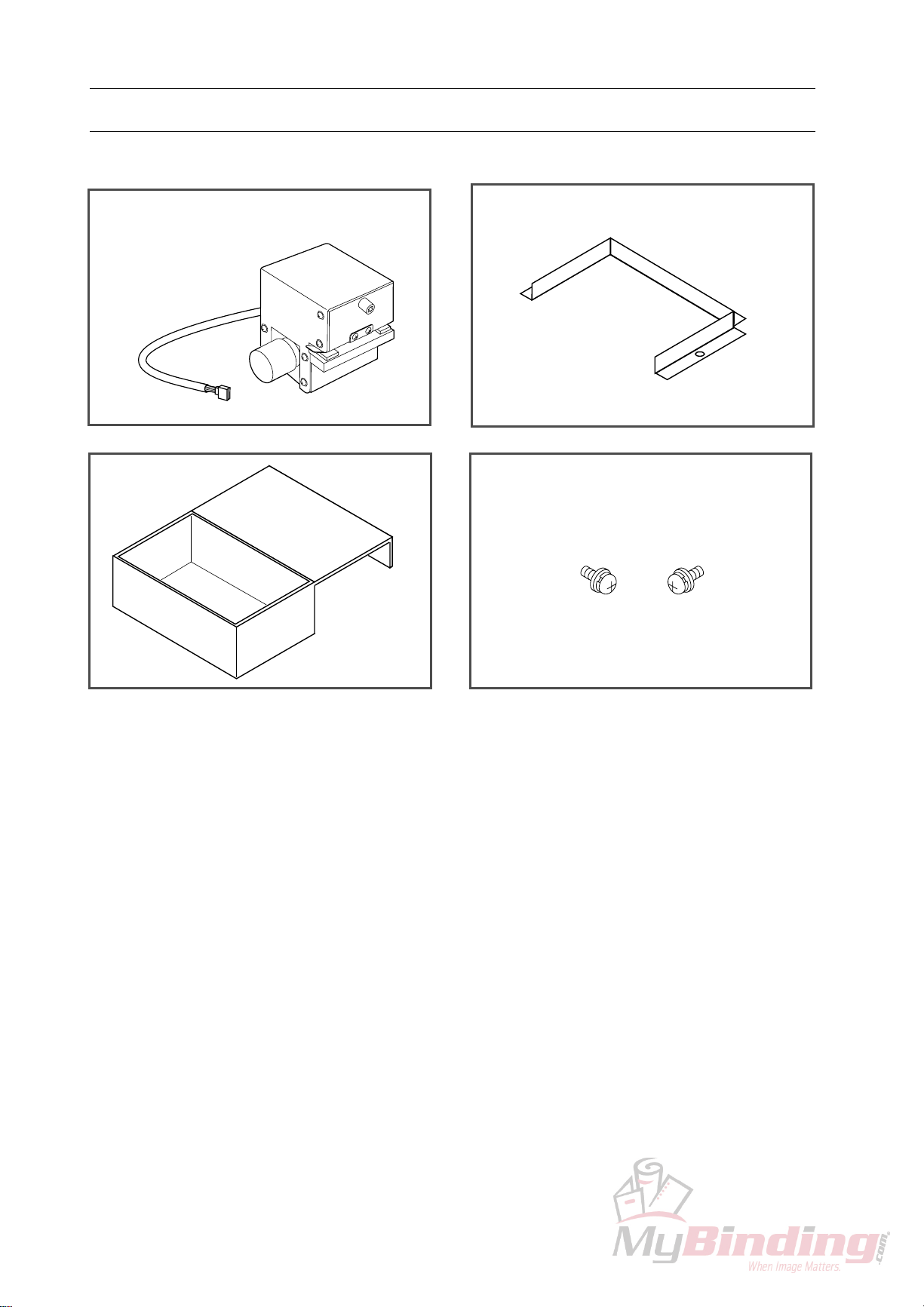
1. Before You Begin
1-3 Accessories (Option)
Punch Unit (A903222-00) 1 pc
Box (M041594-20) 1 pc
Guide (M041593-11) 1 pc
Screw 2 pcs
(4)
Page 10

1-4 Consumption Parts
Staple Cartridge (No. 500) 1 pc
1. Before You Begin
(5)
Page 11
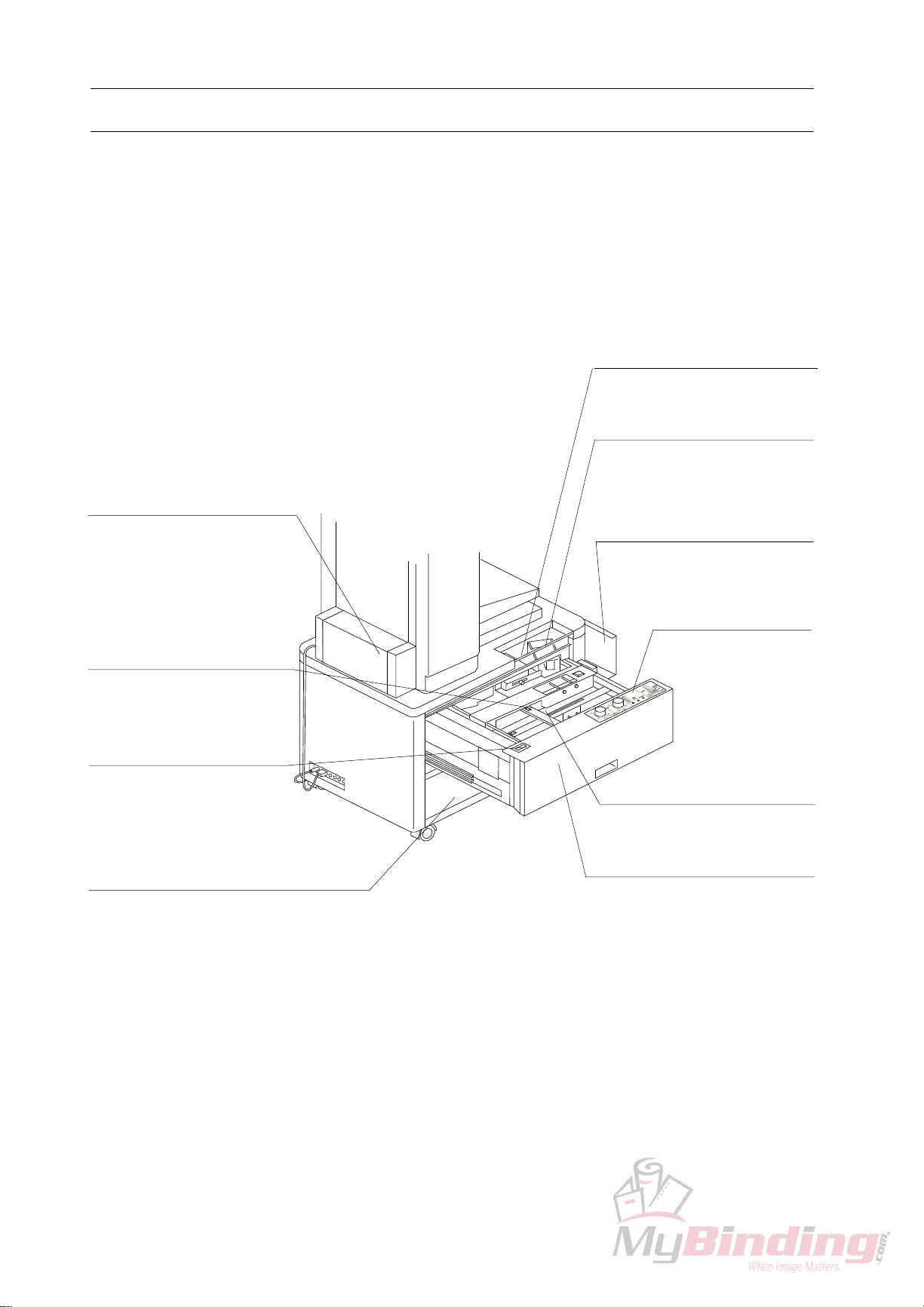
1. Before You Begin
1-5 Machine Descriptions
1-5-1 Machine Descriptions
Transport Unit
This unit transports collated
sheets to staple section of
PS-P61.
Punch Unit
This unit punches two holes.
Staple Unit
This unit staples sheets.
It has two staple angle
positions.
Receiving Tray
Stapled/ Punched sheets
are delivered in this tray.
Jog Guide Scale
This scale shows positions
of jog guide.
Counter
This counter shows total
number of books made.
(For maintenance)
Bottom cover
Tray for punch chip is housed in this
cover.
Operation Panel
Jog Guide
This guide jogs sheets.
Staple Cabinet
Sheets are jogged, and
stapled/ punched here.
(6)
Page 12
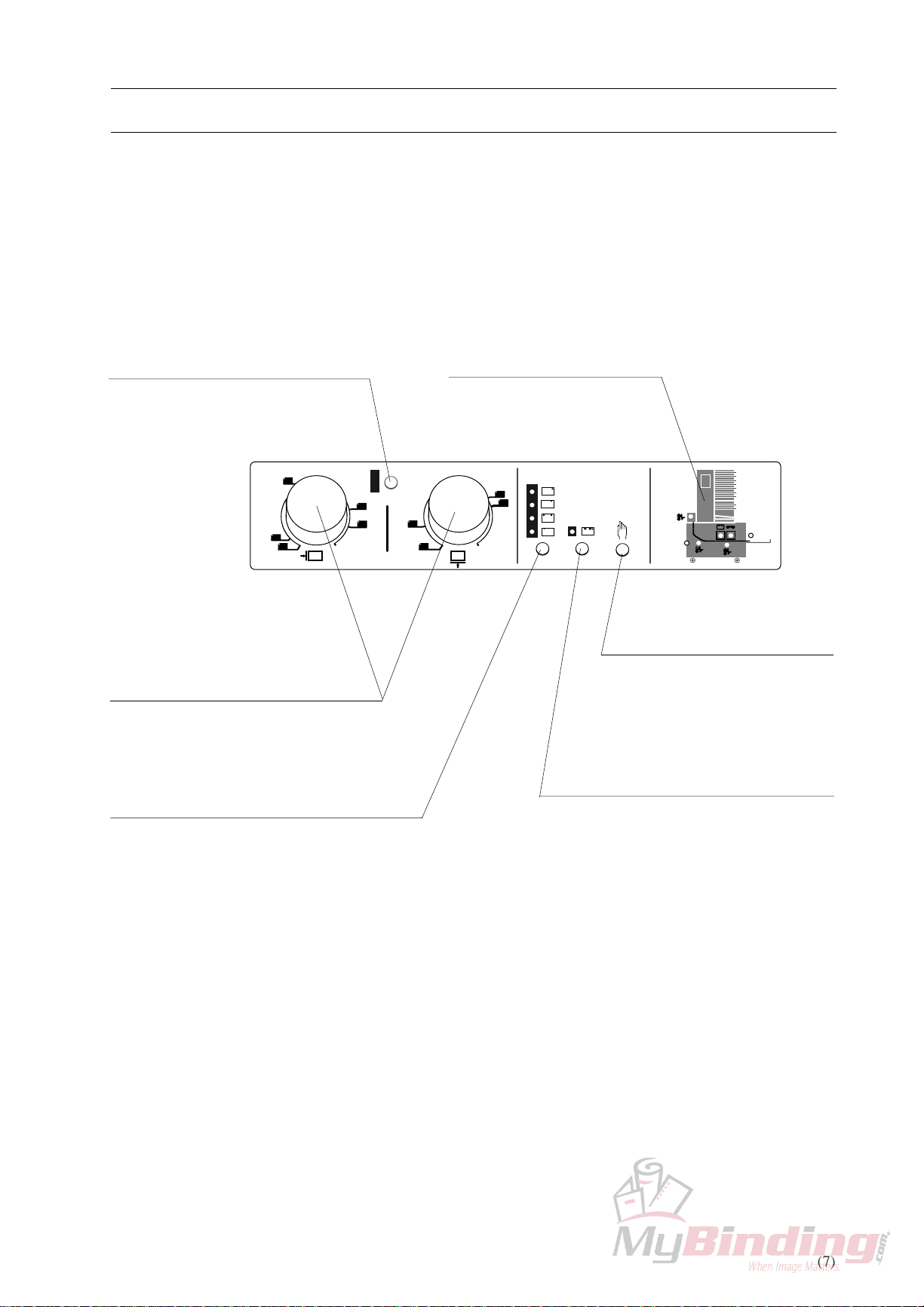
1-5 Machine Descriptions
1-5-2 Operation Panel Descriptions
1. Before You Begin
Jog Button
This button is used to select jog
time, 1 time or 2 times. Standard
setting is 1.
14"
A3
17"
1
2
A4
11"
Jog Guide Knob
This knob is used to adjust jog
guide position. Push and turn it.
Stapling Mode Button
This button is used to select stapling
modes, corner stapling (angled/straight/
other side) or side stapling.
Monitor Lamp
This lamp flashes when
troubles happen.
8.5
"
A4
11"
A3
Eject Button
This button is used to eject
sheets staying in machine.
Also, used to reset punch or/
and staple.
Punch Button
This button is used to punch mode,
punch ON or OFF.
(7)
Page 13
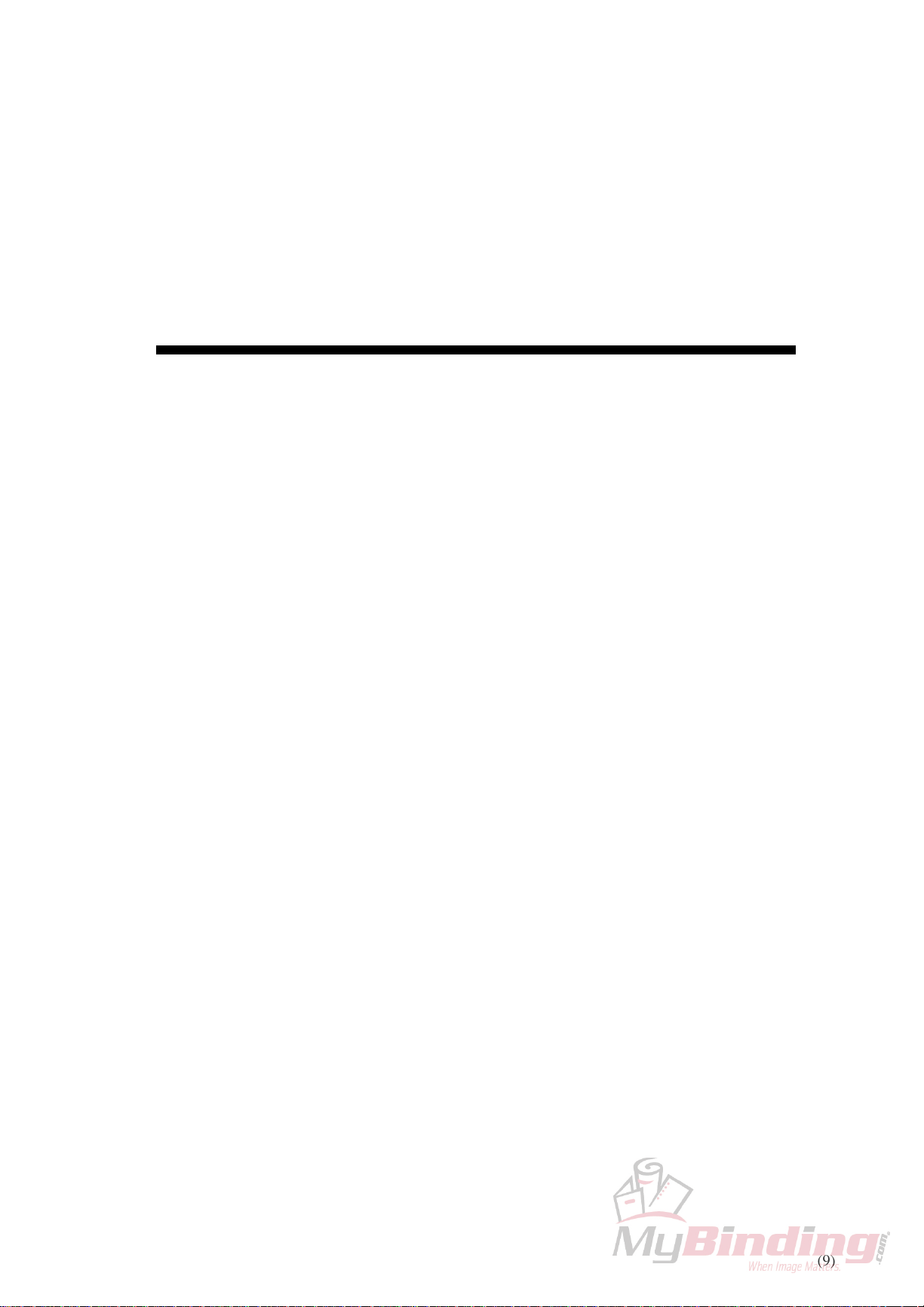
2. How to Operate
2. How to Operate
This section instructs how to set up and operate PS-P61.
2-1 Operation Procedure........................................................................... 10
2-2 To Staple Custom Size Sheets ............................................................ 14
2-3 Installation of Punch Unit (Option)................................................... 15
(9)
Page 14

2. How to Operate
2-1 Operation Procedure
1.Plug power cord of collator into outlet.
2.Turn on power switch of collator.
3.Pile sheets on collator.
NOTE
- Pile sheets on the bottom bin to be used
then pile sheets on the upper bin.
- Pile sheets with their face down.
- Refer to collator operation manual to
operate collator.
- Pile sheets as shown in the right drawing.
01PSP61A03
P10
P1
B5
A4
B4
(10)
A3
01PSP61A05
Page 15

A3
A3
A4
A4
B5
B4
B4
2-1 Operation Procedure
4. Select the left collating direction with
the collating direction button of the
collator (QC-S10/ QC-S100).
2. How to Operate
QC-S10
QC-S100
5. Push and turn jog guide knobs and
position jog guides according to sheet
size.
NOTE
- Set jog guide at the position you hear click
when knobs are turned for regular size
sheets (A3, B4, A4, B5).
- Refer to "2-2 To Staple Custom Size
Sheets" (page 12).
6. Press punch button and select ON
when punch unit (option) is installed
and used.
NOTE
Top stapling and other side corner stapling
cannot be performed when punch unit (Option) is installed. Refer to "2-3 Installation
of Punch Unit (Option)"( page 13).
Jog Guide Knob
A4
1
B4
A3
B4
2
A4
A3
B5
7. Select staple mode with stapling mode
button.
NOTE
Top stapling and other side corner stapling
on A3 or custom size sheets cannot be performed.
(11)
Page 16

2. How to Operate
2-1 Operation Procedure
8. Open staple cabinet.
9. Check whether sheet guide is positioned
properly with arrow marks of jog guide.
11" 8.5"
300 250 200
A3B4A4 B5
Staple Cabinet
Jog Guide
17"
A3
400
350
14"
300
11"
B5A4B4
10.
Adjust punch unit to sheet size by pull-
ing and sliding punch position knob on
punching.
NOTE
Punch unit can be set at only B4, A4 and B5
positions.
11.
Close staple cabinet.
12.
Set receiving tray and receiving tray
guide according to sheet size.
NOTE
Set receiving sheet guide wider than sheet
size to prevent sheets from hitting guides.
17"
A3
400350300
11" 8.5"
300 250 200
A3B4 A4B5
B4 A4 B5
Punch Position
Knob
B4
14"
A4
11"
B5
Receiving Tray
Receiving Tray Guide
(12)
Page 17

2-1 Operation Procedure
2. How to Operate
13.
Press check button twice.
Press the check button once to set bins to
feed position and then press the check
button again. One set of sheets will be
collated on the receiving tray. Pressing
the check button is to memorize the sheet
thickness and the number of used bins.
NOTE
Check up delivered sheets.
14.
Press start button to start collating.
QC-S10
QC-S100
QC-S10
QC-S100
15.
When all of set sheets are finished
collating, collating stops.
NOTE
Press stop button of collator when you want
to stop collating.
16.
When your job is completed, turn off
power switch and pull out power cord
from outlet.
QC-S10
Stop Button
QC-S100
(13)
Page 18

2. How to Operate
2-2 To Staple Custom Size Sheets
This section show how to set up parts to
staple custom size sheets.
NOTE
Only angled and straight corner staplings
can be performed when custom size sheets
are used.
1. Measure sheet size.
2. Open Staple cabinet.
01PSP61A14
3. Push and turn jog guide knobs to posi-
tion arrow marks to sheet size.
4. Close staple cabinet.
5. Select staple angle with stapling mode
button.
NOTE
Only angled and straight corner staplings
can be selected.
17" 14"
A3
400 350 300
B4
11" 8.5"
300 250 200
A3 B4 A4 B5
Jog Guide Knob
A4
11"
B5
Staple Cabinet
Jog Guide
6. Now set up is completed. Refer to "2-1
Operation Procedure", 12 to 16 (page 10
and 11).
(14)
Page 19

2-3 Installation of Punch Unit (Option)
This section shows how to install punch unit
(Option) to punch sheets.
WARNING
Turn off power switch and unplug
power cord before installing punch
unit.
NOTE
- B4, A4 and B5 sheets can be punched.
- Top stapling and other side corner stapling
cannot be performed when punch unit is
installed.
2. How to Operate
01PSP61A26
1. Turn off power switch.
2. Open rear cover.
3. Install punch unit by inserting punch
position knob into slot of punch position
plate.
Rear Cover
Punch Unit
4. Connect connector of punch unit.
5. Close rear cover.
Connector
(15)
Page 20

2. How to Operate
2-3 Installation of Punch Unit (Option)
6. Open staple cabinet.
7. Set punch unit with punch position knob
according to sheet size.
300 250 200
NOTE
- Punch unit can be set only on B4, A4, B5
position.
- Follow the reverse procedure of installation when punch unit is removed.
A3 B4 A4 B5
11" 8.5"
17"
A3
400 350 300
B4
14"
A4
11"
B4 A4 B5
Staple Cabinet
B5
8. Remove lower rear cover.
9. Fix guide with two screws.
Punch Position Knob
Rear Cover
(16)
Guide
Screws
Page 21

2-3 Installation of Punch Unit (Option)
10.
Place box on guide.
11.
Install rear cover with screws.
2. How to Operate
Box
Rear Cover
(17)
Page 22

3. Troubleshooting
3. Troubleshooting
This section shows remedies for simple malfunctions.
3-1 When Monitor Lamp Illuminates / Flashes and Machine Stops .... 16
3-2 When Sheets Are Delivered without Stapling .................................. 21
3-3 When Circuit Breaker Trips .............................................................. 24
(19)
Page 23

3. Troubleshooting
3-1 When Monitor Lamp Illuminates / Flashes and Machine Stops
3-1-1 When Sheet Jam 1 Lamp Illuminates
[Cause]
Sheets are jammed in transport unit or
transport unit is open.
CAUTION
While sheet jam 1 lamp is flashing, do
not open staple cabinet until jammed
sheets are removed. Otherwise, machine may be broken.
[Remedy]
1. Open transport unit.
2. Remove jammed sheets.
3. Close transport unit.
Transport Unit
(20)
Page 24

3. Troubleshooting
3-1 When Monitor Lamp Illuminates / Flashes and Machine Stops
3-1-2 When Sheet Jam 2 Lamp / Sheet Jam 3 Lamp Illuminates
[Cause]
Sheets are jammed in staple cabinet.
CAUTION
Do not close staple cabinet with support guide unit raised. Otherwise,
machine may be broken.
[Remedy]
1. Press eject button.
2. Pull out staple cabinet in case sheets are
not ejected by pressing eject button.
3. Remove jammed sheets.
NOTE
- In case sheet jam 3 lamp flashes, lift support guide unit, remove jammed sheets and
lower delivery unit.
4. Close staple cabinet.
Staple Cabinet
Support Guide Unit
(21)
Page 25

3. Troubleshooting
3-1 When Monitor Lamp Illuminates / Flashes and Machine Stops
3-1-3 When Punch Trouble Lamp Flashes
[Cause]
Punch unit is locked.
[Remedy]
1. Turn off power switch of collator , then
turn on again after a few seconds.
2. Press eject button. Punch unit is
reset.
3. Open staple cabinet.
4. Remove jammed sheets.
5. Close staple cabinet.
01PSP61A22
(22)
Staple Cabinet
Page 26

3. Troubleshooting
3-1 When Monitor Lamp Illuminates / Flashes and Machine Stops
3-1-4 When No Staple/Staple Trouble Lamp Illuminates
[Cause]
Out of staples.
[Remedy]
Refill staples.
See "4-2 How to Refill Staples" (page 32).
3-1-5 When No Staple / Staple Trouble Lamp Flashes
[Cause]
Staple unit is locked because of staple jam.
[Remedy]
1. Turn off power switch of collator.
2. Open staple cabinet.
3. Remove jammed sheets.
4. Remove jammed staples referring to
"4-1 How to Remove Jammed
Staples"(page 30).
5. Close staple cabinet.
6. Turn on power switch of collator.
Staple Cabinet
7. Depress eject button, and staple unit is
reset.
8. Check for proper stapling by collating
several sets (7 to 8 sets).
(23)
Page 27

3. Troubleshooting
3-1 When Monitor Lamp Illuminates / Flashes and Machine Stops
3-1-6 When Door Lamp Illuminates
[Cause]
Staple cabinet or rear cover is open.
[Remedy]
Close staple cabinet or rear cover.
01PSP61A27(E)
3-1-7 When Receiving Tray Lamp Illuminates
[Cause]
Receiving tray is full, or sheets are not
delivered completely.
[Remedy]
Remove sheets from receiving tray, or
delivery area.
(24)
Page 28

3-2 When Sheets Are Delivered without Stapling
3-2-1 When Collating Continues
[Cause]
Staples are not fed to stapling section
of staple unit.
[Remedy 1]
Set unnecessary sheets on bin, and check
for proper stapling by collating several sets
(7 to 8 sets).
[Remedy 2]
1. Open staple unit.
3. Troubleshooting
2. Pull up and release staple cartridge.
3. Clean staple feed roller with alcoholic
soaked cloth.
NOTE
- If oil stains the staple feed roller, the staple
sheet slips while being delivered, and misstitching occurs. Do not lubricate the stapler
unit.
Staple Cabinet
Staple Cartridge
Staple Feed
Roller
(25)
Page 29

3. Troubleshooting
3-2 When Sheets Are Delivered without Stapling
4. Lift the face plate holder and pull up the
face plate to the top.
5. Remove jammed staples, or restore the
sheet staples inside the sheet holder.
Face Plate Holder
Face Plate
Sheet Staple
6. Remove the jammed staples from the
staple unit.
7. Push down the face plate until you hear
a click.
Face Plate
(26)
Page 30

3-2 When Sheets Are Delivered without Stapling
8. Push down staple cartridge until you
hear click.
9. Close staple cabinet.
10. Check for proper stapling by collating
several sets (7 to 8 sets).
3-2-2 When Collating Stops
3. Troubleshooting
[Cause]
Collated sheets are not jogged neatly.
[Remedy 1]
Open staple cabinet and check whether
jog guide is positioned to sheets size
properly.
[Remedy 2]
Straighten curled sheets, and fan them
well.
Jog Guide
17"
A3
400
350
51
B
0
0
2
4
A
"
.5
0
5
2
4
B
" 8
1
0
0
3
3
A
14"
300
11"
B5A4B4
[Remedy 3]
Depress jog switch and select 2.
A4
Jog Time
01PSP61A32
1
2
B4
A3
01PSP61A33(E)
(27)
Page 31

3. Troubleshooting
3-3 When Circuit Breaker Trips
CAUTION
In case circuit breaker trips again
immediately after resetting, turn off
power switch, and call for your local
dealer to avoid serious damage to your
PS-P61.
1. Turn off power switch of collator.
2. Check inside of SPF-9 for obvious
problems such as jammed sheets. If
there is a problem, remove the cause.
01PSP61A34
3. Reset circuit breaker a few minutes after
turning off power switch.
- Push two left breakers to reset.
- Push up two right breakers to reset.
Breakers(Left)
Breakers(Right)
01PSP61A35
(28)
Page 32

4. Maintenance and Parts
4. Maintenance and Parts
This section shows how to maintain PS-P61.
4-1 How to Remove Jammed Staples....................................................... 30
4-2 How to Refill Staples ........................................................................... 32
4-3 How to Clean Sensors ......................................................................... 34
(29)
Page 33

4. Maintenance and Parts
4-1 How to Remove Jammed Staples
1. Open the staple unit.
2. Pull up the staple cartridge.
Staple Cartridge
Staple Unit
3. Lift the face plate holder and pull up the
face plate to the top.
4. Remove jammed staples, or restore the
sheet staples inside the sheet holder.
Face Plate Holder
Face Plate
Sheet Staple
(30)
Page 34

4-1 How to Remove Jammed Staples
5. Remove the jammed staples from the
staple unit.
6. Push down the face plate until you hear
a click.
4. Maintenance and Parts
Face Plate
7. Install staple cartridge in staple unit and
push it until you hear a click.
8. Close the staple unit.
(31)
Page 35

4. Maintenance and Parts
4-2 How to Refill Staples
1. Open the staple unit.
2. Pull up the staple cartridge.
Staple Cartridge
Staple Unit
3. Press the button and pull out the sheet
holder.
4. Insert staple refill to the back end
of case.
NOTE
- Set staple refill so that the arrow direction
of staple refill matches to that of case.
Button
Sheet Holder
Arrow
Staple
Refill
(32)
Page 36

4-2 How to Refill Staples
5. Lift the sheet holder tab.
6. Pull out the tab backward with the band.
4. Maintenance and Parts
Tab
7. Install staple cartridge in staple unit and
push it until you hear a click.
8. Close the staple unit.
(33)
Page 37

4. Maintenance and Parts
4-3 How to Clean Sensors
If paper dust collects on sheet jam sensors,
sheet jam lamp will stay illuminated or
sheets are delivered without stapling though
they are jogged neatly.
1. Open staple unit.
2. Clean two sensors with clean cloth.
3. Close staple unit.
Staple Unit
350
14"
300
11"
B5A4B4
Sensors
(34)
Page 38

5. Installation Instructions
5. Installation Instructions
This section shows how to install PS-P61.
5-1 Installation Instructions...................................................................... 34
(35)
Page 39

5. Installation Instructions
5-1 Installation Instructions
WARNING
- Place the collator on a flat and steady
area. Otherwise the collator may be
topped.
- When collator is laid on its side or on
PS-P61, more than three persons are
needed.
Collator : QC-S10 weight is 61 kg (135
lb).QC-S100 weight is 69 kg (152 lb).
- Be sure to push the bottom of transport door side of the collator when
moving the collator and the PS-P61.
Do not push the bin side. It may cause
fall over the collator.
1. Lay collator with transport unit door
down.
2. Install two lock bolts with spanner.
The Side of Transport Unit Door
Lock Bolts
(36)
Page 40

5-1 Installation Instructions
3. Remove two rubber mounts with allen
wrench and install two plastic mounts at
the same position. The plastic mounts is
fixed with the fix screws of rubber
mounts.
NOTE
Install the operation side of two plastic
mounts into the inside of holes.
4. Install collator on PS-P61 so that plastic
mounts are placed into dents of PS-P61.
5. Installation Instructions
Plastic Mounts
Install plastic mount
inside of hole.
Rubber Mounts
Install plastic mount
inside of hole.
Plastic
Mounts
5. Remove two fix plates. (4 fix screws
each.)
6. Open rear cover.
Fix Screw
Fix Plates
Rear Cover
(37)
Page 41

5. Installation Instructions
5-1 Install Instructions
7. Open staple cabinet.
8. Fix collator and PS-P61 with two fix
screws.
Staple Cabinet
9. Close staple cabinet.
10.
Remove two spacers.
11.
Remove lock bolt.
Rear Cover
Spacers
(38)
Lock Bolts
Page 42

NK cramp
Throug
5-1 Install Instructions
12.
Remove both side covers of transport
unit. (One fix screw each)
13.
Install transport unit with four fix
screws.
5. Installation Instructions
Transport Unit
Side Covers
Lock
Bolts
NOTE
Insert cord of transport unit into PS-P61.
14.
Connect cord of transport unit.
CAUTION
- Connect the cord through the NK
cramp shown to the right. Otherwise, a
jam may occur because the cord is
caught when the stitch unit is drawn
forth or fit in.
NK cramp
Through the
cord here
Transport
Unit
NK cramp
Pass the cord
through here
15.
Install side cover of transport unit. (One
fix screw each)
16.
Close rear cover.
(39)
Page 43

5. Installation Instructions
5-1 Install Instructions
17.
Connect connector cable to collator.
- Connect the connector cable to collator
QC-P66.
- Remove the left receptacle cover on the
drive side of the collator QC-S10 or QCS100 and then connect the connector
cable to collator.
Connector Cable
Power Cord
18.
Plug power cord on collator into outlet
of PS-P61.
QC-S10/
QC-S100
(40)
