Horizon PF-P280 Service Manual
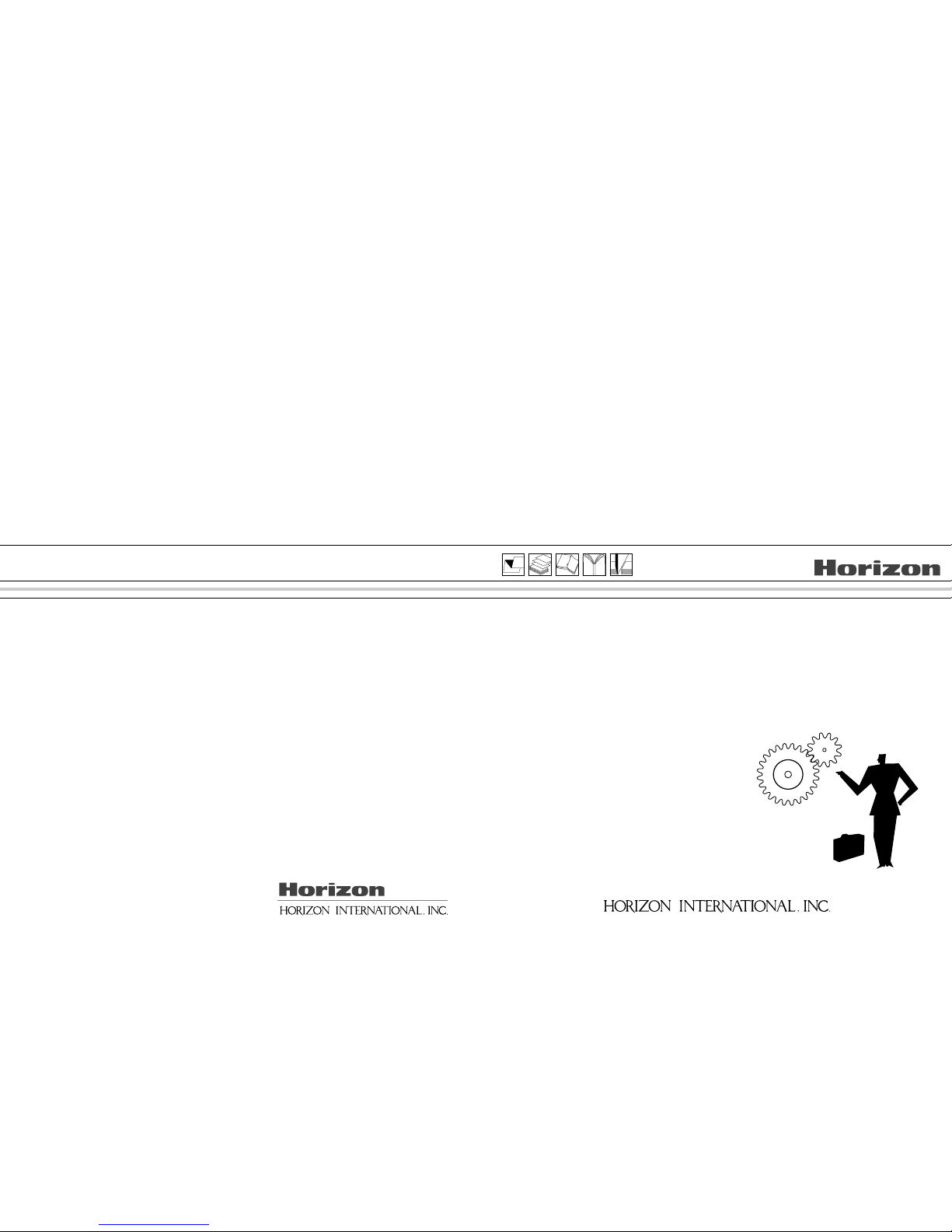
SERVICE MANUAL
Kyoto,Japan
510 Kuze Ooyabu-cho, Minami-ku, Kyoto, 601-8206, Japan
Phone:+81-(0)75-934-6700, Fax:+81-(0)75-934-6708
www.horizon.co.jp
PF-P280 Paper Folder

I
US503003-00171504/PFP280/00E/DV
Important Information
- This manual is designed to help you to maintain and repair Paper Folder, PF-P280.
Read, understand and keep this manual in a safe and convenient place.
- Do not maintain or repair PF-P280 until you read and understand the instructions in this
manual.
- Horizon International Inc. shall not be liable for incidental consequential damages
resulting from : improper or inadequate maintenance by customer; unauthorized modification or misuse; operation outside of the environmental specifications for the product.
- Horizon International Inc. pursues a policy of continuing improvement in design and
performance of the product. Therefore, the product design and specifications are subject to
change without prior notice and without our legal obligation.
- All rights are reserved. No part of the manual may be photocopied, reproduced or
translated to another language without the prior written consent of Horizon International Inc.
PF-P280
PAPER FOLDER
T O T A L B I N D I N G S Y S T E M
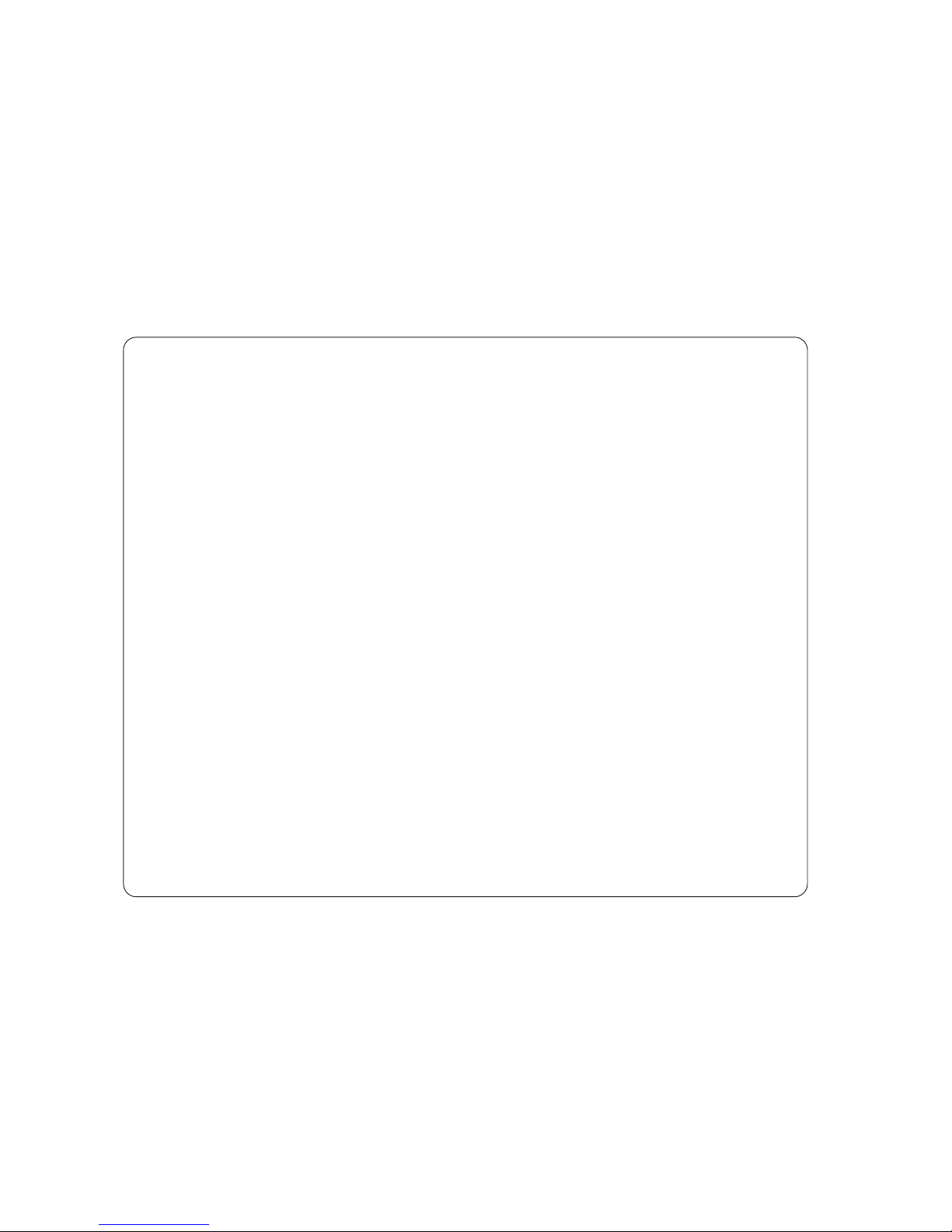
II
Safety Precautions
- The signal word WARNING indicates a potentially hazardous situation which, if not
avoided, could result in death or serious injury.
- The signal word CAUTION indicates a potentially hazardous situation which, if not
avoided, may result in damage on machines. It may also be used to alert against unsafe
practices.
- Read and understand all safety instructions with signal word such as WARNING and
CAUTION. If safety instructions are ignored, personal injury may result.
- Horizon International Inc. cannot anticipate every possible situation that might involve
a potential hazard. The instructions in this manual and warning labels on the machine are
therefore not all inclusive.
- Do not operate the machines when any covers are removed.
- Some of the drawings in this manual show the machine uncovered for explaining the
detail or inside of machine.

III
Use the following tools for maintenance and repair.
1. Screw Driver No. 2
2. Screw Driver 6 to 7 mm
3. Allen Wrenches 1.5, 2, 2.5, 3, 4, 5, and 6 mm
4. Open-ended Wrench 5.5 x 7 mm 8 x 10 13 x 17
5. Box Wrench 5.5 mm
6. Snap-ring Expander
1. The following signs in this manual
represent wire color.
Sign Color
BRN Brown
RED Red
ORN Orange
YEL Yellow
GRN Green
BLU Blue
VIO Violet
GRY Gray
WHT White
BLK Black
2. The following abbreviations in this manual
represent electronic and electrical parts.
Abbreviation Meaning
CL Clutch
BK Brake
SW Switch
mSW Microswitch
M Motor
LED Light Emitted Diode
VR Potentiometer
RY Relay
I. Necessary Tool for Maintenance and Repair
II. Signs and Abbreviations in This Manual

IV
Contents
Important Information .......................................................................................................... I
Safety Precautions ..................................................................................................................II
I. Necessary Tool for Maintenance and Repair ..................................................................... III
II. Signs and Abbreviations in This Manual ......................................................................... III
1. Specifications ................................................................................................................... 1
2. Operation Overview ........................................................................................................2
3. Sheet Flow ........................................................................................................................ 3
4. Cover Removal ................................................................................................................4
5. Troubleshooting ............................................................................................................... 5
A. PF-P280 does not work with start button or test feed button. .................................. 5
B. Folded sheets have wrinkles. .................................................................................... 6
C. Misfeed occurs though feed roller rotates. ............................................................... 6
D. Double feed occurs. .................................................................................................. 6
E. Sheets are not folded correctly. ................................................................................ 7
F. Counter does not count though sheets are folded correctly. ..................................... 9
6. Count Sensor Replacement ............................................................................................ 10
7. Sensors and Electronic Parts Descriptions ................................................................... 11
8. Wiring Diagram .............................................................................................................. 12
9. Sensor LED (On the Control P.C.B. QPW-444) .......................................................... 13
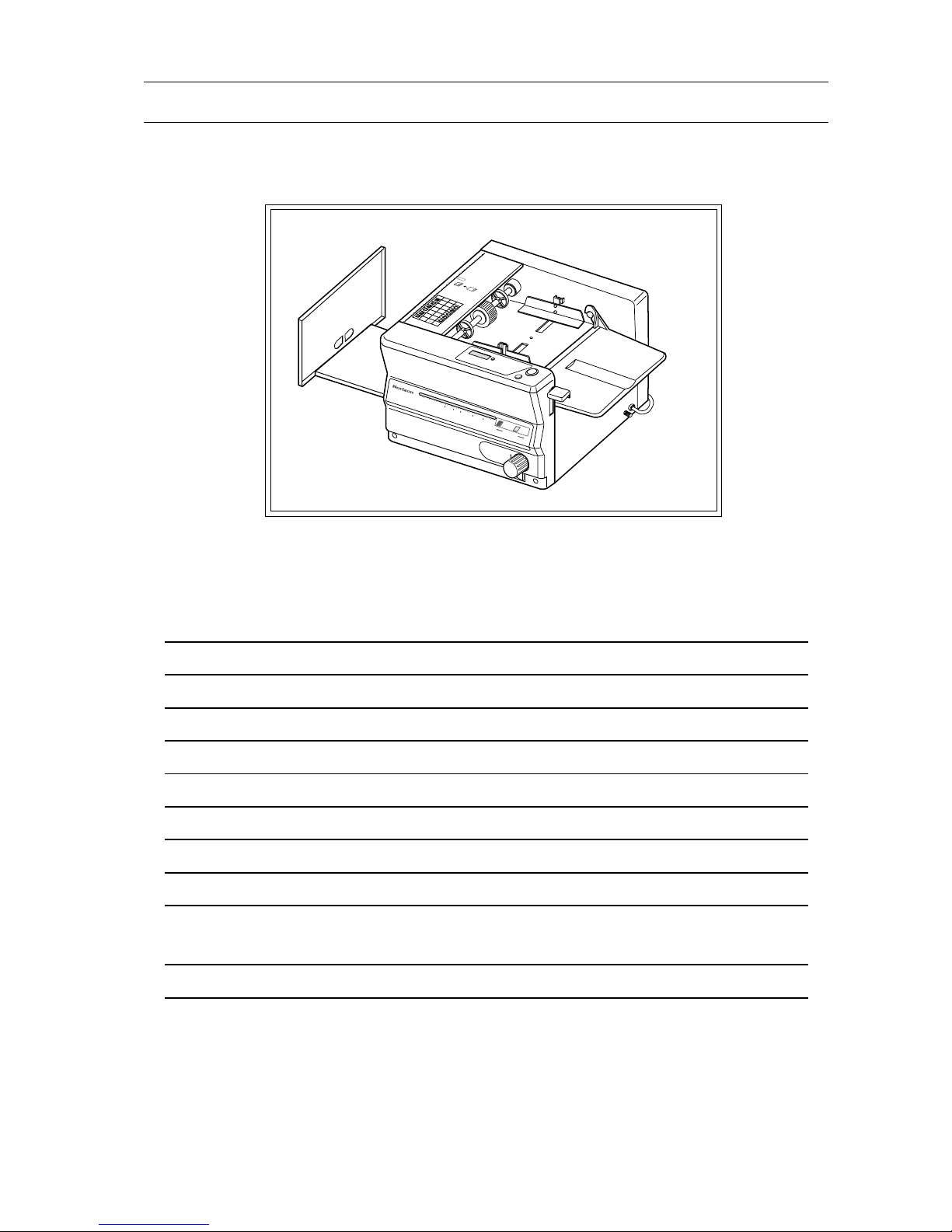
1
The machine design and specifications are subject to change without any notice.
S
L
0
1
0
1
0
1
5
1
5
2
0
2
0
2
5
25
3
0
30
5
1
/2
1/2
1
/2
1/2
1
/4
1/4
1
/4
1/4
1
/4
1/4
1/3
1/3
1/3
1
/3
1/3
1
/3
1/3
1/
4
1/4
1
/2
1/2
S
L
1
0
10
1
5
15
2
0
20
5
A5/2
A5/2
B5/2
B5/2
A
4/2
A4/2
B5/2
B5/2
A3/2
A3/2
P
F
-P
2
8
0
PF-P280
PAPER FOLDER
PAPER FOLDER
Model PF-P280
Maximum Sheet Size A3 (11" x 17")
Sheet Width Maximum : 302 mm (11.8") Minimum : 65 mm (2.6")
Maximum Pile Height 21 mm (0.82")
Sheet Weight Range 50 to 105 gsm
Folding Speed 140 sheets / min. (A4, single fold)
Counter 4 digits
Power 100 V 50/60 Hz, 115 V 60 Hz, 230 V 50 Hz
Power Consumption 65 W
Machine Dimensions Tray Open : 771 x 485 x 316 mm (30.4" x 19.1" x 12.5")
Tray Close : 463 x 485 x 316 mm (18.3" x 19.1" x 12.5")
Machine Weight 25 kg (55.2 lb)
1. Specifications
