Horiba U-50 Operating Manual
Multi Water Quality Checker
U-50 Series
Instruction Manual
CODE:GZ0000144342C

Preface
This manual describes the operation of the Multi Water Quality Checker, U-50 Series.
Be sure to read this manual before using the product to ensure proper and safe operation of the instrument. Also safely store the manual so it is readily available whenever necessary.
Product specifications and appearance, as well as the contents of this manual are subject to change without notice.
■ Warranty and Responsibility
HORIBA warrants that the Product shall be free from defects in material and workmanship and agrees to repair or replace free of charge, at HORIBA’s option, any malfunctioned or damaged Product attributable to HORIBA’s responsibility for a period of one (1) year from the delivery unless otherwise agreed with a written agreement. In any one of the following cases, none of the warranties set forth herein shall be extended;
zAny malfunction or damage attributable to improper operation
zAny malfunction attributable to repair or modification by any person not authorized by HORIBA
zAny malfunction or damage attributable to the use in an environment not specified in this manual
zAny malfunction or damage attributable to violation of the instructions in this manual or operations in the manner not specified in this manual
zAny malfunction or damage attributable to any cause or causes beyond the reasonable control of HORIBA such as natural disasters
zAny deterioration in appearance attributable to corrosion, rust, and so on
zReplacement of consumables
HORIBA SHALL NOT BE LIABLE FOR ANY DAMAGES RESULTING FROM ANY MALFUNCTIONS OF THE PRODUCT, ANY ERASURE OF DATA, OR ANY OTHER USES OF THE PRODUCT.
■ Trademarks
Generally, company names and brand names are either registered trademarks or trademarks of the respective companies.
April, 2009 © 2008 − 2009 HORIBA, Ltd.

Conformable Directive
This equipment conforms to the following directives and standards:
Directives: the EMC Directive 2004/108/EC Standards: [the EMC Directive]
EN61326-1:2006 Class B, Portable test and measurement equipment
Information on Disposal of Electrical and Electronic Equipment and Disposal of Batteries and Accumulators
The crossed out wheeled bin symbol with underbar shown on the product or accompanying documents indicates the product requires appropriate treatment, collection and recycle for waste electrical and electronic equipment (WEEE) under the Directive 2002/96/EC, and/or waste batteries and accumulators under the Directive 2006/66/EC in the European Union.
The symbol might be put with one of the chemical symbols below. In this case, it satisfies the requirements of the Directive 2006/66/EC for the object chemical.
This product should not be disposed of as unsorted household waste.
Your correct disposal of WEEE, waste batteries and accumulators will contribute to reducing wasteful consumption of natural resources, and protecting human health and the environment from potential negative effects caused by hazardous substance in products.
Contact your supplier for information on applicable disposal methods.
FCC Rules
Any changes or modifications not expressly approved by the party responsible for compliance shall void the user's authority to operate the equipment.
■ WARNING
This equipment has been tested and found to comply with the limits for a Class A digital device, pursuant to part 15 of the FCC Rules. These limits are designed to provide reasonable protection against harmful interference when the equipment is operated in a commercial environment. This equipment generates, uses, and can radiate radio frequency energy and, if not installed and used in accordance with the instruction manual, may cause harmful interference to radio communications.
Operation of this equipment in a residential area is likely to cause harmful interference in which case the user will be required to correct the interference at his own expense.

For your safety
Warning messages are described in the following manner. Read the messages and follow the instructions carefully.
● Meaning of warning messages
This indicates an imminently hazardous situation which, if not avoided, will result in death or serious injury. This signal word is to be limited to the most extreme situations.
This indicates a potentially hazardous situation which, if not avoided, could result in death or serious injury.
This indicates a potentially hazardous situation which, if not avoided, may result in minor or moderate injury. It may also be used to alert against unsafe practices.
Without safety alert indication of hazardous situation which, if not avoided, could result in property damage.
● Symbols
Description of what should be done, or what should be followed
Description of what should never be done, or what is prohibited

■ Safety Precautions
This section provides precautions to enable you to use the product safely and correctly and to prevent injury and damage. The terms of DANGER, WARNING, and CAUTION indicate the degree of imminency and hazardous situation. Read the precautions carefully as it contains important safety messages.
WARNING
Do not disassemble or modify the meter.
May cause overheating or fire, resulting in accidents.
CAUTION
 The pH and ORP sensors are made of glass. Handle them carefully to avoid breakage.
The pH and ORP sensors are made of glass. Handle them carefully to avoid breakage.
Do not ingest the DO, pH or ORP standard solutions.
If it comes into contact with the eyes, rinse thoroughly with water. If swallowed, consult a physician.
Keep away from water when using USB communication. Improper use may result in fire or damage.

Points of concern
Use of the equipment in a manner not specified by the manufacturer may impair the protection provided by the equipment. It may also reduce equipment performance.
Sensor probe
zDo not immerse the sensor probe in seawater or other samples with high salinity. Doing so may erode metallic parts. After use, promptly wash the sensor probe thoroughly in water.
zDo not immerse the sensor probe in alcohol, organic solvent, strong acid, strong alkaline, and other similar solutions.
zDo not subject to strong shocks.
zDo not perform measurement in environments of magnetic fields. Measurement errors may result.
zThe sensor probe is no longer waterproof when the sensors are not mounted.
Appearance of mounted sensors
zDoes not support measurement of samples containing fluorine.
zTo disconnect the sensor cable or interface cable, pull them out with holding the connector part. Do not pull the cable part; it may cause breakage.
Connector part
Control unit
zDo not subject to strong shocks.
zThe operation keys are designed to operate using the pad of a finger, sharp objects can tear the control unit cover damaging the operation keys.



 Operation keys
Operation keys
zThe control unit is no longer waterproof when the USB cable is connected.
zWhen operating the control unit only, protect the connector with the connector cap provided.

zRemove the batteries when not using the control unit for an extended period of time. Battery fluid leakage may cause equipment failure.
zDo not wipe the control unit with organic solvents or powder polish. The surface may deteriorate or its printing may disappear. If the display becomes dirty, wipe the dirt off with a soft cloth soaked in neutral detergent.
zDo not turn the power OFF or disconnect the cable during calibration or setting. Memory data may be erased.
zTo perform measurement, connect the sensor probe cable before turning the power ON.
zDo not remove the battery gasket or twist it.
zWhen opening the battery case, make sure that no foreign matter is attached to the battery gasket.
zDo not use any unspecified batteries; it may cause breakage.
 Battery cover
Battery cover
 Battery gasket
Battery gasket
 Batteries
Batteries
Measurement
zDo not pull the cable when lowering the sensor probe into the sample during measurement. Lower the sensor probe into the sample on a chain or string.
zBefore lowering the sensor probe into the sample, do not connect the hook on the unit to a human body.
zThe correct values are not displayed if the sensor is not mounted when the measurement display is activated.
zPerform DO measurement with no air bubbles in the internal solution.
zDo not reuse a membrane cap of DO sensor.
zUse the spanner for DO sensor provided to attach or remove the DO sensor.
zAvoid both U-53 and U-53G turbidity measurement in air, since the rubber wiper will quickly become damaged.
zAvoid turbidity measurement in direct sunlight, since the readout may be affected.
Calibration
During atmosphere calibration for the DO electrode with DO salinity compensation set to automatic, values are compensated based on electrical conductivity, but calibration is performed normally.

Location of use and storage
zStorage temperature: −10°C to 60°C
zRelative humidity: Under 80% and free from condensation
Store the meter in locations void of dust, strong vibrations, direct sunlight, corrosive gases, near air conditioners or windy areas.
Disposal of the product
When disposing of the product, follow the related laws and/or regulations of your country for disposal of the product.
Description in this manual
Note
This interprets the necessary points for correct operation and notifies the important points for handling the unit.
Reference
This indicates where to refer for information.
Tip
This indicates reference information.
Contents
|
|
|
|
|
1 |
. . . . . . . . . . . . . . . . . . . . . . . . . . . . . . . . . . . .About this Unit |
1 |
||
2 |
Device Information. . . . . . . . . . . . . . . . . . . . . . . . . . . . . . . . . |
2 |
||
|
2.1 |
Measurement parameters . . . . . . . . . . . . . . . . . . . . . . . . . . . . . . |
2 |
|
|
2.2 |
Packing list . . . . . . . . . . . . . . . . . . . . . . . . . . . . . . . . . . . . . . . . . . |
3 |
|
|
2.3 |
Parts name and functions . . . . . . . . . . . . . . . . . . . . . . . . . . . . . . . |
4 |
|
|
2.4 |
Setting menu items . . . . . . . . . . . . . . . . . . . . . . . . . . . . . . . . . . . . |
7 |
|
|
2.5 |
Calibration menu items . . . . . . . . . . . . . . . . . . . . . . . . . . . . . . . . . |
7 |
|
|
2.6 |
Data operation menu items . . . . . . . . . . . . . . . . . . . . . . . . . . . . . |
7 |
|
3 |
Basic Operation . . . . . . . . . . . . . . . . . . . . . . . . . . . . . . . . . . . |
8 |
||
|
3.1 |
System setup . . . . . . . . . . . . . . . . . . . . . . . . . . . . . . . . . . . . . . . . |
8 |
|
|
|
3.1.1 |
Inserting and replacing the batteries . . . . . . . . . . . . . . . . . . . . . . . . . |
8 |
|
|
3.1.2 |
Replacing the coin battery . . . . . . . . . . . . . . . . . . . . . . . . . . . . . . . . . |
10 |
|
|
3.1.3 |
Attaching sensors . . . . . . . . . . . . . . . . . . . . . . . . . . . . . . . . . . . . . . . |
11 |
|
|
3.1.4 |
Connecting the control unit and sensor probe . . . . . . . . . . . . . . . . . . |
14 |
|
|
3.1.5 |
Conditioning . . . . . . . . . . . . . . . . . . . . . . . . . . . . . . . . . . . . . . . . . . . . |
14 |
|
|
3.1.6 |
GPS (U-52G, U-53G) . . . . . . . . . . . . . . . . . . . . . . . . . . . . . . . . . . . . |
15 |
|
3.2 |
Settings |
. . . . . . . . . . . . . . . . . . . . . . . . . . . . . . . . . . . . . . . . . . . . . |
18 |
|
|
3.2.1 |
Setting measurement methods . . . . . . . . . . . . . . . . . . . . . . . . . . . . . |
18 |
|
|
3.2.2 |
Setting sites . . . . . . . . . . . . . . . . . . . . . . . . . . . . . . . . . . . . . . . . . . . . |
20 |
|
|
3.2.3 |
Unit for report . . . . . . . . . . . . . . . . . . . . . . . . . . . . . . . . . . . . . . . . . . . |
23 |
|
|
3.2.4 |
Sensor selection . . . . . . . . . . . . . . . . . . . . . . . . . . . . . . . . . . . . . . . . |
25 |
|
|
3.2.5 |
Compensation . . . . . . . . . . . . . . . . . . . . . . . . . . . . . . . . . . . . . . . . . . |
26 |
|
|
3.2.6 |
System settings . . . . . . . . . . . . . . . . . . . . . . . . . . . . . . . . . . . . . . . . . |
32 |
|
3.3 |
Calibration . . . . . . . . . . . . . . . . . . . . . . . . . . . . . . . . . . . . . . . . . . |
39 |
|
|
|
3.3.1 |
Auto calibration . . . . . . . . . . . . . . . . . . . . . . . . . . . . . . . . . . . . . . . . . |
39 |
|
|
3.3.2 |
Manual calibration . . . . . . . . . . . . . . . . . . . . . . . . . . . . . . . . . . . . . . . |
42 |
|
3.4 |
Measurement . . . . . . . . . . . . . . . . . . . . . . . . . . . . . . . . . . . . . . . . |
61 |
|
|
|
3.4.1 |
Storing data in memory manually . . . . . . . . . . . . . . . . . . . . . . . . . . . |
61 |
|
|
3.4.2 |
Automatic, continuous measurement . . . . . . . . . . . . . . . . . . . . . . . . |
63 |
|
3.5 |
Data operations . . . . . . . . . . . . . . . . . . . . . . . . . . . . . . . . . . . . . . |
64 |
|
|
|
3.5.1 |
Displaying data . . . . . . . . . . . . . . . . . . . . . . . . . . . . . . . . . . . . . . . . . |
64 |
|
|
3.5.2 |
Deleting data . . . . . . . . . . . . . . . . . . . . . . . . . . . . . . . . . . . . . . . . . . . |
68 |
|
|
3.5.3 |
Checking the data memory . . . . . . . . . . . . . . . . . . . . . . . . . . . . . . . . |
69 |
|
|
3.5.4 |
Checking the calibration record . . . . . . . . . . . . . . . . . . . . . . . . . . . . . |
70 |
|
|
3.5.5 |
GPS data operations . . . . . . . . . . . . . . . . . . . . . . . . . . . . . . . . . . . . . |
71 |
|
3.6 |
Sensor information . . . . . . . . . . . . . . . . . . . . . . . . . . . . . . . . . . . . |
72 |
|
|
3.7 |
USB communication . . . . . . . . . . . . . . . . . . . . . . . . . . . . . . . . . . . |
73 |
|
3.7.1 |
Communication settings . . . . . . . . . . . . . . . . . . . . . . . . . . . . . . . . . . |
73 |

3.7.2 Commands . . . . . . . . . . . . . . . . . . . . . . . . . . . . . . . . . . . . . . . . . . . . 74
4 |
Maintenance. . . . . . . . . . . . . . . . . . . . . . . . . . . . . . . . . . . . . . |
82 |
||
|
4.1 |
Routine care . . . . . . . . . . . . . . . . . . . . . . . . . . . . . . . . . . . . . . . . . |
82 |
|
|
4.2 |
Every 2 months maintenance . . . . . . . . . . . . . . . . . . . . . . . . . . . . |
83 |
|
|
4.3 |
Storage |
. . . . . . . . . . . . . . . . . . . . . . . . . . . . . . . . . . . . . . . . . . . . . |
85 |
|
4.4 |
Replacing the turbidity sensor . . . . . . . . . . . . . . . . . . . . . . . . . . . |
86 |
|
|
4.5 |
Replacing the membrane cap . . . . . . . . . . . . . . . . . . . . . . . . . . . . |
87 |
|
|
4.6 |
Troubleshooting . . . . . . . . . . . . . . . . . . . . . . . . . . . . . . . . . . . . . . |
89 |
|
|
|
4.6.1 |
Error displays . . . . . . . . . . . . . . . . . . . . . . . . . . . . . . . . . . . . . . . . . . |
89 |
|
|
4.6.2 Error displays in sensor information . . . . . . . . . . . . . . . . . . . . . . . . . |
94 |
|
5 |
Specifications . . . . . . . . . . . . . . . . . . . . . . . . . . . . . . . . . . . . |
95 |
||
6 |
Reference . . |
. . . . . . . . . . . . . . . . . . . . . . . . . . . . . . . . . . . . . . |
98 |
|
|
6.1 |
Consumable parts . . . . . . . . . . . . . . . . . . . . . . . . . . . . . . . . . . . . . |
98 |
|
|
6.2 |
Options sold separately . . . . . . . . . . . . . . . . . . . . . . . . . . . . . . . . |
99 |
|
|
6.3 |
pH measurement . . . . . . . . . . . . . . . . . . . . . . . . . . . . . . . . . . . . . |
100 |
|
|
|
6.3.1 Principle of pH measurement . . . . . . . . . . . . . . . . . . . . . . . . . . . . . . |
100 |
|
|
|
6.3.2 |
Temperature compensation . . . . . . . . . . . . . . . . . . . . . . . . . . . . . . . |
100 |
|
|
6.3.3 |
Standard solutions . . . . . . . . . . . . . . . . . . . . . . . . . . . . . . . . . . . . . . |
100 |
|
6.4 |
DO measurement . . . . . . . . . . . . . . . . . . . . . . . . . . . . . . . . . . . . . |
101 |
|
|
|
6.4.1 Principle of DO measurement . . . . . . . . . . . . . . . . . . . . . . . . . . . . . . |
101 |
|
|
|
6.4.2 |
Salinity calibration . . . . . . . . . . . . . . . . . . . . . . . . . . . . . . . . . . . . . . . |
102 |
|
6.5 |
Conductivity (COND) measurement . . . . . . . . . . . . . . . . . . . . . . . |
103 |
|
|
|
6.5.1 |
Four-AC-electrode method . . . . . . . . . . . . . . . . . . . . . . . . . . . . . . . . |
103 |
|
|
6.5.2 |
SI units . . . . . . . . . . . . . . . . . . . . . . . . . . . . . . . . . . . . . . . . . . . . . . . |
104 |
|
|
6.5.3 |
Temperature coefficient . . . . . . . . . . . . . . . . . . . . . . . . . . . . . . . . . . |
104 |
|
6.6 |
Salinity (SAL) conversion . . . . . . . . . . . . . . . . . . . . . . . . . . . . . . . |
106 |
|
|
6.7 |
TDS conversion . . . . . . . . . . . . . . . . . . . . . . . . . . . . . . . . . . . . . . |
106 |
|
|
6.8 |
σt conversion . . . . . . . . . . . . . . . . . . . . . . . . . . . . . . . . . . . . . . . . |
106 |
|
|
6.9 |
Turbidity (TURB) measurement . . . . . . . . . . . . . . . . . . . . . . . . . . |
107 |
|
|
|
6.9.1 Principle of turbidity measurement . . . . . . . . . . . . . . . . . . . . . . . . . . |
107 |
|
|
|
6.9.2 |
Standard solution . . . . . . . . . . . . . . . . . . . . . . . . . . . . . . . . . . . . . . . |
107 |
|
6.10 |
Depth (DEPTH) measurement . . . . . . . . . . . . . . . . . . . . . . . . . . . |
107 |
|
6.10.1 |
Principle of depth measurement . . . . . . . . . . . . . . . . . . . . . . . . . . . . |
107 |
6.10.2 |
Influence of temperature and calibration . . . . . . . . . . . . . . . . . . . . . |
107 |

6.11 Oxidation reduction potential (ORP) measurement . . . . . . . . . . . 108
6.11.1 |
Principle of ORP measurement . . . . . . . . . . . . . . . . . . . . . . . . . . . . . |
108 |
6.11.2 |
Standard electrode (reference electrode) types and ORP . . . . . . . . |
108 |

1 About this Unit
1 About this Unit
The U-50 Series Multi Water Quality Checker features an integrated control unit and sensors. It is capable of making a maximum of eleven simultaneous measurements for various parameters, and is perfect for use in the field. The U-50 Series is designed with on-site ease- of-use in mind, provides a wide variety of functions, and can be used for water quality measurements and inspections of river water, groundwater, and waste water.
1

2 Device Information
2 Device Information
2.1Measurement parameters
Parameters |
|
|
Model |
|
|
|
|
|
|
|
|
||
U-51 |
U-52 |
U-52G |
U-53 |
U-53G |
||
|
||||||
|
|
|
|
|
|
|
|
|
|
|
|
|
|
pH (pH) |
3 |
3 |
3 |
3 |
3 |
|
pH (mV) |
3 |
3 |
3 |
3 |
3 |
|
|
|
|
|
|
|
|
Oxidation reduction potential (ORP) |
3 |
3 |
3 |
3 |
3 |
|
|
|
|
|
|
|
|
Dissolved oxygen (DO) |
3 |
3 |
3 |
3 |
3 |
|
|
|
|
|
|
|
|
Electrical conductivity (COND) |
3 |
3 |
3 |
3 |
3 |
|
|
|
|
|
|
|
|
Salinity (SAL) [expressed as electrical |
3 |
3 |
3 |
3 |
3 |
|
conductivity] |
||||||
|
|
|
|
|
||
|
|
|
|
|
|
|
Total dissolved solids (TDS) [expressed |
3 |
3 |
3 |
3 |
3 |
|
as electrical conductivity] |
||||||
|
|
|
|
|
||
|
|
|
|
|
|
|
Seawater specific gravity (SG) |
3 |
3 |
3 |
3 |
3 |
|
[expressed as electrical conductivity] |
||||||
|
|
|
|
|
||
|
|
|
|
|
|
|
Water temperature (TEMP) |
3 |
3 |
3 |
3 |
3 |
|
|
|
|
|
|
|
|
Turbidity (TURB) [LED transmission/front 30° |
− |
3 |
3 |
− |
− |
|
scattering method] |
||||||
|
|
|
|
|
||
|
|
|
|
|
|
|
Turbidity (TURB) [tungsten lamp 90° |
− |
− |
− |
3 |
3 |
|
transmission/scattering method] with wiper |
||||||
|
|
|
|
|
||
|
|
|
|
|
|
|
Water depth (DEP) |
− |
− |
3 |
3 |
3 |
|
|
|
|
|
|
|
|
GPS |
− |
− |
3 |
− |
3 |
|
|
|
|
|
|
|
"3" indicates a measurable parameter.
2

2 Device Information
2.2 |
Packing list |
|
|
|
|
|
|
|
Parts Name |
Quantity |
Note |
|
|
|
|
|
|
|
|
|
Control unit |
1 |
|
|
|
|
|
|
Sensor probe |
1 |
|
|
|
|
|
|
pH sensor (#7112) |
1 |
|
|
|
|
|
|
ORP sensor (#7313) |
1 |
|
|
|
|
|
|
Reference electrode (#7210) |
1 |
|
|
|
|
|
|
DO sensor (#7543) |
1 |
|
|
|
|
|
|
Turbidity sensor (#7800) |
1 |
With U-52/U-52G only. Attached to the sensor probe. |
|
|
|
|
|
Turbidity sensor (#7801) |
1 |
With U-53/U-53G only. Attached to the sensor probe. |
|
|
|
|
|
pH 4 standard solution (#100-4) |
1 |
500 mL |
|
|
|
|
|
pH reference internal solution (#330) |
1 |
250 mL |
|
|
|
|
|
DO sensor internal solution set |
1 |
Internal solution (50 mL), Sandpaper (#8000, #600), |
|
(#306) |
Syringe |
|
|
|
||
|
|
|
|
|
DO Membrane spare parts set |
1 |
|
|
|
|
|
|
Spanner for DO sensor |
1 |
|
|
|
|
|
|
Cleaning brush |
1 |
|
|
|
|
|
|
calibration cup |
1 |
transparent calibration cup, black calibration cup |
|
|
|
|
|
Back pack |
1 |
|
|
|
|
|
|
Strap |
1 |
|
|
|
|
|
|
Alkaline batteries |
4 |
LR14 |
|
|
|
|
|
Silicon grease |
1 |
|
|
|
|
|
|
Instruction manual |
1 |
|
|
|
|
|
3
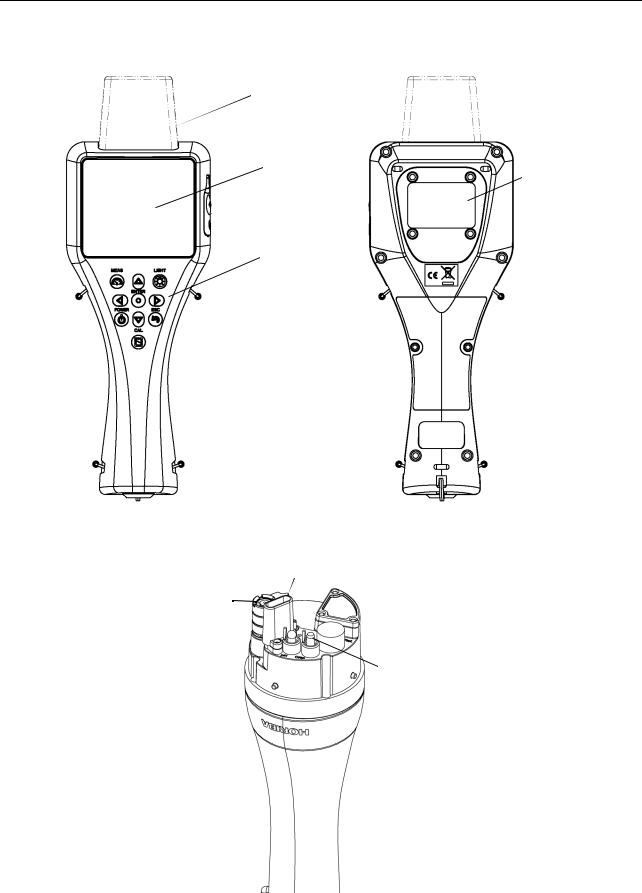
2 Device Information
2.3Parts name and functions
Display
 GPS unit (U-52G, U-53G)
GPS unit (U-52G, U-53G)
Display screen |
Battery cover |
|
 USB connector
USB connector
Operation key
Front view |
Back view |
Sensor probe (U-51)
COND sensor Temp. sensor
DO sensor

 Reference electrode
Reference electrode
pH sensor
 ORP sensor
ORP sensor
4

2 Device Information
Sensor probe (U-52)
TURB sensor
 Temp. sensor
Temp. sensor
COND sensor
DO sensor

 Reference electrode
Reference electrode
pH sensor
 ORP sensor
ORP sensor
Sensor probe (U-53)
TURB sensor
 Temp. sensor
Temp. sensor
COND sensor
DO sensor
 Reference electrode
Reference electrode
pH sensor
 ORP sensor
ORP sensor
Display screen
 GPS reception
GPS reception
YYYY/MM/DD Time |
USB connection status |
|
|||||||
Sensor probe connection status |
|
||||||||
|
|
|
|
|
|||||
|
|
|
|
|
|
|
|
Battery level |
Sufficient power remaining |
|
|
|
|
|
|
|
|
||
Site name |
|
|
|
|
|
|
Level 3 |
||
|
|
|
|
|
|||||
|
|
|
|
|
|
|
|
Level 2 |
Remaining power does not affect operation |
|
|
|
|
|
|
|
|
Level 1 |
Batteries need replacing |
|
|
|
|
|
|
|
Operation guidance |
|
|
|
|
|
|
|
|
|
|
||
|
|
|
|
|
|
|
|
||
5

2 Device Information
Operation key
|
Key name |
description |
|
|
|
|
|
|
|
|
Turns the system’s power ON/OFF. The initial screen appears |
|
POWER key |
immediately after turning the power ON. |
|
Press and hold down the POWER key for about 3 seconds to turn |
|
|
|
|
|
|
the power ON and OFF. |
|
|
|
|
|
When pressed in the measurement screen, used to set the |
|
|
measurement values of all the measurement parameters. |
|
MEAS key |
Measurement values flash until the data stabilizes. |
|
|
|
|
|
When pressed in the setting, calibration or data operation screen, |
|
|
returns to the measurement screen. |
|
|
|
|
ENTER key |
Used to execute functions, set entered values or store data in |
|
memory. |
|
|
|
|
|
|
|
|
CAL key |
Switches to the calibration screen. |
|
|
|
|
ESC key |
Returns to the immediately preceding operation. |
|
|
|
|
|
Turns the backlight ON/OFF. |
|
|
z Using the backlight shortens battery life. |
|
LIGHT key |
z The backlight does not light for about 3 seconds after power |
|
ON. |
|
|
|
|
|
|
z When the sensor probe is connected while the display's |
|
|
backlight is lit, the backlight goes out for about 3 seconds. |
|
|
|
|
Left key |
Moves the cursor to the left. |
|
|
|
|
Right key |
Moves the cursor to the right. |
|
|
|
|
Up key |
Moves the cursor up. |
|
|
|
|
Down key |
Moves the cursor down. |
|
|
|
6

2 Device Information
2.4Setting menu items
Measurement
Site
Unit for report
Sensor selection
Compensation
System
Single measurement |
“ 3.2.1 Setting measurement |
|||
Interval measurement |
||||
methods ” (page 18) |
||||
Select site |
|
|
||
|
|
“ 3.2.2 Setting sites ” (page 20) |
||
|
||||
Create new site |
|
|
||
|
|
|
||
Delete site |
|
|
|
|
|
|
|
|
|
TEMP (temperature)
TURB (turbidity)
DO (dissolved oxygen)
COND (electrical conductivity)
SG (seawater specific gravity)
Depth (water depth)
SALT (salinity)
TEMP (temperature) pH
pH mV ORP
COND (electrical conductivity) TURB (turbidity)
DO (dissolved oxygen) TDS (total dissolved solids) SALT (salinity)
SG (seawater specific gravity) DEPTH (water depth)
“ 3.2.3 Unit for report ” (page 23)
“ 3.2.4 Sensor selection ” (page 25)
DO salinity compensation |
|
“ 3.2.5 Compensation ” |
||
DO atmospheric pressure compensation |
||||
(page 26) |
||||
Electrical conductivity temperature coefficient |
||||
TDS |
|
|
||
|
|
|
||
Language |
|
|
|
|
Version |
|
“ 3.2.6 System settings ” (page 32) |
||
Date/time |
|
|
|
|
Auto power OFF |
|
|
|
|
Display contrast |
|
|
|
|
Initialize |
|
|
|
|
GPS locate* |
|
*Only on models with a GPS unit. |
||
GPS locating accuracy* |
|
|
|
|
2.5Calibration menu items
pH
COND (electrical conductivity)
Auto calibration TURB (turbidity)
DO (dissolved oxygen)
DEPTH (water depth)
TEMP (temperature) pH
ORP
Manual calibration COND (electrical conductivity) TURB (turbidity)
DO (dissolved oxygen) DEPTH (water depth)
“3.3.1 Auto calibration ” (page 39)
“3.3.2 Manual calibration ” (page 42)
2.6Data operation menu items
|
|
View data |
|
Data operation |
|
Delete data |
“ 3.5 Data operations ” (page 64) |
|
|||
|
|
Check data memory |
|
|
|
|
|
|
|
Calibration record |
|
|
|
GPS information* |
*Only on models with a GPS unit. |
7

3 Basic Operation
3 Basic Operation
3.1System setup
3.1.1Inserting and replacing the batteries
The control unit is shipped without batteries. Follow the steps below to insert the batteries when using the system for the first time or replacing old batteries.
1.Loosen the 4 screws on the battery cover by using No. 2 Phillips head screwdriver and remove the cover.
 Battery cover
Battery cover
 Batteries
Batteries
2.If replacing the batteries, discard the old batteries.
3.Insert new batteries in the control unit.
Check that the battery gasket is not dirty or twisted.
Battery gasket
+ side 
4.Replace the battery cover and fasten it with the 4 screws.
Tighten the screws to less than 0.5 N m.
8

3 Basic Operation
Note
zData and settings will not be lost when the batteries are replaced.
zIf dirty or twisted, the battery gasket will fail to keep the batteries dry. Check its condition before closing the cover.
zTo ensure long service life, replacing the battery gasket periodically (once a year) is
recommended.
Precautions when using dry cell batteries
zBatteries to use: LR14 alkaline dry cell batteries (C-size dry cell batteries) or rechargeable nickelmetal hydride dry cell batteries (C-size)
Do not use manganese batteries.
zDry cell batteries used incorrectly may leak or burst. Always observe the following
-Orient the batteries correctly (positive and negative ends in correct positions).
-Do not combine new and used batteries, or batteries of different types.
-Remove the batteries when not using the system for a prolonged period.
-If batteries leak, have the system inspected at your nearest Horiba service station.
Battery life
zThe battery life for continuous operation when using C-size alkaline dry cell batteries is about 70 hours.
zUsing the backlight consumes a proportionate amount of battery power, shortening battery life.
zSearching position information using the GPS unit consumes a proportionate amount of battery power, shortening battery life.
zNickel-metal hydride secondary batteries can be used, but the battery life is not guaranteed since it will vary according to usage (number of times data is saved, number of charges and amount of each charge). In general, secondary batteries have one-half to one-third the life of C-size alkaline batteries.
zThe 70-hour battery life figure applies to a control unit operating temperature of 20°C or more. The battery characteristics shorten the battery life at operating temperatures lower than 20°C, so check the remaining battery level, and replace the batteries before it reaches Level 1.
zThe batteries packed with the system at the time of shipment are for checking operation. Their life is not guaranteed.
zThe 70-hour battery life figure is the amount of operating time the batteries can provide until the system stops operating. The system may fail during operation if the remaining battery level is low, so it is a good idea to check the remaining battery level and replace the batteries with new ones well before the batteries run out completely.
U-51/52
Battery life: 70 hours (backlight off)
U-53
Battery life: 500 measurements (backlight off)
zSince U-53 is designed for turbidity measurement with wiper, its battery life is estimated in terms of the number of turbidity measurement sequences performed.
zBattery power is also consumed by measurement operations other than turbidity measurement.
zThe battery life when turbidity measurement is not performed is about 70 hours.
9

3 Basic Operation
3.1.2Replacing the coin battery
zCoin battery to use: CR-2032
zThe coin battery is only for the clock. It will provide problem-free operation for three years, but when using the clock continuously, it should be replaced every two years as a precaution.
zWhen replacing the coin battery for the clock, leave the control unit ON. If the coin battery is replaced when the control unit is turned OFF, the clock will be reset to the default settings.

 Coin battery
Coin battery
10

3 Basic Operation
3.1.3Attaching sensors
Note
zWhen attaching or replacing a sensor, wipe any moisture off the sensor probe and sensor.
zBe sure to keep water out of sensor connectors. If moisture comes in contact with a sensor connector, blow-dry it with dry air.
zThe sensor probe is not waterproof when the sensor is not mounted.
zTake care not to tighten the sensor too much.
Attaching the pH sensor
1. Remove the sensor guard.
 sensor plug
sensor plug
 sensor guard
sensor guard
2.Remove the sensor plug.
3.Coat the pH sensor O-ring with a thin layer of silicon grease (part No. 3014017718).
Note
Be sure no grease from the O-ring gets on the sensor connector. If the sensor connector gets grease on it, wipe it off with a soft cloth soaked in alcohol.
4.Make sure there is no moisture on the sensor probe’s sensor connector (marked "pH").
5.Fasten the pH sensor securely by hand.
pH sensor
6. Clean the sensor with an alcohol-soaked cloth.
11

3 Basic Operation
Attaching the ORP sensor
1.Remove the sensor guard.
2.Remove the sensor plug.
3.Coat the ORP sensor O-ring with a thin layer of grease (part No. 3014017718).
Note
Be sure no grease from the O-ring gets on the sensor connector. If the sensor connector gets grease on it, wipe it off with a soft cloth soaked in alcohol.
4.Make sure there is no moisture on the sensor probe’s sensor connector (marked "ORP").
5.Fasten the ORP sensor securely by hand.
ORP sensor
6. Clean the sensor with an alcohol-soaked cloth.
Attaching the reference electrode
1.Remove the sensor guard.
2.Remove the sensor plug.
3.Coat the reference electrode O-ring with a thin layer of grease (part No. 3014017718).
Note
Be sure no grease from the O-ring gets on the sensor connector. If the sensor connector gets grease on it, wipe it off with a soft cloth soaked in alcohol.
4.Make sure there is no moisture on the sensor probe’s sensor connector (marked "REF").
5.Fasten the reference electrode securely by hand.
6.Remove the tape from the liquid junction part of the reference electrode.
 Reference electrode
Reference electrode
 Tape
Tape
12

3 Basic Operation
Attaching the dissolved oxygen (DO) sensor
1.Remove the membrane cap mounted on the DO sensor beforehand, and replace it with the new membrane cap provided. Replace the internal solution with fresh solution. The main component of the internal solution is potassium chloride (KCl), so the old solution can be disposed of down a sink or other drain.
Reference
“4.5 Replacing the membrane cap ” (page 87)
2.Screw in the DO sensor to attach it, allowing the internal solution to overflow slightly.
3.Use a soft cloth to wipe off the internal solution that overflowed onto the DO sensor.
4.Remove the sensor guard.
5.Remove the sensor plug.
6.Coat the DO sensor O-ring with a thin layer of grease (part No. 3014017718).
Note
Be sure no grease from the O-ring gets on the sensor connector. If the sensor connector gets grease on it, wipe it off with a soft cloth soaked in alcohol.
7.Make sure there is no moisture on the sensor probe’s sensor connector (marked "DO").
8.Fasten the DO sensor securely using the spanner for DO sensor.
zHold the DO sensor with the provided spanner for DO sensor and push the sensor down. (Step 1 in figure below)
zScrew the DO sensor in place. (Step 2 in figure below)
Spanner for DO sensor
13

3 Basic Operation
3.1.4Connecting the control unit and sensor probe
Note
Connect the control unit with its power OFF.
Red mark
Zoom
Hook 
1.Align the red mark on the connector, and press the connector in until you hear it click.
2.Connect the cable’s hook to the display.
3.1.5Conditioning
Carry out the steps below when using the unit for the first time or when the system has not been used for 3 months or longer.
1.Fill the transparent calibration cup to the line with pH 4 standard solution.
The transparent calibration cup has With TURB Measurement and Without TURB Measurement gauge lines.
2.Insert the sensor probe in the transparent calibration cup.
 Sensor probe
Sensor probe
 Transparent calibration cup
Transparent calibration cup
 Without TURB Measurement gauge line
Without TURB Measurement gauge line
 With TURB Measurement gauge line
With TURB Measurement gauge line
14

3 Basic Operation
Note
Check that all sensors are attached.
3.Press and hold down the control unit’s POWER key for about 3 seconds to turn the power ON. Leave the unit for at least 20 minutes to condition the sensors.
Note
The operation keys are designed to operate using the pad of a finger, sharp objects can tear the control unit cover damaging the operation keys.
Tip
zThe procedure for immersing the sensor probe in the pH standard solution is the same as that described in “ 3.3.1 Auto calibration ” (page 39).
Auto calibration can be performed using the same pH 4 standard solution that was used in the conditioning procedure.
zImmersing the sensor in the standard solution is generally required for sensor conditioning, but a voltage supply is required for DO sensor conditioning. Turning ON the power of the control unit is necessary during sensor conditioning.
3.1.6GPS (U-52G, U-53G)
The GPS position measurement precision is proportional to the GPS position measurement time. When the position measurement precision increases, the position measurement time also increases. See " GPS locating accuracy" (page 17) for how to set the position measurement precision. See " GPS locate" (page 15) below for how to check acquired GPS data.
GPS locate
1.Press the right (Z) key to switch the display to the "SETTINGS" screen.
2.Press the down (V) key to move the cursor to "System", then press the ENTER key.
3.Press the down (V) key to move the cursor to "GPS locate", then press the ENTER key.
4.The message "Press ENT key to start position measurement." appears. Press the ENTER key.
15

3 Basic Operation
5.The message "Execute GPS position measurement?" appears. Move the cursor to "YES", then press the ENTER key.
6.The message "Warming up. Please wait." appears. Wait until the system has finished warming up (about 10 seconds).
zPosition measurement starts automatically when warmup has finished. Position measurement is performed up to 10 times.
zThe GPS location complete screen appears after successful position measurement.
zThe GPS location failure screen appears after position measurement has failed. Redo the measurement in a location free from obstacles, or wait for the meteorological conditions to improve before redoing the measurement.
16

3 Basic Operation
GPS locating accuracy
1.Press the right (Z) key to switch the display to the "SETTINGS" screen.
2.Press the down (V) key to move the cursor to "System", then press the ENTER key.
3.Press the down (V) key to move the cursor to "GPS locating accuracy", then press the ENTER key.
4.The screen below appears. Move the cursor to the locating accuracy, then press the ENTER key. The black circle ( ● ) indicates the currently set precision.
17

3 Basic Operation
3.2Settings
3.2.1Setting measurement methods
This section describes how to set the measurement method.
Measurement methods
U-51/U-52
Single measurement |
Pressing the MEAS key acquires the 5-second average for the selected |
|
measurement parameter. |
||
|
||
|
|
|
|
Pressing the MEAS key acquires and saves the 5-second average for the |
|
Interval measurement |
selected measurement parameter in the set interval. The measurement |
|
|
interval can be set to any value between 10 seconds and 24 hours. |
|
|
|
U-53
The U-53 turbidity sensor uses a tungsten lamp. The lamp lights for about 10 seconds, and the average measurement value acquired during this interval is displayed.
Pressing the MEAS key acquires the 5-second average for the selected Single measurement measurement parameter after wiper operation. The 10-second average is
acquired when measuring turbidity.
Pressing the MEAS key acquires and saves the 5-second average for the selected measurement parameter in the set interval. The 10-second
Interval measurement average is acquired when measuring turbidity. The measurement interval can be set to any value between 10 seconds (final check of this value required; 30 seconds may be better for U-52) and 24 hour.
Reference
“ 3.4 Measurement ” (page 61)
Operation method
1.Press and hold down the control unit’s POWER key for about 3 seconds to turn the power ON.
The "MEASUREMENT" screen appears after about 10 seconds.
]
Note
The operation keys are designed to operate using the pad of a finger, sharp objects can tear the control unit cover damaging the operation keys.
2. Press the right (Z) key to switch the display to the "SETTINGS" screen.
18
