Hopkins IL001 User Manual
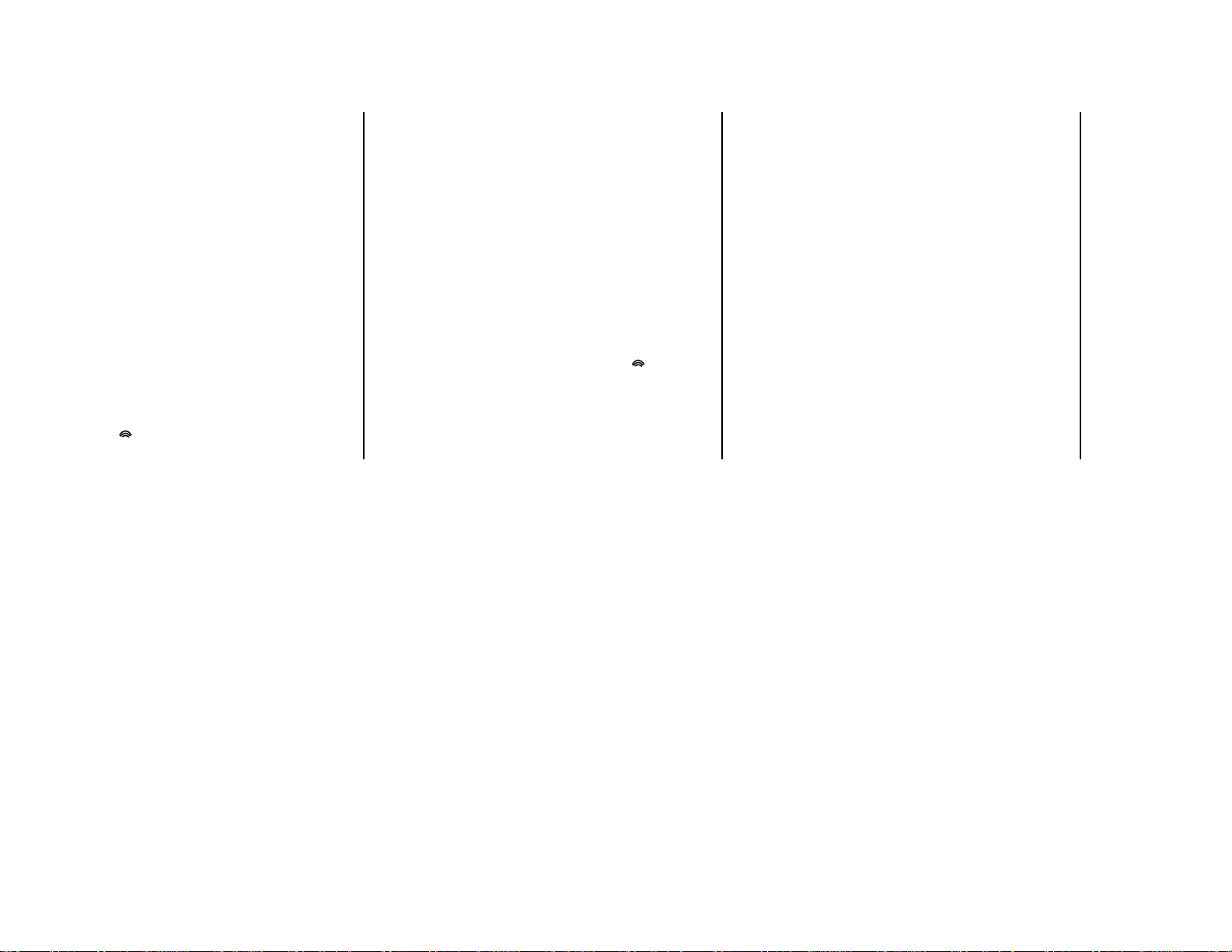
Thank you for purchasing the Remote GoLite™. For added
security, use GoLite™ to light the interior of your vehicle
while approaching at night. GoLite is also great for
illuminating the inside of your vehicle for any purpose,
roadside repair or anywhere light is needed. If you have
questions, comments or need assistance, call our technical
support team at 800-835-0129.
CONTENTS: 1 – GoLite (batteries not included), 1 – Remote
(includes battery), 1 – Suction Cup,
1 – Visor Clip, 1 – Vibration Pad
OPERATION:
1. Slide GoLite battery cover open and insert 4 AA
batteries (not included). Replace battery cover.
2. Remote control includes a 12V 23A battery. For future
replacement of battery, remove four screws on back of
devise.
3. Slide on/off/remote switch located on light to the
preferred position.
“ ○ ” symbol = Light is always off.
“ ─ “ symbol = Light is always on.
“ “ symbol = Light is activated on and off by
remote control.
4. Place GoLite in the desired location. CAUTION: Do not place
GoLite in any location that would impair visibility while driving or
come in contact with airbags should they be deployed. Check
state and local laws for regulations that may apply.
Built in hook allows for hanging from rear view mirror.
Note: When hanging GoLite from the mirror, the front of
the GoLite may come in contact with the rear of the
mirror, causing a rattling noise. Use the included Vibration
Pad and adhere to the GoLite or back of the mirror at the
location where the GoLite contacts the mirror.
Suction cup allows for placement on any flat window
surface. Clean window prior to attachment.
Visor clip allows for placement on passenger side sunvisor.
CAUTION: To prevent damage to the light and personal
injury, remove light prior to flipping sunvisor to the
“down” position.
5. Remote Operation
Slide GoLite on/off/remote switch to the “ “ position.
The red LED light on the end of GoLite will illuminate. For
continuous remote operation, leave switch in this position
at all times.
Push the on/off button located on the remote control to
activate the light. Activation can be achieved from up to
100 ft. (in some instances, weather and other obstacles
may interfere with the transmission, causing the activation
distance to be less than 100 ft.)
Push remote button a second time to turn light off (GoLite
will continue to be in the “remote” status and can be
activated by the remote control devise at any time).
GoLight will automatically turn off in 60 seconds if the light
is not manually turned off.
This device complies with Part 15 of the FCC Rules. Operation is
subject to the following two conditions: (1) this device may not cause
harmful interference, and (2) this device must accept any interference
received, including interference that may cause undesired operation.
Changes or modifications not expressly approved by the party
responsible for compliance could void the user's authority to operate
the equipment. This equipment has been tested and found to comply
with the limits for a Class B digital device, pursuant to part 15 of the
FCC Rules. These limits are designed to provide reasonable protection
against harmful interference in a residential installation. This
equipment generates uses and can radiate radio frequency energy

and, if not installed and used in accordance with the
instructions, may cause harmful interference to radio
communications. However, there is no guarantee that
interference will not occur in a particular installation. If this
equipment does cause harmful interference to radio or
television reception, which can be determined by turning the
equipment off and on, the user is encouraged to try to correct
the interference by one or more of the following measures:
(1) Reorient or relocate the receiving antenna. (2) Increase the
separation between the equipment and receiver. (3) Connect
the equipment into an outlet on a circuit different from that
to which the receiver is connected. (4) Consult the dealer or
an experienced radio/TV technician for help.
HOPKINS MANUFACTURING CORPORATION
428 PEYTON STREET ● P.O. BOX 1157 ● EMPORIA, KS
66801-1157
Phone: (620) 342-7320 ● www.HopkinsMfg.com ●
www.GoGearMobile.com
