Page 1

’
I
HOOVER.
Model
Owner’s
Dial-A-Matic”
Cleaner
with Automatic
PowerDrive’”
U6049
Rd
Manual
1
Page 2
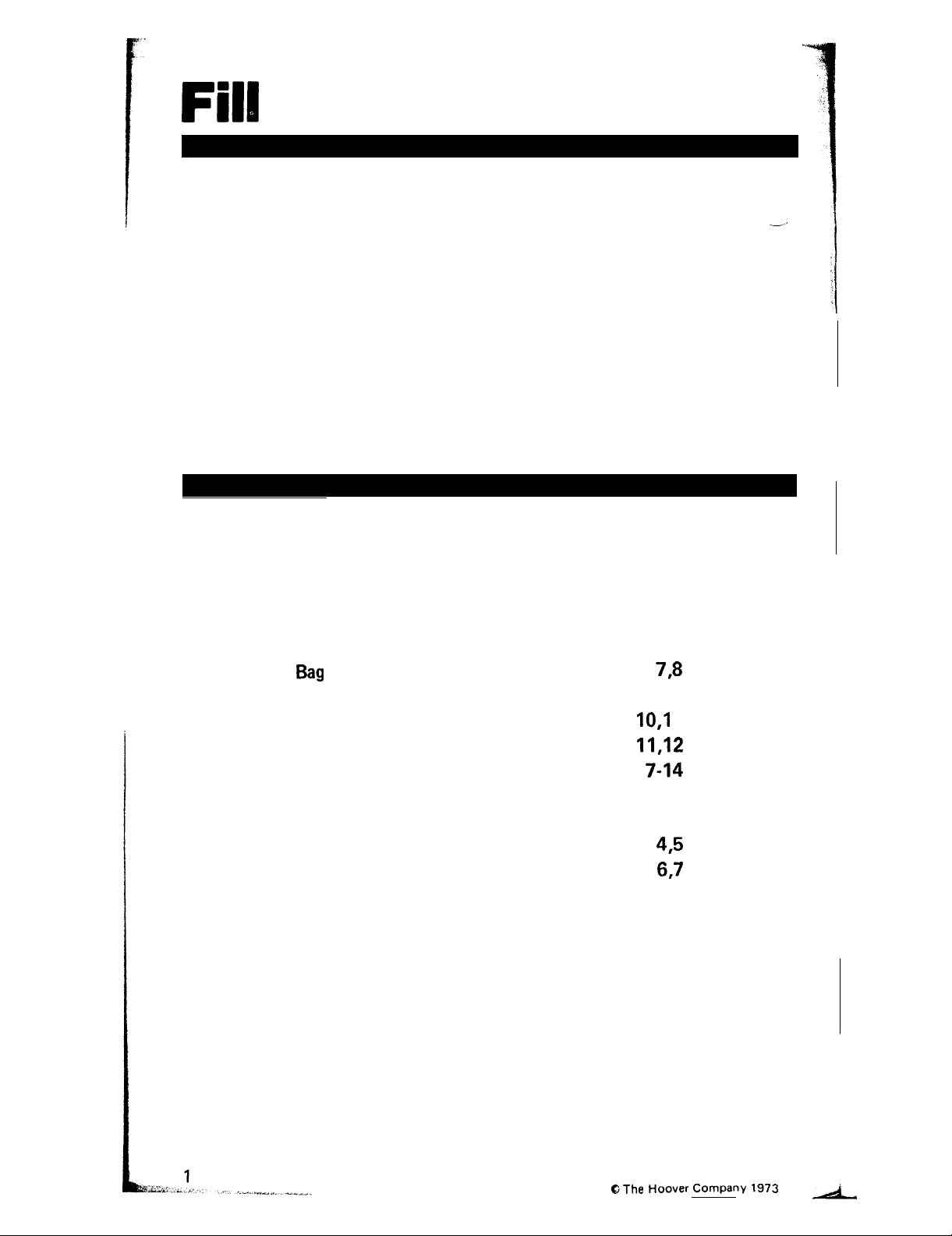
Fill
The HOOVER vacuum cleaner you have just purchased is a combination
cleaner. The cleaner may be used on carpet and rugs, and it is also for use
with attachments. This cleaner is equipped with the automatic ‘Power
Drive’ feature.
in and ret&n!
-
Your cleaner is a model
and has a serial number
For your personal records, please enter the model number and serial number
in the spaces provided above and retain in a safe place.
The model number appears on the bottom of the cleaner and the serial
number is on the bag door latch plate.
. . . . . . . . . . . . . . . . . . . . . . . . . . . . . . . . . . . . . . . . . . . . . . . . . . . . . . . . . . . . . . . . .
. . . . . . . . . . . . . . . . . . . . . . . ..*....................................
.
Save!
INDEX
............................................................
ml
Bag Indicator
........................................................
Belt
Brushes
Care of Cleaner
Carpet Suction
Cleaner Nozzle Hose
Cleaning Carpet and Rugs
Cleaning Tools
Energy Saving Tips
Handle
Headlight
Important Safeguards
Secondary Filter
Service
Tool Suction Regulator
User Check List
Adjustment
........................................................
................................................
..................................................
........................................
.............................................
.....................................
..........................
...........................................
.......................................
......................................
.....................................................
...................................
..........................................
................................
...........................................
76
IO,1
II,12
7-14
4,5
6,7
7
1
4
9
2
4
13
2
9
14
6
14
GThe Hoover COmpaV 1973
Aa-
Page 3
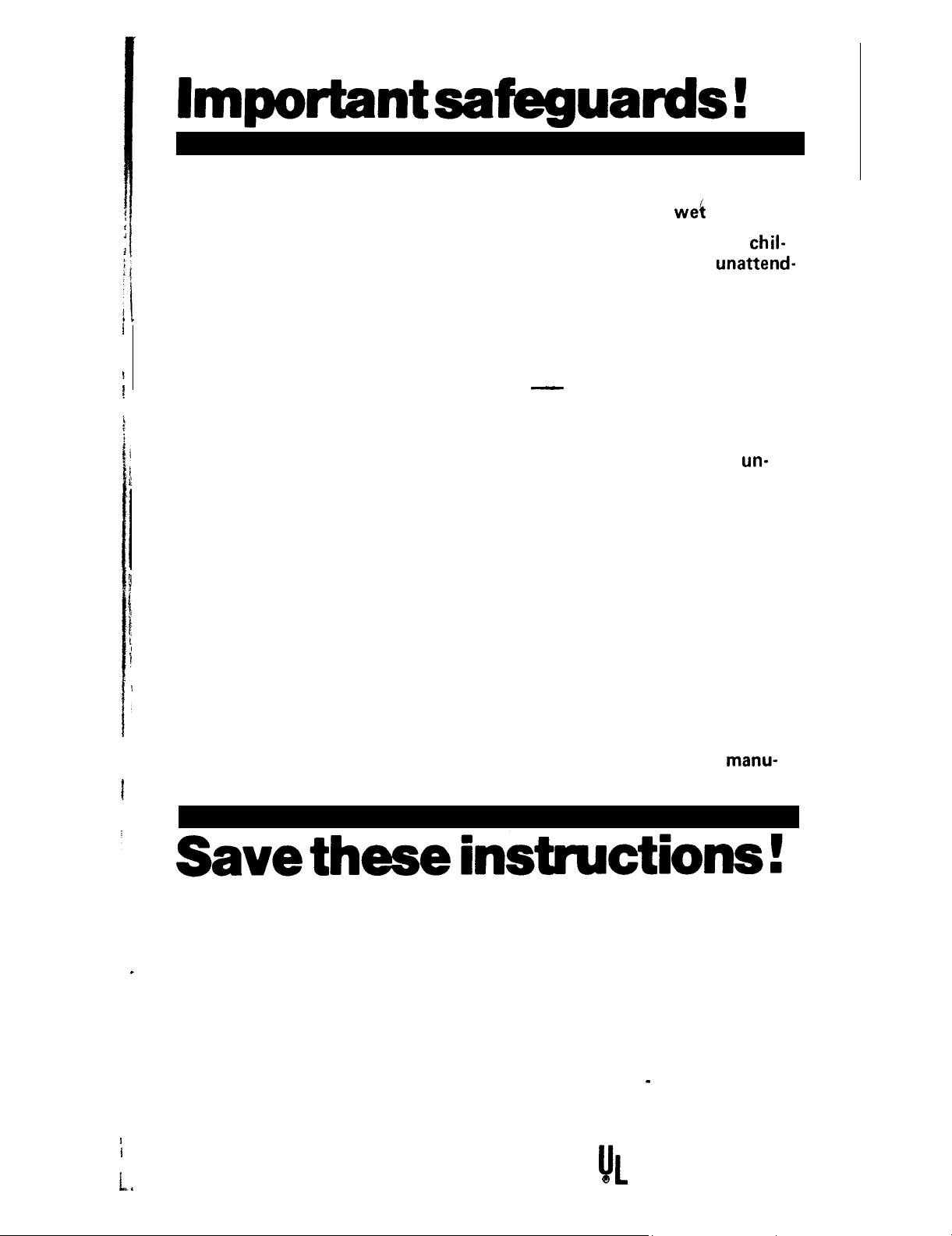
I
II
!
I
8
1
i{
,I
1 b
/
!
j
.
1
I
i
i
Importantsafeguards!
l
Read all instructions.
l
Warning: Electric shock could occur if used outdoors or on
l
Close supervision is necessary when any appliance is used by or near chil-
dren. Do not allow vacuum cleaner to be used as a toy or to run unattend-
ed at any time.
l
Keep hands, feet, loose clothing, and hair away from rotating agitator.
l
Don’t run cleaner over cord. It may damage insulation.
l
Do not use cleaner to pick up matches, or live ashes and cigarette butts.
l
Avoid picking up hard, sharp objects with the cleaner. They may damage
the cleaner and the bag.
l
Unplug cleaner when not in use. Turn machine off at switch before
plugging.
l
Always disconnect cord from electrical outlet before servicing the cleaner.
l
Change bag frequently when picking up very fine materials such as powder.
weh
surfaces.
un-
I i
1
i’
I
!
l
Grasp the plug to disconnect from wall outlet to avoid damage to cord,
2
1
i
plug, prongs, or receptacle.
l
The use of an extension cord is not recommended.
l
If cleaner is in disrepair, do not attempt to operate.
l
Have repairs made by the qualified personnel at Hoover Factory Service
Centers or Authorized Hoover Warranty Service Dealers.
l
Use vacuum cleaner only for its intended use as described in the instructions. The use of attachments not recommended by the appliance
facturer may cause hazards.
ENERGY SAVING TIPS
1. Replace throw away cleaner bag promptly, before overfilled. Use a genuine
.
HOOVER bag made for your model cleaner.
2. To maintain effective cleaning, replace agitator brushes and belt when
necessary.
manu-
/
I
k‘
3. Turn off cleaner when not in use, such as when moving furniture.
4. Keep your cleaner operating at peak performance level
and service performed by a Hoover Factory Service Center or Authorized
Hoover Service Dealer.
0
6
UL
-
have inspection
2
Page 4
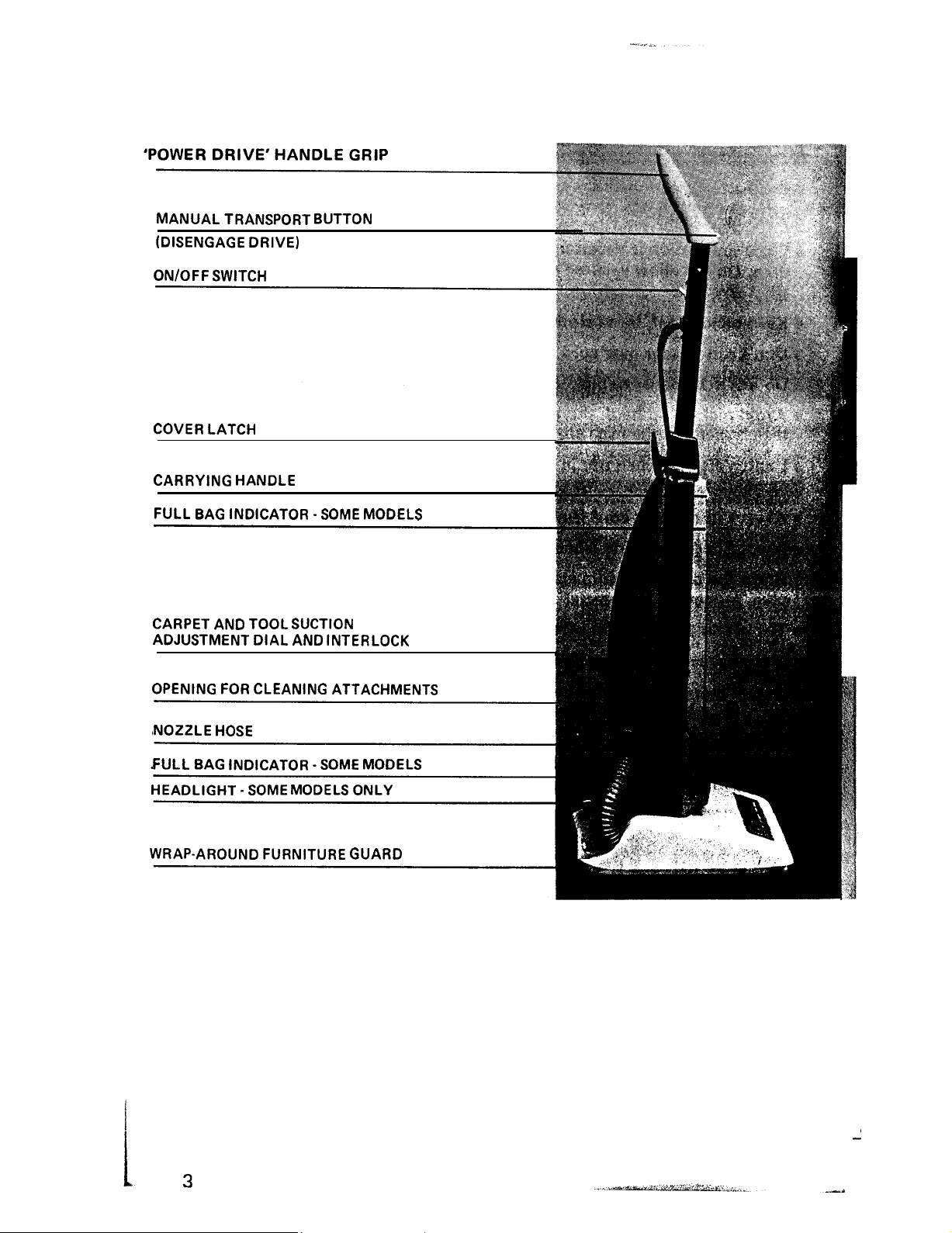
MANUAL
(DISENGAGE DRIVE)
TRANSPORT BUTTON
ON/OFF
COVER LATCH
CARRYING
FULL BAG
CARPET
ADJUSTMENT
OPENING FOR
SWITCH
HANDLE
INDICATOR
AND
-SOME MODELS
TOOL SUCTION
DIAL
AND
INTERLOCK
CLEANING
ATTACHMENTS
NOZZLE
FULL
HEADLIGHT -SOME
WRAP-AROUND
HOSE
BAG
INDICATOR
-SOME MODELS
MODELS
FURNITURE GUARD
ONLY
Warning: Electric shock could occur if used outdoors or on wet surfaces.
Operate only at voltage specified on bottom of cleaner.
Page 5
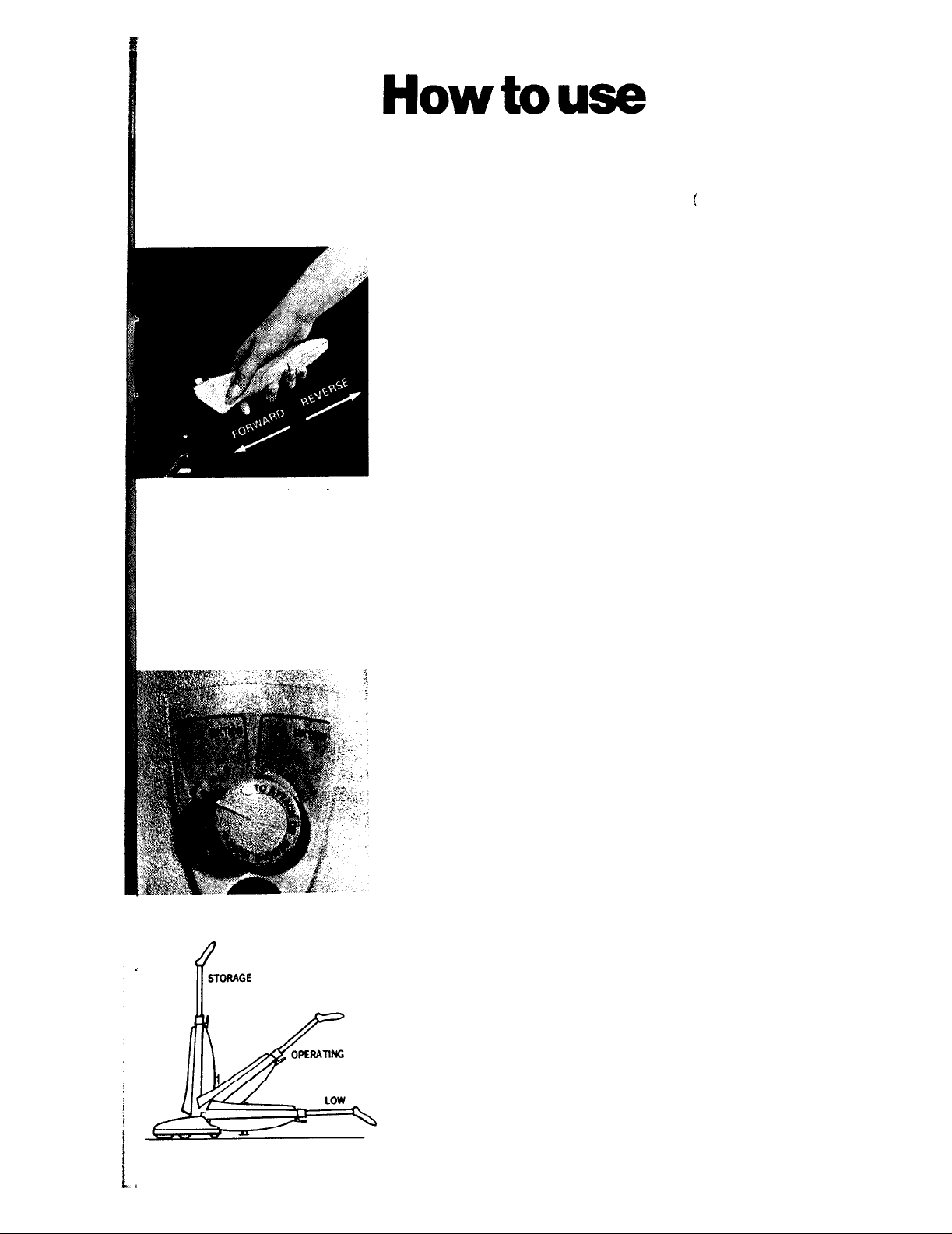
Howtouse
This deluxe cleaner provides you with an automatic
‘Power Drive’ feature. It propels the cleaner forward
and backward at a variable rate of speed controlled
entirely by (you) the operator.
To move forward
Push the handle grip forward. Notice that the cleaner moves in a forward direction with little effort.
You control the speed at which the cleaner moves.
To move backward
Gently pull the handle grip and guide the cleaner
toward you. The cleaner moves both forward and
backward with the same ease when using the auto-
matic ‘Power Drive’ feature.
!
FIG. 1
NOTE: For best results guide the cleaner gently at
first until you have adjusted to the ease of operating
the cleaner. The ‘Power Drive’ feature is in operation
only when the motor is turned on. To move the
cleaner without operating the motor use the trans-
port button (disengage drive) according to the
instructions on page 5.
Set the suction
Set the dial on the back of the cleaner to the Carpet
Suction area. It is suggested that you set the indicator
at MAX setting for all carpeting. If the cleaner is difficult to push over carpeting with suction at MAX,
move the indicator toward the MIN setting.
Note: Be certain dial indicator points to desired
suction-not to the neutral area between carpet and
tool suction.
Three position handle
Storage, operating and low (for reaching under low
furniture). The handle can be lowered by stepping
on the pedal at the left rear of cleaner.
The handle should always be in storage position
when cleaning tools are used.
4
Page 6

FIG. 1
FIG. 2
To transport
Your ‘Power Drive’ cleaner can be transported by
two methods:
1. Use the convenient carrying hand)e for carrying
your cleaner up and down stairs or when lifting the
cleaner from one surface to another. Lift it as shown
in Fig. 1.
2. To roll your cleaner from one room to another,
use the convenient button located on top of the
handle grip (Fig. 2). Press the button and slide the
handle grip up or down the handle until the button
drops flush with the handle grip. With the button
depressed, the cleaner is in the transport or neutral
position, with the drive mechanism disengaged.
While holding the button depressed, the cleaner
may be pushed to the desired location as shown in
Fig. 3. When the button is pressed in, the automatic
‘Power Drive’ gears are locked into neutral position
and the cleaner can easily be transported.
FIG. 3
-.-
-
_---~
- _
--
-
-
Edge cleaning feature
Provides improved cleaning of carpet edges near
baseboards and solid furniture. Passages have been
added to the sides of the cleaner bottom plate to
increase air flow carrying dust from the carpet
edge to the nozzle.
From operating position, slowly guide the right side
of the cleaner parallel to the edge of the carpet.
Cleaning lightweight flexible rugs
Move the cleaner outward from the center of the
rug. To prevent the rug from clinging to the nozzle
opening, move the dial indicator toward
you approach the edge of the rug, push down on
the handle lifting the nozzle completely off the
rug, Move the cleaner back to start again, lower the
nozzle and use only forward strokes.
MIN.
As
I
5
Page 7

Cleaning tools
1. Vinyl hose Hose has vinyl jacket for long,
trouble-free life. The light flexible hose has a
vinyl tab, so it can be hung on the cleaner. A
suction regulator is located on the hose grip.
2. Extension wand Use to give
cleaning stairs or above the floor, hard to reach
areas.
extra
length when
3. Upholstery brush For upholstered furniture,
draperies, tapestries, mattresses, clothing, automobile interiors and carpeted stairs.
4. Crevice tool For upholstered furniture, edges
of wall-to-wall carpeting that are inaccessible
with cleaner, radiators, dresser drawers.
HOW TO USE
Handle must be in the Storage Position when
using tools.
1. Connect hose
Set the indicator on the dial at MAX position
under CARPET SUCTION. Insert hose connector
on hose in opening below dial, and turn the hose
connector in a clockwise direction until it locks
into place.
Set the suction regulator on the cleaner to
MAXIMUM TOOL SUCTION.
2. Adjust suction
A second suction regulator* is located on the
hose grip and it adjusts the amount of suction
when using the attachments.
Set.the suction regulator to MINIMUM, MEDIUM,
or MAXIMUM suction by rotating the plastic ring
until the raised plastic indicator on the dial is
directly under the desired setting.
*Some models only. If your cleaning tool set does
not have a suction regulator on the hose grip, adjust the suction by setting the regulator on the
cleaner.
3. Attach tools
a. To hose grip Attach a tool or the wand (for
length) directly to the hose grip by rotating the
plastic latch ring on the hose grip to accept the
button projection on the end of the tool or
wand. Turn the latch ring clockwise to lock in
place.
To remove, reverse the above procedure.
6
Page 8

b. To wand Add a tool to the end of the wand
by fitting the button projection on the tool into
the opening on the wand. You will hear the
plastic spring latch snap and lock into place.
To release, press down on the spring latch and
remove.
4. Remove hose for floor use
When you are finished using the attachments, remove the hose.
To remove hose from cleaner, return the dial indicator to MAX position under
CARPET SUCTION, then turn hose connector counterclockwise and remove
hose.
Your cleaner is equipped with an interlock mechanism to prevent leaving the
dial indicator at the TOOL SUCTION area when cleaning carpet.
To clean tools
To clean the hose, wipe off dirt with a cloth, dampened with a liquid detergent. Use a damp cloth to remove the detergent. Cleaning tools can be washed
in warm water with a detergent. Rinse and let dry before using.
Maintenance
Proper cafe of your cleaner, will insure operation
at peak performance.
Don’t pick up hard sharp objects
They may damage the hose and the throw away bag.
Take care of cord
Wind it loosely, on cover latch and knob on Suction
Control Dial, to avoid strain. Snap clip-on plug onto
cord. To remove cord, turn cover latch (See inset).
Don’t run cleaner over the cord - it may damage the
insulation. Never pull on the attachment cord to disconnect the plug from the electrical outlet. Grasp
the plug to prevent damage to the cord, plug prongs
or receptacle.
Disconnect cord from electrical outlet before at-
tempting to service cleaner in any manner.
THE BAG
THE FULL BAG INDICATOR The bag indicator,
“CHECK BAG” located on the front of the cleaner,
makes it convenient for you to know when the disposable bag should be changed.
~--. - -
___._
.
Page 9

There are two types of full bag indicators. One is a light which will glow
red showing the words “CHECK BAG”. The second is an indicator which
appears showing the words “CHECK BAG”. This indicator may become
visible for a few seconds when the cleaner is first turned on and will then
disappear. If the “CHECK BAG” light stays red, or the
indicator remains visible, the cleaner is not operating satisfactorily. You
should: Replace the bag, check secondary filter, and check nozzle hose.
“CQECK
BAG”
NOTE: The “CHECK BAG” indicator may be visible when cleaning tools
are used. This does not necessarily mean that the cleaner is not operating
satisfactorily. This can be checked by turning the dial to CARPET SUCTION position and checking the indicator. If it disappears, the bag does not
need to be replaced.
THROW AWAY BAG To assure that your cleaner
operates at peak performance it is imperative that
you use only genuine HOOVER throw away filter
bags made by The Hoover Company. These bags
are made from a special material which is scientif-
ically formulated to filter out dust while allowing
air to flow through freely. Genuine HOOVER bags
can be identified by the following trademarks.
CAUTION: Very fine materials, such as face powder, cornstarch, fireplace
ashes or fireplace soot, may
seal
the throw-away bag and may cause it to
burst even though it is only partially full of dirt. When the cleaner is used
to remove material of this nature, the bag should be changed frequently.
WHERE TO BUY BAGS Bags may be purchased from your local Author-
ized Hoover Dealer, or from Hoover Factory Service Stations listed on the
white insert.
When ordering bags, be sure to give the model of your cleaner.
TO REPLACE THROW-AWAY BAGS With
the handle in the storage position, tip cleaner
over, resting handle on the floor. This position prevents dirt spilling into bag housing.
Open bag cover of cleaner by turning latch in
either direction. Lift bag cover. Hold throwaway bag by cardboard collar, twist outward,
and remove. Discard used bag.
To attach new throw-away bag, hold bag
with cardboard collar down and with arrows
pointing toward front of cleaner. Push hole
in cardboard firmly over tube, twisting until
bag is secure.
Pull out pleats on each side to open the bag.
Be sure that throw-away bag is not extending
- .-. --._
8
~~. ~----
-
Page 10

outside of cover and the cover is in proper
posit&on
on
the gasket before latching.
With the cleaner upright and the handle in the storage
position, turn on the motor briefly before lowering
handle into cleaning position. This insures that the
throw-away bag is inflated.
THE SECONDARY FILTER The secondary filter
protects the motor from dirt. Before installing a new
bag, check the filter. Dirt spilled in the bag housing
will accumulate on the filter and may restrict motor
performance. To clean filter, remove wire holder and
lift out filter. After new bag is installed, close bag
housing and set suction dial for cleaning tools. Plug
cleaner into electrical outlet, turn on, and tap filter
against opening below the suction dial. Disconnect
cleaner from electrical outlet, replace filter in bag
housing, and secure with wire holder.
THE NOZZLE HOSE The nozzle hose on the cleaner
carries the dirt from the nozzle to the throw-away bag.
If the hose becomes obstructed (which may happen if
the bag is overfilled), remove it and clear it. Remove
the hose end from the bottom of the bag housing.
Fig. 1. Turn cleaner over, remove bottom plate (see
Page 10) and lift hose connector from cleaner. Fig. 2.
Clean hose and reinsert it in the cleaner.
FIG. 1
FIG. 2
Page 11

There are two belts on your cleaner. The belts drive the agitator and the
power drive pulley and are important for the efficient operation of your
cleaner. Because of this, when buying new belts, you should always insist
on genuine HOOVER belts. Some other belts on the market, not manufactured under the Hoover design and quality controls, may not operate the
agitator or ‘Power Drive’ correctly and may damage your cleaner,
When to replace belts Check from time to time to be sure the belts are
I
i
in good condition. If they are stretched or cut, they should be replaced.
I
TO REPLACE BELTS
Remove cord from electrical outlet.
Turn cleaner over - remove metal
plate on bottom of cleaner by pushing latches toward the outside of
cleaner. (Fig. 1). Lift plate to release
it from clips.
There are two belts as shown in Fig.
2. The larger belt is connected to the
agitator. To remove the large belt,
push latches that hold agitator in and
toward center of cleaner until they
are free. (Fig. 2). Lift out agitator and
remove old belt. (Fig. 3).
The smaller belt is attached to the
power drive pulley. (Fig. 2). To replace the smaller belt, it is necessary
to first remove the larger belt. Note:
It may not be necessary to change
both belts at one time.
Place new smaller belt over power
drive pulley and motor pulley with
smooth side of belt next to pulleys.
(Fig. 2). Next, place new larger belt
over motor pulley, then over agitator.
(Fig. 3).
IO
Page 12

!
I
Replace agitator and latch it in
tion. (Fig. 4).
Make sure that large belt is in center
of pulley, and free of agitator mount-
ings and latch. Turn agitator by hand
to be sure that belt is in proper position. (Fig. 5).
Replace bottom plate. (Fig. 6). Make
sure that clips enter into the recesses
on the cleaner bottom plate. Check
to see that latches are pushed back
and will not be covered by plate. (Fig.
6). Place plate in position and latch
securely. Turn agitator by hand to be
sure that belt is in proper position on
pulley.
posi-
6
1
I
/
I
Brushes
When brushes are worn and bristles do
not touch the edge of a card held across
the nozzle, they should be replaced.
(Fig. 1). Alwa
at the same time to maintain cleaning
effectiveness.
TO REPLACE BRUSHES
Remove bottom plate, belt and agita-
tor following directions on Page 11.
Turn end plates (Fig. 2) of agitator in
opposite direction.
11
ys replace both brushes
Page 13

“a-,,,
:
, ,
By turning the end plates in opposite
directions, one plate will come off.
(Fig. 3 and Fig. 4).
Then pry out either end section as
shown in Fig. 5 and 6. This will ex-
pose the shaft.
Tap the shaft gently with a hammer
to release other plate and end section.
(Fig. 7).
/
i
Pull other plate and shaft from agita-
tor. (Fig. 8).
Remove brushes by pulling them from
agitator. Slide new brushes into channels, small ends first. Push them in as
far as possible. (Fig. 9).
Replace shaft, end section and plate,
lining up locator on end section with
slot in agitator. Replace other end
section and plate. Tighten. (Fig. 10).
12
Page 14

THE HEADLIGHT (Some models only)
The headlight, located at the bottom of the
front bag cover, operates when the cleaner is
turned on. The headlight bulb illuminates
both the headlight and the full bag indicator.
TO REPLACE BULB
1. Remove cord from electrical outlet.
2. Open rear bag cover.
3. Remove the eight screws from the inside
of the front bag cover. (See Fig. 1)
4. Place hand in carrying handle and pull out
and up to remove front cover. (See Fig. 2)
5. Push bulb into socket and twist to remove.
Replace with 15 watt bulb. Push new bulb in-
to socket and twist. (See Fig. 3)
6. Be sure wire is in correct position before
replacing cover. (See Fig. 4)
7. To replace front cover, position the two
clips on the bottom into the openings, as
shown in Fig, 5, and place cover in position.
8. Replace the eight screws and tighten.
Page 15

USER
CHECK LIST
This appliance was inspected thoroughly and was in good operating condition
when it was shipped from the factory. If a minor problem develops, it usually
can be remedied quite easily when the cause is identified. Accordingly, this
check list is provided for your convenience.
.
. . . . . . . . . . . . . . . . . . . . . . . . . . . . . . . . . . . . . . . . . . . . . . . . . . . . . .
Problem Possible cause
. . . . . . . . . . . . . . . . . . . . . . . . . . . . . . . . . . . . . . . . . . . . . . . . . . . . . . . . . . . . . . . . . . . . . . . . . . . . . . . . . . . . . . . . . . . . . . . . . . . . . . . . . . . . . . . . . . . . . . . . ...*..............
Clean
won’t
run
. . . . . . . . . . . . . . . . . . . . . . . . . . . . .
Cleaner
won’t
pick up
1. Not firmly plugged in.
2. No voltage in wall plug.
3. Blown fuse/tripped breaker.
..*.......*......*............................*..............................................................
1. Broken or worn agitator belt. 1. Replace belt.
2. Agitator brushes worn.
3. Bag full.
4.
Hose(s)/valve
5. Secondary filter clogged.
6. Bag not opening.
7. Suction dial improperly set.
. . . . . . . . . . .
Cleaner
won’t
drive
. . . . . . . . . . . . . . . . . . . . . . . . . . . . . . . . . .
..~~~.......~..~~.~~~~.....~.~.....~~.~~~~.....~...............~~~..~~~~.~........~~.~~~.~..~..............~.......~...~.~..~~.
1. ‘Power ‘Drive’ belt broken or 1. Replace belt.
worn.
2. Manual transport button
pushed down.
..*....*...........................*....................................................................
..~........~.......................................................................
Possible solution
1.
Plug unit in firmly.
2. Check fuse or breaker.
3. Replace fuse/reset breaker.
2. Replace brushes.
3. Change throw away bag.
clogged.
4. Clear hose and/or valve.
5. Clean filter.
6. Open bag by pulling pleats.
7. Check to be sure dial is set
properly.
2. Make sure handle grip slides
freely.
If the problem persists, check the telephone book for a HOOVER COMPANY
listing, or consult the white insert accompanying this manual for the nearest
location where approved service and genuine HOOVER replacement parts may
be obtained. For service under warranty, follow the instructions in the warranty
provided with this product.
Always identify your cleaner by model number when requesting information
or ordering replacement parts. (The model number appears on the belt guard on
the bottom of the cleaner.)
If further assistance is needed, contact the Hoover Company Customer Rela-
tions Department, North Canton, Ohio
44720,216-499-9200.
Lubrication The motor is equipped with one ball bearing and one sleeve bearing.
These bearings contain sufficient lubrication for the life of the motor. The addition of lubricant could cause damage. Therefore, do not add lubricant to either
motor bearing.
The agitator is equipped with two ball bearings that should be lubricated periodically, This should be done by the Hoover Factory Branch Service Center, or
the Authorized Hoover Warranty Service Dealer, as listed on the white insert,
14
Page 16

.
VACUUM
VCMA
This information has been compiled by the Vacuum Cleaner Manufacturers Associ-
ation from Governmental and Private Sources concerned with product safety.
These basic guidelines are for your protection and convenience.
(HOOVER -AN ASSOCIATION MEMBER)
Service To The Consumer Since 19 13
CLEAhER
MANUFACTURERS ASSOCIATION
TO AVOID ELECTRIC SHOCK
Never vacuum liquids (unless using special equipment).
Never vacuum carpeting that is damp or wet (unless using special
equipment).
Do not store machine outdoors.
Replace worn or frayed power cord immediately.
TO AVOID ACCIDENTS
Never vacuum live ashes or cigarette butts.
Never run machine over power cord or place sharp objects on it.
Never let children use machine as a toy.
Use extra caution when cleaning on stairs.
Keep machine on floor - not on chairs, tables, etc.
When machine is turned on, never allow fingers, hair or garments to
come near intake suction ports or revolving brushes.
Never leave machine running or cord plugged in when unattended.
Turn machine off at switch before unplugging from wall outlet.
When unplugging machine, grasp plug - not cord.
Always unplug power cord from wall outlet before servicing machine or
attaching accessories.
Store machine promptly after each use to prevent accidents from trip-
ping over power cord or machine.
Use machine and accessories only in manner intended by manufacturer.
FOR BEST PERFORMANCE
Keep your machine and all accessories clean and in good operating
condition.
Change or clean bags and/or filters as recommended by manufacturer to
maintain optimum cleaning efficiency.
Periodically check revolving brush for build-up of lint, hair or other
foreign material and remove as necessary.
Adjust or replace cleaning brushes when worn.
Buy replacement parts from manufacturer’s authorized service center.
Have machine checked periodically by manufacturer’s authorized service
center.
Store machine carefully - in dry area - never outdoors.
For optimum cleaning performance and safety, study and follow your
Owner’s Manual - keep it in a handy and safe place for future reference.
THE HOOVER COMPANY, NORTH CANTON, OHIO 44720
Litho
9-77
U6049
USA
5651 l-081
