Page 1

User instructions
Instrucciones para el uso
Mode d’emploi
Bedienungsanleitung
Instruções de utilização
DISHWASHER
LAVAVAJILLAS
LAVE-VAISSELLE
GESCHIRRSPÜLER
MÁQUINA DE LAVAR LOIÇA
EN
ES
FR
DE
PT
®
HND 7102
Page 2
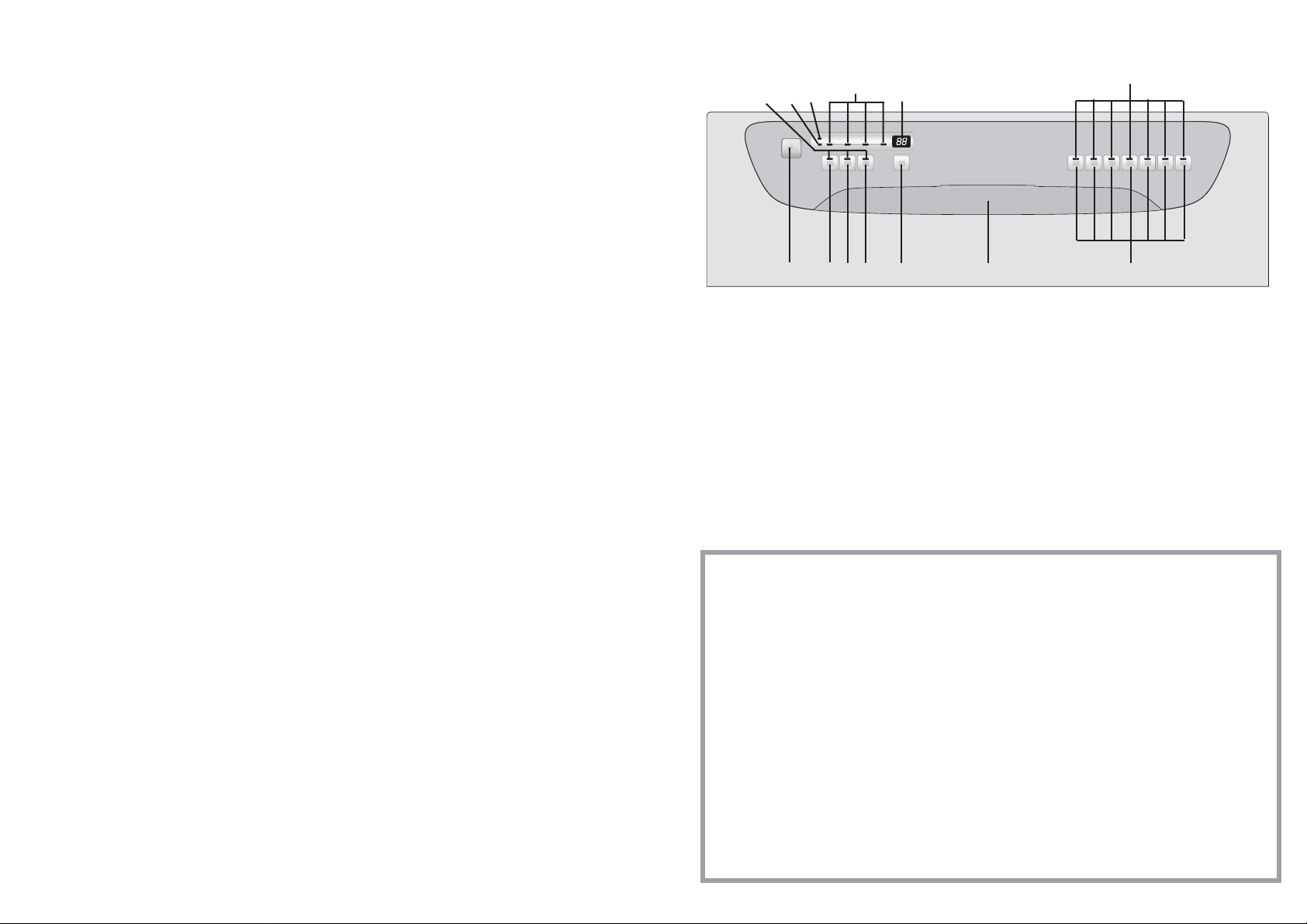
3
EN 50242 place load
Capacity with pans and dishes
Water supply pressure
Fuse
Power input
Supply voltage
12
8 persons
Min. 0,08 - Max 0,8 MPa
(see rating plate)
(see rating plate)
(see rating plate)
TECHNICAL DATA:
DIMENSIONS:
Height
Depth
Width
Depth with door open
cm
cm
cm
cm
with working top
85
60
60
120
without working top
82
57,3
59,8
117
A "ON/OFF" button
B "ALL in 1" option button
C "POWER JET" option button
D "1/2" option button
E "DELAY START" button
F Open door
G "PROGRAMME" buttons
H "SALT EMPTY" light
I "RINSE AID EMPTY" light
L "PROGRAMME STATUS" lights
M DIGITAL DISPLAY
N "PROGRAMME SELECTION" lights
O "OPTION SELECTION" lights
F
G
N
AB C D E
O H I
L
M
DESCRIPTION OF THE CONTROL PANEL
Page 3

5
Changing a running programme
Proceed as follows to change or cancel a
running programme:
■ Hold down the current programme
button (with the indicator light on) for at
least 5 seconds. All programme indicator
lights will turn on for one second. The
running programme will be cancelled
and the corresponding indicator light will
start to flash. The display will go blank
and the programme end indicator light
will turn on in the display.
■ At this point a new programme can be set.
WARNING!
Before starting a new programme,
you should check that there is still
detergent in the dispenser.
If necessary, top up the dispenser.
If there is any break in the power supply
while the dishwasher is operating, a
special memory stores the selected
programme and, when the power is
restored, it continues where it left off.
Programme operations
When a programme is running, the time
until the end of the cycle will be displayed
and the 4 “PROGRAM STATUS” indicator
lights:
= "WASH"
= "RINSE"
= "DRY"
STOP = "END"
will light singularly and in sequence to
indicate the current phase
Programme end
The display will go blank and the last
“PROGRAMME STATUS” indicator light
will light to indicate that the cycle has
ended.
A5 second alarm will sound (if not muted)
3 times at 30 second intervals to signal that
the programme has ended. The programme
end indicator light will light up and the
display will go blank.
Dishes can now be removed and the
dishwasher turned off by pressing the
"ON/OFF" button or dishes can be loaded
for a new cycle.
Option buttons
IMPORTANT
All options MUST be turned on or off,
BEFORE starting the programme.
"ALL in 1" button
This option optimises the use of "ALL in 1"
("3 in 1"/"4 in 1"/"5 in 1", ecc.) combined
detergents.
By pressing this button, the selected
washing programme is modified to get best
performance from combined detergents
(furthermore, the salt and rinse aid
shortage lights are de-activated).
WARNING!
Once selected, this option keeps
being on (light on) also for next
washing cycles and it can be de-activate
(light off) only by pressing the button
once again.
IMPORTANT
When this option is selected, the
"RAPID" cycle is 10 minutes longer.
"POWER JET" button
The "POWER JET" option always guarantees
the best results by more effectively dealing
with heavier soiling. By using this option,
the strength of the selected cycle will be
increased, adding one rinse and increasing
the temperature and water pressure in the
washing phase where foreseen.
This option is recommended for very dirty
dishes or when dirty dishes may not have
been pre-treated allowing the soiling to dry up.
IMPORTANT
With this option selected the "IMPULSE"
wash is turned off.
"1/2" button
In response to your everyday washing requirement in addition to the normal wash functions
this dishwasher is equipped with the "1/2"
function. This function enables the uses to
wash a reduced number of dishes yet retaining
the freedom of loading them both on the top
and bottom basket. When this function is
activated the dishwasher will automatically
reduce the water and energy consumption and
the wash time. When selecting the "1/2"
ensure a reduced amount of detergent is used.
4
PROGRAMME SELECTION
AND SPECIAL FUNCTIONS
(Use in conjunction with programme guide)
IMPORTANT
The dishwasher has two very practical
functions:
- the "recommended" programme
(which is ideal for full load daily use)
for quick and accurate selection;
- the "Auto’ Memory", function saves
any programme used at least 3 times
consecutively, so that if you regularly
use the same washing cycle you
do not have to continually set the
programme thereby saving time and
effort.
Programme settings
■ Open the door and place the dirty dishes
inside the appliance.
■ Press the "ON/OFF" button .
■ After pressing the "ON/OFF" button,
the indicator light which is factory set at
"recommended”, or the indicator light
for the “Auto Memory” programme will
flash.
The length of the program will be shown on
the display alternating hours with
minutes [I.e: 1 h (1 hour) / 25 (25 minutes)].
■ To select an option, press the
corresponding button (the indicator light
will light up).
Option buttons must be pressed
BEFORE starting the programme for
them to be accepted.
■ To choose another programme, press
the corresponding button (the relevant
indicator light will flash to confirm the
selection).
■ To start the programme, press the selected
programme button again to confirm.
The programme starts automatically, the
relevant indicator light will stop flashing
and remain on and the cycle length will
appear on the display.
If the previously described operations
were performed with the door open, the
programme will not start until the door
is closed.
"IMPULSE" programmes
The "IMPULSE" programmes use an
impluse washing technology, which reduces
consumption, noise and increases
performances.
IMPORTANT
The “intermittent” working of the
washing pump MUST NOT BE considered a malfunction, it is a characteristic of the impulse washing so must
be considered a normal function of
the programme.
Programme interruption
Opening the door when a programme is
running is not recommended especially
during the main wash and final hot rinse
phases. However, if the door is opened
while a programme is running (for example,
to add dishes) the machine stops
automatically and the display will flash the
remaining time before the end of the cycle.
Close the door, without pressing any
buttons. The cycle will start from where it
left off.
IMPORTANT
A running programme can be
interrupted without opening the door
by pausing the dishwasher.
To pause, hold the running programme
button down for at least 2 seconds
and release when the corresponding
indicator light starts flashing.
Simply press the programme button
again to restart the cycle from where
it left off (the indicator light will stop
flashing and remain on).
WARNING!
If you open the door during the
drying cycle, an audible audio signal
advises you that the drying cycle has
not yet finished.
Page 4
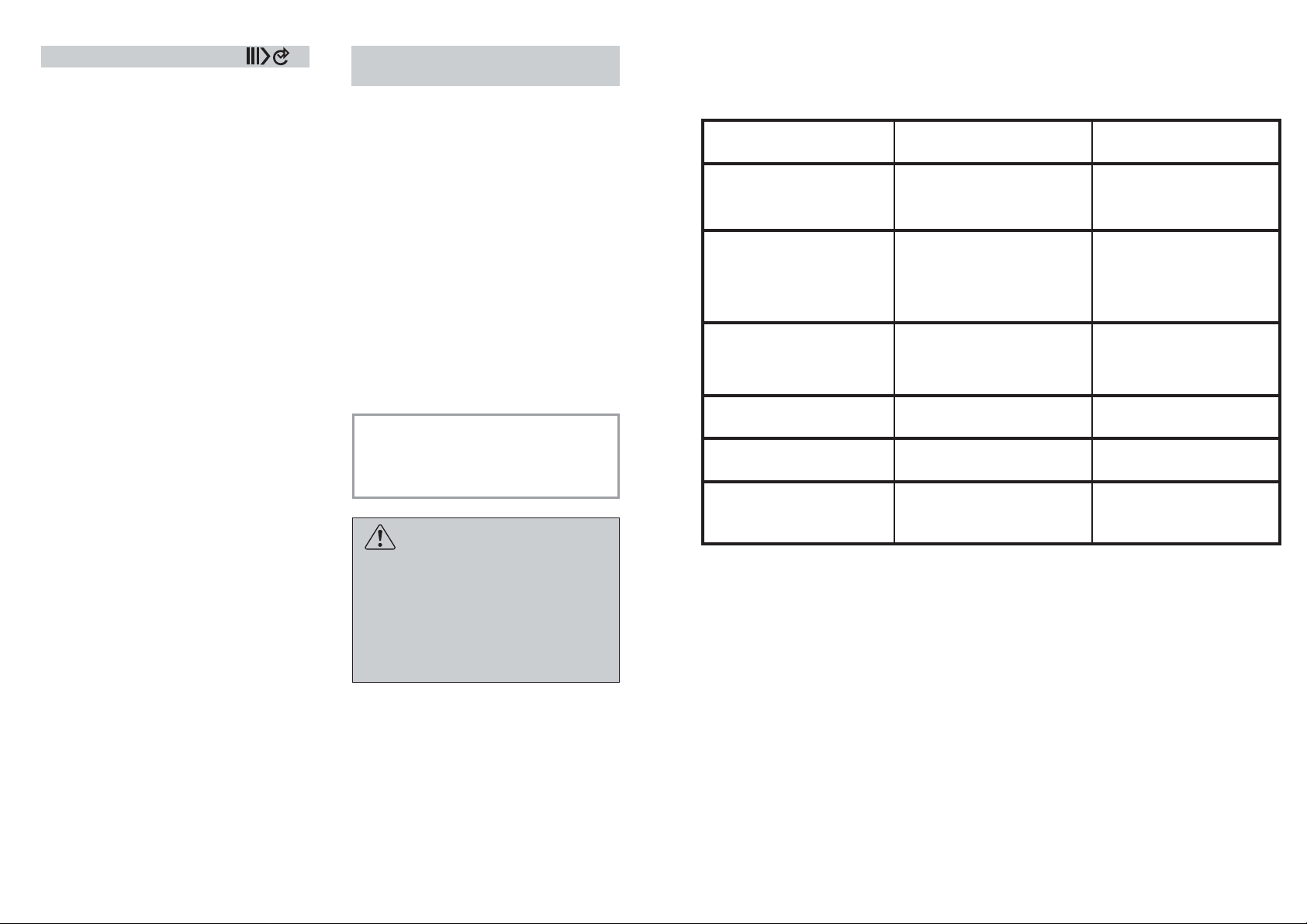
AUTOMATIC FAULT SIGNALS
7
Turn off the dishwasher, open the
inlet hose and reset the cycle.
Check if the drain tube is bent or if
the siphon or filters are clogged.
If the problem persists, contact
Customer Service.
Check if the drain tube is bent or if
the siphon or filters are clogged.
If the problem persists, contact
Customer Service.
Contact Customer Service.
Contact Customer Service.
Clean the filter plate.
If the problem persists, contact
Customer Service.
FAULTS CAUSE SOLUTION
E2 appears on the display and
the alarm sounds.
E3 appears on the display and
the alarm sounds.
E4 appears on the display and
the alarm sounds.
E5 appears on the display and
the alarm sounds.
E6 appears on the display and
the alarm sounds.
E8 or Ei appear on the display
and the alarm sounds.
No water (inlet hose closed).
The machine cannot drain water.
Water leak
Electronic temperature control fault.
Electronic control fault.
The water heating element is not
working correctly or the filter plate is
clogged.
The dishwasher is able to signal a series of faults in the display.
6
"DELAY START" button
Dishwasher start time can be set with this
button, delaying start from 1 to 23 hours.
Proceed as follows to set a delayed start:
■ Press the "DELAY START" button ("00"
will appear on the display).
■ Press the button again to increase the
delay in hours (each time the button is
pressed the delay is increased by 1 hour
to a maximum of 23).
■ To start the countdown, press the
selected programme button (the relevant
indicator light will stop flashing and
remain on and the start time delay will be
shown in the display).
At the end of the countdown, the programme
will automatically start and the length of the
selected cycle will be shown in the display.
Proceed as follows to cancel a delayed
start:
■ Hold the selected programme button
down for at least 5 seconds.
■ Delayed start cancellation is confirmed
when the selected programme indicator
light starts to flash. The display will go
blank and the programme end indicator
light will light (any selected options will
also be cancelled and the corresponding
indicator lights will turn off).
■ At this point, a new programme and
option buttons must be set to start a
new programme as indicated in the
"PROGRAMME SETTINGS" section.
Alarm mute for the PROGRAMME
END
The alarm for the programme end may be
muted as follows:
■ With the dishwasher off, hold down the
second option button (from the left) while
simultaneously pushing the "ON/OFF"
button.
■ "b1” will appear on the display to indicate
that the alarm is on.
■ Press the same option button (second
from the left) within 5 seconds ("b0" will
appear on the display to indicate that the
alarm is off).
■ Wait for the alarm to sound to indicate
that the settings were saved.
■ To turn the alarm on again, follow the
same procedure ("b1" will appear on the
display to indicate that the alarm is on).
IMPORTANT
This dishwasher is equipped with an
anti-overflow safety device which will
automatically discharge any excess
water should a problem occur.
WARNING!
To ensure the correct operation of
the anti-overflow safety device, we
recommend that the dishwasher is
not moved or tilted during operation.
If however it is necessary to tilt or
move the dishwasher, please ensure
that the washing cycle is complete
and that there is no remaining water
inside the dishwasher.
Page 5
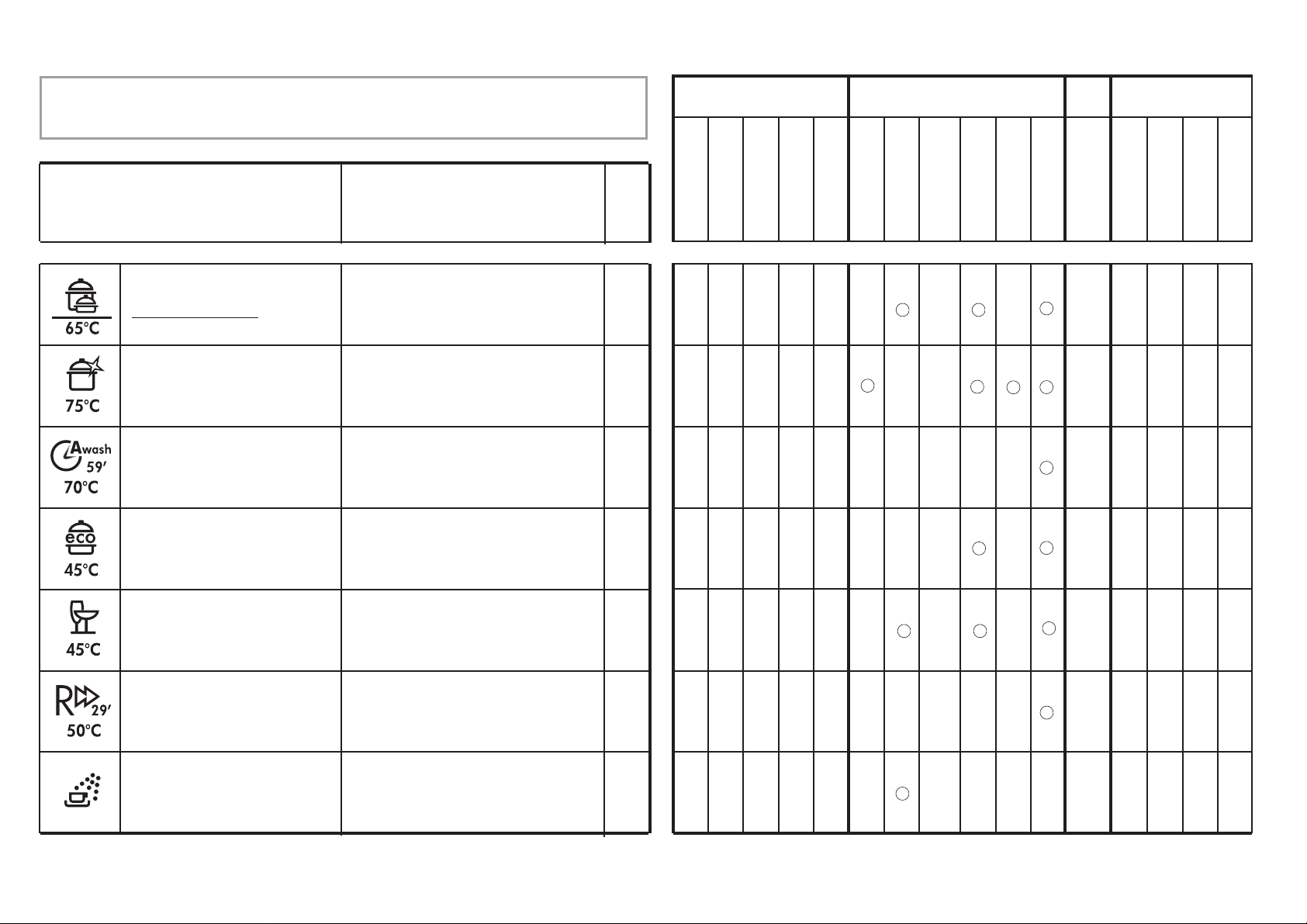
9
65°C
95
••••
120
••••
59
70°C
•••••
175
45°C
••••
N/A
29
5
•
*WITH HOT WATER THE TIME REMAINING UNTILTHE END OF THE PROGRAMME IS AUTOMATICALLY
DISPLAYED WHILE THE PROGRAMME IS RUNNING.
N/A = OPTION NOT AVAILABLE
••
8
Programme Description
PROGRAMME GUIDE
(“RECOMMENDED” PROGRAMME)
Once a day - for normal soiled pans and
any other items that have been left all
day for washing.
Once a day - for heavily soiled pans and
any other items that have been left all
day for washing.
Suitable for heavily soiled items that are
to be washed straight after a meal (Max
8 place load).
- WASHING CLASS A-
Energy Saving Programme suitable for
normal soiled items. Using detergents
with enzyme.
Programme standardised to EN
50242.
Suitable for delicate crockery and
glassware. Also for less soiled items
excluding pans.
Quick wash for dishes which are to be
washed immediately after the meal.
Wash load of 4/6 persons.
Short cold pre-wash for items that are
stored in the dishwasher until you are
ready to wash a full load.
YES
N/A
N/A
•
••••
75°C
50°C
UNIVERSAL
INTENSIVE
A WASH 59’
ECO
RAPID 29’
COLD RINSE
Wash with prewash
If setting the INTENSIVE wash programme, a second dose of about 20 g of detergent
(1 table-spoon) must be added directly in the machine. For A WASH 59' programme add 5 g.
YES YES
YES
YES
YES
YES
YES
YES YES
YES
YES
YES YES
YES
YES
YES
YES
Check list
Avarage
duration
in minutes
Special function
buttons
available
Detergent for soaking
(Prewash)
Detergent for washing
Clean filter
Check rinse aid
dispenser
Check salt container
Hot pre-wash
Cold pre-wash
Main wash
First cold rinse
Second cold rinse
Hot rinse with rinse aid
With cold water (15°C)*
-Tolerance ± 10%-
"ALL in 1" button
"POWER JET" button
"1/2" button
"DELAYSTART" button
Programme contents
••
••
••
“IMPULSE”
Programmes
YES
N/A
••••
80
DELICATE
YES
YES
YES
••
YES
45°C
Page 6

11
Cubiertos (EN 50242)
Capacidad con cacerolas y platos
Presión admitida en la instalación eléctrica
Amperios fusibles
Potencia máxima absorbida
Tensión
12
8 personas
Min. 0,08 - Max 0,8 MPa
(véase placa de características)
(véase placa de características)
(véase placa de características)
DESCRIPCION DE LOS MANDOS
DATOS TÉCNICOS:
DIMENSIONES:
Altura
Profundidad
Ancho
Medida con puerta abierta
cm
cm
cm
cm
con plano de trabajo
85
60
60
120
sin plano de trabajo
82
57,3
59,8
117
A Tecla "MARCHA/PARO"
B Tecla opción "ALL in 1"
C Tecla opción "POWER JET"
D Tecla opción "1/2"
E Tecla "INICIO DIFERIDO"
F Apertura puerta
G Teclas "PROGRAMA"
H Piloto "FIN SAL"
I Piloto "FIN ABRILLANTADOR"
L Pilotos "FASES DE PROGRAMAS"
M DISPLAY DIGITAL
N Pilotos "SELECCIÓN PROGRAMA"
O Pilotos "SELECCIÓN OPCIÓN"
F
G
N
AB C D E
O H I
L
M
*The softener unit is set in the factory
at level 4 (d4) as this satisfies the
requirements of the majority of users.
Regulate the setting of your water softener
unit according to the degree of hardness
of your water as follows:
1. Keep the "DELAY START" button
pressed in and at the same time press
the "ON/OFF" button .
The factory setting "d4" will appear on
the display.
2. To change the setting, press the
"DELAY START" button. Each time you
press that button the setting will increase
by one level.
When you have reached "d7", the
display will go back to "d1".
3. When the required setting appears on
the display, wait for an audible signal to
confirm that the new setting has been
stored in memory.
10
WATER SOFTENER UNIT
Depending on the source of the supply,
water contains varying amounts of limestone
and minerals which are deposited on the
dishes leaving whitish stains and marks.
The higher the level of these minerals
present in the water, the harder the water is.
The dishwasher is fitted with a water
softener unit which, through the use of
special regenerating salt, supplies
softened water for washing the dishes.
The degree of hardness of your water can
be obtained from your water supply
company.
Regulating the water softener
with electronic programmer
The water softener can treat water with a
hardness level of up to 90°fH (French
grading) or 50°dH (German grading)
through 8 settings.
The settings are listed in the table below:
Level
0
1
2
3
*4
5
6
7
°fH
(French)
0-5
6-10
11-20
21-30
31-40
41-50
51-60
61-90
Water
hardness
°dH
(German)
0-3
4-6
7-11
12-16
17-22
23-27
28-33
34-50
Use of
regenerating
salt
NO
YES
YES
YES
YES
YES
YES
YES
Water
softener
setting
d1
d1
d2
d3
d4
d5
d6
d7
“ON/OFF”
button
“DELAY START”
button
Digital display
Page 7

13
ATENCION!
Si se abre la puerta mientras el
lavavajillas está en la fase de secado,
se activa una señal acústica para
avisar que el ciclo no ha finalizado.
Modificación del programa en
curso
Si se quiere cambiar o anular un programa en
curso, efectuar las siguientes operaciones:
■ Tener apretada al menos durante 5
segundos la tecla del programa que se
esté utilizando (el que se corresponde al
piloto iluminado de manera fija).
Todos los pilotos de los programas se
iluminarán por un instante, el programa
en curso se anulará y el correspondiente
piloto iniciará su intermitencia.
El Display se apagará y se iluminara el
piloto de fin programa.
■ En este momento es posible realizar una
nueva programación.
ATENCION!
Antes de introducir un nuevo programa
es aconsejable comprobar la existencia
de detergente y, en caso contrario
rellenar el contenedor.
Si se interrumpiera la corriente durante
el funcionamiento del lavavajillas, una
especial memoria conservará la
elección efectuada. Al restablecimiento
de la corriente, el lavavajillas continuará
en el punto donde se paró.
Desarrollo del programa
Durante el desarrollo del programa, en el
display aparece el tiempo restante hasta el
fin de ciclo y los 4 pilotos de visualización
“FASES DE PROGRAMAS”:
= "LAVO"
= "ACLARO"
= "SECO"
STOP = "FIN"
se iluminarán singularmente y
secuencialmente para indicar la fase en
curso.
Final del programa
El apagado del display y el encendido del
último piloto de visualización “FASES DE
PROGRAMAS” señalarán que el ciclo ha
finalizado.
La finalización del programa se indicará
mediante una señal acústica (si no se ha
desactivado) de una duración de 5 segundos,
repetido durante 3 veces con intervalos de
30 segundos. El piloto de fin de programa
se iluminará y el display se apagará.
Por tanto será posible retirar los utensilios
lavado y apagar el lavavajillas mediante la
tecla "MARCHA/PARO" o en su lugar
realizar una nueva carga de cubiertos para
otro programa de lavado, siguiendo las
operaciones anteriormente descritas.
Teclas opciónes
IMPORTANTE
Las opciones eventualmente
seleccionadas DEBEN ser activadas
o desactivadas, ANTES de iniciar el
programa.
Tecla "ALL in 1"
Esta opción permite la utilización óptima de
los detergentes combinados "ALL in 1"
("3 en 1"/"4 en 1"/ "5 en 1", etc.).
Accionando esta opción, el programa de
lavado seleccionado se modifica, de
manera que se obtienen las mejores
prestaciones de los detergentes combinados
(además, se desactivan los indicadores de
falta de sal y abrillantador).
ATENCION!
Una vez seleccionada, la opción queda
activada (indicador correspondiente
encendido) también para los
sucesivos programas de lavado y
podrá ser desactivada (indicador
correspondiente apagado) solamente
accionando de nuevo la tecla.
IMPORTANTE
Con esta opción seleccionada, la
duración del programa "RAPIDO" se
alarga alrededor de 10 minutos.
12
SELECCION DE LOS
PROGRAMAS Y FUNCIONES
ESPECIALES
IMPORTANTE
El lavavajillas dispone de dos funciones
muy útiles:
- el programa “aconsejado” (introducido
desde fábrica, es ideal para el uso
cuotidiano a plena carga) para una
selección más rápida y segura;
-la función "Auto-aprendizaje", gracias
a la cual el programa usado al menos
3 veces consecutivas se memoriza
permitiendo, a quien utiliza siempre
el mismo ciclo de lavado, no tener
que repetir cada vez la programación
y por tanto ahorrar tiempo.
Selección de los programas
■ Abrir la máquina e introducir los
utensilios a lavar.
■ Accionar la tecla "MARCHA/PARO" .
■ Después de haber accionado la
tecla "MARCHA/PARO", se iluminara
intermitentemente el piloto correspondiente
al programa "aconsejado" o en su lugar
el correspondiente al programa que ha
sido utilizado al menos 3 veces consecutivas.
El display visualizará el tiempo de
duración del programa, alternando la
indicación de la hora y minutos
[Ej: 1 h (1 hora) / 25 (25 minutos)]
■ Si se desea seleccionar una opción,
accionar la tecla correspondiente
(el piloto se iluminará).
Las teclas opción se tiene que
seleccionar ANTES del inicio del
programa, con el fin de que la opción
sea aceptada.
■ Si desea seleccionar otro programa, es
necesario accionar la tecla
correspondiente al programa deseado
(el correpondiente piloto se iluminara
intermitentemente, confirmando la
selección efectuada).
■ Para iniciar el programa de lavado, es
necesario confirmar, accionando
nuevamente la tecla del programa
seleccionado.
El programa se iniciará automáticamente,
el correspondiente piloto pasará de
intermitente a fijo y en el display
aparecerá el tiempo de duración del
ciclo.
Si las operaciones anteriormente
descritas se han realizado con la puerta
abierta, el programa no iniciará hasta el
cierre de la misma.
Programas "IMPULSE"
Los programas "IMPULSE" utilizan una
técnica de lavado a impulsos que reduce
los consumos, el ruido y mejora las
prestaciones.
IMPORTANTE
El funcionamiento "intermitente" de
la bomba de lavado NO es indicador
de un mal funcionamiento, sino una
característica peculiar del lavado a
impulsos; es por tanto señal del
correcto desarrollo del programa.
Interrupción de un programa
Se desaconseja la apertura de la puerta
durante el desarollo de los programas, en
particular, durante las fases centrales del
lavado y del aclarado caliente. La máquina,
de todas formas, se para automáticamente
con la apertura de la puerta y en el display
aprece de manera intermitente el tiempo
restante hasta el fin de ciclo.
Cerrando de nuevo la puerta, sin accionar
ninguna tecla el ciclo continuará desde el
momento en el que fue interrumpido.
IMPORTANTE
Es posible interrumpir el programa
en curso aún sin abrir la puerta,
llevando al lavavajillas a la posición
pausa.
Para realizar esto, es necesario
accionar al menos durante 2 segundos
la tecla correspondiente al programa
en curso hasta el momento en el que
el piloto correspondiente pasa de luz
fija a intermitente.
Con el fin de que el ciclo siga lavando
desde el momento en que ha sido
interrumpido, es suficiente accionar
nuevamente la tecla del programa (el
piloto pasara de intermitente a fijo).
Page 8

15
IMPORTANTE!
Esta lavavajillas está dotado de
un dispositivo de seguridad
antidesbordamiento que, en caso de
anomalía, interviene vaciando el
agua en exceso.
ATENCION!
Para evitar que se dispare el dispositivo
de seguridad anti-desbordamiento,
se recomienda no mover o inclinar el
lavavajillas durante el funcionamiento.
En el caso que sea necesario mover
o inclinar el lavavajillas, asegurarse
primero que haya completado el ciclo
de lavado y que no quede agua en la
cuba.
SEÑALES AUTOMÁTICAS DE ANOMALIAS
Apagar la lavadora, abrir el grifo,
reintroducir el ciclo a utilizar.
Verificar si el tubo de descarga esta
doblado o el sifón y/o filtros estan
obstruidos.
Si la anomalia persiste, llamar al
Servicio de Asistencia Técnica
Verificar si el tubo de descarga esta
doblado o el sifón y/o filtros estan
obstruidos.
Si la anomalia persiste, llamar al
Servicio de Asistencia Técnica
Es necesario dirigirse al Servicio de
Asistencia Técnica.
Es necesario dirigirse al Servicio de
Asistencia Técnica.
Limpiar placa filtrante.
Si la anomalia persiste, llamar al
Servicio de Asistencia Técnica
ANOMALIA CAUSA REMEDIO
En el display aparece E2
acompañado de una señal
acústica.
En el display aparece
E3
acompañado de una señal
acústica.
En el display aparece
E4
acompañado de una señal
acústica.
En el display aparece
E5
acompañado de una señal
acústica.
En el display aparece
E6
acompañado de una señal
acústica.
En el display aparece
E8 o Ei
acompañados de una señal
acústica.
Falta de agua (grifo del agua cerrado).
La machina no puede descargar el
agua de la cuba.
Pérdida de agua.
Rotura del control electrónico de la
temperatura.
Rotura del control electrónico.
El elemento calentador del agua no
funciona correctamente o placa
filtrante sucia.
El lavavjillas está en grado de señalar un serie de funcionamientos anómalos
visualizados en el diplay.
14
Tecla "POWER JET"
Presionando esta tecla se aumenta la
intensidad del ciclo elegido, añadiendo un
enjuague y, en los casos en que está
previsto, aumentando la temperatura y la
presión del agua en la fase de lavado.
La tecla "POWER JET" permite eliminar
con mayor intensidad la suciedad dificil,
garantizando siempre los mejores resultados.
Se aconseja para vajilla muy sucia o cuando
no habiéndo efectuado rapidamente un
lavado, la suciedad se haya secado.
IMPORTANTE!
Seleccionando esta opción, se
desactiva el lavado a impulsos.
Tecla "1/2"
Para una mejor adaptación a sus
exigencias, además de la función normal
de lavado de la vajilla en carga compelta,
gracias a la tecla "1/2", este lavavajillas le
permite lavar una cantidad reducida de
vajilla, situándola de manera libre tanto en
el cesto superior como inferior.
Gracias a esta función, el lavavajillas reduce
automáticamente el consumo de agua y
energía y la duración del ciclo de lavado.
Para el lavado, dosifique el detergente en
cantidad menor respecto a la aconsejada
para un lavado normal.
Tecla "INICIO DIFERIDO"
Esta tecla permite programar el inicio del
ciclo de lavado, con una antelación
comprendida entre 1 y 23 horas.
Para introducir el inicio diferido proceder
de la siguiente manera:
■ Accionar la tecla "INICIO DIFERIDO"
(en el display aparecerá"00").
■ Accionar nuevamente la tecla para
incrementar el inicio diferido en horas
(cada presión se incrementa la antelación
en 1 hora, hasta un máximo de 23).
■ Para iniciar la cuenta atrás, accionar la
tecla del programa seleccionado
(el piloto correspondiente pasará de luz
intermitente a luz fija y en el display se
visualizará el tiempo que falta para el
inicio del ciclo de lavado).
Al final de la cuenta atrás, el programa
iniciará automáticamente y en el display se
verá la duración del ciclo seleccionado.
Si se desea anular el inicio diferido
proceder de la siguiente manera:
■ Accionar la tecla del programa seleccionado
durante al menos 5 segundos.
■ La confirmación de la anulación de inicio
diferido, se obtendrá en el momento en
el que el piloto del programa seleccionado
pasa de luz fija a intermitente, el display
se apagará y el piloto de fin programa
se iluminará (también las opciones
eventualmente seleccionadas serán
anuladas y los pilotos correspondientes
se apagarán).
■ En este momento, si se desea iniciar
un ciclo de lavado, será necesario
introducir nuevamente el programa
deseado y eventualmente seleccionar
las teclas opción, como se indica en el
párrafo "SELECCIÓN DE LOS
PROGRAMAS".
Exclusión alarma acústica de
FIN PROGRAMA
La función de alarma acústica de fin
programa puede ser desactivada del
siguiente modo:
■ Con el lavavajillas apagado, mantener
accionado por unos instantes la segunda
tecla opción (desde la izquierda) y
simultáneamente accionar la tecla
"MARCHA/PARO".
■ En el display aparecerá "b1" que significa
que la alarma está activada.
■ Accionando nuevamente (durante los
siguientes 5 segundos) la misma tecla
opción (segunda desde la izquierda)
aparecerá en el display "b0" que
significará que la alarma está desactivada.
■ Esperar la señal acústica que indicará
que la modificación ha sido memorizada.
■ Para reactivar la alarma, seguir el
mismo procedimiento ( aparecerá "b1"
en el display, que significará que la
alarma ha sido activada).
Page 9

17
SI SI
SI
SI
SI
SI
SI
N.D.
SI
* CON EL AGUA CALIENTE EL TIEMPO RESTANTE AL TERMINO DEL PROGRAMA SE AJUSTA
AUTOMÁTICAMENTE DURANTE EL DESARROLLO DEL MISMO.
N.D.= OPCIÓN NO DISPONIBLE
SISI
SI
SI
SI SI
SI SISI
SI SISI
N.D.
SI
N.D.
Operaciones a realizar
Duración
media en
minutos
Funciones
facultativas
Detergente prelavado
Detergente lavado
Limpieza filtro y placa
Control nivel del
abrillantador
Control nivel de la sal
Prelavado caliente
Prelavado frío
Lavado
Primer aclarado en frío
Segundo aclarado
en frío
Aclarado caliente con
abrillantador
Con agua fría (15°C)*
-Tolerancia ± 10%-
Tecla "ALL in 1"
Tecla "POWER JET"
Tecla "1/2"
Tecla "INICIO DIFERIDO"
Desarrollo del programma
16
(PROGRAMA “ACONSEJADO”)
Apto para lavar la vajilla y cacerolas con
suciedad normal.
Apto para lavar cacerolas y toda la
vajilla especialmente sucia.
Apto para el lavado cotidiano,
inmediatamente después de la comida,
de vajillas y cacerolas con suciedad
normal (MAX 8 cubiertos).
- CLASE A DE LAVADO Indicado para el lavado de vajillas y
ollas con suciedad normal, utilizando
detergentes con enzimas.
Programa normalizado EN 50242.
Apto para el lavado de vajillas delicada
y/o decorada, así como la cristalería.
Indicado también para el lavado
cotidiano de vajilla delicada poco sucia,
a excepción de las sartenes.
Ciclo superrápido que se efectua al final
de la comida, indicado para un lavado de
vajilla para 4/6 personas.
Breve prelavado para la vajilla usada en
la mañana o al mediodía, cuando se
quiere realizar un sólo lavado completo.
UNIVERSAL
INTENSIVO
DELICADO
LAVADO
A 59’
ECO - BIO
RAPIDO 29’
REMOJO FRIO
Lavado con prelavado
En caso de programa INTENSIVO, hay que añadir una segunda dosis de detergente, unos 20 gramos
(1 cucharada sopera) directamente en la lavavajillas.
Para el programa LAVADO A 59’ añada 5 gramos.
Programa
RELACION DE LOS PROGRAMAS
Descripción
Programas
“IMPULSE”
SI
SI
N.D.
65°C
95
••••
120
••••
59
70°C
•••••
175
45°C
••••
29
5
•
••
•
••••
75°C
50°C
••••
80
45°C
Page 10

19
Couvert (EN 50242)
Capacité avec casseroles et assiettes
Pression admise pour l'installation hydraulique
Fusible
Puissance maximum absorbée
Tension
12
8 personnes
Min. 0,08 - Max 0,8 MPa
(voir plaque signalétique)
(voir plaque signalétique)
(voir plaque signalétique)
DESCRIPTION DE LA MACHINE
DONNÉES TECHNIQUES:
DIMENSIONS:
Hauteur
Profondeur
Largeur
Encombrement porte ouverte
cm
cm
cm
cm
avec plan de travail
85
60
60
120
sans plan de travail
82
57,3
59,8
117
A Touche "MARCHE/ARRÊT"
B Touche option "ALL in 1"
C Touche option "POWER JET"
D Touche option "1/2"
E Touche "DEPART DIFFERE"
F Ouverture porte
G Touches "PROGRAMME"
H Témoin de "MANQUE DE SEL"
I Témoin de "MANQUE DE PRODUIT
DE RINÇAGE"
L Voyants "PHASES DU CYCLE"
M AFFICHEUR
N Voyants "SÉLECTION DE PROGRAMME"
O Voyants "SÉLECTION D’OPTION"
F
G
N
AB C D E
O H I
L
M
*
La regulación ha sido introducida en
fábrica al nivel 4 (d4) en tanto que
esto satisface a la mayor parte de
usuarios.
Según el nivel de dureza del agua,
introducir el valor de descalcificador del
siguiente modo:
1. Mantener apretada la tecla "INICIO
DIFERIDO" y a la vez, apretar
la tecla "MARCHA/PARO" .
Sobre el visor aparecerá el valor "d4"
introducido en fábrica.
2. Para cambiar el valor, apretar la tecla
"INICIO DIFERIDO" (con cada
presion sobre la tecla, el valor aumenta
1 grado).
Después de la aparición del valor "d7", el
indicador salta de nuevo al valor "d1".
3. A la aparición del valor deseado,
esperar la señal acústica que indicará
que el valor introducido ha estado
memorizado.
18
SISTEMA DE REGULACIÓN
DE LA DESCALCIFICACIÓN
DEL AGUA
El agua contiene de forma variable, según
la localidad, sales calcáreas y minerales
que se depositan en la vajilla dejando
manchas blanquecinas.
Cuanto más elevado sea el contenido de
estas sales, mayor es la dureza del agua.
El lavavajillas contiene un descalcificador
que, utilizando sales regenerantes
especiales para lavavajillas, permite lavar
la vajilla con agua sin agentes clacáreos.
Puede solicitar el grado de dureza de su
agua al Ente distribuidor de su zona.
Regulación descalcificación
del agua con el descalcificador
El descalcificador puede tratar agua con
dureza hasta 90ºfH (grados franceses),
50°dH (grados alemanes) a través de 8
niveles de regulación.
Los niveles de regulación se relacionan en
la siguiente tabla en relación al agua de la
red a tratar.
Nivel
0
1
2
3
*4
5
6
7
°fH (grados
franceses)
0-5
6-10
11-20
21-30
31-40
41-50
51-60
61-90
°dH (grados
alemanes)
0-3
4-6
7-11
12-16
17-22
23-27
28-33
34-50
Uso
Sal
Regenerante
NO
SI
SI
SI
SI
SI
SI
SI
Regulación
de
descalcificación
d1
d1
d2
d3
d4
d5
d6
d7
I
Tecla
“MARCHA/PARO”
Tecla
“INICIO DIFERIDO”
Display digital
Dureza del agua
Page 11

21
Modification d’un programme
en cours
Pour modifier ou annuler un programme en
cours, procédez de la manière suivante :
■ Enfoncez la touche du programme en
cours (avec le voyant éclairé fixement)
sans la lâcher pendant au moins 5
secondes. Tous les voyants des
programmes s’éclairent un instant, le
programme en cours est annulé et le
voyant correspondant commence à
clignoter. L’afficheur s’éteint et le voyant
de fin de programme s’éclaire.
■ Vous pouvez alors configurer un
nouveau programme.
ATTENTION!
Avant de démarrer un nouveau
programme, veuillez contrôler la
présence de lessive dans le compartiment.
Si nécessaire, remplir le compartiment.
En cas de coupure de courant pendant
un programme de lavage, une mémoire
spéciale restaure le programme
sélectionné et, lorsque le courant est
rétabli, reprend le cycle là où il s'est
arrêté.
Déroulement du programme
Pendant le déroulement du programme,
l’afficheur montre le temps restant avant la fin
du cycle et les 4 voyants de visualisation
"PHASES DU CYCLE":
= "LAVAGE"
= "RINÇAGE"
= "SÉCAGE"
STOP = "FIN"
s’éclairent séparément et en séquence
pour indiquer la phase en cours.
Fin du programme
L’afficheur s’éteint et le dernier voyant de
visualisation "PHASES DU CYCLE"
s’éclaire pour signaler que le cycle est terminé.
La fin du programme est signalée par un
signal acoustique (s’il est activé) de 5
secondes, répété 3 fois toutes les 30
secondes. Le voyant de fin de programme
s’éclaire et l’afficheur s’éteint.
Vous pouvez alors sortir la vaisselle propre
et éteindre le lave-vaisselle en appuyant
sur la touche "MARCHE/ARRÊT" ou
effectuer un nouveau chargement pour un
nouveau cycle de lavage.
Touches option
IMPORTANT
Les options éventuellement choisies
DOIVENT être activées ou désactivées
AVANT de lancer le programme.
Touche "ALL in 1"
Cette option permet l'utilisation optimale de
produits de lavage combinés “Tout en un”
("3 en 1"/"4 en 1"/"5 en 1”, etc.). En appuyant
sur cette touche, le programme de lavage
sélectionné est modifié, de façon à obtenir
les meilleurs résultats des produits
combinés (de plus, les indicateurs de
manque de sel et de produit de rinçage
sont désactivés).
ATTENTION!
Une fois sélectionnée, l'option reste
active (voyant correspondant allumé)
pour programmes de lavage suivants
et pourra être désactivée (voyant
correspondant éteint) simplement en
appuyant de nouveau sur la touche
appropriée.
IMPORTANT
Quand cette option est activée, la
durée du programme "RAPIDE" est
prolongée d'environ 10 minutes.
Touche "POWER JET"
En appuyant sur cette touche, l'intensité du
cycle choisi est augmentée par l’ajout d’un
rinçage et, lorsque cela est prévu, par
l’augmentation de la température et de la
pression de l'eau en phase de lavage.
La touche "POWER JET" permet d'agresser
plus énergiquement la saleté résistante et
de garantir toujours d'excellents résultats.
Nous conseillons cette option si la vaisselle
est très sale ou si la vaisselle n'a pas été
lavée immédiatement et que la saleté s'est
incrustée.
IMPORTANT
En sélectionnant cette option, le
système de lavage “IMPULSE” est
désactivé.
20
SELECTION DES PROGRAMMES
ET FONCTIONS SPÉCIALES
IMPORTANT
Le lave-vaisselle dispose de deux
fonctions très utiles :
- le programme "conseillé" (préconfiguré en usine et parfait pour
l’utilisation quotidienne à pleine
charge) permettant d’effectuer une
sélection plus rapide et sûre ;
- la fonction "auto-apprentissage"
permet de proposer le programme
utilisé au moins 3 fois de suite et
procure ainsi un gain de temps en
évitant de répéter chaque fois la
même programmation.
Choix des programmes
■ Ouvrez la porte et rangez la vaisselle à laver.
■ Appuyez sur la touche "MARCHE/ARRÊT"
■ Lorsque vous enfoncez la touche
"MARCHE/ARRÊT", le voyant correspondant
au programme "conseillé" ou celui
correspondant à un programme utilisé
au moins 3 fois de suite, clignote.
L’afficheur indique la durée du programme
en alternant l’indication des heures et des
minutes [I.e: 1 h (1 hour) / 25 (25 minutes)].
■ Pour sélectionner une option, appuyez sur la
touche correspondante (le voyant s’éclaire).
Vous devez appuyer sur les touches
Option AVANT le démarrage du
programme pour que l’option soit
acceptée.
■ Pour choisir un autre programme,
appuyez sur la touche correspondant au
programme voulu (le voyant correspondant
clignote pour confirmer la sélection
effectuée).
■ Pour lancer le programme vous devez le
confirmer en appuyant encore sur la
touche du programme choisi.
Le programme démarre automatiquement,
le voyant correspondant cesse de
clignoter et s’éclaire fixement, tandis que
l’afficheur indique la durée du cycle.
Si vous effectuez les opérations qui
précèdent avec la porte ouverte, le
programme ne démarrera pas tant que
vous ne fermerez pas la porte.
Programmes "IMPULSE"
Les programmes "IMPULSE" utilisent
une technique de lavage qui réduit les
consommations, le bruit et améliore les
performances.
IMPORTANT
Le fonctionnement "intermittent" de
la pompe de lavage N'EST PAS le
signe d'un mauvais fonctionnement,
mais c'est une caractéristique du
lavage "IMPULSE". C’est donc le
signe du déroulement correct du
programme.
Interruption du programme
Nous vous déconseillons d’ouvrir la porte
pendant l’exécution du programme, surtout
pendant la phase centrale du lavage et
celle du rinçage chaud final.
Cependant, si vous ouvrez la porte lorsque
le programme est en cours (par exemple
pour ajouter de la vaisselle), la machine
s’arrête automatiquement et l’afficheur
indiquera en clignotant le temps restant
avant la fin du cycle.
Lorsque vous refermez la porte, le cycle
repart de l’endroit où il s’était interrompu
sans devoir appuyer sur une touche.
IMPORTANT
Vous pouvez interrompre le programme
en cours même sans ouvrir la porte, en
mettant le lave-vaisselle en Pause.
Pour cela, vous devez appuyer pendant
au moins 2 secondes sur la touche
correspondant au programme en cours
et la libérer lorsque le voyant
correspondant cesse d’être éclairé
fixement et commence à clignoter.
Pour faire repartir le cycle de l’endroit
où il a été interrompu, il vous suffit
d’appuyer à nouveau sur la touche
du programme (le voyant cesse de
clignoter et s’éclaire fixement).
ATTENTION!
Si vous ouvrez la porte pendant que
le lave-vaisselle effectue son cycle
de séchage, un signal sonore vous
alerte que le cycle n’est pas achevé.
.
Page 12

23
SIGNAL AUTOMATIQUE D’ANOMALIE
Eteignez le lave-vaisselle, ouvrez le
robinet et reconfigurez le cycle.
Vérifiez si le tuyau de vidange n’est pas
plié, si le siphon n’est pas bouché et si
les filtres ne sont pas colmatés.
Si le problème persiste,
adressez-vous au Service après-vente.
Vérifiez si le tuyau de vidange n’est
pas plié, si le siphon n’est pas bouché
et si les filtres ne sont pas colmatés.
Si le problème persiste,
adressez-vous au Service après-vente.
Vous devez vous adresser au
Service Après-Vente.
Vous devez vous adresser au
Service Après-Vente.
Nettoyez la plaque du filtre.
Si le problème persiste,
adressez-vous au Service Après-Vente.
ANOMALIE CAUSE SOLUTION
E2 apparaît sur l’afficheur,
accompagné par un bref signal
acoustique.
E3 apparaît sur l’afficheur,
accompagné par un bref signal
acoustique.
E4 apparaît sur l’afficheur,
accompagné par un bref signal
acoustique.
E5 apparaît sur l’afficheur,
accompagné par un bref signal
acoustique.
E6 apparaît sur l’afficheur,
accompagné par un bref signal
acoustique.
E8 ou
Ei apparaît sur l’afficheur,
accompagné par un bref signal
acoustique.
Manque d’eau (robinet d’eau fermé).
L’appareil n’arrive pas à vider l’eau
de la cuve.
Fuite d’eau.
Panne du contrôle électronique de la
température.
Panne du contrôle électronique.
L’élément de chauffage de l’eau ne
fonctionne pas correctement ou la
plaque du filtre est colmatée.
Le lave-vaisselle est en mesure de signaler sur l’afficheur plusieurs anomalies.
22
Touche "1/2"
En réponse à vos attentes quotidiennes en
matière de lavage, ce lave-vaisselle est
équipé, en plus des programmes habituels,
d’une fonction "1/2".
Cette fonction permet aux utilisateurs de
laver un nombre réduit de vaisselle
pouvant se trouver indifféremment dans le
panier supérieur et/ou le panier inférieur de
l’appareil.
Quand cette fonction est activée, le
lave-vaisselle consomme automatiquement
moins d’eau et d’énergie et il réduit la
durée du cycle de lavage. Dans ce mode
"1/2", il convient de réduire la quantité de
détergent utilisé.
Touche "DEPART DIFFERE"
Cette touche permet de retarder le démarrage
du cycle de lavage de 1 à 23 heures.
Pour configurer le départ différé, procédez
de la mantère suivante:
■ Appuyez sur la touche "DEPART
DIFFERE" (l’afficheur montre "00").
■ Appuyez encore sur la touche pour
augmenter le nombre d’heures
correspondant au départ différé (à
chaque pression le départ différé
augmente d’une heure, jusqu’à un
maximum de 23 heures).
■ Pour démarrer le décompte, appuyez
sur la touche du programme choisi (le
voyant correspondant cesse de clignoter
et reste éclairé fixement, tandis que
l’afficheur indique la durée du départ
différé).
Ala fin du décompte, le programme démarre
automatiquement et l’afficheur indique la
durée du cycle choisi.
Si vous désirez annuler le départ différé,
procédez de la manière suivante:
■ Enfoncez la touche du programme
sélectionné sans la lâcher pendant au
moins 5 secondes.
■ L’annulation du départ différé est
confirmée au moment où le voyant du
programme sélectionné cesse d’être
fixement éclairé et commence à clignoter;
l’afficheur s’éteint et le voyant de fin de
programme s’éclaire (même les options
éventuellement sélectionnées sont
annulées et les voyants correspondants
s’éteignent).
■ Vous devez alors, pour faire redémarrer
le lave-vaisselle, reconfigurer le
programme voulu et sélectionner,
éventuellement, les touches Option, de
la façon indiquée au paragraphe
"CHOIX DES PROGRAMMES".
Désactivation du signal acoustique
de FIN PROGRAMME
La fonction du signal acoustique à la fin du
programme peut être désactivée de la
manière suivante:
■ Après avoir éteint le lave-vaisselle,
enfoncez pendant quelques instants la
deuxième touche Option (à partir de la
gauche) tout en appuyant sur la touche
"MARCHE/ARRÊT".
■ L’afficheur montre alors "b1" qui indique
que la sonnerie est activée.
■ Si vous appuyez encore (dans les
5 secondes) sur la même touche Option
(deuxième à partir de la gauche)
l’afficheur montre "b0" qui indique que
la sonnerie est désactivée.
■ Attendez le signal acoustique indiquant
que la configuration est mémorisée.
■ Pour réactiver la sonnerie, suivez la
même procédure ("b1" réapparaît sur
l’afficheur pour indiquer que la sonnerie
est réactivée).
IMPORTANT
Ce lave-vaisselle est équipé d’un
système de sécurité anti-débordement
qui, en cas de problème, videra
automatiquement tout excès d’eau.
ATTENTION!
Pour éviter le déclenchement
intempestif du dispositif de sécurité
anti-débordement, il est recommandé
de ne pas remuer ou incliner le
lave-vaisselle pendant son
fonctionnement.
Au cas où il serait nécessaire de
remuer ou d’incliner le lave-vaisselle,
s’assurer d’abord que le cycle de
lavage est terminé et qu’il n’y a plus
d’eau dans la cuve.
Page 13

25
*AVEC DE L'EAU CHAUDE LE TEMPS RESTANT AVANT LA FIN DU PROGAMME DE LAVAGE EST
AUTOMATIQUEMENT AFFICHÉ EN COURS DE CYCLE.
N/A = OPTION NON DISPONIBLE
24
(PROGRAMME “CONSEILLÉ”)
Destiné au lavage de la vaisselle et casseroles
normalement sale.
Conçu pour le lavage des casseroles et de
toute autre vaisselle particulièrement sale.
Destiné au lavage quotidiende la vaisselle et
casseroles normalement sale.
Autiliser immédiatement après le repas (Max
8 couverts)
- CLASSE A DE LAVAGE -
Adapté au lavage de vaisselle et casseroles
normalement sales, avec utilisation de
lessive à base d’enzyme.
Programme normalisé EN 50242.
Adapté au lavage de la vaisselle délicate
décorée et en cristal.
Indiqué pour le lavage quotidien de la
vaisselle peu sale, à l'exclusion des casseroles.
Cycle trés rapide à effectuer à la fin du repas.
Recommandé pour un lavage de vaisselle
jusqu'à 4/6 personnes.
Pour la vaisselle utilisée le matin ou à midi,
entreposée dans le lave-vaisselle jusqu'à ce
que vous soyez prêt à laver une charge pleine.
OUI
UNIVERSEL
INTENSIF
DELICAT
A WASH 59’
ECO
RAPIDE 29’
TREMPAGE
Lavage précédé d'un prélavage
Dans le cas où l'on utilise le programme INTENSIF il faut également mettre une dose de détergent,
20 grammes (1 cuillère à soupe) directement dans le lave-vaisselle. Pour le programme A WASH 59’
ajouter 5 grammes.
OUI
OUI
OUI
OUI
OUI
OUI
OUI
OUI
OUI
OUI
OUI
OUI
OUI
OUI
OUI
OUI
OUI
OUI
OUI
OUI
N/A
OUI
N/A
OUI
LISTE DES PROGRAMMES
Opérations à accomplir Déroulement du programme
Durée
moyenne
en
minutes
Fonctions
facultatives
Lessive prélavage
Lessive lavage
Nettoyage plaque,
filtre
Contrôle provision
du produit de rinçage
Contrôle provision
Sel
Prélavage chaud
Prélavage froid
Lavage
Premier rinçage
à
froid
Second rinçage
à
froid
Rinçage chaud avec-
produit de rinçage
Avec eau froide (15°C)*
(Tolerance ±10%)
Touche "ALL in 1"
Touche "POWER JET"
Touche "1/2"
Touche
"DEPART DIFFERE"
Programme
Description
Programmes
"IMPULSE"
••
••
••
••
N/A
N/A
65°C
95
••••
120
••••
59
70°C
•••••
175
45°C
••••
29
5
•
••
•
••••
75°C
50°C
••••
80
45°C
Page 14

27
A Taste "START/STOP"
B Optionstaste "ALL in 1"
C Optionstaste "POWER JET"
D Optionstaste "1/2"
E Taste "STARTVERZÖGERUNG"
F Türöffnungsgriff
G Tasten "PROGRAMM"
H Leuchtanzeige "SALZ EINFÜLLEN"
I Leuchtanzeige
"KLARSPÜLER EINFÜLLEN"
L Leuchtanzeigen
"PROGRAMMPHASEN"
M DIGITALDISPLAY
N Leuchtanzeigen
"PROGRAMMWAHL"
O Leuchtanzeigen
"OPTIONSWAHL"
BESCHREIBUNG DER BEDIENELEMENTE
Fassungsvermögen (EN 50242)
Fassungsvermögen mit gemischter Ladung
(Töpfe und Teller)
Wasserdruck
Absicherung
Gesamtanschlusswert
Spannung
12 Maßgedecke
für max. 8 Personen
Min. 0,08 MPa – Max 0,8 MPa
(S. Matrikelschild)
(S. Matrikelschild)
(S. Matrikelschild)
Höhe
Tiefe
Breite
Tiefe bei geöffneter Tür
cm
cm
cm
cm
TECHNISCHE DATEN :
ABMESSUNGEN :
mit Arbeitsplatte
85
60
60
120
ohne Arbeitsplatte
82
57,3
59,8
117
F
G
N
AB C D E
O H I
L
M
* L'adoucisseur d'eau est pré réglé en
usine sur le niveau 4 (d4) car ce
niveau répond à la majorité des
besoins.
Pour régler la position de l'adoucisseur
d'eau en fonction du degré de dureté de
votre eau, procédez comme suit :
1. Enfoncez simultanément la touche
"DEPART DIFFERE" et la touche
"MARCHE/ARRÊT" .
La position de réglage ''d4'' apparaîtra
sur l'afficheur.
2. Pour modifier la position, enfoncez le
bouton "DEPART DIFFERE" (chaque
pression sur la touche augmentera la
position d'un niveau).
Quand vous aurez atteint la position ''d7'',
l'afficheur retournera à la position ''d1''.
3. Lorsque la position désirée apparaît sur
l'afficheur, attendez le signal sonore qui
confirme la bonne mémorisation de la
nouvelle position.
26
ADOUCISSEUR D’EAU
Selon la source d’approvisionnement,
l’eau contient des quantités variables de
calcaire et de minéraux qui se déposent
sur la vaisselle en laissant des taches et
des marques blanchâtres.
Plus la densité de minéraux dans l’eau est
élevée, plus celle-ci est dure.
Le lave vaisselle est équipé d’un dispositif
d’adoucisseur d’eau qui, avec l’utilisation
du sel régénérant, fournit de l’eau douce
pour laver la vaisselle.
Le degré de dureté de votre eau peut vous
être communiqué par votre fournisseur
d’eau.
Réglage de l’adoucisseur
d’eau avec le programmateur
électronique
L'adoucisseur d'eau peut traiter l'eau
dont la dureté s'élève jusqu'à 90°fH
(Graduation française) ou 50°dH (Graduation
germanique) et c e à partir de 8 niveaux de
réglage.
Les positions de réglage de l'adoucisseur
d'eau sont indiquées dans le tableau
suivant.
Niveau
0
1
2
3
*4
5
6
7
°fH
(France)
0-5
6-10
11-20
21-30
31-40
41-50
51-60
61-90
°dH
(Allemagne)
0-3
4-6
7-11
12-16
17-22
23-27
28-33
34-50
Utilisation
de sel
régénérant
NO
OUI
OUI
OUI
OUI
OUI
OUI
OUI
Réglage de
l'adoucisseur
d'eau
d1
d1
d2
d3
d4
d5
d6
d7
Touche
“MARCHE/ARRÊT”
Touche
“DEPART DIFFERE”
Afficheur
Dureté de l'eau
Page 15

29
Laufendes Programm ändern
Möchten Sie das laufende Programm
löschen oder ändern, gehen Sie wie folgt vor:
■ Halten Sie die Taste des laufenden
Programms mindestens 5 Sekunden
gedrückt (Leuchtanzeige bleibt
eingeschaltet). Alle Programm
Leuchtanzeige leuchten für eine
Sekunde auf. Das laufende Programm
wird gelöscht und die entsprechende
Leuchtanzeigen fängt an zu blinken. Im
Display leuchtet die Anzeige für das
Programmende auf.
■ Jetzt können Sie ein neues Programm
wählen.
ACHTUNG!
Bevor Sie ein neues Programm
starten, versichern Sie sich, dass das
Spülmittel nicht bereits eingespült
wurde und füllen ggf. neues
Spülmittel ein.
Bei einem eventuellen Stromausfalls
behält der Geschirrspüler das laufende
Programm gespeichert und fängt dann
wieder dort an zu arbeiten, wo es
unterbrochen wurde, sobald der Strom
zurückgekehrt ist.
Programmblauf
Während ein Programm läuft wird im
Display die Restlaufzeit angezeigt und
die vier "PROGRAMMPHASEN"
Leuchtanzeigen:
= “REINIGEN”
= “SPÜLEN”
= “TROCKNEN”
STOP = “ENDE”
leuchten nacheinander in Reihe auf und
geben den aktuellen Programmfortschritt an.
Programmende
Das Display erlischt und die letzte
“PROGRAMMPHASEN” Leuchtanzeigen
leuchtet auf, um das Programmende
anzuzeigen. Ein akustisches Signal ertönt
drei mal für jeweils fünf Sekunden im 30
Sekunden-Takt (falls nicht ausgestellt).
Sie können nun das saubere Geschirr
aus dem Gerät entnehmen und das Gerät
durch Drücken der Taste "START/STOP"
ausschalten, oder Geschirr einräumen und
ein neues Spülprogramm einstellen.
Options-Tasten
WICHTIG
Alle Optionen müssen vor Beginn
des Programms ausgewählt werden.
Taste "ALL in 1"
Diese Option ermöglicht die optimale
Ausnutzung von kombinierten Spülmitteln
"ALLES in 1" ("3 in 1" - "4 in 1" - "5 in 1", usw).
Durch Drücken dieser Taste wird das
eingestellte Programm so verändert, dass
das verwendete Kombispülmittel beste
Ergebnisse liefern kann (gleichzeitig
werden die Klarspüler- und
Salzfüllanzeigen unterdrückt).
ACHTUNG!
Einmal eingestellt, bleibt die Option
auch für die nachfolgenden
Programme aktiv (die entsprechende
Leuchtanzeige bleibt an). Um
sie zu deaktivieren (Leuchtanzeige
ausgeschaltet), muss die Taste
wieder gedrückt werden.
WICHTIG
Wenn diese Option eingestellt ist,
dauert das RAPID-Programm ca. 10
Minuten länger.
Taste "POWER JET"
Die Taste "POWER JET" garantiert
beste Reinigungsergebnisse auch bei stark
verschmutztem Geschirr. Der Wasserdruck
und die Spültemperatur werden (wo
vorgesehen) in der Reinigungsphase erhöht,
und ein zusätzlicher Spülgang durchgeführt.
Die Verwendung dieser Option wird speziell
bei stark verschmutztem und Geschirr mit
angetrockneten Speiseresten empfohlen.
WICHTIG
Wenn diese Option gewählt wird,
wird die impulsbetriebene
Spültechnik deaktiviert.
28
PROGRAMMWAHL UND
SONDERFUNKTIONEN
WICHTIG
Ihr Geschirrspüler verfügt über zwei
äußerst nützliche Sonderfunktionen:
- Die Funktion “Empfohlenes
Programm“ (werksseitig voreingestellt
und ideal für den täglichen Gebrauch
bei voller Ladung), um Ihnen eine
leichtere und sicherere Programmwahl
zu ermöglichen;
- Die Funktion „Automatische
Speicherung“, bei der das Programm
gespeichert und wieder empfohlen wird,
das mindestens drei Mal hintereinader
benutzt wurde. Wenn Sie vorwiegend
das selbe Programm verwenden,
müssen Sie es nicht mehr jedes Mal neu
einstellen und sparen dadurch Zeit.
Programm einstellen
■ Öffnen Sie dir Tür und ordnen Sie das
Geschirr ein.
■ Drücken Sie die Taste "START/STOP" .
■ Nachdem die Taste "START/STOP"
gedrückt wurde, blinkt die Leuchtanzeige
auf, die dem werksseitig “empfohlenen“
Programm entspricht (bzw. die des
Programms, das mindestens 3 Mal
hintereinander benutzt wurde). Die
Programmlänge wird auf dem Display
angezeigt. Dabei blinken abwechselnd
die Stunden und Minuten [z.B.: 1 h
(1 Stunde) / 25 (25 Minuten)].
■ Wenn Sie eine Zusatzoption auswählen
wollen, drücken Sie bitte die entsprechende
Taste (Leuchtanzeige leuchtet auf).
Die Option muss VOR dem Beginn
des Programms gewählt werden.
■ Falls Sie ein anderes Programm wählen
möchten, drücken Sie die Taste, die dem
gewünschten Programm entspricht. Die
entsprechende Leuchtanzeige-fängt an
zu blinken, um die Einstellujng zu bestätigen.
■ Um das Programm zu starten, muss das
gewählte Programm durch erneutes
Drücken der Programmtaste bestätigt
werden. Das Programm startet automatisch,
die entsprechende Leuchtanzeige hört
auf zu blinken und leuchtet permanent
und es wird die verbleibende
Programmlaufzeit im Display angezeigt.
Alle beschriebenen Vorgänge funktionieren
nur bei geschlossener Tür.
"IMPULS-" Programme
Bei den "IMPULS-" Progammen kommt ein
impulsartiger Spülbetrieb zum Einsatz,
durch den der Verbrauch und die
Geräuschentwicklung minimiert und die
Spülleistung verbessert werden.
WICHTIG
Die "intermittierende" Funktion der
Umwälzpumpe ist KEIN Zeichen für eine
Fehlfunktion, sondern ist die besondere
Eigenschaft der impulsbetriebenen
Spültechnik und weist somit auf eine
völlig korrekte Durchführung des
Spülprogramms hin.
Programm unterbrechen
Wir empfehlen, die Tür während des
Programmablaufs, besonders in der zentralen
Waschphase und beim letzten warmen
Spülgang, nicht zu öffnen. Sollte das Gerät
nach Programmstart jedoch geöffnet werden
(z.B., um Geschirr hinzuzufügen), wird das
Programm automatisch unterbrochen und im
Display blinkt die noch verbleibende
Restlaufzeit.
Beim Schließen der Tür, und ohne
irgendeine Taste drücken zu müssen,
läuft das Programm weiter ab dem Punkt, an
dem es unterbrochen wurde.
WICHTIG
Das Programm kann auch ohne Öffnen
der Tür unterbrochen werden. Dazu muss
die Taste des laufenden Programms für
mindestens zwei Sekunden gedrückt
gehalten werden und losgelassen
werden, sobald die Leuchtanzeige
anfängt zu blinken. Wenn der
Programmknopf erneut gedrückt wird
startet das Programm dort, wo es
unterbrochen wurde (die Leuchtanzeige
hört auf zu blinken und leuchtet wieder
permanent).
ACHTUNG!
Wenn die Tür während der laufenden
Trocknungsphase geöffnet wird,
ertönt ein akustisches Warnsignal.
Page 16

31
AUTOMATISCHE FEHLERMELDUNGEN
Gerät ausschalten, Zulaufschlauch
öffnen und Zyklus erneut starten.
Bitte Ablaufschlauch auf evtl. Knicke
kontrollieren und Siphon auf
Verstopfungen prüfen.
Sollte das Problem weiter bestehen,
bitte Kundendienst kontaktieren.
Bitte Ablaufschlauch auf evtl. Knicke
kontrollieren und Siphon auf
Verstopfungen prüfen.
Sollte das Problem weiter bestehen,
bitte Kundendienst kontaktieren.
Kundendienst kontaktieren.
Kundendienst kontaktieren.
Filter reinigen. Sollte das Problem
weiter bestehen, bitte Kundendienst
kontaktieren.
FEHLER URSACHE LÖSUNG
Anzeige E2 erscheint im Display
und das akustische Signal
ertönt.
Anzeige
E3 erscheint im Display
und das akustische Signal
ertönt.
Anzeige
E4 erscheint im Display
und das akustische Signal
ertönt.
Anzeige
E5 erscheint im Display
und das akustische Signal
ertönt.
Anzeige
E6
erscheint im Display
und das akustische Signal
ertönt.
Anzeige E8 oder Ei erscheint
im Display und das akustische
Signal ertönt.
Kein Wasser (Zulaufschlauch
blockiert).
Wasser kann nicht abgepumpt
werden.
Wasserleck am Gerät
Elektr. Temperaturkontrolle defekt.
Elektronische Kontrolleinheit defekt.
Das Heizelement arbeitet nicht oder
die Filtereinheit ist blockiert.
Der Geschirrspüler führt eine Selbstdiagnose durch und zeigt einige Fehler im Display.
30
Taste "1/2"
Um Ihren individuellen Bedürfnissen
besser zu entsprechen, verfügt das Gerät,
außer dem normalen Spülgang für die volle
Beladung, auch über die so genannte
Taste "1/2", die es ermöglicht, eine
reduzierte Menge an Geschirr zu spülen,
das zum Teil im Oberkorb und zum Teil im
Unterkorb verteilt ist.
Dank dieser Funktion reduziert das Gerät
automatisch den Wasser- und Stromverbrauch,
sowie die Dauer des Spülprogramms.
Dosieren Sie das Spülmittel entsprechend
mit einer geringeren Menge als für einen
normal beladenen Spülgang.
Taste "STARTVERZÖGERUNG"
Die Startzeit des gewählten
Reinigungsprogramms kann zwischen
1-23 Stunden verzögert werden.
Hierzu gehen Sie bitte wie folgt vor:
■ Drücken Sie die Taste
"STARTVERZÖGERUNG" (Im Display
erscheint die Anzeige "00").
■ Mit jedem weiteren Drücken der Taste
wird die Startzeit um eine Stunde nach
hinten hinaus verzögert (bis zu 23
Stunden).
■ Um den Countdown zu starten muss
dann nur noch entsprechende
Programmtaste gedrückt werden (die
entsprechende Leuchtanzeige hört auf
zu blinken und leuchtet permanent und
im Display wird die noch verbleibende
Zeit vor Programmbeginn angezeigt
Am Ende des Countdown startet das
gewählte Programm automatisch und die
Restzeit wird angezeigt.
Um die Startzeitvorwahl auszuschalten
gehen Sie wie folgt vor:
■ Drücken Sie die gewählte Programmtaste
für mindestens fünf Sekunden.
■ Die Startzeitvorwahl ist annuliert, sobald
die entsprechende Programm
Leuchtanzeige anfängt zu blinken. Die
Anzeige im Display erlischt und die
(Programm) Ende Leuchtanzeige
leuchtet (alle gewählten Optionen
werden gelöscht).
■ Um ein Programm erneut auszuwählen
gehen Sie bitte vor, wie im Teil
"PROGRAMM EINSTELLEN" beschrieben.
Akustisches Signal für
PROGRAMMENDE ausschalten
Um das akustische Signal am
Programmende auszuschalten, gehen Sie
wie folgt vor:
■ Bei ausgeschaltetem Gerät gleichzeitig
die Taste "SPARSPÜLPROGRAMM"
und die Taste "START/STOP" drücken.
Lassen Sie die Tasten erst nach dem
akustischen Signal wieder los.
■ Taste "SPARSPÜLPROGRAMM" noch
einmal drücken: Die entsprechende
Anzeige leuchtet nicht mehr permanent
(Summer aktiv), sondern fängt
stattdessen an zu blinken (Summer nicht
aktiv).
■ Die Speicherung der Einstellung wird mit
einem erneuten akustischen Signal
quittiert.
■ Um das akustische Signal erneut zu
aktivieren, gehen Sie wie oben beschrieben
vor.
WICHTIG
Dieser Geschirrspüler ist mit einem
Überlaufschutz ausgestattet. Durch
dieses Sicherheitssystem wird im
Falle eines Defektes das überschüssige
Wasser abgepumpt.
ACHTUNG!
Um ein ungewolltes Auslösen dieses
Sicherheitsventils zu verhindern,
sollte der Geschirrspüler während
seines Betriebs nicht bewegt oder
geneigt werden.
Falls Sie einmal das Gerät verrücken
müssen, achten Sie darauf, dass es
außer Betrieb ist und in der
Bodenwanne kein Wasser steht.
Page 17

33
JA JA
JA
JA
JA
JA
JA
N.V.
JA
*BEI WARMWASSERANSCHLUß KORRIGIERT SICH DIE RESTZEIT ZUM PROGRAMMENDE AUTOMATISCH
IM LAUFE DES PROGRAMMES.
N.V. = OPTION NICHT VERFÜGBAR
32
(“EMPFOHLENES” PROGRAMM)
Für normal verschmutzte Töpfe und
Geschirr.
Für alle Töpfe und stark verschmutztes
Geschirr.
Nur für normal verschmutzte Töpfe und
Geschirrteile, die sofort nach der Mahlzeit
gespült werden (Max. 8 Gedecke).
- WASCHWIRKUNG A -
Für normal verschmutzte Töpfe und
Geschirr bei Verwendung von Spülmittel
mit Enzymen.
Das Programm entspricht den Normen
EN 50242.
Für den Abwasch von empfindlichem
Geschirr, Geschirr mit Dekoren, sowie
Gläsern und Kristallgefäßen.
Auch zu empfehlen für nur leicht
verschmutztes Geschirr des täglichen
Gebrauchs. Für Töpfe nicht geeignet.
Schnellprogramm, das direkt nach der
Mahlzeit erfolgen kann. Geeignet für das
Spülen von 4 bis 6 Gedecken.
Kurzer Vorspülgang, für Gedecke, die
nach dem Frühstück oder Mittagessen in
der Maschine bleiben, und erst später
gespült werden sollen.
JA
JA
JA
JA
JA
JA
JA JA
JA
JA JA
JA
Spülen mit Vorspülen
Wenn Sie das INTENSIV-Programm einstellen, fügen Sie zusätzlich ca. 20 g (entsprechend
einem Esslöffel) Spülmittel direkt in die Spülmaschine hinzu. Für das 59’ A KLASSE
Programm fügen Sie 5 g Spülmittel hinzu.
Programm
LISTE DER PROGRAMME
Arbeitsgänge
Durchschnit-
tliche Pro-
grammdauer
in Minu
ten
Zusatzfunktionen
Reinigungsmittel für
Vorspülprogramm
Spülmittel
Filter-und Arbeits-
plattenreinigung
Kontrolle des
Klarspülervorrats
Kontrolle des
Salzvorrats
Vorspülen (warm)
Vorspülen (kalt)
Hauptspülgang
Erstes Kaltspülen
Zweites Kaltspülen
Nachspülen (warm)
mit Klarspüler
Kaltwasseranschluß (15°C) *
(Toleranz ±10%)
Taste "ALL in1"
Taste "POWER JET"
Taste "1/2"
Taste
"STAR TVERZÖGERUNG"
Beschreibung
Programmabläufe
UNIVERSAL
INTENSIV
59’
A KLASSE
ECO
SANFT
RAPID 29’
VORSPÜLEN
••
••
••
••
JA
JA
JA
N.V.
N.V.
"IMPULS-"
Progammen
N.V.
65°C
95
••••
120
••••
59
70°C
•••••
175
45°C
••••
29
5
•
••
•
••••
75°C
50°C
••••
80
45°C
Page 18

35
Capacidade seg-norma EN 50242
Capacidade c/ tachos e pratos
Pressão admitida na instalação hidráulica
Fusível
Potência máxima absorvida
Tensão
12 pessoas
8 pessoas
Min. 0,08 - Max 0,8 MPa
(ver placa de características)
(ver placa de características)
(ver placa de características)
A Tecla “LIGAR/DESLIGAR”
B Tecla de opção “ALL in 1”
C Tecla de opção “POWER JET”
D Tecla de opção “1/2”
E Tecla “INÍCIO DE FUNCIONAMENTO
RETARDADO”
F Dispositivo de abertura da porta
G Teclas “PROGRAMA”
H Indicador luminoso “FALTA DE SAL”
I Indicador luminoso “FALTA DE
ABRILHANTADOR"
L Indicadores luminosos
“FASES DO PROGRAMA”
M DISPLAY DIGITAL
N Indicadores luminosos “PROGRAMA
SELECCIONADO”
O Indicadores luminosos “OPÇÃO
SELECCIONADA”
Altura
Profundidade
Largura
Profundidade com a porta aberta
cm
cm
cm
cm
com bancada
85
60
60
120
DESCRIÇÃO DOS COMANDOS
DADOS TÉCNICOS :
sem bancada
82
57,3
59,8
117
DIMENSÕES :
F
G
N
AB C D E
O H I
L
M
Stufe
0
1
2
3
*4
5
6
7
0-5
6-10
11-20
21-30
31-40
41-50
51-60
61-90
0-3
4-6
7-11
12-16
17-22
23-27
28-33
34-50
NEIN
JA
JA
JA
JA
JA
JA
JA
d1
d1
d2
d3
d4
d5
d6
d7
°fH (franz.
Härtegrade)
Wasserhärte
°dH (deutsche
Härtegrade)
Verwendung
von regen.
Salzen
Einstellung
des
Enthärters
I
*
Der Enthärter ist werksseitig auf der
Stufe 4 eingestellt (d4) und damit den
Bedürfnissen der meisten Haushalte
entsprechend.
Regulieren Sie den Wasserenthärter je
nach Härtestufe Ihres Wassers wie folgt:
1. Drücken Sie die Taste
"STARTVERZÖGERUNG" und
gleichzeitig die T aste "START/STOP" .
Auf dem Display erscheint der
werksseitig eingestellte Wert "d4".
2. Um die Einstellung zu verändern,
drücken Sie die Taste
"STARTVERZÖGERUNG".
Bei jedem Tastendruck erhöht sich der
Wert um eine Stufe.
Nach dem Wert "d7" erscheint wieder
"d1" und die Skala fängt von vorne an.
3. Wird die gewünschte Stufe angezeigt,
warten Sie, bis ein akustisches Signal
ertönt. Es zeigt an, daß der gewählte
Wert gespeichert wurde.
34
WASSERENTHÄRTER
Das Wasser enthält kalkhaltige Salze und
Mineralien in je nach Wohngebieten
unterschiedlich hoher Menge. Diese
Substanzen setzen sich auf dem Geschirr
ab und hinterlassen Flecken und weißliche
Ablagerungen.
Je höher der Anteil dieser
Salzverbindungen im Wasser ist, desto
höher ist der Härtegrad des Wassers.
Ihr Gerät ist mit einer
Wasserenthärtungsanlage ausgestattet,
die unter Einsatz spezieller regenerierender
Spülmaschinensalze “weiches”, d.h.
kalkfreies Wasser für jeden Spülgang
liefert.
Auskunft über die Wasserhärte Ihres
Wohngebietes erhalten Sie jederzeit bei
Ihrem zuständigem Wasserwerk.
Enthärtereinstellung mit
elektronischem Programmierer
Der Enthärter kann das Wasser in 8
Stufen bis zu 90°fH (französische
Härtegrade) bzw. 50°dH (deutsche
Härtegrade) aufbereiten.
In der nachfolgenden Tabelle finden Sie
die entsprechenden Einstellungen je nach
Härtegrad.
Taste
"STAR T/STOP"
Taste
"STARTVERZÖGERUNG"
Digital display
Page 19

37
Mudar um programa que já
começou
Proceda da seguinte forma para alterar ou
cancelar um programa já em decurso:
■ Mantenha pressionada a tecla do progama
(com o indicador luminoso aceso) pelo
menos durante 5 segundos.
Todos os indicadores luminosos dos
programas ficam acesos durante um
segundo. O programa em decurso será
cancelado e o indicador luminoso
correspondente começará a piscar. O
display fica sem qualquer informação e
o indicador luminoso de fim de programa
aparecerá no display.
■ Um novo programa pode ser seleccionado.
ATENÇÃO!
Antes de iniciar um novo programa,
deve verificar se ainda há detergente
no reservatório. Se necessário,
encha novamente o reservatório.
Se existir uma quebra de energia
enquanto a máquina está a lavar, uma
memória especial memoriza o programa
seleccionado e, quando a energia é
reposta, a lavagem continua a partir
do ponto em que parou.
Fases do programa
Quando o programa está a decorrer, o
tempo que falta para o fim do programa é
indicado no display e os 4 indicadores
luminosos das “FASES DO PROGRAMA”:
= “LAVAGEM”
= “ENXAGUAMENTO”
= “SECAGEM”
STOP = “FIM”
acendem-se um a um e em sequência
indicando a fase do programa que está a
ser efectuada.
Fim de programa
O display fica sem qualquer informação e o
último indicador luminoso das "FASES DO
PROGRAMA" acende-se, indicando que o
programa chegou ao fim.
É emitido um sinal sonoro de 5 segundos
(caso não tenha sido desactivada a
emissão de sinais sonoros), 3 vezes, em
intervalos de 30 segundos, indicando que
o programa chegou ao fim. O indicador
luminoso de fim do programa acender-se-à
e o display fica sem qualquer informação.
A loiça pode ser removida e a máquina de
lavar loiça desligada, pressionando a tecla
de "LIGAR/DESLIGAR".
Teclas de opção
IMPORTANTE
Todas as opções DEVEM ser
seleccionadas ou desactivadas,
ANTES do início do programa.
Tecla "ALL in 1"
Esta opção optimiza a utilização de
detergentes combinados "TUDO em 1"
("3 em 1"/"4 em 1"/"5 em 1", etc.).
Quando prime esta tecla, o programa de
lavagem seleccionado é modificado de
modo a conseguir o melhor desempenho
de lavagem de detergentes combinados
(e, simultaneamente, os indicadores
luminosos de falta de sal e de falta de
abrilhantador são desactivados).
ATENÇÃO!
Uma vez seleccionada, esta opção
manter-se-à activa (indicador luminoso
correspondente ligado) mesmo para
os ciclos de lavagem seguintes. A
opção pode ser desactiva (indicador
luminosos correspondente desligado)
premindo novamente a tecla.
IMPORTANTE
Com esta opção seleccionada, a
duração do programa "RÁPIDO" é
prolongada em cerca de 10 minutos.
Tecla "POWER JET"
A opção "POWER JET" garante-nos os
melhores resultados, por mais difícl que seja
a luta com o elevado grau de sujidade da
loiça. Usando esta opção, a potência do ciclo
seleccionado aumentará, adiccionando um
enxaguamento suplementar e aumentando
tanto a temperatura como a pressão da água
na fase de lavagem.
Esta opção é recomendada para loiça muito
suja ou quando loiça suja não é lavada antes
de a sujidade secar.
IMPORTANTE
Quando esta função é seleccionada, o
programa “IMPULSE” (lavagem por
impulsos) é desactivado.
36
SELECÇÃO DO PROGRAMA
E FUNÇÕES ESPECIAIS
IMPORTANTE
A máquina de lavar loiça tem duas
funções muito práticas:
- o programa "recomendado" (ideal
para carga completa, de uso diário)
para uma rápida e segura selecção;
- a função “auto-ajuda”, que memoriza
o programa utilizado nas 3 últimas
lavagens, indicando-o como programa
recomendado na próxima lavagem.
Uma função que lhe poupará muito
tempo, caso utilize regularmente o
mesmo programa de lavagem.
Selecção de programas
■ Abra a porta e coloque a loiça suja no
interior da máquina.
■ Pressione a tecla "LIGAR/DESLIGAR" .
■ Depois de pressionar a tecla
"LIGAR/DESLIGAR", o indicador
luminoso do programa “recomendado”
ou o indicador luminoso do programa
utilizado nas últimas 3 lavagens,
começa a piscar. A duração do programa
será apresentada no display, alternando
as horas com os minutos [exemplo: 1 h
(1 hora) / 25 (25 minutos)].
■ Se desejar seleccionar uma opção,
pressione a tecla correspondente (o
indicador luminoso acender-se-à).
A tecla da opção deve ser pressionada
ANTES do programa começar para
que a opção seja assumida.
■ Para escolher outro programa, pressione
a tecla correspondente (o indicador
luminoso da tecla piscará para que seja
confirmada a selecção).
■ Para iniciar o ciclo de lavagem,
confirme o programa seleccionado,
pressionando novamente a tecla do
programa escolhido. O programa
começa automaticamente, o respectivo
indicador luminoso pára de piscar
mantendo-se aceso e a duração do ciclo
de lavagem é apresentada no display.
Se as operações, anteriormente,
descritas forem executadas com a porta
aberta, o programa só começará
quando a porta for fechada.
Programas "IMPULSE"
(lavagem por impulsos)
Os programas "IMPULSE" (lavagem por
impulsos) utilizam uma tecnologia de
lavagem por impulsos, que reduz o consumo
e o ruído e aumenta o desempenho.
IMPORTANTE
A operação "intermitente" da bomba
de lavagem NÃO SIGNIFICA que a
máquina está com uma avaria; bem
pelo contrário, esta operação
intermitente é uma característica
típica e perfeitamente natural dos
programas de lavagem por impulsos.
Interrupção do programa
Não é recomendado abrir a porta da
máquina enquanto um programa está a
decorrer, especialmente durante a fase de
lavagem principal e o enxaguamento final
a quente. Contudo, se a porta for aberta
durante o decorrer de um programa
(por exemplo, para colocar mais loiça) a
máquina pára automaticamente e o display
indica o tempo que falta para o fim do
programa. .
Feche a porta, sem pressionar nenhuma
tecla. O ciclo recomeçará onde parou.
IMPORTANTE
Um programa pode ser interrompido
sem que seja necessário abrir a
porta, colocando a máquina de lavar
loiça em pausa.
Para colocar em pausa, pressione a
tecla do programa pelo menos
durante 2 segundos, quando o
indicador luminoso começar a piscar
pare de pressionar a tecla.
Pressione uma vez mais a tecla do
programa, para reiniciar o ciclo de
lavagem a partir do ponto em que
parou (o indicador luminoso parará
de piscar mantendo-se aceso).
ATENÇÃO!
Caso abra a porta durante o ciclo de
secagem, um sinal sonoro indica-lhe
que este ciclo ainda não terminou.
Page 20

SINAL AUTOMÁTICO DE ANOMALIA
39
Desligue a máquina de lavar loiça,
abra a torneira de entrada de água
e reinicie o ciclo.
Verifique se a mangueira de esgoto
está inclinada ou se o sifão ou
filtros estão obstruídos.
Se a anomalia persistir, contacte os
Serviços de Assistência Técnica.
Verifique se a mangueira de esgoto
está inclinada ou se o sifão ou
filtros estão obstruídos.
Se a anomalia persistir, contacte os
Serviços de Assistência Técnica.
Contacte os Serviços de Assistência
Técnica.
Contacte os Serviços de Assistência
Técnica.
Limpe o filtro.
Se a anomalia persistir, contacte os
Serviços de Assistência Técnica.
ANOMALIA CAUSA SOLUÇÃO
E2 aparece no display e é
emitido um sinal sonoro.
E3 aparece no display e é
emitido um sinal sonoro.
E4 aparece no display e é
emitido um sinal sonoro.
E5 aparece no display e é
emitido um sinal sonoro.
E6 aparece no display e é
emitido um sinal sonoro.
E8 ou Ei
aparece no display e é
emitido um sinal sonoro.
Não mete água (torneira de entrada
de água fechada).
Não despeja água.
Perda de água.
Anomalia no controlo electrónico da
temperatura.
Anomalia no controlo electrónico.
O elemento aquecedor da água não
está a funcionar correctamente ou o
filtro está obstruído.
A máquina de lavar loiça está apta a apresentar uma série de anomalias no display.
38
Tecla "1/2"
Para fazer frente às suas necessidades
quotidianas de lavagem, a par da função
de lavagem normal, esta máquina de lavar loiça
também está equipada com a função "1/2".
Esta função não só lhe permite lavar uma
quantidade mais reduzida de loiça, como
também lhe permite colocar essa loiça
tanto no cesto superior como no cesto
inferior da máquina.
Quando esta função é activada, a máquina
de lavar loiça reduz automaticamente o
consumo de água, o consumo de energia e
o tempo de duração da lavagem.
Sempre que tiver seleccionado a função
"1/2", não se esqueça de colocar uma
quantidade mais pequena de detergente
na máquina.
Tecla "INÍCIO DE FUNCIONAMENTO
RETARDADO"
A hora de ínicio de lavagem pode ser
determinada através desta tecla, adiando o
ínicio do programa entre 1 e 23 horas.
Proceda da seguinte forma, para adiar o
início do programa:
■ Pressione a tecla de "INÍCIO DE
FUNCIONAMENTO RETARDADO" (a
mensagem "00" é apresentada no
display).
■ Pressione novamente a tecla para
definir as horas de adiantamento do
início de funcionamento (cada vez que
pressionar a tecla, adia o funciomanto
em 1 hora, num máximo de 23).
■ Para iniciar a contagem do tempo,
pressione a tecla do programa que
deseja seleccionar (o indicador luminoso
correspondente parará de piscar
mantendo-se aceso e o tempo de
adiantamento é apresentado no display).
No final do tempo definido, o programa
começa automaticamente e a duração do
programa seleccionado aparece no display.
Proceda da seguinte forma, para cancelar
o início de funcionamento retardado:
■ Pressione a tecla do programa
seleccionado durante 5 segundos.
■ O cancelamento do início de funcionamento
retardado, é confirmado quando o
indicador luminoso do programa
seleccionado começa a piscar. O display
fica sem qualquer informação e o
indicador luminoso de fim do programa
acender-se-à (qualquer opção seleccionada
também será cancelada e o correspondente
indicador luminoso apagar-se-à).
■ Um novo programa e opções devem ser
seleccionados para iniciar o novo
programa conforme indicado na secção
"SELECÇÃO DE PROGRAMAS ".
Silenciamento do alarme de
FIM DE PROGRAMA
O alarme de fim de programa pode ser
silenciado da seguinte maneira:
■Com a máquina de lavar loiça desligada,
pressione a segunda tecla de opção (a
contar da esquerda) e simultaneamente
pressione a tecla "LIGAR/DESLIGAR".
■ Se no display for apresentado o símblo
“b1”, significa que a emissão de sinais
sonoros está activada.
■Pressione a mesma tecla de opção
(segunda a contar da esquerda) durante 5
segundos (o símbolo "b0" é apresentado
no display, indicando que a emissão de
sinais sonoros foi desactivada).
■ A emissão de um sinal sonoro confirma
que a alteração foi memorizada.
■ Para voltar a activar a emissão de sinais
sonoros, proceda da mesma forma (o
símbolo "b1" será apresentado no
display indicado que a emissão de sinais
sonoros está activada).
IMPORTANTE
Esta máquina de lavar loiça está
equipada com um sistema de
segurança anti-inundação, que
bloqueia automáticamente qualquer
excesso de água, no caso de ocorrer
algum problema.
ATENÇÃO!
A fim de evitar que o dispositivo de
segurança contra inundações seja
inoportunamente activado, recomenda-se
que a máquina não seja deslocada ou
inclinada enquanto estiver a
funcionar.
Se for absolutamente necessário
deslocar ou inclinar a máquina
enquanto esta estiver a funcionar,
assegure-se primeiro de que o ciclo
de lavagem já terminou e que não há
água na cuba da máquina.
Page 21

41
N/A
*COM ÁGUA QUENTE, O TEMPO QUE FALTA ATÉ AO FIM DO PROGRAMA É AUTOMATICAMENTE
APRESENTADO ENQUANTO O PROGRAMA ESTIVER A DECORRER.
N/A= OPÇÃO INDISPONÍVEL
SIM
N/A
N/A
40
UNIVERSAL
INTENSIVO
(PROGRAMA “RECOMENDADO”)
Adequado para lavar a loiça e tachos
com sujidade normal.
Apto para lavar a loiça e tachos muito
sujos.
Adequado para lavagem diária,
imediatamente após a refeição, de
loiças e tachos com sujidade normal
(MÁXIMO 8 peças).
- CLASSE DE LAVAGEM A -
Adequado para lavar a loiça e tachos
com sujidade normal, utilizando um
detergente com enzimas.
Programa segundo normas EN 50242.
Adequado para lavar a loiça delicada e
decorada, assim como os cristais.
Indicado também para lavagem diária
de loiça pouco suja, exceptuando as
frigideiras.
Ciclo super-rápido que se efectua no final
da refeição, indicado para cargas
pequenas (4/6 pessoas).
Pré-lavagem rápida para a loiça usada
pela manhã ou pelo almoço, quando se
quer realizar apenas uma lavagem
depois do jantar.
Lavagem com pré-lavagem
Se escolher o programa de lavagem INTENSIVO há que acrescentar uma quantidade adicional
de detergente (20 g) directamente na cuba da máquina.
Para o programa LAVAGEM
A 59’ acrescente 5 g.
Programa
TABELA DOS PROGRAMAS
Desenvolvimento
do programa
Duração
média em
minutos
Funções
especiais
Detergente
pré-lavagem
Detergente lavagem
Limpeza do filtro
e placa
Controlo do nível
de abrilhantador
Controlo do nível de sal
Pré-lavagem a quente
Pré-lavagem a frio
Lavagem
Primero
enxaguamento a frio
Segundo
enxaguamento a frio
Enxaguamento a
quente com abrilhantador
Com água fría (15°C)*
-Tolerância ± 10%-
Tecla "ALL in 1"
Tecla "POWER JET"
Tecla “1/2”
Tecla "INÍCIO DE
FUNCIONAMENTO
RETARDADO"
Operações a realizar
Descrição
ENXAGUAMENTO A FRIO
SIM
SIM
SIM
SIM
SIM
SIM
SIM
SIM
SIM
SIM
SIM
SIM
SIM
SIM
SIM
SIM
SIM
SIM
SIM
SIM
LAVAGEM A 59’
ECO-BIO
DELICADO
RÁPIDO 29’
••
••
••
••
N/A
SIM
SIM
Programas
“IMPULSE”
65°C
95
••••
120
••••
59
70°C
•••••
175
45°C
••••
29
5
•
••
•
••••
75°C
50°C
••••
80
45°C
Page 22

*
A unidade amaciadora vem regulada
de fábrica para o nível 4 (d4), na
medida em que este é o nível mais
apropriado para uma maior quantidade de utilizadores.
Ajuste a regulação da sua unidade
amaciadora da água em função do grau
de dureza da água da sua zona. Para tal,
terá de executar as seguintes operações:
1. Prima, mantendo-a premida, a tecla
"INÍCIO DE FUNCIONAMENTO
RETARDADO" e, ao mesmo
tempo, prima a tecla "LIGAR/
DESLIGAR" .
No mostrador é-lhe indicada a posição
de regulação predefinida de fábrica,
ou seja, "d4".
2. Para alterar esta regulação, prima a
tecla "INÍCIO DE FUNCIONAMENTO
RETARDADO" (de cada vez que premir esta tecla a regulação será
aumentada um nível).
A seguir à apresentação, no mostrador,
da indicação "d7", o mostrador
apresentará a indicação "d1",
correspondente à regulação mais
baixa possível.
3. Quando no mostrador vir a indicação
correspondente à regulação pretendida,
espere até ouvir o sinal sonoro que
indica que a regulação foi devidamente
guardada na memória.
42
UNIDADE AMACIADORA DA
ÁGUA
Dependendo da origem da água abastecida,
esta poderá caracterizar-se por diferentes
teores de calcário e de minerais, que se
depositam na loiça, deixando manchas e
marcas esbranquiçadas.
Quanto mais elevado for o teor destes
minerais na água, tanto mais dura será a
água.
A máquina de lavar loiça está equipada
com uma unidade amaciadora da água
que, mediante a utilização de um sal
regenerador especial, alimenta água
previamente amaciada à máquina, para a
lavagem da loiça.
Para saber qual o grau de dureza da água
da sua zona, contacte a entidade
responsável pelo abastecimento da
mesma, a qual lhe poderá dar a
informação pretendida.
Regulação do amaciador da água
con programador electronico
O amaciador da água estão aptos a tratar
água com um grau de dureza de, no máximo,
90ºfH (graduação francesa) ou 50ºdH
(graduação alemã), dispondo de
8 posições de regulação (dependendo da
respectiva versão).
Os posiçõés de regulação são apresentadas
na tabela que se segue.
Nivel
0
1
2
3
*4
5
6
7
0-5
6-10
11-20
21-30
31-40
41-50
51-60
61-90
0-3
4-6
7-11
12-16
17-22
23-27
28-33
34-50
NAO
SIM
SIM
SIM
SIM
SIM
SIM
SIM
d1
d1
d2
d3
d4
d5
d6
d7
ºfH
(graduação
francesa)
ºdH
(graduação
alemã)
Utilização
de sal
regenerador
Regulação do
amaciador
da água
I
Tecla
“LIGAR/DESLIGAR”
Tecla
“INÍCIO DE FUNCIONAMENTO RETARDADO”
Display digital
Dureza da água
Page 23

Page 24

The manufacturer declines all responsibility in the event of any printing mistakes in this
booklet. The manufacturer also reserves the right to make appropriate modifications to
its products without changing the essential characteristics.
El fabricante declina toda responsabilitad por los posibles errores de impresión que
puedan haber en este libreto. Asímismo, se reserva el derecho de efectuar las modificaciones que se consideren ùtiles a sus propios productos sin comprometer las caraterìsticas esenciales.
Le constructeur décline toute responsabilité pour les éventuelles erreurs d’imprimerie
contenues dans le présent mode d’emploi. Il se réserve en outre le droit d’apporter toutes modifications qui se révèleraient utiles à ses propes produits sans pour autant en
compromettre les caractéristiques essentielles.
Wir schileßen die Haftung für alle evtl. Druckfehler aus. Kleinere Änderungen und technische Weiterentwicklungen im Detail vorbehalten.
O modelo e caracteristicas indicados nesta folha podem ser alterados sem qualquer
aviso.
Page 25

08.06 - 41028765 - www.graficaestampa.it - Printed in Italy - Imprimé en Italie
EN
ES
FR
DE
PT
