Page 1
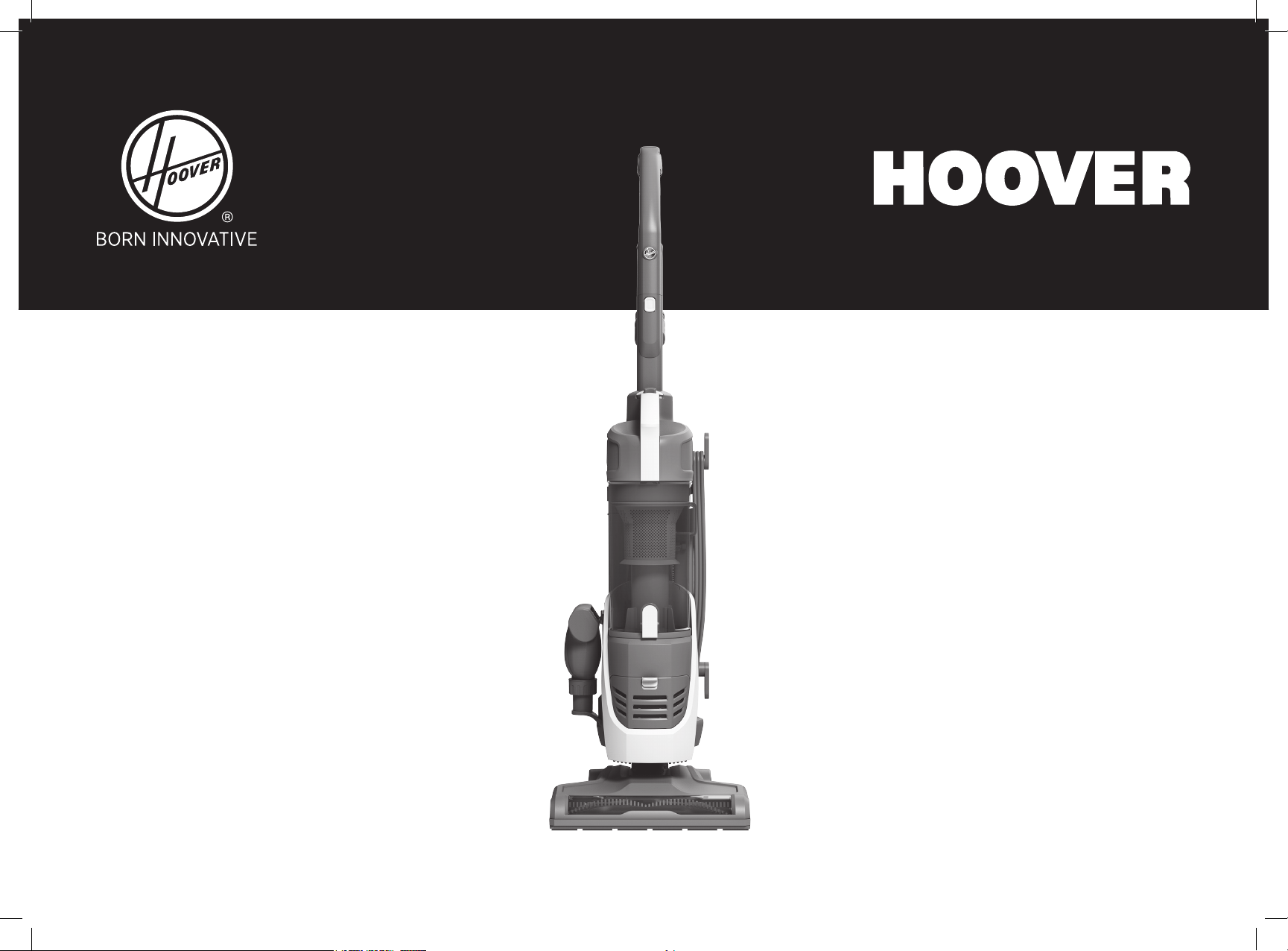
USER MANUAL
Page 2
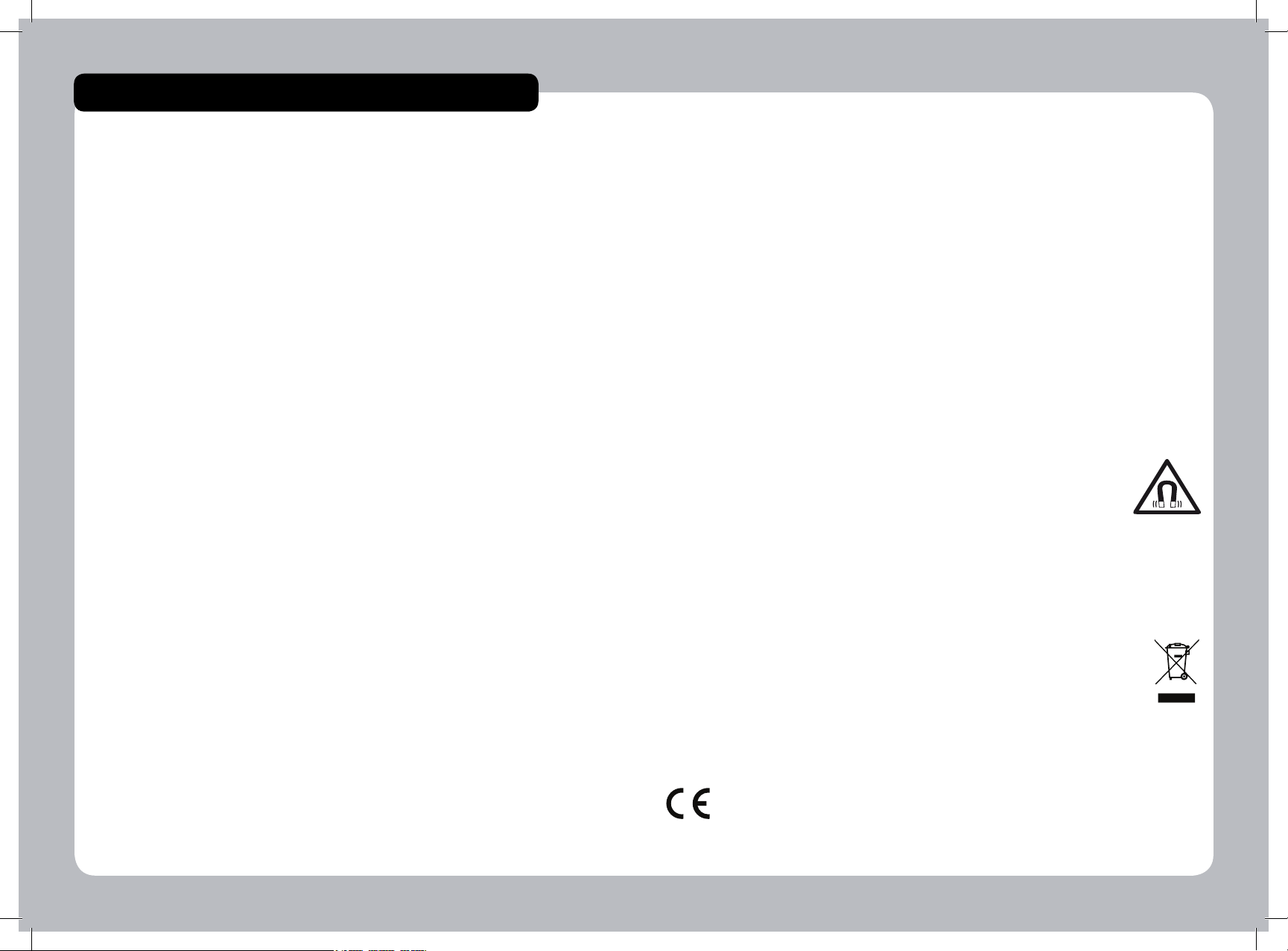
INSTRUCTIONS FOR SAFE USE
This appliance should only be used for domestic cleaning, as
described in this user guide. Please ensure that this guide is fully
understood before operating the appliance.
Do not leave the appliance plugged in. Always switch o and
remove the plug from the socket after use, or before cleaning the
appliance or any maintenance task.
This appliance can be used by children aged from 8 years and
above and persons with reduced physical, sensory or mental
capabilities or lack of experience and knowledge if they have been
given supervision or instruction concerning use of the appliance
in a safe way and understand the hazards involved. Children shall
not play with the appliance. Cleaning and user maintenance shall
not be made by children without supervision.
If the power cord is damaged stop using the appliance
immediately. To avoid a safety hazard, an authorised Hoover
service engineer must replace the power cord.
Keep hands, feet, loose clothing and hair away from rotating
brushes.
Use only attachments, consumables or spares recommended or
supplied by Hoover.
When using cleaning tools ensure that the appliance is kept in the
upright (parked) position. This will avoid possible damage to the
carpet or oor covering. When cleaning stairs, do not position the
appliance above you.
Static electricity: some carpets can cause a small build up of static
electricity. Any static discharge is not hazardous to health.
Do not use your appliance out of doors or on any wet surface or
for wet pick up.
aerosols or their vapours.
Do not run over the power cord when using your appliance or
remove the plug by pulling on the power cord.
Do not continue to use your appliance if it appears faulty.
Hoover service:
To ensure the continued safe and ecient
operation of this appliance we recommend that any servicing
or repairs are only carried out by an authorised Hoover service
engineer.
Do not stand on or wrap the cord around arms or legs when
using your appliance.
Do not use the appliance to clean animals or people.
When using the cleaning tools, ensure to always steady the
appliance with your other hand. This will ensure that the appliance
does not fall while in use.
This product contains magnetic material. Please contact
your doctor if you have any questions on whether this
might aect your implanted medical device.
WAR NIN G: A thermal cut out switches o the appliance to prevent
overheating if it is used when full or there is a blockage or dirty lters. If this should
happen then switch o, unplug and correct the fault. It will take approximately 45
minutes for the cut out to automatically reset.
The Environment
The symbol on this appliance indicates that this appliance may not be
treated as household waste. Instead it must be handed over to the applicable
collection point for the recycling of electrical and electronic equipment.
Disposal must be carried out in accordance with local environmental
regulations for waste disposal. For more detailed infor mation about treatment,
recovery and recycling of this appliance, please contact your local city oce, your
household and waste disposal service or the shop where you purchased the
appliance.
Do not pick up hard or sharp objects, matches, hot ashes,
cigarette ends or other similar items.
Do not spray with or pick up ammable liquids, cleaning uids,
This appliance complies with the European Directives 2014/35/EU,
2014/30/EU and 2011/65/EU.
CANDY HOOVER GROUP S.r.l. Via Privata Eden Fumagalli, 20861 Brugherio
(MB) Italy
- 2 -
Page 3
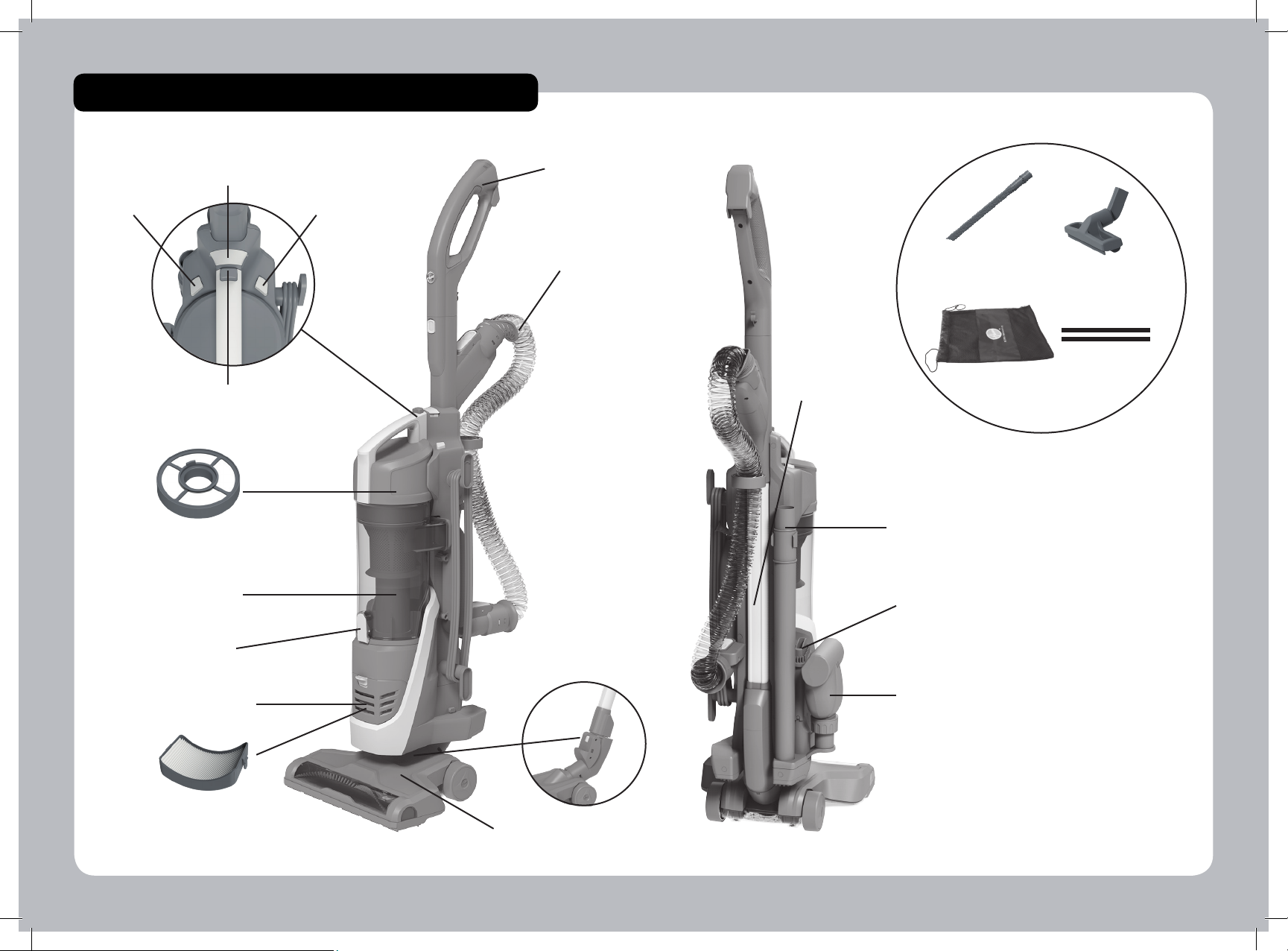
GETTING TO KNOW YOUR CLEANER
ON/OFF
BRUSH BAR
PRE-MOTOR
LIFT OUT
BUTTON
BIN RELEASE
BUTTON
FILTER
ON/OFF
BUTTON
HANDLE
POWER
HOSE
TUBE
FLEXIBLE
CREVICE TOOL*
STORAGE BAG*
EXTENSION TUBE*
LONG CREVICE TOOL*
PARQUET
NOZZLE*
2 X WIPER
BLADES
BIN EMPTY
FILTER GRILLE
* Certain models only
DUST BIN
BUTTON
EXHAUST
EXHAUST
FILTER
2-IN1 DUSTING
& CREVICE TOOL*
POWER NOZZLE
RELEASE BUTTON
MINI TURBO
NOZZLE*
POWER
NOZZLE
- 3 -
Page 4
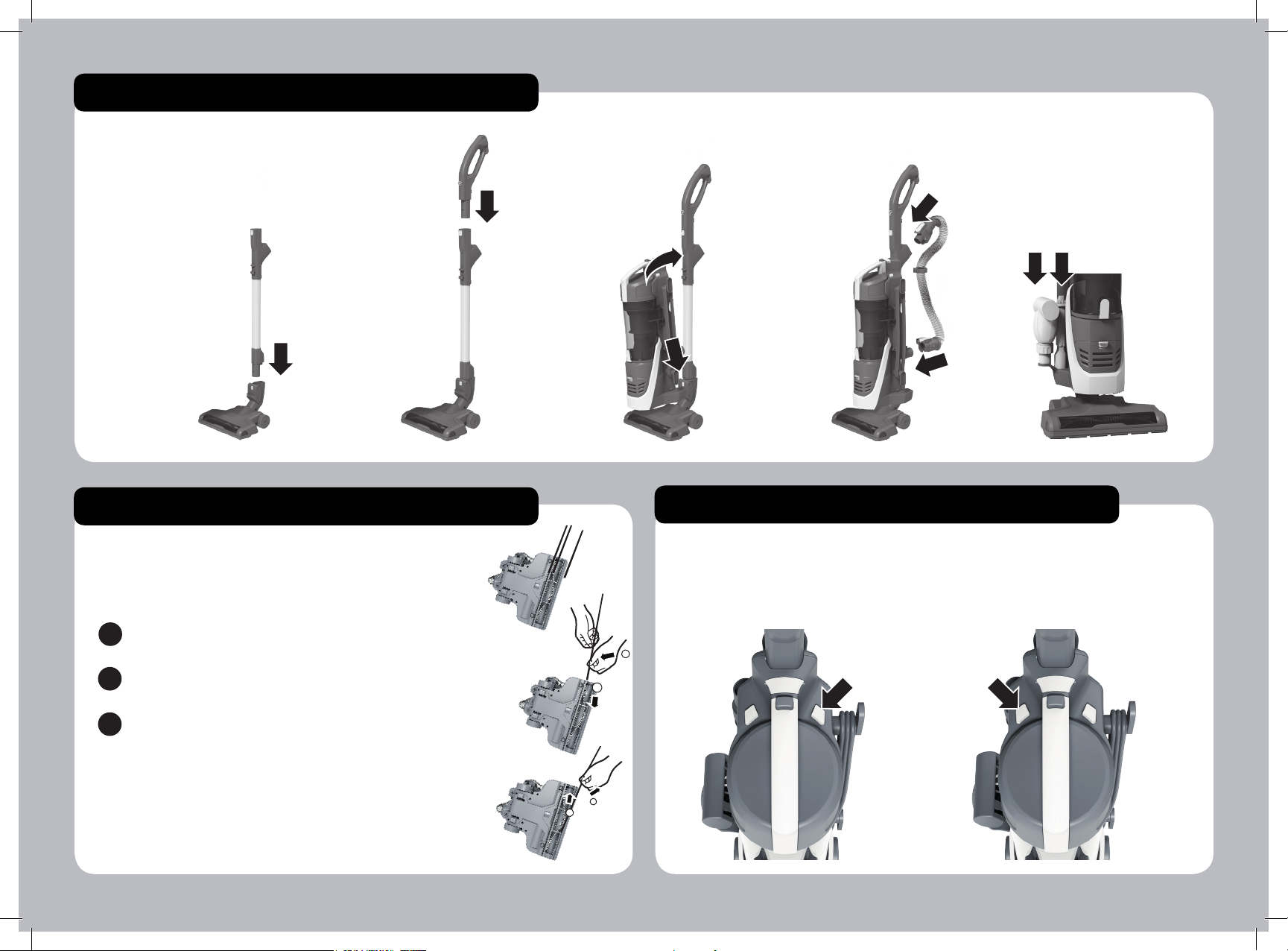
PREPARING YOUR CLEANER
2
1
STEP 1
Insert the tube into the
nozzle neck
until you hear it ‘click’
STEP 2
Insert the handle into the
top of the tube until you
hear it ‘click’
WIPER BLADE ASSEMBLY
To obtain the best performance and efciency ,it is
recommended to assemble the front and back wiper
blade to the soleplate of the nozzle.
Lift one end of the uffy stripe and slide along the slot
1
till fully out.
Grip the inserted side of the wiper blade and slide
2
along the slot until the wiper blade is fully located.
STEP 3
Assemble the main body
unit onto the tube until
you hear it ‘click’
1
2
STEP 4
Assemble the power
hose to the cleaner.
Both ends will ‘click’ into
location.
ON/OFF BUTTONS
Main Power On/Off Button
Press the On/Off button to operate
the cleaner.
STEP 5
Assemble the 2-in1
dusting & crevice tool
and the mini turbo nozzle onto the cleaner.
Brush Bar On/Off Button
Press the brush bar On/Off button to activate
the brush bar.
Brush bar on: recommended for carpets.
Brush bar off: recommended for hard oors.
To get a lower push force of the cleaner, you can
3
keep the uffy stripe in back slot and disassemble the
front wiper blade.
Note: The front and back wiper blade can’t mixing use.
* Certain models only
- 4 -
Page 5

UPRIGHT CLEANING MODE
ABOVE FLOOR CLEANING MODE
Recline to unlock
the cleaner.
This vacuum cleaner features Intellicare technology which helps to protect your carpet
from unnecessary wear. When you stop moving the cleaner, the nozzle power will
be automatically cut off. You can still use on hose mode with accessories. When the
cleaner is moved, the power nozzle automatically reverts back to full power.*
1
2
Twist the handle to
manoeuvre under or
around furniture.
1
Detach the power hose from the tube (1), release the handle from the tube (2) and
attach the power hose directly to the handle (3).
Add the tool of your choice onto the handle.
This conguration is advised for above oor cleaning.
2
3
LIFT OUT CLEANING MODE - WITH TUBESTICK CLEANING MODE
1
2
Release the main body unit by pressing the lift out button (1) and lifting the main body
unit out upward (2).
You can now handle the main body, or put it on the oor and use the rest of the product in stick mode (3).
This conguration is advised to clean under furniture and in tight spaces.
* Certain models only
3
4
3
Release the main body unit by pressing the lift out button (1) and lifting the main body
unit out and upward (2). Remove the power nozzle from the cleaner by pressing the
nozzle release button (3).
You can now handle the main body, add accessories to the tube and use the product
in lift out mode (4).
This conguration is advised for above oor cleaning.
- 5 -
Page 6

LIFT OUT CLEANING MODE - WITH HANDLE
1
Release the main body unit by pressing the lift out button (1) and lifting the main body unit out and upward (2). Remove the handle form the tube (3), remove the power hose from the
tube (4), t the power hose to the handle (5).
You can now handle the main body, add accessories to the handle and use the product in lift out mode (6).
This conguration is advised to clean the stairs.
2
3
5
4
6
IMPORTANT INFORMATION
WARNING: When using your product in stick mode or lift out mode.
Always ensure solid footing and hold the unit whilst using the product.
* Certain models only
WARNING: When the power hose is attached to the handle, do not use the tube or
the oor nozzle, these are not working congurations.
- 6 -
Page 7

ACCESSORIES
ACCESSORIES ON THE HANDLE
accessories can be combined dependant on use for additional reach.
2in1 Dusting Brush & Crevice Tool*: For bookshelves, frames,
keyboards, etc. / for corners and hard to reach areas.
Extension Tube*: Adds extended length for your cleaning needs.
Long Crevice Tool*: Extended length for corners and hard to reach areas.
Long Flexible Crevice Tool*: Extra exibility for awkward hard to reach
areas.
Mini turbo Nozzle*: Ideal for removing pet hairs (Do not touch the rotating
brush)
Parquet Nozzle*: Ideal for cleaning delicate surfaces.
Congure your product in Above Floor cleaning Mode or Lift Out cleaning
mode to use your accessories.
CLEANING THE STAIRS EMPTYING THE BIN
ACCESSORIES ON THE TUBEAll accessories can be tted directly onto the handle and the tube,
1
You can conveniently clean
the stairs in Lift out mode.
We advise to use the mini
turbo nozzle.
WARNING: Always ensure
solid footing and hold the
unit whilst using the product
in lift out mode.
* Certain models only
2
To remove the bin from the product, press the bin release button (1) and lift the bin unit
away from the product. Hold the bin over the trash bin and press the bin empty button
(2) the bin ap will open and the debris will empty into the trash with no dust contact.
Once emptied, gently tap or shake the bin to release excess dust.
Note: Do not ll the bin above the max level.
- 7 -
Page 8

CLEANING THE PRE-MOTOR FILTERS
<40
Rotate the upper
part of the bin to
open (1).
Remove the
pre-motor lter from
the bin (2).
CLEANING THE EXHAUST FILTER
Remove the
separation unit from
the bin (3) and clean
with a dry cloth.
Gently tap the
pre-motor lter
assembly on a trash
bin to release any
excess dust (4).
Separate the
sponge from the
pre-motor lter
assembly (5).
<40
Wash both parts of
the pre-motor lter
under warm water
until the water runs
clean (6).
Remove excess
water and leave to
dry for 24hours (7).
Only re-t the lters
when completely
dry.
* Certain models only
Remove the ex-
haust lter grille
from the cleaner (1).
Remove the ex-
haust lter from the
cleaner (2).
- 8 -
Wash the exhaust
lter under warm
water until the water
runs clean (3).
Remove excess
water and leave to
dry for 24hours (4).
Only re-t the lter
when completely
dry.
Page 9

CHANGING THE BELT OR BRUSHES CLEARING A BLOCKAGE
IMPORTANT: Switch the cleaner off and remove
the plug from the electricity supply before attempting any maintenance.
If your cleaner is not picking up efciently, the belt or brushes (or both) may need
replacing, but rst please make sure you have:
• Emptied the bin
• Cleaned the lters
• Checked for blockages
Turn the cleaner over and remove
1
2 rear rollers and 2 retaining screws.
Hold the brush assembly and stretch
4
the belt until the brush can be slotted
back into the cleaner housing.
Check the cleaning tools and hose for blockages.
Turn the cleaner over and rotate the brushes to
identify any obstructions including hair.
Remove the brush guard.
2
Remove brush assembly and check
3
for wear on the belt.
Loop the new belt around the
motor and brush channel.
NOTE: If the brush has blocked and stopped rotating, switch off and remove the plug
from the electricity supply, then use a pair of scissors to cut through any threads or
hairs caught around the brush. Re-assemble the brush and brush guard.
Rotate the brush to ensure free
5
movement of the belt.
Ret the brush guard with 2 retaining
6
screws and 2 rear rollers..
The hose can be removed at both ends.
Check for a blockage in the hose socket. Use a
exible rod to remove any obstruction.
Removing a blockage from the mini turbo nozzle*.
Open the nozzle at each side, lift cover and re-
move the blockage.
* Certain models only
- 9 -
Page 10

USER CHECKLIST
If your cleaner is not working properly run through the
following checklist.
1. Is there a working electricity supply to the cleaner?
Check with another electrical product.
2. Is the bin full or choked with ne dust?
To empty the bin, see the User Manual on P7.
3. Is the hose blocked?
To clear a blockage, see the User Manual on P9.
4. Is there a blockage in the cleaner base?
To clear a blockage, see the User Manual on P9.
5. Are the lters blocked?
To clean lters, see the User Manual on P8.
6. Are the brushes rotating correctly?
To check the brushes, see the User Manual on p9.
7. Has the cleaner overheated?
If so, it will take about 45 minutes to reset.
IMPORTANT INFORMATION
Hoover Service
Should you require service at any time, please contact your local Hoover Service
Ofce.
Hoover spares and Consumables
Always replace parts with genuine Hoover spares. These are available from your local
Hoover dealer or direct from Hoover. When ordering parts always quote your model
number.
QUALITY
Hoover’s factories have been independently assessed for quality. Our products are
made using a quality system which meets the requirements of ISO 9001
If there is any doubt call the Hoover Service Ofce for advice. They may be able
to assist you over the telephone. A service charge will be made if the cleaner is
examined and found to be in working order, has not been assembled in accordance
with these instructions or has been used incorrectly.
WARNING! A thermal cut out switches off the cleaner to prevent overheating if it
is used when full or there is a blockage or dirty lters. If this should happen switch off,
unplug and correct the fault.
It will take about 45 minutes for the cut out to automatically reset.
IMPORTANT: Do not run cleaner over the power cord as this could damage
the power cord insulation.
GUARANTEE STATEMENT
The guarantee conditions for this appliance are as dened by our representative in the
country in which it is sold. Details regarding these conditions can be obtained from the
dealer from whom the appliance was purchased. The bill of sale or receipt must be
produced when making any claim under the terms of this guarantee.
Subject to change without notice.
* Certain models only
- 10 -
Page 11

PRINTED IN P.R.C.
48027522/01
