Page 1
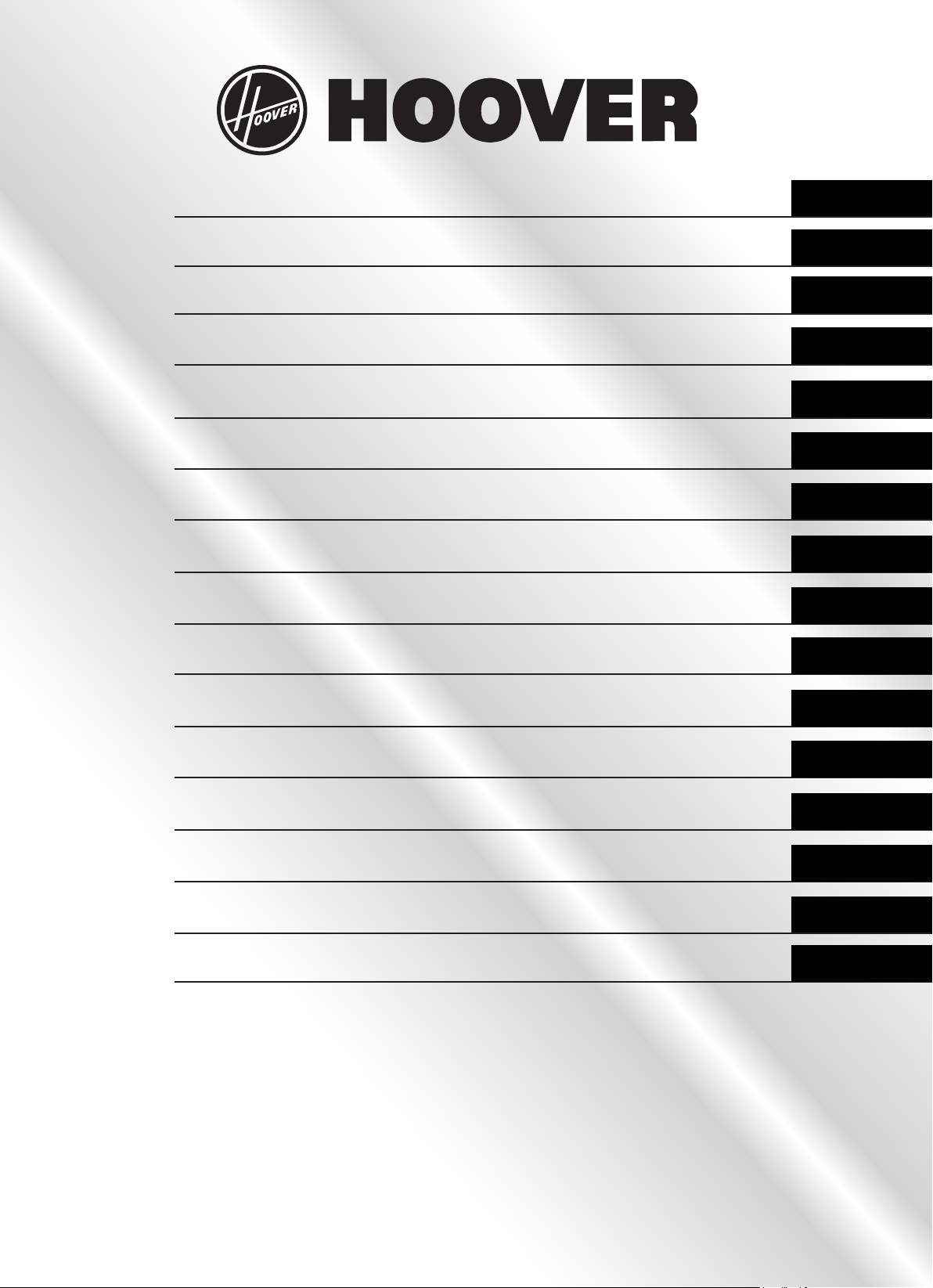
Instruction Manual For Induction Hob
ENGLISH
UK
Table De Cuisson Induction
Návod k použití pro indukþní varnou desku
Brugervejledning til induktionskogetop
Manuale di istruzioni per piano cottura a
induzione
Manual de instrucciones para encimera de
inducción
Induktiokeittotason ohjekirja.
Gebrauchsanleitung für Induktions-Kochfeld
Bruksanvisning for induksjonsplatetopp
Instrukcja uĪytkowania indukcyjnej páyty
grzejnej
Ɋɭɤɨɜɨɞɫɬɜɨ ɩɨ ɷɤɫɩɥɭɚɬɚɰɢɢ ɢɧɞɭɤɰɢɨɧɧɨɣ
ɜɚɪɨɱɧɨɣ ɩɚɧɟɥɢ
FRENCH
CECK
DANISH
ITALIAN
SPANISH
FINN
GERMAN
NORWEGLIAN
POLISH
RUSSIAN
Instruktionshandbok för induktionshäll
Gebruiksa
Manual de Instruções da placa de indução
Navodila za uporabo indukcijskih kuhalnih
þ
ploš
Návod na použitie indukčnej varnej dosky
anwijzing inductiekookplaat
SWEDISH
DUTCH
PORTUGUESE
SLOVENIAN
SLOVENSKY
HI642C HIC642
Thank you for purchasing the induction hob. Please read this instruction manual
HOOVER
carefully before using the hob and keep it in a safe place for future reference.
Page 2

Page 3
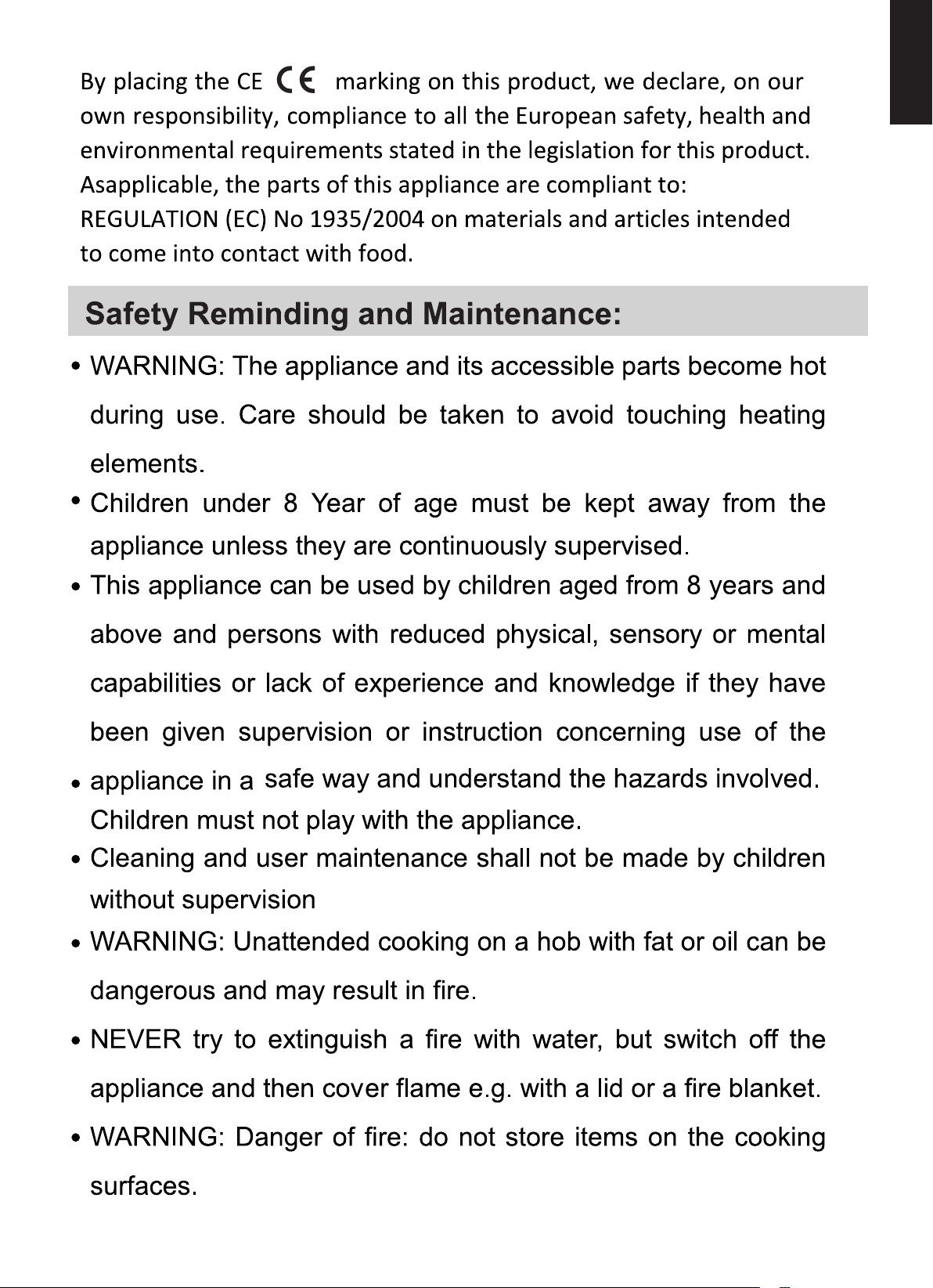
ENGLISH
3
Page 4
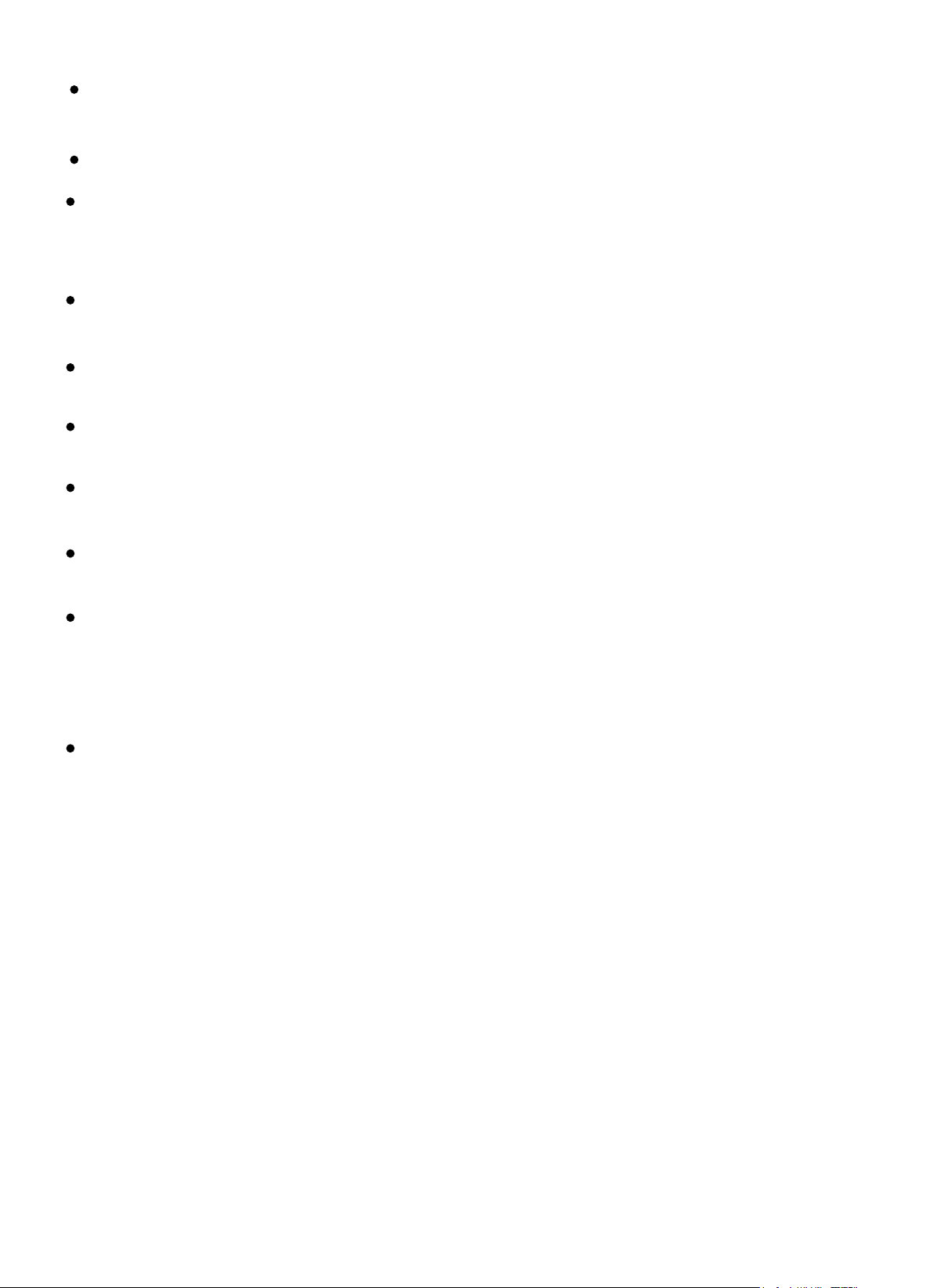
WARNING: If the surface is cracked, switch off the appliance to
4
avoid the possibility of electric shock.
Do not use a steam cleaner for cleaning operations
Metallic objects such as knives, forks, spoons and sauce pan
lids must not be placed on the hob surface as they can get hot.
Any spillage should be removed from the lid before opening.
The hob surface must be allowed to cool down before closin
g
the lid.
After use, switch off the hob element by its control. Do not
rely on the pan detector.
This appliance is not intended to be operated by means of an
external timer or separate remote - control system.
The means for disconnection must be incorporated in the fixed
wiring in accordance with the wiring rules.
The instructions state the type of cord to be used, taking into
account the temperature of the rear surface of the appliance.
If the supply cord is damaged, it must be replaced by the
manufacturer, its service agent or similarly qualified persons in
order to avoid a hazard.
CAUTION: In order to avoid a hazard due to inadvertent
resetting of the thermal cutout, this appliance must not be
supplied through an external switching device, such as a timer
,or connected to a circuit that is regularly switched on and
off by the utility.
WARNING: Use oly hob guards designed by manufacturer of
the cooking appliance or indicated by the manufacturer of the
appliance in the instructions for use as suitable or hob guards
incorporated in the appliance.The use of inappropriate guards
can cause accidents.
- Always use the appropriate cookware.
- Always place the pan in the center of the unit that you are cooking
on.
- Do not place anything on control panel.
- Do not use the surface as a cutting board.
Page 5
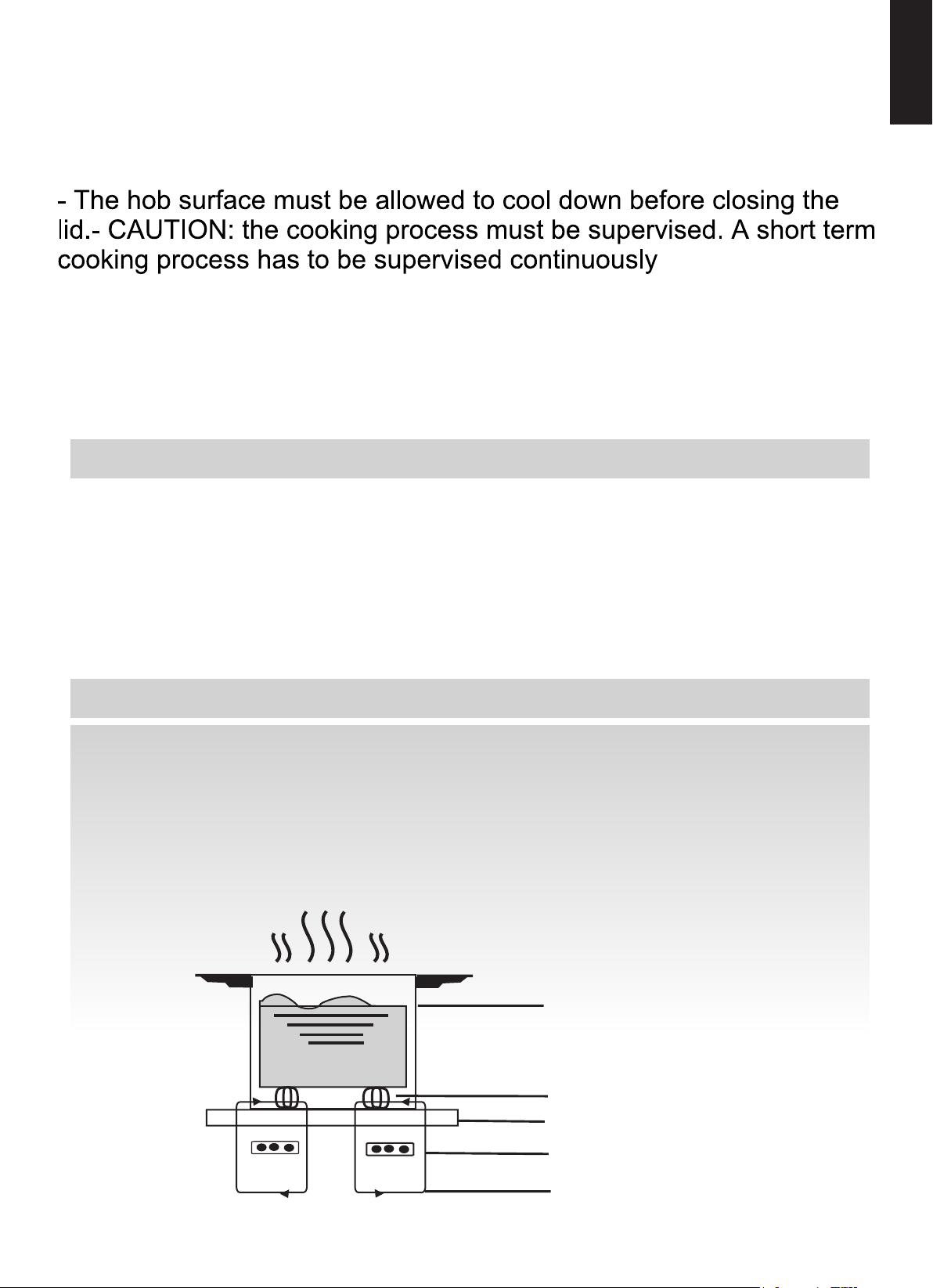
5
- The means for disconnection must be incorporated in the fixed wiring
in accordance with the wiring rules.- The instructions state the type of
cord to be used, taking into account the temperature of the rear
surface of the applicance.
AWSd @gefa_Wd=
R^Wda oek \eh fkhY^Wi_d] j^[ CAMDV _dZkYj_ed ^eX3 U[ ^ef[ _j m_bb ]_l[ cWdo o[Whi e\ ]eeZ
i[hl_Y[3
Ob[Wi[ h[WZ j^_i _dijhkYj_ed cWdkWb YWh[\kbbo X[\eh[ ki_d] j^[ ^eX WdZ a[[f _j _d W iW\[ fbWY[
\eh \kjkh[ h[\[h[dY[3
JdaVgUf E`fdaVgUf[a`
R^[ _dZkYj_ed ^eX YWj[hi \eh Wbb a_dZ e\ Yeea_d]1m_j^ _ji
WdZ _ji c_Yhe2Yecfkj[h_i[Z Yedjhebi WdZ ckbj_2\kdYj_edi1 cWa_d]
jeZWo
-
i \Wc_bo3
[b[YjhecW]d[j_Y
_j j^[ _Z[Wb Y^e_Y[
Yeea_d]ped[i1
\eh
ENGLISH
LWdk\WYjkh[Z m_j^ if[Y_Wbbo _cfehj[Z cWj[h_Wbi1 j^[ CAMDV _dZkYj_ed ^eX _i [njh[c[bo ki[h2
\h_[dZbo1 ZkhWXb[ WdZ iW\[3
Pad][`Y Jd[`U[b^W
R^[ _dZkYj_ed ^eX Yecfh_i[i W Ye_b1 W ^ejfbWj[ cWZ[ e\ \[hhecW]d[j_Y cWj[h_Wb WdZ W Yedjheb
ioij[c3 Eb[Yjh_YWb Ykhh[dj ][d[hWj[i W fem[h\kb cW]d[j_Y \_[bZ j^hek]^ j^[ Ye_b3 R^_i fheZkY[i
W bWh][ dkcX[h e\ lehj_Y[i m^_Y^ _d jkhd ][d[hWj[ ^[Wj m^_Y^ _i j^[d jhWdic_jj[Z j^hek]^ j^[
Yeea_d]ped[ je j^[ Yeea_d] l[ii[b3
0754 659
3+/4.90, ,07,:09
,.7+30, /2+88 62+9.
04-:,9054 ,502
z4-:,.- ,:77.498
Page 6

LSXWfk
6
E`efS^^Sf[a`
R^_i ^eX mWi if[Y_Wbbo Z[i_]d[Z \eh Zec[ij_Y
ki[3
Hd _ji YedijWdj i[WhY^ je _cfhel[ _ji fheZkYji1
CAMDV h[i[hl[i j^[ h_]^j je ceZ_\o Wdo
j[Y^d_YWb1 fhe]hWcc[ eh W[ij^[j_Y Wif[Yji e\
j^[ Wffb_WdY[ Wj Wdo j_c[3
JdafWUf[a` Xda_ ahWd0ZWSf[`Y
A i[dieh ced_jehi j^[ j[cf[hWjkh[ _d j^[ Yeea_d]
ped[i3 U^[d j^[ j[cf[hWjkh[ [nY[[Zi W iW\[
b[l[b1 j^[ Yeea_d] ped[ _i WkjecWj_YWbbo im_jY^[Z
e\\3
AWfWUf[a` aX e_S^^ ad `a`0_SY`Wf[U [fW_e
U^[d W fWd m_j^ W Z_Wc[j[h e\ b[ii j^Wd =5 cc1
eh iec[ ej^[h icWbb _j[c .[3]3 ad_\[1 \eha1 a[o/ eh
W ded2cW]d[j_Y fWd .[3]3 Wbkc_d_kc/ ^Wi X[[d
b[\j ed j^[ ^eX1 W Xkpp[h iekdZi \eh Wffhen_cWj[bo
ed[ c_dkj[1 W\j[h m^_Y^ j^[ ^eX ]e[i WkjecWj_YWbbo
ed je ijWdZXo3
63 Ckj W ^eb[ _d j^[ mehajef e\ j^[ Z_c[di_ed
i^emd _d j^[ Z_W]hWc X[bem3 A c_d_ckc e\
:5 cc ifWY[ i^ekbZ X[ b[\j WhekdZ j^[ ^eb[3
R^[ mehajef i^ekbZ X[ Wj b[Wij 85 cc j^_Ya
WdZ cWZ[ e\ ^[Wj2h[i_ijWdj cWj[h_Wb3
Ai i^emd _d F_]kh[ .6/
+0.4
49 cm
+0.1
JNP POQO
JNP POQO
JNPPOQO
F_]kh[ .6/
+0.4
56 cm
+0.1
KWe[VgS^ ZWSf iSd`[`Y
U^[d j^[ ^eX ^Wi X[[d ef[hWj_d] \eh iec[ j_c[1
j^[h[ m_bb X[ iec[ h[i_ZkWb ^[Wj3 R^[ b[jj[h }G~
Wff[Whi je mWhd oek je a[[f WmWo \hec _j3
>gfa eZgfVai`
Adej^[h iW\[jo \[Wjkh[ e\ j^[ _dZkYj_ed ^eX _i Wkje
i^kjZemd3 R^_i eYYkhi m^[d[l[h oek \eh][j je
im_jY^ e\\ W Yeea_d] ped[3 R^[ Z[\Wkbj i^kjZemd
j_c[i Wh[ i^emd _d j^[ jWXb[ X[bem?
Oem[h b[l[b
6q8
9q;
<q>
R^[ ^[Wj_d] ped[ i^kj Zemd
WkjecWj_YWbbo W\j[h
= ^ekhi
9 ^ekhi
7 ^ekhi
U^[d j^[ fWd _i h[cel[Z \hec j^[ Yeea_d]
ped[1 _j ijefi ^[Wj_d] _cc[Z_Wj[bo WdZ im_jY^[i
_ji[b\ e\\ W\j[h j^[ Xkpp[h ^Wi iekdZ[Z \eh ed[
c_dkj[3
73 Hj _i [ii[dj_Wb j^Wj j^[ _dZkYj_ed ^eX _i m[bb
l[dj_bWj[Z WdZ j^Wj j^[ W_h _djWa[ WdZ [n_j Wh[
dej XbeYa[Z3
LWa[ ikh[ j^[ ^eX _i Yehh[Yjbo _dijWbb[Z Wi
i^emd _d F_]kh[ 73
F_]kh[ .7/
POQO J NP
POQO H NP
A_h _djWa[
A_h [n_j
POQO J PP
F_]kh[ .7/
PSd`[`Y= Adoed[ m^e ^Wi X[[d \_jj[Z m_j^ W
^[Whj fWY[cWa[h i^ekbZ Yedikbj W ZeYjeh X[\eh[
ki_d] j^[ _dZkYj_ed ^ejfbWj[3
H?= Feh iW\[jo1 j^[ ]Wf X[jm[[d j^[ ^eX WdZ
Wdo YkfXeWhZ WXel[ _j i^ekbZ X[ Wj b[Wij <;5
cc3
Page 7

83 F_n j^[ ^eX je j^[ mehajef ki_d] j^[ \ekh
7
XhWYa[ji ed j^[ XWi[ e\ j^[ ^eX3 R^[ fei_j_ed
e\ j^[ XhWYa[ji YWd X[ WZ`kij[Z WYYehZ_d] je
j^[ j^_Yad[ii e\ j^[ jef3
H\ j^[ Wffb_WdY[ _i X[_d] Yedd[Yj[Z Z_h[Yjbo je
j^[ cW_di ikffbo1 Wd ecd_febWh Y_hYk_j Xh[Wa[h
ckij X[ _dijWbb[Z m_j^ W c_d_ckc ]Wf e\ 8 cc
X[jm[[d j^[ YedjWYji3
R^[ _dijWbb[h ckij [dikh[ j^Wj j^[ Yehh[Yj
[b[Yjh_YWb Yedd[Yj_ed ^Wi X[[d cWZ[ WdZ j^Wj
_j Yecfb_[i m_j^ iW\[jo h[]kbWj_edi3
R^[ YWXb[ ckij dej X[ X[dj eh Yecfh[ii[Z3
R^[ YWXb[ ckij X[ Y^[Ya[Z h[]kbWhbo WdZ edbo
h[fbWY[Z Xo W fhef[hbo gkWb_\_[Z f[hied3
ENGLISH
PSd`[`Ye=
.6/
R^[ _dZkYj_ed ^eX ckij X[ _dijWbb[Z Xo W
fhef[hbo gkWb_\_[Z f[hied3 U[ ^Wl[ ekh emd
gkWb_\_[Z _dijWbb[hi3 M[l[h jho je _dijWbb j^[
Wffb_WdY[ oekhi[b\3
.7/
R^[ _dZkYj_ed ^eX ckij dej X[ _dijWbb[Z WXel[
h[\h_][hWjehi1 \h[[p[hi1 Z_i^mWi^[hi eh jkcXb[
Zho[hi3
.8/
R^[ _dZkYj_ed ^eX i^ekbZ X[ _dijWbb[Z ie j^Wj
efj_ckc hWZ_Wj_ed e\ ^[Wj _i feii_Xb[3
.9/
R^[ mWbb WdZ j^[ Wh[W WXel[ j^[ ^eX i^ekbZ
X[ WXb[ je m_j^ijWdZ ^[Wj3
.:/
Re Wle_Z Wdo ZWcW][1 j^[ iWdZm_Y^ bWo[h
WdZ WZ^[i_l[ i^ekbZ X[ ^[Wj2h[i_ijWdj3
93 @a``WUf[a` fa baiWd egbb^k
R^[ ieYa[j i^ekbZ X[ Yedd[Yj[Z _d Yecfb_WdY[
m_j^ j^[ h[b[lWdj ijWdZWhZ1 je W i_d]b[2feb[
Y_hYk_j Xh[Wa[h3 R^[ c[j^eZ e\ Yedd[Yj_ed _i
i^emd _d F_]kh[ 83
A[SYdS_ aX [`VgUf[a` ZaT=
A_h [djho
C[hWc_Y fbWj[
Cedjheb fWd[b
LUZW_Sf[U V[SYdS_ aX fZW Ua`fda^ bS`W^
1
5
A_h l[dj
4
380-415V 3N~
~
F_]kh[ .8/
1
1. Heating zone selection controls 2. Power / Timer regulating key
3. Keylock/Pause control
5. Timer control
2
4. ON/OFF control
3
H\ j^[ YWXb[ _i ZWcW][Z eh d[[Zi h[fbWY_d]1 j^_i
i^ekbZ X[ Zed[ Xo Wd W\j[h2iWb[i j[Y^d_Y_Wd
ki_d] j^[ fhef[h jeebi1 ie Wi je Wle_Z Wdo
WYY_Z[dji3
Page 8

E`efdgUf[a`e Xad NeW
8
JdWbSdSf[a` TWXadW ge[`Y=
U^[d j^[ fem[h _i im_jY^[Z ed1 j^[ Xkpp[h m_bb
iekdZ edY[ WdZ Wbb j^[ _dZ_YWjehi m_bb Yec[ ed
\eh ed[ i[YedZ WdZ j^[d ]e ekj3 R^[ ^eX _i dem
_d ijWdZXo ceZ[3
ObWY[ j^[ fWd _d j^[ Y[djh[ e\ j^[ Yeea_d] ped[3
IbWdSf[`Y [`efdgUf[a`e
U^[d j^[ NM4NFF a[o _i fh[ii[Z1 Wbb j^[
,2,
_dZ_YWjehi i^em
3 Q[b[Yj j^[ fem[h b[l[b Xo
fh[ii_d] j^[,0,eh,2,a[o \eh j^[ h[b[lWdj
^ejfbWj[3 Re X[]_d m_j^ j^[ _dZ_YWjeh i^emi,:,3
AZ`kij kf eh Zemd Xo fh[ii_d] j^[,0,eh,2,a[o3
H\ oek fh[ii j^[,0,WdZ,2,a[oi i_ckbjWd[ekibo1
j^[ fem[h i[jj_d] h[jkhdi je
,5,
WdZ j^[ Yeea_d]
ped[ im_jY^[i e\\3
Q[[ j^[ jWXb[ ed OW][ \eh j^[ fem[h if[Y_\_Y
6
je [WY^ Yeea_d] ped[3
H?= U^[d j^[ NM4NFF a[o _i fh[ii[Z1 j^[
_dZkYj_ed ^eX h[jkhdi je ijWdZXo ceZ[ _\ de
ej^[h ef[hWj_ed _i YWhh_[Z ekj m_j^_d ed[c_dkj[
Z[Yh[Wi[i j^[ j_c[ Xo ed[ c_dkj[3 U^[d j^[
i[j j_c[ [nY[[Zi >> c_dkj[i1 _j m_bb WkjecWj_YWbbo
h[jkhd je,5,c_dkj[i3 H\ j^[,2,WdZ,0,a[oi Wh[
fh[ii[Z i_ckbjWd[ekibo1 j^[ _dZ_YWjeh m_bb Z_ifbWo
,5,
3
M[_Wd Ua`X[d_Sf[a`
63 Q[b[Yj j^[ fem[h b[l[b e\ j^[ Yeea_d] ped[
WdZ j^[d fh[ii j^[,R_c[h,a[o3 R^[ j_c[h YWd
dem X[ i[j3
73 U^[d j^[ j_c_d] _dZ_YWjeh ^Wi X[[d \bWi^_d]
\eh:i[YedZi1j^[i[jj_c[m_bbX[
WkjecWj_YWbbo Yed\_hc[Z3
83 A\j[h i[b[Yj_d] W i[j j_c[1 Yed\_hc Xo fh[ii_d]
,
R_c[h,a[o3
j^[
4. Once the “Timer” is confirmed, a dot appears
on the bottom right of the power level of the
selected zone. "
M[_Wd US`UW^^Sf[a`
A\j[h i[jj_d] j^[ j_c[ W]W_d1 ^ebZ Zemd j^[
,
R_c[h
j_c[h
,
a[o \eh : i[YedZi3R^_i m_bb YWdY[b j^[
WdZ j^[ _dZ_YWjeh m_bb h[l[hj je
,5,
3
M[_[`Y Xg`Uf[a`
Oh[ii j^[ j_c_d] a[o WdZ j^[ _dZ_YWjeh m_bb ijWhj
\bWi^_d]3 R^[d i[j j^[ j_c[ \eh X[jm[[d 6 WdZ
,0,
>> c_dkj[i1 Xo fh[ii_d] j^[
Oh[ii_d] j^[
,0,
a[o edY[ _dYh[Wi[i j^[ j_c[
Xo ed[ c_dkj[@ fh[ii_d] j^[
WdZ,2,a[oi3
,2,
a[o edY[
LSXWfk _aVW
Re [dikh[ j^[ iW\[jo e\ Y^_bZh[d1 j^[ _dZkYj_ed
^eX _i \_jj[Z m_j^ Wd _dj[hbeYa Z[l_Y[3
Re beYa? ^ebZ Zemd j^[
,
j^[d ]e[i _dje
i^emi
,Ke,
Hdj[hbeYa,ceZ[1
WdZ j^[ h[ij e\ j^[ a[oi Wh[
Hdj[hbeYa
,
@ j^[ ^eX
j^[ j_c[h
Z_iWXb[Z
,
except the " ON/OFF " key.
N`^aU][`Y
GebZ Zemd j^[
Hdj[hbeYa
,
a[o \eh 7 i[YedZi
,
WdZj^[ ^eX m_bb h[jkhd je dehcWb meha_d]3
Page 9

FLEXIBLE AREA
9
• This area can be used as a single zone or as two different zones, accordingly to the cooking needs anytime.
• Free area is made of two independent inductors that can be controlled separately.
As big zone
1. To activate the free area as a single big zone, Touching the Flexible Area control .
2. As a big zone, we suggest the used as the follow:
Cookware: 250mm or 280mm diameter cookware (Square or Oval
cookware are acceptable)
ENGLISH
We don’t recommend other operations except for above mentioned three operations because it
might effect the heating of appliance
As two independent zones
To use the flexible area as two different zones, you can have two choices of heating.
(a) Put a pan on the right up side or the right down side of the flexible zone.
(b)Put two pans on both sides of the flexible zone.
Notice: Make sure the pan is bigger than 12cm.
Page 10

@oost mode
Touch the lock/pause control.
All the indicator will show “ 11“
10
Touching the heating zone selection control , then touching “+” 。Make sure the display shows “9”.
Touching the “+” button again ,the zone indicator show “b” and the power reach Max
Cancel the Boost mode
Touching the “-” button to cancel the Boost function, then the cooking zone will revert to its original setting.
Touching “-” and “+” control together. the cooking zone switch off and the boost function cancel automatically
• The cooking zone returns to its original setting after 5 minutes
Note: It is recommended that the cooker hood suction is switched on few minutes prior to
cooking and switched off few minutes after terminating cooking.
Pause Mode
• You can pause the heating instead of shutting the hob off.
• When entering the Pause mode, all the controls except the ON/OFF control are disabled.
To enter pause mode
To unlock the controls
Touch the lock/pause control.
When the hob is in the pause mode, all the controls are disable except the ON/OFF , you can always turn
the induction hob off with the ON/OFF control in an emergency.
Page 11

Power Management Function
11
• it is possible to set a maximum power absorption level for the induction hob, choosing up
to different power ranges.
• induction hobs are able to limit themselves automatically in order to work at lower power
level, to avoid the risk of overloading.
To enter Power Management Function
ENGLISH
Turn on the hob, then Press at the same time the
The timer indicator will show “ P5“ which means
To switch to another level
or
“+” (timer) and key lock.
power level 5. The default mode is on 7.0Kw/ 7.1Kw.
Confirmation and Exit Power Management Function
Press at the same time + (timer) and key lock for
confirmation.
Then the hob will be turned off.
Page 12

LW^WUf[a` aX Uaa][`Y hWeeW^e
12
Hhed e_b \ho_d] fWd QjW_db[ii ij[[b fej Hhed fWd
EdWc[b ijW_db[ii
ij[[b a[jjb[
EdWc[b Yeea_d]
kj[di_b
Hhed fbWj[
Hhed a[jjb[
Vek cWo ^Wl[ W dkcX[h e\ Z_\\[h[dj Yeea_d] l[ii[bi
R^_i _dZkYj_ed ^eX YWd _Z[dj_\o W lWh_[jo e\ Yeea_d] l[ii[bi1 m^_Y^ oek YWd j[ij Xo
ed[ e\ j^[ \ebbem_d] c[j^eZi?
ObWY[ j^[ l[ii[b ed j^[ Yeea_d] ped[3 H\ j^[ Yehh[ifedZ_d] Yeea_d] ped[ Z_ifbWoi
W fem[h b[l[b1 j^[d j^[ l[ii[b _i ik_jWXb[3 H\,S,\bWi^[i1 j^[d j^[ l[ii[b _i dej ik_jWXb[
\eh ki[ m_j^ j^[ _dZkYj_ed ^eX3
5
GebZ W cW]d[j je j^[ l[ii[b3 H\ j^[ cW]d[j _i WjjhWYj[Z je j^[ l[ii[b1 _j _i ik_jWXb[
\eh ki[ m_j^ j^[ _dZkYj_ed ^eX3
MB? R^[ XWi[ e\ j^[ l[ii[b ckij YedjW_d cW]d[j_Y cWj[h_Wb3
Hj ckij ^Wl[ W \bWj Xejjec m_j^ W Z_Wc[j[h e\ ceh[ j^Wd 69 Yc3
6
Use pans whose diameter is as large as the graphic of the zone selected.
Using a pot a slightly wider energy will be used at its maximum efficiency.If you use
smaller pot efficiency could be less than expected.Pot less than 140 mm could be
undetected by the hob.
Page 13

@^WS``Wee S`V GS[`fW`S`UW
13
MZW egdXSUW aX fZW [`VgUf[a` ZaT _Sk TW WSe[^k U^WS`WV [` fZW Xa^^ai[`Y iSk=
ENGLISH
MkbW aX Ua`fS_0
[`Sf[a`
K_]^j Hcc[hi[ _d ^ej mWj[h WdZ m_f[ Zho Cb[Wd_d] ifed][
P_d]i WdZ b_c[
iYWb[
Qm[[jc[Wj1 c[bj[Z
Wbkc_d_kc eh
fbWij_Yi
Affbo m^_j[ l_d[]Wh je j^[ Wh[W1 m_f[ m_j^
W ie\j Ybej^ eh ki[ W Yecc[hY_Wbbo
WlW_bWXb[ fheZkYj
Si[ W if[Y_Wb iYhWf[h \eh Y[hWc_Y ]bWii
je h[cel[ h[i_Zk[ .W i_b_Yed fheZkYj _i
X[ij/
GWfZaV aX U^WS`[`Y
@^WS`[`Y _SfWd[S^e
Qf[Y_Wb WZ^[i_l[ \eh Y[hWc_Y
]bWii
Qf[Y_Wb WZ^[i_l[ \eh Y[hWc_Y
]bWii
MB? D_iYedd[Yj j^[ fem[h ikffbo X[\eh[ Yb[Wd_d]3
CS[^gdW A[eb^Sk S`V E`ebWUf[a`
H\ Wdo WXdehcWb_jo eYYkhi1 j^[ _dZkYj_ed ^eX m_bb WkjecWj_YWbbo ]e _dje fhej[Yj_l[ ceZ[ WdZ Z_ifbWo
ed[ e\ j^[ \ebbem_d] YeZ[i?
CSg^f Jaee[T^W USgeW La^gf[a`e
F54F64F7
FWd \W_bkh[
CedjWYj j^[ ikffb_[h
R[cf[hWjkh[
F82F=
E64E7
E84E9
E:4E;
R^[ WXel[ jWXb[ i^emi ^em je Wii[ii WdZ Y^[Ya Yecced \Wkbji3
De dej Z_icWdjb[ j^[ Wffb_WdY[ oekhi[b\1 ej^[hm_i[ oek cWo ZWcW][ j^[ _dZkYj_ed
^eX3
i[dieh \W_bkh[
AXdehcWb lebjW][ _d
fem[h ikffbo
AXdehcWb
j[cf[hWjkh[
Oeeh ^[Wj hWZ_Wj_ed
_d Yeea_d] ped[
CedjWYj j^[ ikffb_[h
C^[Ya _\ fem[h ikffbo _i
dehcWb3
Oem[h ed W\j[h fem[h ikffbo
h[jkhdi je dehcWb3
C^[Ya j^[ fWd
P[ijWhj m^[d Yeea_d]
ped[ Yeebi Zemd
@gefa_Wd @SdW LWdh[UW
H\ W \Wkbj i^ekbZ eYYkh1 X[\eh[ YWbb_d] A\j[h QWb[i Q[hl_Y[1 fb[Wi[ Ze j^[ \ebbem_d]?
2C^[Ya j^Wj j^[ Wffb_WdY[ _i Yehh[Yjbo fbk]][Z _d
2P[WZ j^[ \W_bkh[ WdZ Z_ifbWo jWXb[ WXel[
H\ oek Wh[ ij_bb kdWXb[ je h[iebl[ j^[ fheXb[c1 im_jY^ e\\ j^[ Wffb_WdY[1 Ze dej jho je Z_icWdjb[ _j1
WdZ YWbb
A\j[h QWb[i Q[hl_Y[3
Page 14

LbWU[S^ AWUESdSf[a`
14
R^[ Yedj[dji e\ j^_i cWdkWb ^Wl[ X[[d YWh[\kbbo Y^[Ya[Z3 Gem[l[h1 j^[
YecfWdo YWddej X[ ^[bZ h[ifedi_Xb[ \eh Wdo c_ifh_dji eh ec_ii_edi3
Abie1 Wdo j[Y^d_YWb ceZ_\_YWj_edi cWo X[ _dYbkZ[Z _d W h[l_i[Z l[hi_ed e\
j^[ cWdkWb m_j^ekj dej_Y[3 R^[ Wff[WhWdY[ WdZ Yebekh e\ j^[ Wffb_WdY[ _d
j^_i cWdkWb cWo Z_\\[h \hec j^[ WYjkWb ed[3
This appliance is labelled in compliance with European directive 20 2/ /EC for Waste
Electrical and Electronic Equipment (WEEE).
By ensuring that this appliance is disposed of correctly, you will help prevent any possible
damage to the environment and to human health, which might otherwise be caused if it
were disposed of in the wrong way.
DISPOSAL: Do not dispose
this product as unsorted
municipal waste. Collection
of such waste separately for
special treatment is
necessary.
For more detailed information about treatment, recovery and recycling of this product, please contact your local city
office, your household waste disposal service or the shop where you purchased the product.
The symbol on the product indicates that it may not be treated as normal household
waste. It should be taken to a collection point for the recycling of electrical and electronic
goods.
This appliance requires specialist waste disposal. For further information regarding the
treatment, recovery and recycling of this product please contact your local council, your
household waste disposal service, or the shop where you purchased it.
1 19
