Hoover H3030 Owner’s Manual
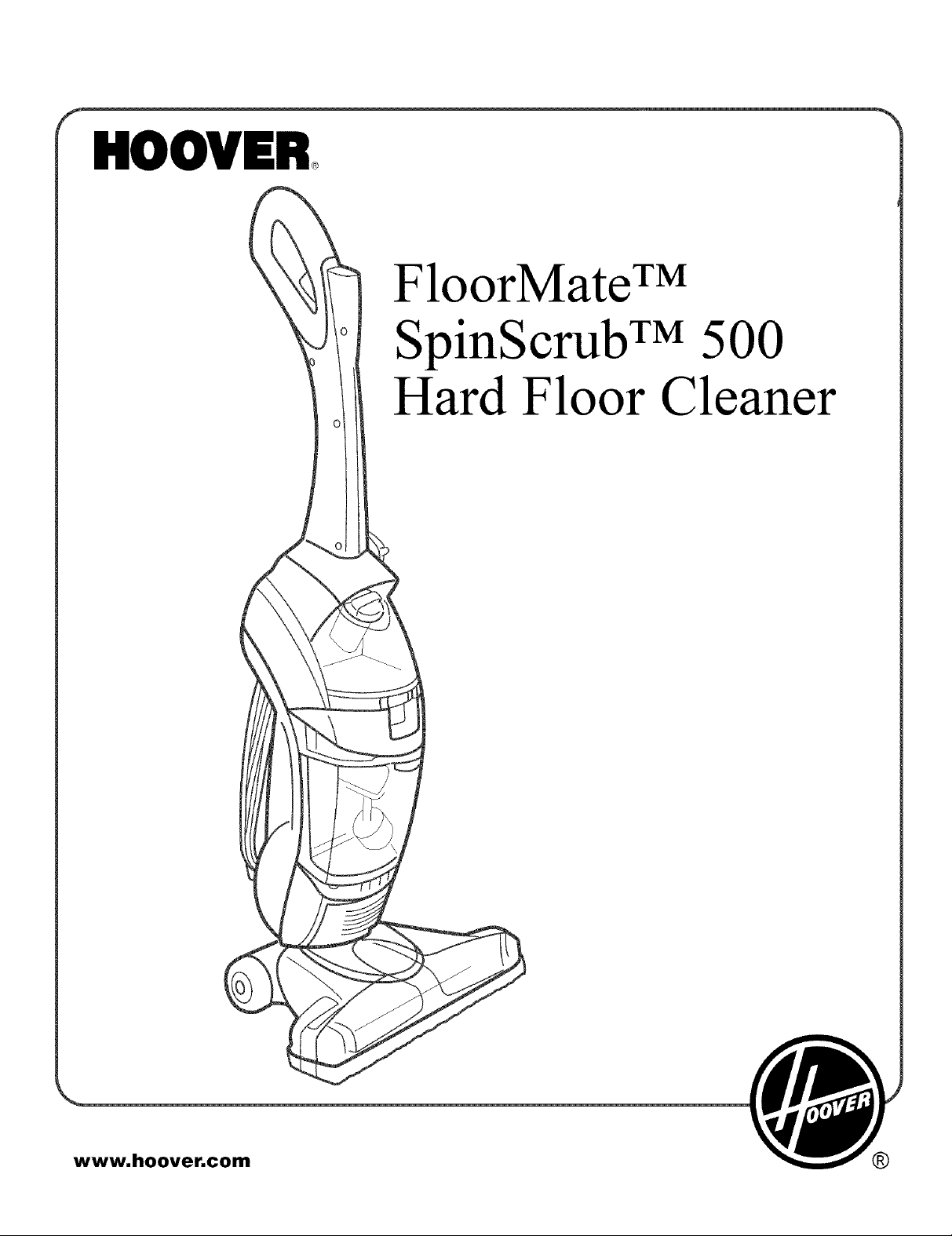
f
HOOVER
FloorMate TM
SpinScrub TM 500
Hard Floor Cleaner
www.hoover.com ®
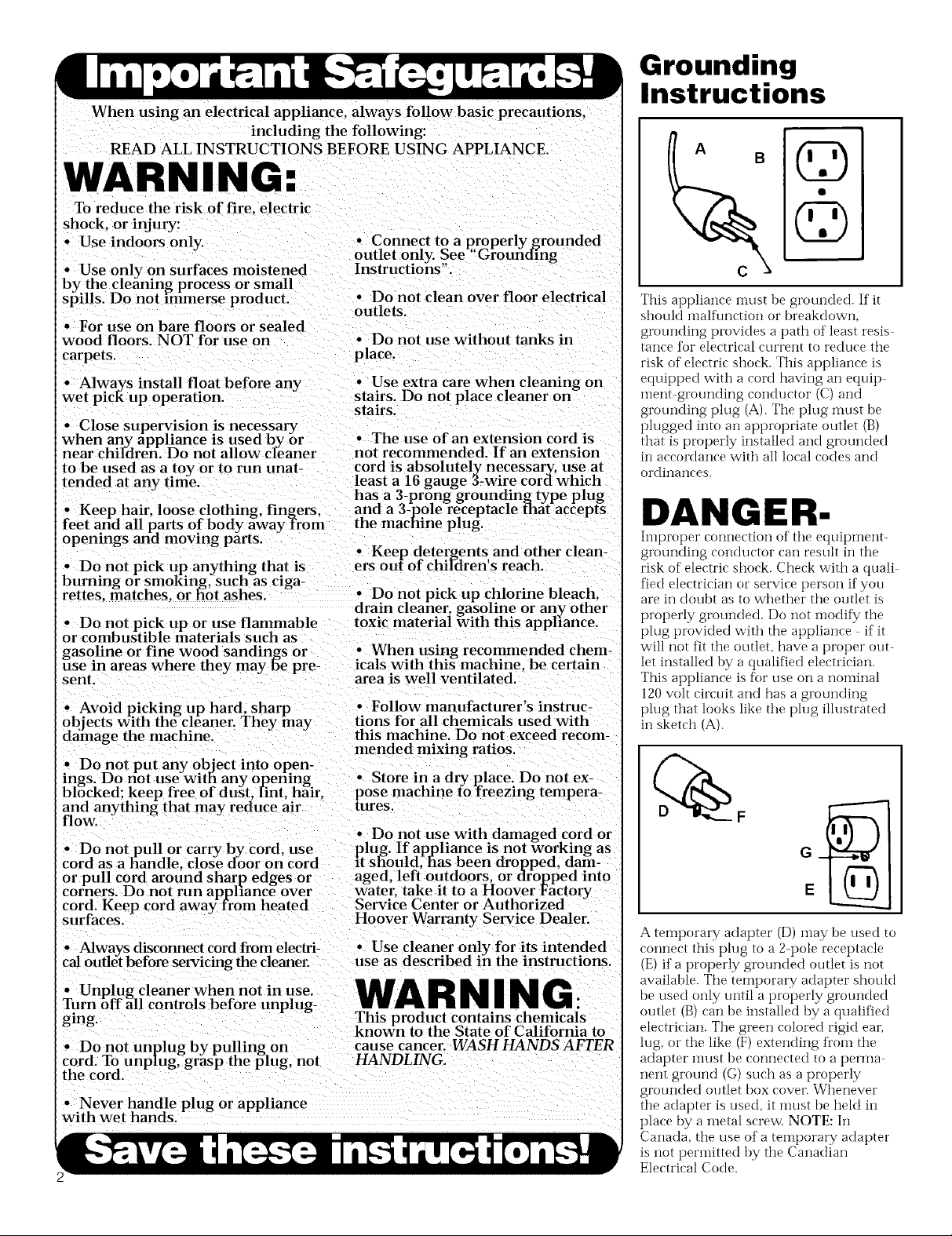
When using an electrical appliance, always follow basic precautions,
including the following:
READ ALL INSTRUCTIONS BEFORE USING APPLIANCE.
WARNING:
To reduce the risk of fire. electric
shock, or injury:
• Use indoors only.
• Use only on surfaces moistened
by the cleaning process or small
spills. Do not immerse product. - Do not clean over floor electrical
• For use on bare floors or sealed
wood floors. NOT for use on - Do not use without tanks in
carpets, place.
• Always install float before any • Use extra care when cleaning on
_vet pick up operation, stairs. Do not place cleaner on
• Close supervision is necessary
when any appliance is used by or • The use of an extension cord is
aear children. Do not allow cleaner not recommended. If an extension
to be used as a toy or to run unat- cord is absolutely necessary, use at
tended at any time. least a 16 gauge 3-wire cord which
• Keep hair, loose clothing, fingers, and a 3-pole receptacle that accepts
feet and all parts of body away from the machine plug.
openings and moving parts.
, Do not pick up anything that is ers out of chiFdren's reach.
burning or smoking, such as ciga-
rettes, matches, or l_ot ashes. • Do not pick up chlorine bleach,
• Do not pick up or use flammable toxic material with this appliance.
or combustible materials such as
gasoline or fine wood sandings or • When using recommended chem-
use in areas where they may fie pre- icals with this machine, be certain
sent. area is well ventilated.
• Avoid picking up hard, sharp
objects with the cleaner. They may
dmnage the machine.
• Do not put any object into open-
ings. Do not use with any opening
blocked; keep free of dust, Iint, hair.
and anything that may reduce air
flow.
• Do not pull or carry by cord, use plug. If appliance is not working as
cord as a handle, close door on cord it should, has been dropped, darn-
or pull cord around sharp edges or aged, left outdoors, or dropped into
corners. Do not run appliance over water, take it to a Hoover Factory
cord. Keep cord away from heated Service Center or Authorized
surfaces. Hoover Warranty Service Dealer.
• Always _disconnect cord from electri-
cal outlet before servicing the cleaner.
• Unplug cleaner when not in use.
Turn off all controls before unplug-
_ing.
• Do not unplug by pulling on
cord. To unplug, grasp the plug. not
the cord.
• Never handle plug or appliance
with wet hands.
• Connect to a Eroperlygrounded
outlet only. See 'Grounding
Instructions'.
outlets.
stairs.
has a 3-prong grounding type plug
• Keep detergents and other clean-
drain cleaner, gasoline or any other
• Follow manufacturer's instruc-
tions for all chemicals used with
this machine. Do not exceed recom-
mended mixing ratios.
• Store in a dry place. Do not ex-
pose machine to freezing tempera-
tnres.
• Do not use with damaged cord or
• Use cleaner only for its intended
use as described in the instructions.
WARNING:
This product contains chemicals
known to the State of California to
cause cancer. WASH HANDS AFTER
HANDLING.
Grounding
Instructions
B
©
©
C
This appliance must be grounded. If it
should inalfunction or breakdown,
grounding provides a path of least resis
tance for electrical current to reduce the
risk of electric shock. This appliance is
equipped with a cord having an equip
ment-grounding conductor (C) and
grounding plug (A). Tile plug must [0e
plugged into an appropriate outlet (B)
that is properly installed and grounded
in accordance with all local codes and
ordinances.
DANGER-
Iinproper connection of the equipment-
grounding conductor can result ill tile
risk of electric shock. Check with a quali
fled electrician or service person if you
are in doubt as to whether the outlet is
properly grounded. Do not modify the
plug provided with the appliance if it
will not t_t the outlet, have a proper out-
let installed by a qualified electrician.
This appliance is fin" use on a nomilml
120 volt circuit and has a grounding
plug that looks like the plug illustrated
in sketch (A).
A temporary adapter (D) may be used to
connect this plug to a 2-pole receptacle
(E) if a properly grounded outlet is not
available. The temporary adapter should
be used only until a properly grounded
outlet (B) call be installed by a qualified
electrician. The green cok_red rigid ear,
lug, or tile like (F) extending ti'Oln the
adapter must be connected to a perma
nent ground (G) such as a properly
grounded outlet box covm: Whenever
the adapter is used, it must be held in
place by a metal screw. NOTE: In
Canada, the use of a temporary adapter
is not permitted by tile Canadian
Electrical Code.
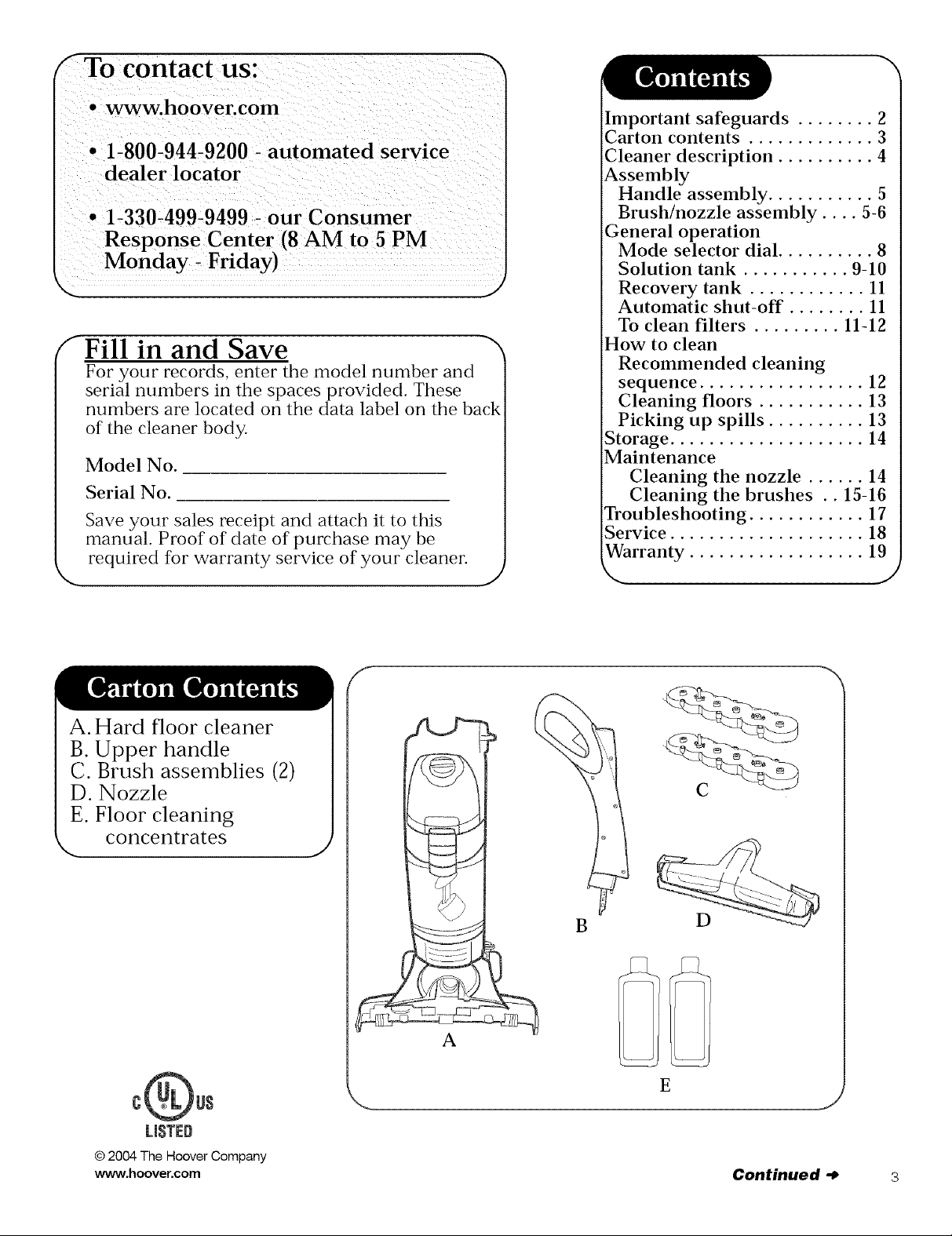
F To contact us:
• www.hoover.com
• 1-800-944-9200 - automated service
dealer locator
° 1-330-499-9499 - our Consumer
Response Center (8 AM to 5 PM
Monday - Friday)
f Fill in and Save
For your records, enter the model number and
serial numbers in the spaces provided. These
numbers are located on the data label on the back
of the cleaner body.
Model No.
Serial No.
Save your sales receipt and attach it to this
manual. Proof of date of purchase may be
required for warranty service of your cleaner.
\
Important safeguards ........ 2
Carton contents ............. 3
Cleaner description .......... 4
Assembly
Handle assembly ........... 5
Brush/nozzle assembly .... 5-6
General operation
Mode selector dial .......... 8
Solution tank ........... 9-10
Recovery tank ............ 11
Automatic shut-off ........ 11
To clean filters ......... 11-12
How to clean
Recommended cleaning
sequence ................. 12
Cleaning floors ........... 13
Picking up spills .......... 13
Storage .................... 14
Maintenance
Cleaning the nozzle ...... 14
Cleaning the brushes .. 15-16
Troubleshooting ............ 17
Service .................... 18
Warranty .................. 19
A. Hard floor cleaner
B. Upper handle
C. Brush assemblies (2)
D. Nozzle
E. Floor cleaning
concentrates
iUS
f
,J
B
A
E
LISTED
© 2004 The Hoover Company
www.hoover.com ContiNued ._ 3
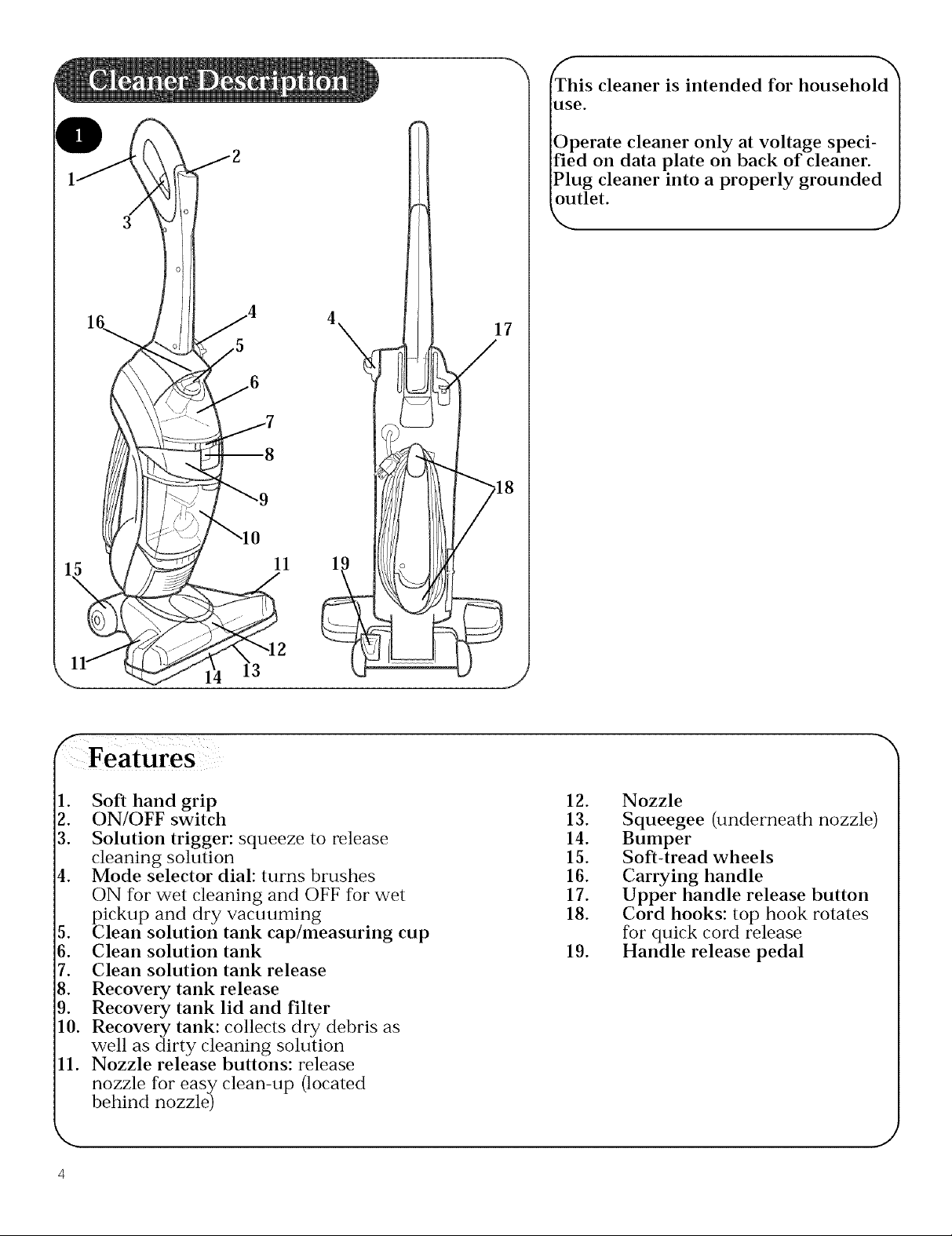
17
f
This cleaner is intended for household
use.
Operate cleaner only at voltage speci-
fied on data plate on back of cleaner.
Plug cleaner into a properly grounded
outlet.
11
t3
\
1. Soft hand grip
2. ON/OFF switch
3. Solution trigger: squeeze to release
cleaning solution
4. Mode selector dial: turns brushes
ON for wet cleaning and OFF for wet
pickup and dry vacuuming
5. Clean solution tank cap/measuring cup
6. Clean solution tank
7. Clean solution tank release
8. Recovery tank release
9. Recovery tank lid and filter
10. Recovery tank: collects dry debris as
well as dirty cleaning solution
11. Nozzle release buttons: release
nozzle for easy clean-up (located
behind nozzle)
12.
13.
14.
15.
16.
17.
18.
19.
Nozzle
Squeegee (underneath nozzle)
Bumper
Soft-tread wheels
Carrying handle
Upper handle release button
Cord hooks: top hook rotates
for quick cord release
Handle release pedal
J
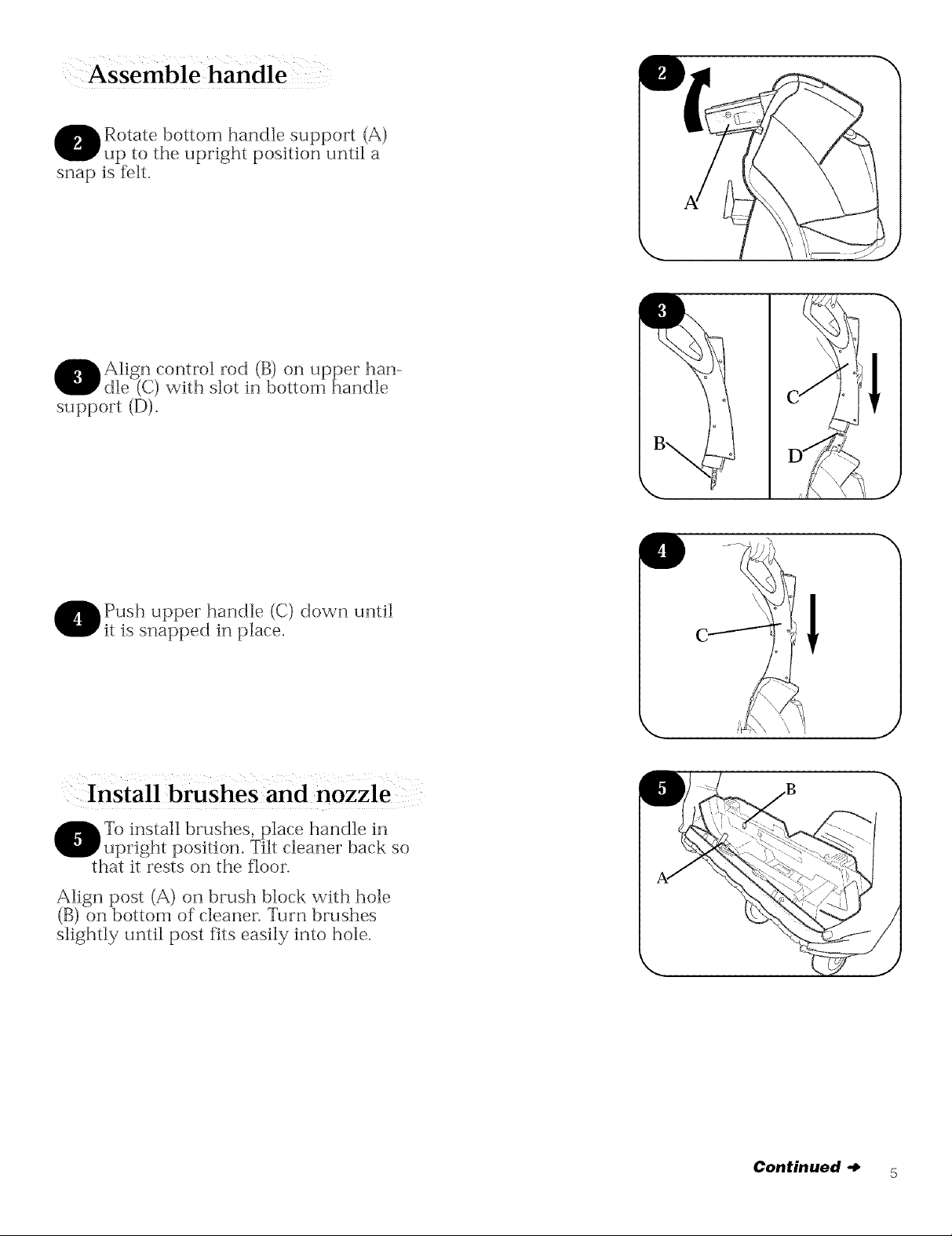
Rotate bottom handle support (A)
to the upright position until a
snap is felt.
support (D).
control rod (B) on upper ban-
with slot in bottom handle
Push tapper handle (C) down until
is snapped in place.
b install brushes, place handle in
_pright position. Tilt cleaner back so
that it rests on the floor.
Align post (A) on brush block with hole
(B) on bottom of cleaner. Turn brushes
slightly until post fits easily into hole.
!
Continued -P 5
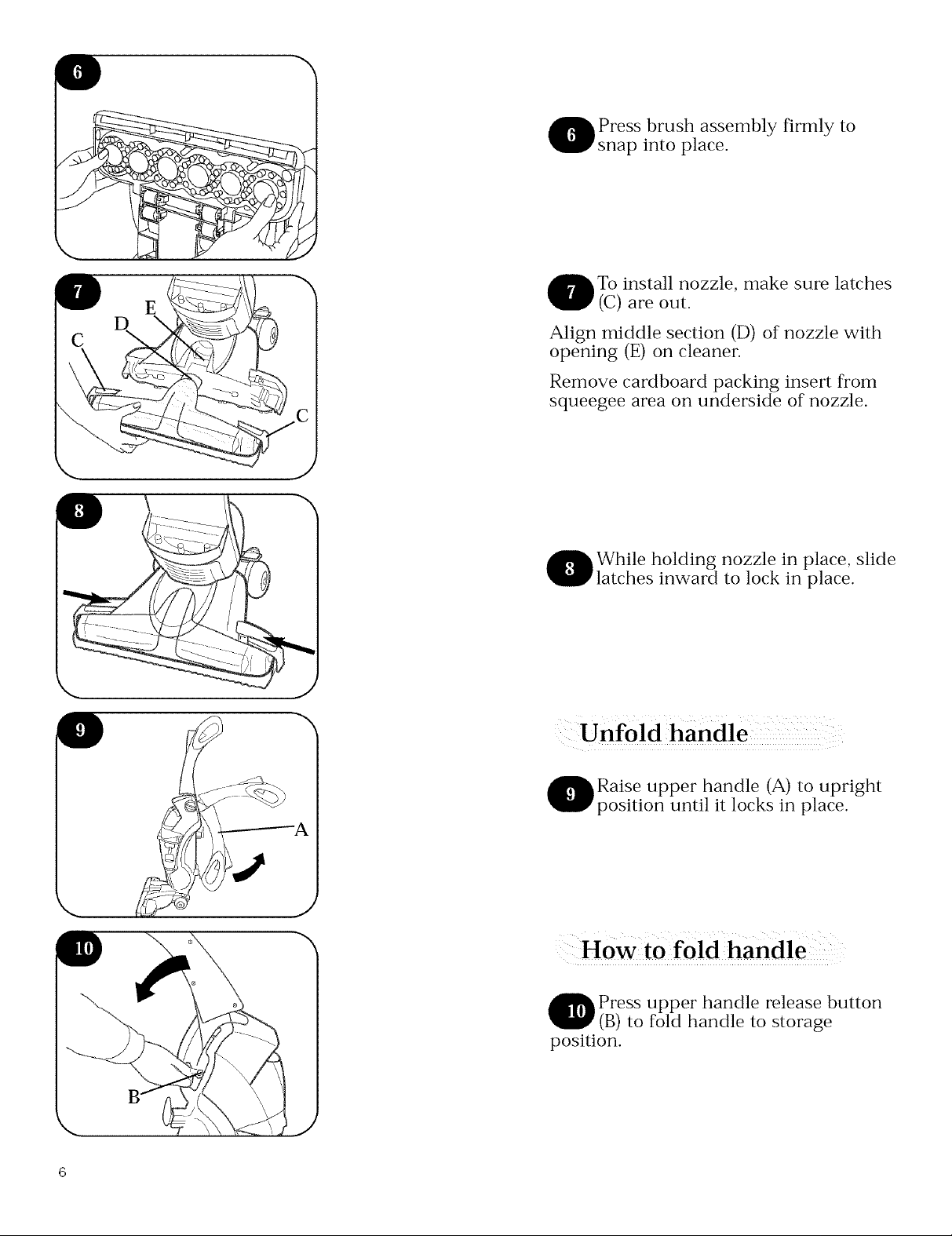
Press brush assembly firmly to
p into place.
-N
O_ install nozzle, make sure latches
Align middle section (D) of nozzle with
opening (E) on cleaner.
Remove cardboard packing insert from
squeegee area on underside of nozzle.
) are out.
While holding nozzle in place, slide
inward to lock in place.
Unfold handle
O Raise upper handle (A) to upright
position until it locks in place.
J
O Press upper handle release button
(B) to fold handle to storage
position.
