Page 1

User manual.
IMPORTANT: Read carefully before assembly and use.
©2015 Techtronic Floor Care Technology Limited. All Rights Reserved. Distribute d by, Royal Appliance Mfg. Co. Glenwillow, Oh 44139 #961151945 ID113425-R0
Page 2

Welcome to
Hoover
®
ownership.
Get cleaning confidence for 2 full years
with the Hoover
®
limited warranty.
Page 3
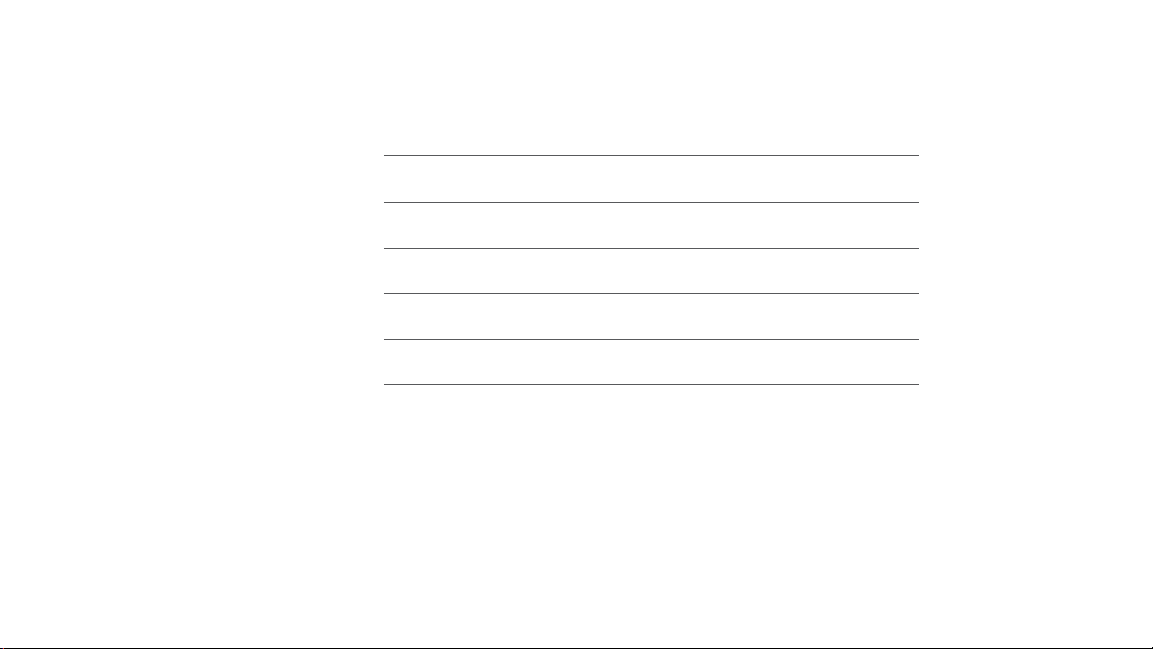
Your Guide:
Safety Instructions
1
®
How to assemble your FloorMate
Edge
Getting started with your FloorMate
®
Using your FloorMate
Keeping your FloorMate
Edge
®
Edge running properly
Troubleshooting
Warranty
®
Edge
3
5
6
11
14
15
Page 4

IMPORTANT SAFETY INSTRUCTIONS
SAVE THESE INSTRUCTIONS
When using an electrical appliance, basic precautions should always be
followed, including the following:
READ ALL INSTRUCTIONS BEFORE USING THIS
APPLIANCE.
THIS PRODUCT IS INTENDED FOR HOUSEHOLD USE ONLY.
IF USED COMMERCIALLY WARRANTY IS VOID.
WARNING: TO REDUCE THE RISK OF FIRE,
ELECTRIC SHOCK, DAMAGE OR INJURY:
•Fully assemble before operating.
•Operate cleaner only at voltage specied on data plate on lower back of
cleaner.
•Do not leave appliance when plugged in. Unplug from outlet when not in
use and before cleaning or servicing.
•Use indoors only.
•Use only HOOVER
•Do not allow to be used as a toy. Not intended for use by children age
12 and under. Close supervision is necessary when used near children.
To avoid injury or damage, keep children away from product, and do not
allow children to place ngers or other objects into any openings.
•Use only as described in this manual. Use only manufacturer’s
recommended attachments and products.
•Do not use with damaged cord or plug. If appliance is not working as
it should, has been dropped, damaged, left outdoors, or dropped into
water, take it to a service center prior to continuing use.
1
®
cleaning products intended for use with this machine.
•Do not pull or carry by cord, use cord as a handle, close a door on cord,
or pull cord around sharp edges or corners. Do not place product on
cord. Do not run appliance over cord. Keep cord away from heated
surfaces.
•Do not unplug by pulling on cord. To unplug, grasp the plug, not the cord.
•Do not handle plug or appliance with wet hands.
•Do not put any object into openings. Do not use with any opening
blocked; keep free of dust, lint, hair, and anything that may reduce air
ow.
•Keep hair, loose clothing, ngers, and all parts of body away from
openings and moving parts.
•Turn o all controls before unplugging.
•Use extra care when cleaning on stairs. To avoid personal injury or
damage, and to prevent the cleaner from falling, always place cleaner at
bottom of stairs or on oor. Do not place cleaner on stairs or furniture, as
it may result in injury or damage.
•Do not use to pick up ammable or combustible liquids, such as gasoline,
or ne wood sandings, or use in areas where they may be present.
•Connect to a properly grounded outlet only. See Grounding Instructions.
•Do not pick up anything that is burning or smoking, such as cigarettes,
matches, or hot ashes.
•Do not use without lters and tanks in place.
•Do not clean over oor electrical outlets.
•Not intended for use on carpets.
Page 5
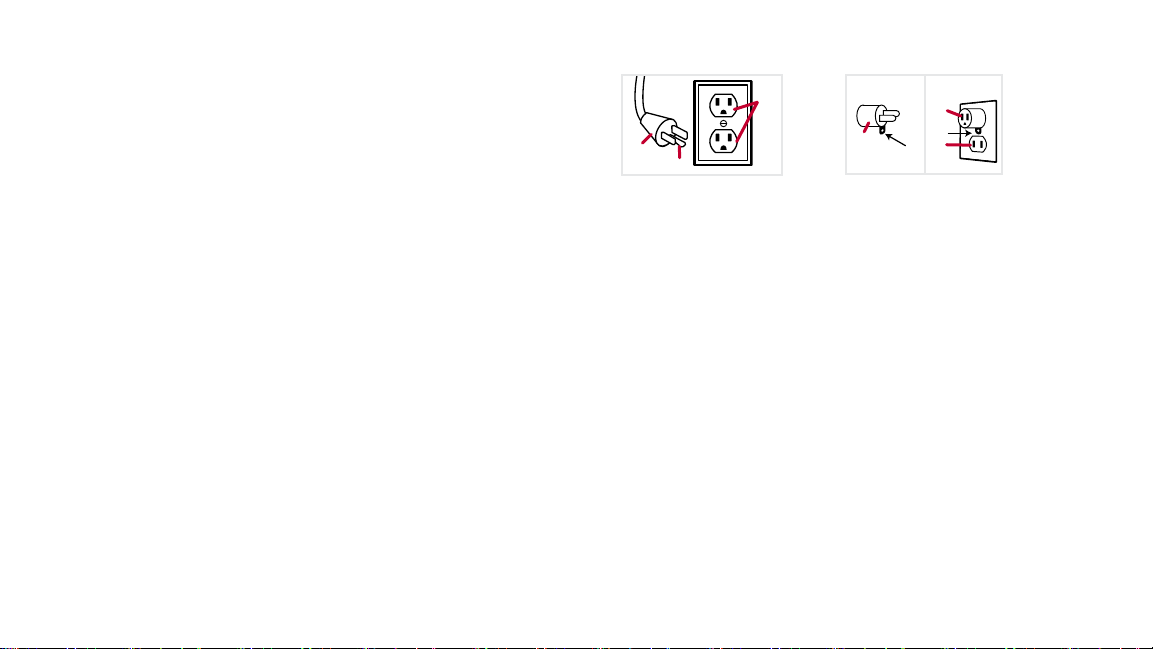
WARNING: This product contains chemicals known
to the State of California to cause cancer, birth defects or
reproductive harm. WASH HANDS AFTER HANDLING.
GROUNDING INSTRUCTIONS:
This appliance must be grounded. If it should malfunction or breakdown,
grounding provides a path of least resistance for electric current to reduce
the risk of electric shock. This appliance is equipped with a cord having
an equipment-grounding conductor (C) and grounding plug (A). The plug
must be inserted into an appropriate outlet (B) that is properly installed and
grounded in accordance with all local codes and ordinances.
WARNING: Improper connection of the equipment-
grounding conductor can result in the risk of electric shock. Check with
a qualied electrician or service person if you are in doubt as to whether
the outlet is properly grounded. Do not modify the plug provided with the
appliance - if it will not t the outlet, have a proper outlet installed by a
qualied electrician. This appliance is for use on a nominal 120-volt circuit
and has a grounding plug that looks like the plug (A) illustrated in Fig. 1.
A temporary adapter (D) may be used to connect this plug to a 2-pole
receptacle (E) if a properly grounded outlet is not available (Fig. 2). The
temporary adapter should be used only until a properly grounded outlet (B)
can be installed by a qualied electrician (Fig. 1). The green colored rigid
ear, lug, or the like (F) extending from the adapter must be connected to a
permanent ground (G) such as a properly grounded outlet box cover (Fig.
2). Whenever the adapter is used, it must be held in place by a metal screw.
NOTE: In Canada, the use of a temporary adapter is not permitted by the
Canadian Electrical Code.
21
B
A
D
D
G
E
F
C
CAUTION: TO REDUCE THE RISK O F DAMAGE:
•Avoid picking up hard, sharp objects with this product, as they may
cause damage.
•Store appropriately indoors in a dry place. Do not expose machine to
freezing temperatures.
•Do not use sharp objects to clean out hose as they can cause damage.
•To assist in reducing drying time, be certain the area is well ventilated
when using detergents and other cleaners with this machine.
•Do not store extractor with solution in tanks.
•With brushes on, do not allow cleaner to sit in one location for an extended period of time, as damage to the oor can result.
•Water will drip from the brushes and underside of the product after use
and may puddle. To avoid damage to wood and laminate ooring and
to avoid potential slip hazard, after use (a) do not leave the product on
wood and laminate surfaces and remove to a hard surface and (b) place
unit on absorbent material (such as a towel) to soak up drips.
2
Page 6
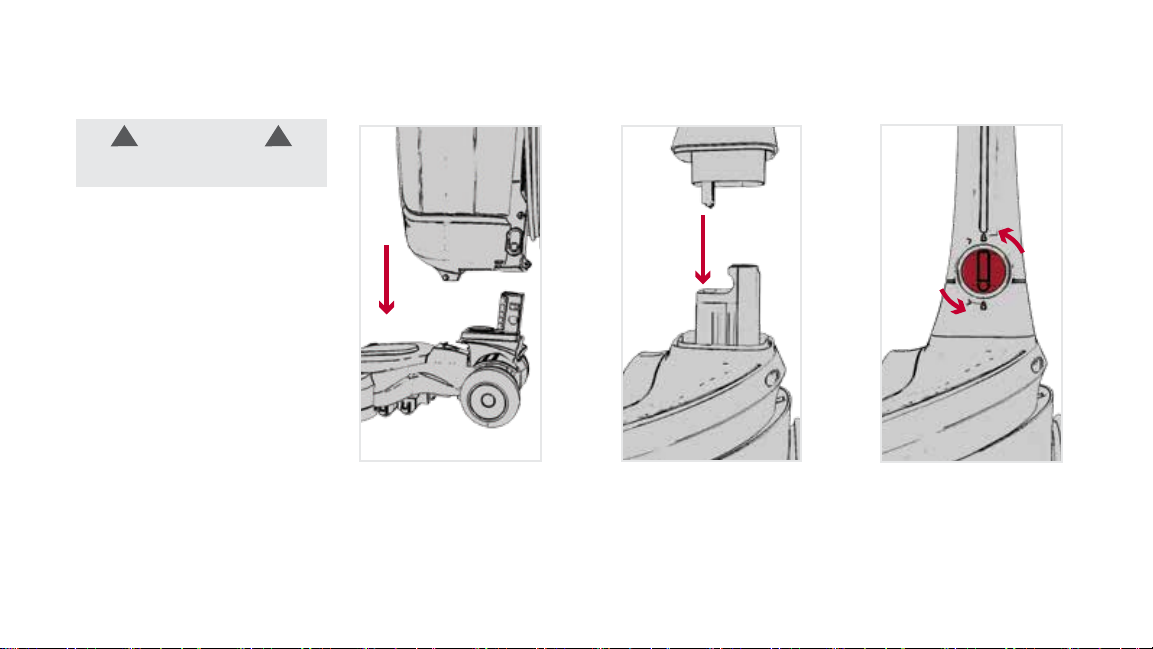
How to assemble your FloorMate® Edge:
To reduce the risk of personal injury -
WARNING
Unplug before cleaning or servicing.
3
!!
Place the body into the
base. It'll click.
1 2 3
Lock handle into place. Turn handle release dial
counter-clockwise
into ‘locked’ position.
Page 7
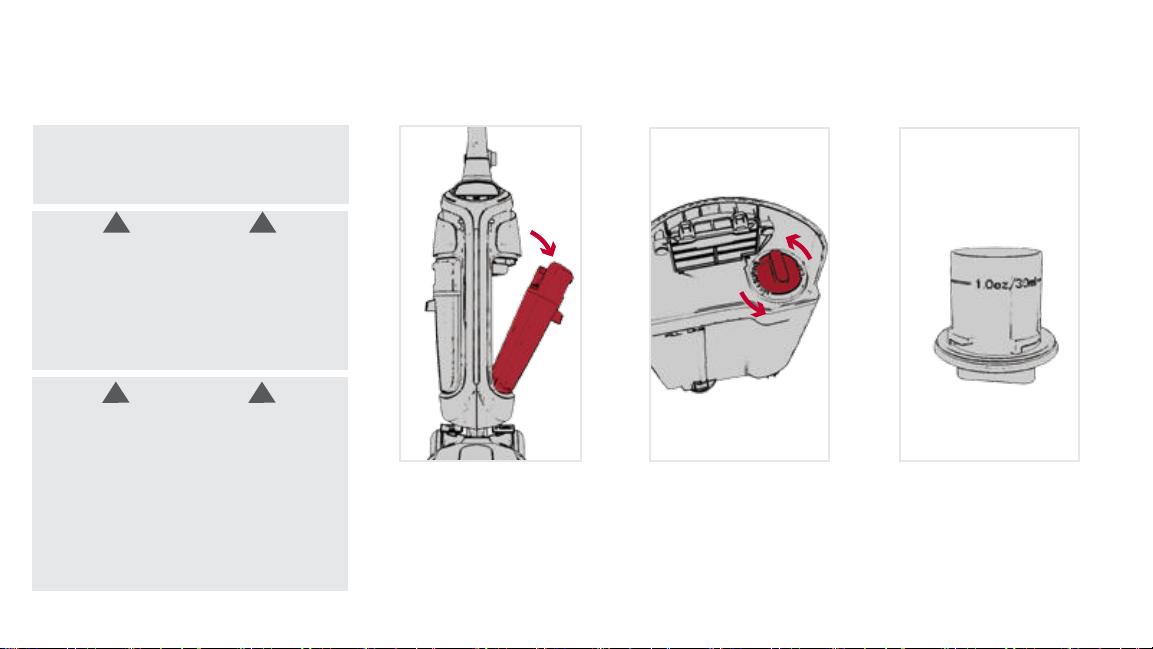
Before you begin cleaning:
Please remove any large objects and
debris off your oor. It is advisable to
then vacuum your oor prior to using your
Use only HOOVER® cleaning products
intended for use with this machine. (See
the "Cleaning products" section in this
manual for details.) They are specially
formulated for use with your cleaner.
Non-Hoover® cleaning solutions may harm
the machine and void the warranty.
FloorMate® Edge.
WARNING
!!
CAUTION
To prevent damage to wood oors,
follow manufacturer's cleaning
recommendations. If using cleaner on
sealed wood oors, inspect oor surface
for worn nish, bare wood or separated
joints. Do not use Hoover® Multi-Floor
cleaning solution to clean sealed wood
oors if any of these
conditions exist.
!!
To remove the clean
water tank, squeeze
1 2 3
release button and pull to
remove.
Twist tank cap counterclockwise and lift to
remove.
Using the water tank cap
as a measuring cup, pour
in the required amount of
solution (approx. 1 oz. per
quart of water).
4
Page 8
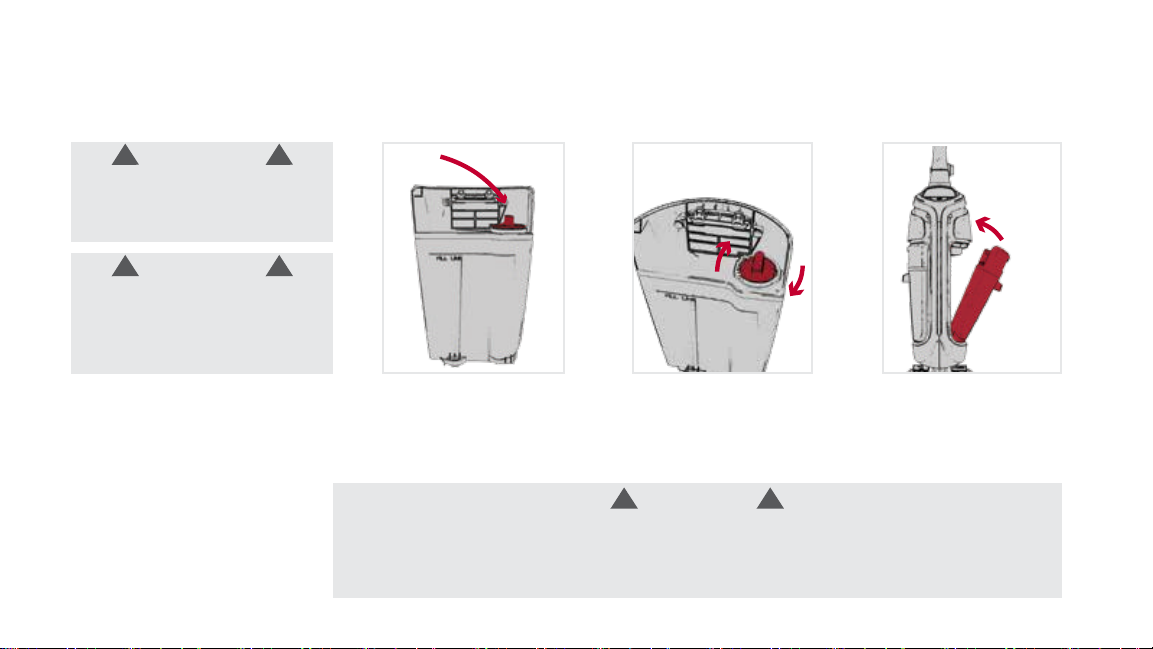
Getting started with your FloorMate® Edge:
Remove and replace clean water solution tank:
WARNING
To reduce the risk of personal
Injury—Unplug before cleaning
or servicing. Do not use cleaner
without tank in place.
!!
WARNING
To reduce the risk of re and
electric shock due to internal
component damage, use only
Hoover® hard oor cleaning solution
for use with this appliance.
5
!!
Pour cleaning solution
into tank. Top up tank to
1 2 3
ll line with warm water
(Max 100°F).
Water will drip from the brushes and underside of the product after use and may puddle. To avoid
damage to wood and laminate ooring and to avoid potential slip hazard, after use (a) do not leave the
product on wood and laminate surfaces and move to a hard surface and (b) place unit on absorbent
material (such as a towel) to soak up drips.
Twist the tank cap to
secure.
CAUTION
Place the bottom of the
clean water tank into the
machine rst and click
the top into place.
!!
Page 9

Using your FloorMate® Edge:
CAUTION
Do not clean over oor electrical
outlets. Water will drip from the
brushes and underside of the
product after use and may puddle.
!!
Push ON/OFF switch to turn
machine on, push switch
1 2
again to turn machine off.
Step on handle release pedal to
recline machine.
6
Page 10

Using your FloorMate® Edge:
NOTE: Your cleaner may also
be used to pick up small liquid
spills one and a half quarts
or less in Dry Mode, never to
exceed 1/4 inch in depth on
non-carpeted oors. Release
the trigger and continue to
move cleaner over the area to
pick up the spill.
CAUTION
Do not use the cleaner to pick
up ammable or combustible
liquids or chemicals.
7
!!
To move your machine from
room to room, tilt back and
1 2
push forward.
The mode selector allows you to choose DRY mode or WASH mode.
To wet clean with SpinScrub® brushes on, slide the pedal back to the
WASH position.
DRY mode stops the SpinScrub® brushes from spinning to increase the
amount of water picked up. Slide the pedal forward to start DRY mode.
Page 11
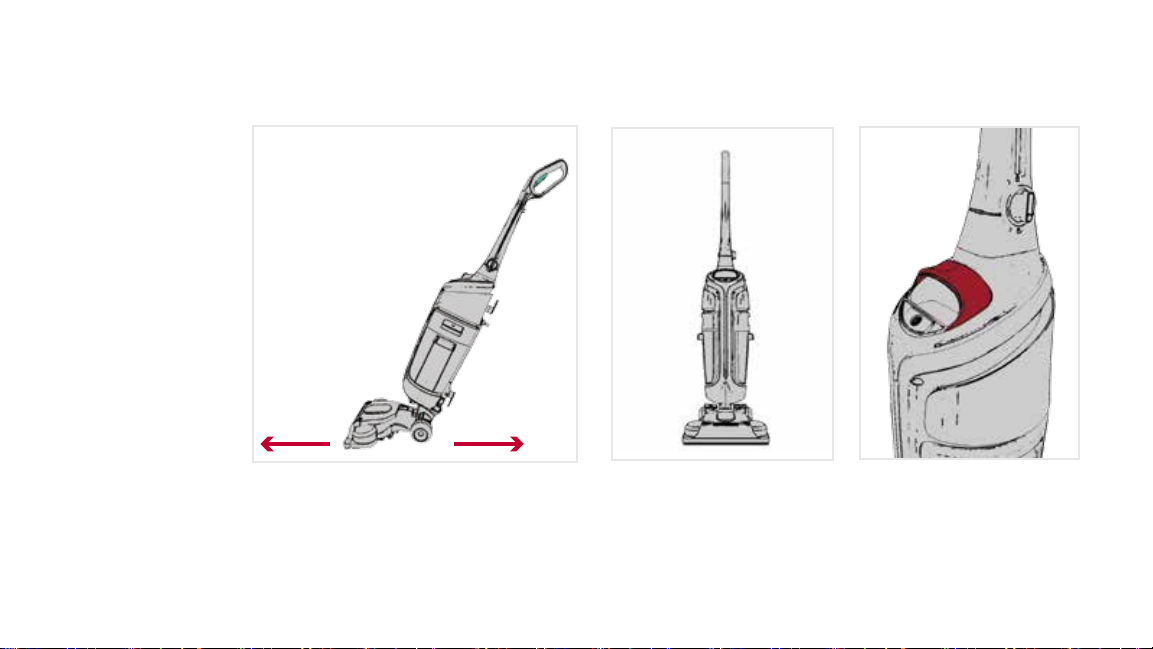
Using your FloorMate® Edge:
NOTE: Wrap cord around
hooks for convenient
storage. Attach the plug
end to the cord.
NOTE: Empty Dirty
Water Tank when the
motor sound becomes
higher pitched and there
is a loss in suction (see
“Automatic shut-off”).
NOTE: It is best to
alternate wet and dry
strokes.
In WASH mode slowly move the machine
forward to arms length squeezing the
1 2
trigger to release the water and solution.
Release trigger and pull back to pick up
the remaining liquid. Switch to DRY mode
for additional drying.
When nished cleaning,
return the unit to its
upright position.
The machine may be
moved by using the carry
3
handle at the front of the
machine.
8
Page 12
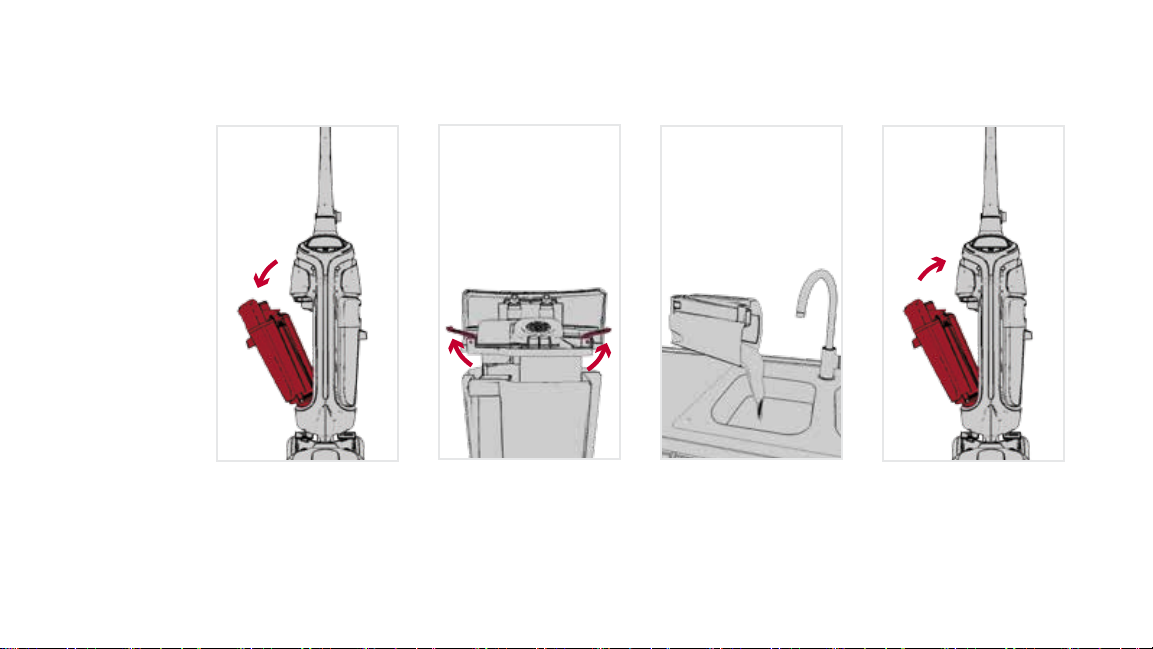
Emptying your FloorMate® Edge dirty water tank:
NOTE: The recovery
tank has an automatic
shut off to prevent the
tank from overowing.
If this is activated, the
machine will not pick
up and the sound of
the motor will change.
The recovery tank will
need to be emptied.
To remove the
recovery tank, press
1
down on release
button and pull.
9
Unclip latches on
recovery tank lid,
2 3
remove lid to empty.
Pour dirty water into sink.
Reattach lid to tank.
Place the bottom of the
recovery tank onto the
4
machine rst and click
the top into place.
Page 13
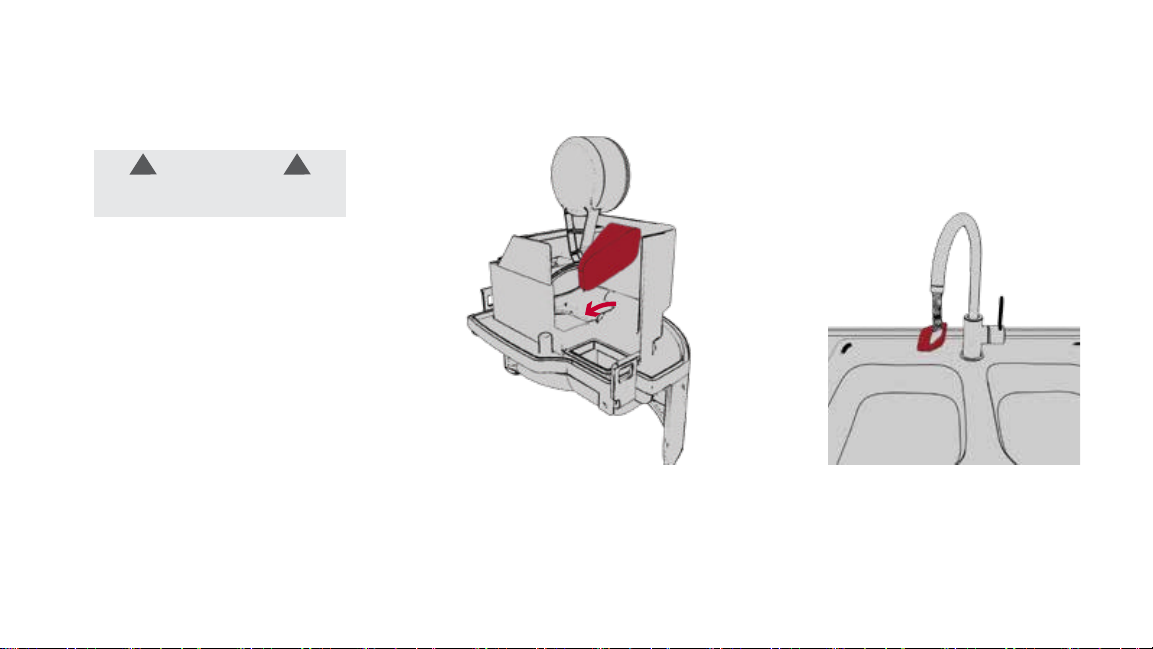
Keeping your FloorMate® Edge running properly:
Cleaning the filter:
To reduce the risk of personal injury -
WARNING
Unplug before cleaning or servicing.
!!
Pull the recovery tank lid open
after each use and gently
1 2
remove the lter.
Rinse under water to remove
debris (max. 100°F) and leave
for at least 24 hours or until
fully dry before replacing in the
machine.
10
Page 14
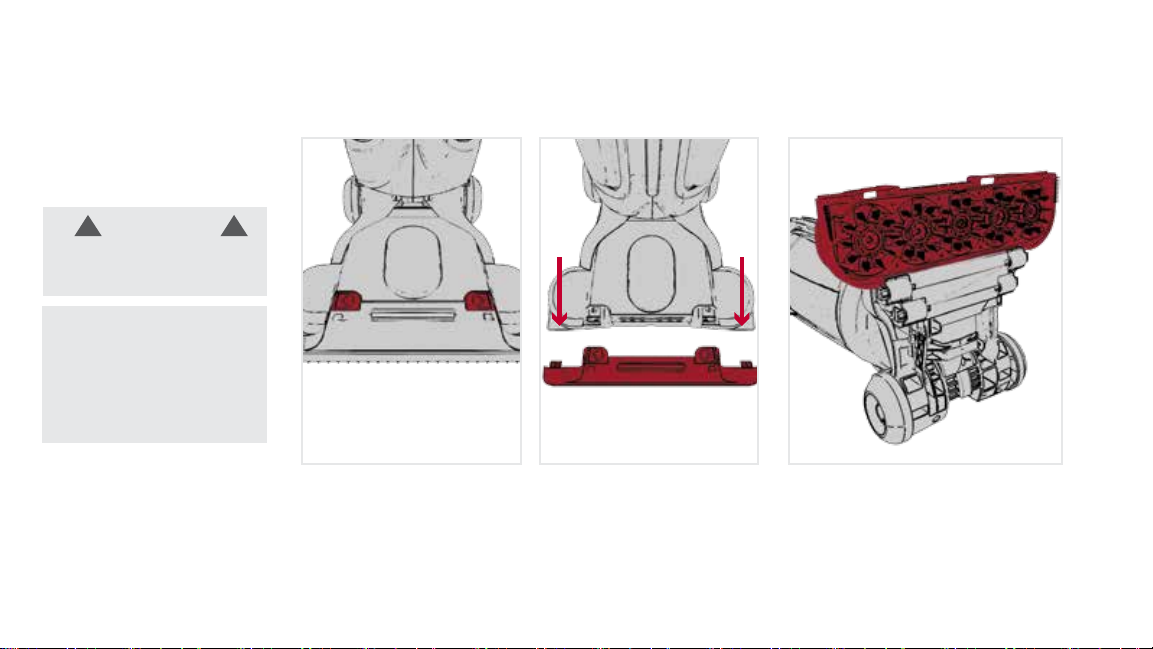
Keeping your FloorMate® Edge running properly:
Cleaning the Nozzle and SpinScrub®:
IMPORTANT: The tanks should
be emptied and cleaned after
each use and before storage.
CAUTION
To reduce risk of injury from
moving parts –
Unplug before servicing.
Lubrication: The motor is
equipped with bearings which
contain sufcient lubrication
for their lifetime. The addition
of lubricant could cause
damage. Do not add lubricant
to motor.
Any other servicing should be
done by an authorized service
representative. If appliance
is not working as it should,
has been dropped, damaged,
left outdoors, or dropped
into water, take it to a service
center prior to continuing use.
!!
11
Nozzle can be removed
for easy cleaning. Slide
1 2 3
the two nozzle release
latches outwards.
Remove nozzle by tilting
downward then pulling
straight out. Rinse under
running water to clean.
Pull SpinScrub® block out. The brushes
can be rinsed under water to remove
debris (Max 100°F). To replace the
SpinScrub® block, press rmly and
lock into place. Then replace nozzle by
sliding the two latches inward, locking
the nozzle in place.
Page 15
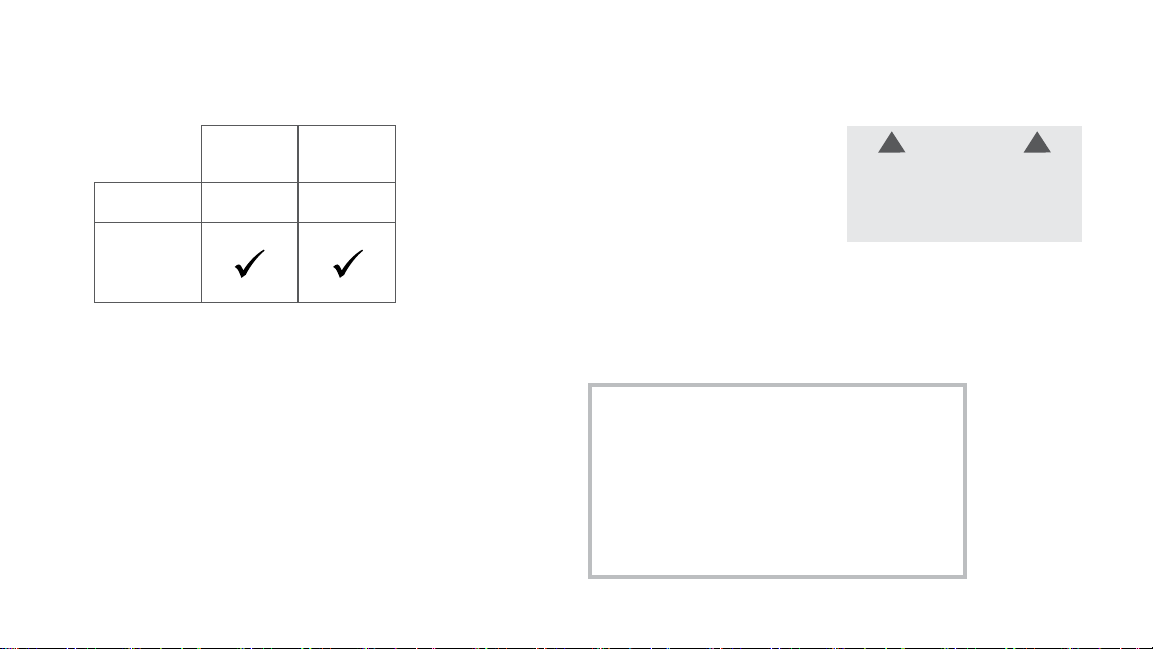
Hoover Cleaning Solution Guide:
®
Hoover
Multi-Floor
Plus*
Sizes
available
FloorMate
®
32 oz./64 oz.
Edge
Hard Floor
Cleaner
*16 oz. bottle included and for use with model FH40190.
®
Hoover
Tile & Grout
Plus
32 oz./64 oz.
For optimal
performance
use Hoover
brand solutions,
wipes and spot
cleaners available
at Hoover.com
and retailers
nationwide.
Need Help?
If you need further assistance:
If your product needs servicing within the warranty period, please
contact Customer Service at 1-800-944-9200; Mon-Fri 8am-7pm
EST. Always identify your carpet washer by the complete model
number when requesting information or ordering parts. (The
model number of the carpet washer is located on the data plate)
PLEASE DO NOT RETURN THIS CLEANER TO THE STORE.
! !
To reduce risk of re and electric
shock due to internal component
damage, use only Hoover
products intended for use with the
appliance as noted below.
QUESTIONS OR CONCERNS?
Contact Us:
(800) 944-9200
For a Complete Troubleshooting Guide, see:
Twitter: @HooverUSA
Facebook: facebook.com/hoover
Do not return to store. See back of
product for model number.
WARNING
®
cleaning
12
Page 16
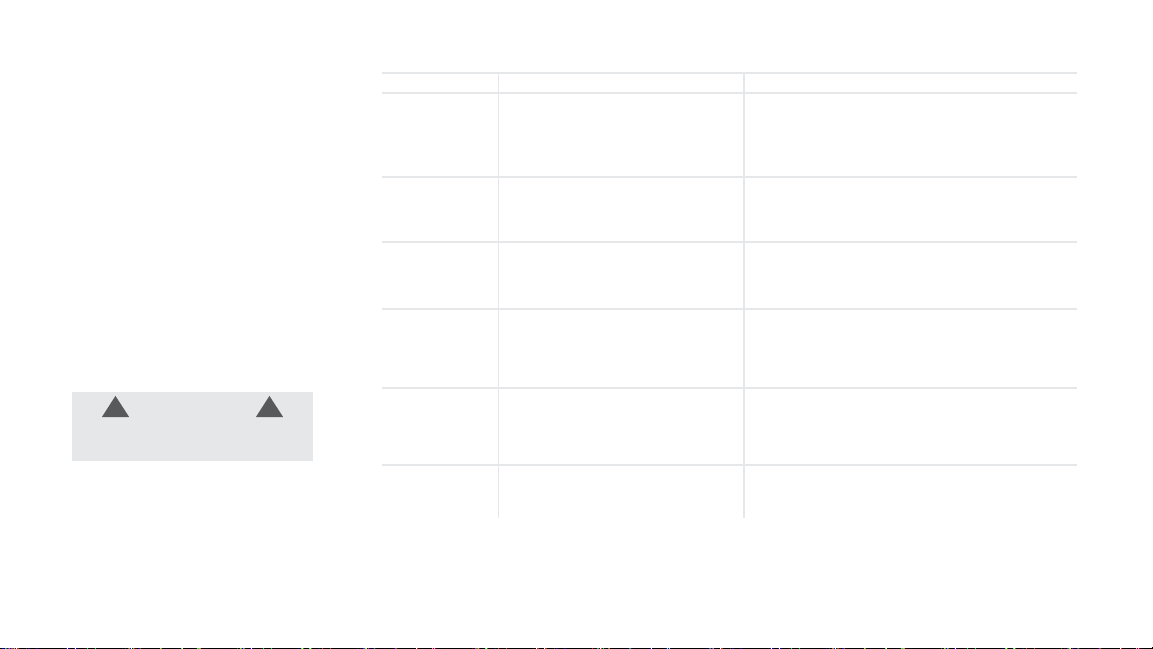
1. Power cord not firmly plugged into outlet.
2. Blown fuse or tripped breaker.
3. Needs service.
Troubleshooting:
Any other servicing should be
done by an authorized service
representative.
USE TROUBLESHOOTING GUIDE
AS A FIRST STEP TO RESOLVE
ANY PROBLEMS YOU MAY BE
EXPERIENCING.
If appliance is not working as
it should, has been dropped,
damaged, left outdoors, or
dropped into water, call Customer
Service at 1-800-944-9200
for further instruction before
continuing use.
To reduce the risk of personal injury -
Unplug before cleaning or servicing.
13
WARNING
PROBLEM POSSIBLE CAUSE POSSIBLE SOLUTION
Cleaner won’t run
Cleaner won’t
pick-up or low
suction
Water escaping
from Cleaner
Cleaner won’t
dispense
Motor noise
!!
becomes
high-pitched
®
SpinScrub
are not spinning
1. Dirty Water Tank is not installed correctly. 1. Review Placing Dirty Water Tank in base of cleaner - pg. 10.
2. Dirty Water Tank is full. 2. Empty Dirty Water Tank.
3. Dirty Water Tank is clogged. 3. Clean Dirty Water Tank.
4. Air path is clogged. 4. Unclog air path.
1. Dirty Water Tank is full. 1. Empty Dirty Water Tank.
2. Dirty Water tank is not installed correctly. 2. Review Placing Dirty Water Tank in base of cleaner - pg. 10.
3. Clean Water Solution Tank not installed
properly.
1. Clean Water Solution Tank is empty. 1. Fill Clean Water Solution Tank.
2. Clean Water Solution Tank not installed
properly.
3. Needs service. 3. Take to service center. To find nearest location, visit our
1. Dirty Water Tank is full. 1. Empty Dirty Water Tank.
2. Dirty Water Tank is clogged. 2. Clean Dirty Water Tank.
3. Air path is clogged. 3. Unclog air path.
4. The float in the Dirty Water Tank has been
brushes
activated.
1. Unit is in DRY mode.
2. Debris is preventing SpinScrub® brushes
from spinning.
1. Plug unit in firmly.
2. Check fuse or breaker in home. Replace fuse/reset
breaker in home.
3. Take to service center. To find nearest location, visit our
website at www.hoover.com or call 1-800-944-9200.
3. Review Clean Water Solution Tank Installation.
2. Review Clean Water Solution Tank Installation.
website at www.hoover.com or call 1-800-944-9200.
4. Review Emptying & Cleaning the Dirty Water Tank.
1. Slide pedal to WASH mode to spin.
2. Remove SpinScrub® brushes and clean - pg 12, check
that brushes can spin freely by rotating them be hand.
Page 17

SERVICE & WARRANTY
SERVICE INFORMATION
ANY SERVICING SHOULD BE DONE BY AN AUTHORIZED SERVICE
REPRESENTATIVE Call 1-800-944-9200 USA & Canada
In the event that further assistance is required, visit an authorized service
center. Find one nearest you by visiting our website at www.hoover.com.
Costs of any transportation to and from any place of repair are to be paid
by the owner. Always identify your product by the model number and
manufacturing code when requesting information or ordering replacement
parts. (The model number and manufacturing code are on the back of
the product).
LIMITED TWO YEAR WARRANTY (DOMESTIC USE)
WHAT THIS WARRANTY COVERS
When used and maintained in normal household use and in accordance
with the Owner’s Manual, your HOOVER
original defects in material and workmanship for a full two years from date
of purchase (the “Warranty Period”). During the Warranty Period, Hoover®
will provide labor and parts at no cost to you to correct any such defect
in products purchased in the United States, U.S. Military Exchanges and
Canada.
HOW TO MAKE A WARRANTY CLAIM
If this product is warranted, take or send the product to either a Hoover
Sales and Service Center or Hoover® Authorized Warranty Service Dealer
along with proof of purchase. For an automated referral to authorized service
outlets in the U.S.A., phone: 1-800-944-9200 OR visit Hoover® online at
www.hoover.com. For additional assistance or information concerning this
Warranty or the availability of warranty service outlets, call the Hoover®
Consumer Response Center, Phone 1-800-944-9200, Mon-Fri 8am-7pm
EST. In Canada, contact Hoover® Canada, Carson Building, 100 Carson St.,
Etobicoke, Ontario M8W 3R9, Phone: 1-800-944-9200,
Mon-Fri 8am-7pm EST.
®
product is warranted against
®
WHAT THIS WARRANTY DOES NOT COVER
This warranty does not cover: use of the product in a commercial operation
(such as maid, janitorial and equipment rental services), improper
maintenance of the product, damage due to misuse, acts of God, nature,
vandalism or other acts beyond the control of Hoover
or omissions, use outside the country in which the product was initially
purchased and resales of the product by the original owner. This warranty
does not cover pick up, delivery, transportation or house calls, however, if
you mail your product to a Hoover® Sales and Service Center for warranty
service, cost of shipping will be paid one way.
This warranty does not apply to products purchased outside the United
States, including its territories and possessions, outside a U.S. Military
Exchange and outside of Canada. This warranty does not cover products
purchased from a party that is not an authorized retailer, dealer, or distributor
of Hoover
®
products.
®
, owner’s acts
OTHER IMPORTANT TERMS
This warranty is not transferable and may not be assigned. This Warranty
shall be governed and construed under the laws of the state of Ohio.
The Warranty Period will not be extended by any replacement or repair
performed under this Warranty.
THIS WARRANTY IS THE EXCLUSIVE WARRANTY AND REMEDY
PROVIDED BY HOOVER
IMPLIED, INCLUDING WARRANTIES OF MERCHANTABILIT Y OR FITNESS
FOR PARTICULAR PURPOSE, ARE DISCL AIMED. IN NO EVENT WILL
HOOVER® BE LIABLE FOR ANY SPECIAL, INDIRECT, INCIDENTAL OR
CONSEQUENTIAL DAMAGES OF ANY KIND OR NATURE TO OWNER
OR ANY PARTY CLAIMING THROUGH OWNER, WHETHER BASED IN
CONTRACT, NEGLIGENCE, TORT OR STRICT PRODUCTS LIABILITY OR
ARISING FROM ANY CAUSE WHATSOEVER. Some states do not allow the
exclusion of consequential damages, so the above exclusion may not apply
to you. This warranty gives you specific rights; you may also have others that
vary from state to state.
®
. ALL OTHER WARRANTIES, EXPRESSED OR
14
Page 18

Votre guide :
Consignes de sécurité
Assemblage de votre nettoyeur FloorMate
Edge
Premiers pas avec votre nettoyeur FloorMate
Edge
MC
1
MC
3
5
Utilisation de votre nettoyeur FloorMate
Entretien de votre nettoyeur FloorMate
Dépannage
Garantie
MC
MC
Edge
Edge
6
11
14
15
FRANÇAIS
Guide d’utilisation IMPORTANT : Lire ces instructions attentivement avant d’assembler et d’utiliser l’appareil.
Page 19

CONSIGNES DE SÉCURITÉ IMPORTANTES
CONSERVEZ CES INSTRUCTIONS
Lorsque vous utilisez des appareils électriques, veuillez toujours respecter
entre autres les consignes de sécurité élémentaires suivantes :
VEUILLEZ LIRE TOUTES LES INSTRUCTIONS AVANT
D’UTILISER CET APPAREIL.
CE PRODUIT EST DESTINÉ À UN USAGE DOMESTIQUE
SEULEMENT.
LA GARANTIE EST NULLE SI L’APPAREIL EST UTILISÉ À DES
FINS COMMERCIALES.
AVERTISSEMENT : POUR RÉDUIRE LE RISQUE
D’INCENDIE, DE DÉCHARGE ÉLECTRIQUE, DE DOMMAGE
OU DE BLESSURE :
•Assemblez entièrement l’appareil avant de l’utiliser.
•Faites seulement fonctionner l’appareil avec la tension indiquée sur la
plaque signalétique située à l’arrière de la base de l’appareil.
•Ne laissez pas l'appareil en marche sans surveillance. Débranchez la che
de la prise de courant dès la n de l'utilisation et avant le nettoyage ou
l'entretien.
•Utilisez l’appareil à l’intérieur seulement.
•N’utilisez que les produits nettoyants HOOVER
machine.
•Ne permettez pas aux enfants de jouer avec l’appareil. Cet appareil ne
doit pas être utilisé par des enfants de moins de 12 ans. Exercez une
surveillance étroite lorsque l’appareil est utilisé à proximité d’enfants.
Gardez l’appareil hors de la portée des enfants et ne laissez pas ces
MD
conçus pour cette
derniers introduire leurs doigts ou d’autres objets dans aucune ouverture
an d’éviter les blessures ou les bris.
•Utilisez uniquement l’appareil aux ns décrites dans ce manuel. Utilisez
uniquement les accessoires et produits recommandés par le fabricant.
•N’utilisez pas l'appareil lorsque le cordon ou la che est endommagé.
Cessez d’utiliser l’appareil s’il ne fonctionne pas comme prévu, s’il a été
échappé sur le sol ou dans l’eau, s’il est endommagé ou s’il a été laissé à
l’extérieur et apportez-le au centre de réparations.
•Ne tirez pas et ne transportez l'appareil par son cordon, n’utilisez pas le
cordon comme une poignée, ne coincez pas le cordon dans l’embrasure
d’une porte et ne le tirez pas contre des arêtes ou des cornières
tranchantes. Ne placez pas l’appareil sur le cordon. Ne faites pas rouler
l’appareil sur le cordon. Tenez le cordon éloigné des surfaces chaudes.
•Ne débranchez pas l'appareil en tirant le cordon. Débranchez l'appareil en
tenant la che et non le cordon.
•Ne manipulez pas la che ou l'appareil avec des mains mouillées.
•N’insérez aucun objet dans les ouvertures. N’utilisez pas l’appareil si
les ouvertures sont obstruées. Assurez-vous qu’elles sont exemptes de
poussière, de mousse, de cheveux ou de tout ce qui pourrait réduire le
débit d’air.
•Gardez les cheveux, les vêtements amples, les doigts et toute autre
partie du corps à l’écart des ouvertures et des pièces en mouvement.
•Éteignez toutes les commandes avant de débrancher l'appareil.
•Redoublez de prudence lorsque vous utilisez l’appareil sur des escaliers.
Pour éviter tout dommage ou blessure et empêcher l’appareil de tomber,
placez toujours ce dernier au bas des escaliers, sur le plancher. Ne placez
16
Page 20

pas l’appareil sur les marches d’un escalier ou sur un meuble, car cela peut
entraîner des dommages ou des blessures.
•N’utilisez pas l’appareil pour aspirer des liquides inammables ou
combustibles, comme de l’essence, ni de la sciure de bois, ni dans des
endroits où de telles substances peuvent être présentes.
•Branchez l’appareil uniquement dans une prise correctement mise à la
terre. Consultez les instructions de mise à la terre.
•N’utilisez pas l’appareil pour aspirer quoi que ce soit qui brûle ou dégage de
la fumée comme des cigarettes, des allumettes ou des cendres chaudes.
•N’utilisez pas l’appareil sans avoir installé les ltres et les réservoirs.
•Ne déplacez pas l’appareil sur des prises de courant au sol.
•Cet appareil n’est pas destiné à être utilisé sur des tapis.
AVERTISSEMENT : Ce produit contient des produits
chimiques reconnus par l’État de la Californie comme pouvant
causer le cancer, des anomalies congénitales ou des dysfonctions
du système reproducteur. BIEN SE LAVER LES MAINS APRÈS
LA MANIPULATION.
INSTRUCTIONS DE MISE À LA TERRE :
Cet appareil doit être mis à la terre. S’il devait mal fonctionner ou être
endommagé, la mise à la terre fournira au courant électrique une résistance
moindre an de réduire le risque de décharge électrique. Cet appareil est
muni d’un cordon électrique comportant un conducteur de protection (C)
et une che de mise à la terre (A). La che doit être insérée dans une prise
appropriée (B) qui est bien installée et mise à la terre conformément à tous
les codes et règlements locaux.
17
21
B
A
D
D
G
E
F
C
AVERTISSEMENT : Le branchement inapproprié
du conducteur de protection peut entraîner des risques de décharge
électrique. Consultez un électricien ou un technicien qualié si vous
n’êtes pas certain que la prise est bien mise à la terre. Ne modiez pas
la che fournie avec l’appareil. Si elle ne s’insère pas dans la prise,
communiquez avec un électricien qualié pour faire installer une prise
appropriée. Cet appareil a été conçu pour être utilisé sur un circuit
d’une tension nominale de 120 V. Il est équipé d’une che de mise à
la terre semblable à la che (A) illustrée à la gure 1. Un adaptateur
temporaire (D) peut être utilisé pour brancher cette che à une prise
à deux alvéoles (E), si une prise correctement mise à la terre n’est pas
disponible (gure 2). L’adaptateur temporaire doit uniquement être utilisé
en attendant qu’une prise correctement mise à la terre (B) soit installée
par un électricien qualié (gure 1). La languette rigide verte (F), ou ce
qui lui ressemble, attachée à l’adaptateur doit être reliée à une mise
à la terre permanente (G), telle que le couvercle d’une boîte de sortie
correctement mise à la terre (gure 2). Lorsque l’adaptateur est utilisé, il
doit être maintenu en place à l’aide d’une vis à métaux. REMARQUE : Au
Canada, l’utilisation d’un adaptateur temporaire n’est pas autorisée par
le Code canadien de l’électricité.
Page 21

AVERTISSEMENT : POUR RÉDUIRE LES
RISQUES DE DOMMAGE :
•Évitez d’utiliser l’appareil pour ramasser des objets durs ou aux arêtes
tranchantes, car ils pourraient endommager l’appareil.
•Rangez l’appareil adéquatement à l’intérieur et dans un endroit sec.
N’exposez pas l’appareil à des conditions de gel.
•N’utilisez pas d’objet aux arêtes tranchantes pour nettoyer le tuyau, car
cela risquerait de l’endommager.
•Pour réduire le temps de séchage, assurez-vous que l’endroit est bien
aéré lorsque vous utilisez des détergents et d’autres produits nettoyants
avec cet appareil.
•N’entreposez pas cet appareil en laissant de la solution dans les
réservoirs.
•Lorsque les brosses sont installées, ne laissez pas l’appareil trop
longtemps au même endroit, car vous risqueriez d’endommager le
plancher.
•Après l’utilisation, de l’eau s’égoutte près des brosses et sous l’appareil
et peut créer une aque. Pour éviter d’endommager les parquets en bois
et les planchers lamellés et pour éviter les risques de chute, observez
les consignes suivantes après l’utilisation : a) ne laissez pas l’appareil
sur les surfaces en bois ou lamellées, mais déplacez-le plutôt sur une
surface dure; b) placez l’appareil sur un matériau absorbant (comme une
serviette) pour éponger tout excédent d’eau.
18
Page 22

Assemblage de votre nettoyeur FloorMateMC Edge
AVERTISSEMENT
Débranchez l'appareil avant de le
nettoyer ou de faire l'entretien an de
réduire le risque de blessures.
Libérez le plancher de tous
les gros objets et débris. Il
est recommandé de passer
l’aspirateur avant d’utiliser votre
nettoyeur FloorMateMC Edge.
19
!!
Installez le corps de
l’appareil sur la base.
1 2 3
Vous entendrez un clic.
Fixez la poignée en place. Tournez le cadran de
la poignée vers la
gauche en position de
verrouillage.
Page 23

Avant de commencer
AVERTISSEMENT
N’utilisez que les produits nettoyants
HOOVERMD conçus pour cette machine.
(Consultez la section sur les produits
nettoyants du présent guide pour obtenir
de plus amples renseignements.) Ils sont
spécialement conçus pour être utilisés
avec votre nettoyeur.
Les solutions nettoyantes d’autres
marques que HooverMD peuvent
endommager l’appareil et entraîner
l’annulation de la garantie.
!!
MISE EN GARDE
Suivez les recommandations du
fabricant du produit nettoyant pour éviter
d’endommager les parquets en bois. Si
vous utilisez l’appareil sur un parquet
en bois verni, inspectez la surface du
bois pour y détecter des traces de
détérioration du vernis ou de bois non
vernis ou de mauvais joints. Si vous faites
un tel constat, n’utilisez pas la solution
nettoyante HooverMD Multi-Floor pour
nettoyer le parquet en bois verni.
!!
Pour retirer le réservoir
d’eau propre, appuyez
1 2 3
sur le bouton de
dégagement et tirez sur
le réservo ir.
Faites tourner le bouchon
du réservoir dans le sens
contraire des aiguilles
d’une montre et soulevezle pour le retirer.
En utilisant le bouchon
du réservoir comme une
tasse à mesurer, versez
la quantité de solution
nettoyante nécessaire
dans le réservoir (environ
30ml [1oz] par litre
d’eau).
20
Page 24

Premiers pas avec votre nettoyeur FloorMateMC Edge
Retrait et installation du réservoir d’eau propre
AVERTISSEMENT
Débranchez l’appareil avant de le
nettoyer ou d’en effectuer l’entretien
an de réduire le risque de
blessures. N’utilisez pas l’appareil
sans le réservoir.
!!
AVERTISSEMENT
Pour réduire les risques d’incendie
et de décharge électrique causés
par des composants internes
endommagés, utilisez uniquement
les produits nettoyants pour
plancher en dur HooverMD conçus
pour cet appareil.
Après l’utilisation, de l’eau s’égoutte près des brosses et sous l’appareil et peut créer une aque. Pour éviter d’endommager les parquets
en bois et les planchers lamellés et pour éviter les risques de chute, observez les consignes suivantes après l’utilisation: a) ne laissez
pas l’appareil sur les surfaces en bois ou lamellées, mais déplacez-le plutôt sur une surface dure; b) placez l’appareil sur un matériau
21
!!
Versez le produit
nettoyant dans le
1 2 3
réservoir. Remplissez le
réservoir d’eau chaude
(max. 37,78°C [100°F])
jusqu’à la ligne de
remplissage.
MISE EN GARDE
absorbant (comme une serviette) pour éponger tout excédent d’eau.
Vissez le bouchon du
réservoir.
!!
Installez d’abord la base
du réservoir d’eau propre,
puis poussez le réservoir
jusqu’à ce que vous
entendiez un clic.
Page 25

Utilisation de votre nettoyeur FloorMateMC Edge
Appuyez sur l’interrupteur de
marche/arrêt pour allumer
1 2
l’appareil. Faites de même
pour l’éteindre.
Pesez sur la pédale de dégagement
pour incliner l’appareil.
22
Page 26

REMARQUE: Videz le réservoir d’eau
sale lorsque le son du moteur devient
plus aigu et que vous ressentez une perte
de succion (consultez la section sur l’arrêt
automatique de l’appareil).
REMARQUE: Il est recommandé
d’alterner entre des passages humides
et secs.
23
MISE EN GARDE
Ne déplacez pas l’appareil sur des prises
de courant au sol. Après l’utilisation, de
l’eau s’égoutte près des brosses et sous
l’appareil et peut créer une aque. Pour éviter
d’endommager les parquets en bois et les
planchers lamellés et pour éviter les risques
de chute, observez les consignes suivantes
après l’utilisation: a) ne laissez pas l’appareil
sur les surfaces en bois ou lamellées, mais
déplacez-le plutôt sur une surface dure; b)
placez l’appareil sur un matériau absorbant
(tel qu’une serviette) pour éponger tout
excédent d’eau.
!!
AVERTISSEMENT
Débranchez l'appareil avant de le
nettoyer ou de faire l'entretien an de
réduire le risque de blessures.
!!
Page 27

Utilisation de votre nettoyeur FloorMateMC Edge
Pour utiliser votre appareil, il
vous suft de l’incliner et de le
1 2
pousser.
Le sélecteur de modes vous permet de choisir entre le mode DRY (sécher)
ou WASH (laver).
Pour laver à l’aide des brosses SpinScrubMD, glissez la pédale à la position
WASH.
Le mode DRY arrête la rotation des brosses SpinScrubMD an d’accroître la
quantité d’eau recueillie. Glissez la pédale vers l’avant pour choisir le mode
DRY.
24
Page 28

Utilisation de votre nettoyeur FloorMateMC Edge
REMARQUE: Enroulez
le cordon autour des
crochets destinés à cet
effet avant de ranger
l’appareil. Fixez la che au
cordon.
25
En mode WASH, déplacez lentement
l’appareil vers l’avant sur une distance
1 2
correspondant à la longueur de votre
bras en maintenant la gâchette enfoncée
pour libérer l’eau et la solution nettoyante.
Relâchez la gâchette et tirez l’appareil
vers vous pour recueillir le liquide restant.
Passez au mode DRY pour sécher
davantage le plancher.
Lorsque vous avez
terminé de nettoyer
le plancher, replacez
l’appareil en position
verticale.
Pour déplacer l’appareil,
utilisez la poignée de
3
transport située à l’avant
de l’appareil.
Page 29

Vidange du réservoir d’eau sale de votre nettoyeur
MC
FloorMate
REMARQUE: Le
réservoir d’eau sale
est doté d’une fonction
d’arrêt automatique
an de prévenir tout
débordement. Si la
fonction est activée,
l’appareil ne recueillera
plus l’eau sale et le son
du moteur changera.
Le réservoir devra être
vidé.
Edge
Pour retirer le
réservoir d’eau
1
sale, appuyez
sur le bouton de
dégagement et tirez
sur le réservoir.
Déverrouillez les
loquets du couvercle
2 3
du réservoir, puis
retirez le couvercle.
Versez l’eau sale dans
l’évier. Réinstallez le
couvercle du réservoir.
Installez d’abord la base
du réservoir d’eau sale,
4
puis poussez le réservoir
jusqu’à ce que vous
entendiez un clic.
26
Page 30

Entretien de votre nettoyeur FloorMateMC Edge
Nettoyage du filtre
AVERTISSEMENT
Débranchez l'appareil avant de le
nettoyer ou de faire l'entretien an de
réduire le risque de blessures.
27
!!
Retirez le couvercle du
réservoir d’eau sale après
1 2
chaque utilisation et enlevez
délicatement le ltre.
Rincez-le à l’eau (max. 37,78°C
[100°F]) pour retirer les débris
et laissez-le sécher pendant
24heures, ou jusqu’à ce qu’il
soit entièrement sec, avant de le
replacer dans l’appareil.
Page 31

Entretien de votre nettoyeur FloorMateMC Edge
Nettoyage du suceur et des brosses SpinScrub
IMPORTANT: Les réservoirs doivent
être vidés et nettoyés après chaque
utilisation et avant le rangement.
MD
MISE EN GARDE
Pour réduire le risque de blessures
présenté par les pièces en mouvement,
débranchez l’appareil avant d’en effectuer
l’entretien.
Lubrication : Le moteur est doté
de roulements sufsamment
lubriés pour leur durée de vie.
L’ajout de lubriant pourrait causer
des dommages. N’ajoutez pas de
lubriant dans le moteur.
Toute autre tâche d’entretien doit
être conée à un représentant de
service autorisé. Cessez d’utiliser
l’appareil s’il ne fonctionne pas
comme prévu, s’il a été échappé
sur le sol ou dans l’eau, s’il est
endommagé ou s’il a été laissé à
l’extérieur et apportez-le au centre
de réparations.
!!
Le suceur peut être
retiré pour faciliter son
1 2 3
nettoyage. Glissez
les deux loquets de
dégagement du suceur
vers l’extérieur.
Retirez le suceur en
l’inclinant vers le
bas, puis en le tirant
simplement. Rincez le
suceur à l’eau courante
pour le nettoyer.
Retirez le bloc de brosses SpinScrubMD
du suceur. Vous pouvez rincer les
brosses à l’eau (max. 37,78°C [100°F])
pour retirer les débris. Pour replacer le
bloc de brosses SpinScrubMD, appuyez
fermement sur ce dernier pour le xer en
place. Puis, replacez le suceur et glissez
les deux loquets vers l’intérieur.
28
Page 32

Guide sur les solutions nettoyantes Hoover
Formats
offerts
Nettoyeur
pour plancher
en dur
FloorMate
MC
Hoover
Multi-Floor
946ml/1,89l
MD
Plus*
MD
Tile
Hoover
& Grout Plus
946ml/1,89l
Pour optimiser la performance
de votre appareil, utilisez les
solutions nettoyantes, les
lingettes et les nettoyants à
taches de marque Hoover
offerts sur le site Web Hoover.
com et chez les revendeurs
partout au pays.
Edge
*Bouteille de 473ml comprise pour une utilisation avec le modèleFH40190.
Dépannage
Pour obtenir de l’aide supplémentaire:
Si votre produit nécessite un service d’entretien au cours de la
période de garantie, veuillez communiquer avec le service à la
clientèle au 1800944-9200, entre 8h et 19h (HNE) du lundi au
vendredi. Identiez toujours votre appareil à l’aide du numéro de
modèle complet lorsque vous demandez des renseignements ou
commandez des pièces. (Le numéro de modèle du nettoyeur de
plancher en dur est inscrit sur la plaque signalétique.)
VEUILLEZ NE PAS RETOURNER CE PRODUIT AU MAGASIN.
29
AVERTISSEMENT
! !
Pour réduire les risques d’incendie
et de décharge électrique causés
par des composants internes
endommagés, utilisez uniquement
les produits nettoyants pour
plancher en dur Hoover
pour cet appareil, comme il est
indiqué ci-dessous.
MD
conçus
DES QUESTIONS OU DES
PRÉOCCUPATIONS?
Communiquez avec nous:
(800) 944-9200
Pour obtenir le guide complet de dépannage,
Ne retournez pas le produit en magasin. Le
numéro de modèle du produit est indiqué à l’arrière
rendez-vous au:
Twitter: @HooverUSA
Facebook: facebook.com/hoover
de l’appareil.
Page 33

Dépannage
1. Le cordon d’alimentation n’est pas
correctement branché sur la prise.
Toute autre tâche d’entretien doit
être conée à un représentant de
service autorisé.
UTILISEZ D’ABORD LE GUIDE DE
DÉPANNAGE POUR RÉSOUDRE
LES PROBLÈMES.
Si l’appareil ne fonctionne pas
comme prévu, s’il est tombé
sur le sol ou dans l’eau, s’il est
endommagé ou a été laissé à
l’extérieur, communiquez avec le
service à la clientèle au 1 800 9449200 pour obtenir de plus
amples renseignements avant de
poursuivre l’utilisation.
AVERTISSEMENT
Débranchez l'appareil avant de le
nettoyer ou de faire l'entretien an de
réduire le risque de blessures.
PROBLÈME CAUSE POSSIBLE SOLUTION
L’appareil ne
fonctionne pas.
L’appareil ne
ramasse pas la
saleté ou présente
une faible succion.
De l’eau s’écoule
de l’appareil.
L’appareil ne
distribue pas d’eau.
!!
Le son du moteur
devient plus aigu.
Les brosses
SpinScrub
tournent pas.
2. Fusible grillé ou disjoncteur déclenché. 2. Vérifiez les fusibles ou les disjoncteurs du domicile.
3. L’appareil doit être réparé. 3. Apportez la au centre de service. Pour connaître l’adresse
1. Le réservoir d’eau sale n’est pas installé
correctement.
2. Le réservoir d’eau sale est plein. 2. Videz le réservoir d’eau sale.
3. Le réservoir d’eau sale est obstrué. 3. Nettoyez le réservoir d’eau sale.
4. La conduite d’air est obstruée. 4. Débouchez la conduite d’air.
1. Le réservoir d’eau sale est plein. 1. Videz le réservoir d’eau sale.
2. Le réservoir d’eau sale n’est pas installé
correctement.
3. Le réservoir d’eau propre n’est pas
installé correctement.
1. Le réservoir d’eau propre est vide. 1. Remplissez le réservoir d’eau propre.
2. Le réservoir d’eau propre n’est pas
installé correctement.
3. L’appareil doit être réparé. 3. Apportez la au centre de service. Pour connaître l’adresse
1. Le réservoir d’eau sale est plein. 1. Videz le réservoir d’eau sale.
2. Le réservoir d’eau sale est obstrué. 2. Nettoyez le réservoir d’eau sale.
3. La conduite d’air est obstruée. 3. Débouchez la conduite d’air.
4. La fonction d’arrêt automatique du réservoir d’eau sale a été activée.
1. L’appareil est en mode DRY.
MD
ne
2. Des débris empêchent les brosses Spin-
ScrubMD de tourner.
1. Insérez fermement la fiche dans la prise de courant.
Remplacez le fusible ou enclenchez le disjoncteur du
domicile.
du centre de service le plus près, visitez le site Web www.
hoover.com ou composez le 1 800 944-9200.
1. Consultez la section sur l’installation du réservoir d’eau sale
à la page 10.
2. Consultez la section sur l’installation du réservoir d’eau sale
à la page 10.
3. Consultez la section sur l’installation du réservoir d’eau
propre.
2. Consultez la section sur l’installation du réservoir d’eau
propre.
du centre de service le plus près, visitez le site Web www.
hoover.com ou composez le 1 800 944-9200.
4. Consultez la section sur la vidange et le nettoyage du
réservoir d’eau sale.
1. Glissez la pédale en mode WASH.
2. Retirez les brosses SpinScrubMD et nettoyez-les (voir la
page 12 du présent guide). Vérifiez que les brosses tournent
librement en les tournant à la main.
30
Page 34

ENTRETIEN & GARANTIE
RENSEIGNEMENTS RELATIFS À L’ENTRETIEN
TOUTE TÂCHE D’ENTRETIEN DOIT ÊTRE CONFIÉE À UN REPRÉSENTANT
DE SERVICE AUTORISÉ. Appelez au 1800944-9200 (É.-U. et Canada).
Si vous avez besoin d’aide supplémentaire, visitez un centre de service
autorisé. Trouvez le centre le plus près de chez vous en visitant notre
site Web à www.hoover.com. Les frais de transport à destination et en
provenance de l’emplacement de réparation sont payés par le propriétaire.
Indiquez toujours le numéro de modèle et le code de fabrication de
votre produit lorsque vous demandez des renseignements ou que vous
commandez des pièces de rechange. (Le numéro de modèle et le code de
fabrication sont inscrits à l’arrière du produit.)
GARANTIE LIMITÉE DE DEUX ANS (USAGE DOMESTIQUE)
COUVERTURE DE LA GARANTIE
Lorsqu’ils sont utilisés et entretenus dans des conditions normales
d’utilisation et d’entretien domestiques, comme il est stipulé dans le guide
de l’utilisateur, votre produit HOOVER
fabrication et de main-d’œuvre pendant une période de deuxans à partir de
la date d’achat (ci-après la «Période de garantie»). Pendant la Période de
garantie, HooverMD fournira la main-d’œuvre et les pièces gratuitement afin de
corriger une telle défectuosité pour les produits achetés aux États-Unis, dans
les boutiques d’échanges militaires américaines et au Canada.
RÉCLAMATION AU TITRE DE LA GARANTIE
Si le produit est garanti, apportez ou envoyez le produit à un centre de vente
et de service Hoover
garantie HooverMD avec une preuve d’achat. Pour obtenir la liste des points
de service autorisés aux É.-U., composez le numéro du service automatisé
au 1-800-944-9200 OU visitez HooverMD en ligne au www.hoover.com. Pour
obtenir du soutien ou d’autres renseignements au sujet de la garantie ou pour
connaître les centres de service offrant les réparations au titre de la garantie,
communiquez avec le service à la clientèle HooverMD au 1800944-9200,
entre 8h et 19h (HNE) du lundi au vendredi. Au Canada, communiquez
avec HooverMD Canada, édifice Carson, 100, rue Carson, Etobicoke (Ontario),
M8W 3R9. Téléphone: 1800944-9200, entre 8h et 19h (HNE) du lundi au
vendredi.
MD
ou chez un fournisseur autorisé de service sous
31
MD
est garanti contre les défauts de
ÉLÉMENTS NON COUVERTS PAR LA GARANTIE
La présente garantie ne couvre pas: l’utilisation du produit à des fins
commerciales (comme par les femmes de chambre, les concierges et les
services de location d’équipement), un entretien inadéquat du produit, les
bris causés par la mauvaise utilisation, les cas fortuits, les catastrophes
naturelles, le vandalisme et autres actes hors du contrôle de Hoover
les agissements ou omissions du propriétaire, l’utilisation à l’extérieur du
pays d’achat et de reventes d’origine du produit par le premier acheteur. La
présente garantie ne couvre pas le ramassage, la livraison, le transport, ni les
réparations à domicile. Toutefois, si vous envoyez votre produit par courrier à
un centre de vente et de service HooverMD pour une réparation sous garantie,
les frais de livraison de retour seront payés.
Cette garantie ne s’applique pas aux produits achetés en dehors des ÉtatsUnis, y compris ses territoires et possessions, en dehors d’une boutique
d’échanges militaires américaine et à l’extérieur du Canada. Cette garantie
ne couvre pas les produits achetés à une partie n’étant pas un détaillant, un
concessionnaire ou un distributeur autorisé des produits Hoover
MD
,
MD
.
AUTRES CONDITIONS IMPORTANTES
La présente garantie n’est pas transférable et ne peut pas être cédée. La
présente garantie sera régie et interprétée selon les lois de l’État de l’Ohio. La
période de garantie ne sera pas prolongée après tout remplacement ou toute
réparation au titre de la présente garantie.
CETTE GARANTIE EST VOTRE UNIQUE RECOURS ET VOIE DE DROIT
FOURNIS PAR HOOVER
OU TACITES, INCLUANT LES GARANTIES DE QUALITÉ MARCHANDE
OU D'ADAPTATION À UN USAGE PARTICULIER, SONT DÉCLINÉES. EN
AUCUN TEMPS, HOOVERMD NE POURRA ÊTRE TENUE RESPONSABLE DE
TOUS LES DOMMAGES-INTÉRÊTS SPÉCIAUX, INDIRECTS, ACCIDENTELS
OU ACCESSOIRES D’AUCUNE SORTE OU D’AUCUNE NATURE ENVERS
LE PROPRIÉTAIRE OU DE TOUTES PARTIES RÉCLAMANT AU NOM DU
PROPRIÉTAIRE, QUE CE SOIT PAR CONTRAT, NÉGLIGENCE, TORT
OU RESPONSABILITÉ STRICTE DES PRODUITS OU SURVENUS PAR
QUELQUE CAUSE QUE CE SOIT. Certains États ne permettent pas
l’exclusion des dommages consécutifs. Par conséquent, l’exclusion
précédente pourrait ne pas être applicable dans votre cas. La présente
garantie vous donne des droits précis. Vous pouvez également avoir d’autres
droits, lesquels varient d’un État à l’autre.
MD
. TOUTES AUTRES GARANTIES, EXPRESSES
Page 35

Su guía:
Instrucciones de seguridad
1
Cómo ensamblar su aspiradora para limpieza en bordes
FloorMate
Cómo comenzar con su aspiradora para limpieza en bordes
FloorMate
Uso de su aspiradora para limpieza en bordes FloorMate
Mantenimiento correcto de su aspiradora para limpieza en
bordes FloorMate
RESOLUCIÓN DE PROBLEMAS
Garantía
™
®
®
3
5
™
6
11
14
15
ESPAÑOL
Manual del usuario IMPORTANTE: Lea atentamente antes de ensamblar y usar.
Page 36

INSTRUCCIONES DE SEGURIDAD IMPORTANTES
CONSERVE ESTAS INSTRUCCIONES
Cuando se utilizan aparatos eléctricos, siempre deben seguirse
precauciones básicas, incluida la siguiente:
LEA TODAS LAS INSTRUCCIONES ANTES DE UTILIZAR ESTE
APARATO.
ESTE PRODUCTO SOLO TIENE COMO FIN SU USO
DOMÉSTICO.
SI SE LE DA UN USO COMERCIAL, SE ANULARÁ LA
GARANTÍA.
ADVERTENCIA: PARA DISMINUIR EL
RIESGO DE INCENDIO, DESCARGA ELÉCTRICA, DAÑOS O
LESIONES, RESPETE LAS SIGUIENTES MEDIDAS:
•Arme la aspiradora por completo antes de ponerla en funcionamiento.
•Opere la aspiradora únicamente con el voltaje especicado en la placa de
datos ubicada en su parte inferior trasera.
•No descuide el aparato cuando esté enchufado. Desenchúfelo del
tomacorriente cuando no esté en uso y antes de su limpieza o servicio de
mantenimiento.
•Utilice la unidad en interiores solamente.
•Utilice únicamente los productos de limpieza HOOVER
su uso con esta máquina.
•Evite que se la utilice como un juguete. La unidad no tiene como n el
uso por parte de niños de 12 años o menos. Cuando se la utilice cerca
de niños, será necesario hacerlo bajo una estricta supervisión. Para
evitar lesiones o daños, mantenga a los niños alejados del producto y no
33
®
designados para
permita que introduzcan sus dedos ni objetos en ninguna de las aberturas
del producto.
•Utilícela únicamente según el uso descripto en este manual. Utilice
solamente los accesorios y productos recomendados por el fabricante.
•No la utilice si el cable o el enchufe se encuentran dañados. Si el aparato
no funciona como debe, si se ha caído, dañado o dejado a la intemperie,
o si se ha sumergido en agua, llévelo a un Centro técnico antes de
continuar usándolo.
•No tire del aparato ni lo transporte tomándolo por el cable, no use el
cable como una manija, no cierre una puerta sobre el cable ni lo enrosque
alrededor de bordes o esquinas losas. No apoye el producto sobre el
cable. No pase el aparato por encima del cable. Mantenga el cable lejos
de las supercies calientes.
•No lo desenchufe tirando del cable. Para desenchufarlo, agarre el
enchufe, no el cable.
•No manipule el enchufe ni el aparato con las manos mojadas.
•No coloque ningún objeto en las aberturas. No utilice la unidad si alguna
de sus aberturas se encuentra bloqueada. Manténgala libre de polvo,
pelusas, cabello y cualquier otro elemento que pueda disminuir el ujo
de aire.
•Evite que el cabello, la ropa suelta, los dedos y cualquier otra parte de su
cuerpo entren en contacto con las aberturas y las piezas móviles de la
unidad.
•Apague todos los controles antes de desenchufar el aparato.
•Extreme las precauciones cuando utilice la aspiradora para limpiar
escaleras. Para evitar lesiones o daños físicos, y a n de evitar que la
Page 37

aspiradora se caiga, siempre colóquela al pie de las escaleras o sobre el
suelo. No coloque la aspiradora sobre las escaleras ni sobre un mueble, ya
que pueden generarse lesiones o daños.
•No utilice la unidad para aspirar líquidos combustibles o inamables, tales
como gasolina o restos de madera lijada, ni la utilice en áreas en las que
dichas sustancias puedan estar presentes.
•Conecte la unidad únicamente a un tomacorriente correctamente
conectado a tierra. Consulte la sección Instrucciones de puesta a tierra.
•No aspire nada que se encuentre en combustión o emita humo, como
cigarrillos, fósforos o cenizas calientes.
•No utilice la unidad si no tiene colocados los ltros o los tanques.
•No pase la aspiradora por encima de tomacorrientes colocados en el suelo.
•La unidad no tiene como n su uso en alfombrados.
ADVERTENCIA: Este producto contiene químicos
reconocidos por el estado de California como causantes de
cáncer, defectos de nacimiento u otros daños reproductivos.
LÁVESE LAS MANOS LUEGO DE MANIPUL ARLO.
INSTRUCCIONES DE PUESTA A TIERRA:
Este aparato debe ser conectado a tierra. Su puesta a tierra proporciona
una vía de menor resistencia para la corriente eléctrica a n de reducir
el riesgo de descarga eléctrica en caso de que la unidad funcionara mal
o se rompiera. El aparato viene equipado con un cable que presenta un
conductor de puesta a tierra del equipo (C) y un enchufe de puesta a tierra
(A). El enchufe debe insertarse en un tomacorriente apropiado (B) que esté
correctamente instalado y puesto a tierra, de conformidad con todos los
códigos y ordenanzas locales.
21
B
A
D
D
G
E
F
C
ADVERTENCIA: La conexión incorrecta del conductor
de puesta a tierra del equipo puede generar riesgo de descarga
eléctrica. Consulte con un electricista o técnico cualicado si tiene
dudas sobre la puesta a tierra correcta del tomacorriente. No modique
el enchufe incluido en el aparato: si no encaja en el tomacorriente,
solicite la instalación de un tomacorriente correspondiente a un
electricista cualicado. Este aparato tiene como n su uso en un circuito
de 120 voltios nominales y cuenta con un enchufe de puesta a tierra
que se parece al enchufe (A) de la Fig. 1. Para conectar este enchufe a
un receptáculo de 2 polos (E), en caso de que no haya un tomacorriente
correctamente puesto a tierra (Fig. 2), puede utilizarse un adaptador
temporario (D). Dicho adaptador debe utilizarse solo hasta que un
electricista cualicado instale el correspondiente tomacorriente puesto
a tierra (B) (Fig. 1). La oreja rígida de color verde, terminal, o similar (F)
que se extiende del adaptador debe conectarse a un conector a tierra
jo (G), tal como la cubierta de una caja de conexiones debidamente
puesta a tierra (Fig. 2). Toda vez que utilice el adaptador, deberá ser
sostenido en su lugar con un tornillo de metal. NOTA: En Canadá,
el Código Eléctrico Canadiense no permite el uso de un adaptador
temporal.
34
Page 38

PRECAUCIÓN: PARA DISMINUIR EL
RIESGO DE DAÑOS:
•Evite aspirar objetos duros y losos con este producto, ya que pueden
dañarlo.
•Almacénelo apropiadamente en interiores, en un lugar seco. No exponga
la máquina a temperaturas muy frías.
•No utilice objetos losos para limpiar la manguera, ya que pueden dañar
la unidad.
•Para disminuir el tiempo de secado, asegúrese de que el área esté
bien ventilada cuando utilice detergentes y otros limpiadores con esta
máquina.
•No almacene el extractor con solución en los tanques.
•Cuando los cepillos estén funcionando, evite dejar la aspiradora
apoyada en un lugar por mucho tiempo. Esto puede dañar el suelo.
•Luego de su uso, goteará agua de los cepillos y por debajo del producto,
lo que puede formar un charco. Para evitar dañar la madera y el suelo
laminado, y para evitar un potencial riesgo de resbalamiento, luego de
usar la unidad: (a) no la deje sobre las supercies de madera y laminado,
y llévela a una supercie dura; y (b) coloque la unidad sobre material
absorbente (como una toalla) para absorber las gotas.
35
Page 39

Cómo ensamblar su aspiradora para limpieza en
®
bordes FloorMate
Edge
ADVERTENCIA
Para disminuir el riesgo de lesiones
físicas, desenchufe la unidad antes
de limpiarla o realizarle un servicio de
mantenimiento.
Extraiga todo objeto grande
y residuos de su piso. Se
recomienda aspirar el piso antes
de usar su aspiradora para
limpieza en bordes FloorMate®.
!!
Coloque el cuerpo en
la base. Escuchará un
1 2 3
sonido de clic.
Bloquee la manija en su
lugar.
Gire el dial de liberación
de la manija en sentido
antihorario en posición
de "bloqueo".
36
Page 40

Antes de comenzar a limpiar:
ADVERTENCIA
Utilice únicamente los productos de
limpieza HOOVER
su uso con esta máquina. (Consulte la
sección de "Productos de limpieza" en
este manual para ver los detalles). Están
especialmente formulados para su uso con
Las soluciones de limpieza de otra marca
que no sea Hoover® pueden dañar la
máquina y anular la garantía.
®
designados para
la aspiradora.
PRECAUCIÓN
Para evitar daños en los pisos de madera,
siga las recomendaciones de limpieza
de fábrica. Si va a utilizar la aspiradora
en pisos de madera sellada, revise la
supercie del piso para vericar que el
acabado no esté desgastado, que no
haya madera sin recubrimiento o que
haya uniones separadas. Si encuentra
alguna de las condiciones mencionadas,
no utilice la solución de limpieza Hoover®
Multi-Floor para limpiar pisos de madera
sellada.
!!
!!
37
Para extraer el tanque
de agua limpia, oprima el
1 2 3
botón de liberación y tire
del tanque para extraerlo.
Gire la tapa del tanque
en sentido antihorario y
levántela para extraerla.
Utilice la tapa del
tanque de agua como
copa de medida.
Vierta la cantidad de
solución requerida
(aproximadamente 1 oz
[29,57 ml] por cuarto de
agua).
Page 41

Cómo comenzar con su aspiradora para limpieza en
®
bordes FloorMate
Extraiga y vuelva a colocar
el tanque de solución con
agua limpia:
Edge
ADVERTENCIA
Para disminuir el riesgo de lesiones
físicas, desenchufe la unidad antes
de limpiarla o realizarle un servicio
de mantenimiento. No utilice la
aspiradora si esta no tiene colocado
el tanque.
ADVERTENCIA
Para reducir el riesgo de incendio y
de descarga eléctrica, debido a
componentes internos dañados,
utilice en esta unidad únicamente
la solución de limpieza para pisos
duros de Hoover
Luego de su uso, goteará agua de los cepillos y por debajo del producto, lo que puede formar un charco. Para evitar dañar la madera y el
suelo laminado, y para evitar un potencial riesgo de resbalamiento, luego de usar la unidad: (a) no la deje sobre las supercies de madera
y laminado, y llévela a una supercie dura; y (b) coloque la unidad sobre material absorbente (como una toalla) para absorber las gotas.
!!
!!
®
.
Vierta la solución de
limpieza en el tanque.
1 2 3
Llene el tanque hasta
la línea de llenado con
agua tibia (máx. de 100 °F
[37,77 °C]).
PRECAUCIÓN
Gire la tapa del tanque
para armarla.
!!
Primero, coloque la base
del tanque de agua limpia
en la máquina y luego
introduzca a presión la
tapa en su lugar hasta que
haga un sonido de clic.
38
Page 42

Uso de la aspiradora para limpieza en bordes
®
FloorMate
Edge:
39
Pulse el interruptor de
ENCENDIDO/APAGADO para
1 2
encender la máquina. Vuelva
a pulsarlo para apagarla.
Párese sobre el pedal de liberación de
la manija para reclinar la máquina.
Page 43

NOTA: Vacíe el tanque de agua sucia
cuando el sonido del motor se vuelva más
agudo y haya una pérdida de succión (ver
sección de "Apagado automático").
NOTA: Es mejor alternar entre pasadas en
seco y mojado.
PRECAUCIÓN
No pase la aspiradora por encima de
tomacorrientes colocados en el suelo. Luego
de su uso, goteará agua de los cepillos y por
debajo del producto, lo que puede formar un
charco. Para evitar dañar la madera y el suelo
laminado, y para evitar un potencial riesgo
de resbalamiento, luego de usar la unidad: (a)
no la deje sobre las supercies de madera y
laminado, y llévela a una supercie dura; y (b)
coloque la unidad sobre material absorbente
(como una toalla) para absorber las gotas.
!!
ADVERTENCIA
Para disminuir el riesgo de lesiones
físicas, desenchufe la unidad antes
de limpiarla o realizarle un servicio de
mantenimiento.
!!
40
Page 44

Uso de la aspiradora para limpieza en bordes
®
FloorMate
Edge:
Para transportar su máquina
de una habitación a la otra,
1 2
reclínela hacia atrás y empuje
hacia adelante.
41
El selector de modo le permite elegir entre el modo DRY (SECAR) o WASH (LAVAR).
Para limpiar en mojado con los cepillos SpinScrub® colocados, deslice el pedal hacia
atrás a la posición de WASH (LAVAR).
El modo DRY (SECAR) detiene los cepillos SpinScrub® para aumentar la cantidad de
agua recolectada. Deslice el pedal hacia adelante para comenzar con el modo DRY
(SECAR).
Page 45

Uso de la aspiradora para limpieza en bordes
®
FloorMate
NOTA: Enrolle el cable
en los ganchos para
un almacenamiento sin
inconvenientes. Sujete el
extremo del enchufe al
cable.
Edge:
En el modo WASH (LAVAR), mueva
lentamente la máquina hacia
1 2
adelante hasta el largo de los brazos,
comprimiendo el gatillo para liberar el
agua y la solución. Libere el gatillo y
tire hacia atrás para aspirar el líquido
restante. Cambie al modo DRY (SECAR)
para obtener un mayor secado.
Cuando termine de
limpiar, regrese la unidad
a su posición vertical.
La máquina puede
trasladarse usando la
3
manija de transporte
en la parte frontal de la
misma.
42
Page 46

Vaciado del tanque con agua sucia de su aspiradora
®
para limpieza en bordes FloorMate
NOTA: El tanque de
recuperación tiene
un dispositivo de
cierre automático
para evitar que el
mismo se rebalse.
Si está activado, la
máquina no aspirará
y cambiará el sonido
del motor. El tanque de
recuperación deberá
ser vaciado.
Edge:
43
Para extraer
el tanque de
1
recuperación,
presione el botón
de liberación hacia
abajo y tire del
primero.
Desenganche
los pestillos en la
2 3
tapa del tanque
de recuperación y
extraiga la tapa para
vaciar el tanque.
Vierta el agua sucia en el
lavabo. Vuelva a sujetar
la tapa al tanque.
Primero coloque la
base del tanque de
4
recuperación en la
máquina y luego coloque
la tapa a presión en su
lugar, hasta que haga un
sonido de clic.
Page 47

Mantenimiento correcto de su aspiradora para
®
limpieza en bordes FloorMate
Limpieza del filtro:
Edge:
ADVERTENCIA
Para disminuir el riesgo de lesiones
físicas, desenchufe la unidad antes
de limpiarla o realizarle un servicio de
mantenimiento.
IMPORTANTE: Los tanques deben
vaciarse y limpiarse luego de cada
uso y antes del almacenamiento
de la unidad.
!!
Tire de la tapa del tanque de
recuperación para abrirla luego
1 2
de cada uso, y extraiga con
cuidado el ltro.
Enjuague bajo el chorro de agua para
eliminar los residuos (máximo de 100 °F
[37,77 °C]) y déjelo secar por al menos 24
horas o hasta que esté totalmente seco,
antes de volver a colocarlo en la máquina.
44
Page 48

Mantenimiento correcto de su aspiradora para
®
limpieza en bordes FloorMate
Limpieza de la
boquilla y el
cepillo SpinScrub®:
PRECAUCIÓN
Para reducir el riesgo de lesiones
debido a las piezas móviles,
desenchufe el aparato antes
de realizarle un servicio de
mantenimiento.
Lubricación: El motor viene
equipado con cojinetes de
suciente lubricación para
toda su vida útil. La adición
de lubricante podría dañarlos.
No le agregue lubricante al
motor.
Todo otro servicio de
mantenimiento deberá ser
realizado por personal técnico
autorizado. Si el aparato no
funciona como debe, si se
ha caído, dañado o dejado
a la intemperie, o si se ha
sumergido en agua, llévelo a
un Centro técnico antes de
continuar usándolo.
!!
La boquilla es extraíble
para su fácil limpieza.
1 2 3
Deslice hacia afuera
los dos pestillos de
liberación de la boquilla.
Extraiga la boquilla
inclinándola hacia
abajo y luego, tire
de ella directamente
hacia afuera. Enjuague
la boquilla con agua
corriente para limpiarla.
Edge:
Extraiga hacia afuera el bloque de
cepillos SpinScrub®. Los cepillos pueden
enjuagarse con agua corriente para
eliminar los residuos (máximo de 100 °F
[37,77 °C]). Para volver a colocar el bloque
de cepillos SpinScrub®, presione con
rmeza y bloquéelo en su lugar. Luego,
vuelva a colocar la boquilla, deslizando los
dos pestillos hacia adentro, bloqueando la
boquilla en su lugar.
Page 49

Guía de solución de limpieza de Hoover:
Tamaños
disponibles
Aspiradora
para limpieza
Hoover® Multi-
Floor Plus*
32 oz (946,35
ml)/64 oz
(1892,7 ml)
®
Tile &
Hoover
Grout Plus
32 oz (946,35
ml)/64 oz
(1892,7 ml)
Para obtener un rendimiento
óptimo, utilice las soluciones
de la marca Hoover. Los
paños y limpiadores de
manchas están disponibles
en Hoover.com y en
minoristas de todo el mundo.
en bordes de
pisos duros
FloorMate
*Se incluye una botella de 16 oz (473,18 ml) para su uso con el modelo FH40190.
®
¿Necesita ayuda?
Si necesita más ayuda:
Si necesita servicio técnico para su producto dentro del periodo
de la garantía, contacte a Atención al Cliente al 1-800-944-9200,
de lunes a viernes 8 a. m. a 7 p. m., hora del Este. Siempre
identique su limpiadora de alfombrados con el número completo
de modelo cuando solicite información o realice el pedido de las
piezas de repuesto. (El número de modelo de la limpiadora de
alfombrados se encuentra en la placa de datos).
NO DEVUELVA ESTE PRODUCTO A LA TIENDA.
! !
ADVERTENCIA
Para disminuir el riesgo de incendio
y descarga eléctrica, debido a
componentes internos dañados,
utilice únicamente productos de
limpieza Hoover
su uso con este aparato, como se
®
designados para
indica a continuación.
¿PREGUNTAS O DUDAS?
Contáctenos:
(800) 944-9200
Para consultar la Guía completa de resolución de
problemas, visite el siguiente sitio:
Twitter: @HooverUSA
Facebook: facebook.com/hoover
No devuelva la unidad a la tienda. Consulte el
reverso del producto para ver el número de modelo.
46
Page 50

1. El cable de alimentación no está
enchufado con firmeza en el tomacorriente.
2. Fusible quemado o disyuntor activado.
3. La unidad necesita un servicio de
Resolución de problemas:
Todo otro servicio de
mantenimiento deberá ser
realizado por personal técnico
autorizado.
COMO PRIMERA MEDIDA,
UTILICE LA GUÍA DE
RESOLUCIÓN DE PROBLEMAS
PARA SOLUCIONAR CUALQUIER
PROBLEMA QUE TENGA.
Si el aparato no funciona como
debe, si se ha caído, dañado o
dejado a la intemperie, o si se
ha sumergido en agua, contacte
a Atención al Cliente al 1-800944-9200 para obtener más
instrucciones antes de continuar
usándolo.
ADVERTENCIA
Para disminuir el riesgo de lesiones
físicas, desenchufe la unidad antes
de limpiarla o realizarle un servicio de
47
mantenimiento.
PROBLEMA CAUSA POSIBLE SOLUCIÓN POSIBLE
La aspiradora no
funciona.
mantenimiento.
La limpiadora no
aspira o tiene poca
succión.
Sale agua de la
aspiradora.
La aspiradora no
descarga.
!!
El ruido del motor
se vuelve muy
agudo.
Los cepillos
®
SpinScrub
giran.
1. El tanque de agua sucia no está colocado
correctamente.
2. El tanque de agua sucia está lleno. 2. Vacíe el tanque de agua sucia.
3. El tanque de agua sucia está tapado. 3. Limpie el tanque de agua sucia.
4. El canal de aire está bloqueado. 4. Desbloquee el canal de aire.
1. El tanque de agua sucia está lleno. 1. Vacíe el tanque de agua sucia.
2. El tanque de agua sucia no está colocado
correctamente.
3. El tanque de solución con agua limpia no
está colocado correctamente.
1. El tanque de solución con agua limpia
está vacío.
2. El tanque de solución con agua limpia no
está colocado correctamente.
3. La unidad necesita un servicio de man-
tenimiento.
1. El tanque de agua sucia está lleno. 1. Vacíe el tanque de agua sucia.
2. El tanque de agua sucia está tapado. 2. Limpie el tanque de agua sucia.
3. El canal de aire está bloqueado. 3. Desbloquee el canal de aire.
4. Se ha activado el flotante en el tanque de
agua sucia.
1. La unidad se encuentra en modo DRY
no
(SECAR).
2. Hay residuos que evitan que los cepillos
SpinScrub® giren.
1. Enchúfelo firmemente.
2. Revise el fusible o el disyuntor del hogar. Reemplace el
fusible/reinicie el disyuntor del hogar.
3. Llévela al Centro de Servicio Técnico. Para encontrar la
ubicación más cercana, visite nuestro sitio web en www.
hoover.com o comuníquese al 1-800-944-9200.
1. Revise la sección de "Colocación del tanque de agua sucia
en la base de la aspiradora" (pág. 10).
2. Revise la sección de "Colocación del tanque de agua sucia
en la base de la aspiradora" (pág. 10).
3. Revise la sección de "Instalación del tanque de solución
con agua limpia".
1. Llene el tanque de solución con agua limpia.
2. Revise la sección de "Instalación del tanque de solución
con agua limpia".
3. Llévela al Centro de Servicio Técnico. Para encontrar la
ubicación más cercana, visite nuestro sitio web en www.
hoover.com o comuníquese al 1-800-944-9200.
4. Revise la sección de "Vaciado y limpieza del tanque de
aguasucia".
1. Deslice el pedal hacia el modo WASH (LAVAR) para que
giren.
2. Extraiga los cepillos SpinScrub® y límpielos (pág. 12).
Revise que los cepillos puedan girar libremente, rotándolos
con la mano.
Page 51

MANTENIMIENTO Y GARANTÍA
INFORMACIÓN SOBRE EL MANTENIMIENTO
TODO TIPO DE MANTENIMIENTO DEBERÁ SER REALIZADO POR
PERSONAL TÉCNICO AUTORIZADO. Llame al 1-800-944-9200 en los
EE.UU. y Canadá.
En caso de necesitar más ayuda, diríjase a un Centro Técnico autorizado.
Encuentre el más cercano a su domicilio visitando nuestro sitio web www.
hoover.com. Los gastos derivados del transporte desde y hacia el lugar de
reparación deberán ser abonados por el propietario del producto. Siempre
identifique su producto de acuerdo al número del modelo y el código de
fábrica cuando solicite información o realice el pedido de las piezas de
repuesto. (El número de modelo y el código de fábrica se encuentran al dorso
del producto).
GARANTÍA LIMITADA POR DOS AÑOS (USO DOMÉSTICO)
COBERTURA DE LA GARANTÍA
En casos de uso y mantenimiento domésticos en condiciones normales y
conforme al Manual del propietario, su producto HOOVER
contra fallas de fábrica en los materiales y fallas por mano de obra por un
periodo completo de dos años desde la fecha de compra (en adelante,
el "Plazo de la garantía"). Durante el Plazo de la garantía, Hoover® le
proporcionará la mano de obra y los repuestos, sin ningún costo, a los fines
de reparar cualquier falla de productos adquiridos en los Estados Unidos,
Tiendas de intercambios militares de los EE.UU., y Canadá.
CÓMO REALIZ AR UN RECLAMO POR LA GARANTÍA
Si este producto estuviera cubierto por garantía, llévelo o envíelo a un
Distribuidor de Ventas autorizado de Hoover
oficial autorizado de Hoover®junto con el comprobante de compra. Para ser
redirigido en forma automática a un Centro de servicios autorizado en los EE.
UU., llame al: 1-800-944-9200 o visite el sitio en línea de Hoover® en www.
hoover.com. Para obtener más ayuda o información sobre esta Garantía o
la disponibilidad de los Centros de servicios contemplados en la garantía,
llame al Centro de respuesta al consumidor de Hoover® al 1-800-944-9200,
de lunes a viernes de 8 a. m. a 7 p. m., hora del Este. En Canadá, contacte a
Hoover® Canada, Carson Building, 100 Carson St., Etobicoke, Ontario M8W
3R9, teléfono: 1-800-944-9200, de lunes a viernes de 8 a. m. - 7 p. m., hora
del Este.
®
o a un Distribuidor Técnico
®
tiene garantía
NO CUBIERTO POR LA PRESENTE GARANTÍA
La presente garantía no cubre: el uso del producto en operaciones
comerciales (tales como servicios de limpieza y de alquiler de equipamiento),
el mantenimiento incorrecto del producto, los daños derivados de su mal
uso, casos fortuitos o hechos de la naturaleza, vandalismo u otros actos
fuera del control de Hoover
omisiones del propietario, su uso fuera del país donde se compró el producto
originalmente y las reventas del producto que realizare el propietario original.
Esta garantía no cubre los servicios de recolección, entrega, transporte o
atención a domicilio. No obstante, si envía su producto Hoover® a un Centro
Técnico o de Ventas para el servicio contemplado en la garantía, el costo del
envío será de ida solamente.
Esta garantía no se aplica a los productos adquiridos fuera de los Estados
Unidos, incluidos sus territorios y posesiones, fuera de Tiendas de
intercambios militares de los EE. UU. y fuera de Canadá. Esta garantía no
cubre los productos adquiridos a un tercero no autorizado como minorista,
concesionario o distribuidor de productos Hoover
®
. La garantía tampoco cubre los actos u
®
.
OTROS TÉRMINOS IMPORTANTES
Esta garantía no es transferible y no podrá ser cedida. Esta garantía se regirá
e interpretará de conformidad con las leyes del Estado de Ohio. El Plazo de
la garantía no se prolongará por ningún reemplazo o reparación realizados
conforme a la garantía.
ESTA GARANTÍA REPRESENTA LA GARANTÍA Y EL RECURSO LEGAL
EXCLUSIVOS, PROPORCIONADOS POR HOOVER
GARANTÍAS, EXPRESAS O IMPLÍCITAS, SERÁN RECHAZADAS, INCLUIDAS
LAS GARANTÍAS DE APTITUD PARA LA VENTA O ADECUACIÓN A FINES
ESPECÍFICOS. EN NINGÚN SUPUESTO HOOVER® SERÁ RESPONSABLE
POR DAÑOS ESPECIALES, INDIRECTOS, INCIDENTALES O EMERGENTES
DE NINGUNA CLASE RECLAMADOS POR EL PROPIETARIO O
CUALQUIER PARTE POR INTERMEDIO DE ESTE, YA SEA EN VIRTUD
DE UN CONTRATO, POR NEGLIGENCIA, HECHO ILÍCITO CIVIL O
RESPONSABILIDAD OBJETIVA, NI POR CUALQUIER OTRA CAUSA. En
algunos estados, la exclusión de los daños mediatos no está permitida, de
modo que la exclusión precedente puede no serle aplicable. Esta garantía
le otorga derechos específicos. También puede tener otros derechos, que
varían según el estado.
®
. TODAS LAS DEMÁS
48
Page 52

#RethinkCleaning
Hoover.com
Find us on:
youtube.com/hoover
facebook.com/hoover
twitter.com/hooverusa
