Page 1
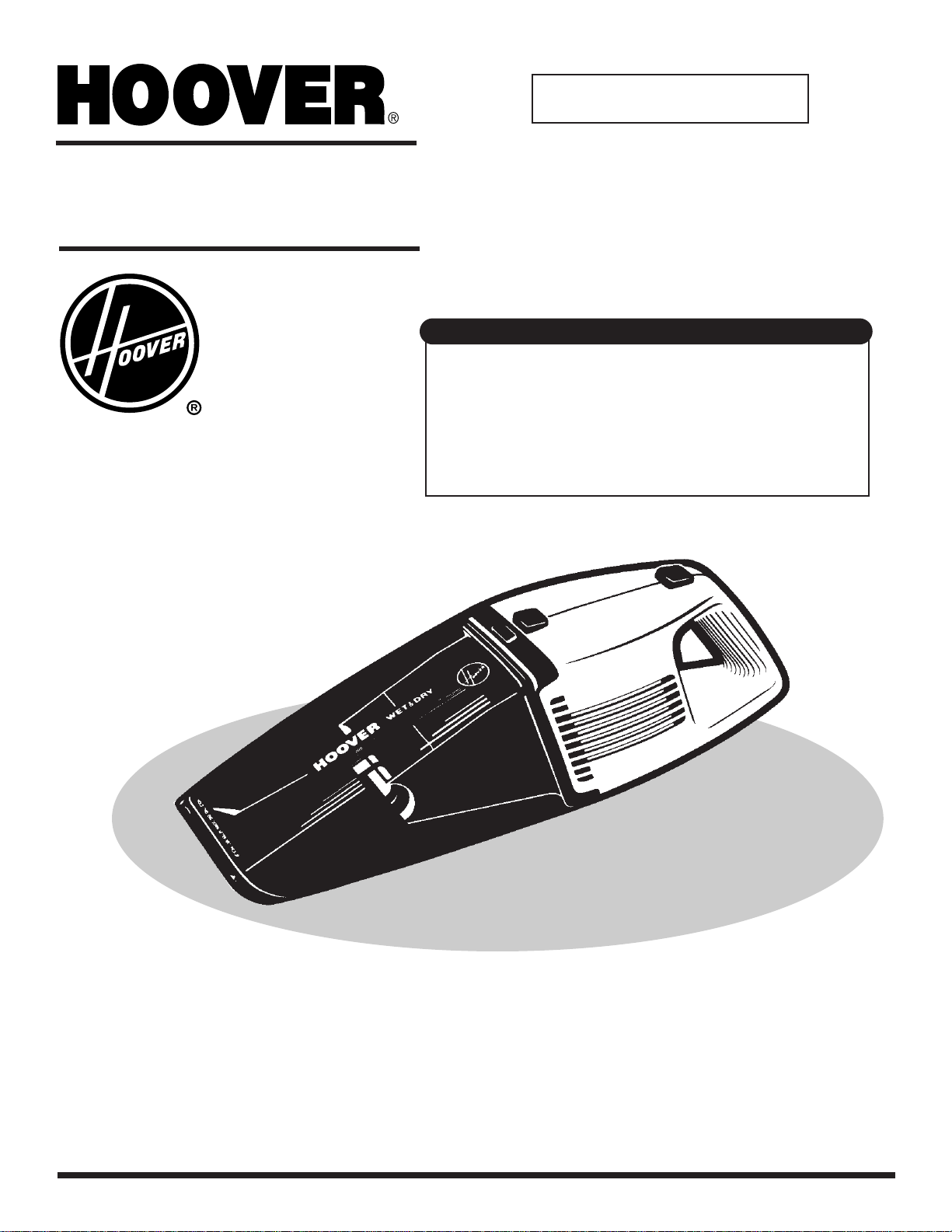
Dubl•Duty™
Wet & Dry Cleaner
Thank you for selecting a HOOVER product.
This cleaner was inspected and packaged carefully before being
shipped from the factory. If you should happen to need assistance
during assembly or operation, call
1-800-944-9200 for automated referral of authorized service
outlet locations (U.S. only) or
1-330-499-9499 to speak with a representative in our
Consumer Response Center.
PLEASE DO NOT RETURN THIS PRODUCT TO THE STORE.
Review this manual before
operating cleaner.
Owner’s Manual
Page 2
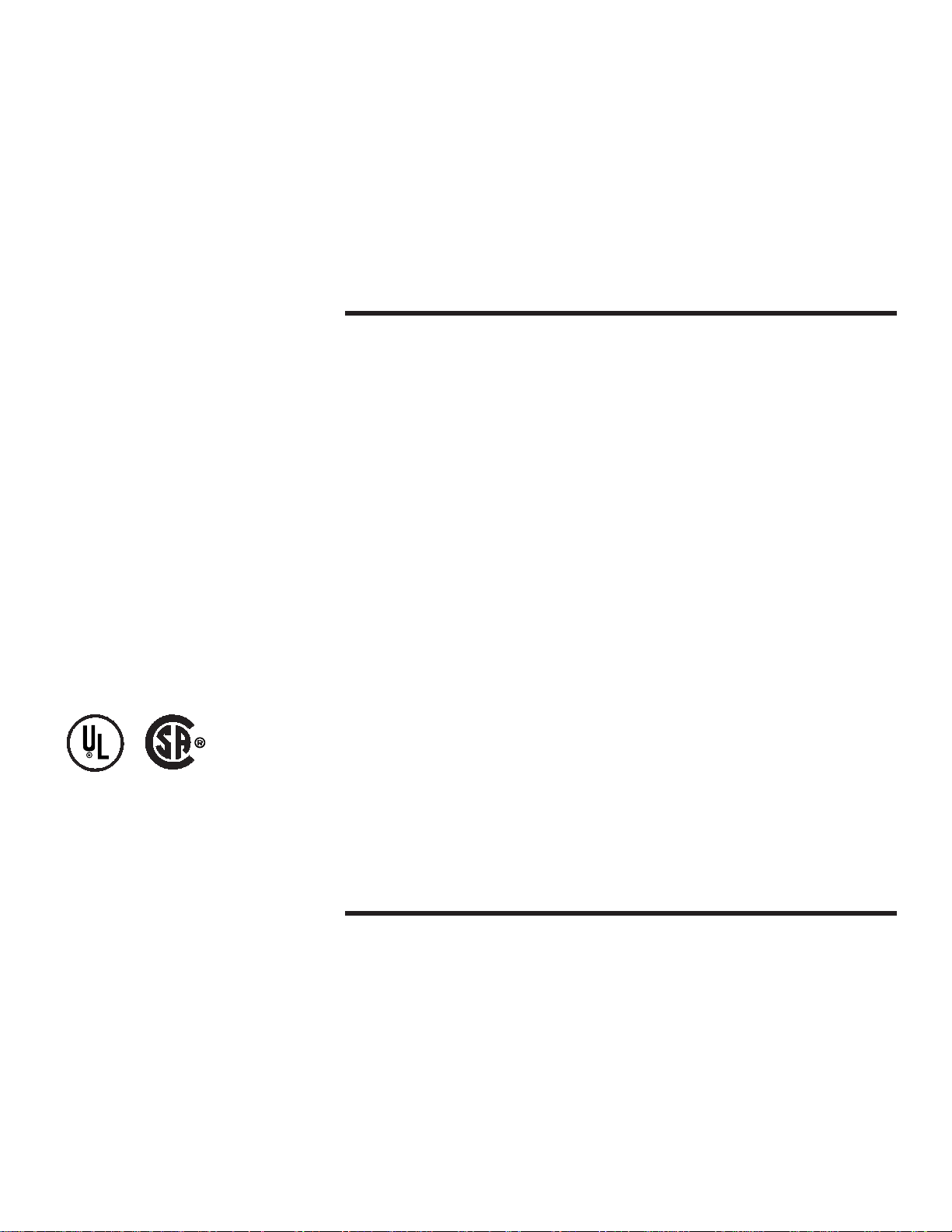
Fill in and retain
The model and serial number are located on the bottom of the cleaner motor
housing.
For your personal records, please enter the COMPLETE model and serial number in the spaces provided and retain this information.
Your cleaner is model___________________________________
and has serial number___________________________________
It is suggested that you attach your sales receipt to this owner’s manual.
Verification of date of purchase may be required for warranty service of your
Hoover product.
© 1987, 1990 The Hoover Company
www.hoovercompany.com
2
Index
Assembly..........................................3-4
Charging Cleaner ............................4
Description ......................................3
Mounting Wall Bracket....................4
How To Use
Cleaning Tools ................................5
Picking Up Dry Debris ....................5
Picking Up Liquid &
Wet Debris........................................5
If You Have a Problem........................8
Service..............................................8
Important Safeguards ........................2
Maintenance
Battery Disposal ..........................7-8
Cleaning Your
Dubl-Duty™ Cleaner ....................6-7
Emptying Collector Cup..................6
Lubrication ......................................8
Warranty ..............................................8
Important Safeguards!
When using an electrical appliance, basic precautions should always be
followed, including the following:
READ ALL INSTRUCTIONS BEFORE USING THIS APPLIANCE
Warning: To reduce the risk of fire, electric shock, or injury:
• Close supervision is necessary when any appliance is used by or near children.
Do not allow vacuum cleaner to be used as a toy.
• Do not pick up anything that is burning or smoking, such as cigarettes,
matches, or hot ashes.
• Do not use to pick up flammable or combustible liquids such as gasoline or
use in areas where they may be present.
• Avoid picking up hard, sharp objects with the cleaner. They may damage the
cleaner and the filter.
• Do not use without collector cup, filter and separator in place. Clean collector
cup, filter and separator after picking up any perishable food items.
• Use extra care when cleaning on stairs.
• Do not put any object into openings. Do not use with any opening blocked;
keep free of dust, lint, hair, and anything that may reduce air flow.
• Do not unplug by pulling on cord. To unplug, grasp charger, not the cord. Never
handle plug or charger with wet hands.
• Use only the charger supplied by the manufacturer to recharge this appliance.
• The use of an extension cord is not recommended.
• Do not use charger with damaged cord or plug. If appliance is not working as it
should, has been dropped, damaged, left outdoors, or dropped into water, take
it to a Hoover Factory Service Center or Authorized Hoover Warranty Service
Dealer.
• Use vacuum cleaner only for its intended use as described in the instructions.
Use only attachments recommended by The Hoover Company; others may
cause hazards.
Save these instructions!
Page 3
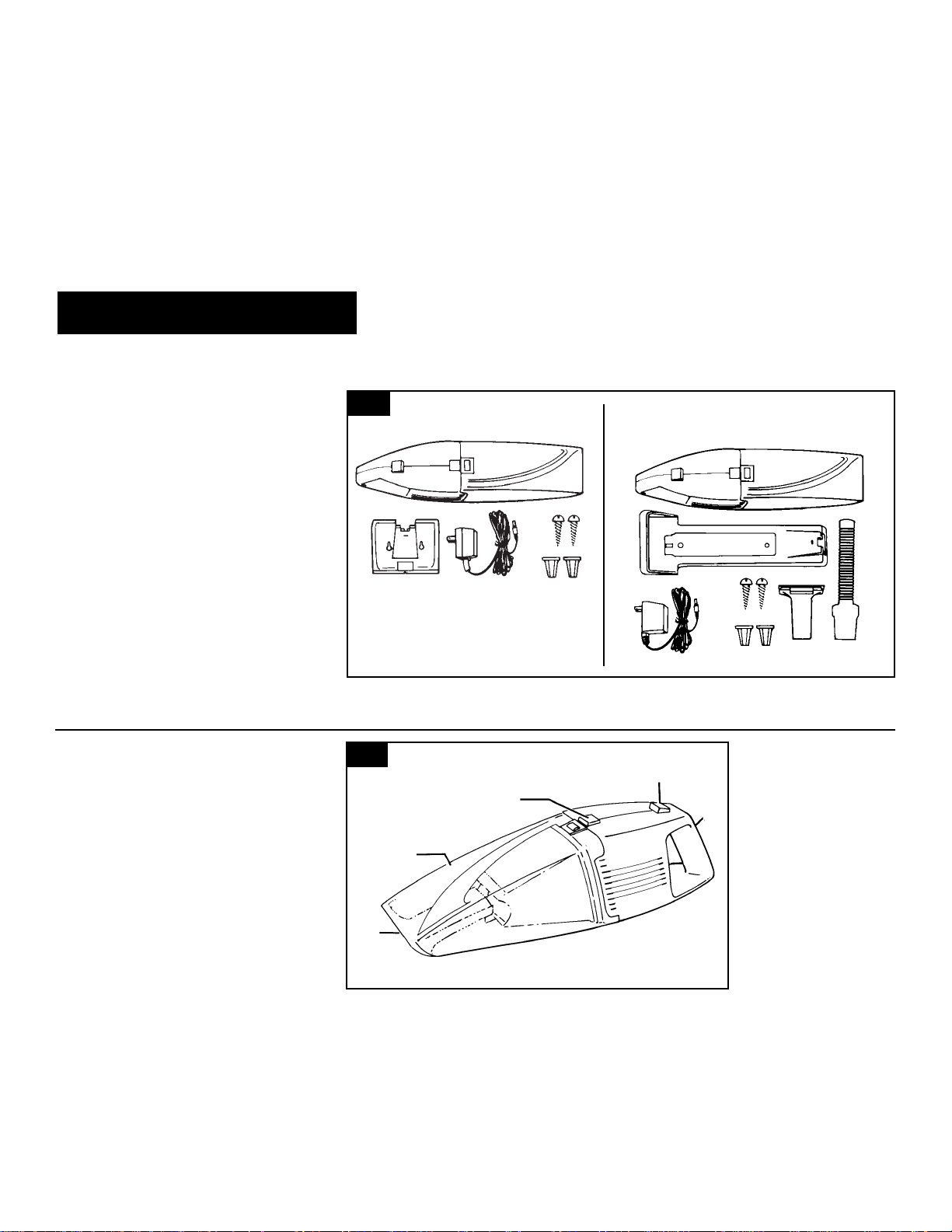
Unpack the cleaner from carton.
Remove and dispose of cardboard
packing.
A standard and a deluxe cleaner are available.
Identify the model you have purchased and
the parts included.
A. Hand-held cleaner
B. Wall bracket
C. Charger and cord
D. Screws
E. Anchors
F. Squeegee
G. Crevice tool
Be sure to charge your cleaner for 16
hours before using.
This cleaner is intended for household
use.
3
1. Assemby
Questions or concerns?
The Hoover Company wants to quickly resolve any concerns about your cleaner or
questions regarding its use. Look on the list provided with the product for your local
Hoover Factory Service Center or in the Yellow Pages under “Vacuum Cleaners –
Household” for the nearest Authorized Hoover Warranty Service Dealer (depot) or
call:
1-800-944-9200 for an automated referral of authorized
service outlet locations (U.S. only)
OR
1-330-499-9499 to speak with a representative in the Hoover
Consumer Response Center.
1-1
A
B
1
2
3
4
5
C
D
E
A
B
C
D
E
F
G
Description
1. Multi-purpose nozzle
2. Collector cup
3. Collector cup latch
4. ON/OFF switch
5. Handle
1-2
Carton contents
Page 4

4
The wall bracket, included with your
cleaner, is designed for both storing and
recharging the cleaner. Choose a convenient place where the bracket can be
mounted in a vertical position (with hook
pointing up) and within six feet of an
electrical outlet. Do not use an outlet
which is controlled with a wall switch
for charging your cleaner.
If bracket will be mounted closer to an
outlet, wrap excess cord around projections on back of wall bracket.
Press end of cord into notch on bottom
of bracket.
1-3
Mounting wall
bracket
A
1-4
Hold bracket against wall in desired
location and mark center of each hole.
Drill a 1/8” diameter starter hole in center of each mark.
If wall bracket is being mounted onto
dry wall, plaster, or thin paneling
backed by dry wall or plaster*, enlarge
starter holes to 13/64” diameter. Push
plastic anchors fully into holes. Place
bracket on wall over anchors. Begin driving screws into anchors. Tighten
screws securely.
*Do not attempt to mount wall bracket
onto thin paneling without a dry wall or
plaster backing.
If wall bracket is being mounted onto
a wall stud, solid wood or thick paneling, drill only the starter holes. Place
bracket onto the wall and drive screws
into holes without plastic anchors.
1-5
Position crevice tool and squeegee into
deluxe wall bracket as shown.
Charging cleaner
Plug charger into 110/120 volt electrical
outlet.
Before charging, make sure the tools
(deluxe model only) are not attached to
the cleaner.
1-6
Hold cleaner with nozzle pointing down
and opening in handle section aligned
with hook in wall bracket. Slide cleaner
straight down onto hook. Press firmly
on handle to ensure that end of cord
is fully connected to cleaner. Your
cleaner will begin charging. It is
designed to be stored on charge and
ready for use at all times.
The batteries will be fully charged in
16 hours. At this time, the standard
cleaner will have seven minutes of useful
operating time and the deluxe unit, fourteen minutes. If performance drops to
an unacceptable level during time,
check problem chart in “Maintenance”
section.
NOTE: It is normal for the charger to
feel warm when the battery is charging.
Never charge batteries in temperatures
above 100
0
F or below 320F.
Page 5

5
Remove the cleaner from wall bracket
and depress ON/OFF switch to operate.
Release switch to turn cleaner off and to
conserve power between tasks.
Cleaning tools
(available with deluxe model)
The cleaning tools added to the multipurpose nozzle make it easy to complete the following tasks:
2. How to use
2-1
A
B
Crevice tool: (A) may be used
for wet or dry pick-up in tight spaces,
corners, or along edges of places such
as dresser drawers, upholstered furniture, stairs and baseboards.
Squeegee: (B) may be used on
hard surfaces to pick up liquids and to
assist in drying surface.
2-2
2-3
Attach either tool to cleaner by pushing
tool firmly into nozzle. Remove tool by
pulling straight out.
NOTE: Remove squeegee from nozzle
before mounting cleaner in wall bracket.
2-4
Picking up dry debris
Use cleaner to remove dust and dirt
from upholstered furniture, mattresses,
clothing, automobile interiors and carpeted stairs, or for quick pick-up on carpet, rugs and bare floors. Empty collector cup before picking up liquid or wet
debris.
2-5
Picking up liquids
and wet debris
Use this cleaner to pick up liquids and
wet debris or a combination of each.
Hold the nozzle end down after wet
pick-up to avoid any spillage.
The collector cup will hold approximately
8 oz. of liquid. To check the liquid level,
hold cleaner with nozzle down; when liquid is near end of tube (C), empty cup.
C
Cleaning spills
Your wet and dry cleaner can be very
effective in cleaning up spills if the following procedures are used:
ON CARPET
1. Immediately vacuum up as much of
the spill as possible.
2. For oily spills work some low sudsing
carpet shampoo into the area according
to the directions on the container.
Vacuum up shampoo and spill residue,
continue with procedure for water soluble spills.
For water soluble spills, dampen area
using a spray bottle of cool clear water.
Be careful not to saturate carpet.
3. Work water into nap of carpet.
4. Vacuum up water and spill residue.
5. Repeat procedure if necessary, but
not more than four times to avoid saturating the carpet.
6. Cover the area with several layers of
white paper towels or a terry cloth towel.
Step on towels several times to blot carpet.
7. Brush up nap of carpet.
ON UPHOLSTERY
1. Immediately vacuum up as much of
the spill as possible.
2. Follow the furniture manufacturer’s
instructions for spot cleaning the upholstery, using your cleaner whenever possible.
NOTE: Do not attempt to pick up a solvent based product with this cleaner.
Page 6

6
3. Maintenance
3-1
Familiarize yourself with these home
maintenance tasks and keep this owner’s
manual in a convenient place where you
can refer to it when needed. Proper use
and care of your cleaner will ensure continued cleaning effectiveness.
Emptying collector cup
The dirt, liquid and wet debris picked up
by your cleaner is deposited into the
collector cup. Empty cup after each
use.
Hold cleaner in a vertical position, as
shown. Grasp cup section; depress
latch and remove motor/handle section
of cleaner from cup.
3-2
A
C
B
With collector cup in hand, grasp center
ribs of filter and lift out filter / separator
assembly.
Empty collector cup.
If you have not finished your cleaning
task, shake any debris off filter / separa-
tor assembly and replace it in the cup.
3-3
Reassemble cleaner by hooking projection on bottom of motor/handle section
into opening in bottom of cup.
Pivot sections together, making sure
latch is secure.
Continue using your cleaner. If a drop in
performance is noted, refer to problem
chart in the back of this book.
If you have finished using the cleaner,
proceed with the following cleaning
instructions before storing your cleaner.
3-4
Cleaning your
Dubl-Duty™ cleaner
Note: It is not recommended that any
components of this product be washed
in a dishwasher.
To remove filter (B) form separator (C), lift
up one corner, then pull edges of filter
away from separator.
Remove any debris; wash and dry separator, if necessary.
3-5
Remove any debris from the filter by tapping the frame on a hard surface or by
brushing filter with a soft brush.
If filter is heavily soiled or wet, wash it in
warm soapy water, using a soft brush if
necessary. Rinse soap off filter.
Note: Be sure to clean all soiled components after picking up perishable food
items.
Dry filter by blotting with a towel; dry thoroughly before storing filter in cleaner.
If necessary, wash and dry cup before
assembly.
Page 7

7
Align filter frame with separator frame
and press edges together.
3-8
3-6
3-7
Replace filter / separator assembly into
collector cup.
If soiled, wipe motor/handle section with
a damp cloth. Do not immerse in
water.
Reattach cup assembly to motor as
shown.
Hang cleaner back on wall bracket for
storage and recharging.
3-9
Battery disposal
Your cleaner contains nickel-cadmium
batteries.
When these batteries no longer
recharge, they must be removed and
disposed of properly in accordance
with state (province) laws.
If you want to have a new battery pack
installed, contact your Hoover Factory
Service Center.
The following instructions are for disassembly purposes ONLY.
3-10
How to remove battery
pack
Note: Do not remove the batteries to
recharge them. Follow the instructions
for charcing the cleaner. The batteries
should only be removed if they no
longer recharge and you plan to dispose of the cleaner.
Press latch and remove motor/handle
section of the cleaner from collector cup.
Cut data label (E) along seam on bottom
of motor/handle.
E
3-11
Unscrew the 4 Phillips head screws
on motor/handle section.
3-12
Separate motor/handle section halves.
(The motor assembly will remain in one
half of the housing.)
3-13
Pull motor assembly (F) from housing
(H). Remove only the tape that holds the
batteries (G) in place in the holder.
Do not removelabel from the battery
pack.
Note: Some battery packs have five bat-
teries, others have three as shown.
F
G
H
3-14
Slide battery pack out of holders (A).
Disconnect the two wires from batery
terminals.
Dispose of battery pack in accordance
with your local and state (province)
laws.
Page 8

8
The RBRC Battery Recycling seal on the
nickel-cadmium (Ni-Cd) battery contained in this product indicates The
Hoover Company is voluntarily participating in an industry program to collect
and recycle these batteries at the end of
their useful life, when taken out of service in the United States or Canada.
The RBRC program provides a convenient alternative to placing used Ni-Cd
batteries into the trash or the municipal
waste stream, which is illegal in some
areas. Please call 1-800-8-BATTERY for
information on Ni-Cd battery recycling in
your area.
The Hoover Company’s involvement in
this program is part of our commitment
to preserving our environment and conserving our natural resources.
Lubrication
The motor bearings are permanently
lubricated. The addition of lubricant
could cause damage. Therefore, do
not lubricate the motor bearings.
4. If you have a
problem
Problem: Cleaner won’t run
Problem: Cleaner won’t pick-up
Problem: Dirt or liquid leaking
from cleaner
Possible cause
Possible solution
• Not firmly plugged in
•
Plug in firmly
• No voltage in wall plug
•
Check fuse or breaker
• Blown fuse/tripped breaker
•
Replace fuse/reset breaker
• Battery not charged
•
Recharge battery making sure
cleaner is fully connected to end
of cord (see “Charging cleaner”
section)
Possible cause
Possible solution
• Collector cup full
•
Empty cup
• Nozzle or tools clogged
•
Empty cup and clean filter; blot
filter dry
• Low battery charge
•
Recharge battery
Possible cause
Possible solution
• Collector cup overfilled
•
Empty cup
• Low battery charge
•
Recharge battery
If a minor problem occurs it usually can
be solved quite easily when the cause
is found by using the check list below.
Service
To obtain approved HOOVER service
and genuine HOOVER parts, locate the
nearest Hoover Factory Service Center
or Authorized Hoover Warranty
Service Dealer (Depot) by:
• checking the Yellow Pages
under “Vacuum Cleaners Household” OR -
• checking the list of Factory
Service Centers provided
with this cleaner OR -
• calling 1-800-944-9200 for an
automated referral of
authorized service outlet
locations (U.S. only) OR -
• checking the Service section of
The Hoover Company on-line at
www.hoovercompany.com
Please do not send your cleaner to The
Hoover Company in North Canton for
service, this will only result in delay.
If further assistance is needed, contact
The Hoover Company Consumer
Response Center, North Canton, Ohio
44720 Phone: 330-499-9499.
In Canada, contact Hoover Canada,
Burlington, Ontario L7R 4A8,
Phone: 1-800-263-6376.
Always identify your cleaner by the com-
plete model number when requesting
information or ordering parts. (The
model number appears in the middle of
the back of the cleaner body.)
Full One Year
Warranty
(Domestic Use)
Your HOOVER® appliance is warranted
in normal household use, in accordance
with the Owner’s Manual against original
defects in material and workmanship for
a period of one full year from date of
purchase. This warranty provides, at no
cost to you, all labor and parts to place
this appliance in correct operating condition during the warranted period. This
warranty applies when the appliance is
purchased in the United States including
its territories and possessions, or in
Canada or from a U. S. Military
Exchange. Appliances purchased elsewhere are covered by a limited one year
warranty which covers the cost of parts
only. This warranty does not apply if the
appliance is used in a commercial or
rental application.
Warranty service can only be obtained
by presenting the appliance to one of
the following authorized warranty service
outlets. Proof of purchase will be
required before service is rendered.
1. Hoover Factory Service Centers.
2. Hoover Authorized Warranty
Service Dealers (Depots).
For an automated referral of authorized service outlets in the U.S.A.,
phone 1-800-944-9200 OR
visit The Hoovaer Company on-line at
www.hoovercompany.com
This warranty does not cover pick up,
delivery, or house calls; however, if you
mail your appliance to a Hoover Factory
Service Center for warranty service,
transportation will be paid one way.
While this warranty gives you specific
legal rights, you may also have other
rights which vary from state to state.
If further assistance is needed, or if
there are questions concerning this warranty or the availability of warranty service outlets, write or phone the
Consumer Response Center, The
Hoover Company, 101 East Maple St.,
North Canton, Ohio 44720. Phone (330)
499-9499.
In Canada, contact Hoover Canada,
Burlington, Ontario L7R 4A8,
1-800-263-6376.
Page 9

HOOVER and are registered trademarks
THE HOOVER COMPANY,NORTH CANTON, OHIO 44720
R2 11-98 S1112/-050, S1117-900/-950 Printed in China 59139-218
