Page 1

™
CYCLONIC
BAGLESS
UPRIGHT
OWNER’S MANUAL
OPERATING AND SERVICING INSTRUCTIONS
Please read these instructions carefully before
using your vacuum.
Page 2
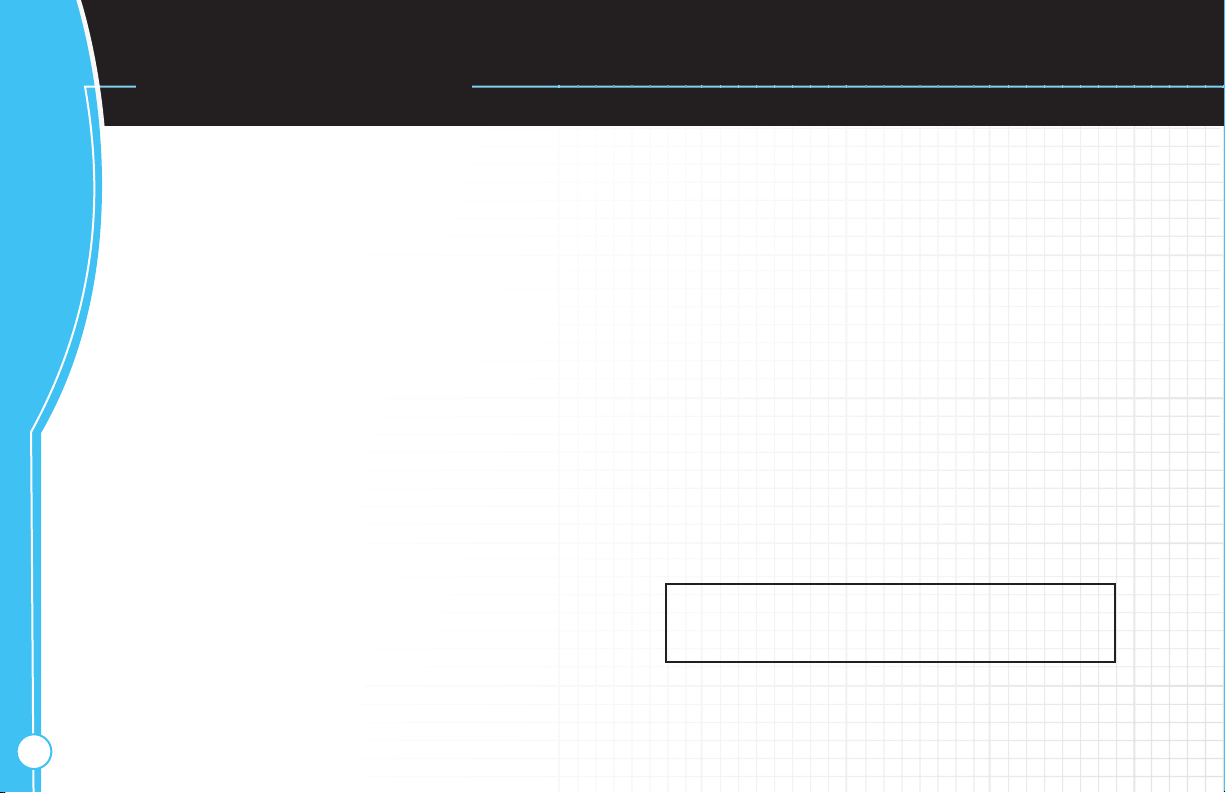
TABLE OF CONTENTS
Safety Instructions ........................ 3
1. FEATURES ................................... 5
2. CARTON CONTENTS .................... 6
TABLE OF CONTENTS
3. VACUUM CONTROLS .................... 7
4. HOW TO ASSEMBLE ..................... 8
Attach Handle ..................................................... 8
Tool Storage ........................................................ 8
5. HOW TO OPERATE ....................... 9
Carrying Handle .................................................. 9
Handle Release Pedal ........................................... 9
Handle Positions .................................................. 9
Select Proper Tools .............................................. 10
Attach Tools......................................................... 10
Stair Cleaning ........................................................... 11
Embedded DirtFINDER
6. GENERAL MAINTENANCE ............. 12
Dirt Cup .............................................................. 12
Cleaning Filters .................................................... 13
Primary Filter .................................................. 13
Umbrella Filter ................................................ 14
HEPA Filter ..................................................... 15
Brushroll .............................................................. 16
TM
........................................... 11
7. TROUBLESHOOTING GUIDE .......... 17
8. SERVICE ...................................... 18
9. WARRANTY ................................. 19
OWNER’S INSTRUCTIONS
English pp. 1-20
Français p. F1-F20
WARNING: Product assembly may include
small parts. Small parts can present a choking hazard.
2
Page 3
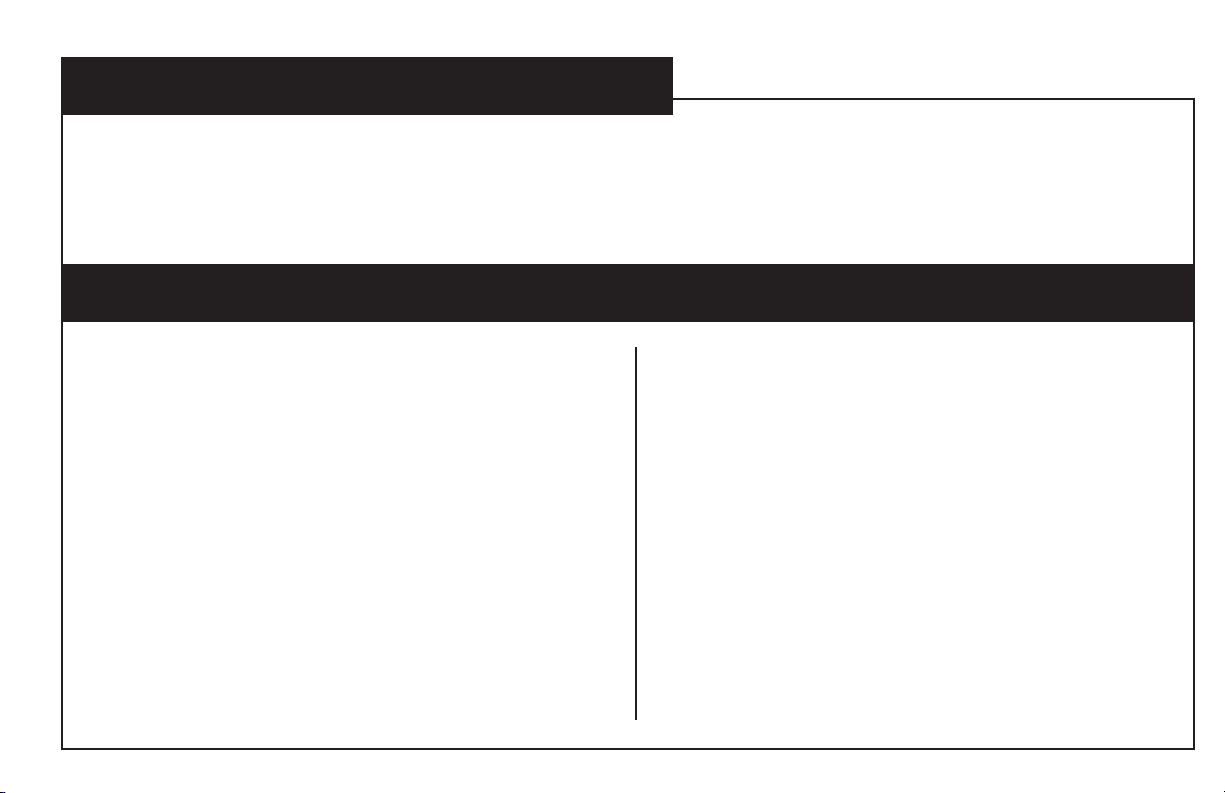
THIS CLEANER IS INTENDED FOR HOUSEHOLD USE.
IMPORTANT SAFETY INSTRUCTIONS
When using an electrical appliance, basic precautions should always be followed, including the following:
• READ ALL INSTRUCTIONS BEFORE USING THIS APPLIANCE.
• WARNING: THIS PRODUCT CONTAINS CHEMICALS KNOWN TO THE STATE OF CALIFORNIA TO CAUSE CANCER, BIRTH
DEFECTS OR REPRODUCTIVE HARM.
WASH HANDS AFTER USING.
• AVOID PICKING UP HARD, SHARP OBJECTS WITH THE CARPET CLEANER. THEY MAY DAMAGE THE MACHINE.
• STORE IN A DRY PLACE. DO NOT EXPOSE MACHINE TO FREEZING TEMPERATURES.
WARNING: TO REDUCE THE RISK OF FIRE, ELECTRIC SHOCK OR INJURY:
• Do not leave appliance when plugged in. Unplug from outlet
when not in use and before cleaning or servicing.
• Do not use outdoors or on wet surfaces.
• Do not allow to be used as a toy. Close attention is necessary
when used by or near children.
• Use only as described in this manual. Use only manufacturer’s
recommended attachments.
• Do not use with damaged cord or plug. If appliance is not work-
ing as it should, has been dropped, damaged, left outdoors, or
dropped into water, return it to a service center.
• Do not pull or carry by cord, use cord as a handle, close a door
on cord, or pull cord around sharp edges or corners. Do not run
appliance over cord. Keep cord away from heated surfaces.
• Do not unplug by pulling on cord. To unplug, grasp the plug, not
the cord.
• Do not handle plug or appliance with wet hands.
• Do not put any object into openings. Do not use with any open-
ing blocked; keep free of dust, lint, hair, and anything that may
reduce air flow.
• Keep hair, loose clothing, fingers, and all parts of body away
from openings and moving parts.
• Turn off all controls before unplugging.
• Use extra care when cleaning on stairs. Do not place appli-
ance on stairs.
• Do not use to pick up flammable or combustible liquids, such
as gasoline, or fine wood sandings, or use in areas where they
may be present.
• Unplug before connecting Turbine Hand Tool.
• Do not pick up anything that is burning or smoking, such as
cigarettes, matches, or hot ashes.
• Do not use without dirt cup and/or filters in place.
• The use of an extension cord is not recommended.
• Do not point tools toward people or pets.
• Do not operate cleaner in bare feet or when wearing open toe
shoes or sandals.
SAVE THESE INSTRUCTIONS
Page 4
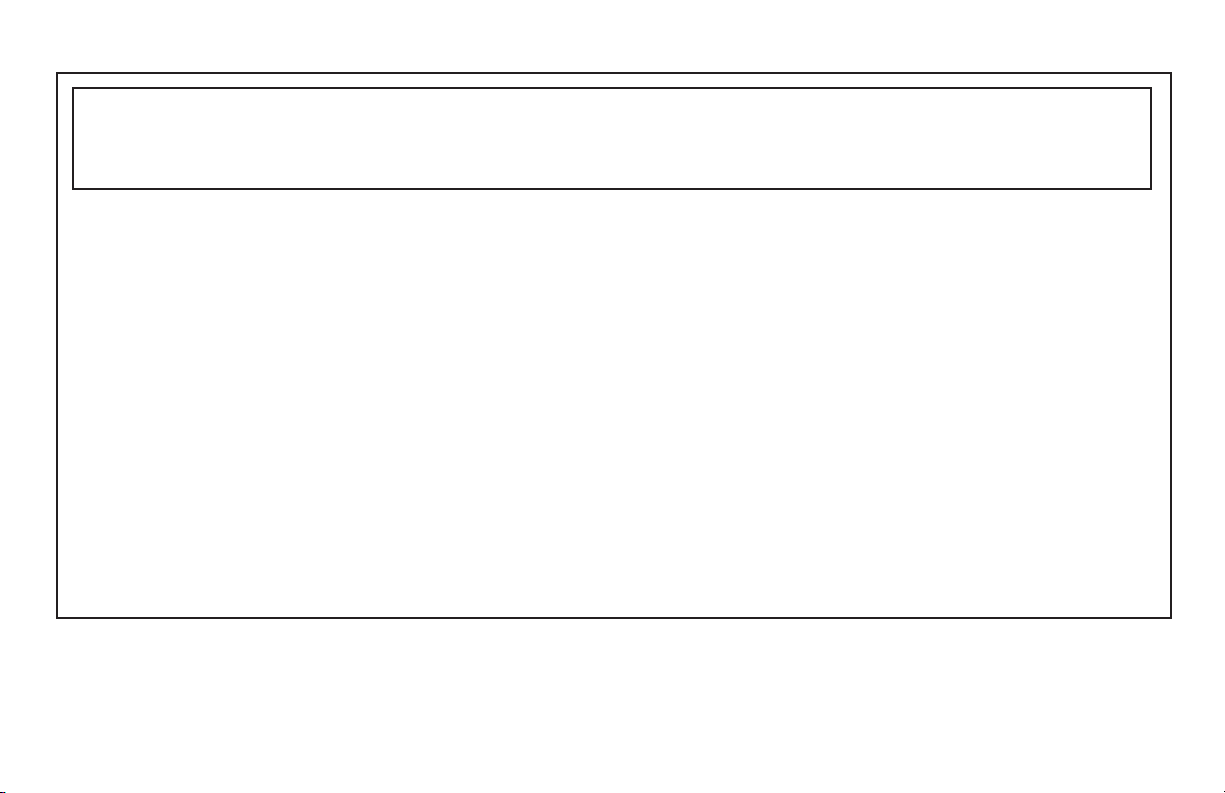
WARNING: To reduce the risk of electric shock, this appliance has a polarized plug (one blade is wider than the other). This plug will
fit in a polarized outlet only one way. If the plug does not fit fully in the outlet, reverse the plug. If it still does not fit, contact a qualified electrician
to install the proper outlet. Do not change the plug in any way.
THERMAL PROTECTOR: An internal thermal protector has been designed into your cleaner to protect it from overheating.
When the thermal protector activates, the cleaner will stop running. If this happens, proceed as follows:
1. Turn the cleaner OFF and disconnect it from the electrical outlet.
2. Check primary filter, HEPA filter and Umbrella tube for dirt accumulation.
3. Refer to “Troubleshooting” section.
4. When cleaner is unplugged and the motor cools for 30 minutes, the thermal protector automatically resets and cleaning may continue.
If the thermal protector continues to activate after following the above steps, your cleaner may need servicing (see “Service” section).
Page 5
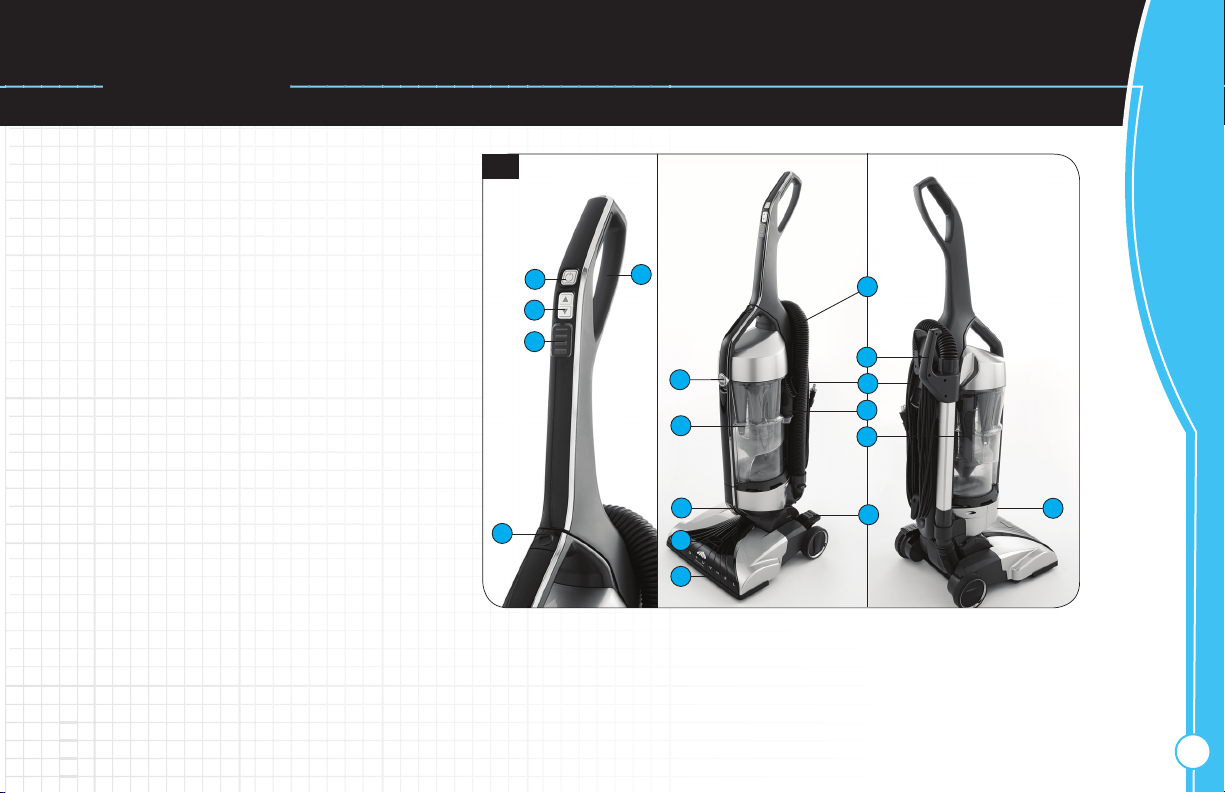
1. FEATURES
1
Handle Grip
2
Power Button
3
Floor Selector Button
4
Floor Selector Indicator Light
5
Dirt Cup Release Button
6
Stretch Hose
7
Wand Handle
8
Primary Filter Access Button
(Filter located above dirt cup)
9
Carrying Handle
10
Dusting/Upholstery Tool
11
Dirt Cup
12
Crevice Tool
13
Handle Release Pedal
14
Headlight
15
Embedded DirtFINDER™
(Available on some models only)
16
Furniture Guard
17
HEPA Filter Access
(Filter located under dirt cup)
Operate cleaner only at voltage specified on data plate on the underside of the
cleaner foot.
1.1
FEATURES
2
3
4
5
1
8
11
14
15
16
10
12
13
6
7
9
17
5
Page 6
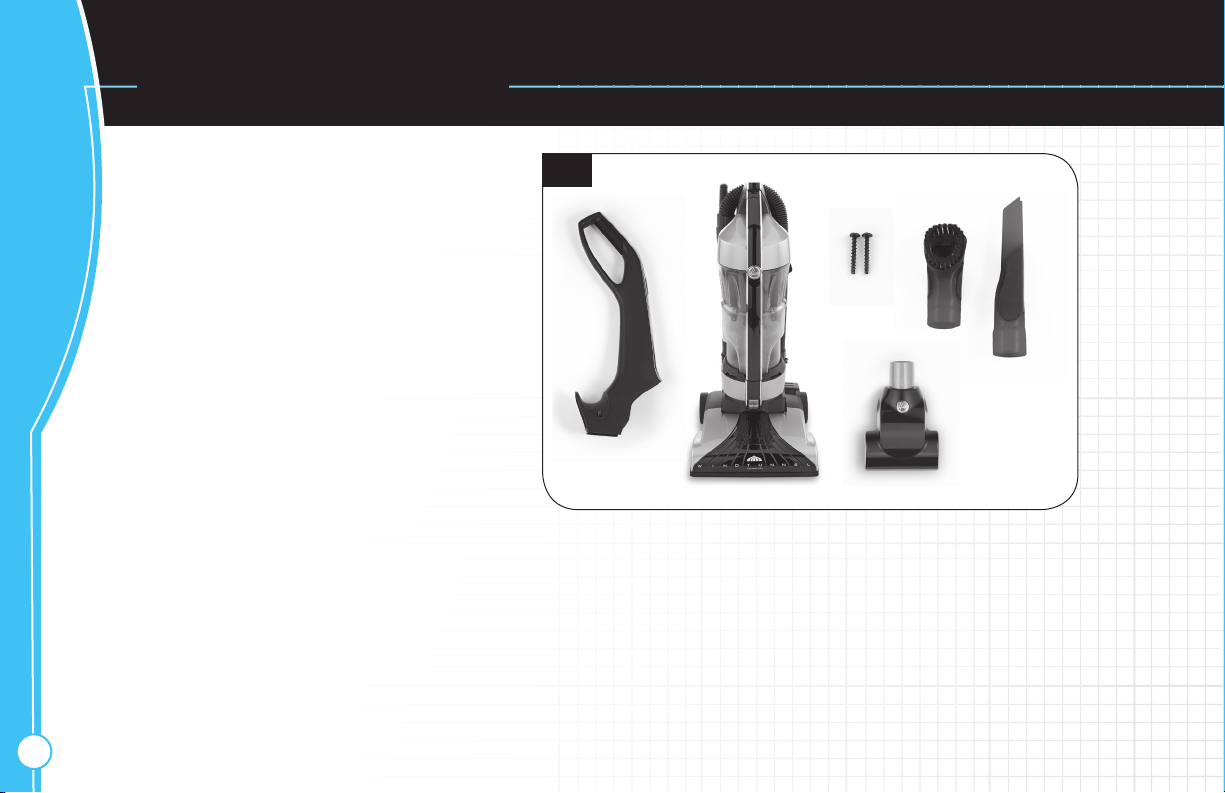
2. CARTON CONTENTS
Remove all parts from carton and ident ify each
it em sh own. Make sure all p arts a re lo cate d
before disposing of packing.
CARTON CONTENTS
A
B
C
D
E
F
(Available on some models only)
Up per Handle
Cleaner Body
Bagged Screws (2)
Dusting/Upholstery Tool
Crevice Tool
Turbin e Hand Tool
2.1
A
B
C
D
F
E
6
Page 7
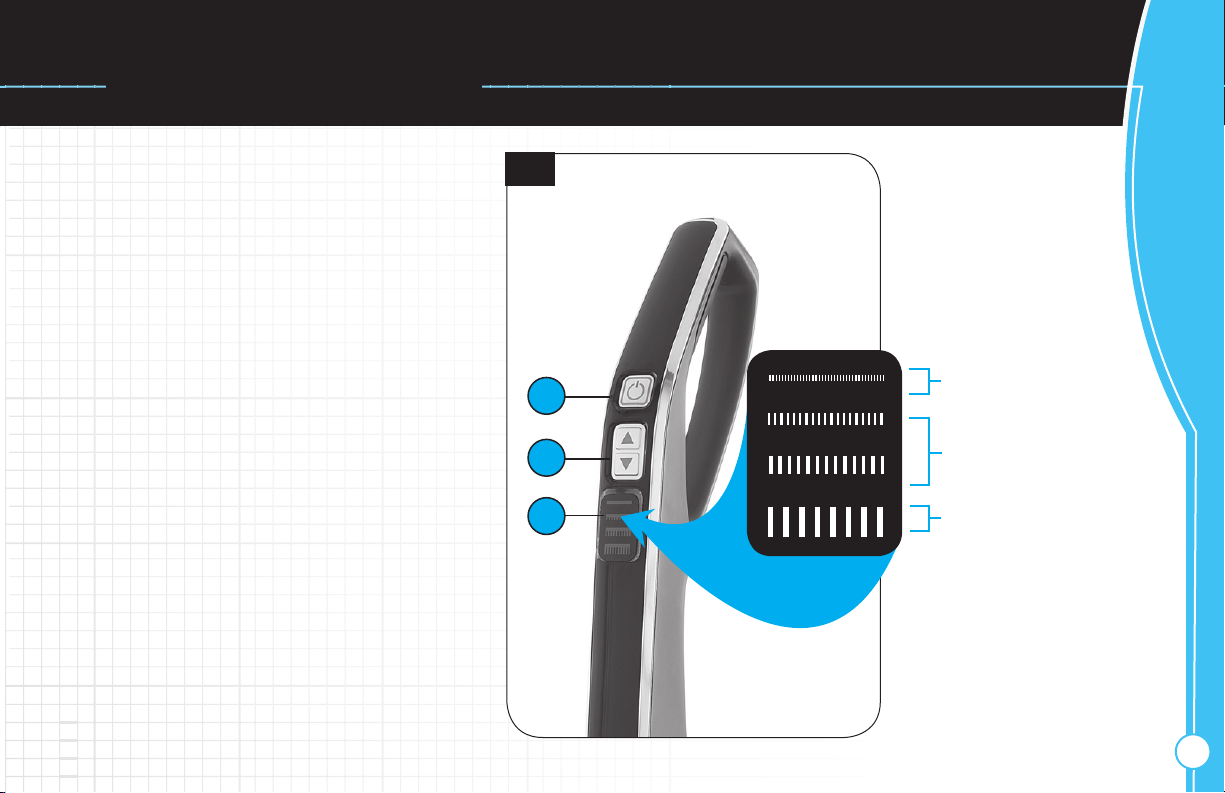
3. VACUUM CONTROLS
VACUUM CONTROLS
1 Power Button
Push to turn cleaner on and off.
2 Floor Selector
Push the floor s elector button to raise and
lower the nozzle to clean bare floors and various
carpet pile heights.
For maximum cleaning performance, the following
carpet height settings are recommended:
• Low setting: for all types of carpet.
• Higher settings: for very deep pile carpet
where easier pushing effort is desired,
while maintaining good cleaning performance.
Note:
If the cleaner is difficult to push,
change floor selector push button to the next
highest setting.
3 Floor Selector Indicator Light
Ind icates the carpet height selected by the
Floor Selector Button.
3.1
Indicator Light
FLOOR SELECTION
Bare Floors.
1
2
3
(Brushroll off)
Low to Mid Pile
Carpets.
Very High Pile
Carpets.
7
Page 8
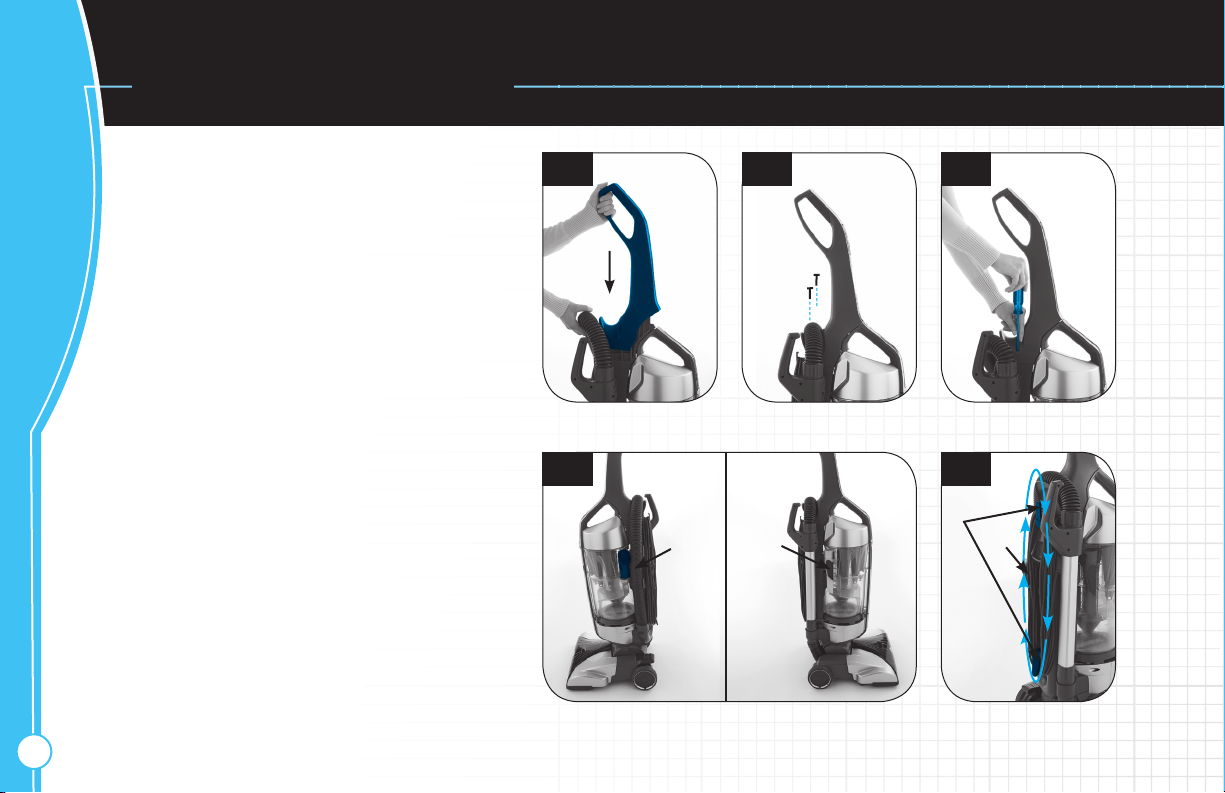
4. HOW TO ASSEMBLE
HOW TO ASSEMBLE
Attach Handle
4.1
Slide upper handle down into cleaner body.
4.2
In ser t the (2) s crews pro vided into t he handle
where indicated in the figure.
4.3
Tighten with screwdriver.
Tool Storage
4.4
A. Dusting/Upholstery Tool storage.
B. Crevice Tool storage.
Cord Storage
4.5
Wrap the c ord in a c lock wise directio n
aroun d the two cord hook s (C). Attach the plug
end to the cord (D).
4.1
4.4
4.2
4.3
4.5
C
A
B
D
8
Page 9
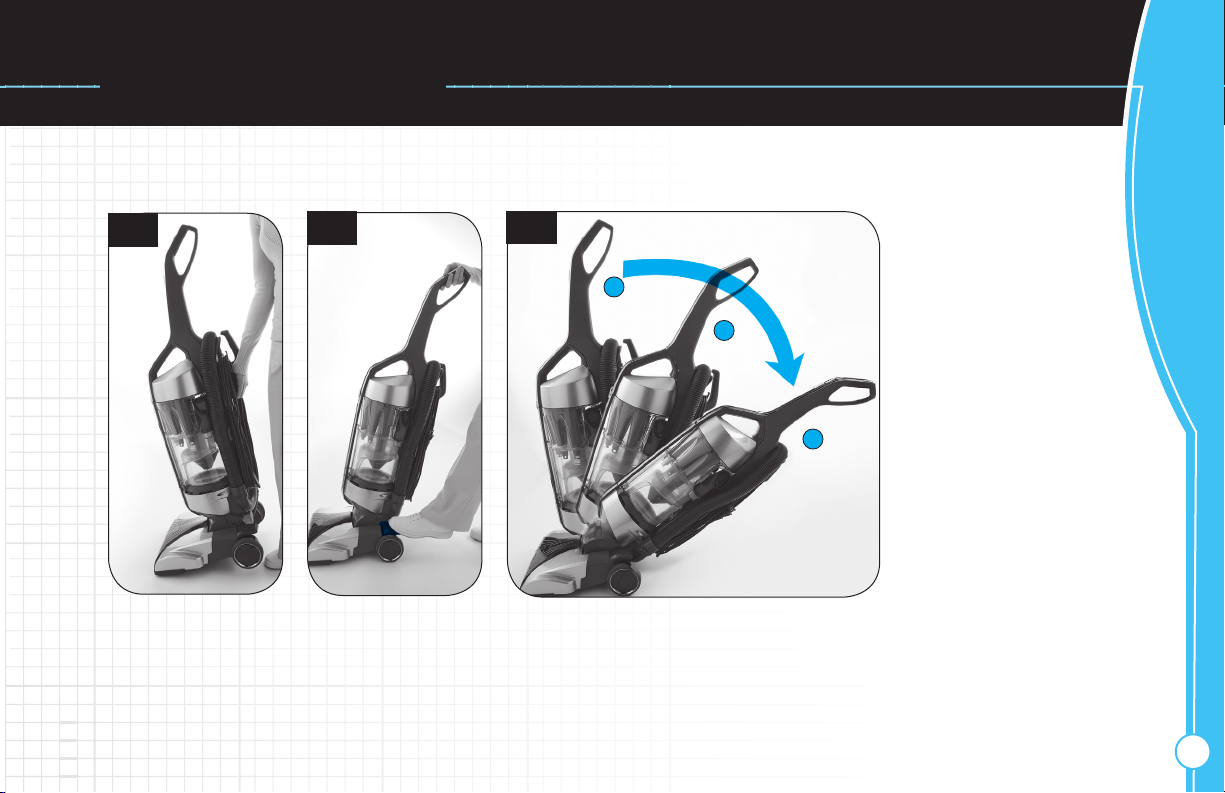
5. HOW TO OPERATE
HOW TO OPERATE
Carrying Handle
5.1
The cleaner can be
moved by using the
carrying handle.
Hand le Re le as e
Pedal
5.2
Step on handle release
pedal to lower handle.
Handle Positions
5.3
1
2
3
The h andle of y our clean er h as three pos iti ons;
1.
Stor age
2.
Floor Transitions
3.
Low Reach
Step on handle rele ase pe dal to lower handle to
each position.
9
Page 10

5. HOW TO OPERATE
HOW TO OPERATE
Select Proper Tools
5.4
Dusting/Upholstery Tool may be used on table
tops, books, lighting fixtures, and blinds.
Remove brush to clean upholstered furniture,
draperies, mattresses, and carpeted stairs.
5.5
Crevice Tool may be
used in tight s paces,
co r n e r s an d al o n g
edges.
5.6
Turbine Hand Tool*
ma y be us e d fo r
upholstered furniture,
draperies, and carpeted stairs.
*( Ava ilable on some
models only)
Attach Tools
5.7
F
G
Disco nne ct cleaner
from electrical outlet.
Attach tool to the
hose (F) or to wand (G)
by pushing it firmly into
the hose or wand end.
10
Page 11
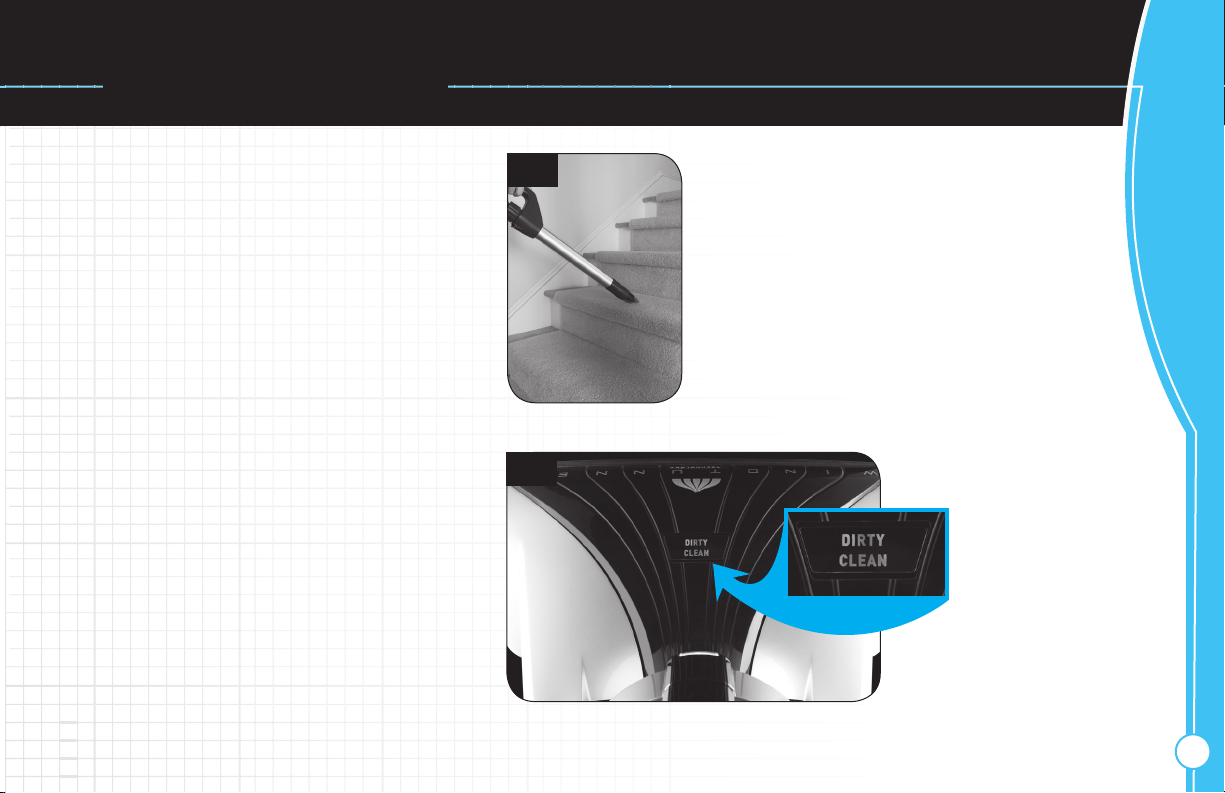
5. HOW TO OPERATE
HOW TO OPERATE
Stair Cleaning
Use the wand and the Dusting/Upholstery Tool for
stair cleaning. Clean from bottom to top.
CAUTION: To avoid personal injury or unnecessary wear to carpet, and to prevent the cleaner
from falling, always place cleaner at bottom of
stairs. Do not place cleaner on stairs.
Embedded DirtFINDER™
(Available on some models only)
Wi th red and green lights, the Embedded
DirtFINDER™ system alerts the user to areas of carpet that may need more cleaning attention. It is able
to sense when embedded dirt is being removed.
The clean light (green) will remain on throughout
cleaning except when the detector senses that a
larger amount of dirt is being picked up; then the
dirty light (red) will come on. When the dirty light is
on, you should take additional cleaning strokes in
the area until it changes to clean (green).
5.8
5.9
11
Page 12
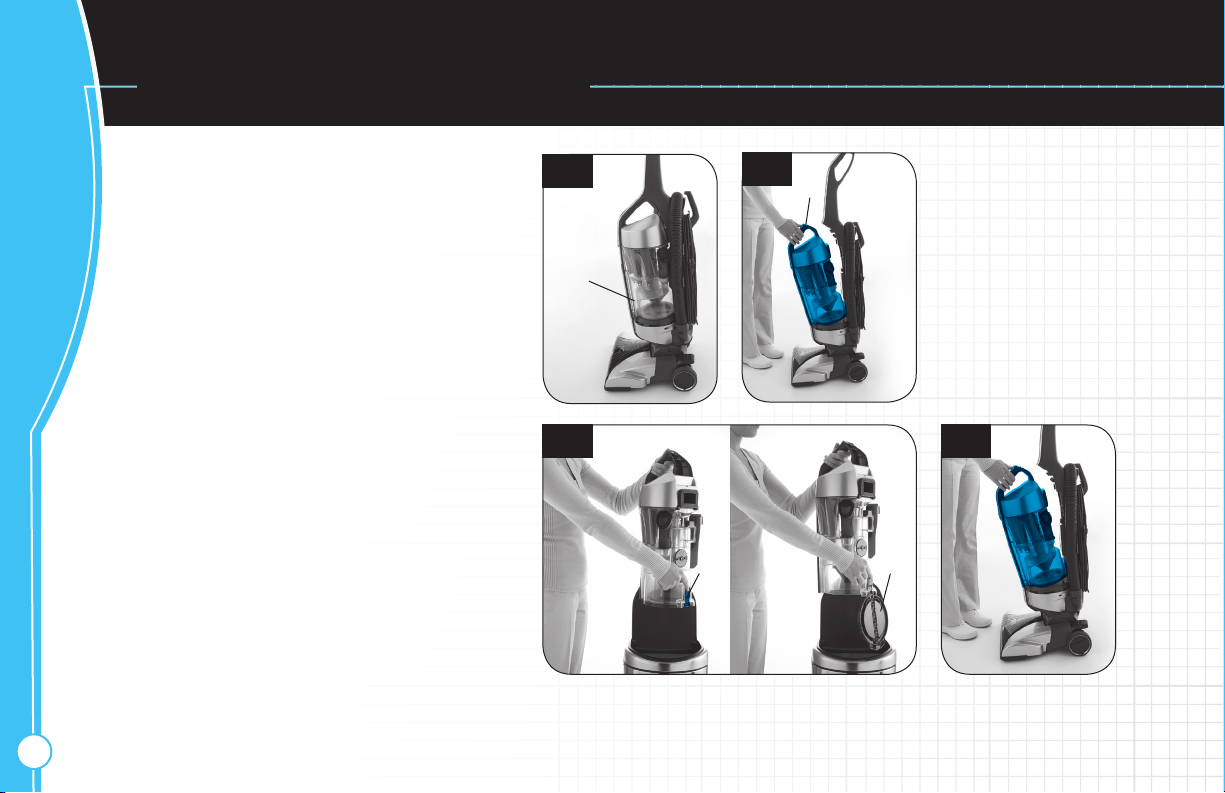
6. GENERAL MAINTENANCE
DIRT CUP
When to Empty
6.1
Empty the dirt cup before the dirt reaches the
fill line (A). Place the cleaner in the upright
position before removing the dirt cup.
GENERAL MAINTENANCE
How to Emp ty
Disconnect cleaner from electrical outlet. Do
not use cleaner without dirt cup or filters in
place.
6.2
Press dirt cup release button (B) and pivot
cup out away from vacuum.
6.3
Holding dirt cup over trash receptacle, press
dirt cup door release button (C) to open dirt
cup door (D) and empty dirt cup. Close door.
6.4
Place bottom of dirt cup into cleaner body first.
Pivot cup into cleaner body until dirt cup locks
into place.
CAUTION: Very fine materials, such as face
powder or cornstarch, may clog the filter and
cause a reduction in performance. When using
the cleaner for this type of dust, empty the cup
and clean the filters often.
6.1
6.3
6.2
B
A
6.4
C
D
12
Page 13

6. GENERAL MAINTENANCE
GENERAL MAINTENANCE
CLEANING FILTERS
Primary Filter
When to Clean
The clean filter reminder is located on the back of
the dirt cup. Rotate the outer ring counter clockwise to represent the current month in the filter
cleaned window. The cleaned filter window will then
indicate your next required cleaning.
How to Clean
Disconnect cleaner from electrical outlet. Do
not use cleaner without dirt cup or filters in
place.
Remove dirt cup as described in Fig. 6.2.
6.7
Pull on dirt cup latch to open lid.
6.8
Pull tab located on bottom of filter and remove
from dirt cup. If filter tab is missing or is not
accessible, remove filter by hand.
6.9
Hold filter under running water for two minutes
to remove dirt and debris. Squeeze filter twice while
underwater. Squeeze a final time to remove excess
water.
NOTE:
replacing. May take up to 24 hours.
Replace filter, tab side out.
Replace dirt cup as described in Fig 6.4.
What to Buy
When purchasing a new Primary filter, ask for
HOOVER part No. 43615096.
Allow filter to dry completely before
6.66.5
6.7 6.8
6.9
13
Page 14

6. GENERAL MAINTENANCE
CLEANING FILTERS
Umbrella Tube
When to Clean
Check Umbrella tube on a monthly basis and clean
when it is wrapped with debris.
GENERAL MAINTENANCE
How to Clean
Disconnect cleaner from electrical outlet. Do
not use cleaner without dirt cup or filters in
place.
Remove dirt cup as described in Fig. 6.2.
6.10
Press red dirt cup door release button (C) to
open dirt cup door.
6.11
Twist Umbrella tube left and remove from
bottom of the dirt cup.
6.12
Hold filter over trash receptacle and remove
dirt and debris.
Replace Umbrella tube in bottom of dirt cup and
twist right.
6.10
6.11
C
6.12
14
Page 15

6. GENERAL MAINTENANCE
GENERAL MAINTENANCE
HEPA Filter
When to Clean
The HEPA Filter is intended to be a lifetime filter.
Inspect HEPA Filter every 2 months at the same
time primary filter is cleaned. Over time, it is normal
for the filter to turn gray. If HEPA filter appears visibly dirty follow cleaning instructions.
How to Emp ty
Disconnect cleaner from electrical outlet. Do
not use cleaner without dirt cup or filters in
place.
Remove dirt cup as described in Fig.5.2.
6.13
Turn knob on top of lid to unlatch.
6.14
Remove lid.
6.15
Remove HEPA filter.
Hold filter over a trash receptacle and tap out dirt
and debris.
cartridge.
Replace filter and lid. Turn knob on top of lid to the
locked position.
Replace dirt cup as described in Fig 5.4.
What to Buy
When purchasing a new HEPA filter cartridge,
ask for HOOVER part No. 38765035.
DO NOT RINSE OR WASH
the HEPA filter
6.13
6.14
6.15
15
Page 16

THE BRUSHROLL
When to Replace
WARNING - Risk of personal injury - brushroll may suddenly restart - unplug before cleaning or
servicing. When brushroll brushes are worn, it should be replaced.
To check condition of brushes, move the edge of a card across bottom plate while manually turning
brushroll (Fig. 6.16). To maintain cleaning effectiveness, replace brushroll if brushes do not touch card.
GENERAL MAINTENANCE
16
6. GENERAL MAINTENANCE
How to Remove Brushroll
Turn the cleaner on and select the Bare Floor setting.
Once the cleaner has changed settings turn the
cleaner OFF.
Disconnect cleaner from electrical outlet.
6.17
Turn cleaner over and remove 5 screws as is
indicated by arrows.
6.18
Remove bottom plate.
6.19
Remove brushroll.
How to Replace Brushroll
6.20
Align new brushroll and belt.
6.21
Replace brushroll.
6.22
Replace bottom plate and screws.
What to Buy
To assure cleaning effectiveness, use only Hoover®
Brushroll part #48414156.
It is important that you use only genuine HOOVER
assure your cleaner operates at peak performance. To order
bags please visit www.hoover.com. HOOVER
can be identified by the trademark-
®
parts to
®
products
6.17
6.20
6.18
6.21
6.16
6.19
6.22
Page 17

7. TROUBLESHOOTING
Cord not firmly plugged in.
No voltage in wall plug.
WARNING: TO REDUCE RISK OF PERSONAL INJURY - UNPLUG CLEANER BEFORE SERVICING CLEANER.
PROBLEM POSSIBLE CAUSE POSSIBLE SOLUTION
Cleaner won’t run.
Agitator brushroll
brushes aren’t turning.
Cleaner wont pick up.
Cleaner hard to push.
Cleani ng to ols won’t
pick up.
Powered pet hair cleaning tool agitator brushroll won’t turn.
Power Button Flashing.
In the event that further assistance is required, see your Yellow Pages for an authorized HOOVER® Dealer or visit our website at www.hoover.com. Costs of any transportation to
and from any place of repair are to be paid by the owner. The service parts used in this unit are easily replaced and readily available from an authorized HOOVER
Always identify your cleaner by the model number and manufacturing code when requesting information or ordering replacement parts. (The model number appears on the bottom
of the cleaner.)
Plug cord in firmly.
Replace fuse or reset circuit.
Brushroll is turned off. Select a suitable carpet mode setting.
Brushroll is obstructed. Disconnect cleaner from electrical outlet. Turn cleaner over and remove any debris
Incorrect carpet height setting. Select another carpet height setting.
Dirt cup full. Empty dirt cup.
Primary filter dirty. Clean the primary filter (see page 13).
Blockage in system. Clear blockage.
Incorrect carpet height setting. Select a higher carpet height setting.
Dirt cup full. Empty dirt cup.
Primary filter dirty. Clean the primary filter (see page 13).
Blockage in system. Clear blockage.
Too much pressure being applied to tool. Continue using tool applying light pressure.
Blockage in turbine channel. Remove wand from cleaner and clear blockage.
Broken or worn belt. Replace belt.
Low cleaner suction. Refer to item under “Cleaner won’t pick up”.
Brushroll is obstructed. Turn cleaner off and disconnect from electrical outlet. Turn cleaner over and
Thermal protector activated. Turn cleaner off and disconnect from electrical outlet. Allow cleaner to cool for
Needs service. Take to service center. To find nearest location, visit our website at www.hoover.
ANY OTHER SERVICING SHOULD BE DONE BY AN AUTHORIZED SERVICE REPRESENTATIVE.
Exclusive Hoover Platinum Collection™ Member Services Line 1.877.MYPLTNM (1.877.697.5866)
that have accumulated on the brushroll.
remove any debris that have accumulated on the brushroll.
30 minutes. Clean Filters (see pages 13-15) and check for obstruction in hose.
If problem continues see service solution below.
com or call 1-877-697-5866. Monday through Friday 8am - 5pm EST
®
Dealer or retailer.
TROUBLESHOOTING
17
Page 18

SERVICE
8. SERVICE
Service Information
To obtain approved Hoover® service and genuine Hoover® parts, locate the
nearest Hoover
Service Dealer (Depot) by:
• checking the Yellow Pages under “Vacuum Cleaners - Household” OR -
• checking the Service section of on-line at www.hoover.com OR -
• call 1-800-944-9200 for an automated referral of authorized service
outlet locations (U.S. only).
Do not send your cleaner to Hoover, Inc., in Glenwillow for service, this will
only result in delay.
If further assistance is needed, contact the Exclusive Hoover Platinum
Collection™ Member Services Line 1.877.MYPLTNM (1.877.697.5866), Mon-
Fri 8am-5pm EST.
In Canada, contact Hoover® Canada, 100 Strowger Blvd. Brockville, ONT
K6B 5J9, Phone: 1.877.697.5866, Mon-Fri 8am-5pm EST. For assistance in
French or Spanish, call 1.800.263.6376, Mon-Fri 8am-7pm EST.
Always identify your cleaner by the complete model number when requesting
information or ordering parts. (The model number appears on the Data Plate
on the bottom of the cleaner foot.)
®
Sales and Service Center or Authorized Hoover® Warranty
18
Page 19

9. WARRANTY
Limited SIX Year Warranty for
Hoover Platinum Collection™ Bagless Cyclonic Upright
WHAT THIS WARRANTY COVERS
When used and maintained in normal household use and in accordance with the Owner’s Manual, your HOOVER Platinum Collection™
Bagless Cyclonic Upright is warranted against original defects in material and workmanship for a full six years from date of purchase (the
“Warranty Period”). During the Warranty Period, Hoover
purchased in the United States, U.S. Military Exchanges and Canada.
HOW TO MAKE A WARRANTY CLAIM
If this product is not as warranted, take or send the product to either a Hoover® Sales and Service Center or Hoover® Authorized Warranty
Service Dealer along with proof of purchase. For an automated referral to authorized service outlets in the U.S.A., phone: 1.800.944.9200
OR visit Hoover
service outlets, Phone The Exclusive Hoover Platinum Collection™ Member Services Line, Phone 1.877.697.5866, Mon-Fri 8am-5pm EST.
In Canada, contact Hoover
assistance in French or Spanish, call 1.800.263.6376, Mon-Fri 8am-7pm EST.
®
online at www.hoover.com. For additional assistance or information concerning this warranty or the availability of warranty
®
Canada, 100 Strowger Blvd. Brockville, ONT K6B 5J9, Phone:1.877.697.5866, Mon-Fri 8am-5pm EST. For
WHAT THIS WARRANTY DOES NOT COVER
This Warranty does not cover: use of the product in a commercial operation (such as maid, janitorial and equipment rental services), brushroll,
primary filter, HEPA filter, improper maintenance of the product, damage due to misuse, acts of God, nature, vandalism or other acts beyond the
control of Hoover
the original owner. This warranty does not cover pick up, delivery, transportation or house calls. However, if you mail your product to a Hoover
Sales and Service Center for warranty service, cost of shipping will be paid one way. This warranty does not apply to products purchased outside
the United States, including its territories and possessions, a U.S. Military Exchange and Canada.
®
, owner’s acts or omissions, use outside the country in which the product was initially purchased and resales of the product by
OTHER IMPORTANT TERMS
This Warranty is not transferable and may not be assigned. This Warranty shall be governed and construed under the laws of the state of
Ohio. The Warranty Period will not be extended by any replacement or repair performed under this Warranty.
THIS WARRANTY IS THE EXCLUSIVE WARRANTY AND REMEDY. ALL OTHER WARRANTIES, EXPRESSED OR IMPLIED, INCLUDING
WARRANTIES OF MERCHANTABILITY OR FITNESS FOR PARTICULAR PURPOSE, ARE DISCLAIMED. IN NO EVENT WILL HOOVER
LIABLE FOR ANY SPECIAL, INDIRECT, INCIDENTAL OR CONSEQUENTIAL DAMAGES OF ANY KIND OR NATURE TO OWNER OR ANY
PARTY CLAIMING THROUGH OWNER, WHETHER BASED IN CONTRACT, NEGLIGENCE, TORT OR STRICT PRODUCTS LIABILITY OR
ARISING FROM ANY CAUSE WHATSOEVER. Some states do not allow the exclusion of consequential damages, so the above exclusion
may not apply to you. This warranty gives you specific rights; you may also have others that vary from state to state.
(Domestic Use)
®
will provide labor and parts, at no cost to you, to correct any such defect in products
®
BE
WARRANTY
®
19
Page 20

™
ASPIRADORA
V E R T I C A L
SIN BOLSA
CYCLONIC
MANUAL DEL USUARIO
INST RUC CIONES DE FUNCIONAMI ENT O Y
MANTENIMIENTO
Lea atentamente estas instrucciones antes de
usar su aspiradora.
Español
Page 21

ÍNDICE
ÍNDICE
Instrucciones de seguridad ............ E3
1. FUNCIONES ................................ E5
2. CONTENIDO DE LA CAJA ............. E6
3. CONTROLES DE LA ASPIRADORA ... E7
4. ENSAMBLAJE .............................. E8
Colocación del mango ......................................... E8
Almacenamiento de los accesorios ........................ E8
5. FUNCIONAMIENTO ..................... E9
Asa de transporte ................................................ E9
Pedal para soltar el mango ....................................... E9
Posiciones del mango .......................................... E9
Selección de los accesorios apropiados ................ E10
Conexión de los accesorios .................................. E10
Limpieza de escaleras ............................................... E11
Sistema DirtFINDER
TM
integrado ................................. E11
6. MANTENIMIENTO GENERAL ................... E12
Depósito para polvo ............................................. E12
Limpieza de filtros ................................................ E13
Filtro primario ................................................. E13
Filtro sombrilla ................................................ E14
HEPA Filter ..................................................... E15
Rodillo de cepillos ................................................ E16
7. G UÍ A DE SOL UC IÓ N
DE PROBLEMAS ........................... E17
8. SERVICIO .................................... E18
9. GARANTÍA .................................. E19
ADVERTENCIA: El ensamble de la aspi-
radora puede incluir partes Pequeñas. Las partes pequeñas
pueden presentar Riesgo de ahogamiento.
E2
Page 22

ESTA ASPIRADORA PARA ALFOMBRAS ESTÁ DISEÑADA PARA USO DOMÉSTICO.
INSTRUCCIONES DE SEGURIDAD IMPORTANTES GUARDE ESTAS
INSTRUCCIONES
Cuando use un aparato eléctrico, siempre siga las precauciones básicas, que incluyen las siguientes:
• LEA TODAS LAS INSTRUCCIONES ANTES DE USAR ESTE APARATO.
• ADVERTENCIA: ESTE PRODUCTO CONTIENE SUSTANCIAS QUÍMICAS RECONOCIDAS POR EL ESTADO DE CALIFORNIA
COMO CAUSANTES DE CÁNCER, ANOMALÍAS CONGÉNITAS O DAÑOS REPRODUCTIVOS.
DE USAR EL PRODUCTO.
• PARA AYUDAR A EVITAR QUE LAS SUPERFICIES SE OPAQUEN O SE VUELVAN A ENSUCIAR, EVITE EL CONTACTO CON
LAS ALFOMBRAS HASTA QUE ESTÉN SECAS. MANTENGA A LOS NIÑOS Y A LAS MASCOTAS LEJOS DE LAS ALFOMBRAS
HASTA QUE ESTÉN COMPLETAMENTE SECAS.
• GUARDE EL APARATO EN UN LUGAR SECO. NO EXPONGA LA MÁQUINA A TEMPERATURAS DE CONGELAMIENTO.
LÁVESE LAS MANOS DESPUÉS
ADVERTENCIA: PARA REDUCIR EL RIESGO DE INCENDIO, CHOQUE
ELÉCTRICO O LESIONES:
• No deje el aparato sin supervisión cuando esté enchufado.
Desenchúfelo de la toma de corriente cuando no lo utilice y antes
de realizar el mantenimiento.
• No use este aparato en lugares al aire libre ni en superficies
húmedas.
• No permita que el producto se use como un juguete. Se debe
prestar especial atención cuando este aparato es usado por
niños o cerca de estos.
• Use el producto únicamente como se describe en este manual.
Use únicamente los accesorios recomendados por el fabricante.
• No use este aparato con un cordón o enchufe dañado. Si el
aparato no está funcionando adecuadamente, se dejó caer, se
dañó, se dejó a la intemperie, o se dejó caer dentro del agua,
llévelo a un centro de servicio.
• No tire del cordón ni traslade el aparato jalando del cordón,
ni tampoco lo use como manija; no cierre la puerta cuando
el cordón está atravesado ni tire de este alrededor de bordes
o esquinas filosos. No haga funcionar el aparato encima del
cordón. Mantenga el cordón lejos de superficies calientes.
Page 23

• No lo desenchufe tirando del cordón. Para desenchufarlo,
sujete el enchufe, no el cordón.
• Nunca manipule el enchufe ni el aparato con las manos húmedas.
• No coloque ningún objeto en las aberturas. No use este aparato con
ninguna abertura obstruida; manténgalo libre de suciedad, pelusa,
cabello o cualquier objeto que pueda reducir el flujo de aire.
• Mantenga el cabello, la ropa holgada, los dedos y todas las
partes del cuerpo fuera de las aberturas y otras piezas en
movimiento.
• Tenga especial cuidado al limpiar escaleras. No coloque el
aparato en las escaleras.
• No use este aparato para aspirar líquidos inflamables o com-
bustibles, como gasolina, ni lo use en áreas donde dichos
líquidos puedan estar presentes. No coloque el aparato en las
escaleras.
• No use este aparato para aspirar líquidos inflamables o com-
bustibles, como gasolina, ni lo use en áreas donde dichos
líquidos puedan estar presentes.
• Desenchufe el aparato antes de conectar el accesorio de mano
turboaccionado.
• No aspire ningún objeto que se esté quemando o que libere
humo, como cigarrillos, fósforos o cenizas calientes.
• No utilice el aparato si el contenedor para polvo y/o los filtros
no están en su sitio.
• No se recomienda el uso de un cordón de extensión.
• No apunte los accesorios en dirección a las personas ni a las
mascotas.
• No haga funcionar la aspiradora descalzo ni cuando use sandalias o calzado que dejen al descubierto los dedos de los pies.
GUARDE ESTAS INSTRUCCIONES
ADVERTENCIA: Para disminuir el riesgo de
choque eléctrico, este aparato tiene un enchufe polarizado (una
patilla es más ancha que la otra). Este enchufe podrá usarse
en una toma de corriente polarizada, de una sola manera. Si
el enchufe no encaja completamente en la toma de corriente,
colóquelo al revés. Si aun así no encaja, comuníquese con un
electricista calificado para que instale la toma de corriente adecuada. No haga ningún tipo de modificación al enchufe.
PROTECTOR TERMAL: Se ha utilizado un protector térmico interno en su
aspiradora para prevenir el sobrecalentamiento.
Cuando se activa el protector térmico, la aspiradora deja de funcionar. Si
esto sucede, proceda de la siguiente manera:
1. Apague la aspiradora y desconéctela de la toma de corriente eléctrica.
2. Revise si se ha acumulado suciedad en el filtro primario, en el filtro HEPA
y en el filtro sombrilla.
3. Consulte la sección “Solución de problemans”.
4. Una vez que la aspiradora esté desconectada de la toma de corriente
eléctrica y el motor se haya enfriado durante 30 minutos, el protector
térmico se reposiciona automáticamente y se puede seguir pasando la
aspiradora.
Si el protector térmico sigue activándose después de efectuar los pasos
anteriores, es probable que su aspiradora necesite servicio (vea la sección
“Mantenimiento”).
Page 24

1. FUNCIONES
1
Empuñadura del mango
2
Botón de encender/apagar
3
Botón selector de superficies
4
Luz indicadora
5
Botón para soltar el depósito para
polvo
6
Manguera extensible
7
Empuñadura del tubo
8
Botón de acceso al filtro primario
(El filtro se encuentra encima del
contenedor para polvo)
9
Asa de transporte
10
Accesorio para polvo/tapizados
11
Depósito para polvo
12
Accesorio para hendiduras
13
Pedal para soltar el mango
14
Luz delantera
15
Sistema Dirt Finder integrado
(Disponible únicamente en algunos
modelos)
16
Protector para muebles
17
Acceso al filtro HEPA
(El filtro se encuentra debajo del
contenedor para polvo)
Haga funcionar la aspiradora para alfombras solamente en el voltaje especificado
en la placa de datos.
1.1
FUNCIONES
2
3
4
5
1
8
11
14
15
16
10
12
13
6
7
9
17
E5
Page 25

2. CONTENIDO DE LA CAJA
CONTENIDO DE LA CAJA
Retire todas las piezas de la caja e identifique
cada artículo que se muestra. Asegúrese de
ubicar todas las piezas antes de eliminar el
embalaje.
A
Parte superior del mango
B
Cuerpo de la aspiradora
C
Tornillo guardado en una bolsa (2)
D
Accesorio para polvo/tapizados
E
Accesorio para hendiduras
F
Acceso rio de mano turbo accionado
(Disponible únicamente en algunos modelos)
2.1
A
B
C
D
F
E
E6
Page 26

3. PANEL DE CONTROL
PANEL DE CONTROL
1 Botón de encendido
Presiónelo para encender y apagar la aspiradora.
2 Selector de superficies
Empuje el botón del selector de superficies
para elevar y bajar la boquilla a fin de limpiar
suelos sin moqueta y moquetas de distintos
espesores.
Para o btener el má ximo de eficiencia d e
limieza, se recomien dan los ajustes de altura
siguientes:
• Posición baja: para todo tipo de alfombras.
• Posiciones más altas: para alfombra de
pelo muy denso cuando se desea disminuir
el e sfuerzo de empuje en tanto que se
mantiene una buena eficiencia de limpieza.
Nota: Si le cuesta mucho empujar la aspira
dora, cambie el botón del selector de superfi
cies a la siguiente posición más alta.
3 Luz indicadora
Ind ica la altura de la moqueta seleccionada
por el botón del selector de superficies.
3.1
Selector de
superficies
SELECCIÓN DE
SUPERFICIES
Suelos sin
moqueta.
1
2
3
(Rodillo de cepillos
apagado)
Moquetas de
espesor bajo a
mediano.
Moquetas de
felpa muy espesa.
E7
Page 27

4. ENSAMBLAJE DE LA ASPIRADORA
ASPIRADORA
ENSAMBLAJE DE LA
Colocación Del Mango
4.1
Deslice la parte superior del mango hacia abajo
en el cuerpo de la limpiadora.
4.2
Introduzca los (2) tornillos provistos en el
mango en el lugar indicado en la figura.
4.3
Apriete con el destornillador.
Almacenamiento de los accesorios
4.4
A. Almacenamiento de los accesorios para
polvo/ tapizados.
B. Almacenamiento del accesorio para hendiduras.
Cómo guardar el cordón
4.5
Enrolle el cord ón en sen tid o h ora rio usando
los dos gan chos prov ist os ( C). Fij e el ext remo
de la clavija al cordón (D).
4.1
4.4
4.2
4.3
4.5
C
A
B
D
E8
Page 28

5. FUNCIONAMIENTO
FUNCIONAMIENTO
Asa de transporte
5.1
Es posible mover la
aspiradora utilizando el
mango de transporte.
Ped al pa ra
soltar el mango
5.2
Pise el pedal para bajar
el mango.
Posiciones del mango
5.3
1
2
3
El mango de su aspiradora tiene tres posic iones:
1.
Almacenamiento
2.
Transiciones entre suelos
3.
Bajo alcance
Pise el pedal para solta r el mango y bajarlo a
cada posición.
E9
Page 29

5. FUNCIONAMIENTO
Selección de los accesorios apropiados
5.4
FUNCIONAMIENTO
El accesorio para polvo/tapizados se usa en las
supe rfi cies d e las mesa s, libros , accesor ios de
iluminación y persianas.
Retire el cepillo para limpiar muebles tapizados,
cortinados, colchones y escaleras con moqueta.
5.5
El accesorio para hendiduras puede usarse
en l uga re s e strec hos ,
esquinas y bordes.
5.6
El accesorio de mano
turboaccionado* puede
usarse para muebles
tapizados, cortinados y
escaleras con moqueta.
*(Disponible únicamente
en algunos modelos.)
Conexión de los
accesorios
5.7
F
G
Desconecte la aspiradora de la toma de
corriente eléctrica.
Fije el accesorio a la
manguera (F) o al tubo
(G) empujándolo firmement e e n el e xtrem o
de la manguera o del
tubo.
E10
Page 30

5. FUNCIONAMIENTO
FUNCIONAMIENTO
Limpieza de escaleras
Use el tubo y el accesorio para polvo/tapizados
para limpiar las escaleras. Limpie de abajo hacia
arriba.
PRECAUCIÓN: Para evitar lesiones personales
o el desgaste innecesario de la moqueta, y evitar
que la aspiradora se caiga, colóquela siempre al
pie de la escalera. No coloque el aparato en las
escaleras.
Sistema Dirt Finder integrado
(Disponible únicamente en algunos modelos)
Mediante una luz verde y una luz roja, el sistema
DirtFINDER™ integrado alerta al usuario sobre las
áreas de la moqueta que necesitan más limpieza.
Detecta cuando la suciedad incrustada está siendo
retirada. La luz de limpieza (verde) permanece
encendida durante la limpieza, excepto cuando el
detector detecta que se está aspirando una mayor
cantidad de suciedad; luego la luz de suciedad
(roja) se enciende. Cuando se enciende la luz de
suciedad, debe realizar pasadas adicionales de
limpieza en el área hasta que la luz cambie a limpio
(verde).
5.8
5.9
E11
Page 31

6. MANTENIMIENTO GENERAL
MANTENIMIENTO GENERAL
E12
DEPÓSITO PARA POLVO
Cuán do va ci ar lo
6.1
Vacíe el contenedor para polvo antes de que la suciedad llegue a la línea
de llenado (A). Coloque la aspiradora en posición vertical antes de retirar el
contenedor para polvo.
Cómo vaciarlo
Desconecte la aspiradora de la toma de corriente eléctrica. No use la aspiradora sin el
contenedor para polvo ni los filtros colocados
en su lugar.
6.2
Presione el botón de liberación del contene
dor para polvo (B) y gire el depósito hacia
afuera.
6.3
Sujetando el contenedor para polvo sobre el
recipiente de basura, presione el botón de
liberación de la puerta del contenedor para
polvo (C) para abrir la puerta del contenedor
para polvo (D). Cierre la puerta.
6.4
Primero, coloque la parte inferior del contene
dor para polvo dentro del cuerpo de la aspi
radora. Gire el depósito en el cuerpo de la
aspiradora hasta que el contenedor p ara
polvo quede fijo en su lugar.
PRECAUCIÓN: Los materiales muy finos, como
talco facial o maicena, pueden obstruir el filtro
y reducir el rendimiento. Cuando use la aspiradora para este tipo de suciedad, vacíe el
depósito y limpie los filtros con frecuencia.
6.3
6.1
A
6.2
B
6.4
C
D
Page 32

6. MANTENIMIENTO GENERAL
MANTENIMIENTO GENERAL
LIMPIEZA DE FILTROS
Filtro primario
Cuándo limpiarlo
El recordatorio para limpiar el filtro se encuentra en
la parte posterior del contenedor para polvo. Gire
el anillo exterior en sentido antihorario para indicar
el mes actual en la ventana del filtro limpiado.
La ventana del filtro limpiado indicará, entonces,
cuándo será su próxima limpieza.
Cómo limpiarlo
Desconecte la aspiradora de la toma de corriente eléctrica. No use la aspiradora sin el
contenedor para polvo ni los filtros colocados en su lugar.
Retire el contenedor para polvo, como se describe en la Fig. 6.2.
6.7
Tire de la traba del contenedor para polvo a fin de abrir la tapa.
6.8
Tire de la lengüeta que se encuentra en la parte inferior del filtro y retírela
del contenedor para polvo. Si la lengüeta del filtro no está presente o no
se encuentra accesible, retire el filtro con la mano.
6.9
Mantenga el filtro debajo del agua corriente para retirar la suciedad y los
residuos. Oprima el filtro para retirar el exceso de agua. NOTA: Deje que
el filtro se seque completamente antes de volver a colocarlo. Puede
demorar hasta 24 horas.
Vuelva a colocar el filtro, con el lado de la lengüeta hacia afuera.
Vuelva a colocar el contenedor para polvo, como se describe en la Fig. 6.4
Qué comprar
Si compra un nuevo cartucho de Filtro primario, solicite la pieza n°43615096
de HOOVER .
6.66.5
6.8
6.7
6.9
E13
Page 33

6. MANTENIMIENTO GENERAL
MANTENIMIENTO GENERAL
LIMPIEZA DE FILTROS
Tubo sombrilla
Cuándo limpiarlo
Verifique mensualmente el filtro del tubo y límpielo
cuando esté cubierto de residuos.
Cómo limpiarlo
Desconecte la aspiradora de la toma de corriente eléctrica. No use la aspiradora sin el
contenedor para polvo ni los filtros colocados
en su lugar.
Retire el contenedor para polvo, como se describe
en la Fig. 6.2.
6.10
Presione el botón de liberación de la puerta del
contenedor para polvo (C) para abrirla.
6.11
Gire el filtro sombrilla hacia la izquierda y retíre
lo de la parte inferior del contenedor para
polvo.
6.12
Sujete el filtro sobre el recipiente de basura y
golpéelo suavemente para retirar la suciedad y
los residuos.
Vuelva a colocar el filtro sombrilla en la parte inferior del contenedor para polvo y gírelo hacia la
derecha.
6.10
6.11
C
6.12
E14
Page 34

6. MANTENIMIENTO GENERAL
MANTENIMIENTO GENERAL
Filtro HEPA
Cómo limpiarlo
El filtro HEPA no necesita limpiarse ni reemplazarse. Inspeccione el filtro HEPA
cada 2 meses al mismo tiempo en que limpia el filtro primario. Es normal que
con el tiempo el filtro se vuelva gris. Si el filtro HEPA aparece visiblemente
sucio, siga las instrucciones de limpieza.
Cómo vaciarlo
Desconecte la aspiradora de la toma de corriente eléctrica. No use la
aspiradora sin el contenedor para polvo ni los filtros colocados en su
lugar.
Vuelva a colocar el contenedor para polvo, como se describe en la Fig. 5.2
6.13
Gire la perilla de la parte superior de la tapa para desengancharla.
6.14
Retire la tapa.
6.15
Retire el filtro HEPA.
Sujete el filtro sobre el recipiente de basura y golpéelo suavemente para retirar la suciedad y los residuos. NO ENJUAGUE NI LAVE el cartucho de filtro
HEPA.
Vuelva a colocar el filtro y la tapa. Gire la perilla de la parte superior de la tapa
para que encaje firmemente.
Vuelva a colocar el contenedor para polvo, como se describe en la Fig. 5.4
Qué comprar
Si compra un nuevo cartucho de filtro HEPA, solicite la pieza n° 38765035
de HOOVER .
6.13
6.14
6.15
E15
Page 35

6. MANTENIMIENTO GENERAL
6.16
MANTENIMIENTO GENERAL
DE CEPILLOS
Cuán do
reemplazarlo
ADVERTENCIA - Riesgo de lesiones personales - Es posible que el rodillo de cepillos
se vuelva a encender en forma repentina - Desenchufe el aparato antes de limpiarlo o
realizarle el mantenimiento.
dos, debe reemplazarse el rodillo de cepillos.
Para verificar el estado de los cepillos, pase el extremo de una tarjeta por la placa infe-
rior mientras gira el rodillo de cepillos (Fig. 6.16). Para mantener una limpieza eficaz,
reemplace el rodillo de cepillos si los cepillos no tocan la tarjeta.
Cómo retirar el rodillo de cepillos
Encienda la limpiadora y seleccione el modo para
piso sin alfombra (Bare Floor).
Una vez cambiado el modo, apague la limpiadora.
Desconecte la limpiadora de la toma de corriente.
6.17
Voltee la aspiradora y retire los 5 tornillos que se
indican con las flechas.
6.18
Retire la placa inferior.
6.19
Retire el rodillo de cepillos.
Cómo volver a colocar el rodillo de cepillos
6.20
Alinee el rodillo de cepillos nuevo y la correa.
6.21
Vuelva a colocar el rodillo de cepillos.
6.22
Vuelva a colocar la placa inferior y los tornillos.
Qué comprar
Para asegurar una limpieza eficaz, utilice únicamente
cepillo de rodillos de Hoover, núm. de pieza 48414156.
Es importante que utilice únicamente piezas de Hoover
genuinas para asegurar que su aspiradora funcione al
máximo de su rendimiento. Para hacer sus pedidos de bolsas, visite www.hoover.com. Los productos de HOOVER
pueden identificarse por la marca comercial.
Cuando los cepillos del rodillo de cepillos están desgasta-
6.17
6.20
®
®
6.18
6.21
6.19
6.22
E16
Page 36

No está bien enchufada.
No hay voltaje en la toma de corriente.
7. GUÍA DE SOLUCIÓN DE PROBLEMAS
SI SE PRODUCE UN PROBLEMA MENOR, POR LO GENERAL, PUEDE RESOLVERSE CON BASTANTE FACILIDAD CUANDO SE IDENTIFICA LA CAUSA A
PARTIR DE LA LISTA DE VERIFICACIÓN QUE APARECE A CONTINUACIÓN.
PROBLEMA POSIBLES CAUSAS SOLUCIONES POSIBLES
La aspiradora
no funciona
El rodillo de cepillos del agi tador n o
está girando.
La a spi rad or a n o
aspira.
Es difícil empujar la
aspiradora.
Los accesorios
de limpieza no
aspiran.
El rodillo de cepillos
del agitador del
accesorio de limpieza potente para
pelos de mascotas
no gira.
Botón de encendido parpadeando.
CUA LQUI ER OTRO MAN TENI MIEN TO DEBE SER REA LIZA DO POR UN REPR ESEN TANT E DE MAN TENI MIEN TO AUTO RIZA DO.
En caso de necesitar más ayuda, busque a un Concesionario autorizado de HOOVER® en las Páginas amarillas o visite nuestro sitio Web en www.hoover.com. Los costos de transporte desde y hacia el
lugar de reparación estarán a cargo del propietario. Las piezas para mantenimiento utilizadas en esta unidad son fácilmente reemplazables y pueden obtenerse rápidamente a través de un concesionario
o minorista autorizado de HOOVER
se encuentra en la parte inferior de la aspiradora).
Enchúfela bien.
Reemplace el fusible o reajuste el circuito.
El rodillo de cepillos está apagado. Seleccione una configuración adecuada del modo moqueta.
El rodillo de cepillos del agitador está obstruido. Desconecte la aspiradora de la toma de corriente eléctrica. Voltee la aspiradora y retire todos
Contenedor para polvo lleno. Vacíe el contenedor para polvo.
Filtro primario sucio. Limpie la rejilla del prefiltro con el cepillo para polvo.
Posición incorrecta de la altura para moquetas. Seleccione otra posición de la altura para moquetas.
Obstrucción en el sistema. Elimine la obstrucción (vea la sección “Eliminación de obstrucciones”).
Posición incorrecta de la altura para moquetas. Seleccione una altura para moquetas más alta.
Contenedor para polvo lleno. Vacíe el contenedor para polvo.
Filtro primario sucio. Limpie la rejilla del prefiltro con el cepillo para polvo.
Obstrucción en el sistema. Elimine la obstrucción (vea la sección “Eliminación de obstrucciones”).
Se está aplicando demasiada presión al accesorio. Continúe usando el accesorio aplicando una presión leve.
Obstrucción en el canal de la turbina. Remueva el tubo de la aspiradora y elimine la obstrucción.
Correa rota o desgastada. Reemplace la correa.
Baja succión de la aspiradora. Consulte el punto correspondiente en la sección “La aspiradora no aspira”.
Obstrucción en el sistema Apague la aspiradora y desconéctela de la toma de corriente eléctrica. Voltee la aspiradora y elimine
Protector térmico activado. Apague la aspiradora y desconéctela de la toma de corriente eléctrica. Luego, deje que se enfríe
Necesita mantenimiento.
Línea exclusiva de servicios a los miembros de la gama Platinum Collection™ de Hoover 1.877.MYPLTNM (1.877.697.5866)
®
. Cuando solicite información o pida piezas de recambio, siempre identifique su aspiradora por el número de modelo y el código de fabricación. (El número de modelo
los residuos que se han acumulado en el rodillo de cepillos del agitador.
la obstrucción del rodillo de escobillas.
durante 30 minutos. Limpie los filtros (vea las páginas 13 y 15), y averigüe si hay obstrucciones en la
manguera. Si el problema persiste, vea la solución de mantenimiento que sigue.
Lleve la aspiradora a un centro de servicio. Para encontrar el centro más cercano, visite nuestro sitio Web
en www.hoover.com o llame al 1-877-697-5866. De lunes a viernes de 8 a.m. a 5 p.m., hora del Este.
GUÍA DE SOLUCIÓN
DE PROBLEMAS
E17
Page 37

SERVICIO
8. SERVICIO
Mantenimiento
Para obtener el servicio aprobado HOOVER® y piezas genuinas HOOVER®,
localice el Centro de ventas y servicio de Hoover o el Concesionario autorizado
de servicio de garantía de Hoover (depósito) más cercano:
• Consultando la sección “Service” (Servicio) de Hoover
www.hoover.com O
• Consultando las páginas amarillas de la guía de teléfonos, bajo “Vacuum
Cleaners-Household” (“Aspiradoras - Artículos del hogar”) O
• Llamando al 1.800.944.9200 para obtener una referencia automatizada
de las ubicaciones de los centros de servicio autorizados (solamente en
EE.UU.)
®
No envíe su limpiadora a Hoover
esto sólo resultará en demoras.
Si necesita asistencia adicional, comuníquese con Hoover
Response Center, llame la línea exclusiva de servicios a los miembros de la
gama Platinum Collection™ de Hoover
de lunes a viernes, de 8 a.m. a 5 p.m., hora del Este.
En Canadá, 100 Strowger Blvd. Brockville, ONT K6B 5J9, Phone: 1.877.697.5866
lunes a viernes, 8am-5pm, hora del Este.
Para que le atiendan en francés o en español, par favor llame al 1.800.263.6376
lunes a viernes, 8am-7pm, hora del Este.
Al solicitar información u ordenar piezas, identifique siempre su limpiadora por
el número completo de modelo.
en Glenwillow, Ohio para obtener servicio;
®
1.877.MYPLTNM (1.877.697.5866),
®
en línea en
®
Consumer
E18
Page 38

9. GARANTÍA
Garantía limitada de SEIS años para
la aspiradora vertical sin bolsa Cyclonic de la gama Platinum Collection™ de Hoover
QUÉ CUBRE ESTA GARANTÍA
Siempre que el uso y el mantenimiento del producto se realicen en condiciones de uso doméstico normales y según el Manual del usuario, su aspiradora
vertical sin bolsa Cyclonic de la gama Platinum Collection™ de Hoover estará garantizada contra defectos originales en el material y la fabricación durante
seis años completos desde la fecha de compra (el “Período de Garantía”). Durante el Período de Garantía, Hoover
de obra y las piezas necesarias para corregir cualquier defecto en los productos comprados en los Estados Unidos, en una tienda situada en una base militar
de los EE. UU. y en Canadá.
CÓMO HACER UN RECLAMO EN VIRTUD DE LA GARANTÍA
Si este producto no se ajusta a las condiciones garantizadas, lleve o envíe el producto a un Centro de ventas y de servicio de Hoover®, o a un Concesionario
autorizado de servicio de garantía de Hoover
autorizados de servicio en los Estados Unidos, llame al 1-800-944-9200 o visite Hoover
información sobre esta Garantía o la disponibilidad de los centros de servicio de garantía, llame al Servicio exclusivo de asistencia telefónica para miembros
de la gama Platinum Collection™ de Hoover
®
Canada, 100 Strowger Blvd. Brockville, Ontario, K6B 5J9, o llamando al 1.877.697.5866, de lunes a viernes, de 8 a.m. a 5 p.m., hora del Este. Para
Hoover
solicitar asistencia en francés o en español, llame al 1.800.263.6376, de lunes a viernes, de 8 a.m. a 7 p.m., hora del Este.
QUÉ NO CUBRE ESTA GARANTÍA
Esta garantía no cubre: el uso del producto con cualquier fin comercial (como servicios de limpieza, de mantenimiento y de alquiler de equipos), rodillo de
cepillos, filtro primario, filtro HEPA, mantenimiento inadecuado del producto, daños provocados por el uso indebido, caso fortuito, hechos de la naturaleza,
vandalismo u otros actos que excedan del control de Hoover
inicialmente y reventas del producto por parte del propietario original. Esta Garantía no cubre el retiro del producto, la entrega, el transporte ni las visitas a
domicilio. Sin embargo, si envía su producto a un Centro de ventas y de servicio de Hoover
mente. Esta garantía no se aplica a los productos comprados fuera de los Estados Unidos, incluidos sus territorios y posesiones, una tienda situada en una
base militar de los EE. UU. y en Canadá.
OTROS TÉRMINOS IMPORTANTES
Esta Garantía no es transferible ni puede cederse. Esta Garantía se regirá e interpretará de conformidad con las leyes del estado de Ohio. El Período de
Garantía no se prorrogará en función de ningún reemplazo o reparación realizados en virtud de esta Garantía.
ESTA GARANTÍA ES LA ÚNICA GARANTÍA Y EL ÚNICO RECURSO PROPORCIONADO. TODAS LAS DEMÁS GARANTÍAS, EXPRESAS O IMPLÍCITAS, INCLUIDAS
LAS GARANTÍAS DE COMERCIABILIDAD O APTITUD PARA UN FIN EN PARTICULAR, QUEDAN EXCLUIDAS HOOVER
CASO POR NINGÚN DAÑO ESPECIAL, INDIRECTO, INCIDENTAL O O MEDIATO DE NINGÚN TIPO O NATURALEZA CON RESPECTO AL PROPIETARIO O A
CUALQUIER PARTE QUE REALICE UN RECLAMO A TRAVÉS DEL PROPIETARIO, YA SE QUE SE BASE EN RESPONSABILIDAD CONTRACTUAL, NEGLIGENCIA,
RESPONSABILIDAD EXTRACONTRACTUAL O RESPONSABILIDAD CIVIL OBJETIVA POR LOS PRODUCTOS, O EMERGENTE DE CUALQUIER OTRA CAUSA.
Algunos estados no permiten la exclusión de los daños mediatos, por lo cual es posible que la exclusión mencionada no se aplique en s caso. Esta garantía le otorga
derechos específicos; es posible que además tenga otros derechos que varían de un estado a otro.
®
junto con el comprobante de compra. Para que le informen de manera automática de la ubicación de los centros
®
, en el 1.877.697.5866, de lunes a viernes, de 8 a.m. a 5 p.m., hora del Este. En Canadá, comuníquese con
(Para uso doméstico)
®
le proporcionará gratuitamente la mano
®
en Internet en www.hoover.com. Si necesita asistencia adicional o
®
, acciones u omisiones del propietario, uso fuera del país en que el producto fue comprado
®
, se pagará el costo del envío de ida o del envío de vuelta única-
®
NO SERÁ RESPONSABLE EN NINGÚN
GARANTÍA
E19
Page 39

™
www.hoover.com
©2008 Healthy Gain Investments, Ltd. All rights reserved #56511C81-R1 12/08
