Page 1

HBE-B19
HONOR MagicWatch 2
Quick Start Guide
Page 2

1
Note:
This product is not designed to be a medical device, and is not intended to diagnose, treat, cure
or prevent any disease. All data and measurements should be used for personal reference only.
If you experience skin discomfort when wearing the de vice, take it off and consult a doctor.
The charging dock is not water resistant. Wipe the po rt, metal contacts, and the device dry during
charging.
Contents
Quick Start Guide .................................................... 1
Page 3
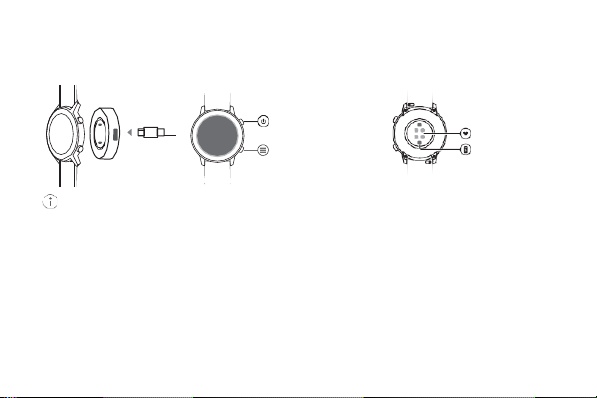
2
Quick Start Guide
1. Charging
Connect the watch to the charging cable, as shown in the following figure. Align and attach the charging
port to the magnets of the charging cradle. The battery level will be displayed on the screen.
Up button
Press and hold the up
button to power on,
power off, or restart
the watch.
Down button
Heart rate sensor
Charging port
• Wipe the charging port dry before charging.
• Use the dedicated charging cable that comes with your watch to charge it.
2.
Downloading Huawei Health
Search for "Huawei Health" i n your app store, then download and install the Huawei Health app.
3.
Pairing your watch with your phone
From the device list in the Huawei Health app, select the watch and follow the onscreen instructions to
complete the pairing.
4.
Getting help
View the online help in the Huawei Health app for more information about connection and functions,
as well as usage tips.
Page 4
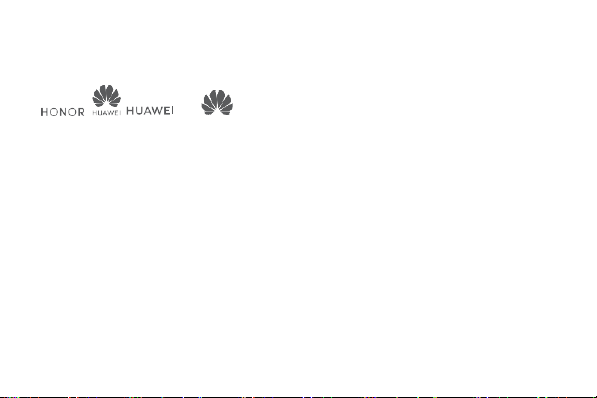
3
Copyright © Huawei Technologies Co., Ltd. 2019. All rights reserved.
THIS DOCUMENT IS FOR INFORMATION PURPOSE ONLY, A ND DOES NOT CONSTITUTE ANY KI ND OF
WARRANTIES.
Trademarks and P ermissions
Technologies Co., Ltd.
The Bluetooth
use of such marks by Huawei Technologies Co., Ltd. is under license.
Other trademarks, product, service and company names mentioned may be the property of their respective
owners.
Privacy Pol icy
To better understand how we protect your personal information, please see the privacy policy at
http://consumer.huawei.com/privacy-policy, or read the privacy policy and service terms using the app
after pairing it with your phone.
Blasting Caps and Areas
Turn off your mobile phone or wireless device when in a blasting area or in areas posted turn off "twoway radios " or "electronic devices" to avoid interfering with blasting operations.
Operation and safety
• Using an unapproved or incompatible power adapte r, charger or battery may cause fire, explosion
, ,
®
word mark and logos are registered trademarks owned by Bluetooth SIG, Inc. and any
or other hazards.
, and are trademarks or registered trademarks of Huawei
Page 5

4
• Ideal temperatures are -20°C to +45°C.
• Some wireless devices may affect the performance of hearing aids or pacemakers. Consult your
service provider for more information.
• Pacemaker manufacturers recommend that a minimum distance of 15 cm be maintained between a
device and a pacemaker to preve nt potential interference with the pacemaker. If using a pacemaker,
hold the device on the side opposite the pacemaker and do not carry the device in your front pocket.
• Keep the dev ice and the battery away from excessive heat and d irect sunlight. Do not place them on or
in heating devices, such as microw ave ovens, stove s, or radiators.
• Observe local laws and regulations while using the device. To reduce the risk of accidents, do not
use your wireless device while driving.
• To prevent damage to your device's parts or internal circuits, do not use it in dusty, smoky, damp or
dirty environments or near magnetic fields.
• Do not use, store or transport the device where flammables or explosives are stored (in a gas
station, oil depot, or chemical plant, for example). Using your device in these environments
increases the risk of explosion or fire.
• Dispose of this device, the battery, and accessories according to local regulations. They should not
be disposed of in normal household waste.Improper battery use may lead to fire, explosion, or other
hazards.
• The device has undergone testing and has demonstrated water and dust resistance in certain
environments.
• The device has a built-in, non-removable battery, do not attempt to remove the battery, otherwise
the device may be damaged. To replace the battery, take the device to an authorized service center.
• If the battery leaks, ensure that the electrolyte does not make direct contact with your skin or eyes.
If the electrolyte touches your skin or splashes into your eyes, immediately flush with clean wa ter
Page 6

5
and consult a doctor.
• When charging the device, make sure the power adapter is plugged into a socket near the devices
and is easily accessible.
• Unplug the charger from electrical outlets and the device when not in use.
Disposal and recycling information
The crossed-out wheeled-bin symbol on your product, battery, literature or packaging
reminds you that all electronic products and batteries must be taken to separate wast e
collection points at the end of their working lives ; they must not be disposed of in the
normal waste stream with household garbage. It is the responsibility of the user to dispose
of the equipment using a designated collection point or service for separate re cycli ng of
waste electrical and electronic equipment (WEEE) and batteries according to local laws.
Proper collection and recycling of your equipment helps ensure electrical and electronic equipment
(EEE) waste is recycled in a manner that conserves valuable materials and protects human health and
the environment, improper handling, accidental breakage, damage, and/or improper recycling at the
end of its life may be harmful for health and environment. For more information about where and
how to drop off your EEE waste, please contact your local authorities, retailer or household waste
disposal service or visit the website http://consumer.huawei.com/en/.
Reduction of hazardous substances
This device and any electrical accessories are compliant with local applicable rules on the restriction
of the use of certain hazardous substances in electrical and electronic equipment, such as EU REACH,
RoHS and Batteries (where included) regulations, etc. For declarations of conformity about REACH and
RoHS, please visit our web site http://consumer.huawei.com/certification.
EU regulatory conformance
Page 7

6
RF exposure requirem ents
Important safety information regarding radio frequency (RF) radiation exposure:
RF exposure guidelines require that the device should be used for wrist worn only. Failure to observe
this guideline may result in RF exposure exceeding limits.
Statement
Hereby, Huawei Technologies Co., Ltd. declares that this device HBE-B19 is in compliance with the
essential requirements and other relevant provisions of Directive 2014/53/EU.
The most recent and valid version of the DoC (Declaration of Conformity) can be viewed at
http://consumer.huawei.com/certification.
This device may be operated in all member states of the EU.
Observe national and local regulations where the device is used.
This device may be restricted for use, depending on the local network.
Frequency ba nds and power
(a) Frequency bands in which the radio equipment opera tes: Some bands may not be available in all
countries or all areas. Please contact the local carrier for more details.
(b) Maximum radio-frequency power transmitted in the frequency bands in which the radio equipment
operates: The maximum power for all bands is less than the highest limit value specified in the related
Harmonized Standard.
The frequency bands and transmitting power (radiated and/or conducted) nominal limits applicable to
this radio equipment are as follows: HBE-B19: Bluetooth: 12 dBm
Accessories and Software Information
Page 8

7
It is recommended that the following accessories should be used:
Charging dock: AF39-1 Charging cable
The product software version is HBE-B19: 1.0.0.12
Software updates will be released by the manufacturer to fix bugs or enhance functions after the
product has been released. All software versions released by the manufacturer have been verified and
are still compliant with the related rules.
All RF parameters (for example, frequency range and output power) are not accessible to the user, and
cannot be changed by the user.
For the most recent information about accessories and software, please see the DoC (Declaration of
Conformity) at http://consumer.huawei.com/certification.
Please go to
Please visit http://consumer.huawei.com/en/support/hotline for recently updated hotline and email
address in your country or region.
Disposal and recyclin g information(India )
E-mail: service.hw.in@huawei.com, Service hotline: 1800-209-6555 (Toll-Free) 9AM-9PM all 7 days,
except public holidays.
Settings > About > Regulatory Inform ation
This symbol on the device or on its packaging indicates that the device (including its
electrical accessories) should not be disposed of as normal household garbage.
Do not dispose this product with Regular Household, Dry and Wet Waste. If you wish to
discard this product, please contact on the details below and follow the correct method of
disposal as guided:
on the device to view the E-label screen.
Page 9

8
For further information, log on to:
Huawei E-wast e Policy: http://consumer.huawei.com/in/support/e-wast e-process-policy/ .
Official Recycling Partner: Reteck Envirotech Private Limited.
Plot-4A, Sanghi Udyog, Near Navade Railway Station, Tal-Panvel , Dist. - Raig ad, Tal oja MI DC-410208.
info@reteck.in
www.reteck.in / www.reteck.co
Reduction of hazardous substances(India)
This device is compliant with the E-Waste (Management) Rules, 2016 and does not contain hazardous
substances regulated by the Rules except for the applications of exemption.
Industry Canada compliance
RF exposure requirem ents
Important safety information regarding radio frequency (RF) radiation exposure:
RF exposure guidelines require that the device be used at a minimum of 1 cm from the human face
and wrist worn only. Failure to observe this guideline may result in RF exposure exceeding limits.
Certification information (SAR)
This device is also designed to meet the requirements for exposure to radio waves established by
Industry Canada.
The SAR limit adopted by Canada is 1.6W/kg averaged over 1 gram of tissue for use against the
head and 4.0W/kg averaged over 10 grams of tissue for use on the wrist, and the highest SAR value
reported to the IC for this device type complies with this limit.
Page 10

9
IC Statement
This device complies with CAN ICES-3 (B)/NMB-3(B).
This device complies with Industry Canada licence-exempt RSS standard(s).
Operation is subject to the following two conditions: (1) this device may not cause interf erence, and (2)
this device must accept any interference, including interference that may cause undesired operation of
the device.
Déclaration de l'IC
Cet appareil est conforme à la no rme CAN ICES-3 (B)/NMB-3(B).
Le présent appareil est conforme aux CNR d'Industrie Canada applicables aux appareils radio exempts
de licence. L'exploitation est autorisée aux deux conditions suivantes : (1) l'appareil ne doit pas
produire de brouillage, et (2) l'utilisateur de l'appareil doit accepter tout brouillage radioélectrique subi,
même si le brouillage est susceptible d'en compromettre le fonctionnement.
Caution: Any changes or modifications to this device not expressly approved by Huawei Technologies
Co., Ltd. for compliance could void the user's authority to operate the equipment.
Page 11

96726110_01
د
